EPSON RS4-551S, RS4-551C User Manual
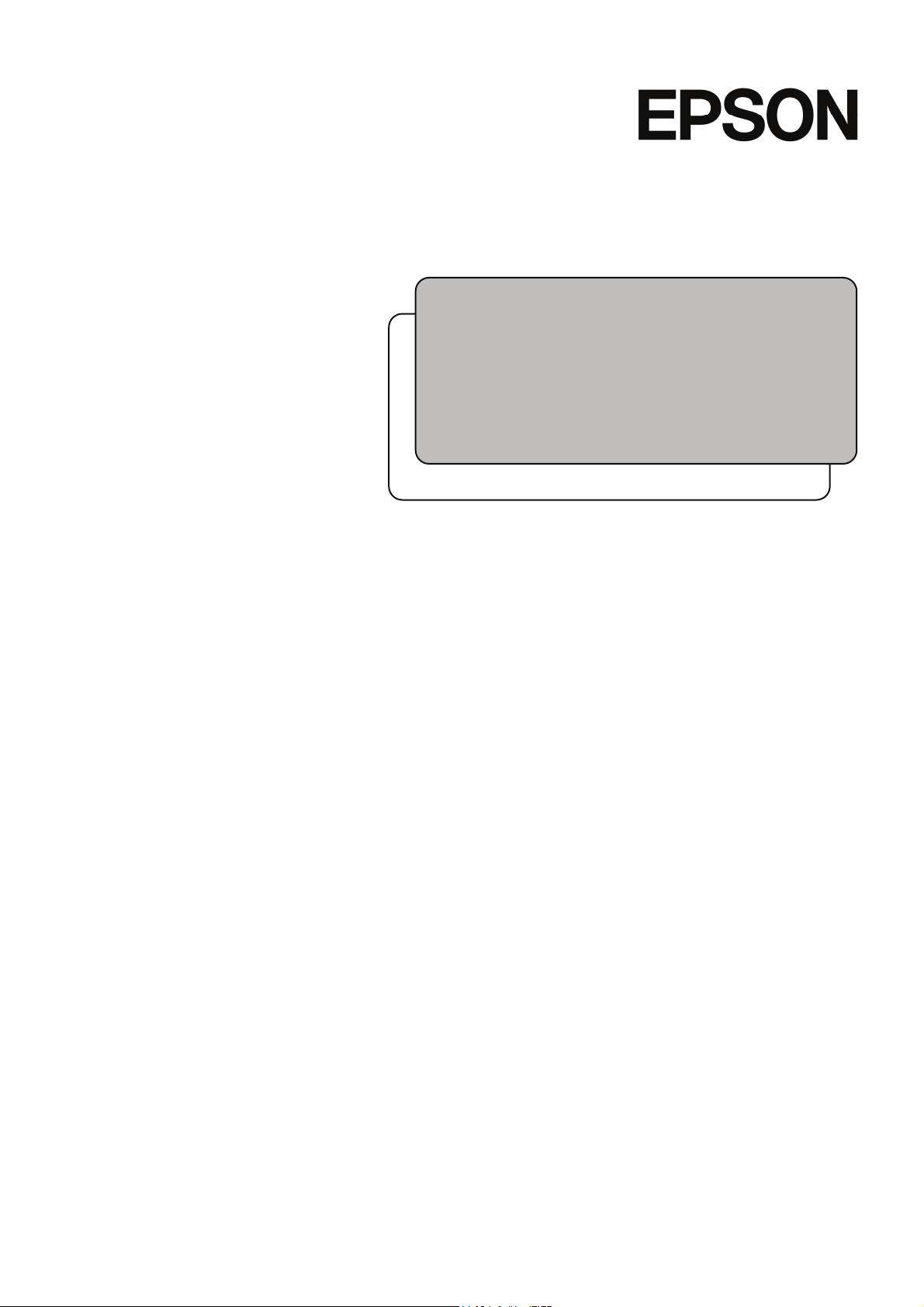
MANIPULATOR MANUAL
RS3-55 series
SCARA ROBOT
Rev.2 EM110R2082F

MANIPULATOR MANUAL RS3-55 series Rev.2

RS3-55 Rev.2 i
SCARA ROBOT
RS3-55 series Manipulator Manual
Rev.2
Copyright © 2010 SEIKO EPSON CORPORATION. All rights reserved.

ii RS3-55 Rev.2
FOREWORD
Thank you for purchasing our robot products.
This is the attachment manual for RS3-551* series manipulator and contains the
information necessary for the correct use of RS3-55 series. For other information, refer
to RS series manipulator manual. Chapter number in this manual is the same as in RS
series manipulator manual.
Please carefully read this manual and other related manuals before installing the robot
system.
Keep this manual handy for easy access at all times.
WARRANTY
The Manipulator and its optional parts are shipped to our customers only after being
subjected to the strictest quality controls, tests, and inspections to certify its compliance
with our high performance standards.
Product malfunctions resulting from normal handling or operation will be repaired free of
charge during the normal warranty period. (Please ask your Regional Sales Office for
warranty period information.)
However, customers will be charged for repairs in the following cases (even if they occur
during the warranty period):
1. Damage or malfunction caused by improper use which is not described in the manual,
or careless use.
2. Malfunctions caused by customers’ unauthorized disassembly.
3. Damage due to improper adjustments or unauthorized repair attempts.
4. Damage caused by natural disasters such as earthquake, flood, etc.
Warnings, Cautions, Usage:
1. If the Manipulator or associated equipment is used outside of the usage conditions an
d
product specifications described in the manuals, this warranty is void.
2. If you do not follow the WARNINGS and CAUTIONS in this manual, we cannot be
responsible for any malfunction or accident, even if the result is injury or death.
3. We cannot foresee all possible dangers and consequences. Therefore, this manual
cannot warn the user of all possible hazards.
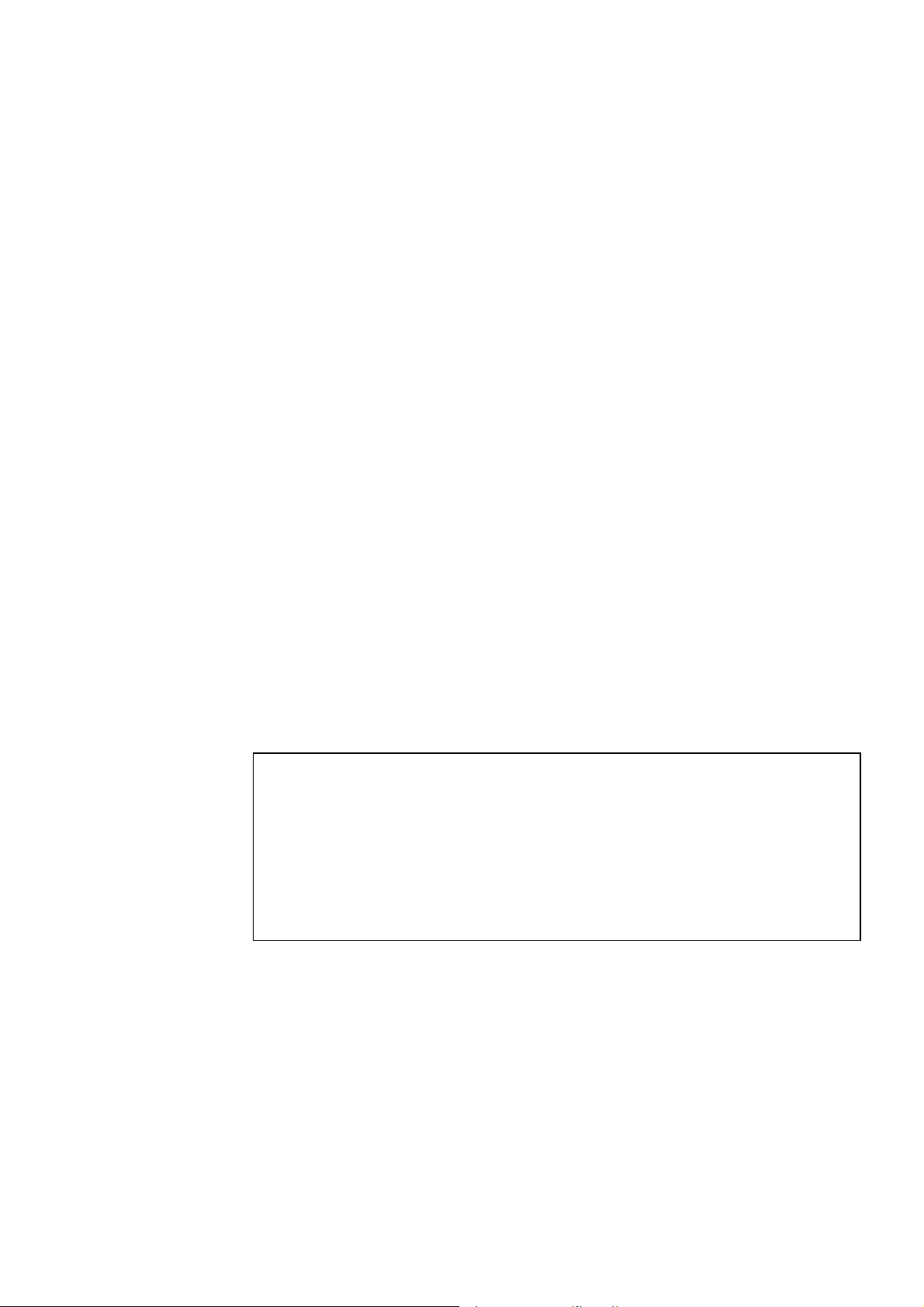
RS3-55 Rev.2 iii
TRADEMARKS
Microsoft, Windows, and Windows logo are either registered trademarks or trademarks of
Microsoft Corporation in the United States and/or other countries. Other brand and
product names are trademarks or registered trademarks of the respective holders.
NOTICE
No part of this manual may be copied or reproduced without authorization.
The contents of this manual are subject to change without notice.
Please notify us if you should find any errors in this manual or if you have any comments
regarding its contents.
INQUIRIES
Contact the following service center for robot repairs, inspections or adjustments.
If service center information is not indicated below, please contact the supplier office for
your region.
Please prepare the following items before you contact us.
- Your controller model and its serial number
- Your manipulator model and its serial number
- Software and its version in your robot system
- A description of the problem
SERVICE CENTER

iv RS3-55 Rev.2
MANUFACTURER & SUPPLIER
SEIKO EPSON CORPORATION
Japan & Others
Suwa Minami Plant
Factory Automation Systems Dept.
1010 Fujimi, Fujimi-machi,
Suwa-gun, Nagano, 399-0295
JAPAN
TEL : +81-(0)266-61-1802
FAX : +81-(0)266-61-1846
SUPPLIERS
North & South America
EPSON AMERICA, INC.
Factory Automation/Robotics
18300 Central Avenue
Carson, CA 90746
USA
TEL : +1-562-290-5900
FAX : +1-562-290-5999
E-MAIL : info@robots.epson.com
Europe
EPSON DEUTSCHLAND GmbH
Factory Automation Division
Otto-Hahn-Str.4
D-40670 Meerbusch
Germany
TEL : +49-(0)-2159-538-1391
FAX : +49-(0)-2159-538-3170
E-MAIL : robot.infos@epson.de
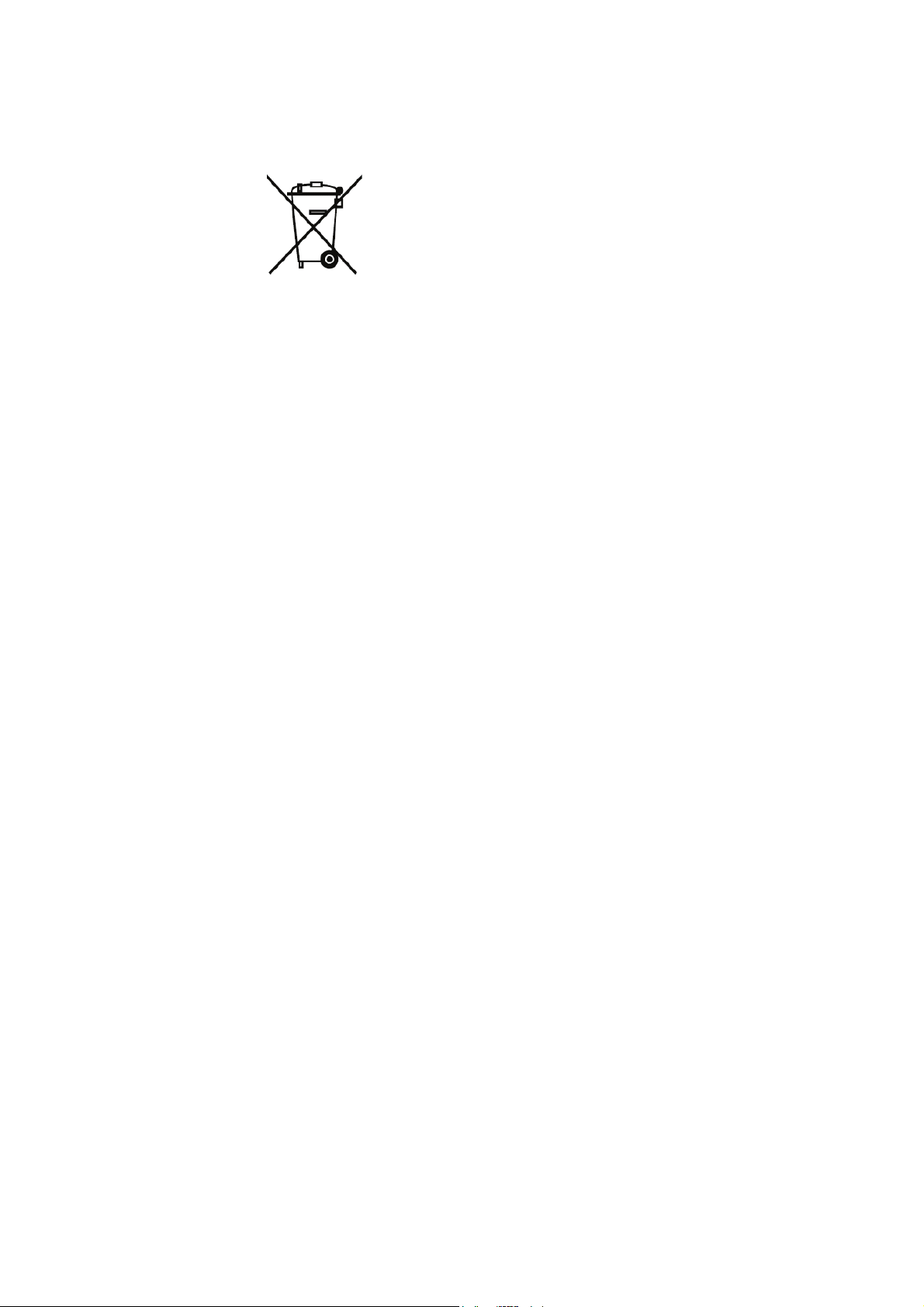
RS3-55 Rev.2 v
For Customers in the European Union
The crossed out wheeled bin label that can be found on your product indicates that this
product and incorporated batteries should not be disposed of via the normal household
waste stream. To prevent possible harm to the environment or human health please
separate this product and its batteries from other waste streams to ensure that it can be
recycled in an environmentally sound manner. For more details on available collection
facilities please contact your local government office or the retailer where you purchased
this product. Use of the chemical symbols Pb, Cd or Hg indicates if these metals are used
in the battery.
This information only applies to customers in the European Union, according to
DIRECTIVE 2006/66/EC OF THE EUROPEAN PARLIAMENT AND OF THE
COUNCIL OF 6 September 2006 on batteries and accumulators and waste batteries and
accumulators and repealing Directive 91/157/EEC and legislation transposing and
implementing it into the various national legal systems.
For other countries, please contact your local government to investigate the possibility of
recycling your product.
The battery removal/replacement procedure is described in the following manuals:
Controller manual / Manipulator manual (Maintenance section)
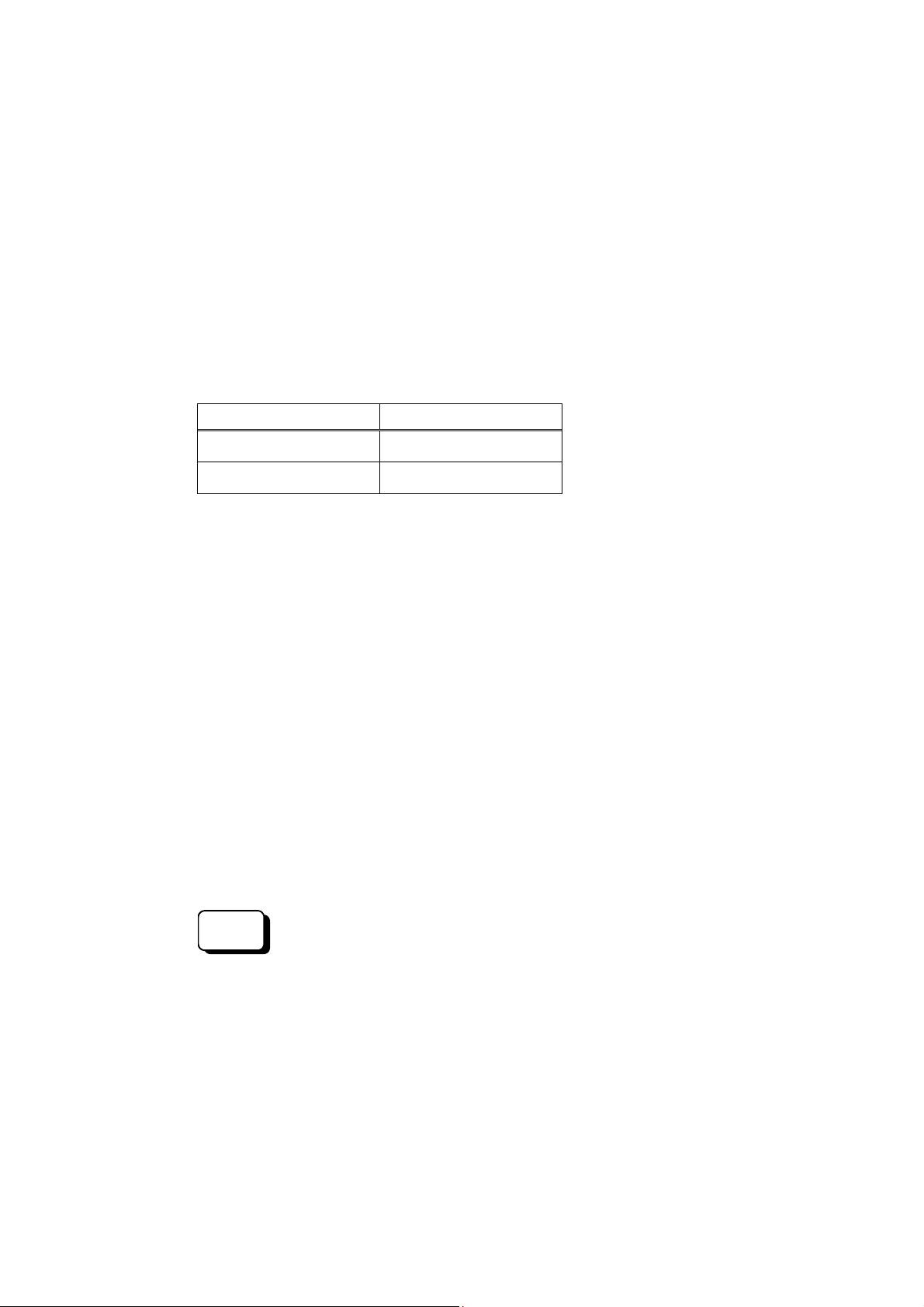
vi RS3-55 Rev.2
Before Reading This Manual
This section describes what you should know before reading this manual.
Structure of Control System
The RS series Manipulators can be used with the following combinations of Controllers and
software.
The operating methods and descriptions are different depending on which software you are
using. The following icons are put beside appropriate text as necessary. Use the
descriptions that pertain to the software you are using.
Controller Software
RC180 EPSON RC+ 5.0
RC620 EPSON RC+ 6.0
For details on commands, refer to User’s Guide or “On-line help”.
Turning ON/OFF Controller
When you see the instruction “Turn ON/OFF the Controller” in this manual, be sure to
turn ON/OFF all the hardware components. For the Controller composition, refer to the
table above.
Shape of Motors
The shape of the motors used for the Manipulator that you are using may be different from
the shape of the motors described in this manual because of the specifications.
Setting by Using Software
This manual contains setting procedures by using software. They are marked with the
following icon.
EPSON
RC+
Figures in this Manual
The figures of manipulators indicated in this manual are basically Standard-model
Manipulator. Unless special instruction is provided, the specifications of Standard-model
and Cleanroom-model are the same.

TABLE OF CONTENTS
RS3-55 Rev.2 vii
TABLE OF CONTENTS
Before Reading This Manual........................................................................... vi
Setup & Operation
1. Safety 1
1.4 Emergency Stop ......................................................................................1
1.5 Emergency Movement Without Drive Power ...........................................2
1.6 Manipulator Labels ..................................................................................3
2. Specifications 6
2.2 Model Number and Model Differences ....................................................6
2.3 Part Names and Outer Dimensions .........................................................7
2.4 Specifications.........................................................................................11
3. Environments and Installation 14
3.2 Base Table.............................................................................................14
3.3 Mounting Dimensions ............................................................................15
3.4 Unpacking and Transportation...............................................................16
3.7 User Wires and Pneumatic Tubes .........................................................17
4. Setting of End Effectors 18
4.2 Attaching Cameras and Air valves.........................................................18
4.3 Weight and Inertia Settings....................................................................19
4.4 Precautions for Auto Acceleration/Deceleration of Joint #3 ..................20
5. Motion Range 21
5.1 Motion Range Setting by Pulse Range ..................................................21
5.1.1 Max. Pulse Range of Joint #1 ....................................................21
5.4 Standard Motion Range .........................................................................22
Maintenance
14. Maintenance Parts List 23
14.1 Common Parts ...................................................................................23
14.2 Parts by Environment Model ..............................................................24
14.2.1 S: Standard-model .................................................................24
14.2.2 C: Cleanroom-model ..............................................................24

TABLE OF CONTENTS
viii RS3-55 Rev.2
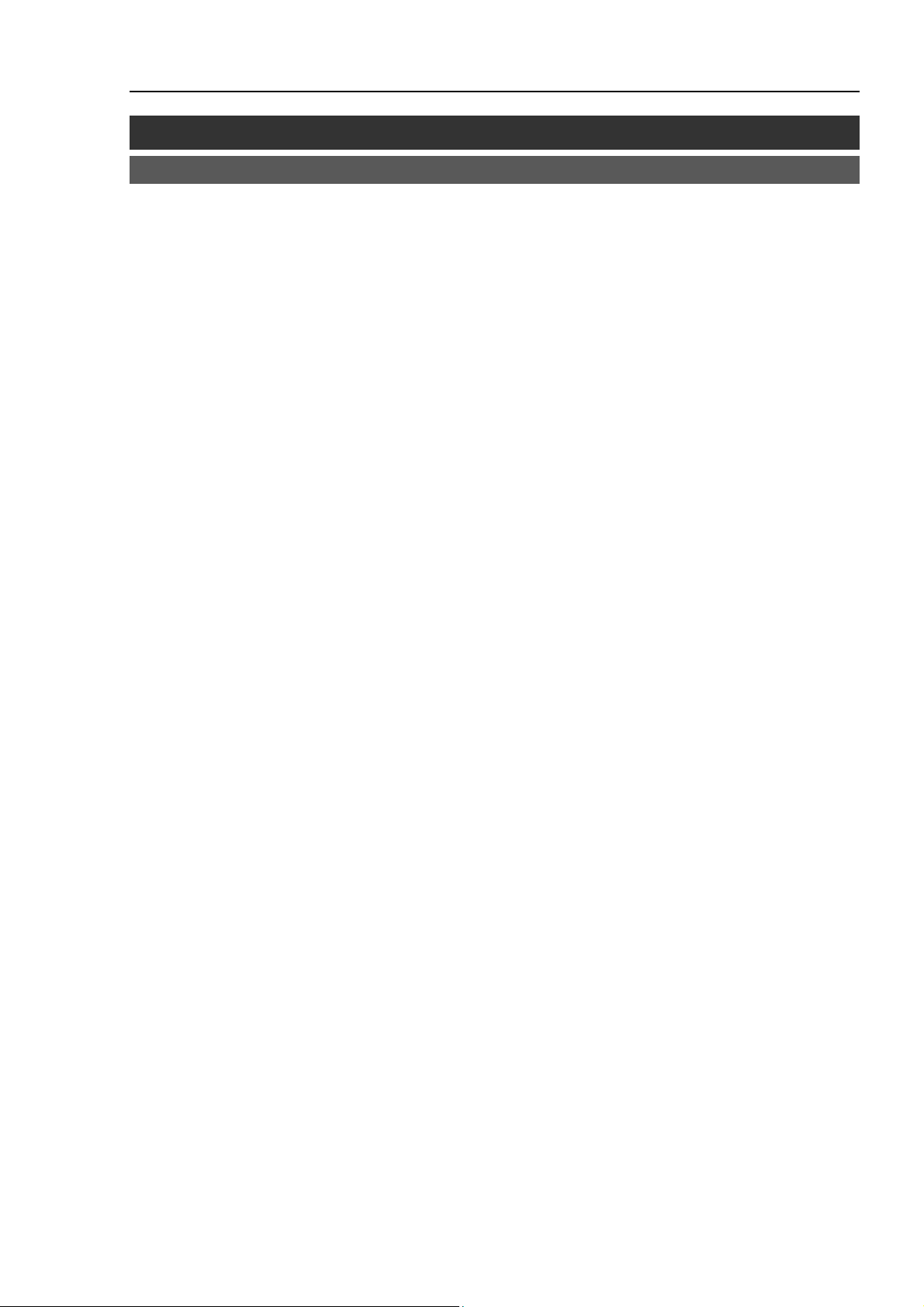
Setup & Operation 1. Safety
RS3-55 Rev.2 1
Setup & Operation 1. Safety
1.4 Emergency Stop
If the Manipulator moves abnormally during operation, immediately press the Emergency
Stop switch. Stops the power supply to the motor, and the arm stops in the shortest
distance with the dynamic brake and mechanical brake.
However, avoid pressing the Emergency Stop switch unnecessarily while the Manipulator
is running normally. Otherwise, the Manipulator may hit the peripheral equipment since
the operating trajectory while the robot system stops is different from that in normal
operation.
To place the system in emergency mode during normal operation, press the Emergency
Stop switch when the Manipulator is not moving.
Refer to the Controller manual for instructions on how to wire the Emergency Stop switch
circuit.
Free running distance in emergency
The operating Manipulator cannot stop immediately after the Emergency Stop switch is
pressed.
The free running time/angle/distance of the Manipulator are shown below. However,
remember that the values vary depending on following conditions.
Weight of the end effector Weight of work piece Operating pose
Weight Speed Accel etc.
