Creative Sound Blaster X3 User Manual
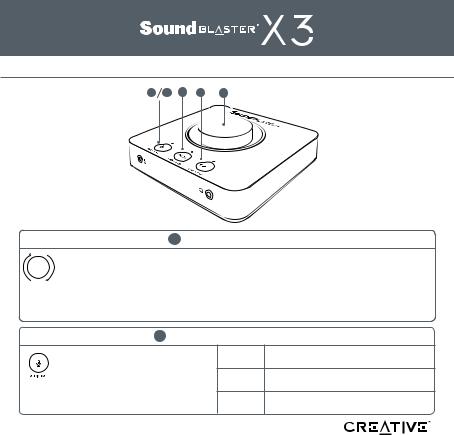
BUTTON FUNCTIONS AND LED INDICATORS
2 |
5 |
3 |
4 |
1 |
1 Volume Control Knob
Turn the knob left / right to decrease / increase playback’s, microphone’s or Audio Balance’s volume. Press and hold to initiate Bluetooth Pairing*.
*Bluetooth connection is strictly reserved for device control on a smart device only. Audio streaming is not available via Bluetooth
BLUE |
Playback Volume |
RED |
Microphone Volume |
GREEN / CYAN / ORANGE |
Audio Balance |
|
|
WHITE |
Bluetooth Low Energy (BLE) |
|
Connection |
|
|
2 Microphone Control Button
Press once to switch to Mic control. Use Volume Control Knob to control Mic
Input Level. Press on the Volume Control Knob once to mute Mic.
Press and hold to activate / deactivate Audio Balance feature.
LED OFF Mic Input / Monitoring Level – Off
RED Mic Input / Monitoring Level – On
GREEN Audio Balance – On
