Creative SB1780, SB1790 Quick guide


EN. You need to provide this serial number if you require technical support for this product.
FR. Vous devez fournir ce numéro de série si vous avez besoin d’assistance technique pour ce produit.
DE. Diese Seriennummer wird im Bedarfsfall vom technischen Kundendienst für das Produkt abgefragt.
ES. Si necesita asistencia técnica para este producto, tendrá que proporcionar este número de serie.
PL. W razie korzystania z pomocy technicznej odnośnie tego produktu, muszą Państwo podać ten numer.
CZ. Toto výrobní číslo musíte uvést, budete-li požadovat k výrobku technickou podporu.
SK. V prípade potreby získať technickú podporu ohľadne tohto výrobku budete toto sériové číslo potrebovať.
RU. Если вам потребуется техническая поддержка по изделию, необходимо будет указать серийный номер.
JP.
KR. .
CS.
CT.
Serial No / Numéro de série / Seriennummer / Número de serie / Numer seryjny / Výrobní číslo / Sériové císlo /
Серийный номер / / / /

Overview
A Audio Control Module (ACM)
5 |
6 |
12
13
14
2 3 4
15
16
1
7 |
8 |
9 |
10 |
11 |
|
|
|
|
|
17 |
18 |
BSound Card
19 20
A)Audio Control Module (ACM)
1. XLR/6.3mm Microphone In
2. +48V Phantom Power Button
3. Volume/Status Display
4. Headphone Impedance Selector Switch
5. ACM Link Cable
6. AUX In (Left/Right)
7. 3.5mm Microphone In (Mono)
8. 3.5mm Headset/Headphone In
9. 6.3mm Headphone Jack
10. SBX Button
11. Volume Control Knob / Headphone / Speaker Switch
B)Sound Card
12.ACM Link Port
13.Front Left
14.Front Right
15.Rear
16.Center / Subwoofer
17.Optical Out
18.Optical In
19.Op-Amp Pair 1 (Single DIP)
20.Op-Amp Pair 2 (Dual DIP)

Connecting The Power Supply
Ensure that the 6-pin PCI Express power supply connector’s latch is properly fitted into the sound card connector’s catch.
 +12V
+12V
GND
PC Power Supply Unit ^
Catch
|
4 |
1 |
|
5 |
2 |
|
|
3 |
|
6 |
GND +12V
Sound Card Connector |
|
|
|
Power Supply PCI |
||
|
|
|
Express Connector |
|||
Pin |
Definition |
|
|
Latch |
Pin |
Definition |
1 |
+12 VDC |
|
|
1 |
+12 VDC (Yellow) |
|
1 |
4 |
|
||||
2 |
+12 VDC |
|
2 |
+12 VDC (Yellow) |
||
|
|
|
||||
3 |
+12 VDC |
2 |
5 |
|
3 |
+12 VDC (Yellow) |
|
|
|
||||
4 |
Ground (G) |
3 |
6 |
|
4 |
Ground (G) (Black) |
|
|
|
||||
5 |
Ground (G) |
+12V |
GND |
|
5 |
Ground (G) (Black) |
6 |
Ground (G) |
|
|
|
6 |
Ground (G) (Black) |
Note:
-Only the use of PCI Express 6-Pin Connector is permitted.
-The PCIe connector must be connected to the sound card in a Pin-to-Pin matching configuration.
-DO NOT forcefully link the connectors if they do not fit.
-DO NOT connect ATX 4Pin/P4/EPS Connectors to the Sound Card’s PCI Express Connector.
Doing so will cause damage to the Sound Card and / or PC / Power supply.
^Power supply unit must be 80 PLUS Bronze certified with a minimum of 500 watts power output and a 2 x 6 PCIe connector.
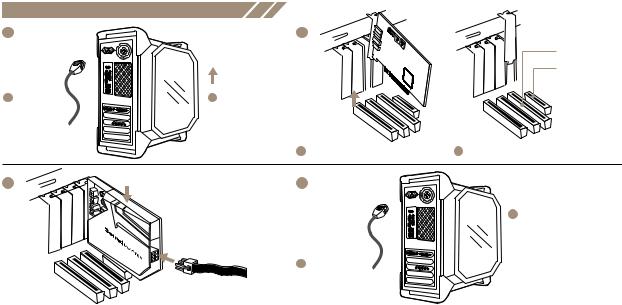
|
Installing The Sound Card |
|
|
|
A |
|
|
B |
|
|
|
|
|
(i) PCI slot |
|
|
|
|
(ii) PCIe slot |
1 |
Unplug the |
2 |
Remove the |
|
|
computer’s |
|
computer’s case |
|
|
power cable |
|
|
|
|
|
|
1 Remove the existing sound card |
2 Remove the PCIe slot’s metal enclosure |
C
Gently but firmly slot the Sound Blaster AE-9 sound card into the PCIe slot
D
2Plug the power cable back into the computer
1 Replace the computer’s  case
case

Connecting Devices To The Sound Card
(i) Y-Splitter Cable |
(i) Y-Splitter Cable |
Front (Left) |
Front (Left) |
(ii) Front |
(ii) Front |
Front (Right)
(iv) Optical Out 
Front (Right)
(v) Optical In
(vi) Rear |
(vii) Center/Subwoofer |
(iii) Audio Inputs |
(ii) Front (vi) Rear (vii) Center/ |
|
Subwoofer |
||
|
A 2.0 / 2.1 Analog Speakers |
B AV Receiver |
C Blu-ray / DVD Player |
D 5.1 Analog Speakers |

Connecting Devices to The Audio Controle Module (ACM)
* |
* |
OR |
|
|
OR |
*1/8” to 1/4” adapter not included / Adaptateur de 1,8” à ¼” non inclus / Adapter von 1,8 ”bis ¼” nicht enthalten / adaptador 1.8¨ a ¼¨ no incluida / *1.8” to ¼” adapter ikke inkluderet / *1.8” > ¼” -adapteri ei tule mukana / *1.8” til ¼” adapter er ikke inkludert / *1.8” to ¼” adapter ej inkluderat / Adapter 1,8” do ¼” niedołączony do zestawu / Redukce z 1,8” na ¼” není součástí balení / Adaptér 1.8” na ¼” nie je súčasťou balenia / 3.5mm-6.3mm / 1.8”to 1/4”/ 1/8” ¼” / Адаптер 1.8” к ¼” не включен
RIGHT LEFT
ACM LINK
ACM Link Port
Note:
-Do not connect ACM Link’s Cable to other mini-HDMI Ports on other devices.
-Do not connect other mini-HDMI devices to the ACM Link Port of the Sound Card.

Display & Control Interface
(A) +48V Button
ON: Enable +48V Phantom power to XLR mic
OFF: Disable +48V Phantom power to XLR mic
+48V Phantom power is available on XLR connector only.
A B
(B) Volume Display
dB |
Min. |
dB |
Max. |
|
|
C D
E
(C) Headphone Impedance Selector Switch
IEM: 16 - 31Ω in-ear monitor |
Normal(N): 32 - 149 Ω in-ear / headphones |
High: 150 - 600 Ω headphones |
(D) Volume Knob
|
Switch between the headphone and speaker output |
|
Press and hold |
Headphone Mode |
|
for 2 secs |
||
|
||
|
Speaker Mode |
|
Press and hold |
Turn off volume LED |
|
|
||
for 4 secs |
Turn on volume LED |
|
|
(E) SBX Button
ON: SBX Acoustic Engine is switched ON
OFF: SBX Acoustic Engine is switched OFF

Download
Unlock your Sound Blaster AE-9 with the Sound Blaster Command software. Download at creative.com/support/SBAE-9
With Sound Blaster Command, you can:
•Experience professionally-tuned audio presets for gaming, movies and music
• Personalize audio effects with Sound Blaster Acoustic Engine
•Setup speakers and headphones configuration
•Adjust playback and recording settings
Product Registration
Registering your product ensures you receive the most appropriate service and product support available. You can register your product during installation or at www.creative.com/register.
Please note that your warranty rights are not dependent on registration.
Technical & Customer Support Services
Visit creative.com/support/SBAE-9 to resolve and troubleshoot technical queries at Creative’s 24-hour self-help Knowledge Base. You can also find customer support services and other helpful information here.
Other Information
Supplementary documentation for this product including DoC and safety and regulatory information can be downloaded from creative.com/support/SBAE-9.
Warranty Warranty information is supplied with your product in a separate document.
Please keep your Proof of Purchase for the duration of the Warranty period.
Keep this document for future reference.

FR
Présentation
A) ACM (Audio Control Module) |
7. |
Entrée microphone 3,5 mm |
|
13. |
Avant gauche |
||||||||||||||||
1. |
Entrée Microphone XLR/6,3 mm |
(mono) |
|
|
|
|
|
|
|
|
|
14. |
Avant droit |
||||||||
2. |
Bouton d’alimentation fantôme |
8. |
Entrée casque/écouteurs 3,5 mm |
15. |
Arrière |
||||||||||||||||
3. |
+48V |
|
|
|
|
|
9. |
Prise casque 6,3 mm |
|
16. |
Central / Subwoofer |
||||||||||
Affichage du volume/indicateur |
10. |
Bouton SBX |
|
|
|
|
|
17. |
Sortie optique |
||||||||||||
4. |
d’état |
|
|
|
|
|
11. |
Bouton de commande du |
|
18. |
Entrée optique |
||||||||||
Sélecteur d’impédance du |
|
volume/Commutateur casque/ |
19. |
Ampli OP Paire 1 |
|||||||||||||||||
5. |
casque |
|
|
|
|
|
B) |
haut-parleur |
|
|
|
|
|
20. |
(DIP simple) |
||||||
Cordon de liaison ACM |
Carte son |
|
|
|
|
|
Ampli OP Paire 2 |
||||||||||||||
6. |
Entrée auxiliaire (gauche/droite) |
12. |
Port ACM Link |
|
|
|
|
|
|
(DIP double ) |
|||||||||||
Connexion à l’alimentation |
|
|
|
|
|
|
|
|
|
|
|
|
|
|
|
||||||
|
|
|
|
|
|
|
|
|
|
|
|
|
|
|
|||||||
Unité d’alimentation du PC ^ |
|
|
|
|
|
|
|
|
|
|
|
|
|
|
|||||||
Connecteur de la carte son |
|
|
Connecteur du cordon d’alimentation PCI Express |
||||||||||||||||||
Prise |
|
|
|
|
|
|
|
|
|
Attache |
|
|
|
||||||||
|
|
|
Broche |
|
Définition |
|
|
|
|
Broche |
Définition |
|
|||||||||
|
|
4 |
1 |
|
|
1 |
|
+12 VDC |
|
|
|
|
|
|
|
|
1 |
|
+12 VDC (Jaune) |
|
|
|
|
|
|
|
|
|
|
1 |
4 |
|
|
|
|
||||||||
|
|
5 |
2 |
|
|
2 |
|
+12 VDC |
|
|
|
|
|
|
|
|
2 |
|
+12 VDC (Jaune) |
|
|
|
|
|
|
3 |
|
+12 VDC |
|
|
2 |
5 |
|
|
|
3 |
|
+12 VDC (Jaune) |
|
||||
|
|
6 |
3 |
|
|
4 |
|
Terre (G) |
|
|
3 |
6 |
|
|
|
4 |
|
Terre (G) (Noir) |
|
||
|
|
|
|
|
|
|
|
|
|
|
|
|
|
|
|
|
|||||
|
GND |
+12V |
|
|
|
|
|
|
|
|
|
|
|||||||||
|
|
|
|
|
|
+12V GND |
|
|
|
|
|||||||||||
|
5 |
|
Terre (G) |
|
5 |
|
Terre (G) (Noir) |
|
|||||||||||||
|
|
|
|
|
|
6 |
|
Terre (G) |
|
|
|
|
|
|
|
|
6 |
|
Terre (G) (Noir) |
|
|
Assurez-vous que l’attache de l’alimentation électrique PCI Express à 6 broches est correctement insérée dans la prise du connecteur de la carte son.
Remarque :
-Seule l’utilisation du connecteur PCI Express à 6 broches est autorisée
-Le connecteur PCIe doit être connecté à la carte son dans une configuration de correspondance de broche à broche
-NE forcez PAS pour relier les connecteurs s’ils ne s’adaptent pas
-NE reliez PAS les connecteurs ATX 4Pin/P4/EPS au connecteur PCI Express de la carte son. Cela endommagerait la carte son et/ou le PC/l’alimentation.
^Le bloc d’alimentation doit être certifié 80 PLUS Bronze avec une puissance de sortie minimale de 500 watts et un connecteur PCIe 2 x 6.
Installation de la carte son
A:1) Débranchez le câble d’alimentation de l’ordinateur. C: Insérez délicatement mais ferme-
2)Retirez le capot de l’ordinateur ment la carte son Sound Blaster
1)Retirez la carte son existante AE-9 dans l’emplacement PCIe
2)Retirez le boîtier métallique de l’emplacement PCIe 1) Rebranchez le câble d’alimenta
(i) Emplacement PCI tion à l’ordinateur
(i) Emplacement PCIe 2) Replacez le capot de l’ordinateurB: D: -
Connexion des appareils à la carte son |
|
|
|
A) Haut-parleurs analogiques 2.0/2.1 |
(ii) Avant |
B) Récepteur AV |
(iii) Entrées audio |
C) Lecteur Blu-ray/DVD |
(iv) Sortie optique |
D) 5.1 Haut-parleurs analogiques |
(v) Entrée optique |
(i) Câble en Y |
(vi) Rear |
Avant (gauche) |
(vii) Center/Subwoofer |
Avant (droit) |
|
Connexion des appareils à l’ACM (Audio Control Module)
ACM LINK
Port ACM Link
Remarque :
-Ne connectez pas le cordon de liaison ACM à d’autres ports mini-HDMI sur d’autres appareils
-Ne connectez pas d’autres périphériques mini-HDMI au port de liaison ACM de la carte son
Interface d’affichage et de commande
(A) Bouton + 48V
ON: Active l’alimentation fantôme +48 au micro XLR OFF: Désactive l’alimentation fantôme +48 au micro XLR
L’alimentation fantôme +48 est disponible sur le connecteur XLR uniquement
(B) Affichage du volume
• -90.0dB (min.) • 0.0dB (max)
(C) Sélecteur d’impédance du casque
IEM: moniteur intra-auriculaire de 16-31 Ω
Écouteurs intra-auriculaires/casques normaux (N) 32-149 Ω Élevé : écouteurs 150-600 Ω

(D) Bouton de volume |
|
(E) Bouton SBX |
Appuyez sur le bouton et maintenez-le enfoncé pendant 2 secondes: |
ON: SBX Acoustic Engine |
|
Basculez entre les sorties casque et haut-parleur |
est allumé |
|
• Mode casque |
• Mode haut-parleurs |
OFF: SBX Acoustic Engine |
Appuyez sur le bouton et maintenez-le enfoncé pendant 4 secondes: |
est éteint |
|
• Éteignez le voyant du volume |
• Allumez le voyant du volume |
|
Télécharger
Débloquez votre Sound Blaster AE-9 à l’aide du logiciel de commande Sound Blaster. À télécharger sur creative.com/support/SBAE-9
Avec Sound Blaster Command, vous pouvez:
• Découvrez des préréglages audio professionnels pour les jeux, Films et musique
• Personnaliser les effets audio avec le Sound Blaster Acoustic Engine
• Configurez les haut-parleurs et le casque
• Ajustez les paramètres de lecture et d’enregistrement
Enregistrement du produit
L’enregistrement de votre produit vous garantit de profiter d’un service et d’une assistance adaptés. Vous pouvez enregistrer votre produit lors de l’installation ou à l’adresse www.creative.com/register.
Veuillez noter que vos droits de recours à la garantie ne dépendent en aucun cas de l’enregistrement.
Services d’assistance technique et clientèle
Allez sur creative.com/support/SBAE-9 pour résoudre un problème technique et utilisez la base de connaissances Creative (Knowledge Base), disponible 24 heures sur 24. Vous pouvez également trouver des services d’assistance clientèle et d’autres informations utiles à cet endroit.
Informations complémentaires
Les documents supplémentaires concernant ce produit incluent la DoC ainsi que des informations réglementaires et liées à la sécurité qui peuvent être téléchargées sur le site creative.com/support/SBAE-9.
Garantie Les informations sur la garantie sont fournies avec votre produit dans un document séparé.
Conservez votre preuve d’achat pendant toute la période de garantie.
Conservez ce document pour pouvoir vous y référer ultérieurement.
DE
Überblick
A) Audio Control Module (ACM) |
9. |
6,3 mm Kopfhöreranschluss |
15. |
Hinten |
||||||||||||||||||||||
1. |
XLR/6.3mm Mikrofoneingang |
10. SBX-Taste |
|
|
|
|
|
|
|
16. |
Center / Subwoofer |
|||||||||||||||
2. |
+48V Phantom Power Taste |
|
11. Lautstärkeregler / Kopfhörer / |
17. |
Optischer Ausgang |
|||||||||||||||||||||
3. |
Lautstärke/Statusanzeige |
|
|
Lautsprecher-Schalter |
|
18. |
Optischer Eingang |
|||||||||||||||||||
4. |
Kopfhörer-Impedanz-Wahlschalter |
B) Soundkarte |
|
|
|
|
|
|
|
19. |
Op-Amp-Paar 1 |
|||||||||||||||
5. |
ACM-Verbindungskabel |
|
|
|
|
|
|
|
|
20. |
(EinzeldIP) |
|||||||||||||||
6. |
AUX In (Links / Rechts) |
|
12. ACM-Verbindungsport |
|
Op-Amp-Paar 2 |
|||||||||||||||||||||
7. |
3,5-mm-Mikrofoneingang (Mono) |
13. Front links |
|
|
|
|
|
|
|
|
|
(Dual DIP) |
||||||||||||||
8. |
3,5 mm Headset / Kopfhöreranschluss 14. Front rechts |
|
|
|
|
|
|
|
|
|
|
|
||||||||||||||
Anschließen des Netzteils |
|
|
|
|
|
|
|
|
|
|
|
|
|
|
|
|
|
|
||||||||
|
|
|
|
|
|
|
|
|
|
|
|
|
|
|
|
|
|
|||||||||
PC-Netzteil ^ |
|
|
|
|
|
Netzteil PCI Express Connector |
||||||||||||||||||||
Soundkartenanschluss |
|
|
|
|||||||||||||||||||||||
Fangen |
|
|
|
Pin |
|
Bestimmung |
|
|
|
Verriegeln |
|
Pin |
|
|
Bestimmung |
|||||||||||
|
|
|
|
|
|
|
|
1 |
|
+12 VDC |
|
|
|
|
|
|
|
|
|
|
1 |
|
|
+12 VDC (Gelb) |
||
|
|
|
|
4 |
1 |
|
|
2 |
|
+12 VDC |
|
|
|
1 |
4 |
|
|
|
|
|
2 |
|
|
+12 VDC (Gelb) |
||
|
|
|
|
5 |
2 |
|
|
3 |
|
+12 VDC |
|
|
2 |
5 |
|
|
|
|
|
3 |
|
|
+12 VDC (Gelb) |
|||
|
|
|
|
6 |
3 |
|
|
|
|
|
|
|
|
3 |
6 |
|
|
|
|
|
|
|
|
|
|
|
|
4 |
|
Erdung (G) |
|
|
|
|
|
|
|
4 |
|
Erdung (G) (Schwarz) |
|||||||||||||
|
|
|
|
|
|
|
|
|
|
|
|
|
|
|
|
|
|
|
|
|||||||
|
GND |
+12V |
|
|
|
|
|
|
|
|
|
|
|
|
|
|
|
|
|
|
|
|||||
|
5 |
|
Erdung (G) |
|
+12V GND |
|
5 |
|
Erdung (G) (Schwarz) |
|||||||||||||||||
|
|
|
|
|
|
|
|
6 |
|
Erdung (G) |
|
|
|
|
|
|
|
|
|
|
6 |
|
Erdung (G) (Schwarz) |
|||
Stellen Sie sicher, dass die Verriegelung des 6-poligen PCI Express-Netzteilsteckers ordnungsgemäß in der Verriegelung des Soundkartensteckers sitzt
Hinweis:
-Nur die Verwendung von PCI Express von 6-Pin Connector ist zulässig
-Der PCIe-Anschluss muss in einer Pin-zu-Pin-Konfiguration mit der Soundkarte verbunden sein
-Verbinden Sie die Steckverbinder NICHT mit Gewalt, wenn sie nicht passen
-Verbinden Sie NICHTATX 4Pin / P4 / EPS-Anschlüsse mit dem PCI Express-Anschluss der
Soundkarte. Andernfalls kann die Soundkarte und / oder der PC / das Netzteil beschädigt werden.
^Das Netzteil muss 80 PLUS Bronze-zertifiziert sein und eine Ausgangsleistung von mindestens 500 Watt mit einem 2 x 6 PCIe-Anschluss haben.
