Cisco Nexus 3048 Service Manual

Cisco Nexus 3000 Series Hardware Installation Guide
First Published: 2014-04-30
Last Modified: 2017-08-31
Americas Headquarters
Cisco Systems, Inc. 170 West Tasman Drive
San Jose, CA 95134-1706 USA http://www.cisco.com Tel: 408 526-4000
800 553-NETS (6387) Fax: 408 527-0883
THE SPECIFICATIONS AND INFORMATION REGARDING THE PRODUCTS IN THIS MANUAL ARE SUBJECT TO CHANGE WITHOUT NOTICE. ALL STATEMENTS, INFORMATION, AND RECOMMENDATIONS IN THIS MANUAL ARE BELIEVED TO BE ACCURATE BUT ARE PRESENTED WITHOUT WARRANTY OF ANY KIND, EXPRESS OR IMPLIED. USERS MUST TAKE FULL RESPONSIBILITY FOR THEIR APPLICATION OF ANY PRODUCTS.
THE SOFTWARE LICENSE AND LIMITED WARRANTY FOR THE ACCOMPANYING PRODUCT ARE SET FORTH IN THE INFORMATION PACKET THAT SHIPPED WITH THE PRODUCT AND ARE INCORPORATED HEREIN BY THIS REFERENCE. IF YOU ARE UNABLE TO LOCATE THE SOFTWARE LICENSE OR LIMITED WARRANTY, CONTACT YOUR CISCO REPRESENTATIVE FOR A COPY.
The following information is for FCC compliance of Class A devices: This equipment has been tested and found to comply with the limits for a Class A digital device, pursuant to part 15 of the FCC rules. These limits are designed to provide reasonable protection against harmful interference when the equipment is operated in a commercial environment. This equipment generates, uses, and can radiate radio-frequency energy and, if not installed and used in accordance with the instruction manual, may cause harmful interference to radio communications. Operation of this equipment in a residential area is likely to cause harmful interference, in which case users will be required to correct the interference at their own expense.
The following information is for FCC compliance of Class B devices: This equipment has been tested and found to comply with the limits for a Class B digital device, pursuant to part 15 of the FCC rules. These limits are designed to provide reasonable protection against harmful interference in a residential installation. This equipment generates, uses and can radiate radio frequencyenergyand,ifnotinstalledandusedinaccordancewiththeinstructions,maycauseharmfulinterferencetoradiocommunications. However,thereisnoguaranteethatinterference will not occur in a particular installation. If the equipment causes interference to radio or television reception, which can be determined by turning the equipment off and on, users are encouraged to try to correct the interference by using one or more of the following measures:
•
•
•
•
Reorient or relocate the receiving antenna.
Increase the separation between the equipment and receiver.
Connect the equipment into an outlet on a circuit different from that to which the receiver is connected.
Consult the dealer or an experienced radio/TV technician for help.
Modifications to this product not authorized by Cisco could void the FCC approval and negate your authority to operate the product
The Cisco implementation of TCP header compression is an adaptation of a program developed by the University of California, Berkeley (UCB) as part of UCB’s public domain version of the UNIX operating system. All rights reserved. Copyright © 1981, Regents of the University of California.
NOTWITHSTANDINGANYOTHERWARRANTYHEREIN,ALLDOCUMENTFILESANDSOFTWAREOFTHESESUPPLIERSAREPROVIDED"ASIS"WITHALLFAULTS. CISCO AND THE ABOVE-NAMED SUPPLIERS DISCLAIM ALL WARRANTIES, EXPRESSED OR IMPLIED, INCLUDING, WITHOUT LIMITATION, THOSE OF MERCHANTABILITY,FITNESSFORAPARTICULARPURPOSEANDNONINFRINGEMENTORARISINGFROMACOURSEOFDEALING,USAGE,ORTRADEPRACTICE.
IN NO EVENT SHALL CISCO OR ITS SUPPLIERS BE LIABLE FOR ANY INDIRECT, SPECIAL, CONSEQUENTIAL, OR INCIDENTAL DAMAGES, INCLUDING, WITHOUT LIMITATION, LOST PROFITS OR LOSS OR DAMAGE TO DATA ARISING OUT OF THE USE OR INABILITY TO USE THIS MANUAL, EVEN IF CISCO OR ITS SUPPLIERS HAVE BEEN ADVISED OF THE POSSIBILITY OF SUCH DAMAGES.
AnyInternetProtocol(IP)addressesandphonenumbersusedinthisdocumentarenotintendedtobeactualaddressesandphonenumbers. Anyexamples,commanddisplayoutput,network topologydiagrams,andotherfiguresincludedinthedocumentareshownforillustrativepurposesonly. AnyuseofactualIPaddressesorphonenumbersinillustrativecontentisunintentional and coincidental.
Cisco and the Cisco logo are trademarks or registered trademarks of Cisco and/or its affiliates in the U.S. and other countries. To view a list of Cisco trademarks, go to this URL: http:// www.cisco.com/go/trademarks. Third-party trademarks mentioned are the property of their respective owners. The use of the word partner does not imply a partnership relationship between Cisco and any other company. (1110R)
© 2016 Cisco Systems, Inc. All rights reserved.
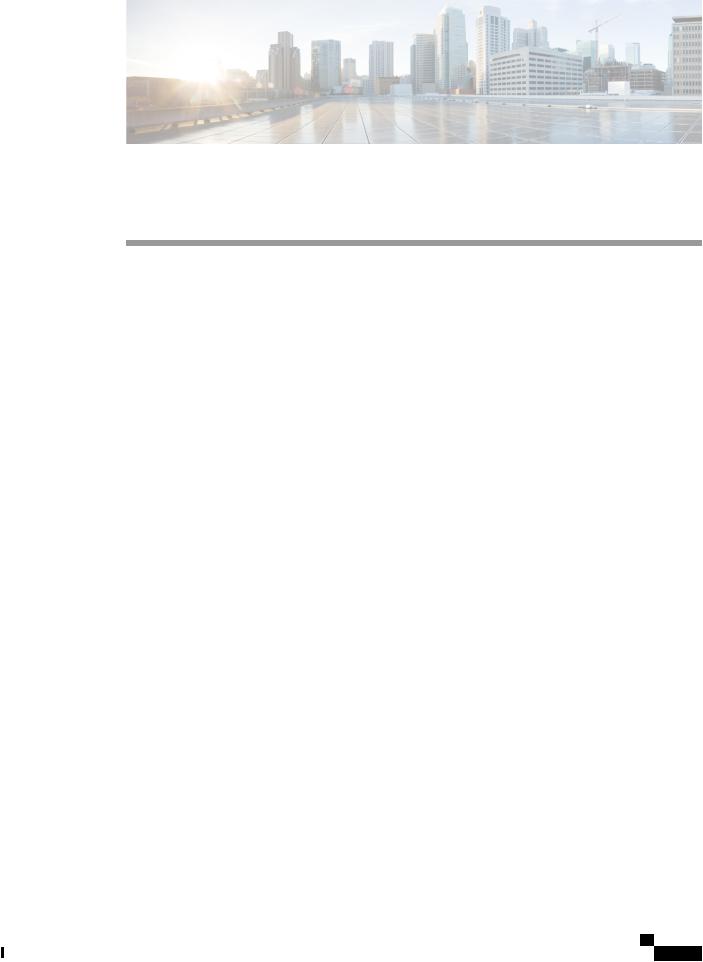
Preface
•Audience, page iii
•Related Documentation, page iii
Audience
This publication is for hardware installers and network administrators who install, configure, and maintain Cisco Nexus switches.
Related Documentation
Release Notes
Release Notes for the Cisco Nexus 3000 Series switches.
Transceiver Compatibility
Transceiver Modules Compatibility Information
Regulatory Compliance Guides
Regulatory, Compliance, and Safety Information for the Cisco Nexus 3000 and 9000 Series switches.
Cisco Nexus 3000 Series Hardware Installation Guide
iii

Preface
Related Documentation
Cisco Nexus 3000 Series Hardware Installation Guide
iv
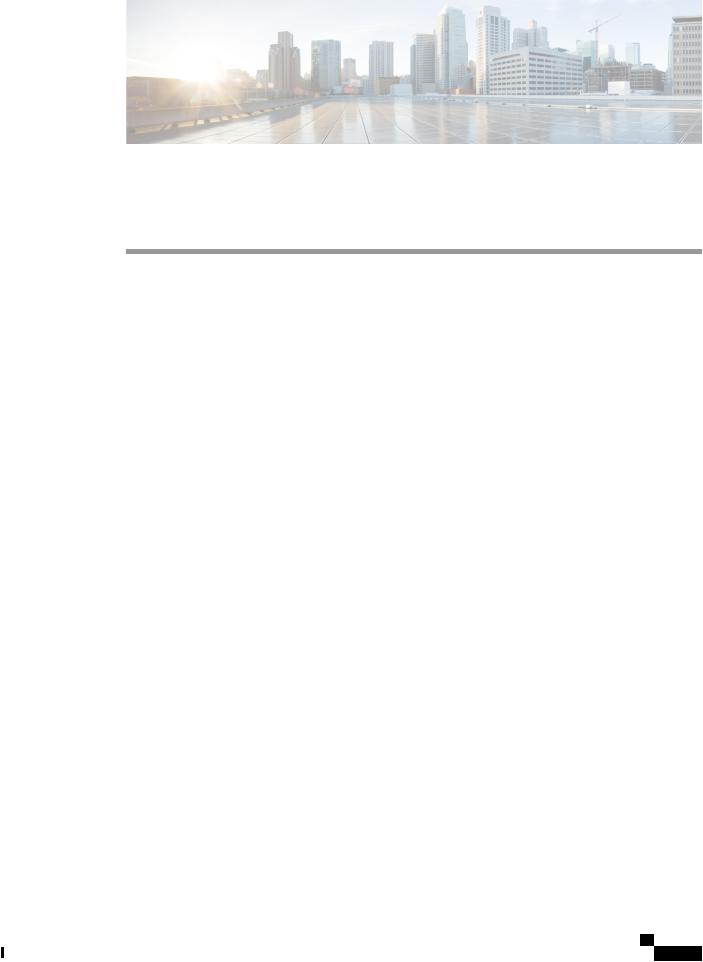
C H A P T E R 1
Overview
• Overview of the Cisco Nexus 3016 Switch, page 1
• Overview of the Cisco Nexus 3048TP Switch, page 3
• Overview of the Cisco Nexus 3064 Switches, page 5
• Overview of the Cisco Nexus 3132Q Switches, page 7
• Overview of the Cisco Nexus 3164Q Switch, page 9
• Overview of the Cisco Nexus 3172 Switches, page 10
• Overview of the Cisco Nexus 31108 Switch, page 12
• Overview of the Cisco Nexus 31128PQ Switch, page 14
• Overview of the Cisco Nexus 3232C Switch, page 15
• Overview of the Cisco Nexus 3264Q Switch, page 17
• Overview of the Cisco Nexus 3548-10G, 3548-10GX, and 3524 Switches, page 18
Overview of the Cisco Nexus 3016 Switch
The Cisco Nexus 3016 (N3K-C3016-40GE) is a 1 rack unit (RU) switch with 16 fixed 40-Gigabit Ethernet downlink (host-facing) and uplink (network-facing) ports, 2 fixed 100/1000 management ports, 1 RS-232 consoleport,and1USBport.Thisswitchsupportsbothport-sideexhaustandport-sideintakeairflowschemes. The switch requires one AC or DC power supply for operations, but it can have a second power supply for redundancy. The switch includes Layer 3 license.
Cisco Nexus 3000 Series Hardware Installation Guide
1
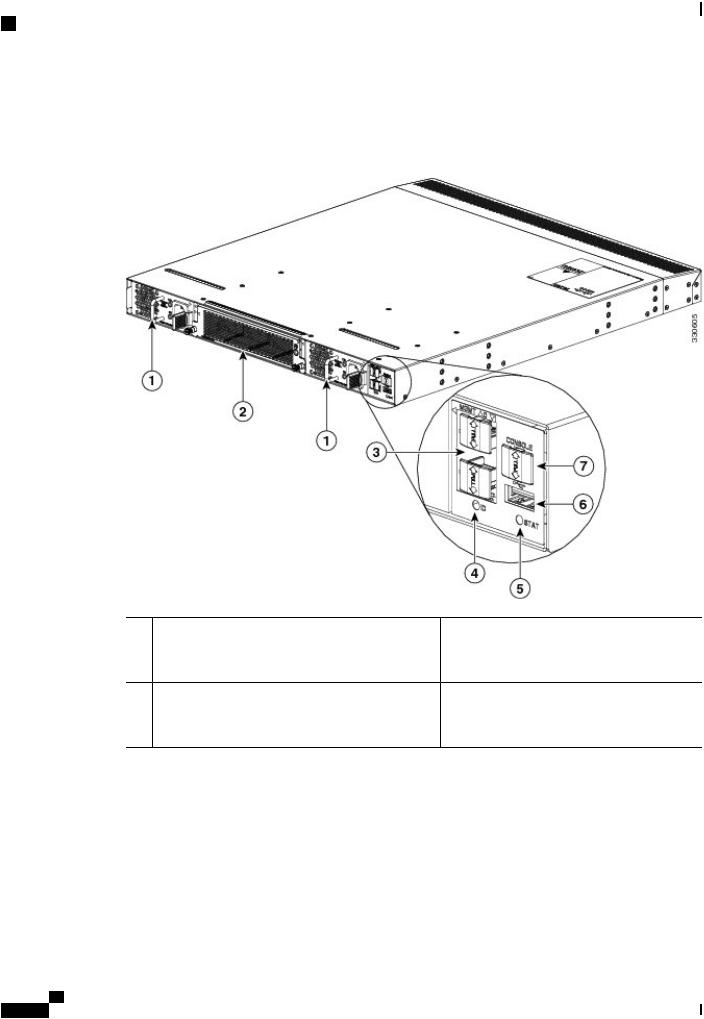
Overview
Overview of the Cisco Nexus 3016 Switch
The following figure shows the fan-side chassis features that you use when installing the chassis or replacing its modules.
Figure 1: Fan-Side View of the Cisco Nexus 3016 Chassis
1 |
AC or DC power supply (1 or 2) |
5 |
Status LED |
2 |
Fan tray (1) |
6 |
USB port (1) |
3 |
Management ports (2) |
7 |
Console port (1) |
4ID LED
Cisco Nexus 3000 Series Hardware Installation Guide
2
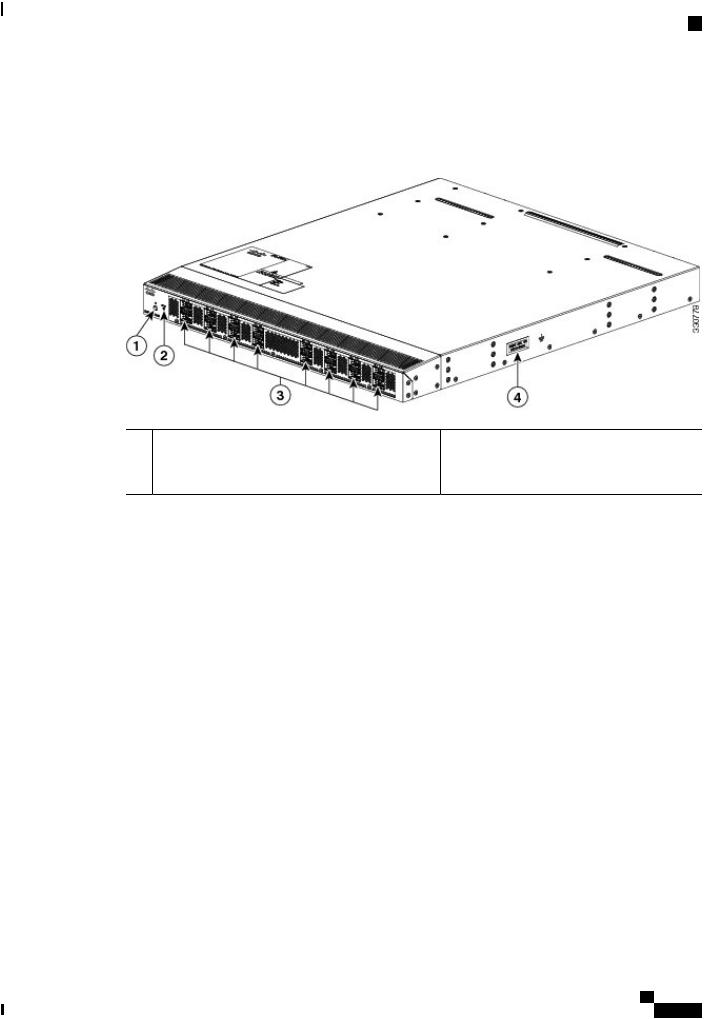
Overview
Overview of the Cisco Nexus 3048TP Switch
Thefollowingfigureshowstheport-sidechassisfeaturesthatyouusewheninstallingthechassisorreplacing its modules.
Figure 2: Port-Side View of the Cisco Nexus 3016 Chassis
1 |
ID LEDs |
3 |
40-Gigabit uplink or downlink ports (16) |
2 |
Status LED |
4 |
Grounding pad |
Overview of the Cisco Nexus 3048TP Switch
The Cisco Nexus 3048TP (N3K-C3048TP-1GE) is a 1 rack unit (RU) switch with 48 fixed 10/100/1000 Ethernet downlink ports, 4 fixed 10-Gigabit Ethernet uplink ports, 1 console port, and 1 fixed 100/1000 management port. There is also 1 disabled management port, but there are no plans to enable this port at any future date. This switch supports both port-side exhaust and port-side intake airflow schemes. The switch requires one AC or DC power supply for operations, but it can have a second power supply for redundancy.
Cisco Nexus 3000 Series Hardware Installation Guide
3
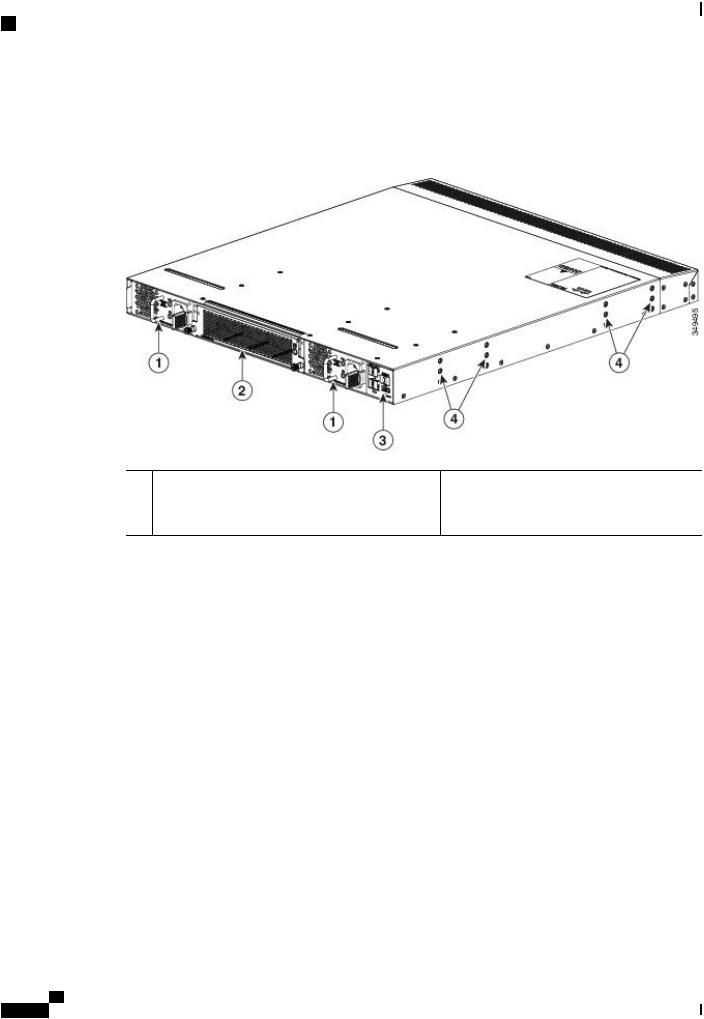
Overview
Overview of the Cisco Nexus 3048TP Switch
The following figure shows the fan-side chassis features that you use when installing the chassis or replacing its modules.
Figure 3: Fan-Side View of the Cisco Nexus 3048TP Chassis
1 |
AC or DC power supply (1 or 2) |
3 |
Console, Management, and USB ports |
2 |
Fan tray (1) |
4 |
Screw holes for mounting brackets |
Cisco Nexus 3000 Series Hardware Installation Guide
4
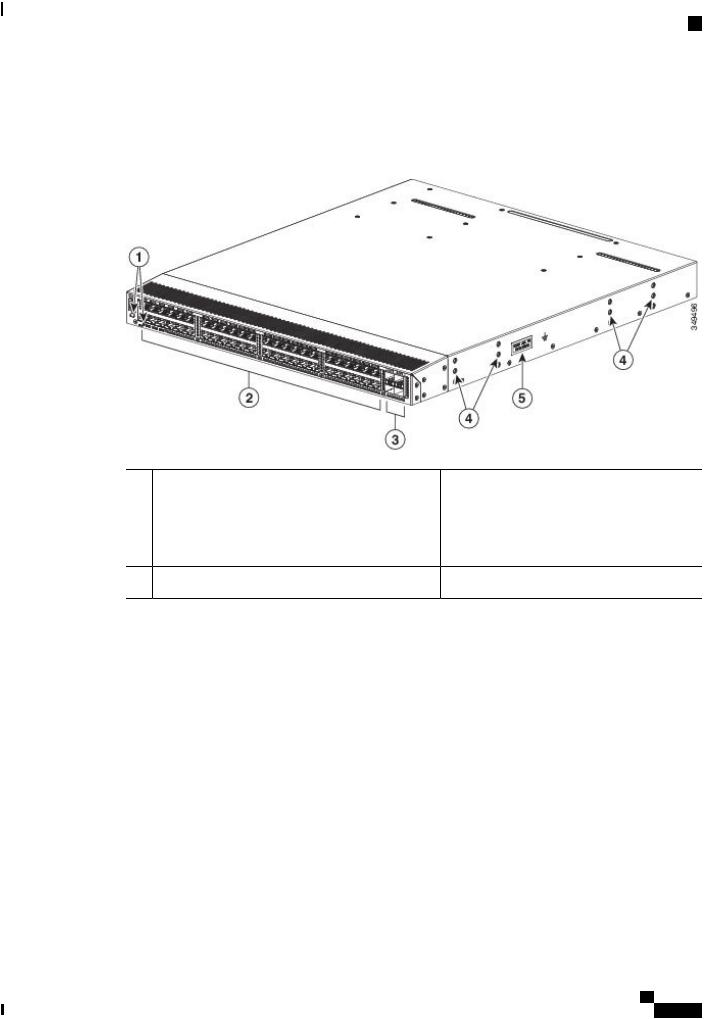
Overview
Overview of the Cisco Nexus 3064 Switches
Thefollowingfigureshowstheport-sidechassisfeaturesthatyouusewheninstallingthechassisorreplacing its modules.
Figure 4: Port-Side View of the Cisco Nexus 3048TP Chassis
1 |
Status LED and Beacon Button/LED (the |
4 |
Screw holes for mounting brackets |
|
push-button is not utilized and currently has no |
|
|
|
function) |
|
|
2 |
10/100/1000-MbpsEthernetdownlinkports(48) |
5 |
Grounding pad |
31- and 10-Gigabit Ethernet uplink ports (4)
Overview of the Cisco Nexus 3064 Switches
TheCiscoNexus3064-T(N3K-C3064TQ)and3064-32T(N3K-C3064TQ-32T)are1rackunit(RU)switches with 48 or 32 fixed 1- and 10-Gigabit Ethernet downlink and uplink ports, 2 fixed 100/1000 management ports, 1 console port, and 1 USB port.
The Cisco Nexus 3064-X (N3K-C3064TQ) is a 1 rack unit (RU) switch with 48 fixed 1- and 10-Gigabit EthernetSFP+downlinkand4fixed40-GigabitEthernetQSFP+uplinkports(eachcapableofusing40-Gigabit or 4 x 10-Gigabit mode), 2 fixed 100/1000 management ports, 1 console port, and 1 USB port.
These switches support both port-side exhaust and port-side intake airflow schemes. These switches require one AC or DC power supply for operations, but can have a second power supply for redundancy.
Cisco Nexus 3000 Series Hardware Installation Guide
5
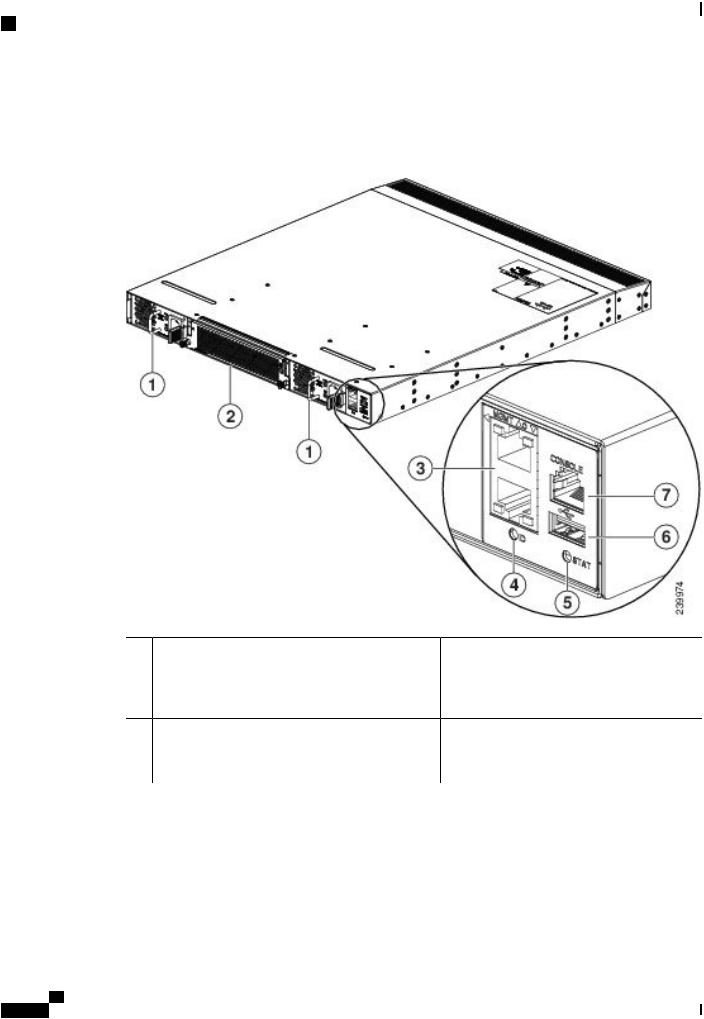
Overview
Overview of the Cisco Nexus 3064 Switches
The following figure shows the fan-side chassis features that you use when installing the chassis or replacing its modules.
Figure 5: Fan-Side View of the Cisco Nexus 3064 Chassis
1 |
AC or DC power supply (2) (AC power supply |
5 |
Status LED |
|
shown) |
|
|
2 |
Fan tray (1) |
6 |
USB port (1) |
3 |
Management ports (2) |
7 |
Console port (1) |
4ID LED
Cisco Nexus 3000 Series Hardware Installation Guide
6
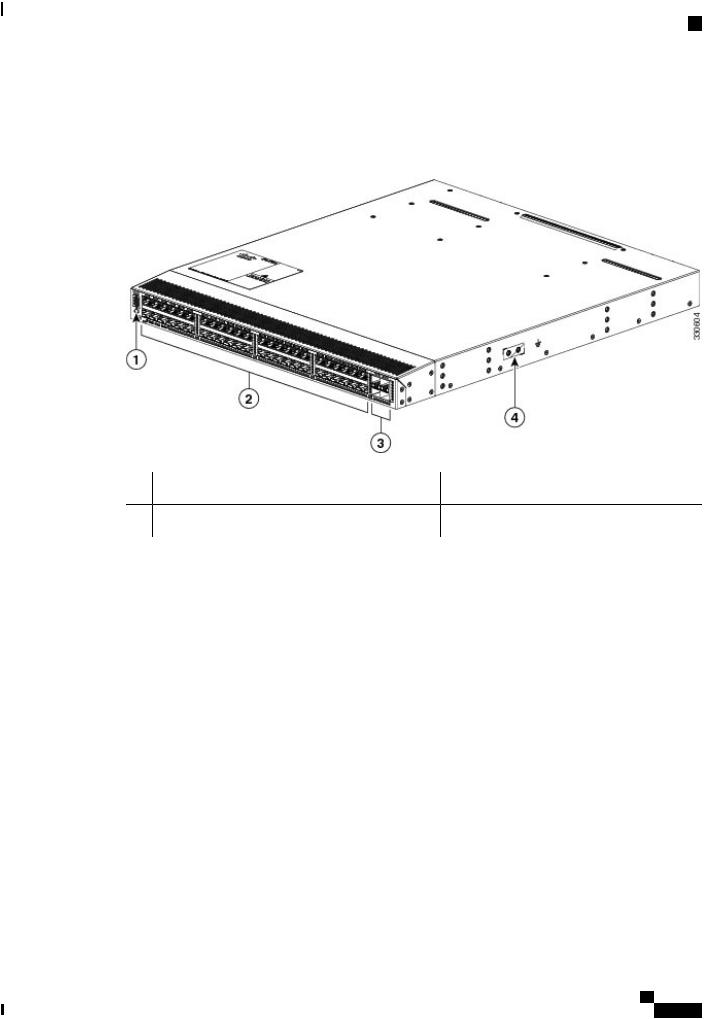
Overview
Overview of the Cisco Nexus 3132Q Switches
Thefollowingfigureshowstheport-sidechassisfeaturesthatyouusewheninstallingthechassisorreplacing its modules.
Figure 6: Port-Side View of the Cisco Nexus 3064 Chassis
1 |
ID and Status LEDs |
3 |
40-Gigabit uplink ports (4) |
2 |
1- and 10-Gigabit Ethernet downlink ports (48) |
4 |
Grounding pad |
Overview of the Cisco Nexus 3132Q Switches
The Cisco Nexus 3132Q (N3K-C3132Q-40GE) is a 1 rack unit (RU) switch with 32 40-Gigabit enhanced quad small form-factor pluggable (QSFP+) ports and 4 SFP+ ports that are internally multiplexed with the first QSFP+ port. Each QSFP+ port can operate in native 40-Gigabit or 4 x 10-Gigabit modes.
The Cisco Nexus 3132Q-V (N3k-C3132Q-V) is a 1 rack unit (RU) switch with 32 40-Gigabit enhanced quad small form-factor pluggable (QSFP+) ports and 4 SFP+ ports that are internally multiplexed with the first QSFP+port. EachQSFP+portcanoperateinnative40-Gigabitor4x10-Gigabitmodes. Thisswitchfeatures support of VxLAN routing, 33% more packet buffer, 2x system memory for object-model programming, and 4x ingress ACL.
The Cisco Nexus 3132Q-X (N3K-C3132Q-40GX) is a 1 rack unit (RU) switch with 32 40-Gigabit enhanced quad small form-factor pluggable (QSFP+) ports and 4 SFP+ ports that are internally multiplexed with the first QSFP+ port. Each QSFP+ port can operate in native 40-Gigabit or 4 x 10-Gigabit modes.
TheCiscoNexus3132Q-XL(N3K-C3132Q-XL)isa1rackunit(RU)switchwith8GBofRAManddual-core 2.5GHz x86 CPUs and 32 40-Gigabit enhanced quad small form-factor pluggable (QSFP+) ports and 4 SFP+ ports that are internally multiplexed with the first QSFP+ port. Each QSFP+ port can operate in native 40-Gigabit or 4 x 10-Gigabit modes
Cisco Nexus 3000 Series Hardware Installation Guide
7
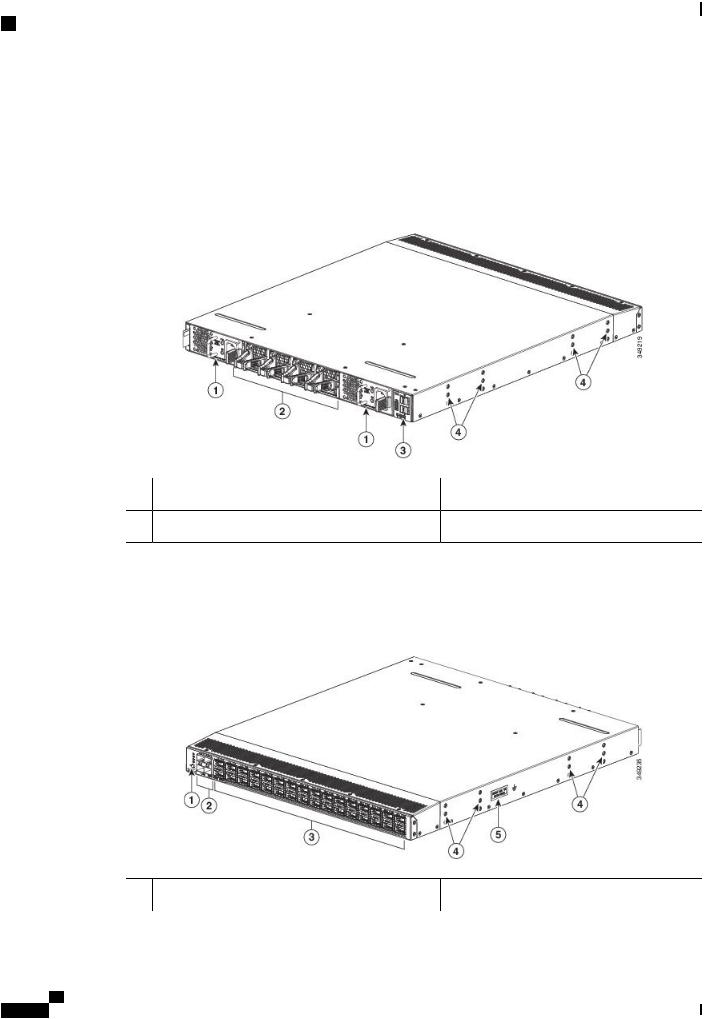
Overview
Overview of the Cisco Nexus 3132Q Switches
These switches each have 1 management port, 1 console port, and 1 USB port and support both port-side exhaust and port-side intake airflow schemes. These switches require one AC or DC power supply for operations, but can have a second power supply for redundancy.
The following figure shows the fan-side chassis features that you use when installing the chassis or replacing its modules.
Figure 7: Fan-Side View of the Cisco Nexus 3132 Chassis
1 |
AC or DC power supply (1 or 2) |
3 |
Console, Management, and USB ports |
2 |
Fan modules (4) |
4 |
Screw holes for mounting brackets |
Thefollowingfigureshowstheport-sidechassisfeaturesthatyouusewheninstallingthechassisorreplacing its modules.
Figure 8: Port-Side View of the Cisco Nexus 3132 Chassis
1 Selector switch, ID, and Status LEDs |
4 Screw holes for mounting brackets |
Cisco Nexus 3000 Series Hardware Installation Guide
8
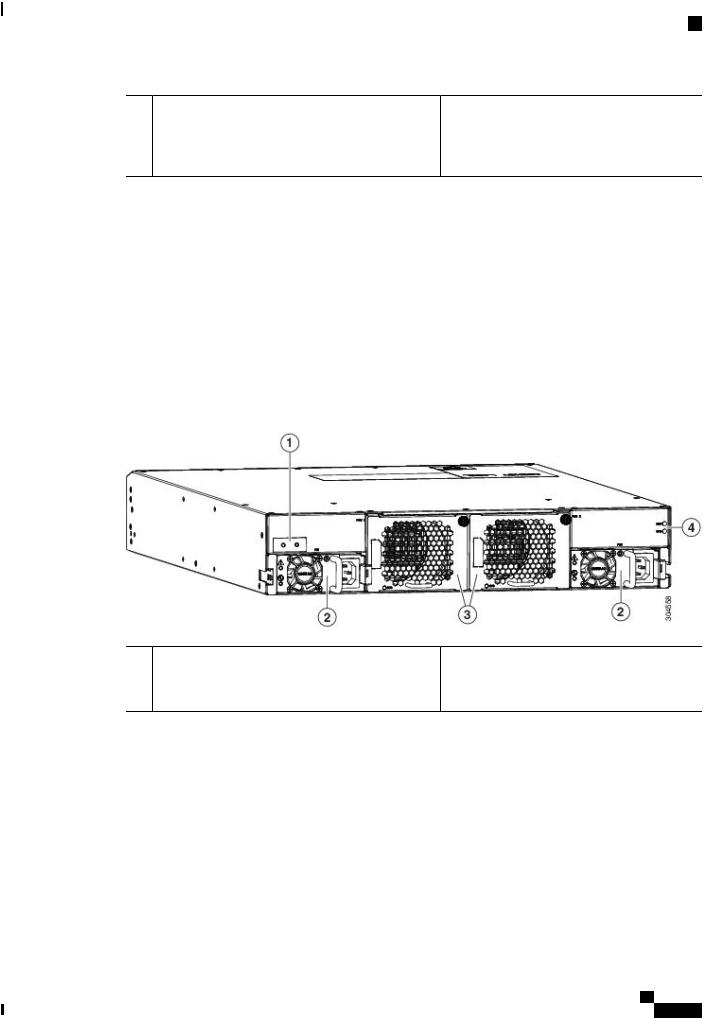
Overview
Overview of the Cisco Nexus 3164Q Switch
2 4 SFP+ ports (multiplexed internally to the first 5 Grounding pad QSFP+ port)
332 QSFP+ ports
Overview of the Cisco Nexus 3164Q Switch
TheCiscoNexus3164Q(N3K-C3164Q-40GE)isa2rackunit(RU)switchwith64fixed40-Gigabitenhanced quadsmallform-factorpluggable(QSFP+)portsthatcanrunineither40-Gigabitnativemodeor4x10-Gigabit mode,1RJ-45managementport,1RS-232consoleport,and1USBport. Thisswitchsupportsbothport-side exhaustandport-sideintakeairflowschemes.TheswitchrequiresoneACorDCpowersupplyforoperations, but it can have a second power supply for redundancy.
The following figure shows the fan-side chassis features that you use when installing the chassis or replacing its modules.
Figure 9: Fan-Side View of the Cisco Nexus 3164Q Chassis
1 |
Grounding pad |
3 |
Fan modules (2) |
2 |
Power supply modules (2) |
4 |
Beacon (BCN) and Status (STS) LEDs |
Cisco Nexus 3000 Series Hardware Installation Guide
9
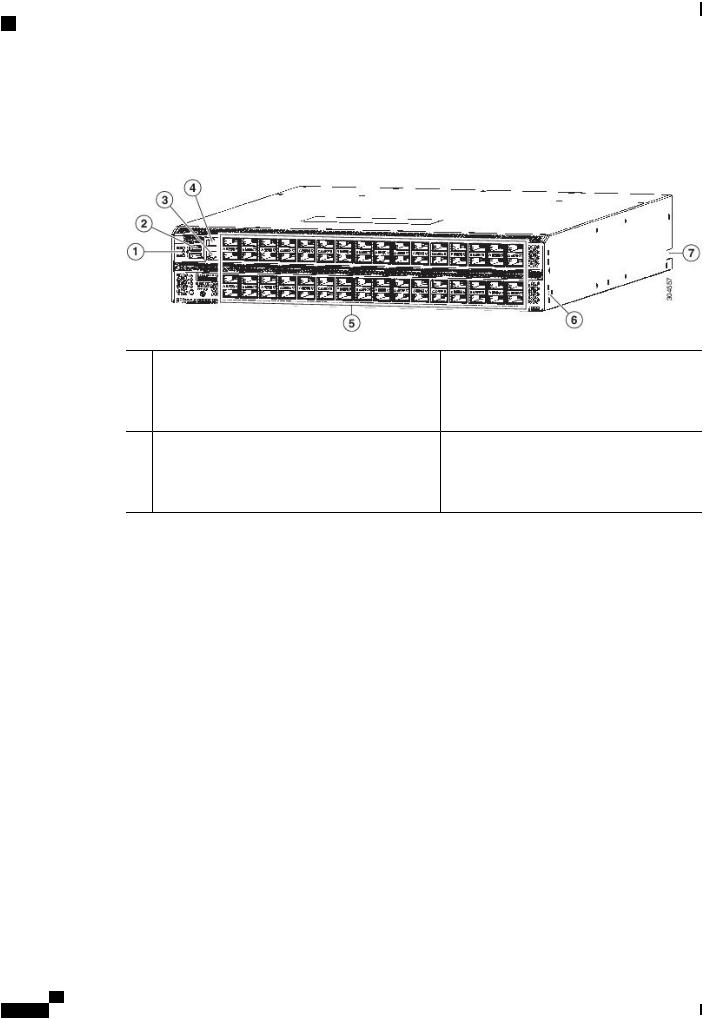
Overview
Overview of the Cisco Nexus 3172 Switches
Thefollowingfigureshowstheport-sidechassisfeaturesthatyouusewheninstallingthechassisorreplacing its modules.
Figure 10: Port-Side View of the Cisco Nexus 3164Q Chassis
1 |
Beacon (BCN), Status (STS), and Environment |
5 |
64 40-Gigabit QSFP+ ports |
|
(ENV) LEDs |
|
|
2 |
USB ports (2) |
6 |
Screw holes for mounting brackets |
3 |
Management port (1) |
7 |
Notch in the chassis (2) (one each side) for |
|
|
|
locking into the bottom-support rails |
4Console port (1)
Overview of the Cisco Nexus 3172 Switches
TheCiscoNexus3172PQ(N3K-C3172PQ-10GE)isa1rackunit(RU),10-Gigabitenhancedsmallform-factor pluggable (SFP+)-based switch with 48 SFP+ ports and 6 Quad SFP+ (QSFP+) ports. Each SFP+ port can operate in 100-Mbps, 1-Gbps, or 10-Gbps mode, and each QSFP+ port can operate in native 40-Gbps or 4 x 10-Gbps mode.
The Cisco Nexus 3172PQ-XL (N3K-C3172PQ-XL) is a 1 rack unit (RU) switch with 8GB of RAM and dual-core 2.5GHz x86 CPUs and 10-Gigabit enhanced small form-factor pluggable (SFP+) ports with 48 SFP+ ports and 6 Quad SFP+ (QSFP+) ports. Each SFP+ port can operate in 100-Mbps, 1-Gbps, or 10-Gbps mode, and each QSFP+ port can operate in native 40-Gbps or 4 x 10-Gbps mode.
The Cisco Nexus 3172TQ (N3K-C3172TQ-10GT) is a 1 rack unit (RU), 10GBASE-T switch with 48 10GBASE-TRJ-45ports(eachportcanoperateat100-Mbpsand1-Gbpsspeeds)and6QuadSFP+(QSFP+) ports (each QSFP+ port can support 4 x 10 Gigabit Ethernet or 40 Gigabit Ethernet).
The Cisco Nexus 3172TQ-32T is the Cisco Nexus 3172TQ with 32 10GBASE-T ports (each port can operate at 100-Mbps and 1-Gbps speeds) and 6 QSFP+ ports (each QSFP+ port can support 4 x 10 Gigabit Ethernet or 40 Gigabit Ethernet) enabled. The ports are enabled through software licensing. This switch comes with a 32-10GBASE-Tportlicensepreinstalled. Toenabletheremaining1610GBASE-Tports,thecustomerinstalls the 16-port upgrade license.
The Cisco Nexus 3172TQ-XL (N3K-C3172TQ-XL) is a 1 rack unit (RU) switch with 8GB of RAM and dual-core 2.5GHz x86 CPUs and 10GBASE-T with 48 10GBASE-T RJ-45 ports (each port can operate at
Cisco Nexus 3000 Series Hardware Installation Guide
10
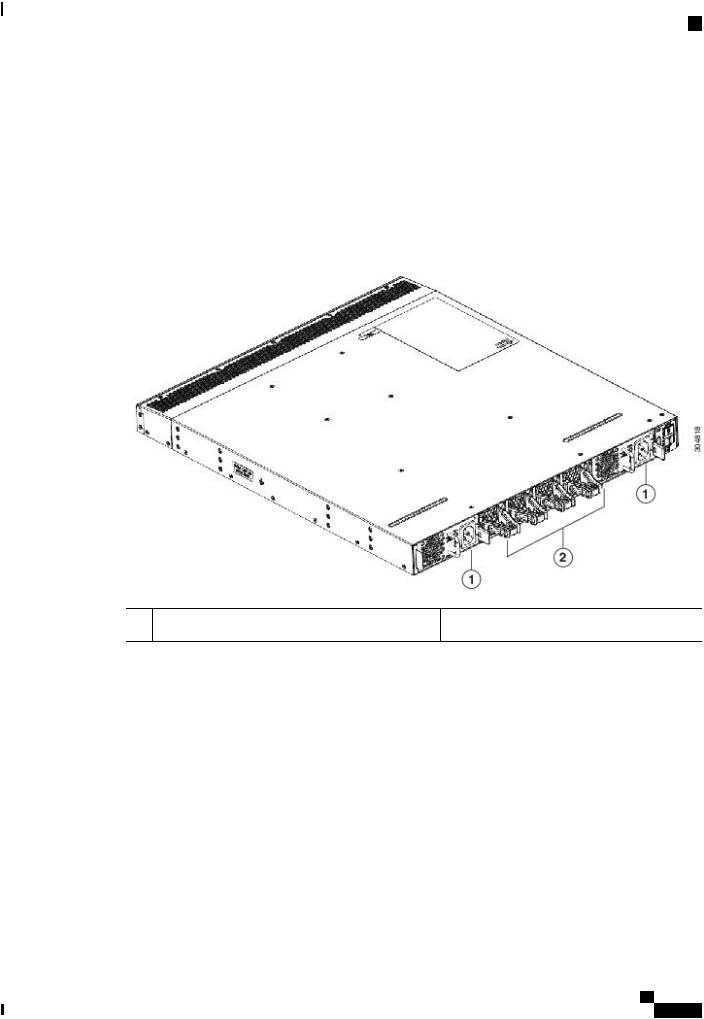
Overview
Overview of the Cisco Nexus 3172 Switches
100-Mbpsand1-Gbpsspeeds)and6QuadSFP+(QSFP+)ports(eachQSFP+portcansupport4x10Gigabit Ethernet or 40 Gigabit Ethernet).
These switches each have 1 management port, 1 console port, and 1 USB port and support both port-side exhaust and port-side intake airflow schemes. These switches require one AC or DC power supply for operations, but can have a second power supply for redundancy.
The following figure shows the fan-side chassis features that you use when installing the chassis or replacing its modules.
Figure 11: Fan-Side View of the Cisco Nexus 3172 Chassis
1 Power Supply modules (2) |
2 Fan modules (4) |
Cisco Nexus 3000 Series Hardware Installation Guide
11
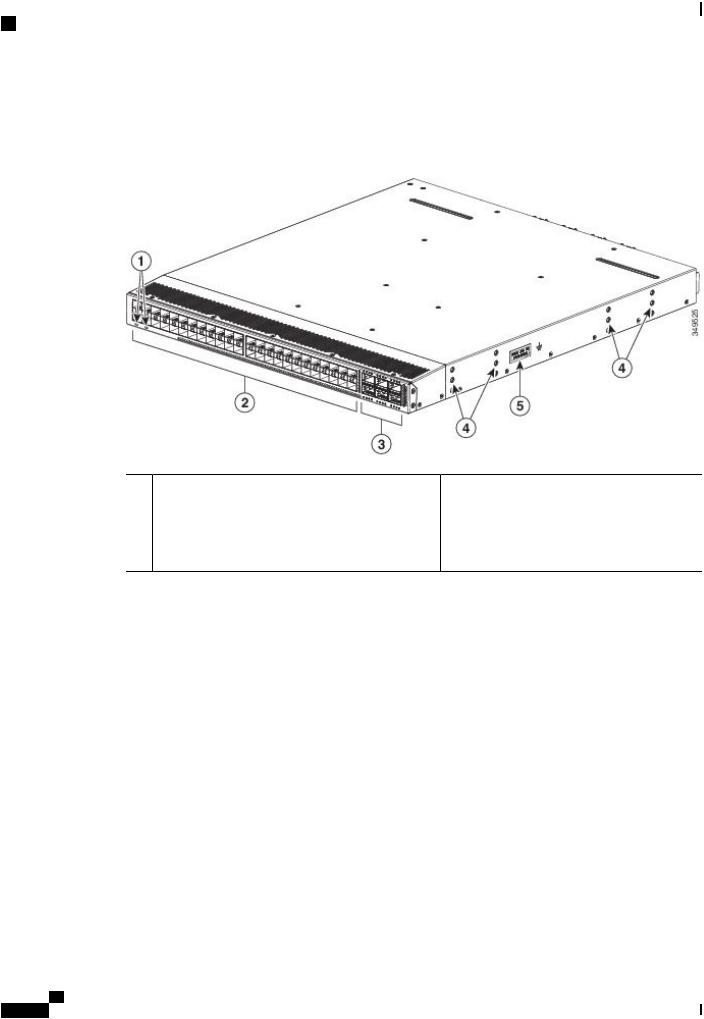
Overview
Overview of the Cisco Nexus 31108 Switch
Thefollowingfigureshowstheport-sidechassisfeaturesthatyouusewheninstallingthechassisorreplacing its modules.
Figure 12: Port-Side View of the Cisco Nexus 3172 Chassis
1 |
ID and Status LEDs |
4 |
Screw holes for mounting brackets |
2 |
SFP+ ports (48) |
5 |
Grounding pad |
3QSFP+ ports (6)
Overview of the Cisco Nexus 31108 Switch
The Cisco Nexus 31108PC-V (N3K-C31108PC-V) is a 1 rack unit (RU) top of rack (TOR) L2/L3 switch, which comes with 48 10G SFP+ and 6 QSFP28 ports, 1 management port (RJ-45 or SFP), 1 console port, and 1 USB port.
The Cisco Nexus 31108TC-V (N3K-C31108TC-V) is a 1 rack unit (RU) top of rack (TOR) L2/L3 switch, which comes with 48 10G Base-T and 6 QSFP28 ports, 1 management port (RJ-45 or SFP), 1 console port, and 1 USB port.
These switches support both port-side exhaust and port-side intake airflow schemes. These switches require one AC power supply for operations, but can have a second power supply for redundancy.
Cisco Nexus 3000 Series Hardware Installation Guide
12
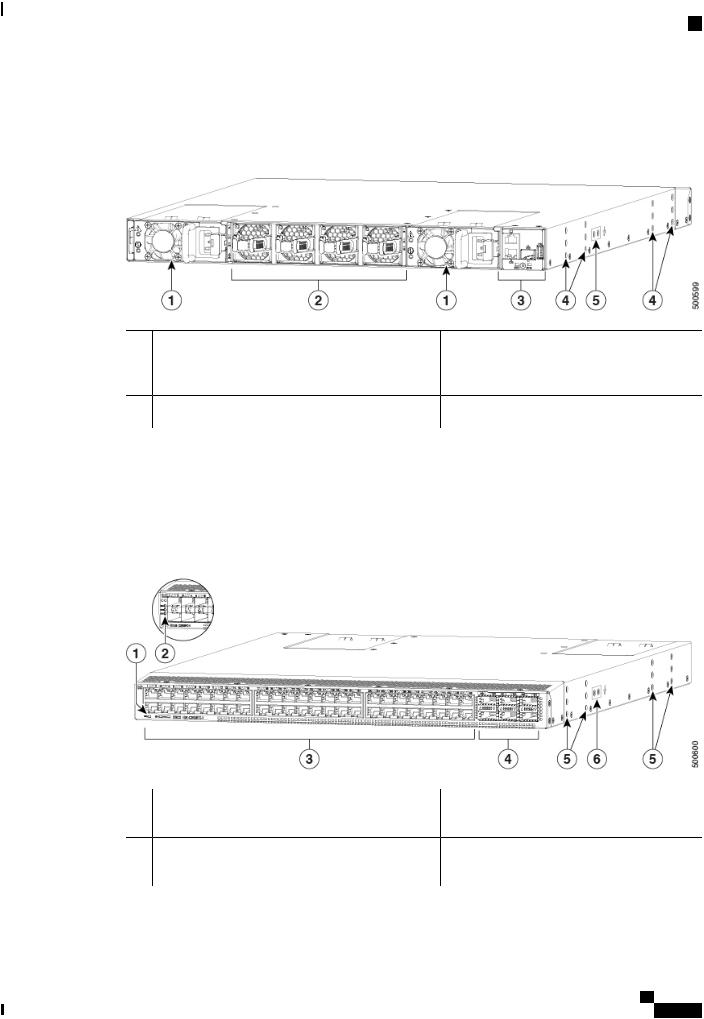
Overview
Overview of the Cisco Nexus 31108 Switch
The following figure shows the fan-side chassis features that you use when installing the chassis or replacing its modules.
Figure 13: Fan-Side View of the Cisco Nexus 31108 Chassis
1 |
AC power supply (1 or 2) |
4 |
Screw holes for mounting brackets |
2 |
Fan modules (4) |
5 |
Grounding pad |
3Console, Management, and USB ports
Thefollowingfigureshowstheport-sidechassisfeaturesthatyouusewheninstallingthechassisorreplacing its modules.
Figure 14: Port-Side View of the Cisco Nexus 31108 Chassis
1 |
Beacon, Status, and Environment LEDs |
4 |
100G QSFP28 ports (6) |
|
(N3K-C31108TC-V) |
|
|
2 |
Beacon, Status, and Environment LEDs |
5 |
Screw holes for mounting brackets |
|
(N3K-C31108PC-V) |
|
|
Cisco Nexus 3000 Series Hardware Installation Guide
13
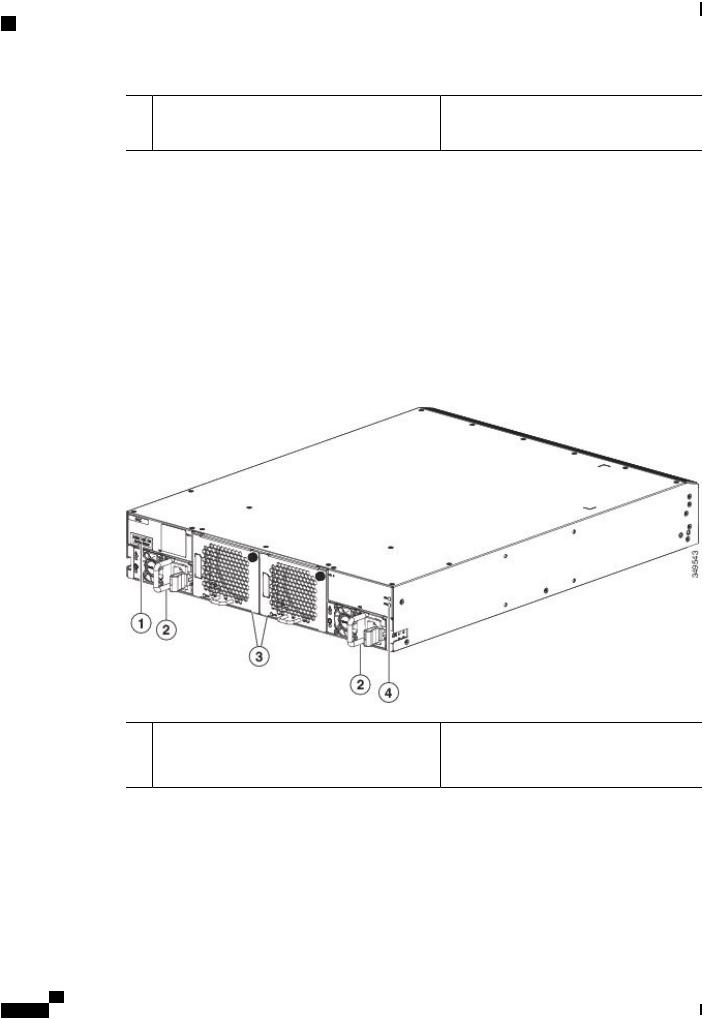
Overview
Overview of the Cisco Nexus 31128PQ Switch
3 48 10G SFP+ ports (N3K-C31108PC-V) |
Grounding pad |
48 10G Base-T ports (N3K-C31108TC-V)
Overview of the Cisco Nexus 31128PQ Switch
The Cisco Nexus 31128PQ (N3K-C31128PQ-10GE) is a 2 rack unit (RU) switch with 96 fixed 10-Gbps enhanced small form-factor pluggable (SFP+) ports and 8 fixed 40-Gbps quad small form-factor pluggable (QSFP+) ports, 1 management port, 1 console port, and 2 USB ports. This switch supports both port-side exhaustandport-sideintakeairflowschemes.TheswitchrequiresoneACorDCpowersupplyforoperations, but it can have a second power supply for redundancy.
The following figure shows the fan-side chassis features that you use when installing the chassis or replacing its modules.
Figure 15: Fan-Side View of the Cisco Nexus 31128PQ Chassis
1 |
Grounding pad |
3 |
Fan modules (2) |
2 |
Power supply modules (2) |
4 |
Beacon (BCN) and Status (STS) LEDs |
Cisco Nexus 3000 Series Hardware Installation Guide
14
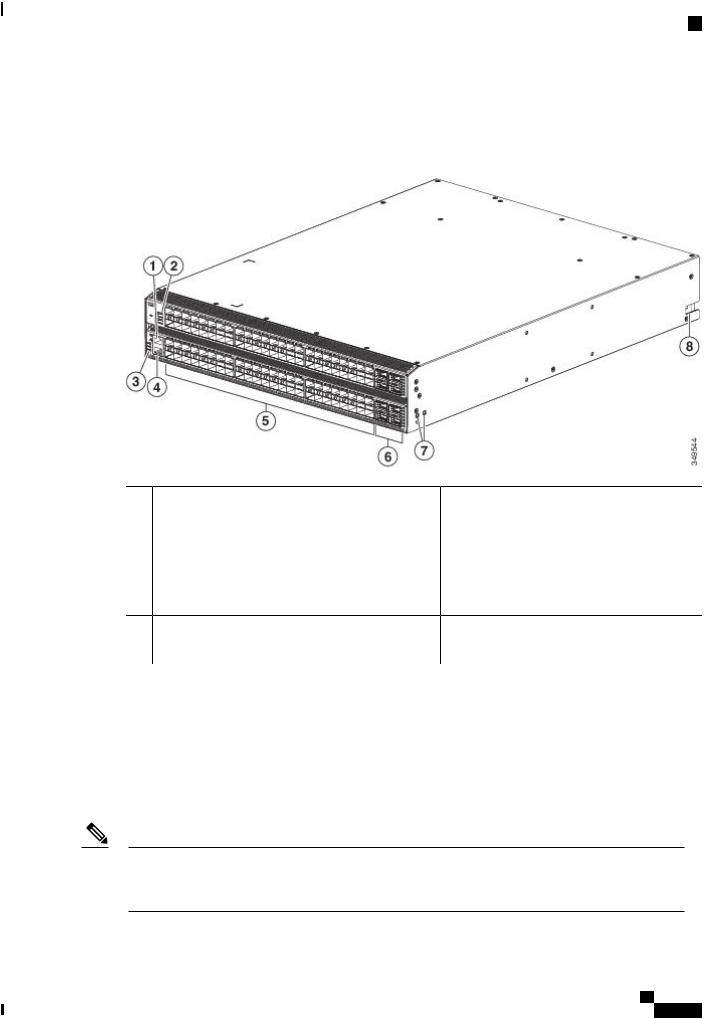
Overview
Overview of the Cisco Nexus 3232C Switch
Thefollowingfigureshowstheport-sidechassisfeaturesthatyouusewheninstallingthechassisorreplacing its modules.
Figure 16: Port-Side View of the Cisco Nexus 31128PQ Chassis
1 |
Console port (1) |
5 |
10-Gigabit SFP+ ports that can operate at 1 or |
|
|
|
10 Gigabits (96) |
2 |
USB ports (2) |
6 |
40-Gigabit uplink ports (8) |
3 |
Beacon (BCN), Status (STS), and Environment |
7 |
Screw holes for mounting brackets |
|
(ENV) LEDs |
|
|
4 |
Management port (1) |
8 |
Notch in the chassis (2) (one each side) for |
|
|
|
locking into the bottom-support rails |
Overview of the Cisco Nexus 3232C Switch
TheCiscoNexus3232C(N3K-C3232C)isa1rackunit(RU)switchwith3210- or100-GigabitQSFP28-100 and210GSPF+ports. Thisswitchsupportsbothport-sideexhaustandport-sideintakeairflowschemes. The switch requires one AC or DC power supply for operations, but it can have a second power supply for redundancy.
Note Each vertical pair of QSFP28 ports supports a QSFP-to-SFP adapter (such as CVR-2QSFP28-8SFP) that provides eight breakout SFP/SFP+/SFP28 ports. The top four ports connect to the upper QSFP28 port, and the bottom four ports connect to the lower QSFP28 port.
Cisco Nexus 3000 Series Hardware Installation Guide
15
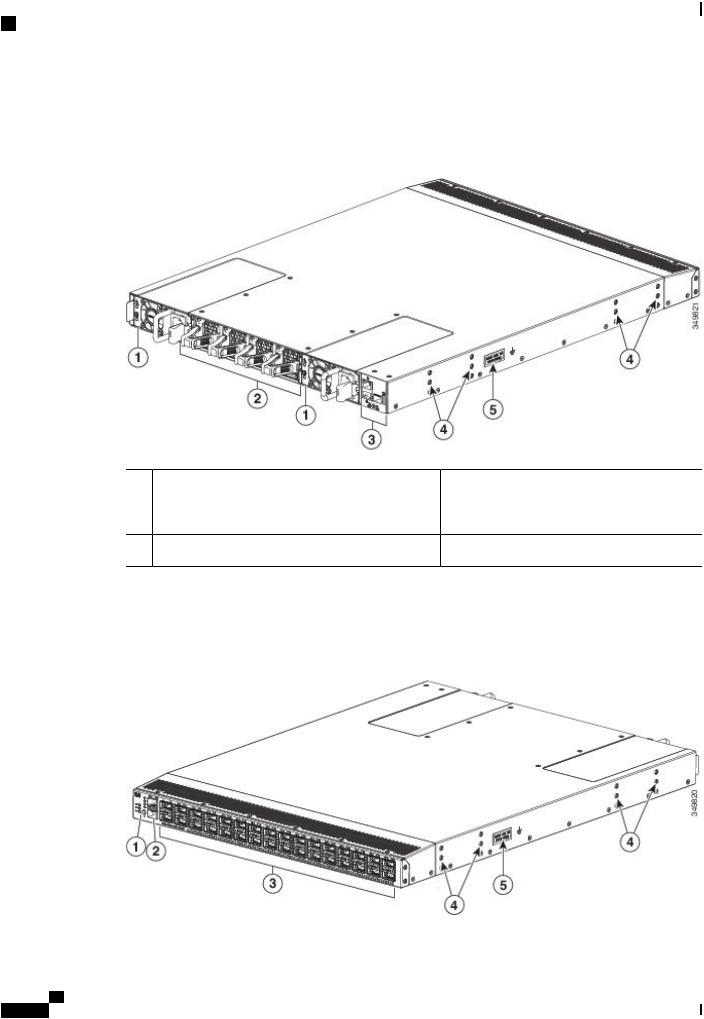
Overview
Overview of the Cisco Nexus 3232C Switch
The following figure shows the fan-side chassis features that you use when installing the chassis or replacing its modules.
Figure 17: Fan-Side View of the Cisco Nexus 3232C Chassis
1 |
AC or DC power supply (1 or 2) |
4 |
Screw holes for mounting brackets |
2 |
Fan modules (4) |
5 |
Grounding pad |
3Console, Management, and USB ports
Thefollowingfigureshowstheport-sidechassisfeaturesthatyouusewheninstallingthechassisorreplacing its modules.
Figure 18: Port-Side View of the Cisco Nexus 3232C Chassis
Cisco Nexus 3000 Series Hardware Installation Guide
16
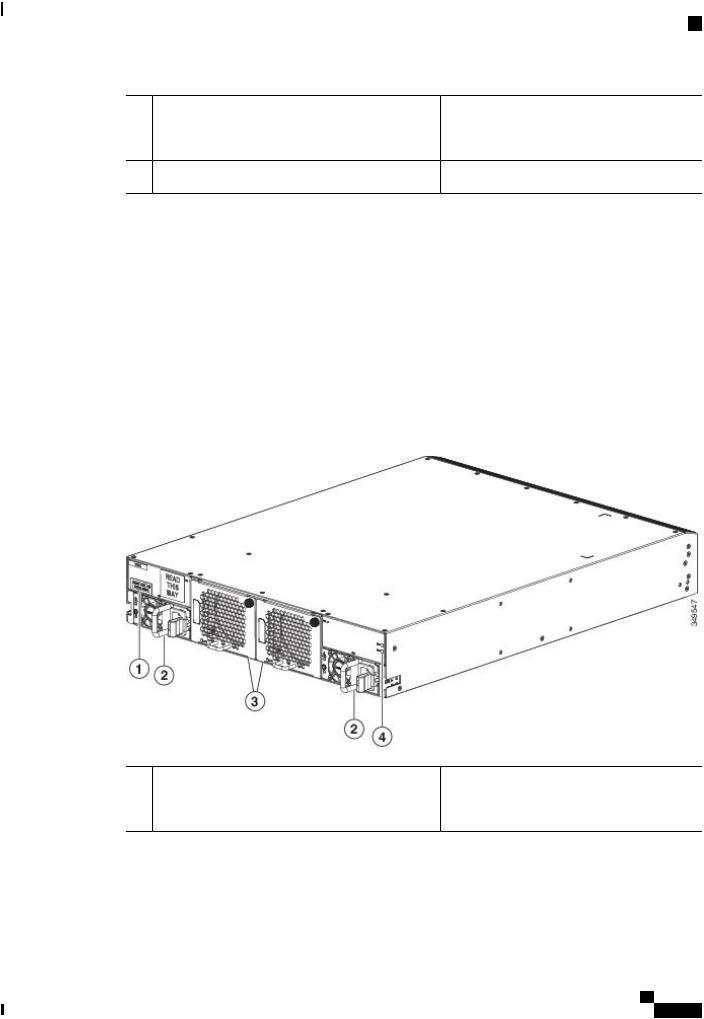
Overview
Overview of the Cisco Nexus 3264Q Switch
1 |
Selector switch, ID, and Status LEDs |
4 |
Screw holes for mounting brackets |
2 |
10G SPF+ ports (2) |
5 |
Grounding pad |
3 |
10or 100-Gigabit QSFP28-100 ports (32) 1 |
|
|
1 10 Gigabits require a QSFP-to-SFP adapter [CVR-QSFP-SFP10G] and an SFP+ transceiver.
Overview of the Cisco Nexus 3264Q Switch
The Cisco Nexus 3264Q (N3K-C3264Q) is a 2 rack unit (RU) switch with 64 fixed 10or 40-Gigabit quad small form-factor pluggable (QSFP) ports, 2 SFP+ ports, 1 RJ-45 management port, 1 RS-232 console port, and2USBports. Thisswitchsupportsbothport-sideexhaustandport-sideintakeairflowschemes. Theswitch requires one AC or DC power supply for operations, but it can have a second power supply for redundancy.
The following figure shows the fan-side chassis features that you use when installing the chassis or replacing its modules.
Figure 19: Fan-Side View of the Cisco Nexus 3264Q Chassis
1 |
Grounding pad |
3 |
Fan modules (2) |
2 |
Power supply modules (2) |
4 |
Beacon (BCN) and Status (STS) LEDs |
Cisco Nexus 3000 Series Hardware Installation Guide
17
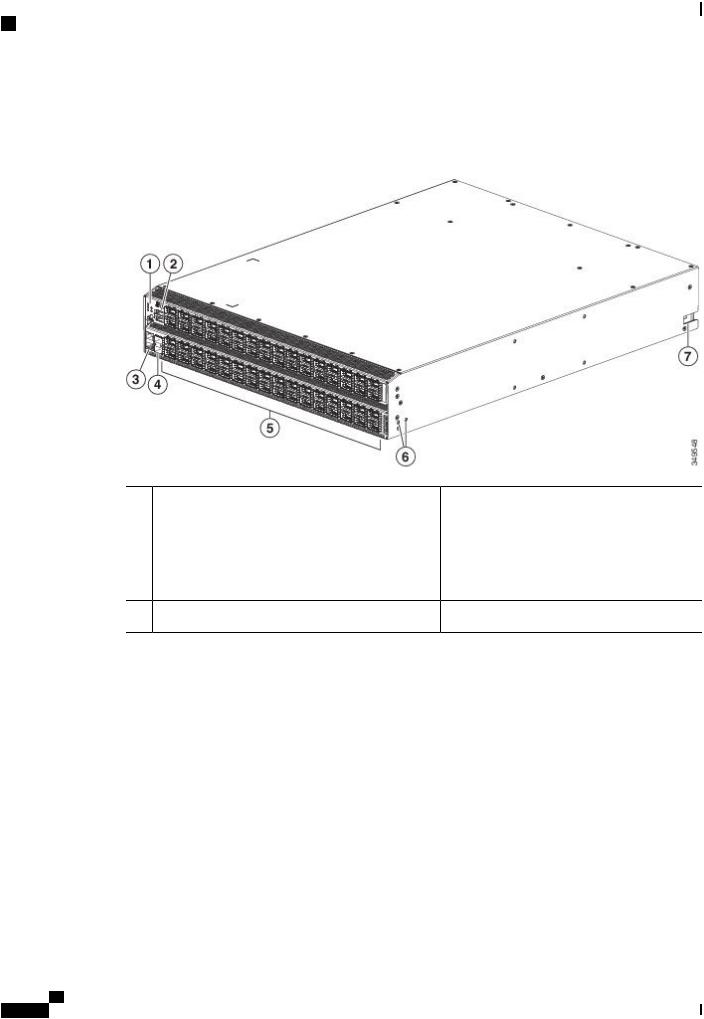
Overview
Overview of the Cisco Nexus 3548-10G, 3548-10GX, and 3524 Switches
Thefollowingfigureshowstheport-sidechassisfeaturesthatyouusewheninstallingthechassisorreplacing its modules.
Figure 20: Port-Side View of the Cisco Nexus 3264Q Chassis
1 |
LEDs |
5 |
10or 40-Gigabit QSFP ports (64) 2 |
2 |
USB ports (2) |
6 |
Screw holes for mounting brackets |
3 |
Console port (1) and Management port (1) |
7 |
Notchinthechassis(2)(1eachside)forlocking |
|
|
|
into the bottom-support rails |
4SFP+ ports (2)
2 10 Gigabits require a QSFP-to-SFP adapter [CVR-QSFP-SFP10G] and an SFP+ transceiver.
Overview of the Cisco Nexus 3548-10G, 3548-10GX, and 3524
Switches
The Cisco Nexus 3548P-10G (N3K-C3548P-10G) and 3548P-10GX (N3K-C3548P-10GX) are 1 rack unit (RU) switches with 48 fixed 1- and 10-Gigabit Ethernet small form-factor pluggable (SFP+) ports, 1 fixed 10/100/1000 management port (the Cisco Nexus 3548P-10G also has 1 disabled management port, but there arenoplanstoenablethisportatanyfuturedate),1consoleport,and1(CiscoNexus3548P-10G)or2(Cisco Nexus 3548P-10GX) USB ports. This switch supports both port-side exhaust and port-side intake airflow schemes. The switch requires one AC or DC power supply for operations, but it can have a second power supply for redundancy.
Cisco Nexus 3000 Series Hardware Installation Guide
18
