Casio 2026 Owner's Manual
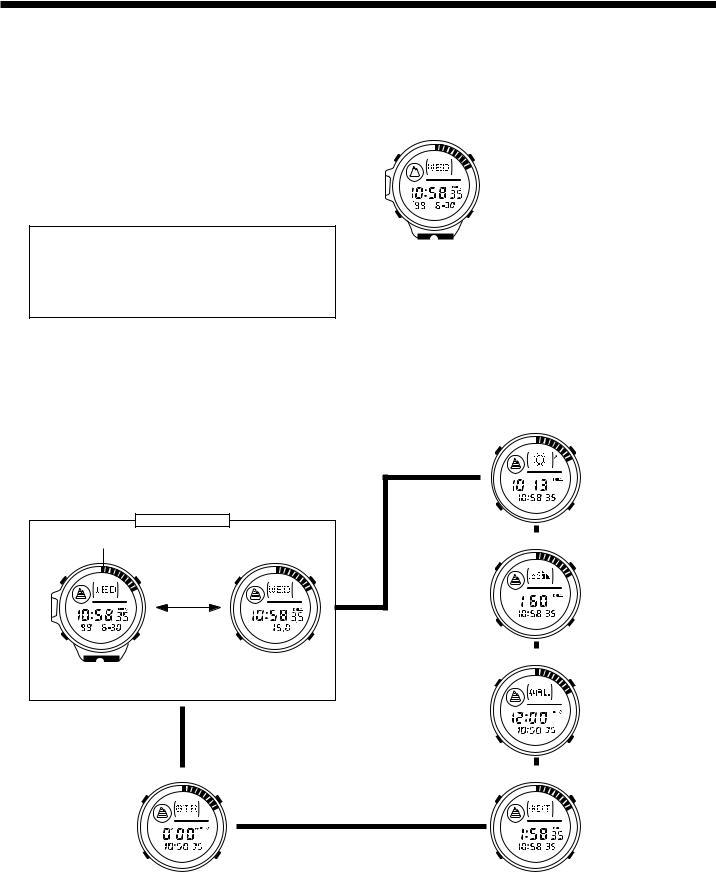
Module No. 2026 |
2026-1 |
|
|
GETTING ACQUAINTED |
|
Congratulations upon your selection of this CASIO watch. To get the most out of your purchase, be sure to carefully read this manual and keep it on hand for later reference when necessary.
Applications
The built in sensors of this watch measure altitude, barometric pressure, and temperature. Measured values are then shown on the display. Such features make this watch useful when hiking, mountain climbing, or when engaging in other such outdoor activities.
Warning!
The measurement functions built into this watch are not intended for taking measurements that require professional or industrial precision. Values produced by this watch should be considered as reasonable representations only.
CASIO COMPUTER CO., LTD. assumes no responsibility for any loss, or any claims by third parties that may arise through the use of this watch.
About This Manual
|
|
|
|
|
|
|
Button operations are indicated using the |
A |
|
B |
letters shown in the illustration. |
||||
|
Each section of this manual provides you |
||||||
|
|
|
|
|
|
|
with the information you need to perform |
|
|
|
|
|
|
|
|
|
|
|
|
|
operations in each mode. Further details |
||
- 22 - 12 |
0 |
|
|||||
|
|
|
|
|
|
|
|
P |
|
|
and technical information can be found in |
||||
|
|
|
|
|
|
|
the “REFERENCE” section. |
C |
|
D |
|
||||
|
|
|
|
L |
|
|
|
GENERAL GUIDE
Press Cto change from mode to mode.
If the mode does not change when you press C, it may mean that Auto Display is turned on. See “Auto Display” for information about how to turn it off.
In any mode, press L to illuminate the display.
Press C.
▼
|
|
Timekeeping Mode |
|
|
|
Altitude Markers |
|
|
|
|
|
A |
|
B |
|
|
|
- 22 - 12 |
0 |
Press B. |
- 22 |
- 12 |
0 |
P |
|
|
P |
|
|
|
|
|
|
|
C |
C |
|
D |
|
|
|
L |
|
|
|
|
|
[ Date ] |
|
[ Temperature ] |
|||
|
|
▲ |
|
|
|
Barometer Mode
- 22 - 12 0
hPa mb
P
▲
Altimeter Mode
- 22 - 12 0
m
P
▲
Alarm Mode
- 22 - 12 0
A
P
Countdown Alarm Mode
▲
Dual Time Mode
- 22 - 12 0
▼
- 22 - 12 0
LOCAL
P
P 

 P
P
HOME

2026-2
TIMEKEEPING
In addition to normal timekeeping, use the Timekeeping Mode to set the current time and date.
Calibrating the Seconds Count
Use the following procedure to calibrate the seconds count. You can also specify whether you prefer to use 12-hour or 24-hour timekeeping for all screen that show times.
Time system indicator
A
- 22 - 12 0
P
C
1.In the Timekeeping Mode, hold down A until the seconds digits start to flash.
2.Press D to set the seconds count to 00. B Pressing D while the seconds count is in
the range of 30 to 59 resets the seconds to 00 and adds 1 to the minutes. If the seconds count is in the range of 00 to 29,
the minutes count is unchanged.
While the seconds digits are flashing, press
DB to toggle between 12-hour (12H) and 24-hour (24H) timekeeping.
3.Press A to return to the current time screen.
Setting the Current Time and Date
Hour : Minutes Seconds
Day of week
A

 B
B
- 22 - 12 0
P
C
 D
D
Year Month – Day PM indicator
1. In the Timekeeping Mode, hold down A until the seconds digits start to flash.
The seconds digits are flashing because they are selected.
2.Press C to move the flashing in the sequence shown below to select other settings.
|
|
Seconds |
|
|
|
Hour |
|
|
|
Minutes |
|
|
|
|
|
|
|
|
|
|
|
|
|
|
|
|
|
|
|
|
|
|
|
|
|
|
|
Day |
|
|
|
Month |
|
|
|
Year |
|
|
|
|
|
|
|
|
|
|
|||
|
|
|
|
|
|
|
|
|
|
|
|
3.While hour, minutes, year, month, or day is selected (flashing), press Dto increase the setting or B to decrease it.
4.After the time and date are set the way you want them, press A to return to the current time screen.
Notes
The day of the week is automatically displayed in accordance with the date (year, month, and day) setting.
The year can be set in the range of 1995 to 2039.
The watch’s built-in full automatic calendar automatically make allowances for different month lengths and leap years. Once you set the date, there should be no reason to change it except after replacement of the watch’s batteries.
THERMOMETER
A built-in temperature sensor measures temperature and shows the measured value on the display. You can calibrate the temperature sensor if you suspect the temperature reading is incorrect.
Understanding the Temperature Screen
A

 B
B
- 22 - 12 0
P
C
C
 D
D
Temperature
1.Use C to enter the Timekeeping Mode.
2.Press B to display the Temperature screen.
Temperature is displayed in units of 0.1°C (or 0.2°F).
The displayed temperature value changes to xx.x °C (or °F) if a measured temperature falls outside the range of –10.0°C to 60.0°C (14.0°F to 140.0°F). The temperature value will be displayed again as soon as the measured temperature is within the allowable range.
About Temperature Measurements
When you first display the Temperature screen, it shows the current temperature at that time. If you leave the Temperature screen on the display, temperature measurements are taken every five seconds for the first three minutes. After that, temperature measurements are taken every five minutes.
Temperature measurements are affected by your body temperature (while you are wearing the watch), direct sunlight, and moisture. To achieve a more accurate temperature measurement, remove the watch from your wrist, place it in a well ventilated location out of direct sunlight, and wipe off all moisture from the case. It takes approximately 20 to 30 minutes for the case of the watch to reach the actual surrounding temperature.
You can change the measured temperature value displayed by this watch between Celsius (°C) and Fahrenheit (°F). See “Changing the Temperature Units” .
BAROMETER
This watch uses a pressure sensor to measure air pressure. You can calibrate the pressure sensor if you suspect the barometric pressure reading is incorrect.
Applications
Before going mountain climbing, you can take readings to find out the probable upcoming weather.
You can predict the weather for golf or other outdoor activities.
Important!
The pressure sensor built into this watch measures changes in air pressure, which you can then apply to your own weather predictions. It is not intended for use as a precision instrument in official weather prediction or reporting applications.
The barometric pressures that you see in the newspaper and on the TV weather report are measurements corrected to values measured at 0m sea level.
Understanding the Barometer Screen
Barometric pressure graph
Weather graphic |
Pressure |
||
tendency |
|||
|
|
||
|
|
indicator |
|
|
|
||
A

 B
B
- 22 - 12 0
hPa mb
P
CD
Current time
Barometic pressure
Use C to enter the Barometer Mode.
Barometric pressure is displayed in units of 1hPa/mb (or 0.05inchesHg).
The displayed barometric pressure value changes to xxxx hPa/mb (or inHg) if a measured barometric pressure falls outside the range of 460hPa/mb to 1100hPa/mb (13.55inHg to 32.45inHg). The barometric pressure value will be displayed again as soon as the measured barometric pressure is within the allowable range.
In the Barometer Mode, the top part of the display alternates between a barometric pressure graph and a weather graphic. A pressure tendency indicator is also shown on the display.
Weather Graphic and Pressure Tendency Indicator
The watch automatically takes a barometric pressure reading every two hours. It compares the current reading with the last one. If the difference is greater than ±2hPa/mb (0.05inHg), the graphic and tendency indicator are changed accordingly.
Improving |
No Change |
Deteriorating |
Weather
Graphic
Tendency
Indicator
If the difference between two readings is less than ±2hPa/mb (0.05inHg) or if the watch was unable to make a successful reading for some reason, the graphic remains the same and the tendency indicator shows  .
.
The “Improving” graphic and rising tendency indicator are shown immediately after replacement of the watch batteries.
Barometric pressure graph
Barometric pressure indicates changes in the atmosphere. By monitoring these changes you can predict the weather with reasonable accuracy.
The barometric pressure graph shows the barometric readings for the past 20 hours. The flashing point on the right of the display is the point for the last measurement. The following shows how to interpret the data that appears on the barometric pressure graph.
A rising graph generally means improving weather.
A falling graph generally means deteriorating weather.
Note that if there are sudden changes in weather or temperature, the graph line of past measurements may run off the top or bottom of the display. The entire graph will become visible once barometric conditions stabilize.
The following conditions cause the barometric pressure measurement to be skipped, with the corresponding point on the barometric pressure graph being left blank.
Barometric reading that is out of range (460hPa/mb to 1100hPa/mb or 13.55inHg to 32.45inHg)
Sensor malfunction
Dead batteries
