Canon T 70 User Manual
Nomenclature
LCD Panel
Shift Bultcns
Plar>9 Irdicaloi
$nu(or Biritoo
Sfrjlt^fSpeod $t>f\___
tcòt Levai |
I |
Ex^$ufePreviaA*&jt!<
Gript^tte^ y Chantbe^
Remcia Control
Socke< Cosar
Reo Dot
A£ Lock Pn
Focustng King
Acceoeory Sboe
Gstler/Cl'ocw Bi/.lon
Film Spood So'ocipt
Lock Rclodso Bttlon
ÌAòifi Swilcn
NocK8lT8P Pm9
ABMcdeSoieclot
Mot.nl Po&ttioning Poni
Datene« Index
Baycnol lor Hcoo
INTRODUCTION
Thank you fof DurcAasing iho Canon T70 This
camera |
camea automation several slaps furiher |
than ns |
predecessors, resulting in extreme prc* |
lure taking ease and p'Ctessional quality photo* graphs.
Exposure information is displayed ctearty in the
easy-to-read LCD panel and push buttons moke operation sample and smccth.
The T70 |
can |
be used in |
three |
programmed |
modes. In |
a>i ci |
these mcces. |
it is as |
easy to use |
as a compact camera because the aperture and shutter speed are chosen for you Standard pro-
gram is for |
general photography. |
Tele |
program |
|
chooses fast |
shutter speeds er>d |
Wde |
program |
|
chcoses |
smaM |
epert^es. The T70 con also be |
||
used in |
the |
shutter-pno'ity and rranual |
override |
|
modes |
|
|
|
|
Another important feature is the 170% ability to switch betv^een tffO meterir>g systems Center*
y^eigMec} B^>erage metering is for cvonly lighted |
||||||
subjects soiective erea metering rs gDod |
|
|
||||
for backlit and other ccntrastlng subjects |
|
|
||||
To make lilm winding, rev/ind^ngi and leading |
|
|||||
easy, tne T70 uses a built-in pow^r winder which |
||||||
makes eyerytnng aulcmatic. |
|
|
|
|||
Your |
picture |
taking options are funher |
expanded |
|||
by |
the |
T70's |
optonal |
accessories: |
the |
S^edlite |
277T |
end |
the |
Command |
Back 70. |
The |
277T can |
be used m Doth programmed ard F. NO. SET
modes. |
The |
Command |
Back |
can |
be |
used |
to |
||||
control |
the |
camera for |
long |
exposure |
and |
inter |
|||||
val photography |
|
|
|
|
|
|
|
|
|||
For |
instructions |
on |
Initial |
photography, |
please |
||||||
read the **Basic Steps" secticn. A/ter you |
have |
||||||||||
mastered these operetons. move on |
to |
**MaKing |
|||||||||
the |
most of |
ycur |
T7Q* |
tc< further |
information |
that |
|||||
will assist you as ycur interest and skill <n pho tography
Contents
Basic Steps
1. |
ASlftChngtnftL^fU . . |
......................................................... 6 |
|
2. |
S9ttr>glheL«r4iorAE^ol^fdphr‘>*.......................................... |
d |
|
3. |
Lcftd^ng the Balter«»............................................................... |
|
6 |
4 |
Turnir>9 on ihe Camera.... |
|
.9 |
5 |
ChecXngth« Batteries,. . |
. . . . . . .................................... 10 |
|
6 |
Setti>g the Film Scoed............................................................. |
|
li |
7. |
LCMir^ the Film.................................................................. |
|
12 |
8. |
SeeciifOtheShoolir>gMcde.................... |
........................ . . .... ............ |
18 |
9. |
Hoding iho Camere . . |
........................................................ 16 |
|
10. |
Fccusmg.................................................................................. |
|
i7 |
11. |
.................................................................................. 18 |
||
12. SeH-Time* ^olpgrapt^y......... |
............................................. |
20 |
|
1Doo^cated Plaah i^stCQrdphy wrtt^ tie |
22 |
||
|
Canon 277f............................................................................. |
|
|
14. RewlfdiO} the Film............................................................... |
. . . . . ...................................... |
24 |
|
Ì& |
Carryirgiho Camola .. . |
26 |
|
16 |
PfMhcotirg ChecklÉsl........................................................... |
|
27 |
V/niie readog ’.heso insiructons un№d the Iront
and back fiaos of Ihis booklet for easy reference to the cameiasoarts
BASIC STEPS
1. Attirili^ tti LUIS
1) |
Turn |
ihe |
rear |
|
cap |
in |
(he |
2) Turn |
the body cap |
courster- |
|||
|
difoctico |
of |
the |
errosv |
until it |
ctockv^so end pull it off. To |
|||||||
|
$1эра end рии It |
off the |
iene |
reattach |
the |
body |
cep. |
first |
|||||
|
To reattach the roar lens cep. |
align ii$ red positioning |
point |
||||||||||
|
align |
its |
orrow |
v/ith |
the |
^ed |
with the red dot above the |
||||||
|
dot |
on |
the |
tens |
Then lifintly |
camera |
mcunt. |
then |
turn |
the |
|||
|
push и in and turn it clock- |
cap cloclcsv4e |
|
|
|
||||||||
|
SVISO unlM stops |
|
|
|
|
|
|
|
|
|
|||
3) To mount |
the lens, |
first |
align |
|
the |
lens* |
mount |
postUonlng |
|
point |
VHth |
the camera's |
red |
|
dot. |
|
|
|
|
A) Then turn the lens |
ciockv/i$e |
|||
until It |
stops |
and |
the |
lens |
release |
button |
pops |
out |
witn |
a click |
|
|
|
|
To remove the lens, turn it |
||||
counterclockwise |
|
|
while |
|
pressing |
the |
tens |
release |
|
buticn. |
|
|
|
|
5) Remove the front lens cep
6e sure to Paco ihete*is wit^ its frent end oov/n (as ii* lust'dted) tc dvod daivioi^o
the proirLdire i>ns
2. SittliB tbe Liii tor AE Philigriplqr |
3. Lnilii dll fiitterl» |
tf tr>e aperture rifiQ is disenQaged U&r\ ihe •A" >^afK. turn <\ \n tne directcn oi tt>e arrow '«‘•tuie press* mg in ihe AE lock pn un:kl the "A" mark click* slops at the dis tance rpex.
8efer to page 4S tor pfp* logfiphy i</htnihe scertjre fing Is disfngaged rrom the
•‘A^pcaiton
i> Push |
the bottery |
chember |
|
cover opening latch h the di |
|||
rection of the arrosv |
and |
the |
|
bBtlory |
chamber cover |
wi'l |
|
ilip open |
|
|
|
Use U/o nsw elkollne celtarles (si2e AA I & V> ol the snno brand. Carbon *2 »rc and Ni'Cd bstlofos can also be used tSee cepe 30). Remove the patter >es ir >ou do **01 expect to jse the caners fcr about three vieek$ or longer
4. Timiiigoithf Cwin
(exdTcte>
2) |
Load |
tha |
batieriea |
$o |
Ihot |
|
iheif tarmifkftls loco in tho di* |
||||
|
roclions |
Indicated |
on |
ihe |
|
|
inside o( ine bauer^* cbambe^ |
||||
|
cover. |
The |
camera |
will |
not |
|
lunction if the baueries are |
||||
|
loaded incorreclly |
|
|
||
While pressing the lock release button. Slide the main switch to AVERAGE Irom the LOCK posi* tien. The display vrill cerne on at this time
Refer to pego as ror rurtter nre^rration dbotl AVERAGE and PARTIAL lAE II operatiens
S. GlHCkiiiUe 6«t!srlet
Press \ne |
bauery check button. |
d8U9typcr/»9i II K/Nsien: |
|
Battery* voltage is then s'^n on №e di^lay panel.
Ro9l>S9l;ol*.9ti9» win new cne(
10
e. 8i№i| Ihi Ria Speid
0 |
White |
Dfessing |
the |
lilm |
2> Continue lo prese thè shift |
|
Speed |
se'eclof, |
oress |
either |
button until iho ISO of the f |
|
the up or down shiii hution. |
|
in useapoeers on (he display* |
||
|
|
|
|
|
pahei |
Tne b«c< cover of this cenema nas e n*emo hooer. *t сопч'егхеш y поЮ$ tre eoo cMhe r rr box as a reminder of ire type of film in use and lie
nurberc^expcsuros
ISO г 16 го гб зг so so S4
80 100 i?s ISO гоо г$о
320 AOZ SCO 64Q |
830 |
ICOO l»0 |
(600 |
|
^DOVvN |
11
•ТТТТГ
' Ч, ' |
. , 4,N^ ' |
it''-'-'. 7- Lu^MÜisfilin |
|
1)To open the back ccvef. pjsh 2) Place Ihe 11m canridge in tre
the back covef lalch dov/r\ |
film cher^ber. A cartridge |
v/hilo pressing the back |
$ymooi y/ill then appear cr |
cover latch safety lock Dulton |
the display panel to indicate |
(H. |
that film loaded. |
CAUTION:
N£vGP ioLc^ '.^e biuder cunain es* pec ally wren losemg ti*4 k m It it tenttiive to pressjre cue lo its gr prec tioi cesign
Be'o'eroadir^ ther>’$trnmcdi'idge. 'emove the p attic insert sno ihrc^v
! SWViy
12
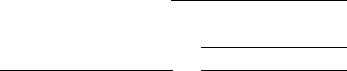
3) Pull out ine t>lm loodet witr yt:ur riQht hdnd. Vi^hile holding the Cdmora and the *Wm with your left h&nd to hold the camerd steady
4) Make sufo l^at *S) iiirn tip IS aligred v«^h Ы orange index and lhat ф iu perfora*
lions are properly engagoc witr thespfocxoUeeih.
If Иге tilm leader extends past the orange *^dex lake cut ino film carificge and Tanua iy Nsnd the excess
lilT back ireo the carndpe.
p^a |
Ц""’— Film leoder — |
|
l c t a « c » > o c t ’AL I |
|
|
|
|
|
' |
1 • 1 ( r « ' : 1 1 1 c 1 1 > -V ' 1 1 1M A
W
When he humctly 1$ iigri, In bocerr^os $ot erd esity
Ic'n Keep the I tto*ed n itsceniiler unii lost severe yoL load it to keep it iron itaing
13
Correct t^ansptxl indtcstion'^'
5) |
Close |
the |
back |
cover. |
The |
|
ca^nera will |
advance the film |
|||
|
&ut<ynd;icdliy |
and |
slop |
\snan |
|
|
'T* appears |
in |
the |
frame |
|
|
counter |
Drackeis |
on tne |
di$* |
|
pay panel. If the film is being
correctly |
advanced, |
|
three |
|
bars |
will |
appear |
at |
the |
bcllom |
of |
the display |
pare |
|
roving |
r |
sequence |
from |
left |
lo right away from Ihe Mm cartndge display symbol.
The o*eset Idm spood wv appear cn the o spay panel *A*iile the camea s advanc ing iherrrr.
If the film has ret been cor* rectly advanced. Me film trarsco^t bars wil no: aepear cn me display parei. ir t'^at csie. reload the Him
14
fi. SilKtiA|tttStiiotlng Kuril
While pre$$mg the AE mode seieclor. press one of the shift buttons until "PROGRAM' ap pears on tho ponel.
Refer to pdQes ^0-53 lor f jrtne? nfcrT>aton about cpeta*
I t>onoHheeihgf Tcda$>
1$
9. HofiinitfeiCiflMra
The |
|
slightest |
body |
movo*neni |
|
during |
shutter |
release |
may |
||
cause image biur (See page 60). |
|
||||
1) |
Hold the camera firmly, with |
||||
|
your lelt hard supporting ine |
||||
|
camera and lens |
|
|
||
2) |
Press ett |
ebow |
close |
to |
|
|
your Dody |
|
|
|
|
3)Lightly press the ca^nera
against |
your cheeK or |
fore* |
||
need and ^ok into D'e |
vevv* |
|||
irder |
|
|
|
|
A) Sprood |
your |
feet |
slightly |
|
apart, |
one |
loot |
ahead |
of the |
other, and relate
- i
Thoro IS no cne ccr'oct way to nold tl>t carrera so expe^ mont to lind Kts most suiiacre way to* you. Seeci a ccrr^ortabie. stabte method and. it coasib'e. lean against a sioody support stch os â tree, \vдl^ or table It nay help to practice in hent of a mirrof Th$ w *hepr^ake>*cur pelures snarcer.
10. fKiilng
White |
looking |
into |
Ihe |
viowfindor. lum the focusing ring irtil the main sjOjecl is
sharp.
Ctt cr iccut |
|
In fdc |
||
2) The |
subject |
is in |
f^us |
v/hen |
the uppe^ and lower halves of |
||||
the |
cenirai |
split |
range^inde' |
|
merge to becorrie |
one |
unbrc* |
||
ken image |
|
|
|
|
Per lurt*tey dstaiis. see pagt; 34 |
17
W. siiiotiim
Genlly press me shuUer
bulton haitv/ay or press the
exposure previev^ Dutton to
check the exoosure. if a scict greer> *'P'* and a solid red
aperture |
number |
appear on |
tho r»ght |
side of |
the v»e\vfind* |
er. exposure vnu be correct
16
2) Compose ihe picture and cenily press the shuuer button all the way. Tne li№; will oe eutomaticeily vancod to t^r>ext frame.
To take a sinple exposure, remove your Itneoi f'on Ihe shulio' suitcn as seen as tne
shjtie' fsre^ased.
To toke coi^l mucus excosuras, just keep your f lr^Qar or\ the Shutter butleo for as
r^iaiy oclutes as >ou </isn
taka
■
ihneeutrect^s lo^^rkortcobr^hur^efc^lo^vho clinkm^ <*гмогг&г<$жп ecpear :Fcrdelâ^t$se9 p& 44-4$)
Whon ihe sttjccl isleo Cfi;hl |
Camera'Sholce wamiri^ |
Vt'nen ihesub.ec! «rcodatk |
|
p,** %SCW.V9lrliin9> |
r^r i$k»Mfaiiwo) |
hdcftiicos ntl’O |
|
|
vov/lirKJcr |
|
|
|
Ч.0 |
iraaidv alleine) |
<ш|;1е1)га1|'Г41пс> |
|
|
{»•’cwybinkrgl |
|
{(С¥ГГ/Э1гМП9> |
irdicôUons entne |
|
|
di^lfiy panel |
|
|
\ЧЧЪ*г u$Ji*6 MIO ^ 60 iiin h* 14 lo^s) |
|
|
19
12. ScIMIfflir Hii1o<iri|itiy |
... :,'c* |
U$e the $elt*timer when you wont 10 bo in Ihe ociure too
1) Pul the camera on a table. bocd.or othe< flat surface.
2)Set the mein swMch to SELFTIMER.
3> Compose me picture and locus the subject
4} Make |
sure |
the |
exposure |
is |
|
correct b^* checking the view |
|||||
finder |
tnlormatbn. |
then |
press |
||
the shutier |
button. A |
beeping |
|||
sound |
will |
oe fitted arto |
the |
||
frame counter will display (he |
|||||
countdown |
of |
seoc^s |
|
untit |
|
shutter release. |
|
|
|
||
20
Tha |
shuuci |
will |
released |
||
aulomahcally |
|
ten |
seconds |
||
alter |
the |
shutter |
button |
i$ |
|
pressed |
Tv/o |
seconds |
|||
before |
shutter |
release, |
the |
||
camera |
v;iil |
beoin |
beeprg |
at |
|
a faster rate
rt yojr eye WÍI not be at Iheviev/-
'ir^er \vhcn y^u press tr^o s'^uiur
Cuiten, cover d*e vis'A'tiroer as il* ustr&leo to avoio &lrdy ight r.’om entering ot the rear Use the vie'Afi 'tder cerrer aitacneo lo t^^e neck $lrap shoulder pad lot Ihis
61 Attar retease, reset the main switch to AVERAGE unless you want to use the $elf*lrmer feythe next frame.
corpose.
Notes
•fot seiMrmer piolo0iaphy. the
T7Û sels the exposure tusíoQ centcf'woishiod avo'see msiet* log) ihe moment ycu cress t^e shutter oulton ThereloTo do w storvd in hcol ol tnc «n$ ^/hei>
yog press tne cuttor* or etcosuie maybe irxcvrea
e If you have sl&1cd the soH-iimsr and wah locence^ t before shut* ter release, press Ihe battery c*teck bulton *BC* cr n^ove the man s^/itch off IT)« S€LF*tlMER ccsilioi.
21
13. Ociititiil Flisli PhatiHiriphT with IIM Canci 277T
Switch lo flash photography when Ih« green *P* in the view- f^cer siarts ic blink For oest re*
Suits, |
wo |
rocomrrerd |
ustrg |
tr^ |
277T |
v/rth the *170 When using |
|||
Ihe |
277T |
in Ihe |
PROGRAM |
|
mode. |
Ilosh |
photography .s |
iu$t |
|
as simple as general daylight phoiography
Set the mode selectcr on the
277T to PROGRAM, turn on tho
Hash's |
mam |
sv/ilch. |
and |
wait |
until me |
pilot |
lamp |
lights |
Then |
air you have lo do is fccus your subject and press the shutter buticn.
Tie Canon SpeedMe 277*1 can be used as a iiii* n itash lor dayigK chotcgrap^y Fc< information con* earning l ash photegraphy. rater to page 54
22
23
14. RewiniiiUtFIlH
Ai Ihe end o1 the film roll, film ad«
vance |
will |
slop |
aulomaiicar.y |
||
and |
the camera |
will |
beop lor |
||
about |
four |
seconds |
to |
inform |
|
you |
Ihot the end of Mm has |
||||
been |
reached. |
The |
frame |
||
counter number and the film transport indicator v/ili blink on the display parcel al this time
1) |
While |
sliding |
the |
rewired |
|
|
button unlock switch in the |
||||
|
direction |
ol |
the |
arrow |
Q> . |
|
press the |
rewired Dutton m |
|||
|
ofitiUttocks %. |
|
|
|
|
r?s>Js>--rT!^r~^ |
|
|
|
|
|
2) The |
camera |
wU |
rewind |
the |
|
film |
automatically |
and |
|
the |
|
frano |
counter |
will |
count |
||
down. |
At this |
time the |
|
three |
|
bars •/nW move in sequence from fight to lo^t lov#a'OS Ihe cartridge display symbol.
The camera v/nds o^o U^nrm
:he end cl automatic lilm ro«^/i^d
24
3) Film rev/rnd $top$ dutomdti* cally when Ihe roll is com' pletelyrev/ound
Do not open me bac< cove* ^niii the rilrr-load r^ark on ihe dtsp ay parcel ctinKs
4) Open me Deck cover when
the |
film'ioad |
check |
mark |
starts blinking. |
|
|
|
&} Remove the film cartridge.
Thera >s an exUeret)* 'aio co^^bihiy ihot 'Aticn ti*e f im dcf»*aixe stcps ai ho ei>a oí me nim ron. me muror insde me camera bod>* may not lip back lo its rormai posikcn. ir (hís napcens. presa the Mm rewmd bbtton whre slidirg ihe liim rtwi^d biatlon unpc^ switch. Tr^ mirror WJI meo relum loltsrvsrmal posMico
25
IS. Cirrtiig the Cisen
Thread the ends ol (he shop through the rings cn (he camera as shown
To protect the camera wniie car* Un&nap the top cover of the ryiri9. insert it into its Cdse as case to remove it.
shown.
26

ts«
М
S1
1
сэ 1
сэ
<§|
