Canon T 90 User Manual
Contents
Main Features. . . . . . . . . . . . . . . . . .6. . .
Operation Summary. . . . . . . . . . . . .li. .
Preliminary Preparations. . . . . . . . .19.
1.Attaching the Lens.20
2.Setting the Lens for AE Photography ,. 22
3. Loading the Batteries ........................... |
|
22 |
|
4. Turning on the Camera |
. |
24 |
|
5. Checking the Batteries........................... |
|
24 |
|
6. Loading the Film......... |
|
28 |
|
< Automatic Setting of the Film |
|
|
|
Speed >............................................ |
|
31 |
|
Shooting with the Lens Set on “A” |
|
||
Mark (Basic Operation)......................... |
|
33 |
|
1 .Setting the Film Winding Mode............. |
|
34 |
|
1 |
Single frame shooting................. |
|
34 |
2 |
Continuous shooting................... |
|
34 |
< Automatic Film Winding Speed |
|
|
|
Changeover Function > ................... |
|
35 |
|
2.Setting the Shooting Mode..................... |
|
36 |
|
< Shooting Modes of the T90> ............ |
|
36 |
|
1 |
Shutter-priority AE...................... |
|
36 |
2 |
Aperture-priority AE............ |
37 |
3 |
Standard program AE. . . . . . |
38. . |
4 |
Variable-shift program AE...... |
39 |
< Setting Each Mode >. . . . . . . . . |
41. . . |
|
S.Setting the Metering Mode... |
47 |
|
< Metering Modes of the T90> |
47 |
|
1 Center-weighted average |
|
|
|
metering |
47 |
2 |
Partial metering.......................... |
48 |
3 |
Spot metering............................. |
48 |
< Setting Each Mode >....................... |
49 |
|
4. How to Use the Metering Modes |
. 50 |
|
5. Focusing - -......................................... |
52 |
|
6,Shooting ................................................. |
54 |
|
< Exposure Preview Button > ., . |
56 |
|
< Remaining Frame Counter >. . |
..56 |
|
< Viewfinder Display Selector > .......... |
58 |
|
Automatic Film Rewind.......................... |
59 |
|
< Manual Film Rewind > . |
61 |
|
INTRODUCTION
Thank |
you |
for purchasing the Canon T90 This |
camera |
is |
designed as a comprehensive package |
of the most advanced and innovative technologies available in the world today, balancing your pho tographic desires with automatic features — a state- of-the-art camera.
Your photographic range is heightened by 1) the built-in motor drive capable of winding film at a maximum of 4.5 frames per second with merely four size-AA batteries, 2) the high-speed PMS shutter permitting 1/4000 sec shutter speed and 1/250 sec flash synchronization, 3) the three switchable meter ing distribution patterns, and 4) a wide range of AE shooting modes responding to your photographic
needs. Meanwhile, complete automation in areas
such as film transportation and film speei setting makes "multiple functions and simple operation” finally and fully compatible.
Your shooting options are further expanded by op tional accessories like the Speedlite 300TL, the Macro Ring Lite ML-2, the Data Memory Back 90 and the Command Back 90
For a full understanding of the T90, please read this instruction booklet carefully before using the camera.
While reading these instructions unfold the front and back flaps of this booklet for easy reference to the camera's parts.
Nomenclature
LQO Display Panel
Spot Metering Button
Electronic Input Dial
Shutter Button
Self-timer Operation
Indicator (LED)
Remote Control
Socket Cover
AE Lock Pin
Distance Index
Bayonet for Hood
Lens Release Button
|
|
Accessory Shoe |
|
|
|
Illumination Window |
|
|
|
Film Plane Indicator |
|
|
|
Metering Mode Selector |
|
|
|
Shooting Mode Selector |
|
|
|
Neckstrap Ring |
|
|
|
Back Cover Lock Button |
|
|
|
Back Cover Latch |
|
|
|
Mount Positioning Point |
|
|
|
Focusing Ring |
|
|
|
Stop-down Lever |
|
|
|
|
|
Inside the Palm Wing |
tntfAH |
- Viewfinder Display |
|
|
|
||
|
|
Selector |
|
Battery Check Button__ |
|
- Manual Rewind |
|
|
|
|
|
Film Winding Mode/ |
|
|
|
|
Button |
|
|
Self-timer Button------- |
% |
- Film Winding Mode/ |
|
|
|
||
|
|
Self-timer Selector |
|
|
|
|
|
Nomenclature
Viewfinder Eyepiece
Eyecup
Eyepiece Shutter Lever —
Film-load Check Window
Main Switch-—
Film Speed button
Tripod Socket
Exposure Compensation
Button
Shadow Control Button
Highlight Control Button
Exposure Preview Button
Back Cover
Palm Wing
Battery Chamber
Battery Magazine
Latch
126
Carrying the Camera
1)Thread the ends of the neckstrap through the rings on the camera as shown.
2) Put the camera in the case as shown above.
* Canon offers two types of soft case in addition to the standard semi hard case.
•Canon Snap Case T90 SA-3 can store the T90 with the FD 35—70 mm f/3.5—4.5 lens
•Canon Snap Case T90 SB-3 can store the T90 with the FD 35— 105 mm f/3.5—4.5 lens
127 |
(These products will be available soon.) |
|
Main Features
1. BUILT-IN MOTOR DRIVE
A high film winding speed requires a high powersource voltage, which in the past has meant a lot Df batteries. Unfortunately a lot of batteries make a camera heavy and very inconvenient to carry. The “realization of both low voltage and high film winding speed" has therefore long been a jream of camera makers. But Canon challenged he inconsistency of a low voltage (i.e., a few bateries), high film winding speed camera, and :ame up with the *3-motor system of the T90. This camera has a built-in motor drive capable )f a maximum of 4.5 frames/sec, using only 4 ;ize-AA batteries.
There are three possible film winding speeds; ,HIGH (4.5 f.p.s.), LOW (2 f.p.s.), and SINGLE, ‘ilso, the automatic film winding speed changever function will change the film winding speed om HIGH to LOW mode when battery power rops below a prescribed voltage, so more pic-
res can be taken with the same batteries.
*There are three motors, for mechanism charge, film transport system and film rewind, respectively, inside the camera. Each motor is designed to best serve its
specific function, and the overall efficien cy of carnera operation has thus been im proved.
1
2. COMPLETE AUTOMATION OF FILM TRANSPORT SYSTEM
An efficient film transport system (film load, wind and rewind) is indispensable, but has little to do with the photographer’s final purpose. With the T90, the complete automation of the film trans port system is based on the concept: “the opera tion which does not relate to the photographer’s objectives should be automated completely".
a.Autoload
As soon as the back cover is closed after the film has been loaded, the camera ad vances the film to the first usable frame (approx. 2 secs).
b.Auto Wind
The film is advanced to the next frame after exposure so you can always be look ing through the viewfinder and never miss a shot.
c.Auto rewind
At the end of the roll, the camera rewinds the film and then stops (approx. 8 secs using 24-exp. film).
r
Shooting with the Lens Set on “A” |
|
|
Mark (Intermediate Operation)........... |
63 |
|
1. Spot Metering...................................... |
64 |
|
1. One-point spot metering............. |
64 |
|
< Exposure Level Difference |
|
|
Comparison >................................... |
66 |
|
2. |
Multi-spot metering..................... |
67 |
3. |
H/S Control................................. |
69 |
< Highlight control >............................. |
70 |
|
< Shadow control >............................. |
71 |
|
Shooting with the Lens off “A” Mark 73
1.Manual Override.................................... |
74 |
2. Stopped-down AE.................................. |
75 |
<Checking-Depth-of-field>................... |
76 |
< Error Display >................................. |
77 |
3. Stopped-down (Fixed Index) Metering.. 78 |
|
< Manual Diaphragm Control >........... |
79 |
< Film Plane Indicator >....................... |
80 |
4. Bulb........................................................ |
80 |
Other Shooting/ |
|
Exposure Compensation...................... |
83 |
1. Self-timer Photography......................... |
84 |
2. Exposure Compensation....................... |
86 |
< Exposure Compensation Index > ... |
86 |
3. Multiple Exposures................................. |
88 |
<Clearing the Preset Exposures > .... |
89 |
<Changing the Preset Exposures>... |
90 |
<Exposure Compensation in Multiple |
|
Exposures > ..................................... |
90 |
4. Shooting with Infrared Film................... |
91 |
5. Flash Photography................................. |
92 |
< Canon Speedlite 300TL>.................. |
92 |
<Other Canon Speedlites>.................. |
96 |
< Other Makers’Flashes >................... |
97 |
Accessories............................................... |
97 |
Caring for Your Camera...................... |
107 |
Other Notes.............................................. |
108 |
Exposure Warning Displays........... |
111 |
Display Panel.......................................... |
117 |
Viewfinder Information.................... |
118 |
Specifications......................................... |
119 |
Index........................................................... |
122 |
Carrying the Camera............................ |
127 |
3.AUTOMATIC FILM SPEED SETTING (DX CODE)
When using a film with a DX code, the film speed is automatically set according to the DX code standard determined (ISO 25—5000). When using a film without a DX code, a manual film speed setting is also possible, from a winder range of ISO 6—6400.
4. VERSATILE SHOOTING MODES
The T90 has various shooting modes to meet the photographer's needs. The shooting modes of the T90 are 1) shutter-priority AE, 2) aperturepriority AE, 3) standard program AE, 4) variableshift program AE (select from seven kinds), 5) manual override, 6) stopped-down AE and 7) stopped-down fixed index metering.
5. VERSATILE METERING MODES
The T90 is the world’s first camera to have all three metering distribution patterns, i.e. centerweighted average metering, partial metering, and spot metering, built into one camera and used by switching among the three patterns. Multi-spot metering is also possible with a spe cial button. In addition, the spot metering mode has a memory function (approx. 30 secs) and the AE lock mechanism comes on in both the partial and spot metering modes when the shut ter button is pressed down halfway. Exposure compensation includes two methods: the expo sure compensation index, which increments by 1 /3-steps, and the H/S control by 1 /2-step incre ments. H/S control helps reproduce black and white faithfully.
6. PMS SHUTTER
Canon developed the PMS (permanent magnet shutter), permitting complete electronic control between 1/4000 and 30 secs, effective for fill-in flash photography This shutter is more stable and durable thanks to four front shutter blades, and four in the back, made of specially-coated superduralmin. Another feature of this shutter is that 1/2-step shutter speed settings such as 1 /3000 or 1 /750 are possible for the fastest shut ter speed which applies to any situation.
7.LARGE LCD PANEL AND VIEWFINDER INFORMATION
A lot of shooting information: film transport, shooting mode, metering mode, shutter speed and aperture value, is displayed on the large liquid crystal display panel and in the viewfinder. Reading the information, however, is fuss-free because only the information required at the time will be displayed. In addition, an illumination function for the LCD panel is provided and the viewfinder information can be completely turned off, if unnecessary.
8. SUPERB BALANCE AND HANDLING
Based on in-depth studies, the shutter button is at the position where your finger naturally rests. The smooth and concentrated camera operation can be performed by the pushbuttons and the electronic input dial which can be handled while holding the camera grip. The big grip is one of the user-friendly designs of the T90 and its mate rial was carefully chosen to prevent your hand from slipping. Switches such as the self-timer and the battery check, which are indispensable for the camera but not used so often, are put inside the palm wing on the side of the camera to assure you of handling-ease.
9.ELECTRONIC CIRCUITRY AND ENERGY-SAVING DESIGN
The backbone of the T90’s micro-circuitry is the dual CPU composed of the main CPU and the sub-CPU. It operates the camera’s whole se quence. Its circuitry scale is approx. 7.5 times larger than that of the T70, and approx. 30 times larger than that of the A-1. The shooting capacity, "lowever, suffices using only four size-AA batteres, because of the high efficiency of the film [ransport mechanism and the energy-saving design of the circuitry.
10.TRENDSETTING ELEGANT APPEARANCE
anon’s philosophy underlying the elegant curviinear appearance of the T90 is “a camera is a )hotographic tool, so it must fit the natural shape if the hand during holding and operation.” The amera has been formed curved following erjonomic design, and so the appearance results n improved operation-ease. Previously it was relieved that mass production of a product with I round keynote shape is difficult, but the highly idvanced production technology Canon has aclumulated from years of experience makes it jossible
11.COMPLETE COMPATIBILITY WITH THE FD LENS
An SLR camera must not be limited by which lenses it can use. The Canon T90 can make the most of all the FD series lenses (more than 50, ranging from a 7.5 mm fish-eye to a 800 mm super telephoto lens) all renown for their out standing color balance and high resolution.
12. SPECIAL ACCESSORIES
The complete range of special accessories such as 1) the advanced Speedlite 300TL which has solved the problem both with TTL and exter nal flash systems, 2) the Macro Ring Lite ML-2 using TTL control system which is most effective for close-up shooting, 3) the Data Memory Back 90 which can store shooting data, 4) the Com mand Back 90 which can automatically imprint several data and command camera operation, 5) the Wireless Controller LC-2 making remote control photography possible with near-infrared rays, and 6) interchangeable focusing screens, are all optionally available.
10
Operation Summary
Here is the operation summary of the camera explained. We hope you will get used to the general use of the T90 before you go into details on the camera.
In this instruction booklet, the LCD panel display is simplified for your easy reference.
1 1

Canon
« ' • * j » ■ u - |
V |
^ I |
¥1*ij- |
^ |
S»
1. Set the lens to the “A” mark.
While pressing In the AE lock pin, turn the aperture ring until the "A" mark click-stops at the distance index.
1 2
2.Load the batteries.
1)Pull the battery magazine latch out and turn it in the direction of
"OPEN" to pull the battery maga zine out of the camera
2) Load the batteries so that their terminals face in the directions in dicated on the battery magazine.
3. Turn on the camera.
Slide the main switch to “A” to acti vate the camera. The display will come on at this time.
4.Check the batteries.
1)Open the palm wing and press the battery check button (<=■) in it.
2) If two or more battery check
marks |
appear |
on |
the |
display |
panel, battery power is sufficient.
1 3
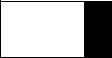
SINGLE
''CONT.
5.Load the film. “
1)Push the back cover latch down,
while |
pressing.the |
back |
cover |
lock button. |
|
|
|
2) Place the film cartridge in the film |
|
||
chambeiS!^’'he■film-load |
|
check |
|
mark ( |
) will then appear on the |
||
|
display panel. |
3) |
Pull the film leader across the |
|
back of the camera until its tip is |
|
aligned with the orange index. |
14
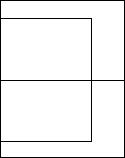
OK
y'■
X
6. The camera sets the first usable frame automatically.
1) |
As |
soon as the back cover is |
|||||||
|
closed, |
the |
camera |
will |
advance |
||||
|
the |
film |
automatically |
until |
the |
||||
|
frame |
|
counter |
on |
the |
display |
|||
|
panel |
indicates “1”. (If the film has |
|||||||
|
not |
been |
correctly |
advanced, |
the |
||||
|
whole |
|
film |
transport |
bars |
blink |
to |
||
|
warn you.) |
|
|
|
|
|
|
||
2) |
When |
using DX-coded |
film, |
the |
|||||
|
film |
speed |
is |
automatically |
set |
||||
|
and |
it |
appears |
on |
|
the |
display |
||
|
panel |
while |
the |
camera |
is |
advanc |
|||
ing the film.
7.Set the film wiMing mode.
1)Open the palm wing and set the film winding mode/self-timer selector to “S-C"
2)Press and release the film winding mode select button to set the single-frame mode on the display panel.
8. Set the shooting mode.
While pressing the shooting mode
selector, |
turn the |
electronic input |
dial until |
“Program” |
is indicated on |
the display panel. |
|
|
1 5
Set the metering mode.
While pressing the metering mode seleGtor, turn the electronic
input dial until “CH” (centerweighted average metering) is in
dicated on the display panel
1 6
(Out of focus) |
(In focus) |
10. Focus the subject.
Turn the focusing ring until the main subject looks sharp.
