Canon SX7 Mark II, SX7 Mark II Medical, WUX10 Mark II Medical, LC-XSX80 Mark II Medical, LC-XWUX10 Mark II Product Sheet

you can
MEDICAL PROJECTOR RANGE
XEED WUX10 Mark II Medical
XEED SX7 Mark II Medical
XEED SX80 Mark II Medical
BRIGHTER THINKING
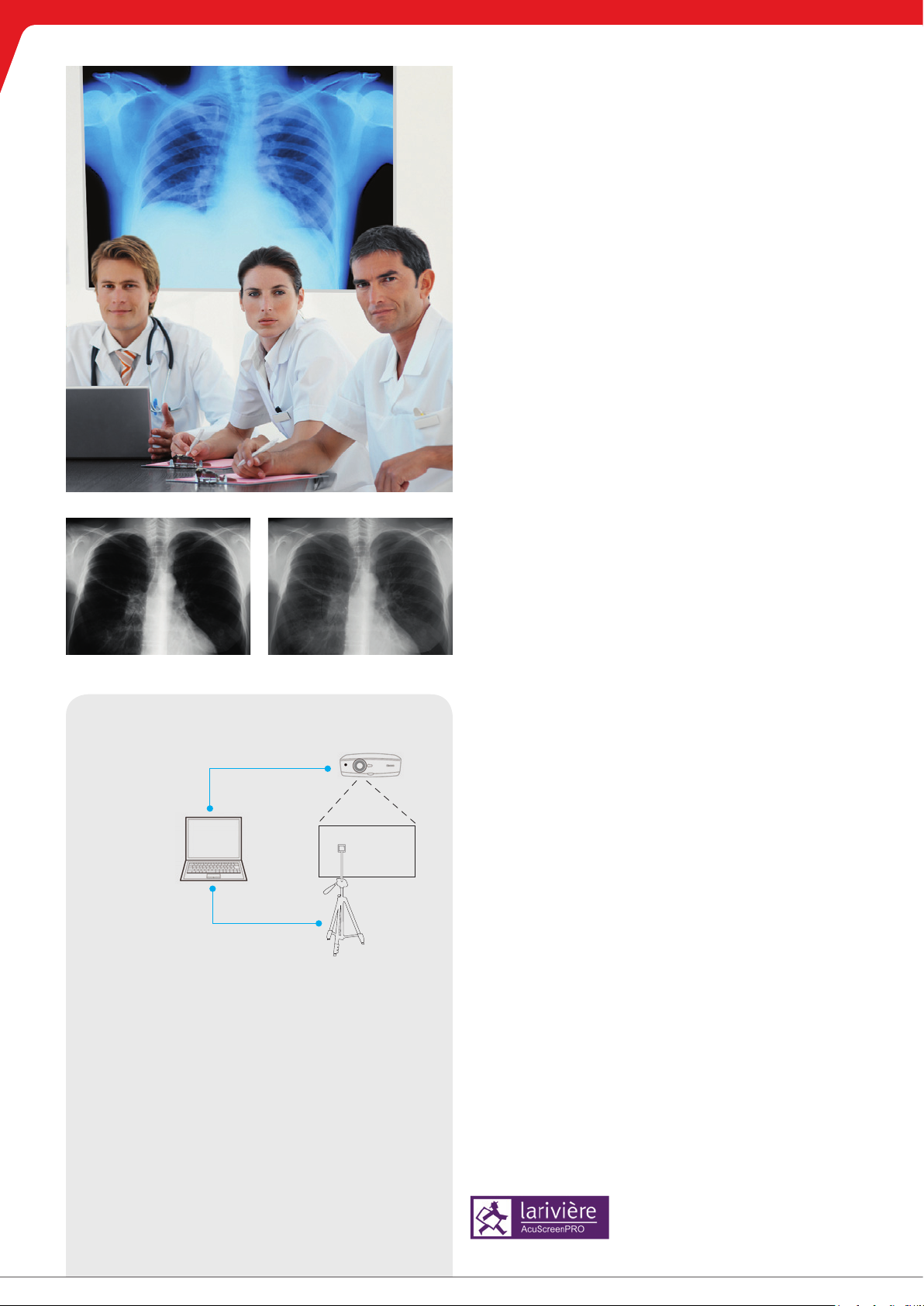
Medical imaging – presented
with unrivalled clarity
Medical imaging demands extremely accurate
reproduction of greyscales if patient conditions
are to be illustrated faithfully.
Combining the benefi ts of Canon’s LCOS panel
technology with extremely bright, high resolution
imaging – up to industry-leading, native WUXGA
resolution (1920 x 1200 pixels) – XEED offers
seamless projection and optimal reproduction of
X-ray images.
At in-hospital conferences and in the university
classroom, Canon XEED projectors are a valuable
addition to any PACS (Picture Archiving and
Communication System), providing a reliable
platform for radiological case discussions.
* XEED projectors are not approved for diagnostic purposes.
OUT-OF-THE-BOX DICOM SIMULATION
Optimising images to human visual perception, the
DICOM 14 standard sets the benchmark in digital radiology.
The XEED WUX10 Mark II Medical, XEED SX7 Mark II Medical
and XEED SX80 Mark II Medical all offer a DICOM simulation
mode as standard.*
This DICOM SIM mode features 21 different levels of
greyscale reproduction, based on combinations of maximum
luminance and contrast. The result is a fl exible solution
that can be used in varying lighting conditions. In addition,
the range of DICOM presets available makes it far easier to
accurately match twin screens when required.
ADDITIONAL ON-SITE CALIBRATION OPTION
On-site calibration giving full DICOM 14 compliance can
be achieved using the AcuScreenPRO system, available
separately from our partner Larivière GmbH. Environmental
factors, such as the intensity and tone of ambient light,
plus the projection screen type, are all taken into account
to achieve the very best possible image quality.
The AcuScreenPRO system is comprised of easy-to-use,
PC-based software and a measuring sensor. The supplied
luminance meter is used to evaluate exact display conditions,
allowing precise corrections to be made according to the
specifi c environment. By carrying out these corrections, the
gradation between minimum luminance – where black areas
appear grey due to external light – and maximum luminance
can be distributed optimally.
Regular re-calibration is recommended, to ensure ongoing
DICOM 14 compliance, with the system downloading the
new parameters to the projector after each calibration.
Without DICOM simulation mode With DICOM simulation mode
USB Connection
AcuScreenPRO
software
PC/ Laptop with USB
and RS232 interface
RS232 control cable
Canon XEED Projector WUX10 /
XEED SX7 Mark II Medical /
XEED SX80 Mark II Medical
Tripod
Measuring sensor
