Canon TX1 User Manual
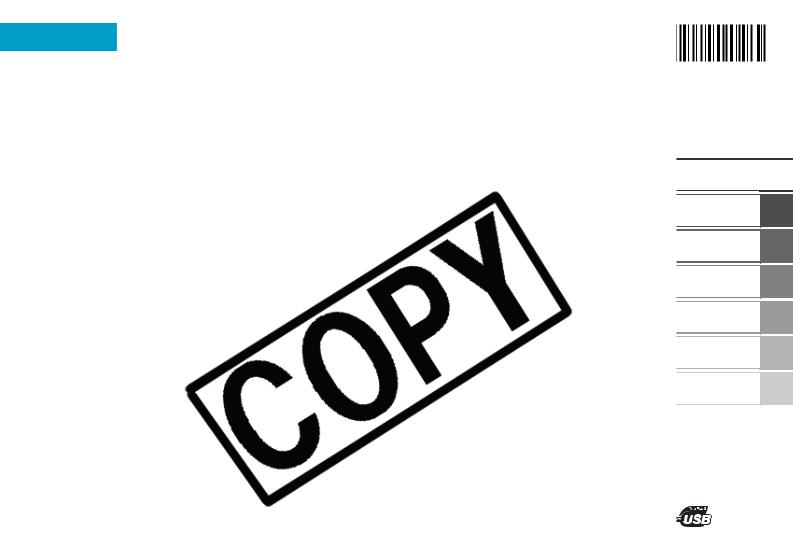
Guide 
Settings
Images
basic features.
CDI-E312-010
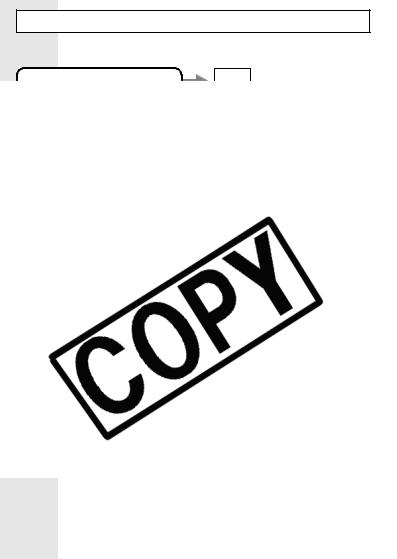
Flowchart and Reference Guides
The following guides are available. Refer to them as necessary according to the flowchart below.
For information on included items |
System Map |
|
Imaging/information-e.html
In this guide, the Basic Camera User Guide is called the Basic Guide, and the Advanced Camera User Guide is called the Advanced Guide. Also, “battery” refers to the battery pack.

The Components Guide
Front View
dropping the camera during use.
1

Back View
The LCD monitor may be covered with a thin plastic film
for protection against scratches during shipment. If so, remove the film before using the camera.
2

Controls
Playback:  (Index)/
(Index)/  (Magnify)
(Magnify)
 Movie Button (Advanced Guide pp. 38, 100)
Movie Button (Advanced Guide pp. 38, 100)
Indicator (p. 5)
3

Multi Controller
The Multi Controller is used to select and set menus and functions.
Pressing the Multi Controller up, down,
4

Indicator
The camera indicator blinks red under the following circumstances.
•Image or sound memo recording, or recording a sound with the sound recorder
5

Preparations
1.Charging the Battery.
Charge the battery before use under the following circumstances.
for longer than 24 hours continuously.
 See the Advanced Guide: Battery Handling (p. 129).
See the Advanced Guide: Battery Handling (p. 129).
6

2.Installing the Battery.
1.Slide the battery cover and open it ( ,
,  ).
).
2.Push the battery lock in the direction of the arrow ( ) and insert the battery until it locks.
) and insert the battery until it locks.
 See the Advanced Guide: Formatting Memory Cards (p. 28).
See the Advanced Guide: Formatting Memory Cards (p. 28).
7

To Remove the Memory Card
Use a finger to push the memory card in until you hear a click, then release it.
8

2.The LCD monitor can be rotated 90 degrees towards the front and 180 degrees towards the back.
When rotated 90 degrees towards the front,
9
