Canon i80 Service Manual

i80
SERVICE
MANUAL
Canon
Copyright 2004, Canon U.S.A. This technical publication is the proprietary and confidential information of Canon U.S.A. which shall be retained for reference purposes by Authorized Service Facilities of Canon U.S.A. Its unauthorized use is prohibited.
PIXUS 80i i80
REFERENCE MANUAL
(Differences from the base model, PIXUS 50i / i70, only)
<PRODUCT SPECIFICATIONS>
1.MAINTENANCE
1-1. Error Display / Warning Indication
(1)Operator call errors (by LED blinking in orange)
2.REPAIR
2-1. Notes on Service Part Replacement (and Disassembling / Reassembling) 2-2. Adjustment / Repair
(1)Service mode
3.TECHNICAL REFERENCE
3-1. FAQ (Specific Problems and Solutions)
3-2. Cleaning Mode and Amount of Ink Purged
4.APPENDIX
4-1. Block Diagrams
Inkjet SFP Quality Assurance Div.
February 16, 2004
Rev. 01
QY8-1396-000
<PRODUCT SPECIFICATIONS>
(1)Features (Major differences from the i70 / PIXUS 50i)
•Upgraded print quality and faster print speed
1) High image quality: |
Upgraded photo quality with the new 2pl-droplet print head. |
2)Enhanced throughput: High-speed printing at 14ppm in black and 10ppm in color. (Draft
mode)
(i70 / PIXUS 50i: 13ppm in black and 9ppm in color)
•Increased stylishness by the Print Head Cover color change from blue to black
•Enhanced interfaces
1)The Camera Direct Printing standard of PictBridge is supported, in addition to Bubble Jet Direct.
2)Enhanced infrared printing function
a. Supports direct image printing via IrDA function from a camera-equipped mobile phone.
-Pictographic symbols (icons) are printed.
-Setup Utility allows users to select paper type, size, text layout, etc.
<Paper type> |
Photo Paper Plus Glossy, Photo Paper Pro |
|
<Paper size> |
i80: |
4” x 6”, 5” x 7”, A4, LTR |
PIXUS 80i: L, 2L, Name card, A4, A5, Postcard, Sticker, Organizer refill (Bible, Mini)
(PIXUS 50i: Printing mode fixed to PR, supporting only name card and L-size papers.)
b.Setup Utility new adoption
After a PC and a printer are connected with the USB cable, Setup Utility allows users to change print settings for infrared printing and Bluetooth printing.
3)Printing via Bluetooth function (Option)
a.Enables printing via Bluetooth by installing the Bluetooth Unit, BU-10 (optional).
b.Through Setup Utility, allows users to make various settings, similar to IrDA communication.
•Sticker media supported
In the PIXUS 80i, using the prepackaged application, Petit Print, or Setup Utility (via Bluetooth / IrDA connection), print layout can be set easily.
• Enhanced mobility
The Automobile Power Unit, PU-100U, is newly adopted. (also supports the i70 / PIXUS 50i.) Enables printing and charging from a cigarette lighter socket in automobiles.
•Enhanced user-friendliness in user troubleshooting
1)The flow chart for maintenance operations in the printer driver’s Maintenance tab is changed.
The driver user interface screen of cleaning and nozzle check pattern printing are integrated as a sequence of flow. They will guide users into the next step on the screen.
2)The Quick Troubleshooting is added to the end of the Quick Start Guide (Japanese version only).
Easy troubleshooting methods regarding frequent problems are included.
( 2 / 12 )
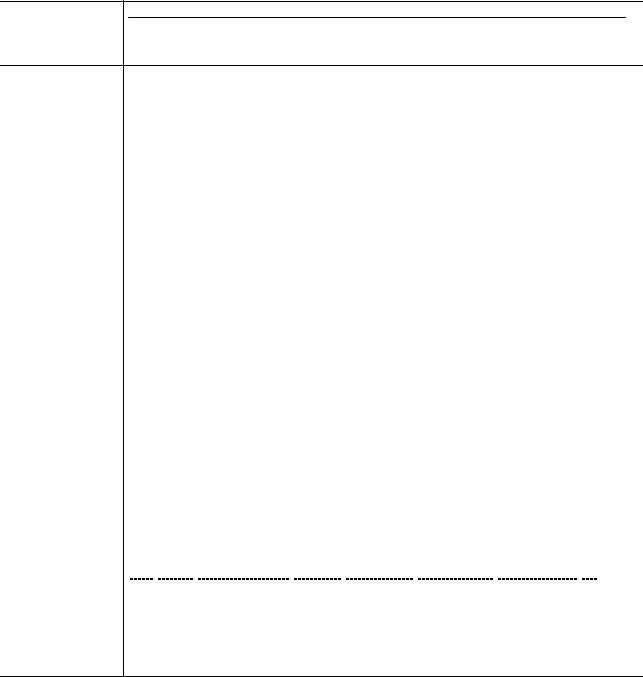
(2)Printer Specifications (Differences from the i70 / PIXUS 50i only. Difference in red.)
|
|
Draft |
Standard |
Throughput |
Black (New): |
14ppm |
11ppm |
(Target value) |
Color (New): |
10ppm |
4.9ppm |
|
Photo (SCID N5 8” x 10”): |
--- |
0.38ppm (using A4-sized PR-101) |
1)USB 2.0 full speed
2)Camera Direct Printing:
Digital camera and digital video camera supporting Bubble Jet Direct or PictBridge.
3)IrDA 1.1
|
|
- Computer: |
IBM PC / AT machines or their compatible machines |
|
||
|
|
- Mobile phones: |
IrMC Ver. 1.1 compliant |
|
|
|
|
|
- PDA (overseas only): IrOBEX protocol compliant |
|
|
||
Interface |
4) |
Bluetooth 1.1 (option) |
|
|
|
|
|
- Computers satisfying the following conditions: |
|
|
|||
|
|
|
|
|||
|
|
-- PCs with Windows XP Service Pack 1 or later, with Microsoft "Support for Bluetooth |
||||
|
|
Wireless Devices" |
|
|
|
|
|
|
-- Toshiba Windows XP computers with Bluetooth Settings Version 3.00.10 or later |
||||
|
|
- Mobile phones supporting SPP / OPP / BIP / HCRP (overseas only) |
|
|||
|
|
- PDAs supporting SPP / OPP / BIP / HCRP (overseas only) |
|
|||
|
|
Note: SPP (Serial Port Profile) / OPP (Object Push Profile ) / BIP (Basic Imaging Profile) / |
||||
|
|
HCRP (Hardcopy Cable Replacement Profile) |
|
|
||
|
Glossy Photo Paper GP-401 (A4, LTR: 10 sheets) |
|
|
|||
|
Photo Paper Plus Glossy PP-101 (Panorama*3: 10 sheets) |
|
|
|||
|
Photo Paper Plus Semi-Gloss SG-101 (A4, LTR: 5 sheets) |
|
|
|||
|
Envelope (120 x 235mm, 90 x 205mm: 10 sheets with longer edge in vertical orientation) |
|||||
|
Organizer refill size*2 (Bible, Mini, A5: 1 sheet) |
|
|
|||
Newly supported |
[Japanese only] |
|
|
|
|
|
paper type (ASF |
|
|
|
|
||
Return postcards (10 sheets) |
|
|
|
|||
stacking capacity) |
|
|
|
|||
PIXUS Petit Seal PS-101*1 (1 sheet) |
|
|
||||
|
|
|
||||
|
Photo Seal Set PSHRS*1 (1 sheet) |
|
|
|||
|
*1: Only connection wirelessly (IrDA / Bluetooth) and using prepackaged application “Petit Print.” |
|||||
|
*2: For direct printing from a camera-equipped mobile phone |
|
|
|||
|
*3: |
Using PictBridge only |
|
|
|
|
|
(1) AC Adapter |
|
|
|
|
|
|
Input voltage |
Frequency |
Power consumption |
Standby |
Power-off |
|
|
AC 100 to 120V |
50 / 60Hz |
Approx. 14W (max.) |
Approx. 1W |
Approx. 0.1W |
|
Power supply |
AC 220 to 240V |
50Hz |
Approx. 15W (max.) |
Approx. 1W |
Approx. 0.1W |
|
(2) Battery (Option) |
|
|
|
|
||
|
|
|
|
|
||
|
Voltage level: 10.8V 24Ah |
|
|
|
||
|
(3) Automobile Power Unit (Option) |
|
|
|||
|
Input: DC 12 to 24V Output: |
DC 16V, 2A |
|
|
||
(3)Print Head / Ink Tanks Specifications
-Print head: QY6-0052 (incompatible regardless of the same shape as the print head for the
i70 / PIXUS 50i)
- Ink tanks: BCI-15Bk, BCI-15Cl (same as the i70 / PIXUS 50i)
( 3 / 12 )
