Canon EOS 850 User Manual
Canon
850-750-750ŒS
e \ |
INSTRUCTIONS |
English Edition |
|
|
MODE D’EMPLOI |
|
Edition française |
|
INSTRUCCIONES |
|
Edición española |
NOMENCLATURE3. Frame Counter pl2. Accessory Shoe
EOS 850 |
1. Selector Dial |
2. Shutter Button |
4. Neckstrap Fixture |
6. Back Cover
|
Latch |
|
5. Grip/Battery Cover |
7. Back Cover |
|
Release Latch |
||
|
Selector Dial |
8. Lens Release Button |
|
11. Distance Index |
||
10. Manual Focusing Ring gOS 750/750QD |
1—9. Focus Mode Switch |
13. Flash Head |
|
-a. Battery Check Position |
|
|
14. AF Auxiliary- |
|
|
-b. Program Shooting |
|
|
Light Emitter |
|
|
-c. Lock Position |
|
|
15. Flash |
|
|
-d. Depth-of-Field Shooting |
|
|
Switch |
|
|
“e. Self-timer Position |
|
|
|
|
|
í
\6
Y-eV
Introduction
The Canon 750, 750QD and 850 feature high speed automatic focus and exposure. Incorporat ing much of the highly acclaimed technology in previous EOS models, these new additions to the EOS series are aimed at the photographer who wants simple operation.
These models feature “Evaluative Metering,” “Depth-of-Field” shooting mode, and continuous frame shooting to make picture taking uncom plicated, and results the envy of others. The EOS 750 and 750QD have a built-in flash that fires automatically without separate batteries. The 850 has a specially designed flash unit, the Speedlite 160E which utilizes a lithium battery for quick recharging.
All EOS EF lenses are interchangeable allowing you unlimited views of portraying your subject. Please read this instruction book carefully for a thorough imderstandmg before using the camera.
While reading these instructions unfold the front page of this booklet for easy reference to the camera’s parts.
TableofContents |
|
|
Handling Precautions....................................... |
9 |
|
Shooting Preparations |
|
|
1. |
Lens Attachment.................................. |
13 |
2. |
Battery Load........................................ |
15 |
3. |
Selector Dial........................................ |
17 |
4. |
Viewfinder Information....................... |
19 |
5. |
Camera Handling |
|
|
— Camera Holding Tips...................... |
21 |
|
— Shutter Button Action...................... |
23 |
6. |
Film Handling...................................... |
25 |
Taking Pictures |
|
|
1. |
Program Shooting................................. |
29 |
2. |
Continuous Shooting........................... |
33 |
3. |
Focus Lock.......................................... |
35 |
4. |
Autofocus Considerations.................... |
37 |
|
— Manual Focusing............................. |
39 |
5. |
Composition Tips.................................. |
41 |
Depth-of-Field Shooting................................. |
43 |
|
Self-timer Function......................................... |
47 |
|
Automatic Flash Photography......................... |
49 |
|
Date Imprint Function..................................... |
53 |
|
1. |
Selecting the Imprint Format............... |
55 |
2. |
Setting the Date and Time................... |
57 |
3. |
Replacing the Date Back Battery.......... |
59 |
Accessories...................................................... |
62 |
|
Reference........................................................ |
69 |
|
Caring for Your Camera................................. |
73 |
|
Strap & Case................................................... |
75 |
|
Specifications................................................. |
76 |
|
This camera is not resistant to water, and should not be used out doors if snowing. If accidentally dropped in water, contact an autho rized Canon Service Facility. Keep the camera out of salt spray, and ex cessive humidity. If used at the beach, clean it thoroughly afterward with a dry cloth.
2)Do not attempt to disassemble the camera yourself. Always take it to an authorized Canon Service Facility for repair.
3)Remove the battery if you do not ex pect to use the camera for about three weeks or longer.
4) When storing the camera, wrap |
it |
in |
|||
a |
clean, |
soft cloth and then |
place |
in |
|
a |
cool, |
dry, dust-free place. |
Be |
sure |
|
to keep the camera out of direct sun light, and away from “hot spots”
Handling Precautions
such |
as |
the trunk or |
rear window |
shelf |
of |
a car. Avoid |
places where |
moth balls are used, and in excessive humidity, use a desiccant.
5)Carefully check the operation after prolonged storage.
6)The battery may explode or cause burns if disassembled, recharged, shorted, exposed to high tempera tures, or disposed in fire.
7) Color reproduction may be adversely affected if film is left in the camera for a long time. Always develop ex posed film promptly.
8) Film passing through x-ray examina tions at airports may be exposed and ruined even when loaded in the camera. Request a hand-checked in spection to avoid damage.
Shooting Preparations
1.Lens Attachment
1)Remove the rear lens cap and body cap by turning counterclockwise.
2)Align the lens mount positioning point with the camera’s red dot.
3)Tiun the lens clockwise until it stops, and is locked into place with a click.
4)Remove the front lens cap.
5)Slide the lens focus mode switch to “ AF”.
•To remove the lens, push the lens re lease button, while turning counter clockwise.
•To attach the rear lens cap and the body cap, align the “O” mark with the red dot, and turn clockwise.
CAUTION
•Be sure to place the lens’ front end down to avoid damaging the electronic contacts.
•Be sure to keep the electronic contacts of the lens, and the camera clean to en sure proper connection.
13
2.Battery Load
1)Remove the grip with a coin,
2)Load the battery so that its terminals face in the direction on the diagram.
3)Replace the grip securely.
•Be sure to follow the disposal precau tions on the battery package.
•Make sure the battery terminals and camera contacts are clean for proper contact.
Battery Check
Rotate the selector dial to “cm".
Battery power is OK if the beeper tone emits rapidly, about eight times per second. If it emits slowly, about two times per second, have a new battery handy. Replace the bat tery if no tone emits.
•Take a spare battery along when shooting weddings, trips, or other situations where you might take a lot of photos.
•See p. 69 for shooting capacity.
15
3. Selector Dial
The Selector Dial acts as the control center. There are five positions.
t—m — Checks battery power. (See p. 15)
Program — Program Shooting position. The shutter speed and the aperture value are automatically set.
Set here for basic opemtiom (See p. 29)
L— OFF position. Be sure to set at this position to prevent acciden tal shutter release.
DEP |
■ |
Depth-of-Field Shooting posi |
|
tion. The focus zone is set as |
|
|
desired. (See p. 43) |
|
ci) |
■ |
Self-timer position. Set here for |
unmanned shooting. (See p. 47) |
||
17
@ Exposure |
(D In-focus |
Symbol |
Symbol |
® Le collimateur autofocus/Marco AF
(D Le symbole de mise au point/ Símbolo de “enfocado”
d)Le symbole d’exposition/ Símbolo de exposición
4. Viewfinder Information
Inside the viewfinder there are three indica tors to he aware of.
1) AF Frame [ |
] |
— Place this frame |
|
|
over the subject. |
2) In-focus Symbol |
— Lights when sub |
|
|
|
ject is in focus. |
3) Exposure Symbol P — Lights when ex posure is okay.
19
5. Camera Handling
Camera Holding Tips
Good pictures require that the camera be held very still when the shutter button is pressed. Try this camera-holding technique to avoid disappointments.
1)Hold the camera firmly with your left hand supporting the body and lens.
2)Keep your left elbow close to your body.
3)Lightly hold the camera against your nose, and look into the viewfinder.
4)Spread your feet slightly apart, one foot ahead of the other and relax.
5)Be careful not to touch the front of the lens during autofocusing.
21
Shutter Button Action
Pressing the shutter button activates three functions depending on the amount of pres sure applied.
1)Press halfway for automatic focus and ex posure metering. When the subject is in focus the lens stops moving and the in focus symbol lights up.
2)Press completely to take the picture.
3)Press and hold completely for continuous shooting. (See p. 33)
•The shutter cannot be pressed completely if the subject is not in focus.
Shutter button action plays an important part in taking sharp pictures. A quick stroke with the tip of your finger or fingernail may cause unnecessary camera movement called “camera shake.” The photo on the left illustrates the result of camera shake.
23
6. Film Handling
Loading the Film
A pre-wind film system utilized in this camera immediately winds the film to the end when loaded. During shooting, the frame counter shows the remaining number of frames left as the film is rewound into the cartridge.
Use only DX-coded 35mm film. Film without a DX-code is set to ISO 25.
1)Open the back cover by pushing the latch down while pressing the lock release button.
2)Insert the film cartridge as shown.
3)Carefully pull the film tip across until it reaches the orange mark.
4)Make sure that the film perforations are properly engaged with the sprocket teeth.
5)Close the back cover. The camera immedi ately advances the film to the end of the roll.
25
The film has not been loaded correctly if “E” appears in the frame counter and a beeper tone emits. Reload the film.
You can confirm that film is loaded by the film-load check window.
CAUTION
•Avoid touching the film sensor con tacts.
•NEVER touch the shutter curtain. Its high-precision design makes it sensitive to pressure.
Removing the Film
An “E” in the frame counter indicates the roll is finished. Remove the film.
If the film is not removed, a quick beeper tone sounds if the shutter button is pressed.
27
