BT Decor 2600 Advanced Call Blocker Instruction manual

Blockl
upto
100%
Nuisancei
Callslls
Call
G
|
n |
ia |
|
uard |
|
Designed to block nuisance calls
Quick User Guide
BT Decor 2600 Advanced Call Blocker
Corded Phone with Answering Machine
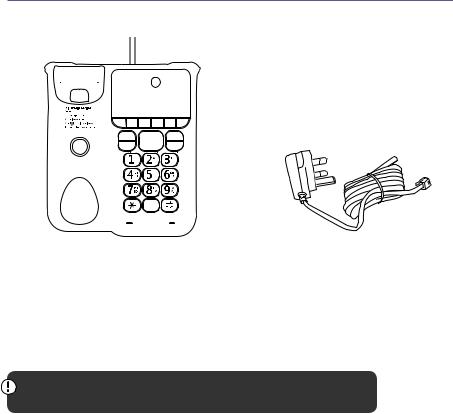
2 Check box contents
BT Decor 2600 corded telephone |
Mains power adaptor |
with handset and telephone |
(item code 084385) |
line cord attached |
|
Important
If you need some help, go to bt.com/producthelp or call us on 0800 145 6789*.
Contents |
|
|
|
|
3 |
|
|
|
|
|
|
....................................Menu map |
4 |
................................Making calls |
22 |
|
|
Quick set-up guide |
7 |
Mute.......................................... |
22 |
|
|
Handsfree |
23 |
|
|
||
Getting to know your phone |
|
|
|
||
|
Contacts |
23 |
|
|
|
Finding your way around |
|
|
|
||
|
Viewing the Calls List |
24 |
|
|
|
your phone |
12 |
|
|
||
Time and date |
26 |
|
|
||
Handset buttons |
13 |
|
|
||
Answer phone |
27 |
|
|
||
|
|
|
|
||
Using the phone |
|
Help |
28 |
|
|
BT Call Guardian |
14 |
|
|
||
General Info |
29 |
|
|
||
Record your Announce message |
15 |
|
|
||
|
|
|
|
||
The Block button......................... |
16 |
|
|
|
|
Accept, block or send a call |
|
|
|
|
|
to the answer phone.................... |
17 |
|
|
|
|
Change BT Call Guardian modes.... |
17 |
|
|
|
|
Switch BT Call Guardian on/off..... |
18 |
|
|
|
|
Add number to Blocked |
|
|
|
|
|
or Allowed list............................. |
20 |
|
|
|
|
Delete Blocked or Allowed list...... |
20 |
|
|
|
|
Block numbers by area code......... |
20 |
|
|
|
|
Set Outgoing calls control............ |
21 |
|
|
|
|
If you need some help, call us on 0800 145 6789* or go to bt.com/producthelp

4 |
|
Menu map |
|
|
|
|
|
|
|
|
|
|
|
|
|
|
|
|
|
|
|
|
||||||||||
|
|
|
|
|
|
|
|
|
|
|
|
|
|
|
|
|
|
|
|
|
|
|
|
|
|
|
|
|
|
|
|
|
|
Answer phone |
|
|
Outgoing message |
|
|
Answer and record |
|
|
|
|
Record message |
|
|
|
|
|
On |
|
|
Female voice |
|||||||||||
|
|
|
|
|
|
|
|
|
|
|
|
|
|
|
|
|
|
|
|
|
Play message |
|
|
|
Off |
|
Male voice |
|||||
|
|
|
|
|
|
|
|
|
|
|
|
|
|
|
|
|
|
|
|
|
|
|
||||||||||
|
|
|
|
|
|
|
|
|
|
|
|
|
|
|
|
|
|
|
|
|
Use default message |
|
|
|
|
|
|
|
|
|
||
|
|
|
|
|
|
|
|
|
|
|
|
|
|
|
|
|
|
|
|
|
|
|
|
|
|
|
|
|
||||
|
|
|
|
|
|
|
|
|
|
|
|
|
Answer Only |
|
|
|
|
|
Record message |
|
|
|
|
|
On |
|
|
Female voice |
||||
|
|
|
|
|
|
|
|
|
|
|
|
|
|
|
|
|
|
|
|
|
Play a message |
|
|
|
Off |
|
Male voice |
|||||
|
|
|
|
|
|
|
|
|
|
|
|
|
|
|
|
|
|
|
|
|
|
|
||||||||||
|
|
|
|
|
Record a memo |
|
|
|
|
|
|
|
|
Use default message |
|
|
|
|
|
|
|
|
|
|||||||||
|
|
|
|
|
|
|
|
|
|
|
|
|
|
|
|
|
|
|
|
|
||||||||||||
|
|
|
|
|
|
|
|
|
|
|
|
|
|
|
|
|
|
|
|
|
|
|
|
|
||||||||
|
|
|
|
|
Answer mode |
|
|
|
|
|
Answer and record |
|
|
|
|
|
|
|
|
|
|
|
|
|
||||||||
|
|
|
|
|
|
|
|
|
|
|
|
|
Answer only |
|
|
|
|
|
|
|
|
|
|
|
|
|
||||||
|
|
|
|
|
|
|
|
|
|
|
|
|
|
|
|
|
|
|
|
|
|
|
|
|
|
|||||||
|
|
|
|
|
Answer settings |
|
|
Answer and record |
|
|
|
Answer delay |
|
|
|
|
Time saver |
|
||||||||||||||
|
|
|
|
|
|
|
|
|
|
|
|
|
||||||||||||||||||||
|
|
|
|
|
|
|
|
|
|
|
|
|
|
|
|
|
|
|
|
|
|
|
|
|
|
|
|
|
10 - 2 rings |
|
||
|
|
|
|
|
|
|
|
|
|
|
|
|
|
|
|
|
|
|
|
|
|
|
|
|
|
|
|
|
||||
|
|
|
|
|
|
|
|
|
|
|
|
|
|
|
|
|
|
|
|
|
Maximum message length |
|
|
1 minute |
|
|||||||
|
|
|
|
|
|
|
|
|
|
|
|
|
|
|
|
|
|
|
|
|
|
|
|
|
|
|
|
|
2 minutes |
|
||
|
|
|
|
|
|
|
|
|
|
|
|
|
|
|
|
|
|
|
|
|
|
|
|
|
|
|
|
|
3 minutes |
|
||
|
|
|
|
|
|
|
|
|
|
|
|
|
|
|
|
|
|
|
|
|
|
|
|
|
|
|
|
|
||||
|
|
|
|
|
|
|
|
|
|
|
|
|
|
|
|
|
|
|
|
|
Message alert |
|
|
|
On |
|
||||||
|
|
|
|
|
|
|
|
|
|
|
|
|
|
|
|
|
|
|
|
|
|
|
|
|||||||||
|
|
|
|
|
|
|
|
|
|
|
|
|
|
|
|
|
|
|
|
|
|
|
|
|
|
|
|
|
Off |
|
||
|
|
|
|
|
|
|
|
|
|
|
|
|
|
|
|
|
|
|
|
|
|
|
|
|
|
|
|
|
||||
|
|
|
|
|
|
|
|
|
|
|
|
|
Answer only |
|
|
|
|
Answer delay |
|
|
Time saver |
|
||||||||||
|
|
|
|
|
|
|
|
|
|
|
|
|
|
|
|
|
|
|
|
|
|
|
|
|
|
|
|
|
2-10 rings |
|
||
|
|
|
|
|
|
|
|
|
|
|
|
|
|
|
|
|
|
|
|
|
|
|
|
|
|
|
|
|
|
|||
|
|
|
|
|
|
|
|
|
|
|
|
|
Remote access |
|
|
|
Set remote access PIN |
|
|
New PIN |
|
|||||||||||
|
|
BT Call Guardian |
|
On/Off |
|
|
|
|
Turn on |
|
|
|
|
|
|
|
|
|
|
|
|
|
||||||||||
|
|
|
|
|
|
|
|
|
|
|
|
|
Turn off |
|
|
|
|
|
|
|
|
|
|
|
|
|
||||||
|
|
|
|
|
|
|
|
|
|
|
|
|
|
|
|
|
|
|
|
|
|
|
|
|
|
|||||||
|
|
|
|
|
Guardian mode |
|
|
Answer phone |
|
|
|
|
|
|
|
|
|
|
|
|
|
|||||||||||
|
|
|
|
|
|
|
|
|
|
|
|
|
Announce |
|
|
|
|
|
|
|
|
|
|
|
|
|
||||||
|
|
|
|
|
Announce messages |
|
Record name |
|
|
|
|
|
|
|
|
|
|
|
|
|
||||||||||||
|
|
|
|
|
|
|
|
|
|
|
|
|
Play message |
|
|
|
|
|
|
|
|
|
|
|
|
|
||||||
|
|
|
|
|
|
|
|
|
|
|
|
|
Use default message |
|
|
On |
|
|
|
|
|
|||||||||||
|
|
|
|
|
|
|
|
|
|
|
|
|
|
|
|
|
|
|
|
|
Off |
|
|
|
|
|
||||||
|
|
|
|
|
Block numbers |
|
|
|
|
|
Add number |
|
|
|
|
|
|
|||||||||||||||
|
|
|
|
|
|
|
|
|
|
|
|
|
|
|
|
|
|
|
||||||||||||||
|
|
|
|
|
|
|
|
|
|
|
|
|
Area codes |
|
|
|
|
|
|
|
|
|
|
|
|
|
||||||
|
|
|
|
|
|
|
|
|
|
|
|
|
Delete all |
|
|
|
|
|
|
|
|
|
|
|
|
|
||||||
|
|
|
|
|
|
|
|
|
|
|
|
|
|
|
|
|
|
|
|
|
|
|
|
|
|
|||||||
|
|
|
|
|
Allow numbers |
|
Add number |
|
|
|
|
|
|
|
|
|
|
|
|
|
||||||||||||
|
|
|
|
|
|
|
|
|
|
|
|
|
Delete all |
|
|
|
|
|
|
|
|
|
|
|
|
|
||||||
|
|
|
|
|
|
|
|
|
|
|
|
|
|
|
|
|
|
|
|
|
|
|
|
|
|
|||||||
If you need some help, call us on 0800 145 6789* or go to bt.com/producthelp
|
|
|
|
|
|
|
|
|
|
|
|
|
|
|
|
|
|
|
|
|
|
|
|
Menu map |
5 |
|
|
|
|
|
|
|
|
|
|
|
|
|
|
|
|
|
|
|
|
|
|
|
|
|
|
Outgoing Call Control |
|
|
|
|
|
Set/Enter Access PIN |
|
|
|
|
Mobile calls |
|
|
|
Allowed |
|
|||||||||
|
|
|
|
|
|
|
|
|
|
|
|
|
|
|
|
|
|
|
|
|
|
|
|
Barred |
|
|
|
|
|
|
|
|
|
|
|
|
|
|
|
|
|
|
|
|
|
|
|
|
|
|
|
|
|
|
|
|
|
|
|
|
|
|
|
|
|
|
|
|
|
|
|
International |
|
|
|
Allowed |
|
|
|
|
|
|
|
|
|
|
|
|
|
|
|
|
|
|
|
|
|
|
|
|
|
Barred |
|
|
|
|
|
|
|
|
|
|
|
|
|
|
|
|
|
|
|
|
|
|
|
|
|
|
|
|
|
|
|
|
|
|
|
|
|
|
|
|
|
|
|
|
|
|
|
Premium rate |
|
|
Allowed |
|
|
|
|
|
|
|
|
|
|
|
|
|
|
|
|
|
|
|
|
|
|
|
|
|
|
Barred |
|
|
|
|
|
|
|
|
|
|
|
|
|
|
|
|
|
|
|
|
|
|
|
|
|
|
|
|
|
|
|
|
|
|
|
|
|
|
|
|
|
|
|
|
|
|
|
All dialled calls |
|
Allowed |
|
||
|
|
|
|
|
|
|
|
|
|
|
|
|
|
|
|
|
|
|
|
|
|
|
|
Barred |
|
Time and date |
|
|
|
|
|
|
|
|
|
Set time and date |
|
|
|
Change PIN |
|
||||||||||
|
|
|
|
|
|
|
|
|
|
|
|
|
|
||||||||||||
|
|
|
|
|
|
|
|
|
|
|
|
||||||||||||||
|
|
|
|
|
|
|
|
|
|
|
|
|
|
|
|
|
|||||||||
|
|
|
|
|
|
|
|
|
|
Time format |
|
|
|
|
|
|
|
|
|
12 hours |
|
|
|||
|
|
|
|
|
|
|
|
|
|
|
|
|
|
|
|
|
|
|
|
24 hours |
|
|
|||
|
|
|
|
|
|
|
|
|
|
|
|
|
|
|
|
|
|
|
|
|
|||||
BT Calling Features |
|
|
Call Diversion |
|
|
Divert all calls |
|
|
|
|
|
|
|
|
Set up diversion |
|
|
||||||||
|
|
|
|
|
|
|
|
|
|
|
|
||||||||||||||
|
|
|
|
|
|
|
|
|
|
|
|
|
|
|
|
|
|
|
|
Cancel diversion |
|
|
|||
|
|
|
|
|
|
|
|
|
|
|
|
|
|
|
|
|
|
|
|
Check diversion |
|
|
|||
|
|
|
|
|
|
|
|
|
|
|
|
|
|
|
|
|
|
|
|
|
|||||
|
|
|
|
|
|
|
|
|
|
Divert when busy |
|
|
|
|
|
|
Set up diversion |
|
|
||||||
|
|
|
|
|
|
|
|
|
|
|
|
|
|
|
|
|
|
|
|
Cancel diversion |
|
|
|||
|
|
|
|
|
|
|
|
|
|
|
|
|
|
|
|
|
|
|
|
Check diversion |
|
|
|||
|
|
|
|
|
|
|
|
|
|
|
|
|
|
|
|
|
|
|
|
|
|||||
|
|
|
|
|
|
|
|
|
|
Divert if call unanswered |
|
|
|
|
Set up diversion |
|
|
||||||||
|
|
|
|
|
|
|
|
|
|
|
|
|
|
|
|
|
|
|
|
Cancel diversion |
|
|
|||
|
|
|
|
Cancel Ringback |
|
|
|
|
|
|
|
|
|
|
|
Check diversion |
|
|
|||||||
|
|
|
|
|
|
|
|
|
|
|
|
|
|
|
|
||||||||||
|
|
|
|
|
|
|
|
|
|
|
|
|
|
|
|
|
|
|
|
|
|||||
|
|
|
|
Call Waiting |
|
|
Turn on |
|
|
|
|
|
|
|
|
|
|||||||||
|
|
|
|
|
|
|
|
|
|
Turn off |
|
|
|
|
|
|
|
|
|
||||||
|
|
|
|
|
|
|
|
|
|
Check |
|
|
|
|
|
|
|
|
|
||||||
|
|
|
|
|
|
|
|
|
|
|
|
|
|
|
|
|
|
||||||||
|
|
|
|
Call Barring |
|
|
Set up barring |
|
|
|
|
|
All outgoing calls |
|
|
||||||||||
|
|
|
|
|
|
|
|
|
|
|
|
|
|
|
|
|
|
|
|
International, national and mobile calls |
|
||||
|
|
|
|
|
|
|
|
|
|
|
|
|
|
|
|
|
|
|
|
Bar international calls |
|
|
|||
|
|
|
|
|
|
|
|
|
|
|
|
|
|
|
|
|
|
|
|
Operator calls |
|
|
|||
|
|
|
|
|
|
|
|
|
|
|
|
|
|
|
|
|
|
|
|
* and # calls |
|
|
|||
|
|
|
|
|
|
|
|
|
|
|
|
|
|
|
|
|
|
|
|
Premium rate calls |
|
|
|||
|
|
|
|
|
|
|
|
|
|
|
|
|
|
|
|
|
|
|
|
|
|
||||
|
|
|
|
|
|
|
|
|
|
Cancel barring |
|
|
|
|
|
All outgoing calls |
|
|
|||||||
|
|
|
|
|
|
|
|
|
|
|
|
|
|
|
|
|
|
|
|
International, national and mobile calls |
|
||||
|
|
|
|
|
|
|
|
|
|
|
|
|
|
|
|
|
|
|
|
Bar international calls |
|
|
|||
|
|
|
|
|
|
|
|
|
|
|
|
|
|
|
|
|
|
|
|
Operator calls |
|
|
|||
|
|
|
|
|
|
|
|
|
|
|
|
|
|
|
|
|
|
|
|
* and # calls |
|
|
|||
|
|
|
|
|
|
|
|
|
|
|
|
|
|
|
|
|
|
|
|
Premium rate calls |
|
|
|||
|
|
|
|
|
|
|
|
|
|
Check barring |
|
|
|
|
|
||||||||||
|
|
|
|
|
|
|
|
|
|
|
|
|
|
|
|
|
|
|
|||||||
|
|
|
|
|
|
|
|
|
|
|
|
|
|
|
|
|
|
|
|||||||
If you need some help, go to bt.com/producthelp or call us on 0800 145 6789*.

6Menu map
Settings |
|
|
Set ringer tone |
|
|
|
|
|
|
Melody 1 - 15 |
|
|
|
|
Ringer volume |
|
|
||||||
|
|
|
|
|
|||||||
|
|
|
Keypad tones |
|
|
|
|
|
|
Turn On |
|
|
|
|
|
|
|
|
|
|
|
|
Turn Off |
|
|
|
Confirmation tones |
|
|
|
|
|
Turn On |
||
|
|
|
|
|
|
|
|
|
|
|
Turn Off |
|
|
|
|
|
|
|
|
|
|
|
|
|
|
|
Adjust display contrast |
|
|
|
Level 1 - 5 |
||||
|
|
|
|
||||||||
|
|
|
Software version |
|
|
||||||
|
|
|
|
|
|||||||
|
|
|
Change system PIN |
|
|
||||||
|
|
|
|
|
|||||||
|
|
|
Reset |
|
|
Reset settings |
|||||
|
|
|
|||||||||
|
|
|
|
|
|
|
|
|
|
|
Delete user data |
|
|
|
|
|
|
|
|
|
|
|
|
If you need some help, call us on 0800 145 6789* or go to bt.com/producthelp
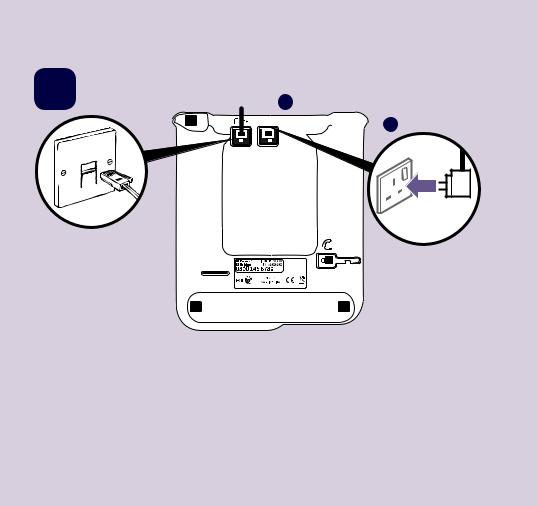
Quick set-up guide |
7 |
|
|
|
|
1 Plug in
1 
 2
2
|
|
|
|
|
|
|
|
|
|
|
1. |
First, plug the mains power |
|
|
|
|
|
|
|
|
|
|
|
|
|
|
|
|
|
|||
|
|
|
|
|
|
|
|
|||
3. |
Your new phone comes with |
|||||||||
|
adaptor into the handset, |
|
|
|
its telephone line cable already |
|||||
|
next to the pre-fitted |
|
|
|
fitted. Plug the other end |
|||||
|
telephone cable. |
|
|
|
of the cable into the phone |
|||||
2. |
Plug the other end of the power |
|
|
|
wall socket. |
|||||
|
adaptor into the wall power |
4. |
The BT logo will flash up on the |
|||||||
|
socket and switch socket on. |
|
|
|
digital display while your new |
|||||
|
|
|
|
|
|
phone starts up. |
||||
If you need some help, go to bt.com/producthelp or call us on 0800 145 6789*.
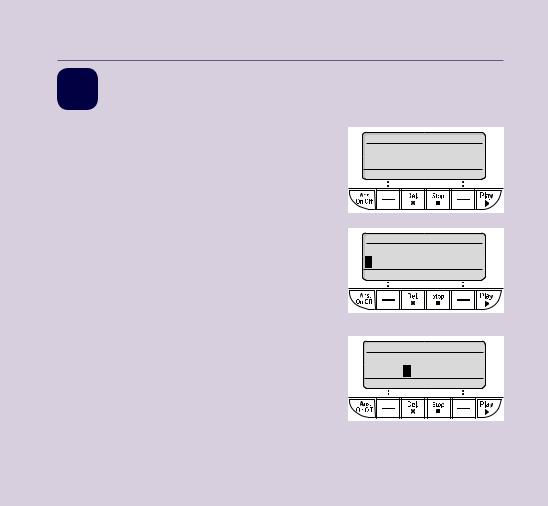
8Quick set-up guide
2 Follow the set-up wizard
1.The set-up wizard will then begin. Follow the prompts to finish set-up.
To select OK, press the left option button
 below the display.
below the display.
Set the time and date
2.Use the keypad to enter the time. The default time format setting is 12 hours, but you can change this to 24 hours under Time format in the Time & Date menu.
3.Press Next, then enter the date, in the format DD/MM/YYYY.
4.Press  to Save.
to Save.
Setup
Set time and date
OK |
Back |
Time & date
Set time:
15:32
Next Back
Time & date
Set date: 05/01/2016
Save Back
If you need some help, go to bt.com/producthelp or call us on 0800 145 6789*.
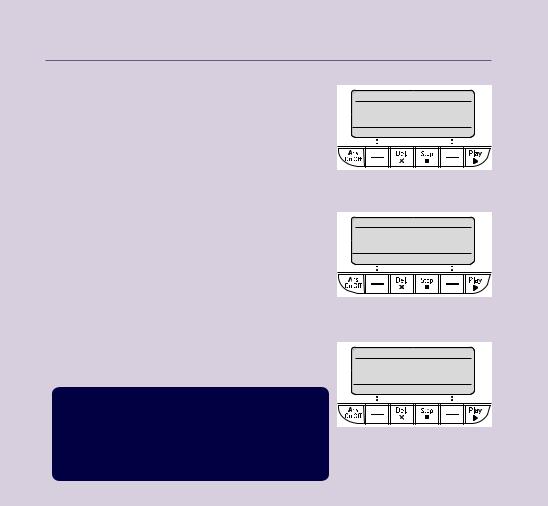
Quick set-up guide 9
Finish set-up
5.If you want to carry on using the set-up wizard, select Yes. If you don’t, select No and you can start using your phone straight away. You can change the settings in the menu later.
Turn on BT Call Guardian
6.The set-up wizard will ask you to turn BT Call Guardian on or off. When on, you
can block unwanted calls. For more about this, see page 14.
7.To switch it on, press the left option
button  . To leave it off, select the right option button
. To leave it off, select the right option button  . You can turn it on later in the main menu.
. You can turn it on later in the main menu.
Tip: when BT Call Guardian is switched on, you’ll see it on the top right hand of the display.
 You need to have a Caller Display service from your network provider to use all the features available e.g. Call Guardian, Visual Voicemail, Calls List and other Caller Display enabled features. Charges may apply.
You need to have a Caller Display service from your network provider to use all the features available e.g. Call Guardian, Visual Voicemail, Calls List and other Caller Display enabled features. Charges may apply.
Set up
Turn on BT Call Guardian?
Yes |
No |
Set up
BT Call
Guardian On
Yes |
No |
12:00pm Call Guardian
If you need some help, go to bt.com/producthelp or call us on 0800 145 6789*.

10 Quick set-up guide
|
Adding contacts |
|
|
|
|
|
|
|
8. |
Select Yes to add contacts now (or press |
|
|
|
Set up |
|||
|
the right option button |
|
to skip to the |
|
|
|
Add some |
|
|
next step). |
|
|
|
|
contacts? |
|
|
|
|
|
|
|
Yes |
No |
||
9. |
Use the number buttons on the keypad to |
|
|
|||||
|
|
|
|
|
||||
|
|
|
|
|
||||
enter the name of a new contact. To select the correct letter, press the number button it appears on e.g. for Emma, press  twice and do the same thing to complete the rest of the name.
twice and do the same thing to complete the rest of the name.
10.When you’ve finished the name you want to save, press Next.
Tip: if you make a mistake, go back a digit by
selecting Clear,  .
.
11. Then use the keypad to enter the telephone
number and press Save. |
Contact |
|
|
|||
12. To add another, select Yes and then repeat |
|
saved |
|
|
||
|
|
|
|
|
||
steps 9 to 11. |
|
|
|
|
|
|
|
|
|
|
|
|
|
|
|
|
|
|
||
|
|
|
|
|
|
|
|
|
|
|
|
|
|
By adding contacts, you will always know that their calls will get straight through to you, without the need to go through BT Call Guardian. Please make sure you always add the full telephone number when you
save a contact.
If you need some help, go to bt.com/producthelp or call us on 0800 145 6789*.
