BT Decor 2200 Instruction manual

UK’s best selling phone brand*
User Guide
Corded Phone
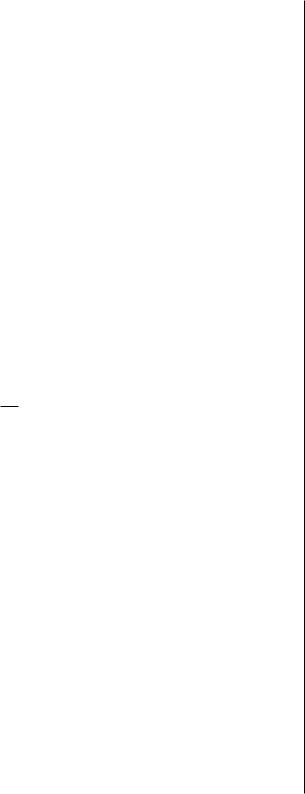
This User Guide provides you with all the information you need to get the most from your phone.
Before you make your first call you will need to set up your phone. Follow the simple instructions in ‘Getting started’, on the next few pages.
Need help?
If you need any assistance with your phone or wish to view answers to Frequently Asked Questions, please visit bt.com/producthelp
IMPORTANT
Only use the telephone line cord supplied.
Hearing aid? 

The BT Decor 2200 is fitted with an inductive coupler so it is compatible with hearings aids.
2
Got everything?
•BT Decor 2200 telephone with handset attached
•Telephone line cord (pre-installed)
•4 x AA batteries (pre-installed)
•User Guide
If you need some help, call us on 0800 145 6789† or go to bt.com/producthelp
In this guide
Getting started
Location
Activate the batteries Connect to the telephone line
Getting to know your phone Using your phone
Make a call Call timer
Preparatory dialling End a call
Receive a call Handsfree
Make a call in handsfree mode Answer a call in handsfree mode Switch to handsfree mode during a call Adjust the handsfree volume
Last number redial
View the last number called Call the last number dialled
Save the redial number to the directory Delete the last number dialled
Mute
3
Directory
5 |
Store a name and number in the directory |
10 |
5 |
View/dial an entry in the directory |
10 |
5 |
Insert a pause in a number |
10 |
6 |
Edit an entry in the directory |
11 |
|
Delete a directory entry |
11 |
7 |
Delete the entire directory |
11 |
7 |
Caller Display and the calls list |
|
7 |
Calls list |
12 |
7 |
New calls |
12 |
7 |
View the Calls list |
12 |
8 |
Dial an entry in the Calls list |
12 |
8 |
Copy a number in the Calls list to the directory |
13 |
8 |
Delete an entry in the Calls list |
13 |
8 |
Delete the entire Calls list |
13 |
8 |
1571 Voice Mail indication |
|
8 |
To access your voice mail messages |
14 |
8 |
Turn 1571 on/off |
14 |
9 |
Settings menu |
|
9 |
BT Services |
15 |
9 |
Pre-stored BT services numbers |
15 |
9 |
Dial a pre-stored BT service |
15 |
|
Add a new service |
15 |
|
Edit a service |
16 |
|
Delete a service |
16 |
|
Restore all services |
16 |
If you need some help, call us on 0800 145 6789† or go to bt.com/producthelp
4
Ringer volume |
16 |
Ringer tone |
16 |
Set the display time and date |
17 |
Set the time format |
17 |
Display contrast |
18 |
General information |
|
Safety |
19 |
Cleaning |
19 |
Product disposal instructions |
19 |
Guarantee |
20 |
Technical information |
20 |
How many telephones can I have? |
20 |
Switchboard compatibility |
20 |
Switchboard external line access code |
21 |
To insert a pause |
21 |
Recall |
21 |
R&TTE Directive |
21 |
Declaration of Conformance |
21 |
User Guide formats |
21 |
If you need some help, call us on 0800 145 6789† or go to bt.com/producthelp

Getting started
Location
You need to place your BT Decor 2200 within 3 metres of a telephone line socket so that the cable will reach.
Activate the batteries
1. Activate the batteries by pulling the plastic tab away from the underside of the phone.
Connect the telephone line
1. Plug the telephone line cord into the telephone wall socket.
Set the display time and date
See page 17 for instructions.
Your BT Decor 2200 is now ready for use
5
Battery low warning
When the batteries are low and in need of replacing the display will show the battery low icon 
 .
.
Removing the batteries
If you ever need to remove the batteries, firstly ensure that the phone is disconnected from the phone line and then turn the phone over and remove the battery compartment cover by pressing in on the plastic clip and lifting the cover off. Pull the ribbon to remove the batteries.
IMPORTANT
Only use the telephone line cord supplied otherwise your telephone may not work.
Using broadband on the same phone line?
To avoid problems with your broadband or noise on your phone line, you might need to plug it into the wall socket via a microfilter (not supplied).
If your main phone socket  has a single socket, as
has a single socket, as 
 shown, you’ll need to use
shown, you’ll need to use  microfilters.
microfilters. 

You don’t need to use microfilters if your main phone socket has two separate sockets, like these:
If you need some help, call us on 0800 145 6789† or go to bt.com/producthelp
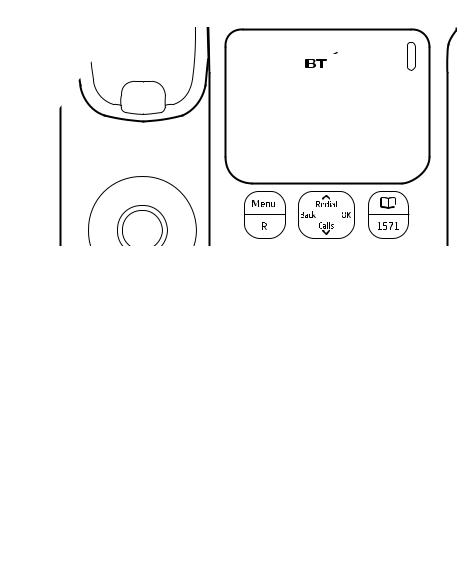
6
Getting to know your phone
Menu
Press to access the Settings menu.
When viewing the Calls list or directory, press to access the sub menu list.
R (Recall)
Used with switchboard services and certain BT Calling Features.
Back
Press to move back to the previous menu screen or press and hold to return to the standby display screen.
3 Line display |
Calls light |
In standby, displays |
Red light flashes to |
the date and time. |
indicate an incoming call. |
Redial/Up
Press to dial the last number called.
Use to scroll up through the menu, directory or Calls list.
Microphone
NEW |
AM |
|
PM |
||
|
07900 124456
Calls/Down
Press to access the Calls list.
Use to scroll down through the menu, directory or Calls list.
When using handsfree your voice is projected through the base microphone.
Directory
Use to store and dial directory entries.
1571
(with LED indicator)*
Press to automatically dial 1571 to easily access your BT 1571 or Call Minder service. The green LED will flash when you have new messages waiting on your network’s answering service.
OK
Press to confirm a menu selection.
Mute |
Handsfree |
Handsfree |
(with LED indicator) |
– Vol. + |
(with LED indicator) |
During a call, mutes your voice |
Use to increase or decrease the |
Press to use handsfree mode. The |
so your caller cannot hear you. |
handsfree loudspeaker volume. |
green LED illuminates when the |
The red LED illuminates when the |
|
handsfree function is in use. |
mute function is on. |
|
|
*To use the 1571 feature, you must subscribe to your network provider’s network answering service and batteries must be installed.
If you need some help, call us on 0800 145 6789† or go to bt.com/producthelp

Using your phone
Making and receiving calls
Make a call
1. Lift the handset and wait for the dial tone (or press the  button).
button).
2. Enter the telephone number.
Call timer
Your phone automatically times the duration of every call. The timer will activate 5 seconds into an outgoing call and will continue to display the time until 5 seconds after the call has ended. The timer will be displayed as soon as you pick up the handset to receive an incoming call.
Preparatory dialling
Preparatory dialling lets you view the telephone number on the display before it’s dialled out. If the number you enter is more than 15 digits, only the last 15 digits will be displayed.
1. Enter the telephone number first. If you make a mistake, press the  button to delete incorrect digits.
button to delete incorrect digits.
2. Lift the handset, or press the  button to dial the number.
button to dial the number.
End a call
1. Replace the handset on the base or if using handsfree mode, press the  button.
button.
Receive a call
1. When you receive a call, the telephone rings and the red incoming call LED will flash. Simply pick up the handset to answer the call or press the  button to answer in handsfree mode.
button to answer in handsfree mode.
7
When the handset is off the hook or Handsfree is in use the display will
show the  icon.
icon.
If you have subscribed to a Caller Display Service the caller’s number (and name if stored in the directory) will be displayed when you receive a call, see page 12.
If you need some help, call us on 0800 145 6789† or go to bt.com/producthelp
