Bt BT8600 User Manual

Block up to 100% of Nuisance Calls
Quick Set-up and User Guide
BT8600 Premium Nuisance Call Blocker
Digital Cordless Phone with Answering Machine
You need a Caller Display service from your network provider to use Call Blocking and other Caller Display enabled features. Charges may apply.

2 Top Tips
What is BT Call Blocking?
BT Call Blocking puts you back in control by allowing you to choose the calls you want to take and those you want to block. This means that any caller not on your contact list or already blocked is required to announce their name prior to getting through, allowing you to choose which calls to accept or reject.
•IfyouturnBTCallBlockingoff, allcallswillbeallowedthrough,evenifthey’realreadyonyourblocked list. See page 19 to change settings.
•You can customise BT Call Blocking to block certain types of call e.g. International, Number Withheld etc. See page 22 to change settings.
•For compatibility with BT 1571 (or another voicemail service), make sure the answer delay is set for your answer machine to answer before the voicemail service. For BT 1571 do not set the answer delay to more than 5 rings.
•Visit bt.com/producthelp for more information and Troubleshooting tips.
BT Call Blocking
ToswitchBTCallBlockingon/off
WhenBTCallBlockingissettoOn,itisOnforwhichevermodeyou’reusing(e.g.Announcemode). IfyouturnCallBlockingOff, allcallswillbeallowedthrough,eveniftheyarealreadyonyour blocked list.
1.In idle mode, press  .
.
2.On/Offis displayed. Press OK and then scroll and select either On or Offand press OK.

Check box contents |
|
3 |
Telephone line cord (pre-installed)
|
|
2 x AAA Ni-MH 750 mAh |
Handset |
Base |
rechargeable batteries |
|
Mains power adaptor |
(already in handset) |
|
(item code 066270) |
|
Contents for each additional handset (multipacks only)
|
|
|
2 x AAA Ni-MH 750 mAh |
Handset |
Charger |
Mains power adaptor |
rechargeable batteries |
|
|
(item code 066270) |
(already in handset) |
Important
Only use the mains power adaptors, cables and rechargeable batteries supplied in this box or this product might not work. Any replacement rechargeable batteries must be of the same type. BT accepts no responsibility for damage caused to your BT8600 if you use any other type of batteries.

4 Contents
Menu map..................................................... |
6 |
Quick set up guide ......................................... |
8 |
Getting to know your phone ......................... |
16 |
Handset buttons .............................................. |
16 |
Base ................................................................ |
17 |
Finding your way around your phone................ |
18 |
BT Call Blocking........................................... |
19 |
SwitchBTCallBlockingon/off.......................... |
19 |
Personalise your announce message ................. |
20 |
How do you accept, block or send a call to the |
|
answer phone?................................................. |
20 |
The Block button.............................................. |
21 |
HowdoIchangethedifferentBTCall |
|
Blocking modes?.............................................. |
22 |
Custom mode................................................... |
22 |
Here’showtocustomisesettingsforcertain |
|
types of call ..................................................... |
22 |
What happens when you allow a number (caller)23 |
|
What happens to my VIP numbers? .................. |
23 |
What happens when you block a number (caller)23 |
|
How to add numbers straight to your Blocked |
|
and Allow lists.................................................. |
24 |
To add a number to the block list ...................... |
24 |
To block numbers by area code ......................... |
24 |
To add a number to the allow list ...................... |
24 |
Deleting your blocked and allowed lists ............ |
24 |
Call control settings ..................................... |
25 |
Set-up Do not disturb ...................................... |
25 |
Set Outgoing calls control ................................ |
25 |
Assign VIP status to a contact........................... |
26 |
Change the access PIN...................................... |
26 |
Using the phone .......................................... |
27 |
Making calls..................................................... |
27 |
Make an external call........................................ |
27 |
End a call ........................................................ |
27 |
Receive a call ................................................... |
27 |
Mute ............................................................... |
27 |
Incoming speech / Handsfree volume ............... |
28 |
Make a handsfree call....................................... |
28 |
Make an internal call between handsets |
|
(if you have more than one handset)................. |
28 |
Transfer a call................................................... |
29 |
Hold a 3-way call ............................................. |
29 |
Contacts .......................................................... |
29 |
Store a contact (up to 200) .............................. |
29 |
Edit a contact .................................................. |
30 |
Delete selected or all contacts .......................... |
30 |
View/dial a contact .......................................... |
30 |
Speed dial........................................................ |
31 |
Save a Speed dial entry..................................... |
31 |
Dial a Speed dial entry...................................... |
31 |

Contents 5
Edit a Speed dial entry...................................... |
31 |
Delete a Speed dial entry.................................. |
31 |
Caller Display and the Calls list ...................... |
32 |
Missedcallnotification..................................... |
32 |
View and dial from the Calls list (up to |
|
50 incoming and 30 outgoing calls) ................. |
32 |
Save a Calls list entry to your contacts............... |
32 |
Delete an entry in the Calls list, or the whole list 33 |
|
Clock/Alarm................................................ |
33 |
Set the time and date....................................... |
33 |
Set an alarm..................................................... |
33 |
Answer machine .......................................... |
34 |
Message playback using the handset ................ |
34 |
Delete a message or delete all old |
|
(played) messages............................................ |
35 |
Switchtheanswermachineonoroffandset |
|
the answer mode ............................................. |
35 |
Record your own outgoing message ................. |
36 |
Record a memo................................................ |
36 |
Set the answer delay ........................................ |
36 |
Setthemessagealertonoroff......................... |
37 |
Remote access ................................................. |
37 |
SettheremoteaccessPINforthefirsttime....... |
37 |
Change the remote access PIN.......................... |
37 |
Turnremoteaccessonoroff............................. |
38 |
If you forget to switch on your answer machine 38 |
|
BT Calling Features ...................................... |
38 |
Call Diversion ................................................... |
39 |
Cancel Ringback............................................... |
39 |
Call Waiting...................................................... |
39 |
Settings ..................................................... |
39 |
Handset ringtone and volume .......................... |
40 |
Alerttonesonoroff......................................... |
40 |
Handset display options ................................... |
40 |
Handset name.................................................. |
40 |
Call settings ..................................................... |
40 |
Base ringtone melody and volume.................... |
41 |
PBX access code............................................... |
41 |
ChangethesystemPIN(differentto |
|
the Call control & Remote access PIN) ............... |
41 |
Reset the handset or base settings ................... |
41 |
Clear the handset and base user data................ |
42 |
Help........................................................... |
42 |
General information..................................... |
43 |
Guarantee........................................................ |
43 |
How to recycle your equipment ........................ |
43 |
R&TTE Directive & Declaration of Conformity.... |
43 |
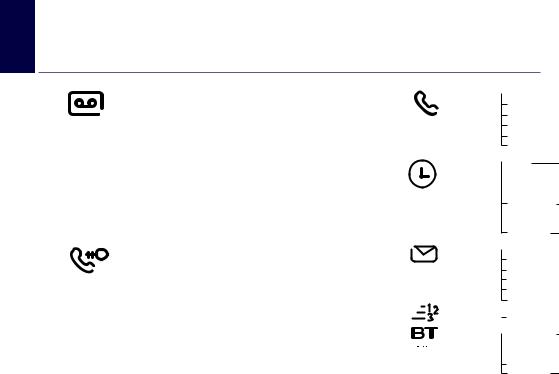
6 Menu map
Answer |
|
|
|
View messages |
|
|
|
|
Messages |
|
|
|
|||||||||||
Phone |
|
|
|
Outgoing msg |
|
|
|
|
|
|
Ans. & record |
|
|
|
Record message |
||||||||
|
|
|
|
|
|
|
|
|
|
|
|
|
|
|
|
|
|
|
|
|
|
|
Play message |
|
|
|
|
|
|
|
|
|
|
|
|
|
|
|
|
|
|
|
|
|
|
|
Use default msg |
|
|
|
|
|
|
|
|
|
|
|
|
|
|
|
|
|
|
|
|
|
|
|
|
|
|
|
|
|
|
|
|
|
|
|
|
|
|
|
Answer only |
|
|
|
Record message |
||||
|
|
|
|
|
|
|
|
|
|
|
|
|
|
|
|
|
|
|
|
|
|
|
Play message |
|
|
|
|
Record memo |
|
|
|
|
|
|
|
|
|
|
|
|
Use default msg |
||||||
|
|
|
|
|
|
|
|
|
|
|
|
|
|
|
|
||||||||
|
|
|
|
|
|
|
|
|
|
|
|
|
|
|
|
|
|||||||
|
|
|
|
|
|
|
|
|
|
|
|
|
|
|
|
|
|||||||
|
|
|
|
Answer mode |
|
|
|
|
|
|
Answeron/off |
|
|
|
|||||||||
|
|
|
|
|
|
|
|
|
|
|
|
|
|
|
Answer mode |
|
|
|
|||||
|
|
|
|
|
|
|
|
|
|
|
|
|
|
|
|
|
|||||||
|
|
|
|
Settings |
|
|
|
|
|
|
|
|
Text alert |
|
|
|
|||||||
|
|
|
|
|
|
|
|
|
|
|
|
|
|
|
Ans. & record |
|
|
|
|
|
|
Answer delay |
|
|
|
|
|
|
|
|
|
|
|
|
|
|
|
|
|
|
|
|
|
|
|
|
Max. msg length |
|
|
|
|
|
|
|
|
|
|
|
|
|
|
|
|
|
|
|
|
|
|
|
Message alert |
|
|
|
|
|
|
|
|
|
|
|
|
|
|
|
Answer delay |
|
|||||||
|
|
|
|
|
|
|
|
|
|
|
|
|
|
|
|
|
|
||||||
|
|
|
|
|
|
|
|
|
|
|
|
|
|
|
|
|
|
||||||
|
|
|
|
|
|
|
|
|
|
|
|
|
|
|
Call screening |
|
|
|
|||||
|
|
|
|
|
|
|
|
|
|
|
|
|
|
|
|
|
|
||||||
|
|
|
|
|
|
|
|
|
|
|
|
|
|
|
Autoon/off |
|
|
|
|||||
|
|
|
|
|
|
|
|
|
|
|
|
|
|
|
|
|
|
||||||
|
|
|
|
|
|
|
|
|
|
|
|
|
|
|
Remote access |
|
|
|
|
|
On/Off |
||
Call |
|
|
|
|
|
|
|
|
|
|
|
|
|
|
|
|
|
|
|
|
|
|
Change PIN |
|
|
|
|
|
|
|
|
|
|
|
|
|
|
|
|
|
|
|
|
|
|
||
|
|
|
BT Call Blocking |
|
|
|
|
Blocking settings |
|
|
|
On/Off |
|||||||||||
Control |
|
|
|
|
|
|
|
|
|
|
|
|
|
|
|
|
|
|
|
|
|
|
Blocking mode |
|
|
|
|
|
|
|
|
|
|
|
|
|
|
|
Announce msg |
|
|
|
|
Record name |
|||
|
|
|
|
|
|
|
|
|
|
|
|
|
|
|
|
|
|
|
|
|
|
|
Play message |
|
|
|
|
|
|
|
|
|
|
|
|
|
|
|
|
|
|
|
|
|
|
|
Use default msg |
|
|
|
|
|
|
|
|
|
|
|
|
|
|
|
|
|
|
|
|
|
|
|
|
|
|
|
|
|
|
|
|
|
|
|
|
|
|
|
Block numbers |
|
|
|
|
Add number |
|||
|
|
|
|
|
|
|
|
|
|
|
|
|
|
|
|
|
|
|
|
|
|
|
Area codes |
|
|
|
|
|
|
|
|
|
|
|
|
|
|
|
|
|
|
|
|
|
|
|
Delete all |
|
|
|
|
|
|
|
|
|
|
|
|
|
|
|
|
|
|
|
|
|
|
|
|
|
|
|
|
|
|
|
|
|
|
|
|
|
|
|
Allow numbers |
|
|
|
Add number |
||||
|
|
|
|
|
|
|
|
|
|
|
|
|
|
|
|
|
|
|
|
|
|
|
Delete all |
|
|
|
|
Do Not Disturb |
|
|
|
|
|
On/Off |
|
|
|||||||||||
|
|
|
|
|
|
|
|
|
|
|
|
||||||||||||
|
|
|
|
|
|
|
|
|
|
|
|
|
|
|
VIP calls |
|
|
|
|||||
|
|
|
|
Outgoing calls |
|
|
|
|
|
Mobile calls |
|
|
|
||||||||||
|
|
|
|
|
|
|
|
|
|
|
|
|
|
|
International |
|
|
|
|||||
|
|
|
|
|
|
|
|
|
|
|
|
|
|
|
|
|
|
||||||
|
|
|
|
|
|
|
|
|
|
|
|
|
|
|
Premium rate |
|
|
|
|||||
|
|
|
|
|
|
|
|
|
|
|
|
|
|
|
|
|
|
||||||
|
|
|
|
|
|
|
|
|
|
|
|
|
|
|
All dialled calls |
|
|
|
|||||
|
|
|
|
|
|
|
|
|
|
|
|
|
|
|
|
|
|
||||||
|
|
|
|
VIP list |
|
|
|
|
|
|
Add VIPs |
|
|
|
|||||||||
|
|
|
|
|
|
|
|
|
|
|
|
|
|
|
Remove VIPs |
|
|
|
|||||
|
|
|
|
|
|
|
|
|
|
|
|
|
|
|
|
|
|
||||||
|
|
|
|
Change PIN |
|
|
|
|
|
VIP ringtone |
|
|
|
||||||||||
|
|
|
|
|
|
|
|
|
|
|
|
||||||||||||
Calls List  Save number Allow number Block number Delete call Send text Delete all
Save number Allow number Block number Delete call Send text Delete all
Clock/Alarm  Alarm
Alarm
Time and date
Time format
Text  Write Message
Write Message
Messages Inbox Drafts Sent folder Templates Settings
Speed Dial List 1. 1571, 2-9 E
Calling  Call Diversion
Call Diversion
Features
Cancel Ringback
Call Waiting
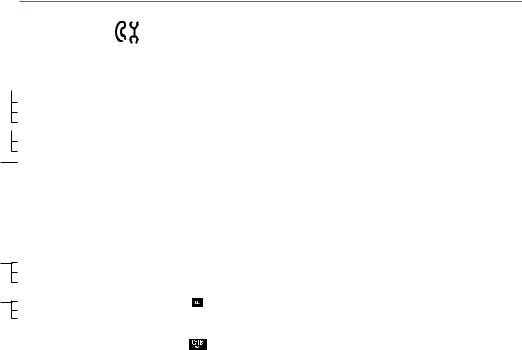
Menu map 7
 Alarm Time AM/PM Melody
Alarm Time AM/PM Melody
 Time AM/PM Date
Time AM/PM Date
12 Hours or 24 Hours
mpty
All calls
When busy
Not answered
Turn on
Turnoff
Check status
Settings |
|
|
|
Sounds |
|
|
|
|
|
|
|
Ringing |
|
|
|
|
|
|
External call |
|||
|
|
|
|
|
|
|
|
|
|
|
|
|
|
|
|
|
|
|
|
|
|
Internal call |
|
|
|
|
|
|
|
|
|
|
|
|
|
|
|
|
|
|
|
|
|
||
|
|
|
|
|
|
|
|
|
|
|
|
|
|
|
|
|
|
|
|
|
|
Announced calls |
|
|
|
|
|
|
|
|
|
|
|
|
|
|
|
|
|
|
|
|
|
||
|
|
|
|
|
|
|
|
|
|
|
|
|
|
|
|
|
|
|
|
|
|
Volume |
|
|
|
|
|
|
|
|
|
|
|
|
|
|
|
|
|
|
|
|
|||
|
|
|
|
|
|
|
|
|
|
|
|
|
|
Alert tones |
|
|
|
|
|
Voice message |
||
|
|
|
|
|
|
|
|
|
|
|
|
|
|
|
|
|
|
|
|
|
|
Text message |
|
|
|
|
|
|
|
|
|
|
|
|
|
|
|
|
|
|
|
|
|
||
|
|
|
|
|
|
|
|
|
|
|
|
|
|
Handset tones |
|
|
|
|
Keytone tones |
|||
|
|
|
|
|
|
|
|
|
|
|
|
|
|
|
|
|
|
|
|
|
|
Confirmation |
|
|
|
|
Display |
|
|
|
|
|
|
Colour theme |
|
|
|||||||||
|
|
|
|
|
|
|
|
|
|
|
|
|
|
|||||||||
|
|
|
|
|
|
|
|
|
|
|
|
|
|
Wallpaper |
|
|
|
|
||||
|
|
|
|
|
|
|
|
|
|
|
|
|
|
|
|
|
|
|||||
|
|
|
|
|
|
|
|
|
|
|
|
|
|
Contrast |
|
|
|
|
||||
|
|
|
|
|
|
|
|
|
|
|
|
|
|
|
|
|
|
|||||
|
|
|
|
|
|
|
|
|
|
|
|
|
|
Screen saver |
|
|
|
|
||||
|
|
|
|
Handset name |
|
|
|
|
|
|||||||||||||
|
|
|
|
|
|
|
|
|
|
|
|
|
|
|||||||||
|
|
|
|
|
|
|
|
|
|
|
|
|
|
|||||||||
|
|
|
|
Call settings |
|
|
|
|
Auto answer |
|
|
|
|
|||||||||
|
|
|
|
|
|
|
|
|
|
|
|
|
|
Auto end call |
|
|
|
|
||||
|
|
|
|
|
|
|
|
|
|
|
|
|
|
Auto join calls |
|
|
|
|
||||
|
|
|
|
|
|
|
|
|
|
|
|
|
|
|
|
|
|
|||||
|
|
|
|
|
|
|
|
|
|
|
|
|
|
First ring |
|
|
|
|
||||
|
|
|
|
|
|
|
|
|
|
|
|
|
|
|
|
|
|
|||||
|
|
|
|
Base settings |
|
|
Ringing |
|
|
|
|
Ringtone |
||||||||||
|
|
|
|
|
|
|
|
|
|
|
|
|
|
|
|
|
|
|
|
|
|
Volume |
|
|
|
|
|
|
|
|
|
|
|
|
|
|
PBX code |
|
|
|
|||||
|
|
|
|
|
|
|
|
|
|
|
|
|
|
|
|
|
|
|||||
|
|
|
|
S/ware version |
|
|
|
|
|
|||||||||||||
|
|
|
|
|
|
|
|
|
|
|
|
|
|
|||||||||
|
|
|
|
|
|
|
|
|
|
|
|
|
|
|||||||||
|
|
|
|
Registration |
|
|
Register |
|
|
|
|
|||||||||||
|
|
|
|
|
|
|
|
|
|
|
||||||||||||
|
|
|
|
|
|
|
|
|
|
|||||||||||||
|
|
|
|
|
|
|
|
|
|
|
|
|
|
De-register |
|
|
|
|
||||
|
|
|
|
Change Sys. PIN |
|
|
|
|
|
|||||||||||||
|
|
|
|
|
|
|
|
|
|
|
|
|
|
|||||||||
|
|
|
|
|
|
|
|
|
|
|
|
|
|
|||||||||
|
|
|
|
Reset |
|
|
|
H/set settings |
|
|
|
|
||||||||||
|
|
|
|
|
|
|
|
|
|
|
|
|
|
|
|
|||||||
|
|
|
|
|
|
|
|
|
|
|
||||||||||||
|
|
|
|
|
|
|
|
|
|
|
|
|
|
Base settings |
|
|
|
|
||||
|
|
|
|
|
|
|
|
|
|
|
|
|
|
|
|
|
|
|||||
Contacts menu accessed by |
|
|
|
|
|
Clear user data |
|
|
|
|
||||||||||||
|
|
|
|
|
|
|
|
|
||||||||||||||
|
|
Add contact |
|
|
|
|
||||||||||||||||
|
|
|
|
|
|
|
|
|
||||||||||||||
pressing the |
button |
|
Edit contact |
|
|
|
|
|||||||||||||||
|
|
|
|
|
||||||||||||||||||
|
|
|
|
|
|
|
|
|
|
|
|
|
|
Delete |
|
|
|
|
||||
|
|
|
|
|
|
|
|
|
|
|
|
|
|
|
|
|
|
|||||
Calls list Menu accessed |
|
|
|
|
|
|
|
|
|
Memory status |
|
|
|
|
||||||||
|
|
|
|
|
|
|
|
|
|
|
|
|
||||||||||
|
|
Play message* |
|
|
|
|
||||||||||||||||
|
|
|
|
|
|
|
|
|
|
|
|
|
||||||||||
by pressing |
|
|
|
|
|
|
|
|
|
|
|
|
Save number |
|
|
|
|
|||||
|
|
|
|
|
|
|
|
|
|
|
|
|
|
|
|
|||||||
|
|
|
|
|
|
|
|
|
|
|
|
|
|
Allow number |
|
|
|
|
||||
|
|
|
|
|
|
|
|
|
|
|
|
|
|
|
|
|
|
|||||
|
|
|
|
|
|
|
|
|
|
|
|
|
|
Block number |
|
|
|
|
||||
|
|
|
|
|
|
|
|
|
|
|
|
|
|
|
|
|
|
|||||
|
|
|
|
|
|
|
|
|
|
|
|
|
|
Delete call |
|
|
|
|
||||
|
|
|
|
|
|
|
|
|
|
|
|
|
|
|
|
|
|
|||||
|
|
|
|
|
|
|
|
|
|
|
|
|
|
Send text |
|
|
|
|
||||
|
|
|
|
|
|
|
|
|
|
|
|
|
|
|
|
|
|
|||||
|
|
|
|
|
|
|
|
|
|
|
|
|
|
Delete all |
|
|
|
|
||||
|
|
|
|
|
|
|
|
|
|
|
|
|
|
|
|
|
|
|||||
*Onlyofferedifcallerleftamessageontheanswermachine.
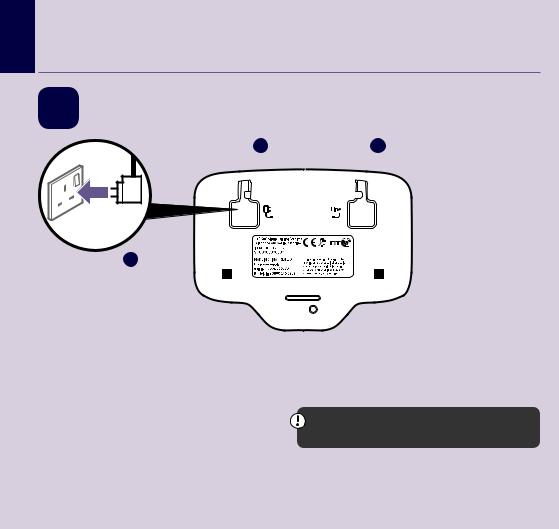
8 Quick set up guide
1 Plug in
2 |
|
|
|
|
|
|
1 |
||||||
|
|
|
|
|
|
|
|
|
|
|
|
|
|
|
|
|
|
|
|
|
|
|
|
|
|
|
|
|
|
|
|
|
|
|
|
|
|
|
|
|
|
|
|
|
|
|
|
|
|
|
|
|
|
|
|
|
|
|
|
|
|
|
|
|
|
|
|
|
|
|
|
|
|
|
|
|
|
|
|
|
|
|
|
|
|
|
|
|
|
|
|
|
|
|
|
|
|
|
|
|
|
|
|
|
|
|
|
|
|
|
|
3
1The telephone line cord is alreadyfitted but don’t plug the other end into the wall socket yet.
2Plug the mains power adaptor into the base, with the cable clipped in the groove provided.
3Plug the other end of the power adaptor into the wall power socket and switch on.
If you bought a multipack you can use either power adaptor.
If you need some help, call us on 0800 145 6789* or go to bt.com/producthelp
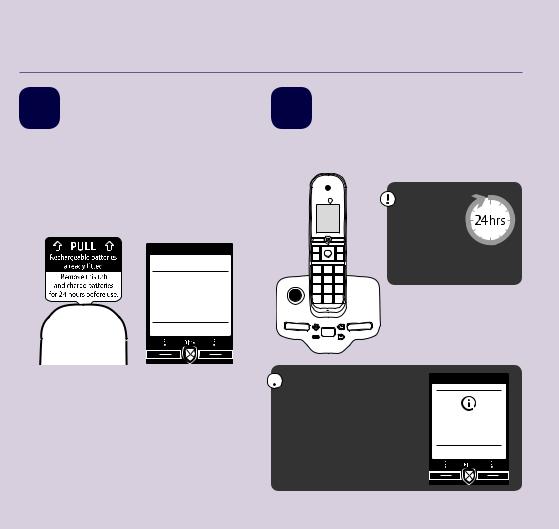
Quick set up guide 9
2Activate the batteries
1.Activate the batteries by pulling the plastic tab away from the bottom of the handset. Remove the protective plastic from the screen.
Set up
Please set the time and date
to start using your telephone
OK
3 Charge
Place the handset on the base and leave to charge for 24 hours.
|
Important |
time and date |
Charge the |
Set up |
|
Please set the |
handset |
OK |
|
to start using |
|
your telephone |
|
|
batteries for |
|
24 hours or your phone |
|
might not work. |
2.The BT logo will appear on the screen, followed by the set up wizard screen displaying Please set the time and date to start using your telephone. Place your handset on the base
tochargefirst.
 If your screen displays thismessage,don’tworry.
If your screen displays thismessage,don’tworry.
This is normal and will continue to be displayed until you connect the phone line cord in Step 4.
Line cord error. Please check.
Hide
If you need some help, call us on 0800 145 6789* or go to bt.com/producthelp
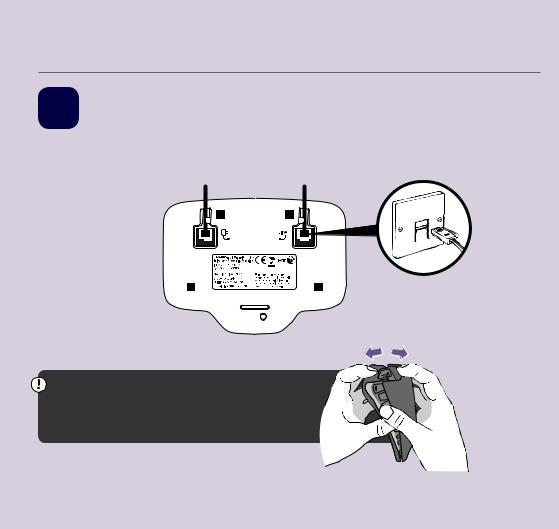
10 Quick set up guide
4 Connect the phone line cord
After 24 hours, plug the phone line cord into the phone wall socket.
If you ever need to remove the batteries, place your fingers in the groove at the bottom of the handset and lift the cover up to release it. Then, gently ease the batteries out.
If you need some help, call us on 0800 145 6789* or go to bt.com/producthelp
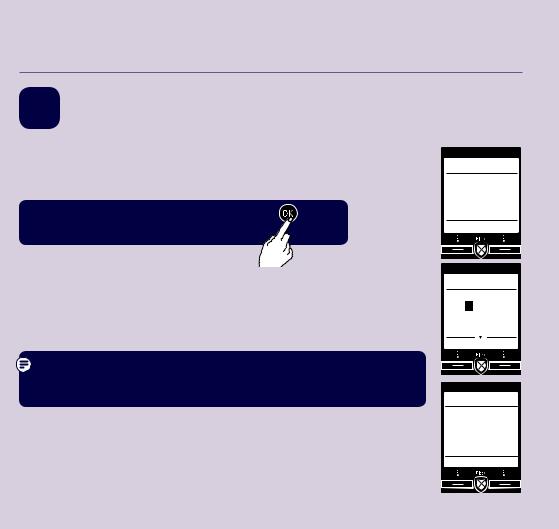
Quick set up guide 11
5 Follow the set up wizard
Set the time and date
1.Select OK by pressing the Left option button  under the screen. The set up wizard will begin. Follow the prompts to complete the set up process.
under the screen. The set up wizard will begin. Follow the prompts to complete the set up process.
 Tip: when prompted to select OK you can press the button in the centre of the keypad if you prefer
Tip: when prompted to select OK you can press the button in the centre of the keypad if you prefer
2.Use the keypad to enter the time using the 12 hour clock format e.g. for 3:32 pm you need to enter 03:32.
3.Press  press
press  or
or  to select AM or PM.
to select AM or PM.
4.Press  enter the date in the format DD/MM/YYYY.
enter the date in the format DD/MM/YYYY.
5.Press Save. Saved is displayed.
You need to have a Caller Display service from your network provider to use all the features available e.g. Call Blocking, Visual Voicemail, Calls List, Text Messaging and other Caller Display enabled features. Charges may apply.
BT Call Blocking
6.Continue to read and follow the prompts. Call Blocking is already set to On. If you wish to switch it Off, see page 23.
7.Press OK.
Set up
Please set the time and date
to start using your telephone
OK
Set up
Time
HH:MM
AM/PM
AM
Save Back
BT Call Blocking
Your phone’s set to announce unknown caller’s names when you answer so you...
OK
If you need some help, call us on 0800 145 6789* or go to bt.com/producthelp
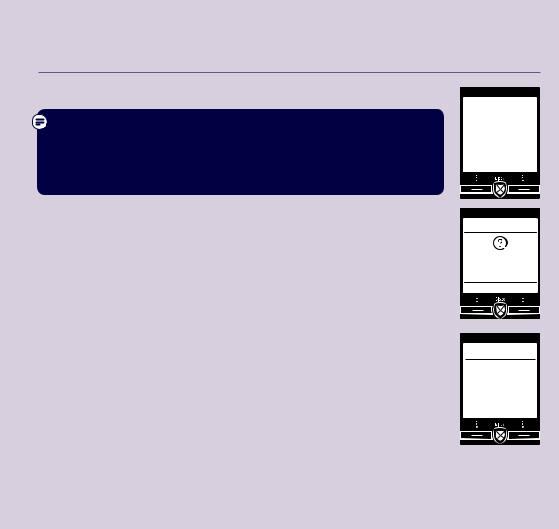
12Quick set up guide 8. Press OK.
|
|
BT Call Blocking |
|||
To allow calls from a contact/ number to ring as normal, follow the instructions |
|
...can decide |
|
||
|
how to deal with |
||||
on page 24 to add a number to your Allow list. |
|
calls. Change |
|||
|
|
settings via Call |
|||
To allow a number to bypass Call Blocking and Do Not Disturb mode, add it to |
|
|
Control. |
||
|
OK |
Back |
|
||
your VIP list. See page 26 for instructions. |
|
|
|
|
|
9. Select Yes or No, and follow the prompts.
Set up
Do you have
Caller Display?
Complete the set up tasks
10.If you wish to continue following the set up wizard, select Yes.(Ifyoudon’t want to follow the wizard, select No and you can start using your phone straight away. You can always set up tasks via the menu later).
Yes No
Set up
Would you like us to guide you through some set up tasks?
Yes No
If you need some help, call us on 0800 145 6789* or go to bt.com/producthelp
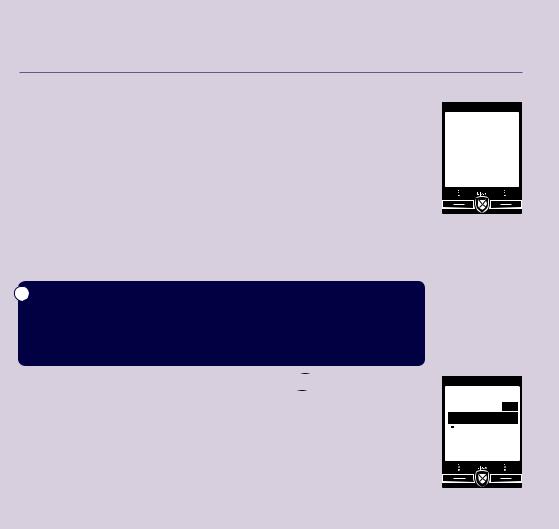
Quick set up guide 13
|
Recordyouranswerphoneoutgoingmessage |
|
|
11. |
If you wish to complete this step, select Yes (or No to continue to the next step). |
|
Set up |
12. |
Record message is highlighted, press Select. |
|
|
|
|
||
13. |
Follow the voice prompt and record your message into the phone after the tone. |
Do you want to |
|
|
record your |
||
14. |
Select Save whenyou’vefinished. |
answer phone |
|
15. |
Your message will be played back to you. |
|
outgoing |
message now? |
|||
16. |
Select OK (or Delete if you want to replace it). |
Yes |
No |
|
|
||
17. |
Select Done, to continue with the set up wizard. |
|
|
Add contacts
18.It’sagoodideatoaddyourcontactnumbersnowsotheircallsareallowedtogo straight through to you, otherwise these callers will have to go through Call Blocking. Select Yes (or select No to continue to next step).
 Please make sure you always add the full telephone number when you save a contact.Ifyouhaveimportantnumbersthatwillalwaysneedtogetthrough e.gDoctorssurgery,NationalFloodline,CarerLinenumbersetc,makesureyou’ve added them to your Contacts or Allowed list. You can also make any of your contacts a VIP, see page 26.
Please make sure you always add the full telephone number when you save a contact.Ifyouhaveimportantnumbersthatwillalwaysneedtogetthrough e.gDoctorssurgery,NationalFloodline,CarerLinenumbersetc,makesureyou’ve added them to your Contacts or Allowed list. You can also make any of your contacts a VIP, see page 26.
19.Enter the contact name using the keypad and press  .
.
20.Enter the home phone number. You can then press  and enter a mobile
and enter a mobile
number and then a work number if you want to. Press  then
then  or
or  to select a ringtone.
to select a ringtone.
21.Select Save whenyou’vefinished.
Add contact Name Abc
I
 Home
Home
 Mobile
Mobile
Save  Back
Back
If you need some help, call us on 0800 145 6789* or go to bt.com/producthelp
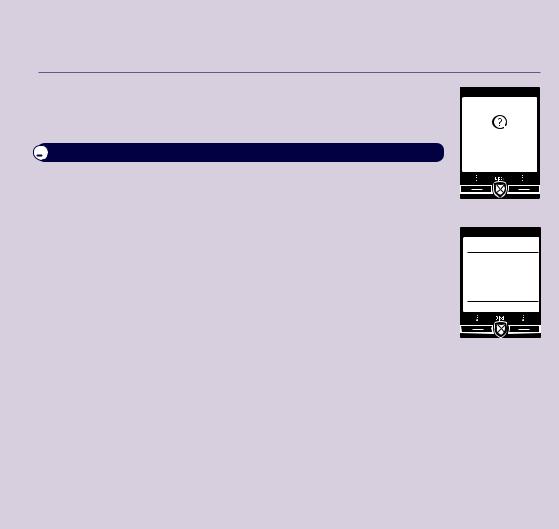
14 Quick set up guide
22. Select Yes if you want to enter more contacts (or No ifyoudon’twanttofor |
|
Set up |
|
|
now). Follow steps 19, 20 and 21 on page 13 for instructions on how to add |
|
|
|
a contact. |
|
|
|
|
Do you want to |
|
|
If you want to add contacts at a later time, see page 39 for instructions. |
add another |
|
|
|
contact? |
|
|
|
||
|
|
Yes |
No |
23. Select OK to complete the set up wizard. You can now start using your phone.
Please read the rest of this User Guide for instructions on how to use the most popular features of your BT8600 phone.
Set up
Set up complete. Please read the quick start guide.
OK
If you need some help, call us on 0800 145 6789* or go to bt.com/producthelp
