Blodgett MARK V User Manual
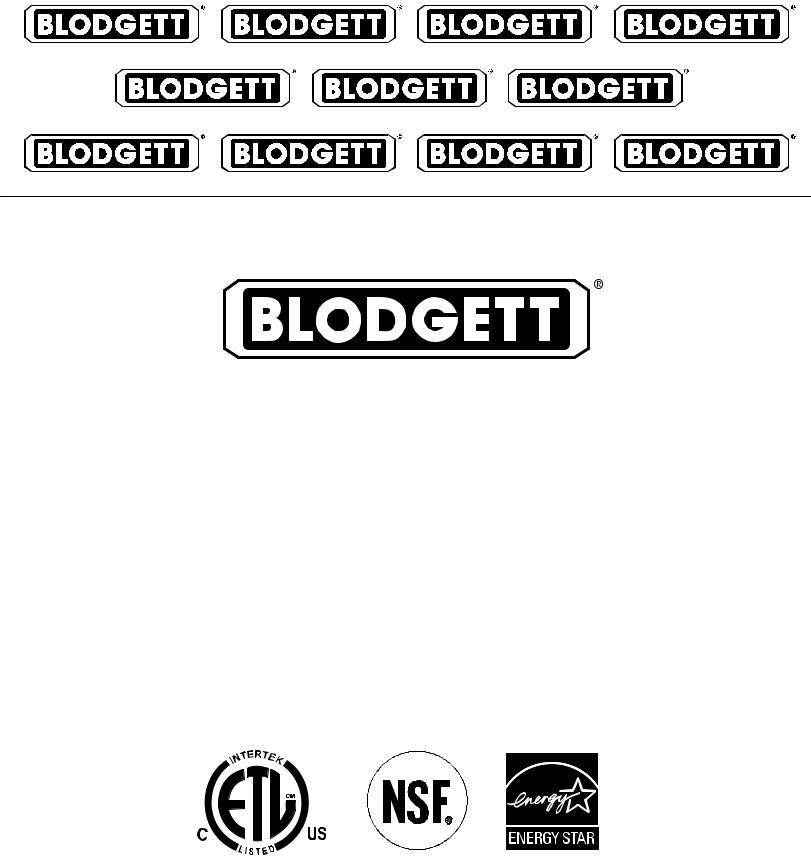
MARK V
CONVECTION OVEN
INSTALLATION - OPERATION - MAINTENANCE
MARK V
FOURS À CONVECTION
MANUEL D'INSTALLATION - FONCTIONNEMENT - ENTRETIEN
BLODGETT OVEN COMPANY
www.blodgett.com
44 Lakeside Avenue, Burlington, Vermont 05401 USA Telephone (800) 331'5842, (802) 860'3700 Fax: (802)864'0183
PN 17561 Rev S (5/09)
E 2009 - G.S. Blodgett Corporation

IMPORTANT
WARNING: IMPROPER INSTALLATION, ADJUSTMENT, ALTERATION, SERVICE OR MAINTENANCE CAN CAUSE PROPERTY DAMAGE, INJURY OR DEATH. READ THE INSTALLATION, OPERATING AND MAINTENANCE INSTRUCTIONS THOROUGHLY BEFORE INSTALLING OR SERVICING THIS EQUIPMENT
AVERTISSEMENT: UNE INSTALLATION, UN AJUSTEMENT, UNE ALTÉRATION, UN SERVICE OU UN ENTRETIEN NON CONFORME AUX NORMES PEUT CAUSER DES DOMMAGES À LA PROPRIÉTE, DES BLESSURES OU LA MORT. LISEZ ATTENTIVE/ MENT LES DIRECTIVES D'INSTALLATION, D'OPÉRATION ET D'ENTRETIEN AVANT DE FAIRE L'INSTALLATION OU L'ENTRETIEN DE CET ÉQUIPEMENT.
FOR YOUR SAFETY
Do not store or use gasoline or other flammable vapors or liquids in the vicinity of this or any other appliance.
AVERTISSEMENT
Ne pas entreposer ni utiliser de l'essence ni d'autres vapeurs ou liquides inflam/ mables dans le voisinage de cet appariel, ni de tout autre appareil.
The information contained in this manual is important for the proper installation, use, and maintenance of this oven. Adherence to these procedures and instruc/ tions will result in satisfactory baking results and long, trouble free service. Please read this manual carefully and retain it for future reference.
Les informations données dans le présent manuel sont importantes pour installer, utiliser et entretenir correctement ce four. Le respect de ces instructions et procé/ dures permettra d'obtenir de bons résultats de cuisson et une longue durée de ser/ vice sans problèmes. Veuillez lire le présent manuel et le conserver pour pouvoir vous y reporter à l'avenir.
Errors: Descriptive, typographic or pictorial errors are subject to correction. Specifica/ tions are subject to change without notice.
Erreurs:Les erreurs de description, de typographie ou d'illustration font l'objet de corrections. Les caractéristiques sont sujettes à modifications sans préavis.

THE REPUTATION YOU CAN COUNT ON
UNE RÉPUTATION SUR LAQUELLE VOUS POUVEZ COMPTER
For over a century and a half, The Blodgett Oven Company has been building ovens and nothing but ovens. We've set the industry's quality standard for all kinds of ovens for every foodservice operation regardless of size, application or budget. In fact, no one offers more models, sizes, and oven applications than Blodgett; gas and electric, full'size, half'size, countertop and deck, con' vection, Cook'n Hold, Combi'Ovens and the industry's highest quality Pizza Oven line. For more information on the full line of Blodgett ovens contact your Blodgett representative.
Cela fait maintenant dessus un siècle et demi que Blodgett se spécialise dans la fabrication de fours. Nous avons établi les normes de qualité qui s'appli' quent dans l'industrie à tous les types de fours utilisés dans les services ali' mentaires, quel qu'en soit la taille, l'exploitation ou le budget. En fait, ni n'offre plus de modèles, de tailles et d'applications de fours que Blodgett. À gaz et électriques. De tailles différentes, sur plan de travail et superposables. Qu'il s'agisse de fours à convection, des modèles Cook'n Hold et Combi'Oven, ou de la gamme de fours à pizzas de la plus haute qualité offerte sur le marché. Pour de plus amples informations sur la gamme complète de fours Blodgett, veuillez contacter votre représentant Blodgett.

Model/Modèl:
Your Service Agency's Address: Adresse de votre agence de service:
Serial Number/Numéro de série:
Your oven was installed by/
Installateur de votre four:
Your oven's installation was checked by/
Contrôleur de l'installation de votre four:

Table of Contents/Table des Matières
Introduction
Oven Description and Specifications . . . . 2
Oven Components . . . . . . . . . . . . . . . . . . . . 3
Installation
Delivery and Location . . . . . . . . . . . . . . . . . 4
Oven Assembly . . . . . . . . . . . . . . . . . . . . . . 5
NSF Bolts . . . . . . . . . . . . . . . . . . . . . . . . . . 5
Leg Attachment . . . . . . . . . . . . . . . . . . . . . 6
Caster Assembly . . . . . . . . . . . . . . . . . . . . 6
Double Section Assembly . . . . . . . . . . . . 7
Oven Leveling . . . . . . . . . . . . . . . . . . . . . . 7
Utility Connections -
Standards and Codes . . . . . . . . . . . . . . . . . 8
Electrical Connection . . . . . . . . . . . . . . . . . 9
Initial Startup . . . . . . . . . . . . . . . . . . . . . . . . . 10
Operation
Safety Information . . . . . . . . . . . . . . . . . . . . 11 Solid State Manual Control . . . . . . . . . . . . . 12 Solid State Digital Control . . . . . . . . . . . . . . 13 Blodgett IQ2T Vision Control . . . . . . . . . . 15 Cook and Hold Control . . . . . . . . . . . . . . . . 25 Pulse Plus . . . . . . . . . . . . . . . . . . . . . . . . . . . 27 Humidaire . . . . . . . . . . . . . . . . . . . . . . . . . . . 28 How Cook and Hold Works . . . . . . . . . . . . 29 General Guidelines for Operating
Personnel . . . . . . . . . . . . . . . . . . . . . . . . . . . . 30 Suggested Times and Temperatures . . . . 31
Maintenance
Cleaning and Preventative Maintenance . 32
Troubleshooting Guide . . . . . . . . . . . . . . . . 33
Introduction
Description et Spécifications du Four . . . . 34 Éléments du Four . . . . . . . . . . . . . . . . . . . . . 35
Installation
Livraison et Implantation . . . . . . . . . . . . . . . 36 Montage du Four . . . . . . . . . . . . . . . . . . . . . 37 Boulons NSF . . . . . . . . . . . . . . . . . . . . . . . 37 Assemblage des Pieds . . . . . . . . . . . . . . . 38 Montage des Roulettes . . . . . . . . . . . . . . 38 Montage de la Section Double . . . . . . . . 39 Mise à Niveau du Four . . . . . . . . . . . . . . . 39
Branchements de Service - Normes et Codes . . . . . . . . . . . . . . . . . . . . . . . . . . . . . . . 40 Raccordement Électrique . . . . . . . . . . . . . . 41 Mise en Marche Initiale . . . . . . . . . . . . . . . . 42
Utilisation
Informations de Sécurité . . . . . . . . . . . . . . . 43 Commandes Standard . . . . . . . . . . . . . . . . 44 Commandes Numériques à Semi'Conducteurs . . . . . . . . . . . . . . . . . . . . 45 Blodgett IQ2T Commande Vision . . . . . . 48 Commande Cuisson et Maintien . . . . . . . . 59 Pulse Plus . . . . . . . . . . . . . . . . . . . . . . . . . . . 61 Humidaire . . . . . . . . . . . . . . . . . . . . . . . . . . . 62 Principe de la Fonction de Cuisson
et Maintien . . . . . . . . . . . . . . . . . . . . . . . . . . . 63 Consignes Générales à l'Intention des Utilasateurs . . . . . . . . . . . . . . . . . . . . . . . . . . 64 Durées et Températures Suggérées . . . . . 65
Entretien
Nettoyage et Entretien Préventif . . . . . . . . 66 Guide de Détection des Pannes . . . . . . . . 67

 Introduction
Introduction
Oven Description and Specifications
Cooking in a convection oven differs from cooking in a conventional deck or range oven since heated air is constantly recirculated over the product by a fan in an enclosed chamber. The moving air con' tinually strips away the layer of cool air surround' ing the product, quickly allowing the heat to pene' trate. The result is a high quality product, cooked at a lower temperature in a shorter amount of time.
Blodgett convection ovens represent the latest ad' vancement in energy efficiency, reliability, and ease of operation. Heat normally lost, is recircu' lated within the cooking chamber before being vented from the oven: resulting in substantial re' ductions in energy consumption and enhanced oven performance.
Air Flow Pattern for |
Blodgett Electric Convection Ovens |
|
|
|
|
|
|
|
|
|
Figure 1 |
|
|
|
|
|
|
|
|
|
|
ELECTRICAL SPECIFICATIONS (per section) |
|
|
|
|
|
||||
|
|
|
|
|
|
|
|
|
|
KW |
Hz |
Volts |
Phase |
|
|
Amps |
|
Electrical Connection |
|
|
|
|
|
|
|
|
|
|
(minimum size) |
|
|
|
|
|
L1 |
L2 |
L3 |
N |
|
|
|
|
|
|
|
||||
|
|
|
|
|
|
|
|
|
|
U.S. and Canadian installations |
|
|
|
|
|
|
|
||
|
|
|
|
|
|
|
|
|
|
11.0 |
60 |
208 |
1 |
|
51 |
- |
51 |
- |
6 AWG |
|
|
|
|
|
|
|
|
|
|
11.0 |
60 |
208 |
3 |
|
31 |
29 |
29 |
- |
8 AWG |
|
|
|
|
|
|
|
|
|
|
11.0 |
60 |
220'240 |
1 |
|
44 |
- |
44 |
- |
6 AWG |
|
|
|
|
|
|
|
|
|
|
11.0 |
60 |
220'240 |
3 |
|
26 |
24 |
24 |
- |
8 AWG |
|
|
|
|
|
|
|
|
|
|
11.0 |
60 |
440 |
3 |
|
15 |
14 |
14 |
- |
12 AWG |
|
|
|
|
|
|
|
|
|
|
11.0 |
60 |
480 |
3 |
|
14 |
13 |
13 |
- |
12 AWG |
|
|
|
|
|
|
|
|
|
|
General Export installations |
|
|
|
|
|
|
|
||
|
|
|
|
|
|
|
|
|
|
11.0 |
50 |
208 |
3 |
|
18 |
18 |
18 |
4 |
Size per local code |
|
|
|
|
|
|
|
|
|
|
11.0 |
50 |
220'240 |
1 |
|
48 |
- |
- |
48 |
Size per local code |
|
|
|
|
|
|
|
|
|
|
11.0 |
50 |
220/380 |
3 |
|
18 |
16 |
16 |
2 |
Size per local code |
|
|
|
|
|
|
|
|
|
|
11.0 |
50 |
240/415 |
3 |
|
18 |
14 |
14 |
4 |
Size per local code |
|
|
|
|
|
|
|
|
|
|
11.0 |
50 |
230/400 |
3 |
|
18 |
15 |
15 |
3 |
Size per local code |
|
|
|
|
|
|
|
|
|
|
2

Introduction
Oven Components
Heating Elements - located on the back wall of the oven, the elements provide heat to the baking chamber on electric ovens.
Chain & Turnbuckle - controls operation of the oven doors.
Control Panel - contains wiring and components to control the oven operation.
Oven Racks - five racks are provided standard. Additional racks are available.
Rack Supports - hold oven racks.
Baffle - located on the back interior wall of the oven. Protects the blower wheel.
Blower Wheel - spins to circulate hot air in the baking chamber.
Convection Motor - provides power to turn the blower wheel.
Oven Lights - provide lighting inside the baking compartment.
Heating |
Blower |
|
|
Elements |
Convection |
|
|
|
Wheel |
|
|
|
Motor |
|
|
|
|
|
|
Blower |
|
|
|
Wheel Cover |
|
|
|
|
|
Chain & |
|
|
|
Turnbuckle |
|
Rack |
|
|
Control |
Support |
|
|
|
|
|
Panel |
|
|
|
|
|
Oven Rack |
|
Oven Lights |
Control |
|
Panel Cover |
||
|
|
Figure 2
3
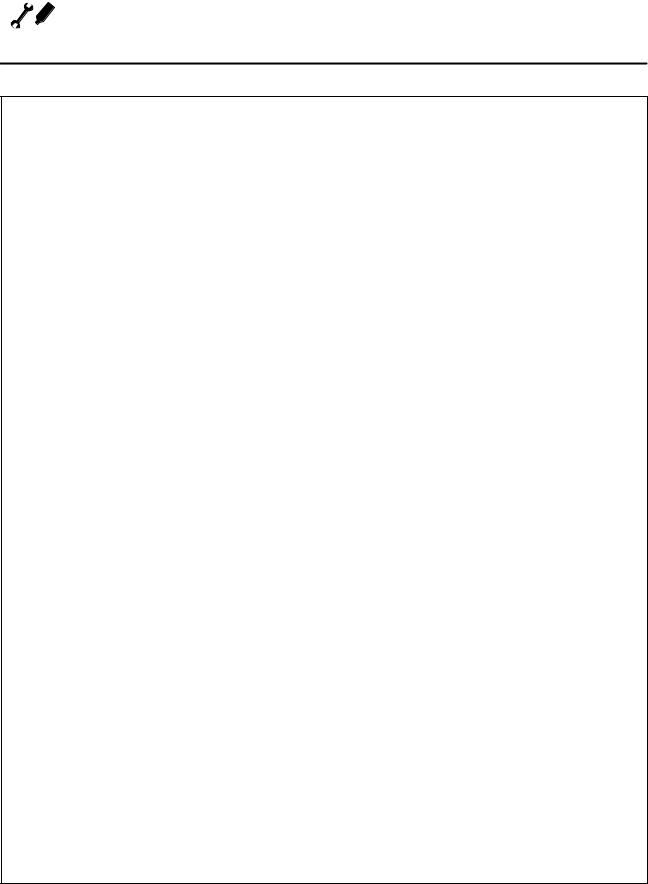
 Installation
Installation
Delivery and Location
DELIVERY AND INSPECTION
All Blodgett ovens are shipped in containers to prevent damage. Upon delivery of your new oven:
DInspect the shipping container for external dam' age. Any evidence of damage should be noted on the delivery receipt which must be signed by the driver.
DUncrate the oven and check for internal dam' age. Carriers will accept claims for concealed damage if notified within fifteen days of delivery and the shipping container is retained for in' spection.
The Blodgett Oven Company cannot assume responsibility for loss or damage suffered in transit. The carrier assumed full responsibility for delivery in good order when the shipment was accepted. We are, however, prepared to assist you if filing a claim is necessary.
OVEN LOCATION
The well planned and proper placement of your oven will result in long term operator convenience and satisfactory performance.
The following clearances must be maintained be' tween the oven and any combustible or non'com' bustible construction.
DOven body right side - 1" (2.5 cm)
DOven body left side - 1" (2.5 cm)
DOven body back - 1" (2.5 cm)
DOven body bottom - 1/2" (1.2 cm)
The following clearances must be available for ser' vicing.
DOven body sides - 12" (30 cm)
DOven body back - 12" (30 cm)
It is essential that an adequate air supply to the oven be maintained to provide a sufficient flow of combustion and ventilation air.
DPlace the oven in an area that is free of drafts.
DKeep the oven area free and clear of all combus' tibles such as paper, cardboard, and flammable liquids and solvents.
DDo not place the oven on a curb base or seal to a wall. This will restrict the flow of air and prevent proper ventilation. Tripping of the blower mo' tor's thermal overload device is caused by an excessive ambient temperature on the right side of the oven. This condition must be cor' rected to prevent permanent damage to the oven.
Before making any utility connections to this oven, check the rating plate to be sure the oven specifi' cations are compatible with the electrical services supplied for the oven.
1.The rating plate is located on the underside of the upper ledge above the right hand door.
4

Installation 
Oven Assembly
NSF BOLTS
These bolts are required by NSF to block any ex' posed hole on the back of an oven. This includes:
D any unit, single or stacked, without a back panel.
Dany holes in stacked units not used for mount' ing stacking brackets.
1.Locate the 5/16" bolts that were shipped with the oven.
2.Install the bolts as shown in Figure 3.
Double Stacked Units |
|
Units without back panels |
|
Figure 3
5

 Installation
Installation
Oven Assembly
LEG ATTACHMENT
1.Push the oven onto a lift with the bottom of the oven down.
2.Align the threaded stud in each leg with the nut located inside each bottom corner of the oven frame. Turn the legs clockwise and tight' en to the nearest full turn.
3.Align the two leg plate holes in each leg with those in the oven bottom. Secure each leg us' ing two 1/2" bolts.
NOTE: If using casters see CASTER AS SEMBLY before proceeding.
4.Level the oven by screwing the adjustable leg feet in or out as necessary.
CASTER ASSEMBLY
NOTE: Install the locking casters on the front of the oven. Install the non locking casters on the back of the oven.
Casters for Single and Double Stacked Ovens:
1.Attach the legs as described.
2.Pry the adjustable feet out of the legs
3.Insert one caster into each leg as shown. Tighten the lock nuts to secure the casters.
Adjustable |
Leg Foot |
Caster Assembly |
25" (64 cm) Legs Shown |
Figure 5
Low Profile Casters for Double Stacked Ovens:
1.Align the three holes in each caster assembly plate with those in the oven bottom. Secure each caster using three 1/2" bolts.
6" (15 cm) Legs Shown
Figure 4
Figure 6
6

Installation 
Oven Assembly
DOUBLE SECTION ASSEMBLY
NOTE: Old style ovens refer to units with painted ex posed rear angle. New style ovens refer to units with rear angle iron enclosed in steel.
The following instructions apply to stacking two new style ovens.
1.Secure the short legs to the bottom sections as described.
2.Place the upper section in position on top of the lower oven.
3.Attach the stacking brackets using the re' maining 5/16" bolts shipped with the ovens.
4.Attach the flue connector.
The following instructions apply to stacking a new style oven on an old style oven.
1.Secure the short legs to the bottom sections as described.
2.Place the upper section in position on top of the lower oven.
3.Attach the stacking brackets using the re' maining 5/16" bolts shipped with the ovens.
4.Drill a clearance hole for a 5/16" bolt in the angle iron of the old style oven. Use the holes in the stacking brackets as a pilot.
5.Attach the stacking brackets to the old style oven with the 5/16" bolts and nuts provided in the kit.
6.Attach the flue connector.
WARNING!!
When stacking ovens be sure to remove the single oven flue boxes prior to attach/ ing three/piece connector.
OVEN LEVELING
After assembly, the oven should be leveled and moved to the operating location.
1.The oven can be leveled by adjusting the feet or casters located on the bottom of each leg.
Flue |
Connector |
Figure 7
7

 Installation
Installation
Utility Connections - Standards and Codes
THE INSTALLATION INSTRUCTIONS CON' TAINED HEREIN ARE FOR THE USE OF QUALI' FIED INSTALLATION AND SERVICE PERSONNEL ONLY. INSTALLATION OR SERVICE BY OTHER THAN QUALIFIED PERSONNEL MAY RESULT IN DAMAGE TO THE OVEN AND/OR INJURY TO THE OPERATOR.
Qualified installation personnel are individuals, a firm, a corporation, or a company which either in person or through a representative are engaged in, and responsible for:
Dthe installation of electrical wiring from the elec' tric meter, main control box or service outlet to the electric appliance.
Qualified installation personnel must be experi' enced in such work, familiar with all precautions required, and have complied with all requirements of state or local authorities having jurisdiction.
U.S. and Canadian installations
All ovens, when installed, must be electrically grounded in accordance with local codes, or in the absence of local codes, with the National Electrical Code, ANSI/NFPA 70-Latest Edition and/or Cana dian National Electric Code C22.2 as applicable.
The ventilation of this oven should be in accor' dance with local codes. In the absence of local codes, refer to the National ventilation code titled,
•Standard for the Installation of Equipment for the Removal of Smoke and Grease Laden Vapors from Commercial Cooking Equipment", NFPA'96'Latest Edition.
General export installations
Installation must conform with Local and National installation standards. Local installation codes and/or requirements may vary. If you have any questions regarding the proper installation and/or operation of your Blodgett oven, please contact your local distributor. If you do not have a local dis' tributor, please call the Blodgett Oven Company at 0011'802'860'3700.
8

Installation 
Electrical Connection
Wiring diagrams are located in the control compartment and on the back of the oven.
The electric motor, indicator lights and related switches are connected to the oven as follows:
1.Remove the bottom trim and control panel covers. Slide the control panel forward.
2.Connect the supply conduit to the wire duct lo' cated in the lower left hand corner on the back of the oven.
3.Run the supply wires through the duct to the front of the oven.
4.Connect the supply wires to the terminal block in the control compartment at the lower right corner of the oven.
5.Reinstall the bottom trim and control panel covers.
NOTE: To prevent damage there is no power to the heating elements when the blower is not operating.
THE BLODGETT OVEN COMPANY CANNOT AS' SUME RESPONSIBILITY FOR LOSS OR DAMAGE SUFFERED AS A RESULT OF IMPROPER INSTAL' LATION.
Terminal Block |
Figure 8
9

 Installation
Installation
Initial Startup
OVEN RESTRAINT
If casters are used in conjunction with a power supply cord for movable appliances, a fixed re' straint should be provided.
The restraint (ie: heavy gauge cable) should be at' tached without damaging the building. DO NOT use the gas piping or electrical conduit for the at' tachment of the permanent end of the restraint! Use anchor bolts in concrete or cement block. On wooden walls, drive hi test wood lag screws into the studs of the wall.
If the oven is moved from its regular location, the restraint must be reconnected when the oven is re' turned.
1.Mount the supplied bracket to the leg bolt just below the power cord.
2.Attach the clip on restraining cable to the mounting bracket.
Back of Oven
Restraint Cable
Bracket
Double stacked unit shown. Use the same procedure for single units.
Figure 9
ADJUSTMENTS ASSOCIATED WITH INITIAL INSTALLATION
Each oven, and its component parts, have been thoroughly tested and inspected prior to ship' ment. However, it is often necessary to further test or adjust the oven as part of a normal and proper installation. These adjustments are the responsi' bility of the installer, or dealer. Since these adjust' ments are not considered defects in material or workmanship, they are not covered by the Original Equipment Warranty. They include, but are not limited to:
Dcalibration of the thermostat
Dadjustment of the doors
Dleveling
Dtightening of fasteners.
No installation should be considered complete without proper inspection, and if necessary, ad' justment by qualified installation or service per' sonnel.
10

Operation 
Safety Information
THE INFORMATION CONTAINED IN THIS SEC' TION IS PROVIDED FOR THE USE OF QUALIFIED OPERATING PERSONNEL. QUALIFIED OPERAT' ING PERSONNEL ARE THOSE WHO HAVE CAREFULLY READ THE INFORMATION CON' TAINED IN THIS MANUAL, ARE FAMILIAR WITH THE FUNCTIONS OF THE OVEN AND/OR HAVE HAD PREVIOUS EXPERIENCE WITH THE OP' ERATION OF THE EQUIPMENT DESCRIBED. AD' HERENCE TO THE PROCEDURES RECOM' MENDED HEREIN WILL ASSURE THE ACHIEVEMENT OF OPTIMUM PERFORMANCE AND LONG, TROUBLE'FREE SERVICE.
Please take the time to read the following safety and operating instructions. They are the key to the successful operation of your Blodgett conveyor oven.
SAFETY TIPS
For your safety read before operating
General safety tips:
DIf the oven needs to be moved for any reason, the supply cord must be disconnected from the unit before removing the restraint cable. Recon' nect the restraint after the oven has been re' turned to its original location.
DDO NOT remove the control panel cover unless the oven is unplugged.
11

 Operation
Operation
Solid State Manual Control
1
3
4
|
OVEN OFF |
COOL |
COOK |
DOWN |
|
ON HI
OFF LO
LIGHTS BLOWER
LIGHT OFF
OVEN READY
SOLID STATE
THERMOSTAT
CONTROL DESCRIPTION
1.SELECTOR SWITCH - controls power to the oven for cook or cool down.
2.BLOWER SWITCH - controls blower speed, either hi or lo.
3.LIGHTS SWITCH ' controls interior lights.
4.OVEN READY LIGHT - when lit indicates ele' ments are heating. When the light goes out the oven has reached operating temperature.
5.SOLID STATE THERMOSTAT ' allows either 8 pre'set temperatures to be selected in accor'
dance with customer requirements, or an infi' 2 nite selection of temperatures from 200'500_F
(95'260_C). (infinite control shown)
6. TIMER - activates an electric buzzer that sounds when the cook time expires.
OPERATION
1.Turn the SELECTOR Switch (1) to COOK. The blower and control compartment cooling fan
5operate and are controlled automatically by the action of the doors.
2.Set BLOWER Switch (2) to the desired speed.
3.Set the SOLID STATE THERMOSTAT (5) to the desired setting or temperature.
4.Preheat until the OVEN READY LIGHT (4) goes out.
5.Load product into the oven. Determine cook time and set the TIMER (6).
6.When the buzzer sounds, remove the product
6from the oven. Turn the TIMER knob (6) to OFF to silence the buzzer.
7.Turn the SELECTOR Switch (1) to OVEN OFF.
TIMER
Figure 10
12

Operation 
Solid State Digital Control
1
2 |
3 |
8 |
7 |
10 |
4 |
5 |
6 |
9 |
11 |
Figure 11
CONTROL DESCRIPTION
1.SELECTOR SWITCH - turns power to the oven on or off. Allows selection of Cook or Cool Down Modes and fan speed (if applica' ble).
2.DISPLAY - displays time or temperature and other information related to oven function.
3.HEAT LAMP - lights when heater is on.
4.PULSE LAMP - lights when Pulsed Fan Mode is turned on.
5.HOLD LAMP - lights when Hold Mode is turned on.
6.DIAL - used to enter set points in display
7.START/STOP KEY - starts or stops the timer.
8.TIME KEY - used to show time in the display.
9.TEMP KEY - used to show set temperature in the display.
NOTE: Actual temperature is shown while the TEMP key is held down.
10.HOLD KEY - turns Hold Mode on or off.
11.PULSE KEY - turns Pulse Mode on or off.
PROGRAMMING
To set the cook temperature:
1.Press TEMP (9) key.
2.Rotate dial (6) to enter temperature.
To set the cook time:
1.Press TIME (8) key.
2.Rotate the dial (6) to enter time.
NOTE: Time is entered in hours : minutes or minutes : seconds.
To set the hold time:
1.Press HOLD key (10) to turn hold mode on.
NOTE: HOLD light is on.
2.Rotate dial (6) to enter the hold temperature.
3.Press START/STOP key (7)
To set the pulse time:
1.Press PULSE KEY (11) to turn pulse mode on.
NOTE: Pulse light is on.
2.Rotate DIAL (6) to enter the pulse time. Pulse time is a portion of the pre'set cook time.
13

 Operation
Operation
Solid State Digital Control
OPERATION
Cook Only:
1.Turn SELECTOR switch (1) to the desired po' sition.
2.Enter the cook time and temperature.
3.Load product into oven.
NOTE: The display reads LOAD with the oven is near the set temperature.
4.Press the START/STOP key (7). The timer be' gins to count down.
5.When the cook timer reaches 00:00 the buzz' er sounds and the display reads DONE.
6.Press the START/STOP key (7) to silence the buzzer.
7.Remove the product.
Cook with Hold:
NOTE: HOLD light is on when hold mode is on and off when hold mode is off.
1.Turn SELECTOR switch (1) to the desired po' sition.
2.Enter the cook time and temperature.
3.Press the HOLD key (10). Enter the hold tem' perature.
4.Load product into oven.
NOTE: The display reads LOAD with the oven is near the set temperature.
5.Push the START/STOP (7) key. Timer begins to count down.
6.When the cook timer reaches 00:00 the buzz' er sounds and the display reads DONE. The buzzer turns off after a few seconds. The dis' play reads HOLD until the oven reaches the hold temperature. Then the timer begins to count up.
7.Push the START/STOP key (7) to stop timer.
8.Remove the product.
9.Push HOLD (10) key to turn off hold mode.
Cook with Pulse:
NOTE: PULSE light is on when pulse mode is on and off when pulse mode is off.
1.Turn the SELECTOR SWITCH (1) to the de' sired position.
2.Enter cook time and cook temperature.
3.Press PULSE KEY (11). Enter the pulse time.
NOTE: Pulse time is a portion of the cook time and does not increase the previously entered cook time.
4.Load product into oven.
NOTE: The display reads LOAD with the oven is near the set temperature.
5.Push START/STOP KEY (7). The timer begins to count down the cook time. The oven will be in pulse mode for the set pulse time. Once the set time has expired, the unit will automatically switch to cook mode and continue counting down.
6.When the cook timer reaches 00:00 the buzz' er sounds and the display reads DONE.
7.Push the START/STOP KEY (7) to turn the buzzer off.
8.Remove the product.
14

Operation 
Blodgett IQ2T Vision Control
1 |
|
2 |
|
3 |
4 |
5 |
7 |
|
|
6 |
8 |
|
9 |
14 |
10 |
|
|
15 |
11 |
|
|
|
12 |
|
13 |
16 |
|
Figure 12
COMPONENT DESCRIPTION
1.OVEN POWER SWITCH - controls power to the oven.
2.DISPLAY - displays temperature and other controller related information.
3.PROGRAM KEY - press to enter the program' ming mode.
4.PROGRAM ARROW KEYS - use to move through programming menus and options
5.HEAT LED - when lit indicates the control is calling for heat.
6.PROG LED - when lit indicates the controller is in the programming mode.
7.HIGH FAN LED - when lit indicates the fan is running at high speed.
8.LOW FAN LED - when lit indicates the fan is running at low speed.
9.SCAN KEY - Press to view time remaining on multiple cook cycles and to review recipe pro' gramming.
10.COOL DOWN KEY - press to enter the cool down mode.
11.TEMP/TOGGLE/CLEAR KEY - press during programming to toggle options.
12.HOLD KEY - press to enter hold mode.
13.SET BACK KEY -
14.PRODUCT KEYS (1'10) - assigns a key to a programmed recipe and begins a pro' grammed cooking process. Also used to en' ter numeric values in the programming mode.
15.PRODUCT LEDS - when lit indicate which product keys are currently in use or pro' grammed for the current oven temperature and fan speed.
16.SHELF KEYS (1'5) - assigns a shelf key.
15

 Operation
Operation
Blodgett IQ2T Vision Control
OVEN OPERATION
Oven Startup:
1.Toggle the POWER SWITCH (1) to ON. The display gives the software revision level. The oven preheats to the lowest programmed first stage temperature. The LEDS (15) for all prod' ucts with the same first stage temperature light.
Single Product Cooking Procedure:
NOTE: If the led next to the desired product key is lit skip step 1.
1.Press the desired PRODUCT KEY (14). The oven preheats to the first stage temperature for the selected product. When the oven reaches10_ of the preheat temperature an alarm sounds and the DISPLAY (2) read:
LOAD
2.Load the product into the oven. Press the de' sired PRODUCT KEY (14).
If the shelf timing function is toggled to the on position for that product key, the DIS' PLAY (2) reads:
PICK SHLF
Press a SHELF KEY (16) to assign the product to that shelf and start the cook cycle. Within five seconds, the DISPLAY (2) scrolls the prod' uct name and shelf number and counts down the remaining cook time.
If the shelf timing function is toggled to the off position for that product, pressing the product key will start the cook cycle. The DIS' PLAY (2) scrolls the product name and counts down the remaining cook time.
NOTE: If the selected product has a cook time of greater than 59:59 the DISPLAY (2) switches to hours:minutes.
NOTE: If the selected product is a single stage recipe the LEDS for all single stage products with the same cook tempera ture and fan speed will light. If the se lected product is a multiple stage rec ipe no other product LEDS will light.
NOTE: Press and hold the selected product key for three seconds to cancel the cook cycle for normal operation. To cancel the cook cycle when using shelf timing, press and hold the corre sponding SHELF KEY (16) for 3 sec onds.
3.When the cook time expires an alarm sounds and the DISPLAY (2) reads:
DONE
Product name
4.Press the selected product key to silence the alarm. Remove the product. If shelf timing is used, press the flashing SHELF KEY (16) to si' lence the alarm.
Multiple Batch Cooking Procedure:
This procedure is for single stage recipes with the same cook temperature and fan speed only.
NOTE: If the led next to the first desired product key is lit skip step 1.
1.Press the first desired PRODUCT KEY (14). The LEDS for all recipes with the same cook temperature and fan speed will light.
The oven preheats to the cook temperature for the selected product. When the oven reaches10_ of the preheat temperature an alarm sounds and the DISPLAY (2) reads:
LOAD
16

Operation 
Blodgett IQ2T Vision Control
2.Load the product into the oven. Press the de' sired PRODUCT KEY (14).
If the shelf timing function is toggled to the on position for that product key, the DIS' PLAY (2) reads
PICK SHLF
Press a SHELF KEY (16) to assign the product to that shelf and start the cook cycle. Within five seconds, the DISPLAY (2) scrolls the prod' uct name and shelf number and counts down the remaining cook time.
If the shelf timing function is toggled to the off position for that product, pressing the product key will start the cook cycle. The DIS' PLAY (2) scrolls the product name and counts down the remaining cook time.
3.Load the second product. Press the desired PRODUCT KEY (14). the DISPLAY (2) reads
PICK SHLF
Press a SHELF KEY (16) to assign the product to that shelf and start the cook cycle for prod' uct two.
NOTE: Only products with lighted LEDS may be selected.
Repeat step 3 for additional products.
4.The DISPLAY (2) scrolls the product name and counts down the remaining cook time for the product with the least time remaining.
NOTE: To view the remaining cook time for the other products press and hold the SCAN KEY (9). The display cycles through the remaining cook times for each product. Only the led for the product with the cook time displayed will be lit.
5.When a cook time expires an alarm sounds. The display reads
DONE
The led for the finished product lights. All other LEDS are dark.
6.Press the SHELF KEY (16) for the finished product to silence the alarm. Remove the
product. Close the oven door. The DISPLAY
(2) scrolls the product name and counts down the remaining cook time for the product with the least time remaining.
7.When the cook time expires an alarm sounds and the display reads:
DONE
8.Press the SHELF KEY (16) to silence the alarm. Remove the product.
Oven Cool Down:
1.Close the oven door. Press the COOL DOWN KEY (10).
NOTE: Cool down cannot be activated with the oven door open. Once the cool down cycle has begun the doors may be opened to speed the cooling process.
To Review Repipe Programming:
1. Press the SCAN KEY (9). The display read:
RECIPE REVIEW
Select Product
The LEDs (15) for all previously programmed product keys light. Press the PRODUCT KEY (14) you wish to review. The display gives the recipe cook time for stage 1. Use the PRO' GRAM ARROW KEYS (4) to scroll through the recipe programming for the selected product key.
2.The control will exit recipe review after 30 sec' onds if no key is pressed.
17

 Operation
Operation
Blodgett IQ2T Vision Control
PRODUCT KEY PROGRAMMING
To enter the product programming mode
1.Press and hold the PROGRAM KEY (3). The DISPLAY (2) reads:
Prod Cnt
Programming
Use the PROGRAM ARROW KEYS (4) to high' light Programming. Press the PROGRAM KEY
(3) to select. The display reads:
ENTER CODE
Use the PRODUCT KEYS (14) to enter the pro' gramming access code 1724. Press the PRO' GRAM KEY (3). The display reads:
RECIPE
Press the PROGRAM KEY (3). All of the prod' uct LEDSs will light and the display reads:
Select Product
To Program
To select the product to program
2.Press the desired product key. The display reads:
All
Name
With All highlighted, press the PROGRAM KEY (3). The display reads:
Product Name
AAA
The first alphabetical listing in the product name library appears.
3.To change the product name, use the PRO' GRAM ARROW KEYS (4) to scroll through the product name library. When the desired prod' uct name is highlighted, press the PROGRAM KEY (3) to select.
To program the product
4. The display reads:
Shelf Cook
XXX
Definition: Shelf cook enables the oper' ator to reference product to one of the five shelf positions in the oven. At the end of a shelf cooking cycle the oven will display the name of the product and the shelf number that is ready to be pulled. Shelf cooking is not available for multi/stage recipes.
Use non shelf cooking when you do not need to reference product to one of the five shelf positions in the oven. Non shelf cooking may be used for single stage recipes and MUST be used for multi/stage recipes.
Use the PROGRAM ARROW KEYS (4) to se' lect either YES (for shelf cooking) or NO (for non shelf cooking). Press the PROGRAM KEY
(3).
5. The display reads:
Stage 1 Time
XX:XX
Use the PRODUCT KEYS (14) to enter the de' sired cook time. Press the PROGRAM KEY (3).
6. The display reads:
Stage 1 Temp
XXXF (or C)
Use the PRODUCT KEYS (14) to enter the de' sired cook temperature. Press the PROGRAM KEY (3).
18
