Bang & Olufsen BEOTALK 1200 User Manual
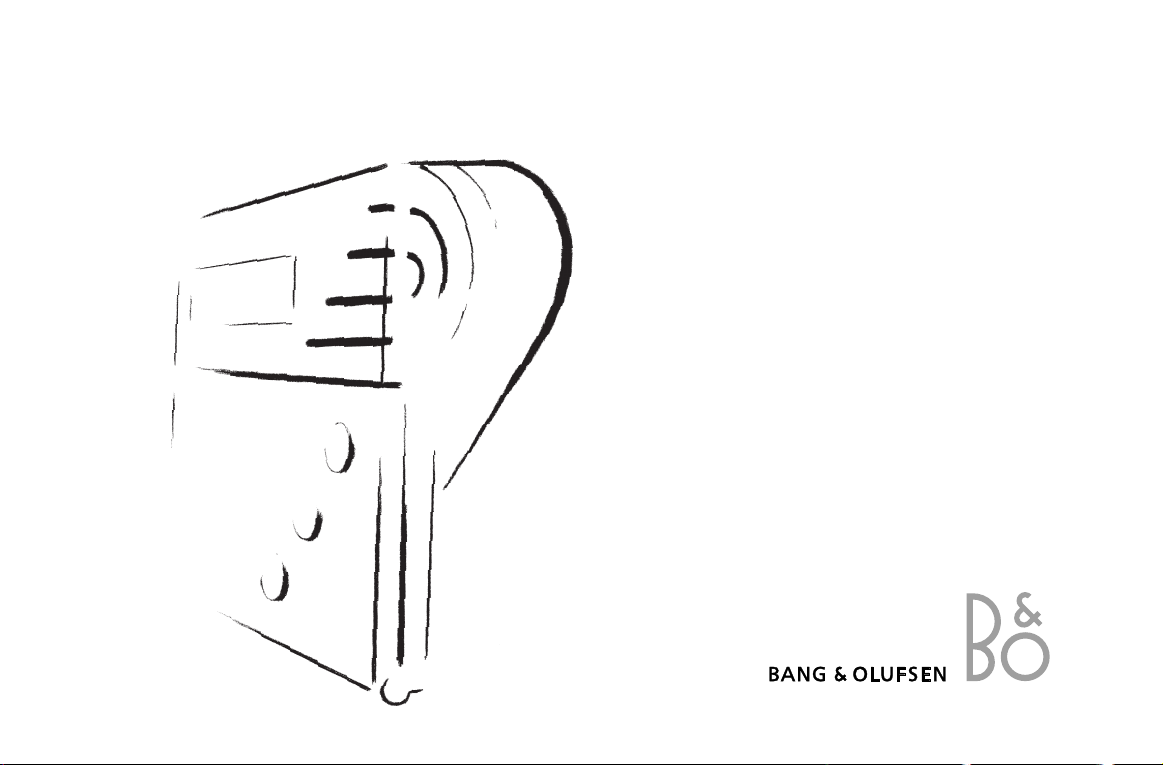
BeoTalk 1200


Introduction to BeoTalk 1200
BeoTalk 1200 cherishes the sanctity of
private life and gives you
independence…
…It is up to you to decide with whom
you want to talk and when! Look at the
display or hear who is calling.
…Hear or see who called and when!
The News list will show you all the
incoming calls. Even those who didn’t
leave a message!
…Play the received messages and
Internal messages exactly when it suits
you and as many times you want to.
…Record up to 3 different outgoing
announcements, one of which offers
the possibility of giving a specific
announcement to selected telephone
numbers.
…It is up to you to decide from whom
you want to receive messages!
Connect Rejection of incoming calls to
avoid specific unwanted callers.
The local control of BeoTalk 1200 has
two operating levels…
The primary operation takes place by
means of the three keys on the front of
the telephone answering machine.
The secondary operation takes place by
means of the keys under the cover.
These keys conceal the numerous
functions which make it possible to
choose individual combinations.
The remote control enables you to
operate your BeoTalk 1200 even when
you are not at home.
Write to:
Bang & Olufsen a/s
Customer Service
Peter Bangs Vej 15
DK-7600 Struer
or fax:
Bang & Olufsen
Customer Service
+45 97 85 39 11
or e-mail:
beoinfo1@bang-olufsen.dk
Visit our Web-site on:
www.bang-olufsen.com

4
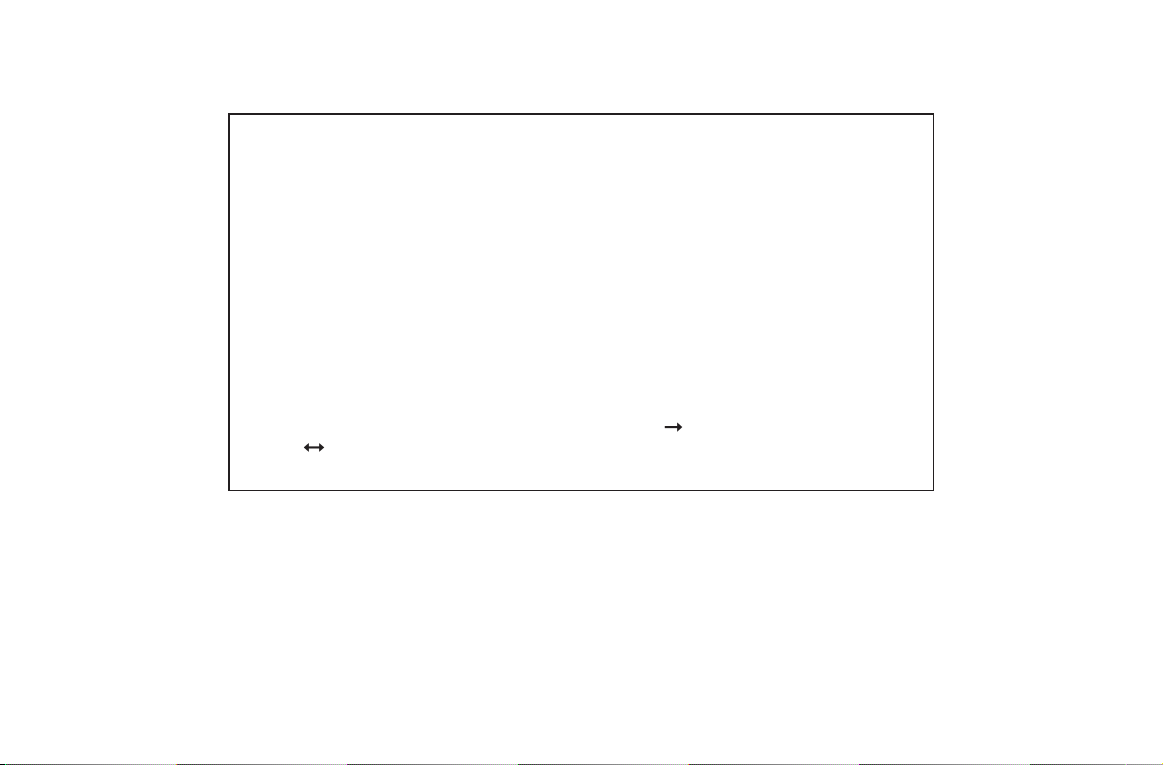
5
BeoTalk 1200 has a built-in Caller ID function so that you can see who is
calling when your telephone starts ringing.
The Voice Announcement function allows you also to hear who is calling!
To make the most of all the features of your BeoTalk 1200 it is necessary
that you subscribe to the Caller ID service offered by your telephone
company.
A Caller ID subscription is a condition for using the Voice Announcement
Phonebook, Caller ID, Group Announcement and Rejection of incoming
calls.
Without a Caller ID subscription you can use your BeoTalk 1200 as a
traditional telephone answering machine with ( ) Announcement Only
and ( ) Announcement and Message.
Caller ID subscription

6
Table of contents
8 Guide to BeoTalk 1200
Primary operation panel, 8
Secondary operation panel, 9
Description of BeoTalk 1200 keyboard, 10
Description of the symbols in the display, 12
14 Installation of BeoTalk 1200
Installation, 14
Wall mounting, 14
Connection, 14
Adjusting the display contrast, 15
Setting the clock, 15
Selecting 24-hour or 12-hour clock, 16
17 Operation of BeoTalk 1200
Primary operation, 17
User’s guide setup, 17
Operating principles, 17
Recording and playing outgoing announcements, 18
Activating and deactivating the answering machine function, 19
Playing News (a message, Voice Announcement or a Caller ID number), 20
Activating and deactivating the News indicator, 21
Storing News in the News list, 21
Deleting News, 21
Internal message, 22
Listening-in, 22
Entering numbers and recording names into the Voice Announcement Phonebook, 23
Activating and deactivating the Voice Announcement Phonebook, 24
Playing and editing the Phonebook, 24

7
Transferring phone numbers from the News list to the Phonebook, 25
Recording announcements for no Caller ID, and for phone numbers which are not in the Phonebook, 25
Rejection of incoming calls, 26
Transferring phone numbers from the News list or the Phonebook to the Rejection list, 26
Activating and deactivating the Rejection function, 27
Entering phone numbers in the Group Announcement list, 28
Activating and deactivating Group Announcement, 28
Transferring phone numbers from the News list or the Phonebook to the Group Announcement list, 29
Editing Group Announcement list or Rejection list, 29
Volume, 30
Ringing time, 30
31 Remote control of BeoTalk 1200
PIN-code for remote control, 31
Playing News from an external telephone, 32
Activating the answering machine from an external telephone, 33
Recording a new announcement from an external telephone, 33
Remote control of Internal messages, 34
Toll saver, 35
36 Worth knowing – about troubleshooting
38 Technical information on BeoTalk 1200
Capacity, 38
Memory, 38
Automatic deletion of News, 38
Sound signals, 39
40 Technical data
Approvals, 40
Cleaning, 40
Data, 40
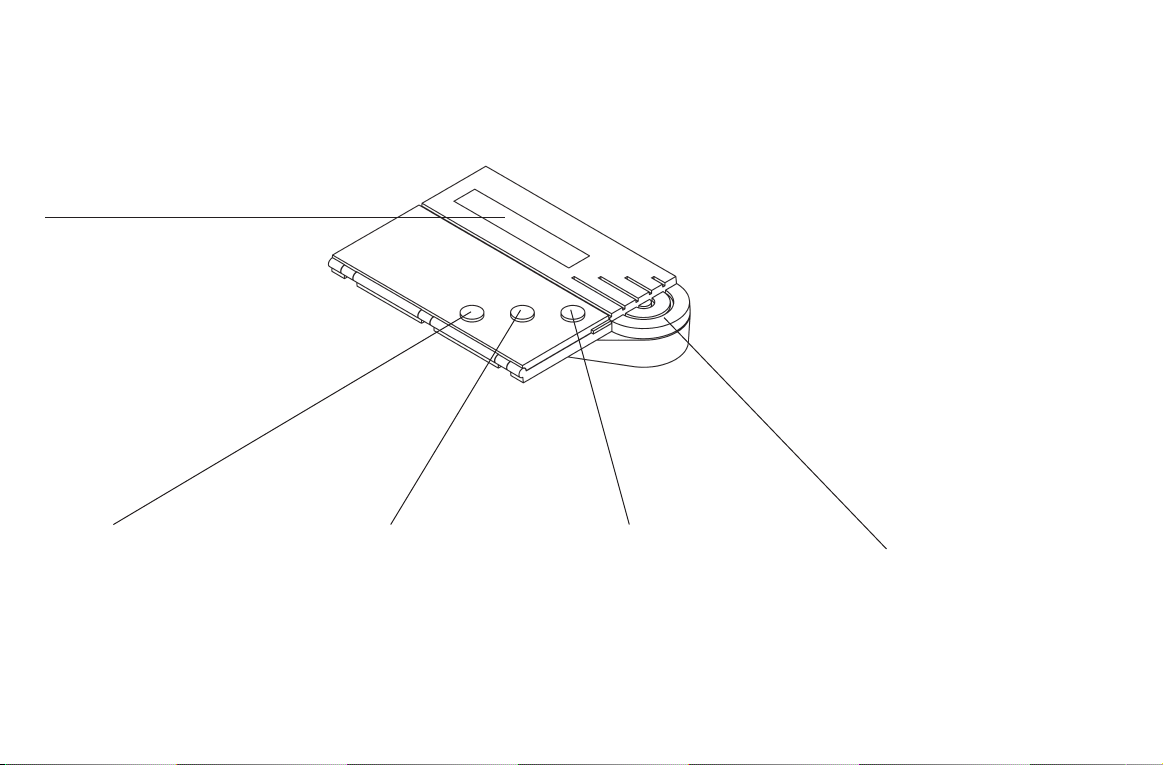
Primary operation panel
8
LISTENING-IN
• Activates/deactivates the
Listening-in function
STORE
• Restores a message or a
Caller ID number from the
News list so it remains
”new” to the next user
NEWS
• Shows the numbers of
incoming calls and states
the names if these have
been recorded in the
Voice Announcement
Phonebook
• Plays incoming messages
and Internal messages
Loudspeaker
Display
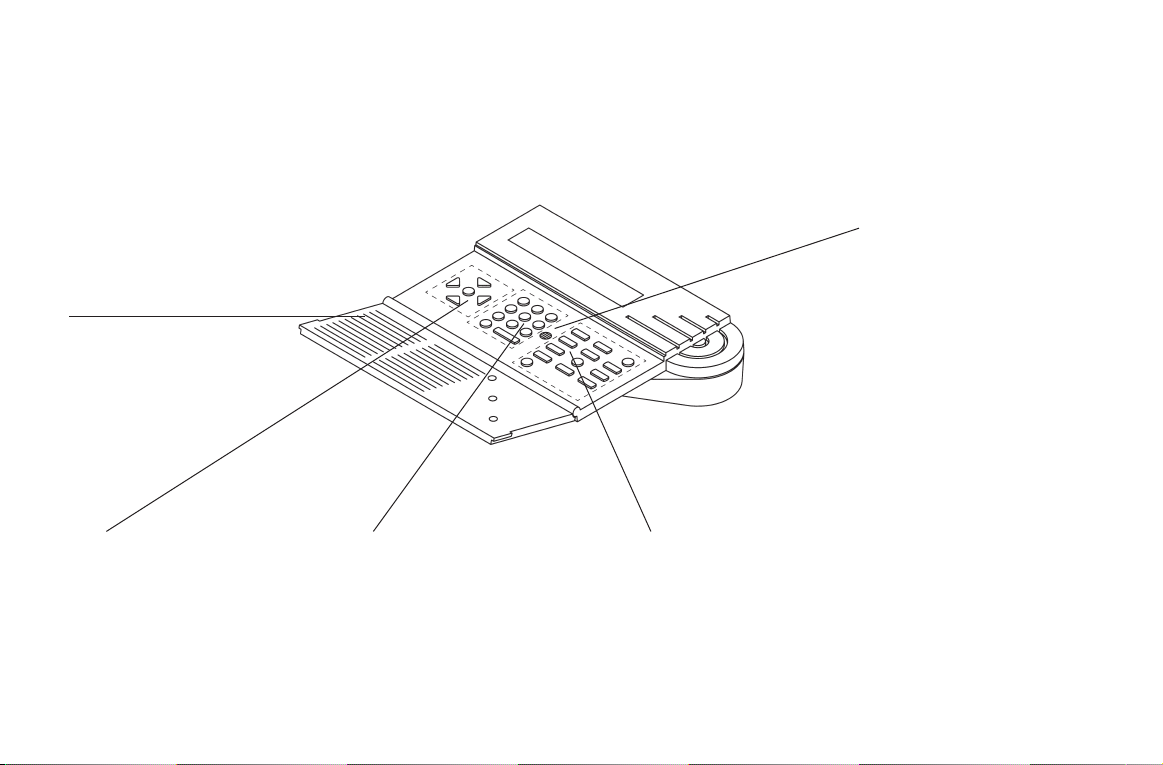
Secondary operation panel
Type of announcement
• Choosing Announcement
Only, Announcement and
Message, and Group
Announcement
• Recording announcements
and Internal messages
• Recording names into the
Voice Announcement
Phonebook
Entering
• Entering of numbers
• Storing numbers
Functions
• Functions and settings
Cover with
keyboard overview
Microphone
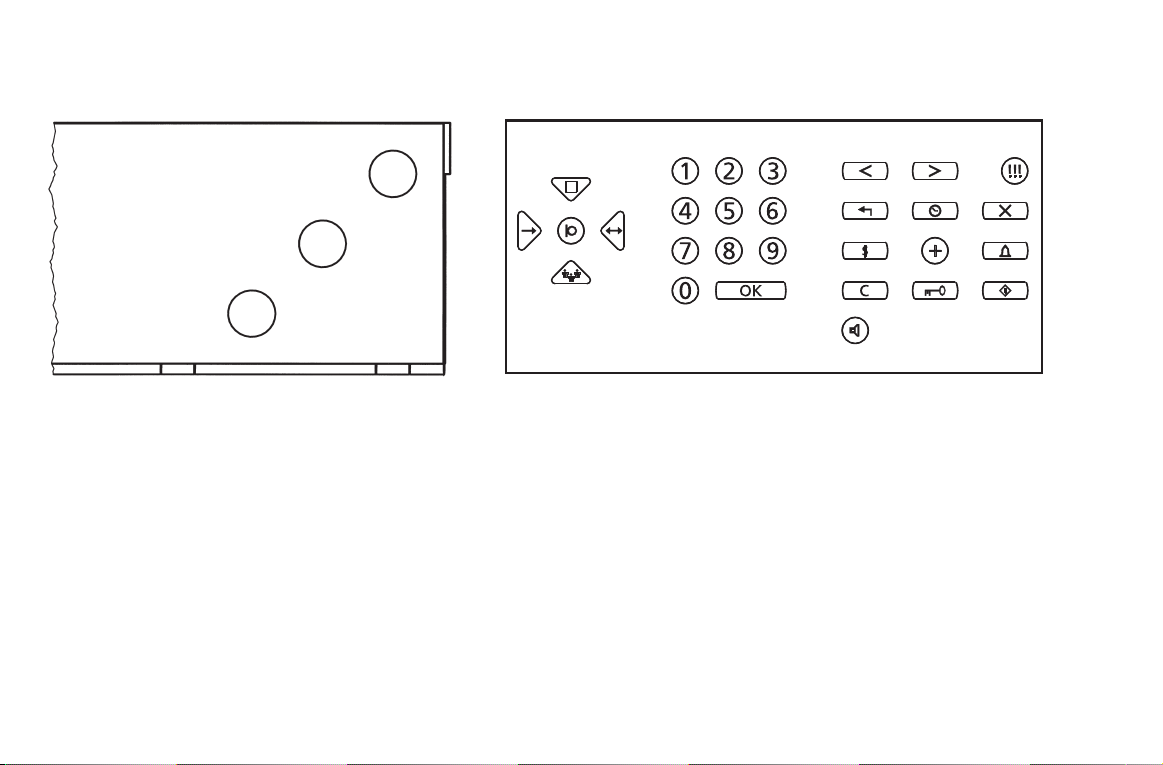
Description of BeoTalk 1200 keyboard
Secondary operation panelPrimary operation panel
NEWS
STORE
LISTENING-IN

News • Shows callers’ numbers in the News list (Caller ID function), 20
• Plays incoming and Internal messages, 20
• States the callers’ names if these have been stored in the Phonebook, 23
Store • Restores a message or a Caller ID number in the News list, 21
Listening-in • Activates/deactivates Listening-in, 22
Announcement Only • Records and plays outgoing announcements, 18
• Activates/deactivates Announcement Only, 19
Announcement • Records and plays outgoing announcements, 18
and Message • Activates/deactivates Announcement and Message, 19
Group Announcement • Records and plays outgoing announcements, 18
• Entering phone numbers in the Group Announcement list, 28
• Activates/deactivates Group Announcement, 28
Recording • Records outgoing announcements, Internal messages and records names
into the Phonebook, 18, 22, 23
Voice Announcement • Records names into the Phonebook, 23
Phonebook • Activates/deactivates the Voice Announcement Phonebook, 24
• Playing and editing the Phonebook, 24
Number keys • Setting of clock, 15
• Entering phone numbers into Phonebook, 23
• Entering phone numbers in Rejection list, 26
• Entering phone numbers in the Group Announcement list, 28
• Entering ringing time, 30
• Entering PIN-code for remote control, 31
NEWS or
STORE or +
LISTENING-IN or
0... 9

11
OK
<
>
C
Store/status • Stores entered digits, 17
• Shows memory occupied, 38
Volume/cursor • Decreases the volume, 30
• Moves to previous digit, 17
• Moves to previous phone number, 17
Volume/cursor • Increases the volume, 30
• Moves to next digit, 17
• Moves to next phone number, 17
Cancel operation • Cancels an operation, 17
Clock • Setting of clock, 15
Rejection of incoming calls • Entering phone numbers in the Rejection list, 26
• Activates/deactivates the Rejection function, 27
Toll saver • Activates/deactivates the Toll saver, 35
Ringing time • Setting of ringing time, 30
Delete an entry • Deletes a digit during entering of numbers, 17
• Deletes News, 21
• Deletes a phone number in the Phonebook, 24
• Deletes a phone number in the Group Announcement and
• Rejection list, 29
PIN-code • Entering PIN-code for remote control, 31
On/off • Activates/deactivates the answering machine function, 19
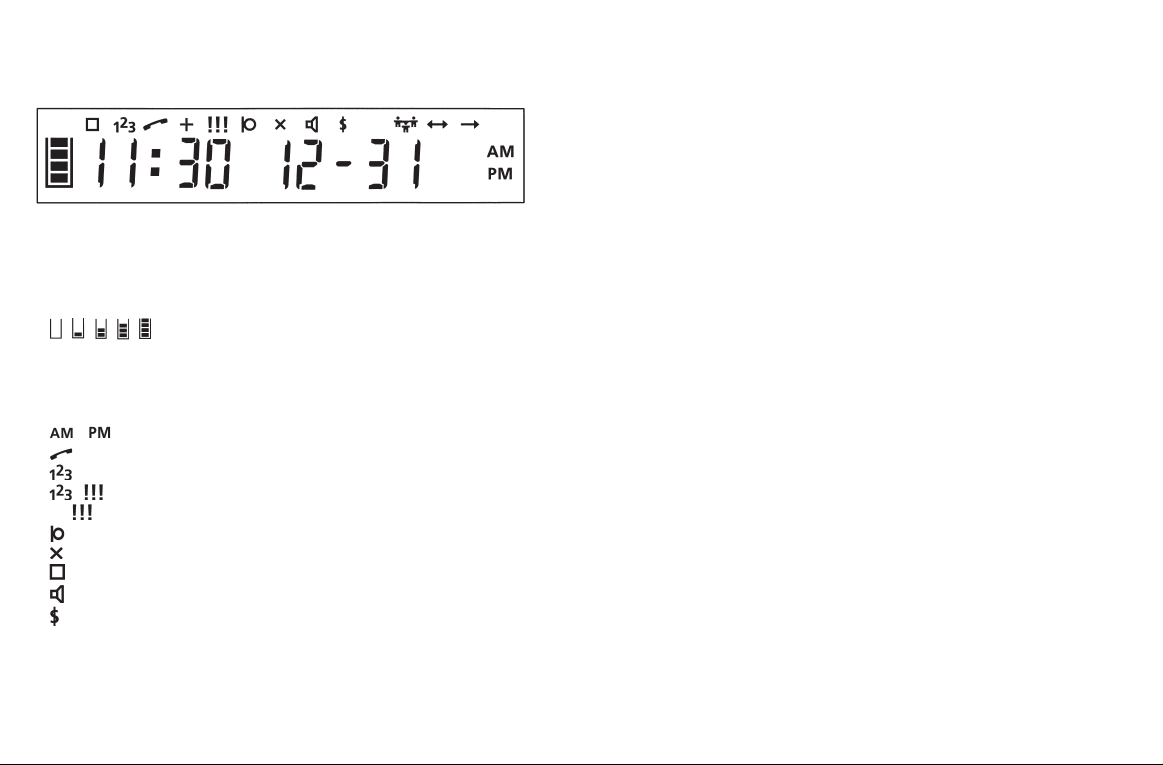
12
Description of the symbols in the display
The display is brightly illuminated when the
telephone line is engaged, during operation and
when there are new messages and new phone
numbers in the News list. Otherwise, the display is
dimmed.
Shows how much of the memory has been used
Shows time and date
Shows phone numbers
Separates hours and minutes
Separates day and month
24-hour or 12-hour time display selected
A telephone on the same line is being used
New numbers and/or Voice Announcements in the News list
New numbers and messages in the News list
Is shown when messages have been stored
Recording of outgoing announcements, Internal messages and names into the Phonebook
Rejection of incoming calls activated
Voice Announcement Phonebook activated
Listening-in activated
Toll saver activated
0...9
0...9
:
-
+
Symbols that are always illuminated when the function is activated…

13
Group Announcement has been recorded and the function activated
Announcement and Message has been recorded and the function activated
Announcement Only has been recorded and the function activated
No numbers in the phone number lists or in the Rejection list
Is shown when an Internal message is being played
Group Announcement has been deactivated
No announcement has been recorded for the type of announcement chosen
Rejection function deactivated
Voice Announcement Phonebook deactivated
Memory is full
Listening-in deactivated
Toll saver deactivated
It is not possible to activate the function because no announcement has been recorded or there are
no phone numbers in the list
-
L
, , ,
Symbols that flash…
Symbols that flash shortly 4 times and then disappear…
