Asus ROG Strix Fusion 500 Instruction manual

RGB 7.1 Gaming Headset
Sales Kit
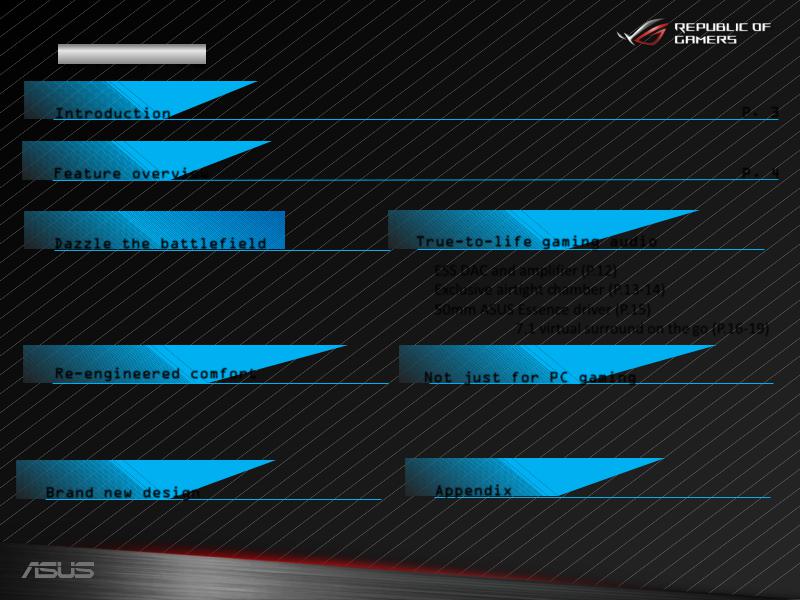
Introduction
Feature overview
Dazzle the battlefield
| Headset-to-headset RGB lighting sync (P.6) | Customizable ASUS Aura RGB lighting (P.7-8)
| Simple steps for headset-to-headset RGB sync (P.9) | About the AURA headset app (P.10)
Re-engineered comfort
| Exclusive ROG Hybrid ear cushion (P.21) | Wrap-around cushion design (P.22)
| Extra pair of cushions for free (P.23)
Brand new design
| Design concept (P.29)
P. 3
P. 4
True-to-life gaming audio
| ESS DAC and amplifier (P.12)
| Exclusive airtight chamber (P.13-14) | 50mm ASUS Essence driver (P.15)
| Tailor-made 7.1 virtual surround on the go (P.16-19)
Not just for PC gaming
| Intuitive touch control (P.25)
| Wide compatibility with PlayStation 4 (P.26) | Optimized digital microphone (P.27)
Appendix
| Comparison (P.31-32)
| FAQs (P.33-34)
| Specifications (P.35)

Lights up, Game on!
ROG Strix Fusion 500 turns your gaming up a notch, with exclusive headset-to-headset RGB light synchronization technology so your MOBA or esports team can outshine the competition in perfect sync. ROG Strix Fusion 500 features a hi-fi ESS 9018 digital-to-analog converter and a 9601 amplifier for more realistic audio, as well as a 50mm ASUS Essence driver, exclusive airtight chamber technology and 7.1 virtual surround sound. Get ready to shine on the battlefield!

Hear every detail
ESS Hi-Fi 9018 DAC and 9601 amplifier deliver unparalleled hi-fidelity audio
Dazzle the battlefield
Exclusive headset-to-headset RGB lighting synchronization
ROG Strix Fusion 500
Exclusive airtight chamber
Helps deliver richer and more spacious sound
ASUS Aura Sync
On-board 7.1 virtual surround
Enjoy tailored-made 7.1 virtual surround whenever you go
Optimized digital microphone
Crystal-clear communication with convenient flip-up mute
Exclusive 50mm ASUS Essence driver
Less distorted audio with punchy bass
Intuitive touch control
Easily adjust volume and other commonly used settings on touch plate


Build a unique team vibe at LAN parties or tournaments with exclusive headset-to-headset Aura RGB light synchronization. Simply activate Bluetooth on your mobile and connect your ROG Strix Fusion 500 headset, then sync to other connected headsets with a simple tap on the dedicated app.

Show your style with customizable Aura RGB lighting. Choose from over 16.8 million color combinations and four preset lighting effects
Static |
Breathing |
Color cycle |
Music |

ROG Strix Fusion 500 features ASUS Aura Sync technology, allowing you to synchronize lighting effects across Aura-enabled ROG products* to create a unique and captivating gaming atmosphere.
* Requires an ASUS Aura-ready motherboard

Everyone enable RGB mode by tap and hold on touch plate for 3 secs
Choose your color and lighting effect.
Tap on APPLY and all done!
Someone turns on the app and select the other Fusion
500 headsets you’d like to sync
Before activation, please check the following:
Download AURA
Headset app
Make sure Bluetooth is
ON in your smart phone

Choose color
Adjust brightness
Lighting effect menu
Information
Tap on/off for Color cycle effect
Select lighting effects –
Static, Breathing, Off
APPLY button to activate the selected lighting effect
AURA Sync menu
to choose what headsets to sync

