ASUS M80T User Manual
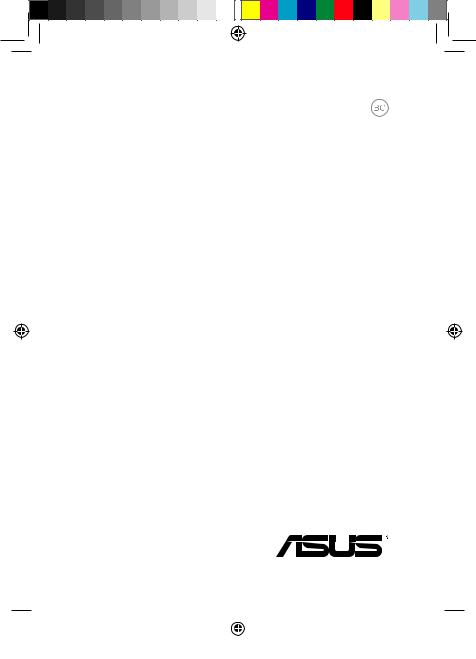
E8500
First Edition
November 2013
VivoTab Note 8
User Manual
M80T Series
15060-26800000
|
|
|
|
|
|
|
|
|
|
|
|
|
|
|
|
|
|
|
|
|
|
|
|
|
|
|
|
|
|
|
|
|
e8500_ |
|
M80TA_UM.indd 1 |
|
|
|
|
|
|
||
|
|
|
11/22/13 5:55:04 PM |
|||||||
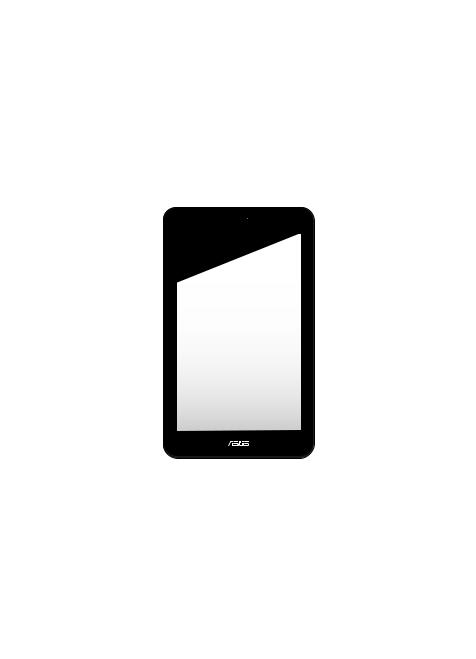
Your VivoTab Note 8
Your VivoTab Note 8 is equipped with its own features for work and play. You can access these features using touch screen gestures or the bundled stylus.
Top View
Camera |
|
|
|
Camera indicator |
|
|
|
|
|
Ambient light sensor
Touch screen panel
|
ASUS VivoTab Note 8 User Manual |
|
|
|
|
|
|
|
|
|
|
|
|
|
|
|
|
|
|
|
|
|
|
|
|
|
|
|
|
|
|
|
|
|
e8500_ |
|
M80TA_UM.indd 2 |
|
|
|
|
|
|
||
|
|
|
11/22/13 5:55:04 PM |
|||||||
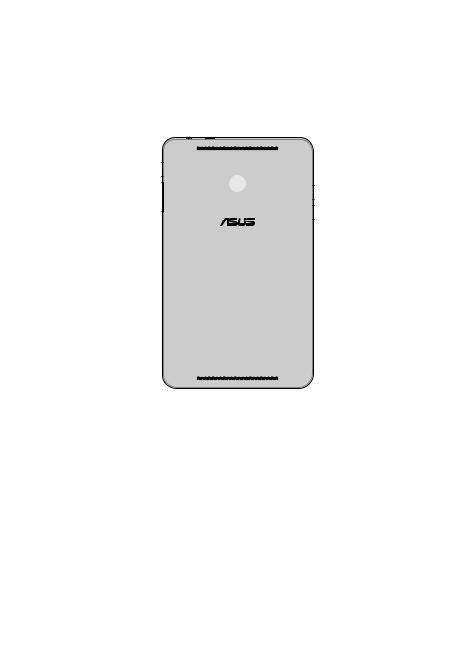
Rear View
Speaker/Headset port |
|
|
|
Micro USB 2.0 port |
|
|
|
|
|
Microphone 

Power button 


Volume button
Stylus pen 

Audio speaker
Rear camera


 Windows® button
Windows® button 

 MicroSD card slot
MicroSD card slot
Audio speaker
ASUS VivoTab Note 8 User Manual |
|
|
|
|
|
|
|
|
|
|
|
|
|
|
|
|
|
|
|
|
|
|
|
|
|
|
|
|
|
|
|
|
|
|
e8500_ |
|
M80TA_UM.indd 3 |
|
|
|
|
|
|
||
|
|
|
11/22/13 5:55:05 PM |
|||||||
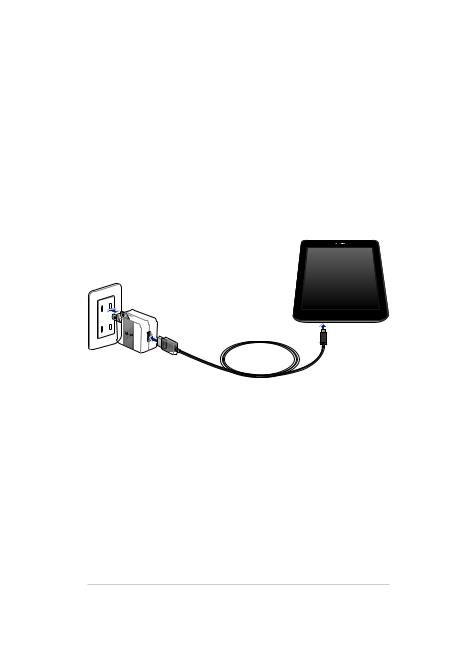
Getting started
1.Charge your VivoTab Note 8.
A.Connect the micro USB cable to the power adapter.
B.Plug the micro USB connector into your VivoTab Note 8.
C.Plug the power adapter into a grounded power outlet.
Charge the VivoTab Note 8 for 8 hours before using it in battery mode for the first time.
2. Press the power button.
|
ASUS VivoTab Note 8 User Manual |
|
|
|
|
|
|
|
|
|
|
|
|
|
|
|
|
|
|
|
|
|
|
|
|
|
|
|
|
|
|
|
|
|
e8500_ |
|
M80TA_UM.indd 4 |
|
|
|
|
|
|
||
|
|
|
11/22/13 5:55:06 PM |
|||||||

Using the stylus
The bundled stylus allows you to make selections, draw, or sketch on the touch screen panel of your VivoTab Note 8.
Using the bundled microSD card*
The bundled microSD card contains the Windows® system recovery image that allows you to repair or restore Windows® to your VivoTab Note 8.
IMPORTANT! You must back up all your data to another storage device before recovering or repairing Windows®.
WARNING! Do not reformat the bundled microSD card or use it as an external storage.
NOTE: *The 8GB microSD is only bundled with the 32GB VivoTab Note 8.
ASUS VivoTab Note 8 User Manual |
|
|
|
|
|
|
|
|
|
|
|
|
|
|
|
|
|
|
|
|
|
|
|
|
|
|
|
|
|
|
|
|
|
|
e8500_ |
|
M80TA_UM.indd 5 |
|
|
|
|
|
|
||
|
|
|
11/22/13 5:55:06 PM |
|||||||
