Actron CP9550 User Manual

CP9550
PocketScan® Plus
User Manual
www.actron.com
Contents |
|
Safety Precautions............................................................... |
3 |
Signal Words Used.............................................................. |
3 |
About the Tool...................................................................... |
4 |
Tool Parts.............................................................................. |
5 |
Icons...................................................................................... |
5 |
Connect the Tool.................................................................. |
6 |
View Codes/Data Types ..................................................... |
6 |
Read Codes/Data Types ..................................................... |
7 |
Erase Codes/Data................................................................. |
7 |
Available Codes/Data Types................................................ |
8 |
Codes ................................................................................ |
8 |
MIL Status.......................................................................... |
8 |
I/M Monitors....................................................................... |
8 |
Freeze Frame Data ........................................................... |
9 |
VIN...................................................................................... |
9 |
Troubleshooting.............................................................. |
10 |
SPX Limited Warranty........................................................ |
11 |
2
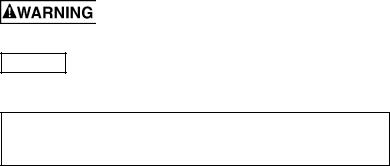
Safety Precautions
This User’s Manual describes the features of the Tool and provides step-by-step instructions for operating the Tool. Always refer to and follow safety messages and test procedures provided by the manufacturer of the vehicle and the Tool.
Read the User’s Manual completely before operating the Tool. An undetected or uncorrected vehicle malfunction could cause a serious, even fatal, accident. Important Safety Information in the User’s Manual is intended to protect the user, bystanders and the user’s vehicle.
Signal Words Used
Indicates a possible hazardous situation which, if not avoided, could result in death or serious injury to operator or bystanders.
NOTICE Indicates a condition which may result in lost information.
Indicates a single-step procedure.
 WARNING This Tool may not detect every malfunction. Do not take chances with brakes, steering, or other vital functions of your vehicle, as a serious accident could result.
WARNING This Tool may not detect every malfunction. Do not take chances with brakes, steering, or other vital functions of your vehicle, as a serious accident could result.
Important Safety Messages
•Always wear ANSI approved goggles for eye protection.
•Before testing a vehicle, make sure the transmission is in PARK (automatic transmission) or Neutral (manual transmission) and the parking brake is set.
•Never lay tools on the vehicle battery.
•Battery acid can burn. If contacted, rinse with water or neutralize with a mild base such as baking soda. If you splash your eyes, flush with water and call a physician immediately.
•Never smoke or have open flames near vehicle. Vapors from gasoline and battery are explosive.
•Do not use the Tool if internal circuitry has been exposed to moisture. Internal shorts could cause a fire and damage the Vehicle or Tool.
3

•Always turn the ignition key OFF when connecting or disconnecting electrical components, unless otherwise instructed.
•Most vehicles are equipped with air bags. If you elect to work around air bag components or wiring, follow your vehicle service manual cautions. You could be seriously injured or killed by an unintended deployment.
The air bag can still open several minutes after ignition is turned off.
•Always follow vehicle manufacturer’s warnings, cautions, and service procedures.
About the Tool
The Tool allows you to read and erase/reset diagnostic data from the vehicle control module. The diagnostic data can be used to help determine the cause of a vehicle malfunction.
Use the Tool to:
Read |
Erase/Reset |
Codes/Data |
|
Erase |
Diagnostic Codes |
|
|
|
|
Erase |
Pending Codes |
|
|
|
|
-- |
MIL Status |
|
|
|
|
Reset |
I/M Monitors |
|
|
|
|
Erase |
Freeze Frame |
|
|
|
|
-- |
VIN (Vehicle Identification Number) |
|
|
|
4
