Actron CP7674 User Manual
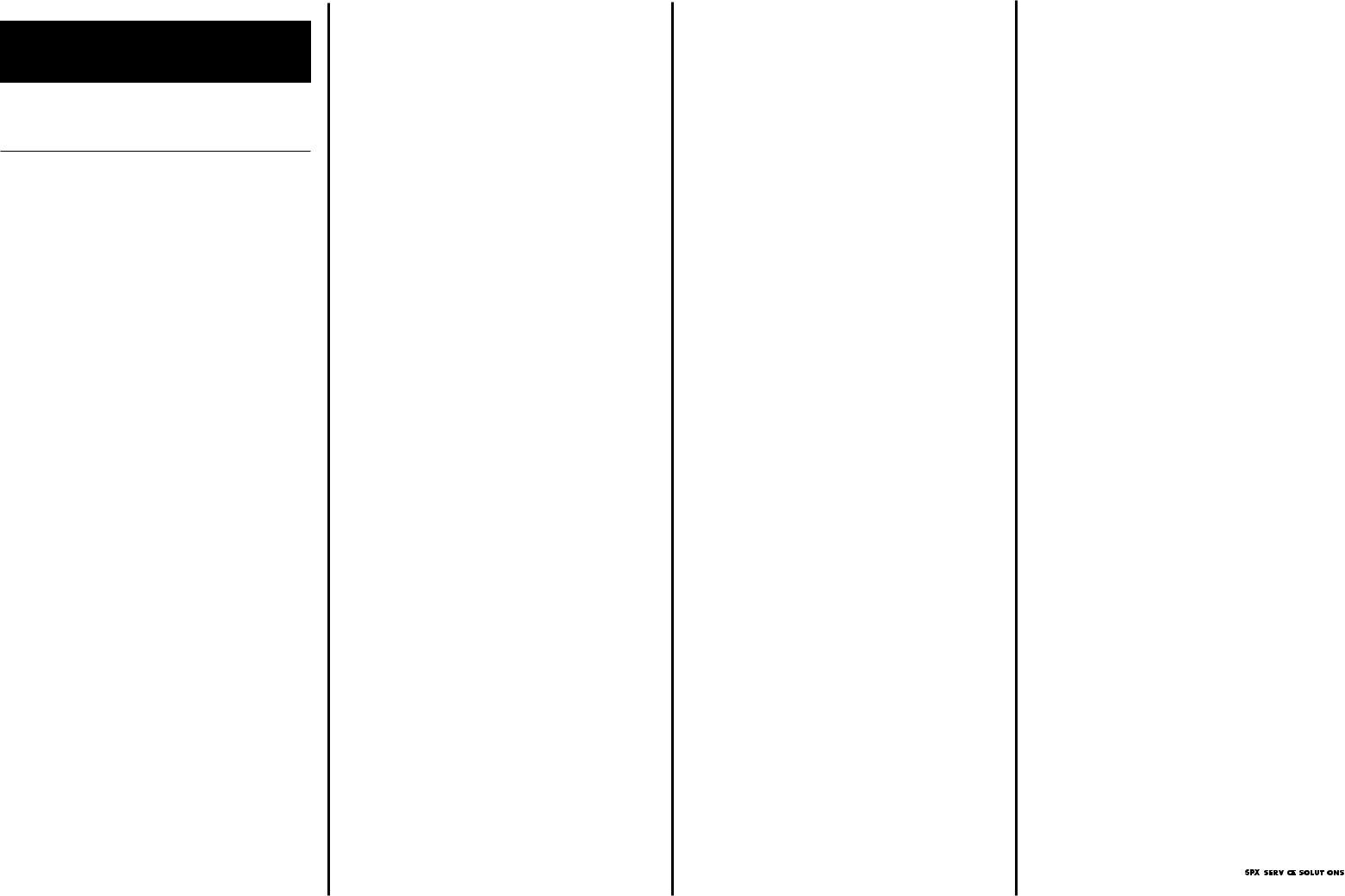
CP7674 DIGITAL MULTITESTER
INSTRUCTIONMANUAL
SAFETYGUIDELINES
Your Digital Multitester is designed for both home and automotive use. The following Safety Guidelines are provided when it is used for engine or vehicle testing. To prevent accidents that could result in serious injury and/or damage to your vehicle or test equipment, carefully follow these safety rules and test procedures.
SAFETYEQUIPMENT
Fire Extinguisher
Never work on your car without having a suitable fire extinguisher handy. A 5-lb or larger CO2 or dry chemical unit specified for gasoline/chemical/electrical fires is recommended.
Fireproof Container
Rags and flammable liquids should be stored only in fireproof, closed metal containers. A gasoline-soaked rag should be allowed to dry thoroughly outdoors before being discarded.
Safety Goggles
We recommend wearing safety goggles when working on your car, to protect your eyes from battery acid, gasoline, and dust and dirt flying off moving engine parts.
NOTE: Never look directly into the carburetor throat while the engine is cranking or running, as sudden backfire can cause burns.
LOOSE CLOTHING AND LONG HAIR (MOVING PARTS)
Be very careful not to get your hands, hair or clothes near any moving parts such as fan blades, belts and pulleys or throttle and transmission linkages. Never wear neckties or loose clothing when working on your car.
JEWELRY
Never wear wrist watches, rings or other jewelry when working on your car. You’ll avoid the possibility of catching on moving parts or causing an electrical short circuit which could shock or burn you.
VENTILATION
The carbon monoxide in exhaust gas is highly toxic. To avoid asphyxiation, always operate vehicle in a well-ventilated area. If vehicle is in an enclosed area, exhaust should be routed directly to the outside via leakproof exhaust hose.
SETTINGTHEBRAKE
Make sure that your car is in Park or Neutral, and that the parking brake is firmly set.
NOTE: Some vehicles have an automatic release on the parking brake when the gear shift lever is removed from the PARK position. This feature must be disabled when it is necessary (for testing) to have the parking brake engaged when in the DRIVE position. Refer to your vehicle service manual for more information.
HOTSURFACES
Avoid contact with hot surfaces such as exhaust manifolds and pipes, mufflers (catalytic converters), radiator and hoses. Never remove the radiator cap while the engine is hot, as escaping coolant under pressure may seriously burn you.
SMOKING AND OPEN FLAMES
Never smoke while working on your car. Gasoline vapor is highly flammable, and the gas formed in a charging battery is explosive.
BATTERY
Do not lay tools or equipment on the battery. Accidentally grounding the “HOT” battery terminal can shock or burn you and damage wiring, the battery or your tools and testers. Be careful of contact with battery acid. It can burn holes in your clothing and burn your skin or eyes.
When operating any test instrument from an auxiliary battery, connect a jumper wire between the negative terminal of the auxiliary battery and ground on the vehicle under test. When working in a garage or other enclosed area, auxiliary battery should be located at least 18 inches above the floor to minimize the possibility of igniting gasoline vapors
HIGH VOLTAGE
High voltage – 30,000 to 50,000 volts – is present in the ignition coil, distributor cap, ignition wires and spark plugs. When handling ignition wires while the engine is running, use insulated pliers to avoid a shock. While not lethal, a shock may cause you to jerk involuntarily and hurt yourself.
JACK
The jack supplied with the vehicle should be used only for changing wheels. Never crawl under car or run engine while vehicle is on a jack.
VEHICLESERVICEINFORMATION
The following is a list of publishers who have service manuals for your specific vehicle. Write or call them for availability and prices, specifying the make, style, model year and VIN (Vehicle Identification Number) of your vehicle.
ORIGINAL EQUIPMENT MANUFACTURERS' VEHICLE SERVICE MANUALS
American Motors, Chrysler Corporation, Nissan, North America
Dyment Distribution Services
20770 Westwood Drive Strongsville, OH 44136 (216) 572-0725
Buick
Tuar Company
Post Office Box 354
Flint, MI 48501
Cadillac, Chevrolet, |
Oldsmobile |
|
Pontiac |
|
Lansing Lithographers |
Helm Incorporated |
Post Office Box 23188 |
|
Post Office |
Box 07130 |
Lansing, MI 48909 |
Detroit, MI |
48207 |
|
|
|
Toyota Motor |
Ford Publications Dept. |
Corporation |
|
Helm Incorporated |
Toyota Service |
|
Post Office Box 07150 |
Publications |
|
Detroit, MI 48207 |
750 W. Victoria St. |
|
|
|
Compton, CA 90220-5538 |
Honda Motor Co., Ltd. |
CA residents: |
|
Helm Incorporated |
1-800-443-7656 |
|
Post Office Box 07280 |
Outside CA: |
|
Detroit, MI 48207 |
1-800-622-2033 |
|
(313) 883-1430 |
|
|
AFTERMARKET VEHICLE SERVICE MANUALS |
|
|
Chilton Book Company |
Cordura Publications |
Motor’s Auto Repair |
Chilton Way |
Mitchell Manuals, Inc. |
Manual |
Radnor, PA 19089 |
Post Office Box 26260 |
Hearst Company |
|
San Diego, CA. 92126 |
250 W. 55th Street |
|
|
New York, NY 10019 |
DESCRIPTIONANDSPECIFICATIONS
DESCRIPTION: The Digital Multitester is a compact, hand-held, easy to use precision instrument which is compatible both with home electrical applications, as well as the electrical systems used in modern passenger cars and trucks. It may also be used to measure voltages in the computer control circuits of computer-controlled vehicles.
SPECIFICATIONS:
Display – 3 1/2 digit, .5 inch LCD (Liquid Crystal Display)
Automatic Polarity Sensing – Display shows a minus (-) sign on the DC Volts and Amps functions when lead hookup is reversed.
Zero adjustment – Unit automatically zeroes on the Volts and Amps functions.
Overrange indication – Left side of display shows either “1” or “-1” when range in a function is exceeded.
Operating temperature – 0°C - 35°C (32°F - 95°F), 0-80% R.H.; 35°C - 50°C (95°F - 122°F), 0-70% R.H.
Measurement rate – 2.5 measurements per second, nominal Power – Nine (9) volt alkaline or carbon zinc battery
Battery life –Alkaline: 200 hours typical Carbon zinc: 100 hours typical
Accessories – Test leads (pair), instruction manual
FUNCTIONSANDDISPLAY:
The analyzer provides the following functions and displays them as indicated.
OFF - To preserve battery life always return the rotary switch to OFF when testing is complete.
Accuracies are ± (% reading + No. of digits) at 23°C ± 5°C (75°F ± 3°F), less than 75% R.H.
ACVolts
|
|
Accuracy |
Overvoltage |
Range |
Resolution |
(45Hz-450Hz) |
Protection |
200V |
100mV |
± (1.2% rdg + 5 dgts) |
DC 750V |
|
|
|
|
750V |
1V |
|
AC 750V |
|
|
|
|
Input Impedance: 450K |
|
|
|
DCVolts
|
|
|
Overvoltage |
Range |
Resolution |
Accuracy |
Protection |
|
|
|
|
200mV |
100µV |
|
DC 500V |
|
|
|
AC 350V |
2000mV |
1mV |
± (0.75% rdg + 2 dgts) |
|
20V |
10mV |
|
DC 1100V |
|
|
|
|
200V |
100mV |
|
AC 800V |
|
|
|
|
1000V |
1V |
|
|
|
|
|
|
Input Impedance: 10mΩ
DC Current
Range |
Resolution |
Accuracy |
Voltage Burden |
|
|
|
|
200µA |
0.1µA |
|
|
2000µA |
1µA |
± (1.2% rdg + 2 dgts) |
250mV rms Max. |
|
|
|
|
20mA |
10µA |
|
|
|
|
||
|
|
|
|
200mA |
100µA |
|
|
|
|
|
|
2000mA |
1mA |
± (1.5% rdg + 2 dgts) |
700mV rms Max. |
|
|
|
|
Overload protection: mA Input: 2A/250V fuse
DC10A
Range |
Resolution |
Accuracy |
Voltage Burden |
|
|
|
|
10A |
100mA |
± (1.5% rdg + 3 dgts) |
300mV rms Max. |
|
|
|
|
Overload protection: unfused up to 10A for 15 seconds
Resistance
|
|
|
Max. Open |
|
Range |
Resolution |
Accuracy |
Circuit Voltage |
|
200Ω |
0.1Ω |
|
|
|
2000Ω |
1Ω |
± (1.0% rdg + 4 dgts) |
|
|
|
|
|
||
20KΩ |
10Ω |
3.2V |
||
|
||||
|
|
|
|
|
200KΩ |
100Ω |
|
|
|
|
|
|
|
|
2000KΩ |
1KΩ |
|
|
|
|
|
|
|
Diode Check
Use this test to check for open or shorted diodes. A good diode will show a low reading with the test leads connected in one polarity, and a high reading with the test leads connected in the other polarity. The low reading will be typically some three-digit number on the display (for example: .673). The actual number is not critical. The high reading should be infinity (1.).
PRECAUTIONSANDPREPARATIONFOR
MEASUREMENT:
1.Be sure that a fresh nine (9) volt battery is correctly installed in the multitester.
2.Compare the position of the selector switch with the anticipated test result. In the case of voltage or current measurement, always select a range which is high enough to handle the worst case result! Voltage or current may be higher than you expect.
3.The BLACK test lead is always inserted in the COMmon jack on the multitester. The RED test lead must be inserted in either the Volts
Ω (ohms) milliAmps jack, or the 10 Amps jack depending on the test being performed. Incorrect placement of the RED test lead may damage the multitester, the circuit under test, or both!
4.The 10 Amp range on the multitester is not fused. Exercise extreme caution!
5.Operate the multitester only in temperatures between 0°C and 50°C (32°F - 122°F), and at 80% or less relative humidity.
6.Turn the SELECTOR switch to the OFF position when testing is completed. If the multitester will not be used for an extended period of time, remove the internal nine (9) volt battery to avoid damage from leakage.
7.Do not store the multitester in direct sunlight, or in areas of high temperature or high humidity.
MEASUREMENT PROCEDURES:
1.VOLTAGE MEASUREMENT
a.Set the SELECTOR switch to the required AC or DC voltage position.
b.Plug the BLACK test lead into the COMmon input jack on the multitester.
c. Plug the RED test lead into the Volts Ω (ohms) milliAmps input jack on the multitester.
d.Connect the test leads to the circuit under test, observing proper polarity when measuring DC voltage.
e.Read the result on the digital display. If the display reads overrange (1.), switch to a higher range within the appropriate AC or DC function.
2.DC MILLIAMP MEASUREMENT
a.Set the SELECTOR switch to the required DC milliamp position.
b.Plug the BLACK test lead into the COMmon input jack on the multitester.
c. Plug the RED test lead into the Volts Ω (ohms) milliAmps input jack on the multitester.
d.Connect the test leads to the circuit under test, observing proper polarity.
e.Read the results on the digital display. If the display reads overrange (1.), switch to a higher range within the milliamps function.
3.DC 10 AMPS MEASUREMENT
a.Set the SELECTOR switch to the 10 Amps position.
b.Plug the BLACK test lead into the COMmon input jack on the multitester.
c.Plug the RED test lead into the 10 Amps input jack on the multitester.
d.Connect the test leads to the circuit under test, observing proper polarity.
e. Read the result on the digital display.
4.RESISTANCEMEASUREMENT
a.Set the SELECTOR switch to the required resistance Ω (ohms) position.
b.Plug the BLACK test lead into the COMmon jack on the multitester.
c. Plug the RED test lead into the Volts Ω (ohms) milliAmps input jack on the multitester.
d.Connect the test leads to the circuit under test.
e.Read the result on the digital display. If the display reads overrange (1.), switch to a higher range within the resistance function.
5.DIODECHECK
a.Set the SELECTOR switch to the diode  position.
position.
b.Plug the BLACK test lead into the COMmon input jack on the multitester.
c. Plug the RED test lead into the Volts Ω (ohms) milliAmps input jack on the multitester.
d.Connect the test leads to the diode under test. The diode must be removed from the circuit to achieve proper results.
e.Read the result on the digital display.
f.Reverse the test lead connections at the diode.
g.Read the result on the digital display.
h.A good diode will show a low reading with the test leads connected one way, and infinity (1.) with the test leads connected the other way. The low reading will typically be some three-digit number on the display. The actual number is not critical.
FUSEREPLACEMENT:
All milliamp ranges of this miltitester are fuse protected. Should you exceed 2 amperes of current flow in any of these ranges, the fuse may open. To maintain safe operation of the multitester, replace it only with a 2 Amp, 250 Volt, 5mm x 20mm fast-acting glass fuse. Replace the fuse as follows:
1.Turn the SELECTOR switch OFF. 2.Remove the bottom case half. 3.Remove the battery.
4.Using a small blade screwdriver or other suitable tool, gently pry the open fuse out of its holder.
5.Install a new fuse.
6.Re-install the battery, and bottom case half.
REPLACEMENTPARTS
The following replacement parts are available for your multitester. Consult your retailer or the manufacturer for assistance.
PARTNUMBER |
DESCRIPTION |
|
||
0002-2274 |
Instruction Manual |
|
||
0044-0108 |
2 Amp 250 Volt Fuse |
|
||
0038-1748 |
Black Test Lead Assembly |
|
||
0038-1749 |
Red Test Lead Assembly |
|
||
|
|
|
|
|
|
|
|
|
|
|
|
|
|
|
