Canon 150U User Manual
;<4i
CT1-7808-000 |
© CANON INC. 2003 |
PRINTED IN TAIWAN |
|
|
IMPRIMÉ À TAIWAN |
V.. .\S4V;ÌÀ |
|
|
Handling Precautions
1 Before taking pictures of important events, such as weddings and trips, check to make sure the camera is working properly.
2. This camera is not resistant to water, and should not be used outdoors if it is raining or snowing. Keep the camera out of salt spray and excessive humidity. If used at the beach, clean it thoroughly afterward with a dry cloth.
3.Store the camera in a cool, dry, dust-free place. Be sure to keep the camera out of direct sunlight, and away from “hot spots” such as the trunk or rear window shelf of a car. Avoid places where mothballs are used, and use a desiccant in excessive humidity.
4.Do not attempt to disassemble the camera yourself, since there is high-voltage circuitry inside.
5.The battery may explode or cause burns if disassembled, recharged, shorted, exposed to high temperatures, or disposed of in a fire.
6.Use a blower brush to remove dust and sand from the lens and inside the camera. Do not apply any fluids to the lens or body.
Convention
O Warnings you should observe when using the camera.
[^ Additional information on using the camera.
Please note that these instructions are for both the model with the date function and model without date function. Information relevant only to the model with the date function is marked with the symbol.
Nomenclature
(D ®@ © ® ® @
Attaching the Strap
|
|
®@® ® ® ® |
|||
Front |
|
Main switch |
|||
|
|
|
|||
0) Shutter button |
|
Pressing the main switch turns the camera on and |
|||
(2) |
Zoom-in (telephoto)/ |
sets the lens to the wide-angle position. If you |
|||
|
Set eyiDJ Jie button |
|
press it again, the lens retracts, the lens cover |
||
|
|
closes and the camera switches off. When you |
|||
(3) |
Zoom-out (wide-angle)/ |
||||
switch the camera off, the display on the LCD |
|||||
|
Selection |
button |
|||
|
panel does not disappear. |
||||
0 LCD panel |
|
||||
|
© Film check window |
||||
(5) Ci) Self-timer button |
|
||||
|
© Strap |
|
|||
(6) IMODEI Mode button |
|
|
|||
|
@) Strap mount |
||||
Q) ^<§> Flash mode button |
|||||
Battery compartment cover |
|||||
cl) Back cover release lever |
|||||
Mid-roll rewind button |
|||||
(9) Flash |
|
||||
|
Hold this button down until the film starts to |
||||
QP; Viewfinder window |
|
||||
|
rewind. |
||||
OPAF sensor/metering window |
|||||
Tripod1 I |
socket |
||||
|
Soiling on the AF sensor causes Tocu&my |
|
|||
problems. Wipe off any dust or dirt before taking pictures.
® Lens
Soiling on the lens causes focusing problems.
Wipe off any dust or dirt before taking pictures.
(Q) Red-eye reduction/Self-timer lamp/ AF-assist beam emitter
Nomenclature
d)(D(z)
I
®®® ® (D d)
Front
(1)Shutter button
® mZoom-in (telephoto)/
Set |
button |
@ [53 Zoom-out (wide-angle)/ |
|
Selection |
button |
® LCD panel Self-timer button
IMODEI Mode button ^<§>Flash mode button Back cover release lever
® Flash
Viewfinder window
OT)AF sensor/metering window
Soiling on the AF sensor causes focusing problems. Wipe off any dust or dirt before taking pictures.
Lens
Soiling on the lens causes focusing problems. Wipe off any dust or dirt before taking pictures. Red-eye reduction/Self-timer lamp/
AF-assist beam emitter
©
888888 -fi.!
iJIi lilE—®
®—^ |
I------ @ |
|
Mm
©
'88 SS:;88-H-5-T|
84^)■—AUT^<^ 'a^o)
®-%, IS «¡p 05“ ®
—©
® ®
LCD Panel
(Normally, only necessary information displayed)
0 Date mssami
Custom Function number
@ Manual exposure compensation
(3) Red-eye reduction mark ® Frame counter
(D Film mark
(D Real-time release
©Close-up
®Mode selection indicator
®Portrait
®Night portrait
dj) Action
Battery level indicator Self-timer
®V Flash ON (Fires for all shots)
®Flash OFF (Never fires) Autoflash
O When “H” is displayed, remove the battery from the camera, wait until “H” I is no longer displayed and then reload the battery.
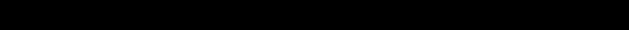
- . |
o |
Loading the Battery and Checking the Battery Level
■ Loading the Battery
Applicable Battery: One lithium battery (CR2)
^ Open the battery cover.
1 Load a new battery.
• Align the + - terminals correctly and insert the battery - end first.
^The [»i> appears on the LCD panel.
Close the battery cover.
•Push the cover closed until you hear a clicking sound.
■^The date display “........” on the LCD panel blinks. Set the date and time.
O The camera will not operate if the + - terminals are aligned incorrectly.
■ Checking the Battery Level
Check that appears on the LCD panel when you turn the power on. Change the battery if is displayed.
/I S
|
(lit) |
The battery level OK. |
S=l> |
(lit) |
Prepare a new battery. |
\J_y |
(blinking) Load a new battery. |
|
/ I \
A new battery will generally provide enough charge to shoot approx.
14 rolls of 24-exposure film (based on Canon’s Standard Test Method at normal temperature and with 50% flash use). At low temperatures (-10°C/ 14°F), the battery life is approximately one third of the normal figure.
p|| When you take consecutive shots using the flash, the battery level may drop off temporarily and prevent the LCD panel from displaying information correctly.
Loading and Removing the Film
■ Loading the Film
’I Open the back cover and load the film.
• Push the back cover release lever down.
^Position the film correctly between the film guides.
Film guides
/ |
(Oi;) |
3 Pull the film out to the
(film leader position indicator).
•Make sure that there is no slack in the film when you pull it out.
•If the edge of the film leader goes beyond the film leader position indicator, rewind some of the film back into the cartridge.
Close the back cover.
■►The film automatically winds on to the first frame and “1” appears on the frame counter.
•If the frame counter shows a blinking “0”, the film did not load correctly. Load the film again.
mo
l o a Q C o a a o n L\CIi
.(i1j
ISO 400 DX-coded film is recommended. The film^speed is set to ISO 25 when non-DX film is loaded. If the film does not have a DX-code, insert it into the film compartment, close the back cover and press the shutter button once or twice.
■ Removing the Film
The film rewinds automatically when it reaches the end.
When the film is fully rewound, the frame counter shows “0” and the blinks. Then open the back cover and remove the film.
• If the © is not blinking, press the button.
o If you take more pictures than stipulated on the filrn, the (ast frame is cut during developing, and the date and time may not be Imprinted on the last frame.
