Page 1

Page 2

Page 3

Table of Contents
Introduction and Safety.........................................................................................................................2
Introduction..........................................................................................................................................2
Requesting other information.........................................................................................................2
Inspect the package.........................................................................................................................2
Product warranty...............................................................................................................................2
Safety.....................................................................................................................................................3
Safety terminology and symbols....................................................................................................3
Certificate of conformance.................................................................................................................5
Product Description...............................................................................................................................7
General description i-ALERT™ Condition Monitor.........................................................................7
Installation...............................................................................................................................................8
Attach the i-ALERT Condition Monitor to the pump.......................................................................8
Commissioning, Startup, Operation, and Shutdown........................................................................9
Activate the i-ALERT™ Condition Monitor.......................................................................................9
i-ALERT™ Condition Monitor routine operation...........................................................................10
Deactivate the i-ALERT™ Condition Monitor.................................................................................10
Reset the i-ALERT™ Condition Monitor..........................................................................................10
Table of Contents
Maintenance.........................................................................................................................................11
Guidelines for i-ALERT™ Condition Monitor disposal..................................................................11
Troubleshooting...................................................................................................................................12
i-ALERT™ Condition Monitor troubleshooting..............................................................................12
Other Relevant Documentation or Manuals.....................................................................................13
Software License Agreement...........................................................................................................13
i-ALERT™ Condition Monitor Installation, Operation, and Maintenance Manual 1
Page 4

Introduction and Safety
Introduction and Safety
Introduction
Purpose of this manual
The purpose of this manual is to provide necessary information for:
• Installation
• Operation
• Maintenance
CAUTION:
Read this manual carefully before installing and using the product. Improper use of the
product can cause personal injury and damage to property, and may void the warranty.
NOTICE:
Save this manual for future reference, and keep it readily available at the location of the
unit.
Requesting other information
Special versions can be supplied with supplementary instruction leaflets. See the sales
contract for any modifications or special version characteristics. For instructions, situations,
or events that are not considered in this manual or in the sales documents, please contact
the nearest Xylem representative.
Always specify the exact product type and identification code when requesting technical
information or spare parts.
Inspect the package
1. Inspect the package for damaged or missing items upon delivery.
Note any damaged or missing items on the receipt and freight bill.
2.
3. File a claim with the shipping company if anything is out of order.
If the product has been picked up at a distributor, make a claim directly to the
distributor.
Product warranty
Coverage
Xylem undertakes to remedy defects in products from Xylem under these conditions:
• The faults are due to defects in design, materials, or workmanship.
• The faults are reported to an local sales and service representative within the warranty
period.
• The product is used only under the conditions described in this manual.
• The monitoring equipment incorporated in the product is correctly connected and in
use.
• All service and repair work is done by Xylem authorized personnel.
• Genuine Xylem parts are used.
• Only Ex-approved spare parts and accessories authorized by an EX-approved Xylem
representative are used in Ex-approved products.
2 i-ALERT™ Condition Monitor Installation, Operation, and Maintenance Manual
Page 5
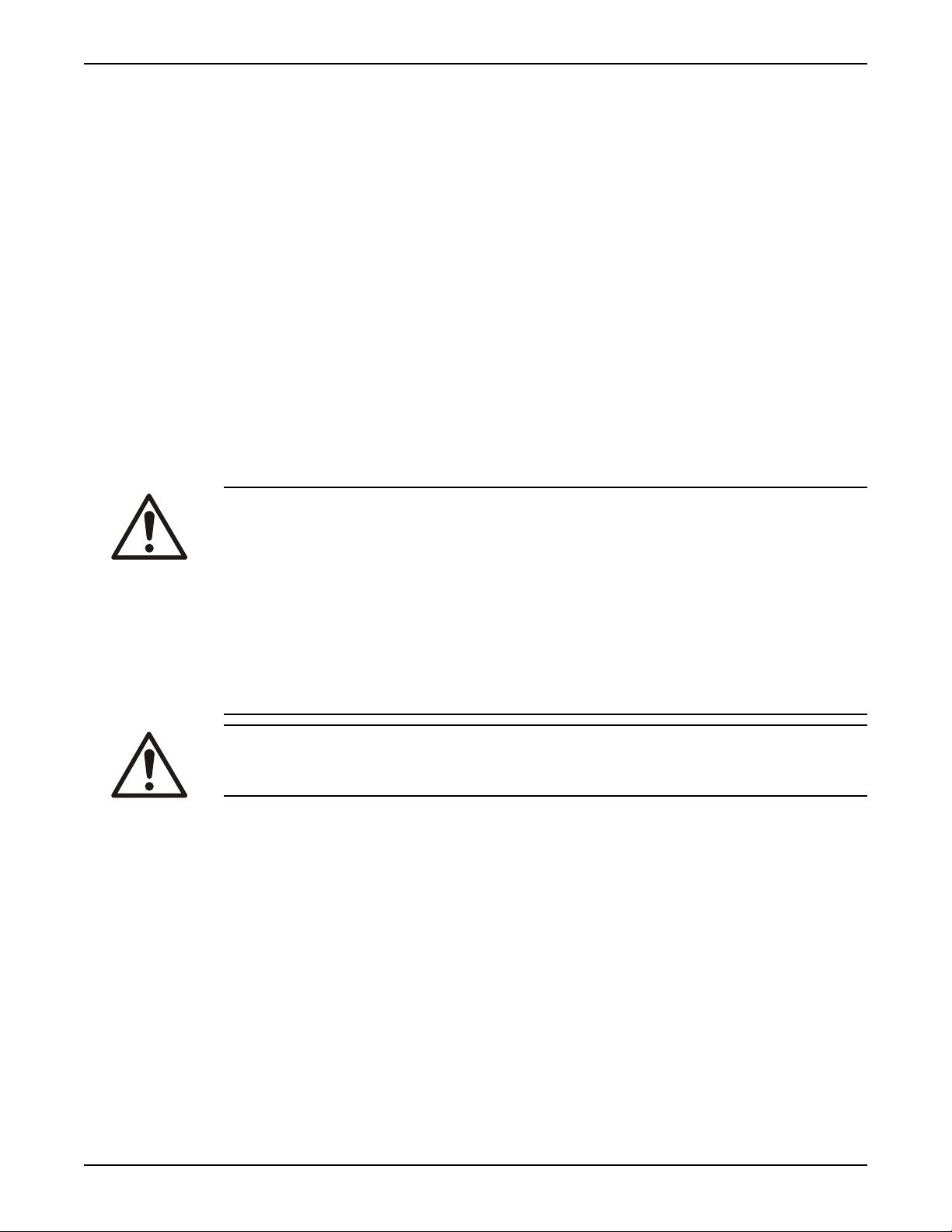
Limitations
Warranty claim
Safety
Introduction and Safety
The warranty does not cover defects caused by these situations:
• Deficient maintenance
• Improper installation
• Modifications or changes to the product and installation made without consulting an
Xylem authorized representative
• Incorrectly executed repair work
• Normal wear and tear
Xylem assumes no liability for these situations:
• Bodily injuries
• Material damages
• Economic losses
Xylem products are high-quality products with expected reliable operation and long life.
However, should the need arise for a warranty claim, then contact your local sales and
service representative.
WARNING:
• The operator must be aware of safety precautions to prevent physical injury.
• Any pressure-containing device can explode, rupture, or discharge its contents if it is
over-pressurized. Take all necessary measures to avoid over-pressurization.
• Operating, installing, or maintaining the unit in any way that is not covered in this manual
could cause death, serious personal injury, or damage to the equipment. This includes
any modification to the equipment or use of parts not provided by Xylem. If there is a
question regarding the intended use of the equipment, please contact a Xylem
representative before proceeding.
• Do not change the service application without the approval of an authorized Xylem
representative.
CAUTION:
You must observe the instructions contained in this manual. Failure to do so could result in
physical injury, damage, or delays.
Safety terminology and symbols
About safety messages
It is extremely important that you read, understand, and follow the safety messages and
regulations carefully before handling the product. They are published to help prevent
these hazards:
Personal accidents and health problems
•
• Damage to the product
• Product malfunction
i-ALERT™ Condition Monitor Installation, Operation, and Maintenance Manual 3
Page 6
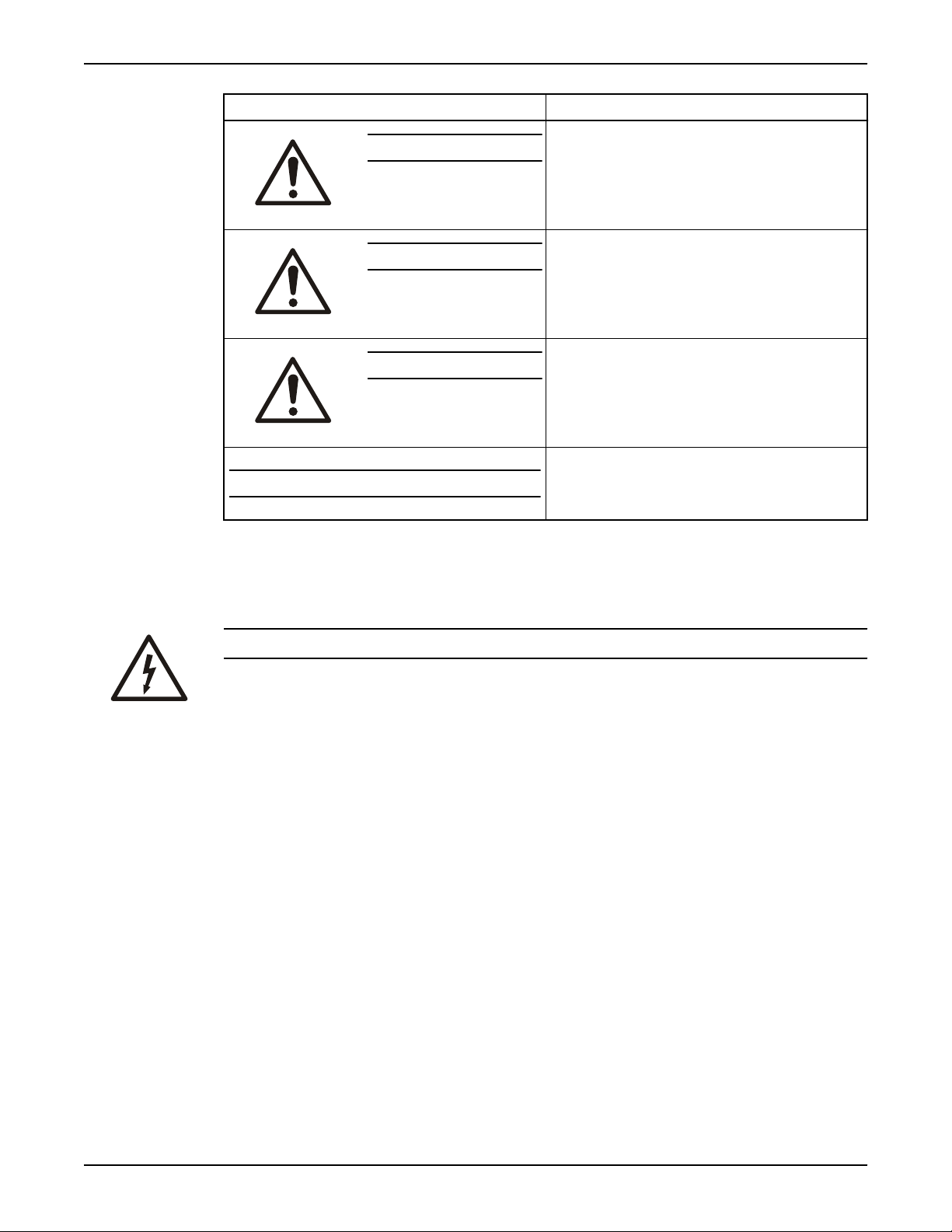
Introduction and Safety
Hazard levels
Hazard level Indication
Hazard categories
DANGER:
WARNING:
CAUTION:
A hazardous situation which, if not avoided, will result in
death or serious injury
A hazardous situation which, if not avoided, could result
in death or serious injury
A hazardous situation which, if not avoided, could result
in minor or moderate injury
• A potential situation which, if not avoided, could
NOTICE:
result in undesirable conditions
A practice not related to personal injury
•
Hazard categories can either fall under hazard levels or let specific symbols replace the
ordinary hazard level symbols.
Electrical hazards are indicated by the following specific symbol:
Electrical Hazard:
These are examples of other categories that can occur. They fall under the ordinary hazard
levels and may use complementing symbols:
•
Crush hazard
• Cutting hazard
• Arc flash hazard
4 i-ALERT™ Condition Monitor Installation, Operation, and Maintenance Manual
Page 7

Page 8

Introduction and Safety
6 i-ALERT™ Condition Monitor Installation, Operation, and Maintenance Manual
Page 9

Product Description
General description i-ALERT™ Condition Monitor
Description
The i-ALERT Condition Monitor is a compact, battery-operated monitoring device that
continuously measures the vibration and temperature of the pump power end. The
condition monitor uses blinking red LEDs to alert the pump operator when the pump
exceeds pre-set vibration and temperature limits. This allows the pump operator to make
changes to the process or the pump before a catastrophic failure occurs. The condition
monitor is also equipped with a single green LED to indicate when it is operational and has
sufficient battery life.
Alarm mode
The condition monitor enters alarm mode when either vibration or temperature limits are
exceeded over two consecutive readings within a ten minute period. Alarm mode is
indicated with two red flashing LEDs within two second intervals.
Temperature and vibration limits
Variable Limit
Temperature 195°F (91°C)
Product Description
Battery life
Vibration 100% increase over the baseline level
The i-ALERT Condition Monitor battery is not replaceable. You must replace the entire unit
once the battery runs out of power.
The battery life is not covered as part of the standard pump warranty.
This table shows the average condition monitor battery life under normal and alarm-mode
operating conditions.
Condition monitor operational state Battery life
Normal operating and environmental conditions Three to five years
Alarm mode One year
i-ALERT™ Condition Monitor Installation, Operation, and Maintenance Manual 7
Page 10

Installation
Installation
Attach the i-ALERT Condition Monitor to the pump
CAUTION:
Always wear protective gloves. The pump and condition monitor can be hot.
Tools required:
5/32 inch hex wrench
•
1. Attach the condition monitor to the bearing frame using the hex-head screw provided.
2. Tighten the hex-head screw with a 5/32 inch hex wrench to 6 ft-lbs (8 Nm).
8 i-ALERT™ Condition Monitor Installation, Operation, and Maintenance Manual
Page 11

Page 12

Page 13

Maintenance
Guidelines for i-ALERT™ Condition Monitor disposal
Precautions
WARNING:
• Never heat the condition monitor to temperatures in excess of 300°F (149°C). Heating to
these temperatures could result in death or serious injury.
• Never dispose of the condition monitor in a fire. This could result in death or serious
injury.
Guidelines
The battery contained in the condition monitor does not contain enough lithium to qualify
as reactive hazardous waste. Use these guidelines when disposing of the condition
monitor.
• The condition monitor is safe for disposal in the normal municipal waste stream.
• Adhere to local laws when you dispose of the condition monitor.
Maintenance
i-ALERT™ Condition Monitor Installation, Operation, and Maintenance Manual 11
Page 14

Troubleshooting
Troubleshooting
i-ALERT™ Condition Monitor troubleshooting
Symptom Cause Remedy
There are no green or red flashing LEDs. The battery is dead. Replace the condition monitor.
The red LEDs are flashing, but the temperature and vibration
are at acceptable levels.
The unit is deactivated.
The unit is malfunctioning.
The baseline is bad. Check the temperature and
The unit is malfunctioning.
Activate the condition monitor.
Consult your Xylem representative
for a warranty replacement.
vibration levels and reset the
condition monitor.
Consult your Xylem representative
for a warranty replacement.
12 i-ALERT™ Condition Monitor Installation, Operation, and Maintenance Manual
Page 15

Page 16

Page 17

Page 18

Xylem |’zīləm|
1) The tissue in plants that brings water upward from the roots
2) A leading global water technology company
We're 12,500 people unified in a common purpose: creating
innovative solutions to meet our world's water needs. Developing new
technologies that will improve the way water is used, conserved, and
re-used in the future is central to our work. We move, treat, analyze,
and return water to the environment, and we help people use water
efficiently, in their homes, buildings, factories and farms. In more than
150 countries, we have strong, long-standing relationships with
customers who know us for our powerful combination of leading
product brands and applications expertise, backed by a legacy of
innovation.
For more information on how Xylem can help you, go to xyleminc.com
Xylem Inc.
8200 N. Austin Avenue
Morton Grove, IL 60053
USA
Tel. 1-847-583-2000
Fax 1-847-965-8379
www.xyleminc.com/brands/
gouldswatertechnology
Visit our Web site for the latest version of this
document and more information
The original instruction is in English. All nonEnglish instructions are translations of the original
instruction.
©
2012 Xylem Inc.
Goulds is a registered trademark of Goulds
Pumps, Inc. and is used under license.
P2000714_B_en.US_2012-12_IOM_i-ALERT
