Page 1
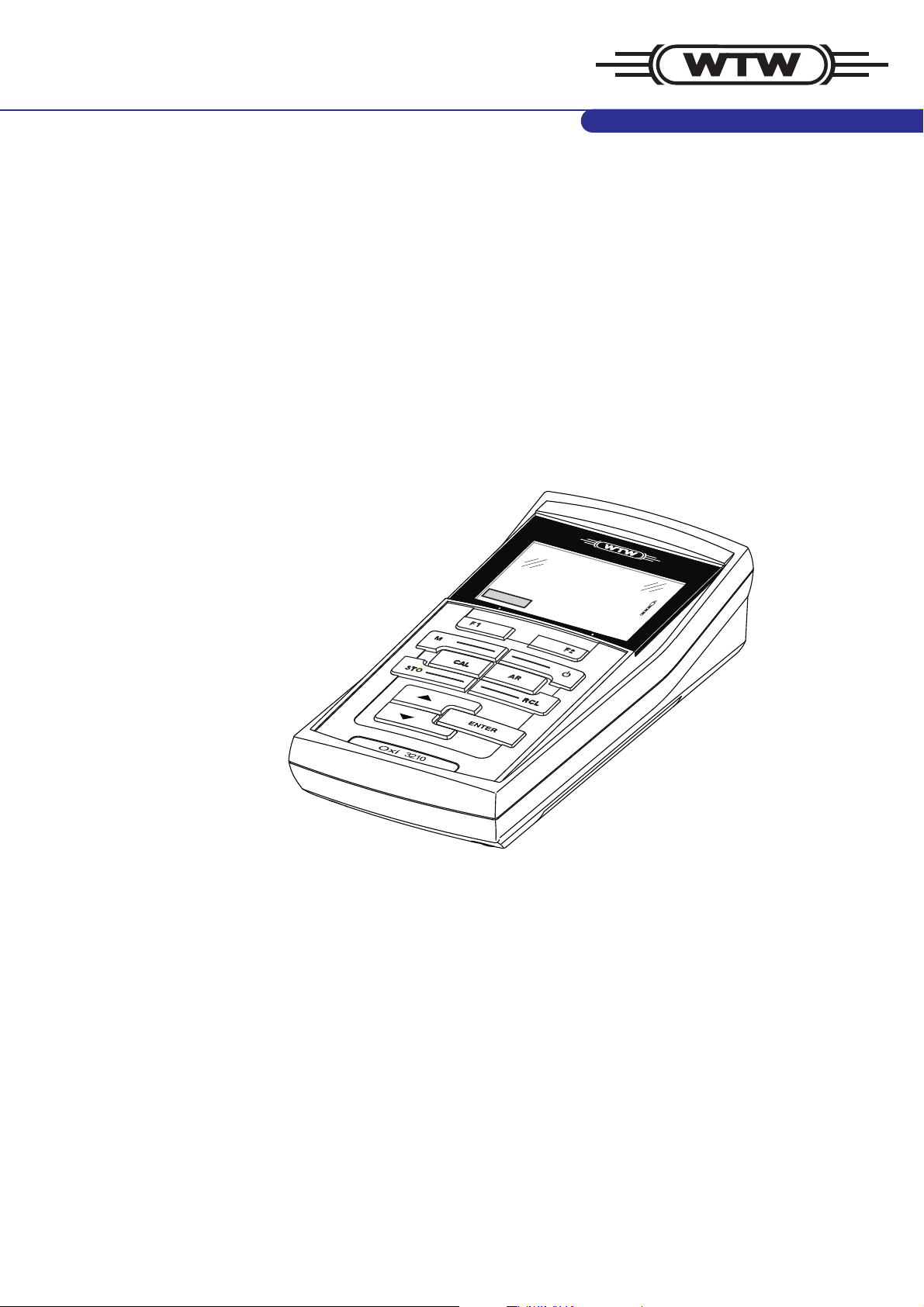
Oxi 3210
15.11.2008
08:37
Menu
O
2
7.92
25.0
mg/l
[S
a
l]
Operating manual
ba75795e02 03/2009
Dissolved oxygen (D.O.) meter
Page 2

Oxi 3210
Accuracy when
going to press
The use of advanced technology and the high quality standard of our
instruments are the result of a continuous development. This may result in
differences between this operating manual and your meter. Also, we cannot
guarantee that there are absolutely no errors in this manual. Therefore, we
are sure you will understand that we cannot accept any legal claims resulting
from the data, figures or descriptions.
Copyright
© Weilheim 2009, WTW GmbH
Reproduction in whole - or even in part - is prohibited without the express
written permission of WTW GmbH, Weilheim.
Printed in Germany.
ba75795e02 03/2009
Page 3

Oxi 3210 Contents
Oxi 3210 - Contents
1 Overview . . . . . . . . . . . . . . . . . . . . . . . . . . . . . . . . . . . . . 5
1.1 Keypad . . . . . . . . . . . . . . . . . . . . . . . . . . . . . . . . . . . . . . . 6
1.2 Display . . . . . . . . . . . . . . . . . . . . . . . . . . . . . . . . . . . . . . . 7
1.3 Socket field . . . . . . . . . . . . . . . . . . . . . . . . . . . . . . . . . . . . 8
2 Safety . . . . . . . . . . . . . . . . . . . . . . . . . . . . . . . . . . . . . . . . 9
2.1 Authorized use . . . . . . . . . . . . . . . . . . . . . . . . . . . . . . . . 10
2.2 General safety instructions . . . . . . . . . . . . . . . . . . . . . . . 10
3 Commissioning. . . . . . . . . . . . . . . . . . . . . . . . . . . . . . . 13
3.1 Scope of delivery. . . . . . . . . . . . . . . . . . . . . . . . . . . . . . . 13
3.2 Initial commissioning . . . . . . . . . . . . . . . . . . . . . . . . . . . . 13
3.2.1 Inserting the batteries. . . . . . . . . . . . . . . . . . . . . 13
3.2.2 Switching on the meter. . . . . . . . . . . . . . . . . . . . 14
3.2.3 Setting the date and time . . . . . . . . . . . . . . . . . . 14
4 Operation. . . . . . . . . . . . . . . . . . . . . . . . . . . . . . . . . . . . 15
4.1 Switching on the meter . . . . . . . . . . . . . . . . . . . . . . . . . . 15
4.2 General operating principles . . . . . . . . . . . . . . . . . . . . . . 16
4.2.1 Operating modes . . . . . . . . . . . . . . . . . . . . . . . . 16
4.2.2 Navigation . . . . . . . . . . . . . . . . . . . . . . . . . . . . . 17
4.2.3 Example 1 on navigation: Setting the language. 19
4.2.4 Example 2 on navigation: Setting the date and
time . . . . . . . . . . . . . . . . . . . . . . . . . . . . . . . . 22
4.3 Sensor-independent settings . . . . . . . . . . . . . . . . . . . . . 24
4.3.1 System . . . . . . . . . . . . . . . . . . . . . . . . . . . . . . . . 24
4.3.2 Data storage. . . . . . . . . . . . . . . . . . . . . . . . . . . . 25
4.3.3 Automatic Stability control . . . . . . . . . . . . . . . . . 25
4.4 Dissolved oxygen . . . . . . . . . . . . . . . . . . . . . . . . . . . . . . 26
4.4.1 General information . . . . . . . . . . . . . . . . . . . . . . 26
4.4.2 Measuring . . . . . . . . . . . . . . . . . . . . . . . . . . . . . 27
4.4.3 Settings for D.O. sensors
(menu or measurement and calibration settings) 29
4.4.4 D.O. calibration . . . . . . . . . . . . . . . . . . . . . . . . . 31
4.4.5 Displaying calibration records . . . . . . . . . . . . . . 33
4.5 Data storage . . . . . . . . . . . . . . . . . . . . . . . . . . . . . . . . . . 34
4.5.1 Manual storage . . . . . . . . . . . . . . . . . . . . . . . . . 35
4.5.2 Displaying and editing the measurement data
storage . . . . . . . . . . . . . . . . . . . . . . . . . . . . . . . . 36
4.5.3 Erasing the measurement data storage . . . . . . . 37
ba75795d02 03/2009
3
Page 4

Contents Oxi 3210
4.6 Reset . . . . . . . . . . . . . . . . . . . . . . . . . . . . . . . . . . . . . . . . 37
4.6.1 Resetting the measurement settings . . . . . . . . . 37
4.6.2 Resetting the system settings. . . . . . . . . . . . . . . 38
5 Maintenance, cleaning, disposal . . . . . . . . . . . . . . . . . 39
5.1 Maintenance . . . . . . . . . . . . . . . . . . . . . . . . . . . . . . . . . . 39
5.1.1 Replacing the batteries. . . . . . . . . . . . . . . . . . . . 39
5.2 Cleaning. . . . . . . . . . . . . . . . . . . . . . . . . . . . . . . . . . . . . . 40
5.3 Packing . . . . . . . . . . . . . . . . . . . . . . . . . . . . . . . . . . . . . . 40
5.4 Disposal . . . . . . . . . . . . . . . . . . . . . . . . . . . . . . . . . . . . . . 40
6 What to do if... . . . . . . . . . . . . . . . . . . . . . . . . . . . . . . . . 41
7 Technical data . . . . . . . . . . . . . . . . . . . . . . . . . . . . . . . . 43
7.1 General data . . . . . . . . . . . . . . . . . . . . . . . . . . . . . . . . . . 43
7.2 Measuring ranges, resolution, accuracy . . . . . . . . . . . . . 44
8 Lists . . . . . . . . . . . . . . . . . . . . . . . . . . . . . . . . . . . . . . . . 47
4
ba75795d02 03/2009
Page 5
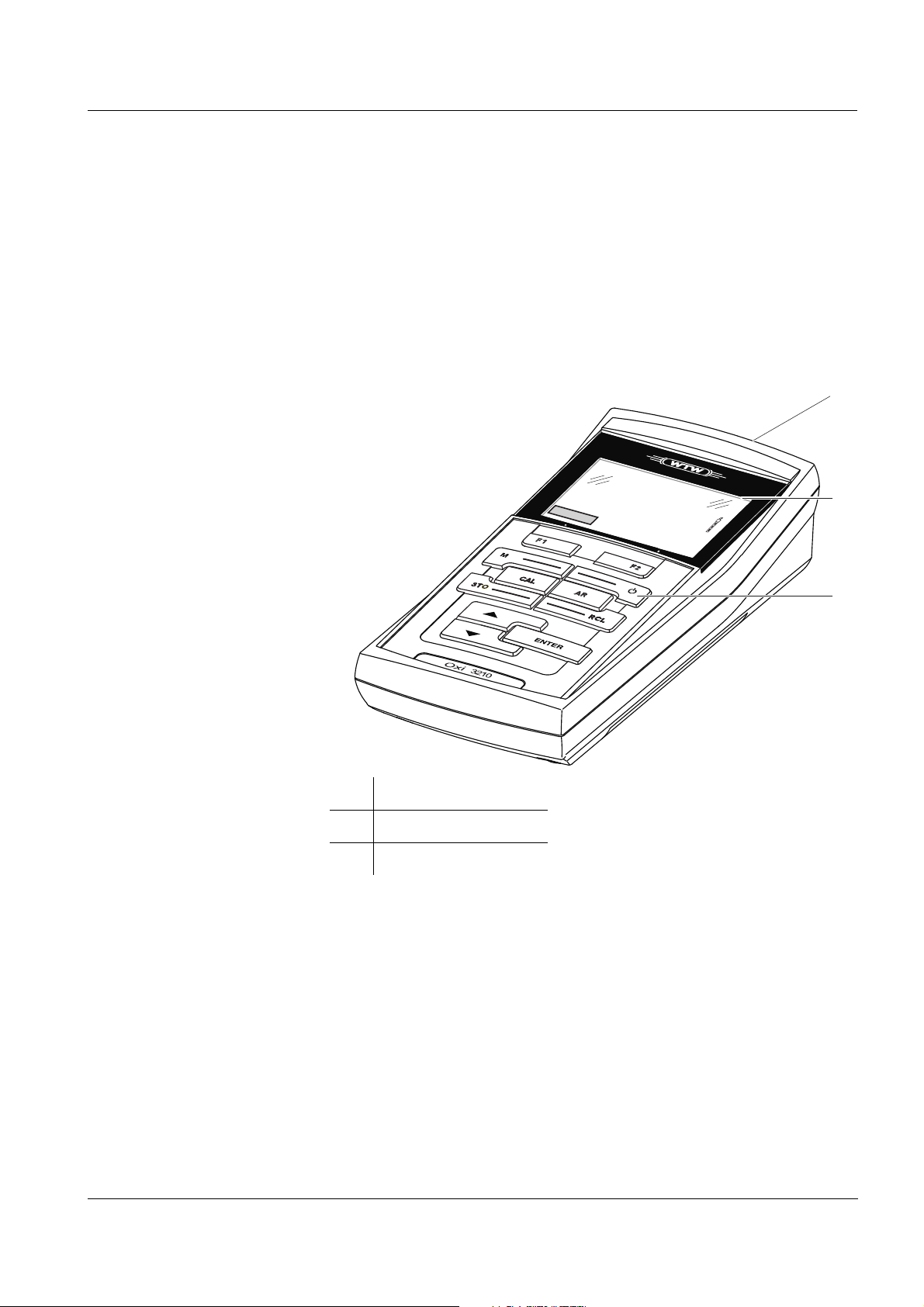
Oxi 3210 Overview
15.11.2008
08:37
Menu
O
2
7.92
25.0
mg/l
1
2
3
[S
a
l]
1Overview
The Oxi 3210 compact precision dissolved oxygen (D.O.) meter
enables you to perform D.O. measurements quickly and reliably.
The Oxi 3210 provides the maximum degree of operating comfort,
reliability and measuring certainty for all applications.
The proven OxiCal calibration procedure supports you in your work
with the D.O. meter.
ba75795e02 03/2009
1 Keypad
2 Display
3 Socket field
5
Page 6
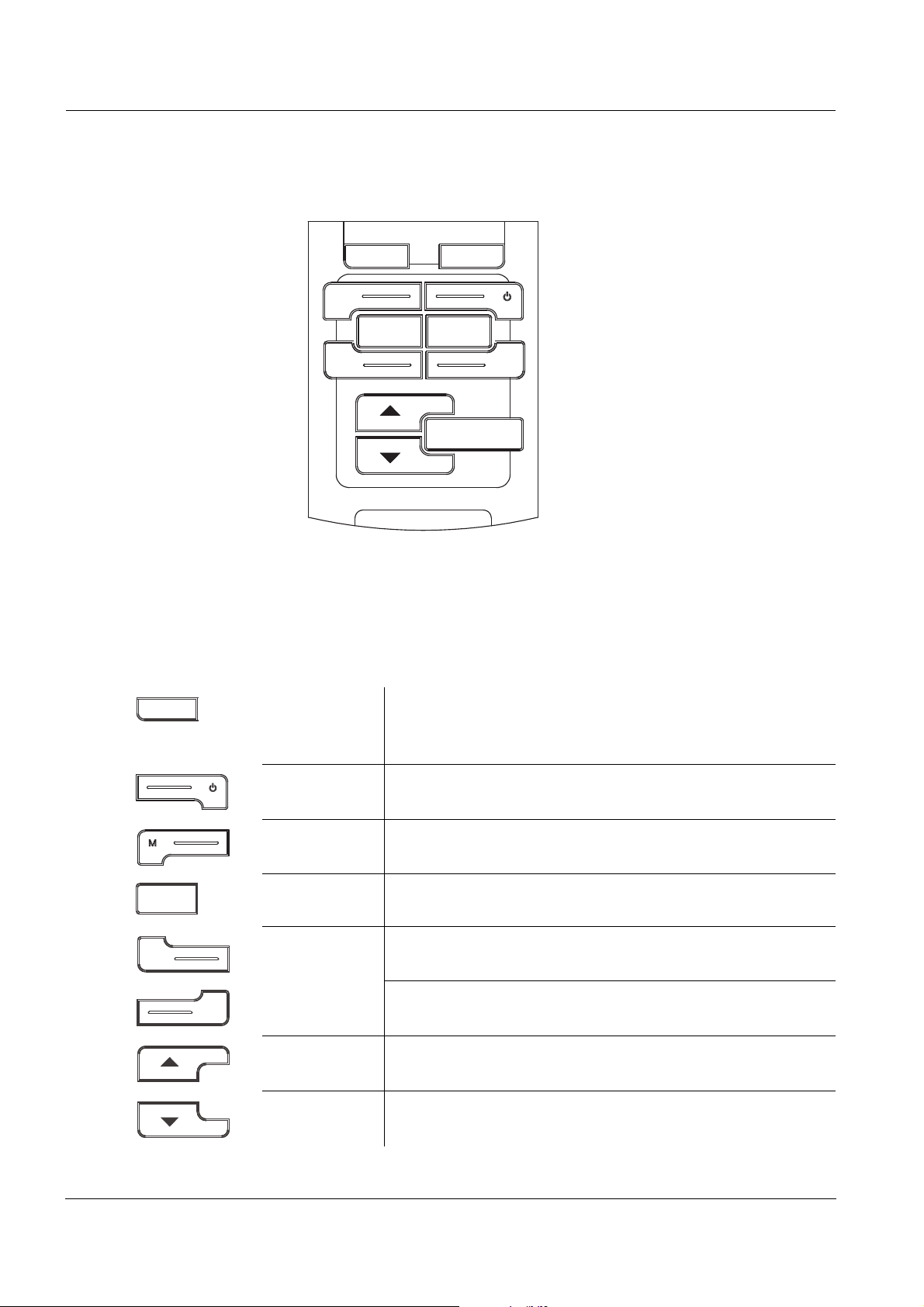
Overview Oxi 3210
ENTER
M
Oxi 3210
F1
F2
AR
CAL
STO
RCL
F1
CAL
STO
RCL
1.1 Keypad
In this operating manual, keys are indicated by brackets <..> .
The key symbol (e.g. <ENTER>) generally indicates a short keystroke
(under 2 sec) in this operating manual. A long keystroke (approx.
2 sec) is indicated by the underscore behind the key symbol (e.g.
<F1>:
<F1
_>:
<ENTER
_>).
Softkey providing situation dependent functions, e.g.:
<F1>/[Menü]: Opens the menu for measurement settings
<F1
_>/[Menü]: Opens the menu for system settings
<On/Off>: Switches the meter on or off
<M>: Selects the measured parameter
<CAL>:
<CAL
_>:
<STO>:
Calls up the calibration procedure
Displays the calibration data
Saves a measured value manually
<STO_>
<RCL>:
Displays the manually stored measured values
<RCL_>
<▲>: Increments values, scrolls
6
<▼>: Decrements values, scrolls
ba75795e02 03/2009
Page 7
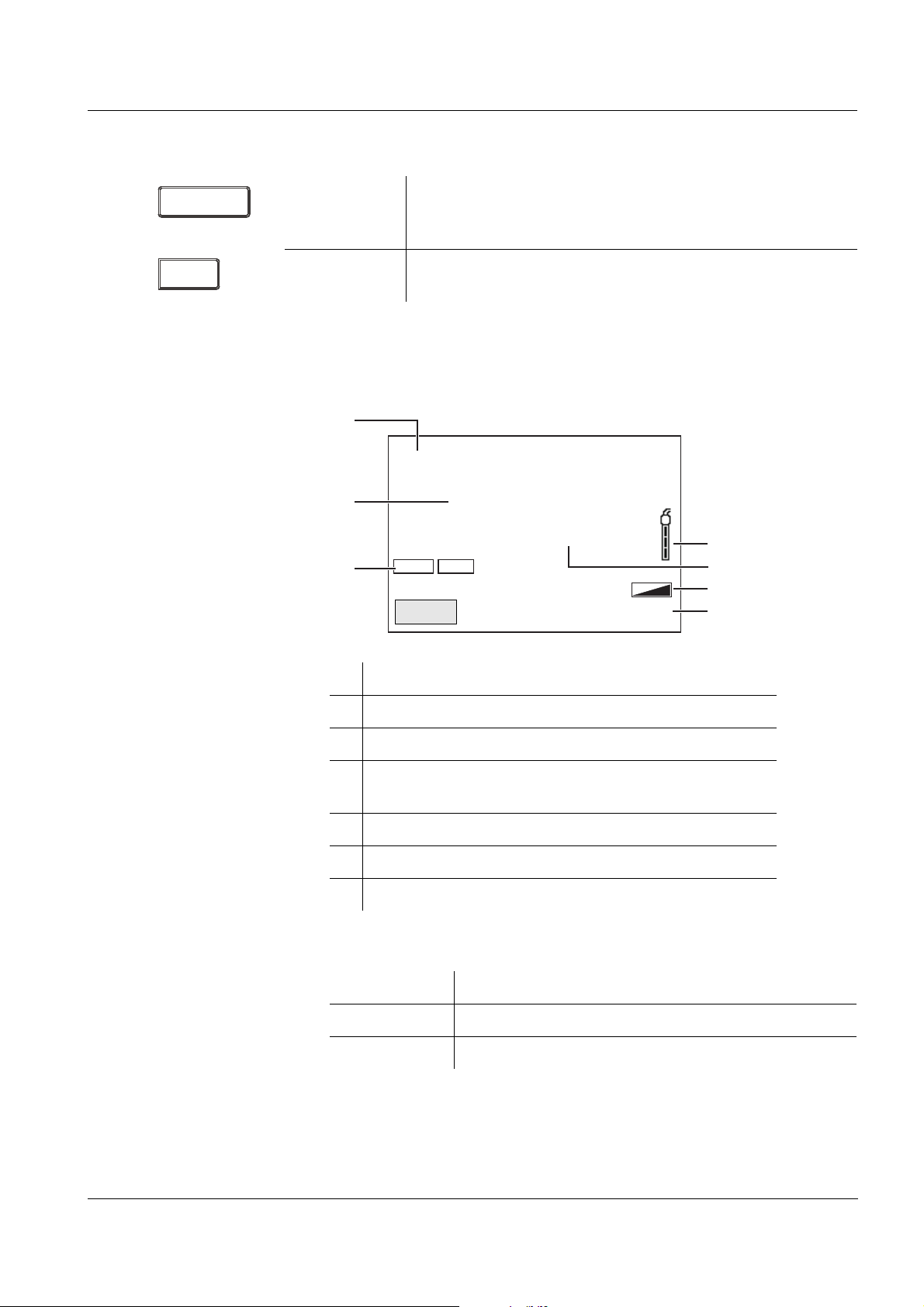
Oxi 3210 Overview
ENTER
AR
HOLD AR
25.0
7.92
°C
3
2
4
5
6
7
1
O
2
mg/l
Menü
22.09.2008
08:00
<ENTER>:
<ENTER
<AR> Freezes the measured value (HOLD function)
_>:
Opens the menu for measurement settings / confirms
entries
Opens the menu for system settings
Switches the AutoRead measurement on or off
1.2 Display
1 Status information
2 Measured value (with unit)
3 Measured parameter
4 Sensor symbol (calibration evaluation, calibration
interval)
5 Measured temperature (with unit)
6 Status line
7 Softkeys and date + time
Function display
indicators
Error An error occurred during calibration
AR Stability control (AutoRead) is active
HOLD Measured value is frozen (<AR> key)
7
ba75795e02 03/2009
Page 8
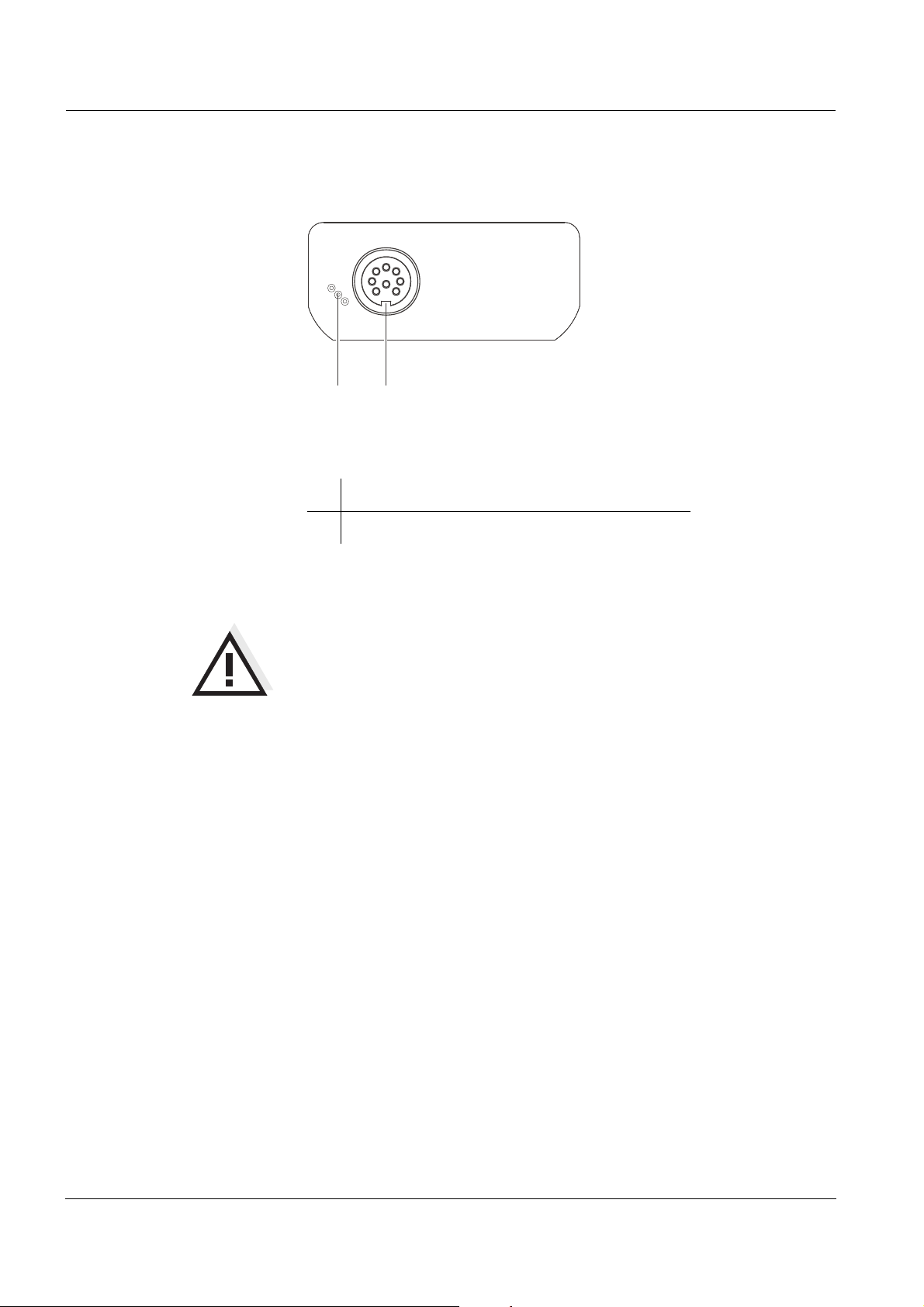
Overview Oxi 3210
2
1
1.3 Socket field
Connectors:
1 D.O. sensor
2 Service interface
Caution
Only connect D.O. sensors to the meter that cannot return any
voltages or currents that are not allowed (> SELV and > current
circuit with current limiting).
Almost all customary D.O. sensors fulfill these conditions.
8
ba75795e02 03/2009
Page 9
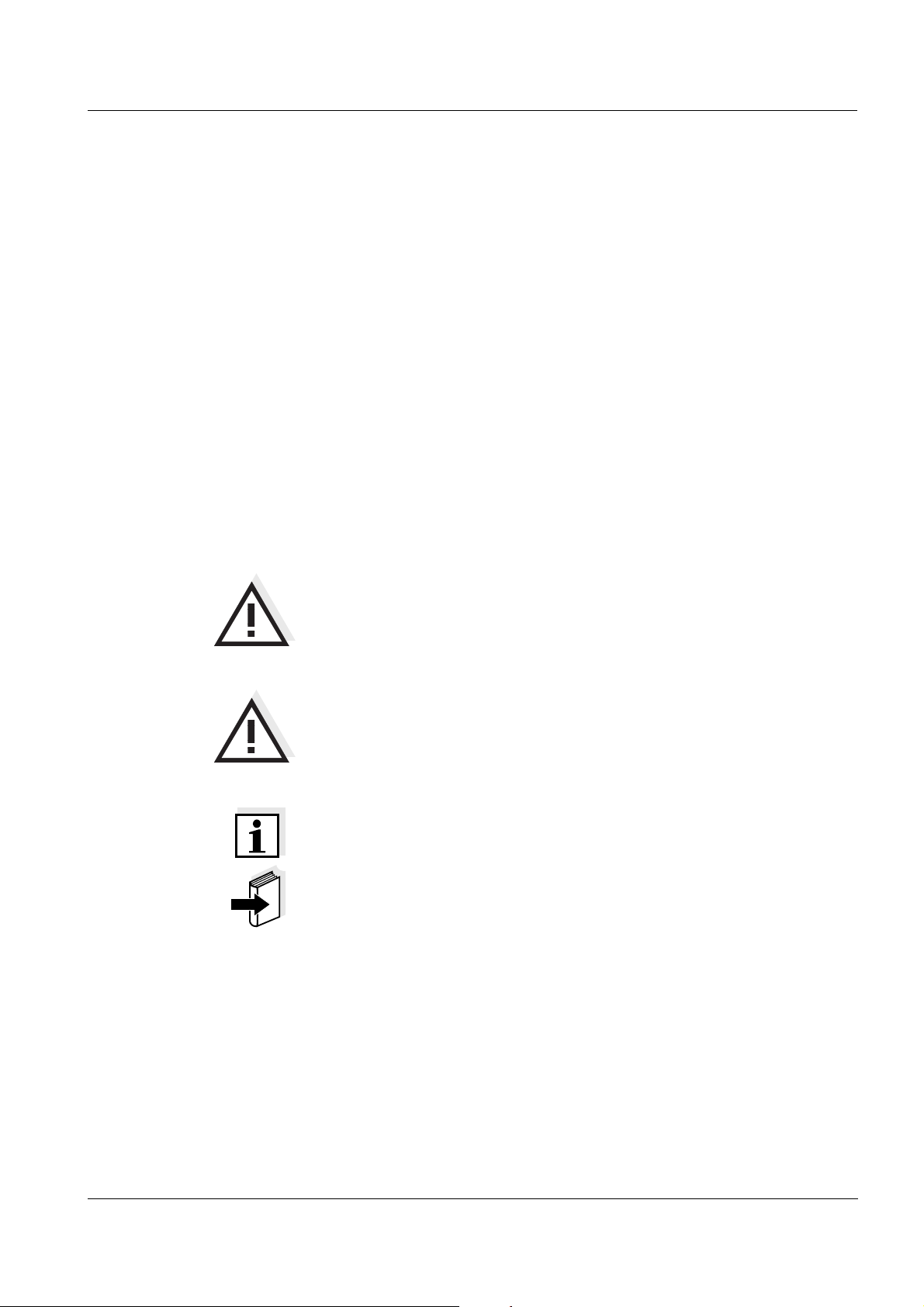
Oxi 3210 Safety
2 Safety
This operating manual contains basic instructions that you must follow
during the commissioning, operation and maintenance of the meter.
Consequently, all responsible personnel must read this operating
manual before working with the meter.
The operating manual must always be available within the
vicinity of the meter.
Target group The meter was developed for work in the field and in the laboratory.
Thus, we assume that, as a result of their professional training and
experience, the operators will know the necessary safety precautions
to take when handling chemicals.
Safety instructions Safety instructions in this operating manual are indicated by the
warning symbol (triangle) in the left column. The signal word (e.g.
"Caution") indicates the level of danger:
Further notes
Warning
indicates instructions that must be followed precisely in order to
avoid possibly great dangers to personnel.
Caution
indicates instructions that must be followed precisely in order to
avoid the possibility of slight injuries or damage to the meter or
the environment.
Note
indicates notes that draw your attention to special features.
Note
indicates cross-references to other documents, e.g. operating
manuals.
ba75795e02 03/2009
9
Page 10

Safety Oxi 3210
2.1 Authorized use
The authorized use of the meter consists exclusively of the
measurement of dissolved oxygen and temperature of liquid media in
a field and laboratory environment.
The technical specifications as given in chapter 7 T
ECHNICAL DATA must
be observed. Only the operation and running of the meter according to
the instructions given in this operating manual is authorized.
Any other use is considered unauthorized.
2.2 General safety instructions
This meter is constructed and tested in compliance with the IEC 1010
safety regulations for electronic measuring instruments.
It left the factory in a safe and secure technical condition.
Function and
operational safety
The smooth functioning and operational safety of the meter can only be
guaranteed if the generally applicable safety measures and the specific
safety instructions in this operating manual are followed during
operation.
The smooth functioning and operational safety of the meter can only be
guaranteed under the environmental conditions that are specified in
chapter 7 T
ECHNICAL DATA.
If the meter was transported from a cold environment to a warm
environment, the formation of condensate can lead to the faulty
functioning of the meter. In this event, wait until the temperature of the
meter reaches room temperature before putting the meter back into
operation.
Caution
The meter is only allowed to be opened by authorized personnel.
10
ba75795e02 03/2009
Page 11
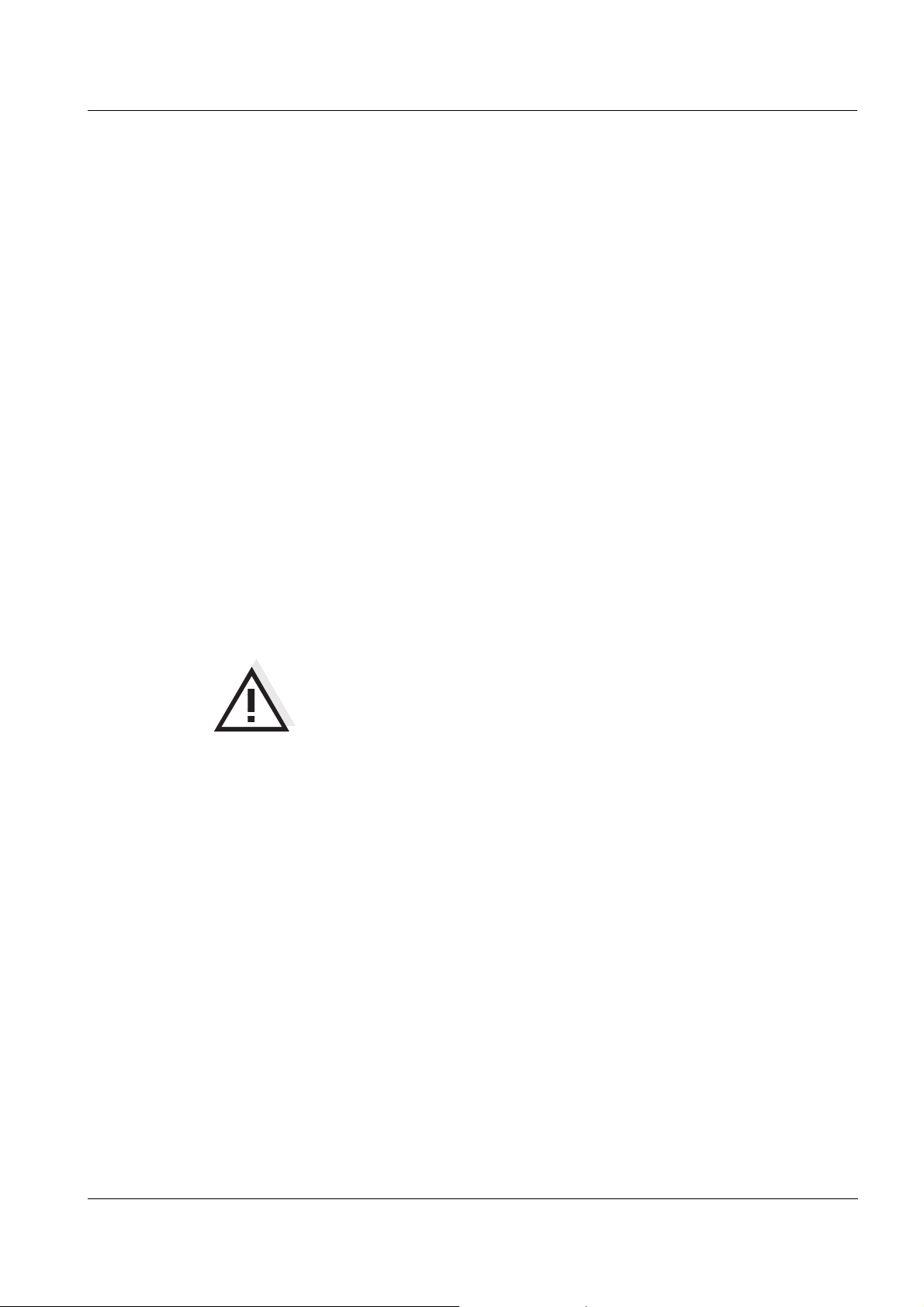
Oxi 3210 Safety
Safe operation If safe operation is no longer possible, the meter must be taken out of
service and secured against inadvertent operation!
Safe operation is no longer possible if the meter:
z has been damaged in transport
z has been stored under adverse conditions for a lengthy period of
time
z is visibly damaged
z no longer operates as described in this manual.
If you are in any doubt, please contact the supplier of the meter.
Obligations of the
purchaser
The purchaser of this meter must ensure that the following laws and
guidelines are observed when using dangerous substances:
z EEC directives for protective labor legislation
z National protective labor legislation
z Safety regulations
z Safety datasheets of the chemical manufacturers.
Caution
In addition to the safety instructions mentioned here, also follow
the safety instructions of the sensors used.
The operating manuals of the sensors are available on the
supplied CD and on the Internet under www.WTW.com.
ba75795e02 03/2009
11
Page 12

Safety Oxi 3210
12
ba75795e02 03/2009
Page 13
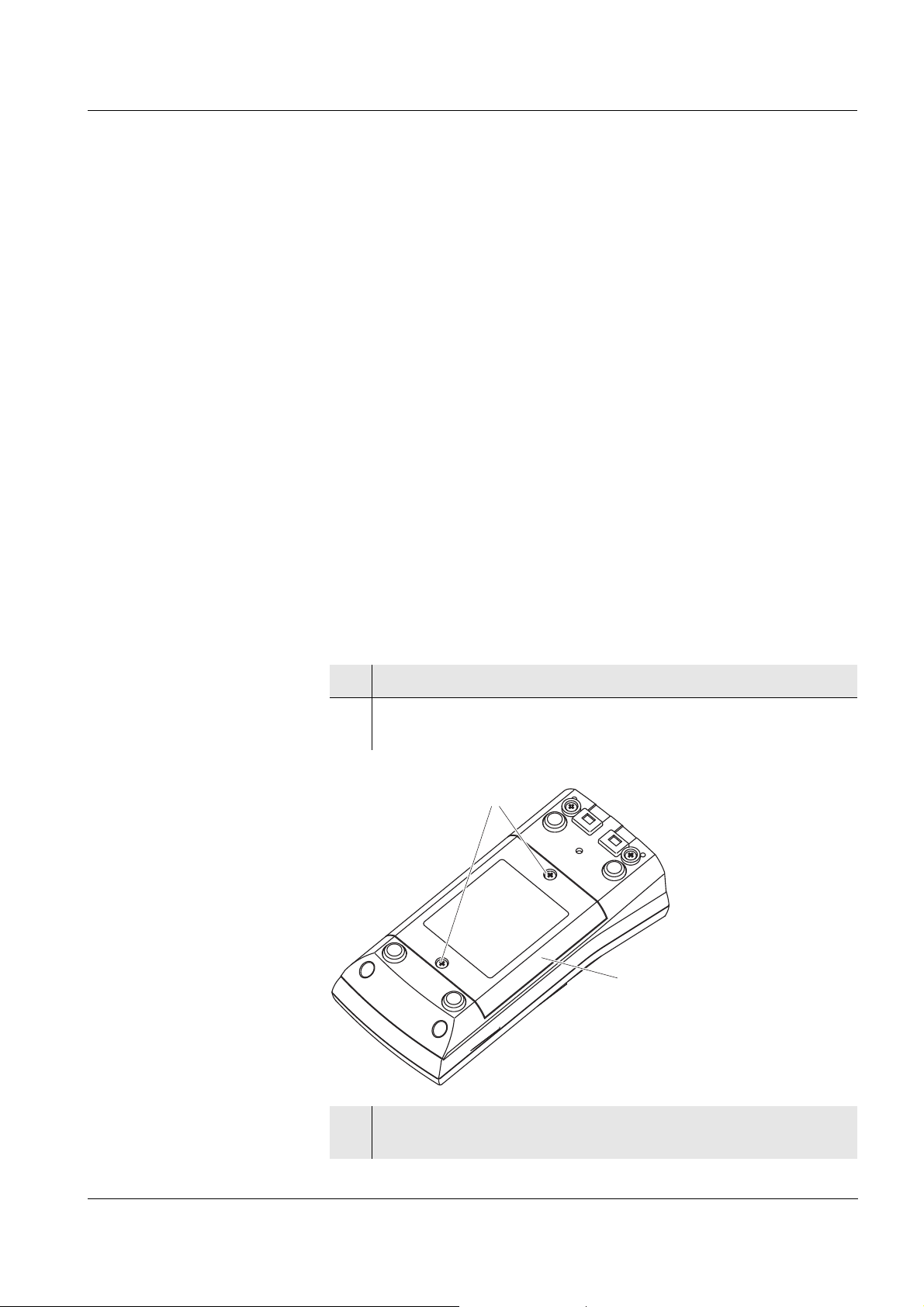
Oxi 3210 Commissioning
2
1
3 Commissioning
3.1 Scope of delivery
z D.O. meter Oxi 3210
z 4 batteries 1.5 V Mignon type AA
z Short instructions
z CD-ROM with detailed operating manual
3.2 Initial commissioning
Perform the following activities:
z Insert the supplied batteries
z Switch on the meter
z Set the date and time
3.2.1 Inserting the batteries
1 Unscrew the two screws (1) on the underside of the meter.
2 Open the battery compartment (2) on the underside of the
meter.
ba75795e02 03/2009
3 Place four batteries (type Mignon AA) in the battery
compartment.
13
Page 14
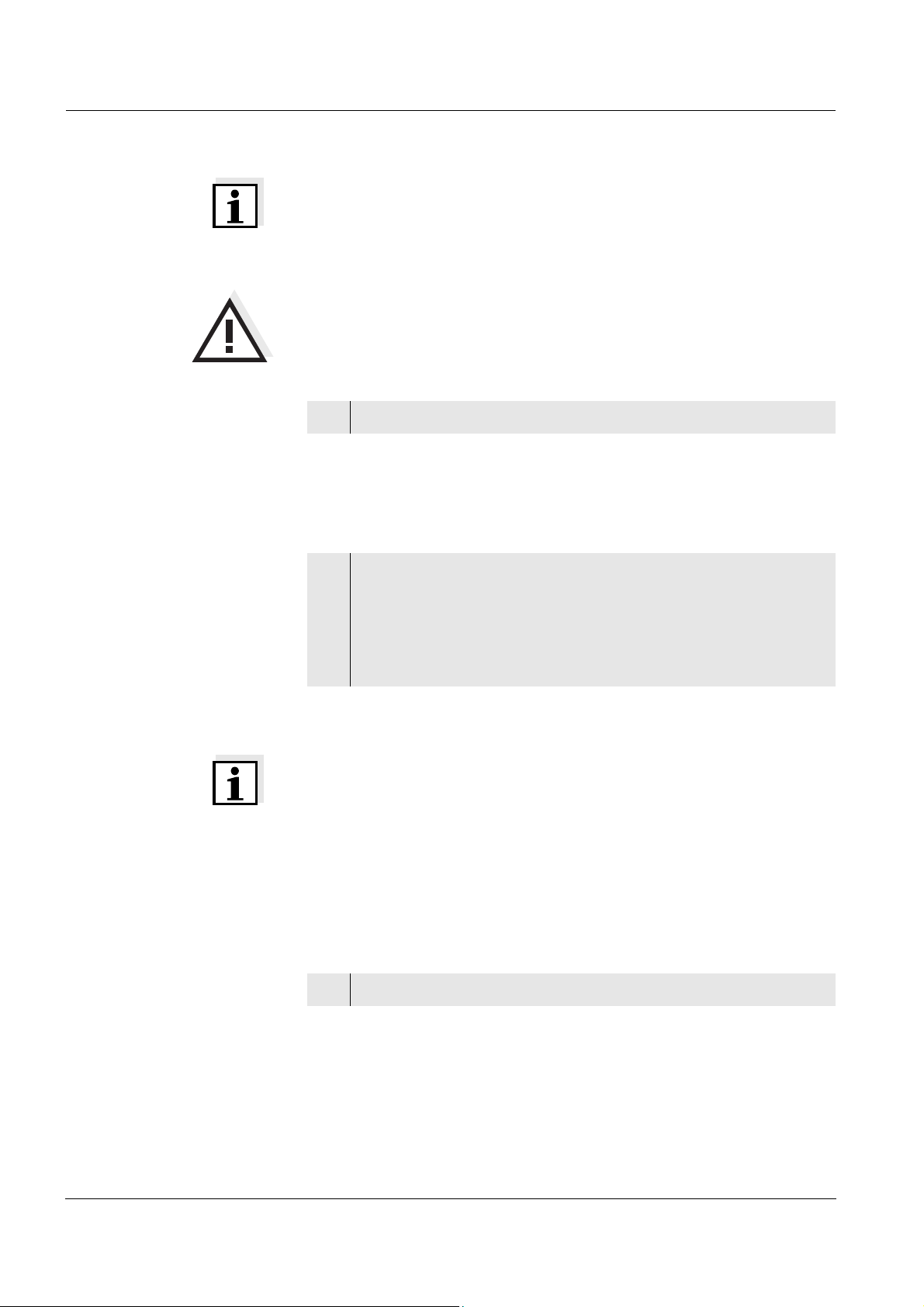
Commissioning Oxi 3210
Note
Alternatively, you can also use Ni-MH rechargeable batteries (type
Mignon AA). In order to charge the batteries, an external charging
device is required.
Caution
Make sure that the poles of the batteries are positioned correctly.
The
± signs on the batteries must correspond to the ± signs in the
battery compartment.
4 Close the battery compartment (2) and tighten the screws (1).
3.2.2 Switching on the meter
1 Press the <On/Off> key.
The meter performs a self-test.
The display shows the manufacturer's logo while the self-test
is being performed.
Subsequently, the meter switches to the measuring mode
(measured value display).
Note
The meter has an energy saving feature to avoid unnecessary battery
depletion.
The energy saving feature switches off the measuring instrument if no
key is pressed during the adjusted interval. (How to set the switch-off
interval, see section 4.3.1).
3.2.3 Setting the date and time
2 See section 4.2.4
14
ba75795e02 03/2009
Page 15
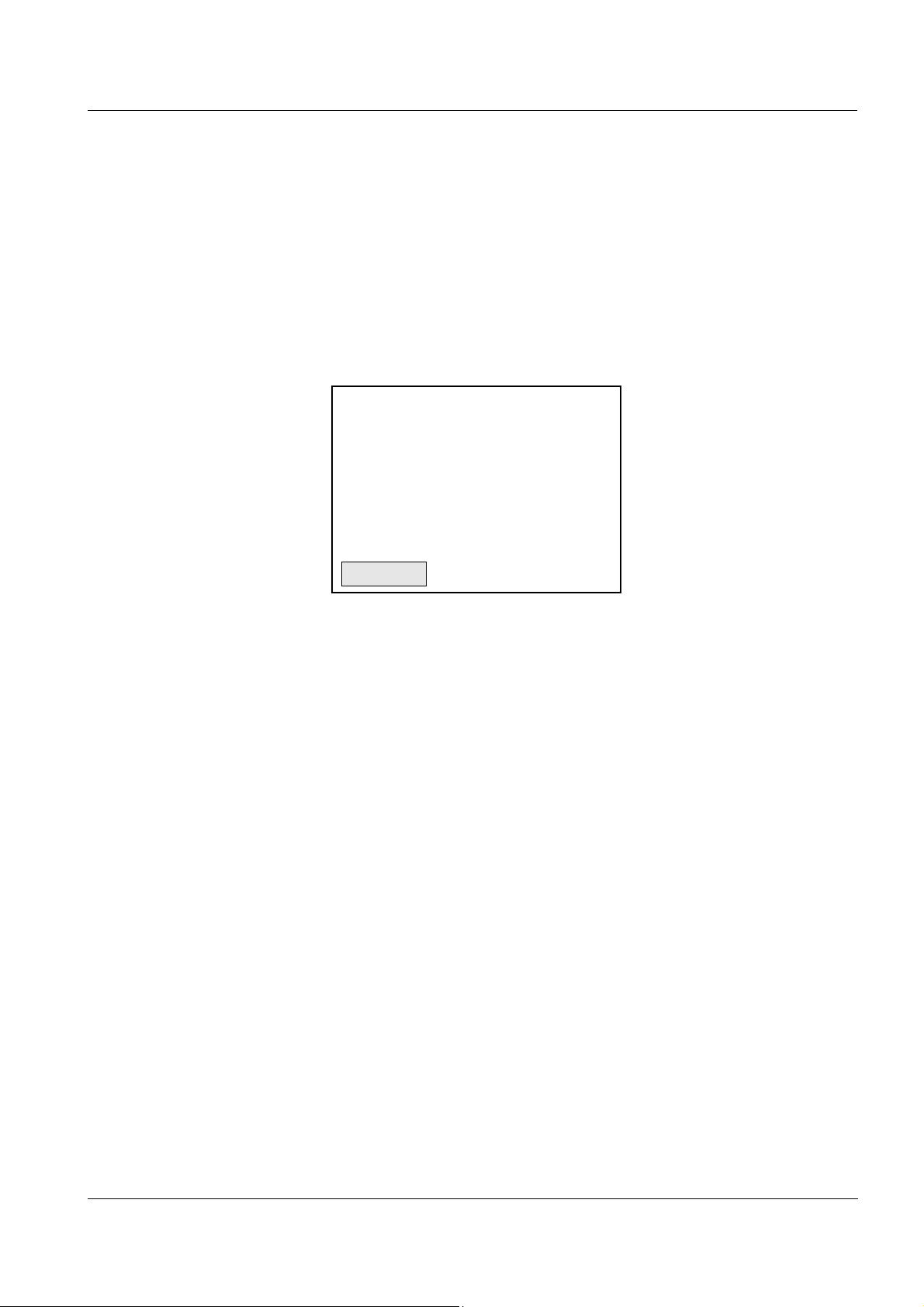
Oxi 3210 Operation
O
2
7.92
mg/l
25.1
°C
22.09.2008
08:00
Menu
4 Operation
4.1 Switching on the meter
Switching on Press the <On/Off> key.
The meter performs a self-test.
The display shows the manufacturer's logo while the self-test is being
performed.
The measured value display appears.
Switching off Press the <On/Off> key.
Automatic switch-off
function
Display illumination The meter automatically switches off the display illumination if no key
The instrument has an automatic switch-off function in order to save the
batteries (see section 4.3.1). The automatic switch-off function
switches off the measuring instrument if no key is pressed for an
adjustable period.
is pressed for 30 seconds. The illumination is switched on with the next
keystroke again.
You can also generally switch the display illumination on or off (see
section 4.3.1).
ba75795e02 03/2009
15
Page 16

Operation Oxi 3210
4.2 General operating principles
This section contains basic information on the operation of the
Oxi 3210.
Operating elements,
display
Operating modes,
navigation
An overview of the operating elements and the display is given in
section 1.1 and section 1.2.
An overview of the operating modes and navigation of the Oxi 3210 is
given in section 4.2.1 and section 4.2.2.
4.2.1 Operating modes
The meter has the following operating modes:
z Measuring
The measurement data of the connected sensor is shown in the
measured value display
z Calibration
The course of a calibration with calibration information, functions
and settings is displayed
z Data storage
The meter stores measurement data manually
z Setting
The system menu or a sensor menu with submenus, settings and
functions is displayed
16
ba75795e02 03/2009
Page 17

Oxi 3210 Operation
General
Clock
Service information
Reset
System
22.09.2008
08:00
Back
Language: English
Illumination
: On
Contrast: 48 %
Switchoff time: 30 min
General
22.09.2008
08:00
Back
4.2.2 Navigation
Measured value display In the measured value display, you can
z Open the menu for calibration and measurement settings with <F1>
(short
keystroke)
z Open the Storage & config menu with the sensor-independent
settings with <F1
_> (long keystroke (approx. 2 s).
z Change the display in the measurement window by pressing <M>
(e.g. D.O. concentration −> D.O. saturation index −> D.O. partial
pressure −>).
Menus and dialogs The menus for settings and dialogs in procedures contain further
submenus. The selection is made with the <▲><▼> keys. The current
selection is displayed with a frame.
z Submenus
The name of the submenu is displayed at the upper edge of the
frame. Submenus are opened by confirming with <ENTER>.
Example:
ba75795e02 03/2009
z Settings
Settings are indicated by a colon. The current setting is displayed on
the right-hand side. The setting mode is opened with <ENTER>.
Subsequently, the setting can be changed with <▲><▼> and
<ENTER>. Example:
17
Page 18

Operation Oxi 3210
Calibration record
Calibration interval
: 150 d
O
2
22.09.2008
08:00
Back
Calibration
Temperature unit °C
Sal correction On
Salinity 21.7
Stability control On
Reset
i
Air pressure = 941 mbar
O
2
22.09.2008
08:00
Back
z Functions
Functions are designated by the name of the function. They are
immediately carried out by confirming with <ENTER>.
Example: Display the Calibration record function.
i
Messages Information is marked by the
symbol. It cannot be selected. Example:
18
Note
The principles of navigation are explained in the two following sections
by reference of examples:
z Setting the language (section 4.2.3)
z Setting the date and time (see section 4.2.4).
ba75795e02 03/2009
Page 19

Oxi 3210 Operation
O
2
7.92
mg/l
25.1
°C
22.09.2008
08:00
Menu
System
Data storage
Storage & config
22.09.2008
08:00
Back
4.2.3 Example 1 on navigation: Setting the language
1 Press the <On/Off> key.
The measured value display appears.
The instrument is in the measuring mode.
2 Using <F1_>/[Menu] open the Storage & config menu.
The instrument is in the setting mode.
3 Select the System submenu with <▲><▼>.
The current selection is displayed with a frame.
4 Open the System submenu with <ENTER>.
ba75795e02 03/2009
19
Page 20

Operation Oxi 3210
General
Clock
Service information
Reset
System
22.09.2008
08:00
Back
Language: English
Beep: Off
Illumination: On
Contrast
: 48 %
Switchoff time: 30 min
General
22.09.2008
08:00
Back
Language: English
Beep: Off
Illumination: On
Contrast
: 48 %
Switchoff time: 30 min
General
22.09.2008
08:00
Back
5 Select the General submenu with <▲><▼>.
The current selection is displayed with a frame.
6 Open the General
submenu with <ENTER>.
7 Open the setting mode for the Language with <ENTER>.
20
8 Select the required language with <▲><▼>.
ba75795e02 03/2009
Page 21

Oxi 3210 Operation
9 Confirm the setting with <ENTER>.
The meter switches to the measuring mode.
The selected language is active.
ba75795e02 03/2009
21
Page 22

Operation Oxi 3210
Date format: dd.mm.yyyy
Date: 30.10.2008
Time
: 14:53:40
Clock
22.09.2008
08:00
Back
4.2.4 Example 2 on navigation: Setting the date and time
The measuring instrument has a clock with a date function. The date
and time are indicated in the status line of the measured value display.
When storing measured values and calibrating, the current date and
time are automatically stored as well.
The correct setting of the date and time and date format is important for
the following functions and displays:
z Current date and time
z Calibration date
z Identification of stored measured values.
Therefore, check the time at regular intervals.
Note
After a fall of the supply voltage (empty batteries), the date and time are
reset to 01.01.2008, 00:00 hours.
Setting the date, time
and date format
The date format can be switched from the display of day, month, year
(dd.mm.yyyy) to the display of month, day, year (mm/dd/yyyy or
mm.dd.yyyy).
1 In the measured value display:
Using <F1
_>/[Menu], open the Storage & config menu.
The instrument is in the setting mode.
2 Select and confirm the System / Clock menu with <▲><▼> and
<ENTER>.
The setting menu for the date and time opens up.
3 Select and confirm the Time menu with <▲><▼> and
<ENTER>.
The hours are highlighted.
22
ba75795e02 03/2009
Page 23

Oxi 3210 Operation
4 Change and confirm the setting with <▲><▼> and <ENTER>.
The minutes are highlighted.
5 Change and confirm the setting with <▲><▼> and <ENTER>.
The seconds are highlighted.
6 Change and confirm the setting with <▲><▼> and <ENTER>.
The time is set.
7 If necessary, set the Date and Date format. The setting is made
similarly to that of the time.
8 To make further settings, switch to the next higher menu level
with [Back]<F1>.
or
Switch to the measured value display with <M>.
The instrument is in the measuring mode.
ba75795e02 03/2009
23
Page 24

Operation Oxi 3210
4.3 Sensor-independent settings
The Storage & config menu comprises the following settings:
z System (see section 4.3.1).
z Data storage (see section 4.3.2)
4.3.1 System
Overview The following sensor-independent meter characteristics can be
adjusted in the Storage & config/System menu:
z Menu language
z Illumination
z Display contrast
z Interval of the automatic switch-off function
z Clock and date function
z Reset of all sensor-independent system settings to the default
condition
Settings To open the Storage & config menu, press the <F1
the measured value display. After completing the settings, switch to the
measured value display with <M>.
Menu item Setting Description
System / General /
Language
System / General /
Illumination
System / General /
Contrast
System / General /
Switchoff time
System /Clock Time
Deutsch
English
(further)
Auto
On
Off
0 ... 100 % Changing the display contrast
10 min ... 24 h Adjust the switch-off time
Date
Date format
Select the menu language
Switching the display
illumination on/off
Settings of time and date.
For details, see section 4.2.4
_>[Menu] key in
24
System /Service
information
Hardware version and software
version of the meter are
displayed.
ba75795e02 03/2009
Page 25

Oxi 3210 Operation
Menu item Setting Description
System /Reset - Resets the system settings to
the default values.
For details, see section 4.6.2
4.3.2 Data storage
This menu contains all functions to display, edit and erase stored
measured values.
Note
Detailed information on the storage functions of the Oxi 3210 is given
in section 4.5.
4.3.3 Automatic Stability control
The function, automatic Stability control (AutoRead) continually checks
the stability of the measurement signal. The stability has a considerable
impact on the reproducibility of measured values.
You can activate or switch off the automatic Stability control function
(see section 4.4.3).
The measured parameter flashes on the display
z as soon as the measured value is outside the stability range
z if you switch over between the measured parameters with <M>.
z if the automatic Stability control is switched off.
ba75795e02 03/2009
25
Page 26

Operation Oxi 3210
4.4 Dissolved oxygen
4.4.1 General information
You can measure the following parameters:
z D.O. concentration
z D.O. saturation index ("D.O. saturation")
z D.O. partial pressure
D.O. measurements with the Oxi 3210 can be carried out with the
CellOx 325 or DurOx 325 D.O. sensor.
The measuring instrument automatically recognizes the type of the
connected D.O. sensor.
Temperature
measurement
The CellOx 325 and DurOx 325 D.O. sensors have an integrated
temperature sensor.
Preparatory activities Perform the following preparatory activities when you want to measure:
1 Connect the D.O. sensor to the meter.
The D.O. measuring window is displayed.
2 Calibrate or check the meter with the sensor.
Note
Incorrect calibration of D.O. sensors will result in incorrect measured
values. Calibrate at regular intervals.
26
ba75795e02 03/2009
Page 27

Oxi 3210 Operation
O
2
7.92
mg/l
25.1
°C
22.09.2008
08:00
Menu
4.4.2 Measuring
You can carry out D.O. measurements as follows:
1 Perform the preparatory activities according to section 4.4.1.
2 Immerse the D.O. sensor in the test sample.
Selecting the
displayed
measured parameter
Salinity correction When measuring the concentration of solutions with a salt content of
Freezing the measured
value (HOLD function)
You can switch between the following displays with <M>:
z D.O. concentration [mg/l]
z D.O. saturation [%]
z D.O. partial pressure [mbar].
more than 1 g/l, a salinity correction is required. For this, you have to
measure and input the salinity of the measured medium first. When the
salinity correction is switched on, the [Sal] indicator is displayed in the
measuring window.
Note
You can switch the salinity correction on or off and enter the salinity in
the menu for calibration and measurement settings (see section 4.4.3).
With the HOLD function, you can freeze the current measured value.
The displayed measured value stops changing until you switch the
HOLD function off.
1 Freeze the measured value with <AR>.
The [HOLD] status indicator is displayed.
ba75795e02 03/2009
Note
If the HOLD function is active, you can, e.g. start a manual
measurement with stability control.
27
Page 28

Operation Oxi 3210
2 Release the frozen measured value again with <AR>.
The HOLD function is switched off.
The [HOLD] status display disappears.
Stability control
(AutoRead )
The stability control function (AutoRead) continually checks the stability
of the measurement signal. The stability has a considerable impact on
the reproducibility of measured values. The display of the measured
parameter flashes until a stable measured value is available.
You can start the Stability control function manually at any time,
irrespective of the setting for automatic Stability control (see page 25)
in the Measurement menu.
1 Freeze the measured value with <AR>.
The [HOLD] status indicator is displayed.
2Using <ENTER>, activate the Stability control function
manually.
The [AR] status indicator appears while the measured value is
assessed as not stable. The [HOLD][AR] status indicator
appears as soon as a stable measured value is recognized.
Note
You can prematurely terminate the Stability control function manually
with <ENTER> at any time.
Criteria for a stable
measured value
3 Using <ENTER>, start a further measurement with Stability
control.
or
Release the frozen measured value again with <AR>.
The display switches to the measured value display.
The [AR][HOLD] status display disappears.
The Stability control function checks whether the measured values are
stable within the monitored time interval.
Measured parameter Time interval Stability in the time interval
D.O. concentration 10 seconds
D.O. saturation 10 seconds
D.O. partial pressure 10 seconds
Δ : better than 0.05 mg/l
Δ : better than 0.6 %
Δ : Better than 1.2 mbar
The minimum duration until a measured value is assessed as stable is
the monitored time interval. The actual duration is mostly longer.
28
ba75795e02 03/2009
Page 29

Oxi 3210 Operation
4.4.3 Settings for D.O. sensors (menu or measurement and calibration settings)
Overview The following settings are possible for D.O. sensors:
z Salinity correction
z Salinity (salinity equivalent)
z Calibration interval
z Automatic Stability control
Settings The settings are available in the menu for measurement and calibration
settings. To open the settings, display the required parameter in the
measured value display and press the <F1>/[menu] or <ENTER> key.
After completing the settings, switch to the measured value display with
<M>.
Menu item Possible
Description
setting
Calibration /
Calibration record
Calibration /
Calibration interval
- Displays the calibration
record of the last calibration.
1 ... 999 d Calibration interval for the
D.O. sensor (in days).
The meter reminds you to
calibrate regularly by the
flashing sensor symbol in
the measuring window.
Sal correction On
Off
Manual salt content
correction for concentration
measurements.
Salinity 0.0 ... 70.0 Salinity or salinity equivalent
for the salt content
correction.
This function is only
available for concentration
measurements if the
manual salt content
correction is switched on.
ba75795e02 03/2009
Stability control On /Off Switches on or off the
automatic stability control
during measurement (see
section 4.3.3)
29
Page 30

Operation Oxi 3210
Menu item Possible
Description
setting
Temperature unit °C
°F
Temperature unit,
degrees Celsius or degrees
Fahrenheit.
All temperatures are
displayed with the selected
unit.
Reset - Resets all sensor settings to
the delivery condition (see
section 4.6.1).
30
ba75795e02 03/2009
Page 31

Oxi 3210 Operation
4.4.4 D.O. calibration
Why calibrate? D.O. sensors age. This changes the slope of the D.O. sensor.
Calibration determines the current slope of the sensor and stores this
value in the instrument.
When to calibrate? z After connecting another D.O. sensor
z When the sensor symbol flashes (after the calibration interval has
expired).
Calibration datasets The Oxi 3210 administrates two sets of calibration data:
z Set 1 for the type, "CellOx": – CellOx 325
z Set 2 for the type, "DurOx": – DurOx 325
Sensors of different types can be calibrated separately from each other.
When one sensor type is calibrated, the calibration data of the other
type remains stored. The Oxi 3210 recognizes the type of the
connected sensor and automatically uses the correct calibration data.
Calibration procedures With the Oxi 3210, the following calibration procedure is available:
Calibration in water vapor-saturated air.
®
air calibration vessel for calibration.
Stability control
(AutoRead)
Use an OxiCal
In calibration, the Stability control function (AutoRead) is automatically
activated.
Display calibration data You can have the data of the last calibration displayed (see section
4.4.5).
ba75795e02 03/2009
31
Page 32

Operation Oxi 3210
Calibration evaluation After the calibration, the measuring instrument automatically evaluates
the current status of the calibration. The evaluation appears on the
display and in the calibration record.
Display Calibration record Relative slope
+++ S = 0.8 ... 1.25
++ S = 0.7 ... 0.8
+ S = 0.6 ... 0.7
Calibration in
water vapor
saturated air
(air calibration vessel)
Error Error
S < 0.6 or S > 1.25
Eliminate the error according to
chapter 6 W
HAT TO DO IF...
Proceed as follows to calibrate the instrument:
1 Connect the D.O. sensor to the meter.
2 Put the D.O. sensor into the air calibration vessel.
Note
The sponge in the air calibration vessel must be moist (not wet). Leave
the sensor in the air calibration vessel for a time long enough to adjust.
3 Start the calibration with <CAL>.
The last calibration data (relative slope) is displayed.
32
ba75795e02 03/2009
Page 33

Oxi 3210 Operation
O
2
0.88
25.1
°C
OxiCal
22.09.2008
08:00
4 Start the measurement with <ENTER>.
The measured value is checked for stability (stability control).
The [AR] status indicator is displayed. The measured
parameter flashes.
5 Wait for the end of the AutoRead measurement or accept the
calibration value with <ENTER>.
The calibration record is displayed.
Displaying the
calibration record
6 Using <F1>/[Continue] or <ENTER>, switch to the measured
value display.
4.4.5 Displaying calibration records
The calibration record of the last calibration is to be found under the
menu item, Calibration / Calibration record. To open it in the measured
value display, press the <CAL
_> key.
ba75795e02 03/2009
33
Page 34

Operation Oxi 3210
4.5 Data storage
You can transmit measured values (datasets) to the data storage:
z Manual storage (see section 4.5.1)
Measurement dataset A complete dataset consists of:
z ID number
z Date/time
z Measured value of the connected sensor
z Measured temperature value of the connected sensor
z AutoRead info: AR appears with the measured value if the
AutoRead criterion was met while storing (stable measured value).
Otherwise, the AR display is missing.
z Calibration evaluation: +++, ++, +, -, or no evaluation
Storage locations The Oxi 3210 meter has a measurement data memory.
Storage Maximum number of datasets
Manual data storage 200
34
ba75795e02 03/2009
Page 35

Oxi 3210 Operation
Data record: 4 of 200
30.10.2008 11:24:16
O2 = 7.92 mg/l 25.1 °C AR +++
Sal = 6.5
ID number: 1
Continue
Manual data storage
22.09.2008
08:00
Back
Data storage full. Erase?
Yes
No
Warning
22.09.2008
08:00
Back
4.5.1 Manual storage
You can transmit a measurement dataset to the data storage as
follows.
1 Press the <STO> key shortly.
The menu for manual storage appears.
2 If necessary, change and confirm the ID number (1 ... 10000)
with <▲><▼> and <ENTER>.
The dataset is stored. The meter switches to the measured
value display.
If the storage is full The following window appears if all 200 storage locations are occupied:
You have the following options:
z To erase the entire storage, confirm Yes.
ba75795e02 03/2009
z To cancel the storage process and switch to the measured value
display, confirm No.
35
Page 36

Operation Oxi 3210
Manual data storage (200)
Data record 3 of 64
30.10.2008 11:24:16
ID number:1
O2 = 7.92 mg/l 25.1 °C AR +++
Sal = 6.5
22.09.2008
08:00
Back
4.5.2 Displaying and editing the measurement data storage
The contents of the manual measurement data storage can be shown
on the display.
The measurement data storage has a function to erase the entire
contents.
Editing the data storage The storage is edited in the menu, Storage & config/ Data storage. To
open the Storage & config menu, press the <F1
_>[Menu] key in the
measured value display. Open the manual storage directly with the
<RCL> key.
Settings
Display presentation
of a dataset
Menu item Setting/
function
Data storage /
- Displays all measurement
Manual data storage /
Display
Data storage /
- Erases the entire manual
Manual data storage /
Erase
Description
datasets page by page.
Further options:
z Scroll through the
datasets with <▲><▼>.
z Quit the display with
<F1>/[Back].
measurement data storage.
Note:
All calibration data remains
stored when this action is
performed.
Quitting the display To quit the display of stored measurement datasets, you have the
36
following options:
ba75795e02 03/2009
Page 37

Oxi 3210 Operation
z Switch directly to the measured value display with <M>.
z Quit the display and move to the next higher menu level with <F1>/
[Back].
4.5.3 Erasing the measurement data storage
How to erase the measurement data storage is described in section
4.5.2 D
ISPLAYING AND EDITING THE MEASUREMENT DATA STORAGE.
4.6 Reset
You can reset (initialize) all sensor settings and sensor-independent
settings separately from each other.
4.6.1 Resetting the measurement settings
Note
The calibration data are reset to the default settings together with the
measuring parameters. Recalibrate after performing a reset.
The following settings for D.O. measurements are reset to the default
settings with the Reset function:
Setting Default settings
Cal. interval 14 d
Comparison meas. Off
Measured parameter D.O. concentration
Relative slope (S
)1.00
Rel
Salinity (value) 0.0
Salinity (function) Off
Stability control On
Temperature unit °C
ba75795e02 03/2009
The sensor settings are reset under theReset menu item in the menu
for calibration and measurement settings. To open the settings, display
the required parameter in the measured value display and press the
<F1>/[menu] or <ENTER> key.
37
Page 38

Operation Oxi 3210
4.6.2 Resetting the system settings
The following system settings can be reset to the delivery status:
Setting Default settings
Language English
Contrast 50 %
Illumination Auto
Switchoff time 1 h
The system settings are reset in the menu, Storage & config / System
/ Reset. To open the Storage & config menu, press the <F1
key in the measured value display.
_>[Menu]
38
ba75795e02 03/2009
Page 39

Oxi 3210 Maintenance, cleaning, disposal
2
1
5 Maintenance, cleaning, disposal
5.1 Maintenance
The only maintenance activity required is replacing the batteries.
Note
See the relevant operating manuals of the D.O. sensors for instructions
on maintenance.
5.1.1 Replacing the batteries
1 Unscrew the two screws (1) on the underside of the meter.
2 Open the battery compartment (2) on the underside of the
meter.
ba75795e02 03/2009
3 Remove the four batteries from the battery compartment.
4 Place four new batteries (type Mignon AA) in the battery
compartment.
Note
Alternatively, you can also use Ni-MH rechargeable batteries (type
Mignon AA). In order to charge the batteries, an external charging
device is required.
Caution
Make sure that the poles of the batteries are positioned correctly.
The
± signs on the batteries must correspond to the ± signs in the
battery compartment.
39
Page 40

Maintenance, cleaning, disposal Oxi 3210
5 Close the battery compartment (2) and tighten the screws (1).
5.2 Cleaning
Occasionally wipe the outside of the measuring instrument with a
damp, lint-free cloth. Disinfect the housing with isopropanol as
required.
Caution
The housing is made of synthetic material (ABS). Thus, avoid
contact with acetone or similar detergents that contain solvents.
Remove any splashes immediately.
5.3 Packing
This meter is sent out in a protective transport packing.
We recommend: Keep the packing material. The original packing
protects the meter against damage during transport.
5.4 Disposal
Note
This meter contains batteries. Batteries that have been removed must
only be disposed of at a recycling facility set up for this purpose or via
the retail outlet.
It is illegal to dispose of it in household refuse.
40
ba75795e02 03/2009
Page 41

Oxi 3210 What to do if...
6 What to do if...
Error message,
OFL
Error message,
Error
Sensor symbol flashes
Display
Cause Remedy
– Measured value outside the
measuring range
Cause Remedy
– D.O. sensor contaminated – Clean D.O. sensor and
Cause Remedy
– Cleaning interval expired – Recalibrate the measuring
Cause Remedy
– Batteries almost empty – Replace the batteries (see
– Use a suitable D.O. sensor
replace it if necessary
system
section 5.1 M
AINTENANCE)
Meter does not react to
keystroke
You want to know which
software
version is in the meter
Cause Remedy
– Operating condition undefined
or EMC load unallowed
Cause Remedy
– E. g., a question by the service
department
– Processor reset:
Press the <ENTER> and
<On/Off> key
simultaneously
– Switch on the meter.
Open the menu, <F1
[Menü] / Speicher & Konfig. /
System / Service
Information. The instrument
data is displayed.
_>/
ba75795e02 03/2009
41
Page 42

What to do if... Oxi 3210
42
ba75795e02 03/2009
Page 43

Oxi 3210 Technical data
7 Technical data
7.1 General data
Dimensions approx. 180 x 80 x 55 mm
Weight approx. 0.4 kg
Mechanical structure Type of protection IP 67
Electrical safety Protective class III
Test certificates CE
Ambient
conditions
Power
supply
Guidelines
and norms used
Storage - 25 °C ... + 65 °C
Operation -10 °C ... + 55 °C
Climatic class 2
Batteries 4 x 1.5 V alkali-manganese batteries, type
AA
Rechargeable
batteries
Operational life up to 800 h without / 100 h with illumination
EMC EC directive 2004/108/EC
Meter safety EC directive 2006/95/EC
Climatic class VDI/VDE 3540
IP protection class EN 60529
4 x 1,2 V NiMH rechargeable batteries,
type AA (no charging function)
EN 61326-1
EN 61000-3-2
EN 61000-3-3
FCC Class A
EN 61010-1
ba75795e02 03/2009
43
Page 44

Technical data Oxi 3210
7.2 Measuring ranges, resolution, accuracy
Measuring ranges,
resolution
The values quoted in brackets apply especially for the
Note:
DurOx 325 sensor.
Parameter Measuring range Resolution
D.O. concentration
[mg/l]
0 ... 20.00 (0 ... 20.0)
0 ... 90.0 (0 ... 90)
Saturation [%] 0 ... 200.0 (0 ... 200)
0 ... 600
D.O. partial pressure
[mbar]
0 ... 200.0 (0 ... 200)
0 ... 1250
T [°C] 0 ... 50.0 0.1
Accuracy (± 1 digit) Parameter Accuracy
D.O. concentration
[mg/l]
± 0.5 % of measured value
at ambient temperature + 5 °C ... + 30 °C
Saturation [%] ± 0.5% of measured value
when measuring in the range of ± 10 K
around the calibration temperature
D.O. partial pressure
[mbar]
± 0.5 % of measured value
at ambient temperature + 5 °C ... + 30 °C
0.01 (0.1)
0.1 (1)
0.1 (1)
1
0.1 (1)
1
T [°C] / temperature sensor
NTC 30 ± 0,1
PT 1000 ± 0,1
Correction functions Temperature
compensation
Salinity correction 0 ... 70.0 SAL
Air pressure
correction
Note
The accuracy values specified here apply exclusively to the meter. The
accuracy of the D.O. sensors has also to be taken into account.
Accuracy better than 2 % at 0 ... + 40 °C
Automatic through integrated pressure
sensor in the range of 500 ... 1100 mbar
44
ba75795e02 03/2009
Page 45

Oxi 3210 Technical data
FCC Class A Equipment Statement
Note: This equipment has been tested and found to comply with
the limits for a Class A digital device, pursuant to Part 15 of the
FCC Rules. These limits are designed to provide reasonable
protection against harmful interference when the equipment is
operated in a commercial environment. This equipment
generates, uses, and can radiate radio frequency energy and, if
not installed and used in accordance with the instruction manual,
may cause harmful interference to radio communications.
Operation of this equipment in a residential area is likely to cause
harmful interference in which case the user will be required to
correct the interference at his own expense.
Changes or modifications not expressly approved by the
manufacturer could void the user‘s authority to operate the
equipment.
ba75795e02 03/2009
45
Page 46

Technical data Oxi 3210
46
ba75795e02 03/2009
Page 47

Oxi 3210 Lists
8Lists
This chapter provides additional information and orientation aids.
Specialist terms The glossary briefly explains the meaning of the specialist terms.
However, terms that should already be familiar to the target group are
not described here.
Index The index will help you to find the topics that you are looking for.
Glossary
Adjusting To manipulate a measuring system so that the relevant value (e. g. the
displayed value) differs as little as possible from the correct value or
a value that is regarded as correct, or that the difference remains
within the tolerance.
AutoRange Name of the automatic selection of the measuring range.
Calibration Comparing the value from a measuring system (e. g. the displayed
value) to the correct value or a value that is regarded as correct.
Often, this expression is also used when the measuring system is
adjusted at the same time (see adjusting).
D.O. partial pressure Pressure caused by the oxygen in a gas mixture or liquid.
D.O. saturation Short name for the relative D.O. saturation.
Measured parameter The measured parameter is the physical dimension determined by
measuring, e. g. pH, conductivity or D.O. concentration.
Measured value The measured value is the special value of a measured parameter to
be determined. It is given as a combination of the numerical value and
unit (e. g. 3 m; 0.5 s; 5.2 A; 373.15 K).
OxiCal
®
WTW name for a procedure to calibrate D.O. measuring systems in
water vapor saturated air.
Reset Restoring the original condition of all settings of a measuring system.
Resolution Smallest difference between two measured values that can be
displayed by a meter.
ba75795e02 03/2009
47
Page 48

Lists Oxi 3210
Salinity The absolute salinity SA of seawater corresponds to the relationship
of the mass of dissolved salts to the mass of the solution (in g/Kg). In
practice, this dimension cannot be measured directly. Therefore, the
practical salinity according to IOT is used for oceanographic
monitoring. It is determined by measuring the electrical conductivity.
Salt content General designation for the quantity of salt dissolved in water.
Slope (relative) Designation used by WTW in the D.O. measuring technique. It
expresses the relation of the slope value to the value of a theoretical
reference sensor of the same construction type.
Stability control Function to control the measured value stability.
Test sample Designation of the test sample ready to be measured. Normally, a test
sample is made by processing the original sample. The test sample
and original sample are identical if the test sample was not processed.
48
ba75795e02 03/2009
Page 49

Oxi 3210 Lists
Index
A
Air calibration beaker . . . . . . . . . . . . . . . . . 31
Authorized use . . . . . . . . . . . . . . . . . . . . . . 10
Automatic switch-off . . . . . . . . . . . . . . . . . . 15
AutoRead . . . . . . . . . . . . . . . . . . . . . . . . . . 28
B
Battery compartment . . . . . . . . . . . . . . 13, 39
C
Calibration evaluation . . . . . . . . . . . . . . . . 32
D
Dataset . . . . . . . . . . . . . . . . . . . . . . . . . . . . 34
Date and time . . . . . . . . . . . . . . . . . . . . . . . 22
Default settings
Measured parameter . . . . . . . . . . . . . . 37
System settings . . . . . . . . . . . . . . . . . . 38
E
Energy saving feature . . . . . . . . . . . . . . . . 14
P
Precautions . . . . . . . . . . . . . . . . . . . . . . . . . 9
R
Reset . . . . . . . . . . . . . . . . . . . . . . . . . . . . . 37
S
Safety . . . . . . . . . . . . . . . . . . . . . . . . . . . . . . 9
Sample display . . . . . . . . . . . . . . . . . . . . . . 7
Saving . . . . . . . . . . . . . . . . . . . . . . . . . . . . 34
Scope of delivery . . . . . . . . . . . . . . . . . . . . 13
Setting the date . . . . . . . . . . . . . . . . . . . . . 14
Setting the time . . . . . . . . . . . . . . . . . . . . . 14
Slope relative . . . . . . . . . . . . . . . . . . . . . . . 31
Socket field . . . . . . . . . . . . . . . . . . . . . . . . . 8
Stability control
Automatic . . . . . . . . . . . . . . . . . . . . . . . 25
T
Temperature measurement . . . . . . . . . . . . 26
I
Initial commissioning . . . . . . . . . . . . . . 13, 14
Initialize . . . . . . . . . . . . . . . . . . . . . . . . . . . 37
K
Keys . . . . . . . . . . . . . . . . . . . . . . . . . . . . . . . 6
M
Measured value display . . . . . . . . . . . . . . . 17
Measurement data storage
Edit . . . . . . . . . . . . . . . . . . . . . . . . . . . . 36
Erase . . . . . . . . . . . . . . . . . . . . . . . . . . 36
Storage locations . . . . . . . . . . . . . . . . . 34
Measurement dataset . . . . . . . . . . . . . . . . 34
Measuring . . . . . . . . . . . . . . . . . . . . . . . . . 27
Menu for calibration and measurement
settings . . . . . . . . . . . . . . . . . . . . . . . 29
Menus (navigation) . . . . . . . . . . . . . . . . . . 17
Messages . . . . . . . . . . . . . . . . . . . . . . . . . . 18
O
Operational safety . . . . . . . . . . . . . . . . . . . 10
ba75795d02 03/2009
49
Page 50

Lists Oxi 3210
50
ba75795d02 03/2009
Page 51

Page 52
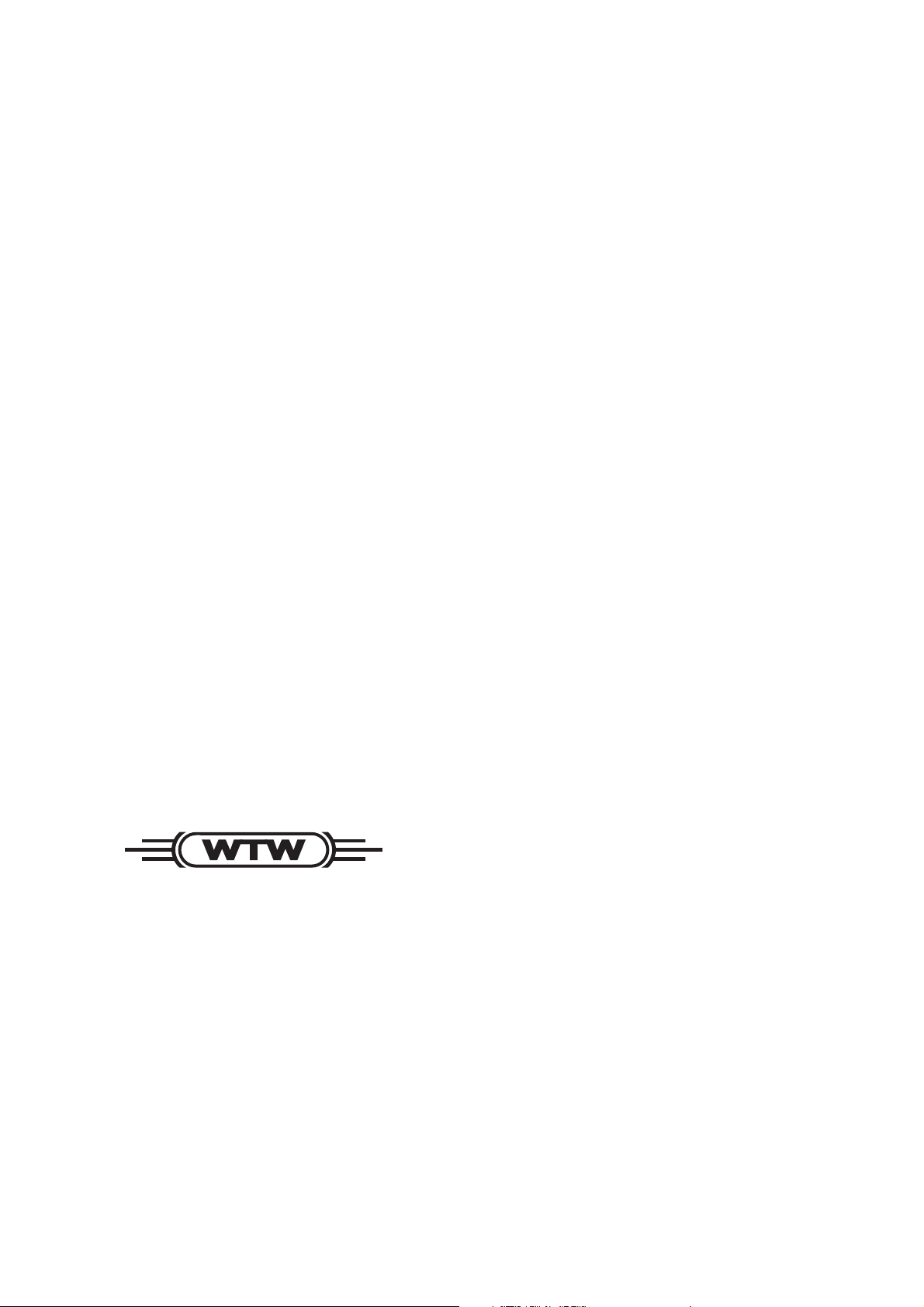
Wissenschaftlich-Technische Werkstätten GmbH
Dr.-Karl-Slevogt-Straße 1
D-82362 Weilheim
Germany
Tel: +49 (0) 881 183-0
+49 (0) 881 183-100
Fax: +49 (0) 881 183-420
E-Mail: Info@WTW.com
Internet: http://www.WTW.com
