Vdo dayton MS 2000 Manual
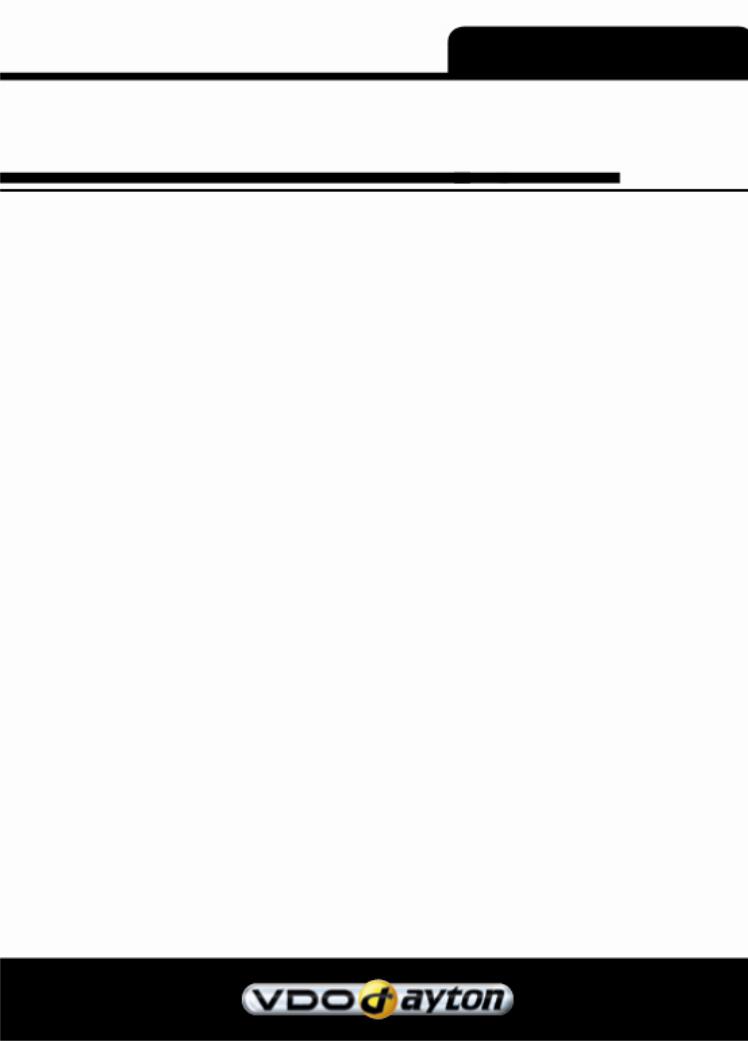
Language Installer
Installation Manual
Dear customer,
please follow these instructions to start the Language Installer:
ÞRequired files:
-LanguageInstaller-1.2.zip
-Languages-Part1-GB_DE_DK.zip
-Languages-Part2-NL_FR_ES_IT.zip
-Languages-Part3-NO_SE_PT.zip
ÞPlease download the files LanguageInstaller-1.2.zip, Languages-Part1-GB_DE_DK.zip, Languages- Part2-NL_FR_ES_IT.zip as well as Languages-Part3-NO_SE_PT.zip and unpack the four files in a new folder.
ÞNow copy the content of the language files* into the folder Languages.
ÞIf all files are in the folder Languages, you can start the installer by double clicking on the file "LanguageLoadingTool.exe".
How to install languages on your MS 2000
ÞActive Sync (included on DVD) must be installed on your computer
-MS 2000 must be switched off
-Now please connect device via the USB cable to the computer
-Start your MS 2000
-The "USB connected screen" will now appear on your device
-Please now start the Language Installer
-Selected a language from the list provided
-Copy the data onto your MS 2000
Please note:
-It is only possible to install languages and not delete languages
-Languages can only be deleted through the explorer under:
MobilesGerät\ResidentFlash\Navigator\L10\* gelöscht werden
*stands for the following:
DA-Danish
DE-German
EN-English
ES-Spanish
FR-French
IT-Italian
NL-Dutch
NO-Norwegian
PT-Portuguese
SV-Swedish
By deleting a country folder, languages can be deleted on your device. The languages can then again be added through the Language Installer application.
