Toshiba USB Hybrid TV Tuner User Manual
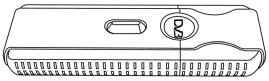
TOSHIBA USB Hybrid TV Tuner
(Analog/DVB-T)
User Guide
Introduction |
|
About the Hybrid Dongle ................................................. |
1 |
Minimum System Requirements...................................... |
1 |
Package Contents ........................................................... |
1 |
Installation |
|
Software Installation ........................................................ |
2 |
Hardware Installation ....................................................... |
7 |
Setup |
|
Opening the software....................................................... |
9 |
Settings screen.............................................................. |
10 |
Source .......................................................................... |
10 |
Channels ...................................................................... |
11 |
General......................................................................... |
12 |
Advanced...................................................................... |
13 |
Hotkeys......................................................................... |
14 |
Description of Toolbars |
|
Main Display Screen...................................................... |
16 |
Control Panel................................................................. |
17 |
During TV viewing ........................................................ |
17 |
During recording/playback............................................ |
18 |
Remote Control ............................................................ |
19 |
Using Savvy TV |
|
Basic operation.............................................................. |
20 |
Changing Channel........................................................ |
20 |
Jump back to previous channel .................................... |
20 |
Adjusting the Volume.................................................... |
20 |
Mute .............................................................................. |
20 |
Choosing Audio Stream ................................................ |
21 |
Subtitles ........................................................................ |
21 |
Snapshot ....................................................................... |
21 |
Viewing Modes.............................................................. |
21 |
Program Information ..................................................... |
22 |
Picture In Picture (PIP).................................................. |
22 |
Picture Beside Picture (PBP) ........................................ |
22 |
Swapping Main/Child Screens ...................................... |
23 |
Changing Screen Modes............................................... |
23 |
Changing Current Device.............................................. |
23 |
Channel Preview ........................................................... |
23 |
EPG (Electronic Program Guide)................................... |
24 |
Recording ...................................................................... |
25 |
Important Note about Macrovision Protection ............... |
25 |
Live Recording .............................................................. |
25 |
TimeShift Recording...................................................... |
25 |
Scheduled Recording.................................................... |
25 |
Watching a Recorded Program...................................... |
27 |
Teletext .......................................................................... |
27 |
Adjusting the Display Properties.................................... |
28 |
Troubleshooting Guide |
|
Problem Solver .............................................................. |
29 |
Compliance Information |
|
CE.................................................................................. |
31 |
WEEE ............................................................................ |
32 |

Introduction
About the Hybrid Dongle
The hybrid dongle is an analog/digital video broadcast receiver that plugs straight into the USB port of your computer and requires no additional power source, making it extremely portable. It can scan for and save all available analog/digital TV stations and play any of these on your computer screen.
Minimum System Requirements
•
•
•
•
•
•
•
•
USB 2.0 port DirectX 9c
Windows 2000/XP/MCE Pentium IV 2.8 GHz or equivalent 512MB RAM
DirectX 9c compatible sound card DirectX 9c compatible video card 32MB HDD space (installation only)
Package Contents
•
•
•
•
•
•
•
Hybrid USB dongle Software CD Quickstart guide Antenna
USB cable MCX-IEC cable Remote Control
CAUTION: Please note that the antenna has a magnetic base and
should not be placed near any items that can be affected by magnetic fields, for example, computer or TV screens, floppy disks, or credit cards.
 NOTE: Microsoft, Windows, Windows 2000, Windows XP and Windows MCE are registered trademarks of Microsoft Corp.
NOTE: Microsoft, Windows, Windows 2000, Windows XP and Windows MCE are registered trademarks of Microsoft Corp.
1

Installation
Software Installation
Please install all necessary software BEFORE connecting your hybrid dongle.
•Insert the provided CD-ROM into the CD drive of your computer.
•The installation screen will appear. However, if it does not, click on Start>Run and type D:\setup.exe , where D refers to the letter assigned to your CD drive.
•If you have Windows 2000 or Windows XP, then choose Install Savvy TV for Windows 2000/XP. If you have Windows MCE, then choose Install Windows MCE Driver and then use MyTV, which is included with MCE, instead of Savvy TV.
You will be asked to choose the setup language, as follows:
Choose a language and then click OK.
2
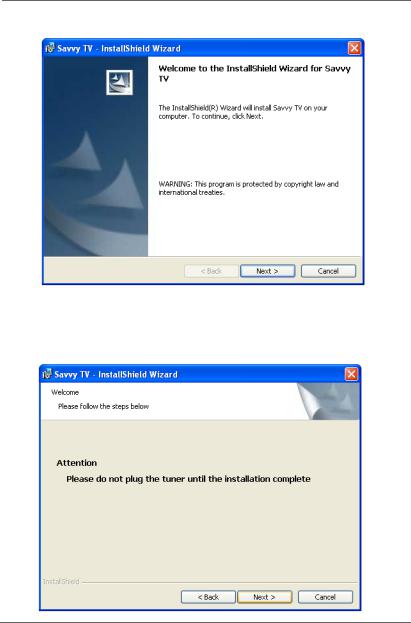
Installation
After a few seconds, the following screen will appear.
Click on Next to continue the installation.
A warning will appear asking you NOT to plug the tuner in until installation is complete. Press Next.
3
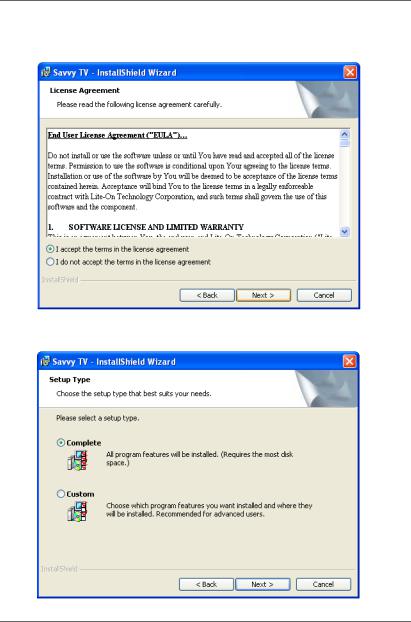
Installation
You will now be asked to accept the End User License Agreement. Be sure to check the I accept the terms in the license agreement box, then click on Next.
The following screen will then appear. Press Next.
4
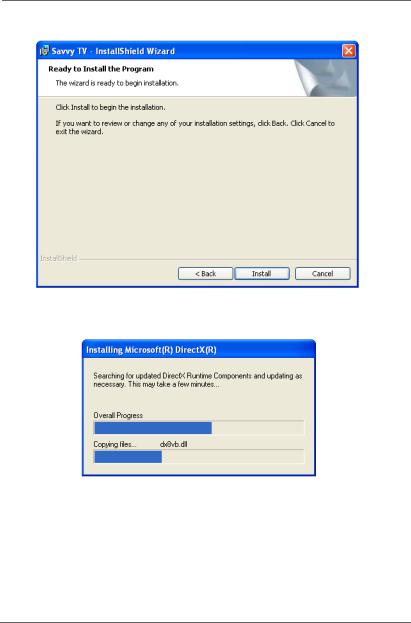
Installation
The following screen will then appear. Press Install.
The installation software will search for and update DirectX files as necessary.
5

Installation
Once installation has finished, you will see the following screen. Press Finish.
You will be asked to restart the computer for the new settings to take effect. Press Yes.
6
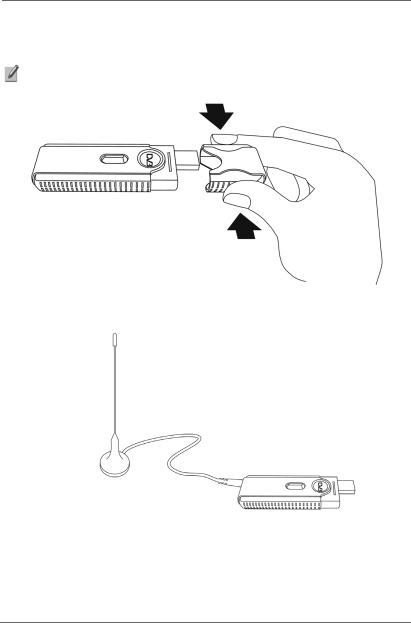
Installation
Hardware Installation
Remove the cap from the hybrid dongle.
NOTE: Hold the dongle cap at the sides when removing it, as shown in the following image.
Plug in the antenna.
7
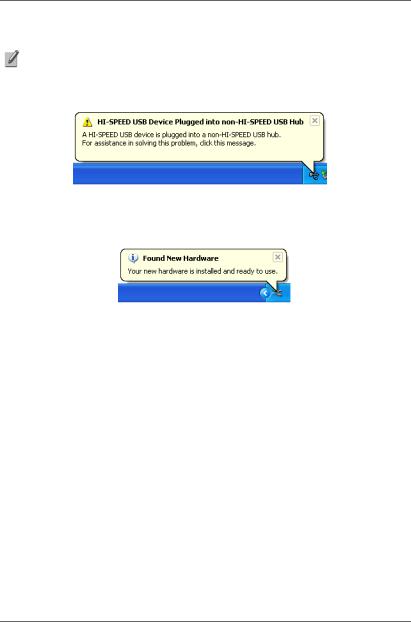
Installation
Locate a free USB 2.0 port on your computer and plug in the dongle. Once the computer recognises the new hardware, the New Hardware wizard will begin.
NOTE: As the hybrid dongle is a Hi-Speed device, you may receive the following
message if it is plugged into an older USB 1.1 port. If this is the case, then you must change to a USB 2.0 port.
Once all the hardware has been successfully installed, you will see the following message:
8
