Page 1

TANDBERG GW
Dataport Command Interface User Guide
Software version G1.0
TANDBERG
D13202 Rev 01
This document is not to be reproduced in whole or in
part without the permis sion in writing from:
TANDBERG
Page 2

TANDBERG GW Dataport Command Interface User Guide
Table of Contents
1. INTRODUCTION..........................................................................................................................3
2. CONNECTING TO THE DATAPORT COMMAND INTERFACE THROUGH THE RS-
232 PORT.................................................................................................................................................4
2.1. H
2.2. C
2.3. T
3. CONNECTING TO THE DATPORT COMMAND INTERFACE USING TELNET............ 6
4. THE TANDBERG GW COMMANDS.........................................................................................7
4.1. I
4.2. T
4.3. P
4.4.
ARDWARE AND CABLING
ONFIGURING THE DATAPORT FROM THE WEB INTERFACE
ROUBLESHOOTING
NTRODUCTION
4.1.1. Command format....................................................................................................................7
4.1.2. Command types.......................................................................................................................7
HE COMMANDS
4.2.1. System Configuration Commands........................................................................................... 9
4.2.2. General GW Commands.......................................................................................................18
4.2.3. System Status Commands...................................................................................................... 22
4.2.4. Debug Commands................................................................................................................. 28
4.2.5. Special Commands................................................................................................................30
ARAMETER STORAGE
NDEX COMMANDS
I
.............................................................................................................................7
...........................................................................................................................8
..................................................................................................................... 32
..........................................................................................................4
........................................................5
...................................................................................................................... 5
............................................................................................................... 31
D13202 Rev 01 2
Page 3

TANDBERG GW Dataport Command Interface User Guide
1. Introduction
The TANDBERG GW Dataport Command Interface User Guide contains guidelines on how
to use the textual command interface supported by the GW. The Dataport Command Interface
can be accessed through Telnet via the LAN interface or through RS-232 by connecting a
serial cable to the se rial interface connec tor, re fe rre d to a s the Dataport (ref. chapter 2). Three
Telnet sessions can be connected to the GW at the same time in addition to the RS-232
connection.
If, after reading this manual, you require additional information concerning the use of the
TANDBERG GW Dataport Command Interface, please contact your l ocal TANDBE RG
dealer who will be able to supply you with relevant information for special applications.
D13202 Rev 01 3
Page 4

TANDBERG GW Dataport Command Interface User Guide
2. Connecting to the Dataport Command Interface through the
RS-232 port.
The RS-232 port is a 9-pin, female, D-sub connector located on the back of the GW. The port
is configured as a DCE (Data Communications Equipment). The RS-232 port is default set to
9600 baud, 8 databits, none parity and 1 stopbit from factory. The RS-232 port is also referred
to as the Dataport.
2.1. Hardware And Cabling
The pin outs for the RS-232 are defined in the following table (the DTE, Data Terminal
Equipment, could be a PC or other device capable of serial communication).
Pin no Signal Description Direc tion
1 CD Carrier detect To DTE
2 RD Receive data To DTE
3 TD Transmit data From DTE
4 DTR Data terminal ready From DTE
5 Ground
6 DSR Data set ready To DTE
7 RTS Ready to send From D TE
8 CTS Clear to send To DTE
9 RI Ring indicator To DTE
NOTE! A straight through cable should be used between the TANDBERG GW’s RS-232 port
and the DTE.
The figure below illustrates the recommended cable-wiri ng scheme for connectin g the GW to
a PC through RS-232.
TANDBERG G W PC
DCE, 9 pin DTE, 9 pin
1 CD 1 CD
2 RD 2 RD
3 TD 3 TD
4 DTR 4 DTR
5 GND 5 GND
6 DSR 6 DSR
7 RTS 7 RTS
8 CTS 8 CTS
9 RI 9 RI
DTR and RTS are ignored. DSR, CD, and CTS are always asserted, while RI is not used.
D13202 Rev 01 4
Page 5

TANDBERG GW Dataport Command Interface User Guide
2.2. Configuring The Dataport From The Web Interface
Click on System Configuration tab and then the Dataport button. The Dataport can be
configured by setting baudrate, parity, databits and stopbits.
2.3.
Troubleshooting
If communication cannot be established between the PC/terminal and the TANDBERG GW’s
Dataport the following should be checked:
• Verify that the serial cable is a straight through 9-pin to 9-pin cable
• Confirm that the configuration of the PC/terminal’s serial RS-232 port is identical to
the configuration of the TANDBERG GW RS-232 port.
• Verify that the PC/terminal’s serial RS-232 port is working properly by connecting it
back-to-back to another PC/terminal and send characters in both directions
1
.
1
It requires a null-modem cable to perform this test
D13202 Rev 01 5
Page 6

TANDBERG GW Dataport Command Interface User Guide
3. Connecting to the Datport Command Interface using Telnet
The TANDBERG GW has two LAN ports. Co nnect ion to the Dataport Command Interface
via Telnet should be done through LAN port 1.
The GW’s Telnet server provides access to the Dataport Command Interface through a 10/100
base T network interface supporting the TCP/IP protocol.
When connected to the GW, the Telnet client will receive a welcome message similar to the
following:
Welcome to TANDBERG
TANDBERG GW Release G1.0
SW Release Date: 2003-07-01
NOTE! If the TANDBERG GW is protected by an IP password you will be prompted to enter
this password before you can access the Dataport Command Interface via Telnet.
D13202 Rev 01 6
Page 7

TANDBERG GW Dataport Command Interface User Guide
4. The TANDBERG GW Commands
4.1. Introduction
Typing ‘?’ or ‘help’ when connected to the Dataport Command Interface will return a list of
valid commands. The commands are used to control the functions of the GW. A command
may be followed by a set of parameters and sub-commands. This chapter gives a description
of the valid commands for the GW.
4.1.1. Command format
Typing ‘?’ or ‘help’ after a command will result in a usage text being displayed. Usage t ext
gives information about the command format, i.e. valid parameters, sub-commands etc. An
example is shown below (the user input is shown in bold).
prichan ?
usage: prichan <PRI interface> max <number>
or: prichan <PRI interface> high <number>
or: prichan <PRI interface> low <number>
or: prichan <PRI interface> search <high/low>
-
PRI interface - a/b/c/d
number : 1..23
Parameters
are arguments upon which the command will operate. Required parameters ar e
denoted by: < >, while optional parameters are denoted by: [ ]. The possible values for a given
parameter are separated with slashes ( / ). For some parameters, only the parameter name is
supplied within the brackets. In these cases a specific parameter value i s to be substituted for
the parameter name. The possible values to be substituted for a parameter name are often
supplied below if it is not obvious what the possible values are.
Sub-commands
are commands grouped together within a command. Different sub-command s
within a command may have different parameter sets. In the example above: max, high, low,
search are sub-commands to the command prichan.
NOTE! The Dataport Command Interface is not case sensitive.
4.1.2. Command types
The commands can be divided into three major classes:
• System Commands
• Parameter Setting Commands
•
Status Commands
System Commands
are commands that initiate processes in the GW. E.g.: The command
calltransfer initiates the process of transferring a call.
If the command is not syntactically correct, the G W returns ERROR. If the command is
syntactically correct, but the system is not accepting the command, *R response feedback is
issued followed by ERROR. If the command is syntactically correct and the command is
accepted, the GW returns OK. An example of *R response feedback is shown below in the
D13202 Rev 01 7
Page 8

TANDBERG GW Dataport Command Interface User Guide
case where the user is trying to transfer a call from an inactive GW port (the user input is
shown in bold).
calltransfer 1 999999
*R Invalid gateway id
ERROR
Parameter Setting Commands
are commands that set a system parameter to a specific value.
E.g.: The command ippassword sets the valid password needed to establish an IP connection
with the GW to a specific value.
If the command is syntactically correct the GW returns OK, otherwise the GW returns
ERROR. If *P parameter feedback is activated (ref. command feedback), and the parameter
is successfully changed, the GW will return the command with the new value. An example of
*P parameter feedback is shown below (the user input is shown in bold).
pardial on
OK
*P pardial on
When issuing a Parameter Setting Command with no parameter, the GW will return the
command with the current setting. E.g.:
pardial
*P pardial on
OK
Status Commands
are commands that list different sets of system parameters. If *S status
feedback is activated (ref. command feedback), status commands are automatically called
when corresponding parameters are being changed.
4.2. The commands
The commands are divided into five groups: System Configuration Commands, General GW
Commands, System Status Commands, Debug Commands and Special Commands .
D13202 Rev 01 8
Page 9

TANDBERG GW Dataport Command Interface User Guide
4.2.1. System Configuration Commands
Command: Description:
defvalues set
h323gatekeeper
ipaddress
This command is used to restore factory default settings. Issuing this command with
no parameters will restore all settings except network settings and option key.
all
To reset al l values to fa ctory de faults the op tional par ameter
or *
factory
should
be added. Please download the parameter file, or write down the optionkey before
you execute this command (issue the command
optionkey
to view the current value
of the optionkey).
defvalues set [all/factory]
*
Adding the optional parameter factory, the eeprom will be erased and the flash
disk will be formated.
Sets gatekeeper parameters.
NOTE! H.323 services must be set before the GW can be registered to a gatekeeper,
ref. command gwh 32 3service.
h323gatekeeper <on/off>
or
h323gatekeeper address <ipaddress>
---
sub-commands:
• address:
Sets the IP address of the gatekeeper
Example of
h323gatekeeper
feedbac k:
*P h323gatekeeper on
*P h323gatekeeper address 10.0.0.30
Configures the LAN interfaces when static IP address allocation is used (the
command
ipassignment
is used to select between DHCP and static IP address
allocation).
NOTE! The GW needs to reboot before the changes will apply.
ipaddress [LAN interface] static <ipa ddress>
or
ipaddress [LAN interface] subnetmask <ipaddress>
or
ipaddress [LAN interface] gateway <ipaddress>
---
parameters:
• LAN interface: 1.
Number identifying the LAN interface. If this
parameter is omitted the command applies to all interfaces (only interface
1
is in use).
sub-commands:
• static:
• subnetmask:
Sets the static IP address for the given LAN interface.
Sets the subnet mask variable for the given LAN interface.
Subnet mask defines the network class. If the setting is 255.255.255.0 the
local network will support up to 256 nodes, denoting a class C network. If
the setting is 255.255.0.0 the local network is a class B network with
65536 addressable nodes.
• gateway: Sets the gateway IP address for the given LAN interface. If a
gateway is located on the LAN and the GW needs to reach nodes through
this gateway, the gateway address can be set using the gateway variable
(the IP address of the gateway will be set automatically if the GW is in
DHCP mode)
D13202 Rev 01 9
Page 10

TANDBERG GW Dataport Command Interface User Guide
y
Example of
ipaddress
feedback:
*P ipaddress 1 static 10.0.5.98
*P ipaddress 1 subnetmask 255.255.0.0
*P ipaddress 1 gateway 10.0.0.1
ipassignment
Selects between D HCP (Dynamic Host Configuration P rotocol) or stati c IP addre s s
allocation. When DHCP is selected the GW will automatically receive all the
necessary information from the DHCP server. This function should be used when
the GW is connected to a LAN using DHCP. When using this mode, IP-address and
IP-subnet mask are not used because the DHCP server supplies these parameters.
ipassignment [LAN interface] <dhcp/static>
---
parameters:
LAN interface: 1.
•
Number identifying the LAN interface. If this
parameter is omitted the command applies to all interfaces (only interface
1
is in use).
Example of
ipassignment
feedback:
*P ipassignment 1 static
ipmtu
Sets the maximum IP packet size to be used for H.323 calls. It can be useful to
reduce the packet size when packets are transmitted over links that add overlay
(f.ex. VPN). Reducing the packetsize will prevent the packets from being
fragmented.
ipmtu <1200-1400>
Example of ipmtu feedback:
*P ipmtu 1400
ippassword
Sets a password to restrict access to the GW’s webserver, telnet and ftp resources.
ippassword [LAN int er face] <password>
---
parameters:
LAN interface: 1.
•
Number identifying the LAN interface. If this
parameter is omitted the given value is set for all interfaces (only interface
1
is in use).
• password: Textstring of maximum 16 characters. If the password is
forgot ten it can b e delete d using the command
ippassword “”
through the
RS-232 port.
NOTE! The default password is “TANDBERG”.
ipspeed
Sets LAN port speed.
NOTE! The GW needs to reboot before the changes will apply.
ipspeed [LAN interface] <speed>
---
parameters:
• LAN interface: 1.
Number identifying the LAN interface. If this
parameter is omitted the given value is set for all interfaces (only interface
1
is in use).
speed: auto/10half/10full/100half/100full.
•
The speed is either set to auto
or manually from 10mb half duplex to 100mb full duplex. When set to
auto the GW will automaticall
negotiate with the network and use the
D13202 Rev 01 10
Page 11
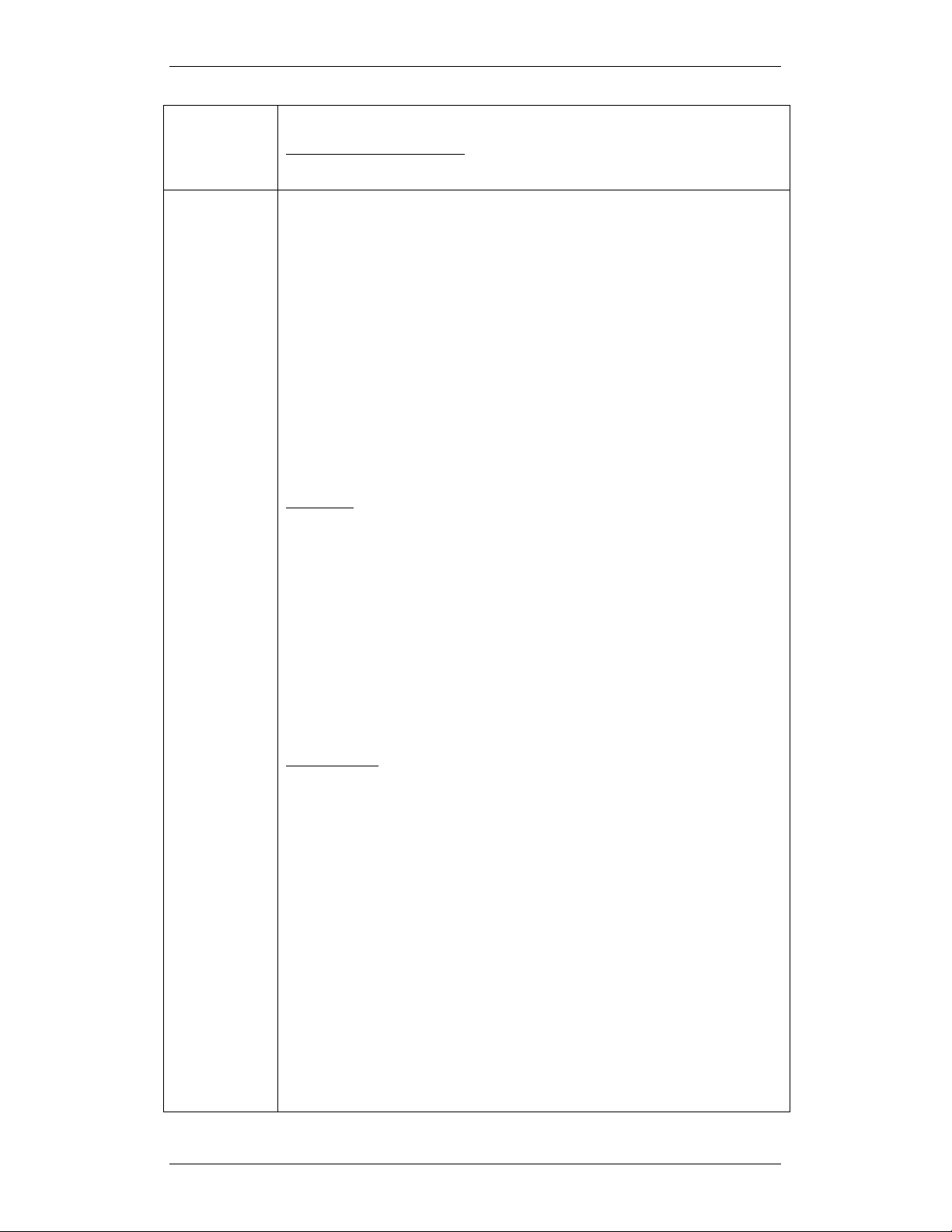
TANDBERG GW Dataport Command Interface User Guide
best available setting.
Example of
ipspeed
feedback:
*P ipspeed 1 auto
ipqos
Configures the different Quality of Service (QoS) algorithms supported by the
TANDBERG GW. QoS are used to set priority on QoS enabled IP networks.
ipqos prectlph <chantype tlph> <precvalue>
or
ipqos diffstlph <chantype tlph> <diffsvalue>
or
ipqos precvtlph <chantype vtlph> <precvalue>
or
ipqos diffsvtl ph <c hantype vtlph> <diffsvalue>
or
ipqos mode <precedence/diffserv/off>
or
ipqos tos <delay/throughput/reliable/cost/off>
or
ipqos rsvp <auto/off>
---
parameters:
chantype tlph: audio/signalling.
•
Indicates which channel type the setting
applies to.
chantype vtlph: audio/video/data/signalling.
•
Indicates which channel
type the setting applies to.
• precvalue: 1-7/auto/off. The priority value to be used for IP Precedence.
When set to auto the system will use the Cisco recommended values. For
video telephony calls this value is 6 for signalling channels and 4 for audio
channels and video channels.
diffsvalue: 0-63.
•
The priority value to be used for Differentiated Services
(DiffServ).
modevalue: ipprecedence/diffserv/off.
•
tosvalue: de l ay/throughput/reliable/co st /off.
•
Possible priority algorithms.
Possible routing priority
values.
sub-commands:
• prectlp:
• diffstlph:
Sets IP Precedence value to be used for voice over IP calls.
Sets the Differentiated Services (DiffServ) value to be used for
voice over IP calls. DiffServ is an extension of IP Precedence and enables
division of IP traffic into 63 classes with different priority. Should be used
instead of IP Precedence if possible.
precvtlph:
•
•
diffsvtlph:
Sets IP Precedence value to be used for video over IP calls.
Sets the Differentiated Services (DiffServ) value to be used for
video over IP calls.
mode:
•
•
Sets which priority algorithm to be used.
tos:
Sets the routing policy the router should use when routing a call. If
supported by the router, the endpoint can signal to the router to select a
route that gives: “Minimum
reliable
• rsvp:
or minimum
Sets the Resource Reservation Protocol (RSVP) to on or off. When
cost
.
delay
, maximum
throughput
, maximum
RSVP is set to on, the TANDBERG GW will signal to the network the
minimu m bandwidt h and mini mum delay re quired to make a call. RSVP
will try to reserve the resources required. If granted, Quality of Service
will be ensured during the whole call.
NOTE! The network has to be RSVP enabled to use this protocol
D13202 Rev 01 11
Page 12

TANDBERG GW Dataport Command Interface User Guide
Example of
ipqos
feedback:
*P ipqos prectlph audio auto
*P ipqos diffstlph audio 0
*P ipqos precvtlph audio auto
*P ipqos precvtlph signalling auto
*P ipqos precvtlph video auto
*P ipqos precvtlph data auto
*P ipqos di ffs v t lph audio 0
*P ipqos diffsvtlph signalling 0
*P ipqos diffsvt l ph video 0
*P ipqos di ffs v t lp h da t a 0
*P ipqos mode precedence
*P ipqos tos off
*P ipqos rsvp off
isdnprot
Defines va rious ISDN pr otocol sett i n gs .
isdnprot nsftel <number>
or
isdnprot nsfvid <number>
or
isdnprot sendcomple te <on /o f f>
or
isdnprot restart <on/off>
or
isdnprot alert <on/off>
or
isdnprot hlc <on/off>
---
sub-commands:
•
nsftel / nsfvid:
Selects Network Service Facility for videophony or
telephony on PRI-T1.The NSF can be configured as “” (no val ue ) or any
number
between
To enter the NSF v alue you must know the prof ile used for your line.
• sendcomplete:
0-31
to describe the se rvice facilit y on your PRI-T1 line .
The Q.931 message "Sending complete" can be turned
off
This is only applicable for some Australian switches, which stop outgoing
calls when the message “send complete” is sent to the switch.
restart:
•
When restart i s set to on the PRI interfaces will be reinitialized
after boot.
alert:
•
If set to
incoming setup messages. If set to
on,
the system will respond with an alert message to all
off,
the system will respond with an
alert message only to the incoming setup message related to the initial
Turns sending of HLC information element in setup message on or
(video calls only)
.
•
channel.
hlc:
off
Example of
isdnprot
feedback:
*P isdnprot nsftel ""
*P isdnprot nsfvid ""
*P isdnprot sendcomplete off
*P isdnprot restart on
*P isdnprot alert on
*P isdnprot hlct on
netprofile
Network profiles are used to predefine a set of call prefixes to be used by directory
entries.
netprofile <profile number> <call prefix> [profile name] [network]
.
D13202 Rev 01 12
Page 13

TANDBERG GW Dataport Command Interface User Guide
---
parameters:
profile number: p1/p2/p3/p4/p5/p6
•
. The GW can hold as many as six
profiles (p1, p2 and p3 are predefined and can not be changed).
call pref ix:
•
profile name:
•
network: aut o/h320/h323
•
The prefix number for this profile.
The profile’s name. Textstring of maximum 8 characters.
NOTE! This parameter will be overridden by the GW, ref. command
calltransfer.
Example of
netprofile
feedback:
*P netpr ofile p1 " " Auto auto
*P netprofile p2 "" ISDN h320
*P netprofile p3 "" H323 h323
*P netprofile p 4 0 Ext auto
*P netprofile p5 1 test au to
*P netprofile p6 2 test2 auto
pardial
Sets parallel dial mode for BONDING calls. If
pardial
is set to
off
the GW will setup BONDING calls by dialling all channels in a sequential manner, i.e. the system
will wait for a connection on the current channel before attempting to connect the
next.
pardial <on/off>
---
Example of
pardial
feedba ck:
*P pardial off
pricable
Sets PRI interface cable lengths.
pricable [PRI interface] <cablelength>
---
parameters:
• PRI interface: a/b/c/d.
Letters identifying the different PRI interfaces. If
this parameter is omitted the given value is set for all interfaces.
oa: PRI interface 1
ob: PRI interface 2
o c
: PRI interface 3
o d
: PRI interface 4
• cablelength: 1/2/3/4/5.
o 1
: 0-133 ft (0-40 m)
o2: 133-266 ft (40-81 m)
o 3: 266-399 ft (81-122 m)
o 4
: 399-533 ft (122-162 m)
o 5
: 533-655 ft (162-200 m)
Example of pricable feedb a ck:
*P pricable a 1
*P pricable b 1
*P pricable c 1
*P pricable d 1
prichan
This command is used to configure the channel hunting strategy for the PRI
interfaces.
prichan <PRI interface> max <1..23/30>
or
D13202 Rev 01 13
Page 14

TANDBERG GW Dataport Command Interface User Guide
prichan <PRI interface> low <1..23/31>
or
prichan <PRI interface> high <1..23/31>
or
prichan <PRI interface> search <high/low>
---
parameters:
• PRI interface: a/b/c/d. Letters identifying the different PRI interfaces.
o a
: PRI interface 1
o b
: PRI interface 2
oc: PRI interface 3
o d: PRI interface 4
sub-commands:
• max:
Sets a limit on the number of channels that will be available for
incoming and outgoing calls.
Values: 1-23 for T1 PRI, 1-30 for E1 PRI.
low:
•
Used together with
high
to define the line hunting strat egy. The G W
will search for available channels between low and high. This allows other
devices to reserve channels outside this range
Values: 1-23 for T1 PRI, 1-31 for E1 PRI.
• high:
• search:
ref. low
Specifies if the search for available channels are to start from the
lower or higher limit.
Example of
prichan
feedback:
*P prichan a max 23
*P prichan a low 1
*P prichan a high 23
*P prichan a sea r ch high
pricrc4
Turns the the CRC check for PRI-E1
on/off
. CRC is default on and should stay on
in most cases.
pricrc4 [PRI interface] <on/o ff>
---
parameters:
PRI interface: a/b/c/d.
•
Letters identifying the different PRI interfaces. If
this parameter is omitted the given value is set for all interfaces.
o a
: PRI interface 1
o b
: PRI interface 2
oc: PRI interface 3
o d: PRI interface 4
Example of
pricrc4
feedback:
*P pric r c4 a on
*P pric r c4 b on
*P pric r c4 c on
*P pric r c4 d on
prinet
Selects ISDN PRI protocol.
prinet <protocol>
--parameters
:
• protocol: ni/att/euro.
oni - National ISDN (North America)
o att
– AT&T ISDN (North America)
D13202 Rev 01 14
Page 15
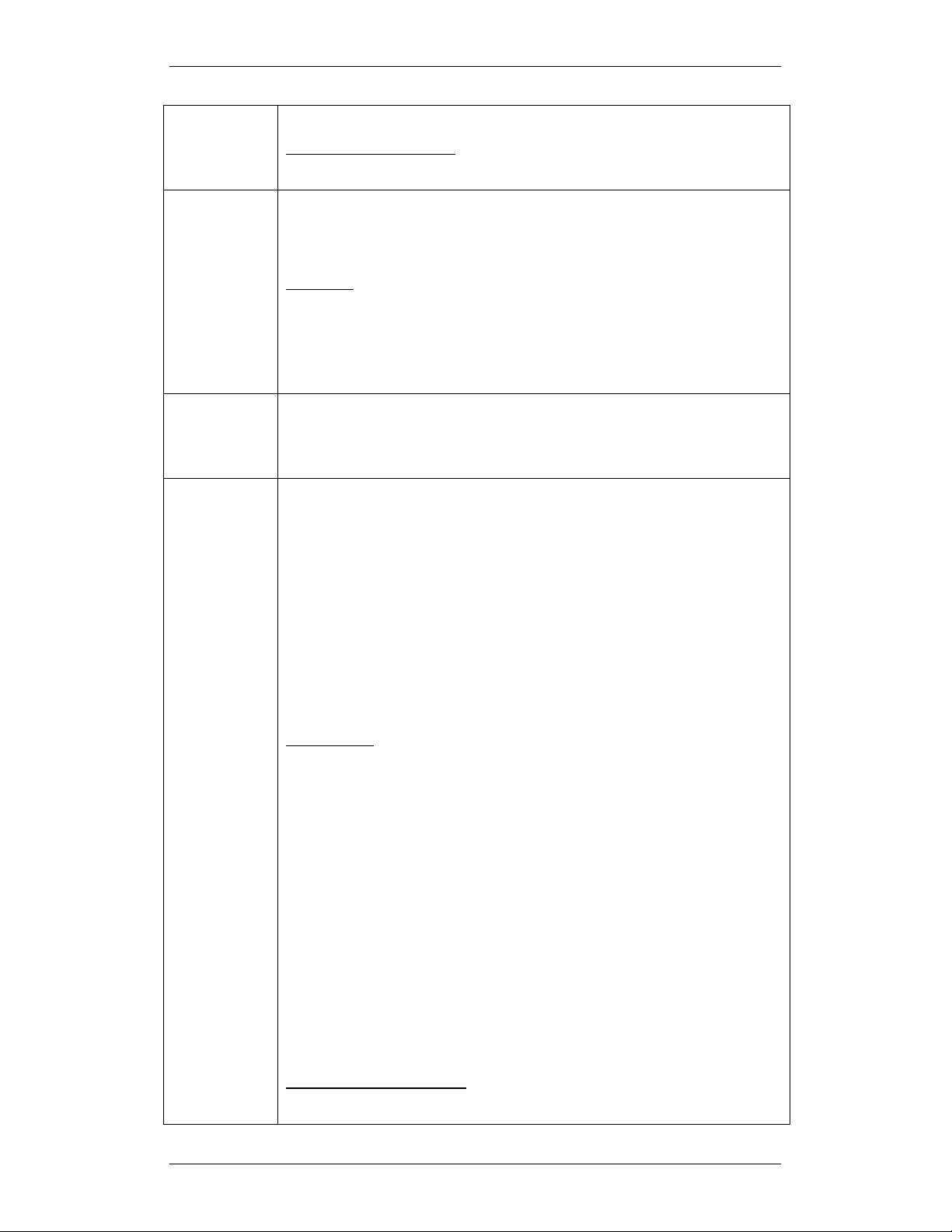
TANDBERG GW Dataport Command Interface User Guide
prinumbrange
prinumbtrunk
services
o euro -
Euro ISDN
Example of
prinet
feedback:
*P prinet att
Defines the PRI number range for the various PRI interfaces.
prinumbrange <PRI interface> <lowest number> <highest number>
---
parameters:
PRI interface: a/b/c/d.
•
Letters identifying the different PRI interfaces.
oa: PRI interface 1
o b: PRI interface 2
o c
: PRI interface 3
o d
: PRI interface 4
Enables or disables the use of PRI trunk groups. When trunk groups are enabled, the
PRI number range defined for PRI interface 1 applies to all PRI interfaces.
prinumbtrunk <on/off>
Enables or disables access to various system services.
NOTE! Changes become effective after reboot.
services ftp <on/off>
or
services te lnet <on/off>
or
services telnetchallenge <on/off> [23/57]
or
services http <on/off>
or
services https <on/off>
or
services snmp <on/off/read-only/traps-only>
sub-commands
• ftp:
• telnet:
Sets access to the internal FTP server of the GW on or off
Sets access to the internal telnet server of the GW on or of f.
NOTE! When set to off, telnet can only be re-enabled through RS-232
• telnetchallenge:
Telnet challenge can be enabled on either ip port 23 or ip
port 57. When connecting to an ip port that has telnetchallenge set to on,
an MD5 encryption challenge string are being issued instead of a password
prompt. An encrypted password based on the challenge string must then be
generated by an MD5 encryptor and sent back to the system as a response
in order to get access to the system.
NOTE! Regular Telnet are using ip port 23. When Telnetchallenge are set
to ip port 23, this will override regular Telnet.
• http:
Sets access to the internal web ser ver, via HTTP, on or off.
• https: Sets access to the internal web server, via HTTPS, on or off.
snmp:
•
Sets access to the SNMP mib to on, off, read-only or traps-only.
NOTE! To obtain a high level of security the services FTP, telnet, HTTP and SNMP
should be set to off, while HTTPS is set to on. In addition an IP password should be
set, ref. comma nd ippassword.
Example of
services
feedback:
*P services telnet on
*P services telnetchallenge on 57
D13202 Rev 01 15
Page 16
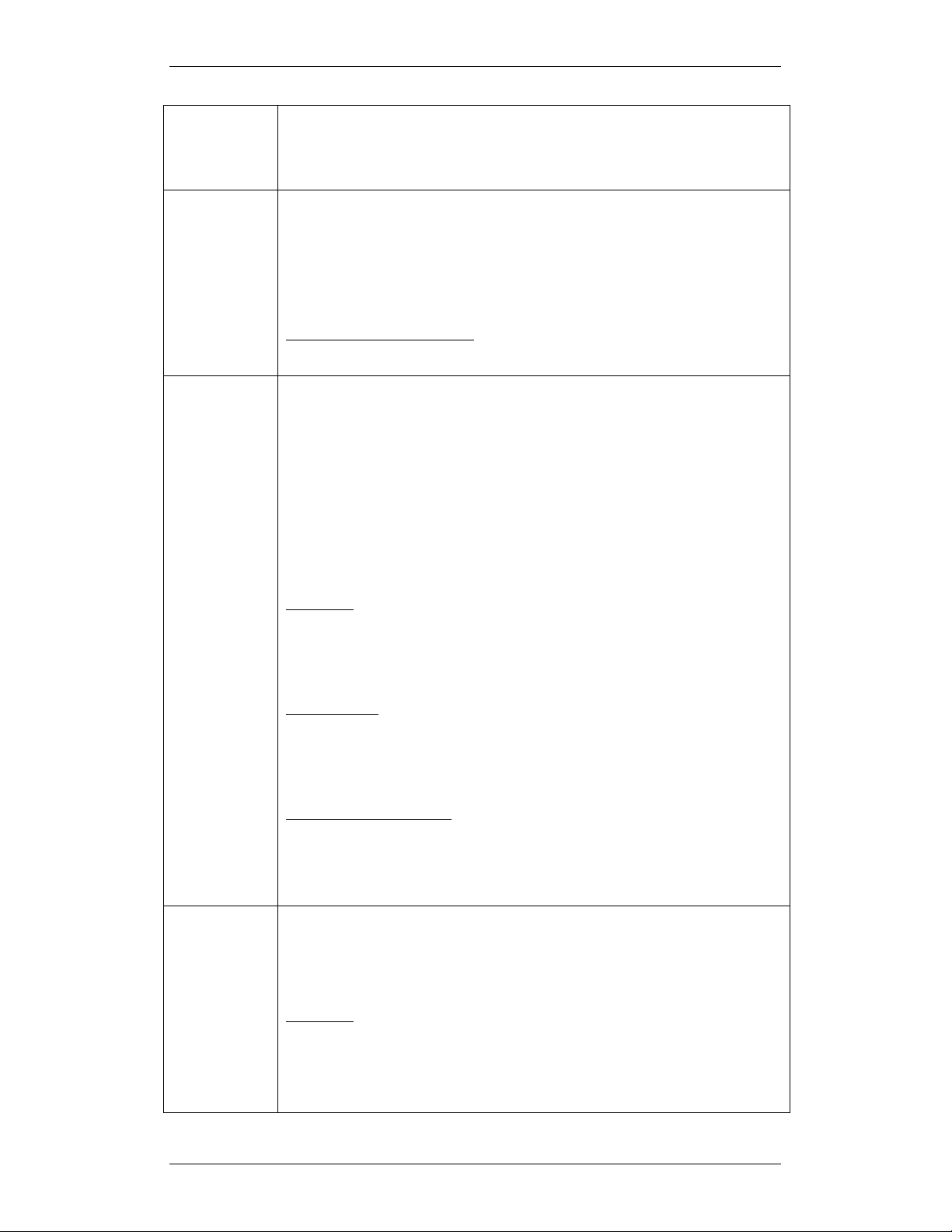
TANDBERG GW Dataport Command Interface User Guide
*P services http on
*P services https on
*P services snmp on
*P services ftp on
sendnum
Enables/disables broadcast of the local unit’s number during H.320 call setup.
NOTE! The transfer of the local number to a remote system or the prevention
thereof is dependent on the feature set supported by the network or networks
between the GW and the endpoint.
sendnum <on/off>
---
Example of
sendnum
feedback:
*P sendnum on
snmp
Configures the sn mp mib.
Note! For more information about SNMP please re ad t he TANDBERG SNMP
application note.
snmp cn < community name>
or
snmp sc <system cont act name>
or
snmp sl <syste m locati on name>
or
snmp hi <host ip address.> [host ip addr ess] [host ip address]
---
parameters:
• community name: Textstring of maximum 16 characters.
system contact name:
•
system location name:
•
host ip address:
•
Textstring of maximum 50 characters
Textstring of maximum 50 characters
ip address
sub-commands:
• cn:
Used to set the
community name
parameter.
• sc: Used to set the system contact name parameter.
sl:
•
hi:
•
Used to set the
Used to set the
system location name
host ip address
parameters.
parameter.
Example of
snmp
feedback:
*P snmp hi 10.0.2.255 "" ""
*P snmp sl ""
*P snmp sc TANDBERG
*P snmp cn public
sport
This command is used to configure the serial port by setting baudrate, parity,
databits and stopbits.
sport [baudrate] [pari ty] [da tabits] [s topbits]
---
parameters:
baudrate: 1200/2400/4800/9600/19200/38400/57600/115200
•
parity: n/o/e
•
databits: 7/8
•
• st opbits: 1/2
D13202 Rev 01 16
Page 17
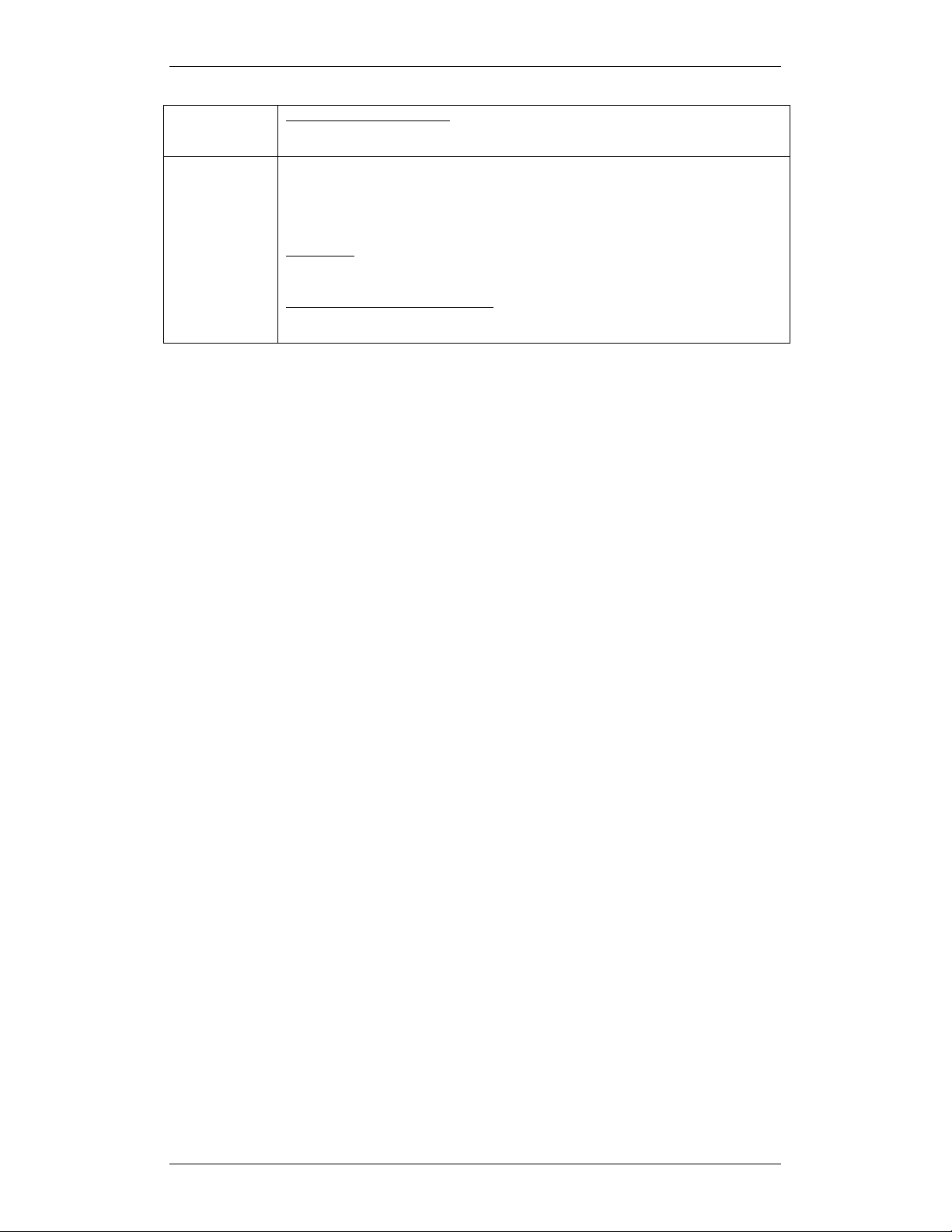
TANDBERG GW Dataport Command Interface User Guide
systemname
Example of
sport
feedback:
*P sport 9600 n 8 1
Sets the GW name.
systemname <name>
---
Parameters:
• name: Textstring of maximum 16 characters.
Example of
systemname
feedback:
*P systemname TANDBERG
D13202 Rev 01 17
Page 18
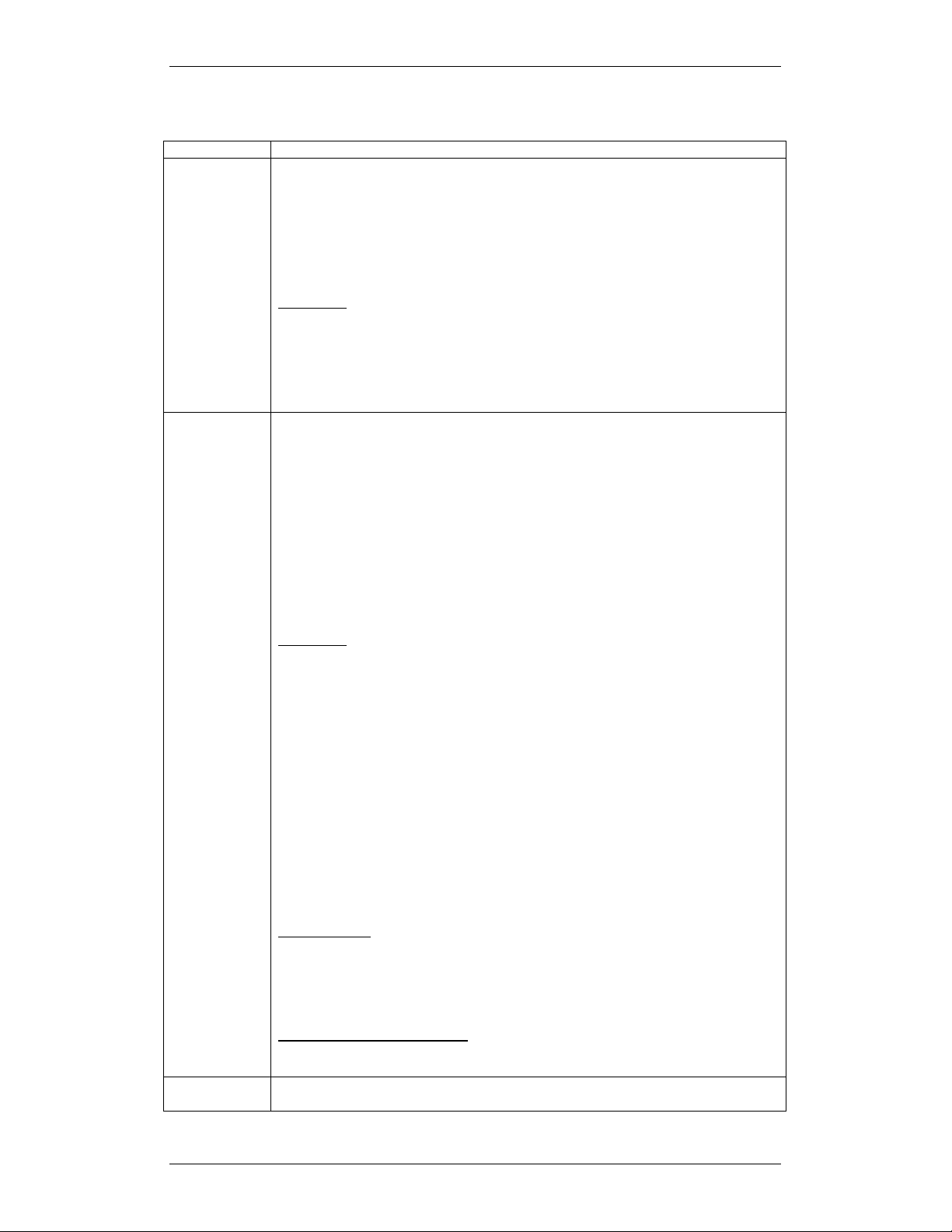
TANDBERG GW Dataport Command Interface User Guide
4.2.2. General GW Commands
Command: Description:
calltransfer
directory
disc
Disconnects the h323 terminal of a GW call and reconnects to another h323 terminal,
by either specifying a telephone number or by referring to a directory entry.
calltransfer <gwid> <number>
or
calltransfer <gwid> <11..l99> - (get number from directory)
---
parameters:
• gwid: 1..16.
Identifier referring to a GW call.
NOTE! When referring to a directory entry the GW will override the calltype
specified by the directory entry and the network type specified by the netprofile
command.
Creates a directory entry in the directory list. The directory entry list can hold as
many as 99 directory entries. The directory are used together with the calltransfer
command.
directory <entry no> [number[** 2ndNumber]] [calltype[r]] [profile] [name]
or
directory add [number[**2ndNumber]] [calltype[r]] [profile] [name]
or
directory all
or
directory de l ete <entry no>
---
parameters:
entry no: 1..99.
•
Specifies an entry number where to add or retrieve a
directory entry (only supplying the entry number will retrieve the given
entry).
NOTE! The user should be aware not to overwrite existing entries.
• number:
The phone number to be s tored for this entry. If the destination is
a unit using H221, two numbers can be supplied separated by **.
• calltype: tlph/2xh221/2b/3b/4b/5b/6b/8b/12b/18b/23b/30b/h0/auto
. An
optional r can be added after the calltype parameter to denote a restricted
call.
NOTE! This parameter will be overridden when using calltransfer.
• profile: p1/p2/p3/p4/p5/p6. Selects one of the predefined netprofiles, ref.
command
• name:
netprofile
.
The contact s name.
NOTE! If the name contain s spaces th e name has to be embraced by
quote s , e.g. “Jo hn Johnsen”
sub-commands:
• add: Adds the specified directory entry to the first vacant entry in the
direct ory list.
• all:
Lists all nonempty directory entries
• delete: Deletes a specified en try.
Example of
directory
feedback:
*P directory 99 123456789 auto p1 TANDBERG
Disconnects a GW call.
D13202 Rev 01 18
Page 19

TANDBERG GW Dataport Command Interface User Guide
disc <gwid>
---
parameters:
• gw id : 1..16. Identifier referring to a GW call.
gwdid
Sets ISDN DID (Dire ct Inwards Diallin g) parameters. When DID is enabled the GW
will strip of the last digits in the ISDN incoming number and use this extracted
number to dial the h323 terminal. The number of digits to strip of the incoming
number and use as h323 number can be specified.
gwdid mode <on/off>
or
gwdid numbofdi gits < numbofdigits>
or
gwdid maxbw <bw>
or
gwdid h323callprefix <callprefix>
---
parameters:
bw: 64/128/192/256/320/384/512/768/1152/1472/1920
•
sub-commands:
• mode: Enab le s or di sables DID .
numbofdigits:
•
Sets the number of digits to extract from the ISDN
incoming number and use as h323 number.
• maxbw:
Sets the maximum bandwidth to be used when setting up a GW
call using DID.
• h323callprefix:
Defines an h323 dial prefix to add to the h323 number
extracted from the incoming ISDN number.
gwextdialin
Defines the ISDN extension dial in mode and corresponding ISDN number. When
the extension dial in number is being called the GW will request an extension
number to connect to the h323 terminal.
gwextdialin [id] mode <off/ivr/ivrtcs4>
or
gwextdialin [id] isdnnumber <i sdnnumber>
or
gwextdialin [id] maxbw <bw>
or
gwextdialin [i d] description <description>
parameters:
• id: 1
• bw: 64/128/192/256/320/384/512/768/1152/1472/1920
sub-commands:
•
•
mode:
Sets the extension dial in mode to off, ivr or ivr/tcs-4.
isdnnumber:
Defines the ISDN number the GW will use as ISDN
extension dial in number.
maxbw:
•
Sets the maximum bandwidth to be used when setting up a GW
call using extension dial in.
• description: To set an informative text.
gwh323service
Defines h323 services. H323 service prefixes are being registered at the gatekeeper.
When dialing from an h323 terminal, one of the GW’s service prefixes must be
dialed followed by the ISDN number to connect to.
D13202 Rev 01 19
Page 20
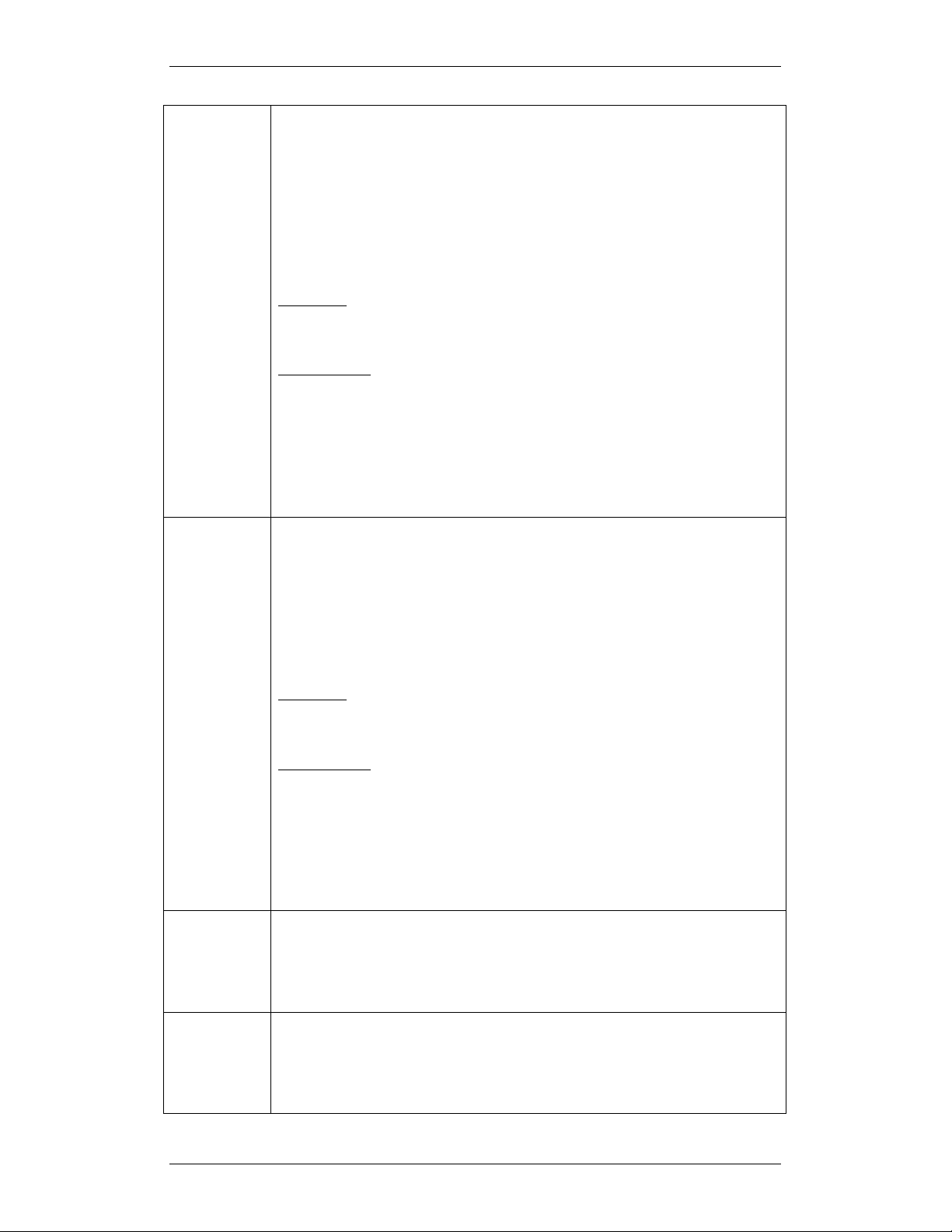
TANDBERG GW Dataport Command Interface User Guide
gwh323service <id> servprefix <e164prefix>
or
gwh323service <id> maxbw <bw>
or
gwh323service <id> isdncallprefix <callprefix>
or
gwh323se rv ice <id> restrict <on/off>
or
gwh323service <id> description <description>
parameters:
• id: 1..20. Identificator referring to a specific h323service.
bw: 64/128/192/256/320/384/512/768/1152/1472/1920
•
sub-commands:
• servprefix:
• maxbw:
Sets the service prefix for this h323 service.
Sets the maximum bandwidth to be used when setting up a GW
call using this h323 service.
• isdncallprefix:
Defines an isdn call prefix to be added to the ISDN number
to dial.
restrict:
•
• description:
Sets restrict to on or off.
To set an informative text for this h323 service.
gwhotline
Hotline numbers are used to map an incomi ng ISDN number to an h323 number.
gwhotline <id> isd nnu mber <isd nnu mb er >
or
gwhotline <id> h323alias <E164alias>
or
gwhotline <id > max bw <bw >
or
gwhotline <id> description <description>
parameters:
• id: 1. Identificator referring to a specific hotline entry.
bw: 64/128/192/256/320/384/512/768/1152/1472/1920
•
sub-commands:
• isdnnumber:
• h323alias
Defines the hotline ISDN number.
: Defines the corresponding h323 number for this hotline entry.
• maxbw: Sets the maximum bandwidth to be used when setting up a GW
call using this hotline.
• description:
To set an informative text for this hotline entry.
NOTE! Only one hotline entry is supported in this version of the TANDBERG GW.
gwloadlimit
The GW will signal busy to the gatekeeper when the current load on the GW reaches
this limit.
The current system load can be monitored by the status command systemload.
gwloadlimit <0..100>
gwsettings
To avoid interop erability prob lems, the GW can be c onfigur ed to not support some
features.
gwsettings natvid <on/off>
or
gwsettings customformats <on/off>
D13202 Rev 01 20
Page 21
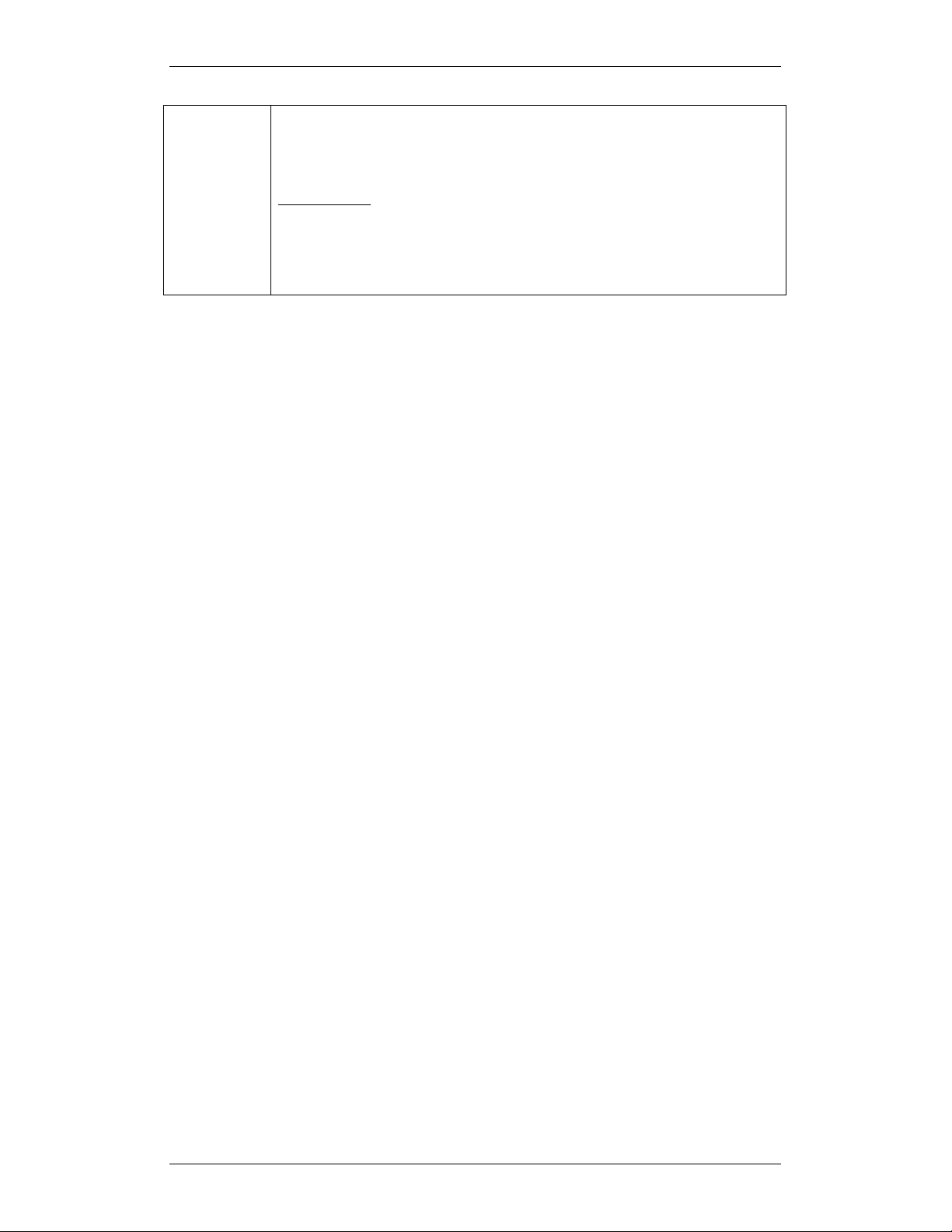
TANDBERG GW Dataport Command Interface User Guide
or
gwsettings duovideo <on/ off >
or
gwsettings encryption <on/off>
sub-commands:
•
• customformats
• duovideo
• encryption
natvid
: Sets natural video support to on or off.
: Sets custom forma t su pp or t t o on or off
: Sets duovideo su pp ort to on or off
: Sets encryption support to on or off.
D13202 Rev 01 21
Page 22
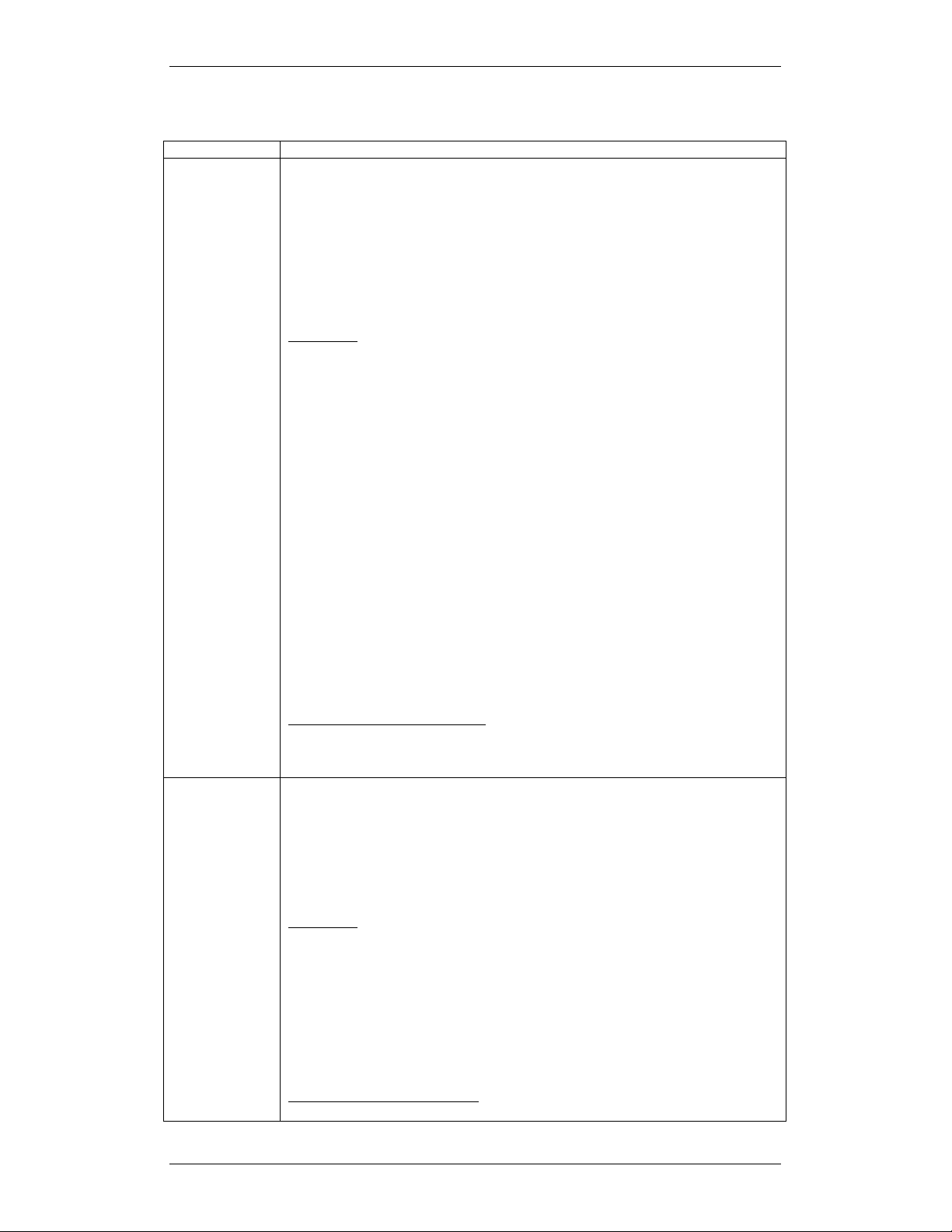
TANDBERG GW Dataport Command Interface User Guide
4.2.3. System Status Commands
Command: Description:
callhistory
callstatus
Used to list call related information for the last 20 calls.
callhistory [logid]
Status format:
callhistory <logid> <logtag> <gwlogtag> <remote numb.> <call-dir> <chan>
<causecode> <time> <inc. restrict> <outg. restrict> <inc. encrypt. stat> <outg.
encrypt. stat> <gwcallid>
---
Parameters:
logid: 1..20.
•
Id referring to a disconnected call. The last disconnected call
will have id 1.
logtag:
•
•
•
Unique number identifying the disconnected call.
gwlogtag:
remote numb:
Unique number identifying a GW call.
The remote sit e s ISDN number.
• call-dir: incoming/outgoing.
• chan: speech / h323-voip / h221-<chan> / bonding-<chan> / h0-384
chan
where
causecode:
•
indicates number of B channels.
Standard ISDN cause code. The cause codes can be used to
,
find out why the call was disconnected (255 if no valid code).
time:
•
•
Total calltime in seconds.
inc. restrict: restrict / norestrict.
Indicates if the incoming call was
restricted. Restricted calls only utilize 56kb out of an ISDN 64kb channel.
outg. restrict: restrict / norestrict.
•
restricted.
inc. encrypt. stat: off/idle/des/aes128/negotiate.
•
encryption status.
Indicates if the outgoing call was
Indicates incoming
• outg. encrypt. stat: off /idle/des/aes128/negotiate. Indicates outgoing
encryption status.
gwcallid: 1..16
•
Example of
callhistory
feedback:
*S callhistory 1 42 1 6090 outgoing bonding-2b 16 39Sec norestrict norestrict off
off 1
Returns status of current calls.
callstatus [callid]
Status format:
callstatus <callid> <direction> <type> <status> <cause> <time>
---
Parameters:
• callid: 1..16/32.
Identifier referring to a call.
• direction: incoming/outgoing.
type: idle / speech / h323-voip / h221 / H0 / bonding
•
status: id le / answering / calling / c o nnected / disc onnecting /
•
disconnected
• cause:
• time:
Standard ISDN cause code. The cause codes can be used to find
out why the call was disconnected (255 if no valid c ode).
connect time in seconds.
Example of
callstatus
feedback:
*S callstatus 1 outgoing bonding connected 255 2446Sec
D13202 Rev 01 22
Page 23

TANDBERG GW Dataport Command Interface User Guide
chanstat
Used to list channel status information for the PRI interface.
chanstat [pri interface] [channel]
Status format:
chanstat <PRI int erface> < channel> <channel-statu s > <calling-number>
<causeLoc>:<chanCause> <connection-time(sec)>
---
Parameters:
PRI interface: a/b/c/d.
•
Letters identifying the different PRI interfaces.
oa: PRI interface 1
o b: PRI interface 2
o c
: PRI inter face 3
o d
: PRI interface 4
• channel: 1..31(E1- PRI), 1..24(T1-PRI)
• chan nel-status: idl e / answering / calling / con nect / disconnec t ing /
disconnected
• calling-number:
• causeLoc:
code).
chanCause:
•
Remote nu m ber. (“” if no vali d nu m ber)
Standard ISDN cause loca tion val ue (255 indicates no valid
Standard ISDN cause value (255 indicates no valid code).
• connection-time(sec):
Connection time in seconds.
Example of
chanstat
feedback:
*S chanstat a 28 connect 123456789 255:255 334Sec
encstatus
Returns encryption status for the active calls.
encstatus [callid]
Status format:
encstatus <callid> <incomingstat> <outgoingstat> <check-code>
---
Parameters:
• callid: 1..16/32.
incomstat: off/idle/des/aes128/negotiate
•
outgoingstat: off/idle/des/aes128/negotiate
•
check-code:
•
Identifier referring to a call.
Key that can be manually presented by the participants to
confirm secure connection
Example of
encstatus
feedba ck:
*S encstatus 11 des des 9FE389C8F664F3F5
Lists the active terminals in a GW call.
gwcalls [gwid]
Status format:
gwcalls <gw i d> <isdn callid > <isdn termnumb er> <h323 callid> <h323
termnumber>
---
Parameters:
• gwid: 1..16.
• isdn callid:
Identifier referring to a GW call.
The call id of the ISDN terminal
• isdn termnumber:
The number of the ISDN terminal
D13202 Rev 01 23
Page 24

TANDBERG GW Dataport Command Interface User Guide
• h323 callid: The call id of the h323 terminal
h323 termnumber:
•
The number of the h323 terminal
Example of
gwcalls
feedback:
*S gwcalls 1 1 22222222 2 66666666
h323gkstatus
Retur ns current gatekeeper status.
h323gkstatus
Status format:
h323gkstatus <ipaddress> <ip port> <status>
---
ipaddress:
•
The IP address of the gatekeeper that the GW is currently
Parameters:
registered to.
port:
•
•
The IP port on the gatekeeper used to connect to the GW.
status: registered/unregistered/regfailed
Example of
h323 gkstatu s
feedback:
*P h323gkstatus 10.0.0.30 1719 registered
ipcallchanstatus
Returns IP static information for all active ip calls.
ipcallchanstatus
Status format:
ipcallchanstatus <cal lid> <protocol> <chantype> <direction>
<remoteip:remoteport> <localip:localport> <encryption> <rsvp> <rsvp rate>
…
Parameters:
• callid: 1..16/32. Identifier referring to a call.
protocol: h323.
•
chantype: audi o/video/data/duo.
•
• direction: incoming/outgoing.
remoteip:
•
• remoteport:
• localip:
Local IP address.
• localport:
encryption: on/off/des/aes128
•
Remote IP address.
Remote IP port.
Local IP port.
• rsvp: on/off. Indi cates if r esource r eservation (RSVP) proto col is turned
on or off
Example of
ipcallch anstatus
feedback:
*P ipcallchanstatus 1 h323 audio incoming 10.0.4.191 10.0.5.222:2326 off off 0
*P ipcallchanstatus 1 h323 audio outgoing 10.0.4.191:49170 10.0.5.222:2334 off
off 0
*P ipcal lchanstatus 1 h323 video incoming 10.0. 4.191 10. 0.5.22 2:2328 off off 0
*P ipcallchanstatus 1 h323 video outgoing 10.0.4.191:49172 10.0.5.222:2336 off
off 0
*P ipcallchanstatus 1 h323 data incoming unknown:unknown unknown:unknown
off off 0
*P ipcallchanstatus 1 h323 data outgoing unknown:unknown unknown:unknown
off off 0
*P ipcallchanstatus 1 h323 duo incoming unknown:unknown unknown:unknown off
off 0
*P ipcallchanstatus 1 h323 duo outgoing unknown:unknown unknown:unknown off
D13202 Rev 01 24
Page 25

TANDBERG GW Dataport Command Interface User Guide
off 0
ipcallstatistics
Returns IP dynamic information for all active ip calls.
ipcallstatistics
Status format:
ipcallstatistics <callid> <protocol> <chantype> <direction> <rate>
<sent|received> <loss> <jitterms>
---
Parameters:
callid: 1..16/32.
•
• protocol: h323.
Identifier referring to a call.
• chantype: audio/video/da ta /duo.
• direction: incoming/outgoing.
• rate:
• sent:
• received:
Actual call rate in kilobits.
Number of IP packets sent.
Number of IP packets received.
• loss: Number of IP packets lost.
jitterms:
•
Jitter in milliseconds.
Example of
ipcallstatistics
feedback:
*P ipcallstatistics 2 h323 audio incoming 640 2736 0 1
*P ipcallstatistics 2 h323 audio outgoing 640 2713 0 0
*P ipcallstatistics 2 h323 video incoming 560 1346 0 26
*P ipcallstatistics 2 h323 video outgoing 2290 1830 0 0
*P ipcallstatistics 2 h323 data incoming 0 0 0 0
*P ipcallstatistics 2 h323 data outgoing 3 0 0 0
ipstat
Gives LAN interface information
ipstat [LAN interface]
Status format:
ipstat <LAN in t e rface> <ip addr> < subn. mask addr > <gateway addr> <M AC
addr> <ipspe ed>
--Parameters:
• LAN interface: 1. Number identifying the LAN interface.
ip addr:
•
subn. mask addr:
•
gateway addr:
•
MAC addr:
•
ipspeed:
•
Current ip address.
Current subnet mask ip address.
Current gateway address.
Current MAC address.
Curre nt ip speed.
Example of ipstat feedback:
*S ipstat 1 10.0.5.99 255.255.0.0 10.0.0.1 00:50:60:7F:FA:5B 10full
pristatus
Gives PRI interface information.
pristatus [PRI interface]
Status format:
pristatus <PRI interface> <status> <total numb. of chans> <B chans free>
<H0 chans free>
---
Parameters:
D13202 Rev 01 25
Page 26

TANDBERG GW Dataport Command Interface User Guide
• PRI interface: a/b/c/d. Letters identifying the different PRI interfaces.
o a
: PRI interface 1
o b
: PRI interface 2
oc: PRI inter face 3
o d: PRI interface 4
status : disabl ed / red alarm / blue alarm/ yellow alarm / synced /
•
active
• total numb. of channels: Total nu mber of ISDN B channels.
B chans free:
•
Total number of free B channels, i.e. B channels currently
not in use.
• H0 chans free:
Total number of free H0 channels, i.e. H0 channels
curren tly not in use.
Example of
pristatus
feedback:
*S pris tatus b ac tive 30 24 3
statin
Gives status for i ncoming calls.
statin [callid]
Status format:
statin <callid> <call-dir> <call-state> <restrict> <chan> <audio> <vidmode>
<vidres> <duores>
---
Parameters:
• callid: 1..16/32.
Identifier referring to a call.
• call-dir: incoming/outgoing
• call-state: idle/syncing/capex/unframed/speech /dis co nn/synced
• restrict: idle/norestrict/restrict
chan: unknown / idle / speech / h323-voip / h221-<chan> / bonding-
•
<chan> / h0-384 / h323 <chan>. Chan
indicates number of B channels.
• audio: unknow n / idle / g728 / g722 / g722.1 / g711 / auoff
vidmode: unknown / vidoff / h261 / h263
•
vidres: unknown / cif / qcif / sqcif / 4cif / sif / 4sif // vga / svga / xga
•
duores: cif / qcif / sqcif / 4cif / sif / 4sif / vga / svga / xga
•
Example of
statin
feedback:
*S statin 1 outgoing sstatinynced norestrict h323-1920 g722 h263 cif unknown
*S statin 1 outgoing synced norestrict h323-1920 g722 h263 cif unknown
statout
Gives status for outgoing calls.
statout[callid]
Status format:
statout<callid> <call-dir> <call-state> <restrict> <chan> <audio> <vidmode>
<vidres> <duores>
---
Parameters:
• callid: 1..16/32. Identifier referring to a call.
call-dir: incoming/outgoing
•
call-state: idle/syncing/capex/u n framed /sp eech/disconn/synced
•
restrict: idle/norestrict/restrict
•
• chan: unknown / idle / speech / h323-voip / h221-<chan> / bonding-
<chan> / h0-384 / h323 <chan>
channels.
audio: unknown / idle / g728 / g722 / g722.1 / g711 / auoff
•
vidmode: unknown / vidoff / h261 / h263
•
, where
chan
indicates number of B
D13202 Rev 01 26
Page 27
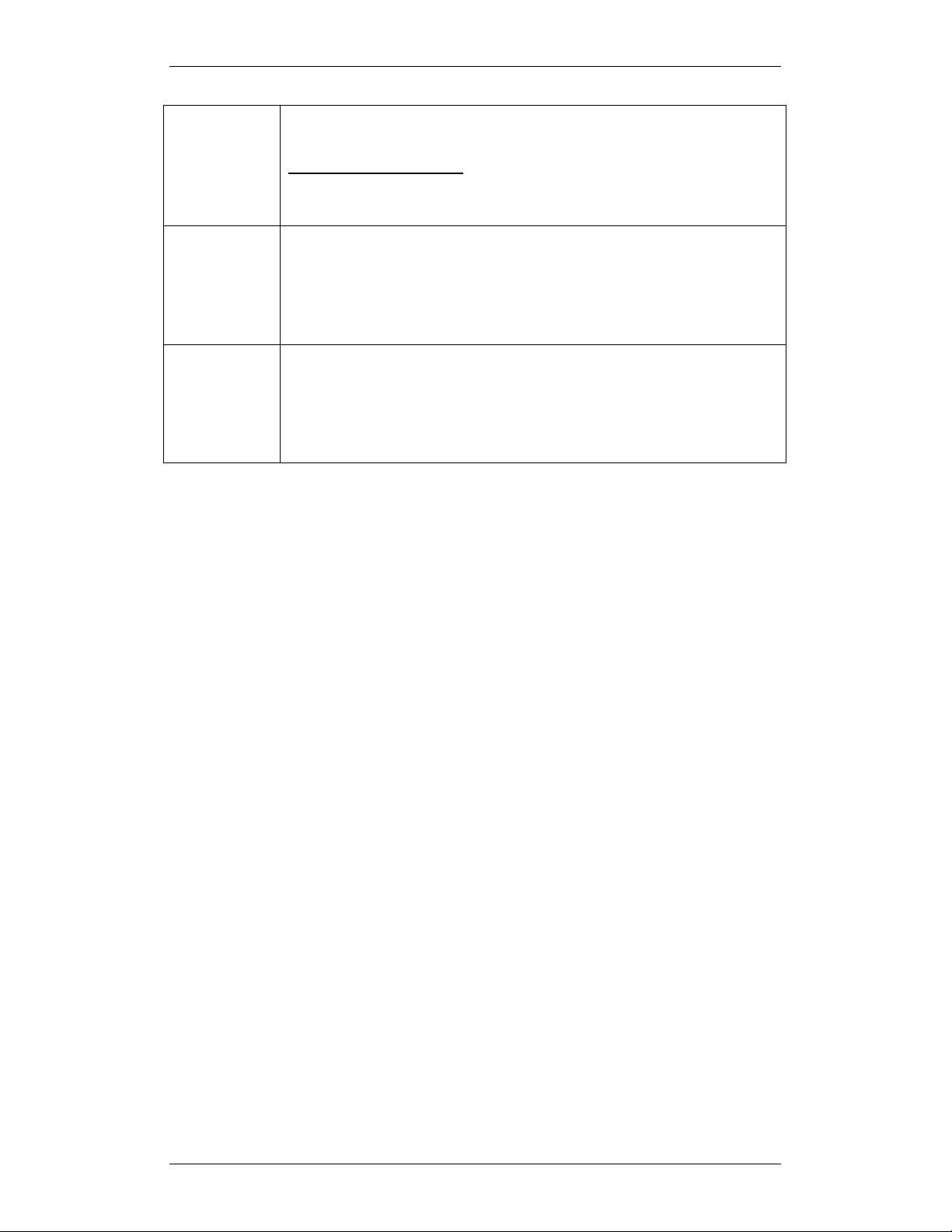
TANDBERG GW Dataport Command Interface User Guide
vidres: unknown / cif / qcif / sqcif / 4cif / sif / 4sif / vga / svga / xga
•
duores: cif / qcif / sqcif / 4cif / sif / 4sif / vga / svga / xga
•
Example of
statout
feedback:
*S statout 1 outgoing synced norestrict h323-768 g722 h263 cif unknown
*S statout 2 outgoing synced norestrict bonding-30b g722 h263 cif unknown
Returns the current system load in percentage.
systemload
Status format:
systemload <1..100>
temp
Gives system temperature in Celsius and Fahrenheit.
temp
Status format:
temp <degrees Celsius> <degrees Fahrenheit>
D13202 Rev 01 27
Page 28

TANDBERG GW Dataport Command Interface User Guide
4.2.4. Debug Commands
Command: Desription:
eventlog
The eventlog records all serious errors registered by the system. The log
can be used to identify the cause for errors. The complete eventlog can be downloaded
from the embedded FTP server.
eventlog [n/all]
Parameters
n:
•
Lists the specified number of lines from the end of the eventlog.
all:
•
List all entries in the eventlog
The eventlog will be deleted when the system is powered off.
dumph221
Dumps the H.221 log of the last call.
dumph221 [0..15/reset]
---
Parameters:
0..15:
•
• reset:
id referring to a video site.
Resets the GW’s H.221 buffer. The buffer will now be filled up with
new H221 data.
isdntrace
Causes D-channel information (layer 2 and 3) for the specified ISDN lines to be
output to the interface that issued the command.
isdntrace [PRI interface] <on/off>
---
Parameters:
PRI interface: 1/2/3/4.
•
Identifiers referring to the different PRI interfaces.
syslog
Enables a real-time log of Bonding, H. 221 and H.323 activity.
Note! When used for H.323 activity the command must be issued through Telnet.
syslog <on/off>
ping
Standard ping command. Used t o check if a unit on the network is
reachable.
ping <ipaddress>
Example of
ping
feedback:
ping: 192.168.1.10 is alive (10 ms)
traceroute
Standard traceroute command. Used to find out routing information to
specified IP address.
traceroute <ipaddress>
Example of
traceroute:
traceroute to 12.35.161.100, 30 hops max
1 10.0.0.1 (10 ms)
2 193.212.161.65 (20 ms)
3 146.172.164.129 (40 ms)
4 194.248.135.61 (40 ms)
5 146.172.206.21 (40 ms)
D13202 Rev 01 28
Page 29
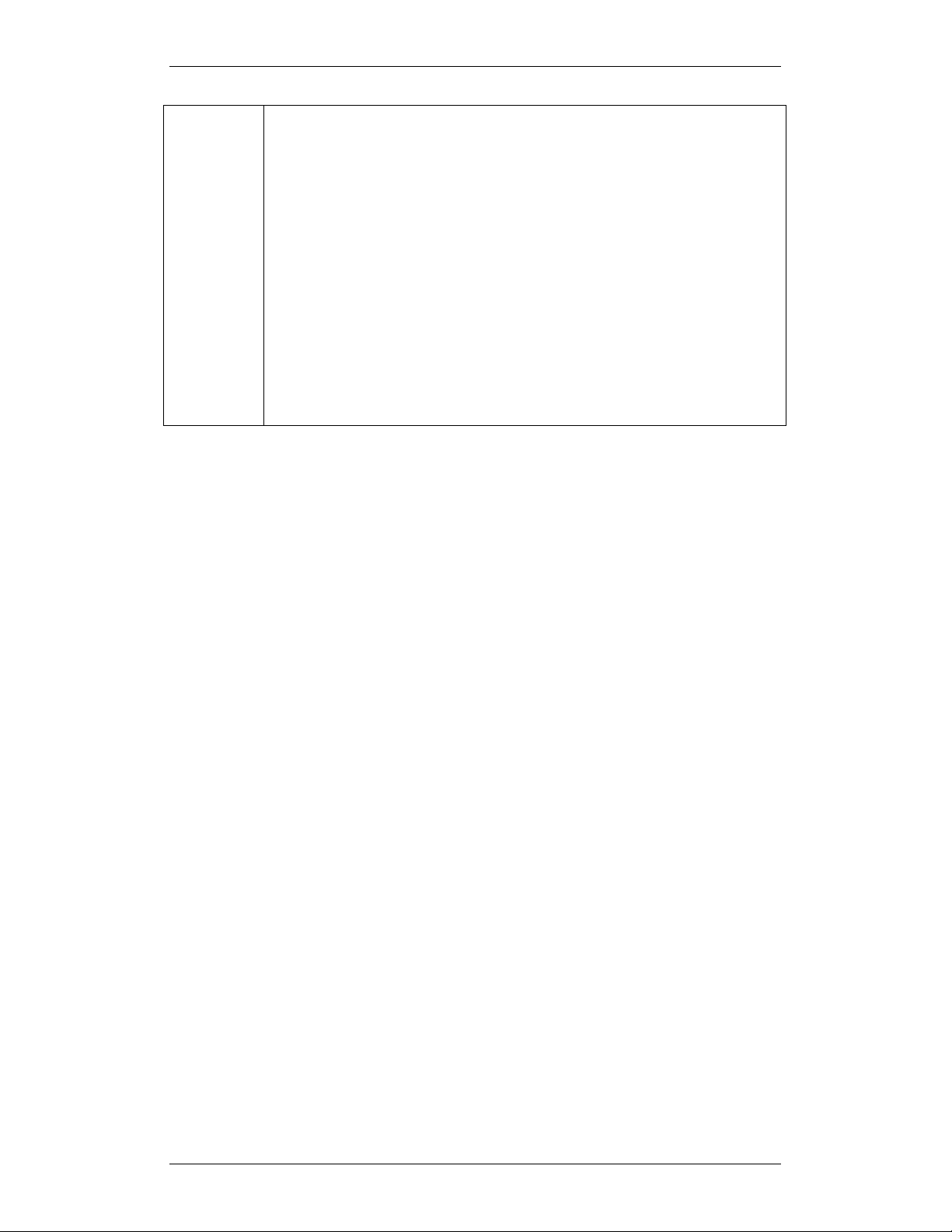
TANDBERG GW Dataport Command Interface User Guide
6 146.172.254.249 (40 ms)
7 146.172.248.5 (40 ms)
8 146.172.248.9 (40 ms)
9 146.172.248.1 (40 ms)
10 146.172.248.62 (40 ms)
11 217.70.229.33 (40 ms)
12 213.248.78.1 (40 ms)
13 213.248.66.89 (40 ms)
14 213.248.65.25 (50 ms)
15 213.248.64.10 (150 ms)
16 12.122.10.49 (170 ms)
17 12.122.11.170 (170 ms)
18 213.248.80.6 (170 ms)
19 12.122.10.54 (170 ms)
20 213.248.84.70 (170 ms)
21 12.122.11.205 (170 ms)
22 12.123.194.33 (170 ms)
23 12.124.232.138 (170 ms)
D13202 Rev 01 29
Page 30

TANDBERG GW Dataport Command Interface User Guide
4.2.5. Special Commands
Command: Description:
boot
dispparam
feedback
help
netstat
Reboots the system.
boot
Lists all parameter settings.
dispparam
Turns feedback on system changes on / off.
feedback [type] <on/off>
---
Parameters:
type: parameter/status
•
Example of
feedback
feedba ck:
*P feedback off
Displa ys the help menu.
help
Lists network connections and routing tables.
netstat
D13202 Rev 01 30
Page 31
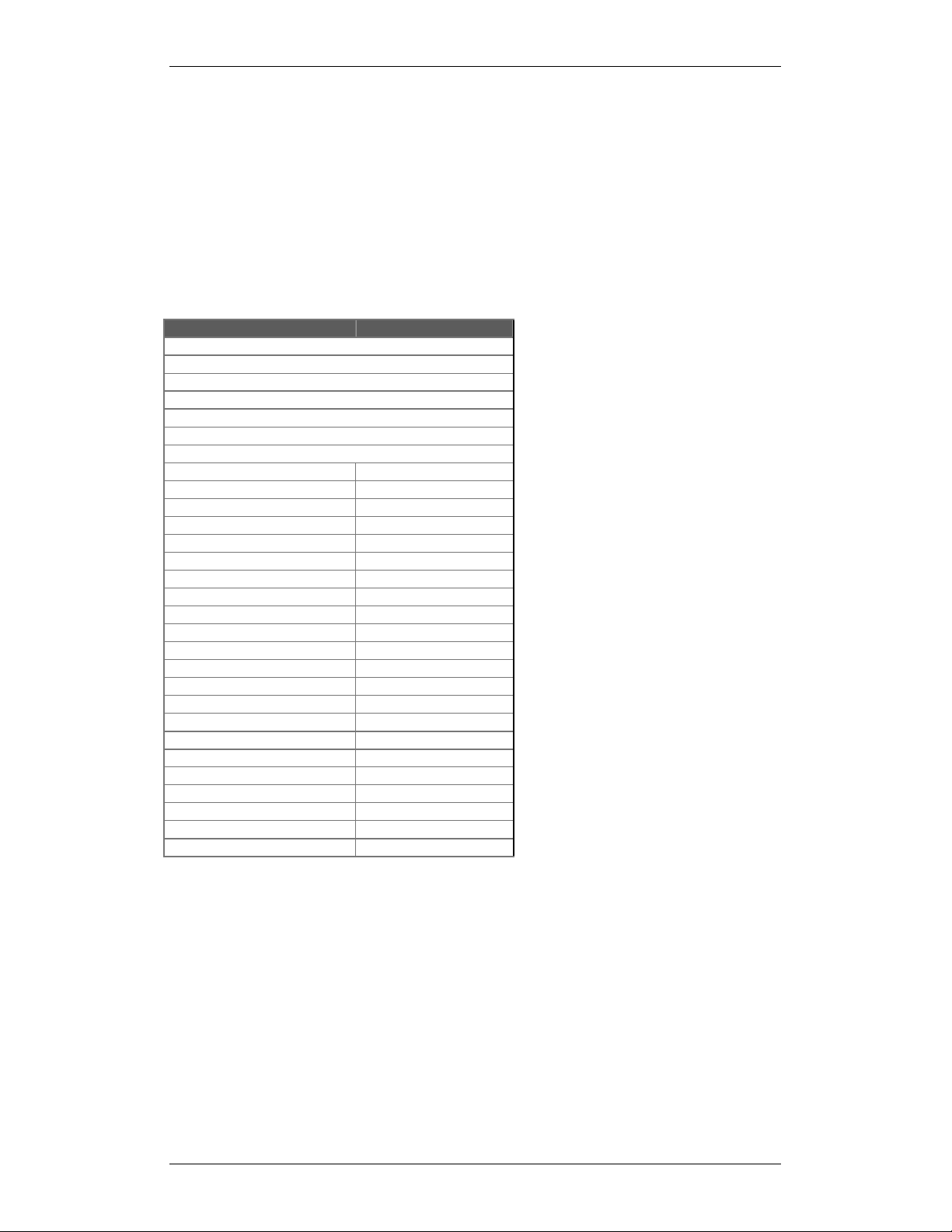
TANDBERG GW Dataport Command Interface User Guide
4.3. Parameter Storage
Parameters are set by issuing Parameter Setting Commands, ref. chapter 4.1.2.
All parameters and their corresponding storage type are listed in the table below. The following
definitions ar e used:
level 0: No storage (RAM). Does not survive boot or any of the “defvalues” combinations.
level 1:
Normal storage (EEPROM). Survives boot, but none of the “defvalues” combinations.
level 2:
Normal storage (EEPROM). Survives boot and “defv alues s et”. Do es not survive
“defvalues set all”.
level 4: Survives everything, except software upgrade and “defvalues set factory”.
Command Storage
directory level 1
gwdid level 2
gwextdialin level 2
gwh323service level 2
gwhotline level 2
gwloadlimit level 2
gwsettings level 2
h323alias level 2
h323gatekeeper level 2
ipaddress level 2
ipassignment level 2
ipmtu level 1
ippassword level 2
ipqos level 2
ipspeed level 2
isdnprot level 2*
netprofile level 2
optionkey level 2
pardial level 1
pricable level 2
prichan level 2
pricrc4 level 2
prinet level 2
protect level 4
sendnum level 1
services level 1
snmp level 2
sport level 2
systemname level 2
*Except sub command sendcomplete: level 1
D13202 Rev 01 31
Page 32

TANDBERG GW Dataport Command Interface User Guide
4.4. Index Commands
boot, 30
callhistory, 22
callstatus, 22
calltransfer, 18
chanstat, 23
defvalues set, 9
direct ory, 18
disc, 18
dispparam, 30
dumph221, 28
encstatus, 23
eventlog, 28
feedback, 30
gwcalls, 23
gwdid, 19
gwextdialin, 19
gwh323service, 19
gwhotline, 20
gwloa dlimit, 20
gwsettings, 20
h323gatekeeper, 9
h323gkstatus, 24
help, 30
ipaddress, 9
ipassignment, 10
ipcallchanstatus,
24
ipcallstatistic, 25
ipmtu, 10
ippassword, 10
ipqos, 11
ipspeed, 10
ipstat, 25
isdnpr ot, 12
isdntrace, 28
netprofile, 12
netstat, 30
pardial, 13
ping, 28
pricable, 13
prichan, 13
pricrc4 , 14
prinet, 14
prinumbrange, 15
prinumbtrunk, 15
pristatus, 25
sendnum, 16
services, 15
snmp, 16
sport, 16
statin, 26
statout, 26
syslog, 28
systemload, 27
systemname, 17
temp, 27
traceroute, 28
D13202 Rev 01 32
