
Video on Frame Relay
Tandberg
D11624 rev 01

Tandberg Video on Frame Relay
Table of Contents
1. Introduction ...............................................................................................................................................3
2. Background on transmission of video over frame relay.............................................................................4
3. Technical issues.........................................................................................................................................5
4. Equipment for Video over Frame Relay....................................................................................................7
4.1 Framing the Picture..............................................................................................................................7
5. About the Product VFX-250S....................................................................................................................8
6. Application Overview................................................................................................................................9
7. Technical Specification of VFX-250S.....................................................................................................10
7.1 Network & User Interface..................................................................................................................10
7.2 User Interface.....................................................................................................................................10
7.3 Network Interface..............................................................................................................................10
7.4 Enhanced Buffer Management...........................................................................................................10
7.5 Serial Management Interface.............................................................................................................10
7.6 Mechanical/Environmental................................................................................................................11
7.7 Power Supply.....................................................................................................................................11
8. Approvals.................................................................................................................................................12
9. Cable VFX-250S .....................................................................................................................................12
10. Economics of Video over Frame Relay.................................................................................................13
11. Appendix A: Cables and Pinouts...........................................................................................................14
11.1 Standard Console Cable...................................................................................................................14
11.2 Standard EIA-449/RS449 Cables ....................................................................................................15
11.2.1 Network Cable..........................................................................................................................15
11.2.2 User Cable ................................................................................................................................15
11.3 Standard EIA-530/RS530 Cables ....................................................................................................16
11.3.1 Network Cable..........................................................................................................................16
11.3.2 User Cable ................................................................................................................................16
11.4 Standard V.35 Cables ......................................................................................................................17
11.4.1 Network Cable..........................................................................................................................17
11.4.2 User Cable ................................................................................................................................17
12. Appendix C: Glossary and abbreviations...............................................................................................18
13. Appendix D: Information about the manufacturer.................................................................................19
D11624 rev.01 2

Tandberg Video on Frame Relay
1. Introduction
This document is designed as an 'eye-opener' to video over frame relay and the idea is to
show a solution that works. The equipment described in this document is the VFX-250S,
a framer unit from Science Dynamics Corporation. Tandberg video conferencing codecs
are being used over frame relay together with this equipment and according to the setup
described here. The setup has been tested and found reliable and it works well. For
abbreviations throughout the document a glossary is provided in the back.
The costs and savings of using frame relay network for video transmissions are taken
from calculations by Science Dynamics and should be considered examples only.
Tandberg disclaims any responsibility for inaccuracies or subsequent changes in the
tariffs used in developing the above costs and savings.
Here's what it takes to make videoconferencing work on frame relays today:
• Unfailing QoS (Quality of Service). The single most important factor in the delivery
of acceptable videoconferencing over frame relay is protection of the video stream
from frame drops.
• Adequate bandwidth. You'll need 384 Kbps or more for room-based systems, 128 to
256 Kbps for desktop systems and up to 56 Kbps for surveillance systems. This is
comparable to the requirements for circuit-switched connections such as ISDN
(Integrated Services Digital Network).
• CIR(Committed Information Rate) in the frame relay WAN(Wide Area Network). It
must be 1 percent to 3 percent higher than selected bandwidth; you'll need additional
transmission space to carry frame relay packet overhead without impeding delivery of
the payload.
Tests have shown that even when flooding the concurrently running Ethernet with so
much traffic that 98 percent of data packets were thrown away, the video stream rolled
merrily along at 30 frames per second with no evidence of tiling faults or frame drops.
D11624 rev.01 3

Tandberg Video on Frame Relay
2. Background on transmission of video over frame relay
The successful transmission of digitised voice over public frame relay data services the
past few years has drawn attention to the question of whether video services can be
transmitted over the same link.
Voice, data & video over
frame relay
Digitised Video is not new. It has been used for several years by a myriad of users on
ISDN or leased line connections. The common international standard for the
compression of video and accompanying voice is H.320. Frame relay is not new either. It
has been in existence for several years, and is now one of the most widely deployed data
transmission means in the world. What is new, and revolutionary, is the ability to take a
standard H.320 video stream, "packetise it", and route it over a frame relay network.
Historically, frame relay has been developed and sold primarily as a data transport
technology and service solution. This should be viewed primarily as a marketing and
positioning technique, not a fundamental technical limitation. All of the technical
challenges of using frame relay to transport video have been met. The marketing
challenge is to expand the perceived scope of frame relay beyond a "data only" image.
D11624 rev.01 4
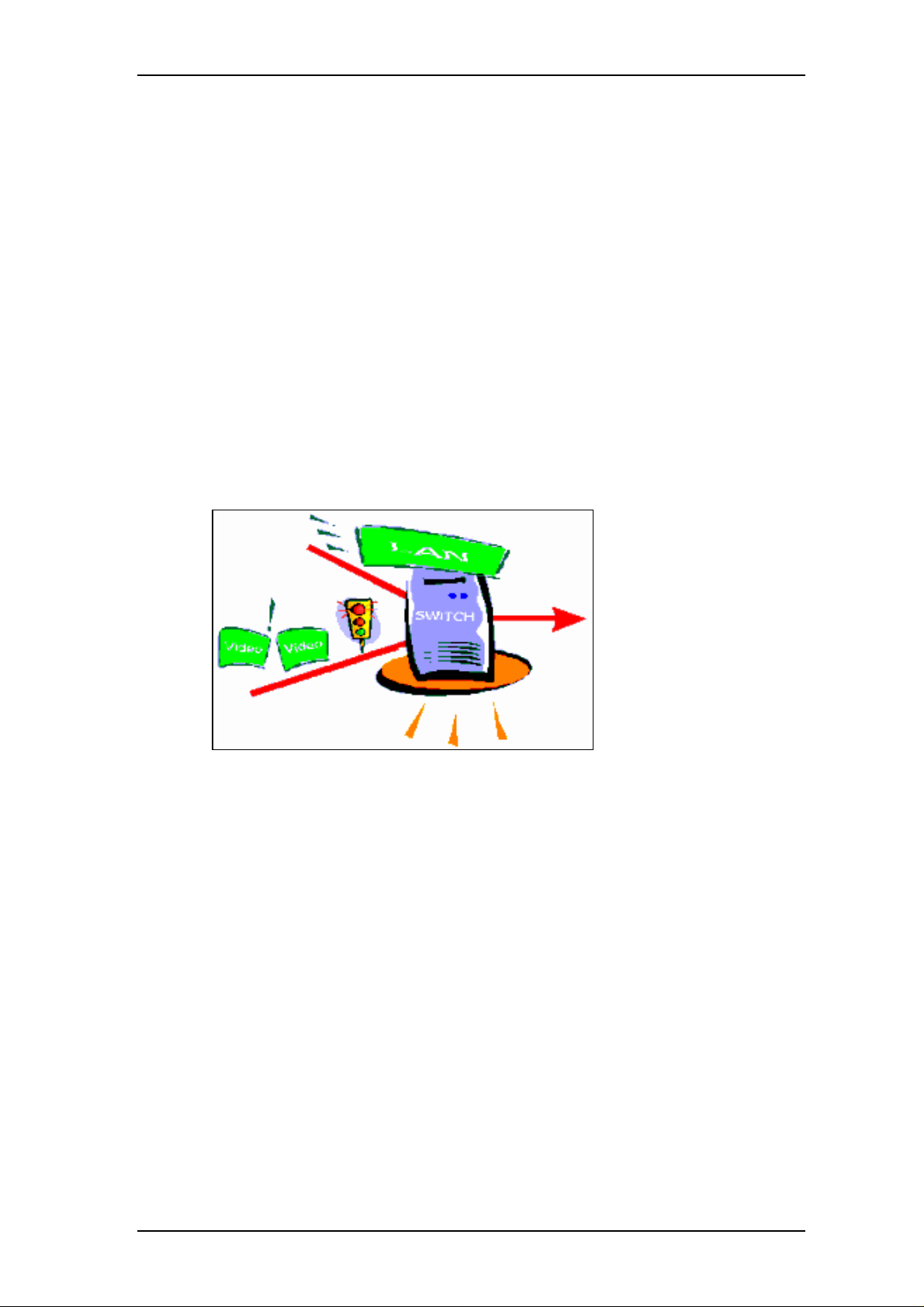
Tandberg Video on Frame Relay
3. Technical issues
There are two potential technical issues, which may affect the quality of packetised,
digitised video. One is delay, or more properly jitter. Jitter is the variation in delay from
one frame to the next. This is critical for video, as video requires a constant bit stream in
order to maintain an image. The second is dropped frames. If a video frame is lost, it
may cause a click or pop in the audio and some pixelation on the video. Too many lost
frames and the video quality is impaired.
In leased line applications using TDM (Time Division Multiplexing) jitter is not an
issue, as video frames arrive at known, predictable intervals. Concurrently, there is little
likelihood of dropped frames unless the line itself malfunctions. However, public frame
relay networks introduce issues that do not occur when running the frame relay protocol
over private leased lines. Customers who wish to run digitised video over public frame
relay services need to understand these issues.
Jitter can occur in public frame networks when an intermediate switch is processing
someone else's frame when your frame arrives.
Jitter is created by differences
in packet size
The second incoming frame is held in a buffer at the switch until the transmission of the
first frame is completed. The delay that results is dependent on the length of the first
frame. Since frame relay allows variable length frames, this delay is variable and
unpredictable, resulting in jitter. If this jitter exceeds the ability of the receiving device to
compensate by buffering, video quality will be degraded.
However, for the majority of public frame relay networks, jitter is more a theoretical
problem than a real problem. Public services run on high-speed backbones. Since delay
is inversely proportional to speed, this means that delay at intermediate nodes is highly
unlikely. Also, many of today's Public frame relay networks use a cell (fixed frame
length) based architecture between nodes, which also reduces the likelihood of jitter.
D11624 rev.01 5
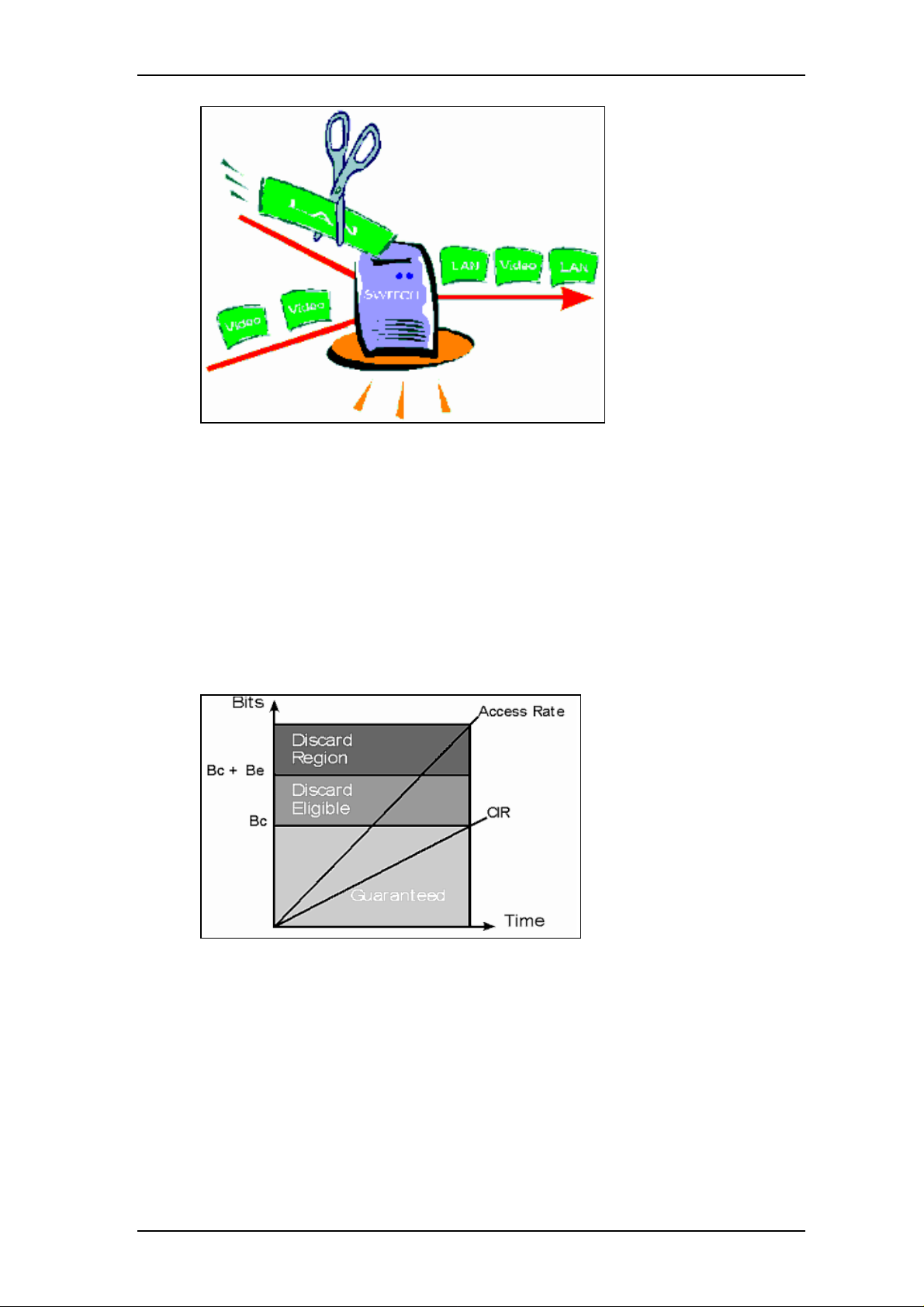
Tandberg Video on Frame Relay
Cell based systems cut
packet into fixed sizes
Dropped frames are potentially a more serious problem. The frame relay standard allows
the network service provider to control congestion by simply disposing of any frames
which exceed the users CIR. In other words, if you contract for a CIR of 128 kbps but
send a burst at 192 kbps, frames which exceed the 128 kbps CIR will have a DE
(Discard Eligible) bit set. If some intermediate switch on the network becomes
congested, these frames may be discarded. While an occasional lost frame will not
seriously degrade video quality, too many will cause a noticeable loss of video quality.
In most networks, dropped frames are unlikely to occur. This depends, of course, on the
capacity of the network, the actual traffic load at any given time, how the load varies,
and other factors beyond the control of the end user.
The only certain way is to have
enough CIR to cover all usage.
This is unnecessary in most cases, as the majority of installed public networks are not
oversubscribed. Most carriers are now offering QoS (Quality of Service) or SLA
(Service Level Agreement) guarantees, which categorically provide an end user with
confidence that more than 99% of frames will arrive at their destination. For the Video
over Frame Relay user, there are other ways of reducing the threat of frame loss.
1. The first is the configuration of the frame size. Frame relay allows the payload portion
of the frame to be adjusted to carry larger or smaller amounts of information. This
allows network administrators to adjust the frame size for optimal network
performance. If a small frame packet is lost, it is not carrying too much information as
to critically impair video function.
D11624 rev.01 6

Tandberg Video on Frame Relay
2. The second method is to establish a traffic prioritisation scheme for any channels
carrying video through a FRAD (Frame Relay Access Devices) on a defined DLCI.
This ensures that video frames are first out. Therefore, intelligent buffer management
ensures video frames, which are less tolerant of delay, have priority over data frames
which can usually tolerate some delay.
4. Equipment for Video over Frame Relay
There are many H.320 compliant systems on the market which users may wish to place
on a frame relay network. This may be accomplished by an external H.320 to frame relay
conversion unit such as the VFX-250S.
Using an external converter
This is a simple solution,
which maintains existing investment in video equipment, while providing the benefits of
operating over a frame relay network.
Note: Some video codec manufactures claim their product to be frame relay compatible
by outputting HDLC, which can then be carried transparently by a FRAD. This is not a
'true' frame relay solution and certain limitations apply.
4.1 Framing the Picture
Preparing video for the frame network requires a framer that packetises output from the
codec: Suggested equipment could be a video framer from Memotec working in front of
its CX900e, and an AVI-2000 from ACT to complement the ACT SDM-9300 FRAD.
Both FRAD manufacturers use the Science Dynamics VFX-250S to become "videocapable."
The video framer interacts with the RS449 output of Data Terminal Equipment (DTE)->
the codec. The VFX-250S provides clock to the DTE at 64, 96, 128, 192, 256, 384, 512,
768, 1.024 or 1.536 Kbps. It supports continuous full-duplex data transfers at up to 2.048
Kbps.
Normally, the VFX-250S's selected clock is locked to a submultiple of the network
clock. When running 384 Kbps with the Memotec CX900e, the ACT's SDM-9300
FRAD requires to drop to 256 Kbps. Another option allows the VFX-250S automatically
to vary the output clock rate to the DTE by slight increments as required to maintain
slip-free data transfer.
The VFX-250S creates standard frame relay frames with 6-byte headers and userselected packet lengths. Short packets (for example, 256 bytes) add frame overhead but
have less impact on the audio/video stream if they get lost. Long packets (up to 1.580
bytes) are more efficient but increase the delay. It is possible to run the VFX-250S
D11624 rev.01 7

Tandberg Video on Frame Relay
framer both at the ACT-recommended setting of 256 bytes and at 1.500 bytes (which is
in line with the recommendations of other framer users) without any difference in the
overall performance.
You can connect either the VFX-250S or the ABL VT2C directly to a DSU/CSU on a
frame relay network. The two products have another common trait: If you intend to share
the video stream with other types of traffic, you'll need to connect the VFX-250S or ABL
VT2C to one of the inputs on a FRAD or router acting as a frame relay switch.
5. About the Product VFX-250S
The VFX-250S product series from Science Dynamics Corporation offers a costeffective solution to the packetisation of continuous data bit-streams. The world of frame
relay users is becoming larger day by day, as are the different uses of frame relay
services. Corporate customers are adopting frame relay as a medium for many different
types of communication. The advent of FRADs has enabled users to integrate LAN-toLAN connectivity, inter-office voice communications, IBM SNA traffic, etc. over a
single frame relay circuit. The advantages of integration are, quite obviously, cost. The
transmission of video over any digital network requires the use of video
encoders/decoders (referred to as Codecs). Most video codecs, however, are designed to
run on "leased line" or ISDN type services which provide a transparent path for
continuous bit streams. Now, Science Dynamics brings support for the transportation of
continuous data bit-streams (such as H.320) over a frame relay service in the form of a
standalone unit. In this application the VFX-250S provides the continuous bit stream
required by video codecs and permits continuous bit stream access for frame relay
service providers (FRADs). The VFX-250S is a ‘desktop’ enclosure, with AC power,
which can be incorporated into an existing network providing an instant upgrade to
frame relay networking facilities.
D11624 rev.01 8

Tandberg Video on Frame Relay
6. Application Overview
The diagram below shows the use of the VFX-250S in a video-conferencing over frame
relay application. In this application the VFX-250S takes the H.320 datastream from the
end point video-conferencing equipment and packetises it into a frame relay format for
transmission over the network. This application also includes a MCU (Multi-point
Conferencing Unit) which can interface with multiple VFX-250S units.
D11624 rev.01 9

Tandberg Video on Frame Relay
7. Technical Specification of VFX-250S
7.1 Network & User Interface
Connector:
Female 37-pin D type to user equipment (Video codec) Male 37-pin D type to network
equipment (FRAD)
Interface:
RS449 (X.21, V.35 and others with adapter cables) RS422 balanced drivers and
receivers and RS423 receivers
7.2 User Interface
Clock Rates:
VFX-250S can accept external TT clock or it can supply clock to user equipment at the
following speeds: 64, 96, 128, 192, 256, 384, 512, and 768 Kbps, plus 1.024, 1.536, and
1.920 Mbps
Transmission:
Supports continuous full duplex data transfer at specified clock rates.
7.3 Network Interface
Clock Rates:
VFX-250S requires clock from network (up to a maximum of 2.048Mbps).
Packet Parameters:
Packet Length: 10 - 4095 bytes
DLCI: 2 byte
FCS: standard 2 bytes
7.4 Enhanced Buffer Management
A unique underlying protocol is used to negotiate a Master/Slave relationship between
two communicating VFX-250S units. This allows for an "end-to-end" management of
the buffers to provide a "slip-free" data transfer. An Automatic Variable Buffer (AVB)
feature is provided in order to smooth the potential differences in delays across the range
of user port clock speeds.
7.5 Serial Management Interface
Connector:
Female 9 pin D type
Interface:
EIA-232, 9.6 Kbps & 19.2 Kbps, 8 bits/no parity/1 stop bit
Configuration:
Windows-based configuration software is provided with the VFX-250S which allows for
the management of all the options within the unit. Alternatively, a "dumb" terminal can
be used to access the menu driven configuration system directly. Available Settings:
• User defined Site Name
D11624 rev.01 10

Tandberg Video on Frame Relay
• 4 configuration entries, each of which contains TX and RX DLCI settings, User
Clock Speed, Packet Length, and AVB
• LMI type control selection & parameter entry (ITU Annex A, ANSI Annex D, Frame
Relay Forum, or Off)
• Master, Slave, or Auto-assign settings for Enhanced Buffer Management
• Local/Remote loopback facilities
Memory:
4 configuration entries are maintained within the memory of the VFX-250S. These can
be updated from the much larger configuration library in the Windows-based
configuration software. All configuration parameters are stored in non-volatile memory.
7.6 Mechanical/Environmental
Overall Size:
H: 4.6 cm (1.8")
W: 21.4 cm (8.4")
D: 20.9 cm (8.3")
Temperature:
Operating: 0° to +50°C
Non-operating:-20° to +70°C
Humidity:
10 to 90 % non-condensing
Altitude:
3,050 M (10,000 ft)
7.7 Power Supply
AC Input:
100 to 250 VAC (50 - 60 Hz), 15 W maximum
Type:
Universal Desktop with IEC 320 AC input connector (can be supplied with a variety of
North American/International power cords)
Size:
H: 3.8 cm (1.5")
W: 6.6 cm (2.6")
D: 10.2 cm (4.0")
D11624 rev.01 11
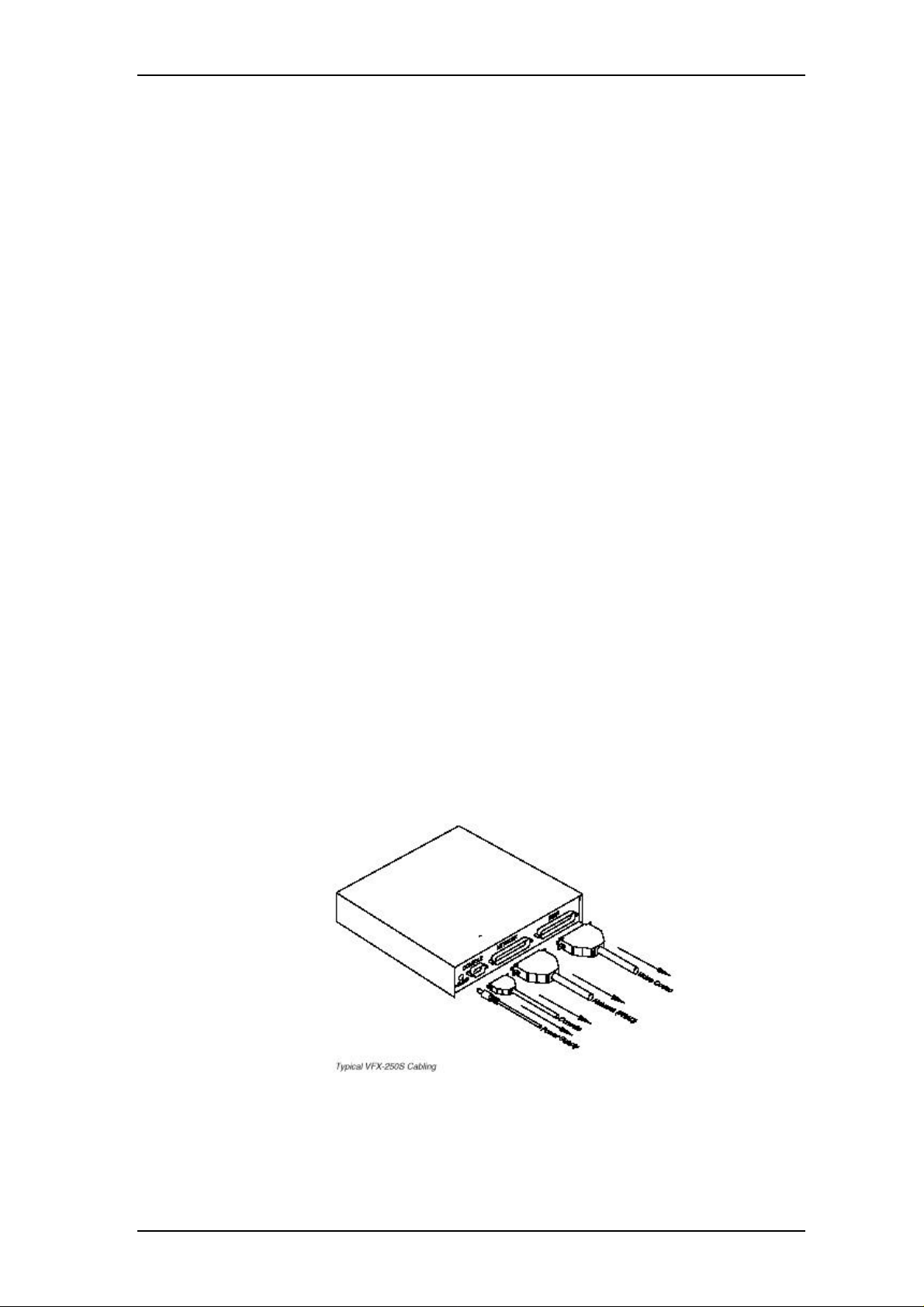
Tandberg Video on Frame Relay
8. Approvals
FCC Class A Digital Devices and Peripherals
This equipment has been tested and found to comply with the limits for a Class A digital
device, pursuant to Part 15 of the FCC Rules. These limits are designed to provide
reasonable protection against harmful interference when the equipment is operated in a
commercial environment. This equipment generates, uses and can radiate radio
frequency energy and if not installed and used in accordance with the instruction manual,
may cause harmful interference to radio communications. Operation of this equipment in
a residential area is likely to cause harmful interference in which case the user will be
required to correct the interference at his own expense.
A note about system cables:
To maintain the EMC (ElectroMagnetic Compatibility) performance of the unit, user and
network port cables must be high quality, fully shielded cables with EMI/RFI connector
hoods.
9. Cable VFX-250S
In order to cable the VFX-250S into a frame relay network, you need to assemble the
following cables according to your network requirements:
• Console Cable
• Network Cable
• User Cable
Refer to Appendix A, Cables and Pinouts, for pinouts and wiring diagrams. Plug the +5
VDC power supply into the VFX-250S and plug the supplied power cord into the power
supply and a standard AC outlet. Only use the power supply provided by Science
Dynamics (P/N LZUSD02001A0200). Connect the VFX-250S console port to a terminal
or PC communications port to configure and maintain unit settings. For a videoconferencing application, install the VFX-250S in the frame relay network between the
network (FRAD) equipment and the user (video codec) equipment. Please see User
Manual for technical details.
D11624 rev.01 12

Tandberg Video on Frame Relay
10. Economics of Video over Frame Relay
The economics of video over frame relay are similar to those driving the use of voice
over frame relay. Voice over frame relay is fairly well accepted as being economical
when used in international applications. With international ISDN call prices frequently
exceeding $1 per minute per line, the payback period for voice or video over frame relay,
even with the higher international rates for frame relay, are dramatic.
Let us assume an international company with offices in New Jersey-USA, San
Francisco-USA and London-UK. This company conducts a total of three hours of
videoconferencing a week between these offices, at 384kbps. On ISDN, the nondiscounted cost per month is $6,040. ($1,170 USA + $4,870 International)
In this instance, assuming the "worst case" for frame relay, the user purchases bandwidth
for the exclusive use of video, the non-discounted cost (excluding access lines) is
approximately $4,300 per month (based upon a 256Kbps CIR), a saving of $20,880 per
annum.
Unfortunately, the above ‘video only’ example totally disregards the usual economies
found in combining video with existing voice, data and fax applications on frame relay.
In fact, a more realistic example would be a user who already has a 128 kbps frame relay
link (with a CIR of 64kbps) for voice / data requirements.
This could then be upgraded to 512kbps (with a CIR of 384kbps). The incremental
upgrade cost would then be approximately $2,000, thus the true monthly savings would
be approximately $4,000 ($48,000 p.a).
A return on the investment will be realised in a matter of months.
D11624 rev.01 13

Tandberg Video on Frame Relay
11. Appendix A: Cables and Pinouts
11.1 Standard Console Cable
The console port on the VFX-250S conforms to EIA-232/V.24 electrical specifications.
D11624 rev.01 14

Tandberg Video on Frame Relay
11.2 Standard EIA-449/RS449 Cables
11.2.1 Network Cable
11.2.2 User Cable
A note about RTS signalling:
Some manufacturers state that
their network interface is RS449
(which uses RS422 signalling
levels) but actually use RS423
signals for the control leads. If this
is the case, then check the position
of the RTS straps on page 11.
D11624 rev.01 15

Tandberg Video on Frame Relay
11.3 Standard EIA-530/RS530 Cables
11.3.1 Network Cable
11.3.2 User Cable
D11624 rev.01 16

Tandberg Video on Frame Relay
11.4 Standard V.35 Cables
11.4.1 Network Cable
11.4.2 User Cable
D11624 rev.01 17

Tandberg Video on Frame Relay
12. Appendix C: Glossary and abbreviations
AVB
- Automatic Variable Buffer.
Buffering
- This is a term used to describe a method where data is held in a queue to allow
equalisation of speeds on either side.
CIR
- Committed Information Rate
Codec
- A device, which takes an analogue or digital video signal and converts it into a
serial data bit-stream compatible with a standard data-communications
infrastructure. Codecs used in the Videoconferencing market, also employ a
complex and powerful real-time compression system.
DE
- Discard Eligible
DLCI
DTE
FRAD
H.320
HDLC
- (Data Link Circuit Identifier). A high-level description of a section of the frame
relay structure which defines addressing information.
- Data Terminal Equipment.
- (Frame Relay Access Device). A device, which is designed to take a myriad of
different types of information; e.g. LAN, data, compressed voice and multiplex
them onto a single frame relay data-stream. These devices can often include
switching functionality.
- An international standard, which defines various functions of encoding and
compression for Videoconferencing applications.
- A standard, low-level, synchronous data bit-stream format, used either in its
raw format, or by higher-level data-communications protocols, such as X.25 and
frame relay.
ISDN
- Integrated Services Digital Network.
LAN
- Local Area Network.
Pixelation
D11624 rev.01 18

Tandberg Video on Frame Relay
- This is a Videoconferencing term, which is used to identify picture break-up.
Digital video pictures are made up of 1000’s of pixels, each representing a colour
on the image. In videoconferencing, pixels are grouped into blocks (the number
of which is determined by the speed of the link). Pixelation is a term often used
to describe an image, which has errors in the colours of these blocks, creating
obvious squares of wrong colour on the screen.
QoS
- Quality of Service.
SLA
- Service Level Agreement.
TDM
- Time Division Multiplexing
WAN
- Wide Area Network.
13. Appendix D: Information about the manufacturer
Science Dynamics Corporation
1919 Springdale Road
Cherry Hill, NJ 08003
USA
E-Mail: sales@scidyn.com
Tel: +1 (609) 424 0068
Fax: +1 (609) 751 7361
URL: http://www.scidyn.com
Science Dynamics International Ltd.
119 Fleet Road
Fleet, Hampshire GU13 8PD
United Kingdom
E-Mail: intsales@scidyn.com
Tel: +44 (0) 1252 365100
Fax: +44 (0) 1252 365105
D11624 rev.01 19
