Sony Image Data Converter Operating Manual
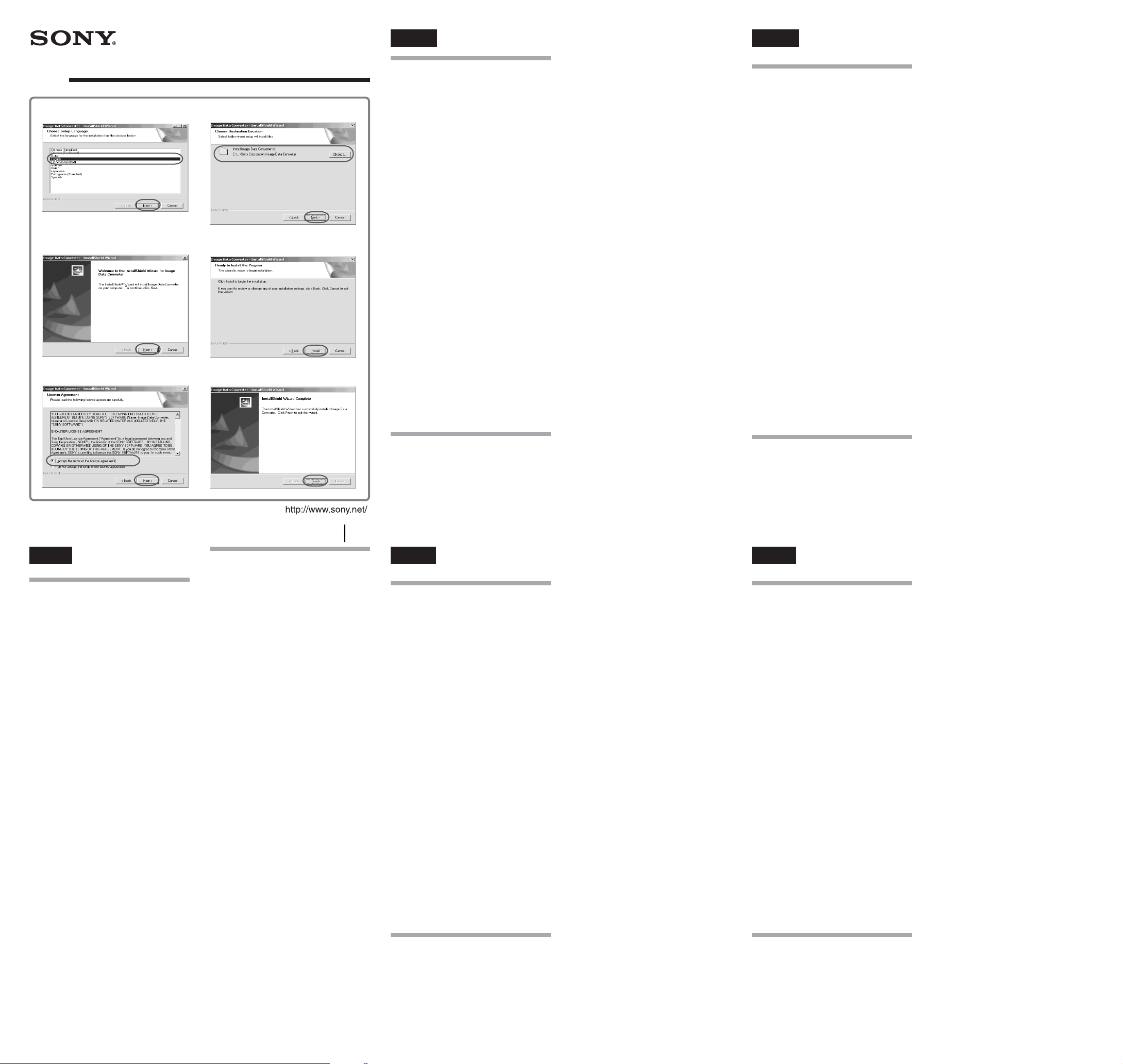
Step 2: Setting the Clock
Image Data Converter
2003 Sony Corporation Printed in Japan
System Requirements
Your computer and system software must
meet the following requirements.
– OS: Microsoft
®
Windows
®
98 Second
Edition/Windows
®
Millennium Edition/
Windows
®
2000 Professional/Windows
®
XP Home Edition/Windows
®
XP
Professional pre-installed (IBM PC/AT
compatible)
– CPU: Intel MMX
®
Pentium
®
III 1GHz or
faster is recommended.
– Memory: 128MB or more (256MB or more
for Windows
®
XP)/
256MB or more (512 MB or more for
Windows
®
XP) is recommended.
– Display: Minimum of 800 x 600 at 16-bit
hi-color (65,000 colors)
The software does not run properly in less
than 800 x 600 or 256 colors.
– Others
• Even if the provided requirements above
are all met, we do not warrant for proper
operation.
• Microsoft
®
and Windows
®
are registered
trademarks of Microsoft Corporation in
the U.S. and other countries.
• The official name of Windows is
Microsoft
®
Windows
®
Operating System.
• Intel and Pentium
®
are registered
trademarks of Intel Corporation.
• All other product and brand names are
the property of their respective owners.
1
2
3
4
5
6
English
3-087-904-11 (1)
Installing the Software
Install the “Image Data Converter” software on
your computer’s hard disk. When using
Windows
®
2000, log on using an
“Administrator” user account. When using
Windows
®
XP, log on using a “Computer
administrator” user account.
Note
Be sure to close all running programs before
installing the software.
1 Turn on your computer and start
Windows
®
.
2 Insert the supplied CD-ROM into the
CD-ROM drive of your computer.
The window used to select the setup
language is displayed.
3 Select [English] and click [Next] (1).
The welcome window is displayed.
4 Click [Next] (2).
The license agreement window is
displayed.
5 Check [I accept the terms of the
license agreement] and click [Next]
(3).
Please read the license agreement
thoroughly.
The window used to choose the location
where you want to install the software is
displayed.
6 Specify the destination folder and
click [Next] (4).
The ready-to-install window is displayed.
7 Check [Install] (5).
Installation starts. When the installation is
complete, the installation complete
window is displayed.
8 Click [Finish] (6).
Uninstalling the software
When the software is no longer necessary,
remove it from your hard disk.
Click [Start] and select [Settings] (except for
Windows
®
XP)– [Control Panel]–[Add or
Remove Programs]. Then select [Image Data
Converter] from the list and remove it.
Français
Environment
d’exploitation
Votre ordinateur et le logiciel système doivent
satisfaire aux conditions suivantes.
– Système d’exploitation : Microsoft
®
Windows
®
98 Deuxième édition/
Windows
®
Millennium Edition/Windows
®
2000 Professionnel/Windows
®
XP Home
Edition/Windows
®
XP Professional pré-
installé (compatible IBM PC/AT)
– Unité centrale : Intel MMX
®
Pentium
®
III à
1GHz ou plus rapide recommandée.
– Mémoire : 128 Mo ou plus (256 Mo ou plus
pour Windows
®
XP)/
256 Mo ou plus (512 Mo ou plus pour
Windows
®
XP) recommandé.
– Affichage : Minimum 800 x 600, couleur
haute définition 16 bits (65 000 couleurs)
Le logiciel ne fonctionne pas correctement
avec un affichage inférieur à 800 x 600 ou
avec moins de 256 couleurs.
–Autres
• Même si la configuration du système
remplit toutes les conditions ci-dessus,
nous ne garantissons pas un
fonctionnement correct.
• Microsoft
®
et Windows
®
sont des
marques déposées de Microsoft
Corporation aux Etats-Unis et dans
d’autres pays.
• Le nom officiel de Windows est
Microsoft
®
Windows
®
Operating System.
• Intel et Pentium
®
sont des marques
déposées de Intel Corporation.
• Tous les autres noms de marques et de
produits appartiennent à leurs
propriétaires respectifs.
Installation du logiciel
Installez le logiciel « Image Data Converter »
sur le disque dur de votre ordinateur.
Lorsque vous utilisez Windows
®
2000,
choisissez le compte d’utilisateurs
« Administrateur ». Lorsque vous utilisez
Windows
®
XP, choisissez le compte
d’utilisateurs « Administrateur de
l’ordinateur ».
Remarque
Veillez à fermer tous les programmes lancés avant
d’installer le logiciel.
1 Allumez votre ordinateur et lancez
Windows
®
.
2 Insérez le CD-ROM fourni dans le
lecteur de CD-ROM de votre
ordinateur.
La fenêtre utilisée pour sélectionner la
langue d’installation s’affiche.
3 Sélectionnez [Français] et cliquez sur
[Next] (Suivant) (1).
La fenêtre d’accueil s’affiche.
4 Cliquez sur [Next] (Suivant) (2).
La fenêtre du contrat de licence s’affiche.
5 Cochez la case [I accept the terms of
the license agreement] (J’accepte les
termes du contrat de licence) et
cliquez sur [Next] (Suivant) (3).
Veuillez lire avec attention le contrat de
licence.
La fenêtre utilisée pour choisir
l’emplacement d’installation du logiciel
s’affiche.
6 Choisissez le dossier cible et cliquez
sur [Next] (Suivant) (4).
La fenêtre de lancement de l’installation
s’affiche.
7 Cliquez sur [Install] (Installer) (5).
L’installation démarre. Lorsque
l’installation est terminée, la fenêtre de fin
d’installation s’affiche.
8 Cliquez sur [Finish] (Terminer) (6).
Désinstallation du logiciel
Lorsque vous n’avez plus besoin du logiciel,
supprimez-le de votre disque dur.
Cliquez sur [Démarrer] et sélectionnez
[Réglages] (sauf pour Windows
®
XP) –
[Panneau de configuration] – [Ajouter ou
supprimer des programmes]. Puis
sélectionnez [Image Data Converter] dans la
liste et supprimez-le.
Deutsch
Systemvoraussetzungen
Ihr Computer und die Systemsoftware müssen
die folgenden Voraussetzungen erfüllen,
damit Sie mit dem Produkt arbeiten können:
– Betriebssystem: Microsoft
®
Windows
®
98
Second Edition/Windows
®
Millennium
Edition/Windows
®
2000 Professional/
Windows
®
XP Home Edition/Windows
®
XP Professional vorinstalliert (IBM PC/AT-
kompatibel)
– CPU: Intel MMX
®
Pentium
®
III mit 1 GHz
oder schneller wird empfohlen.
– Hauptspeicher: mindestens 128 MB
(mindestens 256 MB bei Windows
®
XP)/
mindestens 256 MB (mindestens 512 MB
bei Windows
®
XP) werden empfohlen.
– Bildschirm: mindestens High Color (16 Bit)
und 800 x 600 Punkte (65.000 Farben)
Bei weniger als 800 x 600 Punkten oder 256
Farben funktioniert die Software nicht
ordnungsgemäß.
– Sonstiges
• Auch wenn die Voraussetzungen oben
alle erfüllt sind, kann keine Garantie für
einen ordnungsgemäßen Betrieb
übernommen werden.
• Microsoft
®
und Windows
®
sind in den
USA und anderen Ländern eingetragene
Warenzeichen der Microsoft
Corporation.
• Der offizielle Name von Windows lautet
Microsoft
®
Windows
®
-Betriebssystem.
• Intel und Pentium
®
sind eingetragene
Warenzeichen der Intel Corporation.
• Alle anderen Produkt- und
Markennamen sind Eigentum der
jeweiligen Unternehmen.
Installieren der Software
Installieren Sie die Software „Image Data
Converter“ auf der Festplatte des Computers.
Wenn Sie mit Windows
®
2000 arbeiten,
melden Sie sich mit dem Benutzerkonto
„Administrator“ an. Wenn Sie mit Windows
®
XP arbeiten, melden Sie sich mit dem
Benutzerkonto „Computeradministrator“ an.
Hinweis
Schließen Sie unbedingt alle laufenden Programme,
bevor Sie die Software installieren.
1 Schalten Sie den Computer ein und
starten Sie Windows
®
.
2 Legen Sie die mitgelieferte CD-ROM
in das CD-ROM-Laufwerk am
Computer ein.
Das Fenster zum Auswählen der
Konfigurationssprache wird angezeigt.
3 Wählen Sie [Deutsch] und klicken Sie
auf [Next] (Weiter) (1).
Das Willkommensfenster wird angezeigt.
4 Klicken Sie auf [Next] (Weiter) (2).
Das Fenster mit der Lizenzvereinbarung
wird angezeigt.
5 Aktivieren Sie [I accept the terms of
the license agreement] (Ich bin mit
den Bedingungen der
Lizenzvereinbarung einverstanden)
und klicken Sie auf [Next] (Weiter)
(3).
Lesen Sie die Lizenzvereinbarung bitte
sorgfältig durch.
Das Fenster zum Auswählen des
Zielpfads für die Softwareinstallation
wird angezeigt.
6 Geben Sie den Zielordner an und
klicken Sie auf [Next] (Weiter) (4).
Das Fenster „Bereit zur Installation des
Programms“ wird angezeigt.
7 Klicken Sie auf [Install] (Installieren)
(5).
Die Installation beginnt. Wenn die
Installation abgeschlossen ist, wird ein
Fenster mit der entsprechenden Meldung
angezeigt.
8 Klicken Sie auf [Finish] (Fertig stellen)
(6).
Deinstallieren der Software
Wenn Sie die Software nicht mehr benötigen,
entfernen Sie sie von der Festplatte.
Klicken Sie auf [Start] und wählen Sie
[Einstellungen] (außer bei Windows
®
XP) –
[Systemsteuerung] – [Software]. Wählen Sie
dann [Image Data Converter] aus der Liste aus
und entfernen Sie die Software.
Español
Requisitos del sistema
El ordenador y software del sistema deben
cumplir los siguientes requisitos.
– Sistema operativo: Microsoft
®
Windows
®
98 Second Edition/Windows
®
Millennium
Edition/Windows
®
2000 Professional/
Windows
®
XP Home Edition/Windows
®
XP Professional preinstalados (compatibles
con IBM PC/AT)
– CPU: Intel MMX
®
Pentium
®
III a 1 GHz o
más rápido recomendado.
– Memoria: 128 MB o más (256 MB o más
para Windows
®
XP)/
256 MB o más (512 MB o más para
Windows
®
XP) recomendado.
– Pantalla: Resolución mínima de 800 x 600 y
color de alta densidad de 16 bits (65.000
colores)
El software no se ejecuta correctamente con
una resolución inferior a 800 x 600 y 256
colores.
– Otros
• Aunque se cumplan los requisitos
anteriormente descritos, Sony no
garantiza un funcionamiento correcto.
• Microsoft
®
y Windows
®
son marcas
registradas de Microsoft Corporation en
los EE.UU. y en otros países.
• El nombre oficial de Windows es
Microsoft
®
Windows
®
Operating System.
• Intel y Pentium
®
son marcas comerciales
registradas de Intel Corporation.
• Los demás nombres de productos y
marcas pertenecen a sus respectivos
propietarios.
Instalación del software
Instale el software “Image Data Converter” en
el disco duro del ordenador. Si utiliza
Windows
®
2000, inicie una sesión con una
cuenta de usuario “Administrador”. Si utiliza
Windows
®
XP, inicie una sesión con una
cuenta de usuario “Administrador de equipo”.
Nota
Antes de instalar el software, cierre todos los
programas.
1 Encienda el ordenador e inicie
Windows
®
.
2 Introduzca el CD-ROM suministrado
en la unidad de CD-ROM del
ordenador.
Aparece la ventana de selección del
idioma de instalación.
3 Seleccione [Español] y haga clic en
[Next] (Siguiente) (1).
Aparece la ventana de bienvenida.
4 Haga clic en [Next] (Siguiente) (2).
Aparece la ventana del contrato de
licencia.
5 Marque [I accept the terms of the
license agreement] (Acepto los
términos del acuerdo de licencia) y
haga clic en [Next] (Siguiente) (3).
Lea el contrato de licencia detenidamente.
Aparece la ventana para seleccionar la
ubicación de instalación del software.
6 Especifique la carpeta de destino y
haga clic en [Next] (Siguiente) (4).
Aparecerá la ventana Preparado para
instalar el programa.
7 Seleccione [Install] (Instalar) (5).
Se inicia la instalación. Una vez finalizada
la instalación, aparecerá la ventana
Instalación completada.
8 Haga clic en [Finish] (Finalizar) (6).
Desinstalación del software
Cuando no necesite el software, elimínelo del
disco duro.
Haga clic en [Inicio], seleccione
[Configuración] (excepto para Windows XP) –
[Panel de control] – [Agregar o quitar
programas]. A continuación, seleccione
[Image Data Converter] de la lista y elimínelo.
Italiano
Requisiti di sistema
È necessario che il computer e il software di
sistema soddisfino i requisiti riportati di
seguito.
– SO: Microsoft
®
Windows
®
98 Second
Edition/Windows
®
Millennium Edition/
Windows
®
2000 Professional/Windows
®
XP Home Edition/Windows
®
XP
Professional preinstallato (compatibile con
IBM PC/AT)
– CPU: processore Intel MMX
®
Pentium
®
III
da 1 GHz o superiore consigliato
– RAM: 128 MB o superiore (256 MB o
superiore per Windows
®
XP)/
256 MB o superiore (512 MB o superiore
per Windows
®
XP) consigliata
– Display: Hi Colour 16 bit e 800 x 600 (65.000
colori) o superiore
Il software non funziona correttamente con
meno di 800 x 600 o 256 colori.
– Altre informazioni
• Anche se tutti i requisiti di cui sopra
vengono soddisfatti, non è possibile
garantire il corretto funzionamento.
• Microsoft
®
e Windows
®
sono marchi di
fabbrica registrati di Microsoft
Corporation negli stati Uniti e in altri
paesi.
• La denominazione ufficiale di Windows
è sistema operativo Microsoft
®
Windows
®
.
• Intel e Pentium
®
sono marchi di fabbrica
registrati di Intel Corporation.
• Tutti gli altri prodotti e nomi di marchi
appartengono ai rispettivi proprietari.
Installazione del software
Installare il software “Image Data Converter”
nel disco fisso del computer. Se il sistema
operativo in uso è Windows
®
2000, accedere
con l’account utente “Administrator”. Se il
sistema operativo in uso è Windows
®
XP,
accedere con l’account utente
“Amministratore computer”.
Nota
Prima di installare il software, assicurarsi di chiudere
tutti i programmi in esecuzione.
1 Accendere il computer, quindi
avviare Windows
®
.
2 Inserire il CD-ROM in dotazione
nell’apposita unità del computer.
Viene visualizzata la finestra di selezione
della lingua per le impostazioni.
3 Selezionare [Italiano], quindi fare clic
su [Next] (Avanti) (1).
Viene visualizzata la finestra iniziale.
4 Fare clic su [Next] (Avanti) (2).
Viene visualizzata la finestra del contratto
di licenza.
5 Selezionare [I accept the terms of the
license agreement] (Accetto i termini
del Contratto di Licenza Microsoft),
quindi fare clic su [Next] (Avanti)
(3).
Leggere attentamente il contratto di
licenza.
Viene visualizzata la finestra di selezione
della posizione in cui si desidera installare
il software.
6 Specificare la cartella di destinazione,
quindi fare clic su [Next] (Avanti)
(4).
Viene visualizzata la finestra di avvio
dell’installazione.
7 Fare clic su [Install] (Installa) (5).
L’installazione viene avviata. Una volta
terminata, viene visualizzata la finestra
relativa al completamento
dell’installazione.
8 Fare clic su [Finish] (Fine) (6).
Disinstallazione del software
Quando non è più necessario utilizzare il
software, rimuoverlo dal disco fisso.
Fare clic su [Avvio], quindi selezionare
[Impostazioni] (ad eccezione di Windows
®
XP)
– [Pannello di controllo] – [Installazione
applicazioni]. Infine, selezionare la voce
[Image Data Converter] dall’elenco per
rimuovere il software.
