Sony ICF-SW7600 User Manual

SONY
LW/MW/SW/FM Stereo
PLL Synthesized Receiver
3-75M55-2a (1)
ICF-SW7600
Operating Instructions page 2
Before operating the unit, please read this manual thoroughly and
retain it for future reference.
Owner’s Record
The model number is located on the front panel and the serial
number is under the rear stand. Record the serial number in the
space provided below. Refer to these numbers whenever you call
upon your Sony dealer regarding this product.
Model No. ICF-SW7600 Serial No..
Mode d’emploi
PROPERTY Cf lui
NATiOKAL TECHNICAL DEPT.
page 36
Avant de faire fonctionner cet appareil, prière de lire attentivement
ce mode d'emploi et de le conserver à titre de référence ultérieure.
FILE СОРУ
©1989 by Sony Corporation

WARNING
To prevent fire or shock hazard, do not expose
the unit to rain or moisture.
To avoid electrical shock, do not open the
cabinet. Refer servicing to qualified personnel
only.
INFORMATION
This equipment generates and uses radio frequency energy and if
not installed and used properly, that is, in strict accordance with the
manufacturer’s instructions, may cause inteference to radio and
television reception. It has been type tested and found to comply
with the limits for a Class B computing device in accordance with the
specifications in Subpart J of Part 15 of FCC Rules, which are
designed to provide reasonable protection against such interference
in a residential installation. However, there is no guarantee that
interference will not occur in a particular installation. If this
equipment does cause interference to radio or television reception,
which can be determined by turning the equipment off and on, the
user is encouraged to try to correct the interference by one or more
of the following measures:
Reorient the receiving antenna
Relocate the equipment with respect to the receiver
Move the equipment away from the receiver
Plug the equipment into a different outlet so that equipment and
receiver are on different branch circuits.
If necessary, the user should consult the dealer or an experienced
radio/television te^nicpn additional suggestions. The user may
fiitftl^ fCIc^ng ^klel; prepared by the Federal Communications
Cc^ml|sl^\ljslpf|4 .1 i
to Identify and Resolve Radio-TV Interference Problems”. This
booklet is available from the U.S. Government Printing Office,
Washington, DC 20402, Stock No. 004-0004X»45-4.
Table of Contents
Features .................................................................
Precautions..............................................................
Location and function of controls
............................
Power sources
.......................................................
Batteries .............................................................
House current
......................................................
12 V car battery
...................................................
How to set the clock
................................................
How to change the MW channel step
.....................
Direct tuning
............................................................
Manual tuning..........................................................
Scan tuning
............................................................
Preset tuning ..........................................................
How to preset a station .......................................
To tune in a preset station
...................................
How to tune in precisely
..........................................
How to tune in SSB trsmsmissions
.........................
Having the radio turned on automatically................
How to set the sleep timer.......................................
How to use the su):^ijed SW compact antenna
How to use an optional antenna..............................
Using the supplied antenna connector
................
For FM reception
................................................
For AM reception ................................................
Recording radio programs.......................................
To start recording at a desired time
.....................
Specifications .........................................................
Troubleshooting guide.............................................
For the customers in Canada
This apparatus complies with the Class B limits for radio noise
emissions set out in Radio InterfererKe Regulations.

• An LW/MW/SW/FM stereo receiver with wotid-wide band coverage.
• Quartz controlled PLL (Phase Locked Loop) synthesizer system
using a microcomputer for easy pinpoint tuning. The tuned
frequency is digitally displayed.
• Fine tuning control for precise tuning
• SSB (Single side band) can be received # .
• Provided with a recording output and a remote control jack.
Connecting the unit to the optional Sony TCM-27 cassette-corder
using these jacks, you can start recording programs at a desired
time #.
• Various ways of tuning
Direct tuning ... Tuning in the station by inputting the frequency of
the station directly #
Manual tuning .. Even if you don’t know the frequency of the
station, you can tune in the station precisely %
Scan tuning . . . . An automatic searching of a station #
Preset tuning . Up to 10 stations can be preset for button-touch
tuning 0
• Other features
Timer standby . The function to receive a desired station at a
desired time #
Sleep timer .... Turning the radio off automatically In 65 minutes
•
Power sources . Three different power sources: internal batteries,
house current, car battery #
For battery operation, use four size AA (R6) batteries.
For AC operation, use the AC power adaptor supplied with this
unit; do not use any other type.
For car battery operation, use the car battery cord recommended
for this unit; do not use any other type.
• Do not leave the unit in a location near heat sources, or in a place
subject to direct sunlight, excessive dust, or mechanical shock.
• Use the unit within a temperature range of 0®C to 40®C (32®F to
104®F). If it is used in temperatures outside this range, there may
be trouble with the frequency and clock display. If it is used in
temperatures lower than this range, the displayed numbers may
change very slowly. This is not an internal malfunction. The display
will recover when the unit is used within the recommended
temperature.
• Should any solid object or liquid fall into the unit, remove the
batteries, and have the unit checked by qualified personnel before
operating it any further.
• Since a strong magnet is used for the speaker, keep personal
credit cards using magnetic coding or spring-wound watches away
from the unit to prevent them from possible damage caused by the
magnet.
• Reception around 1.8 MHz and 3.6 MHz may be difficult because
of internal spurious signals generated by the built-in oscillators.
• When the casing becomes soiled, clean it with a soft cloth
dampened with mild detergent solution. Never use abrasive
cleansers or chemical solvents, as they may mar the casing.
If you have any question or problem concerning your unit that is not
covered in this manual, please consult the nearest Sony dealer.
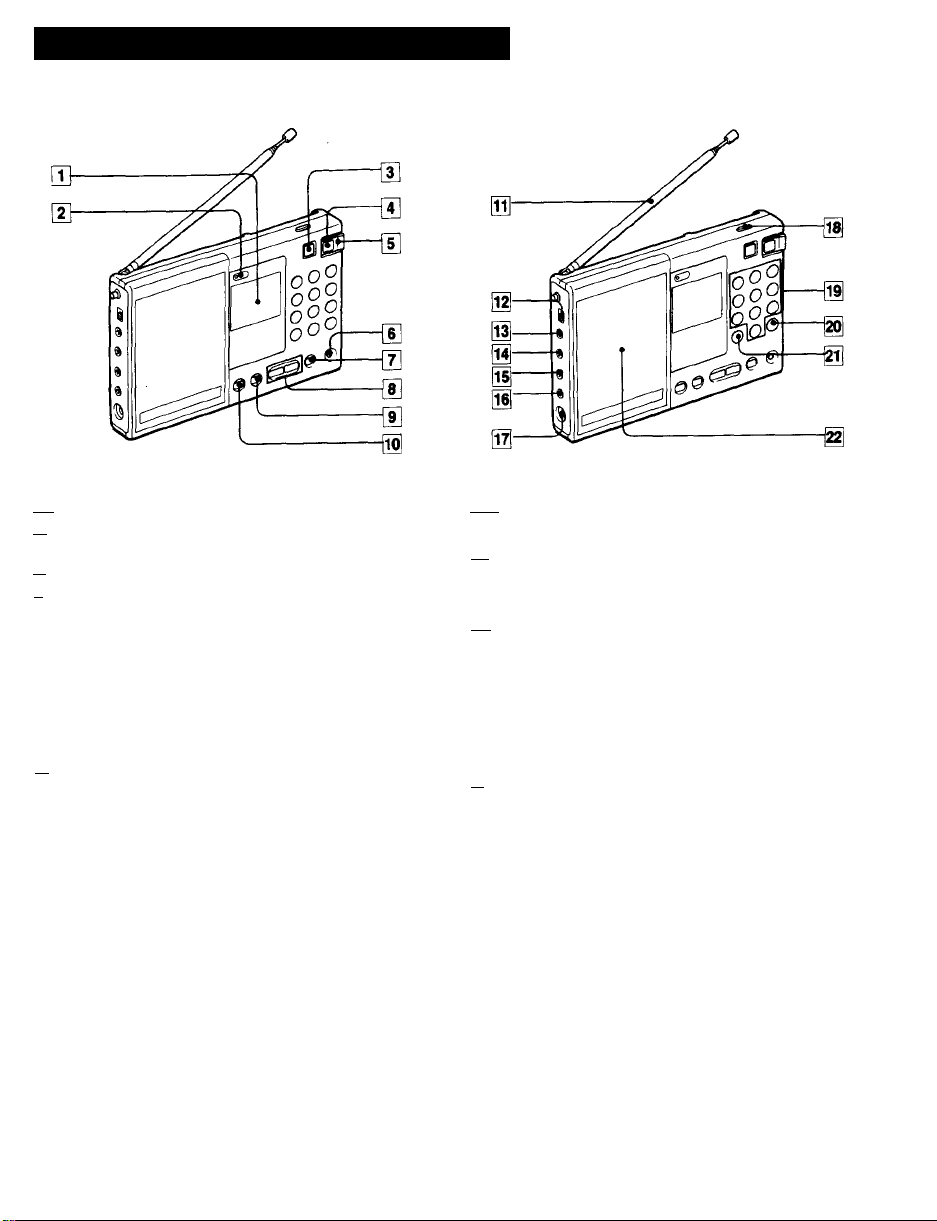
Location and Function of Cont rols
Refer to the pages Indicated in • for details.
[T] Display window
ri1 TUNE (tuning) indicator
Lights up when a station is tuned in.
[y| SLEEP (sleep timer) button •
in ON/OFF (power) button
[5] POWER/LOCK switch
Set this switch to POWER, then press the ON/OFF button to turn on
the radio. Set the switch to LOCK when carrying the radio. When this
switch is set to LOCK, the power will not be turned on even if you
press the ON/OFF button.
[i] KEY PROTECT»-, button •
[7] SCAN TUNING START STOP/STANDBY button # #
[|] MANUAL TUNING/SET button # # #
[9] BANDfALARM (alarm set) button # # #
[lS ENTERITIME (time set) button • 0
ITT] Telescopic antenna
[m SENS DX* - LOCAL (FM/AM sensitivity) selector #
R3I EXT ANT (external antenna) jack
0 TAPE REMOTE jack #
511 TAPE REC OUT jack #
111 a (headphones) jack
[[3 DC IN 6 V ®-<S-Q (external power input) jack
111 LIGHT button
Press to illuminate the display window for about 15 seconds.
¡Tl PRESET/DIRECT TUNING buttons ee
H FM/EXECUTE button 0
ilj AM/EXECUTE button •
I2I Speaker
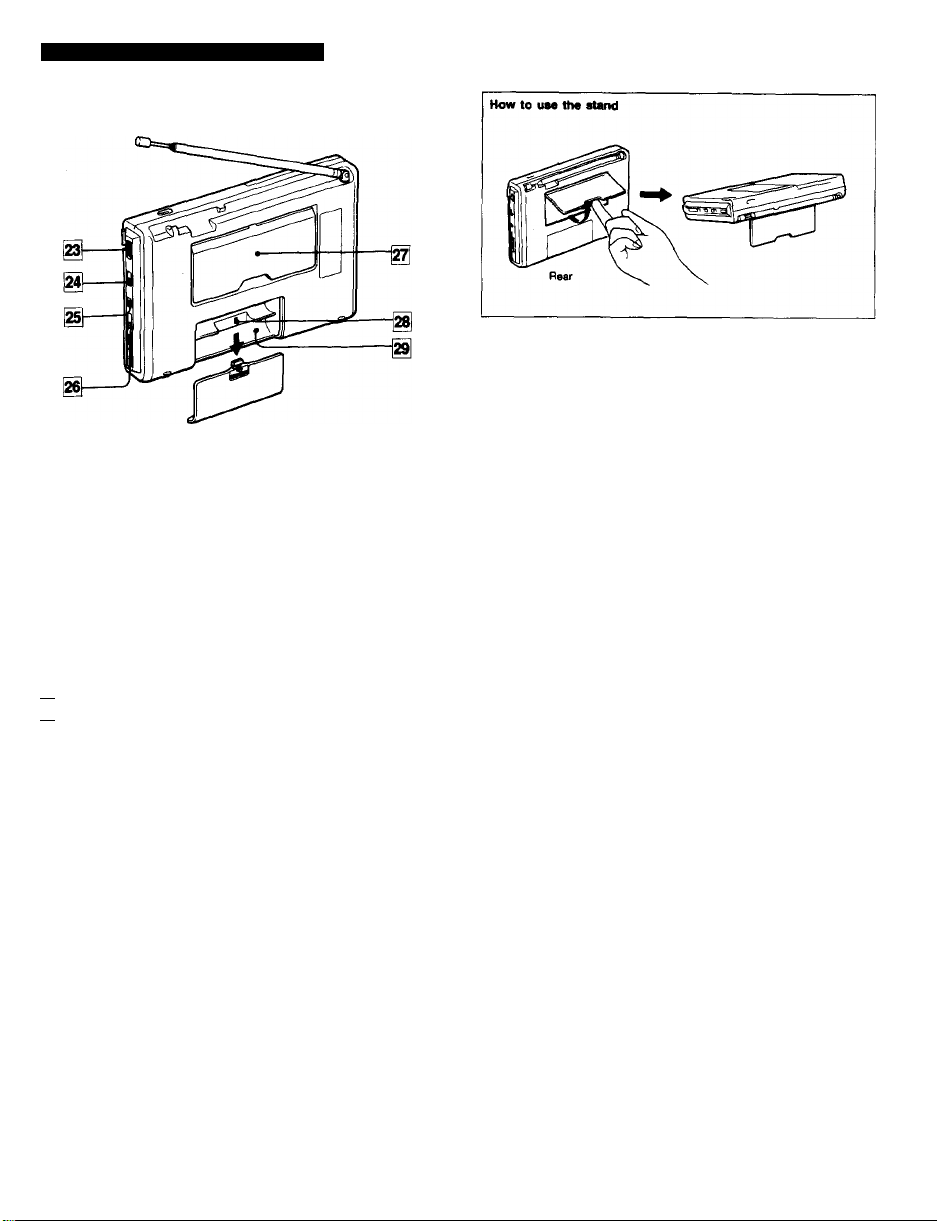
Location and Function of Controls
HH FINE TUNING control • •
m AM MODE selector • •
m] TONE selector •
MUSfC; for Ustening to mush
NEWS: for listening to news
!ii VOLUME control
ItI stand
lail MW CH STEP (MW channel step) selector •
|2^ Battery compartment
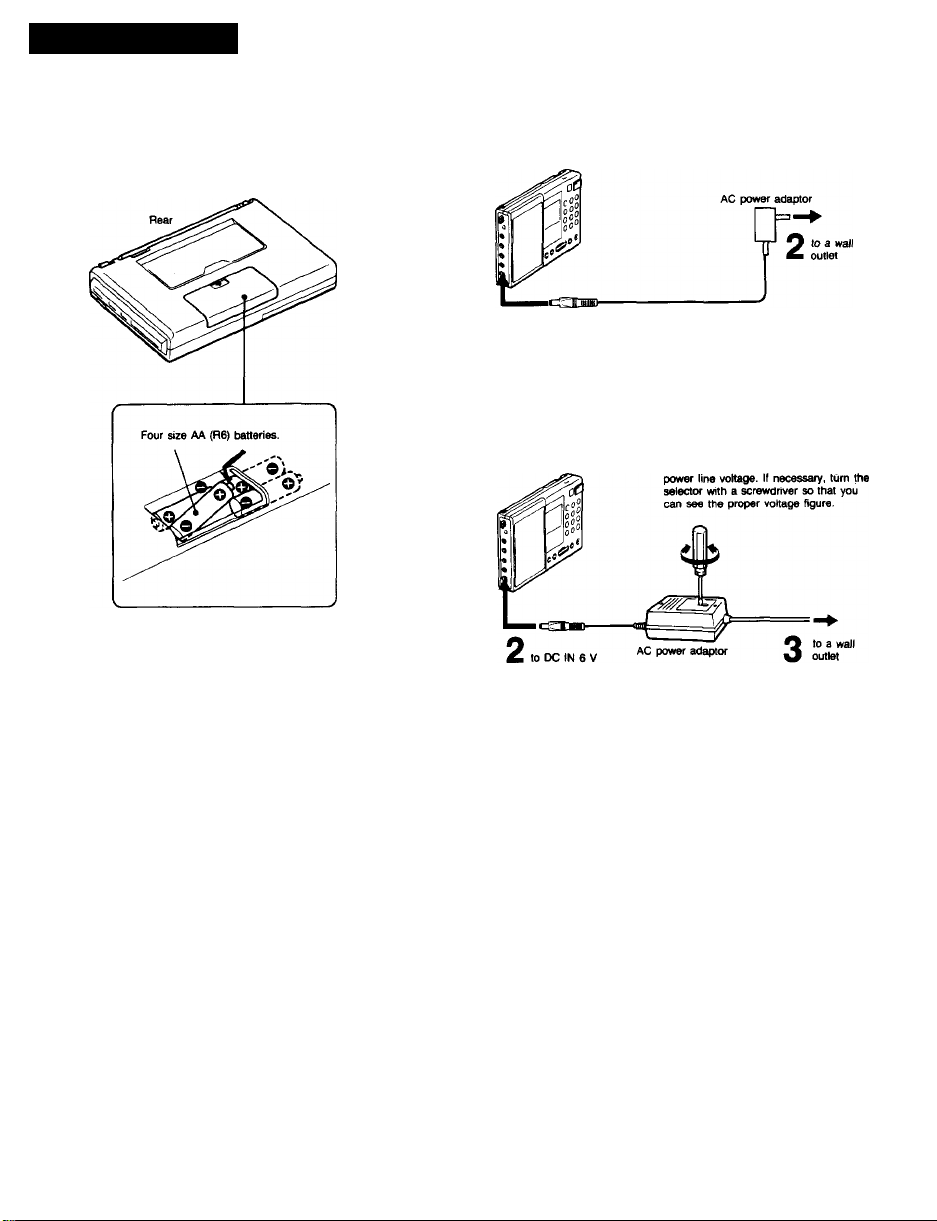
Power Sources
Before installing the batteries, be sure to check that tne MW CH
STEP selector is set correctly (see page #).
For the customers In the U.S.A.
Use the supplied AOD4M AC power adaptor.
1
to DC IN 6 V
For the customers in Canada
Use the supplied AC-240 AC power adaptor. The adaptor operates
on either 110 (99-121)* *, 120 (108-132), 220 (198 - 242), or 240 V
(216 - 264 V) AC, 50/60 Hz.
* Range of voltage allowable shown in parentheses.
1
Before connecting the adaptor to a wall
outlet, check to see that the input
selector is correctly set to your local
Battery replacement
Replace all the batteries with new ones when the sound becomes weak or
distorted.
Do it within ten minutes since the preset statior« and the current time will be
erased when more than ten minutes have passed.
If they are erased, preset the stations and set the time again.
Notes
• Keep the batteries installed for the built-in computer back-up even if you
use the external power sources, if you don't, the preset stations and current
time will be erased.
• The irttemal batteries are automatically disconnected when the AC power
adaptor or the car battery cord is connected to the DC IN 6 V jack.
