Sony ICF C212 Service Manual

|
ICF-C212 |
SERVICE MANUAL |
E Model |
Ver 1.0 2003.03 |
Australian Model |
|
SPECIFICATIONS
Time display:
North and South America, Australia:12-hour system Other countries/regions: 24-hour system
Frequency range:
FM |
87,5 - 108 MHz |
|
|
AM |
530 - 1 710 kHz |
Speaker:
Approx. 6.6 cm (2 5⁄8 inches) dia., 8Ω
Power output:
150 mW (at 10 % harmonic distortion)
Power requirements:
230 V AC, 50 Hz
For the power back-up function: 9 V DC, one 6F22 battery
Battery life:
Approx. 80 hours, using Sony 006P (6F22) battery
Dimensions:
Approx. 165 x 64.5 x 146 mm (w/h/d) (6 1⁄2 x 2 5⁄8 x 5 3⁄4 inches) incl. projecting parts and controls
Mass:
Approx. 522 g (1 lb 3 oz.) not incl. battery
Design and specifications are subject to change without notice.
FM/AM CLOCK RADIO
9-877-143-01 |
Sony Corporation |
2003C0200-1 |
Personal Audio Company |
© 2003.03 |
Published by Sony Engineering Corporation |

ICF-C212
TABLE OF CONTENTS
Specifications ........................................................................... |
1 |
1. |
GENERAL |
|
|
|
Location and Function of Controls .................................... |
3 |
|
2. |
DISASSEMBLY |
|
|
|
2-1. |
Cabinet (Upper) .......................................................... |
5 |
|
2-2. |
Main Board ................................................................. |
5 |
|
Installation Power Cord ..................................................... |
6 |
|
|
Pointer Installation ............................................................. |
6 |
|
3. |
ELECTRICAL ADJUSTMENTS ............................. |
7 |
|
4. |
DIAGRAMS |
|
|
|
4-1. |
Printed Wiring Boards ................................................ |
9 |
|
4-2. |
Schematic Diagram ................................................... |
10 |
5. |
EXPLODED VIEW ..................................................... |
12 |
|
6. |
ELECTRICAL PARTS LIST ................................... |
13 |
|
SAFETY-RELATED COMPONENT WARNING!!
COMPONENTS IDENTIFIED BY MARK 0OR DOTTED LINEWITH MARK 0 ON THE SCHEMATIC DIAGRAMS AND IN THE PARTS
LIST ARE CRITICAL TO SAFE OPERATION.
REPLACE THESE COMPONENTS WITH SONY PARTS WHOSE PART NUMBERS APPEAR AS SHOWN IN THIS MANUAL OR IN SUPPLEMENTS PUBLISHED BY SONY.
• HOW TO CHANGE THE CERAMIC FILTER
This model is used two ceramic filters of CF2 and CF3. You must use same type of color marked ceramic filters in order to meet same specifications.
Therefore, the ceramic filter must change two pieces together since it's supply two pieces in package as a spare parts.
mark mark
CF2 CF3
Mark |
Center |
|
frequency |
||
|
||
no mark |
10.70MHz |
|
blue |
10.67MHz |
|
|
|
|
orange |
10.73MHz |
|
|
|
|
black |
10.64MHz |
|
|
|
|
white |
10.76MHz |
|
|
|
2
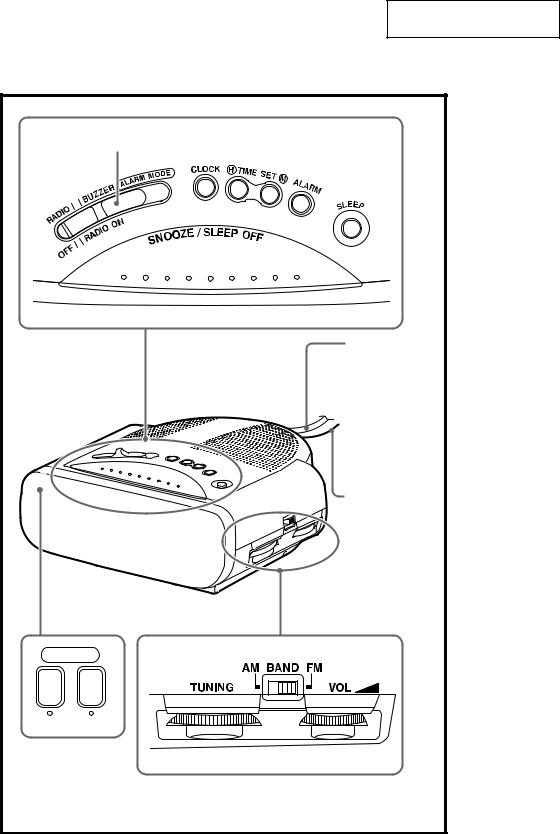
SECTION 1
GENERAL
LOCATION AND FUNCTION OF CONTROLS
Function selector
ICF-C212
This section is extracted from instruction manual.
AC power cord
FM wire antenna
ALARM
RADIOB UZZE R
There is a tactile dot beside VOL to show the direction to turn up the volume.
3

ICF-C212
Setting the Clock
1Plug in the unit.
The display will flash “AM 12:00” or “0:00”.
2To set the hour, while holding down
CLOCK, press TIME SET H. When the correct hour appears in the display, release CLOCK.
3To set the minute, while holding down CLOCK, press TIME SET M. When the correct minute appears in the display, release CLOCK.
The clock will begin to operate when you release TIME SET M.
•The clock system varies depending on the model you own. 12-hour system: “AM 12:00” = midnight
24-hour system: “0:00” = midnight
•Each press on TIME SET H or TIME SET M advances the displayed number by one.
•The minute digits advance to “00” after “59”. The hour digits do not advance by pressing TIME SET M.
•To adjust the time exactly to the second, set the time one minute behind the time you want to set. Press TIME SET M simultaneouly with the time signal.
Operating the Radio
1Set the function selector to RADIO ON to turn on the radio and adjust VOL (volume).
2Select BAND and tune in a station using TUNING.
• To turn off the radio, set the function selector to OFF.
Improving the Radio Reception
FM: Extend the FM wire antenna fully to improve reception.
AM: Rotate the unit horizontally for optimum reception. A ferrite bar antenna is built into the unit.
Do not operate the unit over a steel desk or metal surface, as this may lead to interference of reception.
Setting the Alarm
To set the radio alarm, first tune in to a station and adjust the volume.
1To set the hour for alarm, while holding down ALARM, press TIME SET H. When the desired hour appears in the display, release ALARM.
2To set the minute for alarm, while holding down ALARM, press TIME SET M. When the desired minute appears in the display,release
ALARM.
3Set the function selector to ALARM MODE • RADIO or ALARM MODE • BUZZER.
The alarm setting will be indicated in the display.
The alarm will come on at the preset time and automatically turn itself off after 119 minutes.
•To shut off the alarm, set the function selector to OFF.
To sound the alarm at the preset time the next day, set the function selector to ALARM MODE • RADIO or ALARM MODE •BUZZER again.
•To deactivate the alarm, set the function selector to OFF. The alarm indicator will be turned off.
•To doze a few more minutes, press SNOOZE/ SLEEP OFF.
The alarm will shut off but will come on again after about 9 minutes. (While the snooze function is operating, the alarm indication is shown in the display until the alarm function is deactivated.) You can use this function as many times as you like.
•To adjust the radio alarm volume, turn VOL. The buzzer volume is fixed.
•To check the preset time, press ALARM.
Setting the Sleep Timer
Enjoy falling asleep to the radio using the built-in sleep timer that shuts off the radio automatically.
1While listening to the radio, set the function selector to OFF.
2Press SLEEP.
The radio turns on. It will go off after 59 minutes.
•To turn off the radio before the preset time, press SNOOZE/SLEEP OFF.
•Every time you press SLEEP, the sleep timer is reset to 59 minutes.
•When you set the function selector to ALARM MODE
•RADIO or ALARM MODE • BUZZER, if the preset alarm time comes while the sleep timer is operating, the radio or buzzer sounds depending on which you set.
4

ICF-C212
SECTION 2
DISASSEMBLY
r The equipment can be removed using the following procedure.
Set  Cabinet (upper)
Cabinet (upper)  Main board
Main board
Note : Follow the disassembly procedure in the numerical order given.
2-1. CABINET (UPPER) |
Cabinet (upper) |
2 Claw
3
2 Claw
4 Claw
5
Panel
Cabinet (lower)
1 Five screws +P 3x14
2-2. MAIN BOARD
Main board
Snap, battery
3
2
Cabinet (lower)
1 Claws
5
