
SOLAR CHARGER SLS 2200 C2
SOLAR CHARGER
Operating instructions
SOLARLADEGERÄT
Bedienungsanleitung
IAN 273541
ŁADOWARKA SOLARNA
Instrukcja obsługi

Before reading, unfold the page containing the illustrations and familiarise
yourself with all functions of the device.
Przed przeczytaniem proszę rozłożyć stronę z ilustracjami, a następnie
proszę zapoznać się z wszystkimi funkcjami urządzenia.
Klappen Sie vor dem Lesen die Seite mit den Abbildungen aus und machen
Sie sich anschließend mit allen Funktionen des Gerätes vertraut.
GB / IE Operating instructions Page 1
PL Instrukcja obsługi Strona 21
DE / AT / CH Bedienungsanleitung Seite 41

SOLAR CHARGER SLS 2200 C2
SOLAR CHARGER
Operating instructions
SOLARLADEGERÄT
Bedienungsanleitung
IAN 273541
ŁADOWARKA SOLARNA
Instrukcja obsługi

Contents
Introduction .................................2
Information concerning these operating instructions .........2
Copyright ..........................................2
Notes on trademarks .................................2
Intended use ........................................3
Warnings used ......................................3
Safety .....................................4
Basic safety guidelines ................................4
Description of components ....................7
Operation ..................................7
Unpacking .........................................7
Check the package contents ...........................8
Disposal of packaging materials ........................8
Attaching the suction cups .............................9
Charging with the solar panel .........................11
Charging with the USB cable ..........................12
Handling and operation ......................13
Switch the device on/off .............................13
Display charge level .................................13
Compatible devices .................................14
Charging external devices ............................14
Troubleshooting ............................15
Cleaning. . . . . . . . . . . . . . . . . . . . . . . . . . . . . . . . . . .16
Storage when not in use .....................16
Disposal ...................................17
Appendix ..................................18
Technical data .....................................18
Notes on the EU Declaration of Conformity ...............19
Warranty .........................................19
Service ...........................................20
Importer ..........................................20
SLS 2200 C2
GB│IE
│
1 ■

Introduction
Information concerning these operating
instructions
Congratulations on the purchase of your new device.
You have selected a high-quality product. The operating instructions
are part of this product. They contain important information about
safety, usage and disposal. Before using the product, familiarise
yourself with all operating and safety instructions. Use the product
only as described and for the specified areas of application.
Keep these operating instructions as a reference and store them
near the product. Please also pass on these operating instructions
to any future owner.
Copyright
This documentation is protected by copyright.
Any copying or reproduction, including in the form of extracts, or
any reproduction of images (even in a modified state), is permitted
only with the written authorisation of the manufacturer.
Notes on trademarks
USB® is a registered trademark of USB Implementers Forum, Inc.
All other names and products may be trademarks or registered
trademarks of their respective owners.
■ 2 │ GB
│
IE
SLS 2200 C2

Intended use
This information technology device is designed solely for the charging of batteries in mobile phones, MP3 players, digital cameras
or other battery-powered devices. To do this, the device converts
sunlight into electrical energy and stores it in its internal battery. The
device is not intended for any other purpose, nor for use beyond
the scope described. The device is not intended for use in commercial or industrial environments. The manufacturer accepts no
responsibility for damage caused by failure to observe these instructions, improper use or repairs, unauthorised modifications or the use
of unapproved replacement parts. The risk shall be borne solely by
the user.
Warnings used
The following warning notice types are used in these operating
instructions:
DANGER
A warning notice at this hazard level indicates a
potentially hazardous situation.
Failure to avoid this hazardous situation could result in severe
injuries or even death.
► Follow the instructions in this warning notice to avoid the risk
of serious injuries or death.
SLS 2200 C2
GB│IE
│
3 ■

CAUTION
A warning notice at this hazard level indicates a
potential for property damage.
Failure to avoid this situation could result in property damage.
► Follow the instructions in this warning notice to prevent
property damage.
NOTE
► A note provides additional information that will assist you in
using the device.
Safety
This section contains important safety instructions for using the
product. This product complies with statutory safety regulations.
Improper use may result in personal injury and property damage.
Basic safety guidelines
To ensure safe operation of the product, follow the safety guidelines set out below:
■ This device may be used by children aged 8 years and above
and by persons with limited physical, sensory or mental capabilities, or lack of experience and knowledge, provided that they
are under supervision or have been told how to use the device
safely and are aware of the potential risks. Children must not
use the device as a plaything. Cleaning and user maintenance
tasks may not be carried out by children unless they are supervised.
■ 4 │ GB
│
IE
SLS 2200 C2

■ DANGER! Do not allow children to play with the packaging
material! Keep all packaging materials away from children.
Risk of suffocation!
■ Check the device for visible external damage before use.
Do not operate a device that has been damaged or dropped.
■ Do not expose the device to water spray or dripping water,
and do not place liquid-filled objects such as vases or open
drink containers on or near the device.
DANGER! Be sure to provide sufficient air circulation to
■
avoid a heat build-up. Never cover the device! Risk of fire!
■ Never operate the device in the vicinity of naked flames
(e.g. candles), and do not place burning candles on or next
to the device. This will help to prevent fires.
■ Do not operate the device near heat sources such as radiators
or other heat-generating devices.
■ Never expose the device to extreme heat. This particularly
applies to storage in a car. Extreme temperatures can occur in
car interiors and glove compartments during long periods of
immobilisation. Remove electrical and electronic devices from
the vehicle.
DANGER! Never open the housing of the device.
■
There are no user-serviceable or replaceable components
inside the device.
■ Do not make any unauthorised modifications or alterations to
the device.
■ All repairs must be carried out by authorised specialist com-
panies or by the Customer Service department. Improper repairs
may put the user at risk. It will also invalidate any warranty
claims.
SLS 2200 C2
GB│IE
│
5 ■

■ Repairs to the device during the warranty period may only be
carried out by a customer service department authorised by
the manufacturer. Otherwise, no warranty claims will be held
for any subsequent damages.
■ Switch the device off immediately and disconnect any con-
nected charging cables from the device if you smell fumes or
notice any smoke. Have the device checked by a qualified
specialist before using it again.
■ If you are using a USB power supply, the mains socket used
must always be easily accessible so that the USB power supply
can be quickly disconnected from the socket in a hazardous
situation. You should also observe the operating instructions
for the USB power supply.
DANGER! Mishandling the batteries can cause fires, explo-
■
sions, leakages or other hazards! Do not throw the device into
a fire, since the integrated battery may explode.
■ Comply with all conditions for and prohibitions on use for
battery-powered devices in locations with specific hazard risks,
such as petrol stations, aeroplanes, hospitals, etc.
■ 6 │ GB
│
IE
SLS 2200 C2

Description of components
(See fold-out page for illustrations)
Solar panel
Solar LED
LED (5V USB active output)
ON/OFF button
Charge level LEDs
USB port (output: 5 V , 1000 mA)
Micro-USB port (input: 5 V , 500 mA)
Brackets for suction cups
Suction cups
USB cable (USB to micro-USB)
Operating instructions
Operation
Unpacking
♦ Remove all parts and the operating instructions from the
packaging.
♦ Remove all packaging material.
SLS 2200 C2
GB│IE
│
7 ■

Check the package contents
(See fold-out page for illustrations)
The product includes the following components:
▯ Solar charger SLS 2200 C2
▯ USB cable
▯ 2 x brackets for suction cups
▯ 4 x suction cups
▯ These operating instructions
NOTE
► Check the package for completeness and for signs of visible
damage.
► If the delivery is incomplete or damage has occurred as a
result of defective packaging or during transport, contact
the Service hotline (see section Service).
Disposal of packaging materials
The packaging protects the device from damage during transport.
The packaging materials have been selected for their environmental
friendliness and ease of disposal, and are therefore recyclable.
Returning the packaging into the material cycle con-
serves raw materials and reduces the amount of waste
generated. Dispose of packaging materials that are no
longer needed in accordance with applicable local
regulations.
■ 8 │ GB
│
IE
SLS 2200 C2

Attaching the suction cups
NOTE
► To make sure that the suction cups
must be completely free of dust, oil and grease.
Variant A
Variant A is suitable for attaching the device to a flat, level surface.
♦ Attach all four suction cups
as shown in “Figure A”.
♦ Push the suction cups
♦ Now fasten the suction cups
openings.
Figure A
♦ You can now attach the device on a flat, level using the suction
.
cups
into the large holes.
hold firmly, the surface
to the underside of the device,
by sliding them into the narrow
SLS 2200 C2
GB│IE
│
9 ■

Variant B
Variant B is suitable for attaching the device to a pane of glass.
♦ Attach the four suction cups
shown in “Figure B”.
♦ Push the suction cups
♦ Now fasten the suction cups
openings.
♦ Now mount the brackets
pushing the retaining lugs into the corresponding slots on the
rear of the device and locking them in place.
Figure B
♦ You can now attach the device to a pane of glass using the
suction cups
.
to the two brackets
into the large holes.
by sliding them into the narrow
on the underside of the device by
,
as
■ 10 │ GB
│
IE
SLS 2200 C2
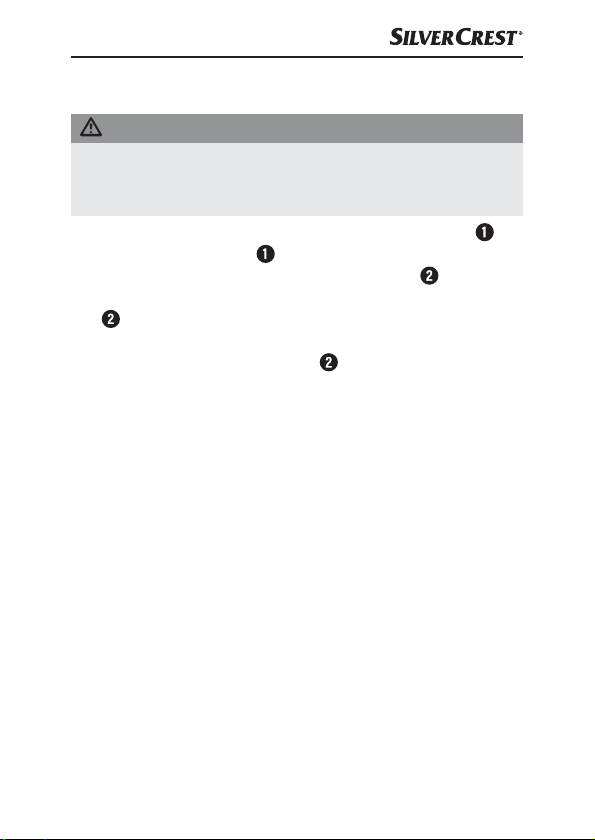
Charging with the solar panel
CAUTION
► Ensure that the ambient temperature does not exceed 45°C.
This is particularly important when using the device inside a
motor vehicle.
You can charge the battery of the device with the solar panel
Ensure that the solar panel
As soon as there is sufficient sunlight, the solar LED
orange to show that the battery is being charged. If the solar
does not light up, there is not enough sunlight available.
LED
In this case, change the location of the device or place the device
in direct sunlight. Once the solar LED
is fully charged.
is receiving sufficient sunlight.
lights up green, the battery
.
lights up
SLS 2200 C2
GB│IE
│
11 ■

Charging with the USB cable
If there is no sunlight available, you can charge the battery of the
device with the USB cable
plug of the charging cable to the device’s micro-USB port
Connect the USB plug of the USB cable
computer. The charging progress will be indicated by means of
the charge level LEDs
. To do this, connect the micro-USB
.
to a USB port on your
.
Charge level LEDs
One LED is flashing < 25%
One LED is on, the second LED is flashing 25–49%
Two LEDs are on, the third LED is flashing 50–74%
Three LEDs are on, the fourth LED is flashing 75–99%
All LEDs are on 100%
NOTE
► Some computers deactivate the power supply to the USB
ports when they are switched off. If the solar charger’s
battery is not being charged, check to see whether your
computer is turned on.
► Alternatively, you can charge the battery of the solar charger
with an external USB power supply (not supplied).
To do this, use the USB cable
You can purchase a suitable 5 V USB power adapter with
an output of at least 500mA from most electronics stores.
■ 12 │ GB
│
IE
supplied with the product.
Charge level
SLS 2200 C2

Handling and operation
Switch the device on/off
Switching on
♦ Press the ON/OFF button
The charge level LEDs
LED lights up blue as long as a connected device
The
is being charged.
Automatic switch-off
♦ If no device is connected for charging within 10 seconds, the
charger switches off automatically to conserve its battery.
Switching off
♦ Press and hold the ON/OFF button
to switch off the device and stop the charging process.
LED goes out.
The
Display charge level
♦ Press the ON/OFF button briefly to show the charge level
of the non-loaded battery for a few seconds. The charge level
show you the charge level.
LEDs
briefly to switch on the device.
light up for about 10 seconds.
for at least 3 seconds
Charge level LEDs
All LEDs are on 75 -100 %
Three LEDs are on 50 - 74 %
Two LEDs are on 25 - 49 %
One LED is on 5 - 24 %
One LED is flashing < 5 %
All LEDs off 0 %
SLS 2200 C2
Charge level
GB│IE
│
13 ■

Compatible devices
You can use the solar charger to charge end devices that require
a charging current of at least 60 mA and a maximum of 1A.
If the connected end device requires a current of less than 60 mA
or more than 1A, the solar charger will switch itself off immediately after being switched on with the ON/OFF button
case, check the charger’s suitability for your end device on the
basis of the technical data of your end device.
. In this
Charging external devices
Connect the charging cable of your end device to the USB port
on the solar charger and to your end device.
♦ If charging does not start automatically, press the ON/OFF
button
The
is being charged. Once your device is fully charged, the solar
charger switches off. To interrupt the charging process, you can
disconnect the end device. If your end device is not fully charged
and the
charger’s battery is discharged. The solar charger’s battery must
be recharged again before you can charge end devices.
Simultaneous charging of the built-in battery and a connected
device is only possible in solar operation. Simultaneous charging
of the built-in battery via the micro-USB port
device is not possible.
briefly to start the charging process.
LED lights up for as long as the connected device
LED goes out during charging, this means the solar
and a connected
■ 14 │ GB
│
IE
SLS 2200 C2
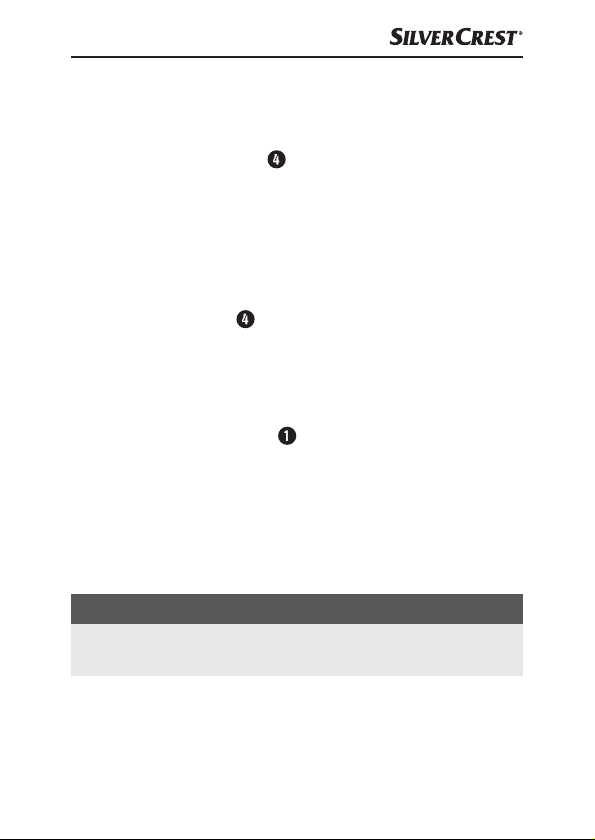
Troubleshooting
A connected device is not charging.
♦ Press the ON/OFF button
♦ The solar charger’s battery is empty. Charge the battery.
♦ No connection to the device. Check the connection.
♦ The solar charger can be used for end devices that require a
charging current of no more than 1A. If the connected end
device requires a current of more than 1A, the solar charger
will switch itself off immediately after being switched on with
the ON/OFF button
ability for your end device on the basis of the technical data
of your end device.
The solar charger’s battery is not charging via the solar
panel.
♦ Check that the solar panel
The solar charger’s battery is not charging via the USB
cable.
♦ Connection is faulty. Check the connection.
♦ Some computers deactivate the power supply to the USB ports
when they are switched off. If the solar charger’s battery is not
being charged, check to see whether your computer is turned on.
NOTE
► If the above-mentioned solutions do not resolve the problem,
please contact Customer Service (see chapter Service).
briefly to start the charging process.
. In this case, check the charger’s suit-
is receiving sufficient sunlight.
SLS 2200 C2
GB│IE
│
15 ■

Cleaning
CAUTION
Damage to the device!
► To avoid irreparable damage to the device, ensure that no
moisture can penetrate the device during cleaning.
► Do not use caustic, abrasive or solvent-based cleaning
materials. These can damage the surfaces of the device.
♦ Clean the surfaces of the device with a soft, dry cloth. For stub-
born dirt, use a slightly damp cloth with a mild detergent.
Storage when not in use
♦ If you do not intend to use the device for a long time, store it in
a clean, dry place away from direct sunlight.
♦ If the solar charger is not going to be used for some time, the
battery should be recharged at regular intervals. This helps to
preserve battery performance.
■ 16 │ GB
│
IE
SLS 2200 C2

Disposal
The adjacent symbol of a crossed-out wheelie bin
means that this device is subject to Directive
2012/19/EU. This directive states that this device
may not be disposed of in the normal household
waste at the end of its useful life, but must be handed over to
specially set-up collection locations, recycling depots or disposal
companies.
This disposal is free of charge for the user. Protect
the environment and dispose of this device properly.
You can obtain further information from your local disposal company or the city or local authority.
SLS 2200 C2
GB│IE
│
17 ■

Appendix
Technical data
Integrated battery
Input voltage/current 5 V
Output voltage, current 5 V
Minimum discharge current 60 mA
Charging time, battery
— Solar panel
— USB cable
Operating temperature +5°C to +45°C
Storage temperature 0°C to +50°C
Relative humidity
(no condensation)
Dimensions (without accessories)
Weight (without accessories) approx. 135 g
* The charging time is highly dependent on the level of sun exposure
(intensity). This can be influenced by the season, cloud cover or
location. Any of these factors can lead to longer charging times.
3.7V/2200mAh
(lithium polymer)
, max. 0.5 A
, max. 1 A
approx. 22–30 hours*
approx. 6–7 hours
10%–70%
approx.
14.4 x 7.5 x 2.1 cm
■ 18 │ GB
│
IE
SLS 2200 C2

Notes on the EU Declaration of Conformity
This device complies with the basic requirements and
other relevant provisions of the EMC Directive
2004/108/EC and the RoHS Directive 2011/65/EU.
The complete EU Declaration of Conformity is available from the
importer and may be requested if required (see section
"Importer").
Warranty
This device is provided with a 3-year warranty valid from the date
of purchase. This device has been manufactured with care and
inspected meticulously prior to delivery.
Please retain your receipt as proof of purchase. In the event of a
warranty claim, please contact your Customer Service unit by
telephone. This is the only way to guarantee free return of your
goods.
NOTE
► The warranty only covers claims for material and manu-
facturing defects, not for transport damage, worn parts or
damage to fragile components such as buttons or rechargeable batteries.
This product is intended solely for private use and not for commercial purposes. The warranty shall be deemed void in cases
of misuse or improper handling, use of force and modifications/
repairs which have not been carried out by one of our authorised
Service centres.
Your statutory rights are not restricted by this warranty. The warranty
period is not prolonged by repairs effected under the warranty.
This also applies to replaced and repaired components.
SLS 2200 C2
GB│IE
│
19 ■

Any damage and defects present at the time of purchase must be
reported immediately after unpacking, but no later than two days
after the date of purchase.
Repairs carried out after expiry of the warranty period shall be
subject to charge.
Service
Service Great Britain
Tel.: 0871 5000 720 (£ 0.10/Min.)
E-Mail: kompernass@lidl.co.uk
IAN 273541
Service Ireland
Tel.: 1890 930 034
(0,08 EUR/Min., (peak))
(0,06 EUR/Min., (off peak))
E-Mail: kompernass@lidl.ie
IAN 273541
Importer
KOMPERNASS HANDELS GMBH
BURGSTRASSE 21
44867 BOCHUM
GERMANY
www.kompernass.com
■ 20 │ GB
│
IE
SLS 2200 C2

Spis treści
Wstęp. . . . . . . . . . . . . . . . . . . . . . . . . . . . . . . . . . . . .22
Informacje o niniejszej instrukcji obsługi ..................22
Prawa autorskie ....................................22
Wskazówki dotyczące znaku towarowego ...............22
Użytkowanie zgodne z przeznaczeniem .................23
Stosowane ostrzeżenia ..............................23
Bezpieczeństwo ............................24
Podstawowe wskazówki bezpieczeństwa ................24
Opis części .................................27
Uruchomienie ..............................27
Rozpakowanie .....................................27
Sprawdzenie kompletności produktu ....................28
Utylizacja opakowania ..............................28
Mocowanie przyssawek .............................29
Ładowanie za pomocą panelu solarnego ................31
Ładowanie przez kabel USB ..........................32
Obsługa i eksploatacja ......................33
Włączanie / wyłączanie urządzenia ....................33
Wyświetlanie stanu naładowania ......................33
Urządzenia kompatybilne ............................34
Ładowanie urządzeń zewnętrznych .....................34
Usuwanie usterek ...........................35
Czyszczenie ................................36
Przechowywanie w przypadku nieużywania ....36
Utylizacja .................................37
Załącznik ..................................38
Dane techniczne ....................................38
Informacje dotyczące deklaracji zgodności WE ...........39
Gwarancja ........................................39
Serwis ............................................40
Importer ..........................................40
SLS 2200 C2
PL
│
21 ■

Wstęp
Informacje o niniejszej instrukcji obsługi
Serdecznie gratulujemy zakupu nowego urządzenia.
Wybrany produkt charakteryzuje się wysoką jakością. Instrukcja
obsługi jest częścią składową produktu. Zawiera ona ważne informacje na temat bezpieczeństwa, użytkowania i utylizacji. Przed
rozpoczęciem użytkowania produktu należy zapoznać się ze
wszystkimi informacjami dotyczącymi obsługi i bezpieczeństwa.
Produkt należy użytkować wyłącznie zgodnie z zamieszczonym tu
opisem oraz w podanym zakresie zastosowań. Niniejszą instrukcję
obsługi należy zawsze przechowywać w pobliżu produktu, do wykorzystania w przyszłości. W przypadku przekazania urządzenia
osobie trzeciej należy dołączyć również całą dokumentację.
Prawa autorskie
Niniejszy dokument jest chroniony prawem autorskim.
Wszelki rodzaj powielania lub przedruku, także we fragmentach,
jak również reprodukcja ilustracji, także w zmienionym stanie, są
dozwolone wyłącznie po uzyskaniu pisemnej zgody producenta.
Wskazówki dotyczące znaku towarowego
USB® jest zarejestrowanym znakiem towarowym USB Implementers
Forum, Inc.
Wszystkie pozostałe nazwy i produkty mogą być znakami towarowymi lub zarejestrowanymi znakami towarowymi ich właścicieli.
■ 22 │ PL
SLS 2200 C2

Użytkowanie zgodne z przeznaczeniem
Niniejsze urządzenie jest urządzeniem z dziedziny technologii
informacyjnej i służy wyłącznie do ładowania akumulatorów w
telefonach komórkowych, odtwarzaczach MP3, kamerach cyfrowych lub w innych urządzeniach zasilanych akumulatorowo. W
tym celu urządzenie przekształca energię słoneczną na energię
elektryczną i gromadzi ją we wbudowanym akumulatorze. Inny
sposób użycia lub użycie wykraczające poza powyższy zakres
uznaje się za niezgodne z przeznaczeniem. Urządzenie nie jest
przeznaczone do zastosowań komercyjnych ani przemysłowych.
Roszczenia wszelkiego rodzaju w związku ze szkodami powstałymi wskutek użytkowania niezgodnego z przeznaczeniem, przeprowadzenia niefachowych napraw, zmianami wprowadzonymi
bez zezwolenia lub wskutek zastosowania niedopuszczonych
części zamiennych są wykluczone. Ryzyko ponosi wyłącznie
użytkownik.
Stosowane ostrzeżenia
W niniejszej instrukcji obsługi użyto następujących ostrzeżeń:
NIEBEZPIECZEŃSTWO
Informacja o tym stopnia zagrożenia oznacza
możliwą sytuację niebezpieczną.
Nieuniknięcie niebezpiecznej sytuacji może doprowadzić do
powstania ciężkich obrażeń ciała lub śmierci.
► Należy przestrzegać zaleceń zawartych w tym ostrzeżeniu,
aby uniknąć niebezpieczeństwa ciężkich obrażeń ciała lub
śmierci.
SLS 2200 C2
PL
│
23 ■

UWAGA
Ostrzeżenie o tym stopniu zagrożenia oznacza
możliwość powstania szkody materialnej.
Nieuniknięcie niebezpiecznej sytuacji może doprowadzić do
powstania szkód materialnych.
► Aby uniknąć szkód materialnych, należy przestrzegać
zaleceń zawartych w tym ostrzeżeniu.
WSKAZÓWKA
► Wskazówka oznacza dodatkowe informacje, ułatwiające
korzystanie z urządzenia.
Bezpieczeństwo
W tym rozdziale zawarto ważne wskazówki, dotyczące bezpiecznej obsługi produktu. Niniejszy produkt jest zgodny z odpowiednimi przepisami bezpieczeństwa. Mimo to, nieprawidłowe
użycie może spowodować obrażenia u ludzi i szkody materialne.
Podstawowe wskazówki bezpieczeństwa
Aby zapewnić bezpieczne użytkowanie produktu, przestrzegaj
następujących wskazówek bezpieczeństwa:
■ To urządzenie może być używane przez dzieci od 8roku życia
oraz przez osoby o zmniejszonych zdolnościach fizycznych,
sensorycznych lub umysłowych lub też osoby nieposiadające
odpowiedniego doświadczenia i/lub wiedzy wyłącznie pod
nadzorem lub po przeszkoleniu w zakresie bezpiecznego użytkowania urządzenia oraz potencjalnych zagrożeń.
■ 24 │ PL
SLS 2200 C2

Dzieciom nie wolno bawić się urządzeniem. Dzieciom nie
wolno czyścić ani konserwować urządzenia bez opieki osób
dorosłych.
NIEBEZPIECZEŃSTWO! Materiały opakowaniowe nie są
■
zabawkami! Materiały opakowaniowe należy przechowywać
poza zasięgiem dzieci. Niebezpieczeństwo uduszenia się!
■ Przed przystąpieniem do użytkowania należy sprawdzić, czy
urządzenie nie ma widocznych uszkodzeń. Nie wolno uruchamiać urządzenia, gdy jest uszkodzone lub spadło na ziemię.
■ Nie wolno dopuścić do kapania ani rozpryskiwania się wody
na urządzenie. Ponadto, na urządzeniu oraz w jego pobliżu
nie wolno ustawiać przedmiotów napełnionych cieczami, jak
wazony lub otwarte napoje.
NIEBEZPIECZEŃSTWO! Zadbaj o dostateczną cyrkulację
■
powietrza, aby zapobiec przegrzaniu. Nigdy nie przykrywaj
urządzenia. Niebezpieczeństwo pożaru!
■ Nie korzystaj z urządzenia w pobliżu otwartego ognia
(np. świec) i nie ustawiaj na lub obok urządzenia zapalonych
świec. W ten sposób pomożesz zapobiec pożarom.
■ Nie korzystaj z urządzenia w pobliżu źródeł ciepła, takich jak
grzejniki lub inne urządzenia wytwarzające ciepło.
■ Nie wolno wystawiać urządzenia na oddziaływanie ekstre-
malnie wysokich temperatur. Dotyczy to w szczególności przechowywania urządzenia w samochodzie. Podczas dłuższego
postoju wnętrze samochodu i schowka może się bardzo mocno nagrzewać. Urządzenia elektryczne i elektroniczne należy
wyjmować z pojazdu.
NIEBEZPIECZEŃSTWO! Nigdy nie wolno otwierać obu-
■
dowy urządzenia. Wewnątrz obudowy nie ma części, które
wymagałyby konserwacji lub wymiany przez użytkownika.
SLS 2200 C2
PL
│
25 ■

■ Nie wolno dokonywać samodzielnych przeróbek ani zmian
w urządzeniu.
■ Naprawy urządzenia zlecać wyłącznie w autoryzowanych
punktach serwisowych lub w serwisie producenta. Nieprawidłowo wykonane naprawy mogą powodować zagrożenia dla
użytkownika. Powodują one też utratę gwarancji.
■ W okresie gwarancyjnym naprawy urządzenia należy zlecać
wyłącznie w autoryzowanych punktach serwisowych.
Wykonywanie napraw poza siecią serwisową powoduje utratę
praw gwarancyjnych.
■ W przypadku zauważenia zapachu spalenizny lub dymu
należy niezwłocznie wyłączyć urządzenie i odłączyć ewentualnie podłączony kabel ładowania. Przed ponownym użyciem
należy oddać urządzenie do sprawdzenia przez specjalistę.
■ W przypadku korzystania z zasilacza USB, wykorzystywane
gniazdo sieciowe musi być zawsze łatwo dostępne, aby w sytuacji awaryjnej zasilacz USB można było szybko wyjąć z gniazda.
Należy przy tym przestrzegać instrukcji obsługi zasilacza USB
■ NIEBEZPIECZEŃSTWO! Nieprawidłowe obchodzenie się
z akumulatorami może doprowadzić do pożaru, wybuchu,
wycieku substancji niebezpiecznych lub powstania innych
niebezpiecznych sytuacji! Nie wolno wrzucać urządzenia do
ognia, ponieważ wbudowany akumulator może eksplodować.
■ Należy przestrzegać ograniczeń w użytkowaniu lub zakazów
użytkowania urządzeń zasilanych z baterii w miejscach o
szczególnym stopniu zagrożenia, jak np. stacje benzynowe,
samoloty, szpitale itp.
.
■ 26 │ PL
SLS 2200 C2

Opis części
(ilustracje - patrz rozkładana okładka)
Panel solarny
Dioda LED zasilania solarnego
Dioda LED (5 V aktywne wyjście USB)
Przycisk ON/OFF
Diody LED stanu naładowania
Gniazdo USB (wyjście: 5 V , 1000 mA)
Gniazdo micro USB (wejście: 5 V , 500 mA)
Uchwyty na przyssawki
Przyssawki
Kabel USB (USB na micro USB)
Instrukcja obsługi
Uruchomienie
Rozpakowanie
♦ Wyjmij wszystkie elementy urządzenia oraz instrukcję obsługi
z opakowania.
♦ Usuń wszystkie części opakowania.
SLS 2200 C2
PL
│
27 ■

Sprawdzenie kompletności produktu
(ilustracje - patrz rozkładana okładka)
Przedmiot dostawy obejmuje następujące elementy:
▯ Ładowarka solarna SLS 2200 C2
▯ Kabel USB
▯ 2 x uchwyt na przyssawki
▯ 4 x przyssawki
▯ Niniejsza instrukcja obsługi
WSKAZÓWKA
► Urządzenie należy sprawdzić pod kątem kompletności
dostawy i występowania widocznych uszkodzeń.
► W przypadku niekompletnej dostawy, bądź wystąpienia
uszkodzeń wskutek wadliwego opakowania lub transportu
należy skontaktować się z infolinią serwisową (patrz rozdział
Serwis).
Utylizacja opakowania
Opakowanie chroni urządzenie przed uszkodzeniem podczas
transportu. Materiały opakowaniowe są przyjazne dla środowiska i można poddać je procesowi recyklingu.
Zwracanie opakowania do obiegu materiałów oszczę-
dza surowce naturalne i zmniejsza zanieczyszczenie
odpadami. Zbędne materiały opakowaniowe należy
utylizować zgodnie z lokalnymi przepisami.
■ 28 │ PL
SLS 2200 C2

Mocowanie przyssawek
WSKAZÓWKA
► Aby przyssawki
legania musi być odpylona oraz odtłuszczona.
Wariant A
Wariant A nadaje się do zamocowania urządzenia na płaskiej,
równej powierzchni.
♦ Zamocuj cztery przyssawki
zano na „Rys. A“.
♦ Włóż przyssawki
♦ Zamocuj przyssawki
Rysunek A
♦ Teraz można przymocować urządzenie na płaskiej, równej
powierzchni za pomocą przyssawek
dobrze się trzymały, powierzchnia przy-
od dołu urządzenia, jak poka-
w otwór.
, wsuwając je w zawężony otwór.
.
SLS 2200 C2
PL
│
29 ■

Wariant B
Wariant B nadaje się do zamocowania urządzenia za szybą.
♦ Zamocuj cztery przyssawki
przedstawiono na „Rys. B“.
♦ Włóż przyssawki
♦ Zamocuj przyssawki
♦ Zamontuj teraz uchwyty
nosków mocujących w odpowiednie otwory z tyłu urządzenia
i ich zablokowanie.
Rysunek B
♦ Teraz można przymocować urządzenie za szybą za pomocą
przyssawek
w otwór.
.
na dwóch uchwytach
, wsuwając je w zawężony otwór.
od dołu urządzenia, przez włożenie
jak
,
■ 30 │ PL
SLS 2200 C2

Ładowanie za pomocą panelu solarnego
UWAGA
► Pamiętaj, że nie może zostać przekroczona maks. tempera-
tura otoczenia wynosząca +45°C. Należy na to zwracać
uwagę w szczególności podczas korzystania z urządzenia
we wnętrzu pojazdu.
Akumulator urządzenia można ładować za pomocą panelu
solarnego
światła słonecznego do panelu solarnego
zapewniony dostateczny dostęp światła słonecznego, zapali się
dioda LED zasilania solarnego
wskazuje w ten sposób, że akumulator jest ładowany. Jeśli dioda
LED zasilania solarnego
jest dostatecznej ilości światła słonecznego. W takim przypadku
zmień ewentualnie położenie urządzenia lub połóż urządzenie
bezpośrednio w świetle słonecznym. Jeśli dioda LED zasilania
solarnego
dowany.
. W tym celu zadbaj o odpowiednio dobry dostęp
. Gdy tylko będzie
w kolorze pomarańczowym i
nie zaświeci się, oznacza to, że brak
świeci się na zielono, akumulator jest w pełni nała-
SLS 2200 C2
PL
│
31 ■

Ładowanie przez kabel USB
Jeśli nie ma dostępu do światła słonecznego, można akumulator
urządzenia ładować również przez kabel USB
celu wtyczkę micro USB kabla ładowania ze złączem micro USB
urządzenia. Wtyk USB kabla USB
w komputerze. Proces ładowania akumulatora wskazywany jest
za pomocą diody LED stanu naładowania
podłącz do gniazda USB
. Podłącz w tym
.
Diody LED stanu naładowania
Miga jedna dioda LED < 25 %
Jedna dioda LED świeci się, druga dioda
LED miga
Dwie diody LED świecą się, trzecia dioda
LED miga
Świecą się trzy diody LED, czwarta dioda
LED miga
Świecą się wszystkie diody LED 100 %
WSKAZÓWKA
► W niektórych komputerach gniazdo USB nie ma zasilania,
gdy komputer jest wyłączony. Jeśli akumulator ładowarki
solarnej nie będzie ładowany sprawdź, czy komputer jest
włączony.
► Alternatywnie można również ładować akumulator łado-
warki solarnej również za pomocą zewnętrznego zasilacza
USB (nie znajduje się w komplecie). W tym celu korzystaj
ze znajdującego się w komplecie kabla USB
wiedni zasilacz USB 5V z min. 500mA można nabyć w
sklepie z elektroniką.
■ 32 │ PL
Stan
naładowania
25 - 49 %
50 - 74 %
75 - 99 %
. Odpo-
SLS 2200 C2

Obsługa i eksploatacja
Włączanie / wyłączanie urządzenia
Włączanie
♦ Naciśnij krótko przycisk ON/OFF
Diody LED stanu naładowania
10 sekund. Dioda LED
dopóki będzie trwało ładowanie podłączonego urządzenia.
Automatyczne wyłączanie
♦ Jeśli w ciągu 10 sekund nie zostanie podłączone żadne urzą-
dzenie, ładowarka wyłączy się automatycznie, aby oszczędzać wbudowany akumulator.
Wyłączenie
♦ Naciśnij i przytrzymaj przycisk ON/OFF
3 sekundy, aby wyłączyć urządzenie i przerwać proces ładowania. Dioda LED
będzie świecić się na niebiesko,
gaśnie.
Wyświetlanie stanu naładowania
♦ Naciśnij krótko przycisk ON/OFF , aby na kilka sekund
wyświetlić stan naładowania akumulatora. Diody LED
stanu naładowania
Diody LED stanu naładowania
Świecą się wszystkie diody LED 75 -100 %
Świecą się trzy diody LED 50 - 74 %
Świecą się dwie diody LED 25 - 49 %
Świeci się jedna dioda LED 5 - 24 %
Miga jedna dioda LED < 5 %
Wszystkie diody LED są wyłączone 0 %
wskazują stan ładowania.
, aby włączyć urządzenie.
będą świeciły się przez ok.
przez co najmniej
Stan
naładowania
SLS 2200 C2
PL
│
33 ■

Urządzenia kompatybilne
Za pomocą ładowarki solarnej można ładować urządzenia końcowe,
które wymagają prądu o wartości min. 60 mA i maksymalnie 1A.
Jeśli podłączone urządzenie końcowe wymaga prądu ładowania
o wartości poniżej 60 mA lub powyżej 1A, ładowarka solarna
wyłączy się automatycznie bezpośrednio po włączeniu przyciskiem ON/OFF
ność ładowarki do ładowania danego urządzenia na podstawie
danych technicznych urządzenia końcowego.
. W tym przypadku należy sprawdzić przydat-
Ładowanie urządzeń zewnętrznych
Podłącz kabel ładowania urządzenia końcowego do gniazda
ładowarki solarnej oraz do urządzenia końcowego.
USB
♦ Jeżeli proces ładowania nie rozpocznie się automatycznie,
naciśnij krótko przycisk ON/OFF
Dioda LED
wanie podłączonego urządzenia. Po całkowitym naładowaniu
urządzenia końcowego ładowarka solarna wyłączy się.
Aby wcześniej przerwać proces ładowania, można przerwać
połączenie z urządzeniem końcowym. Jeśli urządzenie końcowe
nie zostało jeszcze całkowicie naładowane, a dioda LED
zgaśnie w czasie ładowania, oznacza to, że rozładowany został
akumulator ładowarki solarnej. Konieczne jest ponowne naładowanie ładowarki solarnej, aby możliwe było ładowanie urządzeń
końcowych. Jednoczesne ładowanie wbudowanego akumulatora
oraz podłączonego urządzenia końcowego możliwe jest tylko w
trybie ładowania solarnego. Nie jest możliwe jednoczesne ładowanie wbudowanego akumulatora przez gniazdo micro USB
oraz podłączonego urządzenia końcowego.
będzie się świecić, dopóki będzie trwało łado-
, aby rozpocząć ładowanie.
■ 34 │ PL
SLS 2200 C2

Usuwanie usterek
Podłączone urządzenie końcowe nie jest ładowane.
♦ Naciśnij krótko przycisk ON/OFF
♦ Akumulator ładowarki solarnej jest pusty. Naładuj akumulator.
♦ Brak połączenia z urządzeniem końcowym. Sprawdź połączenie.
♦ Za pomocą ładowarki solarnej można ładować urządzenia
końcowe, które wymagają prądu o wartości maks. 1A. Jeśli
podłączone urządzenie końcowe wymaga prądu ładowania
o wartości powyżej 1A, ładowarka solarna wyłączy się
automatycznie bezpośrednio po włączeniu przyciskiem ON/
OFF
. W tym przypadku należy sprawdzić przydatność
ładowarki do ładowania danego urządzenia na podstawie
danych technicznych urządzenia końcowego.
Akumulator ładowarki solarnej nie jest ładowany przez
panel solarny.
♦ Zadbaj o odpowiednio dobry dostęp światła słonecznego do
panelu solarnego
Akumulator ładowarki solarnej nie jest ładowany przez
kabel USB.
♦ Nieprawidłowe połączenie. Sprawdź połączenie.
♦ W niektórych komputerach gniazdo USB nie ma zasilania, gdy
komputer jest wyłączony. Jeśli akumulator ładowarki solarnej
nie będzie ładowany sprawdź, czy komputer jest włączony.
WSKAZÓWKA
► Gdy powyższe czynności nie rozwiążą problemu, zgłoś
usterkę do działu obsługi klienta (patrz rozdział Serwis).
.
, aby rozpocząć ładowanie.
SLS 2200 C2
PL
│
35 ■

Czyszczenie
UWAGA
Uszkodzenie urządzenia!
► Podczas czyszczenia należy zwrócić uwagę, aby do wnętrza
urządzenia nie przedostała się wilgoć. Mogłoby to trwale
uszkodzić urządzenie.
► Nie używaj żrących, szorujących ani zawierających
rozpuszczalniki środków czyszczących. Powodują one
zniszczenie powierzchni urządzenia.
♦ Czyść powierzchnie urządzenia miękką, suchą szmatką.
W razie uporczywych zanieczyszczeń użyj lekko wilgotnej
szmatki i łagodnego środka do czyszczenia.
Przechowywanie w przypadku
nieużywania
♦ W przypadku dłuższego czasu niekorzystania z urządzenia,
należy je przechowywać w czystym, suchym miejscu, bez
bezpośredniego nasłonecznienia.
♦ Jeśli przez dłuższy czas nie korzystasz z ładowarki solarnej,
ładuj jej akumulator w regularnych odstępach czasu. Dzięki
takiemu postępowaniu zachowasz odpowiednią wydajność
akumulatora.
■ 36 │ PL
SLS 2200 C2

Utylizacja
Przedstawiony obok symbol przekreślonego pojem-
nika na odpady na kółkach oznacza, że niniejsze
urządzenia podlega przepisom dyrektywy
2012/19/EU. Dyrektywa ta mówi, że zużyte urządzenie nie może być usuwane wraz z odpadami komunalnymi,
lecz należy je oddać do wyspecjalizowanych punktów zbiórki
odpadów, zakładów recyklingu lub zakładów utylizacji odpadów.
Utylizacja jest dla użytkownika bezpłatna. Chroń
środowisko i utylizuj odpady w prawidłowy sposób.
Więcej informacji można uzyskać w lokalnym zakładzie utylizacji
odpadów lub w urzędzie miasta i gminy.
SLS 2200 C2
PL
│
37 ■

Załącznik
Dane techniczne
Wbudowany akumulator
Napięcie wejściowe/prąd
wejściowy
Napięcie/prąd wyjściowy 5 V
Minimalny pobór prądu 60 mA
Czas ładowania akumulatora
— Panel solarny
— Kabel USB
Temperatura robocza +5 °C - +45 °C
Temperatura przechowywania 0 °C - +50 °C
Wilgotność powietrza
(bez kondensacji)
Wymiary (bez akcesoriów) ok. 14,4 x 7,5 x 2,1 cm
Masa (bez wyposażenia) ok. 135 g
* Czas ładowania jest bardzo uzależniony od stopnia nasłonecz-
nienia (intensywność). Zależy to np. od pory roku, zachmurzenia
lub lokalizacji. Takie czynniki mogą wpływać ewentualnie na
wydłużenie czasu ładowania.
3,7 V/2200 mAh
(litowo-polimerowy)
, maks. 0,5 A
5 V
, maks. 1 A
ok. 22-30 godz.*
ok. 6-7 godz.
10 % - 70 %
■ 38 │ PL
SLS 2200 C2

Informacje dotyczące deklaracji zgodności WE
Urządzenie jest zgodne z podstawowymi wymaga-
niami i innymi obowiązującymi przepisami dyrektywy
EMC 2004/108/EC i dyrektywy RoHS 2011/65/EU.
Pełna treść deklaracji zgodności WE jest dostępna u importera i w
razie potrzeby można poprosić o jej udostępnienie (patrz rozdz.
Importer).
Gwarancja
To urządzenie objęte jest 3-letnią gwarancją, licząc od daty zakupu. Urządzenie zostało starannie wyprodukowane i poddane
skrupulatnej kontroli przed wysyłką.
Paragon należy zachować jako dowód zakupu. W razie konieczności wykonania naprawy gwarancyjnej należy skontaktować się
telefonicznie z najbliższym punktem serwisowym. Tylko w ten
sposób można zagwarantować bezpłatną wysyłkę zakupionego
produktu.
WSKAZÓWKA
► Gwarancja obejmuje wyłącznie wady materiałowe i fabrycz-
ne, nie obejmuje natomiast uszkodzeń transportowych, części
ulegających zużyciu ani uszkodzeń części łatwo łamliwych,
np. wyłączników lub akumulatorów.
Produkt przeznaczony jest wyłącznie do użytku domowego, a nie
do zastosowań komercyjnych. Niewłaściwe użytkowanie urządzenia, używanie go w sposób niezgodny z jego przeznaczeniem,
użycie siły lub ingerencja w urządzenie, dokonywana poza naszymi autoryzowanymi punktami serwisowymi powodują utratę
gwarancji.
SLS 2200 C2
PL
│
39 ■

Niniejsza gwarancja nie ogranicza ustawowych praw nabywcy
urządzenia. Wykonanie usługi gwarancyjnej nie przedłuża okresu
gwarancji. Dotyczy to również wymienionych i naprawionych
części. Wszelkie szkody i wady wykryte w chwili zakupu należy
zgłosić bezpośrednio po rozpakowaniu urządzenia, nie później
niż po upływie dwóch dni od daty zakupu.
Po upływie okresu gwarancji wszelkie naprawy są wykonywane
odpłatnie.
Serwis
Serwis Polska
Tel.: 22 397 4996
E-Mail: kompernass@lidl.pl
IAN 273541
Importer
KOMPERNASS HANDELS GMBH
BURGSTRASSE 21
44867 BOCHUM
GERMANY
www.kompernass.com
■ 40 │ PL
SLS 2200 C2

Inhaltsverzeichnis
Einführung .................................42
Informationen zu dieser Bedienungs anleitung .............42
Urheberrecht ......................................42
Hinweise zu Warenzeichen ...........................42
Bestimmungsgemäße Verwendung .....................43
Verwendete Warnhinweise. . . . . . . . . . . . . . . . . . . . . . . . . . . .43
Sicherheit ..................................44
Grundlegende Sicherheitshinweise .....................44
Teilebeschreibung ...........................47
Inbetriebnahme ............................47
Auspacken ........................................47
Lieferumfang prüfen .................................48
Entsorgung der Verpackung ...........................48
Saugnäpfe befestigen ...............................49
Mit Solarpanel laden ................................51
Mit USB-Kabel laden ................................52
Bedienung und Betrieb .......................53
Gerät ein-/ausschalten ...............................53
Ladezustand anzeigen ...............................53
Kompatible Geräte ..................................54
Aufladen externer Geräte ............................54
Fehlerbehebung ............................55
Reinigung .................................56
Lagerung bei Nichtbenutzung .................56
Entsorgung ................................57
Anhang ...................................58
Technische Daten ...................................58
Hinweise zur EU-Konformitätserklärung ..................59
Garantie ..........................................59
Service ...........................................60
Importeur .........................................60
SLS 2200 C2
DE│AT│CH
│
41 ■

Einführung
Informationen zu dieser Bedienungs anleitung
Herzlichen Glückwunsch zum Kauf Ihres neuen Gerätes.
Sie haben sich damit für ein hochwertiges Produkt entschieden.
Die Bedienungsanleitung ist Bestandteil dieses Produkts. Sie enthält wichtige Hinweise für Sicherheit, Gebrauch und Entsorgung.
Machen Sie sich vor der Benutzung des Produkts mit allen Bedienund Sicherheitshinweisen vertraut. Benutzen Sie das Produkt
nur wie beschrieben und für die angegebenen Einsatzbereiche.
Bewahren Sie die Bedienungsanleitung immer als Nachschlagewerk in der Nähe des Produkts auf. Händigen Sie alle Unterlagen
bei Weitergabe des Produkts an Dritte mit aus.
Urheberrecht
Diese Dokumentation ist urheberrechtlich geschützt.
Jede Vervielfältigung, bzw. jeder Nachdruck, auch auszugsweise,
sowie die Wiedergabe der Abbildungen, auch im veränderten
Zustand ist nur mit schrift licher Zustimmung des Herstellers gestattet.
Hinweise zu Warenzeichen
USB® ist eingetragenes Warenzeichen von USB Implementers
Forum, Inc.
Alle weiteren Namen und Produkte können die Warenzeichen
oder eingetragene Warenzeichen ihrer jeweiligen Eigentümer sein.
■ 42 │ DE
│AT│
CH
SLS 2200 C2

Bestimmungsgemäße Verwendung
Dieses Gerät ist ein Gerät der Informationstechnik und dient
ausschließlich zum Aufladen von Akkus in Mobiltelefonen, MP3Playern, Digitalkameras oder anderen akkubetriebenen Geräten.
Das Gerät wandelt dazu Sonnenlicht in elektrische Energie um
und speichert diese im integrierten Akku. Eine andere oder darüber
hinausgehende Benutzung gilt als nicht bestimmungsgemäß. Das
Gerät ist nicht zur Verwendung in gewerblichen oder industriellen
Bereichen vorgesehen. Ansprüche jeglicher Art wegen Schäden
aus nicht bestimmungsgemäßer Verwendung, unsachgemäßen
Reparaturen, unerlaubt vorgenommener Veränderungen oder
Verwendung nicht zugelassener Ersatzteile sind ausgeschlossen.
Das Risiko trägt allein der Benutzer.
Verwendete Warnhinweise
In der vorliegenden Bedienungsanleitung werden folgende Warnhinweise verwendet:
GEFAHR
Ein Warnhinweis dieser Gefahrenstufe kennzeichnet
eine mögliche gefährliche Situation.
Falls die gefährliche Situation nicht vermieden wird, kann dies
zu schweren Verletzungen oder zum Tod führen.
► Die Anweisungen in diesem Warnhinweis befolgen, um
die Gefahr von schweren Verletzungen oder des Todes zu
vermeiden.
SLS 2200 C2
DE│AT│CH
│
43 ■

ACHTUNG
Ein Warnhinweis dieser Gefahrenstufe kennzeichnet
einen möglichen Sachschaden.
Falls die Situation nicht vermieden wird, kann dies zu Sachschäden führen.
► Die Anweisungen in diesem Warnhinweis befolgen, um Sach-
schäden zu vermeiden.
HINWEIS
► Ein Hinweis kennzeichnet zusätzliche Informationen, die den
Umgang mit dem Gerät erleichtern.
Sicherheit
In diesem Kapitel erhalten Sie wichtige Sicherheitshinweise im
Umgang mit dem Produkt. Dieses Produkt entspricht den vorgeschriebenen Sicherheitsbestimmungen. Ein unsachgemäßer
Gebrauch kann zu Personen- und Sachschäden führen.
Grundlegende Sicherheitshinweise
Beachten Sie für einen sicheren Umgang mit dem Produkt die
folgenden Sicherheitshinweise:
■ Dieses Gerät kann von Kindern ab 8 Jahren und darüber
sowie von Personen mit verringerten physischen, sensorischen
oder mentalen Fähigkeiten oder Mangel an Erfahrung und
Wissen benutzt werden, wenn Sie beaufsichtigt oder bezüglich
des sicheren Gebrauchs des Gerätes unterwiesen wurden und
die daraus resultierenden Gefahren verstehen. Kinder dürfen
■ 44 │ DE
│AT│
CH
SLS 2200 C2
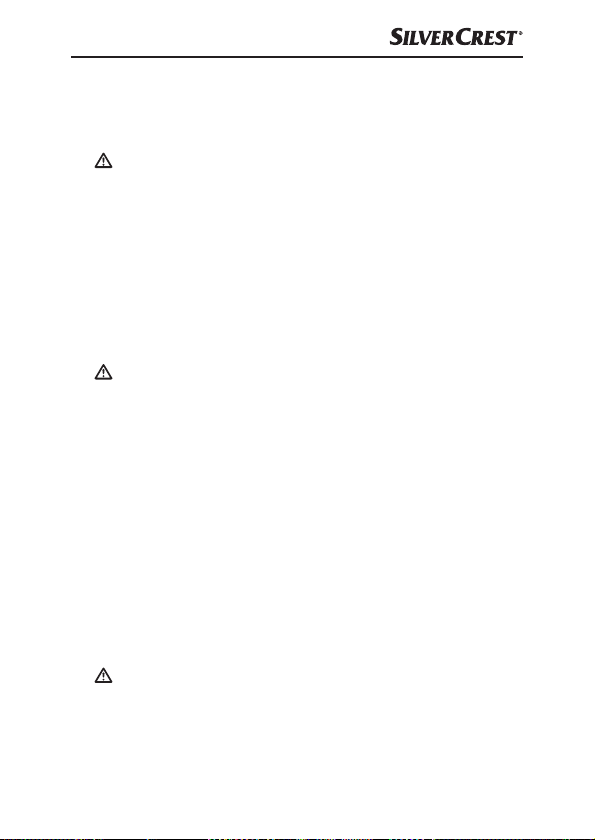
nicht mit dem Gerät spielen. Reinigung und Benutzer-Wartung
dürfen nicht von Kindern ohne Beaufsichtigung durchgeführt
werden.
GEFAHR! Verpackungsmaterialien sind kein Kinderspielzeug!
■
Halten Sie alle Verpackungsmaterialien von Kindern fern.
Es besteht Erstickungsgefahr!
■ Kontrollieren Sie das Gerät vor der Verwendung auf äußere
sichtbare Schäden. Nehmen Sie ein beschädigtes oder heruntergefallenes Gerät nicht in Betrieb.
■ Setzen Sie das Gerät keinem Spritz- und/oder Tropfwasser
aus und stellen Sie keine mit Flüssigkeit gefüllten Gegenstände
wie Vasen oder offene Getränke auf oder neben das Gerät.
GEFAHR! Achten Sie auf eine ausreichende Luftzirkulation,
■
um einen Hitzestau zu vermeiden. Decken Sie das Gerät
niemals ab. Es besteht Brandgefahr!
■ Betreiben Sie das Gerät nicht in der Nähe von offenen Flammen
(z.B. Kerzen) und stellen Sie keine brennenden Kerzen auf
oder neben das Gerät. So helfen Sie Brände zu vermeiden.
■ Betreiben Sie das Gerät nicht in der Nähe von Wärmequellen
wie Heizkörpern oder anderen Wärme erzeugenden Geräten.
■ Setzen Sie das Gerät nie extremer Hitze aus. Dies gilt insbe-
sondere für eine Lagerung im Auto. Bei längeren Standzeiten
entstehen extreme Temperaturen in Innenraum und Handschuhfach. Entfernen Sie elektrische und elektronische Geräte aus
dem Fahrzeug.
GEFAHR! Öffnen Sie niemals das Gehäuse des Gerätes.
■
Es befinden sich keine vom Anwender zu wartenden oder
tauschbaren Bauteile im Gerät.
SLS 2200 C2
DE│AT│CH
│
45 ■

■ Nehmen Sie keine eigenmächtigen Umbauten oder Verände-
rungen an dem Gerät vor.
■ Lassen Sie Reparaturen am Gerät nur von autorisierten
Fachbetrieben oder dem Kundenservice durchführen. Durch
unsachgemäße Reparaturen können Gefahren für den Benutzer entstehen. Zudem erlischt der Garantieanspruch.
■ Eine Reparatur des Gerätes während der Garantiezeit darf nur
von einem vom Hersteller autorisierten Kundendienst vorgenommen werden, sonst besteht bei nachfolgenden Schäden
kein Garantieanspruch mehr.
■ Schalten Sie das Gerät unverzüglich aus und ziehen Sie das
möglicherweise angeschlossene Ladekabel vom Gerät ab,
falls Sie Brandgeruch oder Rauchentwicklung feststellen.
Lassen Sie das Gerät durch einen qualifizierten Fachmann
überprüfen, bevor Sie es erneut verwenden.
■ Bei Verwendung eines USB-Netzteils muss die verwendete
Steckdose immer leicht zugänglich sein, damit in einer Gefahrensituation das USB-Netzteil schnell aus der Steckdose entfernt
werden kann. Beachten Sie auch die Bedienungsanleitung des
USB-Netzteils.
GEFAHR! Eine falsche Handhabung von Akkus kann zu
■
Feuer, Explosionen, Auslaufen gefährlicher Stoffe oder anderen Gefahrensituationen führen! Werfen Sie das Gerät nicht
ins Feuer, da der integrierte Akku explodieren kann.
■ Beachten Sie die Nutzungsbedingungen bzw. Nutzungsver-
bote für Batteriebetriebene Geräte an Orten mit gesonderter
Gefahrenlage, wie z.B. Tankanlagen, Flugzeugen, Krankenhäusern, usw..
■ 46 │ DE
│AT│
CH
SLS 2200 C2

Teilebeschreibung
(Abbildungen siehe Ausklappseite)
Solarpanel
Solar-LED
-LED (5 V USB-Ausgang aktiv)
ON/OFF Taste
Ladezustands-LEDs
USB-Buchse (Ausgang: 5 V , 1000 mA)
Micro-USB-Buchse (Eingang: 5 V , 500 mA)
Halterungen für Saugnäpfe
Saugnäpfe
USB-Kabel (USB auf Micro-USB)
Bedienungsanleitung
Inbetriebnahme
Auspacken
♦ Entnehmen Sie alle Teile und die Bedienungsanleitung aus der
Verpackung.
♦ Entfernen Sie sämtliches Verpackungsmaterial.
SLS 2200 C2
DE│AT│CH
│
47 ■

Lieferumfang prüfen
(Abbildungen siehe Ausklappseite)
Der Lieferumfang besteht aus folgenden Komponenten:
▯ Solarladegerät SLS 2200 C2
▯ USB-Kabel
▯ 2 x Halterung für Saugnäpfe
▯ 4 x Saugnäpfe
▯ Diese Bedienungsanleitung
HINWEIS
► Prüfen Sie die Lieferung auf Vollständigkeit und auf sichtbare
Schäden.
► Bei einer unvollständigen Lieferung oder Schäden infolge
mangelhafter Verpackung oder durch Transport wenden Sie
sich an die Service-Hotline (siehe Kapitel Service).
Entsorgung der Verpackung
Die Verpackung schützt das Gerät vor Transportschäden.
Die Verpackungsmaterialien sind nach umweltverträglichen und
entsorgungstechnischen Gesichtspunkten ausgewählt und deshalb
recyclebar.
Die Rückführung der Verpackung in den Materialkreis-
lauf spart Rohstoffe und verringert das Abfallaufkommen.
Entsorgen Sie nicht mehr benötigte Verpackungsmaterialien gemäß den örtlich geltenden Vorschriften.
■ 48 │ DE
│AT│
CH
SLS 2200 C2

Saugnäpfe befestigen
HINWEIS
► Damit die Saugnäpfe
staubfrei, sowie öl- und fettfrei sein.
Variante A
Die Variante A eignet sich, um das Gerät an einer flachen, ebenen
Oberfläche anzubringen.
♦ Befestigen Sie die vier Saugnäpfe
Geräts, wie in „Abbildung A“ gezeigt.
♦ Stecken Sie die Saugnäpfe
♦ Fixieren Sie nun die Saugnäpfe
verengte Aussparung schieben.
Abbildung A
♦ Sie können das Gerät nun an einer flachen, ebenen Oberfläche
mit Hilfe der Saugnäpfe
gut halten, muss die Oberfläche
an der Unterseite des
in die Aussparung.
, indem Sie diese in die
befestigen.
SLS 2200 C2
DE│AT│CH
│
49 ■

Variante B
Die Variante B eignet sich, um das Gerät hinter einer Scheibe
anzubringen.
♦ Befestigen Sie die vier Saugnäpfe
wie in „Abbildung B“ gezeigt.
gen
,
♦ Stecken Sie die Saugnäpfe
♦ Fixieren Sie nun die Saugnäpfe
verengte Aussparung schieben.
♦ Montieren Sie nun die Halterungen
Geräts, indem Sie die Haltenasen in die entsprechenden Aussparungen an der Geräterückseite stecken und verriegeln.
Abbildung B
♦ Sie können das Gerät nun hinter einer Scheibe mit Hilfe der
Saugnäpfe
befestigen.
an den zwei Halterun-
in die Aussparung.
, indem Sie diese in die
an der Unterseite des
■ 50 │ DE
│AT│
CH
SLS 2200 C2

Mit Solarpanel laden
ACHTUNG
► Beachten Sie, dass die max. Umgebungstemperatur von
+45° C nicht überschritten werden darf. Dies ist insbesondere
bei der Verwendung im Inneren eines KFZ zu beachten.
Sie können den Akku des Geräts mit dem Solarpanel
Stellen Sie dazu sicher, dass das Solarpanel
Sonnenlicht erhält. Sobald genügend Sonnenlicht vorhanden ist,
leuchtet die Solar-LED
Akku geladen wird. Sollte die Solar-LED
nicht genügend Sonnenlicht zur Verfügung. Ändern Sie in diesem
Fall ggf. die Position des Geräts bzw. legen Sie das Gerät direkt
ins Sonnenlicht. Leuchtet die Solar-LED
vollständig geladen.
orange und zeigt damit an, dass der
nicht leuchten, steht
grün, ist der Akku
aufladen.
ausreichend
SLS 2200 C2
DE│AT│CH
│
51 ■

Mit USB-Kabel laden
Sollte kein Sonnenlicht zur Verfügung stehen, können Sie den Akku
des Geräts auch mit dem USB-Kabel
dazu den Micro-USB Stecker mit der Micro-USB-Buchse
Geräts. Den USB-Stecker des USB-Kabels
einem USB-Anschluss Ihres Computers. Der Ladevorgang des
Akkus wird Ihnen anhand der Ladezustands-LEDs
aufladen. Verbinden Sie
des
verbinden Sie mit
angezeigt.
Ladezustands-LEDs
Eine LED blinkt < 25 %
Eine LED leuchtet, die zweite LED blinkt 25 - 49 %
Zwei LEDs leuchten, die dritte LED blinkt 50 - 74 %
Drei LEDs leuchten, die vierte LED blinkt 75 - 99 %
Alle LEDs leuchten 100 %
HINWEIS
► Manche Computer schalten die Spannungsversorgung der
USB-Anschlüsse ab, wenn sie ausgeschaltet sind. Sollte der
Akku des Solarladegeräts nicht geladen werden, stellen Sie
sicher, dass Ihr Computer eingeschaltet ist.
► Alternativ können Sie den Akku des Solarladegeräts auch
mit einem externen USB-Netzteil (nicht im Lieferumfang enthalten) laden. Verwenden Sie hierzu das mitgelieferte USBKabel
500mA können Sie bei einem Elektrofachmarkt erwerben.
■ 52 │ DE
. Ein geeignetes 5V USB-Netzteil mit mindestens
│AT│
CH
Ladezustand
SLS 2200 C2

Bedienung und Betrieb
Gerät ein-/ausschalten
Einschalten
♦ Drücken Sie kurz die ON/OFF Taste
einzuschalten. Die Ladezustands-LEDs
Sekunden. Die
schlossenes Gerät geladen wird.
Automatische Abschaltung
♦ Wenn innerhalb von 10 Sekunden kein zu ladendes Gerät
angeschlossen wird, schaltet sich das Gerät automatisch aus,
um den eingebauten Akku zu schonen.
Ausschalten
♦ Drücken und halten Sie die ON/OFF Taste
3 Sekunden, um das Gerät auszuschalten und den Ladevorgang zu unterbrechen. Die
-LED leuchtet blau solange ein ange-
-LED erlischt.
Ladezustand anzeigen
♦ Drücken Sie kurz auf die ON/OFF Taste , um den Ladezu-
stand des unbelasteten Akkus für ein paar Sekunden anzeigen
zu lassen. Die Ladezustands-LEDs
Ladezustand an.
, um das Gerät
leuchten für ca. 10
für mindestens
zeigen Ihnen den
Ladezustands-LEDs
Alle LEDs leuchten 75 -100 %
Drei LEDs leuchten 50 - 74 %
Zwei LEDs leuchten 25 - 49 %
Eine LED leuchtet 5 - 24 %
Eine LED blinkt < 5 %
Alle LEDs aus 0 %
SLS 2200 C2
Ladezustand
DE│AT│CH
│
53 ■

Kompatible Geräte
Mit dem Solarladegerät können Endgeräte geladen werden,
die einen Ladestrom von mindestens 60 mA und maximal 1A
benötigen.
Sollte Ihr angeschlossenes Endgerät einen Ladestrom von weniger
als 60 mA oder mehr als 1A benötigen, schaltet sich das Solarladegerät direkt nach dem Einschalten mit der ON/OFF Taste
automatisch wieder aus. In diesem Fall sollte die Eignung für ihr
Endgerät anhand der technischen Daten Ihres Endgeräts überprüft
werden.
Aufladen externer Geräte
Verbinden Sie das Ladekabel Ihres Endgeräts mit der USB-Buchse
des Solarladegeräts und mit Ihrem Endgerät.
♦ Wenn der Ladevorgang nicht automatisch startet, drücken Sie
kurz die ON/OFF Taste
Die
-LED leuchtet solange das angeschossene Gerät
geladen wird. Sobald Ihr Endgerät vollständig geladen ist,
schaltet das Solarladegerät ab. Um den Ladevorgang vorzeitig zu
unterbrechen, können Sie die Verbindung zum Endgerät trennen.
Wenn Ihr Endgerät noch nicht vollständig geladen ist und die
-LED während des Ladevorgangs erlischt, ist der Akku des
Solarladegeräts entladen. Der Akku des Solarladegeräts muss
erneut aufgeladen werden, um Endgeräte laden zu können. Das
gleichzeitige Laden des integrierten Akkus und eines angeschlossenen Endgeräts ist nur im Solarbetrieb möglich. Das gleichzeitige
Laden des integrierten Akkus über die Micro-USB-Buchse
eines angeschlossenen Endgeräts ist nicht möglich.
, um den Ladevorgang zu starten.
und
■ 54 │ DE
│AT│
CH
SLS 2200 C2

Fehlerbehebung
Ein angeschlossenes Endgerät wird nicht geladen.
♦ Drücken Sie kurz die ON/OFF Taste
zu starten.
♦ Der Akku des Solarladegeräts ist leer. Laden Sie den Akku auf.
♦ Keine Verbindung zum Endgerät. Überprüfen Sie die Verbindung.
♦ Mit dem Solarladegerät können Endgeräte geladen werden,
die einen Ladestrom vom max. 1A benötigen. Sollte Ihr
angeschlossenes Endgerät einen Ladestrom von mehr als 1A
benötigen, schaltet sich das Solarladegerät direkt nach dem
Einschalten mit der ON/OFF Taste
In diesem Fall sollte die Eignung für Ihr Endgerät an Hand der
technischen Daten Ihres Endgeräts überprüft werden.
Der Akku des Solarladegeräts wird nicht mit dem
Solar panel geladen.
♦ Stellen Sie sicher, dass das Solarpanel
Sonnenlicht erhält.
Der Akku des Solarladegeräts wird nicht mit dem
USB-Kabel geladen.
♦ Verbindung fehlerhaft. Überprüfen Sie die Verbindung.
♦ Manche Computer schalten die Spannungsversorgung der
USB-Anschlüsse ab wenn sie ausgeschaltet sind. Sollte der
Akku des Solarladegeräts nicht geladen werden, stellen Sie
sicher, dass Ihr Computer eingeschaltet ist.
HINWEIS
► Wenn Sie mit den vorstehend genannten Schritten das
Problem nicht lösen können, wenden Sie sich bitte an den
Kundendienst (siehe Kapitel Service).
, um den Ladevorgang
automatisch wieder aus.
ausreichend
SLS 2200 C2
DE│AT│CH
│
55 ■

Reinigung
ACHTUNG
Beschädigung des Gerätes!
► Stellen Sie sicher, dass bei der Reinigung keine Feuchtigkeit
in das Gerät eindringt, um eine irreparable Beschädigung
des Gerätes zu vermeiden.
► Verwenden Sie keine ätzende, scheuernde oder lösungsmit-
telhaltige Reinigungsmittel. Diese können die Oberflächen
des Gerätes angreifen.
♦ Reinigen Sie die Oberflächen des Gerätes mit einem weichen,
trockenen Tuch. Bei hartnäckigen Verschmutzungen verwenden
Sie ein leicht feuchtes Tuch mit einem milden Reinigungsmittel.
Lagerung bei Nichtbenutzung
♦ Bei längerer Nichtbenutzung lagern Sie das Gerät an einem
sauberen, trockenen Ort ohne direkte Sonneneinstrahlung.
♦ Wenn Sie das Solarladegerät für längere Zeit nicht benutzen,
sollten Sie den Akku in regelmäßigen Abständen nachladen.
Dadurch erhalten Sie die Leistungsfähigkeit des Akkus.
■ 56 │ DE
│AT│
CH
SLS 2200 C2

Entsorgung
Das nebenstehende Symbol einer durchgestrichenen
Mülltonne auf Rädern zeigt an, dass dieses Gerät der
Richtlinie 2012/19/EU unterliegt. Diese Richtlinie
besagt, dass Sie dieses Gerät am Ende seiner
Nutzungszeit nicht mit dem normalen Haushaltsmüll entsorgen
dürfen, sondern in speziell eingerichteten Sammelstellen,
Wertstoffhöfen oder Entsorgungsbetrieben abgeben müssen.
Diese Entsorgung ist für Sie kostenfrei. Schonen Sie
die Umwelt und entsorgen Sie fachgerecht.
Weitere Informationen erhalten Sie bei Ihrem lokalen Entsorger
oder der Stadt- bzw. Gemeindeverwaltung.
SLS 2200 C2
DE│AT│CH
│
57 ■

Anhang
Technische Daten
Integrierter Akku
Eingangsspannung/-strom 5 V
Ausgangsspannung/-strom 5 V
Minimaler Entnahmestrom 60 mA
Ladezeit Akku
— Solarpanel
— USB-Kabel
Betriebstemperatur +5 °C–+45 °C
Lagertemperatur 0 °C–+50 °C
Luftfeuchtigkeit
(keine Kondensation)
Abmessungen (ohne Zubehör) ca. 14,4 x 7,5 x 2,1 cm
Gewicht (ohne Zubehör) ca. 135 g
* Die Ladezeit ist stark abhängig von der Sonneneinstrahlung
(Intensität). Diese wird z.B. durch die Jahreszeit, Bewölkung
oder Standort beeinflusst. Durch diese Faktoren können sich
ggf. höhere Ladezeiten ergeben.
3,7 V/2200 mAh
(Lithium-Polymer)
, max. 0,5 A
, max. 1 A
ca. 22–30 Stunden*
ca. 6–7 Stunden
10 %–70 %
■ 58 │ DE
│AT│
CH
SLS 2200 C2

Hinweise zur EU-Konformitätserklärung
Dieses Gerät entspricht hinsichtlich Übereinstimmung
mit den grundlegenden Anforderungen und den
anderen relevanten Vorschriften der EMV-Richtlinie
2004/108/EC und der RoHS-Richtlinie 2011/65/EU.
Die vollständige EU-Konformitätserklärung ist beim Importeur
erhältlich und kann bei Bedarf angefordert werden (siehe Kapitel
Importeur).
Garantie
Sie erhalten auf dieses Gerät 3 Jahre Garantie ab Kaufdatum.
Das Gerät wurde sorgfältig produziert und vor Auslieferung
gewissenhaft geprüft.
Bitte bewahren Sie den Kassenbon als Nachweis für den Kauf
auf. Bitte setzen Sie sich im Garantiefall mit Ihrer Servicestelle telefonisch in Verbindung. Nur so kann eine kostenlose Einsendung
Ihrer Ware gewährleistet werden.
HINWEIS
► Die Garantieleistung gilt nur für Material- oder Fabrikations-
fehler, nicht aber für Transportschäden, Verschleißteile oder
für Beschädigungen an zerbrechlichen Teilen, z. B. Schalter
oder Akkus.
Das Produkt ist nur für den privaten und nicht für den gewerblichen
Gebrauch bestimmt. Bei missbräuchlicher und unsachgemäßer
Behandlung, Gewaltanwendung und bei Eingriffen, die nicht
von unserer autorisierten Service-Niederlassung vorgenommen
wurden, erlischt die Garantie.
Ihre gesetzlichen Rechte werden durch diese Garantie nicht eingeschränkt. Die Garantiezeit wird durch die Gewährleistung nicht
SLS 2200 C2
DE│AT│CH
│
59 ■

verlängert. Dies gilt auch für ersetzte und reparierte Teile.
Eventuell schon beim Kauf vorhandene Schäden und Mängel
müssen sofort nach dem Auspacken gemeldet werden, spätestens
aber zwei Tage nach Kaufdatum.
Nach Ablauf der Garantiezeit anfallende Reparaturen sind
kostenpflichtig.
Service
Service Deutschland
Tel.: 0800 5435 111
(Kostenfrei aus dem dt. Festnetz/Mobilfunknetz)
E-Mail: kompernass@lidl.de
IAN 273541
Service Österreich
Tel.: 0820 201 222 (0,15 EUR/Min.)
E-Mail: kompernass@lidl.at
IAN 273541
Service Schweiz
Tel.: 0842 665566
(0,08 CHF/Min., Mobilfunk max. 0,40 CHF/Min.)
E-Mail: kompernass@lidl.ch
IAN 273541
Importeur
KOMPERNASS HANDELS GMBH
#63(453"44&t#0$)6.
GERMANY
www.kompernass.com
■ 60 │ DE
│AT│
CH
SLS 2200 C2

KOMPERNASS HANDELS GMBH
BURGSTRASSE 21
44867 BOCHUM
DEUTSCHLAND / GERMANY
www.kompernass.com
Last Information Update · Stan informacji
Stand der Informationen: 02 / 2016
Ident.-No.: SLS2200C2-022016-3
IAN 273541
3
