Page 1

KITCHEN TOOLS
3
Digital Kitchen Scale SKW 3 EDS A1
Digital Kitchen Scale
Operating instructions
Digitaalinen keittiövaaka
Käyttöohje
KOMPERNASS GMBH
BURGSTRASSE 21 · D-44867 BOCHUM
www.kompernass.com
ID-Nr.: SKW 3 EDS A1-03/11-V2
IAN: 64679
Digital köksvåg
Bruksanvisning
Digital køkkenvægt
Betjeningsvejledning
Page 2

SKW 3 EDS A1
1
2
3
8
7
4
5
6
Page 3

Index Page
Introduction . . . . . . . . . . . . . . . . . . . . . . . . . . . . . . . . . . . . . . . . . . . . . . . . . . . . . . 2
Information about these operating instructions . . . . . . . . . . . . . . . . . . . . . . . . . . . . . . . . . . . . . . . 2
Copyright . . . . . . . . . . . . . . . . . . . . . . . . . . . . . . . . . . . . . . . . . . . . . . . . . . . . . . . . . . . . . . . . . . . 2
Intended Use . . . . . . . . . . . . . . . . . . . . . . . . . . . . . . . . . . . . . . . . . . . . . . . . . . . . . . . . . . . . . . . . 2
Warning Notices . . . . . . . . . . . . . . . . . . . . . . . . . . . . . . . . . . . . . . . . . . . . . . . . . . . . . . . . . . . . . 2
Safety instructions . . . . . . . . . . . . . . . . . . . . . . . . . . . . . . . . . . . . . . . . . . . . . . . . . 2
Unpacking . . . . . . . . . . . . . . . . . . . . . . . . . . . . . . . . . . . . . . . . . . . . . . . . . . . . . . . 3
Disposal of packaging . . . . . . . . . . . . . . . . . . . . . . . . . . . . . . . . . . . . . . . . . . . . . . . . . . . . . . . . . 3
Items supplied . . . . . . . . . . . . . . . . . . . . . . . . . . . . . . . . . . . . . . . . . . . . . . . . . . . . 4
Operating Elements . . . . . . . . . . . . . . . . . . . . . . . . . . . . . . . . . . . . . . . . . . . . . . . . 4
Startup . . . . . . . . . . . . . . . . . . . . . . . . . . . . . . . . . . . . . . . . . . . . . . . . . . . . . . . . . . 4
Setting the time . . . . . . . . . . . . . . . . . . . . . . . . . . . . . . . . . . . . . . . . . . . . . . . . . . . . . . . . . . . . . . 4
Setup . . . . . . . . . . . . . . . . . . . . . . . . . . . . . . . . . . . . . . . . . . . . . . . . . . . . . . . . . . . . . . . . . . . . . . 5
Operation . . . . . . . . . . . . . . . . . . . . . . . . . . . . . . . . . . . . . . . . . . . . . . . . . . . . . . . . 5
Setting the units of measurement . . . . . . . . . . . . . . . . . . . . . . . . . . . . . . . . . . . . . . . . . . . . . . . . . 5
Weighing . . . . . . . . . . . . . . . . . . . . . . . . . . . . . . . . . . . . . . . . . . . . . . . . . . . . . . . . . . . . . . . . . . . 5
Adding & Weighing (Tare Function) . . . . . . . . . . . . . . . . . . . . . . . . . . . . . . . . . . . . . . . . . . . . . . 5
Removing weighed items . . . . . . . . . . . . . . . . . . . . . . . . . . . . . . . . . . . . . . . . . . . . . . . . . . . . . . . 6
Setting the Timer . . . . . . . . . . . . . . . . . . . . . . . . . . . . . . . . . . . . . . . . . . . . . . . . . . . . . . . . . . . . . 6
Switching the weighing function off . . . . . . . . . . . . . . . . . . . . . . . . . . . . . . . . . . . . . . . . . . . . . . . 6
Temperature Display . . . . . . . . . . . . . . . . . . . . . . . . . . . . . . . . . . . . . . . . . . . . . . . . . . . . . . . . . . 6
Troubleshooting . . . . . . . . . . . . . . . . . . . . . . . . . . . . . . . . . . . . . . . . . . . . . . . . . . . 7
Changing the batteries . . . . . . . . . . . . . . . . . . . . . . . . . . . . . . . . . . . . . . . . . . . . . 7
Storage . . . . . . . . . . . . . . . . . . . . . . . . . . . . . . . . . . . . . . . . . . . . . . . . . . . . . . . . . . 7
Cleaning . . . . . . . . . . . . . . . . . . . . . . . . . . . . . . . . . . . . . . . . . . . . . . . . . . . . . . . . . 7
Technical data . . . . . . . . . . . . . . . . . . . . . . . . . . . . . . . . . . . . . . . . . . . . . . . . . . . . 8
Disposal . . . . . . . . . . . . . . . . . . . . . . . . . . . . . . . . . . . . . . . . . . . . . . . . . . . . . . . . . 8
Warranty . . . . . . . . . . . . . . . . . . . . . . . . . . . . . . . . . . . . . . . . . . . . . . . . . . . . . . . . 8
Customer Service . . . . . . . . . . . . . . . . . . . . . . . . . . . . . . . . . . . . . . . . . . . . . . . . . . 9
Importer . . . . . . . . . . . . . . . . . . . . . . . . . . . . . . . . . . . . . . . . . . . . . . . . . . . . . . . . . 9
Read the operating instructions carefully before using the device for the fi rst time and preserve
this booklet for later reference. Pass this manual on to whoever might acquire the device at a
future date.
- 1 -- 1 -
Page 4
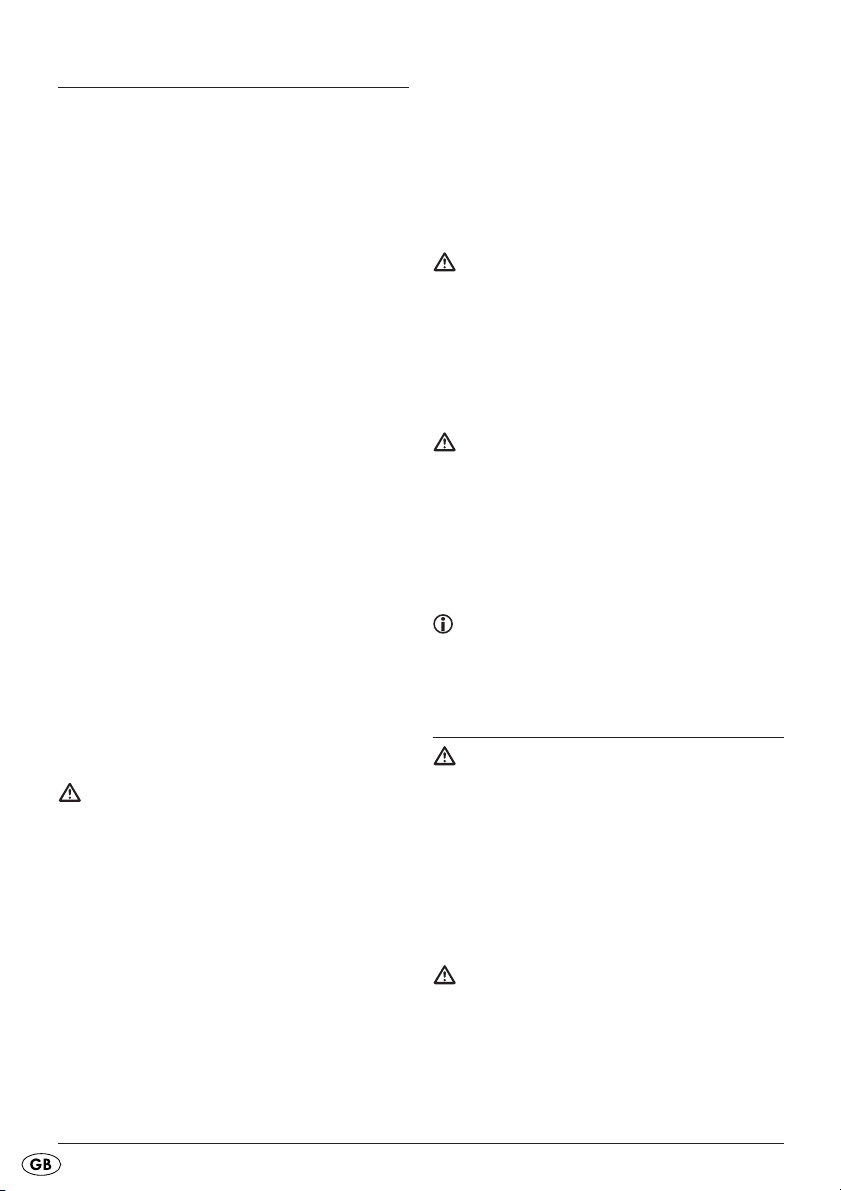
Introduction
Information about these operating
instructions
Congratulations on the purchase of your new appliance!
Thereby, you have decided in favour of a modern
and high quality product. This operating manual is
a component of this product. It contains important
information in regard to safety, use and disposal.
Familiarise yourself with all of these operating
and safety instruction before using the product.
Use the appliance only as specifi ed and only for
the described applications. Additionally, pass this
documentation on to whoever might acquire the
appliance at a future date.
Claims of any kind resulting from damage caused
by improper use, incompetent repairs, unauthorized
modifi cations or the use of non-approved spare
parts will not be acknowledged.
The operator alone bears liability.
Warning Notices
In these extant operating instructions the following
warnings are used:
Warning
A warning at this risk level indicates a possibly
dangerous situation.
If the dangerous situation is not avoided, it could
lead to personal injury.
Follow the instructions in this warning to avoid
personal injuries.
Copyright
This documentation is copyright protected.
Any copying or reproduction, including as extracts,
as well as the reproduction of images, also in an
altered state, is only permitted with the written
authorisation of the manufacturer.
Intended Use
These kitchen scales are intended for use in weighing
non-caustic, non-aggressive and non-abrasive liquids
(especially water and milk) and solid materials in
domestic households. The weighing of medications
and non-permitted materials is considered to be
improper use.
The appliance is intended for domestic use only, it
is not suitable for commercial or industrial applications.
Warning:
Risks from unintended use!
Risks can be engendered by the appliance if it is
used for unintended purposes and/or other types
of use.
Use the appliance exclusively for its intended
purposes.
Observe the procedures described in these
operating instructions.
Important
A warning at this risk level signifi es possible property damage.
If the situation is not avoided it could lead to
property damage.
The directives in this warning are there to avoid
property damage.
Notice
A notice signifi es additional information that assists
in the handling of the appliance.
Safety instructions
Warning - RISK OF INJURY
• This appliance is not intended for use by individuals (including children) with restricted physical,
physiological or intellectual abilities or defi ciences in experience and/or knowledge unless they
are supervised by a person responsible for their
safety or receive from this person instruction in
how the appliance is to be used.
• Children should be supervised in order to make
sure that they do not play with the appliance.
Important
Strictly observe the following safety notices. Failure
to comply with them could damage the scales and
possibly nullify your claims under the warranty
provisions.
- 2 -
Page 5
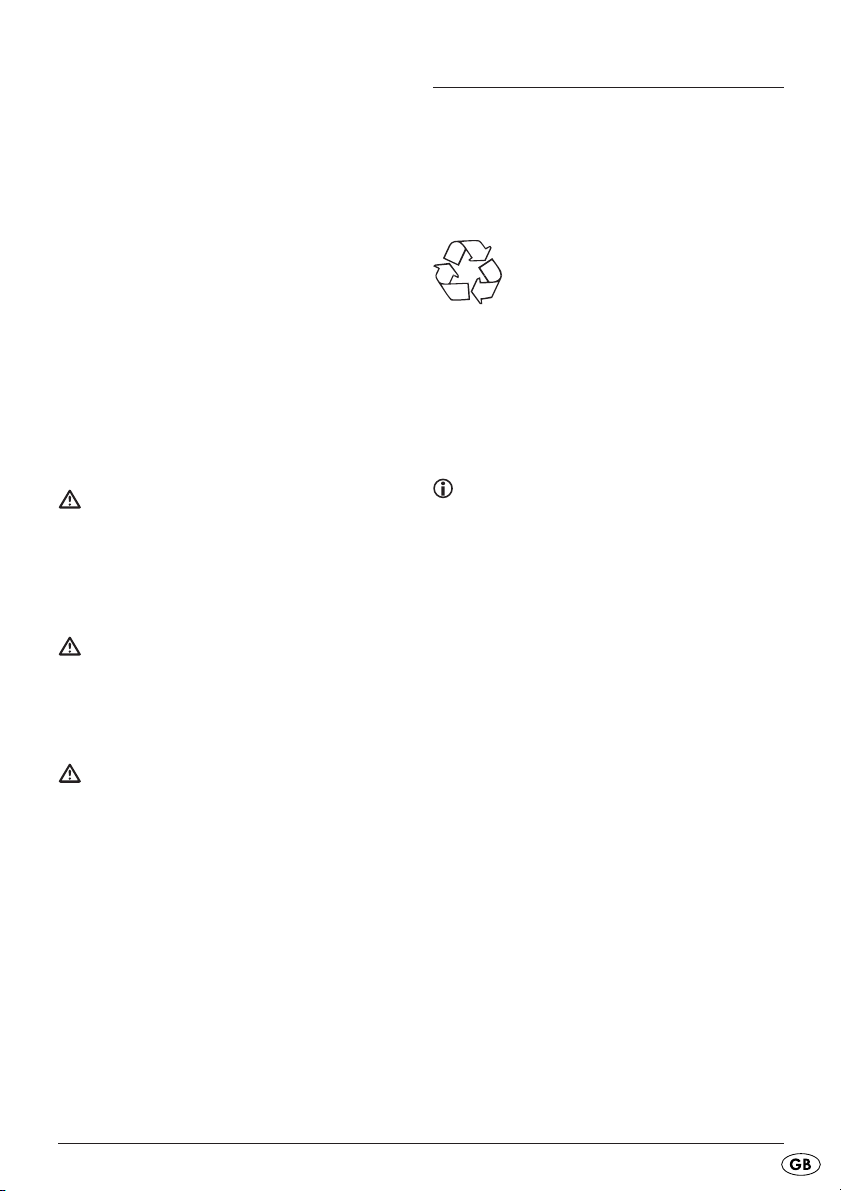
• Ensure that the batteries are inserted with the
correct polarity and do not apply excessive
force when inserting them.
• Never place more than 5 kg on the scale.
• Ensure that no fl uids can permeate the scale.
• Avoid contact with solvents and with corrosive
or abrasive cleaning materials.
• Only use the scale on level and fi rm surfaces.
• Do not place anything on the display.
• Do not subject the scale to high temperatures or
powerful magnetic fi elds.
• Avoid electrostatic charging and discharging.
These can cause erroneous displays and/or
the sudden deactivation of the scales.
Information regarding the handling
of batteries
When interacting with batteries, please observe the
following:
Risk of explosion!
• Do not throw batteries into a fi re. Do not recharge the batteries. The risk of explosions and
injuries exists!
• Never open batteries, never solder or weld batteries. The risk of explosions and injuries exists!
Unpacking
Remove all parts of the appliance and these operating instructions from the box.
Remove all packaging materials and protective
foils.
Disposal of packaging
The packaging protects the appliance
The recirculation of packaging into the material
circuit saves on raw material and reduces generated waste. Dispose of packaging material that
is no longer needed according to the regionally
established regulations.
If possible preserve the appliance's original packaging during the warranty period so that, in the
event of a warranty claim, you can package the
appliance properly for its return.
against transport damage. The packaging materials are selected from the point
of view of their environmental friendliness
and disposal technology and are therefore recyclable.
Notice
Warning
• Keep batteries away from children. Children
can put batteries into their mouths and swallow
them. If a battery is swallowed, medical assistance must be sought IMMEDIATELY.
Warning
• Regularly check the condition of the batteries.
Leaking batteries can cause damage to the
device.
• If you do not intend to use the appliance for an
extended period, remove the batteries.
• Wear protective gloves in the event of having
to remove a leaking battery. Then clean the
battery compartment and the battery contacts
with a dry cloth.
- 3 -
Page 6
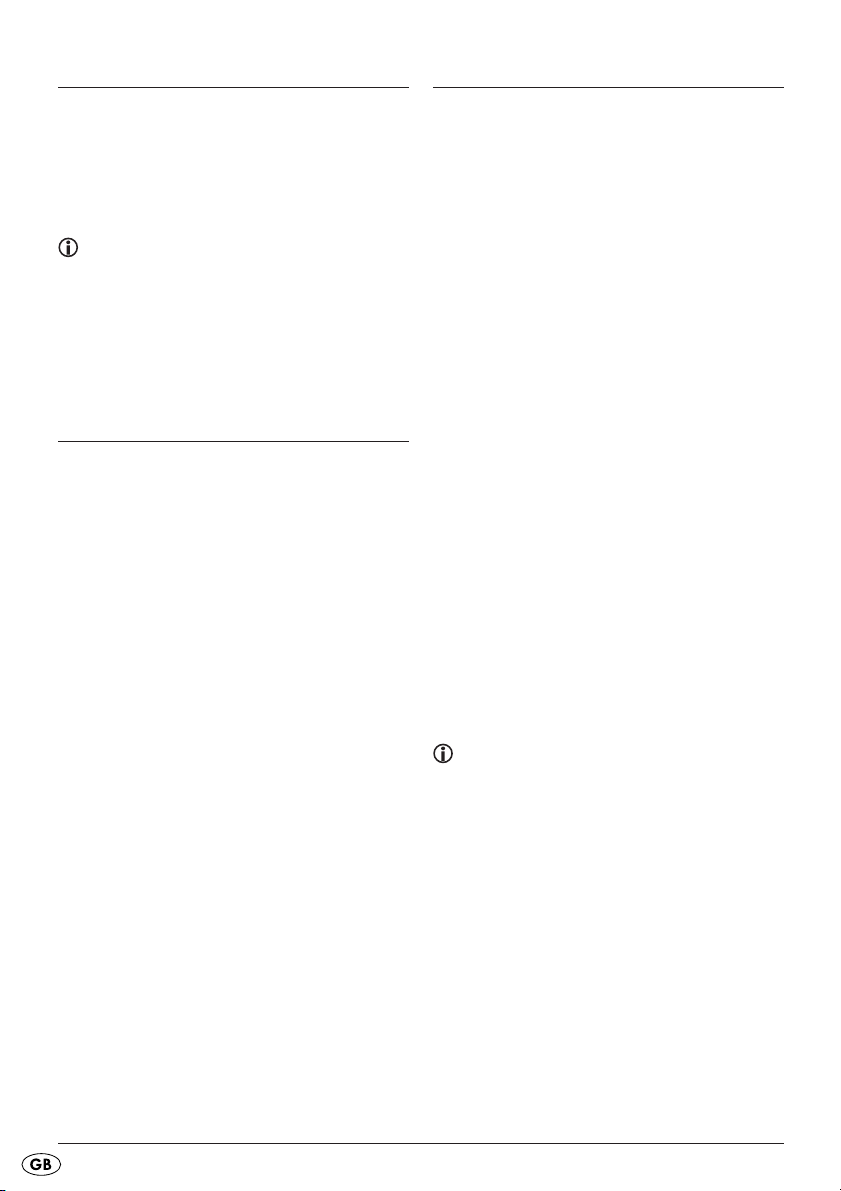
Items supplied
Startup
The appliance is supplied with the following components as standard:
Kitchen Scale
2 x Batteries Type Micro/LR03/AAA
Operating Instructions
Notice
Check the contents to ensure everything has been
provided, and for signs of visible damage.
If the contents are incomplete, or have been damaged due to defective
packaging or transportation, contact the Service
Hotline (see chapter Service).
Operating Elements
1 Suspension
2 Battery compartment
3 Weighing fi eld
4 Button ▲ Z/T ( ZERO/TARA)
5 Button ON/OFF (On/Off )
6 Display
7 Button T-SET (Timer/Clock adjustment)
8 Button ▼ UNIT (Measuring unit adjuster)
Open the battery compartment 1) 2 on the
underside of the scale.
Pull on the tab to open the restraint for the 2)
batteries.
Remove the protective foil from the batteries.3)
Insert the batteries into the battery compart-4)
ment 2. Pay heed to the polarity markings
given in the battery compartment.
Press the restraint for the batteries down so that 5)
it engages.
Press to close the battery compartment cover, 6)
until it locks in place.
The scale is now in clock mode and ready for use.
Setting the time
On commissioning and on a change of batteries
the current time must be programmed in, resp.
adjusted.
As soon as the batteries have been inserted the 1)
hour indicator blinks. Press the buttons ▲ Z/T 4
resp. ▼ UNIT 8 to set the hour.
Press the button T-SET 2) 7 to switch to the
minute indicator.
Press the button 3) ▲ Z/T 4 resp. the button ▼
UNIT 8 to set the minutes.
Press the button T-SET 4) 7.
The time display is now programmed.
Notice
If you should ever need to re-adjust the time display, press and hold the button T-Set 7 until the
hour indicator blinks. Then proceed as described
above.
- 4 -
Page 7
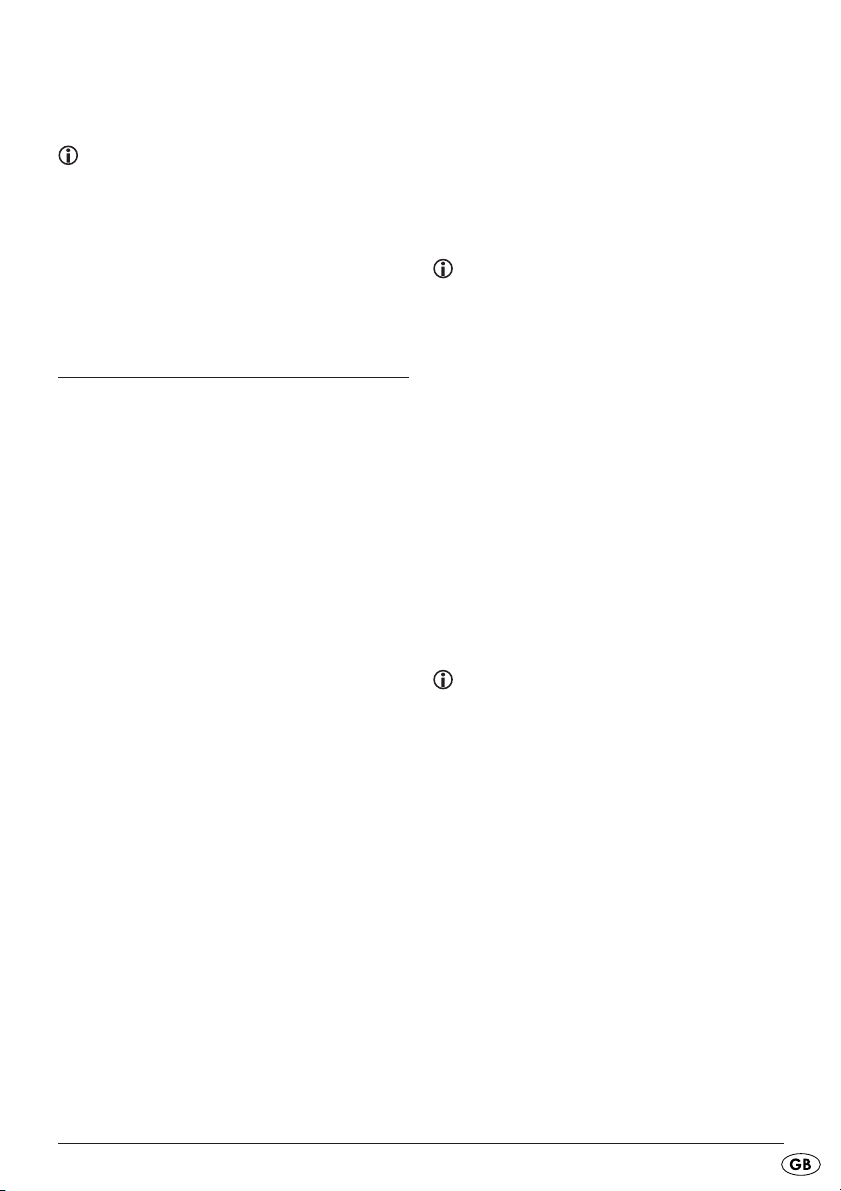
Setup
Place the kitchen scales on a level and slip-free
surface.
Notice
This appliance is equipped with non-slip rubber
feet. As furniture surfaces may be made of a variety
of materials and are treated with many diff erent
types of cleaning agents, it cannot be completely
ruled out that some substances contain ingredients
which may perish the rubber feet and soften them. If
possible place an anti-slip material under the feet of
the appliance.
To alternate within measurement unit systems 3)
between...
g/kg - ml water - ml milk
or
oz/lb:oz - fl ´oz water - fl ´oz milk
... briefl y press the button UNIT 8 until the desired
measurement unit appears in the display 6.
Notice
Always fi ll liquids into a container before you
measure it!
Operation
Setting the units of measurement
You can choose between the metric and the AngloAmerican (Imperial) system. From 0 g - 999 g the
unit is indicated in g/oz and from 999 g in kg/lb
and g/oz.
Additionally, you can weigh liquids.
In the metric system:
• Milliliter (ml) water
• Milliliter (ml) milk.
In the Anglo-American system:
• Fluid ounces (fl ´oz) water
• Fluid ounces (fl ´oz) milk.
Press the button ON/OFF 1) 5. The scale is
now in the weighing mode. The programmed
unit adjustment appears under or to the right
of the weight indication in the display 6.
To switch between the metric and Anglo-2)
American systems, press the button UNIT 8
until the measurement unit details change.
Weighing
Press the button ON/OFF 1) 5 to the switch the
scales on (weighing mode). The display 6
will light up.
Programme in the desired measurement unit 2)
(see chapter "Setting the units of measurement").
The scales indicate a weight of "0". "O" is shown in
the display 6 and on the left.
Place a suitable receptacle on the scales and 3)
press the button Z/T 4. The scales once
again shows "0", it does not take account of
the weight of the receptacle.
Place the item(s) to be weighed into the receptacle.
Notice
If a button is not pressed or there is not a change
of the current measured weight after approx.30
seconds, the display lighting 6 switches itself off .
After a further 90 seconds the appliance returns to
the Clock Mode.
Adding & Weighing
(Tare Function)
You can repeatedly set the scale back to "0" in
order to weigh additional partial quantities.
For this, press the button Z/T 1) 4 once. In the
display 6 "TARE" appears on the left. The
scales indicate a weight of "0" again.
Place the additional item(s) to be weighed 2)
into the receptacle.
In the display 6 the weight of the newly added
item(s) is shown.
- 5 -
Page 8
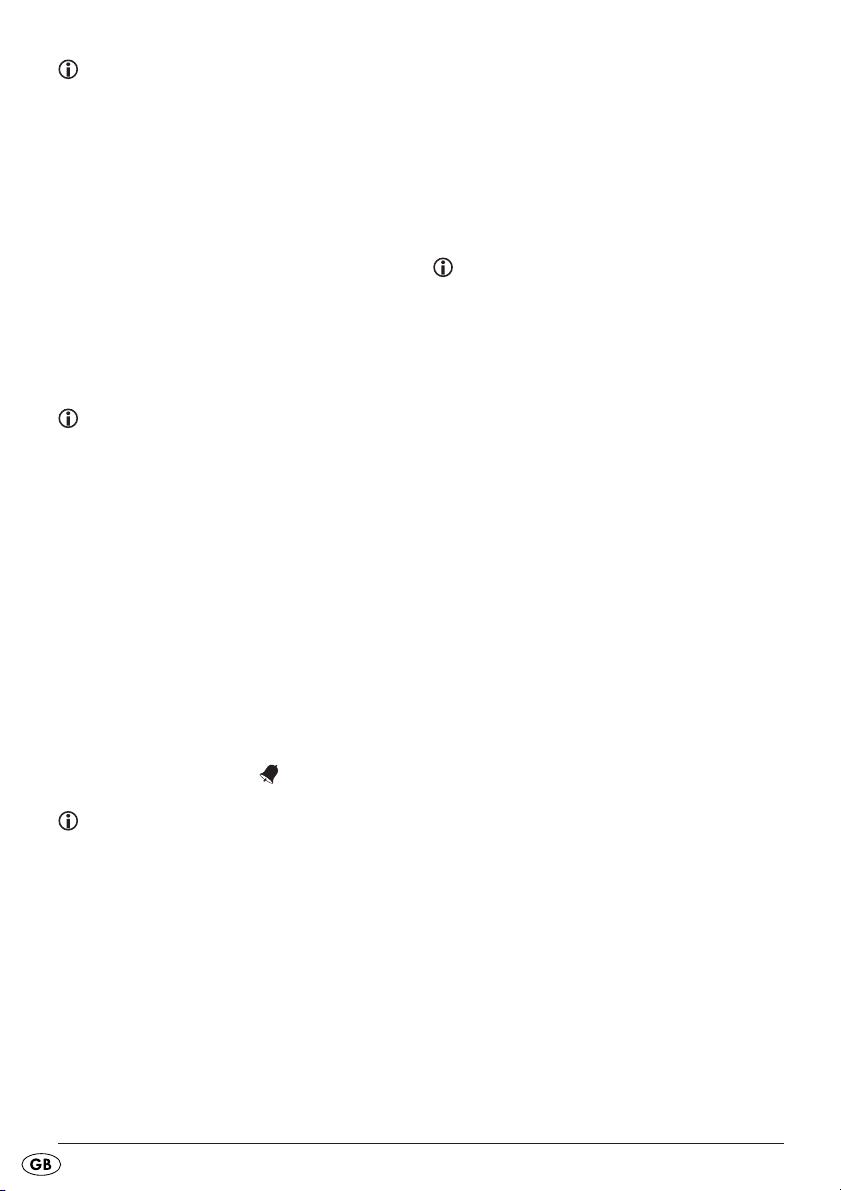
Notice
You can repeat this procedure several times.
However, never place more than 5 kg on the scale.
On removal of the receptacle and ingredients from
the scales, and on pressing the button Z/T 4, "O" is
once again indicated on the left in the display 6.
Removing weighed items
Press the button Z/T 1) 4 once. In the display
6 "TARE" is shown on the left. The scales
indicate a weight of "0" again.
Remove the desired amount of item.2)
The weight value of the removed item appears in
the display 6 as a negative value.
Notice
You can repeat this procedure several times.
With removal of the receptacle and ingredients
from the scales, and on pressing the button Z/
T 4, "O" is once again indicated on the left in
the display 6.
Press the button T-SET 4) 7 once. Using the buttons ▲ Z/T 4 resp. ▼ UNIT 8, programme
in the desired ten-second setting.
Press the button T-SET 5) 7 once. Using the buttons ▲ Z/T 4 resp. ▼ UNIT 8, programme
in the desired one-second setting.
Press the button T-SET 6) 7 to start the countdown.
Notice
You can reset the timer: Press the button T-SET 7
to reset the timer.
As soon as the programmed time has expired, an
acoustic signal sounds. This signal can be switched
off by pressing any button.
Switching the weighing function
off
If you do not weigh anything for ca. 2 minutes the
scale automatically switches into the clock mode.
• To switch over to the clock mode manually, press
the button ON/OFF 5.
Setting the Timer
The timer can be used in both the clock and the
weighing mode.
The timer enables you to set the clock for a specifi c
period of time, at the end of which a signal tone
sounds. The preset time runs as in a countdown
Press the button T-SET 1) 7 once. In the display 6
the bell symbol appears
Notice
You can adjust the time accurately to the second.
If you press and hold down the button ▲ Z/T 4
resp. ▼ UNIT 8 the time-indicator fi gures run
through faster.
Using the buttons 2) ▲ Z/T 4 resp. ▼ UNIT 8,
programme in the desired ten-minute setting.
Press the button T-SET 3) 7 once. Using the buttons ▲ Z/T 4 resp. ▼ UNIT 8 , programme
in the desired one-minute setting.
.
Temperature Display
In the display 6 the temperature is shown on the
bottom right in °C.
- 6 -
- 6 -
Page 9
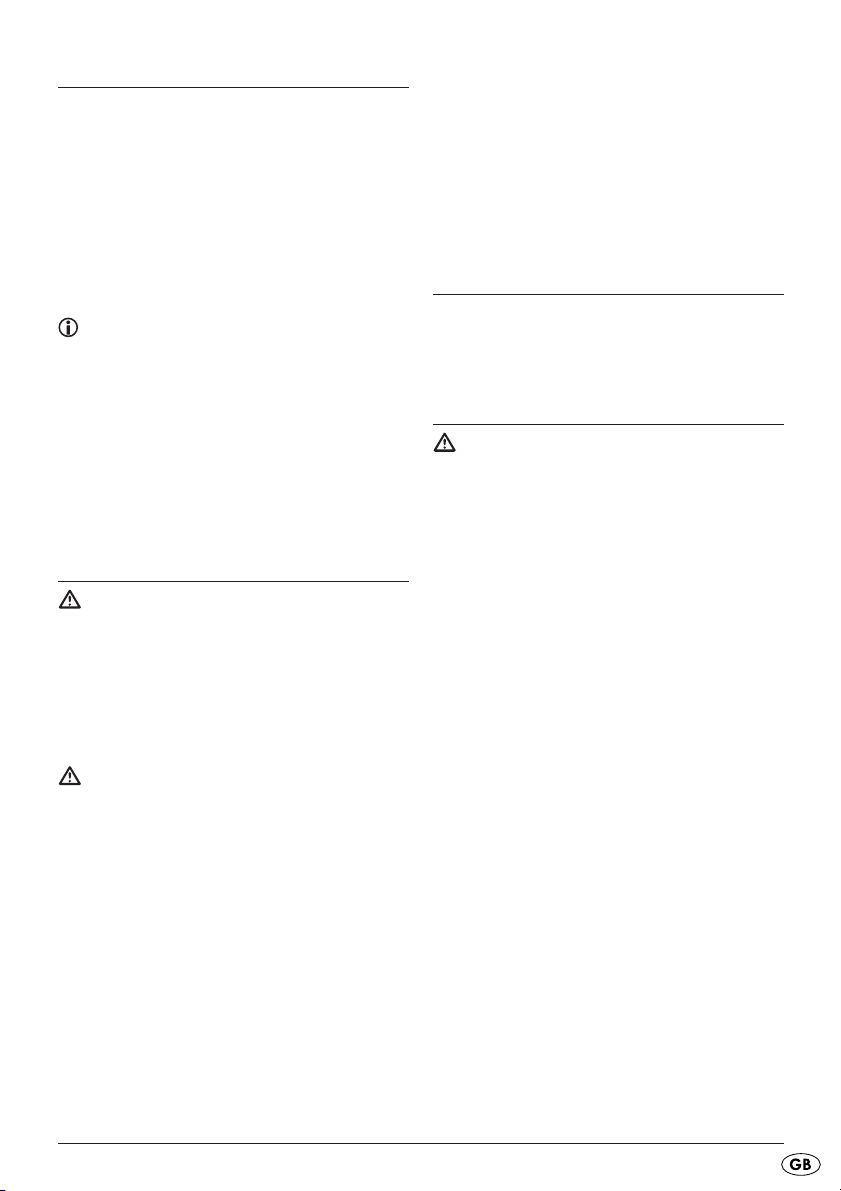
Troubleshooting
• If the display 6 shows „Err“, the scale is overburdened. Remove items from the scale. Never
place more than 5 kg on the scale.
• If the display 6 briefl y indicates „Err“ and the
weighing mode cannot be switched on, the scale
is overburdened. Remove items from the scale
and then switch the scale back on again. Place
less than 5 kg on the scale.
• If the display 6 shows „Lo“, the batteries are
discharged. Replace the batteries.
Notice
The indicator "Lo" only appears in the weighing
mode.
Insert the new batteries into the battery com-4)
partment 2. Pay heed to the polarity markings given in the battery compartment. The
small cloth strip must lie under the batteries.
Press the restraint for the batteries down so 5)
that it engages.
Press and close the battery compartment 6)
cover, until it locks in place.
Storage
When the kitchen scale is not in use it can be hung
up by means of the integrated suspension 1, for
example from a kitchen ledge.
• If „- - - -“ appears in the display 6, wait for a
few seconds.
• Should your scale not function as expected,
replace the batteries. Should the malfunction
not be eliminated with these steps please make
contact with our Service Centre (see "Service“).
Changing the batteries
WARNING - Property Damage!
Pay attention to the correct polarity when exchanging batteries. An incorrect battery exchange could
lead to the risk of an explosion. Only exchange
batteries for identical or equivalent types. Should
the batteries leak, clean the battery compart-
ment 2 with a dry cloth whilst wearing protective
gloves.
Risk of poisoning!
Batteries can be swallowed by children and cause
a serious impairment of health. Keep the batteries
out of the reach of children.
To exchange the batteries, open the battery 1)
compartment cover on the underside of the
scales.
Pull on the tab to open the restraint for the 2)
batteries.
Remove the batteries by loosening them from 3)
the battery compartment 2 with the aid of
the small cloth strip.
Cleaning
WARNING - Property Damage!
•
Ensure that no fl uids can permeate the scale.
Permeating liquids can damage the scale.
• Do not use abrasive or aggressive cleaning
materials. These could attack the upper surfaces and irreparably damage the appliance.
• Wipe the scale clean with a cloth lightly mois-
tened by a mild detergent solution or use a special stainless steel cleaner. Do not use abrasive
or solvent cleaners.
• Clean the display 6 with a lightly moistened
cloth only and then wipe it dry with a lint-free
towel.
- 7 -
Page 10
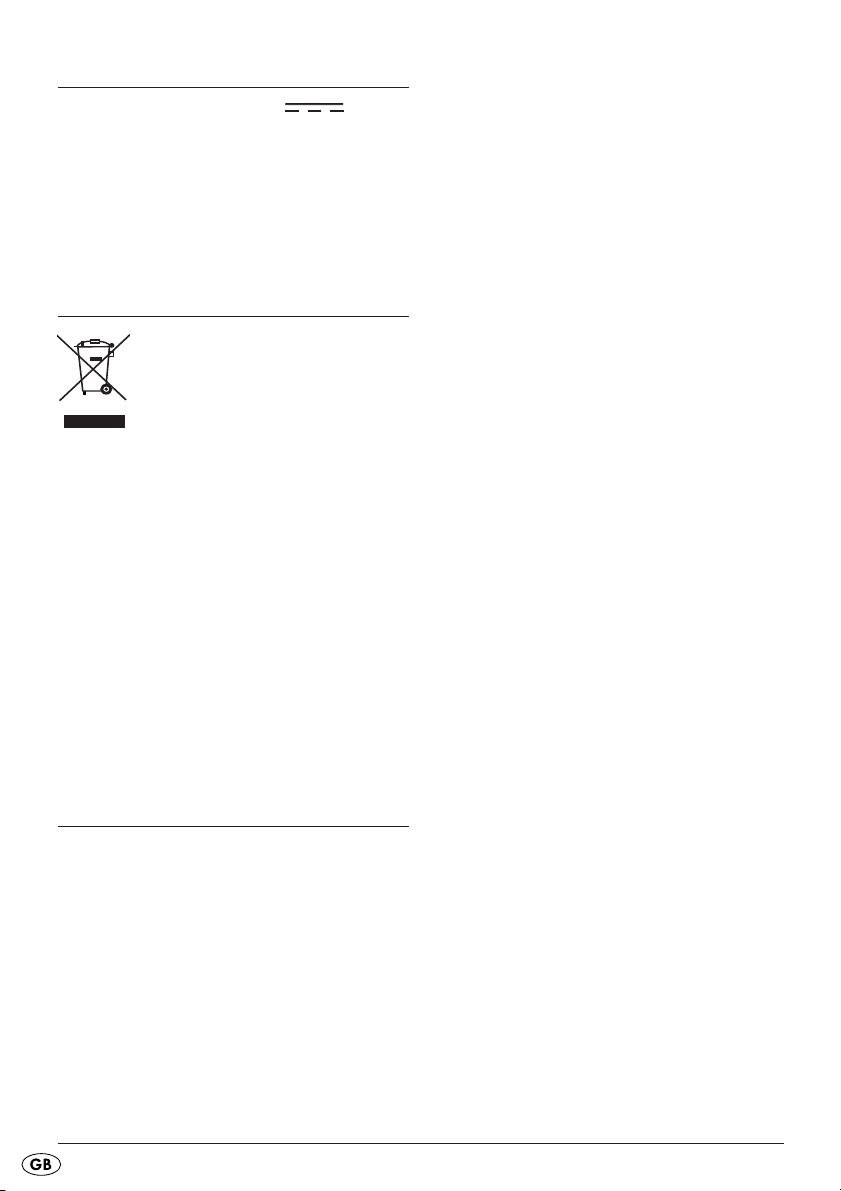
Technical data
Power supply: 2 x 1.5 V
Type Micro/AAA/LR03
Temperature display: 0° C - 40° C, in 0.5° C
steps; with a tolerance
of ± 2° C
Weighing Range: 1 g - 5000 g, in 1 gram
steps
Disposal
Do not dispose of this appliance
in your normal domestic waste.
This product is subject to the
provisions of European Directive
2002/96/EC.
Dispose of the appliance through an approved
disposal centre or at your community waste facility.
Observe the currently applicable regulations. In
case of doubt, please contact your waste disposal
centre.
Disposal of batteries
Used batteries/rechargeable batteries may not be
disposed of in household waste. Every consumer
is statutorily obligated to dispose of batteries at a
collection site of his community / city district or at
a retail store.
The purpose of this obligation is to ensure that
batteries are disposed of in a non-polluting manner. Only dispose of batteries when they are fully
discharged.
Warranty
Dear Customer,
The warranty for this appliance is for 3 years from
the date of purchase. In cases of defects with this
product, statutory rights are available to you against
the seller of the product. These statutory rights are
not restricted in any way by our warranty, which is
detailed in the following.
Warranty Provisions
The warranty period begins on the date of purchase.
Please retain your receipt as proof of purchase.
This document is required as proof of purchase.
Should a material or manufacturing defect occur
within three years from the date of purchase of
this product, the product will - at our option - be
repaired or replaced free of charge by us. This
warranty benefi t requires that, within the three-year
period, the defective product and the proof of
purchase (receipt) are presented and the defect is
briefl y described in writing, in particular what it is
and when it occurred.
Should the defect be covered by our warranty, we
will return the product either repaired or as a new
replacement. A new warranty period does not begin with the repair or replacement of the product.
Warranty period and statutory defect
claims
The warranty period is not extended by repairs
made under the warranty. This applies also to replaced and repaired parts. Damages and defects
extant at the time of purchase must be reported
immediately after unpacking, resp. no later than
two days after the date of purchase. Repairs made
after the lapse of the warranty period are subject
to charge.
Warranty Coverage
The appliance was carefully produced according
to strict quality guidelines and thoroughly checked
before delivery.
The warranty provisions apply to material or manufacturing defects. This warranty does not extend
to product components exposed to normal wear
and tear, and which can therefore be regarded as
wearing parts, or for damage to fragile parts such
as switches, batteries, or parts that are made of
glass. A warranty liability will not be triggered for
minor deviations from the reference characteristics
that are irrelevant to the value and usability of the
product, or for damage caused by the chemical
and electrochemical eff ects of water, as well as in
general from abnormal environmental conditions
or extraneous operating conditions or when the
product has otherwise come into contact with inappropriate materials.
This warranty lapses if the product is damaged or
has not been appropriately used or maintained. To
qualify as appropriate use of the product, all directives listed in the operating instructions are to be
strictly observed. Utilisations and activities that are
advised against or warned against in the operating
instructions are to be implicitly avoided.
- 8 -
Page 11
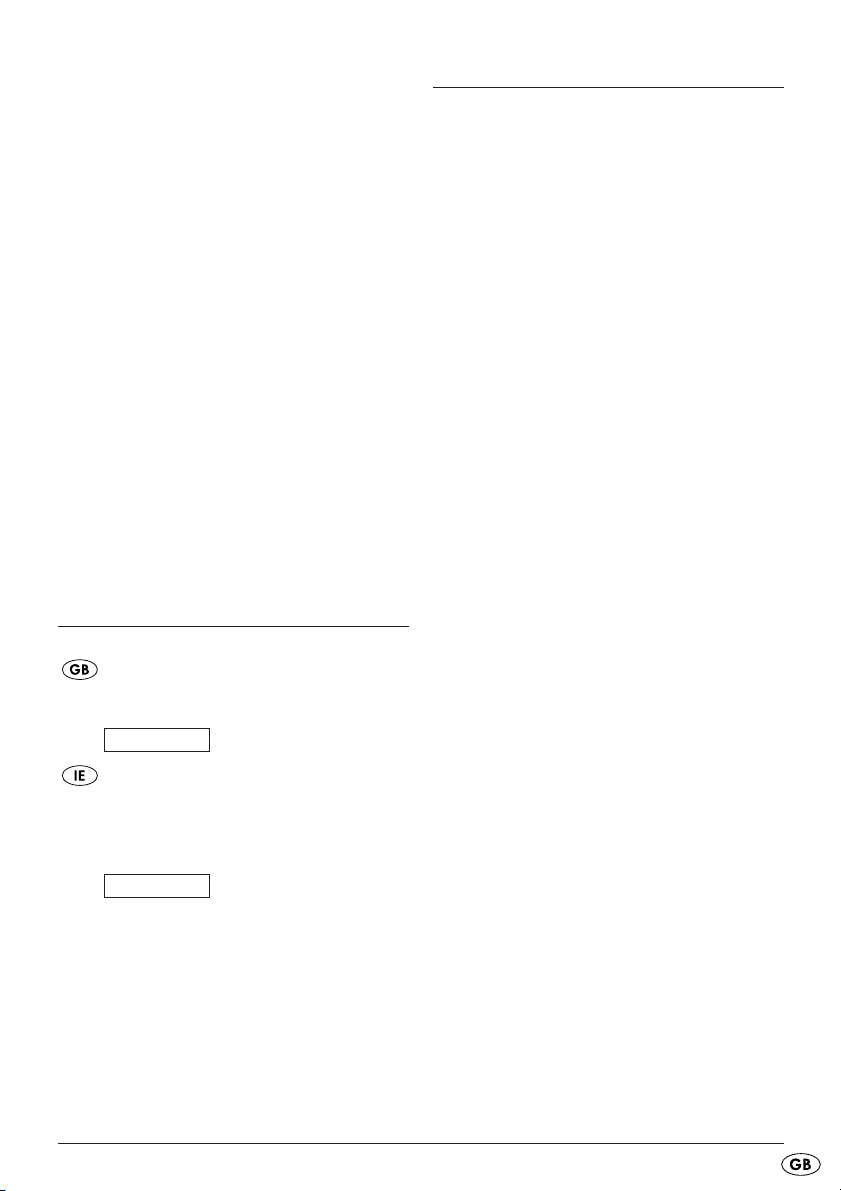
This product is for domestic use only and is not
intended for commercial applications. The warranty is void in the case of abusive and improper
handling, use of force and internal tampering not
carried out by our authorised service branch.
Importer
Please note that the following address is not a Service
address. Please contact the above detailed Service
Centre fi rst.
Processing of Warranty Claims
To ensure the fast processing of your claim, please
comply with the following instructions:
For all queries please hold ready the item
■
number (e.g., IAN 12345) and the receipt as
proof of the purchase.
■
For the article number, please obtain it from
the typeplate, a gravure on the back of the
operating instructions or as a sticker on the
back or underside of the product.
■
Should malfunctions or other defects occur,
fi rst contact the following designated service
department by phone or e-mail.
■
A product recorded as defective can then be
sent, with enclosure of the proof of purchase
(receipt) and an indication of what the defect
is and when it occurred, postage free to the
service address notifi ed to you.
Customer Service
Service Great Britain
Tel.: 0871 5000 720 (£ 0.10/Min.)
E-Mail: kompernass@lidl.gb
IAN 64679
KOMPERNASS GMBH
BURGSTRASSE 21
44867 BOCHUM, GERMANY
www.kompernass.com
Service Ireland
Tel.: 1890 930 034
(0,08 EUR/Min., (peak))
(0,06 EUR/Min., (off peak))
E-Mail: kompernass@lidl.ie
IAN 64679
- 9 -
Page 12
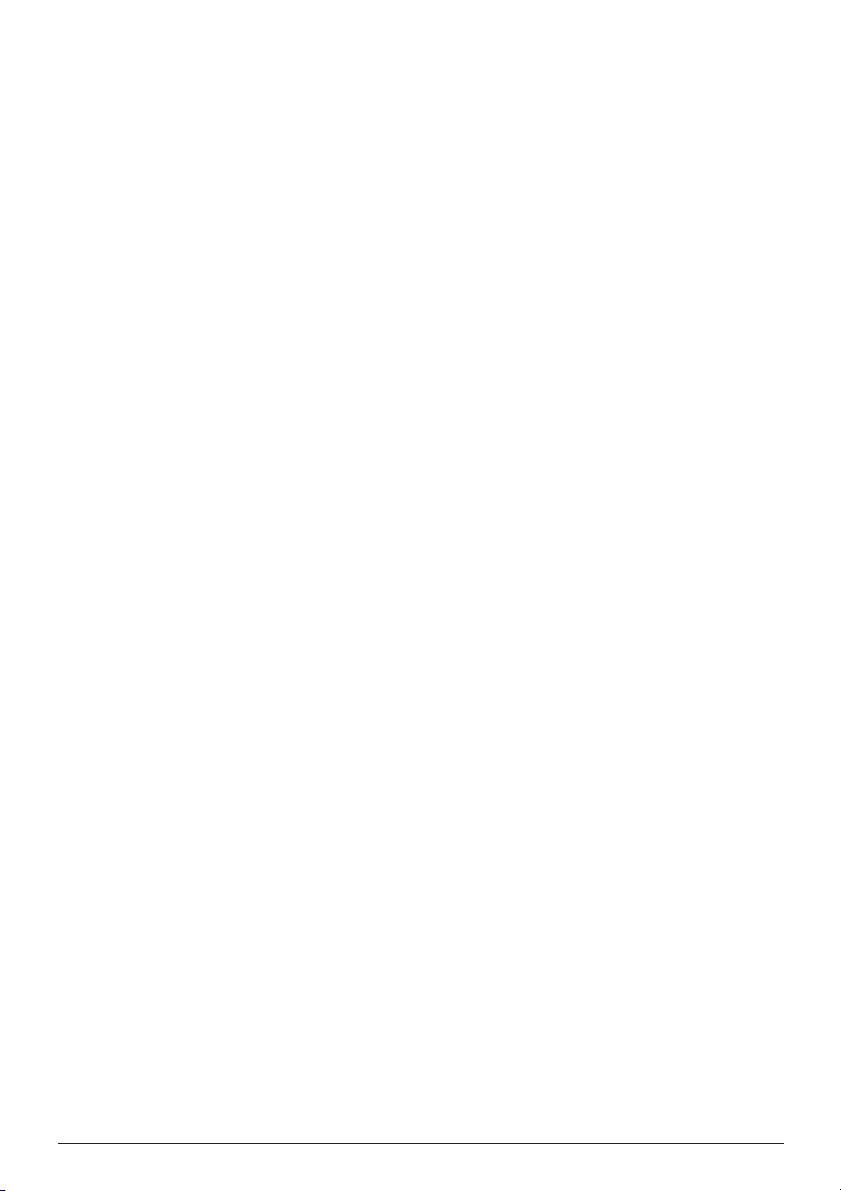
- 10 -
Page 13

Sisällysluettelo Sivu
Johdanto . . . . . . . . . . . . . . . . . . . . . . . . . . . . . . . . . . . . . . . . . . . . . . . . . . . . . . . 12
Tietoja tästä käyttöohjeesta . . . . . . . . . . . . . . . . . . . . . . . . . . . . . . . . . . . . . . . . . . . . . . . . . . . . 12
Tekijänoikeus . . . . . . . . . . . . . . . . . . . . . . . . . . . . . . . . . . . . . . . . . . . . . . . . . . . . . . . . . . . . . . . 12
Määräystenmukainen käyttö . . . . . . . . . . . . . . . . . . . . . . . . . . . . . . . . . . . . . . . . . . . . . . . . . . . 12
Varoitukset . . . . . . . . . . . . . . . . . . . . . . . . . . . . . . . . . . . . . . . . . . . . . . . . . . . . . . . . . . . . . . . . . 12
Turvaohjeet . . . . . . . . . . . . . . . . . . . . . . . . . . . . . . . . . . . . . . . . . . . . . . . . . . . . . 12
Purkaminen pakkauksesta . . . . . . . . . . . . . . . . . . . . . . . . . . . . . . . . . . . . . . . . . 13
Pakkauksen hävittäminen . . . . . . . . . . . . . . . . . . . . . . . . . . . . . . . . . . . . . . . . . . . . . . . . . . . . . . 13
Toimituslaajuus . . . . . . . . . . . . . . . . . . . . . . . . . . . . . . . . . . . . . . . . . . . . . . . . . . 14
Käyttöelementit . . . . . . . . . . . . . . . . . . . . . . . . . . . . . . . . . . . . . . . . . . . . . . . . . . 14
Käyttöönotto . . . . . . . . . . . . . . . . . . . . . . . . . . . . . . . . . . . . . . . . . . . . . . . . . . . . 14
Kellonajan asettaminen . . . . . . . . . . . . . . . . . . . . . . . . . . . . . . . . . . . . . . . . . . . . . . . . . . . . . . . 14
Pystytys . . . . . . . . . . . . . . . . . . . . . . . . . . . . . . . . . . . . . . . . . . . . . . . . . . . . . . . . . . . . . . . . . . . 15
Käyttö . . . . . . . . . . . . . . . . . . . . . . . . . . . . . . . . . . . . . . . . . . . . . . . . . . . . . . . . . . 15
Mittayksikön asettaminen. . . . . . . . . . . . . . . . . . . . . . . . . . . . . . . . . . . . . . . . . . . . . . . . . . . . . . 15
Punnitseminen . . . . . . . . . . . . . . . . . . . . . . . . . . . . . . . . . . . . . . . . . . . . . . . . . . . . . . . . . . . . . . 15
Punnitustuotteen punnitseminen (taaraustoiminto) . . . . . . . . . . . . . . . . . . . . . . . . . . . . . . . . . . . 15
Punnitustuotteen poistaminen . . . . . . . . . . . . . . . . . . . . . . . . . . . . . . . . . . . . . . . . . . . . . . . . . . . 16
Ajastimen asetus . . . . . . . . . . . . . . . . . . . . . . . . . . . . . . . . . . . . . . . . . . . . . . . . . . . . . . . . . . . . 16
Punnitustoiminnon sammuttaminen . . . . . . . . . . . . . . . . . . . . . . . . . . . . . . . . . . . . . . . . . . . . . . . 16
Lämpötilanäyttö . . . . . . . . . . . . . . . . . . . . . . . . . . . . . . . . . . . . . . . . . . . . . . . . . . . . . . . . . . . . . 16
Toimintahäiriöiden korjaaminen . . . . . . . . . . . . . . . . . . . . . . . . . . . . . . . . . . . . 17
Paristojen vaihtaminen . . . . . . . . . . . . . . . . . . . . . . . . . . . . . . . . . . . . . . . . . . . .17
Säilytys . . . . . . . . . . . . . . . . . . . . . . . . . . . . . . . . . . . . . . . . . . . . . . . . . . . . . . . . . 17
Puhdistus . . . . . . . . . . . . . . . . . . . . . . . . . . . . . . . . . . . . . . . . . . . . . . . . . . . . . . . 17
Tekniset tiedot . . . . . . . . . . . . . . . . . . . . . . . . . . . . . . . . . . . . . . . . . . . . . . . . . . . 18
Hävittäminen . . . . . . . . . . . . . . . . . . . . . . . . . . . . . . . . . . . . . . . . . . . . . . . . . . . . 18
Takuu . . . . . . . . . . . . . . . . . . . . . . . . . . . . . . . . . . . . . . . . . . . . . . . . . . . . . . . . . . 18
Huolto . . . . . . . . . . . . . . . . . . . . . . . . . . . . . . . . . . . . . . . . . . . . . . . . . . . . . . . . . . 19
Maahantuoja . . . . . . . . . . . . . . . . . . . . . . . . . . . . . . . . . . . . . . . . . . . . . . . . . . . . 19
Lue käyttöohje ennen ensimmäistä käyttökertaa huolellisesti läpi ja pidä sitä lähettyvillä myös
myöhemmissä käytöissä. Jos myyt laitteen, anna ohje myös seuraavalle omistajalle.
- 11 -- 11 -
Page 14

Johdanto
Tietoja tästä käyttöohjeesta
Onnittelumme uuden laitteesi hankinnasta!
Olet valinnut itsellesi uudenaikaisen ja laadukkaan
tuotteen. Käyttöohje on tämän tuotteen osa. Se
sisältää tärkeitä turvallisuutta, käyttöä ja hävittämistä koskevia ohjeita. Tutustu kaikkiin käyttö- ja
turvallisuusohjeisiin ennen tuotteen käyttöä. Käytä
tätä tuotetta vain kuvatulla tavalla ja mainittuihin
käyttötarkoituksiin. Anna kaikki tuotetta koskevat
asiakirjat mukaan antaessasi tuotteen eteenpäin.
Tekijänoikeus
Tämä asiakirja on suojattu tekijänoikeuden nojalla.
Kaikenlainen monistaminen, esim. kaikenlainen jälkipainanta, myös osittain, sekä kuvien toistaminen,
myös muutetussa muodossa, on sallittua ainoastaan valmistajan kirjallisella suostumuksella.
Määräystenmukainen käyttö
Keittiövaaka on tarkoitettu muiden kuin syövyttävien, aggressiivisien tai hankaavien nesteiden ja
kiinteiden aineiden (erityisesti veden ja maidon)
punnitsemiseen yksityistalouksissa. Lääkeaineiden
ja ei-sallittujen aineiden punnitseminen ei ole määräystenmukaista.
Laite on tarkoitettu ainoastaan yksityiseen käyttöön,
eikä se sovellu kaupallisiin tai teollisiin tarkoituksiin.
Varoitus:
Muun kuin määräystenmukaisen käytön aiheuttama
vaara!
Laite saattaa aiheuttaa vaaraa, jos sitä käytetään
määräystenvastaisesti ja/tai muulla tavalla.
Käytä laitetta ainoastaan määräystenmukaisesti.
Noudata tässä käyttöohjeessa kuvattuja toiminta-
tapoja.
Valmistaja ei vastaa minkäänlaisista määräystenvastaisesta käytöstä, virheellisesti suoritetuista
korjauksista, luvattomista muutostöistä tai muiden
kuin hyväksyttyjen varaosien käytöstä aiheutuvista
vahingoista.
Vastuu on yksinomaan käyttäjällä.
Varoitukset
Tässä käyttöohjeessa käytetään seuraavia varoituksia:
Varoitus
Tämän vaaratason varoitus on merkkinä mahdollisesti vaarallisesta tilanteesta.
Mikäli vaarallista tilannetta ei vältetä, se voi
johtaa loukkaantumisiin.
Noudata tämän varoituksen ohjeita välttääksesi
henkilövammat.
Huomio
Tämän vaara-asteen varoitus on merkkinä mahdollisesta aineellisesta vahingosta.
Mikäli tilannetta ei vältetä, se voi johtaa aineellisiin vahinkoihin.
Noudata tämän varoituksen ohjeita välttääksesi
aineelliset vahingot.
Ohje
Ohje on merkkinä lisätiedoista, jotka helpottavat
laitteen käsittelyä.
Turvaohjeet
Varoitus - Loukkaantumisvaara
• Tätä laitetta ei ole tarkoitettu sellaisten henkilöiden (mukaan lukien lapset) käyttöön, joiden
rajoitetut, fyysiset, aistilliset tai henkiset kyvyt tai
kokemuksen ja/tai tiedon puute estävät käytön,
lukuun ottamatta tilanteita, joissa heitä valvoo
turvallisuudesta vastaava henkilö tai joissa he
ovat saaneet tältä ohjeita laitteen käytöstä.
• Lapsia on valvottava ja on varmistettava, että he
eivät leiki laitteella.
Huomio
Noudata seuraavia turvaohjeita tarkasti. Noudattamatta jättäminen saattaa vaurioittaa vaakaa ja
oikeutesi takuuseen saattaa raueta.
- 12 -
Page 15

• Varmista paristoja asettaessasi oikea napaisuus
äläkä työnnä paristoja paikoilleen väkisin.
• Älä koskaan laita vaa'alle enempää kuin 5 kg.
• Varmista, ettei vaakaan pääse nesteitä.
• Vältä kosketusta liuotinaineisiin ja syövyttäviin tai
hankaaviin puhdistusaineisiin.
• Aseta vaaka ainoastaan tasaiselle ja tukevalle
alustalle.
• Älä aseta mitään näytön päälle.
• Älä altista vaakaa korkeille lämpötiloille tai
magneettikentille.
• Vältä sähköstaattista latausta tai purkauksia.
Muussa tapauksessa saattaa seurauksena olla
virheellisiä tuloksia tai vaa'an äkillinen sammu-
minen.
Ohjeita paristojen käsittelyyn
Huomaa paristojen käsittelyssä seuraavaa:
Räjähdysvaara
• Älä heitä paristoja tuleen. Älä lataa paristoja
uudelleen. On olemassa räjähdyksen ja loukkaantumisen vaara!
• Älä koskaan avaa paristoja, älä koskaan juota
tai hitsaa paristoja. On olemassa räjähdyksen
ja loukkaantumisen vaara!
Purkaminen pakkauksesta
Ota kaikki laitteen osat ja käyttöohje pakkauksesta.
Poista kaikki pakkausmateriaalit ja suojamuovit.
Pakkauksen hävittäminen
Pakkaus suojaa laitetta kuljetusvau-
Pakkauksen palauttaminen materiaalikiertoon
säästää raaka-aineita ja vähentää syntyvien jätteiden
määrää. Hävitä tarpeettomat pakkausmateriaalit
paikallisten voimassa olevien määräysten mukaisesti.
Säilytä alkuperäispakkaus mahdollisuuksien mukaan laitteen takuuajan, jotta voit pakata laitteen
asianmukaisesti mahdollisen takuutapahtuman
sattuessa.
rioilta. Pakkausmateriaalit on valittu
ympäristöystävällisyys ja jätehuoltotekniset näkökohdat huomioiden ja siksi ne
voidaan kierrättää.
Ohje
Varoitus
• Paristoja ei saa jättää lasten ulottuville. Lapset
saattavat pistää paristot suuhunsa ja niellä ne.
Jos paristo on joutunut nieluun, on hakeuduttava
välittömästi lääkärin hoitoon.
Varoitus
• Tarkasta paristot säännöllisesti. Vuotavat paristot saattavat aiheuttaa laitevaurioita.
• Jos et käytä laitetta pidempään, poista paristot.
• Jos paristot ovat vuotaneet, käytä suojakäsineitä. Puhdista paristokotelo ja paristoliitännät
kuivalla liinalla.
- 13 -
Page 16
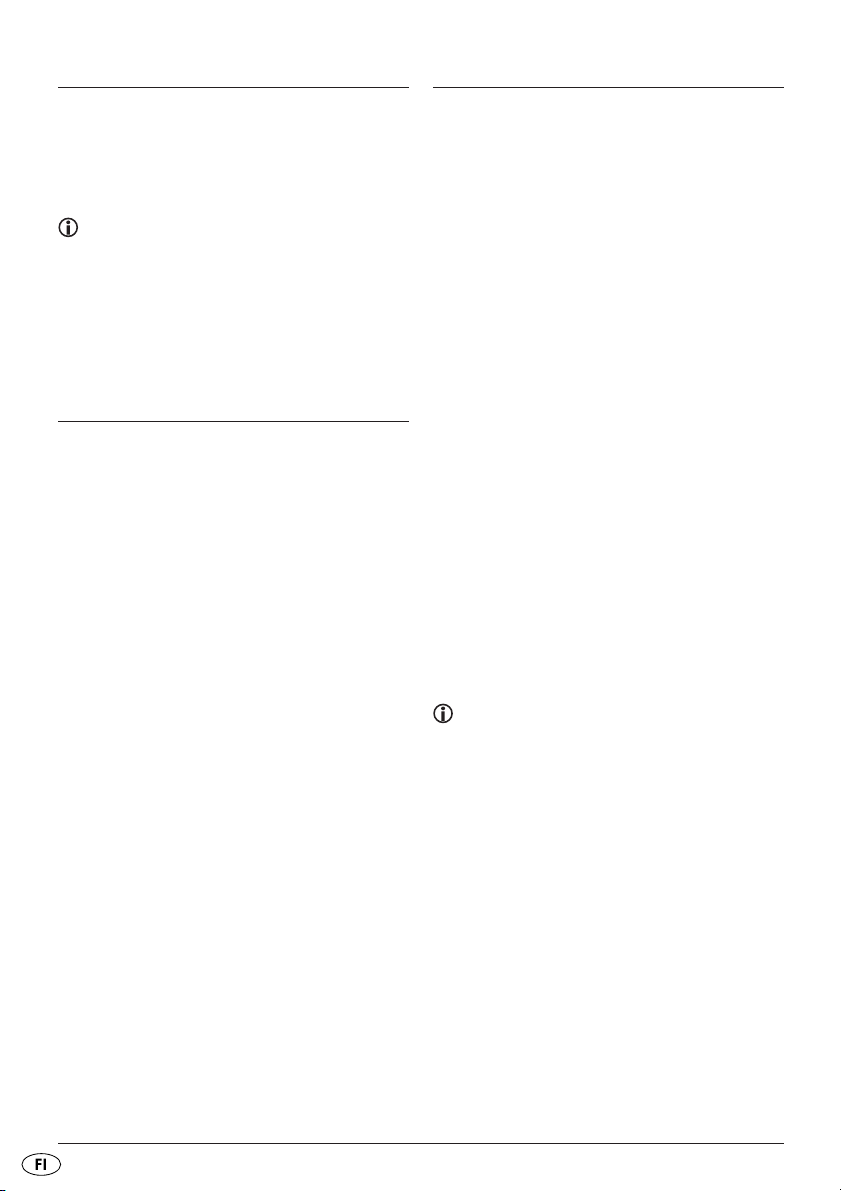
Toimituslaajuus
Käyttöönotto
Laite toimitetaan vakiona seuraavin osin:
Keittiövaaka
2 x paristo tyyppi Micro/LR03/AAA
Käyttöohje
Ohje
Tarkista toimituksen täydellisyys ja osat näkyvien
vaurioiden varalta.
Jos havaitset toimituksessa puutteita tai puutteellisen
pakkauksen tai kuljetuksen aiheuttamia vaurioita,
käänny huoltomme palvelunumeron puoleen
(katso luku Huolto).
Käyttöelementit
1 Ripustus
2 Paristokotelo
3 Punnituskenttä
4 Painike ▲ Z/T ( ZERO/TARA) (nolla/taara)
5 Painike ON/OFF (päälle/pois)
6 Näyttö
7 Painike T-SET (ajastimen/kellon asetus)
8 Painike ▼ UNIT (yksikköjen vaihto)
Avaa vaa'an pohjassa oleva paristokotelo 1) 2.
Vedä liuskasta avataksesi paristojen lukituksen.2)
Poista paristojen suojamuovi.3)
Aseta paristot paristokoteloon 4) 2. Huomioi
tällöin paristokotelossa ilmoitettu napaisuus.
Pienen kangasnauhan on oltava paristojen
alla.
Paina paristojen lukitusta alaspäin, jotta se 5)
lukittuu paikoilleen.
Sulje paristokotelon kansi, kunnes se lukittuu.6)
Vaaka on nyt kellotilassa ja se on käyttövalmis.
Kellonajan asettaminen
Kellonaika on asetettava ensimmäisellä käyttöönottokerralla tai paristojen vaihtamisen jälkeen.
Heti kun paristot asetetaan paikoilleen, tunti-1)
näyttö vilkkuu. Paina painiketta ▲ Z/T 4 tai
▼ UNIT 8, kunnes tunnit on asetettu.
Paina painiketta T-SET 2) 7, vaihtaaksesi minuuttinäyttöön.
Paina painiketta 3) ▲ Z/T 4 tai ▼ UNIT 8,
kunnes minuutit on asetettu.
Paina painiketta T-SET 4) 7.
Kellonaika on nyt asetettu.
Ohje
Jos haluat muuttaa kellonaikaa myöhemmin, paina
painiketta T-Set 7 ja pidä sitä painettuna, kunnes
tuntinäyttö vilkkuu. Toimi edellä kuvatulla tavalla.
- 14 -
Page 17

Pystytys
Aseta vaaka tasaiselle ja liukumattomalle pinnalle.
Voit vaihtaa mittayksikkö järjestelmän sisällä 3)
yksikköjen...
Ohje
Tämä laite on varustettu liukumattomilla jaloilla.
Koska huonekalujen pinta voi olla mitä erilaisimmista materiaaleista ja koska niitä käsitellään mitä
erilaisimmilla hoitoaineilla, on mahdollista, että
monet näistä aineista sisältävät aineksia, jotka
voivat syövyttää ja pehmentää laitteen jalkoja.
Aseta tarvittaessa laitteen jalkojen alle liukumaton
alusta.
Käyttö
Mittayksikön asettaminen
Voit valita metrijärjestelmän ja angloamerikkalaisen
järjestelmän välillä. Välillä 0 g - 999 g yksikkönä
on g/oz ja 999 g:sta lähtien kg/lb ja g/oz.
Lisäksi voit punnita nesteitä.
Metrijärjestelmässä:
• millilitroja (ml) vettä (Water)
• millilitroja (ml) maitoa (Milk).
Angloamerikkalaisessa järjestelmässä:
• nesteunsseja (fl ´oz) vettä (Water)
• nesteunsseja (fl ´oz) maitoa (Milk).
Paina painiketta ON/OFF 1) 5. Vaaka on
nyt punnitustilassa. Asetettu yksikkö näkyy
näytössä 6 painotiedon alla tai sen vieressä
oikealla.
Metrijärjestelmän ja anglosaksisen järjestel-2)
män välillä voit valita painamalla painiketta
UNIT 8 ja pitämällä sitä painettuna niin
kauan, että mittayksikkö vaihtuu.
g/kg - ml vettä - ml maitoa
Tai
oz/lb:oz - fl ´oz vettä - fl ´oz maitoa
... välillä painamalla lyhyesti painiketta UNIT 8,
kunnes haluttu mittayksikkö näkyy näytössä 6.
Ohje
Täytä nesteet aina astiaan ennen niiden mittaamista!
Punnitseminen
Paina painiketta ON/OFF 1) 5 käynnistääksesi
vaa'an (punnitustila). Näyttö 6 palaa.
Aseta haluamasi mittayksikkö (katso luku 2)
"Mittayksikön asettaminen").
Vaaka näyttää painoa "0". Vasemmalla näytössä 6
näkyy "O".
Aseta sopiva astia vaa'alle ja paina painiketta 3)
Z/T 4. Vaaka näyttää jälleen painoa "0",
eikä punnitse astian painoa mukaan.
Täytä punnittava tuote astiaan.
Ohje
Jos mitään painiketta ei paineta tai parhaillaan
mitattua painoa ei muuteta 30 sekunnin aikana,
näytön 6 valaistus sammuu.
Seuraavien 90 sekunnin jälkeen laite vaihtaa
kellotilaan.
Punnitustuotteen punnitseminen
(taaraustoiminto)
Punnitaksesi lisää muita osamääriä voit asettaa
vaa'an arvoon "0".
Paina sitä varten kerran painiketta Z/T 1) 4.
Näytössä 6 vasemmalla näkyy "TARE".
Vaaka näyttää jälleen "0" grammaa.
Täytä punnittava osamäärä astiaan.2)
Näytössä 6 näytetään lisätyn punnittavan tuotteen paino.
- 15 -
Page 18

Ohje
Tämä vaihe voidaan toistaa useita kertoja. Älä
laita kuitenkaan koskaan vaakaan enempää kuin
5 kg.
Kun otat koko punnitun tuotteen vaa'alta ja painat
painiketta Z/T 4, näytössä 6 näkyy vasemmalla
"O".
Paina kerran painiketta T-SET 4) 7. Aseta halutut
kymmenet sekunnin painikkeella ▲ Z/T 4 tai
▼ UNIT 8.
Paina kerran painiketta T-SET 5) 7. Aseta halutut
yksittäiset sekunnit painikkeella ▲ Z/T 4 tai
▼ UNIT 8.
Käynnistä ajanmittaus painamalla painiketta 6)
T-SET 7.
Punnitustuotteen poistaminen
Paina kerran painiketta Z/T 1) 4. Vasemmalla
näytössä 6 näkyy "TARE". Vaaka näyttää
jälleen "0" grammaa.
Ota haluttu määrä punnittavaa ainetta.2)
Poistetun punnitustuotteen paino ilmestyy näyttöön
6 negatiivisena arvona.
Ohje
Tämä vaihe voidaan toistaa useita kertoja.
Kun otat koko punnitun tuotteen vaa'alta ja painat
painiketta Z/T 4, näytössä 6 näkyy vasemmalla
"O".
Ajastimen asetus
Ajastinta voidaan käyttää kellotilassa sekä punnitustilassa.
Ajastin mahdollistaa aikavälin asettamisen, jonka
jälkeen kuuluu merkkiääni. Säädetty aika kulkee
lähtölaskennan tavoin alaspäin.
Paina kerran painiketta T-SET 1) 7. Näyttöön 6
tulee kellosymboli
Ohje
Voit asettaa ajan sekunnin tarkkuudella. Kun pidät
painiketta ▲ Z/T 4 tai ▼ UNIT 8 painettuna,
numerot vaihtuvat nopeammin.
.
Ohje
Voit palauttaa ajastimen alkutilaan. Paina painiketta
T-SET 7.
Kun asetettu aika on kulunut, kuuluu merkkiääni.
Tämä merkkiääni voidaan sammuttaa painamalla
mitä tahansa painiketta.
Punnitustoiminnon sammuttaminen
Jos et punnitse mitään n. 2 minuuttiin, sammutustoiminto kytkeytyy kellotilaan.
• Kellotilaan voit vaihtaa käsin painamalla painiketta
ON/OFF 5.
Lämpötilanäyttö
Näytössä 6 näytetään alaoikealla lämpötila [°C].
Aseta halutut kymmenet minuutit painikkeella 2)
▲ Z/T 4 tai ▼ UNIT 8.
Paina kerran painiketta T-SET 3) 7. Aseta halutut
yksittäiset minuutit painikkeella ▲ Z/T 4 tai
▼ UNIT 8.
- 16 -
Page 19

Toimintahäiriöiden korjaaminen
• Jos näytössä näkyy 6 "Err", vaaka on ylikuormitettu. Poista punnittavaa ainetta. Älä milloinkaan
laita vaa'alle enempää kuin 5 kg.
• Jos näytössä 6 näkyy lyhyesti "Err" ja pun-
nitustilaa ei voida kytketä päälle, vaaka on
ylikuormitettu. Poista punnittava aine vaa'asta ja
kytke punnitustila uudelleen päälle. Laita vaa'alle
vähemmän kuin 5 kg.
• Kun näytössä 6 näkyy "Lo", paristot ovat tyhjät.
Vaihda paristot uusiin.
OHJE
Näyttö "Lo" näkyy vain punnitustilassa.
• Kun näytössä 6 näkyy "- - - -", odota muutama
sekunti.
• Jos vaaka ei toimi odotetulla tavalla, vaihda paristot. Jos vikatoimintoa ei saada näin korjatuksi,
käänny huollon puoleen (katso "Huolto").
Aseta uudet paristot paristokoteloon 4) 2.
Huomioi tällöin paristokotelossa ilmoitettu
napaisuus. Pienen kanngansnauhan on oltava
paristojen alla.
Paina paristojen lukitusta alaspäin, jotta se 5)
lukittuu paikoilleen.
Sulje paristokotelon kansi, kunnes se lukittuu.6)
Säilytys
Jos et käytä vaakaa, voit ripustaa sen sisäänrakennetusta ripustuksesta 1 esimerkiksi keittiön seinälle.
Puhdistus
Huomio - Aineelliset vahingot!
•
Varmista, ettei vaakaan pääse nesteitä. Sisääntunkeutuvat nesteet voivat vahingoittaa vaakaa.
• Älä käytä hankaavia tai syövyttäviä puhdistusaineita. Nämä voivat vahingoittaa pintaa ja vaurioittaa laiteen korjauskelvottomaan kuntoon.
Paristojen vaihtaminen
Huomio - Aineelliset vahingot!
Huomaa paristoja vaihtaessasi niiden oikea napaisuus. Asiattomassa paristojen vaihdossa on olemassa räjähdysvaara. Vaihda paristot ainoastaan
samanlaiseen tai samanarvoiseen paristotyyppiin.
Jos paristot vuotavat, käytä suojakäsineitä ja
puhdista paristokotelo 2 kuivalla liinalla.
Myrkytyksen vaara!
Lapset saattavat nielaista paristot, jotka aiheuttavat terveyshaittoja. Säilytä paristot lasten
saavuttamattomissa.
Avaa vaa'an pohjassa sijaitsevan paristokotelon 1)
kansi paristojen vaihtoa varten.
Vedä liuskasta avataksesi paristojen lukituksen.2)
Poista paristot irrottamalla ne paristokotelosta 3)
2 pienen kangasnauhan avulla.
• Pyyhi vaaka kevyesti saippualiuoksella kostutetulla liinalla tai käytä erityistä jaloteräkselle
tarkoitettua puhdistusainetta. Älä käytä hankaustai liuotinaineita.
• Puhdista näyttö 6 ainoastaan kevyesti kostutetulla
liinalla ja pyyhi se kuivaksi nukkaamattomalla
liinalla.
- 17 -
Page 20

Tekniset tiedot
Jännitelähde: 2 x 1,5 V
tyyppi Micro/AAA/LR03
Lämpötilannäyttö: 0 °C - 40 °C, 0,5 °C:n
välein; ± 2 °C toleranssilla
Punnitusalue: 1 g - 5000 g, 1 gramman
välein
Hävittäminen
Älä missään tapauksessa heitä
laitetta tavallisen talousjätteen
sekaan. Tämä tuote on eurooppalaisen direktiivin 2002/96/EC
alainen.
Hävitä laite hyväksytyn jätehuoltoyrityksen tai kunnallisen jätelaitoksen avulla. Noudata ajankohtaisia voimassa olevia määräyksiä. Ota epävarmoissa
tilanteissa yhteyttä jätelaitokseen.
Paristojen/akkujen hävittäminen
Paristoja/akkuja ei saa hävittää kotitalousjätteiden
seassa. Laki velvoittaa jokaista kuluttajaa toimittamaan paristot ja akut asianmukaisiin keräyspisteisiin
tai kauppaan.
Näin varmistetaan, että paristot/akut hävitetään
ympäristöystävällisellä tavalla. Palauta paristot/
akut ainoastaan lataus purettuna.
Takuu
Arvoisa asiakas
Laitteen takuu on 3 vuotta ostopäivästä lukien.
Jos havaitset tässä tuotteessa puutteita, sinulla on
lakisääteisiä oikeuksia tuotteen myyjää kohtaan.
Seuraavassa esitetty takuumme ei rajoita näitä
lakisääteisiä oikeuksia.
Takuuehdot
Takuuaika alkaa ostopäiväyksestä. Säilytä alkuperäinen kassakuitti hyvin. Sitä tarvitaan tositteeksi
ostosta.
Jos kolmen vuoden sisällä tämän tuotteen ostopäiväyksestä havaitaan materiaali- tai valmistusvirhe,
korjaamme tai vaihdamme tuotteen maksutta
uuteen - valintamme mukaan. Tämä takuu edellyttää, että viallinen laite ja ostotosite (kassakuitti)
esitetään kolmen vuoden sisällä ja kuvataan
kirjallisesti lyhyesti, mistä puute koostuu ja koska se
on havaittu.
Jos takuumme kattaa vian, palautamme sinulle korjatun tai uuden tuotteen. Korjaus tai tuotteen vaihto
ei aloita uutta takuuaikaa.
Takuuaika ja lakisääteiset valitusoikeudet
Takuukorjaus ei pidennä takuuaikaa. Tämä koskee
myös vaihdettuja ja korjattuja osia. Mahdollisesti
jo ostettaessa olemassa olevista vaurioista ja puutteista on ilmoitettava välittömästi pakkauksen avaamisen jälkeen, viimeistään kuitenkin kahden päivän
sisällä ostopäiväyksestä. Takuuajan päättymisen
jälkeen suoritetut korjaukset ovat maksullisia.
Takuun laajuus
Laite on valmistettu huolella tiukkojen laatustandardien mukaisesti ja tarkastettu perusteellisesti ennen
toimitusta.
Takuu koskee materiaali- ja valmistusvirheitä.
Tämä takuu ei koske tuotteen osia, jotka ovat alttiita
tavalliselle kulutukselle ja joita voidaan siksi pitää
kuluvina osina, tai helposti rikkoutuvien osien, kuten
kytkinten, akkujen tai lasista valmistettujen osien
vaurioita. Oletuskoostumuksen lievä poikkeama,
jolla ei ole vaikutusta laitteen arvoon tai käyttökelpoisuuteen, tai veden kemiallisesta ja elektrokemiallisesta vaikutuksesta aiheutuva vaurio, sekä yleisesti
epätavallisista ympäristövaikutuksista tai vieraista
käyttöolosuhteista johtuvat vahingot, tai vahingot,
jotka johtuvat siitä, että laite on joutunut kosketuksiin sopimattomien aineiden kanssa, eivät anna
oikeutta takuuvaatimukseen.
Tämä takuu raukeaa, jos tuotetta on vahingoitettu,
käytetty tai huollettu virheellisesti . Tuotteen asianmukaista käyttöä varten on noudatettava kaikkia
käyttöohjeessa annettuja ohjeita tarkasti. Käyttötapoja ja toimintoja, jotka käyttöohjeessa kielletään
tai joista varoitetaan, on ehdottomasti vältettävä.
- 18 -
Page 21

Tuote on tarkoitettu ainoastaan yksityiseen, ei
kaupalliseen käyttöön. Väärä tai asiaton käyttö,
väkivallan käyttö ja muut kuin valtuutetun huoltopisteen suorittamat korjaukset aiheuttavat takuun
raukeamisen.
Toiminta takuutapauksessa
Jotta asiasi voitaisiin käsitellä nopeasti, noudata
seuraavia ohjeita:
Pidä kaikissa kyselyissä kassakuitti ja tuotenu-
■
mero (esim. IAN 12345) käsillä todisteena
ostosta.
■
Tuotenumero löytyy tyyppikilvestä, kaiverrettuna käyttöohjeen taustapuolelle tai tarrana
laitteen taustapuolelta tai pohjasta.
■
Jos havaitaan toimintahäiriöitä tai muita
puutteita, ota ensiksi yhteyttä seuraavassa
mainittuun asiakaspalveluosastoon puhelimitse
tai sähköpostitse.
■
Vialliseksi havaittu tuote voidaan sitten
toimittaa yhdessä ostotositteen (kassakuitin) ja
viasta kertovien tietojen (mikä vika ja koska se
on havaittu) kanssa maksutta sinulle ilmoitettavaan huollon osoitteeseen.
Huolto
Maahantuoja
Huomaa, ettei seuraava osoite ole huollon osoite.
Ota ensiksi yhteyttä yllä mainittuun huoltopaikkaan.
KOMPERNASS GMBH
BURGSTRASSE 21
44867 BOCHUM, SAKSA
www.kompernass.com
Huolto Suomi
Tel.: 010309 3582
E-Mail: kompernass@lidl.fi
IAN 64679
- 19 -
Page 22

- 20 -
Page 23

Innehållsförteckning Sidan
Introduktion . . . . . . . . . . . . . . . . . . . . . . . . . . . . . . . . . . . . . . . . . . . . . . . . . . . . .22
Information om den här bruks-anvisningen . . . . . . . . . . . . . . . . . . . . . . . . . . . . . . . . . . . . . . . . 22
Upphovsrätt . . . . . . . . . . . . . . . . . . . . . . . . . . . . . . . . . . . . . . . . . . . . . . . . . . . . . . . . . . . . . . . . 22
Föreskriven användning . . . . . . . . . . . . . . . . . . . . . . . . . . . . . . . . . . . . . . . . . . . . . . . . . . . . . . . 22
Varningar . . . . . . . . . . . . . . . . . . . . . . . . . . . . . . . . . . . . . . . . . . . . . . . . . . . . . . . . . . . . . . . . . . 22
Säkerhetsanvisningar . . . . . . . . . . . . . . . . . . . . . . . . . . . . . . . . . . . . . . . . . . . . .22
Uppackning . . . . . . . . . . . . . . . . . . . . . . . . . . . . . . . . . . . . . . . . . . . . . . . . . . . . . 23
Kassera förpackningen . . . . . . . . . . . . . . . . . . . . . . . . . . . . . . . . . . . . . . . . . . . . . . . . . . . . . . . 23
Leveransens innehåll . . . . . . . . . . . . . . . . . . . . . . . . . . . . . . . . . . . . . . . . . . . . . . 24
Komponenter . . . . . . . . . . . . . . . . . . . . . . . . . . . . . . . . . . . . . . . . . . . . . . . . . . . . 24
Förberedelser . . . . . . . . . . . . . . . . . . . . . . . . . . . . . . . . . . . . . . . . . . . . . . . . . . . . 24
Ställa klockan . . . . . . . . . . . . . . . . . . . . . . . . . . . . . . . . . . . . . . . . . . . . . . . . . . . . . . . . . . . . . . 24
Uppställning. . . . . . . . . . . . . . . . . . . . . . . . . . . . . . . . . . . . . . . . . . . . . . . . . . . . . . . . . . . . . . . . 25
Användning . . . . . . . . . . . . . . . . . . . . . . . . . . . . . . . . . . . . . . . . . . . . . . . . . . . . . 25
Ställa in måttenhet . . . . . . . . . . . . . . . . . . . . . . . . . . . . . . . . . . . . . . . . . . . . . . . . . . . . . . . . . . . 25
Väga . . . . . . . . . . . . . . . . . . . . . . . . . . . . . . . . . . . . . . . . . . . . . . . . . . . . . . . . . . . . . . . . . . . . . 25
Lägga till lite i taget vid vägning (tarafunktion) . . . . . . . . . . . . . . . . . . . . . . . . . . . . . . . . . . . . . 25
Ta bort en del av det som ska vägas . . . . . . . . . . . . . . . . . . . . . . . . . . . . . . . . . . . . . . . . . . . . . 26
Inställning av timer . . . . . . . . . . . . . . . . . . . . . . . . . . . . . . . . . . . . . . . . . . . . . . . . . . . . . . . . . . . 26
Stänga av vägningsfunktion . . . . . . . . . . . . . . . . . . . . . . . . . . . . . . . . . . . . . . . . . . . . . . . . . . . 26
Temperaturvisning . . . . . . . . . . . . . . . . . . . . . . . . . . . . . . . . . . . . . . . . . . . . . . . . . . . . . . . . . . . 26
Åtgärda fel . . . . . . . . . . . . . . . . . . . . . . . . . . . . . . . . . . . . . . . . . . . . . . . . . . . . . . 27
Byta batterier . . . . . . . . . . . . . . . . . . . . . . . . . . . . . . . . . . . . . . . . . . . . . . . . . . . . 27
Förvaring . . . . . . . . . . . . . . . . . . . . . . . . . . . . . . . . . . . . . . . . . . . . . . . . . . . . . . . 27
Rengöring . . . . . . . . . . . . . . . . . . . . . . . . . . . . . . . . . . . . . . . . . . . . . . . . . . . . . . . 27
Tekniska data . . . . . . . . . . . . . . . . . . . . . . . . . . . . . . . . . . . . . . . . . . . . . . . . . . . . 28
Kassering . . . . . . . . . . . . . . . . . . . . . . . . . . . . . . . . . . . . . . . . . . . . . . . . . . . . . . . 28
Garanti . . . . . . . . . . . . . . . . . . . . . . . . . . . . . . . . . . . . . . . . . . . . . . . . . . . . . . . . . 28
Service . . . . . . . . . . . . . . . . . . . . . . . . . . . . . . . . . . . . . . . . . . . . . . . . . . . . . . . . . 29
Importör . . . . . . . . . . . . . . . . . . . . . . . . . . . . . . . . . . . . . . . . . . . . . . . . . . . . . . . . 29
Läs igenom bruksanvisningen noga innan du börjar använda apparaten och spara den för
senare bruk. Lämna över bruksanvisningen tillsammans med apparaten om du överlåter den till
någon annan person.
- 21 -- 21 -
Page 24

Introduktion
Information om den här bruksanvisningen
Grattis till ditt köp av en ny produkt!
Du har valt en mycket modern produkt med hög
kvalitet. Bruksanvisningen ingår som en del i
leveransen. Den innehåller viktig information om
säkerhet, användning och kassering av produkten.
Läs alla användar- och säkerhetsanvisningar noga
innan du börjar använda produkten. Använd
endast produkten i de syften och på de sätt som
anges. Lämna över all dokumentation tillsammans
med produkten om du överlåter den till någon
annan person.
Upphovsrätt
Det här dokumentet skyddas av upphovsrätt.
All form av mångfaldigande eller eftertryck, även
delvis, samt återgivning av bilderna, även i förändrat tillstånd, är endast tillåten med tillverkarens
skriftliga godkännande.
Föreskriven användning
Den här köksvågen ska användas för att väga
upp vätskor som inte är frätande, aggressiva eller
slipande (framför allt vatten och mjölk) och fasta
ämnen i privata hushåll. Den är inte avsedd för
att väga läkemedel och illegala substanser.
Den här apparaten är endast avsedd för privat
bruk och får inte användas yrkesmässigt eller
industriellt.
Det fi nns inga som helst möjligheter att ställa krav
på ersättning för skador som är ett resultat av att
produkten använts på ett sätt som strider mot föreskrifterna, felaktigt utförda reparationer, otillåtna
ändringar på produkten eller för att reservdelar
som inte är godkända använts.
Det är användaren själv som bär hela ansvaret.
Varningar
I den här bruksanvisningen används följande
varningar:
Varning
En varning på den här nivån innebär att en farlig
situation kan uppstå.
Om ingenting görs för att undvika situationen kan
resultatet bli personskador.
Följ anvisningarna i varningstexten för att undvika
personskador.
Akta
En varning på den här nivån innebär risk för
materialskador.
Om ingenting görs för att undvika situationen kan
resultatet bli materialskador.
Följ anvisningarna i varningstexten för att undvika
materialskador.
Observera
Under Observera fi nns extra information som ska
hjälpa dig att hantera produkten.
Varning:
Fara på grund av felaktig användning!
Produkten kan vara farlig om den används på
annat sätt och/eller på ett sätt som strider mot
föreskrifterna.
Använd endast produkten enligt föreskrifterna.
Följ de instruktioner som ingår i den här bruks-
anvisningen när du använder produkten.
Säkerhetsanvisningar
Varning - risk för personskador
• Låt aldrig personer (inklusive barn) som av
fysiska, sensoriska eller mentala skäl eller på
grund av bristande erfarenhet och kunskap inte
kan använda produkten på ett säkert sätt använda den om de inte övervakas eller instrueras
av någon ansvarig person.
• Håll uppsikt över barnen så att de inte leker
med apparaten.
Akta
Följ nedanstående säkerhetsanvisningar noga.
Annars kan vågen skadas och garantin upphör att
gälla.
- 22 -
Page 25

• Se till så att polerna är vända åt rätt håll och
använd inte våld när du lägger i batterierna.
• Lägg aldrig mer än 5 kg på vågen.
• Se till så att det inte kan komma in vätska i
vågen.
• Undvik kontakt med lösningsmedel och frätande
eller slipande rengöringsmedel.
• Ställ bara vågen på ett jämnt och stabilt underlag.
• Ställ ingenting på displayen.
• Utsätt inte vågen för höga temperaturer eller
magnetfält.
• Undvik elektrostatisk upp- och urladdning. Annars
kan vågen visa fel eller plötsligt stängas av.
Handskas med batterier
Tänk på följande när du handskas med batterier:
Explosionsrisk
• Kasta aldrig in batterier i en eld. Ladda aldrig
upp batterier (som inte är uppladdningsbara).
Då fi nns risk för explosion och personskador!
• Öppna, löd eller svetsa aldrig batterier. Då
fi nns risk för explosion och personskador!
Varning
• Små barn får inte handskas med batterier. De
kan stoppa dem i munnen och svälja dem. Om
någon råkar svälja ett batteri måste man genast
söka medicinsk vård.
Uppackning
Ta upp alla delar av produkten och bruksanvisningen ur förpackningen.
Ta bort allt förpackningsmaterial och all skyddsfolie.
Kassera förpackningen
Förpackningen ska skydda produkten
Genom att återföra förpackningen till kretsloppet
kan vi spara på råvaror och minska sopberget.
Kassera förpackningar som inte behövs längre
enligt gällande lokala bestämmelser.
Spara helst originalförpackningen under garantitiden så att du kan använda den för att förpacka
produkten ordentligt om du skulle behöva skicka
in den för att utnyttja garantiförmånerna.
från transportskador. Förpackningsmaterialet har valts med tanke på vår miljö
och de tekniska förutsättningarna för avfallshantering och kan därför återvinnas.
Observera
Varning
• Kontrollera batterierna regelbundet. Läckande
batterier kan orsaka skador på apparaten.
• Ta ut batterierna om du inte ska använda apparaten under en längre tid.
• Om batterierna läcker ska du ta på dig skyddshandskar innan du tar ut dem. Rengör batterifacket och batterikontakterna med en torr trasa.
- 23 -
Page 26

Leveransens innehåll
Förberedelser
Produkten levereras med följande delar som
standard:
Hushållsvåg
2 batterier av typ micro/LR03/AAA
Bruksanvisning
Observera
Kontrollera att leveransen är komplett och inte har
några synliga skador.
Om någonting fattas eller om leveransen skadats på
grund av bristfällig förpackning eller i transporten
ska du vända dig till vår Service Hotline (se kapitel
Service).
Komponenter
1 Upphängningsanordning
2 Batterifack
3 Vägningsyta
4 Knapp ▲ Z/T ( ZERO/TARA)
5 Knapp ON/OFF (På/Av)
6 Display
7 Knapp T-SET (inställning av timer/klocka)
8 Knapp ▼ UNIT (enhetsväxlare)
Öppna batterifacket 1) 2 på vågens undersida.
Dra i fl iken för att öppna batteriernas låsan-2)
ordning.
Ta bort skyddsfolien från batterierna.3)
Lägg in batterierna i facket 4) 2. Kontrollera att
polerna placeras enligt ritningen i facket. Det
lilla tygbandet måste ligga under batterierna.
Tryck ner batteriernas låsanordning tills den 5)
snäpper fast.
Stäng locket till batterifacket så att det snäpper 6)
fast.
Vågen står nu på "klockläget" och är klar att
användas.
Ställa klockan
Första gången vågen används och efter ett batteribyte måste klockan ställas in.
Så snart batterierna lagts in i facket börjar 1)
timangivelsen att blinka. Tryck på knappen ▲
Z/T 4 eller ▼ UNIT 8 för att ställa in rätt
timme.
Tryck på knappen T-SET 2) 7 för att gå vidare till
minutinställningen.
Tryck på knappen 3) ▲ Z/T 4 eller ▼ UNIT 8
för att ställa in minuterna.
Tryck på knapppen T-SET 4) 7.
Nu är klockan inställd.
Observera
Om du vill ställa om klockan vid en senare
tidpunkt håller du knappen T-Set 7 inne tills
timangivelsen börjar blinka. Gör sedan likadant
som beskrivs ovan.
- 24 -
Page 27

Uppställning
Ställ vågen på en plan och halkfri yta.
Observera
Den här produkten är utrustad med halkfria fötter.
Eftersom möbelytor kan bestå av de mest skilda
material som behandlas med de mest skilda medel
kan man inte helt utesluta risken för att vissa av
dessa medel innehåller ämnen som kan påverka
och mjuka upp fötterna Lägg ett halkfritt underlag
under produktens fötter om det behövs.
Användning
Ställa in måttenhet
Du kan välja mellan det metriska och det angloamerikanska måttsystemet. Från 0 g - 999 g visas
viktenheten i g/oz och från 999 g i kg/LB och g/
oz.
Du kan även väga upp vätska med vågen.
I det metriska systemet:
• milliliter (ml) vatten (Water)
• milliliter (ml) mjölk (Milk).
I det angloamerikanska systemet:
• fl ytande ounce (fl ´oz) vatten (Water)
• fl ytande ounce (fl ´oz) mjölk (Milk).
Tryck på knappen ON/OFF 1) 5. Vågen står
nu på vägningsläge. Den inställda måttenheten visas nedanför eller till höger om
viktangivelsen på displayen 6.
För att växla mellan det metriska och det 2)
angloamerikanska måttsystemet håller du
knappen UNIT 8 inne tills enheten ändras.
För att växla mellan...3)
g/kg - ml Water - ml Milk
eller
oz/lb:oz - fl ´oz Water - fl ´oz Milk
...inom ett måttsystem trycker du snabbt på knappen
UNIT 8 tills den enhet du vill ha kommer upp på
displayen 6.
Observera
Häll alltid upp vätskor i en behållare innan du
väger dem!
Väga
Tryck på knappen ON/OFF 1) 5 för att sätta
på vågen (vägningsläge). Displayen 6 tänds.
Ställ in önskad måttenhet (se kapitel Ställa in 2)
måttenhet).
Vågen visar vikten 0. O kommer upp till vänster på
displayen 6.
Ställ ett lämpligt kärl på vågen och tryck på 3)
knappen Z/T 4. Vågen visar åter 0 och
räknar alltså inte med kärlets vikt.
Fyll kärlet med det som ska vägas.
Observera
Om man inte trycker på någon knapp eller ändrar
den vikt som senast mätts upp inom 30 sekunder
slocknar displayens 6 belysning.
Efter ytterligare 90 sekunder går produkten över
till klockläget.
Lägga till lite i taget vid vägning
(tarafunktion)
För att lägga till fl era delmängder sätter du vågen
på 0.
Tryck en gång på knappen Z/T 1) 4. TARE kommer upp till vänster på displayen 6. Vågen
visar åter 0 gram.
Fyll kärlet med den delmängd som ska vägas.2)
På displayen 6 visas vikten på den mängd som
lagts till.
- 25 -
Page 28
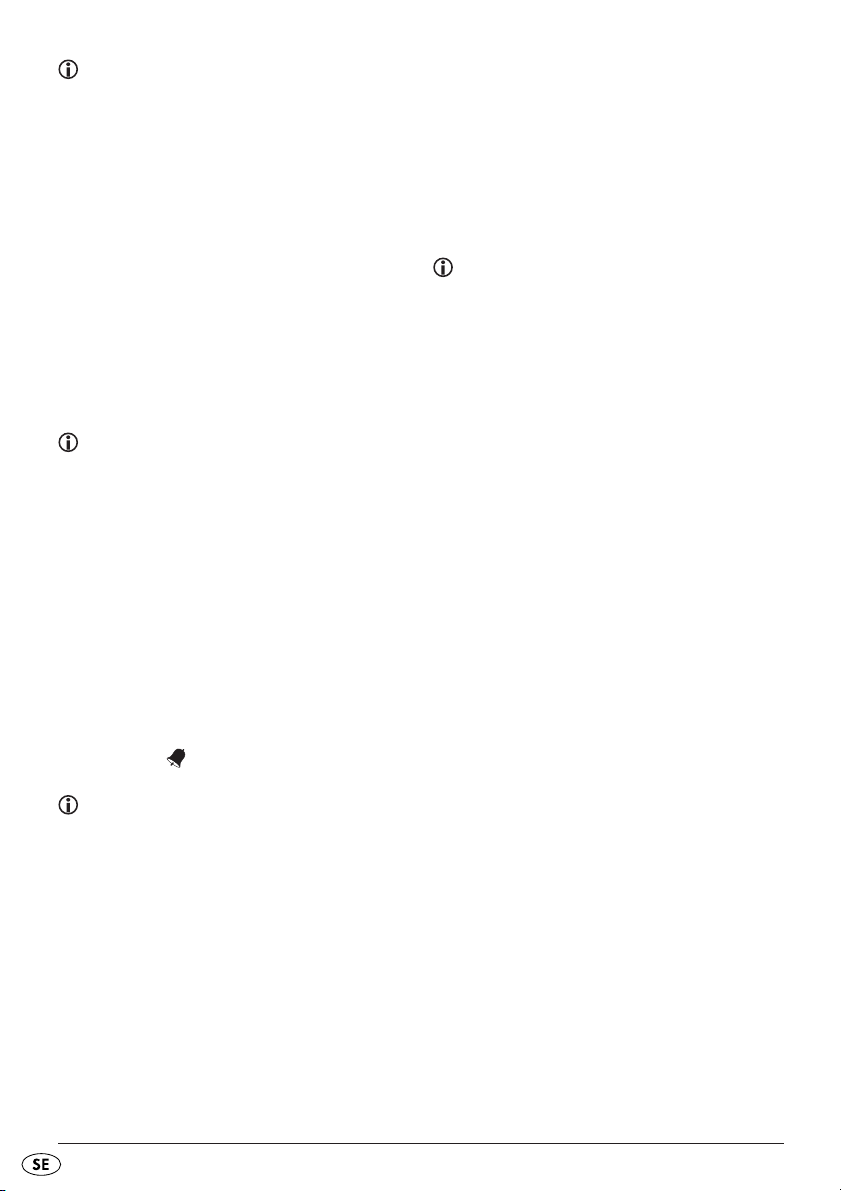
Observera
Det här steget kan upprepas fl era gånger. Lägg
emellertid aldrig mer än 5 kg på vågen.
Om du tar bort allt som ska vägas från vågen och
trycker på knappen Z/T 4 kommer O upp till
vänster på displayen 6.
Ta bort en del av det som ska
vägas
Tryck en gång på knappen Z/T 1) 4. TARE kommer upp till vänster på displayen 6. Vågen
visar åter 0 gram.
Ta bort önskad mängd av det som ska vägas.2)
Vikten på det som togs bort visas som ett negativt
värde på displayen 6.
Observera
Det här steget kan upprepas fl era gånger.
Tryck en gång på knappen T-SET 4) 7. Använd
knappen ▲ Z/T 4 eller ▼ UNIT 8 för att
ställa in önskat tiotal sekunder.
Tryck en gång på knappen T-SET 5) 7. Använd
knappen ▲ Z/T 4 eller ▼ UNIT 8 för att
ställa in önskat ental sekunder.
Tryck på knappen T-SET 6) 7 för att starta
timern.
Observera
Timern kan återställas: Tryck på knappen T-SET 7
för att återställa timern.
När den inställda tiden har gått hörs en signal.
Signalen kan stängas av om du trycker på en valfri
knapp.
Stänga av vägningsfunktion
Om du inte väger någonting på ca 2 minuter
kopplas vågen över till klockläget.
Om du tar bort allt som ska vägas från vågen och
trycker på knappen Z/T 4 kommer O upp till
vänster på displayen 6.
Inställning av timer
Timern kan användas både i klock- och vägningsläget.
Timern kan användas för att ställa in en tid som
avslutas med en akustisk signal. Den inställda tiden
räknas bakåt (count down).
Tryck en gång på knappen T-SET 1) 7. Klocksymbolen
Observera
Tiden kan ställas in exakt på sekunden. Om du
håller knappen ▲ Z/T 4 eller ▼ UNIT 8 går
det snabbare.
Använd knappen 2) ▲ Z/T 4 eller ▼ UNIT 8
för att ställa in önskat tiotal minuter.
Tryck en gång på knappen T-SET 3) 7. Använd
knappen ▲ Z/T 4 eller ▼ UNIT 8 för att
ställa in önskat ental minuter.
kommer upp på displayen 6.
• För att växla till klockläget manuellt trycker du
på knappen ON/OFF 5.
Temperaturvisning
Nere till höger på displayen 6 visas temperaturen
i °C.
- 26 -
Page 29

Åtgärda fel
• Om Err kommer upp på displayen 6 är vågen
överbelastad. Ta bort en del av det som skulle
vägas från vågen. Lägg aldrig mer än 5 kg på
vågen.
• Om Err visas en kort stund på displayen 6 och
det inte går att sättta vågen på vägningsläge är
vågen överbelastad. Ta bort en del av det som
skulle vägas och sätt vågen på vägningsläge
igen. Lägg mindre än 5 kg på vågen.
• Om Lo kommer upp på displayen 6 är bat-
terierna urladdade. Byt batterier.
Observera
Lo visas endast i vägningsläget.
Lägg in nya batterier i facket 4) 2. Kontrollera
att polerna placeras enligt ritningen i facket.
Det lilla tygbandet måste ligga under batterierna.
Tryck ner batteriernas låsanordning tills den 5)
snäpper fast.
Stäng locket till batterifacket så att det snäpper 6)
fast.
Förvaring
När vågen inte används kan den hängas upp i den
inbyggda upphängningsanordningen 1, t ex på
en list i köket.
• Om - - - - kommer upp på displayen 6 ska du
vänta några sekunder.
• Om vågen inte fungerar som den ska bör man
byta batterier. Om felet kvarstår efteråt ska du
vända dig till kundtjänst (se kapitel Service).
Byta batterier
Akta - risk för materialskador!
Kom ihåg att lägga polerna åt rätt håll när du byter
batterier. Om man gör fel när man byter batterier
kan de explodera. Byt bara ut batterier mot nya
av samma eller likvärdig typ. Om batterierna
läcker ska du ta på skyddshandskar och rengöra
facket 2 med en torr trasa.
Risk för förgiftning!
Barn kan svälja batterier och skadas. Förvara
alltid batterierna oåtkomligt för barn.
Öppna locket till batterifacket på vågens 1)
undersida för att byta batterier.
Dra i fl iken för att öppna batteriernas låsan-2)
ordning.
Lossa och ta ut batterierna med hjälp av det 3)
lilla tygbandet i batterifacket 2.
Rengöring
Akta - risk för materialskador!
•
Se till så att det inte kan komma in vätska i
vågen. Om det kommer in vätska i den kan
den skadas.
• Använd inga slipande eller frätande rengöringsmedel. Då kan ytan skadas och produkten kan
totalförstöras.
• Torka av vågen med en trasa som fuktats något
med vatten och ett milt diskmedel eller använd
specialrengöring för rostfritt stål. Använd inte
slipande medel eller lösningsmedel.
• Rengör bara displayen 6 med en något fuktig
trasa och torka av den med en luddfri duk.
- 27 -
Page 30

Tekniska data
Spänningsförsörjning: 2 x 1,5V
av typ micro/AAA/LR03
Temperaturvisning: 0 °C - 40 °C i steg på
0,5 °C; med ± 2 °C
tolerans
Väger mellan: 1 g - 5000 g, i steg
på 1 gram
Kassering
Den här produkten får absolut
inte kastas bland de vanliga
hushållssoporna. Den här produkten faller under det europeiska direktivet 2002/96/EC.
Lämna in den till ett företag som har tillstånd att ta
hand om den här typen av kasserade apparater
eller till din kommunala avfallsanläggning. Följ gällande föreskrifter. Kontakta din avfallsanläggning
om du har några frågor.
Kassera batterier
Vanliga batterier och uppladdningsbara batterier
får inte kastas bland hushållssoporna. Den som använder någon typ av batterier är skyldig att lämna
in dem till ett godkänt insamlingsställe.
Den här bestämmelsen är till för att batterier ska
kunna kasseras utan att skada miljön. Lämna bara
in urladdade batterier till återvinning/destruktion.
Garanti
Kära kund
För den här apparaten lämnar vi tre års garanti
från och med inköpsdatum. Om det är något fel
på produkten har du juridisk rätt till ersättning
gentemot försäljaren. Dina lagstadgade rättigheter
begränsas inte av nedanstående garanti.
Garantivillkor
Garantitiden börjar vid inköpsdatum. Ta väl vara
på kassakvittot. Det gäller som köpbevis.
Om det uppstår ett material- eller fabrikationsfel på
den här produkten inom tre år efter inköpsdatum
kommer vi att efter eget gottfi nnande antingen
reparera eller ersätta den gratis. Den här treåriga
garantin kan endast utnyttjas vid uppvisande av den
defekta produkten och köpbeviset (kassakvittot) samt
en kort skriftlig beskrivning av felet och när det
uppstod.
Om felet täcks av vår garanti kommer du att få tillbaka en reparerad eller ny produkt. Om produkten
repareras eller byts ut innebär det inte att en ny
garantitid börjar.
Garantitid och lagstadgade garantirättigheter
Garantitiden förlängs inte för att man utnyttjar
garantin. Det gäller även utbytta och reparerade
delar. Eventuella skador och brister som existerar
redan vid köpet måste rapporteras så snart apparaten packats upp, dock senast två dagar efter
köpet. När garantitiden är slut kostar det pengar
att reparera apparaten.
Garantins omfattning
Den här produkten har tillverkats med stor omsorg
enligt de strängaste kvalitetskrav och testats noga
före leveransen.
Garantin gäller endast för material- eller fabrikationsfel. Den här garantin täcker inte delar som
utsätts för normalt slitage och därför kategoriseras
som förslitningsdelar och inte heller ömtåliga delar,
t ex brytare, batterier eller glaskomponenter. Ingen
ersättning utgår för mindre avvikelser som saknar
betydelse för produktens värde eller funktionsduglighet eller för skador av kemisk eller elektrokemisk inverkan av vatten samt allmänt onormala
miljöbetingelser eller driftvillkor som inte motsvarar
föreskrifterna och inte heller om produkten kommer
i kontakt med olämpliga substanser.
Garantin upphör att gälla om man skadar produkten
och använder eller servar den på fel sätt. För att
kunna använda produkten på rätt sätt måste man
noga följa alla anvisningar i bruksanvisningen.
Användningssätt och hantering som man avråder
från eller varnar för i bruksanvisningen måste
undvikas till varje pris.
- 28 -
Page 31

Produkten är endast avsedd för privat bruk och
får inte användas yrkesmässigt. Vid missbruk och
felaktig behandling, användande av våld och
vid ingrepp som inte gjorts av vår auktoriserade
servicefi lial upphör garantin att gälla.
Behandling av garantifall
För att vi ska kunna behandla ärendet snabbt
måste du gå tillväga på följande sätt:
Ha alltid kassakvittot och artikelnumret (t ex
■
IAN 12345) i beredskap vid alla förfrågningar
som bevis på att du köpt produkten.
■
Artikelnumret står på typskylten som graverats
på baksidan av bruksanvisningen eller på ett
klistermärke som sitter på bak- eller undersidan
av produkten.
■
Om det uppstår fel i funktionen eller liknade
problem ska du först kontakta den kundtjänstavdelning som anges nedan via telefon
eller e-post.
■
En produkt som kategoriseras som defekt kan
skickas portofritt till angiven kundtjänstadress
tillsammans med köpbeviset (kassakvittot)
samt en kort beskrivning av felet och när det
uppstod.
Service
Importör
Kom ihåg att följande adress inte är till kundtjänst.
Kontakta först det serviceställe som anges ovan.
KOMPERNASS GMBH
BURGSTRASSE 21
44867 BOCHUM, GERMANY
www.kompernass.com
Service Sverige
Tel.: 0770 930739
E-Mail: kompernass@lidl.se
IAN 64679
Service Suomi
Tel.: 010309 3582
E-Mail: kompernass@lidl.fi
IAN 64679
- 29 -
Page 32

- 30 -
Page 33

Indholdsfortegnelse Side
Introduktion . . . . . . . . . . . . . . . . . . . . . . . . . . . . . . . . . . . . . . . . . . . . . . . . . . . . .32
Informationer til denne betjeningsvejledning . . . . . . . . . . . . . . . . . . . . . . . . . . . . . . . . . . . . . . . 32
Ophavsret . . . . . . . . . . . . . . . . . . . . . . . . . . . . . . . . . . . . . . . . . . . . . . . . . . . . . . . . . . . . . . . . . 32
Anvendelsesområde . . . . . . . . . . . . . . . . . . . . . . . . . . . . . . . . . . . . . . . . . . . . . . . . . . . . . . . . . 32
Advarselsinfo . . . . . . . . . . . . . . . . . . . . . . . . . . . . . . . . . . . . . . . . . . . . . . . . . . . . . . . . . . . . . . . 32
Sikkerhedsanvisninger . . . . . . . . . . . . . . . . . . . . . . . . . . . . . . . . . . . . . . . . . . . . 32
Udpakning . . . . . . . . . . . . . . . . . . . . . . . . . . . . . . . . . . . . . . . . . . . . . . . . . . . . . . 33
Bortskaff else af emballagen . . . . . . . . . . . . . . . . . . . . . . . . . . . . . . . . . . . . . . . . . . . . . . . . . . . 33
Medfølger ved køb . . . . . . . . . . . . . . . . . . . . . . . . . . . . . . . . . . . . . . . . . . . . . . . 34
Betjeningskomponenter . . . . . . . . . . . . . . . . . . . . . . . . . . . . . . . . . . . . . . . . . . . 34
Første brug . . . . . . . . . . . . . . . . . . . . . . . . . . . . . . . . . . . . . . . . . . . . . . . . . . . . . . 34
Indstilling af klokkeslæt . . . . . . . . . . . . . . . . . . . . . . . . . . . . . . . . . . . . . . . . . . . . . . . . . . . . . . . 34
Opstilling . . . . . . . . . . . . . . . . . . . . . . . . . . . . . . . . . . . . . . . . . . . . . . . . . . . . . . . . . . . . . . . . . . 35
Betjening . . . . . . . . . . . . . . . . . . . . . . . . . . . . . . . . . . . . . . . . . . . . . . . . . . . . . . . . 35
Indstilling af måleenheden . . . . . . . . . . . . . . . . . . . . . . . . . . . . . . . . . . . . . . . . . . . . . . . . . . . . 35
Vejning . . . . . . . . . . . . . . . . . . . . . . . . . . . . . . . . . . . . . . . . . . . . . . . . . . . . . . . . . . . . . . . . . . . . 35
Afvejning af ekstra mængde (tareringsfunktion) . . . . . . . . . . . . . . . . . . . . . . . . . . . . . . . . . . . . 35
Fjernelse af mængde. . . . . . . . . . . . . . . . . . . . . . . . . . . . . . . . . . . . . . . . . . . . . . . . . . . . . . . . . 36
Indstilling af timer . . . . . . . . . . . . . . . . . . . . . . . . . . . . . . . . . . . . . . . . . . . . . . . . . . . . . . . . . . . . 36
Deaktivering af vejefunktionen . . . . . . . . . . . . . . . . . . . . . . . . . . . . . . . . . . . . . . . . . . . . . . . . . 36
Temperaturvisning . . . . . . . . . . . . . . . . . . . . . . . . . . . . . . . . . . . . . . . . . . . . . . . . . . . . . . . . . . . 36
Afhjælpning af funktionsfejl . . . . . . . . . . . . . . . . . . . . . . . . . . . . . . . . . . . . . . . . 37
Skift af batterier . . . . . . . . . . . . . . . . . . . . . . . . . . . . . . . . . . . . . . . . . . . . . . . . . 37
Opbevaring . . . . . . . . . . . . . . . . . . . . . . . . . . . . . . . . . . . . . . . . . . . . . . . . . . . . . 37
Rengøring . . . . . . . . . . . . . . . . . . . . . . . . . . . . . . . . . . . . . . . . . . . . . . . . . . . . . . . 37
Tekniske data . . . . . . . . . . . . . . . . . . . . . . . . . . . . . . . . . . . . . . . . . . . . . . . . . . . . 38
Bortskaff else . . . . . . . . . . . . . . . . . . . . . . . . . . . . . . . . . . . . . . . . . . . . . . . . . . . . 38
Garanti . . . . . . . . . . . . . . . . . . . . . . . . . . . . . . . . . . . . . . . . . . . . . . . . . . . . . . . . . 38
Service . . . . . . . . . . . . . . . . . . . . . . . . . . . . . . . . . . . . . . . . . . . . . . . . . . . . . . . . . 39
Importør . . . . . . . . . . . . . . . . . . . . . . . . . . . . . . . . . . . . . . . . . . . . . . . . . . . . . . . . 39
Læs betjeningsvejledningen omhyggeligt igennem, før du bruger apparatet første gang, og gem
den til senere brug. Hvis du giver apparatet videre til andre, skal vejledningen også følge med.
- 31 -- 31 -
Page 34

Introduktion
Informationer til denne betjeningsvejledning
Til lykke med købet af din nye vægt!
Du har besluttet dig for et moderne produkt af høj
kvalitet. Betjeningsvejledningen er del af dette
produkt. Den indeholder vigtige anvisninger til sikkerhed, brug og bortskaff else. Læs alle betjeningsog sikkerhedsanvisningerne igennem, før du bruger
produktet. Brug kun dette produkt som beskrevet
og kun til de angivne anvendelsesområder. Hvis
produktet gives videre til andre, skal alle dokumentationerne følge med.
Ophavsret
Denne dokumentation er ophavsretligt beskyttet.
Enhver kopiering eller eftertryk - også i uddrag samt videregivelse af billederne - også i ændret
tilstand - er kun tilladt med producentens skriftlige
tilladelse.
Anvendelsesområde
Vægten er beregnet til afvejning af væsker, der
ikke er ætsende, aggressive eller skurende (specielt
vand og mælk) og faste stoff er i private husholdninger. Vejning af medikamenter og ikke-tilladte materialer hører ikke ind under anvendelsesområdet.
Vægten er kun beregnet til privat brug og ikke til
erhvervsmæssige eller industrielle formål.
Krav af enhver art i forbindelse med skader på
grund af anvendelse uden for anvendelsesområdet,
forkert udførte reparationer og ændringer eller brug
af reservedele, som ikke er tilladt, er udelukkede.
Ejeren bærer alene risikoen.
Advarselsinfo
I denne betjeningsvejledning anvendes følgende
advarselsinformationer:
Advarsel
Advarselsinfo på dette faretrin markerer en mulig
farlig situation.
Hvis den farlige situation ikke undgås, kan det føre
til personskader.
Følg anvisningerne i denne advarselsinfo for at
undgå, at personer kommer til skade.
Obs
Advarselsinfo på dette faretrin markerer en mulig
materiel skade.
Hvis den farlige situation ikke undgås, kan det føre
til materielle skader.
Følg anvisningerne i denne advarselsinfo for at
undgå materielle skader.
Bemærk
En bemærk-info markerer ekstra informationer,
som gør brugen af vægten lettere.
Advarsel:
Fare ved anvendelse uden for anvendelsesområdet!
Der kan være farer forbundet med vægten, hvis
den anvendes til områder, det ikke er beregnet til.
Brug udelukkende vægten til det anvendelsesom-
råde, den er beregnet til.
Følg fremgangsmåden, som er beskrevet i denne
betjeningsvejledning.
Sikkerhedsanvisninger
Advarsel - fare for personskader
• Denne vægt må ikke benyttes af personer (inklusive børn) med begrænsede fysiske, sensoriske
eller psykiske evner eller med manglende erfaringer og/eller manglende viden, medmindre en
ansvarlig person holder opsyn med dem og giver
dem anvisninger til, hvordan vægten anvendes.
• Børn skal være under opsyn, så det sikres, at de
ikke leger med vægten.
Obs
Følg de efterfølgende sikkerhedsanvisninger nøje.
Hvis de ikke overholdes, kan vægten blive beskadiget, og garantikravet ophæves.
- 32 -
Page 35

• Sørg for korrekt polaritet ved indsætning af
batterierne, og brug ikke magt, når du sætter
batterierne i.
• Stil ikke mere end 5 kg på vægten.
• Kontrollér, at der ikke kommer væske ind i
vægten.
• Undgå kontakt med opløsningsmidler samt
ætsende eller skurende rengøringsmidler.
• Stil kun vægten på et jævnt og stabilt underlag.
• Stil ikke noget på displayet.
• Udsæt ikke vægten for høje temperaturer eller
magnetfelter.
• Undgå elektrostatisk op- eller afl adning. Ellers
kan der komme forkerte visninger, eller vægten
kan pludselig svigte.
Informationer vedrørende omgang
med batterier
Overhold følgende ved anvendelse af batterier:
Eksplosionsfare
• Kast ikke batterier ind i ild. Batterierne må ikke
genoplades. Der er fare for eksplosioner og
personskader!
• Batterierne må aldrig åbnes, loddes eller svejses. Der er fare for eksplosioner og personskader!
Udpakning
Tag alle produktets dele og betjeningsvejledningen
ud af kassen.
Fjern alt emballeringsmaterialet og beskyttelsesfolierne.
Bortskaff else af emballagen
Emballagen beskytter vægten mod
Afl evering af emballagen til materialerecirkulation
sparer råstoff er og reducerer aff aldsmængden.
Bortskaf emballeringsmaterialerne, som ikke skal
bruges mere, i henhold til de gældende lokale
forskrifter.
Opbevar den originale emballage i løbet af
vægtens garantiperiode, hvis det er muligt, så du
kan pakke vægten ordentligt ind, hvis du skal gøre
brug af garantien.
transportskader. Emballeringsmaterialerne er valgt ud fra kriterier som miljøforligelighed og bortskaff elsesteknik og
kan derfor genbruges.
Bemærk
Advarsel
• Lad ikke børn få fat i batterierne. Børn kan
putte batterierne i munden og sluge dem. Søg
omgående lægehjælp, hvis en person ved en
fejltagelse har slugt et batteri.
Advarsel
• Kontrollér regelmæssigt batterierne. Batterier,
som løber ud, kan beskadige vægten.
• Tag batterierne ud, hvis du ikke skal bruge
vægten i længere tid.
• Brug beskyttelseshandsker, hvis batterierne
lækker. Rengør batterirummet og batterikontakten med en tør klud.
- 33 -
Page 36

Medfølger ved køb
Første brug
Vægten leveres standardmæssigt med følgende
komponenter:
Vægt
2 x batterier af typen Micro/LR03/AAA
Betjeningsvejledning
Bemærk
Kontrollér, at alle dele er leveret med, og at de
ikke har synlige skader.
Hvis der mangler dele, eller hvis delene er beskadigede på grund af mangelfuld emballering eller
på grund af transporten, bedes du henvende dig
til service-hotline ( se kapitlet Service).
Betjeningskomponenter
1 Ophængning
2 Batterirum
3 Vejefelt
4 Knap ▲ Z/T ( ZERO/TARA)
5 Knap ON/OFF (tænd/sluk)
6 Display
7 Knap T-SET (timer-/ur-indstilling)
8 Knap ▼ UNIT (enheds-omskiftning)
Åbn batterirummet 1) 2 på vægtens underside.
Træk i fl appen for at åbne batteriernes lås.2)
Fjern beskyttelsesfolien fra batterierne.3)
Læg batterierne i batterirummet 4) 2. Sørg for, at
batterierne vender rigtigt i batterirummet. Det
lille stofbånd skal ligge under batterierne.
Tryk batteriernes lås ned, så den går i hak.5)
Luk batterirummets låg, til det går i hak6)
Vægten er nu i ur-modus og er klar til brug.
Indstilling af klokkeslæt
Ved første brug eller efter batteriskift skal klokkeslættet indstilles.
Når batterierne er sat i, blinker timevisningen. 1)
Tryk på knappen ▲ Z/T 4 eller ▼ UNIT 8,
til timen er indstillet.
Tryk på knappen T-SET 2) 7 for at skifte til minutvisningen.
Tryk på knappen 3) ▲ Z/T 4 eller knappen ▼
UNIT 8, indtil minutterne indstilles.
Tryk på knappen T-SET 4) 7.
Nu er klokkeslættet indstillet.
Bemærk
Hvis du vil ændre klokkeslættet på et senere tidspunkt, skal du trykke på knappen 7 og holde
den nede, indtil time-visningen blinker. Gå så frem
som beskrevet tidligere.
- 34 -
Page 37

Opstilling
Stil vægten på en ensartet, skridsikker overfl ade.
For at skifte inden for måleenhedssystemet 3)
mellem...
Bemærk
Denne vægt er udstyret med skridsikre fødder.
Da møbeloverfl aderne består af meget forskellige
materialer og behandles med mange forskellige
plejemidler, kan det ikke udelukkes helt, at nogle
af disse stoff er indeholder bestanddele, som angriber fødderne og bløder dem op. Læg eventuelt et
skridsikkert underlag under vægtens fødder.
Betjening
Indstilling af måleenheden
Du kan vælge mellem det metriske og det angloamerikanske system. Fra 0 g - 999 g vises enheden
i g/oz og fra 999 g i KG/LB og g/oz.
Endvidere kan du veje væsker.
I det metriske system:
• Milliliter (ml) vand (Water)
• Milliliter (ml) mælk (Milk).
I det angloamerikanske system:
• Flydende ounce (fl ´oz) vand (Water)
• Flydende ounce (fl ´oz) mælk (Milk).
Tryk på knappen ON/OFF 1) 5. Nu er vægten
i vejemodus. Den indstillede enhed vises nederst til høre for vægtangivelsen i displayet 6.
For at vælge mellem det metriske og det 2)
angloamerikanske system skal du trykke på
knappen UNIT 8 og holde den nede, til
måleenheden skifter.
g/kg - ml Water - ml Milk
eller
oz/lb:oz - fl ´oz Water - fl ´oz Milk
...skal du trykke kort på knappen UNIT 8, til den
ønskede måleenhed vises i displayet 6.
Bemærk
Fyld altid væsken i en skål, før du måler den!
Vejning
Tryk på knappen ON/OFF 1) 5 for at tænde
for vægten (vejemodus). Displayet 6 lyser.
Indstil den ønskede måleenhed (se kapitlet 2)
"Indstilling af måleenheden").
Vægten viser "0". Til venstre i displayet 6 vises
"O".
Stil en egnet skål på vægten, og tryk på knap-3)
pen Z/T 4. Vægten viser igen "0" og vejer
ikke skålen med.
Fyld materialet, der skal vejes, i skålen.
Bemærk
Hvis der ikke trykkes på nogen knapper i 30
sekunder, eller hvis den aktuelt målte vægt ikke
ændres, slukkes displayets belysning 6.
Efter endnu 90 sekunder skifter vægten til urmodus.
Afvejning af ekstra mængde
(tareringsfunktion)
For at veje fl ere delmængder kan vægten stilles på
"0".
Tryk én gang på knappen Z/T 1) 4. I displayet
6 vises "TARE" til venstre. Vægten viser "0"
gram igen.
Fyld delmængden, der skal vejes, i skålen.2)
I displayet 6 vises vægten for den mængde, der
er hældt oveni.
- 35 -
Page 38

Bemærk
Dette trin kan gentages fl ere gange. Du må dog
aldrig komme over 5 kg på vægten.
Hvis du tager hele mængden af vægten og trykker på
knappen Z/T 4, vises "O" til venstre i displayet 6.
Fjernelse af mængde.
Tryk én gang på knappen Z/T 1) 4. Til venstre
i displayet 6 vises "TARE". Vægten viser "0"
gram igen.
Fjern den ønskede mængde materiale.2)
Vægten for den fjernede del vises som negativ
værdi i displayet 6.
Bemærk
Dette trin kan du gentage fl ere gange.
Hvis du tager hele mængden af vægten og
trykker på knappen Z/T 4, vises "O" til venstre
i displayet 6.
Indstilling af timer
Timeren kan bruges både i ur-modus og i vejemodus.
Timeren gør det muligt at indstille et tidsrum, og
der høres et signal, når tidsrummet er gået. Den
indstillede tid tæller ned.
Tryk én gang på knappen T-SET 4) 7. Indstil de
ønskede tier-sekunder med knappen ▲ Z/T 4
eller ▼ UNIT 8.
Tryk én gang på knappen T-SET 5) 7. Indstil de
ønskede ener-sekunder med knappen ▲ Z/
T 4 eller ▼ UNIT 8.
Tryk på knappen T-SET 6) 7 for at starte
tidsmålingen.
Bemærk
Du kan nulstille timer-uret. Tryk på knappen T-SET 7
for at nulstille timer-uret.
Når den indstillede tid er gået, høres der en lang
signaltone. Denne signaltone kan du deaktivere
ved at trykke på en vilkårlig knap.
Deaktivering af vejefunktionen
Hvis du ikke vejer i ca. 2 minutter, skifter deaktiveringsmodusen til ur-modusen.
• For at skifte manuelt til ur-modusen skal du trykke
på knappen ON/OFF 5.
Temperaturvisning
I displayet 6 vises temperaturen i °C nederst til
højre.
Tryk én gang på knappen T-SET 1) 7.
I displayet 6 vises klokkesymbolet
Bemærk
Du kan indstille tiden præcist på sekundet. Hvis du
holder knappen ▲ Z/T 4 eller ▼ UNIT 8 nede,
løber tallene hurtigere igennem.
Indstil de ønskede tier-minutter med knappen 2)
▲ Z/T 4 eller ▼ UNIT 8.
Tryk én gang på knappen T-SET 3) 7. Indstil de
ønskede ener-minutter med knappen ▲ Z/T
4 eller ▼ UNIT 8.
.
- 36 -
Page 39
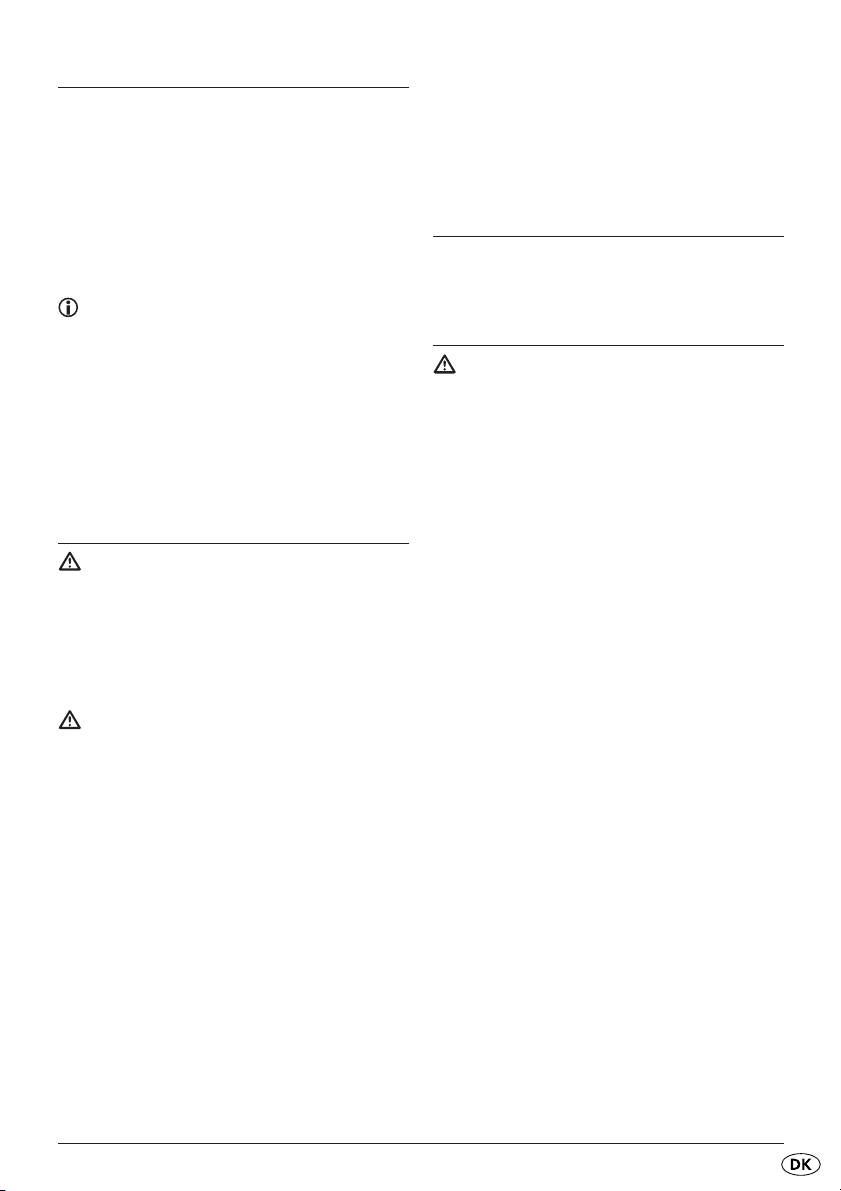
Afhjælpning af funktionsfejl
• Hvis displayet 6 viser "Err", er vægten overbelastet. Fjern noget af det, du vil veje. Stil aldrig
mere end 5 kg på vægten.
• Hvis displayet 6 kort viser "Err", og vejemodus
ikke kan aktiveres, er vægten overbelastet.
Tag noget af mængden af vægten, og aktivér
vejemodus igen. Stil mindre end 5 kg på vægten.
• Hvis displayet 6 viser "Lo", er batterierne brugt
op. Udskift batterierne.
Bemærk
Visningen "Lo" vises kun i vejemodus.
Læg de nye batterier i batterirummet 4) 2. Sørg
for, at batterierne vender rigtigt i batterirummet.
Det lille stofbånd skal ligge under batterierne.
Tryk batteriernes lås ned, så den går i hak.5)
Luk batterirummets låg, til det går i hak.6)
Opbevaring
Hvis vægten ikke bruges, kan du hænge den op på
f.eks. en liste med den integrerede ophængning 1.
Rengøring
• Hvis der vises "- - - -" i displayet 6, skal du vente
nogle sekunder.
• Hvis vægten ikke fungerer som forventet, skal
batterierne udskiftes. Hvis fejlfunktionen ikke
forsvinder derved, bedes du henvende dig til
service (se "Service").
Skift af batterier
Obs - materielle skader!
Sørg for korrekt polaritet ved udskiftning af batterierne. Hvis batterierne udskiftes forkert, er der
eksplosionsfare. Udskift kun batterierne med
samme eller lignende type. Hvis batterierne er
utætte, skal du tage beskyttelseshandsker på og
rengøre batterirummet 2 med en tør klud.
Fare for forgiftning!
Børn kan sluge batterier, hvilket er sundhedsfarligt.
Opbevar batterierne uden for børns rækkevidde.
Åbn batterirummets låg på undersiden af 1)
vægten for at skifte batterierne.
Træk i fl appen for at åbne batteriernes lås.2)
Tag batterierne ud af batterirummet 3) 2 ved at
løsne dem ved hjælp af det lille stofbånd.
Obs - materielle skader!
•
Sørg for, at der ikke kommer væske ind i
vægten. Indtrængende væske kan beskadige
vægten.
• Brug ikke skurende eller ætsende rengøringsmidler. De kan angribe overfl aden og beskadige vægten, så den ikke kan repareres.
• Tør vægten af med en klud, der er fugtet med
mildt sæbevand, eller brug de specielle midler
til rengøring af rustfrit stål. Brug ikke skure- eller
opløsningsmiddel.
• Rengør kun displayet 6 med en let fugtet klud,
og tør det med en trævlefri klud.
- 37 -
Page 40

Tekniske data
Spændingsforsyning: 2 x 1,5 V
Type Micro/AAA/LR03
Temperaturvisning: 0 °C - 40 °C, i 0,5 °C-trin;
med ± 2 °C unøjagtighed
Vejeområde: 1 g - 5000 g, i trin på
1 gram
Bortskaff else
Kom under ingen omstændighe-
der vægten i det normale husholdningsaff ald. Dette produkt
er underlagt det europæiske
direktiv 2002/96/EC.
Bortskaf vægten hos et godkendt aff aldsfi rma eller
på dit kommunale aff aldsanlæg. Følg de aktuelt
gældende regler. Kontakt aff aldsordningen, hvis
du er i tvivl.
Bortskaff else af batterier/genopladelige
batterier
Batterier/genopladelige batterier må ikke smides
ud med husholdningsaff aldet. Alle forbrugere er
i henhold til loven forpligtede til at afl evere almindelige batterier/genopladelige batterier på et indsamlingssted i kommunen eller hos en forhandler.
Denne forpligtelse hjælper med til, at batterier/
genopladelige batterier kan afl everes til miljøskånsom destruktion. Afl ever altid batterier/genopladelige batterier i uopladet tilstand.
Garanti
Kære kunde!
Der er 3 års garanti fra købsdatoen på denne
vægt. Hvis produktet har mangler, kan du stille krav
til sælgeren af produktet i henhold til lovens bestemmelser. Disse bestemmelser i loven begrænses
ikke af vores garanti, som omtales efterfølgende.
Garantibetingelser
Garantiperioden begynder med købsdatoen.
Opbevar den originale kassebon. Dette bilag er
nødvendigt for dokumentation af købet.
Hvis der i løbet af tre år fra datoen for køb af dette
produkt optræder materiale- eller fabrikationsfejl,
repareres eller udskiftes produktet - efter vores valg
- gratis. Garantiydelsen forudsætter, at det defekte
apparat og købsbilaget (bonen) inden for fristen på
tre år vises, og at det kort beskrives, hvori manglen
består, og hvornår den er opstået.
Hvis defekten er dækket af vores garanti, får du
det reparerede produkt eller et nyt produkt tilbage.
Ved reparation og udskiftning starter der ikke en ny
garantiperiode.
Garantiperiode og mangelansvar ifølge
loven
Garantiperioden forlænges ikke, hvis der gøres
brug af garantien. Det gælder også for udskiftede
og reparerede dele. Skader og mangler, der evt.
allerede fandtes ved køb, skal anmeldes lige efter
udpakning og senest to dage efter købsdatoen.
Når garantiperioden er udløbet, skal evt. reparationer betales.
Garantiens omfang
Produktet er produceret omhyggeligt efter strenge
kvalitetsretningslinjer og kontrolleret samvittighedsfuldt før udlevering.
Garantiydelsen gælder kun for materiale- eller
fabrikationsfejl. Garantien gælder ikke for produktdele, der er udsat for normalt slid, og derfor kan
betragtes som sliddele, eller for skader på skrøbelige dele som f.eks. kontakter, batterier eller dele,
der er produceret af glas. Garantipligten udløses
ikke af små afvigelser fra den faktiske beskaff enhed, som er uden betydning for produktets værdi
og brugsevne, eller af skader på grund af kemisk
og elektrokemisk indvirkning fra vand samt fra
unormale miljøbetingelser eller uhensigtsmæssige
driftsbetingelser, eller fordi produktet i øvrigt har
været i kontakt med uegnede stoff er.
Denne garanti bortfalder, hvis produktet benyttes,
selv om det er beskadiget, eller ikke bruges eller
vedligeholdes korrekt. For korrekt brug af produktet
skal alle anvisninger, som er anført i betjeningsvejledningen, overholdes nøje. Anvendelsesformål
og handlinger, som frarådes i betjeningsvejledningen, eller hvilke der advares imod, skal ubetinget
undgås.
- 38 -
Page 41
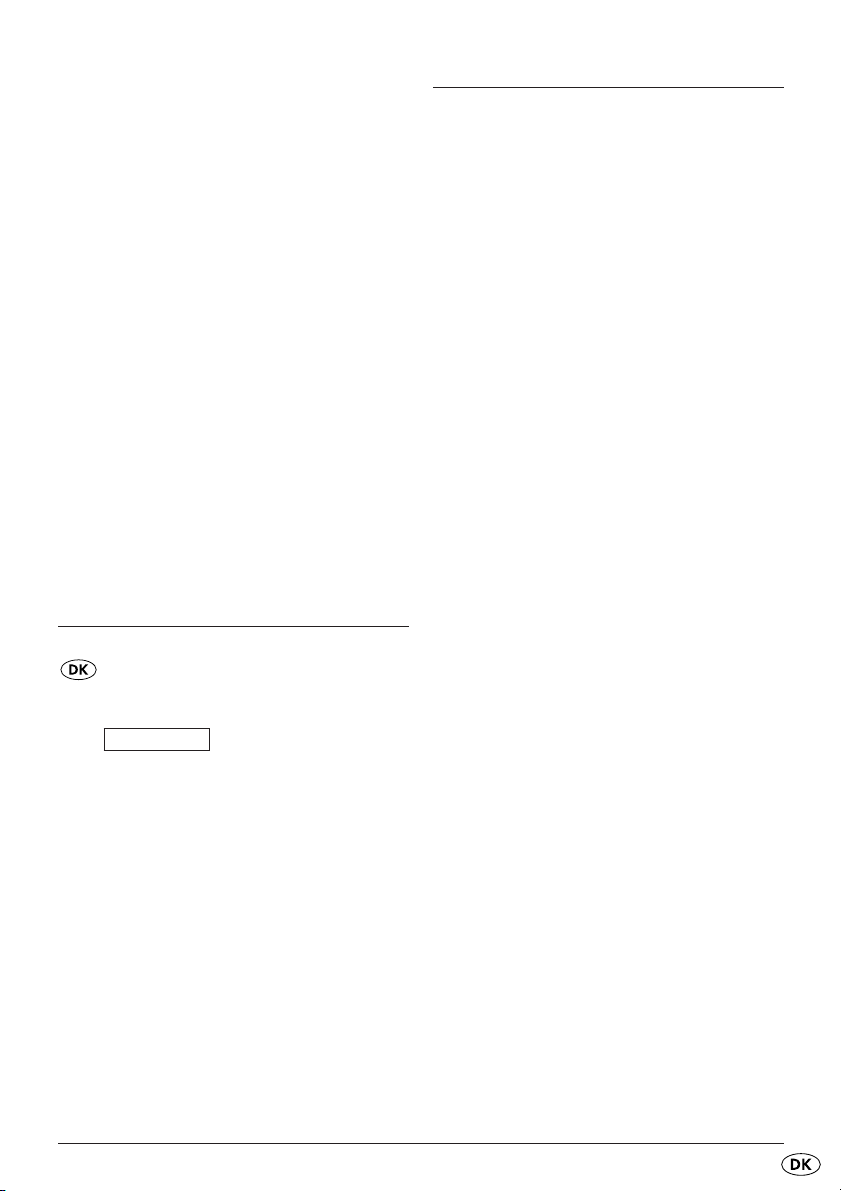
Produktet er kun beregnet til privat og ikke til
erhvervsmæssigt brug. Ved misbrug og uhensigtsmæssig behandling, anvendelse af vold og ved
indgreb, som ikke er foretaget af vores autoriserede service-afdeling, ophører garantien.
Importør
Bemærk, at den følgende adresse ikke er en serviceadresse. Kontakt først serviceafdelingen, som er
angivet ovenfor.
Afvikling af garantisag
Følg disse anvisninger for at sikre hurtig bearbejdning af din garantisag:
Hav kassebonen og produktnummeret (f.eks.
■
IAN 12345) klar som dokumentation for
købet ved forespørgsel.
■
Produktnummeret kan fi ndes på typeskiltet, på
bagsiden af betjeningsvejledningen eller som
mærkat på bag- eller undersiden af vægten.
■
Hvis der optræder funktionsfejl eller andre
mangler, bedes du først kontakte serviceafdelingen, som er angivet efterfølgende, pr. telefon
eller pr. e-mail.
■
Hvis produktet registreres som defekt, kan du
indsende det portofrit til den angivne serviceadresse vedlagt købsbilaget (kassebonen) og
en beskrivelse af manglen, og hvornår den er
opstået.
Service
Service Danmark
Tel.: 32 710005
E-Mail: kompernass@lidl.dk
IAN 64679
KOMPERNASS GMBH
BURGSTRASSE 21
44867 BOCHUM, GERMANY
www.kompernass.com
- 39 -
Page 42

- 40 -
