Page 1
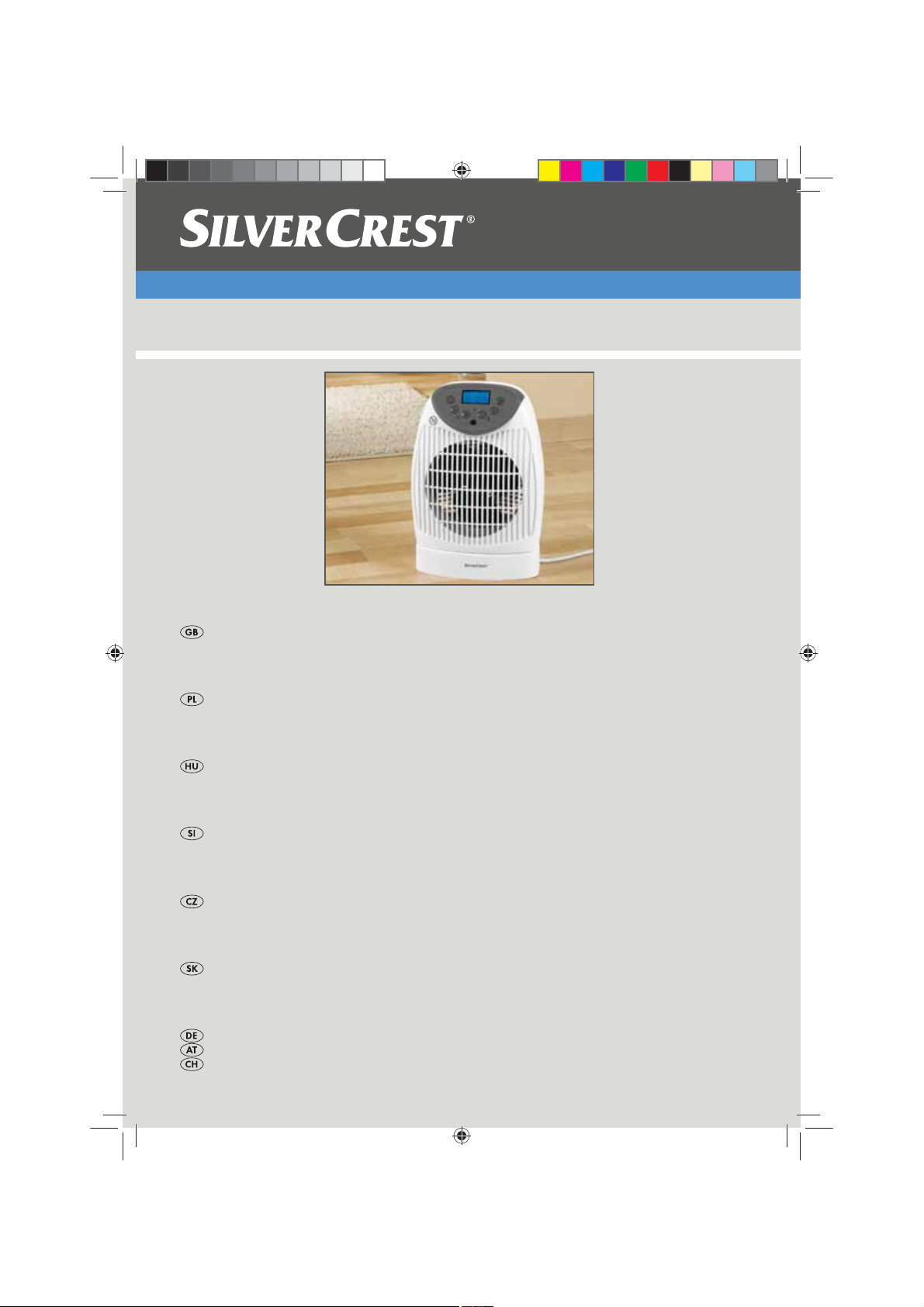
)DQ+HDWHU6+/)$
)DQ+HDWHU
2SHUDWLQJLQVWUXFWLRQV
7HUPRZHQW\ODWRU
,QVWUXNFMDREVĄXJL
)ijWēYHQWLO£WRU
.H]HO«VL¼WPXWDWµ
.DORULIHU
1DYRGLOR]DXSRUDER
+RUNRY]GXģQ¿YHQWLO£WRU
1£YRGNREVOX]H
9¿KUHYQ¿YHQWLO£WRU
1£YRGQDREVOXKX
+HL]O¾IWHU
%HGLHQXQJVDQOHLWXQJ
53B+HL]OXHIWHUB&RYHUB/%LQGG
Page 2
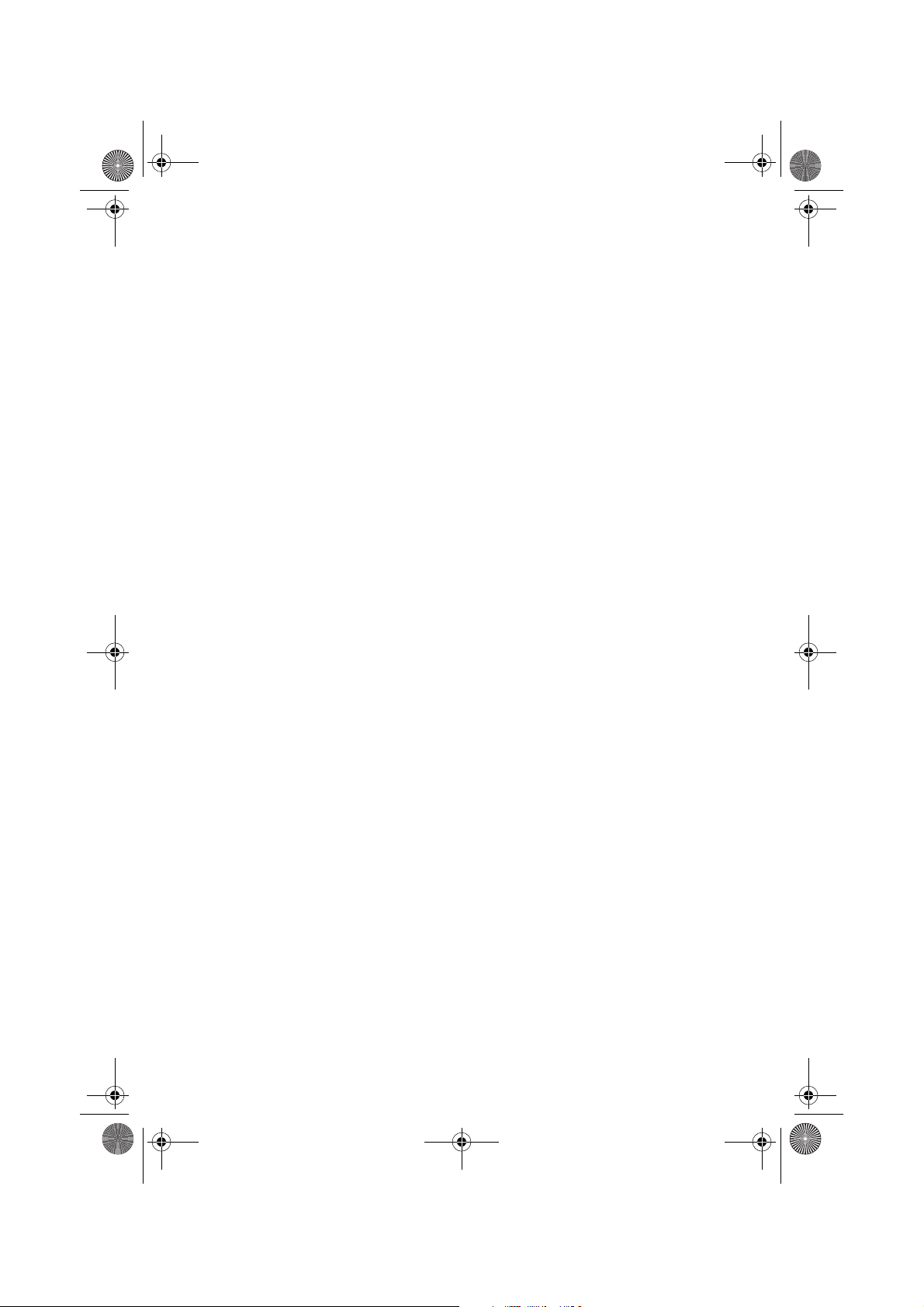
RP53439 HL mit FB LB4 Seite 1 Dienstag, 13. Juli 2010 3:13 15
English . . . . . . . . . . . . . . . . . . . . . . . . . . . . . . . . . . . . . . . . . . 3
Be sure to note the fold-out page.
Polski . . . . . . . . . . . . . . . . . . . . . . . . . . . . . . . . . . . . . . . . . 13
Proszę zwrócić uwagę na informacje umieszczone na wewnętrznej stronie okładki
Magyar . . . . . . . . . . . . . . . . . . . . . . . . . . . . . . . . . . . . . . . . 24
Kérjük, figyeljen a kinyitható oldalra
Slovensko . . . . . . . . . . . . . . . . . . . . . . . . . . . . . . . . . . . . . . 35
Prosimo, upoštevajte tekst na zavihani strani.
Česky . . . . . . . . . . . . . . . . . . . . . . . . . . . . . . . . . . . . . . . . . 45
Povšimněte si vyklápěcí strany
Slovensky . . . . . . . . . . . . . . . . . . . . . . . . . . . . . . . . . . . . . . 55
Prosím, všimnite si vyklápaciu stranu.
Deutsch . . . . . . . . . . . . . . . . . . . . . . . . . . . . . . . . . . . . . . . . 65
Bitte beachten Sie die Ausklappseite
SHLF 2000 A1_10_V1.7_GB_PL_HU_SI_CZ_SK_DE
Page 3
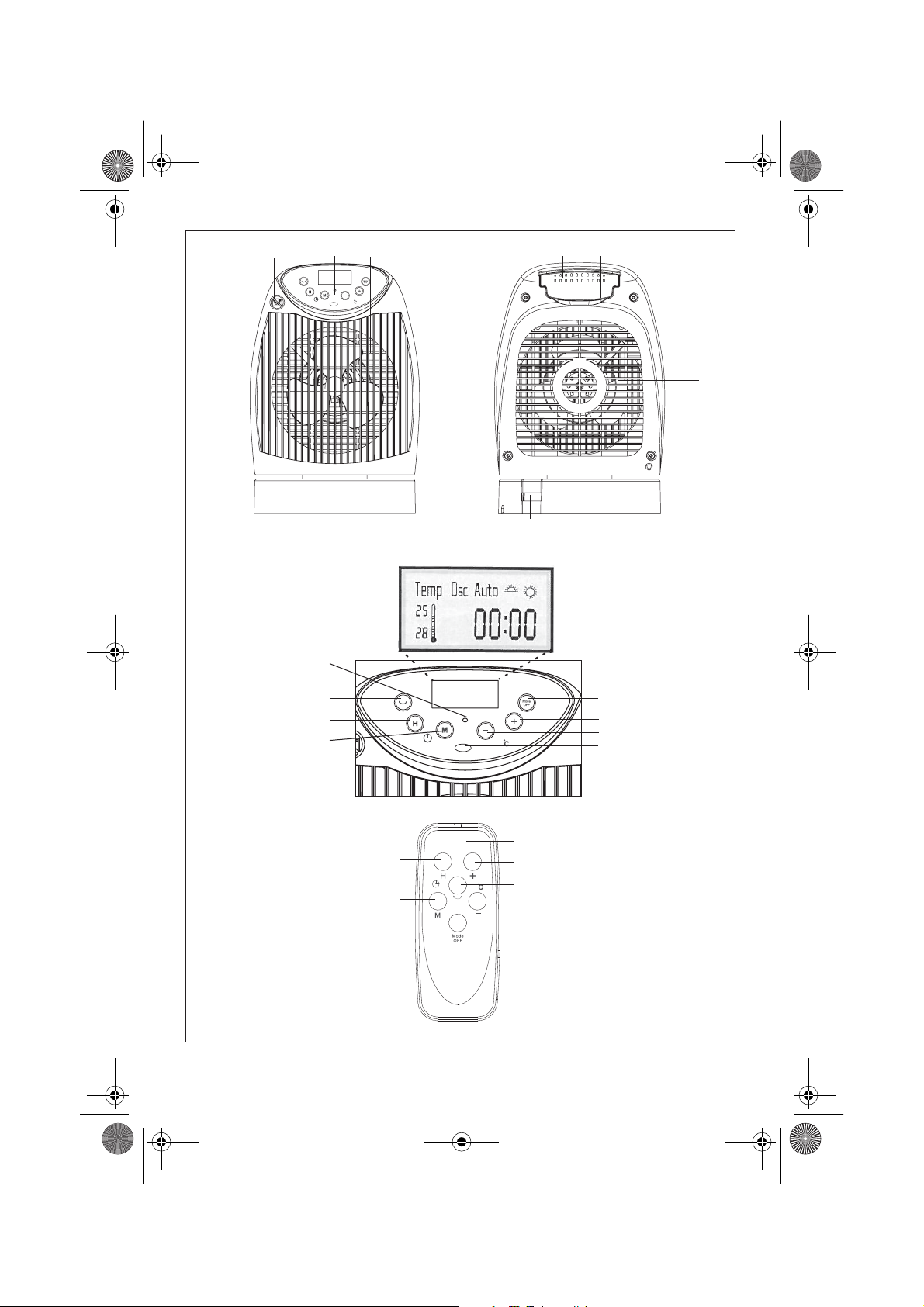
RP53439 HL mit FB LB4 Seite 1 Dienstag, 13. Juli 2010 3:13 15
2
1
3 45
6
7
89
18
17
16
15
25
24
10
11
12
13
14
19
20
21
22
23
Page 4
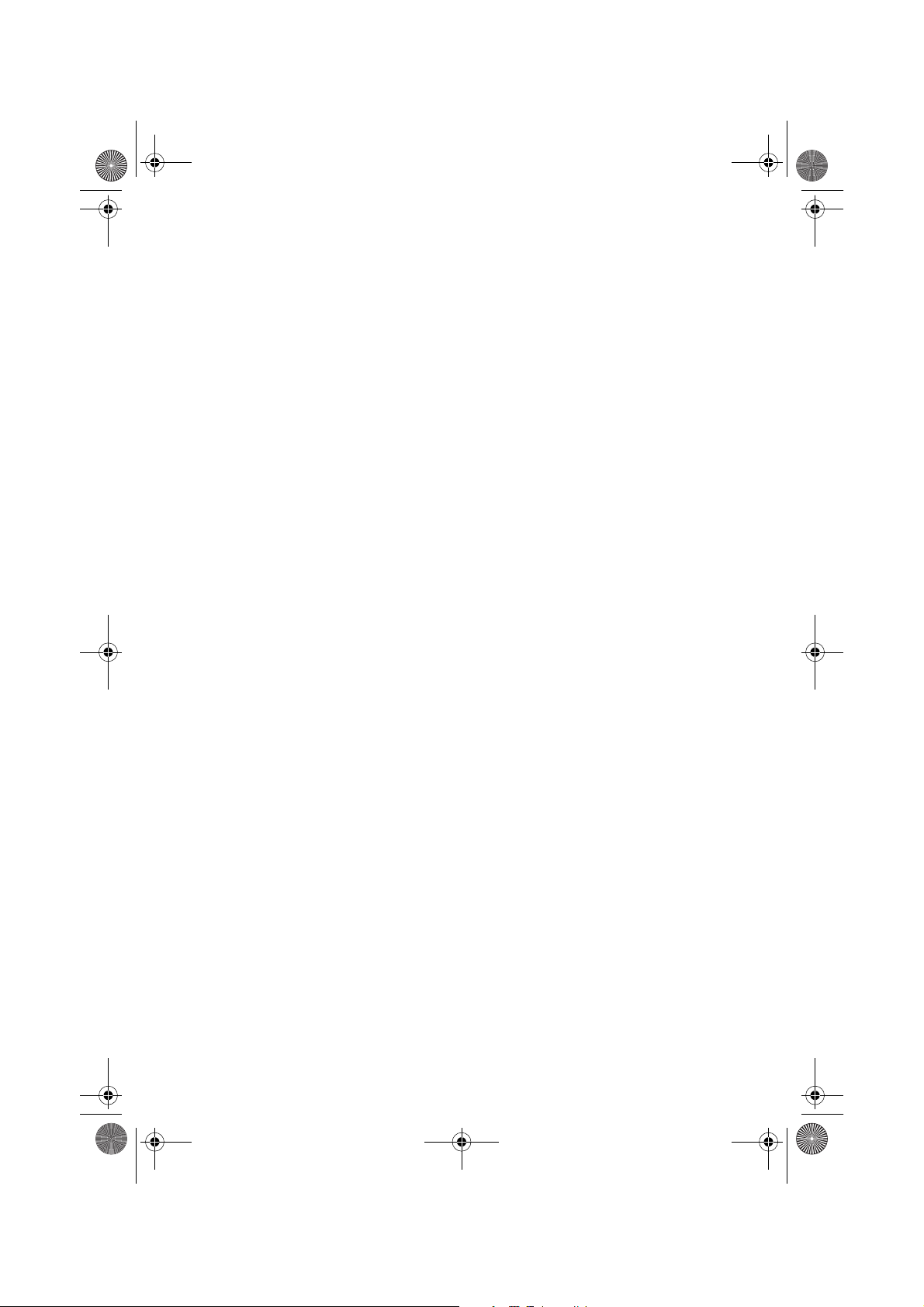
RP53439 HL mit FB LB4 Seite 2 Dienstag, 13. Juli 2010 3:13 15
Page 5
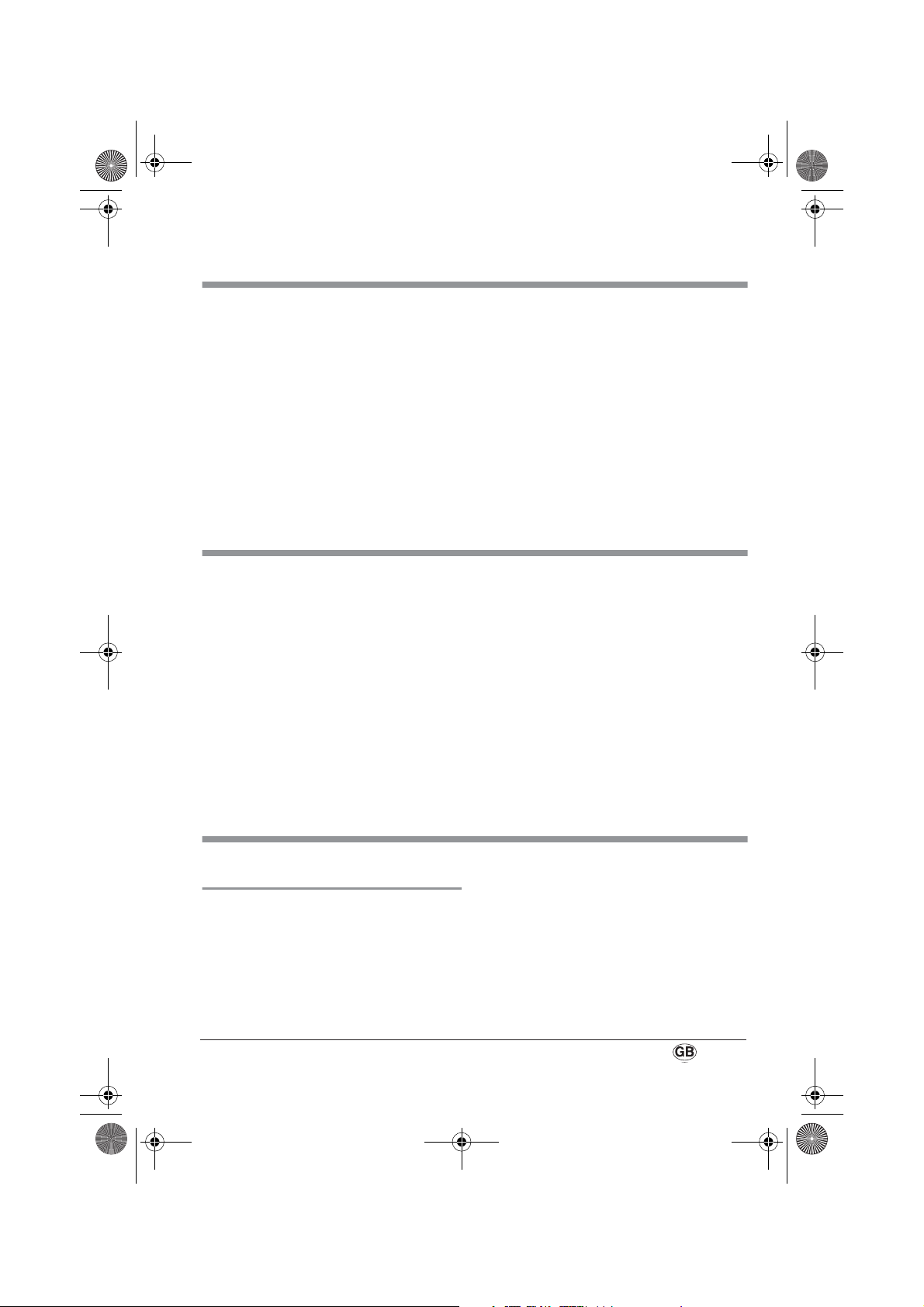
1
2
3
4
5
6
7
8
9
10
11
12
13
14
15
16
17
18
19
20
21
22
23
24
25
RP53439 HL mit FB LB4 Seite 3 Dienstag, 13. Juli 2010 3:13 15
1. Names of parts (see fold-out page). . . . . . . . . . . . . . . . . . . . . . . . . . . . . . . . . . . . . . . . . 3
2. Description . . . . . . . . . . . . . . . . . . . . . . . . . . . . . . . . . . . . . . . . . . . . . . . . . . . . . . . . . . 3
3. Safety information. . . . . . . . . . . . . . . . . . . . . . . . . . . . . . . . . . . . . . . . . . . . . . . . . . . . . 4
4. Unpacking, setting up and inserting the battery . . . . . . . . . . . . . . . . . . . . . . . . . . . . . . . . 7
5. Operating . . . . . . . . . . . . . . . . . . . . . . . . . . . . . . . . . . . . . . . . . . . . . . . . . . . . . . . . . . . 8
6. Cleaning . . . . . . . . . . . . . . . . . . . . . . . . . . . . . . . . . . . . . . . . . . . . . . . . . . . . . . . . . . . 10
7. Troubleshooting. . . . . . . . . . . . . . . . . . . . . . . . . . . . . . . . . . . . . . . . . . . . . . . . . . . . . . 10
8. Disposal . . . . . . . . . . . . . . . . . . . . . . . . . . . . . . . . . . . . . . . . . . . . . . . . . . . . . . . . . . . 11
9. Technical data . . . . . . . . . . . . . . . . . . . . . . . . . . . . . . . . . . . . . . . . . . . . . . . . . . . . . . . 11
10. Warranty . . . . . . . . . . . . . . . . . . . . . . . . . . . . . . . . . . . . . . . . . . . . . . . . . . . . . . . . . . 12
Contents
1. Names of parts
Warning symbol - “Do not cover”
Control panel
Air outlet
Compartment for remote control
Handle
Air inlet
Temperature sensor
Mains switch
Base
Display
Function selector
Increase temperature
Reduce temperature
2. Description
2.1 Intended purpose
This SilverCrest SHLF 2000 A1 fan heater
may be used to heat dry rooms.
It may also be used with unheated air as a
fan.
This appliance is intended for private use
and is not suitable for commercial purposes.
(see fold-out page)
Infrared receiver
Minutes
Hours
Swivel function
Indicator light
Remote control
Increase temperature
Swivel function
Reduce temperature
Function selector
Minutes
Hours
The appliance is suitable for providing auxiliary heating. It is less suitable for use on its
own to heat large spaces.
The appliance is floor standing only.
SHLF 2000 A1
3
Page 6
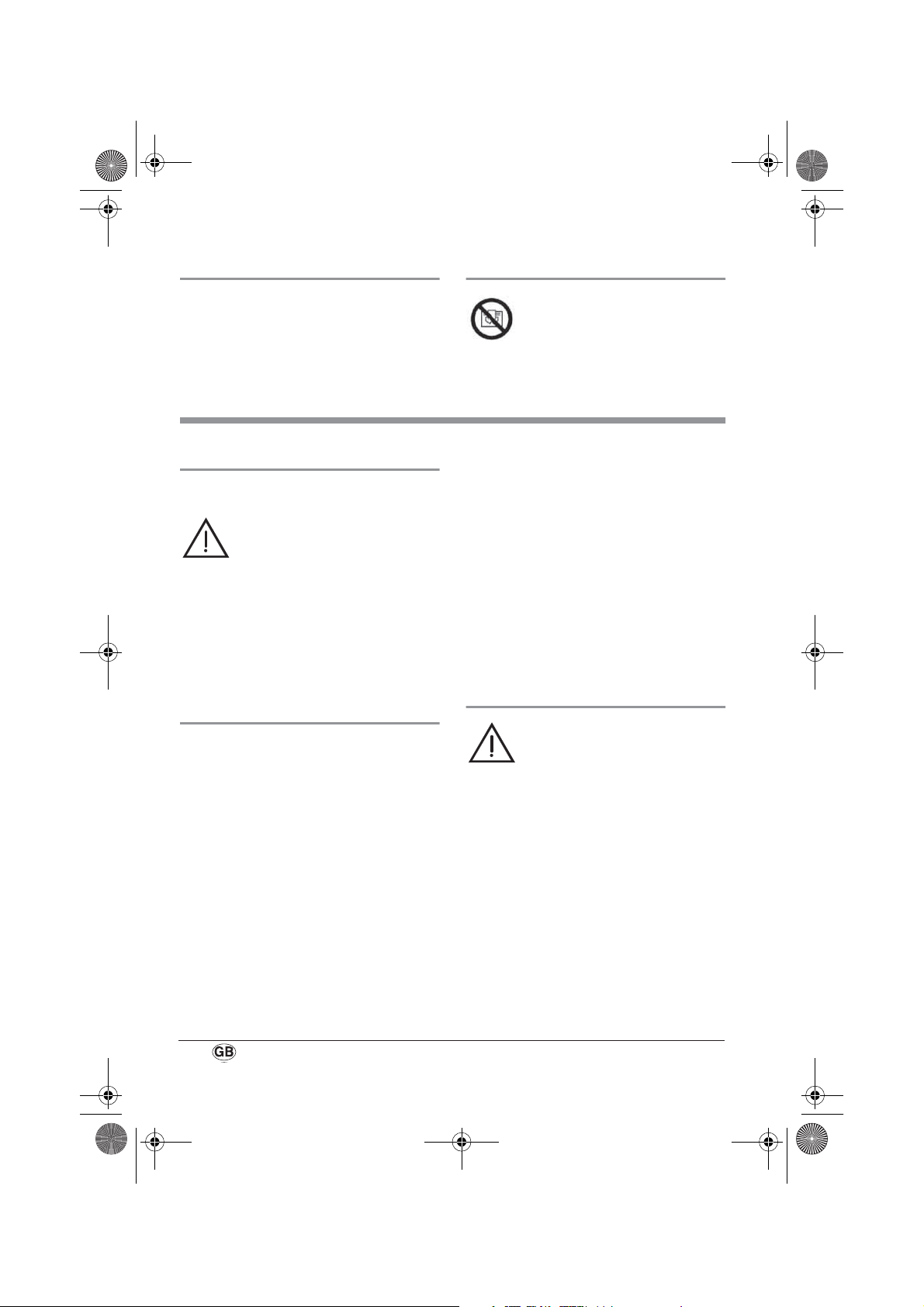
RP53439 HL mit FB LB4 Seite 4 Dienstag, 13. Juli 2010 3:13 15
2.2 Scope of supply
• 1 fan heater
• 1 remote control
• 1 CR2032 button cell
• 1 set of operating instructions
3. Safety information
3.1 Terms used
The following signalling terms are found in
these Operating Instructions:
Warning!
High risk. Disregarding the warning
may cause injury to life and limb.
Caution!
Medium risk. Disregarding the warning may
cause damage to property.
Note:
Low risk. Circumstances that should be taken
into account when dealing with this
appliance.
3.2 General information
• Before using the appliance, be sure to
read these Operating Instructions carefully.
They are a component part of the appliance and must be available at all times.
• Use the appliance only for the purpose
described (see “2.1 Intended purpose” on
page 3).
• Check whether the mains voltage (see
type plate on the appliance) agrees with
your mains voltage.
• This device is not intended to be used by
individuals (including children) with
limited physical, sensory or mental
capabilities or with a lack of experience
and/or lack of knowledge, unless
supervised by a person responsible for
2.3 Symbols on the appliance
The adjacent symbol 1 warns
against covering the appliance as
this could cause a build up of heat
leading to damage and the risk of
fire.
their safety or they have received
instructions from such a person as to
how to use the device. Children should
always be supervised to ensure that they
do not play with the device.
• If there should be any malfunctions, the
appliance may only be repaired by our
Service Centre.
• The appliance must only be set up on a
firm, level, dry and non-flammable surface.
• Check that the power socket is easily
accessible so that you can pull out the
mains plug quickly if necessary.
3.3 Protection against electric shock
Warning! The following safety
information is intended to protect
you against electric shock.
• Only plug the appliance into a correctly
installed, earthed wall socket.
• Do not use the appliance if it has fallen
on the floor, received a hard blow or fallen into water. In this case, please contact our Service Centre. You will find the
service address in “10. Warranty” on
page 12.
• The appliance must not under any
circumstances be used if it is damaged.
Have the device repaired in such cases
by a qualified specialist. You will find the
service address in “10. Warranty” on
page 12.
4
Page 7
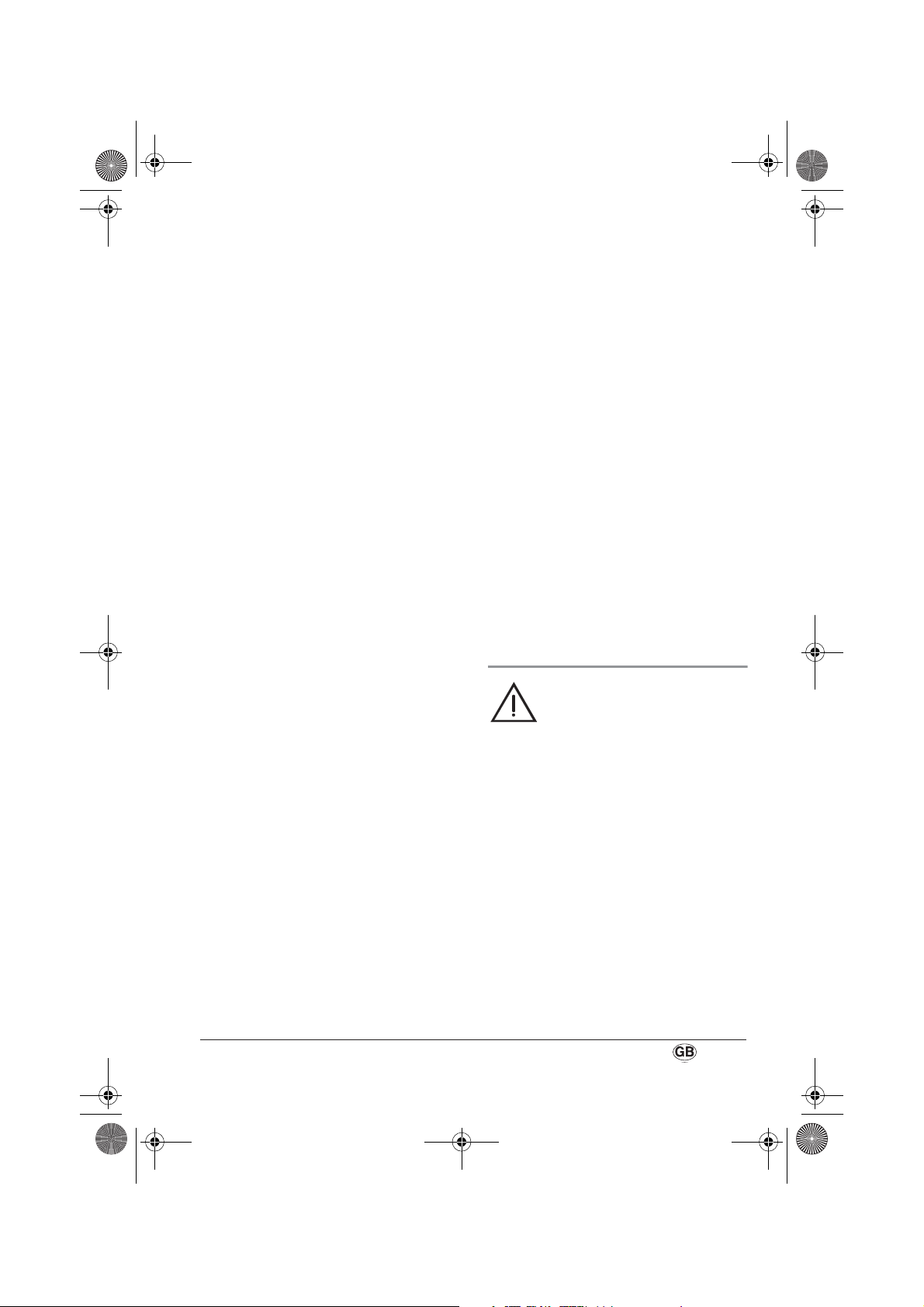
RP53439 HL mit FB LB4 Seite 5 Dienstag, 13. Juli 2010 3:13 15
• If the mains cable for this appliance is
damaged, it must be replaced by the
manufacturer or a person with similar
qualifications in order to avoid a
hazard.
• Never use the appliance in the immediate vicinity of a sink, bath tub, shower or
swimming pool as splashes might enter
the appliance.
• Water or other liquids must never be
allowed to enter the appliance. For this
reason:
–never use outdoors;
–never place containers filled with
liquid, such as drinking glasses, vases
etc. on the appliance;
– never use in a very damp environment
such as a bathroom.
If nonetheless liquid does enter the
appliance, unplug the mains plug
immediately and have the appliance
repaired by a qualified specialist. You
will find the service address in
“10. Warranty” on page 12.
• Never insert fingers or any objects
through the protective guards into the
inside of the appliance.
• Never touch the appliance, the mains
cord or the mains plug with moist hands.
• Always pull the mains cord out by the
plug. Never pull it by the cord itself.
• Ensure that the mains cable is not
kinked, twisted or crushed.
• Ensure that the mains cable is not damaged on sharp edges.
• Keep the mains cord away from hot
surfaces (such as stove eyes).
• If you are not using the appliance for a
prolonged period of time, remove the
plug from the wall socket. Only then is
the appliance completely free of current.
• You should avoid using extension cords.
This is only allowed under very
particular conditions:
– The extension cord has to be suited for
the appliance's amperage.
– The extension cord must not be
installed "loose": it must not be
possible to trip over it or within the
reach of children.
– The extension cord must not by any
means be damaged.
– No other devices other than this
appliance must be connected to the
mains socket, as otherwise
overloading of the power supply
network could occur (multiple sockets
are not allowed!).
• The appliance must not be operated with
an external time switch or separate
remote control system, such as a wireless
remote control socket.
3.4 Protection against the danger of
fire
Warning! As the appliance works
at high temperatures, please
observe the following safety
information to prevent fire.
• While the appliance is operating, there
must be no flammable objects (e.g.
curtains, paper) in the immediate vicinity
of the appliance.
• Never use the appliance to dry textiles
or other items on, over or in front of the
appliance.
• To avoid overheating, the appliance must
never be covered.
• When setting up the appliance, maintain
a minimum distance of 1.5 m from other
appliances and the wall.
• Never operate the appliance in rooms
where there is a risk of explosion or in
SHLF 2000 A1
5
Page 8
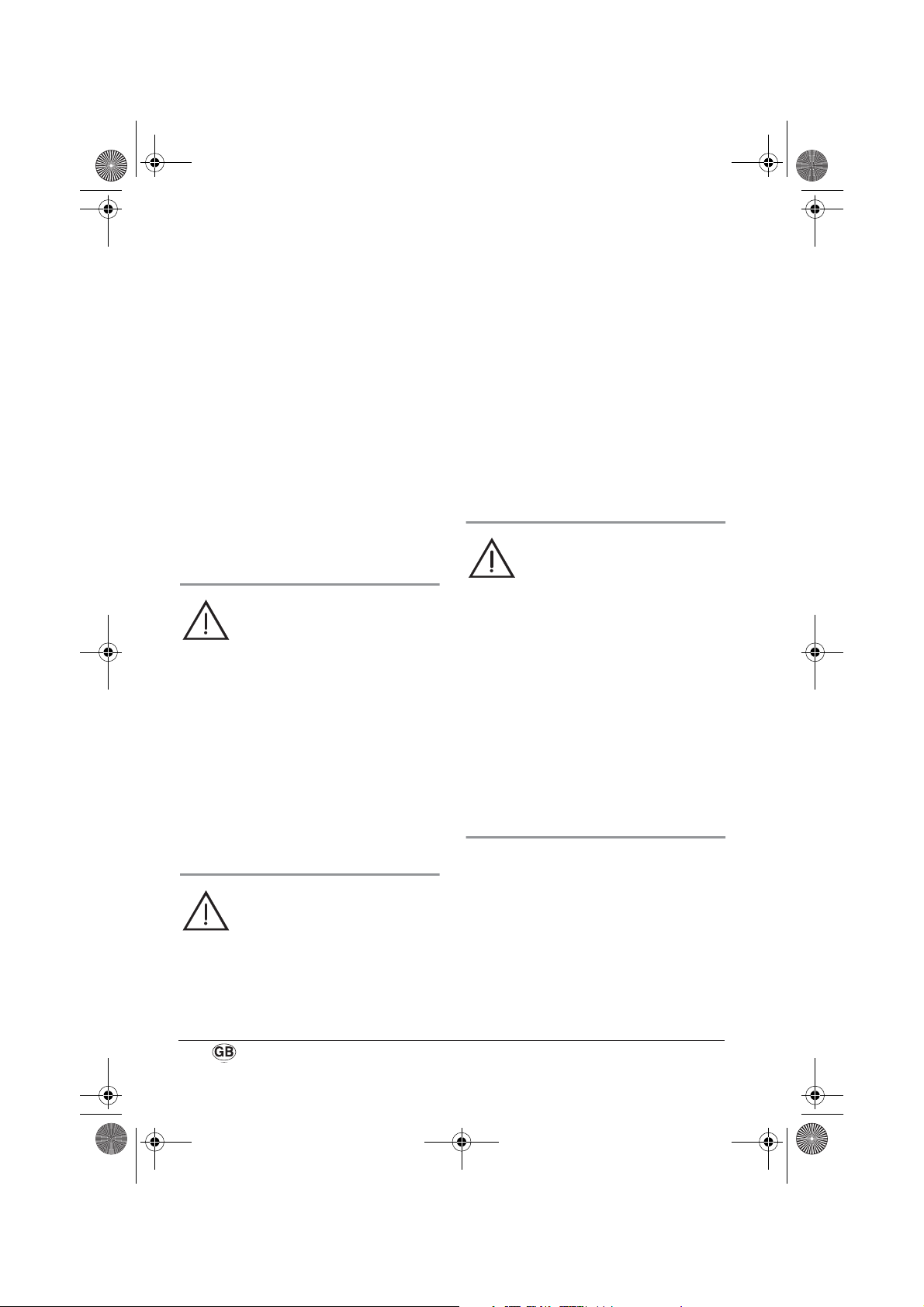
RP53439 HL mit FB LB4 Seite 6 Dienstag, 13. Juli 2010 3:13 15
the vicinity of flammable gases or
liquids.
• The appliance must never be placed
immediately beneath a wall socket, as
the heat it generates could damage the
electrical installation.
• Always check that air can freely enter
and escape. Heat might otherwise build
up inside the appliance.
• Never leave the appliance running when
it is unattended. The presence of odour
is almost always an indication of
damage. If you notice any such odour,
unplug the mains plug immediately and
have the appliance inspected. You will
find the service address in
“10. Warranty” on page 12.
3.5 Protection against injury
Warning! To avoid injury, please
observe the following information.
• Ensure that it is not possible for anyone to
trip over or to get caught up in or step on
the mainscable.
• Stay sufficiently far from the appliance to
ensure that the fan cannot suck hair or
items of clothing into the appliance.
• Once hot, if you wish to transport the
appliance, switch it off, pull out the
mains plug, and wait until the appliance
has cooled down. Otherwise you could
burn yourself on the hot surface.
• Always take care to ensure the appliance is kept out of the reach of children
at all times.
• The remote control contains a button
cell. Ensure that it is kept out of the reach
of children at all times and is not swallowed.
Ingested batteries can be highly dangerous. Obtain medical assistance immediately if the battery is swallowed.
• Ensure that the packing foil does not
become a deadly trap for a child.
Packing foils are not toys.
3.7 Handling batteries
Warning!
To prevent a risk of explosion, normal batteries must not be charged,
heated or disposed of by burning.
• Never try to open the battery.
To prevent injury, if battery acid has lea-
ked avoid contact with skin, eyes and
mucous membranes. In the event of contact with the acid, rinse the affected
areas immediately with plenty of clean
water and contact a doctor at once.
Caution! To avoid damaging the product
and ensure it functions correctly, please
note:
• Use exclusively type CR2032 batteries.
3.8 Material damage
3.6 For the safety of your child
Warning! Children often cannot
assess dangers correctly and are
injured as a result. Please therefore
observe the following:
• This product may only be used under
adult supervision to ensure that children
do not play with the appliance.
6
Caution! To avoid material damage, please
observe the following requirements.
• Never try to revolve the appliance
manually as this might damage the
motor.
• Remove the battery from the remote control if you are not using it for a prolonged period of time. A leaking battery
could damage the remote control.
Page 9
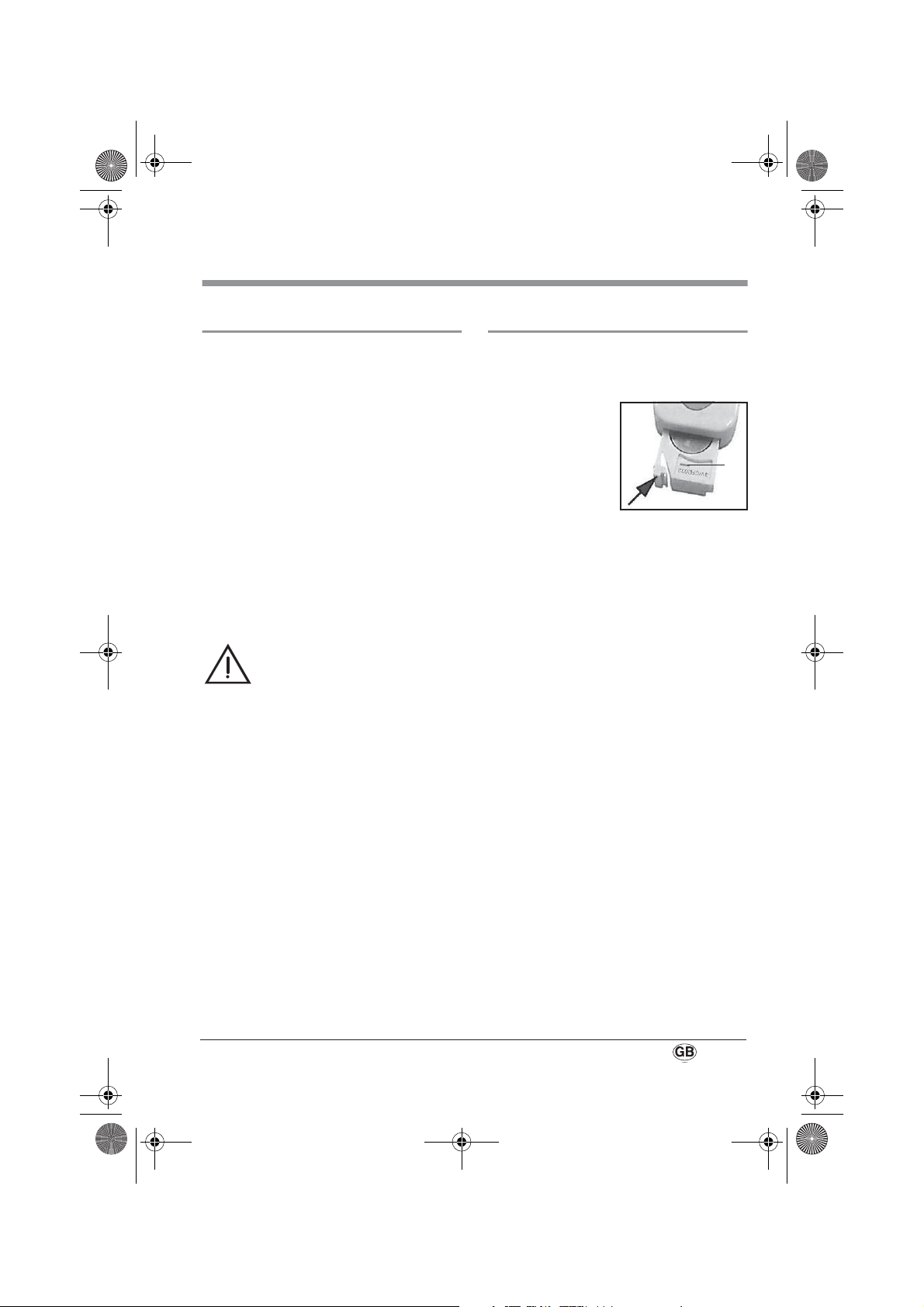
RP53439 HL mit FB LB4 Seite 7 Dienstag, 13. Juli 2010 3:13 15
4. Unpacking, setting up and inserting the battery
4.1 Setting up the appliance
Note! As the appliance and heating coils
are supplied with a thin film of grease, there
might be a small amount of smoke and
odour the first time the appliance is used.
This is not harmful and will stop after a short
while. Please ensure meanwhile that there is
sufficient ventilation.
1. Unpack the appliance from the
packaging.
2. Remove the transport packaging.
Note: There is a piece of corrugated
cardboard positioned between the
appliance and the base 9 . This must also
be removed.
3. Check that the appliance shows no signs
of damage.
Warning! Ensure that there is suf-
ficient distance from the wall, fixtures and other appliances. The
distance must be at least 1.5 m to
exclude the risk of fire.
4. Select a location that complies with the
safety information (see “3. Safety information” on page 4).
5. Select a location where the flow of hot
air is not directly aimed at people, animals or plants.
6. Plug the mains plug into a wall socket
that complies with the technical data.
Note: The appliance consumes up to
10 amperes of current. If you have plugged other power consumers into the
same circuit, check that the maximum
load for the installed fuse is not exceeded, as otherwise the fuse will trip.
4.2 Inserting the battery
If the appliance is new or the battery in the
remote control is flat, a new type CR2032
battery must be inserted.
1. Press the catch
towards the
middle and pull
out the battery
compartment.
2. Remove the old
battery if present.
Note: Please observe the instructions for
disposal (see “8.2 Disposable/rechargeable batteries” on page 11).
3. Insert a new battery.
Note: Ensure the correct polarity (+/–)
when inserting the battery. The correct
polarity is marked on the battery compartment.
4. Slide the battery compartment back in
again.
–
SHLF 2000 A1
7
Page 10
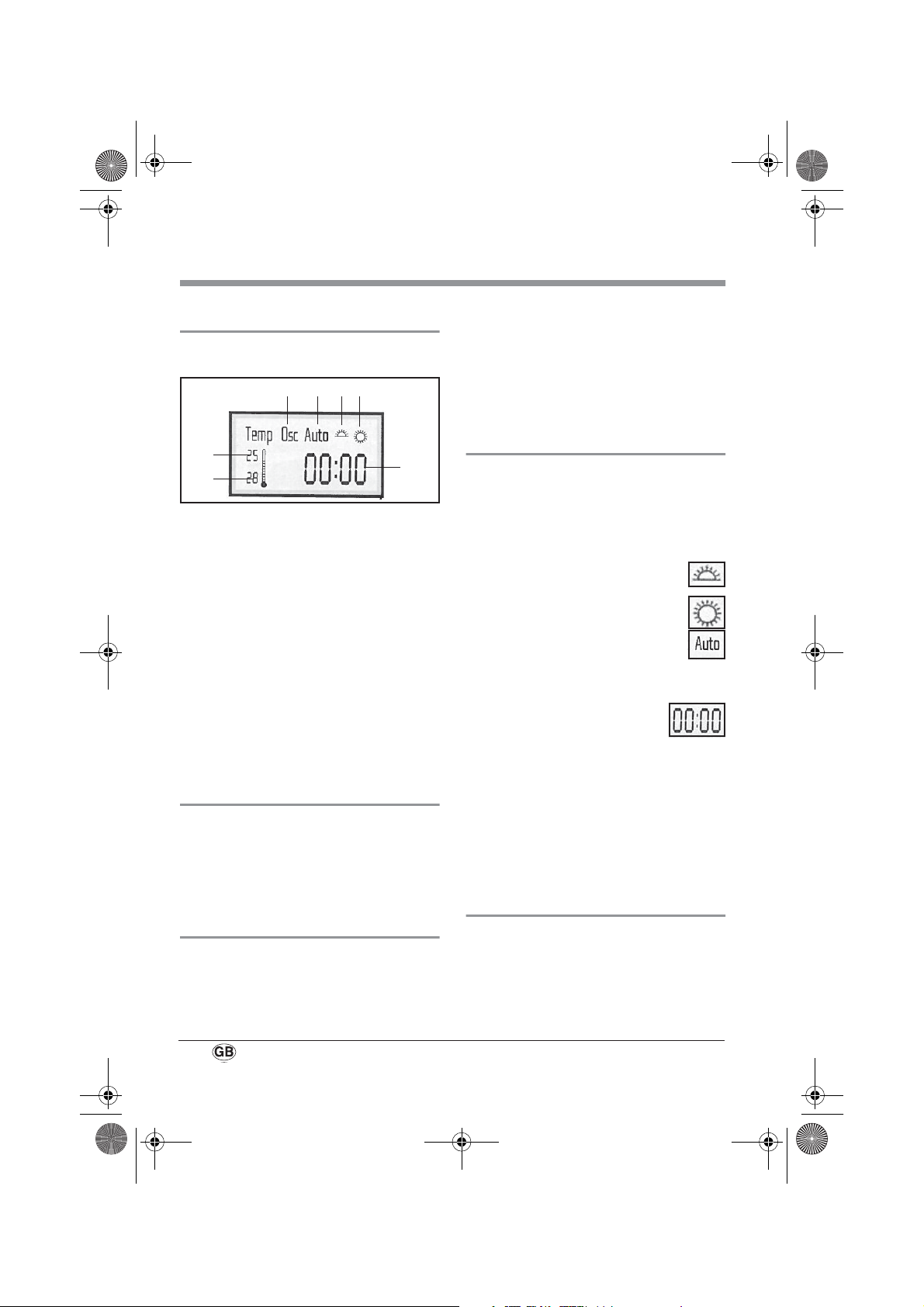
RP53439 HL mit FB LB4 Seite 8 Dienstag, 13. Juli 2010 3:13 15
5. Operating
10 . A
B
C
D
E
F
G
5.1 Displays
The selected function is shown in the display
ABCD
G
F
Swivel function is switched on
Automatic mode. The appliance auto-
matically adjusts the heat output to the
room temperature. The heater switches
off as soon as the room reaches the
required temperature.
Low heat. The appliance operates at
1000 watts
High heat. The appliance operates at
2000 watts
Operating time
Display of room temperature
Display of set required temperature
As soon as the appliance is working the
indicator light 25 comes on.
E
5.2 Remote control
The appliance can be operated using the
control panel 2 or the remote control 19 .
The numbers in the text below refer to the
control panel 2 and the remote control 19 .
2. Set the mains switch 8 to I to switch the
appliance on.
The mains switch 8 and the display 10
light up.
3. To switch the appliance off completely,
set the mains switch 8 to 0.
5.4 Setting the heat output
1. Select a heat setting to activate the appliance. To do this, press the function selector 11 or 23 repeatedly until the
required heat setting appears in the display 10 as follows:
– Low heat. The appliance ope-
rates at 1000 watts
– High heat. The appliance ope-
rates at 2000 watts
– Automatic mode. The
appliance automatically adjusts
the heat output to the room temperature.
2. To deactivate the appliance,
press the function selector 11
or 23 repeatedly until the top
line of the display 10 disappears and
the operating time E flashes in the display.
After running on for a few seconds, the
appliance switches to standby mode.
Note: The appliance continues to consume power in this state.
5.3 Switching the appliance on and
off
1. Insert the mains plug into a wall socket
that complies with the technical data (see
“9. Technical data” on page 11).
8
5.5 Selecting the temperature
Using the “Increase temperature” button 12
or 20 you can increase the required temperature to a maximum of 38 °C. Using the
“Reduce temperature” button 13 or 22 you
Page 11
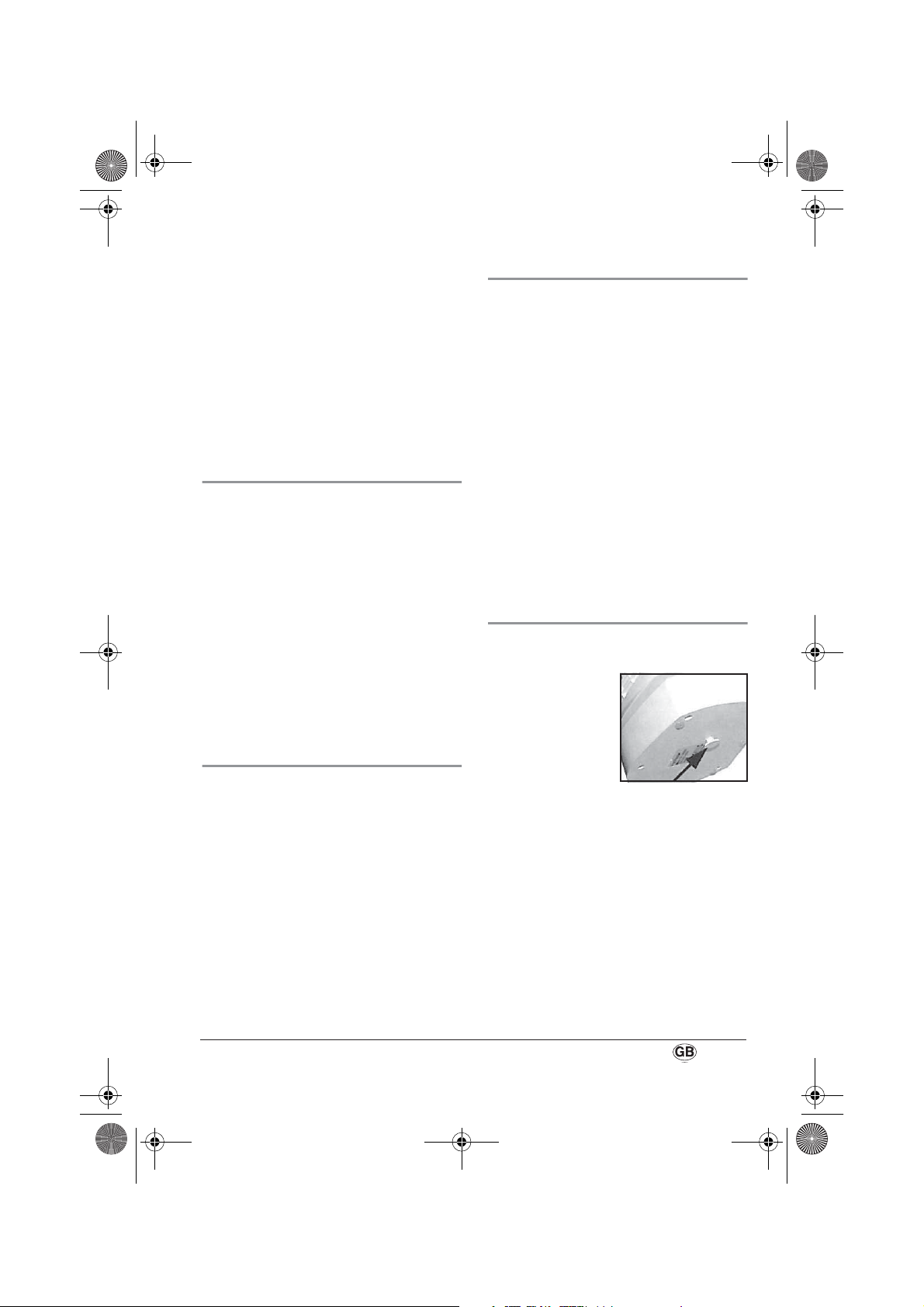
RP53439 HL mit FB LB4 Seite 9 Dienstag, 13. Juli 2010 3:13 15
can reduce the required temperature to a
minimum of 6 °C.
The selected required temperature is shown
in the display 10.
The room temperature is measured by the
temperature sensor 7.
The heater switches off as soon as the room
reaches the required temperature. The fan
continues to run. If the room temperature
falls below the required temperature, the
heater switches on again automatically.
5.6 Setting the operating time
The appliance has a timer with which you
can set the required operating time. The
appliance switches off automatically once
the operating time has expired.
1. Press the “H” button 16 or 25 to set the
hours.
2. Press the “M” button 15 or 24 to set the
minutes.
Note: If you press and hold the buttons, the
values will continue to run until you release
the button again.
The selected operating time is shown in the
display 10.
5.7 Swivel function
The appliance has a swivel function.
This causes the appliance to swivel to and
fro, distributing the exiting air more evenly
through the room:
1. To switch the swivel function on, press
the swivel function button 17 or 21.
2. To switch the swivel function off, press
the swivel function button 17 or 21
again.
5.8 Thermal cut-out
For your safety the appliance has a thermal
cut-out.
If the temperature inside the appliance becomes too high, the appliance switches off automatically:
1. Switch the mains switch 8 to 0 to switch
off the appliance.
2. Check whether the air inlet or outlet is
obstructed and remove the cause.
If you cannot establish a cause and the
fault occurs repeatedly, have the
appliance repaired or else take it out of
use.
3. Wait for the appliance to cool down.
4. You can then continue to operate it normally.
5.9 Safety switch
The appliance is protected against accidental damage by a safety switch.
The safety switch is
located on the bottom of the appliance
and switches the
appliance off immediately should it fall
over:
1. Return the appliance to an upright position.
2. Select the required function again (see
“5.1 Displays” on page 8).
SHLF 2000 A1 9
Page 12
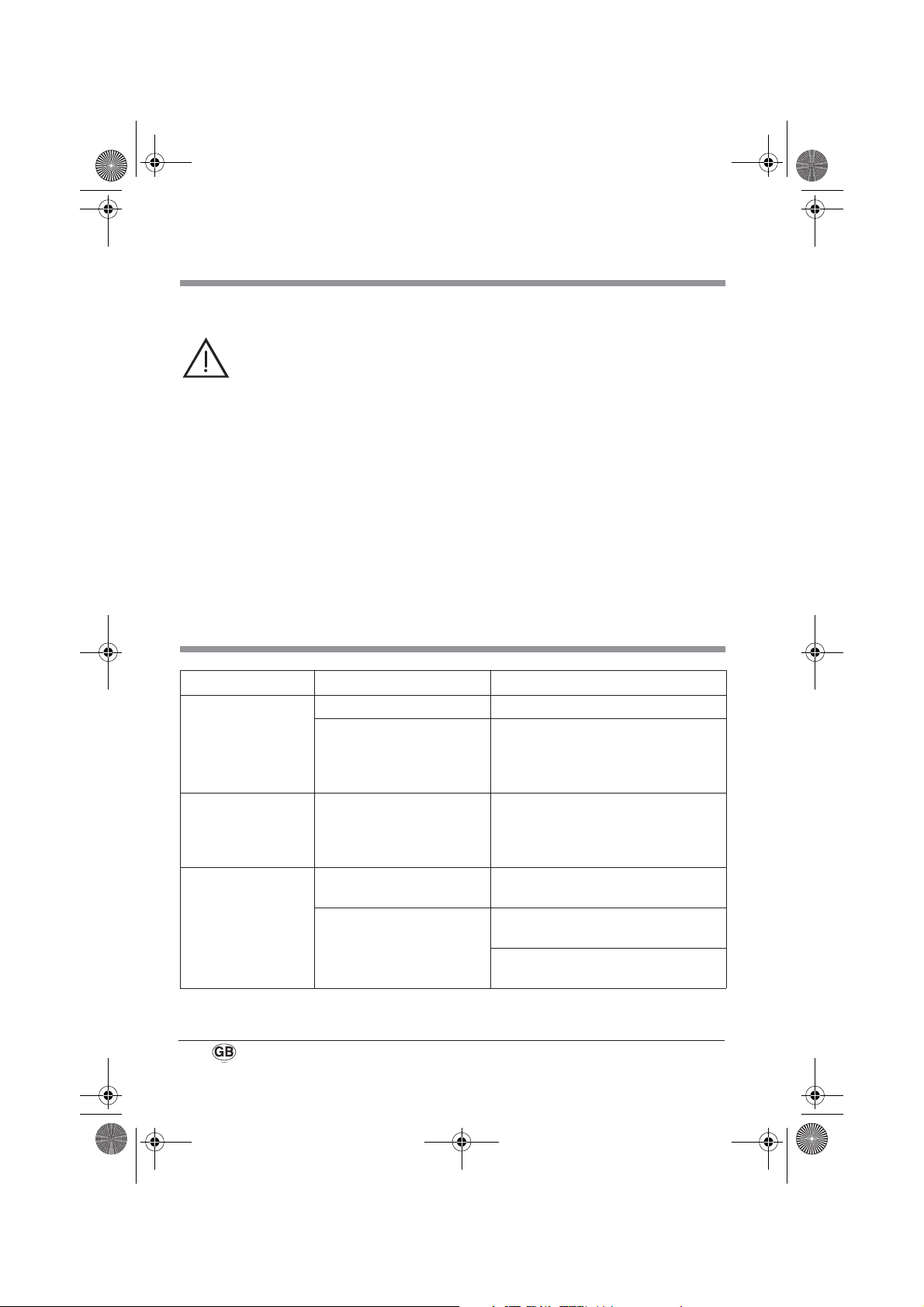
RP53439 HL mit FB LB4 Seite 10 Dienstag, 13. Juli 2010 3:13 15
6. Cleaning
To ensure your appliance gives you lasting
service, you should clean it regularly.
Warning! To avoid the danger of an
electric shock or burning:
– remove the mains plug before
each clean;
– allow the appliance to cool
down;
– never immerse the appliance in
water;
– never allow water or cleaning
agent to run into the appliance.
1. Carefully remove major dust deposits
from the protective guards with a
vacuum cleaner.
2. Remove any remaining dirt with a soft
brush.
7. Troubleshooting
Fault Cause Remedy
Appliance cannot be
switched on
Appliance cannot be
switched off
Appliance switches
off automatically
Faulty fuse or wall socket Select another wall socket
Faulty appliance Have repairs carried out at a specialist
Faulty electronic components Have repairs carried out at a specialist
Safety switch has triggered Set the appliance upright (see
Thermal cut-out has
triggered
Take care not to let any dust fall inside
the appliance. You should therefore hold
the appliance so that the protective
guard you are in the process of cleaning
is facing downwards.
3. Clean the outside of the appliance with a
damp cloth. You could also use a little
washing-up liquid.
Caution! Never use caustic or abrasive
cleaning agents, as this could damage
your appliance.
4. Wipe the appliance with a cloth moistened with clear water.
5. Do not use the appliance again until it
has dried completely.
workshop or dispose of the appliance.
You will find the service address in
“10. Warranty” on page 12.
workshop or dispose of the appliance.
You will find the service address in
“10. Warranty” on page 12.
“5.9 Safety switch” on page 9)
Allow the appliance to cool down (see
“5.8 Thermal cut-out” on page 9)
Clean the appliance (see “6. Cleaning”
on page 10)
10
Page 13
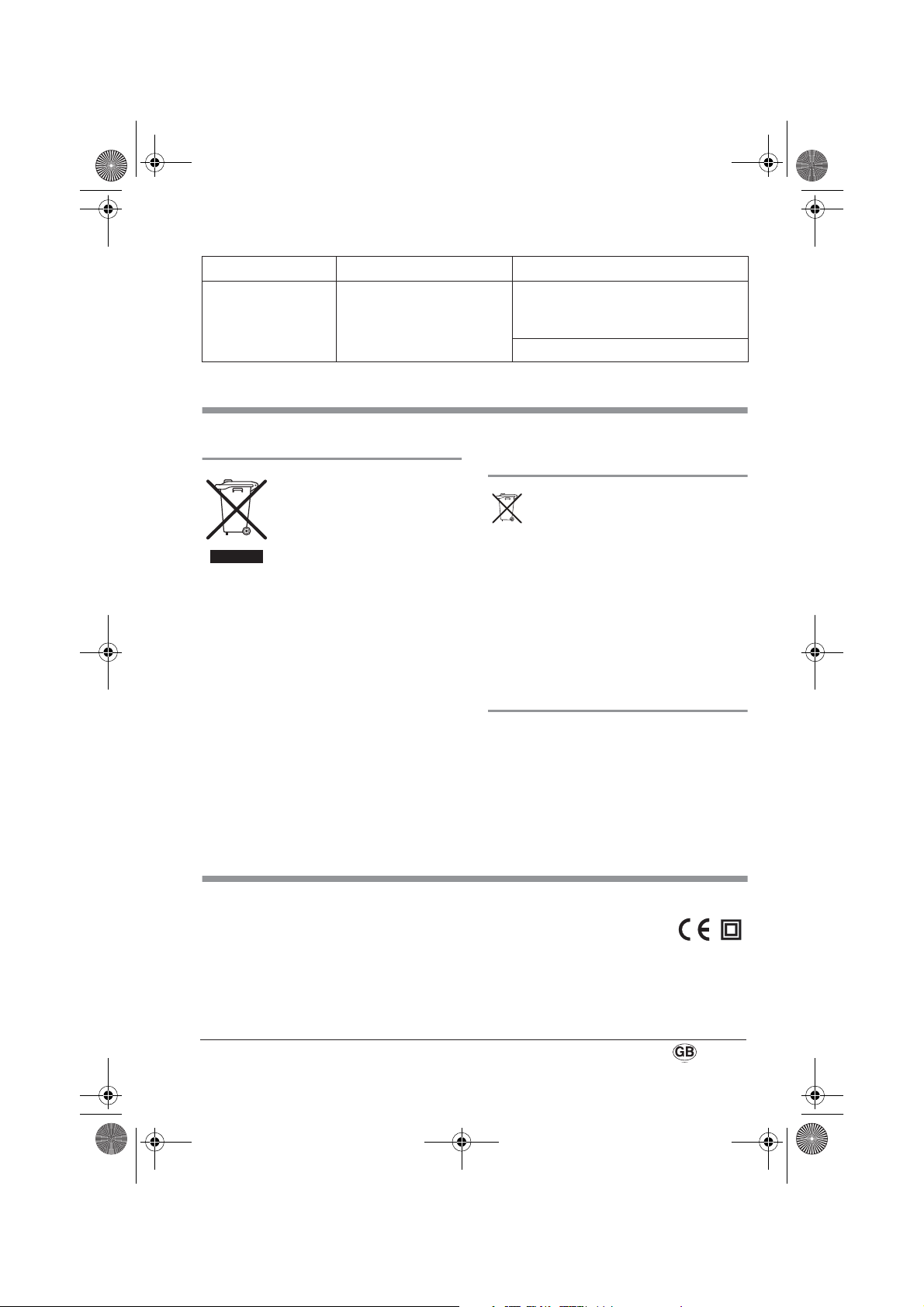
RP53439 HL mit FB LB4 Seite 11 Dienstag, 13. Juli 2010 3:13 15
Fault Cause Remedy
Only cold air is produced
Selected temperature has
been reached
8. Disposal
Appliance switches on again automatically as soon as the room temperature
falls
Select a higher desired temperature
8.1 Appliance
The symbol with the crossedout rubbish bin on wheels
means that within the European
Union, the product must be disposed of to a sorted rubbish
collection. This applies to the
product and all accessories which are
marked with this symbol. Marked products
must not be disposed of via the regular
domestic waste but must be handed in to a
recycling centre for electrical or electronic
devices. Recycling helps to reduce the use of
raw materials and to relieve the environment. You can obtain information about disposal and the location of your nearest
recycling centre from your local waste
management service, for example, or Yellow
Pages.
9. Technical data
8.2 Disposable/rechargeable
batteries
Batteries must not be disposed of
with normal household waste. Flat
batteries must be disposed of properly. Special containers for battery disposal
are provided for this purpose at the shop
where you bought the batteries or at a municipal collection point. Batteries and rechargeable batteries on which the following
letters are printed contain harmful substances as follows: Cd (cadmium), Hg (mercury), Pb (lead).
8.3 Packaging
If you would like to dispose of the packaging, please observe the corresponding environmental regulations in your country.
Dispose of the packaging in Germany via
the collection of the dual system ("Grüner
Punkt").
Power supply: 220 - 240 V~/50 Hz
Output: 1,000/2,000 watts
Protection class: II
Battery for remote control: CR2032/3 V
Ambient conditions: 0 °C to +40 °C, max. 85 % relative humidity
SHLF 2000 A1 11
Page 14
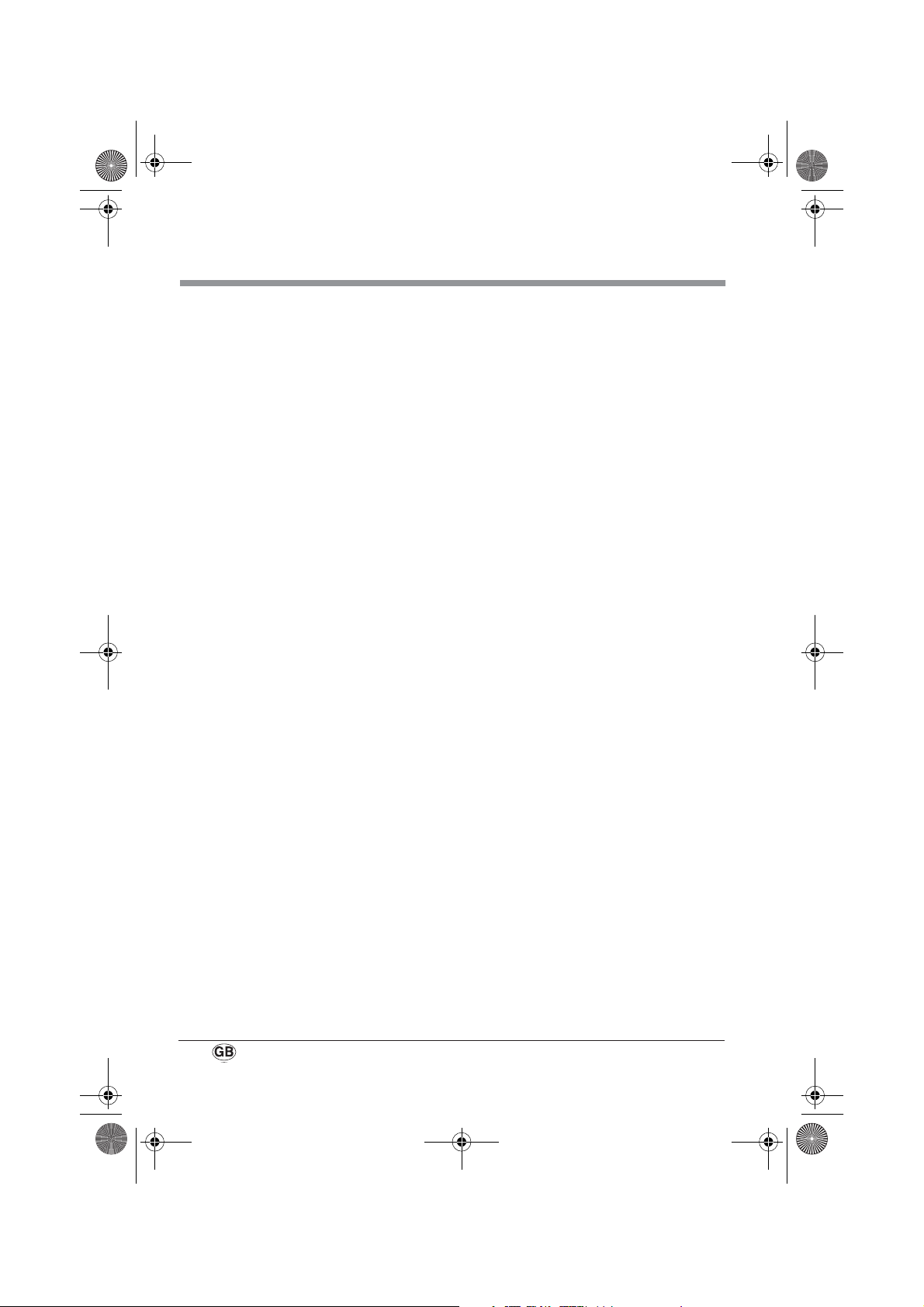
RP53439 HL mit FB LB4 Seite 12 Dienstag, 13. Juli 2010 3:13 15
10. Warranty
The warranty for your appliance is valid for
3 years from the date of purchase. The warranty does not cover damage resulting from
improper connection, the use of another
manufacturer’s parts, normal wear and tear,
the use of force, improper use, or attempts to
carry out repairs yourself. The appliance
has been manufactured in accordance with
strict quality guidelines and checked before
leaving the factory.
Nonetheless, should operational faults
occur, please contact the Service Centre
first.
Please do not send in any appliance before
contacting our Service Centre.
To enable us to process your request quickly,
please have ready your proof of purchase
and the product number (for this appliance:
SHLF 2000 A1).
Please contact our service hotline for
guarantee claims and technical matters:
00800/4212 4212
(Monday to Friday between
8 a.m. and 4 p.m.)
12
Page 15
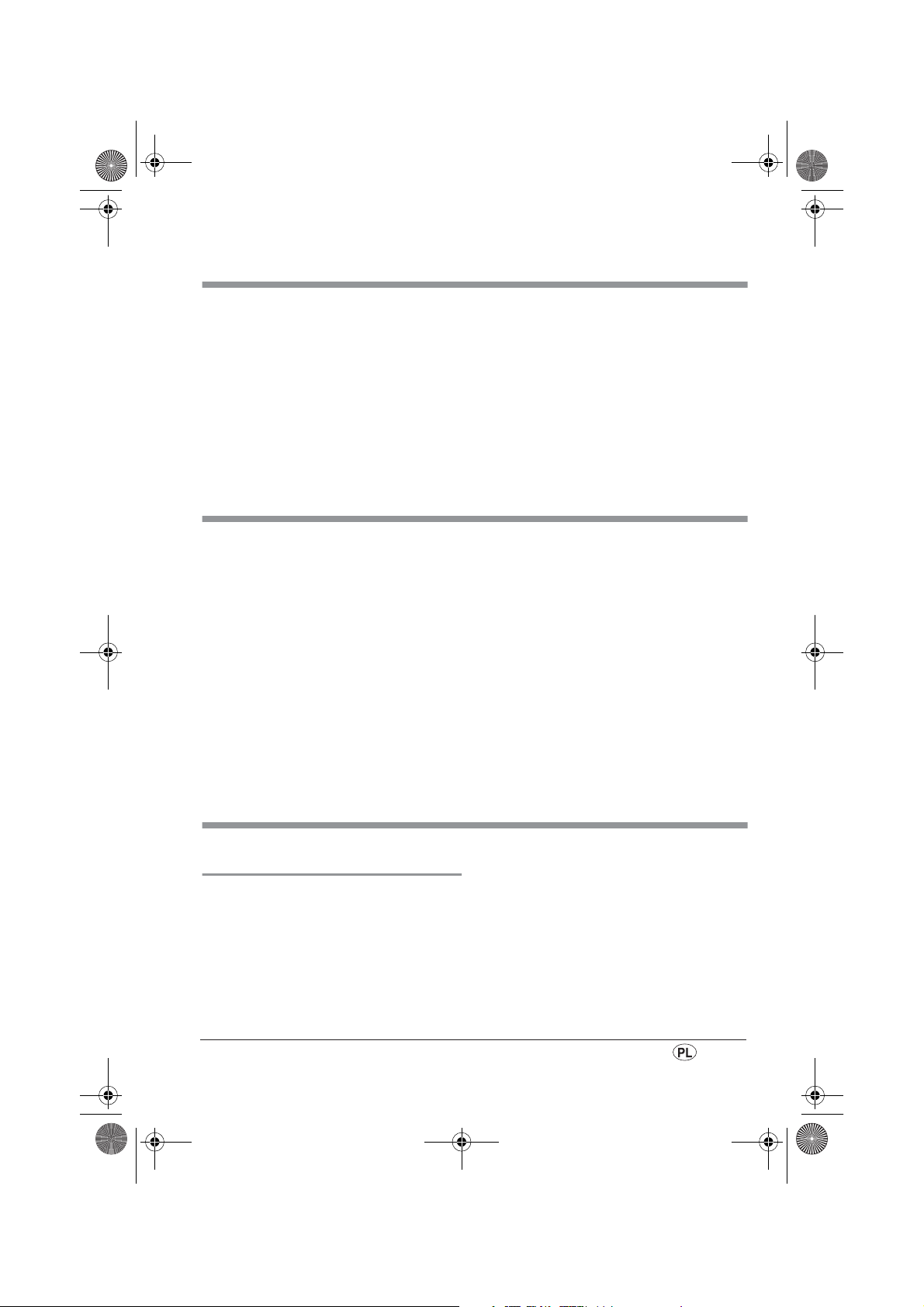
RP53439 HL mit FB LB4 Seite 13 Dienstag, 13. Juli 2010 3:13 15
Spis treści
1. Nazwa części (patrz strona rozkładana) . . . . . . . . . . . . . . . . . . . . . . . . . . . . . . . . . . . . . . 13
2. Opis urządzenia . . . . . . . . . . . . . . . . . . . . . . . . . . . . . . . . . . . . . . . . . . . . . . . . . . . . . . . . . . 13
3. Zasady bezpieczeństwa. . . . . . . . . . . . . . . . . . . . . . . . . . . . . . . . . . . . . . . . . . . . . . . . . . . . 14
4. Rozpakowanie, ustawienie, zakładanie baterii . . . . . . . . . . . . . . . . . . . . . . . . . . . . . . . . 18
5. Obsługa . . . . . . . . . . . . . . . . . . . . . . . . . . . . . . . . . . . . . . . . . . . . . . . . . . . . . . . . . . . . . . . . . 19
6. Czyszczenie . . . . . . . . . . . . . . . . . . . . . . . . . . . . . . . . . . . . . . . . . . . . . . . . . . . . . . . . . . . . . . 21
7. Usuwanie usterek. . . . . . . . . . . . . . . . . . . . . . . . . . . . . . . . . . . . . . . . . . . . . . . . . . . . . . . . 22
8. Utylizacja. . . . . . . . . . . . . . . . . . . . . . . . . . . . . . . . . . . . . . . . . . . . . . . . . . . . . . . . . . . . . . . 22
9. Dane techniczne . . . . . . . . . . . . . . . . . . . . . . . . . . . . . . . . . . . . . . . . . . . . . . . . . . . . . . . . . 23
10. Gwarancja . . . . . . . . . . . . . . . . . . . . . . . . . . . . . . . . . . . . . . . . . . . . . . . . . . . . . . . . . . . . . . 23
1. Nazwa części (patrz strona rozkładana)
1 Symbol ostrzegawczy „Nie otwierać”
2 Panel sterowania
3 Wylot powietrza
4 Przegroda na pilota zdalnego
sterowania
5 Uchwyt
6 Wlot powietrza
7 Czujnik temperatury
8 Wyłącznik główny
9 Podstawa
10 Wyświetlacz
11 Przycisk wyboru funkcji
12 Zwiększanie temperatury
2. Opis urządzenia
2.1 Zastosowanie
Termowentylator SilverCrest SHLF 2000 A1
służy do ogrzewania suchych pomieszczeń
mieszkalnych.
Można go używać także bez funkcji
ogrzewania powietrza jako wentylatora.
13 Zmniejszanie temperatury
14 Odbiornik sygnału podczerwieni
15 Minuty
16 Godziny
17 Funkcja obrotowa
18 Lampka kontrolna
19 Pilot zdalnego sterowania
20 Zwiększanie temperatury
21 Funkcja obrotowa
22 Zmniejszanie temperatury
23 Przycisk wyboru funkcji
24 Minuty
25 Godziny
Urządzenie przeznaczone jest do użytku
prywatnego, nie do stosowania w
działalności gospodarczej.
Urządzenie przeznaczone jest do pełnienia
funkcji ogrzewania dodatkowego. W
mniejszym stopniu nadaje się do pełnienia
funkcji ogrzewania głównego w dużych
pomieszczeniach.
SHLF 2000 A1 13
Page 16
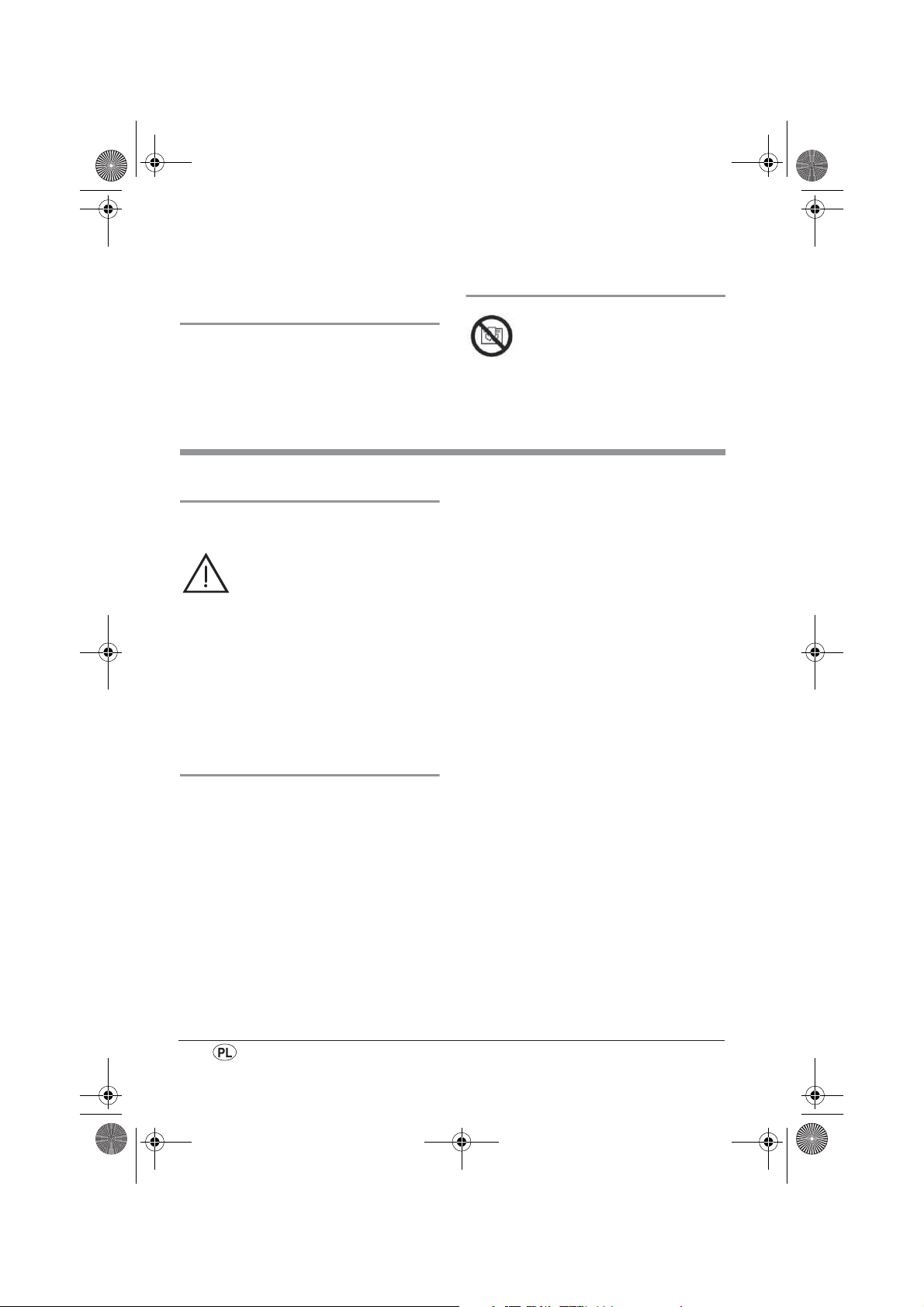
RP53439 HL mit FB LB4 Seite 14 Dienstag, 13. Juli 2010 3:13 15
Urządzenie można stawiać wyłącznie na
podłodze.
2.2 Skład zestawu
• 1 termowentylator
• 1 pilot zdalnego sterowania
• 1 bateria guzikowa CR2032
• 1 instrukcja obsługi
3. Zasady bezpieczeństwa
3.1 Wyjaśnienie haseł
Instrukcja obsługi zawiera następujące
hasła ostrzegawcze:
Ostrzeżenie!
Wysokie ryzyko. Nieprzestrzeganie
tego ostrzeżenia grozi utratą
zdrowia lub życia.
Uwaga!
Średnie ryzyko. Nieprzestrzeganie tego
ostrzeżenia może spowodować szkody
materialne.
Wskazówka:
Niskie ryzyko. Kwestie, które należy
uwzględnić przy eksploatacji urządzenia.
3.2 Wskazówki ogólne
• Przed użyciem należy zapoznać się
dokładnie z instrukcją obsługi. Jest ona
częścią urządzenia i musi być zawsze
dostępna.
• Termowentylator należy zawsze stosować zgodnie z opisanym zastosowaniem (patrz "2.1 Zastosowanie" na
stronie 13).
• Sprawdzić, czy wymagane napięcie
sieciowe (patrz tabliczka znamionowa
urządzenia) zgodne jest z faktycznym
napięciem w sieci.
2.3 Oznaczenia na
urządzeniu
Przedstawiony obok symbol 1
ostrzega przed przykrywaniem
urządzenia, ponieważ grozi to
przegrzaniem oraz uszkodzeniem
urządzenia i pożarem.
• Niniejsze urządzenie nie jest
przeznaczone dla osób (w tym dzieci)
o ograniczonych zdolnościach
fizycznych, sensorycznych lub
umysłowych, odznaczających się
brakiem doświadczenia lub wiedzy,
chyba że pozostają pod nadzorem
osoby odpowiedzialnej za ich
bezpieczeństwo lub otrzymają od niej
wskazówki dotyczące używania.
Dzieci powinny pozostawać pod
nadzorem, aby nie używały
urządzenia do zabawy.
• W przypadku ewentualnych usterek do
przeprowadzenia naprawy uprawniony
jest wyłącznie nasz serwis.
• Urządzenie można ustawiać wyłącznie
na stabilnym, równym, suchym
i niepalnym podłożu.
• Gniazdko sieciowe powinno być łatwo
dostępne, aby w razie potrzeby można
było szybko wyciągnąć wtyczkę.
14
Page 17
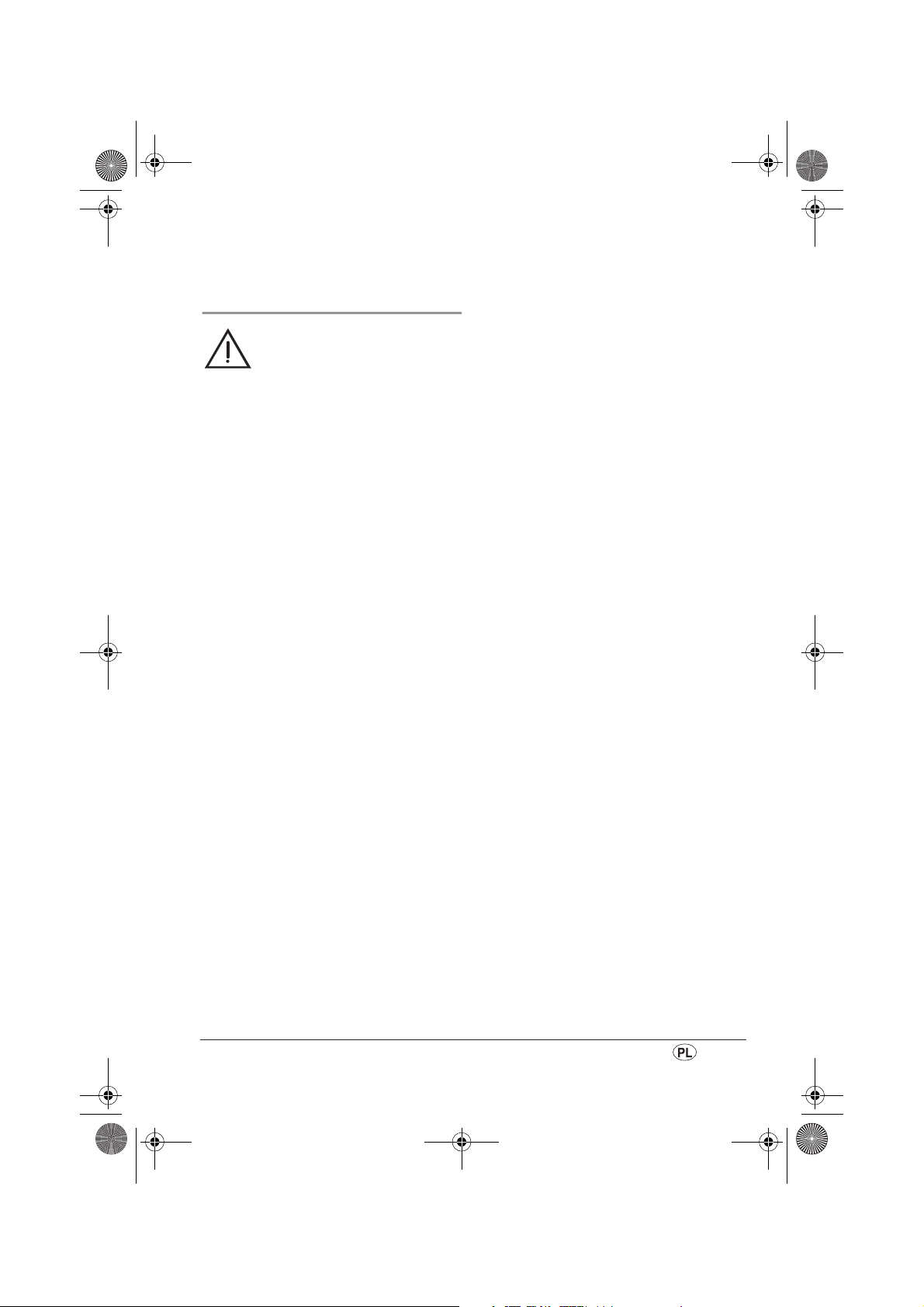
RP53439 HL mit FB LB4 Seite 15 Dienstag, 13. Juli 2010 3:13 15
3.3 Ochrona przed
porażeniem
elektrycznym
Ostrzeżenie! Poniższe zasady
bezpieczeństwa mają chronić
użytkowników przed porażeniem
prądem.
• Urządzenie należy podłączać tylko do
prawidłowo zainstalowanego
gniazdka z uziemieniem.
• Nie należy używać urządzenia, jeśli
spadło na podłogę, zostało mocno
obite lub upadło do wody. W takim
przypadku prosimy o kontakt z naszym
centrum serwisowym. Adres serwisu
znajduje się w punkcie
"10. Gwarancja" na stronie 23.
• W razie uszkodzenia urządzenia nie
należy w żadnym wypadku go
używać. Należy oddać urządzenie do
naprawy wykwalifikowanemu
personelowi. Adres serwisu znajduje
się w punkcie "10. Gwarancja" na
stronie 23.
• W razie uszkodzenia przewodu
sieciowego urządzenia musi on zostać
wymieniony przez producenta lub
podobnie wykwalifikowaną osobę, aby
uniknąć zagrożeń.
• Urządzenia nie należy nigdy używać
w bezpośredniej bliskości
zlewozmywaka, wanny, prysznica lub
basenu, ponieważ do urządzenia
mogłaby dostać się rozpryskiwana
woda.
• Do urządzenia nie może nigdy dostać
się woda ani inne płyny. Dlatego:
– nigdy nie stosować urządzenia na
zewnątrz
– nie stawiać na urządzeniu żadnych
naczyń z płynem, np. szklanek,
wazonów itp.
– nigdy nie stosować urządzenia w
wilgotnym otoczeniu, np. w łazience
Jeżeli do urządzenia dostaną się jakieś
płyny, należy natychmiast odłączyć
wtyczkę od sieci i oddać urządzenie
do naprawy przez wykwalifikowany
personel. Adres serwisu znajduje się w
punkcie "10. Gwarancja" na
stronie 23.
• Nigdy nie wkładać palców ani
przedmiotów przez kratkę ochronną do
wnętrza urządzenia.
• Nigdy nie chwytać urządzenia, kabla
sieciowego ani wtyczki mokrymi
dłońmi.
• Kabel sieciowy odłączać zawsze za
wtyczkę. Nigdy nie ciągnąć za sam
kabel.
• Nie załamywać i nie przygniatać kabla
sieciowego.
• Nie dopuścić do uszkodzenia kabla
sieciowego przez ostre krawędzie.
• Nie zbliżać kabla sieciowego do
gorących przedmiotów (np. płyty
kuchennej).
• Jeżeli urządzenie nie będzie używane
przez dłuższy czas, należy odłączyć
wtyczkę od sieci. Tylko wtedy
urządzenie jest całkowicie odłączone
od napięcia.
• Unikać stosowania przedłużaczy.
Dopuszczalne jest to tylko
w określonych warunkach:
– przedłużacz musi być przystosowany
do natężenia prądu pobieranego
przez urządzenie,
– przedłużacz nie może swobodnie
wisieć: nie może stanowić
przeszkody, o którą można by się
potknąć, i musi być niedostępny dla
dzieci,
SHLF 2000 A1 15
Page 18
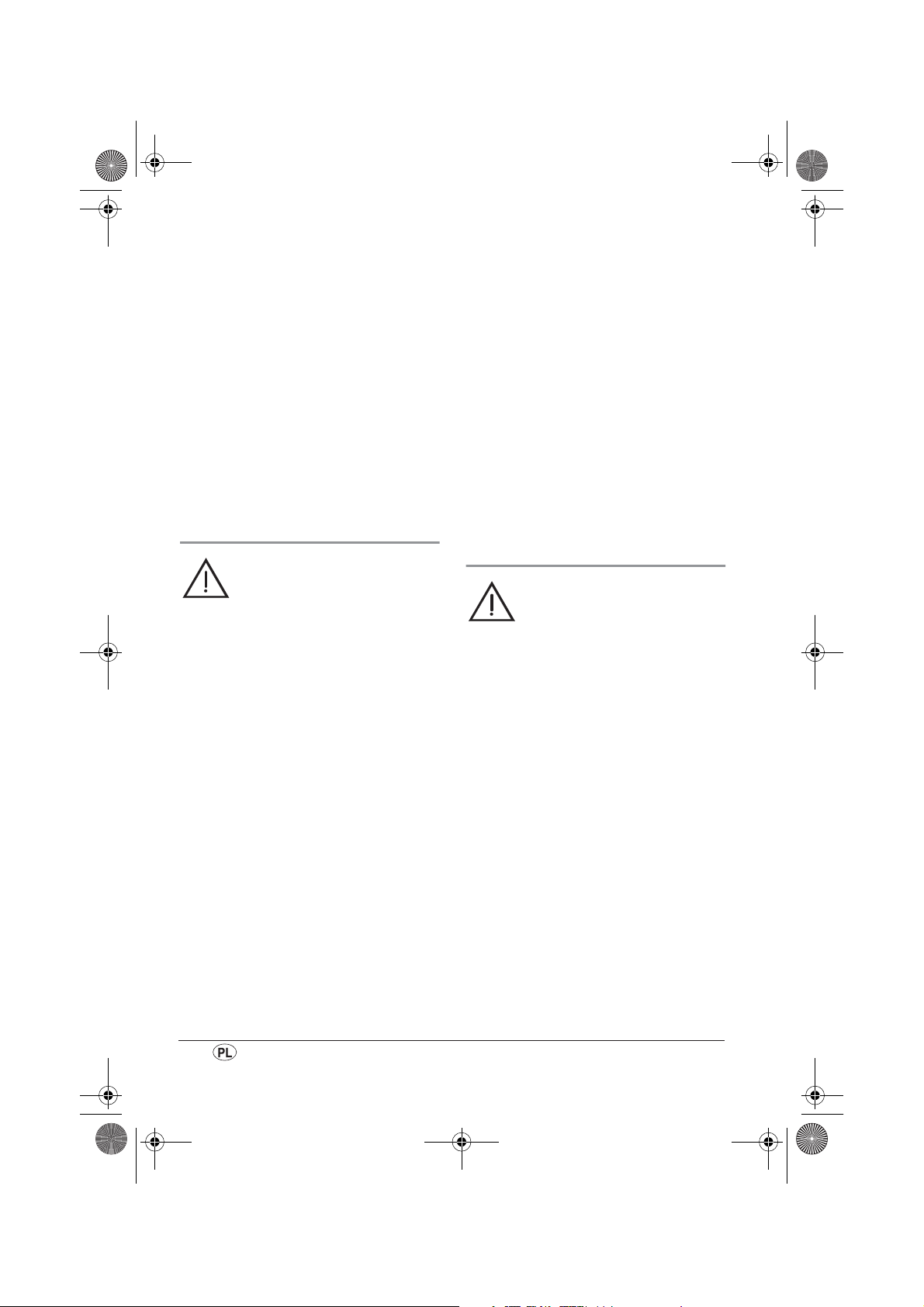
RP53439 HL mit FB LB4 Seite 16 Dienstag, 13. Juli 2010 3:13 15
– przedłużacz nie może być
uszkodzony,
– do przedłużacza nie można
podłączać żadnych innych urządzeń
poza piekarnikiem, gdyż może to
spowodować przeciążenie instalacji
elektrycznej (zakaz stosowania
przedłużaczy z kilkoma gniazdami!).
• Nie wolno użytkować urządzenia
z zewnętrznym przełącznikiem
czasowym lub oddzielnym systemem
telemechanicznym, jak na przykład
zdalnie sterowane gniazdo.
3.4 Ochrona
przeciwpożarowa
Ostrzeżenie! Ponieważ urząd-
zenie wytwarza wysokie temperatury, należy przestrzegać
następujących zasad bezpieczeństwa, aby uniknąć
zagrożenia pożarem.
• Podczas pracy urządzenia w jego
bezpośrednim sąsiedztwie nie mogą
znajdować się żadne palne
przedmioty (np. zasłony, papier itp.).
• Nigdy nie stosować urządzenia do
suszenia przed nim, na nim lub nad nim
tekstyliów ani innych przedmiotów.
• Nie należy nigdy przykrywać
urządzenia, aby uniknąć przegrzania.
• Ustawiając urządzenie należy
zachować minimalny odstęp 1,5 m od
innych urządzeń lub od ściany.
• Nigdy nie należy używać urządzenia
w pomieszczeniach zagrożonych
wybuchem oraz w pobliżu gazów
palnych lub cieczy palnych.
• Urządzenia nie należy nigdy ustawiać
bezpośrednio poniżej gniazdka
ściennego, ponieważ wytwarzane
ciepło mogłoby spowodować
uszkodzenie instalacji elektrycznej.
• Zawsze upewniać się, że możliwy jest
swobodny wlot i wylot powietrza.
W przeciwnym razie może dojść do
przegrzania urządzenia.
• Nigdy nie pozostawiać włączonego
urządzenia bez nadzoru. Uszkodzenia
sygnalizowane są niemal zawsze
intensywnym zapachem. W tym
przypadku należy natychmiast
wyciągnąć wtyczkę z gniazdka i zlecić
sprawdzenie urządzenia. Adres
serwisu znajduje się w punkcie
"10. Gwarancja" na stronie 23.
3.5 Ochrona przed
uszkodzeniami ciała
Ostrzeżenie! Należy
przestrzegać następujących
wskazówek, aby uniknąć
uszkodzeń ciała.
• Kabel sieciowy powinien być ułożony w
sposób uniemożliwiający potknięcie się,
zaplątanie się w nim lub deptanie po nim.
• Należy zachować odpowiedni odstęp
od urządzenia, aby zapobiec
wciągnięciu włosów lub odzieży do
urządzenia przez wentylator.
• W celu przenoszenia gorącego
urządzenia należy wyłączyć
urządzenie, wyciągnąć wtyczkę z
gniazdka i zaczekać, aż urządzenie
ostygnie. Dotknięcie gorącej
powierzchni grozi oparzeniem.
16
Page 19
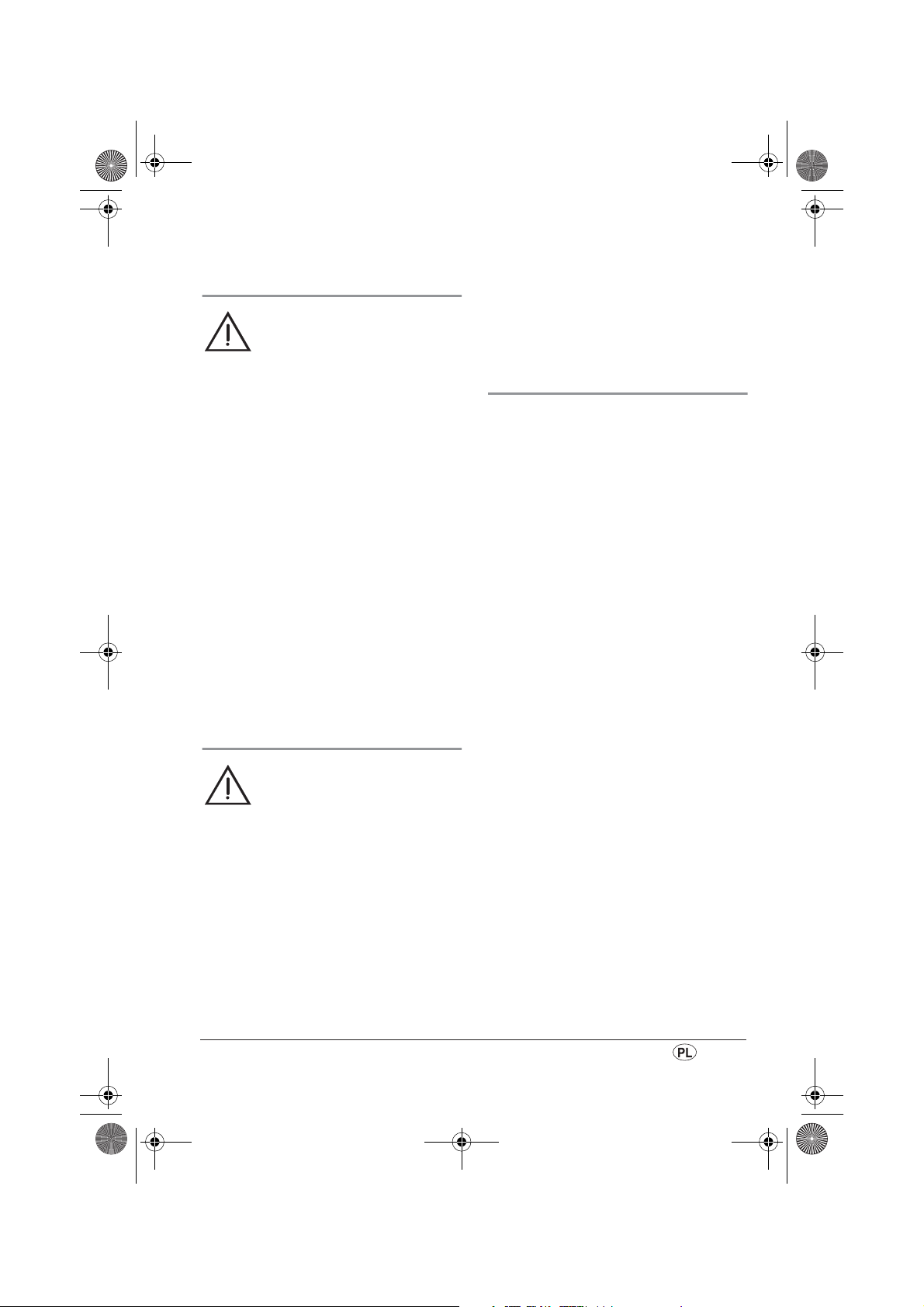
RP53439 HL mit FB LB4 Seite 17 Dienstag, 13. Juli 2010 3:13 15
3.6 Dla bezpieczeństwa
Twojego dziecka
Ostrzeżenie! Dzieci nie są
często w stanie prawidłowo
ocenić zagrożenia i mogą się
przez to zranić. Dlatego należy
pamiętać:
• Produktu należy używać wyłącznie
pod nadzorem osób dorosłych po to,
by dzieci nie bawiły się urządzeniem.
• Urządzenie musi zawsze pozostawać
poza zasięgiem dzieci.
• Pilot zdalnego sterowania zawiera
baterię guzikową. Uważać, by nigdy
nie dostała się w ręce dzieci i nie
została przez nie połknięta.
Połknięte baterie stanowią zagrożenie
dla życia. W razie połknięcia baterii,
natychmiast sprowadzić pomoc
lekarską.
• Uważać, aby folia z opakowania nie
stała się dla dziecka śmiertelną
pułapką. Folia z opakowania nie jest
zabawką.
Ostrożnie! By uniknąć uszkodzenia
urządzenia i zapewnić jego prawidłowe
funkcjonowanie należy przestrzegać
poniższych wskazówek:
• Stosować wyłącznie baterie typu
CR2032.
3.8 Szkody materialne
Uwaga! By uniknąć szkód materialnych
należy przestrzegać poniższych
wskazówek.
• Nigdy nie próbować kręcić ręcznie
urządzeniem, gdyż może to
spowodować uszkodzenie silnika.
• Wyjąć baterię z pilota zdalnego
sterowania, jeśli nie będzie on
używany przez dłuższy czas.
Wyciekająca bateria może uszkodzić
pilota zdalnego sterowania.
3.7 Postępowanie z
bateriami
Ostrzeżenie!
Aby uniknąć zagrożenia
wybuchem, normalnych baterii nie
wolno ładować, ogrzewać lub
usuwać przez spalenie.
• Nigdy nie próbować otwierać baterii.
W przypadku wylania baterii, należy
unikać kontaktu ze skórą, oczami i
błonami śluzowymi. W razie kontaktu z
wylaną baterią, zanieczyszczone
miejsca przemyć dużą ilością czystej
wody i niezwłocznie udać się do
lekarza.
SHLF 2000 A1 17
Page 20
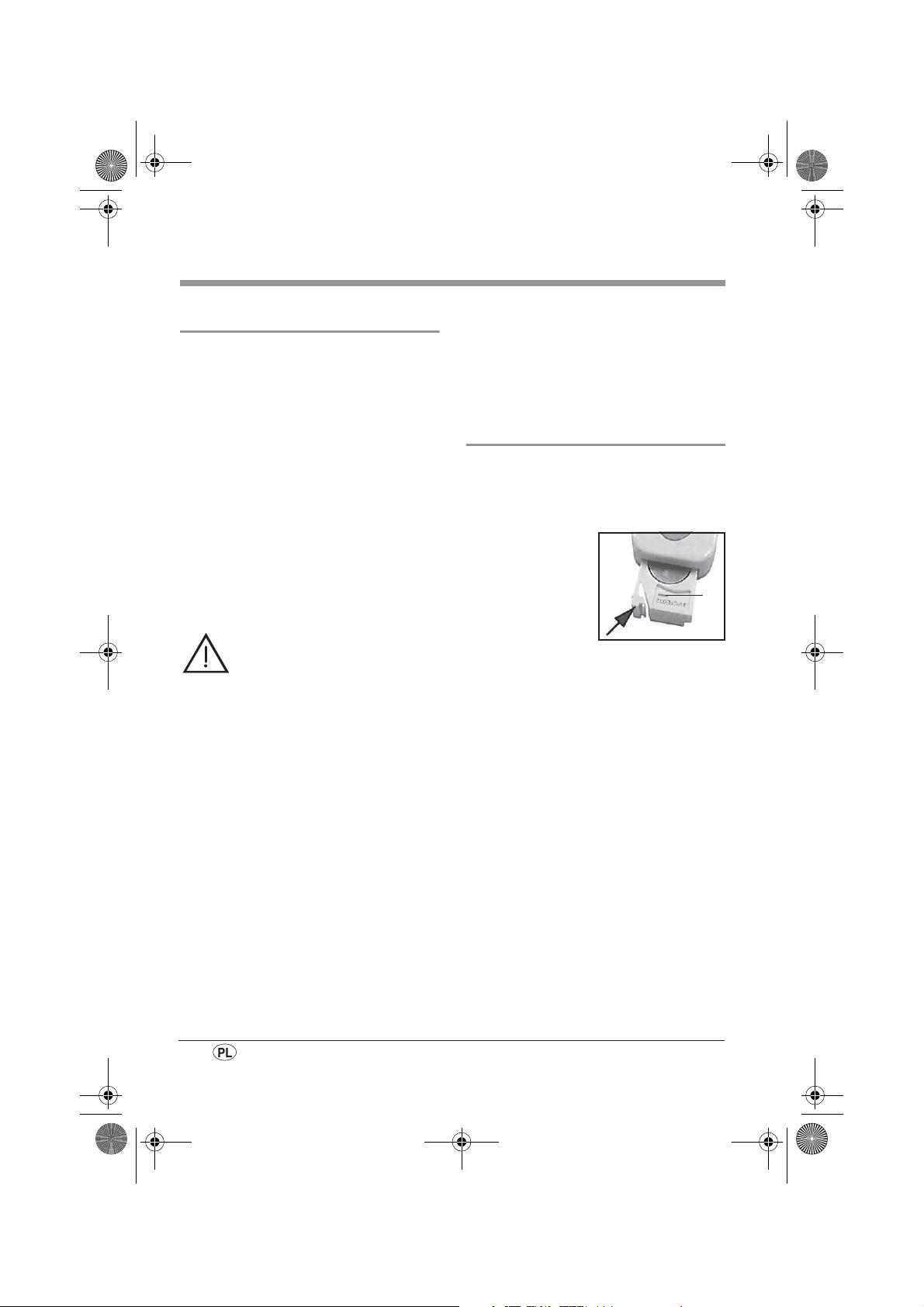
RP53439 HL mit FB LB4 Seite 18 Dienstag, 13. Juli 2010 3:13 15
4. Rozpakowanie, ustawienie, zakładanie baterii
4.1 Ustawienie urządzenia
Wskazówka: Ponieważ urządzenie i
jego grzałki są dostarczane w lekko
naoliwionym stanie, podczas pierwszego
użycia może pojawić się lekki dym i
zapach. Są one nieszkodliwe i ustają w
krótkim czasie. Należy wtedy zapewnić
dostateczne przewietrzenie pomieszczenia.
1. Wyjąć urządzenie z opakowania.
2. Usunąć opakowanie transportowe.
Wskazówka: Między urządzeniem
a podstawą 9 znajduje się kawałek
tektury falistej, który musi również
zostać usunięty.
3. Upewnić się, że urządzenie nie jest
uszkodzone.
Ostrzeżenie! Zachować
dostateczny odstęp od ściany,
umeblowania i innych urządzeń.
Odstęp powinien wynosić co
najmniej 1,5 m, aby wykluczyć
zagrożenie pożarem.
4. Wybrać takie miejsce, które będzie
zgodne z zasadami bezpieczeństwa
(patrz "3. Zasady bezpieczeństwa" na
stronie 14).
5. Wybrać takie miejsce, aby gorący
strumień powietrza nie był skierowany
bezpośrednio na ludzi, zwierzęta lub
rośliny.
6. Włożyć wtyczkę do gniazdka
sieciowego, które odpowiada danym
technicznym.
Wskazówka: Urządzenie pobiera
prąd do 10 amperów. Jeżeli do tego
samego obwodu podłączone są
jeszcze inne odbiorniki prądu, należy
uważać, aby nie przekroczyć
maksymalnej obciążalności
zainstalowanego bezpiecznika,
ponieważ w przeciwnym razie
bezpiecznik zadziała.
4.2 Zakładanie baterii
Jeśli urządzenie jest nowe lub bateria w
pilocie zdalnego sterowania się
rozładowała, należy założyć nową baterię
typu CR2032.
1. Nacisnąć na
zatrzask w
kierunku środka i
wyjąć komorę na
baterie.
2. Wyjąć starą
baterię, jeśli znajduje się w środku.
Wskazówka: Przestrzegać
wskazówek odnośnie utylizacji (patrz
"8.2 Baterie/Akumulatory" na
stronie 23).
3. Włożyć nową baterię.
Wskazówka: Przy zakładaniu
baterii zwrócić uwagę na właściwą
biegunowość (+/–). Właściwa
biegunowość zaznaczona została na
komorze na baterie.
4. Wsunąć komorę na baterie.
–
18
Page 21
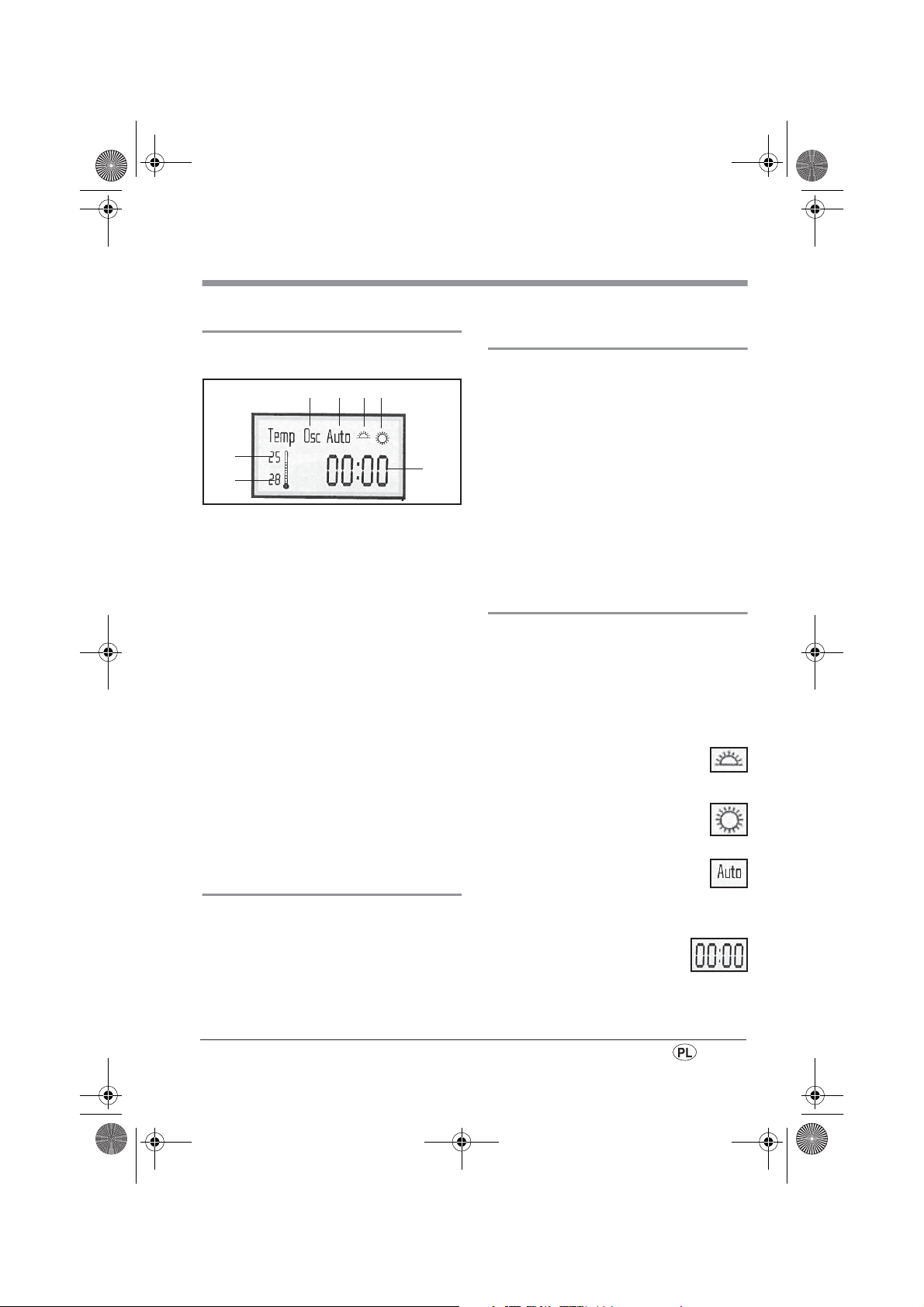
RP53439 HL mit FB LB4 Seite 19 Dienstag, 13. Juli 2010 3:13 15
5. Obsługa
5.1 Wskazania wyświetlacza
Wybrana funkcja wyświetla się na
wyświetlaczu 10.
ABCD
G
F
A Włączona funkcja obrotowa
B Automatyczny tryb pracy: urządzenie
automatycznie dopasowuje moc
grzewczą do temperatury
pomieszczenia. Jak tylko temperatura
pomieszczenia osiągnie wartość
temperatury zadanej, ogrzewanie
zostanie wyłączone.
C Mała moc grzewcza: urządzenie
pracuje z mocą 1.000 W
D Duża moc grzewcza: urządzenie
pracuje z mocą 2.000 W
E Czas pracy
F Wskazanie temperatury pomieszczenia
G Wskazanie ustawionej temperatury
zadanej
Jeśli urządzenie jest włączone, świeci się
lampka kontrolna 25.
E
5.2 Pilot zdalnego
sterowania
Urządzenie może być obsługiwane przy
użyciu panelu sterowania 2 lub pilota
zdalnego sterowania 19. Podane w tekście
numery odniesienia dotyczą panelu
sterowania 2 lub pilota zdalnego
sterowania 19.
5.3 Włączanie i wyłączanie
urządzenia
1. Włożyć wtyczkę do gniazdka
sieciowego, które odpowiada danym
technicznym (patrz "9. Dane
techniczne" na stronie 23).
2. Włączyć urządzenie ustawiając
wyłącznik główny 8 na I.
Wyłącznik główny 8 i wyświetlacz 10
świecą się.
3. By całkowicie wyłączyć urządzenie,
ustawić wyłącznik główny 8 na 0.
5.4 Ustawianie mocy
grzewczej
1. Włączyć urządzenie wybierając
stopień ogrzewania. W tym celu
naciskać wielokrotnie przycisk wyboru
funkcji 11 lub 23, aż na wyświetlaczu
10 pojawi się żądany stopień
ogrzewania:
– mała moc grzewcza:
urządzenie pracuje z mocą
1.000 W
– duża moc grzewcza:
urządzenie pracuje z mocą
2.000 W
– automatyczny tryb pracy:
urządzenie automatycznie
dopasowuje moc grzewczą do
temperatury pomieszczenia.
2. By wyłączyć urządzenie,
należy naciskać wielokrotnie
przycisk wyboru funkcji 11
lub 23, aż zniknie górny wiersz na
SHLF 2000 A1 19
Page 22
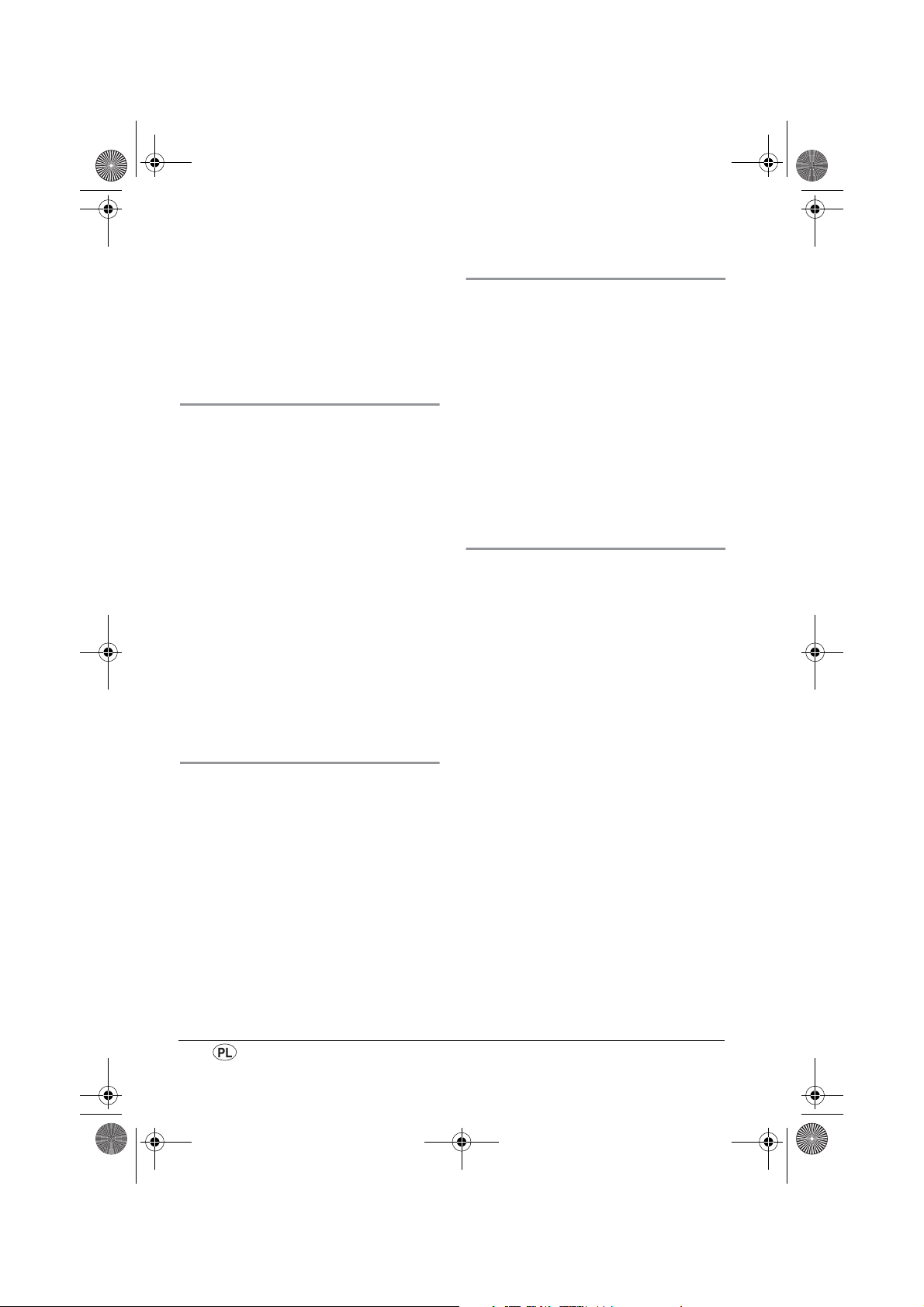
RP53439 HL mit FB LB4 Seite 20 Dienstag, 13. Juli 2010 3:13 15
wyświetlaczu 10 i zacznie migać
wskazanie czasu pracy E.
Po kilku sekundach urządzenie
przechodzi na tryb czuwania.
Wskazówka: W tym stanie
urządzenie zużywa prąd.
5.5 Wybór temperatury
Używając przycisku „zwiększanie
temperatury” 12 lub 20 można zwiększyć
temperaturę zadaną do maksymalnie
38 °C, a używając przycisku
„zmniejszanie temperatury” 13 lub 22
można zmniejszyć temperaturę zadaną do
minimalnie 6 °C.
Wybrana temperatura zadana wyświetla
się na wyświetlaczu 10.
Temperatura pomieszczenia mierzona jest
przy użyciu czujnika temperatury 7.
Jak tylko temperatura pomieszczenia
osiągnie wartość temperatury zadanej,
ogrzewanie zostanie wyłączone.
Wentylator pracuje dalej. Jeśli temperatura
pomieszczenia spodnie poniżej
temperatury zadanej, ogrzewanie
włączają się ponownie.
5.6 Ustawianie czasu pracy
Urządzenie wyposażone jest w timer,
dzięki któremu można ustawić żądany
czas pracy. Po upływie czasu pracy
urządzenie wyłącza się automatycznie.
1. Nacisnąć przycisk „H” 16 lub 25, by
ustawić godziny.
2. Nacisnąć przycisk „M” 15 lub 24, by
ustawić minuty.
Wskazówka: Przytrzymanie wciśniętych
przycisków powoduje zmianę wartości, aż
do czasu zwolnienia przycisku.
Wybrany czas pracy wyświetla się na
wyświetlaczu 10.
5.7 Funkcja obrotowa
Urządzenie wyposażone jest w funkcję
obrotową.
Powoduje ona obracanie urządzenia tam i
z powrotem, a tym samym bardziej
równomierny rozdział nawiewanego
powietrza w pomieszczeniu:
1. Włączyć funkcję obrotową naciskając
przycisk funkcji obrotowej 17 lub 21.
2. Wyłączyć funkcję obrotową naciskając
ponownie przycisk funkcji obrotowej
17 lub 21.
5.8 Zabezpieczenie przed
przegrzaniem
Ze względów bezpieczeństwa urządzenie
wyposażone jest w zabezpieczenie przed
przegrzaniem.
Jeżeli temperatura we wnętrzu urządzenia
będzie zbyt wysoka, urządzenie wyłączy się
automatycznie:
1. Wyłączyć urządzenie ustawiając
wyłącznik główny 8 na 0.
2. Sprawdzić, czy wlot lub wylot
powietrza nie jest zablokowany, i
usunąć przyczynę.
Jeżeli nie da się ustalić przyczyny, a
błąd wystąpi ponownie, należy
naprawić urządzenie lub wyłączyć je z
eksploatacji.
3. Odczekać do ostygnięcia urządzenia.
4. Następnie można normalnie używać
urządzenia.
20
Page 23
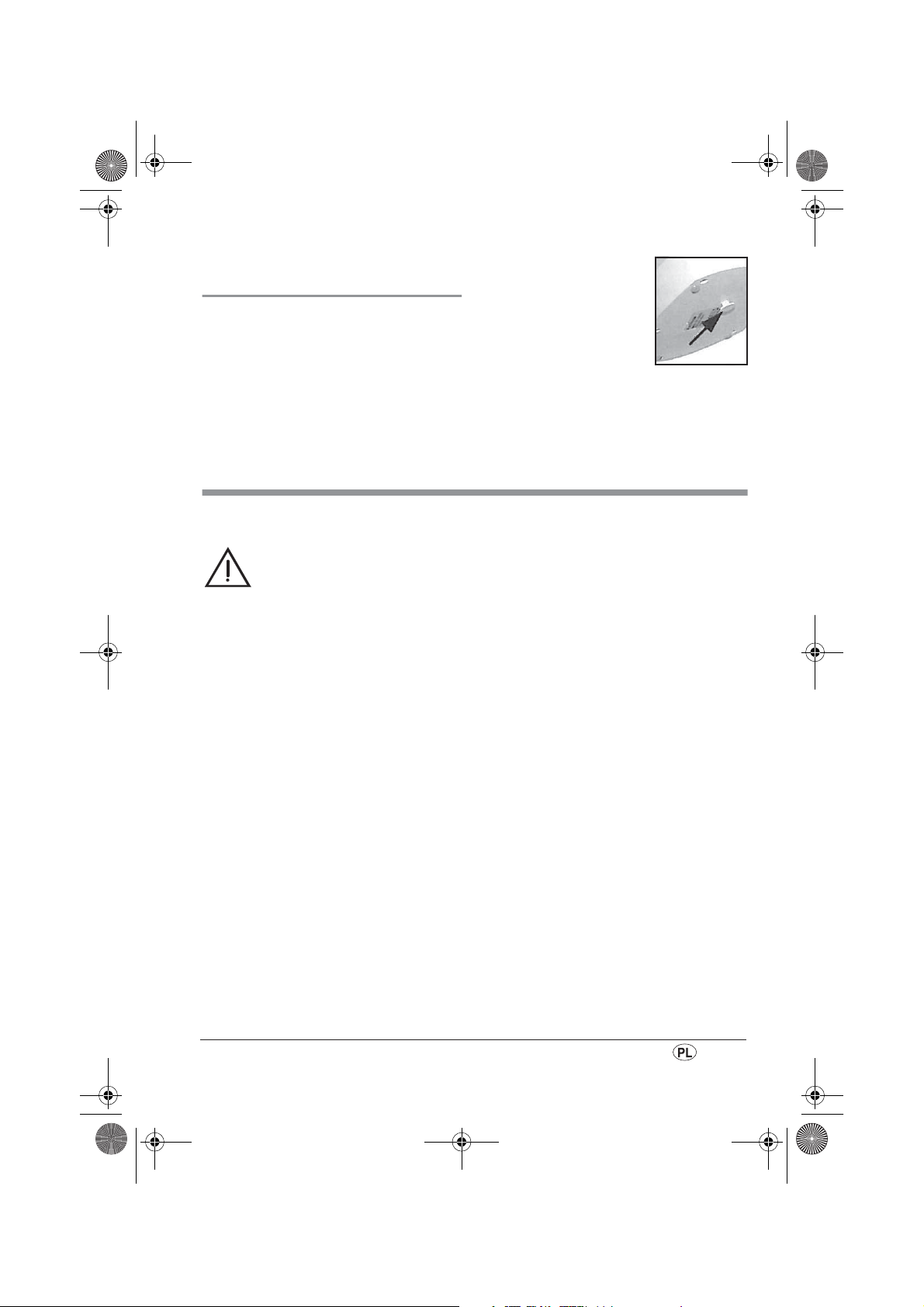
RP53439 HL mit FB LB4 Seite 21 Dienstag, 13. Juli 2010 3:13 15
5.9 Wyłącznik
bezpieczeństwa
Urządzenie wyposażone jest w wyłącznik
bezpieczeństwa chroniący je przed
szkodami na skutek przewrócenia.
6. Czyszczenie
Aby długo cieszyć się urządzeniem, należy
je regularnie czyścić.
Ostrzeżenie! Aby zapobiec
porażeniu prądem lub oparzeniu:
–przed czyszczeniem zawsze
odłączać wtyczkę sieciową,
–odczekać do ostygnięcia
urządzenia,
–nigdy nie zanurzać urządzenia
w wodzie,
–nie dopuścić, aby woda lub płyn
czyszczący dostały się do
urządzenia.
1. Większe złogi kurzu na kratce
ochronnej ostrożnie usunąć
odkurzaczem,
2. Resztki usunąć miękką szczotką.
Uważać, aby kurz nie wpadł do
wnętrza urządzenia. Urządzenie
należy trzymać tak, aby kratka
ochronna, która jest w danej chwili
czyszczona, była skierowana do dołu.
3. Wyczyścić urządzenie z zewnątrz
wilgotną szmatką. Można również
użyć nieco płynu do mycia naczyń.
Uwaga! Nie stosować nigdy środków
żrących ani mleczka do czyszczenia,
Wyłącznik bezpieczeństwa
umieszczony jest na
spodzie urządzenia i
wyłącza je natychmiast w
przypadku przewrócenia:
1. Postawić urządzenie
ponownie pionowo.
2. Wybrać ponownie żądaną funkcję
(patrz "5.1 Wskazania wyświetlacza"
na stronie 19).
gdyż mogłoby to uszkodzić
urządzenie.
4. Wyczyścić ponownie szmatką
zwilżoną czystą wodą.
5. Urządzenie stosować dopiero po jego
całkowitym wyschnięciu.
SHLF 2000 A1 21
Page 24
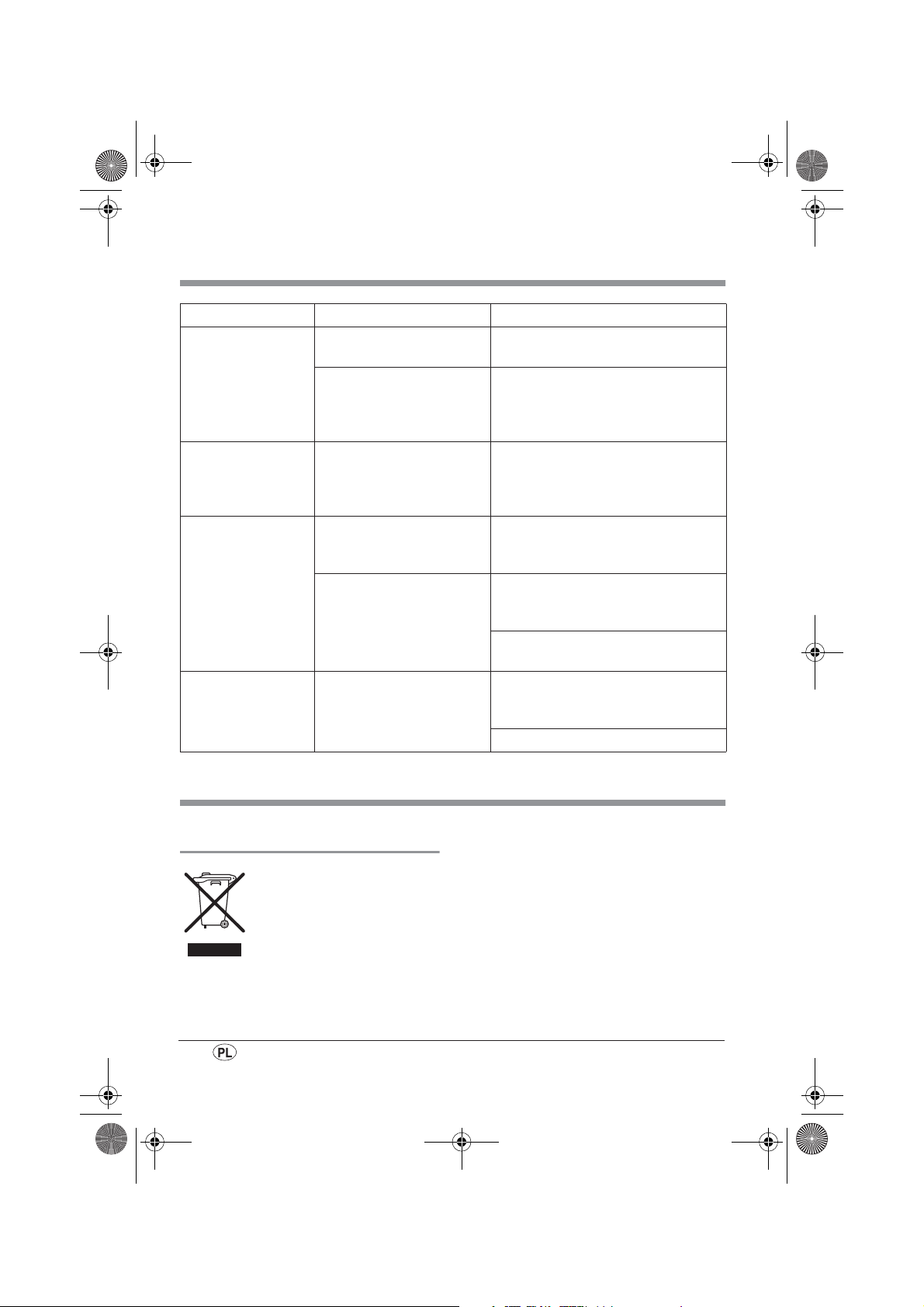
RP53439 HL mit FB LB4 Seite 22 Dienstag, 13. Juli 2010 3:13 15
7. Usuwanie usterek
Zakłócenie Przyczyna Postępowanie
Nie można włączyć
urządzenia.
Nie można wyłączyć
urządzenia
Urządzenie wyłącza
się automatycznie
Wydostaje się tylko
zimne powietrze.
Uszkodzony bezpiecznik lub
gniazdko sieciowe.
Urządzenie uszkodzone. Zlecić naprawę w specjalistycznym
Uszkodzony element
elektroniczny
Zadziałał wyłącznik
bezpieczeństwa
Zadziałało zabezpieczenie
przed przegrzaniem
Ustawiona temperatura została
osiągnięta.
Wybrać inne gniazdko sieciowe.
warsztacie lub oddać urządzenie do
utylizacji. Adres serwisu znajduje się w
punkcie "10. Gwarancja" na stronie 23.
Zlecić naprawę w specjalistycznym
warsztacie lub oddać urządzenie do
utylizacji. Adres serwisu znajduje się w
punkcie "10. Gwarancja" na stronie 23.
Ustawić urządzenie pionowo (patrz
"5.9 Wyłącznik bezpieczeństwa" na
stronie 21)
Odczekać do ostygnięcia urządzenia
(patrz "5.8 Zabezpieczenie przed
przegrzaniem" na stronie 20)
Oczyścić urządzenie (patrz
"6. Czyszczenie" na stronie 21)
Gdy temperatura w pomieszczeniu
opadnie, urządzenie włączy się
automatycznie.
Wybrać wyższą temperaturę zadaną.
8. Utylizacja
8.1 Urządzenie
Symbol przekreślonego kubła
na śmieci na kółkach
oznacza, że produkt w Unii
Europejskiej musi być zbierany
oddzielnie. Dotyczy to
produktu i wszystkich
oznakowanych tym symbolem części
wyposażenia. Oznakowane produkty nie
mogą być odprowadzane do odpadów
22
z gospodarstw domowych, lecz muszą być
oddane na składowiska, zbierające
produkty elektryczne oraz elektroniczne do
recyklingu. Recykling pomaga zredukować
zużycie surowców i odciąża środowisko.
Informacje odnośnie utylizacji i lokalizacji
placówek zbiórki surowców wtórnych
można uzyskać w siedzibie służb
oczyszczania miasta lub w książce
telefonicznej.
Page 25

RP53439 HL mit FB LB4 Seite 23 Dienstag, 13. Juli 2010 3:13 15
8.2 Baterie/Akumulatory
Baterii nie można wyrzucać do
zwykłych odpadów domowych.
Zużyte baterie muszą zostać
odpowiednio zutylizowane. W tym celu w
niektórych miejscach handlowych, jak
również w komunalnych punktach zbiórki
wystawione są odpowiednie pojemniki do
utylizacji baterii. Baterie i akumulatory
oznaczone w następujący sposób
zawierają m. in. : takie substancje
szkodliwe: Cd (kadm), Hg (rtęć), Pb (ołów).
8.3 Opakowanie
Przestrzegać odpowiednich krajowych
przepisów ochrony środowiska przy
utylizacji opakowania. W Niemczech
utylizować opakowanie, korzystając z
Systemu Dualistycznego (Zielony Punkt/
Grüner Punkt).
9. Dane techniczne
Zasilanie: 220 - 240 V~/50 Hz
Moc: 1.000/2.000 W
Klasa ochrony: II
Bateria do pilota zdalnego sterowania: CR2032/3 V
Warunki otoczenia: 0 °C do +40 °C, maks. 85 % względna
wilgotność powietrza
10. Gwarancja
Gwarancja obowiązuje przez 3 lata od
daty zakupu. W przypadku niewłaściwego
podłączenia, stosowania części innych
producentów, normalnego zużycia, użycia
siły, prób samodzielnej naprawy lub
użytkowania niezgodnego z
przeznaczeniem gwarancja traci ważność.
Urządzenie zostało wyprodukowane
zgodnie z surowymi wytycznymi w
zakresie jakości, a następnie sprawdzone
przed dostawą.
Jeżeli mimo to urządzenie nie
będzie działać poprawnie, należy
zwrócić się w pierwszej kolejności
do centrum serwisowego.
Prosimy o nie przesyłanie urządzenia bez
uzgodnienia tego z naszym centrum
serwisowym.
By zagwarantować szybkie załatwienie
Państwa sprawy, prosimy o przygotowanie
dowodu zakupu i numeru artykułu (dla
tego urządzenia: SHLF 2000 A1).
Aby zrealizować gwarancję i w przypadku
pytań technicznych proszę się zwrócić do
naszej gorącej linii serwisowej:
00800/4911 410
(od poniedziałku do piątku
od godz. 9:00 do godz. 17:00 MEZ)
SHLF 2000 A1 23
Page 26

RP53439 HL mit FB LB4 Seite 24 Dienstag, 13. Juli 2010 3:13 15
Tartalom
1. Az alkatrészek megnevezése (lásd kinyitható oldal) . . . . . . . . . . . . . 24
2. A készülék leírása. . . . . . . . . . . . . . . . . . . . . . . . . . . . . . . . . . . . . . . . . . 24
3. Biztonsági tudnivalók . . . . . . . . . . . . . . . . . . . . . . . . . . . . . . . . . . . . . . . 25
4. Kicsomagolás, felállítás, az elem behelyezése . . . . . . . . . . . . . . . . . . 28
5. Kezelés. . . . . . . . . . . . . . . . . . . . . . . . . . . . . . . . . . . . . . . . . . . . . . . . . . . 29
6. Tisztítás. . . . . . . . . . . . . . . . . . . . . . . . . . . . . . . . . . . . . . . . . . . . . . . . . . . 32
7. Zavarelhárítás. . . . . . . . . . . . . . . . . . . . . . . . . . . . . . . . . . . . . . . . . . . . . 32
8. Ártalmatlanítás . . . . . . . . . . . . . . . . . . . . . . . . . . . . . . . . . . . . . . . . . . . . 33
9. Műszaki adatok . . . . . . . . . . . . . . . . . . . . . . . . . . . . . . . . . . . . . . . . . . . 34
10. Garancia . . . . . . . . . . . . . . . . . . . . . . . . . . . . . . . . . . . . . . . . . . . . . . . . . 34
1. Az alkatrészek megnevezése (lásd kinyitható oldal)
1 „Ne takarja le” figyelmeztető jel
2 Kezelőtábla
3 Levegő-kiáramlás
4 A távirányító rekesze
5 Fogantyú
6 Levegő-beáramlás
7 Hőmérséklet-érzékelő
8 Főkapcsoló
9 Alsó rész
10 Kijelző
11 Működésszabályozó
12 Magasabb hőmérséklet
13 Alacsonyabb hőmérséklet
2. A készülék leírása
2.1 Rendeltetési cél
Ezzel a SilverCrest SHLF 2000 A1
termoventilátorral száraz lakótereket lehet
fűteni.
A készülék léghevítés nélkül ventilátorként
is használható.
14 Infravörös vevő
15 Percek
16 Órák
17 Forgásfunkció
18 Ellenőrző lámpa
19 Távirányító
20 Magasabb hőmérséklet
21 Forgásfunkció
22 Alacsonyabb hőmérséklet
23 Működésszabályozó
24 Percek
25 Órák
A készülék rendeltetése háztartási
használat, kereskedelmi felhasználásra
nem alkalmas.
A készülék kiegészítő fűtésre alkalmas.
Nagy helyiségekben egyedüli fűtésként
kevésbé alkalmas.
24
Page 27

RP53439 HL mit FB LB4 Seite 25 Dienstag, 13. Juli 2010 3:13 15
A készüléket kizárólag a padlón szabad
felállítani.
2.2 A csomag tartalma
• 1 db termoventilátor
• 1 db távirányító
• 1 db CR2032 gombelem
• 1 db kezelési útmutató
3. Biztonsági tudnivalók
3.1 Fogalommagyarázat
A következő jelfogalmak szerepelnek a
kezelési útmutatóban:
Figyelmeztetés!
Magas fokú kockázat. A
figyelmeztetések be nem tartása
életveszélyes lehet.
Vigyázat!
Közepes kockázat. A figyelmeztetések be
nem tartása anyagi károkat okozhat.
Figyelem:
Kis fokú kockázat. A készülék használatakor
figyelembe veendő tények.
3.2 Általános megjegyzések
• Kérjük, használat előtt figyelmesen
olvassa el a kezelési útmutatót. Az
útmutató a készülék tartozéka és
mindig rendelkezésre kell állnia.
• A készüléket kizárólag a megadott
rendeltetési célra használja (lásd
„2.1 Rendeltetési cél“ a 24. oldalon).
• Ellenőrizze, hogy a hálózati feszültsége
megegyezik a szükséges hálózati
feszültséggel (lásd a készüléken lévő
típustáblán).
2.3 Jelölések a készüléken
A mellékelt 1 szimbólum arra
figyelmeztet, hogy a készüléket
nem szabad letakarni, mert az
ekkor keletkező felforrósodás
károsodást és tűzveszélyt
okozhat.
• Ez a készülék nem arra szolgál, hogy
korlátozott fizikai, érzékszervi vagy
szellemi képességekkel vagy hiányzó
tapasztalatokkal és/vagy hiányzó
ismeretekkel rendelkező személyek
(gyermekeket is ideértve) használják,
kivéve, ha a biztonságukért felelős
személy felügyelete alatt vannak vagy
tőle utasításokat kaptak arra, hogy
miként kell a készüléket használni. A
gyermekeket célszerű felügyelet alatt
tartani, hogy ne játszhassanak a
készülékkel.
• Működési rendellenességek esetén
kizárólag szervizközpontunkhoz
forduljon javítás céljából.
• A készülék kizárólag stabil, egyenes,
száraz és nem gyúlékony alapzatra
állítható fel.
• Ügyeljen arra, hogy a dugaszoló aljzat
jól hozzáférhető legyen, hogy a hálózati
dugót szükség esetén gyorsan ki lehessen
húzni.
SHLF 2000 A1 25
Page 28

RP53439 HL mit FB LB4 Seite 26 Dienstag, 13. Juli 2010 3:13 15
3.3 Áramütés elleni védelem
Figyelmeztetés! A következő
biztonsági utasítások megvédhetik
Önt az áramütéstől.
• Csak előírásszerűen felszerelt
védőérintkezős aljzatba dugja be a
készüléket.
• Ha a készülék leesne a talajra vagy
kemény ütést kapna vagy esetleg vízbe
esne, akkor nem szabad tovább
használni. Ilyen esetben forduljon
szerviz központunkhoz. A szervizek
címe a köv. részben található:
34. oldalon a „10. Garancia”.
• Semmiképp sem szabad a készüléket
használni, ha a készülék megsérült.
Ilyen esetben a készüléket képzett
szakemberekkel javíttassa meg. A
szervizek címe a köv. részben található:
34. oldalon a „10. Garancia”.
• Ha a készülék hálózati
csatlakozókábele megsérül, akkor a
veszélyek megelőzése érdekében azt a
gyártóval vagy hasonló képzettségű
személlyel kell kicseréltetni.
• Soha ne használja a készüléket
mosogató, fürdőkád, zuhanyzó vagy
úszómedence közvetlen közelében,
mert a fröccsenő víz a készülék
belsejébe kerülhet.
• Ne engedje, hogy víz vagy egyéb
folyadék kerüljön a készülékbe. Ezért:
–a készüléket soha ne használja a
szabadban;
–soha ne tegyen folyadékkal telt
edényeket a készülékre, mint pl. vizes
poharat, vázát stb.;
–soha ne használja túl nedves
környezetben, mint pl. fürdőkádban
Ha mégis víz kerülne a készülékbe,
azonnal húzza ki a hálózati csatlakozó
dugót és a készüléket vigye el
szakszervizbe javíttatni. A szervizek
címe a köv. részben található:
34. oldalon a „10. Garancia”.
• Soha ne próbáljon meg újjal benyúlni
vagy valamilyen tárgyat bedugni a
védőrácsokon keresztül a készülék
belsejébe.
• Soha ne nyúljon vizes kézzel a
készülékhez, a hálózati kábelhez vagy
a hálózati csatlakozó dugóhoz.
• A hálózati kábelt mindig a
csatlakozónál fogva húzza ki. Soha ne
húzza ki a kábeltől fogva.
• Figyeljen, hogy a hálózati kábelt soha
ne hajlítsa, vagy ne törje meg.
• Figyeljen, hogy a hálózati kábel ne
sérüljön meg éles peremeken.
• A hálózati kábelt tartsa távol forró
felületektől (pl. a tűzhelytől).
• Ha a készüléket hosszabb ideig nem
használja, húzza ki a csatlakozó dugót
a csatlakozó aljzatból. Csak akkor
áramtalanítja teljesen a készüléket.
• Kerülje a hosszabbítók használatát.
Ezek használata csak bizonyos
feltételek mellett megengedett:
–a hosszabbító kábel megegyezik a
készülék áramerősségével;
–a kábelt ne hagyja rögzítetlen
állapotban: olyan helyre tegye, hogy
ne lehessen belebotlani, és ahol
gyerekek nem férhetnek hozzá;
–a hosszabbító ne rongálódjon meg;
–ne csatlakoztasson egyéb készüléket
a hálózati csatlakozó dugóhoz, mivel
az megterhelheti a villamoshálózatot
26
Page 29

RP53439 HL mit FB LB4 Seite 27 Dienstag, 13. Juli 2010 3:13 15
(többszörös csatlakozó aljzat
használata tilos!).
• A készüléket nem szabad külső
időkapcsoló órával vagy külön
távvezérlőrendszerrel, pl. távvezérlős
dugaszoló aljzatról üzemeltetni.
3.4 Tűzveszély elleni
védelem
Figyelmeztetés! Mivel a
készülék magas hőmérsékleten
működik, vegye figyelembe a
következő biztonsági utasításokat
a tűzveszély elkerülése
érdekében.
• Ne tegyen a bekapcsolt készülék
közvetlen közelébe gyúlékony
tárgyakat (pl. függöny, papír stb.).
• Textíliákat vagy egyéb tárgyat ne
szárítson a készüléken, készülék fölött
vagy a készülék előtt.
• A túlmelegedés megelőzése érdekében
a készüléket soha nem szabad letakarni.
• A készüléket legalább 1,5 m-es
távolságra helyezze minden egyéb
készüléktől, ill. a faltól.
• Soha ne használja a készüléket
robbanásveszélyes helyiségekben vagy
éghető gázok vagy folyadékok
közelében.
• A készüléket soha nem szabad fali
csatlakozó aljzat alatt közvetlenül
felállítani, mert a keletkező hő a
villamos aljzaton kárt okozhat.
• Figyeljen mindig arra, hogy a levegő
szabadon be- és kiáramolhasson.
Ellenkező esetben a készülék
felforrósodhat.
• Soha ne hagyja felügyelet nélkül
bekapcsolva a készüléket. A
károsodást csaknem minden esetben
erős szagképződés jelzi. Ebben az
esetben húzza ki azonnal a hálózati
csatlakozó dugót és ellenőriztesse a
készüléket. A szervizek címe a köv.
részben található: 34. oldalon a
„10. Garancia”.
3.5 Sérülések elleni védelem
Figyelmeztetés! A sérülések
megelőzése érdekében vegye
figyelembe a következő
utasításokat.
• Figyeljen arra, hogy a hálózati kábelbe
ne lehessen belebotlani, beleakadni vagy
arrarálépni.
• Ne menjen túl közel a készülékhez,
mivel a ventilátor becsípheti a haját
vagy a ruháját.
• Ha a forró készüléket szállítani
szeretné, először kapcsolja ki, húzza ki
a hálózati csatlakozót és várja meg,
amíg a készülék lehűl. Ellenkező
esetben a készülék forró felületei
megégethetik.
3.6 Gyermekei biztonsága
érdekében
Figyelmeztetés! A gyerekek
gyakran nem tudják helyesen
felmérni a vészhelyzeteket, ezért
gyakran megsérülnek. Ezért
figyeljen a következőkre:
• Ezt a terméket csak felnőttek felügyelete
mellett szabad használni, hogy
biztosítva legyen az, hogy a
készülékkel gyerekek ne játsszanak.
SHLF 2000 A1 27
Page 30

RP53439 HL mit FB LB4 Seite 28 Dienstag, 13. Juli 2010 3:13 15
• Vigyázzon, hogy a készüléket mindig
gyermekektől elzárva tartsa.
• A távirányító egy gombelemet
tartalmaz. Ügyeljen arra, hogy az elem
soha ne kerüljön gyermekek kezébe,
akik lenyelhetik.
A lenyelt elemek életveszélyesek
lehetnek. Ha lenyelték az elemet, akkor
azonnal hívjon orvosi segítséget.
• Vigyázzon, hogy a csomagolófóliák ne
okozzanak halálos balesetet a
gyerekek számára. A csomagolófólia
nem játékszer.
3.7 Az elemek kezelése
Figyelmeztetés!
A robbanásveszély megelőzése
érdekében a normál elemeket
nem szabad tölteni, melegíteni
vagy tűzbe dobni.
• Soha ne kísérelje meg felnyitni az
elemet.
Ha az elemben található sav kifolyt, a
sérülések megakadályozása
érdekében kerülje el, hogy az bőrre,
szembe vagy nyálkahártyára jusson. A
savval érintkezésbe került területet
azonnal mossa le bő vízzel, és
haladéktalanul forduljon orvoshoz.
Vigyázat! A készülékben keletkező károk
elkerülése és a működés biztosítása
érdekében vegye figyelembe:
• Kizárólag CR2032 típusú elemet
használjon.
3.8 Anyagi károk
Vigyázat! Az anyagi károk elkerülése
érdekében tartsa be a következő
előrásokat.
• Soha ne kísérelje meg kézzel forgatni a
készüléket, mert ezáltal a motor
megsérülhet.
• Vegye ki az elemet a távirányítóból, ha
hosszabb ideig nem használja. A kifolyt
elem tönkreteheti a távirányítót.
4. Kicsomagolás, felállítás, az elem behelyezése
4.1 Készülék felállítása
Figyelem:
fűtőkígyókat enyhén kenőzsíros állapotban
szállítják, első használatkor nagyobb a
valószínűsége annak, hogy füst vagy rossz
szag keletkezik. Ez nem ártalmas, és kis idő
múlva megszűnik. Kérjük, addig is
gondoskodjon a kellő szellőztetésről.
1. Vegye ki a készüléket a
csomagolásból.
2. Távolítsa el a szállítási csomagolást.
28
Mivel a készüléket, illetve a
Figyelem:
(9) között egy darab hullámkarton
található, amit szintén el kell távolítani.
3. Ellenőrizze, hogy a készülék nem sérülte meg.
A készülék és az alsó rész
Figyelmeztetés! Vigyázzon,
hogy elegendő távolság
maradjon a készülék és a fal, a
berendezési tárgyak, illetve egyéb
készülékek között. Tűzesetek
elkerülése érdekében hagyjon
legalább 1,5 m távolságot.
Page 31

RP53439 HL mit FB LB4 Seite 29 Dienstag, 13. Juli 2010 3:13 15
4. Válasszon olyan felállítási helyet, amely
megfelel a biztonsági előírásoknak
(lásd „3. Biztonsági tudnivalók“ a
25. oldalon).
5. Úgy válassza ki a felállítás helyét, hogy
embereket, állatokat vagy növényeket
ne érje azonnal a forró légáram.
6. Dugja be a hálózati dugót egy olyan
dugaszoló aljzatba, amely megfelel a
műszaki adatoknak.
Figyelem:
áramot vesz fel. Ha további
fogyasztókat kell ugyanarra az
áramkörre csatlakoztatni, akkor
figyeljen arra, hogy ne lépje túl a
beépített biztosíték megengedett
maximális terhelhetőségét, mert
egyébként a biztosíték kiold.
A készülék maximum 10 A
5. Kezelés
4.2 Az elem berakása
Ha a készülék új, vagy ha a távirányítóban
lévő elem lemerült, CR2032 típusú új
elemet kell betenni.
1. Nyomja a zárat a
közép felé, és
húzza ki az
elemtartót.
2. Vegye ki a régi
elemet, ha van.
Tudnivaló: Vegye figyelembe az
ártalmatlanításra vonatkozó
utasításokat (lásd „8.2 Elemek/
akkumulátorok“ a 33. oldalon).
3. Tegyen be egy új elemet.
Figyelem:
ügyeljen a helyes polaritásra (+/–). A
helyes polaritás rá van sajtolva az
elemtartóra.
4. Tolja be újra az elemtartót.
Az elem behelyezésekor
–
5.1 Kijelzések a kijelzőn
A választott funkció megjelenik a 10
kijelzőn.
ABCD
G
F
A A forgásfunkció be van kapcsolva
B Automatikus üzem: A készülék a
fűtőteljesítményt automatikusan
hozzáigazítja a helyiség
SHLF 2000 A1 29
E
hőmérsékletéhez. Amint a helyiség
hőmérséklete elérte a kívánt értéket, a
fűtés lekapcsolódik.
C Kis fűtőteljesítmény: a készülék
1000 wattal működik
D Nagy fűtőteljesítmény: a készülék
2000 wattal működik
E Futásidő
F A helyiség hőmérsékletének kijelzése
G A beállított kívánt hőmérséklet kijelzése
Amint a készülék működik, világít a 25
ellenőrző lámpa.
Page 32

RP53439 HL mit FB LB4 Seite 30 Dienstag, 13. Juli 2010 3:13 15
5.2 Távirányító
A készülék a 2 kezelőtáblán, vagy pedig a
19 távirányítóval kezelhető. A szövegben
megadott számok a 2 kezelőtáblára,
illetve a 19 távirányítóra érvényesek.
5.3 A készülék be- és
kikapcsolása
1. Dugja be a hálózati dugót egy olyan
dugaszoló aljzatba, amely megfelel a
műszaki adatoknak (lásd „9. Műszaki
adatok“ a 34. oldalon).
2. A 8 főkapcsoló I pozícióba állításával
kapcsolja be a készüléket.
A 8 főkapcsoló és a 10 kijelző világít.
3. A készülék teljes kikapcsolásához
állítsa a 8 főkapcsolót a 0 pozícióba.
5.4 A fűtőteljesítmény
beállítása
1. Valamelyik fűtési fokozat
kiválasztásával aktiválja a készüléket.
Ehhez nyomja meg a 11, ill. 23
működésszabályozót annyiszor, hogy a
10 kijelzőn megjelenjen a kívánt fűtési
fokozat.
– Kis fűtőteljesítmény: a készülék
1000 wattal működik
– Nagy fűtőteljesítmény: a
készülék 2000 wattal működik
– Automatikus üzem: A készülék
a fűtőteljesítményt
automatikusan hozzáigazítja a
helyiség hőmérsékletéhez.
2. A készülék deaktiválásához
a 11 , ill. 23
működésszabályozót nyomja
meg annyiszor, hogy a 10 kijelzőről
eltűnjön a felső sor, és villogjon a
futásidő E kijelzője.
Néhány másodpercnyi utánfutási idő
után a készülék készenléti üzemmódba
kapcsol.
Figyelem:
készülék áramot fogyaszt.
Ebben az állapotban a
5.5 A hőmérséklet beállítása
A 12, ill. 20 „magasabb hőmérséklet”
gombbal a kívánt hőmérsékletet legfeljebb
38 °C-ra növelheti, a 13, ill. 22
„alacsonyabb hőmérséklet” gombbal a
kívánt hőmérsékletet minimálisan 6 °C-ra
csökkentheti.
A választott hőmérséklet megjelenik a 10
kijelzőn.
A helyiség hőmérsékletét a 7 hőmérsékletérzékelővel mérjük.
Amint a helyiség hőmérséklete elérte a
kívánt értéket, a fűtés lekapcsolódik. A
ventilátor tovább forog. Ha a helyiség
hőmérséklete a kívánt érték alá csökken,
akkor a fűtés automatikusan újra
bekapcsolódik.
5.6 A futásidő beállítása
A készülék rendelkezik egy időzítővel,
amellyel Ön beállíthatja a kívánt futásidőt.
A futásidő letelte után a készülék
automatikusan kikapcsol.
1. Az órák beállításához nyomja meg a
„H” 16, ill. 25 gombot.
2. A percek beállításához nyomja meg az
„M” 15, ill. 24 gombot.
30
Page 33

RP53439 HL mit FB LB4 Seite 31 Dienstag, 13. Juli 2010 3:13 15
Figyelem:
tartja, az értékek mindaddig tovább futnak,
amíg el nem engedi a gombokat.
A választott futásidő megjelenik a 10
kijelzőn.
Ha a gombokat lenyomva
5.7 Forgásfunkció
A készülék forgásfunkcióval rendelkezik.
Ennek következtében a készülék ide-oda
forog, és ezáltal egyenletesebben elosztja
a helyiségben a kifújt levegőt:
1. A forgásfunkciót a megfelelő gomb, a
17, ill. 21 megnyomásával
kapcsolhatja be.
2. A forgásfunkciót a megfelelő kapcsoló,
a 17, ill. 21 újbóli megnyomásával
kapcsolhatja ki.
5.8 Túlmelegedés elleni
védelem
Az Ön biztonsága érdekében a készülék
túlmelegedés elleni védelemmel
rendelkezik.
Ha a készülék belsejében a hőmérséklet
túlságosan megemelkedik, a készülék
automatikusan kikapcsol:
1. A 8 főkapcsoló 0 pozícióba állításával
kapcsolja ki a készüléket.
2. Ellenőrizze, hogy akadályozza-e
valami a levegő-beáramlást vagy –
kiáramlást, és hárítsa el az akadályt.
Ha semmilyen okot nem lehetne
megállapítani és a hiba újra
jelentkezne, akkor javíttassa meg a
készüléket vagy helyezze üzemen kívül.
3. Várja meg, amíg a készülék lehűl.
4. Ezután a készüléket a megszokott
módon tovább működtetheti.
5.9 Biztonsági kapcsoló
A készüléket az elborulás okozta károk
ellen egy biztonsági kapcsoló védi.
A biztonsági
kapcsoló a készülék
alsó felén található
és azonnal kikapcsol,
ha a készülék
elborul:
1. Állítsa fel ismét a készüléket.
2. Állítsa be újra a kívánt funkciót (lásd
„5.1 Kijelzések a kijelzőn“ a
29. oldalon).
SHLF 2000 A1 31
Page 34

RP53439 HL mit FB LB4 Seite 32 Dienstag, 13. Juli 2010 3:13 15
6. Tisztítás
A készüléket rendszeresen tisztítani kell
ahhoz, hogy sokáig élvezhesse a
használatát.
Figyelmeztetés! Az áramütés
vagy égési sérülések veszélyének
elkerülése érdekében:
–Minden egyes tisztítás előtt
húzza ki a hálózati dugós
csatlakozót;
–Hagyja lehűlni a készüléket;
–Soha ne merítse vízbe a
készüléket;
–Ne engedjen be vizet vagy
tisztítószert a készülékbe.
1. A védőrácsra lerakódott vastagabb porréteget távolítsa el óvatosan porszívóval.
7. Zavarelhárítás
Zavar Ok Megoldás
A készülék nem
kapcsolható be
A készülék nem
kapcsolható ki
A biztosíték vagy a csatlakozó
aljzat meghibásodott
A készülék meghibásodott Javíttassa meg szakszervizben a
Valamelyik elektronikai
alkatrész meghibásodott
2. A maradékot puha kefével távolítsa el.
Vigyázzon arra, hogy ennek során ne
kerüljön por a készülékbe. Ennek
érdekében tartsa a készüléket úgy,
hogy a tisztítani kívánt védőrács lefele
nézzen.
3. Tisztítsa meg a készüléket kívül nedves
ruhával. Használhat némi tisztítószert is.
Vigyázat! Soha ne használjon éles
vagy habzó tisztítószereket, mivel azok
megrongálhatják készülékét.
4. Ezután törölje le egy tiszta vízzel
megnedvesített törlőkendővel.
5. A készüléket csak azután használja
újra, miután az teljesen megszáradt.
Válasszon egy másik csatlakozó aljzatot
készüléket vagy vigye el a speciális
hulladékgyűjtőbe. A szervizek címe a köv.
részben található: 34. oldalon a
„10. Garancia”.
Javíttassa meg szakszervizben a
készüléket vagy vigye el a speciális
hulladékgyűjtőbe. A szervizek címe a köv.
részben található: 34. oldalon a
„10. Garancia”.
32
Page 35

RP53439 HL mit FB LB4 Seite 33 Dienstag, 13. Juli 2010 3:13 15
Zavar Ok Megoldás
A készülék
automatikusan
kikapcsol
Csak hideg levegő jön A hőmérséklet elérte a beállított
Működésbe lépett a biztonsági
kapcsoló
Működésbe lépett a
túlmelegedés elleni
védőkapcsoló
értéket
8. Ártalmatlanítás
Állítsa fel a készüléket (lásd
„5.9 Biztonsági kapcsoló“ a 31. oldalon)
Hagyja lehűlni a készüléket (lásd
„5.8 Túlmelegedés elleni védelem“ a
31. oldalon)
Tisztítsa meg a készüléket (lásd
„6. Tisztítás“ a 32. oldalon)
A készülék automatikusan ismét
bekapcsol, amikor a helyiség
hőmérséklete csökken
Állítson be magasabb hőmérsékletet
8.1 A készülék
Az áthúzott szemeteskuka
szimbólum azt jelenti, hogy az
elhasználódott terméket az
Európai Unióban szelektív
hulladékgyűjtő-helyre kell
vinni.
Ez a termékre és valamennyi ilyen jellel
ellátott tartozékára vonatkozik.
A jelzett termékeket nem szabad a normál
háztartási hulladékok közé dobni, hanem
valamely elektromos és elektronikus
készülék újrahasznosító gyűjtőhelyen kell
leadni. Az újrahasznosítás elősegíti a
nyersanyag-felhasználás csökkentését és a
környezet tehermentesítését. Az
ártalmatlanítással és a legközelebbi
hulladékgyűjtő udvarral kapcsolatban pl. a
települési közterület-fenntartó vállalattól
vagy az Arany Oldalakból tájékozódhat.
8.2 Elemek/akkumulátorok
Az elemeket nem szavad a
háztartási hulladék közé dobni. A
használt elemeket szakszerűen kell
ártalmatlanítani. Erre a célra az
akkumulátorokat forgalmazó
kereskedőknél, valamint a kommunális
gyűjtőhelyeken megfelelő elemgyűjtő
tartályok állnak rendelkezésre. A következő
betűjelzésekkel ellátott elemek és
akkumulátorok többek között az alábbi
káros anyagokat tartalmazzák: Cd
(kadmium), Hg (higany), Pb (ólom).
8.3 Csomagolás
A csomagolóanyag ártalmatlanítása során
vegye figyelembe a helyi környezetvédelmi
előírásokat. Németországban a
csomagolóanyag ártalmatlanítását az ún.
kettős rendszerű („Zöld pont”/Grüner
Punkt) gyűjtőhelyen kell megvalósítani.
SHLF 2000 A1 33
Page 36

RP53439 HL mit FB LB4 Seite 34 Dienstag, 13. Juli 2010 3:13 15
9. Műszaki adatok
Áramellátás: 220 - 240 V~/50 Hz
Teljesítmény: 1000/2000 watt
Érintésvédelmi osztály: II
Elem a távirányítóhoz: CR2032/3 V
Környezeti feltételek: 0 °C +40 °C, max. 85 % relatív páratartalom
10. Garancia
A készülékre a vásárlástól számított 3 év
garancia vonatkozik. Helytelen
csatlakoztatás, más gyártóktól származó
alkatrészek használata, szokásos kopás,
erőszakos beavatkozás, saját javítási
kísérlet vagy szakszerűtlen használat
esetén a garancia érvényét veszti. A
készülék gyártása a legszigorúbb minőségi
irányelvek szerint történt és a kiszállítás
előtt ellenőrzésen esett át.
Ha ennek ellenére működési hibák
lépnek fel, először hívja fel a
szerviz központot.
Kérjük, hogy ne küldjön csomagot a
szerviz központunkkal történt egyeztetés
nélkül.
A gyors ügyintézés biztosítása érdekében
kérjük, készítse elő a vásárlást igazoló
blokkot, valamint a cikkszámot (erre a
készülékre vonatkozóan: SHLF 2000 A1).
A garancia lebonyolításával kapcsolatos és
műszaki természetű kérdéseivel forduljon a
szerviz forródrót szolgálatához:
00800/4212 4212
(hétfőtől - péntekig
09:00-tól 17:00 óráig MEZ)
34
Page 37

RP53439 HL mit FB LB4 Seite 35 Dienstag, 13. Juli 2010 3:13 15
Vsebina
1. Poimenovanje delov (glejte pregibno stran) . . . . . . . . . . . . . . . . . . . . . 35
2. Opis naprave . . . . . . . . . . . . . . . . . . . . . . . . . . . . . . . . . . . . . . . . . . . . . . 35
3. Varnostna opozorila . . . . . . . . . . . . . . . . . . . . . . . . . . . . . . . . . . . . . . . . 36
4. Razpakiranje, namestitev, vstavljanje baterij . . . . . . . . . . . . . . . . . . . 39
5. Upravljanje. . . . . . . . . . . . . . . . . . . . . . . . . . . . . . . . . . . . . . . . . . . . . . . . 40
6. Čiščenje . . . . . . . . . . . . . . . . . . . . . . . . . . . . . . . . . . . . . . . . . . . . . . . . . . . 42
7. Odpravljanje motenj . . . . . . . . . . . . . . . . . . . . . . . . . . . . . . . . . . . . . . . . 43
8. Odstranjevanje. . . . . . . . . . . . . . . . . . . . . . . . . . . . . . . . . . . . . . . . . . . . . 43
9. Tehnični podatki . . . . . . . . . . . . . . . . . . . . . . . . . . . . . . . . . . . . . . . . . . . . 44
10. Garancija . . . . . . . . . . . . . . . . . . . . . . . . . . . . . . . . . . . . . . . . . . . . . . . . . 44
1. Poimenovanje delov (glejte pregibno stran)
1 Opozorilni simbol „Ne pokrivajte“
2 Upravljalno polje
3 Izstop zraka
4 Predal za daljinski upravljalnik
5 Ročaj
6 Vstop zraka
7 Senzor temperature
8 Glavno stikalo
9 Podstavek
10 Zaslon
11 Izbiralnik funkcij
12 Višja temperatura
13 Nižja temperatura
2. Opis naprave
2.1 Namen uporabe
Kalorifer SilverCrest SHLF 2000 A1 je
namenjen ogrevanju suhih stanovanjskih
prostorov.
Uporabljate ga lahko tudi brez segrevanja
zraka, kot ventilator.
14 Infrardeči sprejemnik
15 Minute
16 Ure
17 Funkcija obračanja
18 Kontrolna lučka
19 Daljinski upravljalnik
20 Višja temperatura
21 Funkcija obračanja
22 Nižja temperatura
23 Izbiralnik funkcij
24 Minute
25 Ure
Naprava je primerna za uporabo v
zasebnih gospodinjstvih in ni namenjena
za komercialno uporabo.
Naprava je primerna za dodatno gretje.
Za samostojno gretje velikih prostorov je
manj primerna.
SHLF 2000 A1 35
Page 38

RP53439 HL mit FB LB4 Seite 36 Dienstag, 13. Juli 2010 3:13 15
Napravo je dovoljeno postaviti izključno
na tla.
2.2 Obseg dobave
• 1 kalorifer
• 1 daljinski upravljalnik
• 1 gumb baterija CR2032
• 1 navodila za uporabo
3. Varnostna opozorila
3.1 Razlaga izrazov
V Navodilih za uporabo boste našli
sledeče opozorilne izraze:
Opozorilo!
Visoko tveganje: neupoštevanje
opozorila lahko povzroči
nevarnost za življenje in telo.
Pozor!
Srednje tveganje: neupoštevanje opozorila
lahko povzroči gmotno škodo.
Navodilo:
Nizko tveganje: dejstva, ki jih je potrebno
upoštevati ob rokovanju z napravo.
3.2 Splošna navodila
• Pred uporabo pozorno preberite ta
navodila za uporabo. Navodila so
sestavni del naprave in morajo biti
vedno na voljo.
• Napravo uporabljajte izključno
namensko (glejte poglavje »2.1 Namen
uporabe« na strani 35).
• Preverite, ali se zahtevana omrežna
napetost (glejte napisno ploščico na
napravi) ujema z vašo omrežno
napetostjo.
2.3 Oznake na napravi
Sosednji simbol 1 opozarja, da
naprave ni dovoljeno pokrivati,
ker pri tem pride do akumuliranja
toplote, ki lahko povzroči
poškodbe in nevarnost požara.
• Te naprave naj ne uporabljajo osebe
(vključno z otroci), ki je zaradi
zmanjšanih fizičnih, čustvenih ali
duševnih sposobnosti oz. zaradi svoje
neizkušenosti in/ali pomanjkanja
znanja niso sposobne varno uporabljati
brez nadzora ali ustreznega navodila
osebe, ki je odgovorna za njihovo
varnost. Zagotovite ustrezen nadzor in
preprečite, da bi se otroci igrali z
napravo.
• V primeru morebitnih motenj v
delovanju v času veljavnosti garancije
lahko napravo popravljajo samo v
naših servisnih centrih.
• Napravo lahko postavite samo na
utrjeno, ravno, suho in negorljivo
podlago.
• Zagotovite, da je vtičnica lahko
dostopna, da lahko omrežni vtič po
potrebi hitro izvlečete.
36
Page 39

RP53439 HL mit FB LB4 Seite 37 Dienstag, 13. Juli 2010 3:13 15
3.3 Zaščita pred udarom
električnega toka
Opozorilo! Upoštevanje
naslednjih varnostnih opozoril vas
zaščiti pred udarom električnega
toka.
• Napravo priključite izključno v pravilno
nameščeno vtičnico z zaščitnim
kontaktom.
• Če naprava pade na tla oz. je
izpostavljena močnemu udarcu ali
pade v vodo, je ne smete več
uporabljati. V tem primeru se obrnite na
naš servisni center. Naslov servisne
službe je na voljo v poglavju
»10. Garancija« na strani 44.
• Če je naprava poškodovana, je v
nobenem primeru ne uporabljajte.
Popraviti jo mora strokovno
usposobljena oseba. Naslov servisne
službe najdete v poglavju
»10. Garancija« na strani 44.
• V primeru poškodbe napajalnega
kabla na napravi mora kabel zamenjati
predstavnik proizvajalca ali druga
strokovno usposobljena oseba, da
preprečite morebitne nevarnosti.
• Naprave nikoli ne uporabljajte v
neposredni bližini pomivalnega korita,
kopalne kadi, tuša ali bazena, ker bi
brizgajoča voda lahko prodrla v
napravo.
• V napravo v nobenem primeru ne sme
vdreti voda ali druge tekočine. Zato:
– naprave ne uporabljajte na prostem,
– naprave nikoli ne potopite v tekočino,
– naprave nikoli ne uporabljajte v
izredno vlažnem okolju, npr. v
kopalnici.
Če voda kljub temu prodre v napravo,
takoj izvlecite omrežni vtič iz vtičnice ter
zagotovite, da napravo popravi
strokovno usposobljena oseba. Naslov
servisne službe najdete v poglavju
»10. Garancija« na strani 44.
• Nikoli ne poskušajte priti s prsti ali
predmeti skozi zaščitne mreže v
notranjost naprave.
• Naprave, omrežnega kabla ali
omrežnega vtiča se nikoli ne dotikajte z
vlažnimi rokami.
• Omrežni kabel vedno iztaknite tako, da
ga držite za omrežni vtič. Nikoli ne
vlecite za sam omrežni kabel.
• Pazite, da napajalni kabel nikoli ni
prepognjen ali stisnjen.
• Pazite, da se napajalni kabel ne
poškoduje z ostrimi robovi.
• Omrežni kabel držite proč od vročih
površin (npr. plošča štedilnika).
• Če naprave ne uporabljate, izvlecite
omrežni vtič iz omrežne vtičnice. Samo
v tem primeru naprava ni pod
napetostjo.
• Izogibajte se uporabi podaljškov.
Uporaba je dovoljena le v točno
določenih pogojih:
– podaljšek mora biti primeren za
jakost toka naprave
– podaljšek ne sme biti položen
"viseče": podaljšek ne sme
predstavljati nevarnosti spotika in ne
sme biti v dosegu otrok
– podaljšek ne sme biti na noben način
poškodovan
– na isto omrežno vtičnico ne smejo biti
priključene tudi druge naprave, ker
lahko v nasprotnem primeru pride do
preobremenitve električnega omrežja
SHLF 2000 A1 37
Page 40

RP53439 HL mit FB LB4 Seite 38 Dienstag, 13. Juli 2010 3:13 15
(prepoved podaljškov z več
vtičnicami!).
• Naprave ni dovoljeno uporabljati z
zunanjo stikalno uro ali ločenim
sistemom daljinskega vodenja, kot je
npr. daljinsko vodena vtičnica.
3.4 Zaščita pred nevarnostjo
požara
Opozorilo! Ker naprava deluje
pri visokih temperaturah,
upoštevajte naslednja varnostna
opozorila, da preprečite požar.
• V neposredni bližini naprave med
delovanjem ne sme biti nobenih
vnetljivih predmetov (npr. zaves,
papirja itd.).
• Naprave nikoli ne uporabljajte za
sušenje tekstila ali drugih predmetov na
napravi oz. nad ali pred napravo.
• Naprave nikoli ne pokrivajte, da ne
pride do pregrevanja.
• Pri namestitvi naprave zagotovite, da je
zagotovljena najmanjša razdalja 1,5 m
do drugih naprav ali stene.
• Naprave nikoli ne uporabljajte v
eksplozijsko nevarnih prostorih ali v
bližini vnetljivih plinov oz. tekočin.
• Naprave nikoli ne postavite pod
električno vtičnico, kajti nastala vročina
lahko poškoduje električno napeljavo.
• Zagotovite, da je pretok zraka vedno
neoviran. V nasprotnem primeru se
lahko toplota zadržuje v napravi.
• Naprave nikoli ne pustite delovati brez
nadzora. Poškodbe se skoraj vedno
pojavijo hkrati z nastankom
neprijetnega vonja. V tem primeru takoj
izvlecite omrežni vtič iz vtičnice in
zagotovite preverjanje naprave. Naslov
servisne službe je na voljo v poglavju
»10. Garancija« na strani 44.
3.5 Zaščita pred poškodbami
Opozorilo! V izogib
poškodbam upoštevajte naslednja
navodila.
• Pazite, da napajalni kabel ni napeljan
tako, da bi se lahko ob njega kdo
spotaknil, se vanj zapletel ali ga pohodil.
• Zagotovite zadostno oddaljenost od
naprave, da ventilator ne more vsesati
las ali delov obleke v napravo.
• Ko želite prenašati še vročo napravo, jo
najprej izklopite, izvlecite omrežni vtič
iz vtičnice ter počakajte, da se ohladi. V
nasprotnem primeru se lahko opečete
na vroči površini.
3.6 Za varnost vašega
otroka
Opozorilo! Otroci pogosto ne
morejo pravilno oceniti nevarnosti,
zaradi česar se lahko
poškodujejo. Zato upoštevajte:
• Ta izdelek je dovoljeno uporabljati le
pod nadzorom odrasle osebe. Na ta
način lahko preprečite, da bi se otroci
igrali z napravo.
• Bodite pozorni in zagotovite, da je
naprava vedno izven dosega otrok.
• Daljinski upravljalnik vsebuje gumb
baterijo. Pazite, da baterija nikoli ne
zaide v roke otrok, ki bi jo lahko
pogoltnili.
Pogoltnjenje baterij je lahko smrtno
nevarno. V primeru pogoltnjenja
38
Page 41

RP53439 HL mit FB LB4 Seite 39 Dienstag, 13. Juli 2010 3:13 15
baterije takoj poiščite zdravniško
pomoč.
• Pazite, da embalažna folija ne bi
postala smrtno nevarna past za otroke.
Embalažna folija ni igrača.
3.7 Ravnanje z baterijami
Opozorilo!
Za preprečitev nevarnosti
eksplozije običajnih baterij ni
dovoljeno polniti, segrevati ali
odstraniti s sežiganjem.
• Baterije nikoli ne odpirajte.
Če kislina izteče iz baterij, preprečite
stik s kožo, očmi in sluznicami, da se
izognete poškodbam. V primeru stika s
kislino je potrebno prizadeta mesta
takoj izprati z veliko količino čiste vode
in nemudoma poiskati zdravniško
pomoč.
Pozor! Za preprečitev poškodb na
napravi in zagotovitev pravilnega
delovanja upoštevajte:
• Uporabljajte izključno baterije tipa
CR2032.
3.8 Materialna škoda
Pozor! Za preprečitev materialne škode
upoštevajte naslednje predpise.
• Naprave nikoli ne poskušajte ročno
obračati, kajti v tem primeru lahko pride
do poškodbe motorja.
• Če daljinskega upravljalnika dalj časa
ne boste uporabljali, odstranite baterijo
iz upravljalnika. Če baterija začne
puščati, lahko poškoduje daljinski
upravljalnik.
4. Razpakiranje, namestitev, vstavljanje baterij
4.1 Namestitev naprave
Navodilo:Ker se naprava oz. grelne cevi
dobavljajo rahlo namazane, lahko pri prvi
uporabi pride do sproščanja manj‰e
količine dima in neprijetnega vonja. To ni
škodljivo in hitro preneha. V tem času
zagotovite zadostno prezračevanje.
1. Napravo vzemite iz embalaže.
2. Odstranite transportno embalažo.
Navodilo: Med napravo in
podstavkom 9 je kos valovitega
kartona, ki ga je prav tako potrebno
odstraniti.
SHLF 2000 A1 39
3. Preverite, da na napravi ni vidnih
poškodb.
Opozorilo! Zagotovite zadostno
razdaljo do stene, delov opreme
ali drugih naprav. Za izločitev
nevarnosti požara zagotovite
minimalno razdaljo 1,5 m.
4. Za namestitev izberite mesto, ki ustreza
varnostnim opozorilom (glejte poglavje
»3. Varnostna opozorila« na strani 36).
5. Mesto namestitve izberite tako, da vroč
zračni tok ne piha neposredno v osebe,
živali ali rastline.
6. Omrežni vtič priključite v vtičnico, ki
ustreza tehničnim podatkom.
Page 42

RP53439 HL mit FB LB4 Seite 40 Dienstag, 13. Juli 2010 3:13 15
Navodilo: Naprava porabi do 10 A
električnega toka. Če želite na isti
tokokrog priključiti še druge porabnike,
pazite, da ni presežena največja
obremenljivost uporabljene varovalke,
ker se varovalka v tem primeru sproži
oz. pregori.
4.2 Vstavljanje baterije
Ko je naprava nova oz. je baterija v
daljinskem upravljalniku prazna, je
potrebno vstaviti novo baterijo tipa
CR2032.
5. Upravljanje
5.1 Prikazi na zaslonu
Izbrana funkcija se prikaže na zaslonu 10.
ABCD
1. Pritisnite zaskočko
proti sredini in
izvlecite predal
za baterije.
2. Odstranite staro
baterijo, če je
prisotna.
Navodilo: Upoštevajte navodila za
odstranjevanje (glejte poglavje
»8.2 Baterije/akumulatorji« na
strani 44).
3. Vstavite novo baterijo.
Navodilo: Pri vstavljanju baterije
pazite na pravilno polariteto (+/–).
Pravilna polariteta je označena na
predalu za baterije.
4. Ponovno zaprite predal za baterije.
D Velika grelna moč: naprava deluje z
močjo 2.000 W
E Čas delovanja
F Prikaz temperature prostora
G Prikaz nastavljene želene temperature
–
G
F
A Vključena je funkcija obračanja
B Samodejno delovanje: Naprava
samodejno prilagaja grelno moč
temperaturi prostora. Takoj, ko
temperatura prostora doseže želeno
temperaturo, se gretje izključi.
C Majhna grelna moč: naprava deluje z
močjo 1.000 W
40
E
Takoj, ko naprava začne delovati, zasveti
kontrolna lučka 25.
5.2 Daljinski upravljalnik
Napravo lahko upravljate z upravljalnim
poljem 2 ali z daljinskim upravljalnikom
19. Referenčne številke, ki so navedene v
besedilu, veljajo za upravljalno polje 2 oz.
daljinski upravljalnik 19.
Page 43

RP53439 HL mit FB LB4 Seite 41 Dienstag, 13. Juli 2010 3:13 15
5.3 Vklop in izklop naprave
1. Omrežni vtič priključite v vtičnico, ki
ustreza tehničnim podatkom (glejte
poglavje »9. Tehnični podatki« na
strani 44).
2. Vklopite napravo: glavno stikalo 8
preklopite v položaj I.
Svetita glavno stikalo 8 in zaslon 10.
3. Za popoln izklop naprave preklopite
glavno stikalo 8 v položaj 0.
5.4 Nastavitev grelne moči
1. Z izbiro stopnje gretja aktivirajte
napravo. V ta namen tolikokrat
pritisnete izbiralnik funkcij 11 oz. 23,
da se na zaslonu 10 prikaže želena
stopnja gretja:
– Majhna grelna moč: naprava
deluje z močjo 1.000 W
– Velika grelna moč: naprava
deluje z močjo 2.000 W
– Samodejno delovanje:
Naprava samodejno prilagaja
grelno moč temperaturi prostora.
2. Za izklop naprave tolikokrat
pritisnite izbiralnik funkcij 11
oz. 23, da na zaslonu 10
ugasne zgornja vrstica ter začne
utripati prikaz časa delovanja E.
Po nekaj sekundah naknadnega
delovanja se naprava preklopi v stanje
pripravljenosti.
Navodilo: Naprava v tem stanju
porablja električno energijo.
5.5 Izbira temperature
S tipko „Višja temperatura“ 12 oz. 20
lahko želeno temperaturo višate do največ
38 °C, s tipko „Nižja temperatura“ 13 oz.
22 pa želeno temperaturo nižate do
najmanj 6 °C.
Izbrana želena temperatura se prikaže na
zaslonu 10.
Temperatura prostora se meri s senzorjem
temperature 7.
Takoj, ko temperatura prostora doseže
želeno temperaturo, se gretje izključi.
Ventilator še vedno deluje. Ko temperatura
prostora pade pod želeno temperaturo, se
gretje ponovno samodejno vključi.
5.6 Nastavitev časa
delovanja
Naprava ima časovnik, s katerim lahko
nastavite želen čas delovanja. Po izteku
nastavljenega časa delovanja se naprava
samodejno izklopi.
1. S pritiskom na tipko H 16 oz. 25
nastavite ure.
2. S pritiskom na tipko 15 oz. 24
nastavite minute.
Navodilo: Če tipko zadržite, se vrednost
spreminja, dokler tipke ponovno ne
spustite.
Izbran čas delovanja se prikaže na zaslonu
10.
5.7 Funkcija obračanja
Naprava ima na voljo funkcijo obračanja.
Funkcija omogoča, da se naprava obrača
sem in tja ter tako zagotovi enakomerno
porazdelitev izstopajočega zraka po
prostoru:
SHLF 2000 A1 41
Page 44

RP53439 HL mit FB LB4 Seite 42 Dienstag, 13. Juli 2010 3:13 15
1. Funkcijo obračanja vklopite tako, da
pritisnete tipko za funkcijo obračanja
17 oz. 21.
2. Funkcijo obračanja izklopite tako, da
ponovno pritisnete stikalo za funkcijo
obračanja 17 oz. 21.
5.8 Zaščita pred
pregrevanjem
Za vašo varnost ima naprava vgrajeno
zaščito pred pregrevanjem.
Naprava se v primeru previsoke temperature
v notranjosti samodejno izklopi:
1. Napravo izklopite s preklopom
glavnega stikala 8 v položaj 0.
2. Preverite, če je vstop ali izstop zraka
oviran, ter odstranite morebitno oviro.
Če vzroka ne morete ugotoviti in se
napaka ponovno pojavi, je potrebno
napravo popraviti oz. jo izklopiti.
6. Čiščenje
3. Počakajte, da se naprava ohladi.
4. Zatem jo lahko normalno uporabljate
za nadaljnje delovanje.
5.9 Varnostno stikalo
Naprava ima vgrajeno varnostno stikalo, ki
preprečuje poškodbe v primeru padca.
Varnostno stikalo je
na spodnji strani
naprave in jo izklopi
takoj, ko se naprava
prevrne:
1. Napravo ponovno postavite v
pokončen položaj.
2. Ponovno izberite želeno funkcijo (glejte
poglavje »5.1 Prikazi na zaslonu« na
strani 40).
Če želite napravo uporabljati dolgo časa,
priporočamo, da jo redno čistite.
Opozorilo! Za preprečitev
nevarnosti udara električnega toka
ali opeklin:
–Pred vsakim čiščenjem izvlecite
omrežni vtič iz vtičnice.
–Počakajte, da se naprava ohladi.
–Naprave nikoli ne potapljajte v
vodo.
–Ne dopustite, da bi v napravo
prodrla voda ali čistilno
sredstvo.
42
1. S sesalnikom za prah previdno
posesajte večja kopičenja prahu v
zaščitnih mrežah.
2. Preostalo umazanijo odstranite z
mehko ščetko.
Pazite, da prah med čiščenjem ne pade
v notranjost naprave. Zato napravo
držite tako, da je zaščitna mreža, ki ste
jo pravkar očistili, obrnjena navzdol.
3. Zunanjost naprave očistite z vlažno
krpo. Uporabite lahko tudi nekaj
sredstva za pomivanje.
Pozor! Nikoli ne uporabite jedkih ali
grobih čistilnih sredstev, da ne
poškodujete naprave.
Page 45

RP53439 HL mit FB LB4 Seite 43 Dienstag, 13. Juli 2010 3:13 15
4. Napravo obrišite s krpo, ki je
navlažena v čisti vodi.
5. Napravo lahko uporabite šele, ko je
povsem suha.
7. Odpravljanje motenj
Motnja Vzrok Odpravljanje
Naprave ni možno
vklopiti
Naprave ni možno
izklopiti
Naprava se samodejno
izklopi
Piha samo hladen zrak Dosežena je izbrana
Okvara varovalke ali vtičnice Izberite drugo vtičnico
Naprava je okvarjena Napravo odnesite v popravilo v servisno
delavnico ali jo odstranite. Naslov servisne
službe je na voljo v poglavju
»10. Garancija« na strani 44.
Okvara elektronske
komponente
Sprožilo se je varnostno stikalo Napravo postavite v pokončen položaj
Sprožila se je zaščita pred
pregrevanjem
temperatura
Napravo odnesite v popravilo v servisno
delavnico ali jo odstranite. Naslov servisne
službe je na voljo v poglavju
»10. Garancija« na strani 44.
(glejte poglavje »5.9 Varnostno stikalo«
na strani 42)
Počakajte, da se naprava ohladi (glejte
poglavje »5.8 Zaščita pred pregrevanjem«
na strani 42)
Očistite napravo (glejte poglavje
»6. Čiščenje« na strani 42)
Ko se temperatura v prostoru zniža, se
naprava ponovno samodejno vklopi
Izberite višjo želeno temperaturo
8. Odstranjevanje
8.1 Naprava
Simbol, prečrtan smetnjak na
kolesih pomeni, da je treba
proizvod v Evropski Uniji
odstraniti v ločene odpadke.
To velja za sam produkt in za
vse s tem simbolom označene
dele pribora. Označeni produkti ne
SHLF 2000 A1 43
spadajo v normalne gospodinjske smeti,
temveč jih je treba oddati na zbirnem mestu
za reciklažo električnih in elektronskih
naprav. Reciklaža pripomore, da se
potrošnja surovin zmanjša in okolje
razbremeni. Informacije za odstranjevanje
in najbližje mesto za recikliranje odpadkov
so na voljo npr. pri vaši komunalni službi ali
v Rumenih straneh.
Page 46

RP53439 HL mit FB LB4 Seite 44 Dienstag, 13. Juli 2010 3:13 15
8.2 Baterije/akumulatorji
Baterije ne spadajo med
gospodinjske odpadke. Iztrošene
baterije obvezno pravilno
odstranite. V ta namen so v trgovinah, kjer
prodajajo baterije, ter na komunalnih
zbirnih mestih pripravljene ustrezne posode
za odstranjevanje baterij. Baterije in
akumulatorji, ki so označeni z naslednjimi
črkami, vsebujejo med drugim tudi škodljive
snovi: Cd (kadmij), Hg (živo srebro),
Pb (svinec).
8.3 Embalaža
Glede odlaganja pakirnega materiala,
morate spoštovati ustrezne predpise v vaši
deželi. V Nemčiji je treba pakirni material
oddati na zbirališčih, preko dualnega
sistema (zelena pika / Gruener Punkt).
9. Tehnični podatki
Napajalna napetost: 220 - 240 V~/50 Hz
Moč: 1.000/2.000 W
Razred zaščite: II
Baterija za daljinski upravljalnik: CR2032/3 V
Okoljski pogoji: 0 °C do +40 °C, maks. 85 % relativna zračna vlaga
10. Garancija
Garancija za vašo napravo velja 3 leta od
datuma nakupa. V primeru nepravilne
priključitve, uporabe delov drugih
proizvajalcev, normalne obrabe, uporabe
sile, poskusov samostojnega izvajanja
popravil ali v primeru nepravilne uporabe
izgubite pravico do garancije. Naprava je
izdelana v skladu s strogimi smernicami za
zagotavljanje kakovosti s preverjanjem
pred odpremo.
V primeru, ko kljub temu pride do
napak v delovanju, najprej
pokličite servisni center.
Naprave ne pošiljajte nazaj brez posveta z
našim servisnim centrom.
Za zagotovitev hitre obravnave vaše
zadeve pripravite dokazilo o nakupu ter
številko izdelka (za to napravo:
SHLF 2000 A1).
Za izvajanje garancije in v primeru
tehničnih vprašanj, pokličite našo
brezplačno telefonsko številko za stranke:
00800 / 4212 4212
(ponedeljek – petek
od 9.00 – 17.00 ure MEZ)
44
Page 47

RP53439 HL mit FB LB4 Seite 45 Dienstag, 13. Juli 2010 3:13 15
Obsah
1. Označení dílů (viz odklopná stránka) . . . . . . . . . . . . . . . . . . . . . . . . . . 45
2. Popis přístroje . . . . . . . . . . . . . . . . . . . . . . . . . . . . . . . . . . . . . . . . . . . . . 45
3. Bezpečnostní pokyny. . . . . . . . . . . . . . . . . . . . . . . . . . . . . . . . . . . . . . . . 46
4. Vybalení, instalace, vložení baterií . . . . . . . . . . . . . . . . . . . . . . . . . . . . 49
5. Obsluha. . . . . . . . . . . . . . . . . . . . . . . . . . . . . . . . . . . . . . . . . . . . . . . . . . . 50
6. Čištění . . . . . . . . . . . . . . . . . . . . . . . . . . . . . . . . . . . . . . . . . . . . . . . . . . . . 52
7. Odstranění poruch . . . . . . . . . . . . . . . . . . . . . . . . . . . . . . . . . . . . . . . . . . 53
8. Likvidace. . . . . . . . . . . . . . . . . . . . . . . . . . . . . . . . . . . . . . . . . . . . . . . . . . 53
9. Technické údaje . . . . . . . . . . . . . . . . . . . . . . . . . . . . . . . . . . . . . . . . . . . . 54
10. Záruka . . . . . . . . . . . . . . . . . . . . . . . . . . . . . . . . . . . . . . . . . . . . . . . . . . . 54
1. Označení dílů (viz odklopná stránka)
1 Výstražný symbol „Nezakrývat“
2 Ovládací panel
3 Výstup vzduchu
4 Přihrádka pro dálkové ovládání
5 Rukojeť
6 Vstup vzduchu
7 Snímač teploty
8 Hlavní spínač
9 Podstavec
10 Displej
11 Volič funkcí
12 Zvýšit teplotu
13 Snížit teplotu
2. Popis přístroje
2.1 Účel použití
Pomocí tohoto topného ventilátoru
SilverCrest SHLF 2000 A1 můžete vytápět
suché obytné místnosti.
Můžete jej používat také bez ohřevu
vzduchu jako ventilátor.
14 Infračervený přijímač
15 Minuty
16 Hodiny
17 Funkce otáčení
18 Kontrolka
19 Dálkové ovládání
20 Zvýšit teplotu
21 Funkce otáčení
22 Snížit teplotu
23 Volič funkcí
24 Minuty
25 Hodiny
Přístroj je určen pro použití soukromých
osob, nikoli pro živnostenské účely.
Přístroj je vhodný jako přídavné topení. Je
méně vhodný jako jediný zdroj tepla pro
velké místnosti.
Přístroj se smí používat výhradně postavený
na podlaze.
SHLF 2000 A1 45
CZ
Page 48

RP53439 HL mit FB LB4 Seite 46 Dienstag, 13. Juli 2010 3:13 15
2.2 Rozsah dodávky
• 1 topný ventilátor
• 1 dálkové ovládání
• 1 baterie CR2032
• 1 návod k obsluze
3. Bezpečnostní pokyny
3.1 Vysvětlení pojmů
V tomto návodu k obsluze najdete
následující signální pojmy:
Výstraha!
Vysoké riziko. Nerespektování
výstrahy může způsobit škody na
životě a zdraví.
Pozor!
Střední riziko. Nerespektování varování
může způsobit hmotnou škodu.
Pokyn:
Nízké riziko. Okolnosti, kterých byste měli
dbát při zacházení s přístrojem.
3.2 Všeobecné informace
• Před použitím si tento návod k obsluze
prosím pečlivě přečtěte. Je součástí
přístroje a musí být stále k dispozici.
• Přístroj používejte jen pro popsaný účel
použití (glejte poglavje »2.1 Účel
použití« na strani 45).
• Zkontrolujte, zda potřebné síťové napětí
(viz typový štítek na přístroji) souhlasí
s Vaším síťovým napětím.
• Přístroj není určen k tomu, aby jej
používaly osoby (včetně dětí)
omezenými fyzickými,
duševními schopnostmi, osoby s
smyslovými nebo
2.3 Označení na přístroji
Uvedený symbol 1 varuje před
zakrýváním přístroje, protože
vzniklá akumulace tepla by mohla
vést ke škodám a k nebezpečí
požáru.
nedostatečnými zkušenostmi a/nebo
znalostmi, vyjma případů, kdy jsou pod
dozorem osoby pověřené starostí o
jejich bezpečnost nebo byly-li touto
osobou poučeny, jak se přístroj
používá. Na děti je třeba dohlédnout,
aby bylo zajištěno, že si s přístrojem
nebudou hrát.
• Při případných poruchách funkce může
opravy přístroje provádět pouze naše
servisní středisko.
• Přístroj se smí instalovat jen na pevný,
rovný, suchý a nehořlavý podklad.
• Dbejte na to, aby zásuvka byla dobře
přístupná, aby bylo možno v případě
potřeby síťovou vidlici snadno vytáhnout.
3.3 Ochrana před zasažením
elektrickým proudem
Výstraha! Následující
bezpečnostní pokyny by Vás měly
uchránit před zasažením
elektrickým proudem.
• Přístroj zapojujte jen do řádně
instalované zásuvky s ochranným
kontaktem.
s
• Pokud by přístroj spadl na zem, byl
vystaven prudkému nárazu nebo by
spadl do vody, nesmí být dále
46
CZ
Page 49

RP53439 HL mit FB LB4 Seite 47 Dienstag, 13. Juli 2010 3:13 15
používán. V takovém případě se
obraťte na naše servisní středisko.
Adresa servisu je uvedena v bodě
»10. Záruka« na strani 54.
• Pokud je přístroj poškozen, nesmí se
používat. V tom případě nechejte
přístroj opravit kvalifikovanou osobou.
Adresa servisu je uvedena v bodě
»10. Záruka« na strani 54.
• Je-li poškozen přívodní kabel přístroje,
je nutno jej nechat vyměnit u výrobce
nebo podobně kvalifikovanou osobou
– poškozený kabel je nebezpečný!
• Nikdy přístroj nepoužívejte v
bezprostřední blízkosti dřezu, vany,
sprchy nebo bazénu, protože stříkající
voda by se mohla dostat do přístroje.
• Do přístroje se v žádném případě nesmí
dostat voda ani jiné tekutiny. Proto:
– nikdy přístroj nepoužívejte venku,
– nikdy na přístroj nestavte nádoby
naplněné tekutinou jako jsou sklenice
s nápoji, vázy atd.,
– nikdy nepoužívejte ve velmi vlhkém
prostředí např. v koupelně,
Pokud by se přesto do přístroje dostala
tekutina, vytáhněte ihned síťovou vidlici
a nechejte přístroj opravit
kvalifikovaným personálem. Servisní
adresu najdete v části »10. Záruka« na
strani 54.
• Nikdy se nepokoušejte prostrkávat
prsty nebo předměty přes ochrannou
mříž do vnitřního prostoru přístroje.
• Nikdy na přístroj, síťový kabel nebo
zástrčku nesahejte mokrýma rukama.
• Síťový kabel vždy vytahujte za zástrčku.
Nikdy netahejte za kabel samotný.
• Dbejte na to, aby nedošlo k zalomení
ani k přimáčknutí přívodního kabelu.
• Dbejte na to, aby přívodní kabel nebyl
poškozen o ostré hrany.
• Nepokládejte síťový kabel do blízkosti
horkých ploch (např. deska sporáku).
• Pokud nemá být přístroj delší dobu
používán, vytáhněte vidlici ze zásuvky.
Jen potom není přístroj pod proudem.
• Měli byste se vyhýbat používání
prodlužovacích kabelů. To je dovoleno
pouze za zcela určitých předpokladů:
– prodlužovací kabel musí být vhodný
pro intenzitu proudu přístroje;
– prodlužovací kabel nesmí být uložen
"ve vzduchu": nesmí být nástrahou,
o kterou se dá zakopnout a nesmí na
něj dosáhnout děti;
– prodlužovací kabel nesmí být
v žádném případě poškozený;
– na síťovou zásuvku nesmějí být kromě
tohoto spotřebiče připojeny žádné
další přístroje, neboť jinak může dojít
k přetížení elektrické sítě (zákaz
vícenásobných zásuvek!).
• Přístroj nesmí být používán s připojením
k externím časovacím hodinám nebo
k samostatnému systému dálkového
řízení, například k zásuvce s rádiovým
ovládáním.
3.4 Ochrana před
nebezpečím požáru
Výstraha! Přístroj pracuje
s vysokými teplotami, a proto
dodržujte následující
bezpečnostní pokyny, aby
nemohlo dojít k požáru.
• Během provozu se v bezprostřední
blízkosti přístroje nesmí nacházet žádné
hořlavé předměty (např. závěsy, papír
atd.).
SHLF 2000 A1 47
CZ
Page 50

RP53439 HL mit FB LB4 Seite 48 Dienstag, 13. Juli 2010 3:13 15
• Nikdy přístroj nepoužívejte k sušení
textilií nebo jiných předmětů umístěných
na přístroj nebo před něj.
• Aby se vyloučilo přehřátí, nesmí být
přístroj nikdy zakrýván.
• Při instalaci přístroje dodržujte
minimální vzdálenost 1,5 m od jiných
přístrojů nebo od stěny.
• Přístroj nikdy nepoužívejte v místnostech
s nebezpečím výbuchu nebo v blízkosti
hořlavých plynů nebo kapalin.
• Přístroj nesmí nikdy stát pod zásuvkou
na stěně, protože by vzniklé teplo
mohlo způsobit škody na elektrické
instalaci.
• Vždy dbejte na to, aby vzduch mohl
volně vstupovat a vycházet. Jinak může
docházet k akumulaci tepla v přístroji.
• Přístroj nikdy nenechávejte běžet bez
dohledu. Závady se projeví velmi
rychle intenzivním vytvářením zápachu.
V tom případě ihned vytáhněte síťovou
vidlici a nechejte přístroj zkontrolovat.
Servisní adresu najdete v části
»10. Záruka« na strani 54.
3.5 Ochrana před úrazem
než přístroj vychladne. Jinak byste se
mohli popálit o horký povrch.
3.6 Pro bezpečnost Vašeho
dítěte
Výstraha! Děti často neumějí
správně odhadnout potenciální
nebezpečí a mohou si následkem
toho způsobit úraz. Řiďte se proto
těmito pokyny:
• Výrobek se smí používat pouze za
dohledu dospělých, aby bylo zajištěno,
že si s přístrojem nebudou hrát děti.
• Dbejte důsledně na to, aby byl přístroj
vždy umístěn mimo dosah dětí.
• Dálkové ovládání obsahuje knoflíkovou
baterii. Dbejte na to, aby se nikdy
nedostala do rukou dětem a nemohly ji
spolknout.
Spolknutí baterií může být životu
nebezpečné. Pokud by došlo ke
spolknutí baterie, okamžitě přivolejte
lékařskou pomoc.
• Dávejte pozor, aby obalová fólie
nezavinila smrt dítěte. Obalové fólie
nejsou určeny ke hraní.
Výstraha! Dodržujte následující
pokyny, aby se zabránilo zranění.
• Dbejte na to, aby byl přívodní kabel
veden tak, aby o něj nemohl nikdo
zakopnout, zaplést se do něj nebo na něj
šlápnout.
• Dodržujte dostatečnou vzdálenost od
přístroje, aby nedošlo k nasátí vlasů
nebo součástí oděvu do přístroje.
• Jestliže chcete přístroj přemístit, vypněte
jej, vytáhněte síťovou vidlici a vyčkejte,
48
CZ
3.7 Zacházení s bateriemi
Výstraha!
Aby se zamezilo nebezpečí
výbuchu, nesmějí se normální
baterie nabíjet, zahřívat ani
vhazovat do ohně.
• Nikdy nezkoušejte baterii otevřít.
Pokud by z baterie vytekla kyselina,
zabraňte jejímu kontaktu s pokožkou,
očima a sliznicemi, aby se zabránilo
zranění. Při kontaktu s kyselinou ihned
opláchněte postižená místa
Page 51

RP53439 HL mit FB LB4 Seite 49 Dienstag, 13. Juli 2010 3:13 15
dostatečným množstvím čisté vody a
neprodleně vyhledejte lékařskou
pomoc.
Pozor! Aby se zabránilo poškození
přístroje a byla zaručena jeho funkce, řiďte
se těmito body:
• Používejte výhradně baterie typu
CR2032.
4. Vybalení, instalace, vložení baterií
4.1 Instalace přístroje
Pokyn: Přístroj, resp. topné spirály jsou
dodávány lehce natřené tukem, a proto při
prvním použití může dojít k mírné tvorbě
kouře a zápachu. Je to neškodné a po
krátké době přestane. Dbejte proto v této
době na dostatečné větrání.
1. Vyjměte přístroj z obalu.
2. Odstraňte přepravní obal.
Pokyn: Mezi přístrojem a podstavcem
9 je vložena vlnitá lepenka, kterou
rovněž musíte odstranit.
3. Zkontrolujte, zda přístroj nevykazuje
žádné poškození.
Výstraha! Pamatujte na
dostatečnou vzdálenost od stěny,
zařizovacích předmětů nebo
jiných přístrojů. Vzdálenost by
měla být alespoň 1,5 m, aby se
vyloučilo nebezpečí požáru.
4. Vyberte stanoviště, které odpovídá
bezpečnostním pokynům (glejte
poglavje »3. Bezpečnostní pokyny« na
strani 46).
3.8 Věcné škody
Pozor! Aby se zabránilo vzniku věcných
škod, řiďte se následujícími ustanoveními:
• Nikdy neotáčejte přístrojem rukou,
abyste nepoškodili motor.
• Vyjměte baterii z dálkového ovládání,
pokud ho nebudete delší dobu
používat. Vyteklá baterie by mohla
poškodit dálkové ovládání.
5. Přístroj umístěte na takovém místě, aby
horký vzduch nezasáhl přímo osoby,
zvířata nebo rostliny.
6. Zasuňte síťovou vidlici do vhodné
zásuvky odpovídající technickým
údajům.
Pokyn:Přístrojem protéká proud až 10
A. Pokud by ke stejnému proudovému
obvodu měly být připojeny ještě další
spotřebiče, dávejte pozor, aby nebyla
překročena maximální zatížitelnost
nainstalované pojistky, protože jinak by
pojistka vypadávala.
4.2 Vložení baterií
Pokud je přístroj nový, nebo když je baterie
v dálkovém ovládání vybitá, musíte vložit
novou baterii typu CR2032.
1. Zatlačte uzávěr
směrem do středu
a vytáhněte
přihrádku na
baterii.
–
SHLF 2000 A1 49
CZ
Page 52

RP53439 HL mit FB LB4 Seite 50 Dienstag, 13. Juli 2010 3:13 15
2. Vyjměte starou baterii, pokud zde je.
Pokyn: Dodržujte pokyny pro
likvidaci (glejte poglavje »8.2 Baterie/
akumulátory« na strani 54).
5. Obsluha
5.1 Zobrazení na displeji
Zvolená funkce se zobrazuje na displeji
10.
ABCD
G
F
A Je zapnuta funkce otáčení
B Automatický provoz: přístroj automaticky
přizpůsobuje topný výkon prostorové
teplotě. Jakmile prostorová teplota
dosáhne požadované hodnoty, topení se
vypne.
C malý topný výkon: přístroj pracuje s
1000 W
D velký topný výkon: přístroj pracuje s
2000 W
E Doba běhu
F Zobrazení prostorové teploty
G Zobrazení nastavené požadované teploty
Když přístroj pracuje, svítí kontrolka 25.
5.2 Dálkové ovládání
Přístroj se ovládá prvky na ovládacím
panelu 2 nebo dálkovým ovládáním 19.
E
3. Vložte novou baterii.
Pokyn: Při vkládání dávejte pozor na
správnou polaritu baterie (+/-).
Správná polarita je vyražena v
přihrádce na baterii.
4. Opět zasuňte přihrádku na baterie.
Čísla uvedená v textu platí pro ovládací
panel 2, resp. dálkové ovládání 19.
5.3 Zapnutí a vypnutí
přístroje
1. Zasuňte síťovou vidlici do zásuvky,
která odpovídá technickým údajům
(glejte poglavje »9. Technické údaje«
na strani 54).
2. Přístroj zapnete přepnutím hlavního
spínače 8 do polohy I.
Hlavní spínač 8 a displej 10 svítí.
3. Přístroj úplně vypnete přepnutím
hlavního spínače 8 do polohy 0.
5.4 Nastavení topného
výkonu
1. Přístroj aktivujte tak, že zvolíte stupeň
topení. Stiskněte volič funkcí 11, resp.
23 tolikrát, dokud se na displeji 10
nezobrazí požadovaný stupeň topení:
– malý topný výkon: přístroj
pracuje s 1000 W
– velký topný výkon: přístroj
pracuje s 2000 W
– Automatický provoz: přístroj
automaticky přizpůsobuje
topný výkon prostorové teplotě.
50
CZ
Page 53

RP53439 HL mit FB LB4 Seite 51 Dienstag, 13. Juli 2010 3:13 15
2. Přístroj deaktivujte tak, že
stisknete volič funkcí 11, resp.
23 tolikrát, dokud nezmizí
horní řádek na displeji 10 a nezačne
blikat zobrazení doby běhu E.
Po několikasekundovém doběhu se
přístroj přepne do režimu Standby.
Pokyn: V tomto stavu přístroj odebírá
proud.
5.5 Volba teploty
Tlačítkem „zvýšit teplotu“ 12, resp. 20
můžete zvýšit teplotu až na max. 38 °C,
tlačítkem „snížit teplotu“ 13, resp. 22
můžete teplotu snížit na min. 6 °C.
Zvolená požadovaná teplota se zobrazuje
na displeji 10.
Prostorová teplota se měří snímačem 7.
Po dosažení požadované teploty v
místnosti se ohřev vypne. Ventilátor zůstává
nadále v chodu. Jakmile je teplota v
místnosti nižší než požadovaná teplota,
ohřev se automaticky opětovně zapne.
5.6 Nastavení doby běhu
Přístroj obsahuje časovač, kterým lze
nastavovat požadovanou dobu běhu. Po
uplynutí doby běhu se přístroj automaticky
vypne.
1. Hodiny nastavíte stisknutím tlačítka „H“
16, resp. 25.
2. Minuty nastavíte stisknutím tlačítka „M“
15, resp. 24.
Pokyn: Když podržíte tlačítko stisknuté,
hodnoty probíhají dále, dokud ho opět
neuvolníte.
Zvolená doba běhu se zobrazuje na
displeji 10.
5.7 Funkce otáčení
Přístroj disponuje funkcí otáčení.
Při ní se přístroj otáčí na obě strany a tím se
vystupující vzduch rozděluje rovnoměrně
do prostoru.
1. Funkci otáčení zapněte stisknutím
spínače funkce otáčení 17, resp. 21.
2. Funkci otáčení vypněte opětovným
stisknutím spínače funkce otáčení 17,
resp. 21.
5.8 Ochrana proti přehřátí
Pro Vaši bezpečnost má přístroj ochranu
proti přehřátí.
V případě, že je teplota uvnitř přístroje příliš
vysoká, přístroj se automaticky vypne:
1. Přístroj vypnete přepnutím hlavního
spínače 8 do polohy 0.
2. Zkontrolujte zda vstup nebo výstup
vzduchu není omezen a odstraňte
příčinu.
Pokud by nebyla zjištěna žádná příčina
a závada by se znovu vyskytla,
nechejte přístroj opravit nebo jej
vyřaďte z provozu.
3. Vyčkejte, až se přístroj ochladí.
4. Poté můžete normálně pokračovat v
provozu.
SHLF 2000 A1 51
CZ
Page 54

RP53439 HL mit FB LB4 Seite 52 Dienstag, 13. Juli 2010 3:13 15
5.9 Bezpečnostní spínač
Přístroj je chráněn bezpečnostním
spínačem proti poškození při převrácení.
Bezpečnostní spínač
je na spodní straně
přístroje a okamžitě
se vypne, jestliže se
přístroj převrátí.
6. Čištění
Abyste měli dlouho radost ze svého
přístroje, je třeba jej pravidelně čistit.
Výstraha! K vyloučení
nebezpečí zasažení elektrickým
proudem nebo požáru:
– před každým čištěním vytáhněte
síťovou vidlici,
– nechejte přístroj vychladnout,
– přístroj nikdy neponořujte do
vody.
– Nenechejte do přístroje
vniknout vodu nebo čisticí
prostředek.
1. Hrubé usazeniny prachu na ochranné
mříži opatrně odstraňte vysavačem.
2. Zbytky odstraňte měkkým kartáčem.
Dbejte na to, aby žádný prach nespadl
do vnitřního prostoru přístroje. K tomu
držte přístroj tak, aby ochranná mříž,
kterou právě čistíte, směřovala dolů.
3. Vnější plochy přístroje očistěte vlhkým
hadrem. Můžete použít také malé
množství mycího prostředku.
Pozor! Nikdy nepoužívejte žíravé
nebo abrazivní čisticí prostředky,
protože by mohly přístroj poškodit.
1. Přístroj opět postavte do svislé polohy.
2. Znovu zvolte požadovanou funkci
(glejte poglavje »5.1 Zobrazení na
displeji« na strani 50).
4. Otírejte hadrem navlhčeným čistou
vodou.
5. Přístroj znovu použijte, až když zcela
vyschne.
52
CZ
Page 55

RP53439 HL mit FB LB4 Seite 53 Dienstag, 13. Juli 2010 3:13 15
7. Odstranění poruch
Porucha Příčina Odstranění
Přístroj nelze
zapnout.
Přístroj nelze
vypnout.
Přístroj se
automaticky vypne.
Vychází jen studený
vzduch.
Pojistka nebo zásuvka je
vadná.
Přístroj je vadný. Přístroj nechejte opravit v odborném
Elektronické komponenty
jsou vadné.
Bezpečnostní spínač
aktivován.
Ochrana proti přehřátí
aktivována.
Je dosažena zvolená
teplota.
Zvolte jinou zásuvku.
servisu nebo jej zlikvidujte. Adresa
servisu je uvedena v bodě
»10. Záruka« na strani 54.
Přístroj nechejte opravit v odborném
servisu nebo jej zlikvidujte. Adresa
servisu je uvedena v bodě
»10. Záruka« na strani 54.
Postavte přístroj svisle (glejte poglavje
»5.9 Bezpečnostní spínač« na
strani 52)
Nechejte přístroj vychladnout (glejte
poglavje »5.8 Ochrana proti přehřátí«
na strani 51)
Vyčistěte přístroj (glejte poglavje
»6. Čištění« na strani 52)
Přístroj se opět automaticky zapne,
jakmile teplota místnosti poklesne.
Zvolte vyšší požadovanou teplotu.
8. Likvidace
8.1 Přístroj
Symbol přeškrtnuté popelnice
na kolečkách znamená, že je
přístroj v Evropské unii nutno
odevzdat ve sběrně zvláštního
odpadu. To platí pro výrobek
a pro všechny díly příslušenství
označené tímto symbolem. Takto označené
SHLF 2000 A1 53
výrobky se nesmějí odhazovat do
domovního odpadu, ale je třeba je
odevzdat k recyklaci ve sběrně elektrických
a elektronických přístrojů. Recyklace
pomáhá snižovat spotřebu surovin a
zatížení životního prostřední. Informace o
likvidaci a umístění nejbližšího sběrného
střediska odpadu obdržíte např. u firmy
CZ
Page 56

RP53439 HL mit FB LB4 Seite 54 Dienstag, 13. Juli 2010 3:13 15
zajišťující čištění města nebo je najdete ve
Zlatých stránkách.
následujícími písmeny obsahují mj. také
škodlivé látky: Cd (kadmium), Hg (rtuť),
Pb (olovo).
8.2 Baterie/akumulátory
8.3 Obal
Vybité baterie nepatří do
domovního odpadu. Použité baterie
musí být odborně zlikvidovány. Za
tím účelem jsou v obchodech s bateriemi a
rovněž v komunálních střediscích odpadu k
dispozici příslušné nádoby pro likvidaci
baterií. Baterie a akumulátory označené
Při likvidaci obalu respektujte příslušné
předpisy o ochraně životního prostředí své
země. V Německu odevzdejte obal ve
sběrně duálního systému (značka Grüner
Punkt).
9. Technické údaje
Napájení: 220 - 240 V~/50 Hz
Výkon: 1 000/2 000 W
Třída ochrany: II
Baterie dálkového ovládání: CR2032/3 V
Okolní prostředí: 0 °C až +40 °C, max. 85 % relativní vlhkosti vzduchu
10. Záruka
Záruka platí po dobu 3 let od data nákupu.
Při nesprávném připojení, použití dílů cizích
výrobců, běžném opotřebení, použití násilí,
pokusech o opravu nebo při použití v
rozporu s určením nárok na záruční plnění
odpadá. Přístroj byl vyroben s použitím
přísných směrnic pro kvalitu a před
expedicí byl zkontrolován.
Pokud by se přesto vyskytla
závada funkce, obraťte se co
nejdříve na naše servisní středisko.
Neposílejte žádné přístroje bez předchozí
domluvy s naším servisním střediskem.
Aby se zajistilo rychlé zpracování Vaší
žádosti, připravte si laskavě doklad o
nákupu a rovněž číslo zboží (pro tento
přístroj: SHLF 2000 A1).
Se záručními reklamacemi a technickými
dotazy prosím volejte horkou servisní linku:
800 / 142 493
(Pondělí - pátek od 9 do 17 hodin MEZ)
54
CZ
Page 57

RP53439 HL mit FB LB4 Seite 55 Dienstag, 13. Juli 2010 3:13 15
Obsah
1. Označenie častí (pozri odklápaciu stranu) . . . . . . . . . . . . . . . . . . . . . . 55
2. Opis prístroja . . . . . . . . . . . . . . . . . . . . . . . . . . . . . . . . . . . . . . . . . . . . . . 55
3. Bezpečnostné pokyny . . . . . . . . . . . . . . . . . . . . . . . . . . . . . . . . . . . . . . . 56
4. Vybalenie, inštalácia, vkladanie batérir . . . . . . . . . . . . . . . . . . . . . . . . 59
5. Obsluha. . . . . . . . . . . . . . . . . . . . . . . . . . . . . . . . . . . . . . . . . . . . . . . . . . . 60
6. Čistenie . . . . . . . . . . . . . . . . . . . . . . . . . . . . . . . . . . . . . . . . . . . . . . . . . . . 62
7. Odstraňovanie porúch. . . . . . . . . . . . . . . . . . . . . . . . . . . . . . . . . . . . . . . 63
8. Likvidácia . . . . . . . . . . . . . . . . . . . . . . . . . . . . . . . . . . . . . . . . . . . . . . . . . 63
9. Technické údaje . . . . . . . . . . . . . . . . . . . . . . . . . . . . . . . . . . . . . . . . . . . . 64
10. Záruka . . . . . . . . . . . . . . . . . . . . . . . . . . . . . . . . . . . . . . . . . . . . . . . . . . . 64
1. Označenie častí (pozri odklápaciu stranu)
1 Výstražný symbol „Nezakrývať“
2 Ovládací panel
3 Výstup vzduchu
4 Priečinok pre diaľkové ovládanie
5 Držadlo
6 Vstup vzduchu
7 Snímač teploty
8 Hlavný spínač
9 Podstavec
10 Displej
11 Volič funkcie
12 Zvýšenie teploty
13 Zníženie teploty
2. Opis prístroja
2.1 Účel použitia
Týmto teplovzdušným ventilátorom SilverCrest
SHLF 2000 A1 môžete vykurovať suché
obytné miestnosti.
Môžete ho používať aj bez ohrevu vzduchu
ako ventilátor.
14 Prijímač infračervených signálov
15 Minúty
16 Hodiny
17 Funkcia otáčania
18 Kontrolka
19 Diaľkové ovládanie
20 Zvýšenie teploty
21 Funkcia otáčania
22 Zníženie teploty
23 Volič funkcie
24 Minúty
25 Hodiny
Prístroj je určený pre použitie súkromnými
osobami, nie pre živnostenské účely.
Prístroj je určený na prídavné vykurovanie.
Menej vhodný je na samostatné vykurovanie
veľkých priestorov.
Prístroj smie byť postavený výlučne na
zemi.
SHLF 2000 A1 55
Page 58

RP53439 HL mit FB LB4 Seite 56 Dienstag, 13. Juli 2010 3:13 15
2.2 Rozsah dodávky
• 1 teplovzdušný ventilátor
• 1 diaľkové ovládanie
• 1 gombíkový akumulátor CR2032
• 1 návod na obsluhu
3. Bezpečnostné pokyny
3.1 Vysvetlenie pojmov
V návode na obsluhu nájdete tie signálne
pojmy:
Výstraha!
Vysoké riziko: Neuposlúchnutie
výstrahy môže mať za následok
škody na zdraví a ohrozenie života.
Pozor!
Stredné riziko: Neuposlúchnutie tejto výstrahy
môže mať za následok vecné škody.
Pokyn:
Nízke riziko: Skutočnosti, ktoré je pri
zachádzaní s prístrojom potrebné brať do
úvahy.
3.2 Všeobecné informácie
• Pred použitím si, prosím, starostlivo
prečítajte tento návod na obsluhu. Je
súčasťou prístroja a musí byť kedykoľvek
k dispozícii.
• Prístroj používajte len pre popísaný účel
použitia (glejte poglavje »2.1 Účel
použitia« na strani 55).
• Zkontrolujte, zda potřebné síťové napětí
(viz typový štítek na přístroji) souhlasí
s Vaším síťovým napětím.
• Tento prístroj nie je určený na to, aby
bol používaný osobami (vrátane detí) s
2.3 Označenie na prístroji
Uvedený symbol 1 varuje pred
zakrývaním prístroja, pretože
naakumulované teplo by mohlo
viesť k škodám a k
nebezpečenstvu požiaru.
obmedzenými fyzickými, senzorickými
či duševnými schopnosťami alebo
s nedostatočnými skúsenosťami a/
alebo nedostatočnými znalosťami,
s výnimkou prípadu, že sú pod
dozorom osoby zodpovednej za
bezpečnosť alebo dostali od nej
pokyny, ako treba prístroj používať. Na
deti treba dávať pozor, aby sa s týmto
prístrojom nehrali.
• Pri eventuálnych funkčných poruchách
smie opravu prístroja vykonať len naše
servisné centrum.
• Prístroj sa smie inštalovať len na pevný,
rovný, suchý a nehorľavý podklad.
• Dbajte na dobrý prístup k zásuvke, aby
ste prípadne mohli rýchlo vytiahnuť
zástrčku.
3.3 Ochrana pred
zasiahnutím elektrickým
prúdom
Výstraha! Nasledujúce
bezpečnostné pokyny by Vás mali
ochrániť pred zasiahnutím
elektrickým prúdom.
• Prístroj zapájajte len do riadne
inštalovanej zásuvky s ochranným
kontaktom.
56
Page 59

RP53439 HL mit FB LB4 Seite 57 Dienstag, 13. Juli 2010 3:13 15
• Ak by prístroj spadol na zem, bol
vystavený nárazu alebo spadol do
vody, nesmie byť ďalej používaný. V
takom prípade sa obráťte na naše
servisné stredisko. Adresa servisu je
uvedená v bode »10. Záruka« na
strani 64.
• Ak je prístroj poškodený, nesmie sa
prístroj v žiadnom prípade používať.
V tomto prípade nechajte prístroj
opraviť kvalifikovanou osobou. Adresa
servisu je uvedená v bode
»10. Záruka« na strani 64.
• Ak bude sieťový prívod tohto prístroja
poškodený, musí byť nahradený
výrobcom alebo rovnako kvalifikovanou
osobou, aby sa predišlo ohrozeniu.
• Nikdy prístroj nepoužívajte v
bezprostrednej blízkosti drezu, vane,
sprchy alebo bazéna, pretože
striekajúca voda by sa mohla dostať do
prístroja.
• Do prístroja sa v žiadnom prípade
nesmie dostať voda ani iné tekutiny.
Preto:
– nikdy prístroj nepoužívajte vonku,
– nikdy prístroj nestavajte do nádoby
naplnenej tekutinou, ako sú poháre
s nápojmi, vázy atď.,
– nikdy nepoužívajte v príliš vlhkom
prostredí ako napr. v kúpeľni
Pokiaľ by sa aj napriek tomu do
prístroja dostala tekutina, vytiahnite
ihneď sieťovú vidlicu a nechajte prístroj
opraviť kvalifikovaným personálom.
Servisnú adresu nájdete v časti
»10. Záruka« na strani 64.
• Nikdy sa nepokúšajte prestrkávať prsty
alebo iné predmety cez ochranné
mriežky do vnútorného priestoru prístroja.
• Prístroj, sieťový kábel ani sieťovú
zástrčku nikdy nechytajte vlhkými
rukami.
• Sieťový kábel vyťahujte vždy za
zástrčku. Nikdy neťahajte za samotný
kábel.
• Dbajte na to, aby nedošlo k zalomeniu
ani k pomliaždeniu prívodného kábla.
• Dbajte na to, aby sa sieťový kábel
nepoškodil ostrými hranami.
• Sieťový kábel držte mimo dosahu
horúcich plôch (napr. platne sporáka).
• Pokiaľ sa nemá prístroj počas dlhšej
doby používať, vytiahnite vidlicu zo
zásuvky. Iba vtedy nie je prístroj pod
prúdom.
• Mali by ste sa vyvarovať používania
predlžovacích káblov. Je to dovolené
len za celkom určitých predpokladov:
– predlžovací kábel musí byť vhodný
pre intenzitu elektrického prúdu
prístroja;
– predlžovací kábel nesmie byť
položený "vo vzduchu“: nesmie byť
nástrahou pre zakopnutie, ani nesmie
byť v dosahu detí;
– predlžovací kábel nesmie byť
v žiadnom prípade poškodený;
– do sieťovej zásuvky nesmú byť
pripojené žiadne iné prístroje, iba
tento prístroj, keďže v opačnom
prípade môže dôjsť k preťaženiu
elektrickej siete (zákaz
viacnásobných zásuviek!).
• Prístroj nesmie byť prevádzkovaný
s externým časovým spínaním alebo so
samostatným telemechanickým diaľkovým
systémom, ak napr. rádio-elektrická
zásuvka.
SHLF 2000 A1 57
Page 60

RP53439 HL mit FB LB4 Seite 58 Dienstag, 13. Juli 2010 3:13 15
3.4 Ochrana pred
nebezpečenstvom
požiaru
Výstraha! Prístroj pracuje
s vysokými teplotami, a preto
dodržiavajte nasledujúce
bezpečnostné pokyny, aby
nemohlo dôjsť k požiaru.
• Počas prevádzky sa v bezprostrednej
blízkosti prístroja nesmú nachádzať
žiadne horľavé predmety (napr.
závesy, papier atď.).
• Nikdy prístroj nepoužívajte na sušenie
textílií alebo iných predmetov
umiestnených na prístroj alebo pred
neho.
• Aby sa vylúčilo prehriatie, nesmie byť
prístroj nikdy zakrývaný.
• Pri inštalácii prístroja dodržujte
minimálnu vzdialenosť 1,5 m od iných
prístrojov alebo od steny.
• Prístroj nikdy neprevádzkuje v priestoroch
s rizikom výbuchu alebo v blízkosti
horľavých plynov alebo kvapalín.
• Prístroj nesmie nikdy stáť pod stennou
zásuvkou, pretože by vzniknuté teplo
mohlo spôsobiť škody na elektrickej
inštalácii.
• Vždy dbajte na to, aby vzduch mohol
voľne vstupovať a vychádzať.
V opačnom prípade môže dochádzať
k akumulácii tepla v prístroji.
• Prístroj nikdy nenechávajte bežať bez
dohľadu. Závady sa prejavia veľmi
rýchlo intenzívnym vytváraním zápachu.
V tomto prípade ihneď vytiahnite sieťovú
vidlicu a nechajte prístroj skontrolovať.
Servisnú adresu nájdete v časti
»10. Záruka« na strani 64.
3.5 Ochrana pred
zraneniami
Výstraha! Aby sa predišlo
zraneniam, dodržiavajte
nasledovné pokyny.
• Dbajte na to, aby bol prívodný kábel
vedený tak, aby oň nemohol nikto
zakopnúť, zapliesť sa do neho alebo naň
šliapnuť.
• Dodržujte dostatočnú vzdialenosť od
prístroja, aby prístroj nevtiahol vlasy
alebo súčasti odevu.
• Ak chcete prístroj premiestniť, vypnite
ho, vytiahnite sieťovú vidlicu a počkajte,
než prístroj vychladne. Inak by ste sa
mohli popáliť na horúcom povrchu.
3.6 Pre bezpečnosť Vášho
dieťaťa
Výstraha! Deti často nevedia
správne odhadnúť možné
nebezpečenstvo a môžu si
následkom toho spôsobiť úraz.
Riaďte sa preto týmito pokynmi:
• Výrobok sa smie používať jedine pod
dohľadom dospelých, aby sa zaistilo,
že sa s prístrojom nebudú hrať deti.
• Dbajte dôsledne na to, aby bol prístroj
vždy umiestnený mimo dosah detí.
• Diaľkové ovládanie obsahuje
gombíkový akumulátor. Dbajte na to,
aby sa nikdy nedostal do rúk deťom,
ktoré by ho mohli prehltnúť.
Požité batérie môžu ohroziť život. Ak
bola batéria požitá, okamžite privolajte
lekársku pomoc.
58
Page 61

RP53439 HL mit FB LB4 Seite 59 Dienstag, 13. Juli 2010 3:13 15
• Dbajte na to, aby obalová fólia
nezavinila smrť dieťaťa. Obalové fólie
nie sú určené na hranie.
3.7 Zaobchádzanie s
batériami
Výstraha!
Aby sa zamedzilo nebezpečenstvu
výbuchu, nesmú sa normálne
batérie nabíjať, zohrievať alebo
likvidovať spaľovaním.
• Nikdy sa nepokúšajte batérie otvárať.
Ak z batérie vytiekla kyselina, zabráňte
kontaktu s pokožkou, očami a
sliznicami, aby sa predišlo zraneniam.
Pri kontakte s kyselinou postihnuté
miesta okamžite opláchnite
4. Vybalenie, inštalácia, vkladanie batérir
4.1 Inštalácia prístroja
Upozornenie: Keďže sa prístroj, príp.
výhrevné články dodávajú ľahko namastené,
môže pri prvom použití vznikať mierny dym
a zápach. Je to neškodné a po krátkom čase
to prestane. Prosím, počas toho zabezpečte
dostatočné vetranie.
1. Vyberte prístroj z obalu.
2. Odstráňte prepravný obal.
Pokyn: Medzi prístrojom a
podstavcom 9 sa nachádza kúsok
vlnitého kartónu, ktorý sa tiež musí
odstrániť.
3. Skontrolujte, či prístroj nie je
poškodený.
dostatočným množstvom čistej vody a
bezodkladne vyhľadajte lekára.
Pozor! Aby sa zabránilo škodám na prístroji
a zaručila sa jeho funkčnosť, dodržiavajte
nasledovné:
• Používajte výlučne batérie typu
CR2032.
3.8 Vecné škody
Pozor! Aby sa predišlo vecným škodám,
dodržiavajte nasledovné ustanovenia.
• Nikdy sa nepokúšajte prístroj otáčať
ručne, mohli by ste poškodiť motor.
• Ak diaľkové ovládanie dlhší čas
nepoužívate, vyberte z neho batériu.
Vytekajúca batéria by mohla diaľkové
ovládanie poškodiť.
Výstraha! Dbajte na dostatočnú
vzdialenosť od steny, predmetov
zariadenia alebo iných prístrojov.
Vzdialenosť by mala byť aspoň
1,5 m, aby sa vylúčilo
nebezpečenstvo požiaru.
4. Zvoľte miesto, ktoré zodpovedá
bezpečnostným pokynom (glejte
poglavje »3. Bezpečnostné pokyny« na
strani 56).
5. Miesto zvoľte tak, aby prúd vzduchu
nesmeroval bezprostredne na žiadne
osoby, zvieratá alebo rastliny.
6. Sieťovú zástrčku zasuňte do zásuvky,
ktorá zodpovedá technických údajom.
Pokyn: Prístrojom preteká prúd až
10 A. Pokiaľ by k rovnakému
prúdovému obvodu mali byť pripojené
SHLF 2000 A1 59
Page 62

RP53439 HL mit FB LB4 Seite 60 Dienstag, 13. Juli 2010 3:13 15
ešte ďalšie spotrebiče, dávajte pozor,
aby nebola prekročená maximálna
zaťažiteľnosť nainštalovanej poistky,
pretože v opačnom prípade by poistka
vypadávala.
4.2 Vloženie batérie
Keď je prístroj nový alebo keď je batéria v
diaľkovom ovládaní vybitá, vložte novú
batériu typu CR2032.
1. Stlačte uzatváraciu
sponu v smere do
stredu a priehradku
na batériu vytiahnite.
–
5. Obsluha
5.1 Zobrazenia na displeji
Zvolená funkcia sa zobrazí na displeji 10.
ABCD
2. Pokiaľ sa vnútri nachádza stará batéria,
vyberte ju.
Pokyn: Dodržiavajte pokyny na
likvidáciu (glejte poglavje
»8.2 Batérie/Akumulátory« na
strani 64).
3. Vložte novú batériu.
Pokyn: Pri vkladaní batérie dbajte na
správnu polaritu (+/–). Správna
polarita je vyznačená na priehradke na
batériu.
4. Zasuňte naspäť priehradku na batériu.
F Zobrazenie teploty v miestnosti
G Zobrazenie nastavenej požadovanej
teploty
Akonáhle začne prístroj pracovať, rozsvieti sa
kontrolka 25.
G
F
A Funkcia otáčania je zapnutá
B Automatická prevádzka: Prístroj auto-
maticky prispôsobí ohrievací výkon
teplote v miestnosti. Po dosiahnutí požadovanej teploty v miestnosti sa ohrev
vypne.
C Nízky ohrievací výkon: Prístroj pracuje s
výkonom 1000 W
D Vysoký ohrievací výkon: Prístroj pracuje
s výkonom 2000 W
E Doba chodu
60
E
5.2 Diaľkové ovládanie
Prístroj možno obsluhovať na ovládacom
paneli 2 alebo prostredníctvom diaľkového
ovládania 19. Referenčné čísla uvedené v
texte platia pre ovládací panel 2 , príp.
diaľkové ovládanie 19.
Page 63

RP53439 HL mit FB LB4 Seite 61 Dienstag, 13. Juli 2010 3:13 15
5.3 Zapnutie a vypnutie
prístroja
1. Sieťovú zástrčku zasuňte do zásuvky,
ktorá zodpovedá technických údajom
(glejte poglavje »9. Technické údaje«
na strani 64).
2. Prístroj vypnete tak, že hlavný spínač 8
prepnete na I.
Hlavný spínač 8 a displej 10 svietia.
3. Prístroj vypnete celkom tak, že hlavný
spínač 8 prepnete na 0.
5.4 Nastavenie ohrievacieho
výkonu
1. Prístroj aktivujte výberom stupňa
ohrevu. Stláčajte volič funkcie 11 , príp.
23 dovtedy, kým sa požadovaný
stupeň ohrevu nezobrazí na displeji 10:
– Nízky vyhrievací výkon:
Prístroj pracuje s výkonom
1000 W
– Vysoký vyhrievací výkon:
Prístroj pracuje s výkonom
2000 W
– Automatická prevádzka:
Prístroj automaticky prispôsobí
vykurovací výkon teplote v miestnosti.
2. Prístroj deaktivujte stláčaním
voliča funkcie 11, príp. 23
dovtedy, kým horný riadok
na displeji 10 nezmizne a zobrazenie
doby chodu E nezačne blikať.
Po niekoľkých sekundách dobehu sa
prístroj prepne do pohotovostného
režimu (standby).
Upozornenie: V tomto stave prístroj
spotrebuje energiu.
5.5 Voľba teploty
Tlačidlom „zvýšenie teploty“ 12, príp. 20
zvýšite požadovanú teplotu maximálne na
38 °°C, tlačidlom „zníženie teploty“ 13,
príp. 22 znížite požadovanú teplotu na min.
teplotu 6 °°C.
Zvolená požadovaná teplota sa zobrazí na
displeji 10.
Teplota v miestnosti sa meria snímačom
teploty 7.
Po dosiahnutí požadovanej teploty v
miestnosti sa ohrev vypne. Ventilátor beží
ďalej. Ak je teplota v miestnosti nižšia ako
požadovaná teplota, ohrev sa automaticky
opäť zapne.
5.6 Nastavenie doby chodu
Prístroj má časový spínač, ktorým možno
nastaviť požadovanú dobu chodu. Po
uplynutí doby chodu sa prístroj automaticky
vypne.
1. Hodiny nastavíte stlačením tlačidla „H“
16, príp. 25.
2. Minúty nastavíte stlačením tlačidla „M“
15, príp. 24.
Pokyn: Keď tlačidlá podržíte stlačené,
hodnoty bežia ďalej, kým tlačidlo znova
nepustíte.
Zvolená doba chodu sa zobrazí na displeji
10.
5.7 Funkcia otáčania
Prístroj má funkciu otáčania.
Pri nej sa prístroj otáča na obidve strany, čím
sa vystupujúci vzduch rozdeľuje rovnomerne
do priestoru:
SHLF 2000 A1 61
Page 64

RP53439 HL mit FB LB4 Seite 62 Dienstag, 13. Juli 2010 3:13 15
1. Funkciu otáčania zapnete stlačením
spínača funkcie otáčania 17, príp. 21.
2. Funkciu otáčania vypnete opätovným
stlačením spínača funkcie otáčania 17,
príp. 21.
5.8 Ochrana proti prehriatiu
Pre vašu bezpečnosť má tento prístroj
ochranu proti prehriatiu.
V prípade, že je teplota vnútri prístroja príliš
vysoká, prístroj sa automaticky vypne:
1. Prístroj vypnete tak, že hlavný spínač 8
prepnete na 0.
2. Skontrolujte, či vstup alebo výstup
vzduchu nie je obmedzený a odstráňte
príčinu.
Pokiaľ by nebola zistená žiadna
príčina a porucha by sa znova vyskytla,
6. Čistenie
Aby ste mali dlho radosť zo svojho
prístroja, je potrebné ho pravidelne čistiť.
Výstraha! Kvôli vylúčeniu
nebezpečenstva zasiahnutia
elektrickým prúdom alebo požiaru:
–pred každým čistením vytiahnite
sieťovú vidlicu,
–nechajte prístroj vychladnúť,
–prístroj nikdy neponárajte do
vody.
–Nenechajte do prístroja vniknúť
vodu alebo čistiaci prostriedok.
1. Hrubé usadeniny prachu na ochrannej
mriežke opatrne odstráňte vysávačom.
2. Zvyšky odstráňte mäkkou kefkou.
dajte prístroj opraviť alebo ho vyraďte
z prevádzky.
3. Počkajte, pokým prístroj nevychladne.
4. Potom môžete normálne pokračovať v
prevádzke.
5.9 Bezpečnostný spínač
Prístroj je chránený bezpečnostným spínačom
proti vzniku škôd pri prevrátení.
Bezpečnostný spínač
je na spodnej strane
prístroja a okamžite sa
vypne v prípade, ak
sa prístroj prevráti:
1. Prístroj opäť
postavte do zvislej polohy.
2. Znova zvoľte požadovanú funkciu
(glejte poglavje »5.1 Zobrazenia na
displeji« na strani 60).
Dbajte na to, aby sa do vnútra prístroja
nedostal prach. Preto držte prístroj tak,
aby ochranná mriežka, ktorú práve
čistíte, smerovala nadol.
3. Vonkajšie plochy prístroja očistite
vlhkou tkaninou. Môžete použiť aj malé
množstvo čistiaceho prostriedku.
Pozor! Nikdy nepoužívajte žieravé
alebo abrazívne čistiace prostriedky,
pretože by mohli prístroj poškodiť.
4. Utierajte handrou, ktorá je navlhčená
čistou vodou.
5. Prístroj používajte až vtedy, keď je
úplne vysušený.
62
Page 65

RP53439 HL mit FB LB4 Seite 63 Dienstag, 13. Juli 2010 3:13 15
7. Odstraňovanie porúch
Porucha Príčina Odstránenie
Prístroj sa nedá
zapnúť
Prístroj sa nedá
vypnúť.
Prístroj sa
automaticky vypne.
Prúdi len studený
vzduch
Poistka alebo zásuvka je
chybná
Prístroj je chybný Prístroj nechajte opraviť v odbornom
Elektronické komponenty sú
chybné.
Bezpečnostný spínač je
aktivovaný.
Ochrana proti prehriatiu je
aktivovaná.
Je dosiahnutá zvolená
teplota
Zvoliť inú zásuvku
servise alebo ho zlikvidujte. Adresa
servisu je uvedená v bode
»10. Záruka« na strani 64.
Prístroj nechajte opraviť v odbornom
servise alebo ho zlikvidujte. Adresa
servisu je uvedená v kapitole
»10. Záruka« na strani 64.
Postavte prístroj zvislo (glejte poglavje
»5.9 Bezpečnostný spínač« na
strani 62)
Nechajte prístroj vychladnúť (glejte
poglavje »5.8 Ochrana proti
prehriatiu« na strani 62).
Vyčistite prístroj (glejte poglavje
»6. Čistenie« na strani 62).
Prístroj sa opäť automaticky zapne,
akonáhle teplota miestnosti poklesne
Zvoliť vyššiu požadovanú teplotu
8. Likvidácia
8.1 Prístroj
Symbol prečiarknutej smetnej
nádoby na kolieskach
znamená, že prístroj je v
Európskej únii nutné odovzdať
v zberni zvláštneho odpadu.
To platí pre výrobok a pre
všetky diely príslušenstva označené týmto
SHLF 2000 A1 63
symbolom. Takto označené výrobky sa
nesmú odhadzovať do domového odpadu,
ale je potrebné ich odovzdať na
recyklovanie v zberni elektrických a
elektronických prístrojov. Recyklácia
pomáha znižovať spotrebu surovín a
zaťaženie životného prostredia. Informácie
o likvidácii a mieste najbližšieho
recyklačného zariadenia získate napr. u
Page 66

RP53439 HL mit FB LB4 Seite 64 Dienstag, 13. Juli 2010 3:13 15
Vašej prevádzky čistenia mesta alebo zo
Zlatých stránok.
8.2 Batérie/Akumulátory
Batérie sa nesmú odhadzovať do
domového odpadu. Spotrebované
batérie musia byť odborne
zlikvidované. Za týmto účelom sa
nachádzajú v obchode predávajúcom
batérie ak aj na komunálnych zberných
miestach príslušné nádoby na likvidáciu
batérií. Batérie a akumulátory, ktoré sú
označené nasledovnými písmenami,
obsahujú o.i. škodlivé látky: Cd (kadmium),
Hg (ortuť), Pb (olovo).
8.3 Obal
Pri likvidácii obalu rešpektujte príslušné
predpisy o ochrane životného prostredia v
príslušnej krajine. V Nemecku odovzdajte
obal do zberne duálneho systému (značka
Grüner Punkt).
9. Technické údaje
Napájanie prúdom: 220 - 240 V~/50 Hz
Výkon: 1000/2000 W
Trieda ochrany: II
Batéria do diaľkového ovládania: CR2032/3 V
Podmienky prostredia: 0 °C až +40 °C, max. 85 % relatívna vlhkosť vzduchu
10. Záruka
Záruka platí počas doby 3 rokov od
dátumu nákupu. Pri nesprávnom pripojení,
použití dielov iných výrobcov, bežnom
opotrebovaní, použití sily, pokusoch o
opravu alebo pri použití v rozpore s
určením nárok na záručné plnenie odpadá.
Prístroj bol vyrobený s použitím prísnych
smerníc pre kvalitu a pred expedíciou bol
skontrolovaný.
Ak by sa i tak vyskytli chyby
funkcie, zavolajte najskôr, prosím
servisné centrum.
Prosím, bez dohody neposielajte nášmu
servisnému centru žiadne prístroje.
Aby sa zaručilo rýchle spracovanie Vašej
požiadavky, pripravte si, prosím, doklad o
kúpe ako i číslo výrobku (pre tento prístroj:
SHLF 2000 A1).
So záručnými reklamáciami a technickými
otázkami prosím volajte servisnú horúcu linku:
00800/4212 4212
(pondelok – piatok od 9 do 17 hod. MEZ)
64
Page 67

RP53439 HL mit FB LB4 Seite 65 Dienstag, 13. Juli 2010 3:13 15
Inhalt
1. Benennung der Teile (siehe Ausklappseite). . . . . . . . . . . . . . . . . . . . . . . . . . . . . . . . . . . 65
2. Gerätebeschreibung . . . . . . . . . . . . . . . . . . . . . . . . . . . . . . . . . . . . . . . . . . . . . . . . . . . 65
3. Sicherheitshinweise . . . . . . . . . . . . . . . . . . . . . . . . . . . . . . . . . . . . . . . . . . . . . . . . . . . 66
4. Auspacken, aufstellen, Batterie einlegen . . . . . . . . . . . . . . . . . . . . . . . . . . . . . . . . . . . . 69
5. Bedienen . . . . . . . . . . . . . . . . . . . . . . . . . . . . . . . . . . . . . . . . . . . . . . . . . . . . . . . . . . . 70
6. Reinigen . . . . . . . . . . . . . . . . . . . . . . . . . . . . . . . . . . . . . . . . . . . . . . . . . . . . . . . . . . . 72
7. Störungen beheben . . . . . . . . . . . . . . . . . . . . . . . . . . . . . . . . . . . . . . . . . . . . . . . . . . . 73
8. Entsorgung . . . . . . . . . . . . . . . . . . . . . . . . . . . . . . . . . . . . . . . . . . . . . . . . . . . . . . . . . 73
9. Technische Daten . . . . . . . . . . . . . . . . . . . . . . . . . . . . . . . . . . . . . . . . . . . . . . . . . . . . . 74
10. Garantie . . . . . . . . . . . . . . . . . . . . . . . . . . . . . . . . . . . . . . . . . . . . . . . . . . . . . . . . . . . 74
1. Benennung der Teile (siehe Ausklappseite)
1 Warnsymbol „Nicht abdecken“
2 Bedienfeld
3 Luftaustritt
4 Fach für Fernbedienung
5 Griff
6 Lufteintritt
7 Temperaturfühler
8 Hauptschalter
9 Sockel
10 Display
11 Funktionswähler
12 Temperatur höher
13 Temperatur niedriger
2. Gerätebeschreibung
2.1 Verwendungszweck
Mit diesem Heizlüfter SilverCrest
SHLF 2000 A1 können Sie trockene Wohnräume beheizen.
Sie können ihn auch ohne Lufterhitzung als
Ventilator benutzen.
14 Infrarot-Empfänger
15 Minuten
16 Stunden
17 Schwenkfunktion
18 Kontroll-Leuchte
19 Fernbedienung
20 Temperatur höher
21 Schwenkfunktion
22 Temperatur niedriger
23 Funktionswähler
24 Minuten
25 Stunden
Dieses Gerät ist für den Einsatz in Privathaushalten und nicht für den gewerblichen
Einsatz geeignet.
Das Gerät ist geeignet als Zusatzheizung.
Als Alleinheizung für große Räume ist es
weniger geeignet.
Das Gerät darf ausschließlich auf dem
Boden aufgestellt werden.
SHLF 2000 A1 65
Page 68

RP53439 HL mit FB LB4 Seite 66 Dienstag, 13. Juli 2010 3:13 15
2.2 Lieferumfang
• 1 Heizlüfter
• 1 Fernbedienung
• 1 Knopfzelle CR2032
• 1 Bedienungsanleitung
3. Sicherheitshinweise
3.1 Begriffserklärung
Folgende Signalbegriffe finden Sie in dieser
Bedienungsanleitung:
Warnung!
Hohes Risiko: Missachtung der
Warnung kann Schaden für Leib
und Leben verursachen.
Vorsicht!
Mittleres Risiko: Missachtung der Warnung
kann einen Sachschaden verursachen.
Hinweis:
Geringes Risiko: Sachverhalte, die im Umgang mit dem Gerät beachtet werden sollten.
3.2 Allgemeine Hinweise
2.3 Kennzeichnungen am Gerät
Nebenstehendes Symbol 1 warnt
davor, das Gerät abzudecken, da
der dabei entstehende Hitzestau zu
Schäden und Brandgefahr führen
könnte.
es sei denn, sie werden durch eine für
ihre Sicherheit zuständige Person beaufsichtigt oder erhielten von ihr Anweisungen, wie das Gerät zu benutzen ist.
Kinder sollten beaufsichtigt werden, um
sicherzustellen, dass sie nicht mit dem
Gerät spielen.
• Bei eventuellen Funktionsstörungen darf
die Instandsetzung des Gerätes nur
durch unser Service-Center erfolgen.
• Das Gerät darf ausschließlich auf einem
festen, ebenen, trockenen und nicht brennbaren Untergrund aufgestellt werden.
• Achten Sie darauf, dass die Steckdose gut
zugänglich ist, damit Sie eventuell den
Netzstecker schnell ziehen können.
• Lesen Sie vor dem Gebrauch bitte sorgfältig diese Bedienungsanleitung. Sie ist
Bestandteil des Gerätes und muss jederzeit verfügbar sein.
• Verwenden Sie das Gerät nur für den
beschriebenen Verwendungszweck (siehe
„2.1 Verwendungszweck“ auf Seite 65).
• Überprüfen Sie, ob die erforderliche Netzspannung (siehe Typenschild am Gerät)
mit Ihrer Netzspannung übereinstimmt.
• Dieses Gerät ist nicht dafür bestimmt,
durch Personen (einschließlich Kinder)
mit eingeschränkten physischen, sensorischen oder geistigen Fähigkeiten oder
mit mangelnder Erfahrung und/oder
mangelndem Wissen benutzt zu werden,
66
3.3 Schutz vor elektrischem Schlag
Warnung! Die folgenden Sicherheitshinweise sollen Sie vor einem
elektrischen Schlag schützen.
• Schließen Sie das Gerät nur an eine vorschriftsmäßig installierte Schutzkontaktsteckdose an.
• Sollte das Gerät zu Boden gefallen sein
oder einen harten Schlag abbekommen
haben, oder sollte es ins Wasser gefallen
sein, dürfen Sie es nicht weiterbenutzen.
Wenden Sie sich in diesem Fall an unser
Service-Center. Die Service-Adresse finden Sie in „10. Garantie” auf Seite 74.
Page 69

RP53439 HL mit FB LB4 Seite 67 Dienstag, 13. Juli 2010 3:13 15
• Wenn das Gerät beschädigt ist, darf das
Gerät keinesfalls benutzt werden. Lassen
Sie das Gerät in diesem Falle von qualifiziertem Fachpersonal reparieren. Die
Service-Adresse finden Sie in
„10. Garantie” auf Seite 74.
• Wenn die Netzanschlussleitung dieses
Gerätes beschädigt wird, muss sie durch
den Hersteller oder eine ähnlich qualifizierte Person ersetzt werden, um
Gefährdungen zu vermeiden.
• Benutzen Sie das Gerät niemals in
unmittelbarer Nähe eines Spülbeckens,
einer Badewanne, einer Dusche oder
eines Schwimmbeckens, da Spritzwasser
in das Gerät gelangen könnte.
• In das Gerät dürfen keinesfalls Wasser
oder andere Flüssigkeiten gelangen.
Daher:
– niemals im Freien einsetzen
– niemals mit Flüssigkeit gefüllte
Gefäße, wie Trinkgläser, Vasen etc.
auf das Gerät stellen
– niemals in sehr feuchter Umgebung
wie z.B. einem Badezimmer einsetzen
Falls doch einmal Flüssigkeit in das
Gerät gelangt, ziehen Sie sofort den
Netzstecker und lassen das Gerät von
qualifiziertem Fachpersonal reparieren.
Die Service-Adresse finden Sie in
„10. Garantie” auf Seite 74.
• Versuchen Sie niemals mit Fingern oder
Gegenständen durch die Schutzgitter in
das Innere des Gerätes zu fassen.
• Fassen Sie das Gerät, das Netzkabel
oder den Netzstecker niemals mit feuchten Händen an.
• Ziehen Sie das Netzkabel stets am Stecker heraus. Ziehen Sie niemals am
Kabel selber.
• Achten Sie darauf, dass das Netzkabel
nie geknickt oder gequetscht wird.
• Achten Sie darauf, dass das Netzkabel
nicht durch scharfe Kanten beschädigt
wird.
• Halten Sie das Netzkabel von heißen
Flächen (z.B. Herdplatte) fern.
• Wenn Sie das Gerät längere Zeit nicht
benutzen, ziehen Sie den Stecker aus
der Steckdose. Nur dann ist das Gerät
völlig stromfrei.
• Die Benutzung von Verlängerungskabeln
sollten Sie vermeiden. Sie ist nur unter
ganz bestimmten Voraussetzungen
gestattet:
– Das Verlängerungskabel muss für die
Stromstärke des Gerätes geeignet
sein.
– Das Verlängerungskabel darf nicht
„fliegend“ verlegt sein: es darf nicht
zur Stolperfalle werden oder von Kindern erreichbar sein.
– Das Verlängerungskabel darf keines-
falls beschädigt sein.
– Es dürfen keine weiteren Geräte als
dieses Gerät an der Netzsteckdose
angeschlossen werden, da es sonst zu
einer Überlastung des Stromnetzes
kommen kann (Verbot von Mehrfachsteckdosen!).
• Das Gerät darf nicht mit einer externen
Zeitschaltuhr oder einem separaten
Fernwirksystem, wie zum Beispiel einer
Funksteckdose, betrieben werden.
3.4 Schutz vor Brandgefahr
Warnung! Da das Gerät mit hohen
Temperaturen arbeitet, beachten
Sie die folgenden Sicherheitshinweise, damit kein Brand entstehen
kann.
• Während des Betriebes dürfen sich
keine brennbaren Gegenstände (z.B.
Vorhänge, Papier usw.) in unmittelbarer
Umgebung des Gerätes befinden.
SHLF 2000 A1 67
Page 70

RP53439 HL mit FB LB4 Seite 68 Dienstag, 13. Juli 2010 3:13 15
• Benutzen Sie das Gerät niemals dazu,
Textilien oder andere Dinge auf, über
oder vor dem Gerät zu trocknen.
• Um eine Überhitzung zu vermeiden,
darf das Gerät niemals abgedeckt werden.
• Halten Sie beim Aufstellen des Gerätes
ringsrum einen Mindestabstand von
1,5 m zu anderen Geräten oder der
Wand ein.
• Betreiben Sie das Gerät nie in explosionsgefährdeten Räumen oder in der
Nähe von brennbaren Gasen oder Flüssigkeiten.
• Das Gerät darf niemals direkt unter
einer Wandsteckdose aufgestellt werden, da die entstehende Hitze zu Schäden an der elektrischen Installation
führen könnte.
• Achten Sie immer darauf, dass die Luft
frei ein- und austreten kann. Ansonsten
kann es zu einem Hitzestau in dem
Gerät kommen.
• Lassen Sie das Gerät nie unbeaufsichtigt
laufen. Schäden kündigen sich fast
immer durch intensive Geruchsbildung
an. Ziehen Sie in diesem Falle sofort den
Netzstecker und lassen Sie das Gerät
überprüfen. Die Service-Adresse finden
Sie in „10. Garantie” auf Seite 74.
3.5 Schutz vor Verletzungen
Warnung! Beachten Sie folgende
Hinweise, um Verletzungen zu vermeiden.
• Achten Sie darauf, dass das Netzkabel nie
zur Stolperfalle wird oder sich jemand
darin verfangen oder darauftreten kann.
• Halten Sie ausreichend Abstand von
dem Gerät, damit nicht die Haare oder
Kleidungsstücke vom Ventilator in das
Gerät gesaugt werden.
• Wenn Sie das heiße Gerät transportieren wollen, schalten Sie es aus, ziehen
den Netzstecker und warten ab, bis sich
das Gerät abgekühlt hat. Ansonsten
könnten Sie sich an der heißen Oberfläche verbrennen.
3.6 Zur Sicherheit Ihres Kindes
Warnung! Kinder können Gefahren oft nicht richtig einschätzen
und sich dadurch Verletzungen
zuziehen. Beachten Sie daher:
• Dieses Produkt darf nur unter Aufsicht
von Erwachsenen verwendet werden um
sicherzustellen, dass Kinder nicht mit
dem Gerät spielen.
• Achten Sie sorgfältig darauf, dass sich
das Gerät immer außerhalb der Reichweite von Kindern befindet.
• Die Fernbedienung enthält eine Knopfzelle. Achten Sie darauf, dass diese niemals in die Hände von Kindern gerät
und verschluckt wird.
Verschluckte Batterien können lebensgefährlich sein. Wurde die Batterie verschluckt, holen Sie sofort ärtztliche Hilfe.
• Achten Sie darauf, dass die Verpackungsfolie nicht zur tödlichen Falle für
Kinder wird. Verpackungsfolien sind
kein Spielzeug.
3.7 Umgang mit Batterien
Warnung!
Um eine Explosionsgefahr zu vermeiden, dürfen normale Batterien
nicht geladen, erhitzt oder durch
Verbrennen beseitigt werden.
• Versuchen Sie niemals die Batterie zu
öffnen.
Wenn Batteriesäure ausgelaufen ist, vermeiden Sie den Kontakt mit Haut, Augen
und Schleimhäuten, um Verletzungen zu
68
Page 71

RP53439 HL mit FB LB4 Seite 69 Dienstag, 13. Juli 2010 3:13 15
verhindern. Spülen Sie bei Kontakt mit
der Säure die betroffenen Stellen sofort
mit reichlich klarem Wasser und suchen
Sie umgehend einen Arzt auf.
Vorsicht! Um Schäden am Gerät zu vermeiden und die Funktion zu gewährleisten
beachten Sie:
• Verwenden Sie ausschließlich Batterien
vom Typ CR2032.
4. Auspacken, aufstellen, Batterie einlegen
4.1 Gerät aufstellen
Hinweis: Da das Gerät bzw. die Heizschlangen leicht eingefettet geliefert werden, kann
es bei der ersten Benutzung zu leichter
Rauch- und Geruchsbildung kommen. Dies
ist unschädlich und hört nach kurzer Zeit
auf. Bitte achten Sie währenddessen auf
ausreichende Lüftung.
1. Nehmen Sie das Gerät aus der Verpackung.
2. Entfernen Sie die Transportverpackung.
Hinweis: Zwischen Gerät und Sockel 9
befindet sich ein Stück Wellkarton, das
ebenfalls entfernt werden muss.
3. Überprüfen Sie, dass das Gerät keine
Beschädigungen aufweist.
Warnung! Achten Sie auf genügend Abstand zur Wand, Einrichtungsgegenständen oder anderen
Geräten. Der Abstand sollte mindestens 1,5 m betragen, um eine
Brandgefahr auszuschließen.
4. Wählen Sie einen Standort, der den
Sicherheitshinweisen entspricht (siehe
„3. Sicherheitshinweise“ auf Seite 66).
3.8 Sachschäden
Vorsicht! Um Sachschäden zu vermeiden,
beachten Sie folgende Bestimmungen.
• Versuchen Sie niemals das Gerät von
Hand zu drehen, dadurch könnte der
Motor beschädigt werden.
• Nehmen Sie die Batterie aus der Fernbedienung, wenn Sie diese längere Zeit
nicht benutzen. Durch eine auslaufende
Batterie könnte die Fernbedienung
beschädigt werden.
5. Wählen Sie den Standort so, dass Personen, Tiere oder Pflanzen nicht sofort vom
heißen Luftstrom getroffen werden.
6. Stecken Sie den Netzstecker in eine
Steckdose, die den technischen Daten
entspricht.
Hinweis: Das Gerät zieht bis zu
10 Ampere Strom. Sollten Sie noch weitere Verbraucher am gleichen Stromkreis
angeschlossen haben, achten Sie darauf, dass die maximale Belastbarkeit der
installierten Sicherung nicht überschritten wird, da sonst die Sicherung auslöst.
4.2 Batterie einlegen
Wenn das Gerät neu ist oder wenn die Batterie in der Fernbedienung leer ist, muss
eine neue Batterie vom Typ CR2032 eingelegt werden.
1. Drücken Sie die
Verschlusslasche
in Richtung Mitte
und ziehen Sie
das Batteriefach
heraus.
–
SHLF 2000 A1 69
Page 72

RP53439 HL mit FB LB4 Seite 70 Dienstag, 13. Juli 2010 3:13 15
2. Entnehmen Sie die alte Batterie, sofern
vorhanden.
Hinweis: Beachten Sie die Entsorgungshinweise (siehe „8.2 Batterien/Akkus“
auf Seite 73).
5. Bedienen
5.1 Anzeigen im Display
Die gewählte Funktion wird im Display 10
angezeigt.
ABCD
G
F
A Schwenkfunktion ist eingeschaltet
B Automatikbetrieb: Gerät passt Heizlei-
stung automatisch an Raumtemperatur
an. Sobald die Raumtemperatur die
Soll-Temperatur erreicht hat, wird die
Heizung abgeschaltet.
C kleine Heizleistung: Gerät arbeitet mit
1000 Watt
D große Heizleistung: Gerät arbeitet mit
2000 Watt
E Laufzeit
F Anzeige der Raumtemperatur
G Anzeige der eingestellten Soll-Tempera-
tur
Sobald das Gerät arbeitet, leuchtet die Kontroll-Leuchte 25.
E
3. Legen Sie eine neue Batterie ein.
Hinweis: Achten Sie beim Einlegen der
Batterie auf die korrekte Polarität (+/–).
Die korrekte Polarität ist auf dem Batteriefach eingeprägt.
4. Schieben Sie das Batteriefach wieder
hinein.
5.2 Fernbedienung
Die Bedienung des Gerätes kann am Bedienfeld 2 oder mit der Fernbedienung 19
erfolgen. Die im Text angegebenen Bezugsnummern gelten für das Bedienfeld 2 bzw.
die Fernbedienung 19.
5.3 Gerät ein- und ausschalten
1. Stecken Sie den Netzstecker in eine
Steckdose, die den technischen Daten
entspricht (siehe „9. Technische Daten“
auf Seite 74).
2. Schalten Sie das Gerät ein, indem Sie
den Hauptschalter 8 auf I stellen.
Der Hauptschalter 8 und das Display 10
leuchten.
3. Um das Gerät ganz auszuschalten,
legen Sie den Hauptschalter 8 auf 0.
5.4 Heizleistung einstellen
1. Aktivieren Sie das Gerät, indem Sie eine
Heizstufe wählen. Drücken Sie hierzu
den Funktionswähler 11 bzw. 23 so oft,
bis die gewünschte Heizstufe im Display
10 angezeigt wird:
– kleine Heizleistung: Gerät
arbeitet mit 1000 Watt
70
Page 73

RP53439 HL mit FB LB4 Seite 71 Dienstag, 13. Juli 2010 3:13 15
– große Heizleistung: Gerät
arbeitet mit 2000 Watt
– Automatikbetrieb: Gerät passt
Heizleistung automatisch an
Raumtemperatur an.
2. Um das Gerät zu deaktivieren, drücken Sie den Funktionswähler 11 bzw. 23 so oft,
bis die obere Zeile im Display 10 verschwindet und die Anzeige für die Laufzeit E blinkt.
Nach einigen Sekunden Nachlaufzeit
schaltet das Gerät in den StandbyModus.
Hinweis: In diesem Zustand verbraucht
das Gerät Strom.
5.5 Temperatur wählen
Mit der Taste „Temperatur höher“ 12 bzw.
20 erhöhen Sie die Soll-Temperatur bis auf
maximal 38 °C, mit der Taste „Temperatur
niedriger“ 13 bzw. 22 verringern Sie die
Soll-Temperatur bis auf minimal 6 °C.
Die gewählte Soll-Temperatur wird im Display 10 angezeigt.
Die Raumtemperatur wird mit dem Temperaturfühler 7 gemessen.
Sobald die Raumtemperatur die Soll-Temperatur erreicht hat, wird die Heizung abgeschaltet. Der Lüfter läuft weiter. Fällt die
Raumtemperatur unter die Soll-Temperatur,
schaltet sich die Heizung automatisch wieder ein.
5.6 Laufzeit einstellen
Das Gerät besitzt einen Timer, mit der Sie
die gewünschte Laufzeit einstellen können.
Nach Ablauf der Laufzeit schaltet das Gerät
automatisch ab.
1. Drücken Sie die Taste „H“ 16 bzw. 25,
um die Stunden einzustellen.
2. Drücken Sie die Taste „M“ 15 bzw. 24,
um die Minuten einzustellen.
Hinweis: Wenn Sie die Tasten festhalten,
laufen die Werte weiter, bis Sie die Taste
wieder loslassen.
Die gewählte Laufzeit wird im Display 10
angezeigt.
5.7 Schwenkfunktion
Das Gerät besitzt eine Schwenkfunktion.
Diese bewirkt, dass das Gerät hin- und her
schwenkt und dadurch die austretende Luft
gleichmäßiger im Raum verteilt wird:
1. Schalten Sie die Schwenkfunktion ein,
indem Sie die Taste für Schwenkfunktion
17 bzw. 21 drücken.
2. Schalten Sie die Schwenkfunktion aus,
indem Sie den Schalter für die Schwenkfunktion 17 bzw. 21 erneut drücken.
5.8 Überhitzungsschutz
Zu Ihrer Sicherheit besitzt dieses Gerät einen
Überhitzungsschutz.
Falls die Temperatur im Inneren des Gerätes
zu hoch wird, schaltet es sich automatisch aus:
1. Schalten Sie das Gerät aus, indem Sie
den Hauptschalter 8 auf 0 legen.
2. Überprüfen Sie, ob der Lufteintritt oder
Luftaustritt behindert ist und beseitigen
Sie die Ursache.
Sollte keine Ursache feststellbar sein und
der Fehler wiederholt auftreten, lassen
Sie das Gerät reparieren oder nehmen
es außer Betrieb.
3. Warten Sie ab, bis sich das Gerät abgekühlt hat.
4. Danach können Sie es normal weiterbetreiben.
SHLF 2000 A1 71
Page 74

RP53439 HL mit FB LB4 Seite 72 Dienstag, 13. Juli 2010 3:13 15
5.9 Sicherheitsschalter
Das Gerät wird mit einem Sicherheitsschalter gegen Schäden durch Umfallen
geschützt.
Der Sicherheitsschalter sitzt an der Unterseite des Gerätes und
schaltet dieses sofort
ab, falls das Gerät
umfallen sollte:
1. Stellen Sie das
Gerät wieder aufrecht hin.
2. Wählen Sie erneut die gewünschte Funktion (siehe „5.1 Anzeigen im Display“
auf Seite 70).
6. Reinigen
Damit Sie lange Freude an Ihrem Gerät haben, sollten Sie es regelmäßig reinigen.
Warnung! Um die Gefahr eines
elektrischen Schlages oder einer
Verbrennung zu vermeiden:
–Ziehen Sie vor jeder Reinigung
den Netzstecker.
–Lassen Sie das Gerät abkühlen.
–Tauchen Sie das Gerät nie in
Wasser.
–Lassen Sie kein Wasser oder
Reinigungsmittel in das Gerät
laufen.
1. Entfernen Sie grobe Staubablagerungen
in den Schutzgittern vorsichtig mit einem
Staubsauger.
2. Die Reste entfernen Sie mit einer weichen Bürste.
Achten Sie darauf, dass dabei kein
Staub in das Innere des Gerätes fällt.
Halten Sie daher das Gerät so, dass das
Schutzgitter, das Sie gerade reinigen,
nach unten zeigt.
72
3. Reinigen Sie das Gerät außen mit einem
feuchten Lappen. Sie können auch etwas
Spülmittel nehmen.
Vorsicht! Verwenden Sie niemals scharfe
oder scheuernde Reinigungsmittel, da
Ihr Gerät dadurch beschädigt werden
könnte.
4. Wischen Sie mit einem Lappen, der mit
klarem Wasser angefeuchtet ist, nach.
5. Benutzen Sie das Gerät erst wieder,
wenn es vollständig getrocknet ist.
Page 75

RP53439 HL mit FB LB4 Seite 73 Dienstag, 13. Juli 2010 3:13 15
7. Störungen beheben
Störung Ursache Beseitigung
Gerät lässt sich nicht
einschalten
Gerät lässt sich nicht
ausschalten
Gerät schaltet
automatisch ab
Es kommt nur kalte
Luft
Sicherung oder Steckdose
defekt
Gerät defekt Durch Fachwerkstatt instand setzen las-
Elektronische Komponente
defekt
Sicherheitsschalter hat
ausgelöst
Überhitzungsschutz hat
ausgelöst
gewählte Temperatur ist
erreicht
Andere Steckdose wählen.
sen oder Gerät entsorgen. Die ServiceAdresse finden Sie in „10. Garantie”
auf Seite 74.
Durch Fachwerkstatt instand setzen lassen oder Gerät entsorgen. Die ServiceAdresse finden Sie in „10. Garantie”
auf Seite 74.
Gerät aufrecht stellen (siehe
„5.9 Sicherheitsschalter“ auf Seite 72)
Gerät abkühlen lassen (siehe
„5.8 Überhitzungsschutz“ auf Seite 71)
Gerät reinigen (siehe „6. Reinigen“ auf
Seite 72)
Gerät schaltet sich automatisch wieder
ein, sobald Raumtemperatur sinkt
höhere Soll-Temperatur wählen
8. Entsorgung
8.1 Gerät
Das Symbol der durchgestrichenen Abfalltonne auf Rädern
bedeutet, dass das Produkt in
der Europäischen Union einer
getrennten Müllsammlung
zugeführt werden muss. Dies
gilt für das Produkt und alle mit diesem Symbol gekennzeichneten Zubehörteile.
Gekennzeichnete Produkte dürfen nicht über
den normalen Hausmüll entsorgt werden,
sondern müssen an einer Annahmestelle für
das Recycling von elektrischen und elektroni-
SHLF 2000 A1 73
schen Geräten abgegeben werden. Recycling hilft, den Verbrauch von Rohstoffen zu
reduzieren und die Umwelt zu entlasten.
Informationen zur Entsorgung und zur Lage
des nächsten Recyclinghofes erhalten Sie
z.B. bei Ihrer Stadtreinigung oder in den
Gelben Seiten.
8.2 Batterien/Akkus
Batterien dürfen nicht in den Hausmüll. Verbrauchte Batterien müssen
sachgerecht entsorgt werden. Zu die-
sem Zweck stehen im batterievertreibenden
Page 76

RP53439 HL mit FB LB4 Seite 74 Dienstag, 13. Juli 2010 3:13 15
Handel sowie bei den kommunalen Sammelstellen entsprechende Behälter zur BatterieEntsorgung bereit. Batterien und Akkus, die
mit den folgenden Buchstaben versehen
sind, beinhalten u.a. die Schadstoffe: Cd
(Cadmium), Hg (Quecksilber), Pb (Blei).
8.3 Verpackung
Wenn Sie die Verpackung entsorgen möchten, achten Sie auf die entsprechenden
Umweltvorschriften in Ihrem Land. Entsorgen
Sie die Verpackung in Deutschland über
eine Sammlung des Dualen Systems (Grüner
Punkt).
9. Technische Daten
Spannungsversorgung: 220 - 240 V~/50 Hz
Leistung: 1.000/2.000 Watt
Schutzklasse: II
Batterie für Fernbedienung: CR2032/3 V
Umgebungsbedingungen: 0 °C bis +40 °C, max. 85 % relative Luftfeuchtigkeit
10. Garantie
Die Garantie für Ihr Gerät beträgt 3 Jahre
ab Kaufdatum. Bei falschem Anschließen,
Verwenden von Teilen fremder Hersteller,
normalem Verschleiß, Gewalteinwirkung,
eigenen Reparaturversuchen oder unsachgemäßer Benutzung entfällt der Garantieanspruch. Das Gerät wurde nach strengen
Qualitätsrichtlinien produziert und vor der
Auslieferung überprüft.
Sollten dennoch Funktionsfehler auftreten,
rufen Sie bitte zuerst das Service-Center
an.
Bitte senden Sie keine Geräte ohne Rücksprache mit unserem Service-Center ein.
Um eine schnelle Bearbeitung Ihres Anliegens zu gewährleisten, halten Sie bitte den
Kaufbeleg sowie die Artikelnummer (für dieses Gerät: SHLF 2000 A1) bereit.
Service-Adresse:
Docdata e-business GmbH
HOYER Handel Service
Sonnenhügel 1
37296 Eschwege
Tel.: 089/32 94 03 30
(Montag – Freitag
von 09:00 bis 17:00 Uhr MEZ)
Österreich und Schweiz:
Für die Garantieabwicklung und bei technischen Fragen wenden Sie sich bitte an
unsere Servicehotline: 00800/4212 4212
(Montag – Freitag
von 09:00 bis 17:00 Uhr MEZ)
74
Page 77

RP53439 HL mit FB LB4 Seite 75 Dienstag, 13. Juli 2010 3:13 15
Page 78

+R\HU+DQGHO*PE+
9DQGHU6PLVVHQ6WU
6+/)$B
53B+HL]OXHIWHUB&RYHUB/%LQGG
'+DPEXUJ
