Page 1
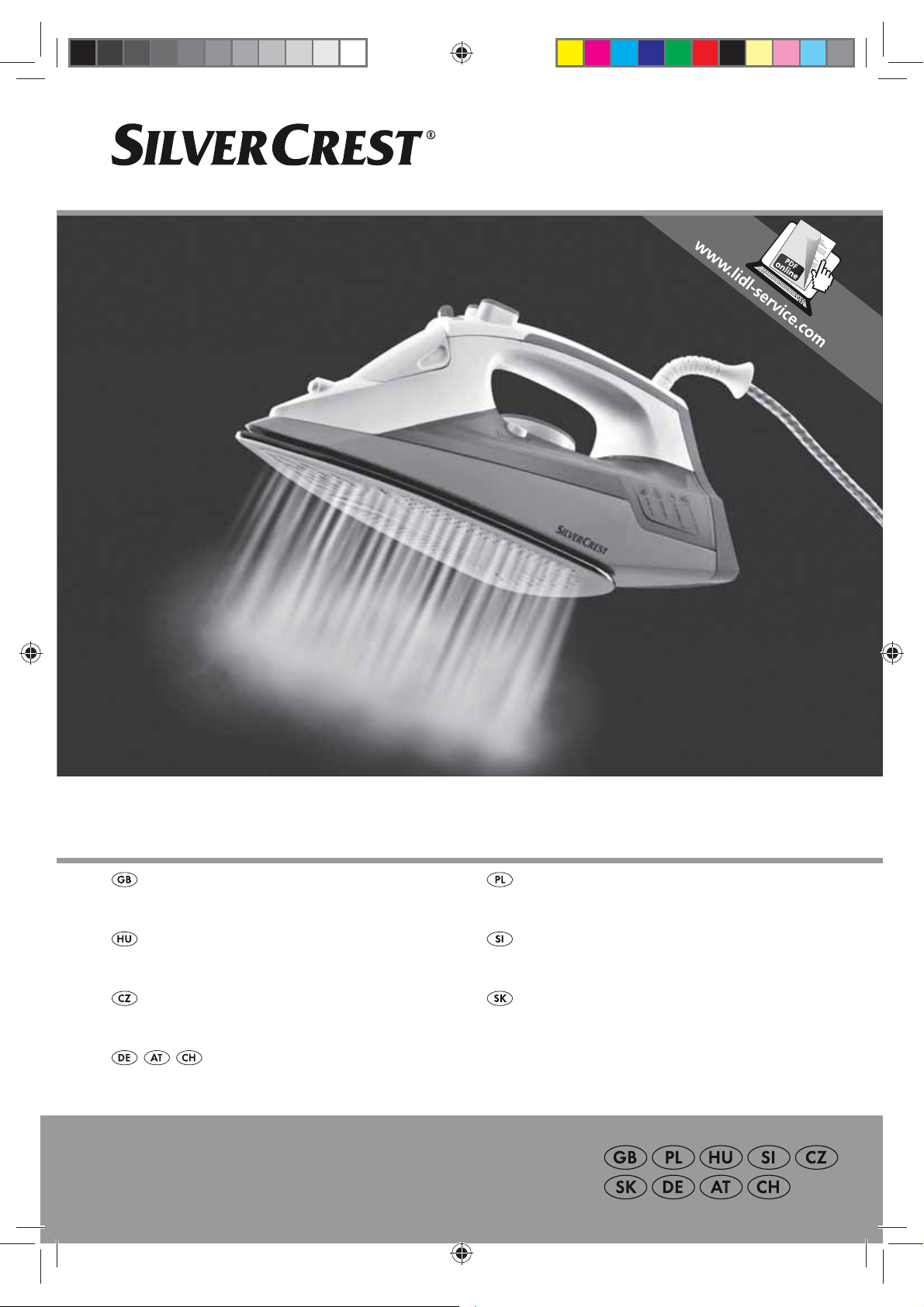
STEAM IRON SDBE 2400 A1
STEAM IRON
Operating instructions
GŐZÖLŐS VASALÓL
Kezelési útmutató
NAPAŘOVACÍ ŽEHLIČKA
Návod k obsluze
ŻELAZKO NA PARĘ
Instrukcja obsługi
PARNI LIKALNIK
Navodilo za uporabo
NAPAROVACIA ŽEHLIČKA
Návod na obsluhu
DAMPFBÜGELEISEN
Bedienungsanleitung
IAN 100696
100696_Dampfbuegeleisen_Cover_LB4.indd 2 04.06.14 10:07
Page 2
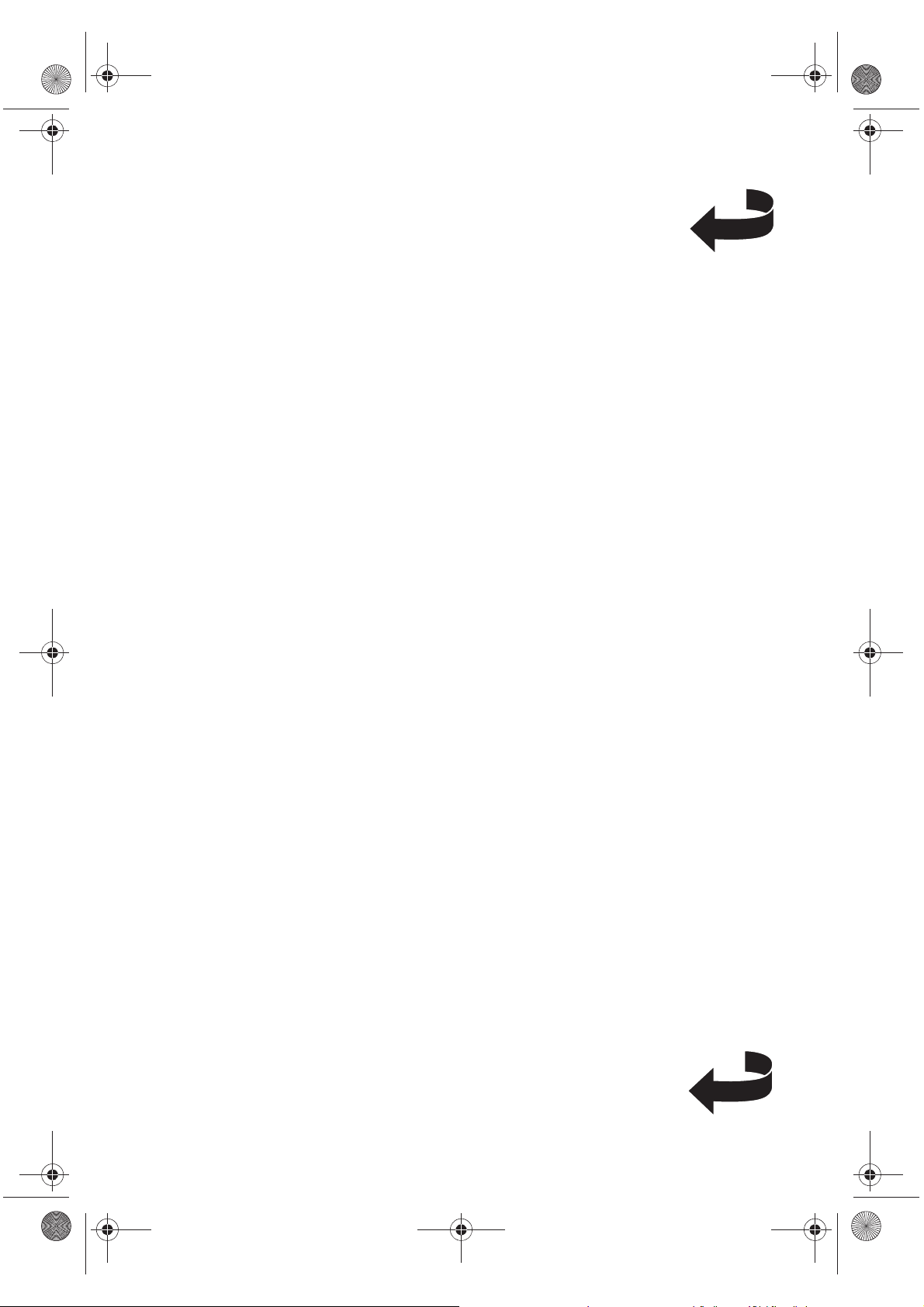
__CPE100696_B4.book Seite 1 Freitag, 11. Juli 2014 10:39 10
English..................................................................................... 2
Polski .................................................................................... 14
Magyar ................................................................................. 28
Slovenšêina ........................................................................... 42
éesky .................................................................................... 54
Slovenêina............................................................................. 66
Deutsch ................................................................................. 78
ID: SDBE 2400 A1_14_V1.1
Page 3
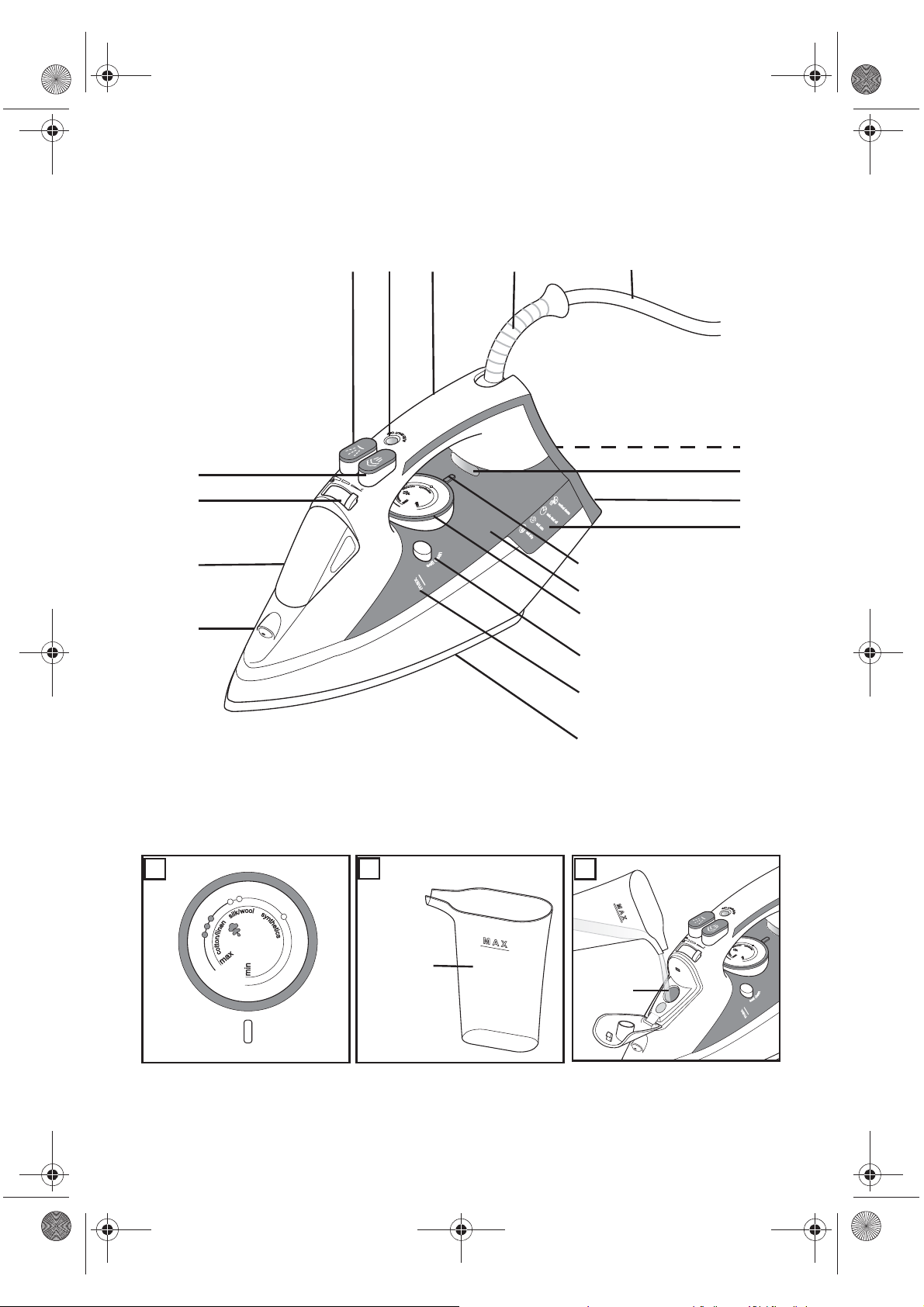
C
21
B
20
A
1
2
4
3
56 87
9
10
12
11
13
14
16
15
17
18
19
__CPE100696_B4.book Seite 2 Freitag, 11. Juli 2014 10:39 10
Overview / Przeglâd / Áttekintés / Pregled / Pįehled / PrehĘad /
Übersicht
Page 4
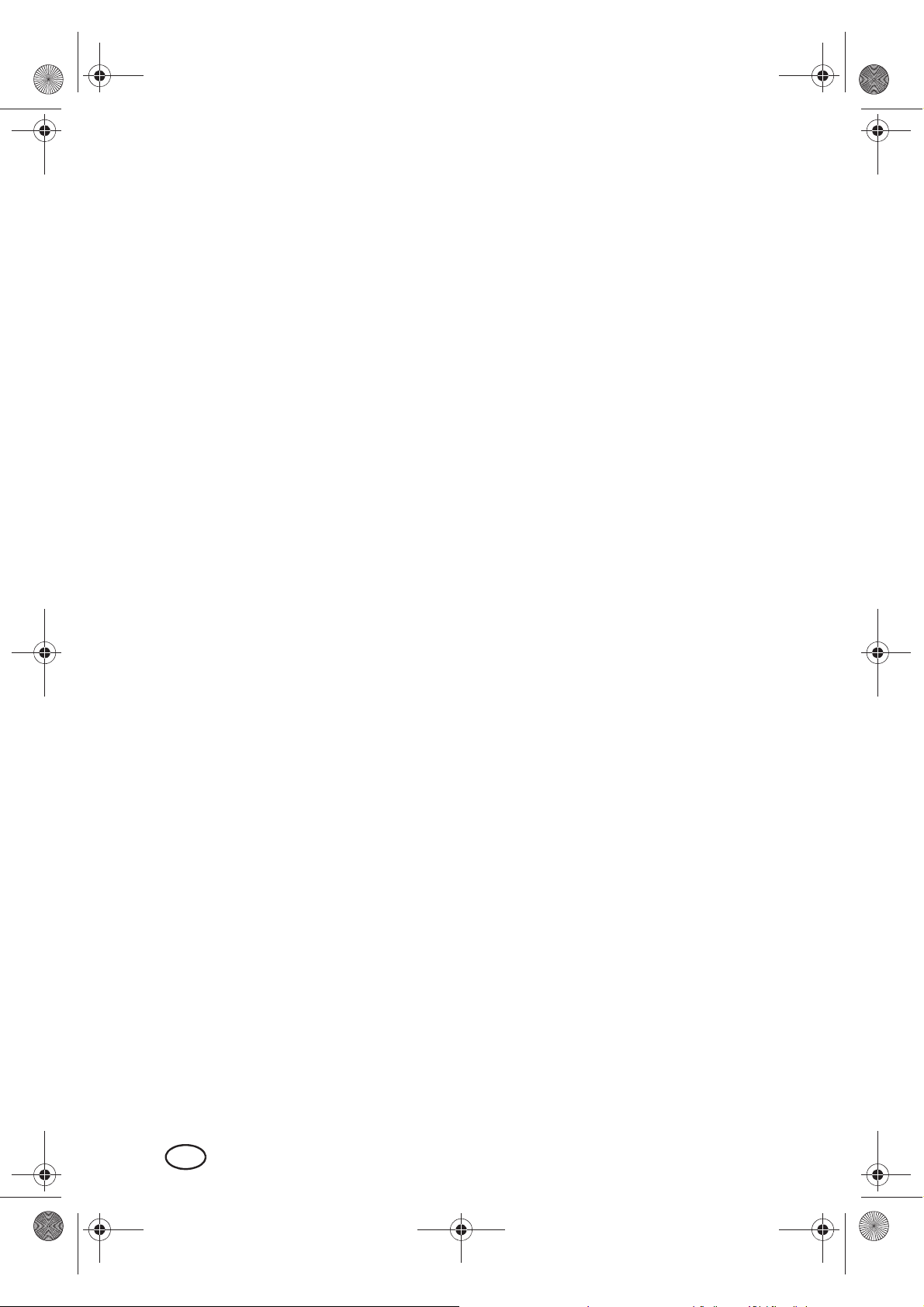
__CPE100696_B4.book Seite 2 Freitag, 11. Juli 2014 10:39 10
Contents
1. Overview ........................................................................................ 3
2. Intended purpose ............................................................................ 4
3. Safety information ........................................................................... 4
4. Items supplied ................................................................................. 7
5. Before using for the first time ........................................................... 7
6. Operation ........................ ........................................ ........................ 7
6.1 Filling the water tank............................................................................. 7
6.2 Set iron temperature.............................................................................. 8
6.3 Spray function ...................................................................................... 8
6.4 Ironing without steam ............................................................................ 8
6.5 Ironing with steam................................................................................. 8
6.6 Steam burst function.............................................................................. 9
7. Safety shut-off ................................................................................. 9
8. Cleaning ........................................................................................ 10
9. Storage ......................................................................................... 10
10.Disposal ........................................................................................ 11
11.Troubleshooting ....... ..................................... ................................. 11
12.Technical specifications .................................................................. 11
13.Warranty of the HOYER Handel GmbH ........................................... 12
2
GB
Page 5
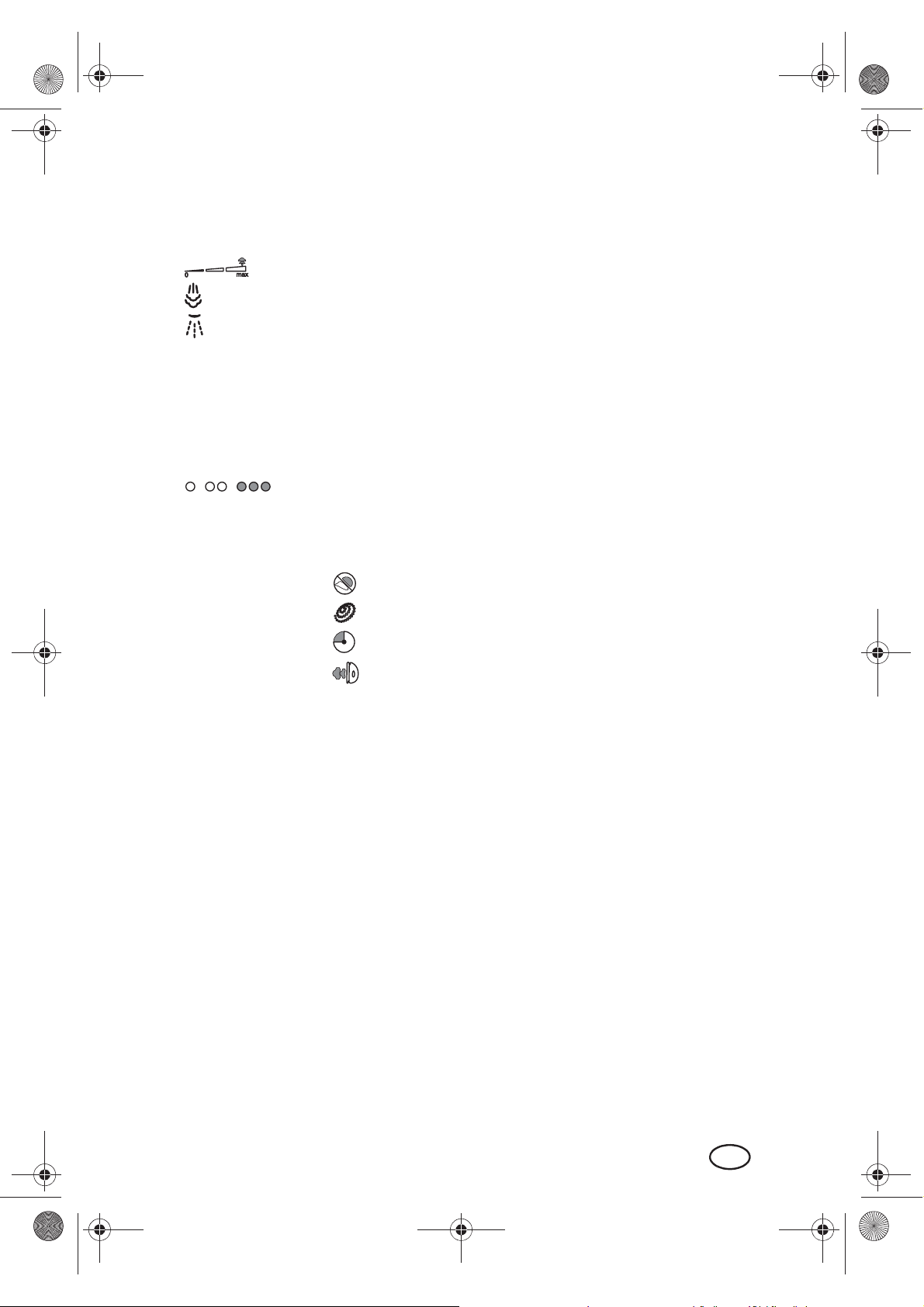
__CPE100696_B4.book Seite 3 Freitag, 11. Juli 2014 10:39 10
1. Overview
1 Spray nozzle
2 Lid (of the water tank)
3 Steam flow rate controller: fr om no steam to a lot of steam
4 Steam burst button
5 Spray button
6 AUTO SHUT OFF Operating lamp
lights up during normal operation
flashes after automatic safety shut-off
7 Handle
8 Moving protective sleeve for power cable
9 Power cable with mains plug
10 Symbol explanation (multilingual)
11 Temperature control lamp
12 Iron rest
13 Symbols with explanation (functions of the steam iron)
Anti-drip
Anti-limescale
Automatic safety shut-off
Vertical steam burst
14 Position mark for setting the temperature co ntroller
15 Water tank
16 Temperature controller
17 self clean Self-cleaning button
18 max Marking of the maximum filling level of the water tank
19 Sole plate with holes for steam jet
20 Measuring beaker
21 Opening the water tank
GB
3
Page 6
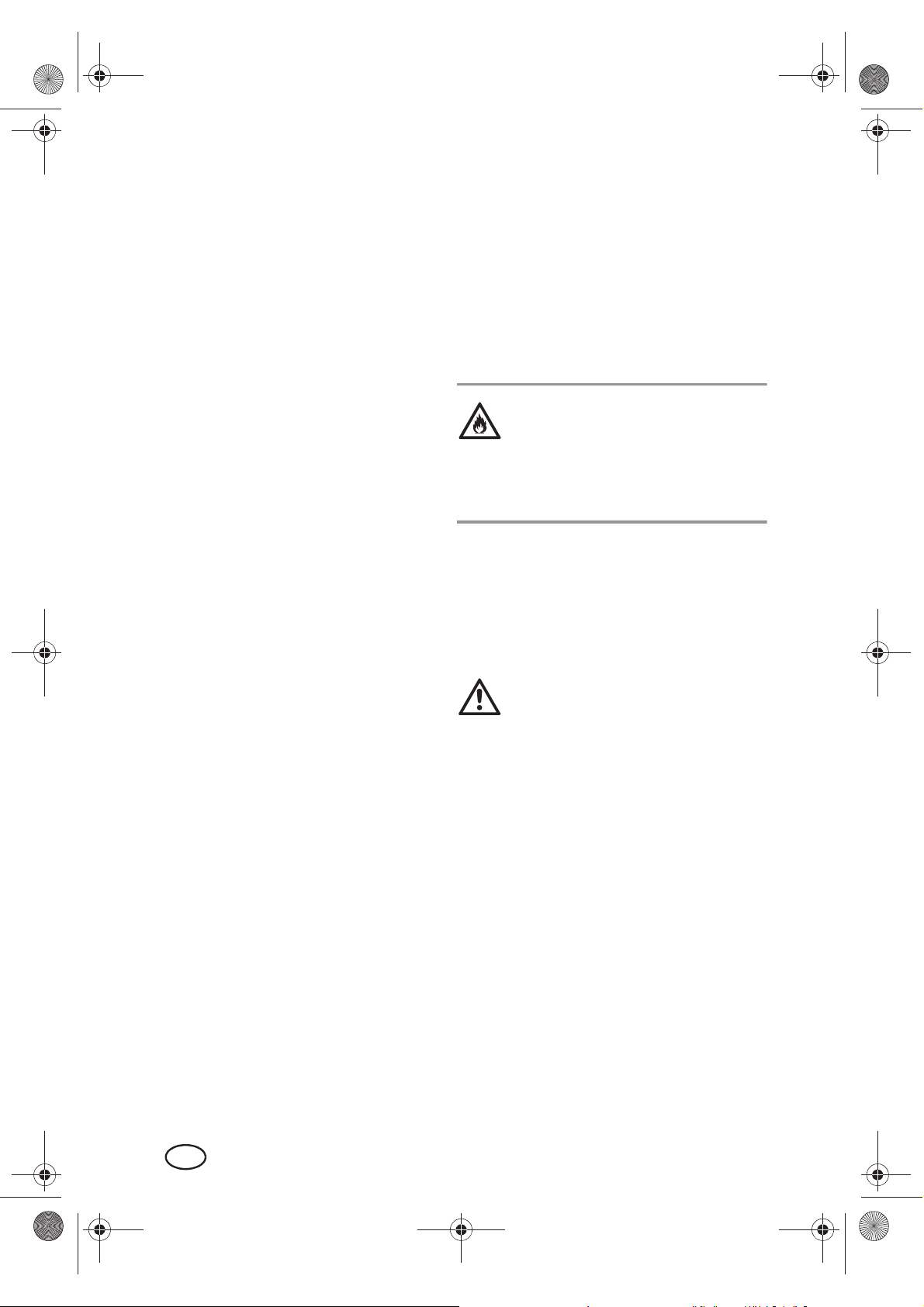
__CPE100696_B4.book Seite 4 Freitag, 11. Juli 2014 10:39 10
Thank you for your trust!
Congratulations on your new
For a safe handling of the pr oduct and in or-
der to get to know the entire scope of features:
• Thoroughly read these operating instructions prior to initial
commissioning.
• Above all, observe the safety instructions!
• The device should only be used
as described in these operating
instructions.
• Keep these operating instructions for reference.
• If you pass the device on to
someone else, please include
these operating instructions.
W e hope you enjoy your new steam iron!
steam iron
.
2. Intended purpose
The steam iron is suitable for ironing items of
laundry.
The device is designed for private home use
and must not be used for commercial purposes.
The device must only be used indoors.
Foreseeable misuse
DANGER! Fire hazard!
Even during short interruptions,
place the steam iron upright and
never on its sole plate|19.
• Despite the automatic shut-off, the steam
iron must not be left unsupervised.
3. Safety information
Warnings
If necessary, the following warnings will be
used in these operating instructi ons:
DANGER! High risk: failure to observe this warning may result in inju-
ry to life and limb.
WARNING! Moderate risk: failure to observe this warning may result in injury or serious material damage.
CAUTION: low risk: failure to observe this
warning may result in minor injury or material damage.
NOTE: circumstances and specifics that
must be observed when handling the device.
4
GB
Page 7
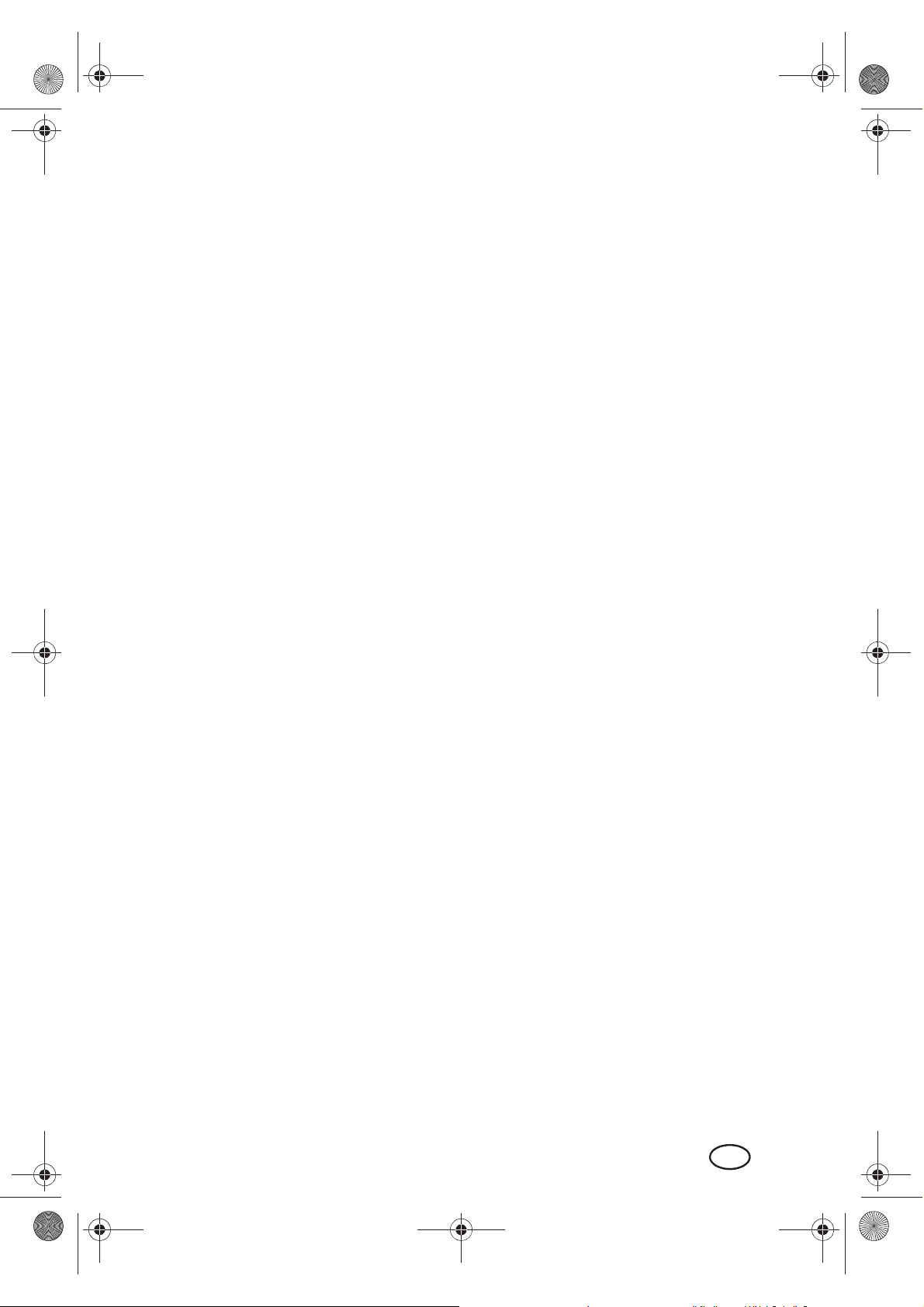
__CPE100696_B4.book Seite 5 Freitag, 11. Juli 2014 10:39 10
Instructions for safe operation
• T his devic e can be used by children from the age
of 8 and people with restricted physical, sensory
or intellectual abilities or people without adequate
experience and/or understanding, if they ar e supervised or instructed on how to use this device
safely and if they are awar e of the resulting danger. Children must not play with the device. Cleaning and maintenance by the user must not be
performed by children without supervision.
• While switched on or cooling down, the iron and
its power cable must be kept out of the re ach of
children younger than 8 years.
• The iron must not be left unattended when it is connected to the power mains.
• T he plug must be pulled out of the socket befor e
the water container is filled with water.
• T he filling opening must not be opened during operation.
• T he iron must be used and put down on a stable
surface.
• T he iron must not be used if it has been dropped,
if visible damage can be seen, or if it leaks.
GB
5
Page 8
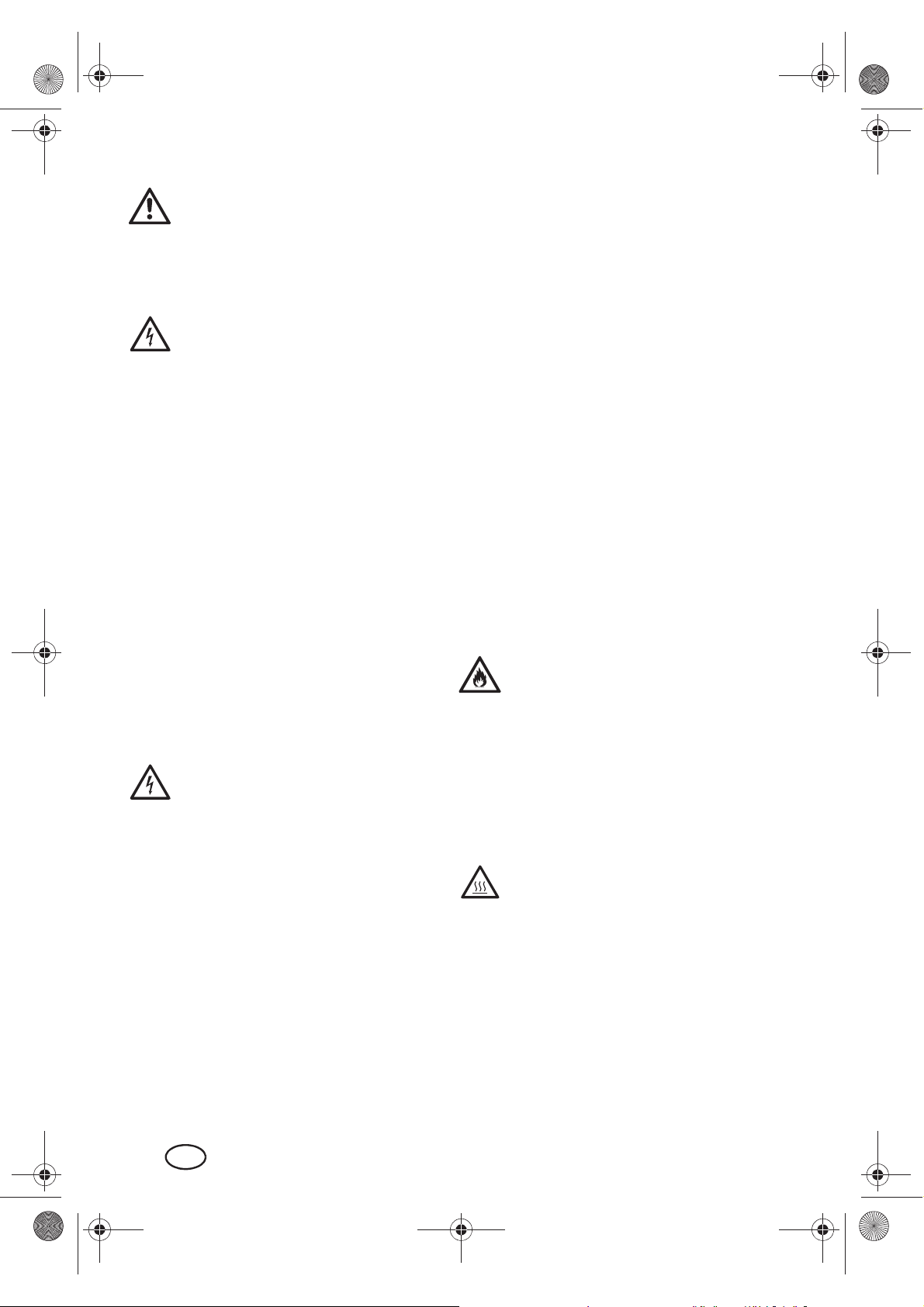
__CPE100696_B4.book Seite 6 Freitag, 11. Juli 2014 10:39 10
DANGER for children
• Packing materials are not children's
toys. Children should not be allowed to
play with the plastic bags: There is a
risk of suffocation.
DANGER! Risk of electric
shock due to moisture
• Never place the device anywhere that it
could fall into water while plugged in.
• Protect the device from moisture, water
drops and water spray.
• The device, the cable and the mains
plug must not be immersed in water or
any other liquids.
• If liquid gets into the device (except in
the water tank), pull out the mains plug
immediately. Have the device checked
before reusing.
• If the device has fallen into water, pull
out the mains plug immediately, and
only then remove the device from the
water. Do not use the device again, and
have it checked by a specialist.
• The water tank must not be filled with
water above the max marking, otherwise it may overflow.
• Never touch the device with wet hands.
DANGER! Risk of electric
shock
• Lay the power cable such that no one
can step on it, get caught on it, or trip
over it.
• Only connect the mains plug to a properly installed and easily accessible wall
socket whose voltage corresponds to
the specifications on the rating plate.
The wall socket must continue to be easily accessible after the device is
plugged in.
• Ensure that the power cable cannot be
damaged by sharp edges or hot points.
Do not wrap the power cable around
the device (Danger! Risk of cable damage!).
• Ensure that the power cable cannot be
trapped or crushed.
• To pull the mains plug out of the wall
socket, always pull on the mains plug,
and never on the power cable.
• Disconnect the mains plug from the wall
socket, …
… after every use,
…if there is a fault,
… when you are not using the device,
… before you clean the device and
… during thunderstorms.
• To avoid any risk, do not make modifications to the product.
• If the mains power cable of this device
should become damaged, it must be replaced by the manufacturer, the manufacturer's customer service department
or a similarly qualified specialist, in order to avoid any hazards.
• If the power cable or the device is damaged, immediately pull the mains plug
out of the wall socket.
DANGER! Fire hazard!
• Use the device on a stable, level and
heat-resistant surface.
• Even during short interruptions, always
place the steam iron upright and never
on its sole plate. It must be placed on a
stable and heat-resistant surface. Pull
out the mains plug during longer interruptions or if you leave the room.
DANGER! Risk of injury
through burning!
• Do not touch the hot surfaces of the device.
• Allow the device to cool down completely before you clean it or put it
away.
• Danger due to sudden evaporation.
Allow the device to cool down completely before you refill it with fresh
water.
6
GB
Page 9
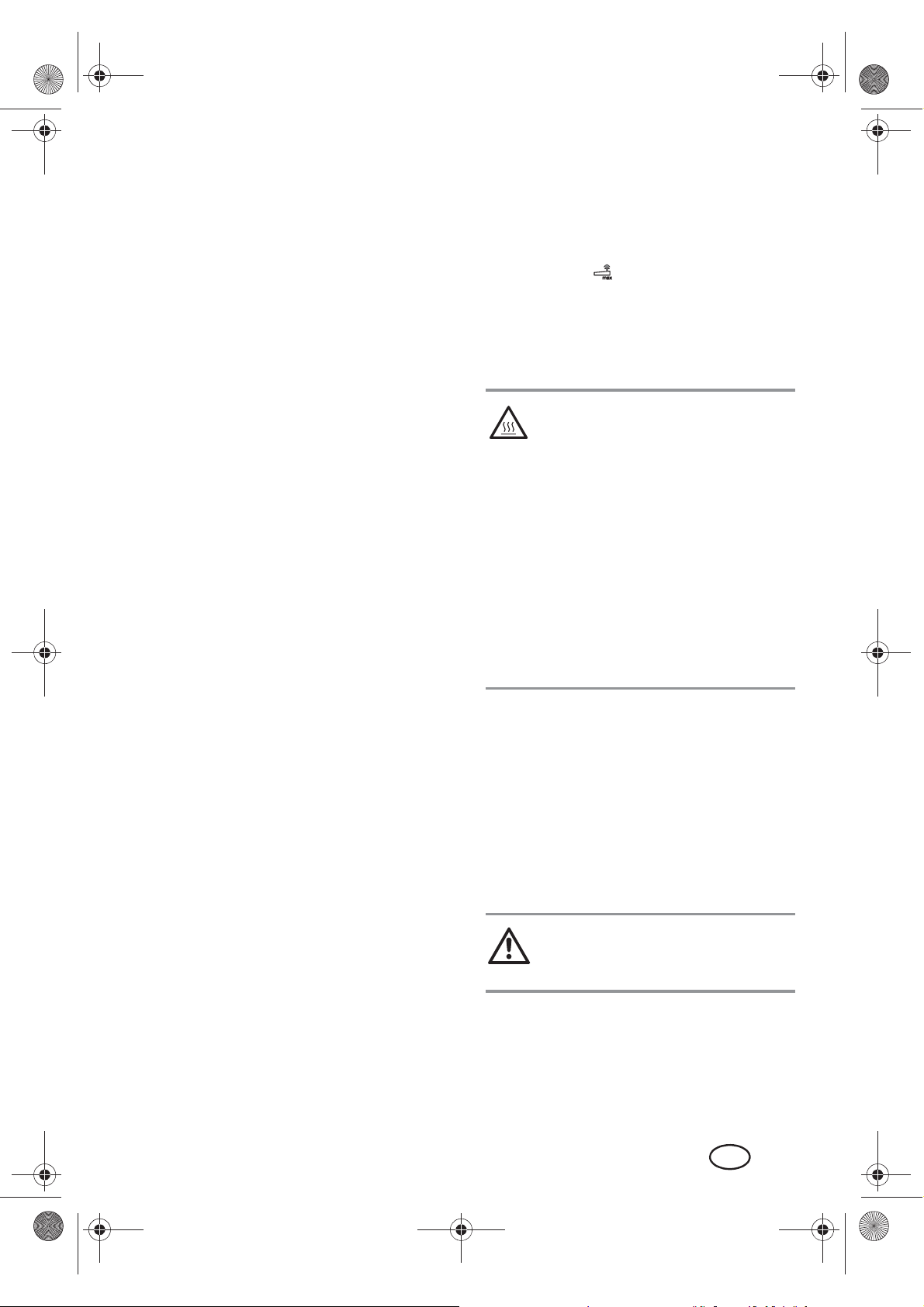
__CPE100696_B4.book Seite 7 Freitag, 11. Juli 2014 10:39 10
• Warning: risk of burns from steam and
sprayed hot water when using the
steam burst button. When using the
steam burst, always point the sole plate
towards the item of laundry or ironing
board.
• The sole plate becomes very hot during
operation. Only touch the handle and
control elements of the steam iron during operation.
Never iron items of clothing on a person's body.
WARNING! Risk of material damage
• Use the original accessories only.
• Do not use any astringent or abrasive
cleaning agents.
• Do not iron over e.g. zippers, metal buttons or applications that could damage
the sole plate.
• Do not put vinegar, limescale remover
or any other additives into the water
tank. Additives can damage the device.
4. Items supplied
1 Steam iron
1 Measuring beaker
1 Operating instructions
5. Before using for the
first time
7. When the device has reached the desired temperature (temperature contr ol
11
lamp|
cloth in steam mode (steam flow rate controller|
is empty.
goes out), iron an old cotton
3
on ), until the water tank|15
6. Operation
DANGER! The sole plate|19 becomes very hot during operation.
Only touch the handle|7 and control elements of the steam iron during operation.
• Even during short interruptions, always
place the steam iron upright and never
on its sole plate|19. There is a fire hazard!
• NOTE: you may notice an odour when
using for the first time. This is a result of
the manufacturing process and is not a
defect with the device. Ensure adequate
ventilation.
The sole plate|19 cools down slightly during
ironing. In order to reach the set temperatur e
again, the device heats the sole plate up
again, during which the temperature control
lamp|11 lights up. It goes out again when
the set temperature has been reached. This
process repeats itself during ironing.
1. Ensure that you have pulled out the
mains plug|9.
2. Peel the protective foil off the
sole plate|19.
3. Open the lid|2 (of the water tank).
4. Half-fill the water tank|15.
5. Insert the mains plug|9 into a wall socket corresponding to the technical data.
6. Set the temperature controller|16 to
max.
The temperature control lamp|11 lights
up.
6.1 Filling the water tank
DANGER! Pull the mains plug|9
out of the socket before you fill up
the water tank|15.
• Use clean tap water without any additives (e.g. vinegar, limescale remover,
starch, perfume, softener).
GB
7
Page 10
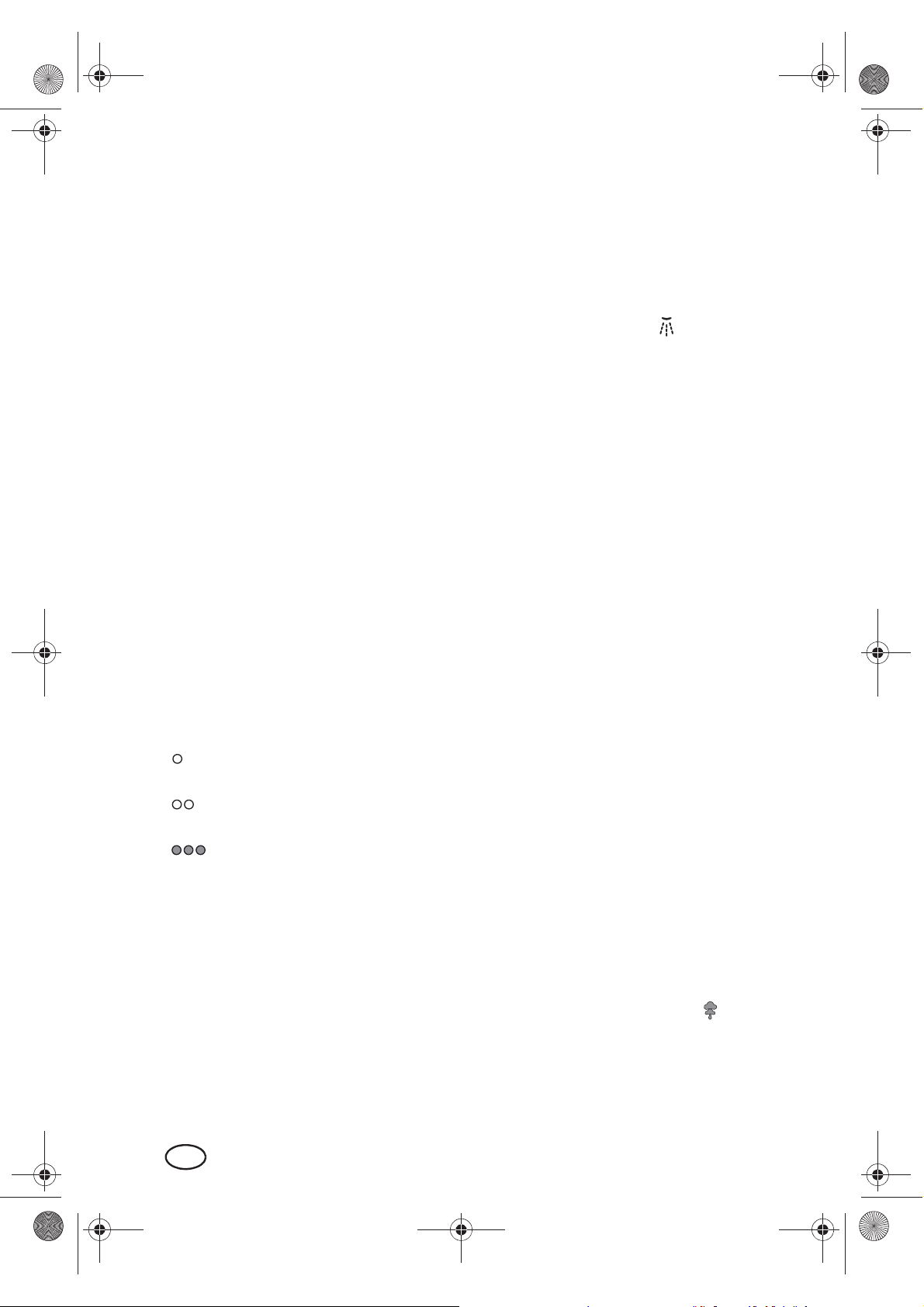
__CPE100696_B4.book Seite 8 Freitag, 11. Juli 2014 10:39 10
• The integrated anti-limescale protection
reduces limescale deposits for average
water hardness, and thus extends the
service life of the device. If your tap water is hard, use distilled water. Where
the water is moderately hard, mix distilled water and tap water at a ratio of
1:1.
1. Disconnect the mains plug|9 from the
wall socket.
2. Turn the steam flow rate controller|3 left
to 0.
3. Open the lid|2 (of the water tank) and
hold the device at a slight angle to fill it.
4. Use the measuring beaker|20 to pour in
water up to the mark|18 max, but at
least up to one quarter. Hold the steam
iron upright to check.
5. Close the lid|2 (of the water tank).
6. Put down the steam iron in an upright
position.
6.2 Set iron temperature
1. Set the desired temperature using the
temperature controller|16:
- min the device is not getting hot
- Temperature: up to approx.
110 °C
- Temperature: up to approx.
150 °C
- Temperature: up to approx.
-210 °C
- max maximum temperature
2. The temperature control lamp|11 is lit
for as long as the steam iron is heating.
It goes out when the set temperature has
been reached. You can then begin ironing.
6.3 Spray function
Use the spray function in order to dampen
dry items of laundry. T his option is available
irrespective of the set temperature. For this
purpose, the water tank|15 must be at least
one quarter full.
• Press the spray button|5 repeatedly.
While doing so, hold the steam iron
over the item of laundry. Ensure that no
water sprays onto the ground.
6.4 Ironing without steam
Sensitive fabrics are ironed at lower temper atures and without steam. In order to dampen them, the spray function is available.
1. Set the steam flow r ate c ontr oller|3 to 0
and set the temperature contr oller|16 to
min.
2. Fill the water tank|15 if you wish to use
the spray function.
3. Connect the mains plug|9 with the wall
socket.
4. Set the desired temperature using the
temperature controller|16. The temperature control lamp|11 lights up.
5. Start ironing as soon as the ironing temperature has been reached|11 and the
temperature control lamp goes out.
6. Finish ironing, set the temperature controller|16 to min and pull out the mains
plug|9.
7. Allow the steam iron to cool down, and
pour off any remaining water from the
water tank|15 through the filling opening in the water tank (under the lid|2).
6.5 Ironing with steam
Steam ironing requires a high temperature,
at least the temperature setting for .
In order to additionally dampen items of
clothing, the spray function is also available.
8
GB
Page 11
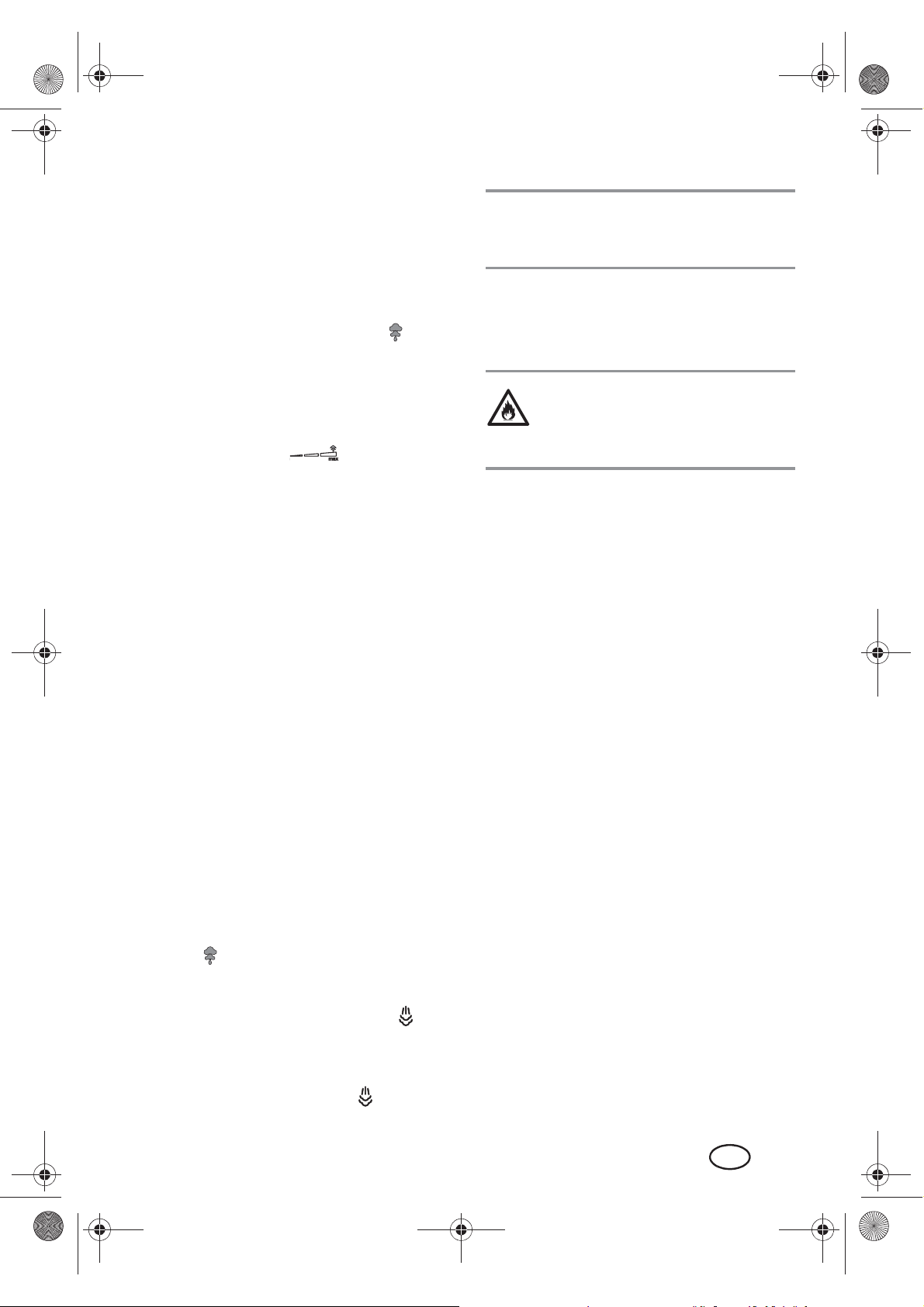
__CPE100696_B4.book Seite 9 Freitag, 11. Juli 2014 10:39 10
1. Set the steam flow rate controller|3 to 0
and set the temperature contr oller|16 to
min.
2. Fill the water tank|15.
3. Connect the mains plug|9 with the wall
socket.
4. Set the temperature controller|16 to the
desired temperature (at least ). The
temperature control lamp|11 lights up.
5. As soon as the ironing temperature has
been reached and the temperature co ntrol lamp|11 goes out, adjust the steam
flow rate controller|3 to the desir ed
steam flow rate and start ironing.
NOTE: for smoothing items of clothing that
are hanging up, you can use the steam burst
in a vertical position.
7. Safety shut-off
DANGER! Fire hazard!
Despite the automatic shut-off, the
steam iron must not be left
unsupervised.
The steam will...
… start to come out as soon as you hold
the steam iron horizontal, and
… stop as soon as:
- you hold the steam iron vertically,
- the temperature is too low,
- the water tank is empty
or
- you set the steam flow rate control-
ler|3 to 0.
6. Finish ironing, set the temperature controller|16 to min, set the steam flow
rate controller|3 to 0 and pull out the
mains plug|9.
7. Allow the steam iron to cool down, and
pour off any remaining water from the
water tank|15 through the filling opening in the water tank (under the lid|2).
6.6 Steam burst function
The steam burst function requires a high temperature. Select a temperature setting between and max. For this purpose, the
water tank|15 must be at least one quarter
full.
• Press the steam burst button|4 while
the steam iron glides over the item of
laundry.
• Wait a few seconds before you press
the steam burst button|4 again.
Y our steam iron possesses a safety shut-off of
the heating function (AUTO SHUT OFF).
Activating the function
The automatic shut-off occurs, if
- the device has stood still in vertical position for approx. 8 minutes.
- the device has stood still on the sole
plate for approx. 30 seconds.
- the device has laid on its side for approx. 30 seconds.
When the safety shut-off is activated, an
alarm sounds for approx. 3 seconds and the
operating lamp|6 starts to flash until the
function is switched off.
Switching off the function
Pick up the steam iron by its handle|7 and
hold it horizontally for a few seconds or
make some ironing movements.
GB
9
Page 12
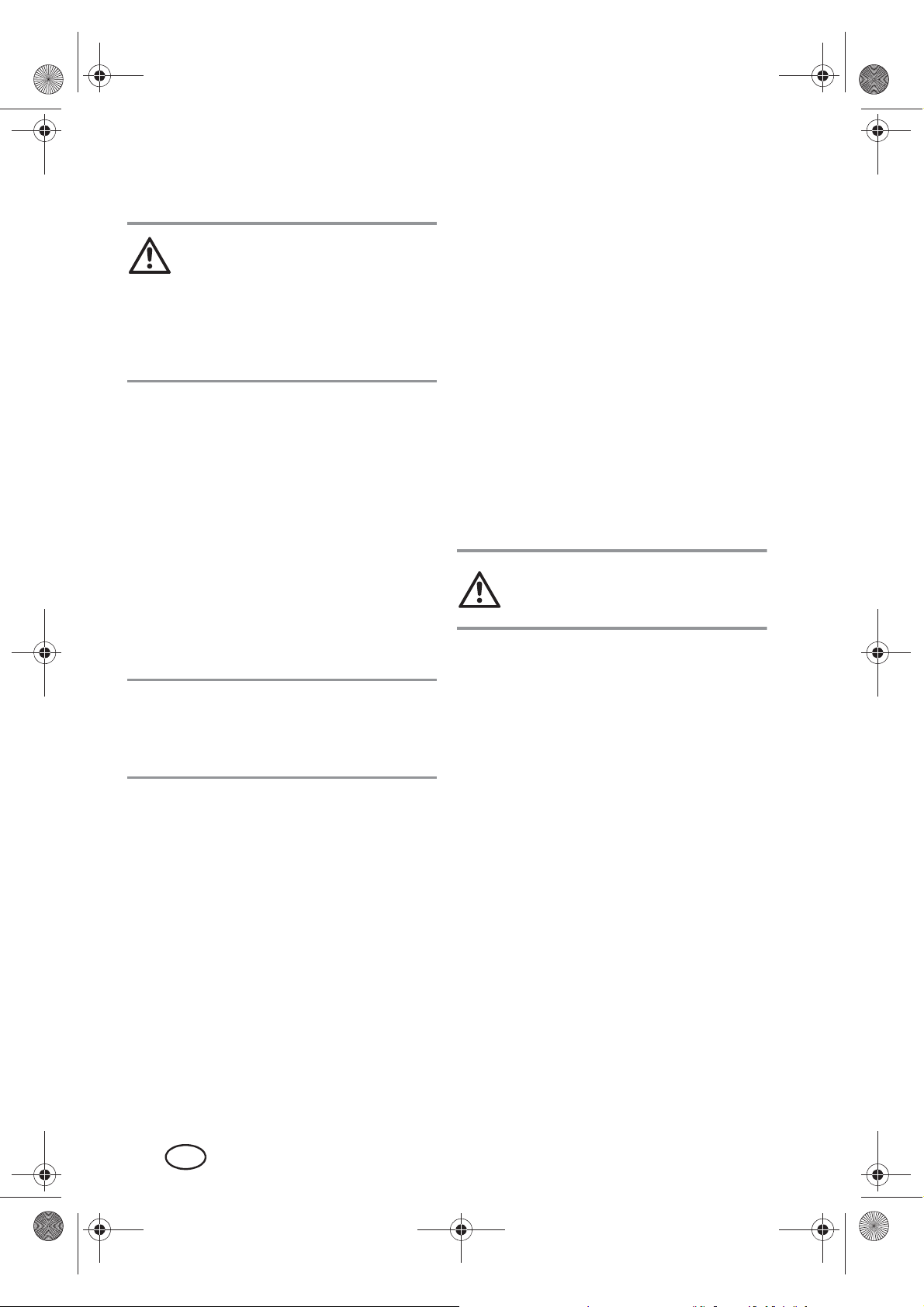
__CPE100696_B4.book Seite 10 Freitag, 11. Juli 2014 10:39 10
8. Cleaning
DANGER! Pull the mains plug out
of the wall socket before you clean
the steam iron.
• Allow the device to cool down before
cleaning.
CAUTION: do not use any astringent or
abrasive cleaning agents.
Cleaning the device
• For cleaning the device, use a soft,
moistened cloth.
• Dirt can be removed from the sole
plate|19 using commercially available
cleaning agents for chrome, silver or
stainless steel.
• Residues that have melted on can be removed by heating the steam iron up to
the max setting and then ironing an
old cotton cloth.
6. While doing so, hold the device horizontally over a heat-resistant household
dish.
7. Press the|17 self clean button and
hold it down. Limescale residues will
then be ejected with steam and hot water from the steam holes in the sole
plate|19. Hold the button down until no
more steam or water emerges.
8. Repeat steps 1. to 7. until no more residues are coming out.
9. Pull out the mains plug|9, allow the device to cool down, and pour off any remaining water.
9. Storage
DANGER!
Store the steam iron out of the reach
of children.
Self-cleaning
CAUTION: do not put vinegar, limescale
remover or any other additives into the water tank|15. Additives can damage the device.
If you use tap water , you should run the selfcleaning cycle after every use. Otherwise use
the self-cleaning cycle at least twice per
month.
1. Fill the water tank|15.
2. Put down the steam iron in an upright
position.
3. Connect the mains plug|9 with the wall
socket.
4. Set the steam flow rate controller|3 to 0
and set the temperature c ontroller|16 to
max.
5. Wait until the temperature control
lamp|11 goes out.
1. Pull out the mains plug|9.
2. Allow the device to cool down.
3. Set the temperature controller|16 to
min.
4. Set the steam flow rate c ontroller|3 to 0.
5. P o ur off any remaining water from the
water tank|15 through the filling opening in the water tank (under the lid|2).
6. Store the steam iron standing upright.
10
GB
Page 13
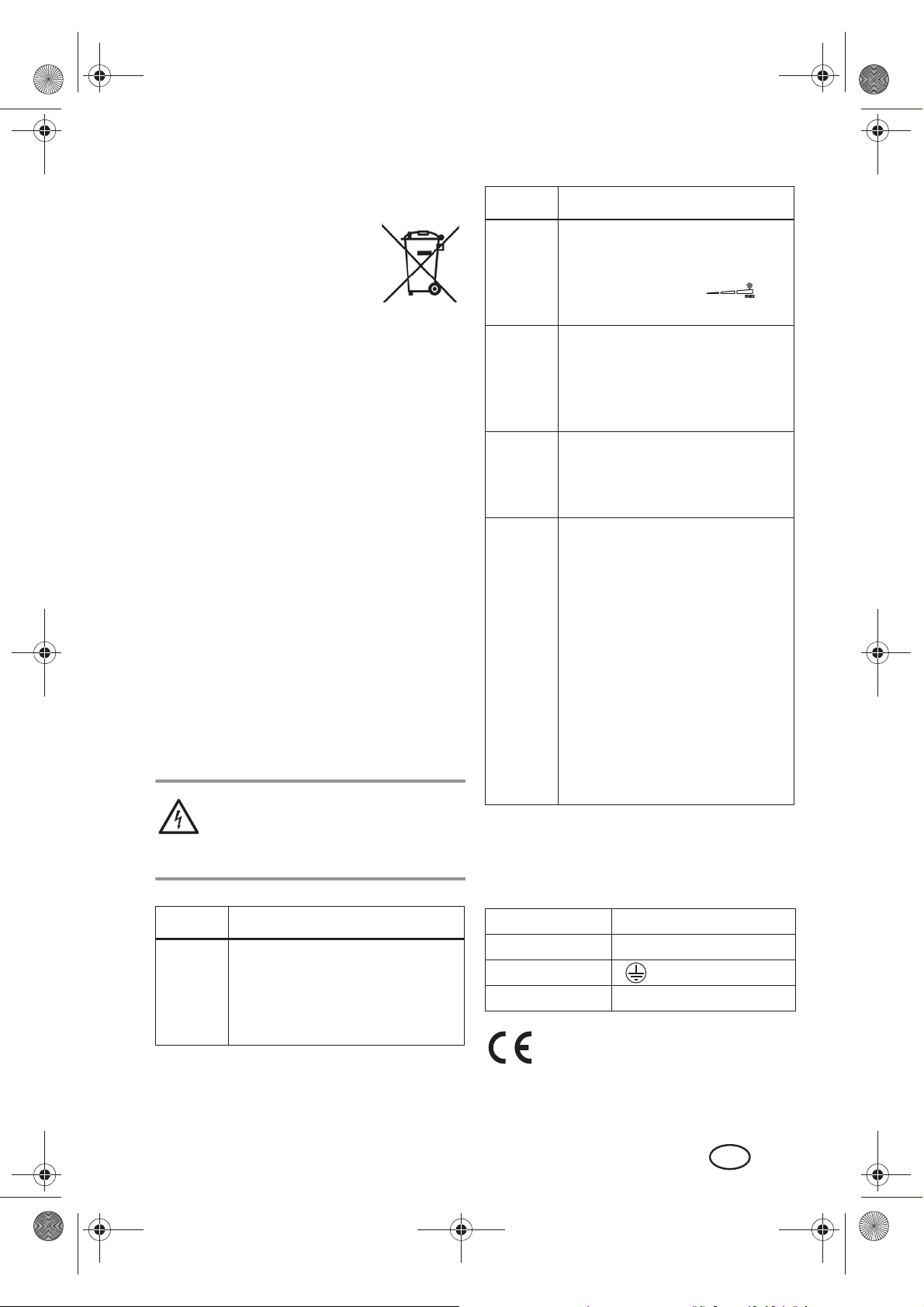
__CPE100696_B4.book Seite 11 Freitag, 11. Juli 2014 10:39 10
10. Disposal
This product is subject to the
provisions of European Directive 2012/19/EC. The symbol showing a wheelie bin
crossed through indicates
that the product requires separate refuse collection in the European Union. This applies to the product and all
accessories marked with this symbol. Products identified with this symbol may not be
discarded with normal household waste, but
must be taken to a collection point for recycling electric and electronic appliances. Recycling helps to reduce the consumption of
raw materials and protect the environment.
Packaging
When disposing of the packaging, make
sure you comply with the environme ntal r egulations applicable in your country.
11. Troubleshooting
If your device fails to function as required,
please try this checklist first. Perhaps there is
only a minor problem, and you can solve it
yourself.
DANGER! Risk of electric
shock! Do not attempt to repair the
device yourself under any
circumstances.
Fault Possible causes / Action
• Fill the water tank|15 to at
Little or
no steam
Steam
burst is
not working.
Spray
burst is
not working.
Acoustic
alarm
(bleep) /
operating
lamp|6
flashes.
least one quarter full.
• Switch on the steam flow
rate controller|3().
• Run the self-cleaning cycle.
• Fill the water tank|15 to at
least one quarter full.
• Set the right temperature.
• Leave a pause of a few seconds between steam bursts.
• Fill the water tank|15 to at
least one quarter full.
• For the first spray burst, you
need to pump several times.
Automatic shut-off, if:
- the device has stood still in
vertical position for approx.
8 minutes.
- the device has stood still on
the sole plate for approx.
30 seconds.
- the device has laid on its
side for approx. 30 seconds.
Pick up the steam iron by its handle|7 and hold it horizontally for
a few seconds or make some
ironing movements.
12. Technical
specifications
Fault Possible causes / Action
• Connect the device to the
No
function
mains power supply.
• Use the temperature controller|16 to turn up the temperature.
Model: SDBE 2400 A1
Mains voltage:
Protection class: I
Power rating: 2,000 - 2,400 W
Subject to technical modification.
220 - 240 V ~ 50/60 Hz
GB
11
Page 14
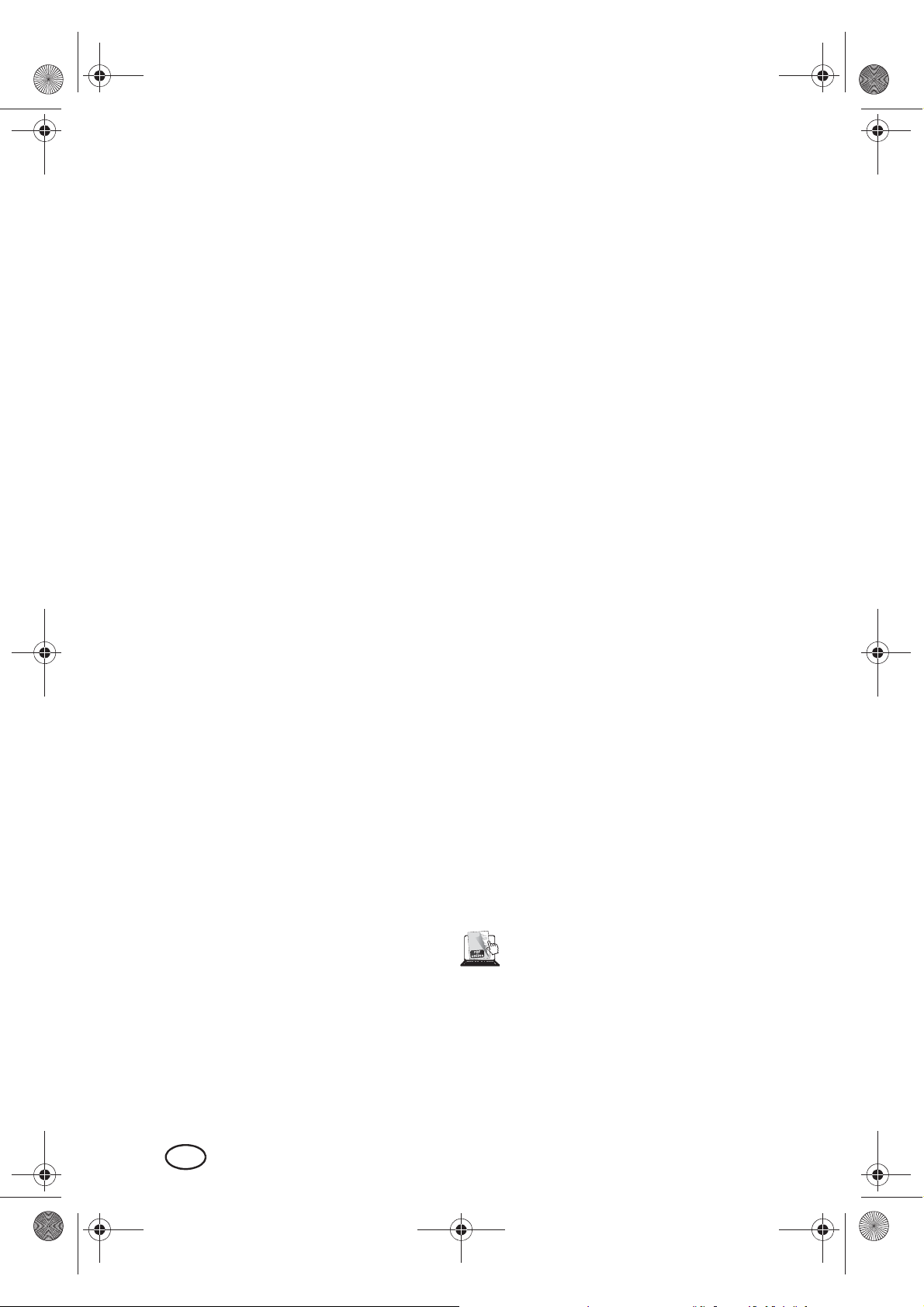
__CPE100696_B4.book Seite 12 Freitag, 11. Juli 2014 10:39 10
13. Warranty of the
HOYER Handel GmbH
Dear Customer,
your device is provided with a 3 year warranty starting with the purchase date. In the
event of product defects, you are entitled to
statutory rights against the vendor. These
statutory rights are not restricted by our warranty presented in the following.
Warranty conditions
The warranty period starts with the purchase
date. Please keep the original purchase receipt in a safe place. This document is required to verify the purchase.
If within three years from the pur chase date
of this product a material or factory defect
occurs, the product will be repaired or replaced by us – at our discretion – free of
charge to you. This warranty implies that
within the period of three years the defective
device and the purchase receipt are presented, including a brief written description of
the defect and the time it occurred.
If the defect is covered by our warr anty, the
repaired or a new product will be returned
to you. No new warranty period starts with
a repair or replacement of the product.
Warranty period and statutory
claims for defects
The warranty period is not extended when
the warranty has been claimed. This also applies to replaced and repaired parts. Any
damages and defects already e xisting at the
time of purchase must be reported immediately upon unpacking. Repairs arising after
the expiration of the warranty period are
subject to a charge.
Warranty coverage
The device was pr oduced carefully according
to strict quality guidelines and tested diligently prior to delivery.
The warranty applies to material or factory
defects. This warranty does not include pr oduct parts that are subject to standard wear
and therefore can be consider ed wear parts;
the same applies to damages at fragile parts,
e.g. switches, rechargeable batteries or parts
made of glass.
This warranty expires if the product is damaged, not used as intended or not serviced.
For the pr oper operation of the product, all instructions listed in the operating instructions
must be observed carefully . An y form of use
and handling that is advised against in the
operating instructions or warned agai nst
must always be avoided.
The product is only intended for private and
not for commercial use. In the case of incorrect and improper treatment, use of for ce and
interventions not performed by our authorised Service Centre, the warranty shall cease.
Handling in case of a warranty
claim
In order to ensure pr ompt processing of your
matter, please observe the following notes:
• Please keep the article number
IAN: 100696
as a purchase verification for all inquiries.
• If faulty operation or other defects occur ,
first contact the Service Centre listed in
the following by telephone or email.
• Then, you are able to send a pr oduct r e ported as defective free of charge to the
service address specified to you, including the purchase receipt and the information on the defect and when it
occurred.
Please visit www.lidl-service.com to
download this and many other
manuals, product videos and software.
and the purchase receipt
12
GB
Page 15
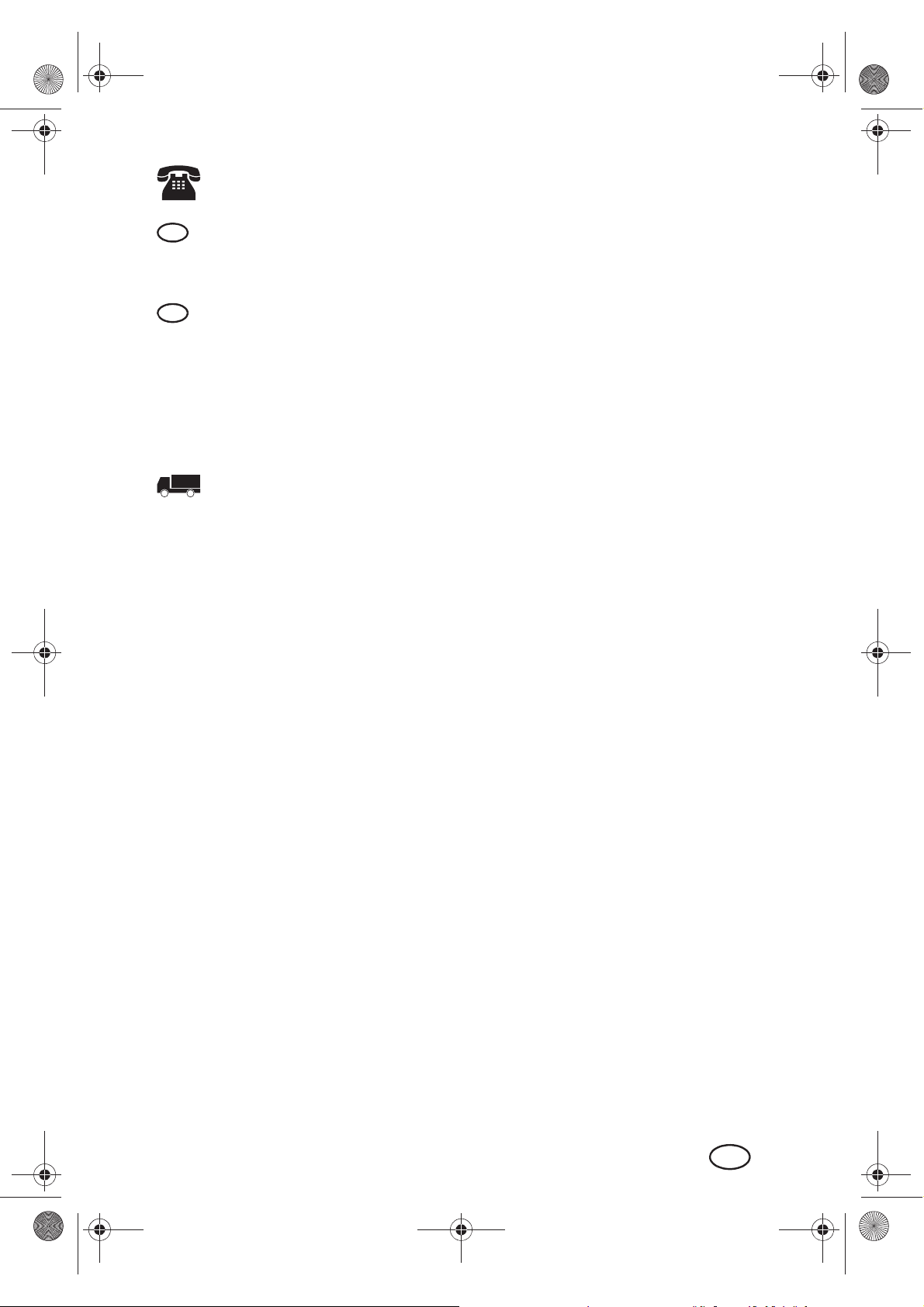
GB
IE
__CPE100696_B4.book Seite 13 Freitag, 11. Juli 2014 10:39 10
Service Centre
Service Great Britain
Tel.: 0871 5000 720 (£ 0.10/Min.)
E-Mail: hoyer@lidl.co .uk
Service Ireland
Tel.: 1890 930 034
(0,08 EUR/Min., (peak))
(0,06 EUR/Min., (off peak))
E-Mail: hoyer@lidl.ie
IAN: 100696
Supplier
Please note that the following address is no
service address. First contact the afore-
mentioned Service Centre.
HOYER Handel GmbH
Kühnehöfe 5
22761 Hamburg
Germany
GB
13
Page 16
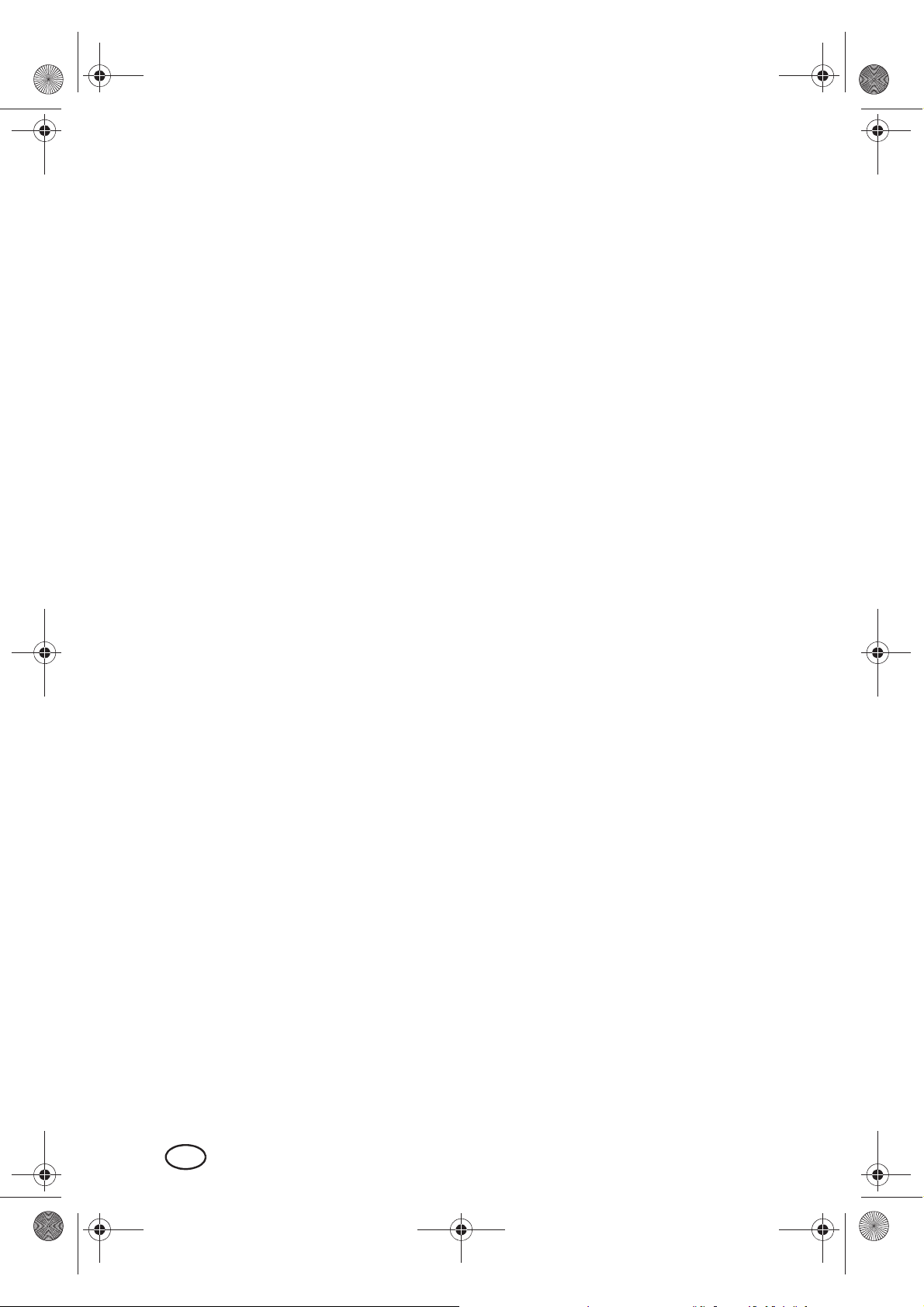
__CPE100696_B4.book Seite 14 Freitag, 11. Juli 2014 10:39 10
Spis treıci
1. Przeglâd......................................................................................... 15
2. Zakres uŏytkowania ...................................................................... 16
3. Wskazówki bezpieczeĞstwa........................................................... 16
4. Zakres dostawy ............................................................ ................. 19
5. Przed pierwszym uŏyciem .............................................................. 19
6. ObsĜuga ......................................................................................... 20
6.1 Wlewanie wody do zbiornika............................................................... 20
6.2 Nastawianie temperatury prasowania.................................... ................ 20
6.3 Funkcja spryskiwania ........................................................................... 21
6.4 Prasowanie bez pary ........................................................................... 21
6.5 Prasowanie z parâ............................................................................... 21
6.6 Funkcja uderzenia pary........................................................................ 22
7. Funkcja wyĜâczania awaryjnego .................................................... 22
8. Czyszczenie .................................................................................... 22
9. Przechowywanie............................................................................ 23
10.Utylizacja ....................................................................................... 23
11.Rozwiâzywanie problemów ............................... ............................ 23
12.Dane techniczne................ ....................................................... ....... 2 4
13.Gwarancja firmy HOYER Ha ndel GmbH .............. ............................ 25
14 PL
Page 17
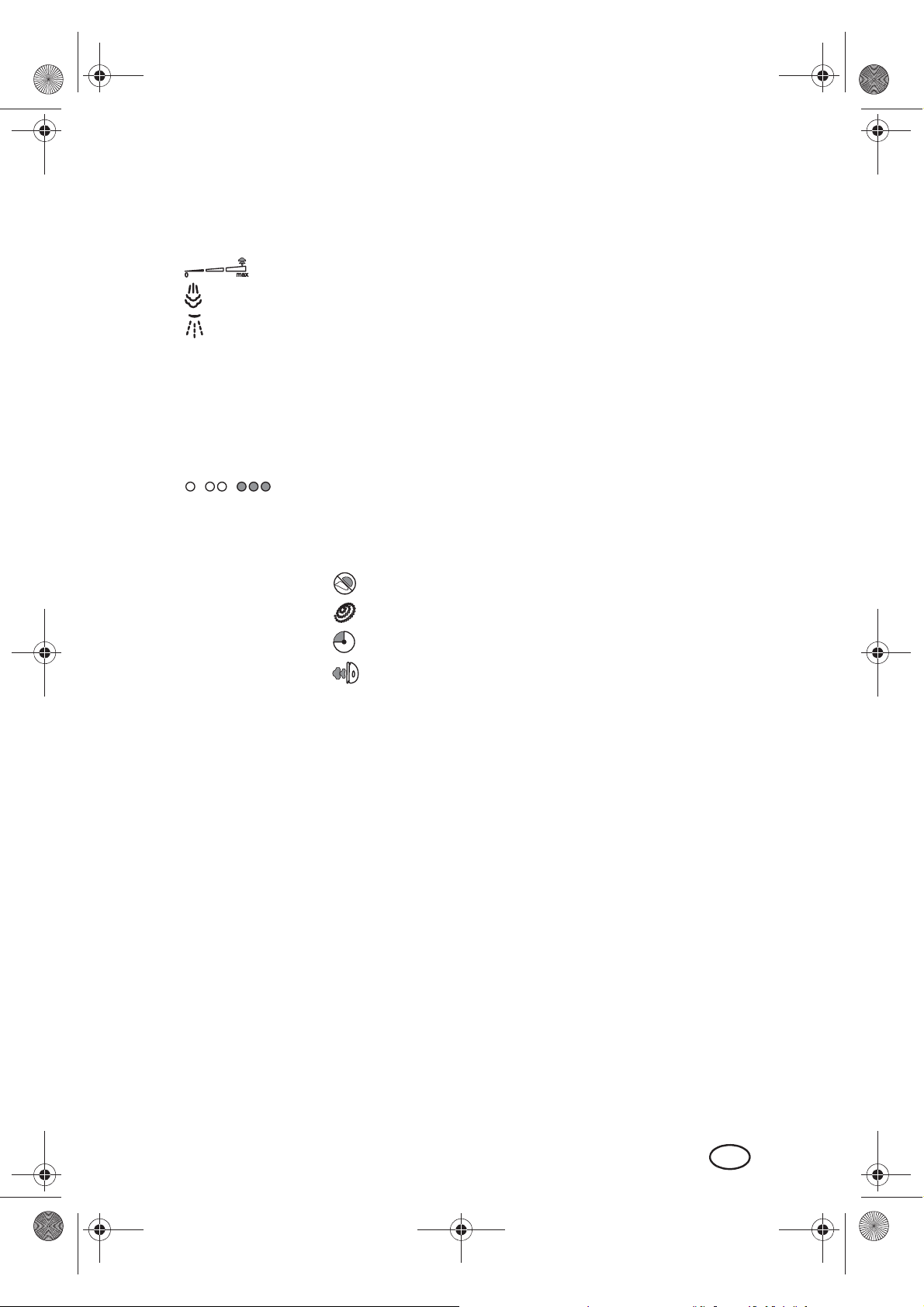
__CPE100696_B4.book Seite 15 Freitag, 11. Juli 2014 10:39 10
1. Przeglâd
1 Dysza spryskujâca
2 Zatyczka (zbiornika na wodö)
3 Regulator iloıci pary: od braku pary do duŏej iloıci pary
4 Przycisk uderzenia pary
5 Przycisk spryskiwania
6 AUTO SHUT OFF Lampka robocza
ıwieci w trakcie normalnej pracy
miga po automatycznym wyĜâczeniu awaryjnym
7 Uchwyt
8 Ruchoma osĜona na przewód zasilajâcy
9 Przewód zasilajâcy z wtyczkâ sieciowâ
10 Objaınienie symboli (w róŏnych jözykach)
11 Lampka kontrolna temperatury
12 Podstawka
13 Symbole z objaınieniem (funkcje ŏelazka parowego)
Zapobieganie kapaniu
Zapobieganie osadom kamienia
Automatyczne wyĜâczanie awaryjne
Pionowe uderzenie pary
14 Znak pozycji do ustawiania regulatora temperatury
15 Zbiornik na wodö
16 Regulator temperatury
17 self clean Przycisk samooczyszczania
18 max Znak maksymalnego poziomu wody w zbiorniku
19 Stopa ŏelazka z otworami wylotu pary
20 Miarka
21 Otwór zbiornika na wodö
15PL
Page 18
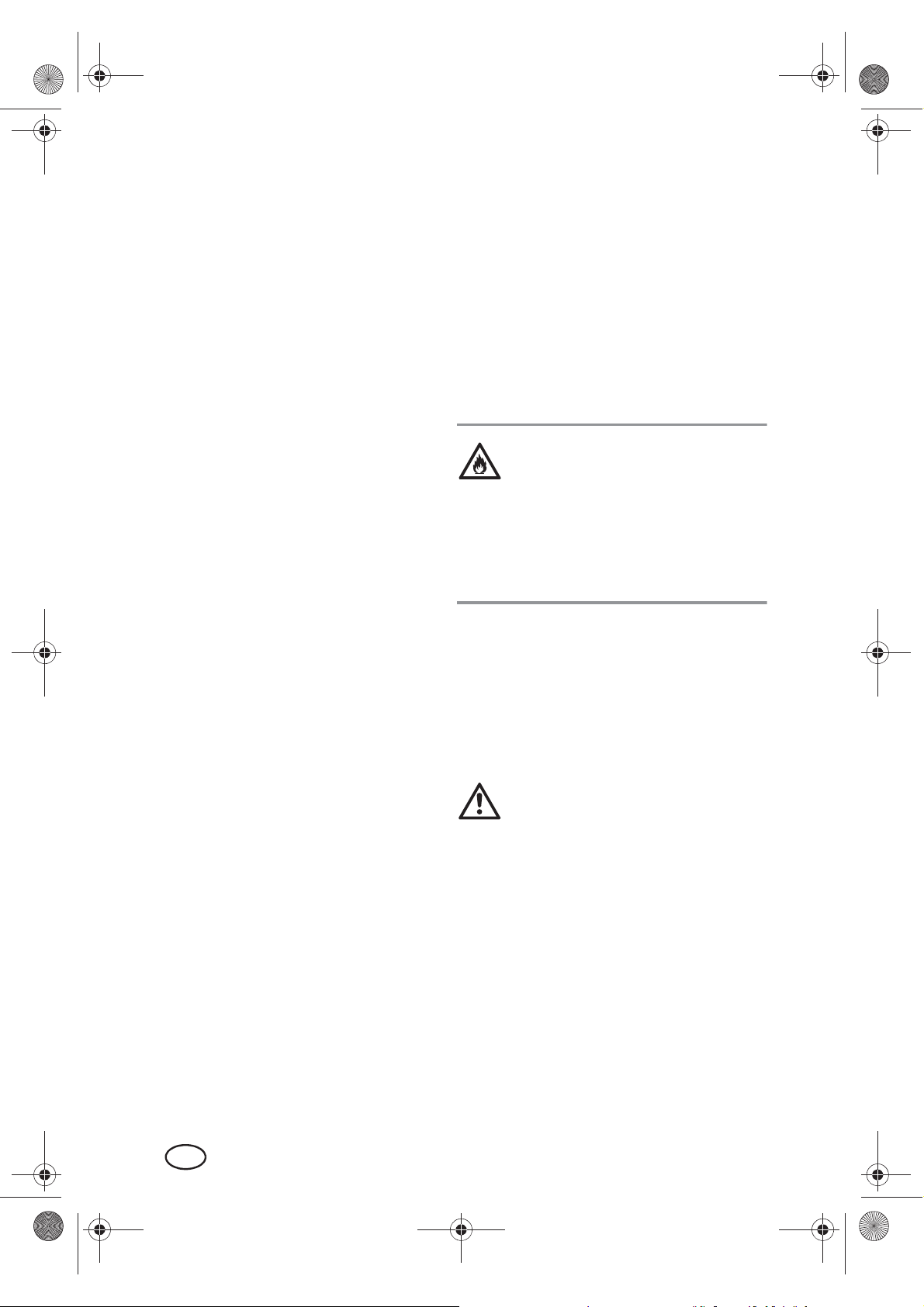
__CPE100696_B4.book Seite 16 Freitag, 11. Juli 2014 10:39 10
Dziökuje my za PaĞstwa
zaufanie!
Gratulujemy PaĞstwu zakupu no wego ŏelaz-
ka parowego.
Aby móc bezpiecznie posĜugiwaä siö urzâ-
dzeniem i poznaä caĜy zakres jego moŏli-
woıci, naleŏy stosowaä siö do poniŏszych
wskazówek:
• Przed pierwszym uruchomieniem naleŏy dokĜadnie przeczytaä niniejszâ instrukcjö obsĜugi.
• Przede wszystkim naleŏy przestrzegaä wskazówek bezpieczeĞstwa!
•Urzâdzenie wolno obsĜugiwaä
wyĜâcznie w sposób opisany w
niniejszej instrukcji obsĜugi.
• Prosimy o zachowanie niniejszej
instrukcji obsĜugi.
• W przypadku przekazania urzâ-
dzenia innym osobom naleŏy
doĜâczyä do niego instrukcjö obsĜugi.
2. Zakres uŏytkowania
Ŏelazko parowe jest przeznacz one do prasowania odzieŏy.
Niniejsze urzâdzenie jest przeznac zone do
uŏytku prywatnego i nie moŏe byä uŏywane
do celów komercyjnych.
Urzâdzenie moŏe byä uŏywane tylko w pomieszczeniach.
Moŏliwe do przewidzenia nieprawidĜowe sposoby uŏycia
NIEBEZPIECZEĝSTWO poŏaru!
Ŏelazko naleŏy zawsze odstawiaä
pionowo, nawet na krótki czas – nigdy nie kĜaıä go poziomo na stopie
ŏelazka|19.
• Mimo ŏe ŏelazko posiada system automatycznego wyĜâczania, nie wolno go
zostawiaä bez nadzoru.
3. Wskazówki
bezpieczeĞstwa
Ŏyczymy PaĞstwu duŏo zadowolenia z nowego ŏelazka parowego!
16 PL
Ostrzeŏenia
Jeŏeli jest to konieczne, w niniejszej instrukcji
obsĜugi stosuje siö nastöpujâce ostrzeŏenia:
NIEBEZPIECZEĝSTWO! Wysokie ryzyko: Zlekcewaŏenie tego
ostrzeŏenia moŏe byä przyczynâ
uszczerbku na zdrowiu i zagroŏenia ŏycia.
OSTRZEŎENIE! İrednie ryzyko: Zlekcewa-
ŏenie tego ostrzeŏenia moŏe byä przyczynâ
obraŏeĞ lub strat materialnych.
OSTROŎNIE: Niskie ryzyko: Zlekcewaŏe-
nie tego ostrzeŏenia moŏe byä przyczynâ
niewielkich obraŏeĞ lub strat materialnych.
WSKAZÓWKA: Sytuacje i cechy, które
powinny byä brane pod uwagö podczas
pracy z urzâdzeniem.
Page 19
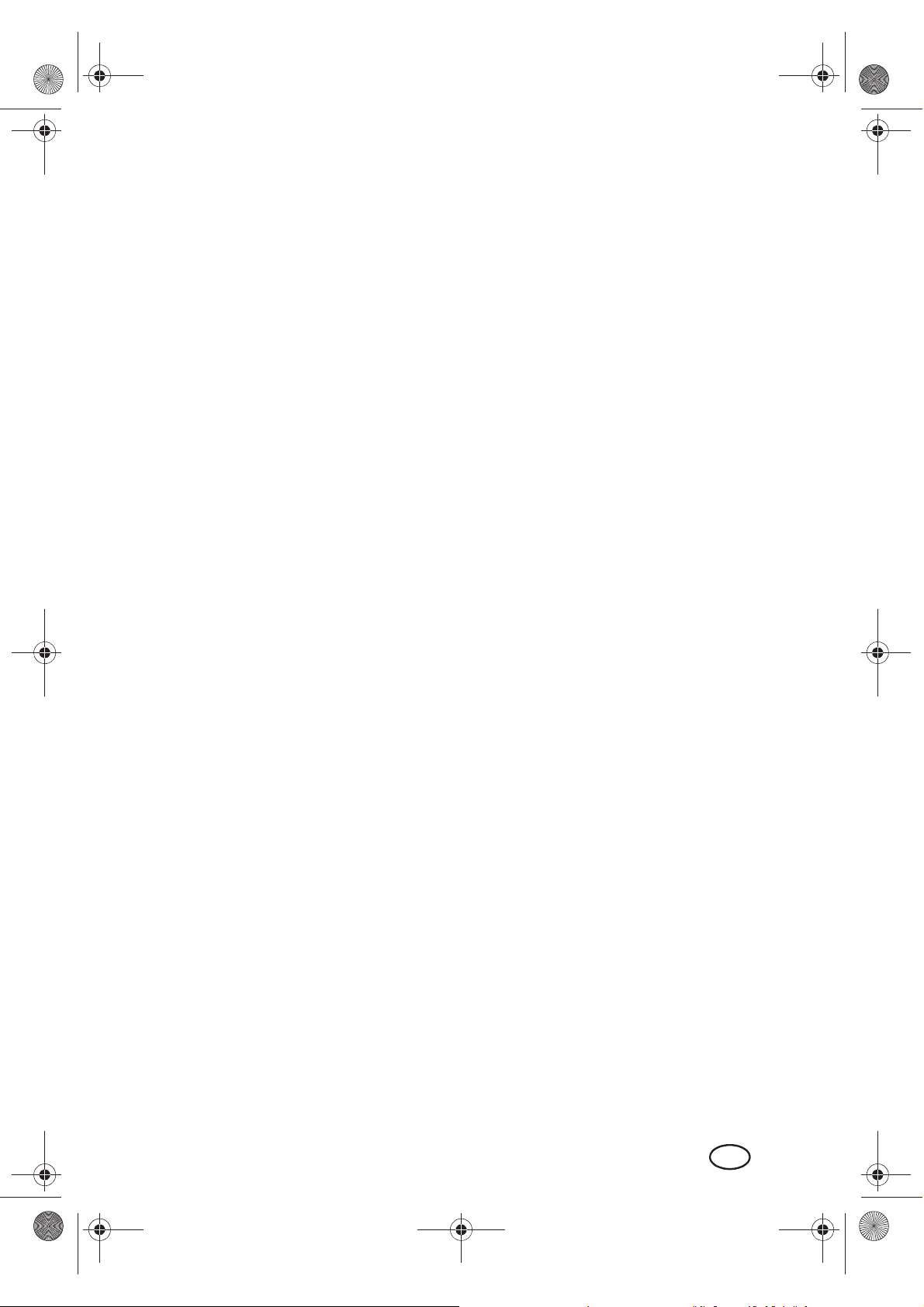
__CPE100696_B4.book Seite 17 Freitag, 11. Juli 2014 10:39 10
Wskazówki dotyczâce bezpiecznej pracy
•Urzâdzenie moŏe byä uŏywane przez dzieci od
ósmego roku ŏycia i osoby o obniŏonych zdolnoı-
ciach fizycznych, sensorycznych bâdō umysĜo-
wych albo niemajâce doıwiadczenia i/lub
wiedzy o jego obsĜudze, jeıli znajdujâ siö one
pod nadzorem innych osób lub zostaĜy poinstruowane w zakresie bezpiecznego uŏywania urzâ-
dzenia i zrozumiaĜy zwiâzane z tym zagroŏenia.
Dzieci nie mogâ bawiä siö urzâdzeniem. Dzieci
nie mogâ zajmowaä siö czyszczeniem i k onserwacjâ bez opieki.
• Ŏelazko i jego przewód zasilajâcy podczas wĜâ-
czenia lub stygniöcia muszâ znajdowaä siö poza
zasiögiem dzieci poniŏej 8. r oku ŏycia.
• Nie wolno zostawiaä bez nadzoru ŏelazka podĜâ-
czonego do prâdu.
• Przed napeĜnianiem zbiornika wodâ naleŏy wyciâgnâä wtyczkö z gniazdka.
• Nie wolno otwieraä otworu wlewowego podczas
pracy.
• Ŏelazko musi byä uŏywane i odstawiane na stabil-
nej powierzchni.
• Nie wolno uŏywaä ŏelazka, jeıli wczeıniej spad-
Ĝo na ziemiö, ma widoczne uszk odzenia lub jest
nieszczelne.
17PL
Page 20
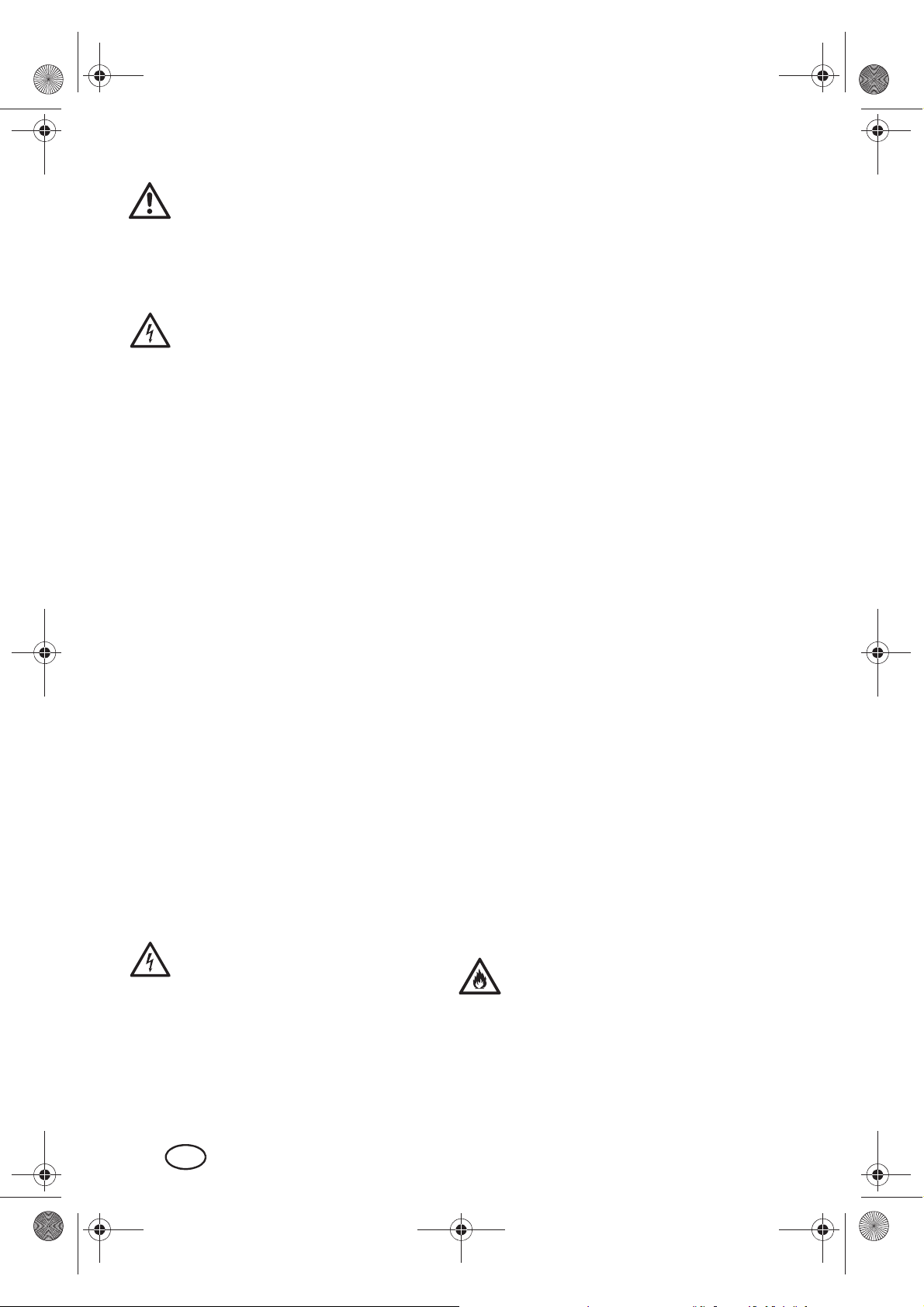
__CPE100696_B4.book Seite 18 Freitag, 11. Juli 2014 10:39 10
NIEBEZPIECZEĝSTWO dla
dzieci
•MateriaĜ opakowania nie jest zabawkâ
dla dzieci. Dzieci nie mogâ bawiä siö
workami z tworzywa sztucznego. Istnieje niebezpieczeĞstwo uduszenia.
NIEBEZPIECZEĝSTWO
poraŏenia prâdem
spowodowane wilgociâ
• Nie wolno odkĜadaä urzâdzenia podĜâ-
czonego do prâdu w taki sposób, ŏe
mogĜoby spaıä do wody.
•Urzâdzenie naleŏy chroniä przed wil-
gociâ, kapiâcâ lub rozbryzgiwanâ wodâ.
•Urzâdzenia, przewodu zasilajâcego
oraz wtyczki sieciowej nie wolno zanurzaä w wodzie ani innych cieczach.
•Jeıli do urzâdzenia (z wyjâtkiem zbior-
nika na wodö) dostanie siö jakakolwiek
ciecz, natychmiast wyjâä wtyczkö z
gniazdka. Przed ponownym uruchomie-
-
niem naleŏy zleciä sprawdzenie urz
â
dzenia.
•Jeıli urzâdzenie wpadnie do wody, na-
leŏy natychmiast wyciâgnâä wtyczkö
sieciowâ z gniazdka, a nastöpnie wyjâä urzâdzenie z wody. W takim przypadku nie wolno juŏ uŏywaä
urzâdzenia, tylko naleŏy je oddaä do
specjalistycznego warsztatu celem
sprawdzenia.
• Zbiornika na wodö nie wolno napeĜ-
niaä do poziomu powyŏej znaku max,
poniewaŏ woda mogĜaby siö przelaä.
• Nie obsĜugiwaä urzâdzenia mokrymi
rökami.
NIEBEZPIECZEĝSTWO
poraŏenia prâdem
• Przewód zasilajâcy musi byä uĜoŏony
tak, aby nikt nie mógĜ wejıä na prze-
lub potknâä siö o
wód bâdō zaczepi
ä
niego.
• Wtyczkö sieciowâ naleŏy podĜâczaä
wyĜâcznie do prawidĜowo zainstalowa-
nego i Ĝatwo dostöpnego gniazdka, którego napiöcie odpowiada danym
umieszczonym na tabliczce znamionowej. Gniazdko musi byä Ĝatwo dostöp-
ne równieŏ po podĜâczeniu
urzâdzenia.
•Naleŏy zwróciä uwagö na to, aby prze-
wód zasilajâcy nie ulegĜ uszkodzeniu w
wyniku kontaktu z ostrymi krawödziami
lub gorâcymi elementami. Przewodu
zasilajâcego nie wolno owijaä wokóĜ
urzâdzenia (niebezpieczeĞstwo uszko-
dzenia przewodu!).
• Zwracaä uwagö na to, aby przewód
zasilajâcy nie byĜ zakleszczony lub
zgnieciony.
•Przy wyciâganiu wtyczki sieciowej z
gniazdka naleŏy zawsze ciâgnâä za
adnym wypadku nie wol-
wtyczkö, w
ŏ
no ciâgnâä za przewód.
• Wtyczkö sieciowâ naleŏy wyciâgnâä z
gniazdka...
…po kaŏdym uŏyciu,
…kiedy wystâpi usterka,
…kiedy urzâdzenie nie jest uŏywane,
… przed czyszczeniem urzâdzenia
oraz
… podczas burzy.
• Aby zapobiec zagroŏeniom, nie naleŏy
wprowadzaä zmian w urzâdzeniu.
• W przypadku uszkodzenia przewodu
zasilajâcego naleŏy zleciä jego wymianö producentowi, jego serwisowi lub
osobie o podobnych kwalifikacjach, co
pozwoli na unikniöcie zagroŏeĞ.
• W razie uszkodzenia kabla zasilajâce-
go lub urzâdzenia naleŏy wyciâgnâä
wtyczkö sieciowâ z gniazdka.
NIEBEZPIECZEĝSTWO poŏaru
•Urzâdzenie musi byä uŏywane na sta-
bilnej, równej i odpornej na wysokâ
temperaturö powierzchni.
Ŏelazko, nawet na krótki czas, naleŏy
•
zawsze odstawiaä pionowo – nigdy nie
kĜaıä go poziomo na stopie ŏelazka. Po-
18 PL
Page 21
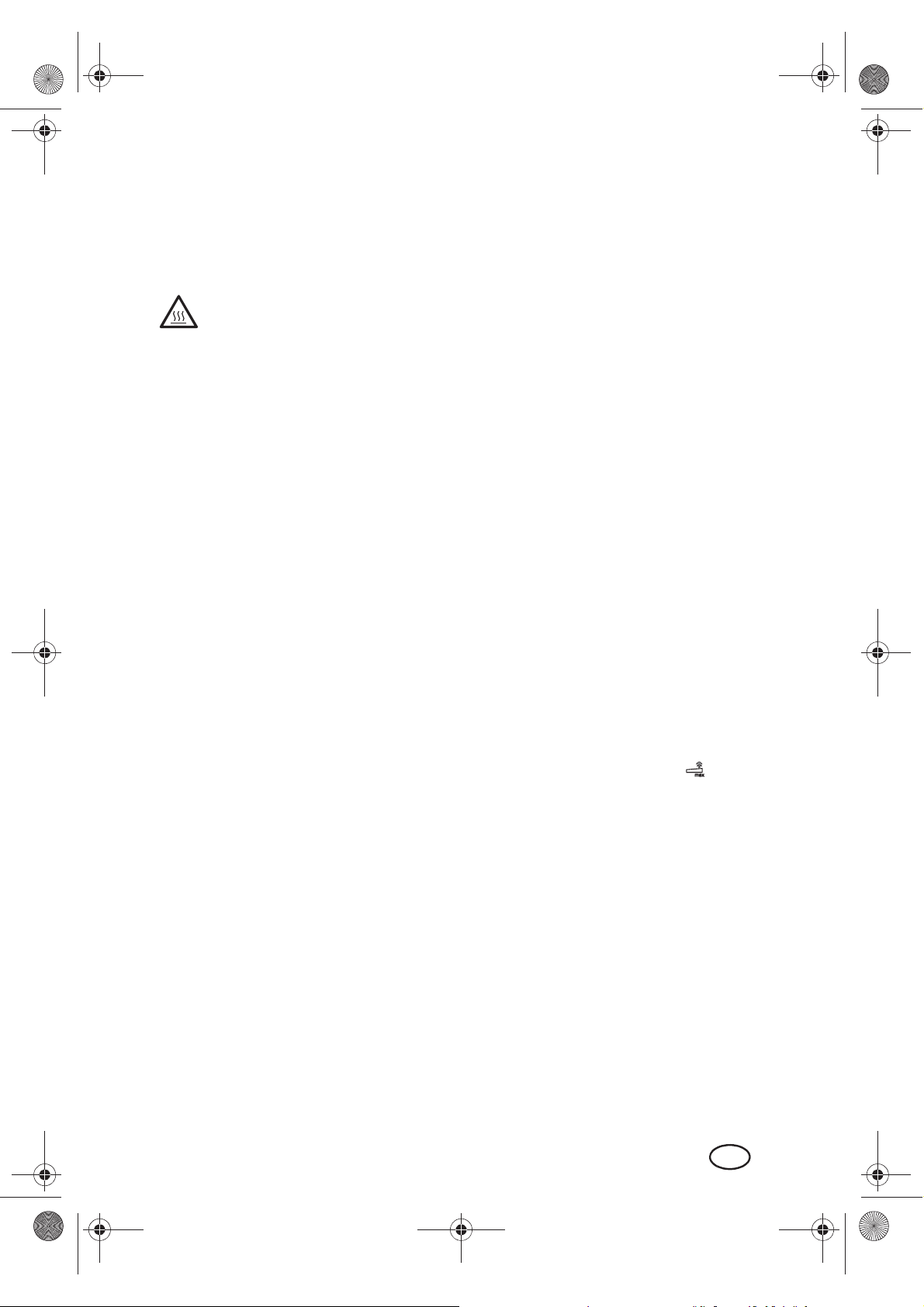
__CPE100696_B4.book Seite 19 Freitag, 11. Juli 2014 10:39 10
wierzchnia, na której znajduje siö ŏelaz-
ko, musi byä stabilna i odporna na
wysokâ temperaturö. W razie dĜuŏszej
przerwy lub opuszczenia pomieszczenia
wyjâä wtyczkö sieciowâ z gniazdka.
NIEBEZPIECZEĝSTWO
poparzenia
• Nie wolno dotykaä gorâcej powierzchni ŏelazka.
• Przed czyszczeniem lub schowaniem
naleŏy poczekaä, aŏ ŏelazko caĜkowicie ostygnie.
• NiebezpieczeĞstwo w razie nagĜego
wypĜywu pary. Przed wlaniem ıwieŏej
wody naleŏy poczekaä, aŏ ŏelazko caĜ-
kowicie ostygnie.
• Uwaga na moŏliwoıä oparzenia parâ i
gorâcymi kroplami podczas uŏywania
przycisku uderzenia pary. Uderzenie
pary naleŏy zawsze skierowaä na prasowany materiaĜ lub na deskö do prasowania.
• Podczas pracy stopa ŏ
nagrzewa siö do wysokiej temperatury.
Podczas pracy ŏelazka moŏna dotykaä
tylko za uchwyt i elementy przeznaczone do obsĜugi.
Nie wolno prasowaä odzieŏy zaĜoŏo-
nej na ciaĜo.
Ostrzeŏenie przed szkodami
materialnymi
•Naleŏy uŏywaä wyĜâcznie oryginal-
nych akcesoriów.
•Nie uŏywaä ostrych ani rysujâcych
ırodków czyszczâcych.
• Nie prasowaä np. zamków bĜyskawicz-
nych, metalowych guzików, aplikacji,
które mogâ uszkodziä powierzchniö stopy ŏelazka.
•Nie wlewaä do zbiornika na wodö octu,
odkamieniaczy ani innych dodatków.
Dodatki mogâ uszkodziä urzâdzenie.
elazka
4. Zakres dostawy
1 ŏelazko parowe
1 miarka
1 instrukcja obsĜugi
5. Przed pierwszym
uŏyciem
1. Sprawdziä, czy wtyczka sieciowa|9
jest wyciâgniöta z gniazdka.
2. İciâgnâä foliö ochronnâ ze s topy
ŏelazka|19.
3. Otworzyä zatyczkö|2 (zbiornika na wo-
dö).
4. NapeĜniä zbiornik na wodö|15 do po-
Ĝowy.
5. WĜoŏyä wtyczkö sieciowâ|9 do gniazd-
ka, które speĜnia wymagania techniczne.
6. Nastawiä regulator temperatury|16 na
max.
Zaıwieci siö lampka kontrolna temperatury|11.
7. Gdy urzâdzenie osiâgnie ŏâdanâ tem-
peraturö (lampka kontrolna temperatury|11 zgaınie), naleŏy prasowaä stare
baweĜniane p
gulator iloıci pary|3 na ) aŏ do
opróŏnienia zbiornika z wodâ|15.
Ĝótno w trybie z parâ (re-
19PL
Page 22
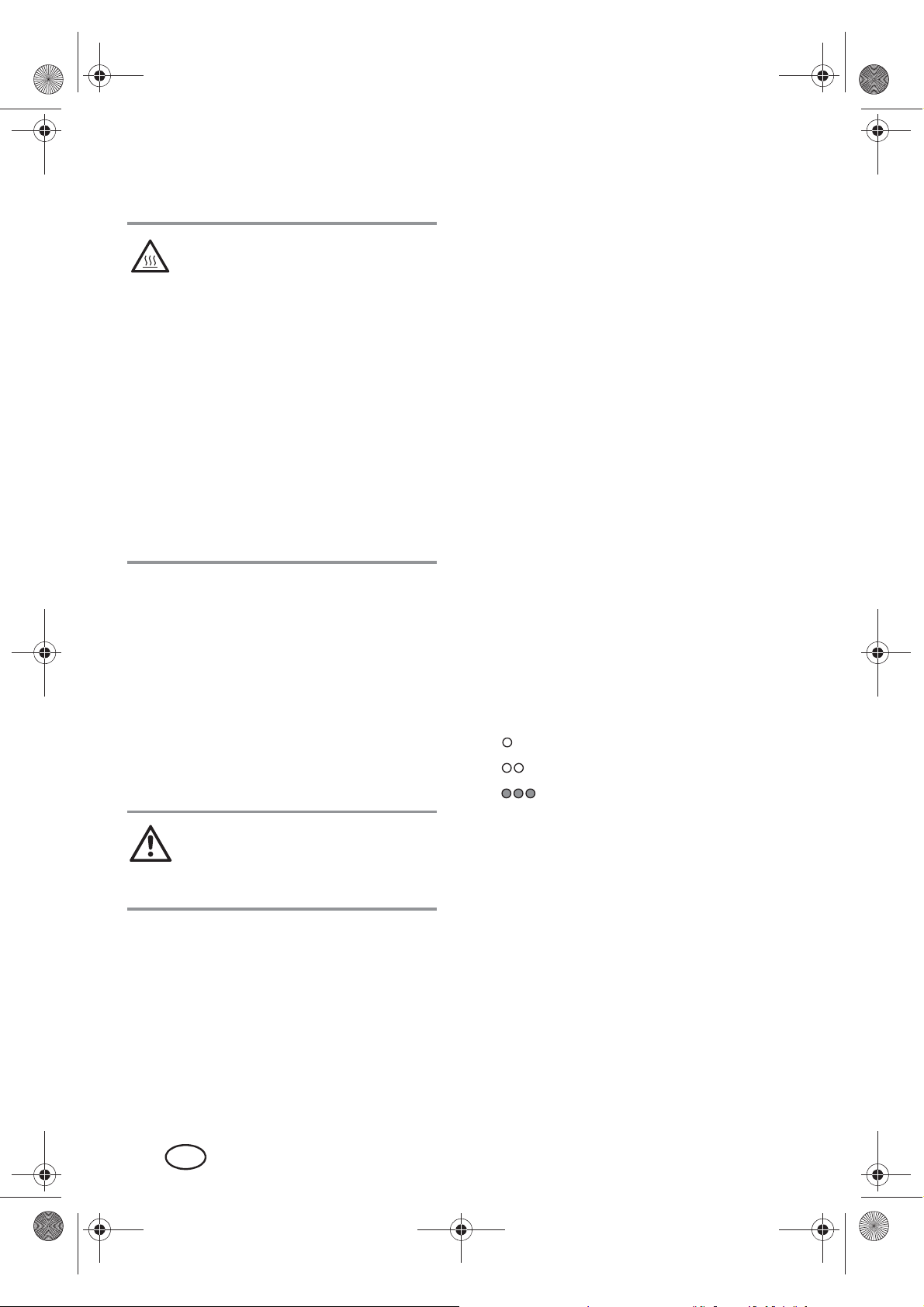
PL_CPE100696_Dampfbügeleisen.fm Seite 20 Freitag, 11. Juli 2014 1:34 13
6. ObsĜuga
NIEBEZPIECZEĝSTWO! Podczas
pracy stopa ŏelazka|19 nagrzewa
siö do wysokiej temperatury . Podczas pracy ŏelazka moŏna dotykaä
tylko za uchwyt |7 i elementy przeznaczone do obsĜugi.
• Ŏelazko, nawet na krótki czas, naleŏy
zawsze odstawiaä pionowo – nigdy nie
kĜaıä go poziomo na stopie|19. Istnieje
niebezpieczeĞstwo poŏaru!
• WSKAZÓWKA: Przy pierwszym uŏyciu z urzâdzenia moŏe wydobywaä siö
specyficzny zapach. Jest to uwarunkowane konstrukcyjnie i nie stanowi wady
urzâdzenia. Naleŏy zapewniä odpowiedniâ wentylacjö.
Stopa ŏelazka|19 podczas prasowania nieco stygnie. Aby ponownie osiâgnâä nastawionâ temperaturö, urzâdzenie podgrzewa
stopö i zapala siö lampka kontrolna temperatury|11. Po osiâgniöciu tej temperatury
lampka gaınie. Zjawisko to powtarza siö
podczas prasowania.
6.1 Wlewanie wody do
zbiornika
NIEBEZPIECZEĝSTWO!
Wyciâgnâä wtyczkö sieciowâ|9 z
gniazdka, jeıli ma byä napeĜniany
zbiornik na wodö|15.
•Naleŏy uŏywaä czystej wody z kranu
bez ŏadnych dodatków (np. octu, odkamieniaczy, krochmalu, perfum, pĜynów
do pĜukania).
• Zintegrowana ochrona przed kamieniem redukuje iloıä osadów kamienia
przy ıredniej twardoıci wody, zwiökszajâc trwaĜoıä urzâdzenia. Jeıli woda
w sieci jest twarda, naleŏy uŏywaä
wody destylowanej. W przypadku
wody o ıredniej twardoıci wodö destylowanâ naleŏy mieszaä z wodâ z kranu
w stosunku 1:1.
1. Wyciâgnâä wtyczkö sieciowâ|9 z
gniazdka.
2. Przestawiä regulator iloıci pary|3 w
lewo na 0.
3. Otworzyä zatyczkö|2 (zbiornika na wodö) i podczas napeĜniania urzâdzenie
trzyma
4. Wlaä wodâ z miarki|20 do znaku|18
max, jednak co najmniej do poziomu
1/4. Do kontroli urzâdzenie trzymaä w
pozycji pionowej.
5. Zamknâä zatyczkö|2 (zbiornika na wodö).
6. P o stawiä urzâdzenie w pozycji pionowej.
ä w pozyc
ji lekko skoınej.
6.2 Nastawianie temperatury
prasowania
1. Nastawiä ŏâdanâ temperaturö za po-
mocâ regulatora temperatury|16:
- min urzâdzenie nie grzeje
- Temperatura: do ok. 110°C
- Temperatura: do ok. 150°C
- Temperatura: do ok. 210°C
- max temperatura maksymalna
2. Lampka kontrolna temperatury|11 ıwie-
ci, dopóki ŏelazko siö nagrzewa. Po
osiâgniöciu nastawionej temperatury
lampka gaınie. Moŏna wtedy rozpoczâä prasowanie.
20 PL
Page 23
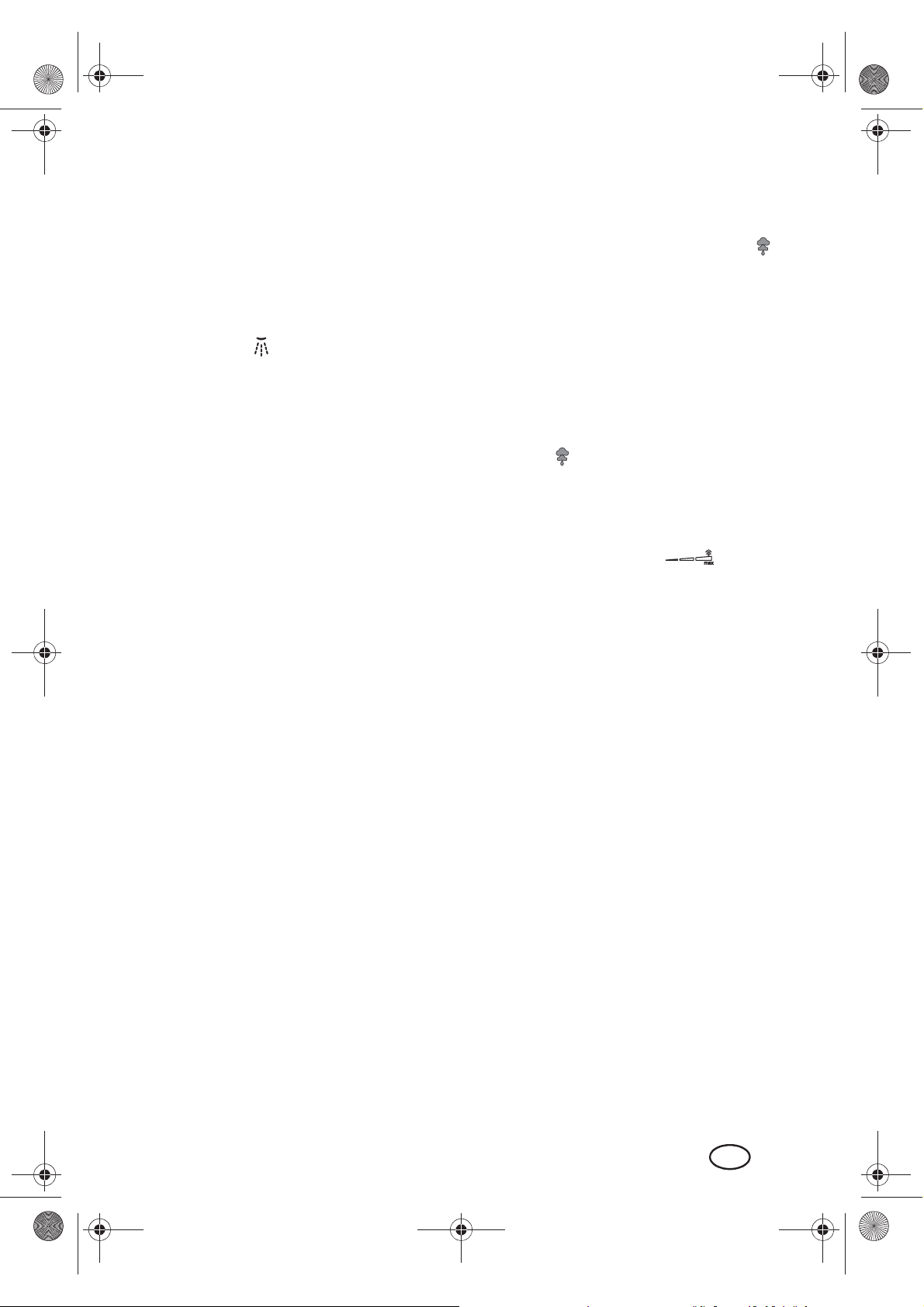
__CPE100696_B4.book Seite 21 Freitag, 11. Juli 2014 10:39 10
6.3 Funkcja spryskiwania
W celu zwilŏenia suchej odzieŏy naleŏy
uŏywaä funkcji spryskiwania. Jest ona dostöpna niezaleŏnie od nastawionej temperatury. W tym celu naleŏy napeĜniä zbiornik
na wodö|15 co najmniej do poziomu 1/4.
•Nacisnâä kilkakrotnie przycisk spryski-
wania |5 .
Ŏelazko naleŏy wtedy trzymaä w pozycji poziomej nad prasowanâ odzieŏâ.
Zwracaä uwagö na to, aby woda nie
byĜa rozpryskiwana na ziemiö.
6.4 Prasowanie bez pary
Delikatne materiaĜy naleŏy prasowaä w niŏ-
szej temperaturze i bez pary. Do zwil ŏania
sĜuŏy funkcja spryskiwania.
1. Nastawiä regulator iloıci pary|3 na 0,
a regulator temperatury|16 na min.
2. Aby skorzystaä z funkcji spryskiwania,
napeĜniä zbiornik na wodö|15.
3. PodĜâczyä wtyczkö|9 do gniazdka sieciowego.
4. Nastawiä na regulatorze temperatury|16 ŏâdanâ temperatur ö. İwieci siö
lampka kontrolna temper atury|11.
5. Rozpoczâä prasowanie, gdy osiâgniöta
zostanie temperatura pras owania, a
lampka kontrolna temper atury|11 zgaı-
nie.
6. ZakoĞczyä prasowanie, ustawiä regulator temperatury|16 na min i wyciâ
nâä wtyczkö sieciowâ z gniazdka|9.
7. Poczekaä, aŏ ŏelazko ostygnie i wylaä
resztö wody ze zbiornika|15 przez otwór wlewowy zbiornika na wodö (pod
zatyczkâ|2).
g-
6.5 Prasowanie z parâ
Do prasowania z par â potrzebna jest wysoka temperatura, co najmniej nastawa .
Do dodatkowego zwilŏania dostöpna jest
równieŏ funkcja spryskiwania.
1. Nastawiä regulator iloıci pary|3 na 0,
a regulator temperatury|16 na min.
2. NapeĜniä zbiornik na wodö|15.
3. PodĜâczyä wtyczkö sieciowâ|9 do
gniazdka.
4. Nastawiä na regulatorze temperatury|16 ŏâdanâ temperaturö (co naj-
mniej| ). İwieci siö lampka kontrolna
temperatury|11.
5. Po osiâgniöciu temperatury prasowania i
zgaıniöciu lampki kontr olnej temperatu-
11
, na regulatorze iloıci pary|3 nasta-
ry|
wiä ŏâdanâ iloıä pary , a
nastöpnie rozpoczâä prasowanie.
WypĜyw pary...
… zaczyna siö, gdy ŏelazko jest trzy-
mane w pozycji poziomej i
…koĞczy siö, gdy:
- ŏelazko jest trzymane w pozycji pio-
nowej,
- temperatura jest za niska,
- zbiornik na wodö jest pusty
lub
- regulator iloıci pary|3 zostanie nasta-
wiony na 0.
6. ZakoĞczyä prasowanie, ustawiä regulator temperatury|16 na min, regulator
iloıci pary|3 na 0 i wyciâgnâä wtyczkö
sieciowâ|9.
7. Poczekaä, aŏ ŏelazko ostygnie i wylaä
resztö wody ze zbiornika|15 przez otwór wlewowy zbiornika na wodö (pod
zatyczkâ|2).
21PL
Page 24
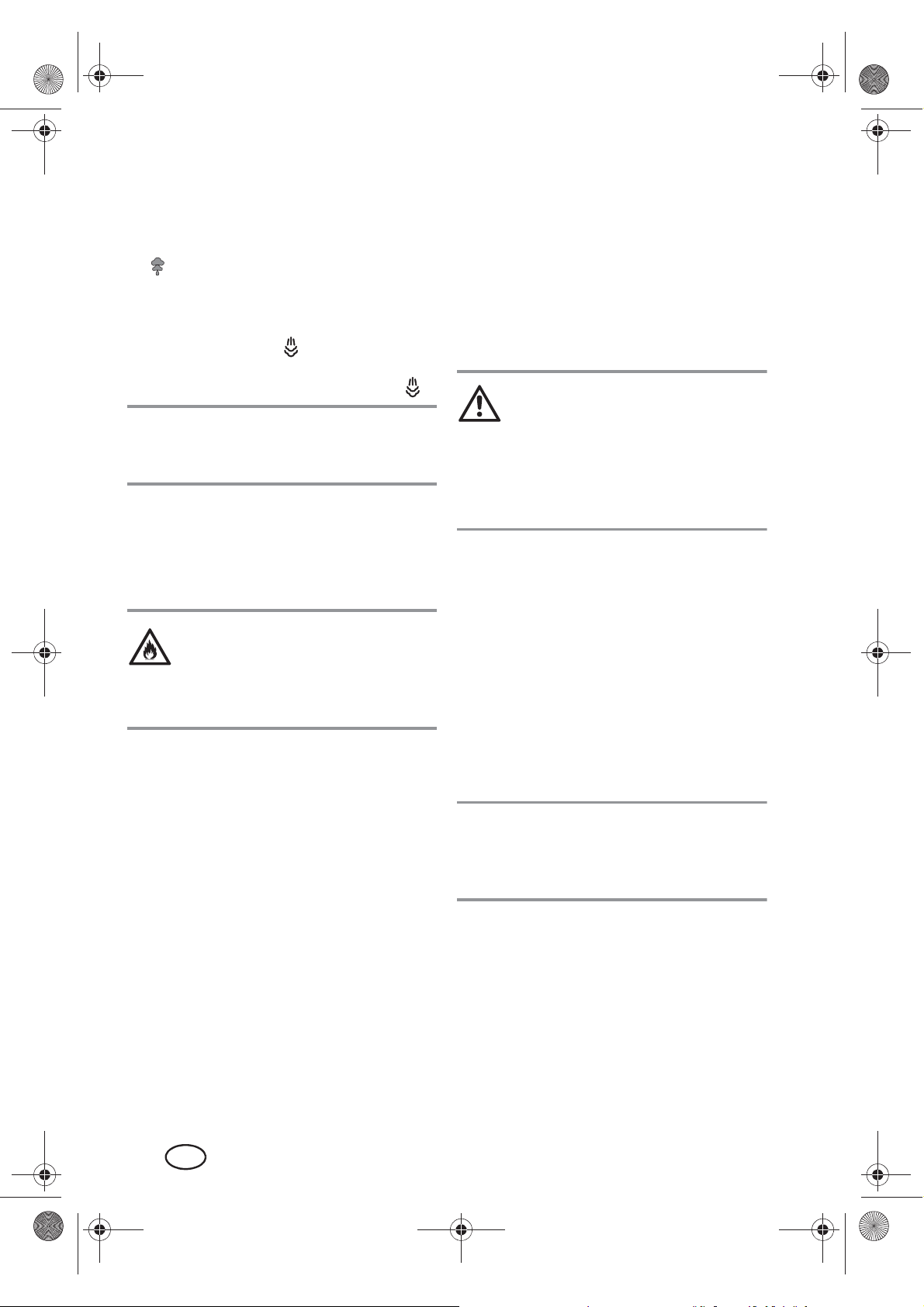
__CPE100696_B4.book Seite 22 Freitag, 11. Juli 2014 10:39 10
6.6 Funkcja uderzenia pary
Do prasowania par â potrzebna jest wysoka
temperatura. Wybr aä nastawö temper atury
od do max. W tym celu zbiornik na wodö|15 musi byä napeĜniony do poziomu co
najmniej 1/4.
• Podczas prasowania nacisnâä przycisk
uderzenia pary|4 .
•Poczekaä kilka sekund i nacisnâä jesz-
cze raz przycisk uderzenia pary|4 .
WSKAZÓWKA: Do prasowania wiszâ-
cych ubraĞ funkcja uderzenia pary moŏe
byä uŏywana równieŏ w pozycji pionowej.
7. Funkcja wyĜâczania
awaryjnego
NIEBEZPIECZEĝSTWO
poŏaru!
Mimo ŏe ŏelazko posiada system
automatycznego wyĜâczania, nie
wolno go zostawiaä bez nadzoru.
Ŏelazko posiada funkcjö wyĜâczania awaryjnego funkcji grzania. (
AUTO SHUT O FF
).
WyĜâczanie funkcji
Ŏelazko naleŏy chwyciä za uchwyt|7 i przy-
trzymaä przez kilka sekund w pozycji poziomej lub wykonaä kilka ruchów przy
prasowaniu.
8. Czyszczenie
NIEBEZPIECZEĝSTWO! Przed
czyszczeniem ŏelazka wyciâgnâä
wtyczkö sieciowâ z gniazdka.
• Przed czyszczeniem urzâdzenie musi
ostygnâä.
OSTROŎNIE: Nie uŏywaä ostrych ani ry-
sujâcych ırodków czyszczâcych.
Czyszczenie urzâdzenia
• Do czyszczenia urzâdzenia naleŏy uŏywaä zwilŏonej, miökkiej szmatki.
• Zabrudzenia ze stopy|19 naleŏy usuwaä za pomocâ ogólnie dostöpnych
ırodków do czyszczenia chromu, srebra lub stali szlachetnej.
• Przypalone zabrudzenia usuwaä po
wĜâczeniu temperatury max, prasujâc
stare baweĜniane pĜótno.
Samooczyszczanie
Aktywacja funkcji
Automatyczne wyĜâczenie nastöpuje w nastöpujâcych sytuacjach:
-urzâdzenie staĜo bez ruchu w pozycji
pionowej przez ok. 8 minut.
-urzâdzenie leŏaĜo bez ruchu na stopie
ŏelazka przez ok. 30 sekund.
-urzâdzenie leŏaĜo bez ruchu na boku
przez ok. 30 sekund.
Po wĜâczeniu funkcji wyĜâczania awaryjnego wĜâcza siö na ok. 3 sekundy dōwiök
alarmu, a lampka robocza|6 zaczyna migaä aŏ do wyĜâczenia tej funkcji.
22 PL
OSTROŎNIE: Nie wlewaä do zbiornika na
wodö|15 octu, odkamieniaczy ani innych
dodatków. Dodatki mogâ uszkodziä urzâ-
dzenie.
W przypadku uŏycia wody z kranu funkcja
samooczyszczania powinna byä wykonywana po kaŏdym uŏyciu ŏelazka. W innych
przypadkach samooczyszczanie naleŏy
wykonywaä co najmniej dwa razy w miesiâ-
cu.
1. NapeĜniä zbiornik na wodö|15.
2. Postawiä urzâdzenie w pozycji pionowej.
3. PodĜâczyä wtyczkö sieciowâ|9 do
gniazdka.
Page 25
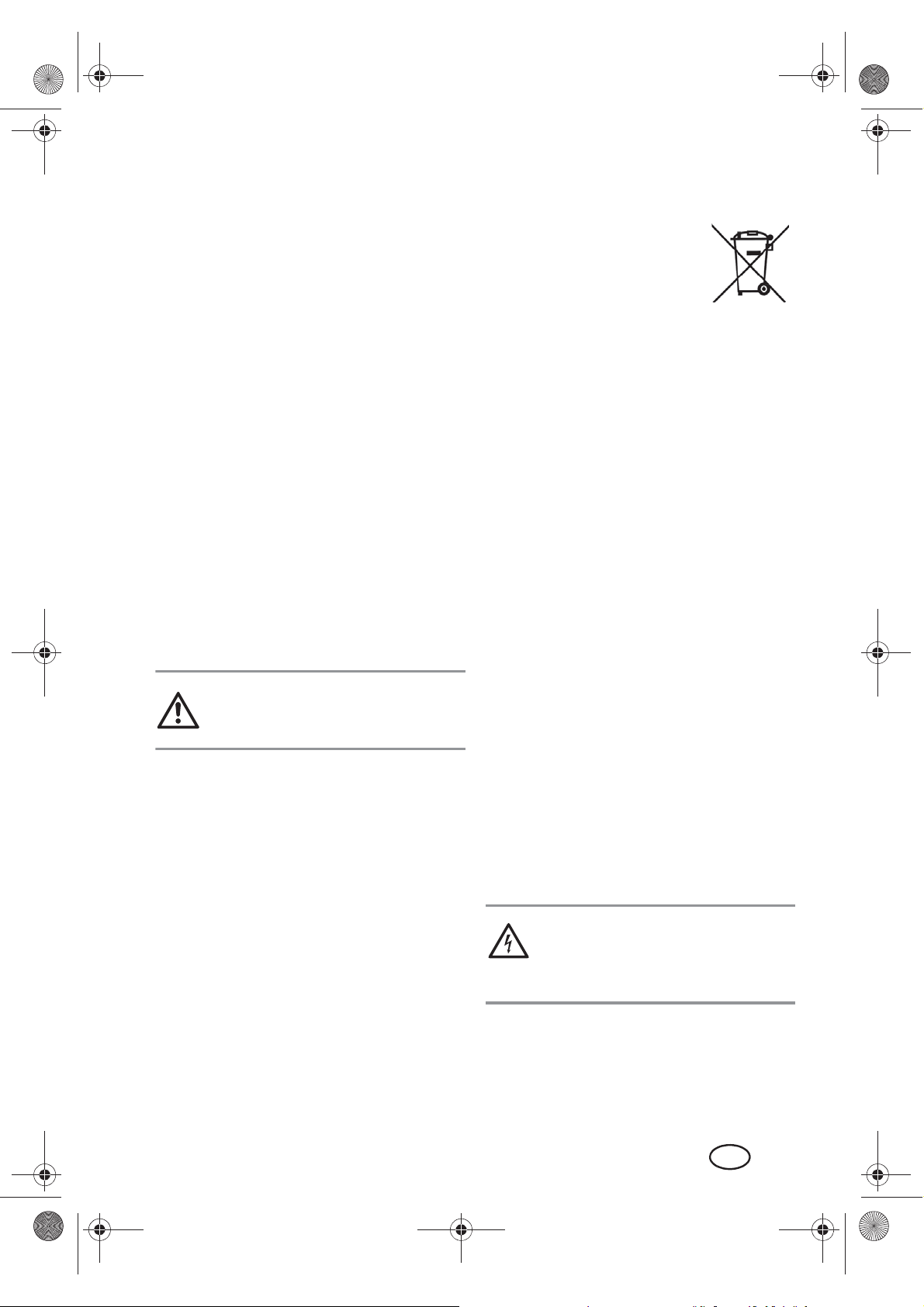
__CPE100696_B4.book Seite 23 Freitag, 11. Juli 2014 10:39 10
4. Nastawiä regulator iloıci pary|3 na 0,
a regulator temperatury|16 na max.
5. Poczekaä, aŏ lampka kontrolna temperatury|11 zgaınie.
6. Urzâdzenie naleŏy trzymaä w pozycji
poziomej nad miskâ wykonanâ z materiaĜu odpornego na wysokâ temperaturö.
7. Nacisnâä i przytrzymaä przycisk|17
self clean. Osady kamienia zostanâ
wyrzucone razem z parâ i gorâcâ
wodâ przez otwory wylotu pary w stopie ŏelazka|19. Przycisk naleŏy trzymaä wciıniöty, aŏ para i woda
przestanâ wypĜywaä.
8. Powtarzaä kroki od 1. do 7., aŏ nie
bödâ wydostawaä
9. Wyciâgnâä wtyczkö|9, poczekaä, aŏ
urzâdzenie ostygnie i wylaä resztö wody.
siö juŏ ŏadne osady.
9. Przechowywanie
NIEBEZPIECZEĝSTWO!
Ŏelazko naleŏy przechowywaä w
miejscu niedostöpnym dla dzieci.
1. Wyciâgnâä wtyczkö sieciowâ|9 z
gniazdka.
2. Poczekaä, aŏ urzâdzenie ostygnie.
3. Nastawiä regulator temperatury|16 na
min.
4. Nastawiä regulator iloıci pary|3 na 0.
5. Wylaä resztö wody ze zbiornika na wodö|15 przez otwór wlewowy zbiornika
na wodö (pod zatyczkâ|2).
6. Ŏelazko naleŏy przechowywaä w pozycji stojâcej pionowej.
10. Utylizacja
Produkt podlega przepisom
dyrektywy europejskiej
2012/19/UE. Symbol przekreılonego kontenera na
ımieci na kóĜkach oznacza,
ŏe na terenie Unii Europej-
skiej produkt musi zostaä dostarczony do
specjalnego miejsca skĜadowania odpadów. Dotyczy to zarówno produktu, jak i
wszystkich jego elementów oznaczonych
tym symbolem. T ak oznaczone produkty nie
mogâ byä utylizowane Ĝâcznie ze zwykĜymi
odpadami komunalnymi, lecz naleŏy je oddaä do specjalnego punktu recyklingu urzâ-
dzeĞ elektrycznych i elektronicznych.
Recykling pomaga zredukowaä zuŏycie surowców oraz odciâŏyä ırodowisko natural-
ne.
Opakowanie
W przypadku utylizacji opakowania naleŏy
przestrzegaä odpowiednich przepisów dotyczâcych ochrony ırodowiska w danym
kraju.
11. Rozwiâzywanie
problemów
Jeŏeli urzâdzenie nie dziaĜa zgodnie z oczekiwaniami, naleŏy je w pierwszej kolejnoıci
sprawdziä wedĜug poniŏszej listy kontr olnej.
Moŏe siö okazaä, ŏe jest to jedynie niewielki
problem i moŏna go usunâä samodzielnie.
NIEBEZPIECZEĝSTWO
poraŏenia prâdem! W ŏadnym
wypadku nie naprawiaä
urzâdzenia samodzielnie.
23PL
Page 26
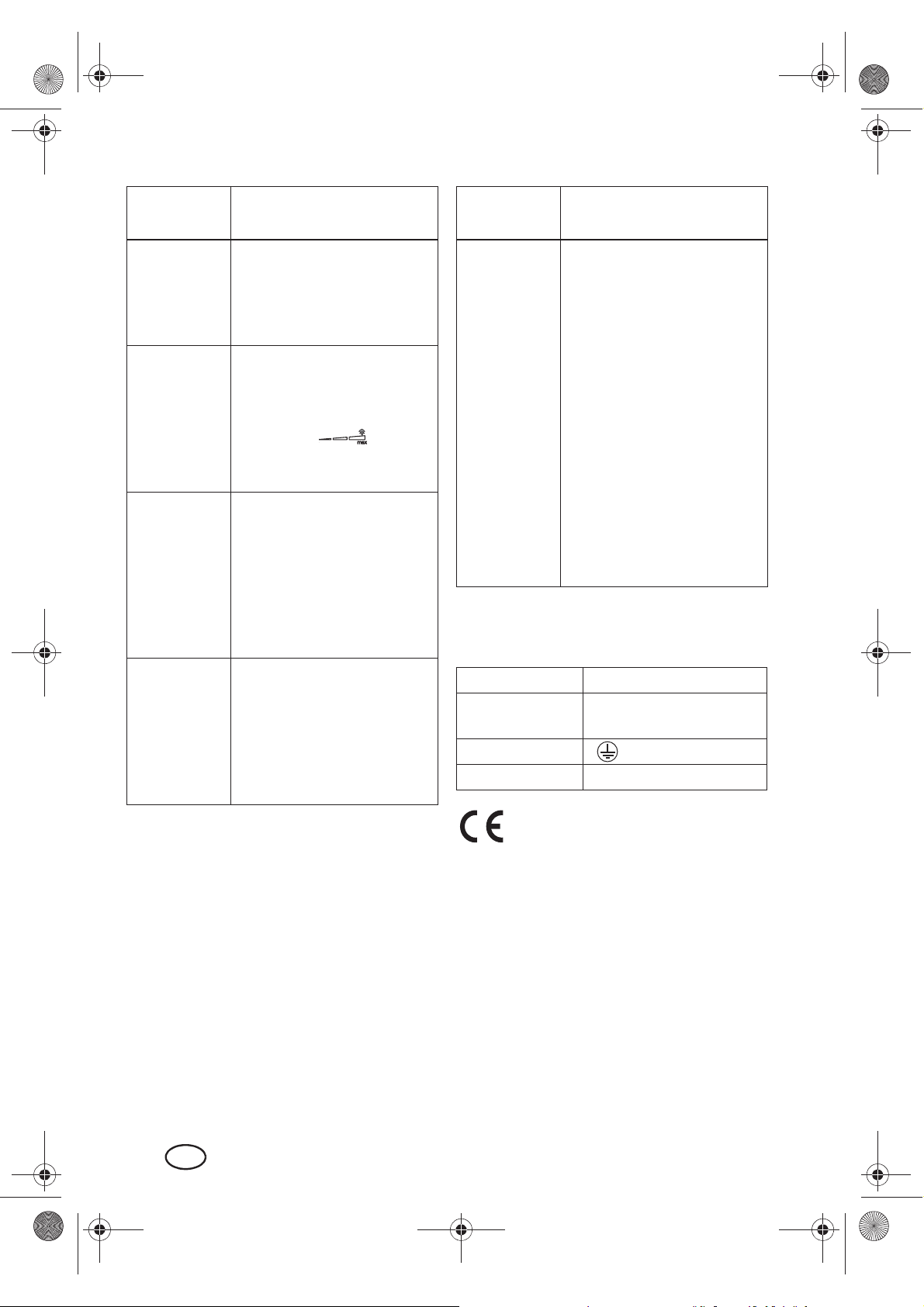
__CPE100696_B4.book Seite 24 Freitag, 11. Juli 2014 10:39 10
Usterka
Nie dziaĜa.
Za maĜo pary
lub brak pary.
Nie dziaĜa
funkcja uderzenia pary.
Nie dziaĜa
funkcja rozpryskiwania.
Moŏliwe przyczyny /
dziaĜania
•PodĜâczyä urzâdzenie
do prâdu.
•Zwiökszyä temperaturö
za pomocâ regulatora
temperatury|16.
•NapeĜniä zbiornik na
wodö|15 co najmniej
do poziomu 1/4.
•WĜâczyä regulator iloıci
pary|3 ().
•Wykonaä operacjö sa-
mooczyszczania.
•NapeĜniä zbiornik na
wodö|15 co najmniej
do poziomu 1/4.
•Nastawiä wĜaıciwâ tem-
peraturö.
•Miödzy kolejnymi ude-
rzeniami pary zrobiä kilkusekundowâ przerwö.
•NapeĜniä zbiornik na
wodö|15 co najmniej
do poziomu 1/4.
• Przy pierwszym rozpryskiwaniu naleŏy wykonaä kilka ruchów
pompkâ.
Usterka
Alarm akustyczny (piszczâcy
dōwiök) /
lampka robocza|6 miga.
Moŏliwe przyczyny /
dziaĜania
Automatyczne wyĜâczenie
nastöpuje w nastöpujâcych
sytuacjach:
-urzâdzenie staĜo bez ru-
chu w pozycji pionowej
przez ok. 8 minut.
-urzâdzenie leŏaĜo bez
ruchu na stopie ŏelazka
przez ok. 30 sekund.
-urzâdzenie leŏaĜo bez
ruchu na boku przez ok.
30 sekund.
Ŏelazko naleŏy chwyciä za
7
uchwyt |
przez kilka sekund w pozycji
poziomej lub wykonaä kilka
ruchów przy prasowaniu.
i przytrzymaä
12. Dane techniczne
Model: SDBE 2400 A1
Napiöcie
sieciowe:
Klasa ochrony: I
Moc: 2000 - 2400 W
220 - 240 V ~ 50/60 Hz
24 PL
Zastrzega siö moŏliwoıä zmian
technicznych.
Page 27
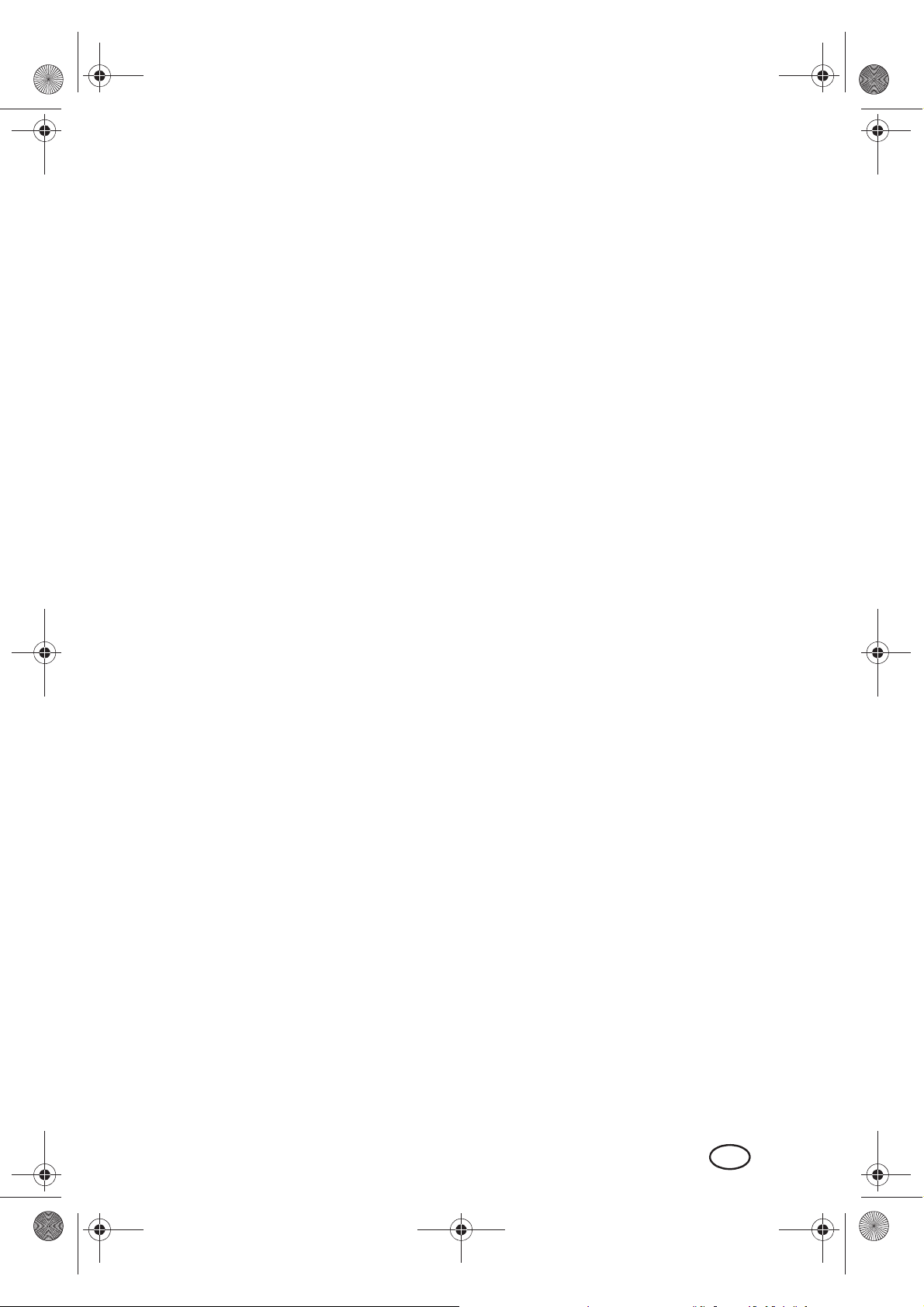
__CPE100696_B4.book Seite 25 Freitag, 11. Juli 2014 10:39 10
13. Gwarancja firmy
HOYER Handel GmbH
Drogi Kliencie,
Na niniejsze urzâdzenie jest udzielana 3|-let-
nia gwarancja obowiâzujâca od dnia jego
zakupu. W przypadku usterek niniejszego
produktu kupujâcemu przysĜugujâ wobec
jego sprzedawcy stosowne ustawowe prawa
gwarancyjne. Poniŏej opisana gwarancja
nie ogranicza tych ustawowych praw przysĜugujâcych kupujâcemu.
Warunki gwarancyjne
Okres obowiâzywania gwarancji rozpoczyna w dniu zakupu produktu. OryginaĜ dokumentu zakupu naleŏy przechowywaä w
bezpiecznym miejscu. T en dokument bödzie
potrzebny , jako potwierdzenie dokonanego
zakupu.
Jeŏeli w przeciâgu trzech lat od daty zakupu niniejszego produktu pojawi usterka w
produkcie lub usterka produkcyjna, to produkt, wg naszego wyboru, zostanie bezpĜatnie naprawiony lub wymieniony.
Niniejsze ıwiadczenie gwarancyjne zakĜada, ŏe uszkodzone urzâdzenie oraz dokument potwierdzajâcy zakup (paragon
kasowy) zostanâ przedĜoŏone w przeciâgu
trzech lat. Do urzâdzenia i dowodu zakupu
naleŏy doĜâczyä takŏe krótki opis usterki
oraz podaä moment jej wystâpienia.
Jeŏeli usterka jest objöta naszâ gwarancjâ,
to kupujâcy otrzyma z powrotem naprawiony lub nowy produkt. Wr az z naprawâ lub
wymianâ produktu nie rozpoczyna siö nowy
okres gwarancyjny.
Okres obowiâzywania gwarancji
i prawne roszczenia zwiâzane z
wystâpieniem usterki
İwiadczenie gwarancyjne nie przedĜuŏa
okresu obowiâzywania gwarancji. To dotyczy takŏe wymienionych i naprawionych
czöıci. Ewentualne stwierdzone przy zakupie uszkodzenia i usterki naleŏy zgĜosiä na-
tychmiast po rozpakowaniu produktu.
Naprawy dokonywane po upĜywie okresu
obowiâzywania gwarancji pĜatne.
Zakres gwarancji
Urzâdzenie wyprodukowano zgodnie surowymi przepisami dotyczâcymi jakoıci i dokĜadnie skontrolowano przed opuszczeniem
zakĜadu produkcyjnego.
İwiadczenie gwarancyjne obejmuje zarówno usterki materiaĜowe, jak i usterki powstaĜe
podczas produkcji. Gwarancja nie obejmuje
czöıci produktu, które sâ poddane pr oc esowi normalnego zuŏycia i dlatego mogâ byä
traktowane jako czöıci eksploatacyjne, lub
uszkodzeĞ Ĝamliwych elementów, np.|prze-
Ĝâczniki, akumulatory lub elementy wykonane ze szkĜa.
Niniejsza gwarancja traci swojâ waŏnoıä w
przypadku nieprawidĜowego uŏytkowania lub
serwisowania produktu. W celu zagwarantowania prawidĜowego uŏytkowania produktu
naleŏy dokĜadnie stosowaä siö do wszystkich
wskazówek zawartych w instrukcji obsĜugi.
Naleŏy bezwzglödnie unikaä sposobów uŏy-
cia oraz dziaĜaĞ, które siö odradza lub przed
którymi ostrzega siö w instrukcji obsĜugi.
Produkt jest przeznaczony wyĜâcznie do prywatnego uŏytkowania i nie jest przeznaczony do specjalistycznych zastosowaĞ.
Gwarancja wygasa w przypadku niezgodnego z przeznaczeniem i nieprawidĜowego
uŏytkowania, stosowania siĜy oraz w przy-
padku ingerencji w produkt, których nie przeprowadziĜo nasze autoryzowane centrum
serwisowe.
Postöpowanie w przypadku
gwarancji
Aby zapewniä szybkie zaĜatwienie zgĜasza-
nego przypadku, naleŏy stosowaä siö do
poniŏszych wskazówek:
• W przypadku wszystkich zapytaĞ naleŏy mieä przygotowany numer artykuĜu
IAN: 100696 oraz paragon kasowy
potwierdzajâcy dokonanie zakupu.
25PL
Page 28
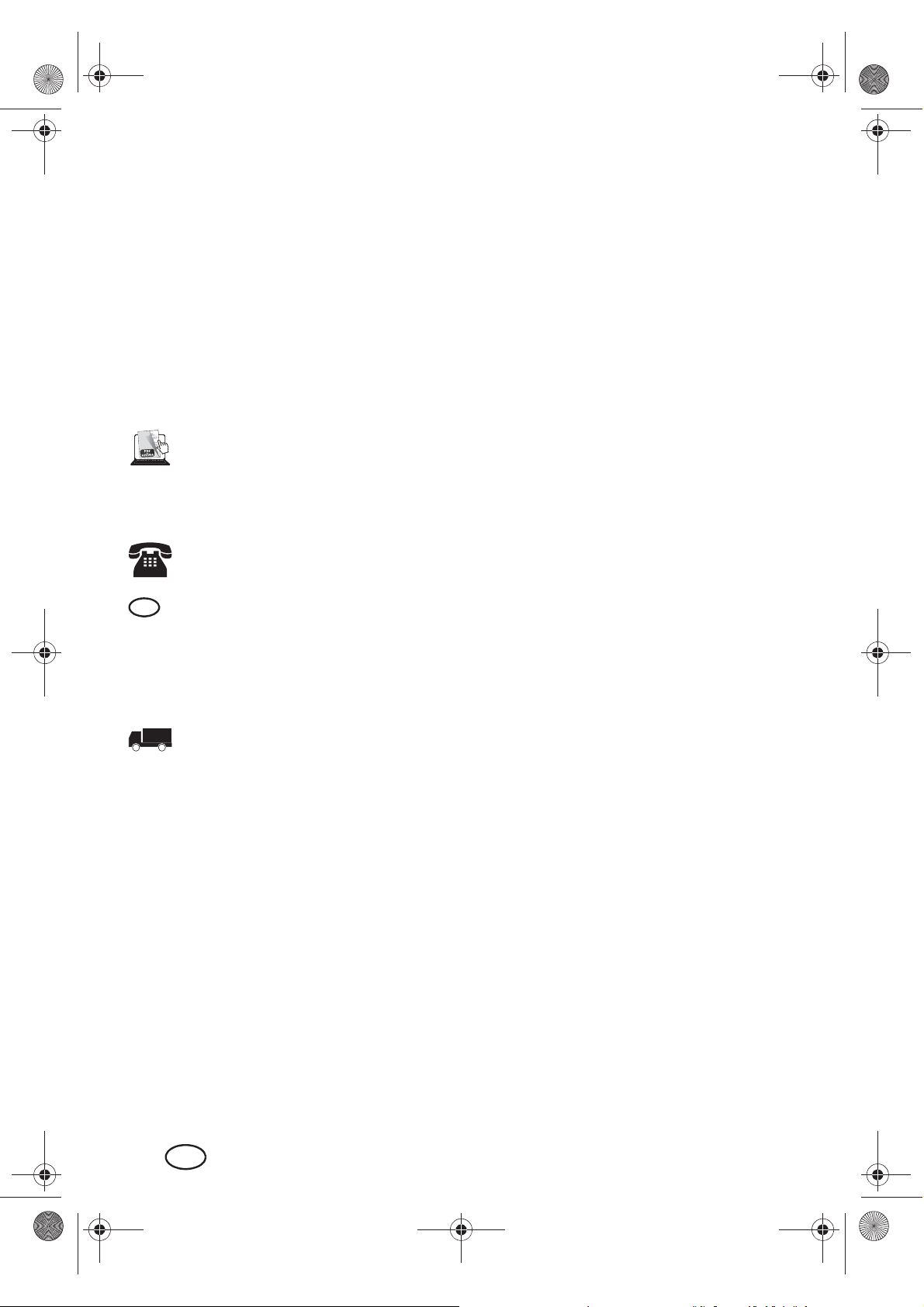
PL
__CPE100696_B4.book Seite 26 Freitag, 11. Juli 2014 10:39 10
• W przypadku wystâpienia usterek w
dziaĜaniu lub pozostaĜych usterek naleŏy w pierwszej kolejnoıci skontaktowaä
siö telefonicznie lub za pomocâ po-
czty elektronicznej z poniŏej poda-
nym centrum serwisowym.
•Nastöpnie zarejestrowany jako uszko-
dzony produkt moŏna przesĜaä nieodpĜatnie wraz z potwierdzeniem zakupu
(paragon kasowy) i informacjâ opisujâ-
câ usterkö i moment jej wystâpienia na
podany kupujâcemu adres serwisu.
Na stronie www.lidl-service.com
moŏna ıciâgnâä niniejszâ instrukcjö oraz wiele innych instrukcji, filmów wideo z produktami oraz
oprogramowanie.
Centru m Serwisowe
Serwis Polska
Tel.: 22 397 4996
E-Mail: hoyer@lidl.pl
IAN: 100696
Dostawca
Naleŏy pamiötaä, ŏe poniŏszy adres nie
jest adresem serwisu. W pierwszej ko-
lejnoıci naleŏy kontaktowaä siö z podanym
powyŏej centrum serwisowym.
HOYER Handel GmbH
Kühnehöfe 5
22761 Hamburg
Niemcy
26 PL
Page 29
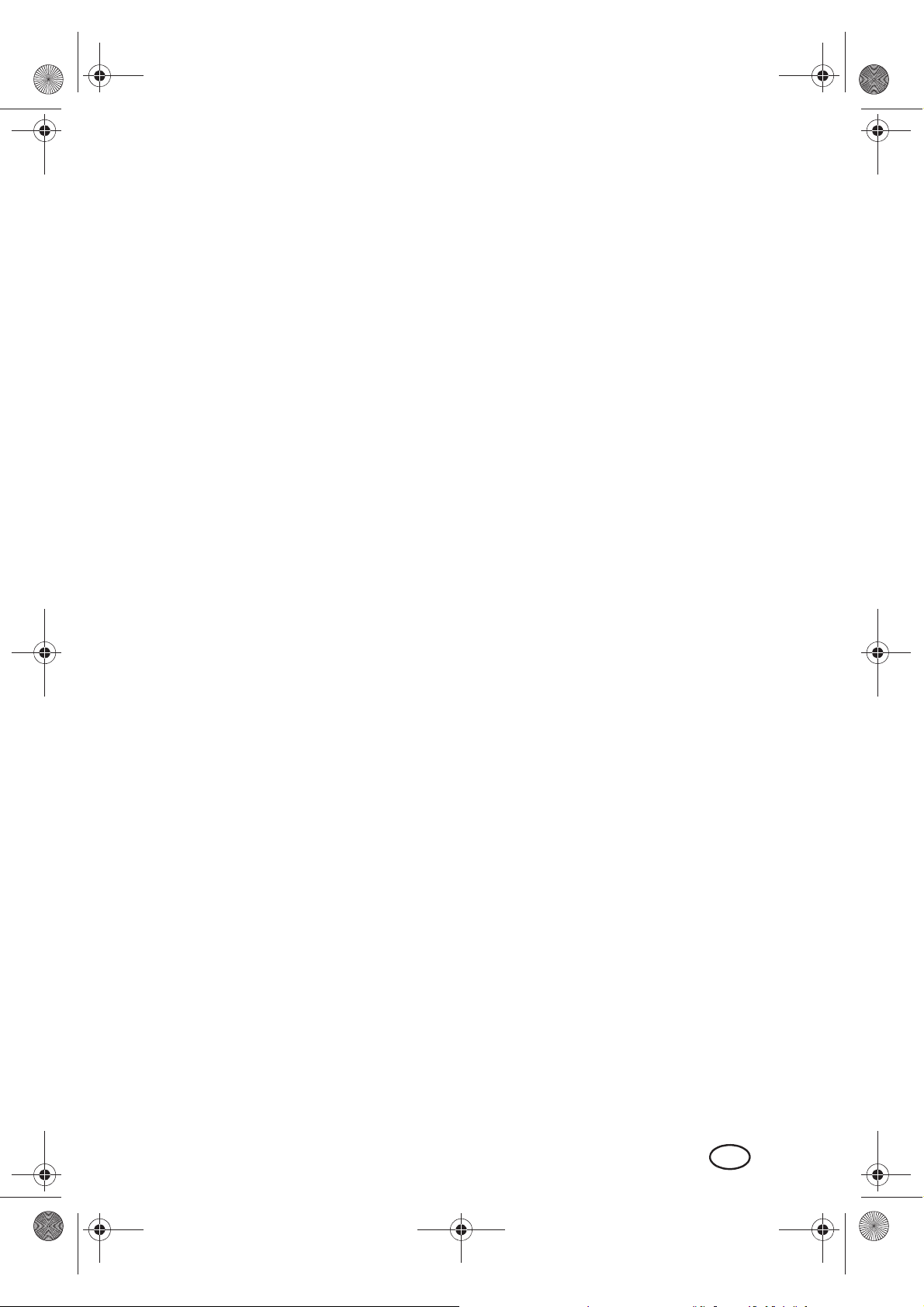
__CPE100696_B4.book Seite 27 Freitag, 11. Juli 2014 10:39 10
27PL
Page 30

__CPE100696_B4.book Seite 28 Freitag, 11. Juli 2014 10:39 10
Tartalom
1. Áttekintés....................................................................................... 29
2. RendeltetésszerŅ használat............................................................. 30
3. Biztonsági utasítások............................................................. .. ....... 30
4. A csomag tartalma ......................................................................... 33
5. Az elsĩ használatbavétel elĩtt ........................................................ 33
6. Kezelés........................................................................................... 33
6.1 Víztartály feltöltése............................................................................... 34
6.2 Vasalási hĩmérséklet beállítása ............................................................. 34
6.3 Permetezés funkció...............................................................................34
6.4 Vasalás gĩz nélkül...............................................................................34
6.5 Vasalás gĩzzel....................................................................................35
6.6 Gĩzkifúvás funkció............................................................................... 35
7. Biztonsági lekapcsolás.................................................................... 35
8. Tisztítás .......................................................................................... 36
9. Tárolás ........................................................................................... 36
10.Leselejtezés .................................................................................... 37
11.Problémamegoldás......................................................................... 37
12.MŅszaki adatok.............................................................................. 38
13.Garancia ........................................................................................ 38
28
HU
Page 31

__CPE100696_B4.book Seite 29 Freitag, 11. Juli 2014 10:39 10
1. Áttekintés
1 Permetezĩfúvóka
2 Fedél (víztartály)
3 Gĩzmennyiség szabályozó: kevés gĩztĩl sok gĩzig
4 Gĩzkifúvó gomb
5 Permetezés gomb
6 AUTO SHUT OFF Üzemjelzĩ lámpa
normál üzemmódban világít
automatikus biztonsági lekapcsolás után villog
7 Fogantyú
8 Mozgó védĩhüvely a csatlakozóvezetékhez
9 Csatlakozóvezeték hálózati csatlakozódugóval
10 Szimbólummagyarázat (többnyelvŅ)
11 Hĩmérséklet ellenĩrzĩ lámpa
12 Tartókeret
13 Szimbólumok magyarázattal (a gĩzölĩs vasaló funkciói)
Csepegésmentes
Vízkĩmentesítĩ
Automatikus biztonsági lekapcsolás
Függĩleges gĩzölés
14 Helyzetjelölés a hĩmérséklet-szabályozó beállításához
15 Víztartály
16 Hĩmérséklet-szabályozó
17 self clean
18 max A víztartály max. töltési szintjének jelölése
19 Vasalótalp lyukakkal a gĩz távozásához
20 Mérĩpohár
21 Víztartály nyílása
Öntisztító gomb
HU
29
Page 32

__CPE100696_B4.book Seite 30 Freitag, 11. Juli 2014 10:39 10
Köszönjük bizalmát!
Gratulálunk új gĩzölĩs vasalójának vásárlásához.
A termék biztonságos használata, továbbá
a szolgáltatások teljes körŅ megismerése érdekében:
•Az elsĩ használatba vétel elĩtt
figyelmesen olvassa végig a
használati útmutatót.
• Feltétlenül tartsa be az útmutató
biztonsági utasításait!
• A készülék kizárólag a haszná-
lati útmutatóban ismertetett módon üzemeltethetĩ.
• Ĩrizze meg a használati útmuta-
tót.
• Amennyiben késĩbb megválna a
készüléktĩl, akkor ké rjük, mellékelje a használati útmutatót is.
2. RendeltetésszerŅ
használat
A gĩzölĩs vasaló ruhadarabok vasalására
alkalmas.
A készüléket háztartási célokra tervezték, és
nem szabad ipari célokra használni.
A készüléket csak belsĩ terekben szabad
használni.
Elĩre látható helytelen használat
VESZÉLY – Gyulladásveszély!
A gĩzölĩs vasalót – a vasalás rövid
megszakítása esetén is – függĩlege-
sen helyezze le, és soha ne a vasalótalpra|19.
•A gĩzölĩs vasalót az automatikus ki-
kapcsolás funkció ellenére sem szabad
felügyelet nélkül hagyni.
Sok örömöt kívánunk az új gĩzölĩs vasaló
használatához!
3. Biztonsági
utasítások
Figyelmeztetĩ jelzések
A kezelési útmutató szükség esetén a következĩ figyelmeztetĩ jelzéseket használja:
VESZÉLY! Magas kockázat: a figyelmeztetés figyelmen kívül hagyása súlyos, életveszélyes sérülést
okozhat.
FIGYELMEZTETÉS! Közepes kockázat: a
figyelmeztetés figyelmen kívül hagyása sérüléseket vagy súlyos anyagi károkat okozhat.
VIGYÁZAT: Alacsony kockázat: a figyelmeztetés figyelmen kívül hagyása könnyŅ
sérüléseket vagy anyagi károkat okozhat.
MEGJEGYZÉS: A készülék használatához
szükséges tudnivalók, speciális jellemzĩk.
30
HU
Page 33

__CPE100696_B4.book Seite 31 Freitag, 11. Juli 2014 10:39 10
Tudnivalók a biztonságos üzemeltetéshez
• 8 évesnél fiatalabb gyermekek és csökkent fizikai
érzékszervi vagy mentális képességekkel r endelk ezĩ személyek, illetve akik nem r endelkeznek megfelelĩ tudással és tapasztalattal csak felügyelet
mellett használhatják a készüléket, illetve csak
megfelelĩ tájékoztatás után, és ha a lehetséges veszélyeket megértették. Gyermekek nem játszhatnak a készülékk el. A tisztítást és a felhasználói
karbantartást gyermekek felügyelet nélkül nem végezhetik.
• A vasalót és annak csatlak ozóvezetékét bekapcsolás vagy hŅtés során 8 évnél fiatalabb gyermekektĩl tartsa távol.
• A vasalót ne hagyja felügyelet nélkül, ha az a hálózatra csatlakoztatva van.
•Mielĩtt a víztartályt vízzel megtöltené, húzza ki a
csatlakozót az aljzatból.
•A betöltĩ nyílást üzemelés k özben ne nyissa ki.
• A vasalót stabil felületen k ell használni és tárolni.
• Ne használja a vasalót, ha az leesett, vagy látható sérülések vannak rajta, illetve nem jól tömített.
HU
31
Page 34

__CPE100696_B4.book Seite 32 Freitag, 11. Juli 2014 10:39 10
VESZÉLY a gyermek ekr e nézve
• A csomagolóanyag nem gyermekjáték.
Gyermekek nem játszhatnak a mŅ-
anyag zacskókkal. Fulladásveszély áll
fenn.
Nedvesség következtében
fellépĩ áramütés VESZÉLYE
• Soha ne úgy tegye le a készüléket,
hogy csatlakoztatott állapotban vízbe
eshessen.
• Óvja a készüléket nedvességtĩl, csepegĩ vagy fröccsenĩ víztĩl.
• A készüléket, a kábelt és a hálózati
csatlakozódugót sem szabad vízbe
vagy más folyadékokba mártani.
• Amennyiben folyadék jutna a készülékbe (a víztartályon kívül), azonnal húzza
ki a hálózati csatlakozót. Az újbóli
üzembe helyezés elĩtt ellenĩriztesse a
készüléket.
• Amennyiben a készülék mégis vízbe esne, akkor azonnal húzza ki a csatlakozódugót, és csak aztán emelje ki a
készüléket a vízbĩl. Ilyen esetben ne
használja tovább a készüléket, hanem
ellenĩriztesse szakszervizzel.
• A túlfolyás megakadályozása érdekében a víztartályt nem szabad a max
jelölésen túl vízzel feltölteni.
• Ne kezelje a készüléket vizes kézzel.
VESZÉLY áramütés által
• A csatlakozóvezetéket úgy helyezze el,
hogy senki ne tudjon rálépni, beleakadni, vagy elbotlani benne.
• A hálózati csatlakozódugót kizárólag
olyan szabályszerŅen felszerelt, könnyen hozzáférhetĩ dugaszoló aljzathoz csatlakoztassa, amelynek
feszültsége megfelel a készülék adattábláján feltüntetett értéknek. A dugaszolóaljzatnak a csatlakoztatást követĩen is
jól hozzáférhetĩnek kell lennie.
• Ügyeljen arra, hogy a csatlakozóvezeték ne sérüljön meg éles peremek vagy
forró felületek miatt. Ne tekerje a csatlakozóvezetéket a készülékre (kábeltörés
veszélye!).
• Ügyeljen arra, hogy a csatlakozóvezeték ne akadjon vagy csípĩdjön be.
• A hálózati csatlakozódugó kihúzásakor mindig a csatlakozódugót fogja,
soha ne a csatlakozóvezetéket.
• Húzza ki a hálózati csatlakozódugót a
csatlakozóaljzatból ...
… minden használat után,
… ha üzemzavar lép fel,
… ha nem használja a készüléket,
…mielĩtt a készüléket tisztítaná és
… vihar idején.
• A veszélyhelyzetek elkerülése érdekében ne változtasson a készüléken.
• Ha a készülék csatlakozóvezetéke megsérül, akkor a veszélyek megelĩzése érdekében a gyártóval vagy a gyártó
vevĩszolgálatával, vagy egy megfelelĩ
szakképzettséggel rendelkez
ĩ személ-
lyel cseréltesse ki.
• A hálózati kábel vagy a készülék sérülése esetén azonnal húzza ki a hálózati
csatlakozót a hálózati aljzatból.
VESZÉLY – Gyulladásveszély
• A készüléket csak stabil, sík és hĩálló felületen használja.
•A gĩzölĩs vasalót – a vasalás rövid
megszakítása esetén is – mindig függĩ-
legesen helyezze le, ne pedig a vasalótalpra. A tároló felületnek stabilnak és
hĩállónak kell lennie. Hosszabb megszakításoknál, vagy amikor elhagyja a
helyiséget, húzza ki a hálózati kábelt a
hálózati aljzatból.
Égési sérülés VESZÉLYE
• Ne érintse meg a készülék forró felületeit.
• Várja meg, míg a készülék teljesen lehŅlt, és csak ezután tisztítsa és tegye el.
32
HU
Page 35

__CPE100696_B4.book Seite 33 Freitag, 11. Juli 2014 10:39 10
• LökésszerŅ gĩzölés által okozott
veszély. Hagyja kihŅlni a készüléket,
mielĩtt friss vizet tölt bele.
• Figyelmeztetés, hogy a gĩzkifúvás
gomb mŅködtetése közben a gĩz és a
kifröccsenĩ forró víz égési sérülést
okozhat. A vasalótalpat a gĩzölésnél
mindig a ruha vagy a vasalóalátét felé
irányítsa.
• A vasalótalp üzemelés közben nagyon
felforrósodik. Üzemelés közben a gĩzö-
lĩs vasalót csak a fogantyúnál és a
kezelĩelemeknél érintse meg.
A ruhákat soha ne testen vasalja.
FIGYELMEZTETÉS anyagi károkra
• Csak eredeti tartozékokat használjon.
• Ne használjon éles vagy karcoló hatású
tisztítószert.
• Ne vasaljon pl. cipzárakon, fémgombokon vagy a ruha olyan részein, amelyek
a vasalótalpat megrongálhatják.
• Ne töltsön ecetet, vízkĩoldót és egyéb
adalékokat a víztartályba. Az adalékok
megrongálhatják a készüléket.
5. Az elsĩ használatbavétel elĩtt
1. Gyĩzĩdjön meg arról, hogy a hálózati
csatlakozó|9 ki van-e húzva.
2. Húzza le a védĩfóliát a vasalót-
alpról|19.
3. Nyissa fel a (víztartály) fedelét|2.
4. Töltse fel a víztartályt|15 félig.
5. Dugja be a hálózati csatlakozódugót|9
a mŅszaki adatoknak megfelelĩ hálózati aljzatba.
6. Állítsa a hĩmérséklet-szabályozót|16
max-ra.
A hĩmérséklet ellenĩrzĩ lámpa|11 világít.
7. Ha a készülék elérte a kívánt hĩmérsék-
letet, (hĩmérséklet ellenĩrzĩ lámpa|11
elalszik), akkor vasaljon egy régi pamut
ruhát gĩzölés üzemmódban (gĩzmen-
nyiség szabályozó|3 -en), amíg a
víztartály|15 ki nem ürül.
6. Kezelés
4. A csomag tartalma
1 gĩzölĩs vasaló
1 mérĩpohár
1 használati útmutató
VESZÉLY! A vasalótalp|19 üzemelés közben nagyon felforrósodik.
Üzemelés közben a gĩzölĩs vasalót
csak a fogantyúnál|7 és a kezelĩ-
elemeknél érintse meg.
•A gĩzölĩs vasalót – a vasalás rövid
megszakítása esetén is – mindig függĩ-
legesen helyezze le, ne pedig a vasalótalpra|19. Gyulladásveszély áll fenn!
•
MEGJEGYZÉS:
kellemetlen szagot érezhet. Ez az adott
konstrukciótól függ, és nem készülékhiba.
Gondoskodjon megfelelĩ szellĩzésrĩl.
A vasalótalp|
beállított hĩm érséklet elér ése ér dek ében a k észülék felfŅti a vasalótalpat, és a hĩmérséklet
ellenĩrzĩ lámpa |
szik, ha elérte a beállított hĩmérsékletet. V asa-
lás alatt ez a folyamat többször ismétlĩdik.
19
Az elsĩ használatnál
vasalás közben kissé lehŅl. A
11
világít. Majd újra elal-
HU
33
Page 36

__CPE100696_B4.book Seite 34 Freitag, 11. Juli 2014 10:39 10
6.1 Víztartály feltöltése
VESZÉLY! Húzza ki a
csatlakozódugót|9 az aljzatból,
amikor a víztartályt|15 tölti fel.
• Használjon tiszta vezetékes vizet mindenféle adalék nélkül (pl. ecet, vízkĩol-
dó, keményítĩ, parfüm, öblítĩ).
• A beépített, vízkĩ elleni védelem átlagos keménységŅ víznél csökkenti a vízkĩlerakódásokat, és így
meghosszabbítja a készülék élettartamát. Ha a vezetékes víz keménységi
foka magas, akkor használjon desztillált vizet. Nagyobb vízkeménységnél
1:1 arányban keverjen össze desztillált
és vezetékes vizet.
1. Húzza ki a hálózati csatlakozót|9 a
csatlakozóaljzatból.
2. Állítsa a gĩzmennyiség szabályozót|3
a bal oldalon 0-ra.
3. Nyissa fel a (víztartály) fedelét|2, és fel-
töltéshez tartsa enyhén ferdén a készüléket.
4. Töltsön vizet a mérĩpohárral|20 a
max|18 jelölésig, de legalább a pohár negyedéig. Az ellenĩrzéshez tartsa
a gĩzölĩs vasalót függĩlegesen.
5. Zárja vissza a (víztartály) fedelét|2.
6. Tegye le a gĩzölĩs vasalót függĩlege-
sen.
6.2 Vasalási hĩmérséklet
beállítása
1. Állítsa be a kívánt hĩmérsékletet a hĩ-
mérséklet-szabályozóval|16:
- min A készülék nem fŅt
-Hĩmérséklet: kb. 110 °C-ig
-Hĩmérséklet: kb. 150 °C-ig
-Hĩmérséklet: kb. 210 °C-ig
- max maximális hĩmérséklet
2. A hĩmérséklet-szabályozó|11 világít,
mialatt a gĩzölĩs vasaló felmelegszik.
Majd elalszik, ha elérte a beállított hĩ-
mérsékletet. Most már elkezdheti a vasalást.
6.3 Permetezés funkció
A száraz ruhák benedvesítéséhez használja
a permetezés funkciót. Ez a beállított hĩmér-
séklettĩl függetlenül áll rendelkezésre. Ehhez a víztartályt|15 legalább negyedig fel
kell tölteni.
• Nyomja meg többször a permetezés
gombot|5 .
Tartsa vízszintesen a gĩzölĩs vasalót a
ruha fölött. Figyeljen rá, hogy ne kerüljön víz a padlóra.
6.4 Vasalás gĩz nélkül
Az érzékeny anyagokat alacsony hĩmérsék-
leten és gĩz nélkül kell vasalni. A benedvesítéséhez a permetezés funkció áll
rendelkezésre.
1. Állítsa a gĩzmennyiség szabályozót|3
0-ra, és a hĩmérséklet-szabályozót|16
min-ra.
2. Töltse fel a víztartályt|15, ha a permetezés funkciót használni szeretné.
3. Csatlakoztassa a hálózati csatlakozót|9
az aljzatba.
4. Állítsa be a hĩmérséklet-szabályo-
zón|16 a kívánt hĩmérsékletet. A hĩ-
mérséklet ellenĩrzĩ lámpa|11
felgyullad.
5. Kezdje el a vasalást; amint a készülék
eléri a vasalási hĩmérsékletet, a hĩmér-
séklet ellenĩrzĩ lámpa|11 elalszik.
6. Amikor befejezi a vasalást, állítsa a hĩ-
mérséklet-szabályozót|16 min-ra, és
húzza ki a hálózati csatlakozót|9.
7. Hagyja kihŅlni a gĩzölĩs vasalót, öntse
ki a még a víztartályban|15 lévĩ vizet
a víztartály betöltĩnyílásán keresztül (a
fedél|2 alatt).
34
HU
Page 37

__CPE100696_B4.book Seite 35 Freitag, 11. Juli 2014 10:39 10
6.5 Vasalás gĩzzel
A gĩzzel való vasaláshoz magas hĩmérsék-
let, legalább a fok szükséges. A kiegészítĩ benedvesítéséhez a permetezés funkció is
rendelkezésre áll.
1. Állítsa a gĩzmennyiség szabályozót|3
0-ra, és a hĩmérséklet-szabályozót|16
min-ra.
2. Töltse fel a víztartályt|15.
3. Csatlakoztassa a hálózati csatlakozót|9
az aljzatba.
4. Állítsa be a hĩmérséklet-szabályozón|16
a kívánt hĩmérsékletet (legalább| ). A hĩ-
11
mérséklet ellenĩrzĩ lámpa|
5. Amint a készülék eléri a vasalási hĩmér-
sékletet, és a hĩmérséklet ellenĩrzĩ lám-
11
elalszik, állítsa be a gĩzmennyiség
pa|
3
szabályozón|
, és kezdje el a vasalást.
A gĩzölés ...
… megkezdĩdik, amint a gĩzölĩs vasa-
lót vízszintesen tartja, és
… leáll, amint:
-a gĩzölĩs vasalót függĩlegesen tart-
ja,
-a hĩmérséklet túl alacsony,
-a víztartály üres
vagy
-a gĩzmennyiség szabályozót|3 0-ra
állítja.
6. Amikor befejezi a vasalást, állítsa a hĩ-
mérséklet-szabályozót|16 min-ra, a
gĩzmennyiség szabályozót|3 0-ra, és
húzza ki a hálózati csatlakozót|9.
7. Hagyja kihŅlni a gĩzölĩs vasalót, öntse
ki a még a víztartályban|15 lévĩ vizet
a víztartály betöltĩnyílásán keresztül (a
fedél|2 alatt).
a kívánt gĩzmennyiséget
felgyullad.
6.6 Gĩzkifúvás funkció
A gĩzkifúvás funkcióhoz magas hĩmérséklet
szükséges. Válasszon ki egy hĩmérséklet-fo-
max
kozatot és
15
tályt|
• Miközben a gĩzölĩs vasalót áthúzza a
• Várjon néhány másodpercig, mielĩtt újból
FIGYELMEZTETÉS: Felakasztott ruhák vasalásához a gĩzkifúvást függĩlegesen is
használhatja.
legalább a negyedéig fel kell tölteni.
ruhán, nyomja meg a gĩzkifúvás gombot|4 .
megnyomja a gĩzkifúvás gombot|
között. Ehhez a víztar-
4
| .
7. Biztonsági
lekapcsolás
VESZÉLY – Gyulladásveszély!
A gĩzölĩs vasalót az automatikus
kikapcsolás ellenére sem szabad
felügyelet nélkül hagyni.
A gĩzölĩs vasalón a fŅtĩ funkció biztonsági
lekapcsolással rendelkezik. (AUTO SHUT
OFF)
Funk ció aktiválása
Az automatikus kikapcsolás akkor lép mŅkö-
désbe, ha
- a készülék kb. 8 percig mozdulatlanul
áll.
- a készülék kb. 30 másodpercig mozdu-
latlanul a vasalótalpon áll.
- a készülék kb. 30 másodpercig mozdu-
latlanul az oldalára van fektetve.
Ha a biztonsági kikapcsolás aktiválódik, kb.
3 másodpercig hangjelzés hallatszik, és az
üzemjelzĩ lámpa|6 villogni kezd, amíg a
funkció ki nem kapcsolódik.
HU
35
Page 38

HU_CPE100696_Dampfbügeleisen.fm Seite 36 Freitag, 11. Juli 2014 1:35 13
Funkció kikapcsolása
Fogja meg a gĩzölĩs vasalót a fogantyúnál|7, és néhány másodpercig tartsa vízszintesen, vagy végezzen vasaló
mozdulatokat.
8. Tisztítás
VESZÉLY! Húzza ki a hálózati dugót a hálózati aljzatból a gĩzölĩs
vasaló tisztítása elĩtt.
• Várja meg, míg a készülék lehŅl, csak
ezután kezdje el a tisztítást.
VIGYÁZAT: Ne használjon éles vagy karcoló hatású tisztítószert.
A készülék tisztítása
• Használjon benedvesített, puha ruhát a
készülék tisztításához.
• A szennyezĩdéseket a vasalótalpról|19
kereskedelmi forgalomban kapható,
krómhoz, ezüsthöz vagy nemesacélhoz
való tisztítószerrel távolítsa el.
• A készülékre olvadt maradványokat úgy
távolítsa el, hogy a gĩzölĩs vasalót
max fokozatra melegíti, és kivasal vele
egy régi pamutruhát.
Öntisztítás
VIGYÁZAT: Ne töltsön ecetet, vízkĩoldót
és egyéb adalékokat a víztartályba|15. Az
adalékok megrongálhatják a készüléket.
Ha vezetékes vizet használ, akkor minden
használat után öntisztítást kellene végezni.
Egyébként az öntisztítást havonta legalább
kétszer kellene használni.
1. Töltse fel a víztartályt|15.
2. Tegye le a gĩzölĩs vasalót függĩlege-
sen.
3. Csatlakoztassa a hálózati csatlakozót|9
az aljzatba.
4. Állítsa a gĩzmennyiség szabályozót|3
0-ra, és a hĩmérséklet-szabályozót|16
max-ra.
5. Várja meg, amíg a hĩmérséklet ellenĩr-
zĩ lámpa|11 elalszik.
6. Tartsa a készüléket vízszintesen egy hĩ-
álló háztartási tál felett.
7. Nyomja meg a self clean|17 (öntisztí-
tás) gombot, és tartsa lenyomva. A vízkĩmaradványok a gĩzzel és forró
vízzel a vasalótalp|19 gĩzölĩ nyílásain
keresztül távoznak. Addig tartsa lenyomva a gombot, amíg ki nem jött
minden gĩz és víz.
8. Az 1.- 7. lépéseket addig ismételje,
amíg nem jön több maradvány .
9. Húzza ki a hálózati csatlakozót|9,
hagyja lehŅlni a készüléket, és öntse ki
a még a víztartályban lévĩ vizet.
9. Tárolás
VESZÉLY!
A gĩzölĩs vasalót olyan helyen tárolja, ahol gyermekek nem tudnak
hozzáférni.
1. Húzza ki a hálózati csatlakozót|9.
2. Hagyja a készüléket lehŅlni.
3. Állítsa a hĩmérséklet-szabályozót|16
max-ra.
4. Állítsa a gĩzmennyiség szabályozót|3
0-ra.
5. Öntse ki a még a víztartályban|15 lévĩ
vizet a víztartály betöltĩnyílásán keresztül (a fedél|2 alatt).
6. A gĩzölĩs vasalót egyenesen állva tárolja.
36
HU
Page 39

HU_CPE100696_Dampfbügeleisen.fm Seite 37 Freitag, 11. Juli 2014 1:35 13
10. Eltávolítás
A terméket a 2012/19/EK
európai irányelvnek megfelelĩen kell leselejtezni. Az áthúzott kerekes szemetestároló
szimbólum azt jelenti, hogy a
termék az Európai Unióban
szelektív hulladékgyŅjtés keretében távolítható el. Ez a termékre, valamint az ezzel a
szimbólummal ellátott minden tartozékra érvényes. A megjelölt termékek nem dobhatók
a háztartási szemétbe; ezeket az elektromos
és elektronikus készülékek újr ahas znosításával foglalkozó gyŅjtĩhelyeken kell leadni.
Az újrahasznosítás segít a nyersanyagok
felhasználásának, valamint a környezetterhelés csökkentésében.
Csomagolás
A csomagolás kidobásakor vegye figyelembe az Ön országában érvényes megfelelĩ
környezetvédelmi elĩírásokat.
11. Problémamegoldás
Ha a készüléke nem megfelelĩen mŅk ödik,
elĩször ellenĩrizze az ellenĩrzĩlistán felsorolt problémákat. Lehetséges, hogy csak kisebb problémáról van szó, amelyet egyedül
is képes megoldani.
VESZÉLY áramütés által!
Semmiképp ne kísérelje meg a
készüléket önállóan megjavítani.
Hiba
Kevés
vagy
nincs
gĩz
A gĩzki-
fúvás
nem mŅ-
ködik.
A permetezés
nem mŅ-
ködik.
Hangjelzés (sípolás) /
üzemjelzĩ lámpa|6
villog.
Lehetséges okok / elhárí-
tási módok
• Töltse fel a víztartályt|15
legalább negyedig.
• Kapcsolja be a gĩzmennyi-
ség szabályozót|3 ().
• Végezzen öntisztítást.
• Töltse fel a víztartályt|15
legalább negyedig.
• Állítsa be a megfelelĩ hĩ-
mérsékletet.
•A gĩzkifúvások között tart-
son néhány másodperces
szünetet.
• Töltse fel a víztartályt|15
legalább negyedig.
• Az elsĩ permetezésnél többször kell pumpálni.
Automatikus kikapcsolás, ha:
- a készülék kb. 8 percig
mozdulatlanul áll.
- a készülék kb. 30 másodpercig mozdulatlanul a vasalótalpon áll.
- a készülék kb. 30 másodpercig mozdulatlanul az oldalára van fektetve.
Fogja meg a gĩzölĩs vasalót a
fogantyúnál|7, és néhány másodpercig tartsa vízszintesen,
vagy végezzen vasaló mozdulatokat.
Hiba
Nincs
Funkció
Lehetséges okok / elhárí-
tási módok
• Csatlakoztassa a készüléket a
meglevĩ villamos hálózatra.
• Állítsa a hĩmérséklet szabályozót|16 magas hĩmérsékletre.
HU
37
Page 40

HU
__CPE100696_B4.book Seite 38 Freitag, 11. Juli 2014 10:39 10
12. MŅszaki adatok
Modell: SDBE 2400 A1
Hálózati
feszültség:
Védelmi osztály: I
Teljesítmény: 2000 - 2400 W
A mŅszaki változtatások jogát fenntartjuk.
220 - 240 V ~ 50/60 Hz
13. Garancia
JÓTÁLLÁSI TÁJÉKOZTATÓ
A termék
megnevezése:
Gyártási szám: 100696
A termék típusa: SDBE 2400 A1
A termék azono-
sításra alkalmas
részeinek meghatározása:
A gyártó cégneve, címe és
email címe:
A szerviz neve,
címe és telefonszáma:
Gĩzvasaló
Gĩzvasaló
Hoyer Handel GmbH
Kühnehöfe 5
22761 Hamburg
Germany
Szerviz
Magyarosrzag
Teknihall Elektronik
GmbH
Breitefeld 15
64839 Münster
Germany
Tel.: 0640 102785
E-Mail: hoyer@lidl.hu
38
HU
Az importáló és
forgalmazó cégneve és címe:
1. A jótállási idĩ a Magyar Köztársaság
területén, Lidl Magyarország Kereskedelmi Bt. üzletében történt vásárlás napjától számított 3 év.
2. A jótállási igény a jótállási jeggyel érvényesíthetĩ. A jótállási jegy szabálytalan kiállítása, vagy átadásának elmaradása
nem érinti a jótállási kötelezettség-vállalás
érvényességét. Kérjük, hogy a vásárlás tényének és idĩpontjának bizonyítására
ĩrizze meg a pénztári fizetésnél kapott jótállási jegyet (nyugtát).
Lidl Magyarország Kereskedelmi Bt.
H-1037 Budapest
Rádl árok 6
Page 41

__CPE100696_B4.book Seite 39 Freitag, 11. Juli 2014 10:39 10
3. A vásárlástól számított három napon belül
érvényesített csereigény esetén a forgalmazó köteles a terméket kicser élni, feltéve
ha a hiba a rendeltetésszerŅ használatot
akadályozza. A jótállási jogokat a termék tulajdonosaként a fogyasztó érvényesítheti az áruházakban, valamint a
jótállási tájékoztatóban feltüntetett szervizekben. A fogyasztó jótállási kifogásáról
a forgalmazó (szerviz) jegyzĩkönyvet köteles felvenni, amelyben rögzíteni k el l a
fogyasztó nevét, címét, a fogyasztási cikk
(termék) megnevezését, vételárát, a vásárlás idĩpontját, a hiba bejelentésének idĩ-
pontját, a hiba leírását, a fogyasztó által
érvényesíteni kívánt igényt, a kifogás rendezésének módját. Amennyiben a kifogás rendezésének módja a fogyasztó
igényétĩl eltér, ennek indokolását a jegyzĩkönyvben meg k e ll adni. A jegyzĩ-
könyv másolatát a fogyasztónak át kell
adni. Ha a kötelezett a fogyasztó igényének teljesíthetĩségérĩl annak bejelen tésekor nem tud nyilatkozni, álláspontjár ól
legkésĩbb három munkanapon belül k öteles értesíteni a fogyasztót. A jótállás ideje
alatt a fogyasztó kérheti a termék kijavítását, kicserélését, vagy ha a termék nem
javítható vagy cserélhetĩ, árleszállítást
kérhet, vagy elállhat a szerzĩdéstĩl és vis-
szakérheti a vételárat. Ha a forgalmazó,
vagy szerviz a termék kijavítását megfelelĩ határidĩre nem vállalja, vagy nem végzi el, a fogyasztó a hibát a forgalmazó
költségére kijavíthatja, vagy mással kijavíttathatja. A kijavítás során a termékbe
csak új alkatrész kerülhet beépítésr e.
4. A fogyasztó a hiba felfedezésé után a
lehetĩ legrövidebb idĩn belül köteles a
hibát bejelenteni és a terméket a jótállási jogok érvényesítése céljából átadni.
A hiba felfedezésétĩl számított két hónapon belül bejelentett jótállási igényt
idĩben közöltnek kell tekinteni. A közlés
elmaradásából eredĩ kárért a fogyasz-
tó felelĩs. A jótállási igény érvényesíthe-
tĩségének határideje a termék, vagy
fĩdarabjának kicserélése, kijavítása
esetén a kicserélt, vagy kijavított termékre, illetve alkatrészre újra kezdĩdik.
5. A rögzített bekötésŅ, illetve a 10 kg-nál
súlyosabb, vagy tömegközlekedési eszközön nem szállítható terméket az üzemeltetés helyén kell megjavítani. Abban
az esetben, ha a javítás a helyszínen
nem végezhetĩ el, a termék ki- és visszaszerelésérĩl, valamint szállításár ól a
forgalmazónak kell gondoskodnia.
A jótállás nem áll fenn, ha a hiba a nem rendeltetésszerŅ használatból, átalakításból,
helytelen tárolásból, vagy a használati utasítástól eltérĩ kezelésbĩl, vagy bármely a
vásárlást követĩ behatásból fakad, vagy
elemi kár okozta, és azt a forgalmazó , vagy
a szerviz bizonyítja. A jótállás nem vonatkozik a mozgó kopó alkatrészek (világítótestek, gumiabroncsok stb.) rendelte tésszerŅ
elhasználódására. A szerviz és a forgalmazó a kijavítás során nem felel a terméken a
fogyasztó vagy harmadik személyek által
tárolt adatokért vagy beállításokért. A jótállás a fogyasztó törvénybĩl eredĩ szavatossági jogait és azok érvényesíthetĩségét nem
érinti.
Ezt a dokumentumot, egyéb kézikönyveinket, termékvideóinkat és szoftvereinket a www.lidl-service.com címrĩl
töltheti le.
HU
39
Page 42

__CPE100696_B4.book Seite 40 Freitag, 11. Juli 2014 10:39 10
40
HU
Page 43

__CPE100696_B4.book Seite 41 Freitag, 11. Juli 2014 10:39 10
Garanciakártya 100696
A jótállási igény bejelentésének és javításra átvételi idĩpontja:
A hiba oka:
A fogyasztó részére történĩ visszaadás idĩpontja:
A hiba javításának módja:
A szerviz bé lye g z ĩje, kelt és aláírása:
A javításra tekintettel a jótállás új határideje:
HU
41
Page 44

__CPE100696_B4.book Seite 42 Freitag, 11. Juli 2014 10:39 10
Vsebina
1. Pregled........................................................................................... 43
2. Namen uporabe ............................................................................. 44
3. Varnostni napotki..................... ............................. ......................... 44
4. Obseg dobave................................................................................ 47
5. Pred prvo uporabo ..................................................... .................... 47
6. Uporaba......................................................................................... 47
6.1 Polnjenje rezervoarja za vodo............................................................... 48
6.2 Nastavljanje temperature likanja............................................................ 48
6.3 Funkcija pršenja ..................................................................................48
6.4 Likanje brez pare................................................................................. 48
6.5 Likanje s paro...................................................................................... 49
6.6 Funkcija sunka pare .............................................................................49
7. Varnostni izklop .................................................... ......................... 49
8. éišêenje .......................................................................................... 50
9. Shranjevanje .................................................................................. 50
10.Odstranjevanje............................................................................... 50
11.Odpravljanje težav ......................................................................... 51
12.Tehniêni podatki ............... ... ....................................................... .... 51
13.Garancija ....................................................................................... 52
42 SI
Page 45

__CPE100696_B4.book Seite 43 Freitag, 11. Juli 2014 10:39 10
1. Pregled
1 Brizgalna šoba
2 Pokrov (rezervoarja za vodo)
3 Regulator koliêine pare: od niê do veliko pare
4 Tipka za sunek pare
5 Tipka za pršenje
6 AUTO SHUT OFF Luêka za obratovanje
sveti v obiêajnem naêinu obratovanja
utripa po samodejnem varnostnem izklopu
7 Roêaj
8 Premiêni zašêitni tulec za napajalni kabel
9 Napajalni kabel z omrežnim vtiêem
10 Razlaga simbolov (veêjeziêno)
11 kontrolna luêka za temperaturo
12 Odlagalni okvir
13 Simboli z razlago (funkcije parnega likalnika)
Proti kapljanju
Proti apnencu
Samodejni varnostni izklop
Navpiêni sunek pare
14 Oznaka položaja za nastavitev regulatorja temperature
15 Rezervoar za vodo
16 Regulator temperature
17 self clean Tipka za samoêišêenje
18 max Oznaka za najveêjo napolnjenost rezervoarja za vodo
19 Likalna površina z odprtinami za izstop pare
20 Merilna posoda
21 Odprtina rezervoarja za vodo
43SI
Page 46

__CPE100696_B4.book Seite 44 Freitag, 11. Juli 2014 10:39 10
Najlepša hvala za vaše
zaupanje!
éestitamo vam za vaš novi parni likalnik.
Za varno ravnanje z izdelkom in da spozna-
te njegovo celotno zmogljivost:
• Pred prvo uporabo podrobno
preberite ta navodila za uporabo.
• Predvsem upoštevajte varnostna opozorila!
• Naprava se lahko uporablja
samo na naêin, kot je opisan v
teh navodilih za uporabo.
• Shranite ta navodila za uporabo.
• ée napravo predate naprej, zraven priložite tudi ta navodila za
uporabo.
Želimo vam veliko veselja z vašim novim
parnim likalnikom!
2. Namen uporabe
Parni likalnik je primeren za glajenje perila.
Naprava je namenjena zasebni uporabi in je
ni dovoljeno uporabljati v komercialne namene.
Napravo lahko uporabljate le v notr anjih prostorih.
Predvidljiva neprimerna uporaba
NEVARNOST - Nevarnost po-
žara!
Parni likalnik postavite tudi pri krajših prekinitvah navpiêno in nikoli na
likalno površino|19.
• Parnega likalnika kljub funkciji samodejnega izklopa ne smete pušêati nenadzorovanega.
3. Varnostni napotki
Opozorilni napotki
Po potrebi upoštevajte naslednje opozorilne
napotke v teh navodilih za uporabo:
NEVARNOST! Visoko tveganje:
Neupoštevanje opozorila lahko
povzroêi telesne poškodbe in smrt.
OPOZORILO! Srednje tveganje: Neupoštevanje opozorila lahko povzroêi poškodbe ali veêjo materialno škodo.
POZOR: Majhno tveganje: Neupoštevanje
opozorila lahko povzroêi lažje poškodbe ali
materialno škodo.
NAPOTEK: Dejanska stanja in posebnosti,
ki jih morate upoštevati pri delu z napravo.
44 SI
Page 47

__CPE100696_B4.book Seite 45 Freitag, 11. Juli 2014 10:39 10
Navodila za varno uporabo
• To napravo lahko otroci od 8 leta in osebe z omejenimi fiziênimi, êutilnimi ali miselnimi sposobnostmi oziroma pomanjkljivimi izk ušnjami in/ali
znanjem uporabljajo samo, êe so bili pouêeni o
varni uporabi naprave in r azumejo nevarnosti, do
katerih lahko pride pri taki upor abi. Otroci se ne
smejo igrati z napravo . Otroci brez nadzor a naprave ne smejo êistiti ali vzdrževati.
• P arni likalnik in njegov napajalni kabel morata biti
med vklopom ali ohlajevanjem izven dosega
otrok, ki so mlajši od 8 let.
• Parnega likalnika ne smete pušêati nenadzor ovanega, kadar je prikljuêen na omrežje.
•Vtiê morate izvleêi iz vtiênic e, pr eden napolnite re-
zervoar za vodo.
• Odprtine za polnjenje med obratovanjem ni dovoljeno odpirati.
• Parni likalnik je treba uporabljati in odlagati na
stabilno površino.
• Parnega likalnika ne smete uporabljati, êe vam je
padel na tla, êe so na njem vidne pošk odbe ali êe
ne tesni.
45SI
Page 48

__CPE100696_B4.book Seite 46 Freitag, 11. Juli 2014 10:39 10
NEVARNOST za otroke
• Embalaža ni otroška igraêa. Otroci se
ne smejo igrati s plastiênimi vreêkami.
Obstaja nevarnost zadušitve.
NEVARNOST elektriênega
udara zaradi vlažnosti
• Naprave nikoli ne odlagajte tako, da
lahko v prikljuêenem stanju pade v vodo.
•Napravo zašêitite pred vlago, kapljajo-
êo vodo in pršenjem vode.
• Naprave, kabla in omrežnega vtiêa ne
potapljajte v vodo ali v katero drugo tekoêino.
• V kolikor v napravo prodre tekoêina (razen v rezervoar za vodo), takoj izvlecite omrežni vtiê. Pred ponovno uporabo
napravo temeljito preglejte.
• ée se zgodi, da je naprava padla v vodo, prikljuêni vtiê takoj potegnite iz vtiê-
nice in šele nato vzemite napravo iz
vode. V tem primeru naprave ne uporabljajte veê, ampak naj jo pregledajo v
strokovni delavnici.
• Rezervoarja za vodo ni dovoljeno napolniti z vodo nad oznako max, da
prepreêite prelivanje.
• Naprave se ne dotikajte z mokrimi rokami.
NEVARNOST elektriênega
udara
• Napajalni kabel položite tako, da nihêe
ne more stopiti nanj, se obesiti nanj ali
se spotakniti obenj.
• Omrežni vtiê prikljuêite samo v pravilno
namešêeno in lahko dostopno vtiênico,
katere napetost ustreza navedbi na
identifikacijski plošêici naprave. Vtiêni-
ca mora biti tudi po vkljuêitvi lahko dostopna.
• Zagotovite, da se napajalni kabel ne
poškoduje na ostrih robovih ali vroêih
mestih. Napajalnega kabla ne ovijajte
okoli naprave (nevarnost prekinitve kabla!).
• Pazite, da napajalnega kabla ne priprete ali zme
êkate.
• Pri izklopu omrežnega vtiêa iz vtiênice,
tega vedno potegnite za vtiê in ne za
napajalni kabel.
• Omrežni vtiê izvlecite iz vtiênice...
… po vsaki uporabi,
… êe se pojavi motnja,
… kadar naprave ne uporabljate,
…pred êišêenjem naprave in
… ob nevihtah.
• Da boste prepreêili nevarnosti, izdelka
ne spreminjajte.
• ée se omrežni napajalni kabel te naprave poškoduje, ga mora zamenjati
proizvajalec ali njegova servisna služba ali podobno kvalificirana oseba, da
tako prepreêite nevarnosti.
• V primeru poškodbe omrežnega kabla
ali kabla naprave takoj izvlecite omrežni vtiê iz vtiênice.
NEVARNOST - Nevarnost
požara
• Napravo uporabljajte na stabilni, ravni
površini, odporni na vroêino.
• Parni likalnik postavite tudi pri krajših
prekinitvah vedno navpiêno in ne na likalno površino. Odlagalna površina
mora biti stabilna in odporna na vroêino. Pri daljših prekinitvah ali kadar zapustite prostor, izvlecite omrežni vtiê.
NEVARNOST poškodb zaradi
opeklin
• Ne dotikajte se vroêih površin naprave.
• Preden napravo oêistite ali pospravite,
se mora povsem ohladiti.
• Nevarnost zaradi sunkov pare. Pred
dolivanjem sveže vode se mora
naprava ohladiti.
46 SI
Page 49

__CPE100696_B4.book Seite 47 Freitag, 11. Juli 2014 10:39 10
• Opozarjamo na opekline zaradi pare
in vroêih brizgov med uporabo tipke za
sunek pare. Likalno površino usmerite
pri sunku pare vedno v smeri perila ali
likalne podloge.
• Likalna površina je zaradi delovanja
zelo vroêa. Parnega likalnika se med
delovanjem dotikajte le na roêaju in
upravljalnih elementih.
Nikoli ne likajte oblaêil na telesu.
OPOZORIL O pred materialno škodo
• Uporabljajte le originalni pribor.
• Ne uporabljajte jedkih êistilnih sredstev
oziroma sredstev, ki lahko pustijo praske.
• Ne likajte prek npr. zadrg, kovinskih
gumbov ali predmetov, ki bi lahko poškodovali likalno površino.
• V rezervoar za vodo ne vlivajte kisa,
sredstva za odstranjevanje vodnega kamna in drugih dodatkov. Dodatki lahko
poškodujejo napravo.
5. Pred prvo uporabo
1. Zagotovite, da je omrežni vtiê|9 izvle-
êen.
2. Snemite zašêitno folijo z likalne
površine|19.
3. Odprite pokrov|2 (rezervoarja za vodo).
4. Napolnite rezervoar za vodo|15 do
polovice.
5. Omrežni vtiê|9 priklopi te v vtiênico, ki
ustreza tehniênim podatkom.
6. Nastavite regulator temperatur e|16 na
max.
Kontrolna luêka za temperaturo|11 sveti.
7. Ko naprava doseže želeno temperaturo
(kontrolna luêka za temperaturo|11
ugasne), likajte staro bombažno krpo v
naêinu z uporabo pare (regulator koliêi-
ne pare|3 na ), dokler ne izpraznite
rezervoarja za vodo|15.
4. Obseg dobave
1 parni likalnik
1 merilna posoda
1 navodila za uporabo
6. Uporaba
NEVARNOST! Likalna površina|19 je zaradi delovanja zelo vroêa. Parnega likalnika se med
delovanjem dotikajte le na roêaju|7
in upravljalnih elementih.
• Parni likalnik postavite tudi pri krajših
prekinitvah vedno navpiêno in ne na li-
kalno površino|19. Obstaja nevarnost
požara!
• NAPOTEK: Pri prvi uporabi lahko nastanejo vonjave. To je konstrukcijsko pogojeno in ni napaka naprave. Poskrbite
za zadostno prezraêenost.
Likalna površina|19 se med likanjem rahlo
ohlaja. Da bo znova dosežena nastavljena
temperatura, naprava segreje likalno površino in kontrolna luêka za temperaturo|11
sveti. Ko je nastavljena temperatura dosežena, znova ugasne. Ta postopek se med likanjem ponavlja.
47SI
Page 50

__CPE100696_B4.book Seite 48 Freitag, 11. Juli 2014 10:39 10
6.1 Polnjenje rezervoarja za
vodo
NEVARNOST! Med polnjenjem
rezervoarja za vodo|15 izvlecite
omrežni vtiê|9 iz vtiênice.
• Uporabite êisto vodo iz pipe brez kakr-
šnih koli dodatkov (npr. kisa, sredstva
za odstranjevanje vodnega kamna,
škroba, parfuma, mehêalca).
• Integrirana zašêita pred vodnim ka-
mnom zmanjšuje odlaganje vodnega
kamna pri povpreêni trdoti vode in tako
podaljšuje življenjsko dobo naprave.
ée je stopnja trdote vaše vode iz pipe
trda, uporabljajte destilirano vodo. Pri
srednji trdoti vode mešajte destilirano in
vodo iz pipe v razmerju 1:1.
1. Izvlecite omrežni vtiê|9 iz vtiênice.
2. Regulator koliêine pare|3 prestavite v
levo na 0.
3. Odprite pokrov|2 (rezervoarja za vodo)
in med polnjenjem držite napravo rahlo
poševno.
4. Dolijte vodo z merilno posodo|20 do
oznake|18 max, vendar najmanj do
êetrtine. ée želite preveriti, drž ite parni
likalnik navpiêno.
5. Zaprite pokrov|2 (rezervoarja za vo-
do).
6. Parni likalnik odložite navpiêno.
6.2 Nastavljanje temperature
likanja
1. Želeno temperaturo nastavite z regula-
torjem temperature|16:
- min naprava se ne segreva
- Temperatur a: do pribl. 110 °C
- Temperatur a: do pribl. 150 °C
- Temperatur a: do pribl. 210 °C
- max najveêja temperatura
2. Kontrolna luêka za temperaturo|11 sve-
ti tako dolgo, dokler se parni likalnik segreva. Ko je nastavljena temperatura
dosežena, ugasne. Nato lahko zaênete
z likanjem.
6.3 Funkcija pršenja
Za vlaženje suhega perila uporabite funkcijo pršenja. Ta je na voljo ne glede na nastavljeno temperaturo. Za to mora biti
rezervoar za vodo|15 napolnjen vsaj do êe-
trtine.
•Veêkrat pritisnite tipko za pršenje|5 .
Pri tem držite parni likalnik vodoravno
nad perilom. Pazite, da voda ne brizga
po tleh.
6.4 Likanje brez pare
Obêutljive tkanine se likajo pri nizkih temperaturah in brez pare. Za vlaženje je na voljo
funkcija pršenja.
1. Regulator koliêine par e|3 nastavite na 0
in regulator temperature|16 na min.
2. ée želite uporabljati funkcijo pršenja,
napolnite rezervoar za vodo|15.
3. Prikljuêite omrežni vtiê|9 v vtiênico.
4. Z regulatorjem temper ature|16 nastavi-
te želeno temperaturo. Kontr olna luêka
za temperaturo|11 zasveti.
5. Zaênite z likanjem, ko je temperatura
dosežena in kontrolna luêka za temperaturo|11 ugasne.
48 SI
Page 51

__CPE100696_B4.book Seite 49 Freitag, 11. Juli 2014 10:39 10
6. Konêajte z likanjem, prestavite regulator
temperature|16 na min in izvlecite
omrežni vtiê|9.
7. Poêakajte, da se parni likalnik ohladi in
izlijte vodo, ki se še nahaja v rezervoarju za vodo|15, skozi odprtino za dolivanje rezervoarja za vodo (pod
pokrovom|2).
6.5 Likanje s paro
Likanje s paro zahteva visoko temperaturo,
najmanj stopnjo . Za dodatno vlaženje je
na voljo tudi funkcija pršenja.
1. Regulator koliêine pare|3 nastavite na 0
in regulator temperature|16 na min.
2. Napolnite rezervoar za vodo|15.
3. Prikljuêite omrežni vtiê|9 v vtiênico.
4. Z regulatorjem temperature|16 nastavite
želeno temperaturo (najmanj ). Kontr ol-
11
na luêka za temperaturo|
5. Ko je likalna temperatura dosežena in
kontrolna luêka za temperaturo|11 ugasne, nastavite z regulatorjem koliêine
pare|3 želeno koliêino pare in
zaênite likati.
Izstop pare...
… se zaêne, ko držite parni likalnik vo-
doravno in
… se ustavi, ko:
- parni likalnik držite navpiêno,
- je temperatura prenizka,
- je rezervoar za vodo prazen
ali
- prestavite regulator koliêine pare|3
na 0.
6. Konêajte z likanjem, prestavite regulator
temperature|16 na min, regulator k oliêine pare|3 na 0 in izvlecite omrežni
vtiê|9.
7. Poêakajte, da se parni likalnik ohladi in
izlijte vodo, ki se še nahaja v rezervoarju za vodo|15, skozi odprtino za dolivanje rezervoarja za vodo (pod
pokrovom|2).
zasveti.
6.6 Funkcija sunka pare
Funkcija sunka pare zahteva visoko temperaturo. Izberite stopnjo tempe r ature med
in max. Za to mora biti rezervoar za vodo|15 napolnjen najmanj do êetrtine.
• Medtem ko parni likalnik drsi po perilu,
pritisnite na tipko za sunek pare|4 .
•Poêakajte nekaj sekund, preden znova
pritisnete tipko za sunek pare|4 .
NAPOTEK: Za glajenje viseêih oblaêil lah-
ko sunek pare uporabite tudi v navpiênem
položaju.
7. Varnostni izklop
NEVARNOST - Nevarnost
požara!
Parnega likalnika kljub funkciji
samodejnega izklopa ne smete
pušêati nenadzorovanega.
Parni likalnik ima funkcijo varnostnega izklopa segrevanja (AUTO SHUT OFF).
Vklop funkcije
Samodejni izklop se izvede, êe
- naprava stoji pribl. 8 minut brez premikanja v navpiênem položaju.
- naprava stoji pribl. 30 sekund brez premikanja na likalni površini.
- naprava leži pribl. 30 sekund brez premikanja na strani.
Ko se aktivira varnostni izklop, se za pribl.
3 sekunde zasliši alarm in luêka za obratovanje|6 zaêne utripati, dokler se funkcija ne
izklopi.
Izklop funkcije
Primite parni likalnik za roêaj|7 in ga držite
nekaj sekund vodoravno ali izvedite nekaj
premikov z likalnikom.
49SI
Page 52

__CPE100696_B4.book Seite 50 Freitag, 11. Juli 2014 10:39 10
8. éišêenje
NEVARNOST! Pred priêetkom êi-
šêenja parnega likalnika izvlecite
omrežni vtiê iz vtiênice.
• Pustite napravo, da se pred êišêenjem
ohladi.
POZOR: Ne uporabljajte jedkih êistilnih
sredstev oziroma sredstev, ki lahko pustijo
praske.
éišêenje naprave
•Za êišêenje naprave uporabljajte navla-
ženo, mehko krpo.
• Umazanije na likalni površini|19 odstranite z obiêajnimi êistilnimi sredstvi
za krom, srebro ali legirano jeklo.
• Prismojene ostanke odstranite tako, da
parni likalnik segrejete na stopnjo max
in likate prek stare bombažne krpe.
Samoêišêenje
POZOR: V re zervoar za vodo|15 ne vlivaj-
te kisa, sredstva za odstranjevanje vodnega
kamna in drugih dodatkov. Dodatki lahko
poškodujejo napravo.
ko držite pritisnjeno, dokler ne izstopa
veê para ali voda.
8. P o navljajte korake 1. do 7., dokler izstopajo ostanki.
9. Izvlecite omrežni vtiê|9, poêakajte, da
se naprava ohladi in izlijte morebitno
preostalo vodo.
9. Shranjevanje
NEVARNOST!
Parni likalnik shranjujte izven dosega otrok.
1. Izvlecite omrežni vtiê|9.
2. Napravo pustite, da se ohladi.
3. Nastavite regulator temperature|16 na
min.
4. Prestavite regulator koliêine pare|3 na
0.
5. Izlijte vodo, ki se še nahaja v rezervoarju za vodo|15, skozi odprtino za dolivanje rezervoarja za vodo (pod
pokrovom|2).
6. Parni likalnik hranite v navpiênem položaju.
ée uporabljate vodo iz pipe, morate samo-
êišêenje izvesti po vsaki uporabi. Samoêi-
šêenje izvedite vsaj dvakrat meseêno.
1. Napolnite rezervoar za vodo|15.
2. Parni likalnik postavite navpiêno.
3. Prikljuêite omrežni vtiê|9 v vtiênico.
4. Regulator koliêine pare|3 nastavite na 0
in regulator temperature|16 na max.
5. Poêakajte, da kontrolna luêka za temperaturo|11 ugasne.
6. Napravo držite vodoravno nad kuhinjsko skledo, odporno na vroêino.
Pritisnite in zadržite tipk o
7.
Ostanke vodnega kamna bosta zdaj
para in vroêa voda izrinila iz odprtin
za izstop pare v likalni površini|19. Tip-
|17
self clean
50 SI
10. Odstranjevanje
Za ta izdelek velja evropska direktiva 2012/19/EU. Simbol
preêrtanega smetišênega koša
na kolešêkih pomeni, da se
mora proizvod v Evropski Uniji
odstranjevati v loêenem postopku zbiranja odpadk ov. To velj a za pr oizvod in za vse dodatne kose proizvoda, ki so
oznaêeni s tem si mbolo m. Ozna êene proizvo-
de ne smete odstranjevati skupaj s hišnimi
.
smetmi, ampak jih morate oddati na posebnih
zbirnih mestih za elektriêne in elektronske aparate. Recikliranje pomaga pri zmanjševanju
porabe surovin in tako razbremenjuje okolje.
Page 53

__CPE100696_B4.book Seite 51 Freitag, 11. Juli 2014 10:39 10
Embalaža
Kadar bi želeli odstraniti embalažo, bodite
prosimo pozorni na okoljske pr edpise v Vaši
državi.
11. Odpravljanje težav
ée vaša naprava nenadoma ne deluje tako,
kot bi želeli, najprej preglejte spodnji seznam. Morda gre za ma njšo težavo, ki jo
lahko odpravite sami.
NEVARNOST elektriênega
udara! Nikoli ne poskušajte sami
popravljati naprave.
Napaka M ožni vzroki / ukrepi
•Prikljuêite napravo v ele-
Ne
deluje
Malo pare ali
pa je sploh ni
Sunek pare
ne deluje.
Pršenje ne deluje.
ktriêno omrežje.
• Z regulatorjem temperature|16 nastavite visoko temperaturo.
• Napolnite rezervoar za
vodo|15 vsaj do êetrtine.
• Vklopite regulator koliêi-
ne pare|3 ().
• Izvedite samoêišêenje.
• Napolnite rezervoar za
vodo|15 vsaj do êetrtine.
• Nastavite pravilno temperaturo.
• Med posameznimi sunki pare nekaj sekund poêakajte.
• Napolnite rezervoar za
vodo|15 vsaj do êetrtine.
• Pri prvem pršenju morate veêkrat naêrpati.
Napaka Možni vzroki / ukrepi
Zvoêni alarm
(piskanje)/
luêka za
obratovanje|6 utripa.
Samodejni izklop, êe:
- naprava stoji pribl.
8|minut brez premikanja
v navpiênem položaju.
- naprava stoji pribl.
30|sekund brez premikanja na likalni površini.
- naprava leži pribl.
30|sekund brez premikanja na strani.
Primite parni likalnik za roêaj|7 in ga držite nekaj se-
kund vodoravno ali izvedite
nekaj premikov z likalnikom.
12. Tehniêni podatki
Model: SDBE 2400 A1
Omrežna
napetost:
Razred zašêite: I
Moê: 2000 - 2400 W
Pridržujemo si pravico do tehniênih
sprememb.
220 - 240 V ~ 50/60 Hz
51SI
Page 54

SI
__CPE100696_B4.book Seite 52 Freitag, 11. Juli 2014 10:39 10
13. Garancija
Dobavitelj
Upoštevajte, da naslednji naslov ni naslov
servisnega centra.
Najprej se obrnite na zgoraj naveden servisni center.
HOYER Handel GmbH
Kühnehöfe 5
22761 Hamburg
Nemêiji
Servisni Center
Servis Slovenija
Tel.: 080080917
E-Mail: hoyer@lidl.si
IAN: 100696
Garancijski list
1. S tem garancijskim listom jamêimo Ho-
yer Handel GmbH, da bo izdelek v garancijskem roku ob normalni in pravilni
uporabi brezhibno deloval in se zavezujemo, da bomo ob izpolnjenih spodaj
navedenih pogojih odpravili morebitne
pomanjkljivosti in okvare zaradi napak v
materialu ali izdelavi oz. po svoji presoji
izdelek zamenjali ali vrnili kupnino.
2. Garancija je veljavna na ozemlju Re-
publike Slovenije.
3. Garancijski rok za proizvod je 36 |me-
secev od dneva izroêitve balga. Dan
izroêitve blaga je enak dnevom prodaje, ki je razviden iz raêuna.
4. Kupec je dolžan okvaro javiti poobla-
šêenemu servisu oz. se informirati o nadaljnjih postopkih na zgoraj navedeni
telefonski številki. Svetujemo vam, da
pred tem natanêno preberete navodila
o sestavi in uporabi izdelka.
5. Kupec je dolžan pooblašêenemu servi-
su predložiti garancijski list in raêun,
kot potrdilo in dokazilo o nakupu.
6. V primeru, da proizvod popravlja nepooblašêeni servis ali oseba, kupec ne more
uveljavljati zahtevkov iz te gar anc ije.
7. Vzroki za okvaro oz. nedelovanje izdelka morajo biti lastnosti stvari same, in
ne vzroki, ki so zunaj pr oizvajal êeve
oz. prodajalêeve sfere. Kupec ne more
uveljavljati zahtevkov iz te gar ancije, êe
se ni držal priloženih navodil za sestavo
in uporabo izdelka ali, êe je izdelek kakorkoli spremenj en ali nepravilno vzdrževan.
8. Jamêimo servisiranje in rezervne dele
za minimalno dobo, ki je zahtevana s
strani zakonodaje.
9. Obrabni deli oz. potrošni material so
izvzeti iz garancije.
10. Vsi potrebni podatki za uveljavljanje
garancije se nahajajo na dveh loêenih
dokumentih (garancijski list, raêun).
11. Ta gara ncija pr o izvajalca ne izkljuêuje
pravic potrošnika, ki izhajajo iz odgovornosti prodajalca za napake na blagu.
Prodajalec:
Lidl d.o.o.k.d.
Pod lipami 1
SI-1218 Komenda
S spletne strani www.lidl-service.com
lahko prenesete ta priroênik ter mno-
ge druge priroênike, videe izdelkov in
programsko opremo.
52 SI
Page 55

__CPE100696_B4.book Seite 53 Freitag, 11. Juli 2014 10:39 10
53SI
Page 56

__CPE100696_B4.book Seite 54 Freitag, 11. Juli 2014 10:39 10
Obsah
1. Pįehled .................... ................... ..................... .................. ............ 55
2. Použití k urêenému úêelu ............................................................... 56
3. Bezpeênostní pokyny ..................................................................... 56
4. Rozsah dodávky ............................................................................ 59
5. Pįed prvním použitím ...................... ............................. ................. 59
6. Obsluha ........................................................................................ 59
6.1 Naplnøní nádržky na vodu .................................................................. 60
6.2 Nastavení teploty ................................................................................ 60
6.3 Funkce kropení ...................................................................................60
6.4 Žehlení bez páry ................................................................................ 60
6.5 Žehlení s párou ................................................................................... 61
6.6 Funkce parního rázu ........................................................................... 61
7. Bezpeênostní vypnutí ..................................................................... 61
8. éištøní ........................................................................................... 62
9. Uschování ..................... ........... ............. ........... ............. .......... ....... 62
10. Likvidace ....................................................................................... 62
11.Įešení problémŃ ......................... ............................. ...................... 63
12.Technické parametry ..................................................................... 63
13.Záruka spoleênosti HOYER Handel GmbH ...................................... 63
54
CZ
Page 57

__CPE100696_B4.book Seite 55 Freitag, 11. Juli 2014 10:39 10
1. Pįehled
1 Kropicí tryska
2 Víko (nádržky na vodu)
3 Regulátor páry: od žádné páry po hodnø páry
4 Tlaêítko parního rázu
5 Tlaêítko kropení
6 AUTO SHUT OFF Provozní kontrolka
svítí v bøžném provozu
bliká po automatickém bezpeênostním vypnutí
7 RukojeĹ
8 Pohyblivý ochranný obal pro napájecí vedení
9 Napájecí vedení se síĹovou zástrêkou
10 Vysvøtlení symbolŃ (vícejazyêné)
11 Teplotní kontrolka
12 Odkládací konstrukce
13 Symboly s vysvøtlením (funkce napaįovací žehliêky)
Systém proti odkapávání
Systém proti usazování vodního kamene
Automatické bezpeênostní vypnutí
Vertikální parní ráz
14 Znaêka polohy k nastavení regulátoru teploty
15 Nádržka na vodu
16 Regulátor teploty
17 self clean Tlaêítko samoêištøní
18 max Oznaêení pro maximální výšku plnøní nádržky na vodu
19 Žehlicí plocha s otvory pro výstup páry
20 Odmørka
21 Otvor nádržky na vodu
CZ
55
Page 58

__CPE100696_B4.book Seite 56 Freitag, 11. Juli 2014 10:39 10
Døkujeme za vaši
dŃvøru!
Gratulujeme vám k vaší nové napaįovací žehliêce.
Pro bezpeêné zacházení s výrobkem a zachování celého rozsahu výkonu musíte znát:
•Pįed prvním použitím si pozornø
pįeêtøte tento návod k použití.
•Pįedevším se įiìte bezpeênostní-
mi pokyny!
•Pįístroj smíte ovládat pouze tak,
jak je popsáno v tomto návodu k
použití.
• Tento návod k použití uschovejte.
• Budete-li pįístroj pįedávat dalšímu uživateli, pįiložte prosím tento návod k použití.
Pįejeme vám mnoho spokojenosti s vaší novou napaįovací žehliêkou!
2. Použití k urêenému
úêelu
Napaįovací žehliêka je urêena k žehlení
prádla.
Pįístroj je ur êen k použití v domácnosti a ne-
smí být používán ke komerêním úêelŃm.
Pįístr oj se smí používat pouze ve vnit įních
prostorách.
Pįedvídatelné nesprávné použití
NEBEZPEéÍ - nebezpeêí požáru!
Stavte napaįovací žehliêku i bøhem
krátkých pįerušeních svisle, nikdy
ne na žehlicí plochu|19.
•Napaįovací žehliêku nesmíte nechat
bez dohledu, i když má systém automatického vypnutí.
3. Bezpeênostní pokyny
Výstražné pokyny
V pįípadø potįeby jsou v tomto návodu k použití uvedena následující výstražná upozornøní:
NEBEZPEéÍ! Vysoké riziko: nerespektování výstrahy mŃže mít za ná-
sledek poranøní a ohrožení života.
VÝSTRAHA! Stįednø velké rizik o: nere-
spektování výstrahy mŃže mít za následek
zranøní nebo tøžké vøcné škody.
POZOR: Nízké riziko: nerespektování výstrahy mŃže mít za následek lehká zranøní
nebo vøcné škody.
UPOZORN÷NÍ: Skuteênosti a zvláštnosti,
které by møly být respektovány pįi zacházení s pįístrojem.
56
CZ
Page 59

__CPE100696_B4.book Seite 57 Freitag, 11. Juli 2014 10:39 10
Pokyny pro bezpeêný provoz
•Tento pįístroj smí používat døti starší 8 let a osoby
s omezenými fyzickými, senzorickými nebo duševními schopnostmi nebo osoby, které nemají dostatek zkušeností a/nebo znalostí, pouze pod
dohledem nebo pokud byly pouêeny, jak pįístroj
bezpeênø používat, a pochopily, jaké nebezpeêí
pįitom hr ozí. Døti si s pįístrojem nesmí hrát. éištø-
ní a uživatelskou údržbu nesmí pr ovádøt døti bez
dozoru.
•Žehliêka a její napájecí vedení musí být bøhem
zapnutí nebo chladnutí mimo dosah døtí mladších
8 let.
•Žehliêk u nesmíte nechat bez dohledu, když je p įi-
pojena do sítø.
•Zástrêku nesmíte mít napojenou do zásuvky, když
plníte nádržku na vodu vodou.
• Plnicí otvor nesmíte bøhem provozu otevįít.
•Žehliêku používejte a odkládejte na stabilním po-
vrchu.
•Žehliêku nesmíte používat, pokud spadla na zem,
vykazuje viditelná poškození nebo netøsní.
CZ
57
Page 60

__CPE100696_B4.book Seite 58 Freitag, 11. Juli 2014 10:39 10
NEBEZPEéÍ pro døti
• Obalový materiál není hraêka pro døti.
Døti si nesmí hrát s plastovými sáêky.
Hrozí nebezpeêí udušení.
NEBEZPEéÍ úrazu elektrickým
proudem v dŃsledku vlhkosti
•Nikdy pįístroj neodkládejte tak, aby
mohl spadnout do vody, když je napojen do sítø.
•Pįístroj chraĢte pįed vlhkostí, kapající
nebo stįíkající vodou.
•Pįístroj, kabel a síĹová zástrêka nesmøjí
být ponoįeny do vody nebo jiných kapalin.
•V pįípadø, že se do pįístroje dostane teku-
tina (kromø nádržky na vodu), ihned vytáhnøte sí Ĺovou zástrêku. Pįed opøtovným
použitím nechejte pįístroj zkontrolovat.
•V pįípadø, že pįístroj opravdu spadne
do vody, vytáhnøte ihned síĹovou zástrê-
ku, až poté pįístroj vytáhnøte z vody.
Pįístroj v tomto pįípadø již nepoužívejte, nechejte ho zkontrolovat v odborné
dílnø.
• Nádržku na vodu nesmíte naplnit vodou
nad znaêku max, abyste zabránili pįe-
teêení.
•Pįístroj nepoužívejte, když máte mokré
ruce.
NEBEZPEéÍ úrazu elektrickým
proudem
•NeumisĹujte napájecí vedení tak, aby
na nøj mohl nøkdo vstoupit, zŃstat na
nøm viset nebo pįes nøj zakopnout.
•Pįipojte síĹovou zástrêku pouze k įádnø
nainstalované, dobįe pįístupné zásuvce, jejíž napøtí odpovídá údaji na výrobním štítku. Zásuvka musí být také po
zapojení stále dobįe pįístupná.
• Dbejte na to, aby se napájecí vedení
nemohlo poškodit na ostrých hranách
nebo horkých místech. Napájecí vedení
neomotávejte kolem pįístroje (nebezpeêí porušení kabelu!).
• Dbejte na to, aby nedošlo k pįiskį
ípnutí
nebo promáêknutí napájecího vedení.
•Pįi vytahování síĹové zástrêky ze zásuv-
ky vždy táhnøte za síĹovou zástrêku, nikdy za napájecí vedení.
•Vytáhnøte síĹovou zástrêku ze zásuv-
ky…
… po každém použití,
… pokud došlo k poruše,
…pokud pįístroj nepoužíváte,
…pįedtím než budete pįístroj êistit a
…pįi bouįce.
• Abyste pįedešli poškozením, neprovádøjte na výrobku žádné zmøny.
•Pokud je síĹové napájecí vedení tohoto
pįístroje poškozeno, musí ho vymønit
výrobce, zákaznický servis nebo jiná
kvalifikovaná osoba, aby se pįedešlo rizikŃm.
•Pįi poškození síĹového kabelu nebo pįí-
stroje ihned vytáhnøte síĹovou zástrêku
ze zásuvky.
NEBEZPEéÍ - nebezpeêí
požáru
• Používejte pįístroj na stabilním, rovném
a žáruvzdorném povrchu.
•Stavte napaįovací žehliêku i bøhem
krátkých pįerušení vždy svisle, nikoliv
na žehlicí plochu. Odkládací plocha
musí být stabilní a žáruvzdorná. Bøhem
delších pįerušení nebo po opuštøní místnosti vytáhnøte síĹovou zástrêku.
NEBEZPEéÍ zranøní v
dŃsledku popálení
• Nikdy se nedotýkejte horkých povrchŃ
pįístroje.
•Pįedtím než budete pįístroj êistit nebo
ho sklidíte, nechejte ho zcela vychladnout.
• Nebezpeêí v dŃsledku nárazovitého
odpaįování. Pįedtím než doplníte do
pįístroje êerstvou vodu, nechejte ho
vychladnout.
58
CZ
Page 61

__CPE100696_B4.book Seite 59 Freitag, 11. Juli 2014 10:39 10
•Výstraha pįed popálením párou a vįe-
lými kapkami pįi používání tlaêítka parního rázu. Žehlicí plochu pįi parním
rázu smøįujte vždy na prádlo nebo žehlicí podložku.
• Žehlicí plocha je bøhem provozu velmi
horká. Napaįovací žehliêky se bøhem
provozu dotýkejte pouze na rukojeti a
ovládacích prvcích.
Nikdy nežehlete obleêení na tøle.
Výstraha pįed vøcnými škodami!
• Používejte pouze originální pįíslušenství.
• Nepoužívejte ostré nebo odírající êisticí
prostįedky.
• Nežehlete pįes napį. zipy, kovové knoflíky nebo aplikace, které mohou poškodit žehlicí plochu.
•NeplĢte nádržku na vodu žádným oc-
tem, odvápĢovaêem nebo jinými pįímø-
semi. Pįímøsi mohou pįístroj poškodit.
5. Pįed prvním použitím
1. Zajistøte, aby byla síĹová zástrêka|9 vytažená.
2. Stáhnøte ochrannou folii z žehlicí
plochy|19.
3. Otevįete víko|2 (nádržky na vodu).
4. NaplĢte nádržku na vodu|15 do polovi-
ny.
5. ZasuĢte síĹovou zástrêku|9 do zásuvky,
která odpovídá technickým údajŃm.
6. Nastavte regulátor teploty|16 na max.
Teplotní kontrolka|11 svítí.
7. Jakmile pįístroj dosáhne požadované
teploty (teplotní kontrolka|11 zhasne),
žehlete starý bavlnøný kus látky (regulátor páry|3 na ), dokud není nádržka
na vodu|15 prázdná.
6. Obsluha
4. Rozsah dodávky
1 napaįovací žehliêka
1 odmørka
1 návod k použití
NEBEZPEéÍ! Žehlicí plocha|19 je
bøhem provozu velmi horká. Dotýkejte se napaįovací žehliêky bøhem
provozu pouze na rukojeti |7 a
ovládacích prvcích.
•Stavte napaįovací žehliêku i bøhem
krátkých pįerušení vždy svisle, nikoliv
na žehlicí plochu|19. Hrozí nebezpeêí
požáru!
• UPOZORN÷NÍ: Pįi prvním použití se
mŃže tvoįit mírný zápach. To je podmínøno konstrukcí a není to závada na
pįístroji. Zajistøte dostateêné vøtrání.
Žehlicí plocha|19 bøhem žehlení lehce
ochladne. Abyste opøt dosáhli nastavené
teploty, pįístroj žehlicí plochu rozehįívá a
teplotní kontrolka|11 svítí. Kontrolka opøt
zhasne, když je dosaženo nastavené teploty. Tento prŃbøh se bøhem žehlení opakuje.
CZ
59
Page 62

__CPE100696_B4.book Seite 60 Freitag, 11. Juli 2014 10:39 10
6.1 Naplnøní nádržky na vodu
NEBEZPEéÍ! Vytáhnøte síĹovou
zástrêku|9 ze zásuvky, když chcete
naplnit nádržku na vodu|15.
• Používejte êistou vodu z vodovodu bez
jakýchkoliv pįímøsí (napį. octa, odvápĢovaêe, škrobu, parfému, aviváže).
• Zabudovaná ochrana proti usazovaní
vodního kamene redukuje usazeniny vápence pįi prŃmørné tvrdosti vody a prodlužuje tak životnost pįístroje. Pokud je
vaše voda z vodovodu tvrdá, používejte
destilovanou vodu. Pįi prŃmørném stupni tvrdosti smíchejte destilovanou vodu
a vodu z vodovodu v pomøru 1:1.
1. Vytáhnøte síĹovou zástrêku|9 ze zásuvky.
2. PosuĢte regulátor páry|3 doleva na 0.
3. Otevįete víko|2 (nádržky na vodu) a
pįístroj držte pro naplnøní lehce šikmo.
4. Odmørkou|20 nalijte vodu až po znaê-
ku|18 max, nebo alespoĢ do jedné
êtvrtiny. Pro kontrolu napaįovací žehliê-
ku podržte vodorovnø.
5. Zavįete víko|2 (nádržky na vodu).
6. Postavte napaįovací žehli
êku svisle.
6.2 Nastavení teploty
1. Nastavte požadovanou teplotu regulátorem teploty|16:
- min pįístroj se nenahįívá
- teplota: až do cca 110 °C
- teplota: až do cca 150 °C
- teplota: až do cca 210 °C
- max maximální teplota
2. Teplotní kontrolka|11 svítí, dokud se napaįovací žehliêka nahįívá. Zhasne,
jakmile je dosaženo nastavené teploty.
Poté mŃžete zaêít žehlit.
6.3 Funkce kropení
Pro navlhêení suchého prádla použijte funkci kropení. Ta je vám k dispozici nezávisle
na nastavené teplotø. K tomu musí být nádržka na vodu|15 naplnøná minimálnø do
jedné êtvrtiny.
•Nøkolikrát stisknøte tlaêítko kropení|5
.
Držte pįitom napaįovací žehliêku vodorovnø nad prádlem. Dbejte pįitom, aby
voda nestįíkala na zem.
6.4 Žehlení bez páry
Citlivé látky se žehlí pįi nízkých teplotách a
bez páry. K navlhêení je vám k dispozici
funkce kropení.
1. Nastavte regulátor páry|3 na 0 a regu-
látor teploty|16 na min.
2. NaplĢte nádržku na vodu|15, pokud
chcete používat funkci kropení.
3. SíĹovou zástrêku|9 zasuĢte do zásuvky.
4. Nastavte regulátor teploty|16 na poža-
dovanou teplotu. Teplotní kontrolka|11
svítí.
5. Jakmile je dosaženo žehlicí teploty a
teplotní kontrolka|11 zhasne, zaênøte
žehlit.
6. Ukonêete žehlení, nastavte regulátor
teploty|16 na min a vytáhnøte síĹovou
zástrêku|9.
7. Nechejte napaįovací žehliêk u vychladnout
15
a vodu zbylou v nádržce na vodu|
te plnicím otvorem nádržky na vodu (pod
2
víkem|
).
vylij-
60
CZ
Page 63

__CPE100696_B4.book Seite 61 Freitag, 11. Juli 2014 10:39 10
6.5 Žehlení s párou
Napaįovací žehliêka vyžaduje vysokou teplotu, minimálnø teplotní stupeĢ . K dodateênému navlhêení je vám k dispozici také
funkce kropení.
1. Nastavte regulátor páry|3 na 0 a regulátor teploty|16 na min.
2. NaplĢte nádržku na vodu|15.
3. SíĹovou zástrêku|9 zasuĢte do zásuvky.
4. Nastavte na regulátoru teploty|16 požadovanou teplotu (minimálnø ). Teplotní kontrolka|11 svítí.
5. Jakmile je dosaženo žehlicí teploty a
teplotní kontrolka|11 zhasne, nastavte
na regulátoru páry|3 požadované
množství páry a zaênøte žehlit.
Výstup páry...
…zaêne, když napaįovací žehliêku dr-
žíte vodorovnø a
…pįestane, když:
-držíte napaįovací žehliêku svisle,
-je teplota pįíliš nízká,
- nádržka na vodu je prázdná
nebo
- nastavíte regulátor páry|3 na 0.
6. Ukonêete žehlení, nastavte regulátor
teploty|16
na 0 a vytáhnøte síĹovou zástrêku|9.
7. Nechejte napaįovací žehliêku vychladnout a vodu zbylou v nádržce na vodu
|15 vylijte plnicím otvorem nádržky na
vodu (pod víkem|2).
na min, regulátor páry|3
6.6 Funkce parního rázu
Funkce parního rázu vyžaduje vysokou teplotu. Vyberte teplotní stupeĢ mezi a
max. K tomu musí být nádržka na vodu|15
naplnøna minimálnø do jedné êtvrtiny.
•Když napaįovací žehliêka klouže po
prádle, stisknøte tlaêítko parního rázu|4| .
•Poêkejte nøkolik vteįin, pįedtím než opøt
4
stisknete tlaêítko parního rázu|
UPOZORN÷NÍ:
obleêení mŃžete použít parní ráz i vertikálnø.
Pro žehlení povøšeného
| .
7. Bezpeênostní vypnutí
NEBEZPEéÍ - Nebezpeêí
požáru!
Napaįovací žehliêku nesmíte
nechat bez dohledu, i když má
systém automatického vypnutí.
Vaše napaįovací žehliêka má funkci bezpeênostního vypnutí. (AUTO SHUT OFF).
Aktivace funkce
Automatické vypnutí následuje, když
-pįístroj stojí cca 8 minut kolmo bez po-
hybu.
-pįístroj stojí cca 30 vteįin na žehlicí plo-
še bez pohybu.
-pįístroj leží cca 30 vteįin na boku bez
pohybu.
Když je funkce bezpeênostního vypnutí aktivovaná, zazní na cca 3 vteįiny zvuk alarmu
a provozní kontrolka|6 zaêne blikat, dok ud
není funkce vypnuta.
Vypnutí funkce
Uchopte napaįovací žehliêku za rukojeĹ |7
a držte ji nøkolik vteįin vodorovnø nebo udø-
lejte pár žehlicích pohybŃ.
CZ
61
Page 64

__CPE100696_B4.book Seite 62 Freitag, 11. Juli 2014 10:39 10
8. éištøní
NEBEZPEéÍ! Pįedtím než budete
napaįovací žehliêku êistit, vytáhnø-
te síĹovou zástrêku ze zásuvky.
•Pįed êištøním nechejte pįístroj vychlad-
nout
POZOR: Nepoužívejte ostré nebo odírající
êisticí prostįedky.
éištøní pįístroje
•K êištøní pįístroje používejte navlhêený,
møkký hadįík.
•Neêistoty na žehlicí ploše|19 odstraníte
bøžnými êisticími prostįedky na chrom,
stįíbro nebo ušlechtilou ocel.
•Pevnø pįichycené zbytky odstraníte tím, že
napaįovací žehliêku rozehįejete na stupeĢ
max
a žehlíte starou bavlnønou látku.
Samoêištøní
8. Opakujte kroky 1. až 7., dokud usazeniny nepįestanou vystupovat.
9. Vytáhnøte síĹovou zástrêku|9, nechejte
pįístroj vychladnout a odlijte popįípadø ještø zbylou vodu.
9. Uschování
NEBEZPEéÍ!
Uchovávejte napaįovací žehliêku
mimo dosah døtí.
1. Vytáhnøte síĹovou zástrêku|9.
2. Nechejte pįístroj vychladnout.
3. Nastavte regulátor teploty|16 na min.
4. Nastavte regulátor páry|3 na 0.
5. Vodu zbylou v nádržce na vodu|15 vylijte plnicím otvorem nádržky na vodu
(pod víkem|2).
6. Napaįovací žehliêku uschovávejte
vzpįímenø.
POZOR: Do nádržky na vodu|15 neplĢte
žádný ocet, odvápĢovaê a jiné pįímøsi. Pįí-
møsi mohou pįístroj poškodit.
Pokud používáte vodu z vodovodu, møli byste provádøt samoêištøní po každém použití.
Jinak aplikujte samoêištøní minimálnø dvakrát møsíênø.
1. NaplĢte nádržku na vodu|15.
2. Postavte napaįovací žehliêku svisle.
3. SíĹovou zástrêku|9 zasuĢte do zásuvky.
4. Nastavte regulátor páry|3 na 0 a regulátor teploty|16 na max.
5. éekejte, dokud teplotní kontrolka|11
nezhasne.
6. Držte pįístroj vodorovnø nad žáruvzdornou mísou.
7. Stisknøte tlaêítko|17 self clean a držte
ho stlaêené. Usazeniny vodního kamene nyní odstraníte párou a vįelou vodou
z dør pro výstup páry v žehlicí ploše|19. Držte tlaêítko stlaêené, dokud
nepįestane vystupovat pára nebo voda.
10. Likvidace
Tento výrobek podléhá evropské smørnici 2012/19/EU.
Symbol pįeškrtnuté popelnice
na koleêkách znamená, že výrobek musí být v Evropské unii
zavezen na místo sbøru a tįídø-
ní odpadu. To platí pro výrobek a všechny
êásti pįíslušenství oznaêené tímto symbolem.
Oznaêené výrobky nesmí být likvidovány spoleênø s normálním domácím odpadem, ale
musí být zavezeny na místa zabývající se
recyklací elektrických a elektronických zaįíze-
ní. Recyklace pomáhá snižovat spotįebu surovin a odlehêuje životnímu prostįedí.
Obal
Chcete-li obal zlikvidovat, įiìte se pįíslušný-
mi pįedpisy k ochranø životního prostįedí ve
vaší zemi.
62
CZ
Page 65

__CPE100696_B4.book Seite 63 Freitag, 11. Juli 2014 10:39 10
11. Įešení problémŃ
Pokud by váš pįístroj nefungoval podle poža-
davkŃ, projdøte si pr osím nejdįíve tento kont-
rolní seznam. Možná se jedná o nepatrný
problém, který mŃžete sami odstranit.
NEBEZPEéÍ úrazu elektrickým
proudem! V žádném pįípadø se
nepokoušejte pįístroj sami
opravovat.
Chyba Možné pįíêiny / opatįení
Bez
funkce
Málo
nebo
témøį
žádná
pára.
Funkce
parního
rázu nefunguje.
Funkce
kropení
nefunguje.
Akustický alarm
(pípnutí)
/ provozní
kontrolka|6
bliká.
• Napojte pįístroj do sítø.
• Regulátorem teploty|16
zvyšte teplotu.
•NaplĢte nádržku na vo-
du|15 minimálnø do jedné
êtvrtiny.
• Zapnøte regulátor páry|3.
().
•Proveìte samoêištøní.
•NaplĢte nádržku na vo-
du|15 minimálnø do jedné
êtvrtiny.
• Nastavte správnou teplotu.
•Dølejte mezi parními rázy
pár vteįin pauzu.
•NaplĢte nádržku na vo-
du|15 minimálnø do jedné
êtvrtiny.
•Pįi prvním kropení musíte
pumpovat vícekrát.
Automatické vypnutí, když:
-pįístroj stojí cca 8 minut kol-
mo bez pohybu.
-pįístroj stojí cca 30 vteįin na
žehlicí ploše bez pohybu.
-pįístroj leží cca 30 vteįin na
boku bez pohybu.
Uchopte napaįovací žehliêku za
rukojeĹ |7 a držte ji nøkolik vteįin vodorovnø nebo udølejte pár
žehlicích pohybŃ.
12. Technické parametry
Model: SDBE 2400 A1
SíĹové napøtí:
Ochranná tįída: I
Výkon: 2000 - 2400 W
Technické zmøny vyhrazeny.
220 - 240 V ~ 50/60 Hz
13. Záruka spoleênosti
HOYER Handel GmbH
Vážená zákaznice, vážený zákazníku,
na tento pįístroj jste získali 3|letou záruku
od data nákupu. V pįípadø vad tohoto výrobku vám vŃêi prodávajícímu náleží zákonná práva. Tato zákonná práva nejsou naší
níže popsanou zárukou omezena.
Podmínky záruky
Záruêní lhŃta zaêíná datem nákupu. Uschovejte si prosím dobįe originál úêtenky. Tento pod-
klad bude vyžadován jako dŃkaz nákupu.
Objeví-li se bøhem tįí let od data nákupu tohoto výrobku chyba materiálu nebo výrobní
chyba, výrobek vám - podle naší volby zdarma opravíme nebo vymøníme. Pįedpokladem pro poskytnutí záruky je to, že bø-
hem tįíleté lhŃty bude pįedložen defektní
pįístroj a doklad o nákupu (úêtenka) s krátkým popisem toho, v êem vada spoêívá, a
kdy k ní došlo.
Pokud naše záruka kryje závadu, obdržíte
opravený nebo nový výrobek. Opravou
nebo výmønou výrobku nezaêíná nová záruêní lhŃta.
Záruêní lhŃta a zákonné nároky
na odstranøní vady
Záruêní lhŃta se poskytnutím záruky neprodlužuje. To platí také pro náhradní a opravované díly. Pįípadné škody a vady
vyskytující se již pįi nákupu musíte ihned po
CZ
63
Page 66

CZ
__CPE100696_B4.book Seite 64 Freitag, 11. Juli 2014 10:39 10
rozbalení pįístroje nahlásit. Po vypršení zá-
ruêní lhŃty jsou pįípadné opravy zpoplatnø-
né.
Rozsah záruky
Pįístroj byl vyroben peêlivø podle pįísných
smørnic pro kvalitu výrobku a pįed dodáním
byl svødomitø testován.
Záruka je poskytována pr o chybu materiálu
a výrobní chybu. Tato záruka se nevztahuje
na êásti výrobku, které jsou vystaveny bøž-
nému opotįebení, a proto jsou brány jako
êásti podléhající rychlému opotįebení, nebo
na poškození kįehkých êástí, napį.|vypína-
êe, baterií nebo êástí, které jsou ze skla.
Tato záruka propadá, pokud byl výrobek
používán poškozený a nevhodnø nebo tak
byl udržován. Pro vhodné použití výrobku
musíte pįesnø dodržovat všechny pokyny
uvedené v návodu k použití. Bezpodmíneê-
nø se musíte vyvarovat úêelŃm použití a manipulaci, od kterých jste v návodu k použití
zrazováni nebo pįed kterými jste varováni.
Výrobek je urêen pouze k soukromému, nikoliv komerênímu použití. Pįi neoprávnøném
a nevhodném použití, použití síly a pįi zásazích, které nebyly provedeny autorizovaným servisním stįediskem, záruka zaniká.
Na adrese www.lidl-service.com
mŃžete stáhnout tuto a mnohé další
pįíruêky, videa a software.
Servisní stįediska
Servis éesko
Tel.: 800143873
E-Mail: hoyer@lidl.cz
IAN: 100696
Dodavatel
Respektujte prosím to, že níže uvedená adresa není adresou servisu. Nejdįíve
kontaktuje výše uvedené servisní stįedisko.
HOYER Handel GmbH
Kühnehöfe 5
22761 Hamburg
Nømecko
PrŃbøh v pįípadø uplatĢování
záruky
Pro zajištøní rychlého zpracování vašeho
požadavku dbejte prosím následujících pokynŃ:
•Pįipravte si prosím pro všechny dotazy
êíslo výrobku IAN: 100696 a úêtenku jako dŃkaz nákupu.
• Objeví-li se chyby funkênosti nebo jiné
vady , k ontaktujte nejdįíve níže uvedené
servisní stįedisko telefonicky nebo
e-mailem.
• Výrobek považovaný za defektní mŃže-
te s pįiloženým dokladem o nákupu
(úêtenky) a uvedením, v êem spoêívá
závada, a kdy se objevila, zdarma zaslat na vám sdølenou adresu servisu.
64
CZ
Page 67

__CPE100696_B4.book Seite 65 Freitag, 11. Juli 2014 10:39 10
CZ
65
Page 68

__CPE100696_B4.book Seite 66 Freitag, 11. Juli 2014 10:39 10
Obsah
1. PrehĘad .......................................................................................... 67
2. Použitie podĘa urêenia .................................................................... 68
3. Bezpeênostné upozornenia ............................................................. 68
4. Rozsah dodávky............................................................................. 71
5. Pred prvým použitím ............................................................. ......... 71
6. Obsluha ......................................................................................... 71
6.1 Plnenie nádržky na vodu...................................................................... 72
6.2 Nastavenie žehliacej teploty................................................................. 72
6.3 Funkcia kropenia ................................................................................ 72
6.4 Žehlenie bez pary............................................................................... 72
6.5 Žehlenie s parou................................................................................. 73
6.6 Funkcia parného rázu.......................................................................... 73
7. Bezpeênostné vypnutie ................................................................... 73
8. éistenie........................................................................................... 74
9. Uskladnenie ................................................................................... 74
10.Likvidácia ....................................................................................... 75
11.Riešenie problémov .................................................................... .... 75
12.Technické údaje .............................................................................. 75
13.Záruka spoloênosti HOYER Handel GmbH........... ............................ 76
66 SK
Page 69

__CPE100696_B4.book Seite 67 Freitag, 11. Juli 2014 10:39 10
1. PrehĘad
1 Striekacia tryska
2 Veko (nádržky na vodu)
3 Regulátor množstva pary: žiadna para až veĘa pary
4 Tlaêidlo parného rázu
5 Kropiace tlaêidlo
6 AUTO SHUT OFF Prevádzková kontrolka
svieti poêas normálnej prevádzky
bliká po automatickom bezpeênostnom vypnutí
7 RukoväĹ
8 Pohyblivé ochranná objímka pre pripojovací kábel
9 Pripojovací kábel so zástrêkou
10 Vysvetlenie symbolov (viac jazyêné)
11 Kontrolka teploty
12 Odkladací rám
13 Symboly s vysvetlením (funkcie naparovacej žehliêky)
Antitropf (proti kvapkaniu)
Antikalk (proti vodnému kameĢu)
Automatické bezpeênostné vypnutie
Vertikálny parná ráz
14 Znaêka pre nastavenie regulátora teploty
15 Nádržka na vodu
16 Regulátor teploty
17 self clean Tlaêidlo samoêistenia
18 max Znaêka pre maximálnu výšku hladiny naplnenia nádržky na vodu
19 Žehliaca plocha s otvormi na výstup pary
20 Odmerka
21 Otvor nádržky na vodu
67SK
Page 70

__CPE100696_B4.book Seite 68 Freitag, 11. Juli 2014 10:39 10
ëakujeme vám za vašu
dôveru!
Gratulujeme vám k novej naparovacej žehliê-
ke.
Pre bezpeêné zaobchádzanie s výrobkom a
oboznámenie sa s rozsahom výkonov:
•Preêítajte si pred prvým uvede-
ním do prevádzky dôkladne tento návod na obsluhu.
• Bezpodmieneêne sa riaìte bezpeênostnými pokynmi!
• Prístroj smiete obsluhovaĹ len
tak, ako je to opísané v tomto
návode na obsluhu.
• Tento návod na obsluhu si uschovajte.
• Ak prístroj v budúcnosti odovzdáte ìalej, priložte k nemu aj
tento návod na obsluhu.
2. Použitie podĘa
urêenia
Naparovacia žehliêka je urêená na žehlenie bielizne.
Prístroj je koncipovaný na používanie v domácnostiach a nesmie sa používaĹ na komerêné úêely.
Prístroj sa smie p ouží vaĹ iba vo vnútorných
priestoroch.
Možné nesprávne použitie
NEBEZPEéENSTVO – Nebezpeêenstvo požiaru!
Naparovaciu žehliêku, aj pri krátkych prestávkach, vždy odkladajte
do zvislej polohy a nikdy nie na
žehliacu plochu|19.
• Naparovacia žehliêka sa aj napriek au-
tomatickému vypnutiu nesmie nechávaĹ
bez dozoru.
Prajeme vám veĘa ra dosti s vašou novou naparovacou žehliêkou!
3. Bezpeênostné
upozornenia
Výstražné upozornenia
V prípade, že je to potrebné, sú v tomto návode na obsluhu použité nasledovné výstražné upozornenia:
NEBEZPEéENSTVO! Vysoké riziko: Nerešpektovanie tejto výstrahy
môže spôsobiĹ poranenie a ohroze-
nie života.
VÝSTRAHA! Stredné riziko: Nerešpektovanie tejto výstrahy môže spôsobiĹ poranenia alebo rozsiahle vecné škody.
POZOR: Nízke riziko: Nerešpektovanie
tejto výstrahy môže spôsobiĹ Ęahké poranenia alebo vecné škody.
UPOZORNENIE: Skutoênosti a špecifiká,
ktoré by ste mali rešpektovaĹ pri manipulácii
s prístrojom.
68 SK
Page 71

__CPE100696_B4.book Seite 69 Freitag, 11. Juli 2014 10:39 10
Pokyny pre bezpeênú prevádzku
• Tento prístroj môžu používaĹ deti od 8 rok ov a
osoby s obmedzenými fyzickými, zmyslovými alebo duševnými schopnosĹami alebo s nedostatkom
skúseností a/alebo vedomostí, pokiaĘ sú pod dohĘadom alebo ak boli pouêené o bezpeênom používaní prístroja a z toho vyplývajúcich
nebezpeêenstvách. Deti sa s prístr ojom nesmú
hraĹ. éistenie a používateĘskú údržbu nesmú vyko-
návaĹ deti bez dozoru.
•Žehliêka a pripojovací kábel sa v zapnutom stave
alebo poêas ochladzovania musia nachádzaĹ
mimo dosahu detí mladších ako 8 rokov.
• Naparovacia žehliêka sa nesmie nechávaĹ bez
dozoru, kým je pripojená do elektrickej siete.
• Pred naplnením nádržk y na vodu sa musí vytiahnuĹ zástrêka zo zásuvky.
• Plniaci otvor sa nesmie otváraĹ poêas prevádzky.
•Žehliêka sa musí používaĹ a odkladaĹ na stabilný
povrch.
•Žehliêka sa nesmie používaĹ, ak spadla, vykazuje
viditeĘné poškodenia alebo je netesná.
69SK
Page 72

__CPE100696_B4.book Seite 70 Freitag, 11. Juli 2014 10:39 10
NEBEZPEéENSTVO pre deti
• Obalový materiál nie je hraêka. Deti sa
nesmú hraĹ s plastovými vreckami. Hrozí nebezpeêenstvo udusenia.
NEBEZPEéENSTVO zásahu
elektrickým prúdom v
dôsledku vlhkosti
• Prístroj nikdy neodkladajte tak, aby mohol v zapnutom stave spadnúĹ do vody.
• Prístroj chráĢte pred vlhkosĹou, kvapkajúcou a striekajúcou vodou.
• Prístroj, kábel a zástrêka sa nesmú ponáraĹ do vody alebo iných kvapalín.
• Ak by sa do prístroja dostala kvapalina
(okrem nádržky na vodu), ihneì vytiahnite zástrêku. Pred opätovným uvedením do prevádzky nechajte prístroj
skontrolovaĹ.
• Ak by aj napriek tomu prístroj raz spadol do vody, potom okamžite vytiahnite
zástrêku a až následne vyberte prístroj
von. V takom prípade prístroj viac nepoužívajte a nechajte ho skontrolovaĹ v
odbornom servise.
• Nádržka na vodu sa nesmie plniĹ vodou
nad znaêku max, aby sa predišlo jej
preteêeniu.
• Prístroj neobsluhujte s mokrými rukami.
NEBEZPEéENSTVO v dôsledku
zásahu elektrickým prúdom
• Pripojovací kábel uložte tak, aby nehrozilo, že naĢ niekto stúpi, zachytí sa oĢ
alebo o kábel zakopne.
•Zástrêku pripájajte len do riadne nain-
štalovanej, dobre prístupnej zásuvky,
ktorej napätie zodpovedá údaju na typovom štítku. Zásuvka musí byĹ aj po
pripojení dobre prístupná.
• Dávajte pozor na to, aby sa pripojovací
kábel nemohol poškodiĹ na ostrých hranách alebo horúcich miestach. Pripojovací kábel neobtáêajte okolo prístroja
(nebezpeêenstvo zlomenia kábla!).
• Dbajte na to, aby sa pripojovacie vedenie nezacviklo alebo nestlaêilo.
• Pre vytiahnutie zástrê
ky zo zásuvky
Ĺahajte vždy za zástrêku, nikdy nie za pripojovací kábel.
• Vytiahnite zástrêku zo zásuvky...
… po každom použití,
…pri poruche,
…keì prístroj nepoužívate,
… skôr ako budete prístroj êistiĹ a
…poêas búrky.
• Aby sa predišlo ohrozeniu, nevykonávajte žiadne zmeny na výrobku.
• V prípade, že je poškodený elektrický
pripojovací kábel tohto prístroja, musí
ho výrobca, jeho zákaznícky servis alebo podobne kvalifikovaná osoba nahradiĹ, aby sa predišlo ohrozeniu.
• Pri poškodení sieĹového kábla alebo prístroja okamžite vytiahnite zástrêku zo
zásuvky.
NEBEZPEéENSTVO –
Nebezpeêenstvo požiaru
• Prístroj používajte na stabilnom, rovnom
a teplovzdornom povrchu.
• Naparovaciu žehliêku, aj pri krátkych
prestávkach, vždy odkladajte do zvislej
polohy a nie na žehliacu plochu. Odkladacia plocha musí byĹ stabilná a teplovzdorná. Pri dlhších prestávkach
alebo pri opúšĹaní miestnosti vytiahnite
zástrêku.
NEBEZPEéENSTVO poranenia
popálením
• Nedotýkajte sa horúceho povrchu prístroja.
•Pred êistením a uskladnením prístroj ne-
chajte úplne vychladnúĹ.
• Nebezpeêenstvo vyplývajúce z nárazového vyparovania. Prístroj nechajte vychladnúĹ, predtým než ho naplníte
êerstvou vodou.
70 SK
Page 73

__CPE100696_B4.book Seite 71 Freitag, 11. Juli 2014 10:39 10
• Výstraha pred popálením spôsobeným
parou a horúcou striekajúcou vodou pri
použití tlaêidla parného rázu. Žehliacu
plochu pri parnom ráze vždy smerujte
na bielizeĢ alebo žehliacu podložku.
• Žehliaca plocha sa pri prevádzke veĘmi
zohreje. Naparovacej žehliêky sa
poêas prevádzky dotýkajte iba na rukoväti alebo na ovládacích prvkoch.
Nikdy nežehlite êasti odevu na tele.
VÝSTRAHA pred vecnými škodami
• Používajte iba originálne príslušenstvo.
• Nepoužívajte ostré alebo mechanické
êistiace prostriedky.
• Nežehlite cez napr. zipsy, kovové gombíky alebo aplikácie, ktoré môžu poškodiĹ žehliacu plochu.
• Do nádržky na vodu nenapĔĢajte ocot,
odstraĢovaêe vodného kameĢa a žiadne iné prísady. Prísady môžu prístroj
poškodiĹ.
5. Pred prvým použitím
1. Uistite sa, že je vytiahnutá zástrêka|9
zo zásuvky.
2. Stiahnite ochrannú fóliu zo žehliacej plochy|19.
3. Otvorte veko|2 (nádržky na vodu).
4. Nádržku na vodu|15 naplĢte do polovice.
5. Zástrêku|9 zapojte do zásuvky, ktorá
zodpovedá technickým údajom.
6. Regulátor teploty|16 nastavte na max.
Kontrolka teploty|11 svieti.
7. Keì prístroj dosiahol požadovanú teplotu (kontrolka teploty|11 zhasne), žehlite
starú bavlnenú plachtu v naparovacom
prevádzkovom režime (regulátor množstva pary|3 na ), kým sa nádržka na
vodu|15 nevyprázdni.
6. Obsluha
4. Rozsah dodávky
1 naparovacia žehliêka
1 odmerka
1 návod na obsluhu
NEBEZPEéENSTVO! Žehliaca
plocha|19 sa pri prevádzke veĘmi
zohreje. Naparovacej žehliêky sa
poêas prevádzky dotýkajte iba na
rukoväti |7 alebo na ovládacích
prvkoch.
• Naparovaciu žehliêku, aj pri krátkych
prestávkach, vždy odkladajte do zvislej
polohy a nie na žehliacu plochu|19.
Hrozí nebezpeêenstvo popálenia!
• UPOZORNENIE: Pri prvom použití sa
môže tvoriĹ dym. Táto skutoênosĹ je podmienená konštrukciou a nepredstavuje
chybu prístroja. Zabezpeête dostatoê-
né vetranie.
Žehliaca plocha|19 sa poêas žehlenia mierne ochladzuje. Pre opätovné dosiahnutie
teploty prístroj žehliacu plochu zohrieva,
priêom kontrolka teploty|11 svieti. P o dosiahnutí nastavenej teploty opäĹ zhasne. Tento
proces sa poêas žehlenia opakuje.
71SK
Page 74

__CPE100696_B4.book Seite 72 Freitag, 11. Juli 2014 10:39 10
6.1 Plnenie nádržky na vodu
NEBEZPEéENSTVO! Pri plnení
nádržky na vodu|15 vytiahnite
zástrêku|9 zo zásuvky.
• Používajte êistú vodu z vodovodu bez
akýchkoĘvek prísad (napr. ocot, odstraĢovaê vodného kameĢa, škrob, parfum,
aviváž).
• Zabudovaná ochrana proti vodnému
kameĢu znižuje usadzovanie vodného
kameĢa pri priemernej tvrdosti vody a
tým zvyšuje životnosĹ prístroja. V prípade, že má voda vysoký stupeĢ tvrdosti,
použite destilovanú vodu. Pri strednej
tvrdosti vody zmiešajte destilovanú
vodu a vodu z vodovodu v pomere 1:1.
1. Vytiahnite zástrêku|9 zo zásuvky.
2. Regulátor množstva pary|3 nastavte
smerom doĘava na 0.
3. Otvorte veko|2 (nádržky na vodu) a pri
plnení držte prístroj mierne šikmo.
4. Odmerkou|20 naplĢte vodu až po
znaêku|18 max, minimálne však do
jednej štvrtiny. Pre kontrolu podržte naparovaciu žehliêku vo zvislej polohe.
5. Zatvorte veko|2 (nádržky na vodu).
6. Naparovaciu žehliêku odložte do zvislej polohy.
6.2 Nastavenie žehliacej
teploty
1. Pomocou regulátora teploty|16 nastavte
požadovanú teplotu:
- min prístroj sa nezohrieva
- Teplota: do cca 110 °C
- Teplota: do cca 150 °C
- Teplota: do cca 210 °C
- max maximálna teplota
2. Kontrolka teploty|11 svieti dovtedy , kým
sa naparovacia žehliêka zohrieva. Po
dosiahnutí nastavenej teploty zhasne.
Následne môžete zaêaĹ so žehlením.
6.3 Funkcia kropenia
Na navlhêenie suchej bielizne použite funkciu kropenia. T úto funkciu máte k dispozícii
nezávisle od nastavenej teploty . Za tým úêe-
lom musí byĹ nádržka na vodu|15 naplnená
minimálne do jednej štvrtiny.
•Viackrát stlaête kropiace tlaêidlo|5
Naparovaciu žehliêku pritom držte vo
vodorovnej polohe nad bielizĢou. Dbajte na to, aby voda nestriekala na spodnú êasĹ.
6.4 Žehlenie bez pary
Citlivé materiály sa žehlia s nízkymi teplotami a bez pary. Na zvlhêovanie máte k dispozícii funkciu kropenia.
1. Regulátor množstva pary|3 nastavte na
0 a regulátor teploty|16 na min.
2. Ak chcete využívaĹ funkciu kropenia,
potom naplĢte nádržku na vodu|15.
3. Zapojte zástrêku|9 do zásuvky.
4. Na regulátore teploty|16 nastavte požadovanú teplotu. Kontrolka teploty|11
sa rozsvieti.
5. So žehlením zaênite po dosiahnutí žehliacej teploty a po zhasnutí kontrolky
teploty|11.
6. Ukonêite žehlenie, regulátor teploty|16
nastavte na hodnotu min a vytiahnite
zástrêku|9 zo zásuvky.
7. Naparovaciu žehliêku nechajte vychladnúĹ a cez plniaci otvor nádržky na vodu
(pod vekom|15) vylejte vodu, ktorá sa
ešte nachádza v nádržke na vodu|2.
72 SK
Page 75

__CPE100696_B4.book Seite 73 Freitag, 11. Juli 2014 10:39 10
6.5 Žehlenie s parou
Žehlenie s parou si vyžaduje vysok ú teplotu,
minimálne teplotný stupeĢ Na dodatoêné
zvlhêovanie máte k dispozícii aj funkciu kropenia.
1. Regulátor množstva pary|3 nastavte na
0 a regulátor teploty|16 na min.
2. NaplĢte nádržku na vodu|15.
3. Zapojte zástrêku|9 do zásuvky.
4. Na regulátore teploty|16 nastavte požadovanú teplotu (minimálne ). Kontrolka teploty|11 sa rozsvieti.
5. Po dosiahnutí žehliacej teploty a zhasnutí kontrolky teploty|11 nastavte na regulátore množstva pary|3 požadované
množstvo pary a zaênite so žehlením.
Vystupovanie pary ...
…sa zaêína, keì napar ovaciu žehliêku
držíte vo vodorovnej polohe a
… sa zastaví, keì:
- naparovaciu žehliêku držíte vo zvislej
polohy
-príliš klesne teplota,
- j e prázdna nád ržka na vodu
alebo
- ak nastavíte regulátor množstva pa-
ry|3 do polohy 0.
6. Ukonêite žehlenie, regulátor teploty|16
nastavte na hodnotu min, regulátor
množstva pary|3 do polohy 0 a vytiahnite zástrêku|9 zo zásuvky.
7. Naparovaciu žehliêku nechajte vychlad-
Ĺ a cez plniaci otvor nádržky na vodu
nú
(pod vekom|15) vylejte vodu, ktorá sa
ešte nachádza v nádržke na vodu|2.
6.6 Funkcia parného rázu
Funkcia parného rázu si vyžaduje vysokú
teplotu. ZvoĘte teplotný stupeĢ medzi a
max, priêom nádržka na vodu|15 musí byĹ
naplnená minimálne do jednej štvrtiny.
•Poêas kĔzania naparovacej žehliêky po
bielizni stlaête aj tlaêidlo parného rázu|4 .
• Pred opätovným stlaêením tlaêidla parného rázu|4 poêkajte niekoĘko sekúnd.
UPOZORNENIE: Na žehlenie visiacich
kusov odevu môžete parný ráz použiĹ aj vo
vertikálnej polohe.
7. Bezpeênostné
vypnutie
NEBEZPEéENSTVO –
Nebezpeêenstvo požiaru!
Naparovacia žehliêka sa aj napriek
automatickému vypnutiu nesmie
nechávaĹ bez dozoru.
Vaša naparovacia žehliêka disponuje bezpeênostným vypínaním funkcie zohrievania
(AUTO SHUT OFF).
Aktivácia funkcie
K automatickému vypnutiu dôjde, keì
- prístroj cca 8 minút stál vo zvislej polohe bez pohybu.
- prístroj cca 30 sekúnd stál na žehliacej
ploche bez pohybu.
- prístroj cca 30 sekúnd ležal na boku
bez pohybu.
Po aktivácii bezpeênostného vypnutia sa na
cca 3 sekundy ozve výstražný tón a prevádzková kontrolka|6 zaêne blik aĹ, až kým
nedôjde k vypnutiu funkcie.
73SK
Page 76

__CPE100696_B4.book Seite 74 Freitag, 11. Juli 2014 10:39 10
Vypnutie funkcie
Naparovaciu žehliêku uchopte za rukoväĹ|7
a niekoĘko sekúnd ju podržte vo vodor ovnej
polohe alebo urobte niekoĘko žehliacich pohybov.
8. éistenie
NEBEZPEéENSTVO! Pred êiste-
ním naparovacej žehliêky vytiahnite
zástrêku zo zásuvky.
• Prístroj nechajte pred êistením vychladnúĹ.
POZOR: Nepoužívajte ostré alebo mechanické êistiace prostriedky.
éistenie prístroja
•Na êistenie prístroja používajte navlhêe-
nú, jemnú utierku.
•Neêistoty na žehliacej ploche|19 od-
stránite bežne dostupnými êistiacimi
prostriedkami na chróm, striebro alebo
ušĘachtilú oceĘ.
• Prilepené zvyšky odstránite tak, že naparovaciu žehliêkou zohrejete na stupeĢ max a následne prežehlíte starú
bavlnenú plachtu.
Samoêistenie
POZOR: Do nádržky na vodu|15 nenapĔĢajte ocot, odstraĢovaêe vodného kameĢa a žiadne iné prísady. Prísady môžu
prístroj poškodiĹ.
4. Regulátor množstva pary|3 nastavte na
0 a regulátor teploty|16 na max.
5. Poêkajte, kým nezhasne kontrolka teploty|11.
6. Prístr oj držte vo vodorovnej polohe nad
teplovzdornou miskou.
7. Stlaête a držte stlaêené tlaêidlo|17 self
clean. Zvyšky vodného kameĢa sa ná-
sledne pomocou pary a horúcej vody
odstránia z otvorov na výstup pary v
žehliacej ploche|19. Tlaêidlo držte stlaêené, kým neprestane vystupovaĹ para
alebo voda.
8. Kroky 1 až 7 opakujte dovtedy, kým z
prístroja neprestanú vystupovaĹ zvyšky.
9. Vytiahnite zástrêku|9, prístroj nechajte
vychladnúĹ a príp. vylejte zvyšnú vodu.
9. Uskladnenie
NEBEZPEéENSTVO!
Naparovaciu žehliêku uchovávajte
mimo dosah detí.
1. Vytiahnite zástrêku|9.
2. Prístroj nechajte vychladnúĹ.
3. Regulátor teploty|16 nastavte na min.
4. Regulátor množstva pary|3 nastavte do
polohy 0.
5. Cez plniaci otvor nádržky na vodu (pod
vekom|2) vylejte vodu, ktorá sa ešte nachádza v nádržke na vodu|15.
6. Naparovaciu žehliêku uchovávajte v
stojatej polohe.
Ak používate vodu z vodovodu, mali by ste
samoêistenie používaĹ po každom použití. V
opaênom prípade používajte samoêistenie
minimálne dvakrát za mesiac.
1. NaplĢte nádržku na vodu|15.
2. Naparovaciu žehliêku položte do zvislej polohy.
3. Zapojte zástrêku|9 do zásuvky.
74 SK
Page 77

__CPE100696_B4.book Seite 75 Freitag, 11. Juli 2014 10:39 10
10. Likvidácia
Tento produkt podlieha európskej smernici 2012/19/EÚ.
Symbol preêiarknutého smetného koša na kolesách znamená, že produkt musí byĹ
odovzdaný do osobitného
zberu odpadu v Európskej únii. Platí to pre
produkt a všetky diely príslušenstva, ktor é sú
oznaêené týmto symbolom. Oznaêené produkty sa nesmú likvidovaĹ s bežným domá-
cim odpadom, ale musia sa odovzdaĹ na
zberné miesto na recykláciu elektrických a
elektronických prístrojov. Recyklácia pomáha znižovaĹ spotrebu surovín a zaĹaženie životného prostredia.
Obal
Ak chcete zlikvidovaĹ obal, dbajte na príslušné predpisy vo vašej krajine týkajúc e sa
životného prostredia.
11. Riešenie problémov
Ak váš prístroj nebude fungovaĹ tak, ak o si
želáte, preêítajte si, prosím, najskôr tento
kontrolný zoznam. Možno ide len o malý
problém, ktorý môžete odstrániĹ aj sami.
NEBEZPEéENSTVO v dôsledku
zásahu elektrickým prúdom!
V žiadnom prípade sa nepokúšajte
prístroj sami opravovaĹ.
Chyba Možné príêiny / opatrenia
• Nádržku na vodu|15 naplĢ-
Málo
pary alebo žiadna para
Parný
ráz nefunguje.
Kropenie nefunguje.
Akustická výstraha
(pípnutie) /
prevádzková
kontrolka|6 bliká
te minimálne do jednej štvrtiny.
• Zapnite regulátor množstva
pary|3 ().
• Vykonajte samoêistenie.
• Nádržku na vodu|15 naplĢ-
te minimálne do jednej štvrtiny.
• Nastavte správnu teplotu.
• Medzi parnými rázmi ne-
chajte niekoĘko sekúnd pre-
stávku.
• Nádržku na vodu|15 naplĢ-
te minimálne do jednej štvrtiny.
• Pri prvom kropení musíte tla-
êidlo stlaêiĹ viackrát.
Automatické vypnutie, ak:
- prístroj cca 8 minút stál vo
zvislej polohe bez pohybu.
- prístroj cca 30 sekúnd stál
na žehliacej ploche bez pohybu.
- prístroj cca 30 sekúnd ležal
na boku bez pohybu.
Naparovaciu žehliêku uchopte
za rukoväĹ |7 a niek oĘko sek únd
ju podržte vo vodorovnej polohe
alebo urobte niekoĘko žehliacich
pohybov.
Chyba Možné príêiny / opatrenia
• Zapojte prístroj do elektricŽiadna
funkcia
kej siete.
• Pomocou regulátora teplo-
ty|16 zvýšte teplotu.
12. Technické údaje
Model: SDBE 2400 A1
SieĹové napätie:
Trieda ochrany: I
Výkon: 2000 – 2400 W
Technické zmeny vyhradené.
220 - 240 V ~ 50/60 Hz
75SK
Page 78

__CPE100696_B4.book Seite 76 Freitag, 11. Juli 2014 10:39 10
13. Záruka spoloênosti
HOYER Handel GmbH
Vážená zákazníêka, vážený zákazník,
na tento prístroj sa vzĹahuje záruka 3 roky
od dátumu kúpy. V prípade výskytu nedostatkov tohto výrobku máte voêi predajcovi
výrobku zákonom stanovené práva. Tieto
zákonom stanovené práva nie sú obmedzené našimi nižšie uvedenými záruênými podmienkami.
Záruêné podmienky
Záruêná doba zaêína plynúĹ od dátumu kúpy.
Originálny pokladniêný blok si , prosím, uschovajte. Tento blok slúži ak o doklad o k úpe.
V prípade, že sa v priebehu troch rokov od dátumu kúpy tohto výrobku vyskytne chyba materiálu alebo výrobná chyba, výrobok Vám podĘa nášho uváženia - zdarma opravíme alebo vymeníme. T oto záruêné plnenie predpokladá, že v rámci trojroênej lehoty predložíte
nefunkêný prístroj a doklad o kúpe (pokladniê-
ný blok) a krátko písomne pop íšete, v êom spoêíva nedostatok a kedy sa vyskytol.
V prípade, že sa záruka vzĹahuje na príslušnú
poruchu, obdržíte od nás opravený alebo
nový výrobok. Pri opr ave alebo výmene výrobku nezaêína plynúĹ nová záruêná doba.
Záruêná doba a zákonná záruka
Záruêná doba sa záruêným plnením nepredlžuje. Toto sa vzĹahuje aj na vymenené a
opravené diely. Prípadné pošk odenia a nedostatky existujúce už pri kúpe sa musia nahlásiĹ ihneì po vybalení. Prípadné opravy po
uplynutí záruênej doby budú spoplatnené.
Rozsah záruky
Prístroj bol starostlivo zhotovený podĘa prísnych smerníc kvality a pred zaslaním bol
dôkladne skontrolovaný.
Záruêné plnenie sa vzĹahuje na materiál a
navýrobné chyby . Táto záruka sa nevzĹahuje
na tie diely výrobkov, ktoré sú vystavené bežnému opotrebovaniu a preto sa pokladajú za
diely podliehajúce opotrebovaniu alebo na
poškodenie rozbitných êastí, napr. spínaêe,
akumulátory a êasti vyrobené zo skla.
T áto záruka zanik á, ak bol výrobok poškodený alebo nebol používaný alebo udržiavaný
odborne. Pre správne používanie výrobk u sa
musia presne dodržiavaĹ všetky pok yny uvedené v návode na obsluhu. Úêelom použitia
a konaniam, ktoré návod na obsluhu neodporúêa alebo pred ktorými varuje, je potrebné sa bezpodmieneêne vyhýbaĹ.
Výrobok je urêený výluêne na súkromné použitie a nie na komerêné úêely. V prípade ne-
vhodného a neodborného, príp. násilného
zaobchádzania s prístrojom a zásahov , ktoré
neboli vykonané našim servisným centrom,
záruka zaniká.
Postup pri reklamácii
Pre rýchle spracovanie vašej žiadosti, prosím,
postupujte podĘa nasledovných pokynov:
• Pri všetkých otázkach majte pripravené
êíslo výrobku IAN: 100696 a poklad-
niêný blok ako doklad o kúpe.
• V prípade, že sa na prístroji vyskytli
chyby vo funkcii alebo iné nedostatky,
najskôr telefonicky alebo e-mailom
kontaktujte nižšie uvedené servisné centrum.
• Výrobok, ktorý bol oznaêený za nefunkêný, môžete následne spolu s dokladom o kúpe (pokladniêný blok) a
uvedením, v êom spoêíva daný nedostatok a kedy sa objavil, zaslaĹ zdarma na
servisnú adresu, ktorá vám bola oznámená.
Na stránke www .lidl-service.com si
môžete stiahnuĹ túto a mnohé ìal-
šie príruêky, videá k výrobkom a
softvér.
76 SK
Page 79

SK
__CPE100696_B4.book Seite 77 Freitag, 11. Juli 2014 10:39 10
Servisné stredisko
Servis Slovensko
Tel.: 0850 232001
E-Mail: hoyer@lidl.sk
IAN: 100696
DodávateĘ
Majte, prosím, na pamäti, že nasledujúca
adresa nie je servisná adresa: Najskôr
kontaktujte vyššie uvedené servisné centum.
HOYER Handel GmbH
Kühnehöfe 5
22761 Hamburg
Nemecko
77SK
Page 80

__CPE100696_B4.book Seite 78 Freitag, 11. Juli 2014 10:39 10
Inhalt
1. Übersicht ....................................................................................... 79
2. Bestimmungsgemäßer Gebrauch .................................................... 80
3. Sicherheitshinweise ....................................................................... 80
4. Lieferumfang ................................................................................. 83
5. Vor dem ersten Gebrauch .............................................................. 83
6. Bedienung ..................................................................................... 84
6.1 Wassertank füllen ............................................................... ................ 84
6.2 Bügeltemperatur einstellen ....................................................................85
6.3 Sprühfunktion ..................................................................................... 85
6.4 Bügeln ohne Dampf ............................................................................. 85
6.5 Bügeln mit Dampf ............................................................................... 85
6.6 Dampfstoßfunktion .............................................................................. 86
7. Sicherheitsabschaltung .................................................................. 86
8. Reinigen ........................................................................................ 86
9. Aufbewahrung .............................................................................. 87
10.Entsorgen ...................................................................................... 87
11.Problemlösung .............................................................................. 88
12.Technische Daten ........................................................................... 88
13.Garantie der HOYER|Handel GmbH ................................................ 89
78
DE
Page 81

__CPE100696_B4.book Seite 79 Freitag, 11. Juli 2014 10:39 10
1. Übersicht
1 Spritzdüse
2 Deckel (des Wassertanks)
3 Dampfmengenregler: von kein Dampf bis viel Dampf
4 Dampfstoß-Taste
5 Sprüh-Taste
6 AUTO SHUT OFF Betriebsleuchte
leuchtet im normalen Betrieb
blinkt nach automatischer Sicherheitsabschaltung
7 Griff
8 bewegliche Schutzhülse für Anschlussleitung
9 Anschlussleitung mit Netzstecker
10 Symbolerklärung (mehrsprachig)
11 Temperatur-Kontrollleuchte
12 Abstellrahmen
13 Symbole mit Erklärung (Funktionen des Dampfbügeleisens)
Antitropf
Antikalk
Automatische Sicherheitsabschaltung
vertikaler Dampfstoß
14 Positionsmarke zum Einstellen des Temperaturreglers
15 Wassertank
16 Temperaturregler
17 self clean Selbstreinigungs-Taste
18 max Markierung für maximale Füllhöhe des Wassertanks
19 Bügelsohle mit Löchern für Dampfaustritt
20 Messbecher
21 Öffnung des Wassertanks
DE
79
Page 82

__CPE100696_B4.book Seite 80 Freitag, 11. Juli 2014 10:39 10
Herzlichen Dank für Ihr
Vertrauen!
Wir gratulieren Ihnen zu Ihr em neuen
bügeleisen
Für einen sicheren Umgang mit dem P rodukt
und um den ganzen Leistungsumfang kennenzulernen:
• Lesen Sie vor der ersten Inbetriebnahme diese Bedienungsanleitung gründlich durch.
• Befolgen Sie vor allen Dingen die
Sicherheitshinweise!
• Das Gerät darf nur so bedient
werden, wie in dieser Bedienungsanleitung beschrieben.
• Bewahren Sie diese Bedienungsanleitung auf.
• Falls Sie das Gerät einmal weitergeben, legen Sie bitte diese
Bedienungsanleitung dazu.
.
Dampf-
2. Bestimmungsgemäßer
Gebrauch
Das Dampfbügeleisen ist zum Glätten von
Wäschestücken geeignet.
Das Gerät ist für den privaten Haushalt konzipiert und darf nicht für gewerbliche Zwecke
eingesetzt werden.
Das Gerät darf nur in Innenräumen benutzt
werden.
Vo rhersehbarer Missbrauch
GEFAHR - Brandgefahr!
Stellen Sie das Dampfbügeleisen,
auch bei kurzen Unterbrechungen,
senkrecht und nie auf die Bügelsohle|19.
• Das Dampfbügeleisen darf trotz der au-
tomatischen Abschaltung nicht unbeaufsichtigt gelassen werden.
Wir wünschen Ihnen viel Freude mit Ihrem
neuen Dampfbügeleisen!
3. Sicherheitshinweise
Warnhinweise
Falls erforderlich, werden folgende Warnhinweise in dieser Bedienungsanleitung verwendet:
GEFAHR! Hohes Risiko: Missachtung der W arnung kann Schaden für Leib und Le-
ben verursachen.
WARNUNG! Mittleres Risiko: Missachtung der Warnung kann V erletzungen oder schwere
Sachschäden verursachen.
VORSICHT: Geringes Risiko: Missachtung der Warnung kann leichte Verletzungen oder
Sachschäden verursachen.
HINWEIS: Sachverhalte und Besonderheiten, die im Umgang mit dem Gerät beachtet werden sollten.
Anweisungen für den sicheren Betrieb
• Dieses Gerät kann von Kindern ab 8|Jahren und
von P ersonen mit reduzierten physischen, sensori-
80
DE
Page 83

__CPE100696_B4.book Seite 81 Freitag, 11. Juli 2014 10:39 10
schen oder mentalen F ähigkeiten oder Mangel an
Erfahrung und/oder Wissen benutzt werden,
wenn sie beaufsichtigt oder bezüglich des sicheren Gebrauches des Ger ätes unterwiesen wurden
und die daraus resultierenden Gefahren verstanden haben. Kinder dürfen nicht mit dem Gerät
spielen. Reinigung und Benutzer - Wartung dürfen
nicht durch Kinder ohne Beaufsichtigung dur chgeführt werden.
• Das Bügeleisen und dessen Anschlussleitung
müssen während des Einschaltens oder Abkühlens
außer Reichweite von Kindern sein, die jünger als
8 Jahre sind.
• Das Bügeleisen darf nicht unbeaufsichtigt gelassen
werden, währ end es am Netz angeschlossen ist.
• Der Stecker muss aus der Steckdose gezogen werden, bevor der W asserbehälter mit Wasser gefüllt
wird.
• Die Füllöffnung darf während des Betriebes nicht
geöffnet werden.
• Das Bügeleisen muss auf einer stabilen Oberfläche benutzt und abgestellt werden.
• Das Bügeleisen darf nicht benutzt werden, falls es
heruntergefallen ist, wenn es sichtbar e Beschädigungen aufweist oder undicht ist.
DE
81
Page 84

__CPE100696_B4.book Seite 82 Freitag, 11. Juli 2014 10:39 10
GEFAHR für Kinder
• Verpackungsmaterial ist kein Kinderspielzeug. Kinder dürfen nicht mit den
Kunststoffbeuteln spielen. Es besteht Erstickungsgefahr.
GEFAHR von Stromschlag
durch Feuchtigkeit
• Legen Sie das Gerät niemals so ab,
dass es im angeschlossenen Zustand ins
Wasser fallen kann.
• Schützen Sie das Gerät vor Feuchtigkeit, Tropf- und Spritzwasser.
• Das Gerät, das Kabel und der Netzstecker dürfen nicht in Wasser oder andere Flüssigkeiten getaucht werden.
• Sollte Flüssigkeit in das Gerät (außer
Wassertank) gelangen, sofort den Netzstecker ziehen. Vor einer erneuten Inbetriebnahme das Gerät prüfen lassen.
• Sollte das Gerät doch einmal ins Wasser gefallen sein, ziehen Sie sofort den
Netzstecker und nehmen Sie erst danach das Gerät heraus. Benutzen Sie
das Gerät in diesem Fall nicht mehr,
sondern lassen Sie es von einer Fachwerkstatt überprüfen.
• Der Wassertank darf nicht über die
Markierung max mit Wasser gefüllt
werden, um ein Überlaufen zu verhindern.
• Bedienen Sie das Gerät nicht mit nassen Händen.
nach dem Anschließen weiterhin gut zugänglich sein.
• Achten Sie darauf, dass die Anschlussleitung nicht durch scharfe Kanten oder
heiße Stellen beschädigt werden kann.
Wickeln Sie die Anschlussleitung nicht
um das Gerät (Gefahr von Kabelbruch!).
• Achten Sie darauf, dass die Anschlussleitung nicht eingeklemmt oder gequetscht wird.
• Um den Netzstecker aus der Steckdose
zu ziehen, immer am Netzstecker, nie
an der Anschlussleitung ziehen.
• Ziehen Sie den Netzstecker aus der
Steckdose, …
… nach jedem Gebrauch,
… wenn eine Störung auftritt,
… wenn Sie das Gerät nicht benutzen,
… bevor Sie das Gerät reinigen und
… bei Gewitter.
• Um Gefährdungen zu vermeiden, nehmen Sie keine Veränderungen am Artikel vor.
• Wenn die Netzanschlussleitung dieses
Gerätes beschädigt wird, muss sie
durch den Hersteller oder seinen Kundendienst oder eine ähnlich qualifizierte
Person ersetzt werden, um Gefährdungen zu vermeiden.
• Ziehen Sie bei Beschädigungen des
Netzkabels oder des Gerätes sofort den
Netzstecker aus der Steckdose.
GEFAHR durch Stromschlag
• Verlegen Sie die Anschlussleitung so,
dass niemand auf diese treten, daran
hängen bleiben oder darüber stolpern
kann.
• Schließen Sie den Netzstecker nur an
eine ordnungsgemäß installierte, gut zugängliche Steckdose an, deren Spannung der Angabe auf dem Typenschild
entspricht. Die Steckdose muss auch
82
DE
GEFAHR - Brandgefahr
• Benutzen Sie das Gerät auf einer stabilen, ebenen und hitzebeständigen
Oberfläche.
• Stellen Sie das Dampfbügeleisen, auch
bei kurzen Unterbrechungen, immer
senkrecht und nicht auf die Bügelsohle.
Die Ablagefläche muss stabil und hitzebeständig sein. Ziehen Sie den Netzstecker bei längeren Unterbrechungen
oder wenn Sie den Raum verlassen.
Page 85

__CPE100696_B4.book Seite 83 Freitag, 11. Juli 2014 10:39 10
GEFAHR von Verletzungen
durch Verbrennen
• Berühren Sie nicht die heißen Oberflächen des Gerätes.
• Lassen Sie das Gerät vollständig abkühlen, bevor Sie es reinigen oder wegräumen.
• Gefahr durch stoßartige Verdampfung.
Lassen Sie das Gerät abkühlen, bevor
Sie frisches Wasser nachfüllen.
• Warnung vor Verbrennung durch
Dampf und heiße Spritzer beim Bedienen der Dampfstoß-Taste. Richten Sie
die Bügelsohle beim Dampfstoß immer
Richtung Wäschestück oder Bügelunterlage.
• Die Bügelsohle wird durch den Betrieb
sehr heiß. Berühren Sie das Dampfbügeleisen im Betrieb nur am Griff und
den Bedienelementen.
Bügeln Sie niemals Kleidungsstücke am
Körper.
WARNUNG vor Sachschäden
• Verwenden Sie nur das Original-Zubehör.
• Verwenden Sie keine scharfen oder
kratzenden Reinigungsmittel.
• Bügeln Sie nicht über z. B. Reißverschlüsse, Metallknöpfe oder Applikationen, welche die Bügelsohle beschädigen können.
• Füllen Sie keinen Essig, kein Entkalkungsmittel und keine anderen Zusätze
in den Wassertank. Zusätze können das
Gerät beschädigen.
5. Vor dem ersten
Gebrauch
1. Stellen Sie sicher, dass der Netzstecker|9
gezogen ist.
2. Ziehen Sie die Schutzfolie von
der Bügelsohle|19 ab.
3. Öffnen Sie den Deckel|2 (des Wasser-
tanks).
4. Füllen Sie den Wassertank|15 bis zur
Hälfte.
5. Stecken Sie den Netzstecker|9 in eine
Steckdose, die den technischen Daten
entspricht.
6. Stellen Sie den Temperatu rregler|16 auf
max.
Die Temperatur-Kontrollleuchte|11
leuchtet.
7. Wenn das Gerät die gewünschte Tem-
peratur erreicht hat (Temperatur-Kontrollleuchte|11 erlischt), bügeln Sie ein
altes Baumwolltuch im Dampfbetrieb
(Dampfmengenregler|3 auf ), bis der
Wassertank|15 leer ist.
4. Lieferumfang
1 Dampfbügeleisen
1 Messbecher
1 Bedienungsanleitung
DE
83
Page 86

__CPE100696_B4.book Seite 84 Freitag, 11. Juli 2014 10:39 10
6. Bedienung
GEFAHR! Die Bügelsohle|19 wird
durch den Betrieb sehr heiß. Berühren Sie das Dampfbügeleisen im Betrieb nur am Griff|7 und den
Bedienelementen.
• Stellen Sie das Dampfbügeleisen, auch
bei kurzen Unterbrechungen, immer
senkrecht und nicht auf die Bügelsohle|19. Es besteht Brandgefahr!
• HINWEIS: Bei der ersten Benutzung
kann es zu Geruchsbildung kommen.
Dies ist konstruktionsbedingt und kein
Gerätefehler. Sorgen Sie für ausreichende Belüftung.
Die Bügelsohle|19 kühlt während des Bügelns leicht ab. Um die eingestellte T emperatur wieder zu erreichen, heizt das Gerät die
Bügelsohle auf und die Temperatur-Kontrollleuchte|11 leuchtet. Sie erlischt wieder,
wenn die eingestellte T emperatur erreicht ist.
Dieser Vorgang wiederholt sich während
des Bügelns.
6.1 Wassertank füllen
GEFAHR! Ziehen Sie den Netzstecker|9 aus der Steckdose, wenn Sie
den Wassertank|15 auffüllen.
• Verwenden Sie sauberes Leitungswasser ohne irgendwelche Zusätze (z. B.
Essig, Entkalkungsmittel, Stärke, Parfum,
Weichspüler).
• Der eingebaute Anti-Kalk-Schutz reduziert Kalkablagerungen bei durchschnittlicher Wasserhärte und verlängert so die
Lebensdauer des Gerätes. Sollte der
Härtegrad Ihres Leitungswassers hart
sein, verwenden Sie destilliertes Wasser. Bei mittlerem Härtegrad mischen
Sie destilliertes und Leitungswasser im
Verhältnis 1:1.
1. Ziehen Sie den Netzstecker|9 aus der
Steckdose.
2. Stellen Sie den Dampfmengenregler|3
nach links auf 0.
3. Öffnen Sie den Deckel|2 (des Wassertanks) und halten Sie das Gerät zum Befüllen leicht schräg.
4. Füllen Sie das Wasser mit dem Messbecher|20 bis zur Markierung|18 max,
mindestens jedoch zu einem Viertel,
ein. Zur Kontrolle halten Sie das Dampfbügeleisen senkrecht.
5. Schließen Sie den Deckel|2 (des Wassertanks).
6. Stellen Sie das Dampfbügeleisen senkrecht ab.
84
DE
Page 87

__CPE100696_B4.book Seite 85 Freitag, 11. Juli 2014 10:39 10
6.2 Bügeltemperatur
einstellen
1. Stellen Sie die gewünschte T emperatur
mit dem Temperaturregler|16 ein:
- min das Gerät heizt nicht
- Temperatur: bis ca. 110 °C
- Temperatur: bis ca. 150 °C
- Temperatur: bis ca. 210 °C
- max maximale Temperatur
2. Die Temperatur-Kontrollleuchte|11
leuchtet, solange das Dampfbügeleisen
aufheizt. Sie erlischt, wenn die eingestellte Temperatur err eicht ist. Sie k ö nnen dann mit dem Bügeln beginnen.
6.3 Sprühfunktion
Um trockene Wäschestücke anzufeuchten,
nutzen Sie die Sprühfunktion. Diese steht Ihnen unabhängig von der eingestellten Temperatur zur Verfügung. Dafür muss der
Wassertank|15 mindestens zu einem Viertel
gefüllt sein.
• Drücken Sie mehrmals die Sprüh-Tas-
te|5 .
Halten Sie dabei das Dampfbügeleisen
waagerecht über das Wäschestück.
Achten Sie darauf, dass kein Wasser
auf den Boden spritzt.
6.4 Bügeln ohne Dampf
Empfindliche Stoffe werden mit niedrigeren
Temperaturen und ohne Dampf gebügelt.
Zum Befeuchten steht Ihnen die Sprühfunktion zur Verfügung.
1. Stellen Sie den Dampfmengenregler|3
auf 0 und den Temperaturr egler|16 auf
min.
2. Füllen Sie den W assertank|15, falls Sie
die Sprühfunktion nutzen möchten.
3. Stecken Sie den Netzstecker|9 in die
Steckdose.
4. Stellen Sie am Temperaturr e gler|16 die
gewünschte Temperatur ein. Die Temperatur-Kontrollleuchte|11 leuchtet auf.
5. Beginnen Sie mit dem Bügeln, sobald
die Bügeltemperatur erreicht ist und die
Temperatur-Kontrollleuchte|11 erlischt.
6. Beenden Sie das Bügeln, stellen Sie den
Temperaturregler|16 auf min und ziehen Sie den Netzstecker|9.
7. Lassen Sie das Dampfbügeleisen abkühlen und gießen Sie noch im W assertank|15 vorhandenes W asser durch die
Einfüllöffnung des W assertanks (unter
Deckel|2) ab.
6.5 Bügeln mit Dampf
Das Dampfbügeln erfordert eine hohe Temperatur, mindestens Temperaturstufe .
Zum zusätzlichen Befeuchten steht Ihnen
auch die Sprühfunktion zur Verfügung.
1. Stellen Sie den Dampfmengenregler|3
auf 0 und den Temperaturregler|16 auf
min.
2. Füllen Sie den Wassertank|15.
3. Stecken Sie den Netzstecker|9 in die
Steckdose.
4. Stellen Sie am Temperaturr e gler|16 die
gewünschte Temperatur (mindeste ns )
ein. Die Temperatur-Kontrollleuchte|11
leuchtet auf.
5. Sobald die Bügeltemperatur erreicht ist
und die Temperatur-Kontrollleuchte|11
erlischt, stellen Sie am Dampfmengenregler|3 die gewünschte Dampfmenge
ein und beginnen mit dem Bü-
geln.
Der Dampfaustritt ...
… beginnt, sobald Sie das Dampfbügel-
eisen waagerecht halten und
… stoppt, sobald:
- Sie das Dampfbügeleisen senkrecht
halten,
- die Temper atur zu niedrig wird,
DE
85
Page 88

__CPE100696_B4.book Seite 86 Freitag, 11. Juli 2014 10:39 10
- der Wassertank leer ist
oder
- Sie den Dampfmengenregler|3 auf 0
stellen.
6. Beenden Sie das Bügeln, stellen Sie den
Temperaturregler|16 auf min, den
Dampfmengenregler|3 auf 0 und ziehen Sie den Netzstecker|9.
7. Lassen Sie das Dampfbügeleisen abkühlen und gießen Sie noch im Wassertank|15 vorhandenes W asser durch die
Einfüllöffnung des W assertanks (unter
Deckel|2) ab.
6.6 Dampfstoßfunktion
Die Dampfstoßfunktion erfordert eine hohe
Temperatur. Wählen Sie eine Temperaturstufe zwischen und max . Dafür muss der
W assertank|15 mindestens zu einem Viertel
gefüllt sein.
• Drücken Sie, während das Dampfbügeleisen über das Wäschestück gleitet, auf
die Dampfstoß-Taste|4 .
• Warten Sie einige Sekunden, bevor Sie
erneut die Dampfstoß-Taste|4 drücken.
HINWEIS: Zum Glätten von hängenden
Kleidungsstücken können Sie den Dampfstoß auch vertikal anwenden.
Aktivierung der Funktion
Die automatische Abschaltung erfolgt, wenn
- das Gerät ca. 8 Minuten bewegungslos
senkrecht stand.
- das Gerät ca. 30 Sekunden bewegungslos auf der Bügelsohle stand.
- das Gerät ca. 30 Sekunden bewegungslos auf der Seite lag.
W enn die Sicherheitsabschaltung aktiviert
wird, ertönt für ca. 3 Sekunden ein Alarmton
und die Betriebsleuchte|6 beginnt zu blinken bis die Funktion ausge schaltet wird.
Ausschalten der Funktion
Fassen Sie das Dampfbügeleisen am Griff|7
an und halten Sie es für einige Sekunden
waagerecht oder machen einige Bügelbewegungen.
8. Reinigen
GEFAHR! Ziehen Sie den Netzstecker aus der Steckdose, bevor Sie
das Dampfbügeleisen reinigen.
• Lassen Sie das Gerät vor der Reinigung
abkühlen.
VORSICHT: V erwenden Sie keine scharfen
oder kratzenden Reinigungsmittel.
7. Sicherheitsabschaltung
GEFAHR - Brandgefahr!
Das Dampfbügeleisen darf trotz der
automatischen Abschaltung nicht
unbeaufsichtigt gelassen werden.
Ihr Dampfbügeleisen verfügt über eine Sicherheitsabschaltung der Heizfunktion
(AUTO SHUT OFF).
86
DE
Reinigung des Gerätes
• Für die Reinigung des Gerätes verwenden Sie ein angefeuchtetes, weiches
Tuch.
• Verschmutzungen der Bügelsohle|19
entfernen Sie durch handelsübliche
Putzmittel für Chrom, Silber oder Edelstahl.
• Festgeschmolzene Rückstände entfernen Sie, indem Sie das Dampfbügeleisen auf Stufe max aufheizen und über
ein altes Baumwolltuch bügeln.
Page 89

__CPE100696_B4.book Seite 87 Freitag, 11. Juli 2014 10:39 10
Selbstreinigung
VORSICHT: Füllen Sie keinen Essig, kein
Entkalkungsmittel und keine anderen Zusätze in den Wassertank|15. Zusätze können
das Gerät beschädigen.
Wenn Sie L eitungswasser verwenden, sollten
Sie die Selbstreinigung nach jedem Gebrauch
ausführen. Wenden Sie die Selbstreinigung
sonst mindestens zweimal im Monat an.
1. Füllen Sie den Wassertank|15.
2. Stellen Sie das Dampfbügeleisen senkrecht.
3. Stecken Sie den Netzstecker|9 in die
Steckdose.
4. Stellen Sie den Dampfmengenregler|3
auf 0 und den Temperaturr egler|16 auf
max.
5. Warten Sie, bis die Temperatur-Kontrollleuchte|11 erlischt.
6. Halten Sie das Gerät waagerecht über
eine hitzebeständige Haushaltsschüssel.
7. Drücken Sie die Taste|17 self clean
und halten Sie diese gedrückt. Kalkrückstände werden nun mit Dampf und heißem Wasser aus den Löchern für
Dampfaustritt in der Bügelsohle|19 ausgestoßen. Halten Sie die T aste gedrückt,
bis kein Dampf oder Wasser mehr austritt.
8. Wiederholen Sie die Schritte 1. bis 7.
bis keine Rückstände mehr austreten.
9. Ziehen Sie den Netzstecker|9, lassen
Sie das Gerät abkühlen und gießen Sie
evtl. noch vorhandenes Wasser ab.
9. Aufbewahrung
GEFAHR!
Bewahren Sie das Dampfbügeleisen außerhalb der Reichweite von
Kindern auf.
1. Ziehen Sie den Netzstecker|9.
2. Lassen Sie das Gerät abkühlen.
3. Stellen Sie den Temperatu rregler|16 auf
min.
4. Stellen Sie den Dampfmengenregler|3
auf 0.
5. Gießen Sie noch im Wassertank|15 vorhandenes Wasser durch die Einfüllöff-
2
nung des Wa ssertanks (unter Deckel|
ab.
6. Bewahren Sie das Dampfbügeleisen
aufrecht stehend auf.
)
10. Entsorgen
Dieses Produkt unterliegt der
europäischen Richtlinie
2012/19/EU. Das Symbol
der durchgestrichenen Abfalltonne auf Rädern bedeutet, dass das Produkt in der
Europäischen Union einer getrennten Müllsammlung zugeführt werden muss. Dies gilt
für das Produkt und alle mit diesem Symbol
gekennzeichneten Zubehörteile. Gekennzeichnete Produkte dürfen nicht über den
normalen Hausmüll entsorgt werden, sondern müssen an einer Annahmestelle für das
Recycling von elektrischen und elektronischen Geräten abgegeben werden. Recycling hilft, den Verbrauch von Rohstoffen zu
reduzieren und die Umwelt zu entlasten. Informationen zur Entsorgung und der Lage
des nächsten Recyclinghofes erhalten Sie
z.|B. bei Ihrer Stadtreinigung oder in den
Gelben Seiten.
Verpackung
W enn Sie die Verpackung entsorgen möchten, achten Sie auf die entsprechenden Umweltvorschriften in Ihrem Land.
DE
87
Page 90

__CPE100696_B4.book Seite 88 Freitag, 11. Juli 2014 10:39 10
11. Problemlösung
Sollte Ihr Gerät einmal nicht wie gewünscht
funktionieren, gehen Sie bitte erst diese
Checkliste durch. Vielleicht ist es nur ein kleines Problem, das Sie selbst beheben können.
GEFAHR durch Stromschlag!
Versuchen Sie auf keinen Fall, das
Gerät selbstständig zu reparieren.
Fehler
Keine
Funktion
W enig oder
gar kein
Dampf
Dampfstoß
funktioniert
nicht.
Sprühstoß
funktioniert
nicht.
Mögliche Ursachen /
Maßnahmen
• Schließen Sie das Gerät
an das Stromnetz an.
• Regeln Sie mit dem Temperaturregler|16 die
Temperatur hoch.
• Füllen Sie den Wasser -
15
tank|
nem Viertel.
• Schalten Sie den Dampfmengenregler|3 ein
().
• Führen Sie eine Selbstreinigung durch.
• Füllen Sie den Wasser tank|
nem Viertel.
• Stellen Sie die richtige
Temperatur ein.
• Machen Sie zwischen
den Dampfstößen einige
Sekunden Pause.
• Füllen Sie den Wasser tank|
nem Viertel.
• Beim ersten Sprühstoß
müssen Sie mehrmals
pumpen.
mindestens zu ei-
15
mindestens zu ei-
15
mindestens zu ei-
Fehler
Akustischer
Alarm (Piepton) /
Betriebsleuchte|6
blinkt.
Mögliche Ursachen /
Maßnahmen
Automatische Abschaltung
wenn:
- das Gerät ca. 8 Minuten bewegungslos senkrecht stand.
- das Gerät ca. 30 Sekunden bewegungslos auf
der Bügelsohle stand.
- das Gerät ca. 30 Sekunden bewegungslos auf
der Seite lag.
Fassen Sie das Dampfbügeleisen am Griff|7 an und halten Sie es für einige
Sekunden waagerecht oder
machen einige Bügelbewegungen.
12. Technische Daten
Modell: SDBE 2400 A1
Netzspannung:
Schutzklasse: I
Leistung: 2000 - 2400 W
Technische Änderungen vorbehalten.
220 - 240|V ~ 50/60|Hz
88
DE
Page 91

__CPE100696_B4.book Seite 89 Freitag, 11. Juli 2014 10:39 10
13. Garantie der
HOYER|Handel GmbH
Sehr geehrte Kundin, sehr geehrter Kunde,
Sie erhalten auf dieses Gerät 3|Jahre Garantie ab Kaufdatum. Im Falle von Mängeln
dieses Produkts stehen Ihnen gegen den Verkäufer des Produkts gesetzliche Rechte zu.
Diese gesetzlichen Rechte werden durch unsere im Folgenden dargestellte Garantie
nicht eingeschränkt.
Garantiebedingungen
Die Garantiefrist beginnt mit dem Kaufdatum. Bitte bewahren Sie den Original Kassenbon gut auf. Diese Unterlage wird als
Nachweis für den Kauf benötigt.
Tritt innerhalb von drei Jahren ab dem Kaufdatum dieses Produkts ein Material- oder F abrikationsfehler auf, wird das Produkt von
uns – nach unserer W ahl – für Sie kostenlos
repariert oder ersetzt. Diese Garantieleistung setzt voraus, dass innerhalb der Dreijahresfrist das defekte Gerät und der
Kaufbeleg (Kassenbon) vorgelegt und
schriftlich kurz beschrieben wird, worin der
Mangel besteht und wann er aufgetreten ist.
Wenn der Defekt von unserer Garantie gedeckt ist, erhalten Sie das reparierte oder
ein neues Produkt zurück. Mit Reparatur
oder Austausch des Produ kts beginnt kein
neuer Garantiezeitraum.
Garantiezeit und gesetzliche
Mängelansprüche
Die Garantiezeit wird dur c h die Gewähr leistung nicht verlängert. Dies gilt auch für ersetzte und reparierte Teile. Eventuell schon beim
Kauf vorhandene Schäden und Mängel müssen sofort nach dem Auspacken gemeldet
werden. Nach Ablauf der Garantiezeit anfallende Reparaturen sind k ostenpƃichtig.
Garantieumfang
Das Gerät wurde nach strengen Qualitätsrichtlinien sorgfältig produziert und vor Anlieferung gewissenhaft geprüft.
Die Garantieleistung gilt für Material- oder
Fabrikationsfehler. Diese Garantie erstreckt
sich nicht auf Produktteile, die normaler Abnutzung ausgesetzt sind und daher als Verschleißteile angesehen werden können oder
für Beschädigungen an zerbrechlichen Teilen, z. B. Schalter , Akkus oder Teile, die aus
Glas gefertigt sind.
Diese Garantie verfällt, wenn das Produkt
beschädigt, nicht sachgemäß benutzt oder
gewartet wurde. Für eine sachgemäße Benutzung des Produkts sind alle in der Bedienungsanleitung aufgeführten Anweisungen
genau einzuhalten. Verwendungszwecke
und Handlungen, von denen in der Bedienungsanleitung abgeraten oder vor denen
gewarnt wird, sind unbedingt zu vermeiden.
Das Produkt ist lediglich für den privaten und
nicht für den gewerblichen Gebrauch bestimmt. Bei missbräuchlicher und unsachgemäßer Behandlung, Gewaltanwendung und
bei Eingriffen, die nicht von unserem autorisierten Service-Center vorgenommen wurden, erlischt die Garantie.
Abwicklung im Garantiefall
Um eine schnelle Bearbeitung Ihres Anliegens zu gewährleisten, folgen Sie bitte den
folgenden Hinweisen:
• Bitte halten Sie für alle Anfragen die Artikelnummer IAN:|100696 und den
Kassenbon als Nachweis für den Kauf
bereit.
• Sollten Funktionsfehler oder sonstige Mängel auftreten, kontaktieren Sie zunächs t
das nachfolgend benannte Service-Center
telefonisch oder per E-Mail.
• Ein als defekt erfasstes Produkt können
Sie dann unter Beifügung des Kaufbelegs (Kassenbon) und der Angabe, worin der Mangel besteht und wann er
aufgetreten ist, für Sie portofrei an die
Ihnen mitgeteilte Service Anschrift übersenden.
DE
89
Page 92

DE
AT
CH
__CPE100696_B4.book Seite 90 Freitag, 11. Juli 2014 10:39 10
Auf www.lidl-service.com können
Sie diese und viele weitere Handbücher, Produktvideos und Software
herunterladen.
Service-Center
Service Deutschland
Tel.: 0800 5435 111
(kostenfrei)
E-Mail: hoyer@lidl.de
Service Österreich
Tel.: 0820 201 222
(0,15 EUR/Min.)
E-Mail: hoyer@lidl.at
Service Schweiz
Tel.: 0842 665566
(0,08 CHF/Min.,
Mobilfunk max. 0,40 CHF/Min.)
E-Mail: hoyer@lidl.ch
IAN: 100696
Lieferant
Bitte beachten Sie, dass die folgende An-
keine Serviceanschrift
schrift
Kontaktieren Sie zunächst das oben benannte
Service-Center .
HOYER Handel GmbH
Kühnehöfe 5
22761 Hamburg
Deutschland
ist.
90
DE
Page 93

__CPE100696_B4.book Seite 91 Freitag, 11. Juli 2014 10:39 10
DE
91
Page 94

HOYER HANDEL GMBH
Kühnehöfe 5
22761 Hamburg
Germany
Status of information · Stan informacji · Az információ kelte ·
Stanje informacij · Stav informací · Stav informácií ·
Stand der Informationen:
06/2014 · Ident.-Nr.: SDBE 2400 A1
IAN 100696
100696_Dampfbuegeleisen_Cover_LB4.indd 1 04.06.14 10:07
4
