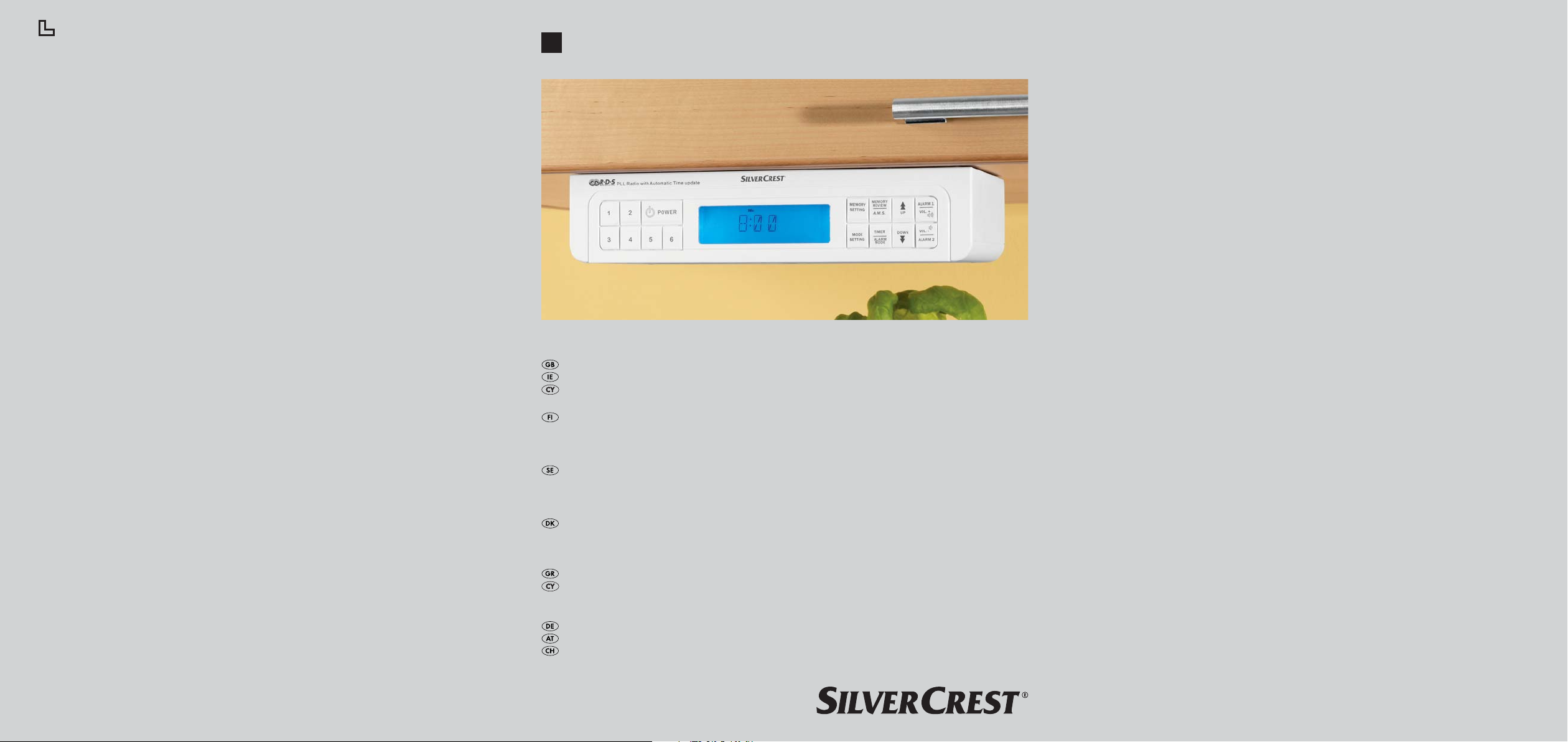
3
KITCHEN RADIO
KH 2289
Kitchen Radio
Operating instructions
KOMPERNASS GMBH · BURGSTRASSE 21 · D-44867 BOCHUM
www.kompernass.com
ID-Nr.: KH2289-06/09-V1
Kelloradio keittiöön
Käyttöohje
Köksradio
Bruksanvisning
Køkkenradio
Betjeningsvejledning
Ραδιόφωνο κουζίνας
Οδηγίες χρήσης
Küchenradio
Bedienungsanleitung
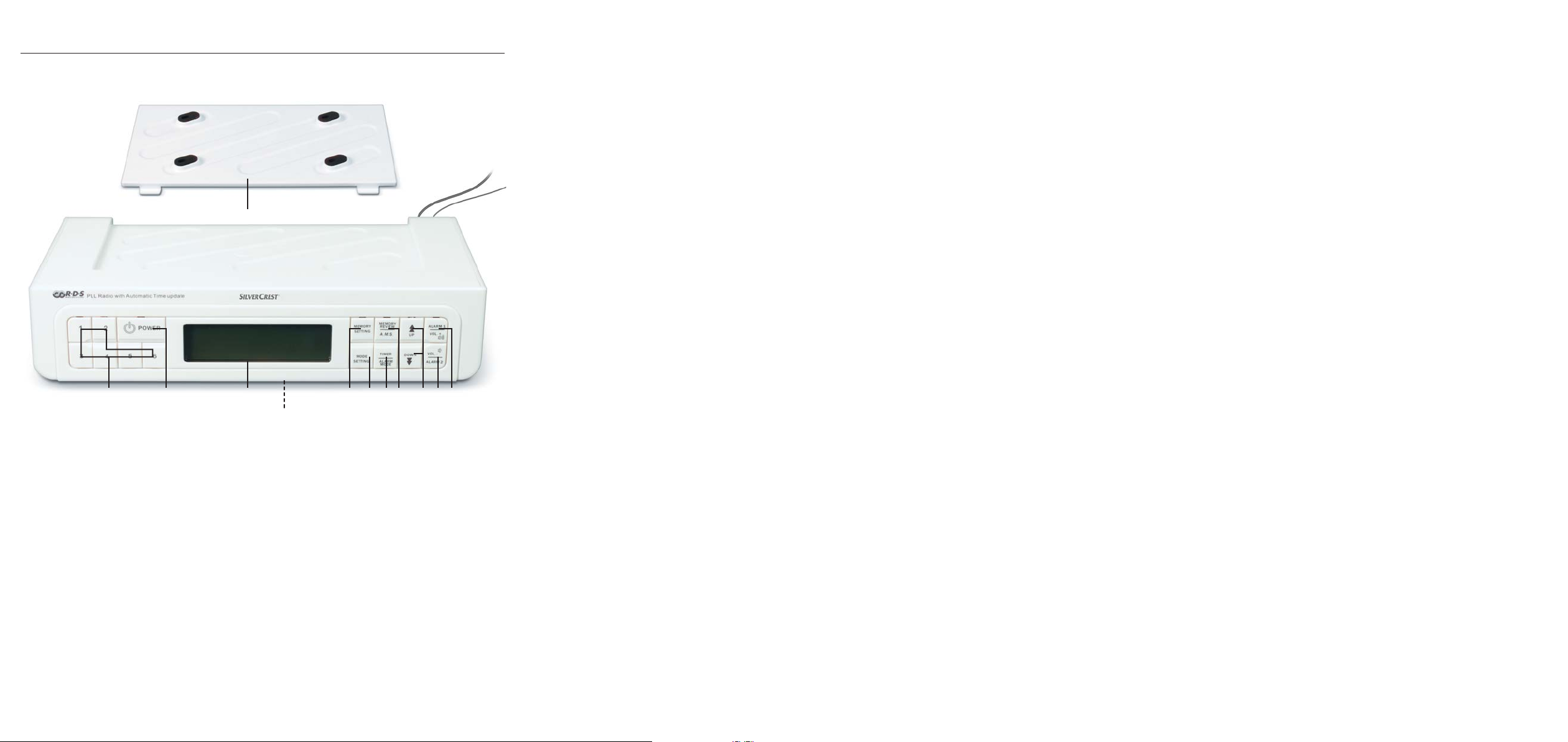
KH 2289
w
e
q
rt y
g
uioa sdf
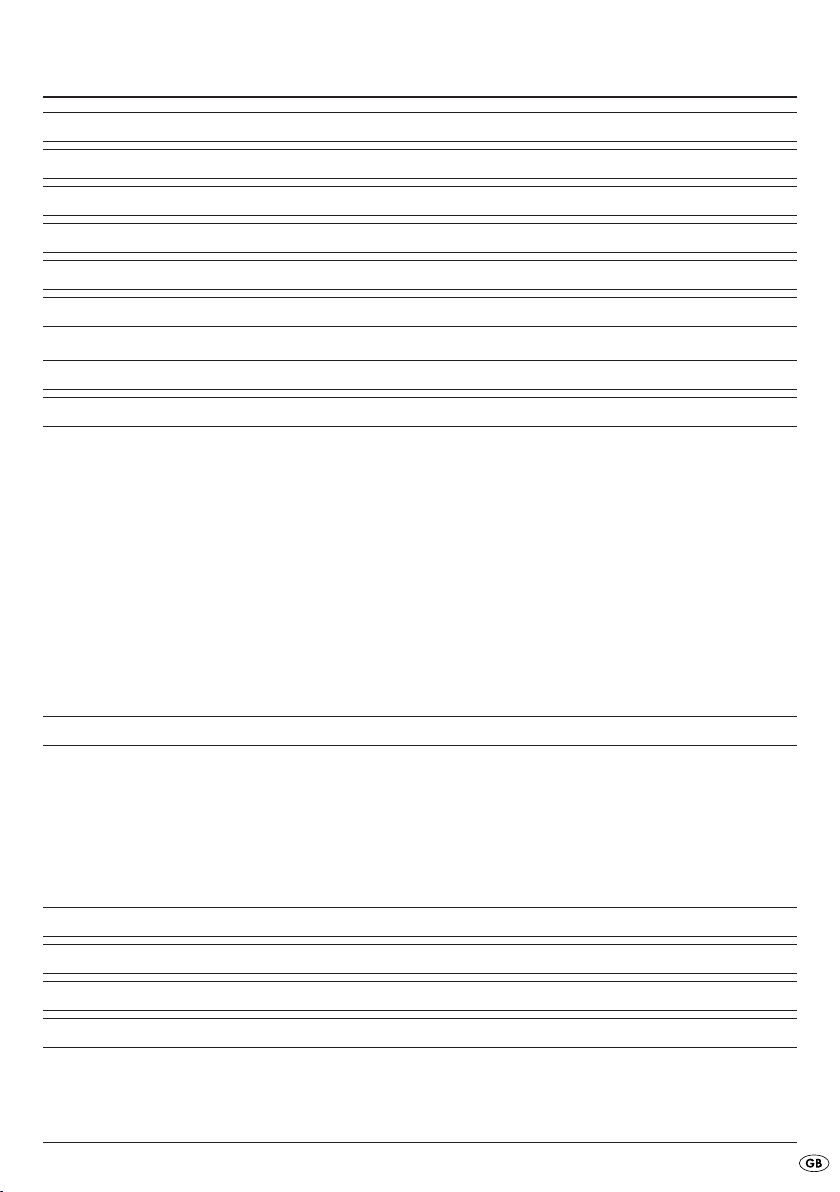
CONTENT PAGE
Technical data 2
Intended Usage 2
Safety information 2
Items supplied 4
Legend 4
Fixing the kitchen radio beneath a wall cabinet 5
Disassembly ........................................................................................................................................................5
Setting up the kitchen radio 5
Commissioning 6
Inserting the back-up batteries..........................................................................................................................6
Providing mains power......................................................................................................................................6
Setting the time...................................................................................................................................................6
Setting the date ..................................................................................................................................................6
Setting the SDA ..................................................................................................................................................6
Automatic Update (RDS)...................................................................................................................................7
Switching the dimmer on and off .....................................................................................................................7
Selecting 12 or 24 hour time display..............................................................................................................7
Selecting the alarm melody ..............................................................................................................................7
Kitchen timer .......................................................................................................................................................7
Alarm feature (Alarm1 and Alarm2) ...............................................................................................................8
Radio operation 9
Manual station selection ...................................................................................................................................9
Automatic station search ...................................................................................................................................9
Programming stations.........................................................................................................................................9
AMS (Automatic Memory System) ..................................................................................................................9
Adjusting the volume..........................................................................................................................................9
Lock function.......................................................................................................................................................9
Cleaning 10
Disposal 10
Warranty & Service 11
Importer 11
Read these operating instructions carefully before using the appliance for the first time and preserve this
booklet for future reference. Pass this booklet on to whoever might acquire the appliance at a future date.
- 1 -
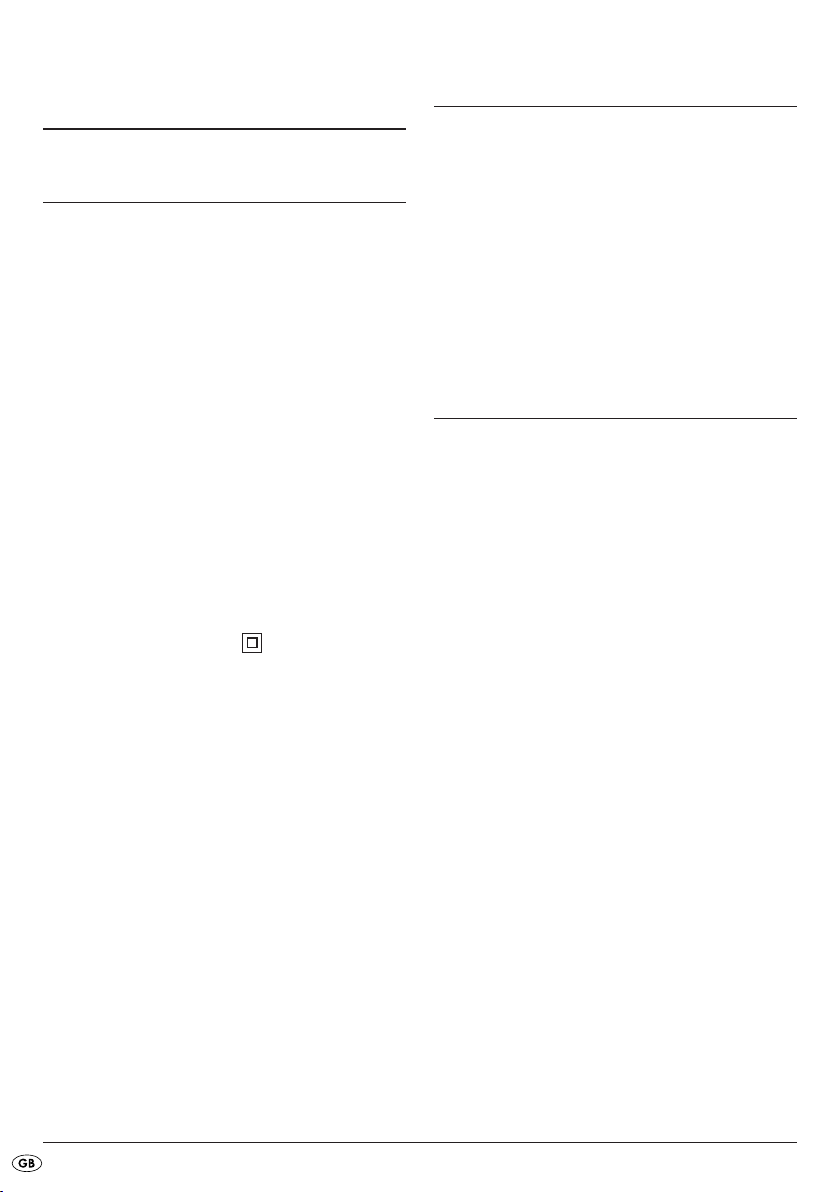
KITCHEN RADIO
KH2289
Technical data
This appliance has been both examined and approved
in regard to conformity with the fundamental requirements and other relevant regulations of the EMC
Directive 2004/108/EC as well as the Directive
for Low Voltage Appliances 2006/95/EC.
Power supply: AC 220 – 240 V ~50 Hz
Power consumption: 5 Watt
Power consumption
Standby: max. 2 Watt
Output power: 1 Watt (10% THD)
Operating temperature: +5 ~+35°C
Humidity: 5 ~90 %
(No condensation)
Dimensions
(L x D x H): 27.5 x 15.7 x 6.4 cm
Weight : 1070 g approx.
Protection class: II /
Backup batteries
2x 1.5 V, Type AAA/LR03 (Micro)
(not supplied)
Radio frequency range
VHF (FM): 87.5 – 108 MHz
The technical capabilities of this device make possible
an adjustable frequency range that lies beyond the
permitted frequency ranges of 87.5 – 108 MHz.
In some countries, different national regulations may
apply in regard to the assigned radio frequency
ranges. Note that information received from transmissions outside the assigned radio frequency
ranges may not be exploited, passed on to third
parties or otherwise improperly misused.
Intended Usage
The Kitchen Radio is intended for use either freestanding or for assembly beneath a wall cabinet.
The intended uses for the Kitchen Radio are the
reception of FM radio transmissions and as an
alarm/timer, using signal tones or the radio itself.
This Kitchen Radio is not intended for utilisation in
commercial or industrial applications.
No warranty claims will be granted for damage
resulting from improper use!
Safety information
• This appliance is not intended for use by individuals
(including children) with restricted physical, physiological or intellectual abilities or deficiences in
experience and/or knowledge unless they are
supervised by a person responsible for their safety
or receive from this person instruction in how the
appliance is to be used.
• Children should be supervised to ensure that
they do not play with the appliance.
• To avoid unintentional switching on, disconnect
the power cable after use and before cleaning.
• Check the appliance and all parts for visible
damage. The safety concept can work only if the
appliance is in a faultless condition.
• The power plug must always be easily accessible,
so that the appliance can be quickly separated
from the mains in the event of an emergency.
- 2 -
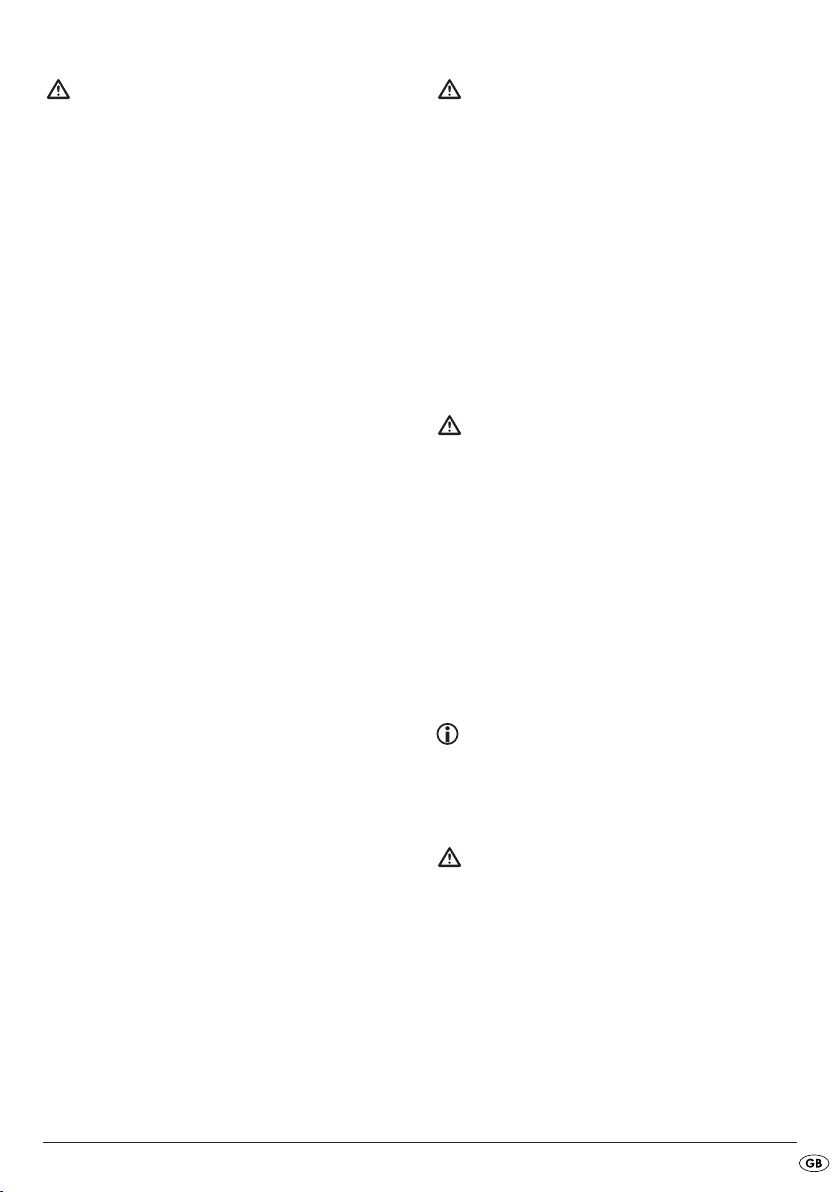
Risk of electrical shocks!
• Connect the appliance only to correctly installed
and properly earthed power sockets. Ensure that
the rating of the local power supply tallies completely with the details given on the rating plate
of the appliance.
• Arrange for defective power plugs and/or cables
to be replaced at once by qualified technicians
or our Customer Service Department.
• Arrange for Customer Services to repair or replace
connecting cables and/or appliances that are
not functioning properly or have been damaged.
• NEVER submerse the appliance in water.
Wipe it only with a slightly damp cloth.
• Do not expose the appliance to rain and never
use it in a humid or wet environment.
• Always take hold of the power cable by the plug.
Do not pull on the cable itself and never touch the
power cable with wet hands, this could result in either a short circuit or you receiving an electric shock.
• Do not place the device, furniture or anything else
on the power cable and ensure that it does not
become clamped/trapped.
• Never tie knots in the power cable and do not bind
it to other cables. Place the power cable so that no
one can stumble over it.
• Make sure that the power cable does not become
wet during operation.
• You are not permitted to open the device housing
or repair the device. If the housing is opened,
you run the risk of receiving a potentially fatal
electric shock and the warranty lapses.
• Protect the appliance against drip and spray
water. Do not place any water-filled vessels
(e.g. flower vases) on or adjacent to the appliance.
Risk of fire!
• Do not use the appliance near hot surfaces.
• Do not locate the appliance in places exposed
to direct sunlight. If you do, it may overheat and
become irreparably damaged.
• Do not locate the kitchen radio directly above
hotplates. The kitchen radio may be damaged.
There is a danger of fire!
• Do not leave the appliance unattended when in use.
• Never cover the ventilation slots of the appliance
while it is being used.
• Do not place unprotected fire sources, such as
candles, on or adjacent to the appliance.
Injury hazard!
• Keep children away from the power cable and
the appliance. Children frequently underestimate
the dangers of electrical appliances.
• Provide for a safe location for the appliance.
• Do not operate the appliance if it has fallen or is
damaged. Have the appliance checked and
repaired if necessary by qualified technicians.
• Keep batteries away from children. Children can
put batteries into their mouths and swallow them.
If a battery is swallowed medical assistance must
be sought IMMEDIATELY.
Note:
Some aggressive furniture finishes can have a
destructive influence on the device's rubber feet.
If necessary, place the device on a nonslip pad.
Thunderstorms!
Equipment connected to a power supply can
be damaged during a thunderstorm.
You should therefore always remove the plug
from the power socket when there is a storm.
- 3 -
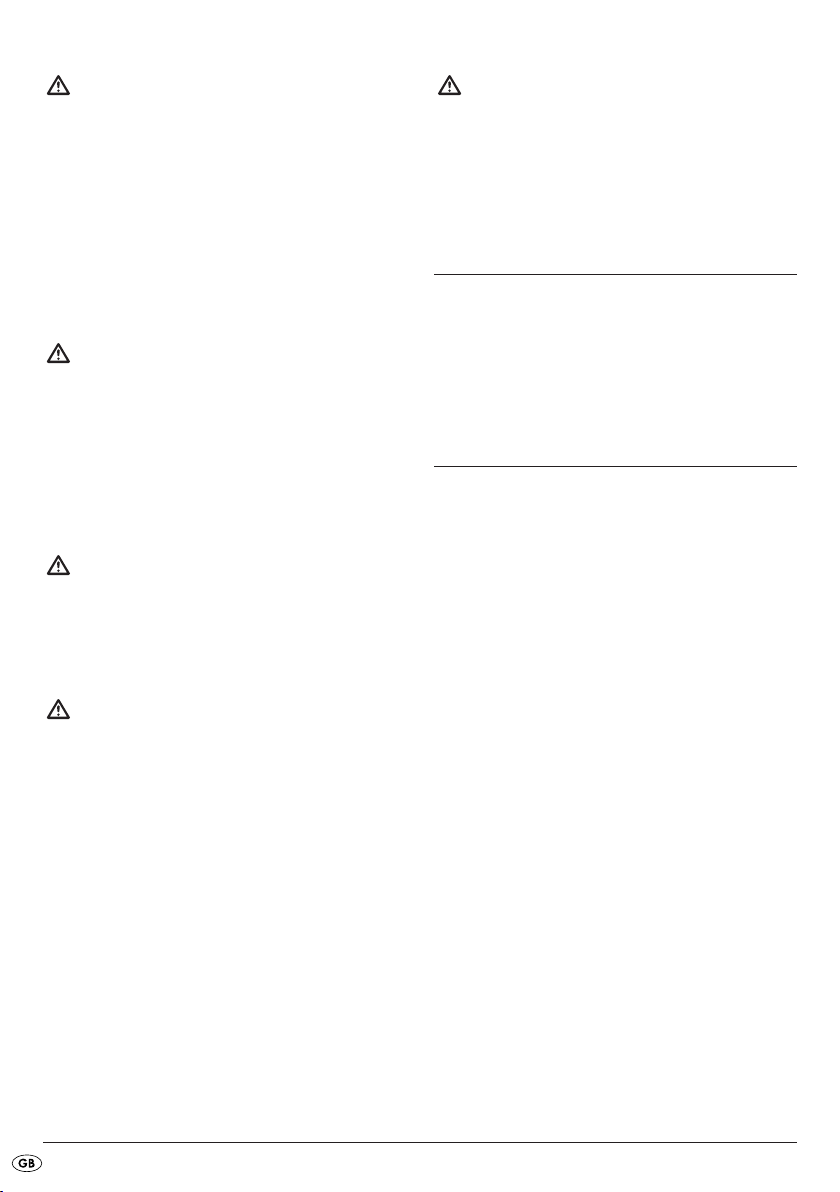
Notice regarding electrical power
surges (EFT / electrical fast transient)
and electrostatic discharges:
In a case of malfunction due to an electrical
fast transient (power surge) and/or electrostatic
discharge, the appliance must be returned to
default settings in order to re-establish normal
operation. Possibly the power supply must be
separated and then reconnected. The batteries
(if present) must be removed and then reinserted.
Notice regarding separation from
mains-power:
The POWER switch does not completely disconnect the appliance from the power network. Additionally, the appliance consumes power when
in standby-mode. To completely separate the
appliance from mains power, the power plug
MUST be removed from the wall socket.
Information regarding the
handling of batteries:
The appliance uses batteries for memory conservation. For the handling of batteries please
observe the following:
Risk of explosion!
Do not throw batteries into a fire. Do not recharge
the batteries.
• Never open batteries, never solder or
weld batteries.
The risk of explosions and injuries exists!
• Regularly check the condition of the batteries.
Leaking batteries can cause damage to the
appliance.
If you do not intend to use the appliance for an
extended period, remove the batteries.
• In the event of the batteries leaking acids,
wear protective gloves.
• Clean the battery compartment and the battery
contacts with a dry cloth.
Important!
No liability/warranty will be considered for
damage to the Kitchen Radio caused by the
effects of moisture, water penetration or
overheating!
Items supplied
Kitchen Radio KH 2289
Mounting plate
4 Screws
Operating Instructions
Legend
Mounting plate
q
Power cable
w
Wire antenna
e
Buttons 1-6
r
Button POWER
t
Display
y
Button MEMORY SETTING
u
Button MODE SETTING
i
Button TIMER/ALARM MODE
o
Button MEMORY REVIEW/A.M.S.
a
Button UP/DOWN
s
Button ALARM 2/VOL-
d
Button ALARM 1/VOL+
f
Battery compartment
g
- 4 -
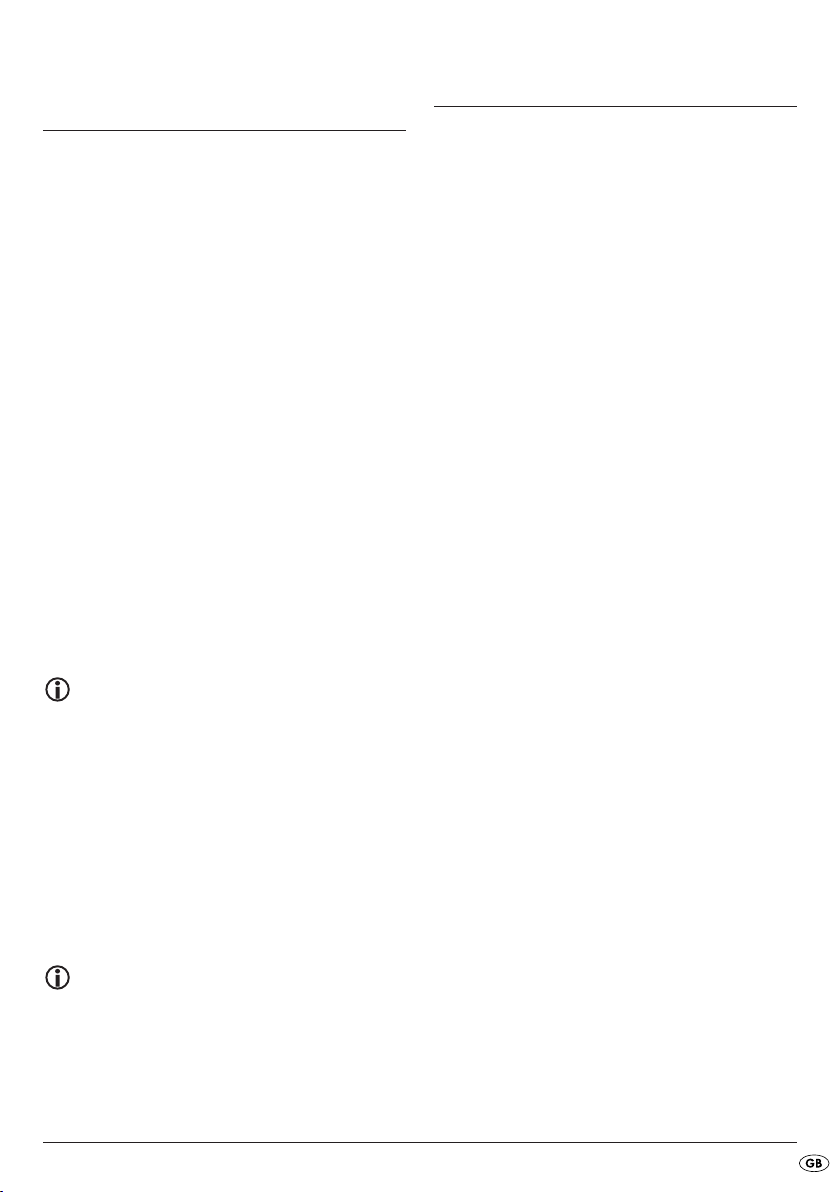
Fixing the kitchen radio beneath
a wall cabinet
With the supplied mounting plate qyou can fix
the kitchen radio below, for example, a kitchen wall
cabinet:
1. Determine a suitable location for the kitchen
radio.
2. Press the two retaining levers on the back of
the appliance down. Push the mounting plate
back and remove it.
q
3. Place the mounting plate
lation location. Allow 3,5 cm room to the front
edges. This way the kitchen radio will later
fit flush.
4. Mark the four points for the drillholes with a
pencil.
5. Mark the drillhole with a mandril.
6. Firmly secure the mounting plate
supplied screws.
7. Place the kitchen radio diagonally with the two
recesses in the retainer lugs of the mounting
plate
. Press the kitchen radio up until you
q
hear it engage.
against the instal-
q
with the
q
Setting up the kitchen radio
Do not set up the kitchen radio without the mounting
plate
. Otherwise the speakers are covered and
q
the sound is scarcely audible.
To set up the kitchen radio with the enclosed
mounting plate
1. Simultaneously press the two retaining levers
on the back of the appliance down. Push the
mounting plate
2. Push the two retainer lugs on the mounting
plate
side of the kitchen radio.
3. Firmly press the front part of the mounting plate
down until you hear it engage. You can now
q
set up the radio.
To disassemble the mounting plate
mounting plate
press it forwards and up until it disengages. You can
now remove the mounting plate
:
q
back and remove it.
q
into the recesses on the lower rear
q
, grip the
q
from below with the thumbs and
q
.
q
Note:
Secure the wire antenna with a piece of adhesive
tape such that it does not hang down.
Disassembly
• To disassemble the kitchen radio, press the two
retaining levers at the rear of the appliance
downwards. Then pull the kitchen radio forewards
to remove it.
• Unscrew the screws and dismantle the mounting
plate.
Note:
Replace the mounting plate onto the radio as
described in the following section.
- 5 -
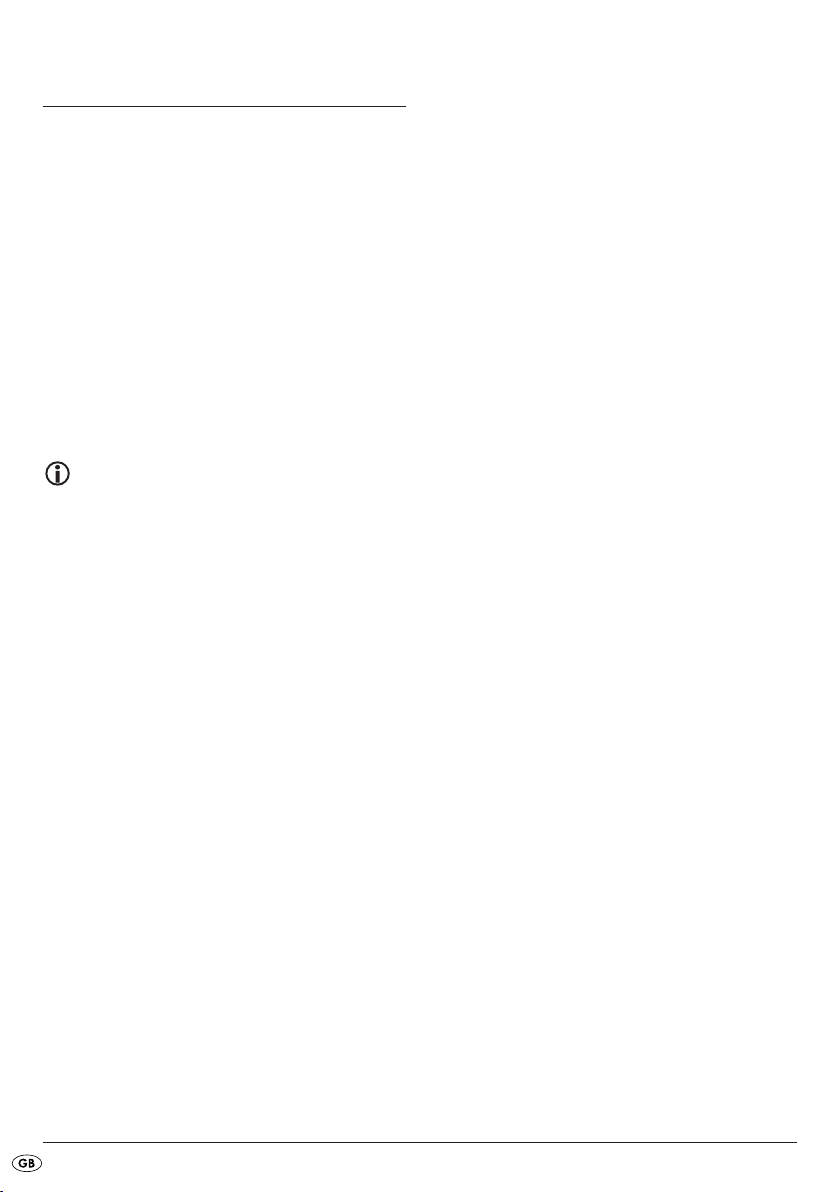
Commissioning
Inserting the back-up batteries
The back-up batteries ensure that the programmed
time, date, alarm time and set SDAs (Special Day
Alert) are not erased in the event of a power failure.
For this, you require two 1.5V batteries of type
AAA. They are not supplied with the appliance.
1. Open the lid of the battery compartment
the underside of the kitchen radio.
2. Insert the batteries. Make sure the polarities
are correct.
3. Close the lid of the battery compartment
The lid must audibly engage.
Take note:
The back-up batteries must be checked at least
once per year and, if necessary, exchanged for
new ones.
Providing mains power
• Insert the plug into a power socket. The kitchen
radio starts in automatic mode. Appearing
repeatedly in the display is
„PLEASE WAIT FOR SETTING THANKS“.
When an RDS-Signal is received, the date and time
are automatically adjusted. The current time is
shown in the display. Subject to reception quality,
this can take up to 5 minutes.
If the time is not correctly displayed, enter in the
correct date and time manually as described in
the following sections.
Setting the time
If a subsequent button is not pressed within ten
seconds, the kitchen radio defaults back into automatic mode (the currently set time is displayed).
The radio must be off to set the time.
1. In automatic mode press the button
MODE SETTING
2. Press the buttons UP/DOWN
minute intervals. Pressing and holding the buttons changes the time at ten-minute intervals.
once. The time blinks.
i
s
to set the time at
g
g
on
.
Setting the date
1. In automatic mode press the button
MODE SETTING
"01
D01M2009Y", the date display blinks.
2. Press the buttons UP/DOWN
day intervals. Pressing and holding the buttons
changes the date at intervals of 10 days.
If a button is not pressed within 10 seconds,
the kitchen radio defaults back to automatic mode.
twice. The display shows
i
to set the date in
s
Setting the SDA
By means of the SDA (Special Day Alert) mode it is
possible to store certain days. You can activate up
to 6 dates. The kitchen radio then reminds you at
8 a.m.of the set day.
1. In automatic mode press the button MODE SETTING
three times. Alternatively blinking in the dis-
i
play are "SDA 1" and the current set date.
2. Press the buttons UP/DOWN
day intervals. Pressing and holding the buttons
changes the date at intervals of 10 days.
3. Press the button TIMER
When you deactivate the year, the SDA alarm
will respond on the set date every year.
4. Press the button 1-6
SDA alarms.
If a button is not pressed within 10 seconds,
the kitchen radio defaults back to automatic mode.
When the set date corresponds with the SDA alarm...
• an acoustic signal is sounded at 8 a.m. for
ten minutes,
•"SDA" blinks on the display,
• the acoustic signal is repeated on the hour
every hour until 11 p.m.
If you wish to stop the SDA alarm, press any button.
r
to set the date in
s
to deactivate the year.
o
to programme in further
- 6 -

Automatic Update (RDS)
The RDS signal transfers additional information such
as name of the station, time or song title to the radio.
With the assistance of the automatic update function,
the time display of your kitchen radio is automatically
updated upon reception of the RDS signal.
1. In automatic mode press the button
MODE SETTING
On the display appears "UPDATE".
2. Press the button UP
update function.
A clock symbol flashes in the upper left of the
display. The time is automatically updated when
the appliance is switched on and reception is
made from a station transmitting an RDS-Signal.
The update is complete when the clock symbol
stops blinking and is displayed continuously.
3. Press the button DOWN
automatic update function.
The clock symbol no longer appears.
four times.
i
to activate the automatic
s
to deactivate the
s
Switching the dimmer on and off
The dimmer functions darkens the display, when no
actions are being taken.
1. In automatic mode press the button
MODE SETTING
appears "DIM OFF".
2. Press the button UP
function. On the display appears "DIM ON“.
3. Press the button DOWN
dimmer function.
On the display appears "DIM OFF".
five times. On the display
i
to activate the dimmer
s
to deactivate the
s
Selecting 12 or 24 hour time display
1. In automatic mode press the button
MODE SETTING
On the display appears "24 HOUR" for the
24 hour modus.
2. Press the button UP
24 hour modus.
3. Press the button DOWN
12 hour modus.
six times.
i
to select the
s
to select the
s
On the display appears "12 HOUR". For the hours of
the morning there now appears additionally an AM on
the display, and for the hours of the afternoon a PM.
Selecting the alarm melody
1. In automatic mode press the button MODE SETTING
seven times. On the display appears "MEL OFF".
2. Press the button UP
melody function.
On the display appears "MEL ON". A melody
sounds on an alarm by signal tone.
3. Press the button DOWN
alarm melody function.
On the display appears "MEL OFF". On an
alarm by signal tone, a signal tone sounds.
to activate the alarm
s
to deactivate the
s
i
Kitchen timer
1. Press the button TIMER
2. Press the buttons UP/DOWN
time (a time span between 1 minute and
23:59 h is possible).
3. Press the button TIMER
kitchen timer. A clock symbol running in an
anti-clockwise direction appears on the display.
From 30 seconds before expiry of the time span an
acoustic signal sounds every 5 seconds, repeating
at shorter intervals the closer the set time approaches.
When the time has elapsed, the signal sounds continuously and with an increasing sound volume.
• Press the button
signal.
TIMER
Interrupting the kitchen timer.
• You can interrupt the kitchen timer by briefly
pressing the button
The time is stopped. The clock symbol no longer
appears.
• Press the button
The time continues to run.
TIMER
Switching the kitchen timer off
• To switch the kitchen timer off, hold the button
TIMER
The kitchen radio displays the time.
o
down.
.
o
to set the desired
s
once more to start the
o
to switch off the acoustic
o
TIMER
.
o
once again.
o
- 7 -
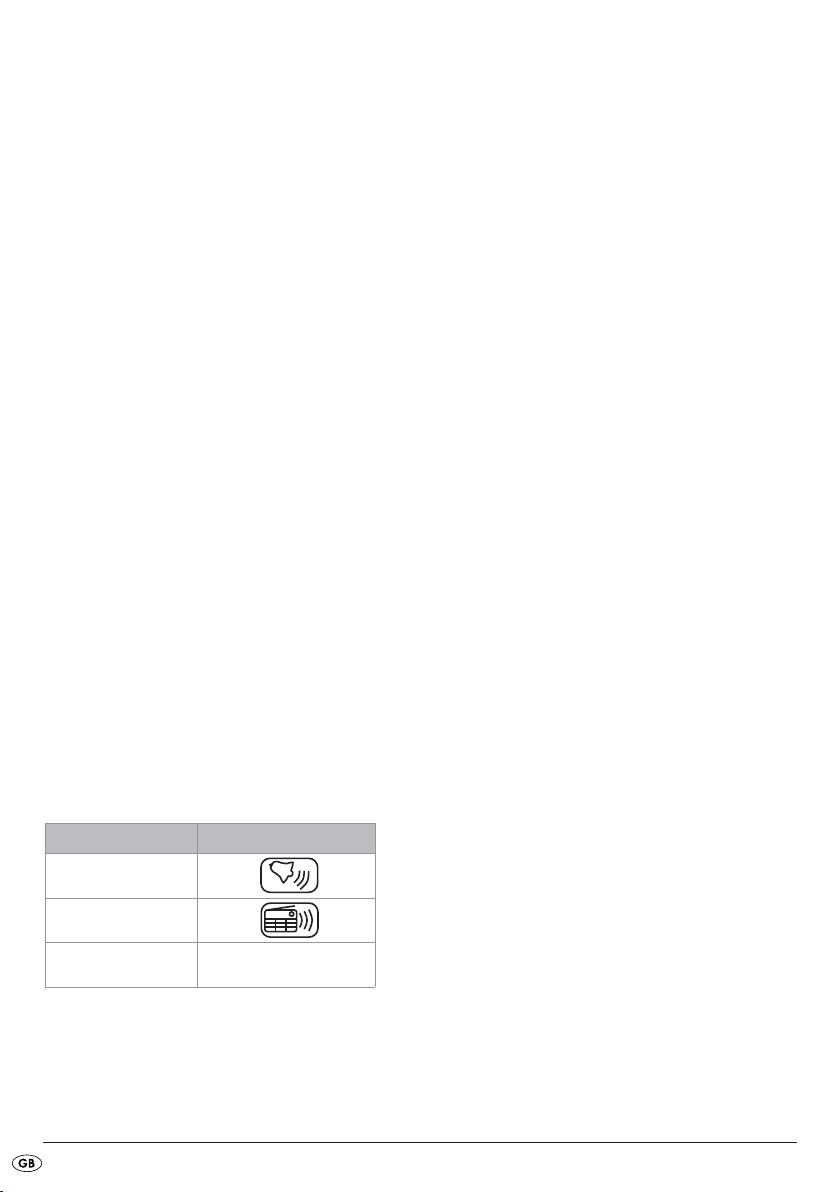
Programming the kitchen timer
You can save kitchen timer periods with the
buttons
1-6
.
r
1. Press the button TIMER
2. Using the buttons UP/DOWN
the desired time.
3. Press the button MEMORY SETTING
On the display "T" blinks.
o
.
programme in
s
.
u
4. Press the button for the desired memory save
location. There are 6 memory slots at your
disposal: Buttons
number of the selected memory save location
appears.
5. Press the button MEMORY SETTING
The time is now saved.
To once again show the time, press the button
MODE SETTING
i
1-6
. On the display the
r
once again.
u
.
6. To recall the saved kitchen timer settings, in auto-
matic mode press the button
button of the corresponding memory save
location (Buttons
1-6
7. Press the button TIMER
kitchen timer. A clock symbol running in an
anti-clockwise direction appears on the display.
TIMER
o
).
r
once more to start the
o
and the
8. To return to automatic mode, press and hold
the button
TIMER
for two seconds.
o
Alarm feature (Alarm1 and Alarm2)
You can programme two alarm times into your
kitchen radio.
Alarm function Symbol in the display
Acoustic signal
Radio
Switched off no symbol
1. In the automatic mode press the button
ALARM 1
time and the symbol for the type of alarm are
shown on the display.
2. Press the buttons UP/DOWN
alarm time.
3. Press the button ALARM 1
repeatedly until the desired alarm function
(see table above) is shown on the display.
4. Press the button ALARM MODE
days on which you require the alarm function:
You can choose between workdays (Mo, Tu,
We, Th, Fr), weekends (Sa, Su), the whole
week (Su, Mo, Tu, We, Th, Fr, Sa) and any individual day.The selected setting is shown on
the display.
5. Press the button ALARM MODE
the desired alarm days are programmed in.
Keep the button
until a single day appears on the display.
6. Press the button ALARM MODE
required weekday.
To return to the selection of workdays, weekends
or whole weeks, once again hold the button
ALARM MODE
7. Press the button MODE SETTING
settings and to return to automatic mode.
(or ALARM 2d). The last set alarm
f
to set the desired
s
(or ALARM 2d)
f
to set the week-
o
repeatedly until
o
ALARM MODE
briefly pressed down.
o
pressed down
o
to set the
o
to save the
i
When the alarm signal sounds...
• and the alarm function "Radio" has been selected,
the radio plays for one hour at a pre-defined
alarm volume. To switch it off, press the button
ALARM 1
• and the alarm function "Signaltones" has been
selected, the signal tone sounds for 10 minutes.
To switch it off, press the button
ALARM 2
or ALARM 2d.
f
.
d
ALARM 1
f
or
- 8 -
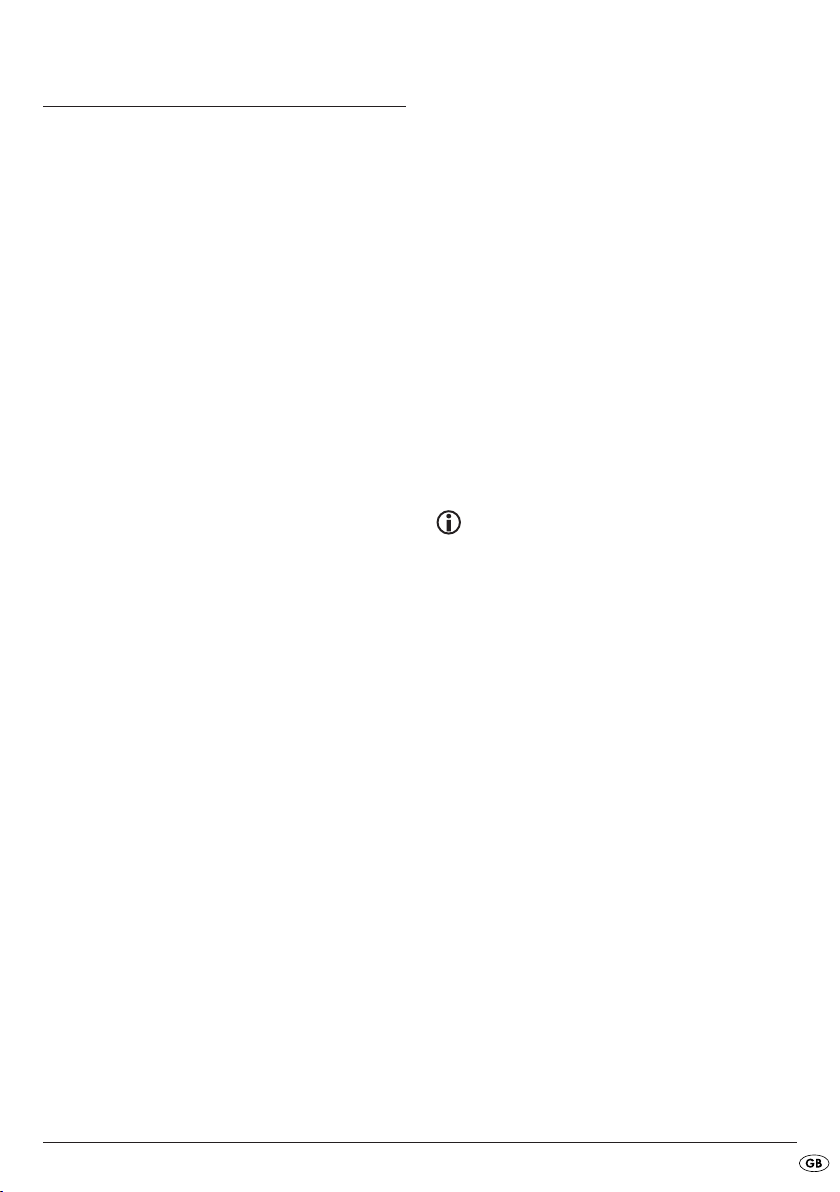
Radio operation
Manual station selection
1. Press the button POWER
frequency is shown in the display.
2. Press the button UP
3. Press the button DOWN
Automatic station search
You can have the kitchen radio search for stations.
The kitchen radio searches the frequency range until
it finds a station.
1. Press the button POWER
2. Keep the button UP
seconds: the kitchen radio searches for the
station with the next highest frequency.
3. Keep the button DOWN
seconds: the kitchen radio searches for the
station with the next lowest frequency.
Repeat these steps until you have found a radio
station to your liking.
Programming stations
With the buttons 1-6 ryou can save 60 radio stations.
1. Press the button POWER
2. Find a station as described in the section
"
Automatic station search
3. Press the button MEMORY SETTING
blinks on the display.
4. Press one of the buttons 1-6
wish to save the station.
• Press the respective button once for the first me-
mory position (e.g. 1x button
tion 10). Press the respective button twice for the
second memory position (e.g. 2x button
memory position 11).
5. Press the button MEMORY SETTING
The station is programmed.
• To recall saved radio stations, in radio modus
press the respective button (
until the number of the memory position appe-
ars on the display.
. The currently selected
t
to raise the frequency.
s
to lower the frequency.
s
.
t
pressed down for two
s
pressed down for two
s
.
t
".
. "MEM"
u
, to which you
r
1 for memory posi-
once more.
u
1-6
) repeatedly
r
1 for
AMS (Automatic Memory System)
With the AMS function the radio searches automatically for radio stations and saves them to the memory
positions
• Switch the radio on using the button
• Hold the button
• The station search can be stopped by pressing
If you wish to start the AMS function from a certain
frequency, programme in the start frequency by
pressing the buttons
• Hold the button
1-6
.
r
POWER
MEMORY REVIEW/A.M.S.
down for two seconds. The kitchen radio automatically searches for the next station and saves it.
the button
frequency is played.
MODE SETTING
UP/DOWN
. The last tuned
i
s
MEMORY REVIEW/A.M.S.
down for two seconds. The kitchen radio now
automatically searches for the next radio station,
beginning at the starting frequency, and saves it.
a
.
a
t
pressed
pressed
.
Note:
Only the next 10 stations will be saved to the
memory button that was last pressed. To save
the next 10 stations, select another memory
button and then continue the AMS function
from the last saved frequency.
If you wish to recall the saved radio stations, press
the button
operation. The kitchen radio plays every saved position of the last pressed save-button for five seconds.
• Press the button
MEMORY REVIEW/A.M.S.
MODE SETTING
during radio
a
to stop the review.
i
Adjusting the volume.
• Press the button AL1/VOL+fduring radio
operation to increase the volume.
• Press the button
AL2/VOL-
to reduce the volume.
d
Lock function
You can lock the kitchen radio so that settings cannot
be altered by unauthorised people or children.
• Press and hold the button
A key symbol appears on the display.
• To disable the lock function, press and hold the
button
MEMORY SETTING
extinguishes.
MEMORY SETTING
until the key symbol
u
u
.
- 9 -
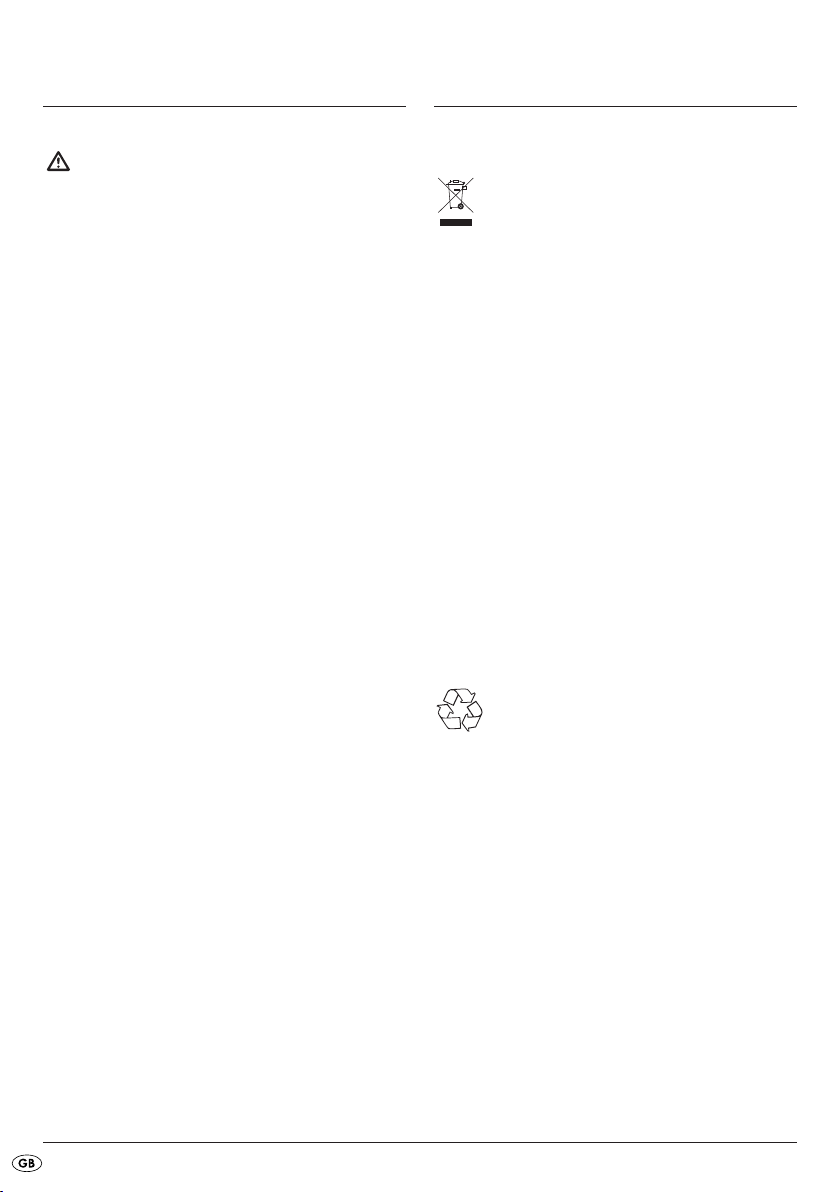
Cleaning
Disposal
Warning!
Moisture penetrating into the appliance creates
the risk of electric shock! Additionally, the kitchen
radio could become irreparably damaged!
Clean the housing of the kitchen radio only with a
slightly moist cloth and a mild detergent. Ensure that
moisture cannot permeate into the appliance during
cleaning!
Disposing of the appliance
Do not, under any circumstances, dispose
of the appliance in household refuse.
This product is subject to the European
directive 2002/96/EC.
Dispose of the appliance through an approved disposal centre or at your community waste facility.
Observe the currently applicable regulations.
In case of doubt, please contact your waste
disposal centre.
Battery disposal!
Batteries may not be disposed of with normal
domestic waste. All consumers are statutorily obliged to dispose of batteries at the collection point in
their community/district or with the original supplier.
The purpose of this obligation is to ensure that
batteries can be disposed of in an environmentally
friendly manner. Only dispose of batteries when
they are fully discharged.
Disposal of packaging
Dispose of the packaging materials in an
environmentally responsible manner.
- 10 -
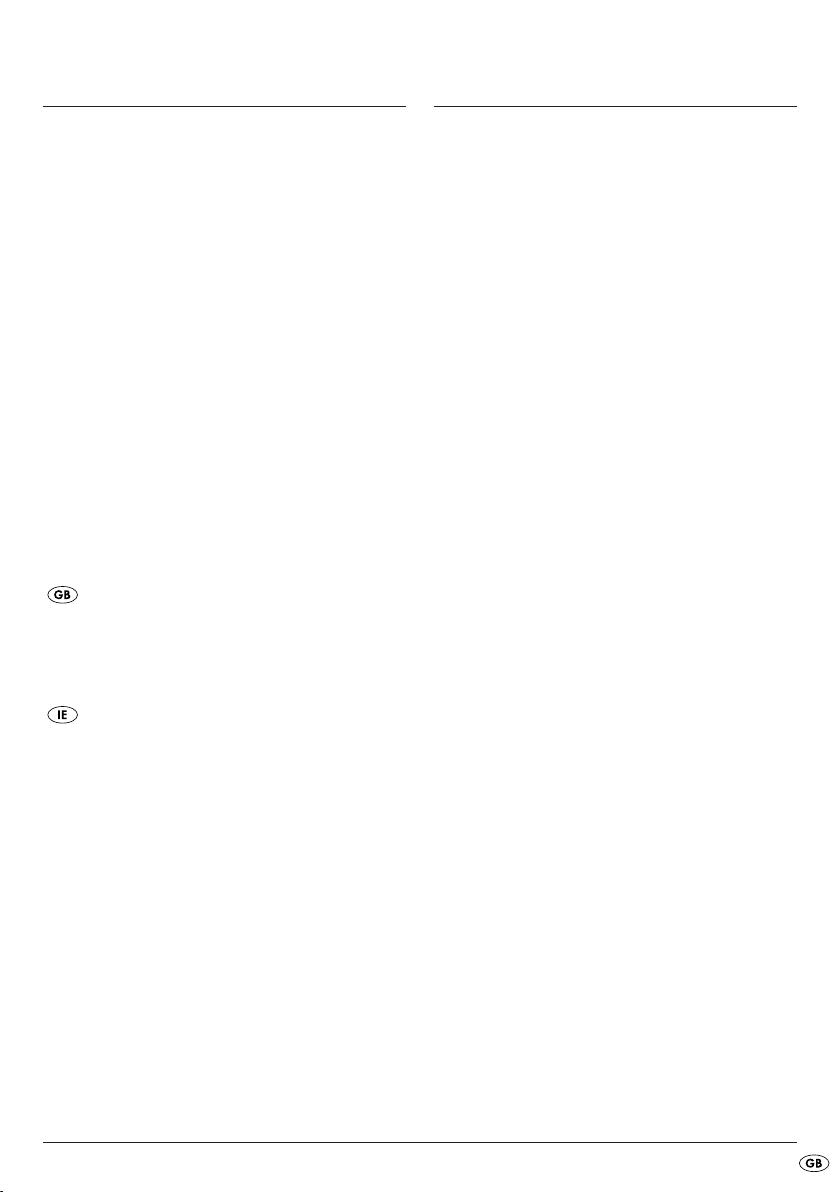
Warranty & Service
Importer
The warranty for this appliance is for 3 years from
the date of purchase. This appliance has been
manufactured with care and meticulously examined
before delivery. Please retain your receipt as proof
of purchase date. Should a claim need to be made
under the warranty, please make contact by telephone with our service department. Only in this way
can a post-free despatch for your goods be assured.
The warranty covers ONLY claims for material and
maufacturing defects, not for wearing or consumable or for damage to fragile components. This product is for private use only and is not intended for
commercial applications.
The warranty will become void in the event of abusive and improper handling, use of force and internal
tampering not carried or approved by our authorized service branch. Your statutory rights are not
restricted in any way by this warranty.
DES Ltd
Tel.: 0870/787-6177
Fax: 0870/787-6168
e-mail: support.uk@kompernass.com
Kompernass Service Ireland
Tel: 1850 930 412
Standard call rates apply. Mobile operators may vary.
e-mail: support.ie@kompernass.com
(0,082 EUR/Min.)
KOMPERNASS GMBH
BURGSTRASSE 21
44867 BOCHUM, GERMANY
www.kompernass.com
- 11 -

- 12 -
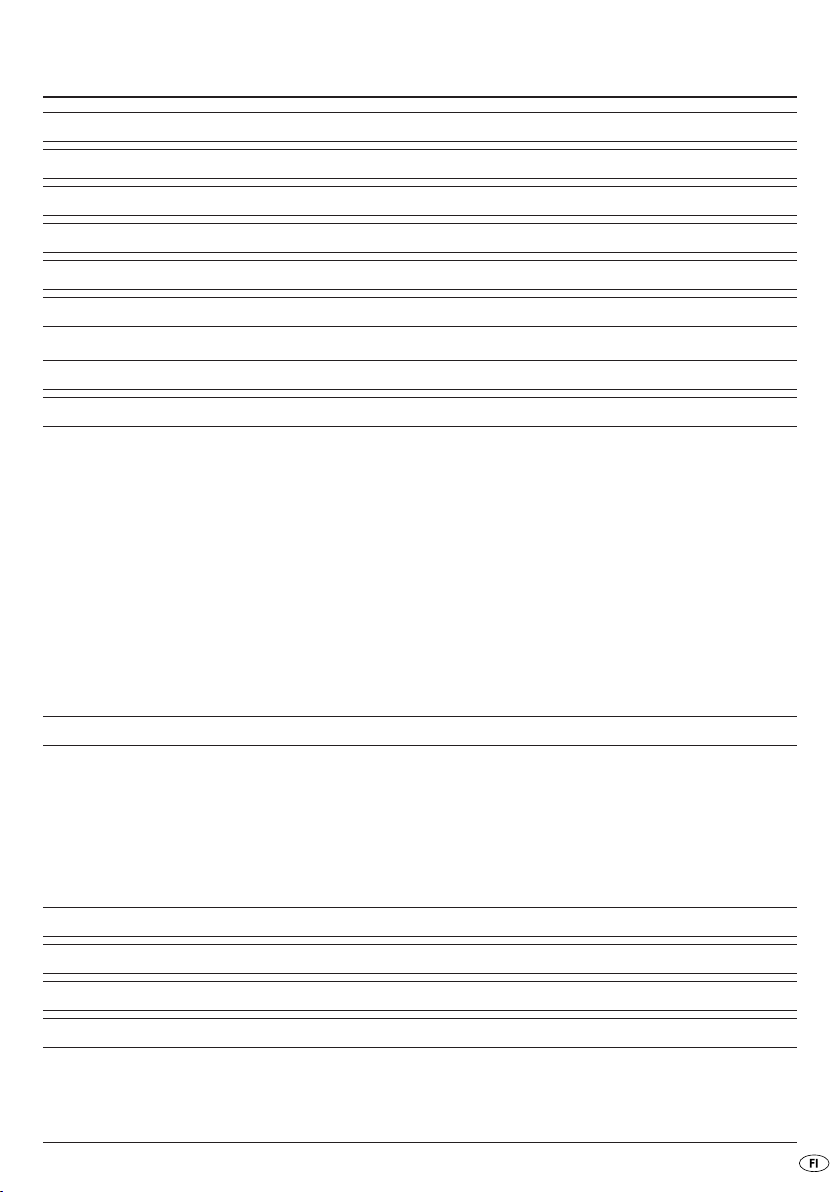
SISÄLLYSLUETTELO SIVU
Tekniset tiedot 14
Määräystenmukainen käyttö 14
Turvaohjeet 14
Toimituslaajuus 16
Laitteen osien selitykset 16
Keittiöradion kiinnittäminen yläkaapin pohjaan 17
Purkaminen.......................................................................................................................................................17
Keittiöradion pystyttäminen 17
Käyttöönotto 18
Varaparistojen asettaminen............................................................................................................................18
Sähkövirtaan liittäminen..................................................................................................................................18
Kellonajan asettaminen...................................................................................................................................18
Päivämäärän asettaminen...............................................................................................................................18
SDA-hälytysten asettaminen............................................................................................................................18
Automaattinen päivitys (RDS).........................................................................................................................19
Himmentimen kytkeminen päälle ja pois päältä ..........................................................................................19
12- tai 24-tunnin näytön asettaminen............................................................................................................19
Herätysmelodian asettaminen........................................................................................................................19
Keittiöajastin.....................................................................................................................................................19
Herätystoiminto (Alarm1 ja Alarm2) .............................................................................................................20
Radion käyttö 21
Radioaseman säätäminen käsin.....................................................................................................................21
Radioaseman automaattihaku........................................................................................................................21
Radioaseman tallentaminen ...........................................................................................................................21
AMS (Automatic Memory System)................................................................................................................21
Äänenvoimakkuuden säätäminen..................................................................................................................22
Lukitus................................................................................................................................................................22
Puhdistus 22
Hävittäminen 22
Takuu & huolto 23
Maahantuoja 23
Lue käyttöohje ennen ensimmäistä käyttökertaa huolellisesti läpi ja pidä sitä lähettyvillä myös myöhemmissä
käytöissä. Jos myyt laitteen, anna ohje myös seuraavalle omistajalle.
- 13 -
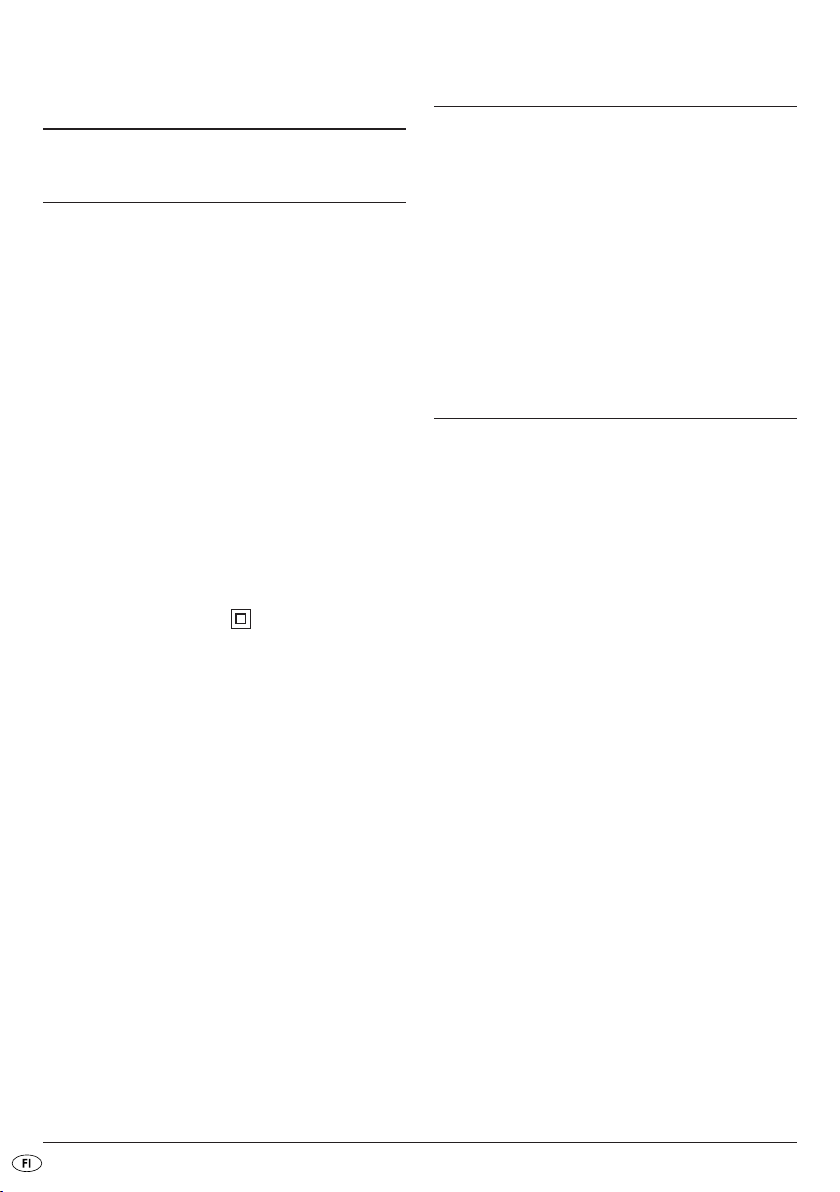
KELLORADIO KEITTIÖÖN
KH2289
Tekniset tiedot
Tämä laite on tarkastettu ja hyväksytty EMC-direktiivin
2004/108/EC, sekä pienjännitelaitedirektiivin
2006/95/EC perustavien vaatimusten ja muiden
asianmukaisten määräysten mukaisesti.
Verkkoliitäntä: AC 220 – 240 V ~50 Hz
Tehontarve: 5 Watt
Tehontarve
valmiustila: max 2 Watt
Antoteho: 1 Watt (10% THD)
Käyttölämpötila: +5 ~+35 °C
Kosteus: 5 ~90 %
(ei kondensaatiota)
Mitat
(P x L x K): 27,5 x 15,7 x 6,4 cm
Paino: n. 1070 g
Suojausluokka: II /
Varaparistot
2x 1,5 V, tyyppiä AAA/LR03 (mikro)
(Eivät sisälly toimitukseen)
Taajuusalue radio
ULA (FM): 87,5 – 108 MHz
Laitteen tekniset ominaisuudet mahdollistavat taajuusalueen säädön 87,5–108 MHz:n sallitun taajuusalueen ulkopuolella. Eri maissa saattaa olla poikkeavia kansallisia määräyksiä käyttöön tarkoitetuista
radiotaajuusalueista. Huomaa, ettei käyttöön tarkoitetun radiotaajuusalueen ulkopuolella vastaanotettuja tietoja saa käyttää hyväksi, välittää ulkopuolisille
tai käyttää tarkoituksenvastaisesti väärin.
Määräystenmukainen käyttö
Keittiöradio on tarkoitettu pystytettäväksi tai kaapin
alle asennettavaksi.
Keittiöradio on tarkoitettu FM-radioasemien vastaanottoon sekä herättämiseen merkkiäänen tai radion
avulla.
Keittiöradiota ei ole tarkoitettu käytettäväksi kaupallisiin tai teollisiin tarkoituksiin.
Emme vastaa laitteen määräystenvastaisesta käytöstä johtuvista vaurioista!
Turvaohjeet
• Tätä laitetta ei ole tarkoitettu sellaisten henkilöiden
(mukaan lukien lapset) käyttöön, joiden rajoitetut,
fyysiset, aistilliset tai henkiset kyvyt tai kokemuksen
ja/tai tiedon puute estävät käytön, lukuun ottamatta tilanteita, joissa heitä valvoo turvallisuudesta vastaava henkilö tai joissa he ovat saaneet
tältä ohjeita laitteen käytöstä.
• Lapsia on valvottava ja on varmistettava, että
he eivät leiki laitteella.
• Vältä tahaton päällekytkentä irrottamalla verkkopistoke jokaisen käytön jälkeen ja ennen
jokaista puhdistusta.
• Tarkista laite ja kaikki osat näkyvien vaurioiden
varalta. Laitteen turvallisuusjärjestelmä toimii vain,
kun laite on virheettömässä kunnossa.
• Verkkopistokkeen on sijaittava helppopääsyisessä paikassa, jotta laite voidaan hätätapauksessa irrottaa nopeasti sähköverkosta.
- 14 -
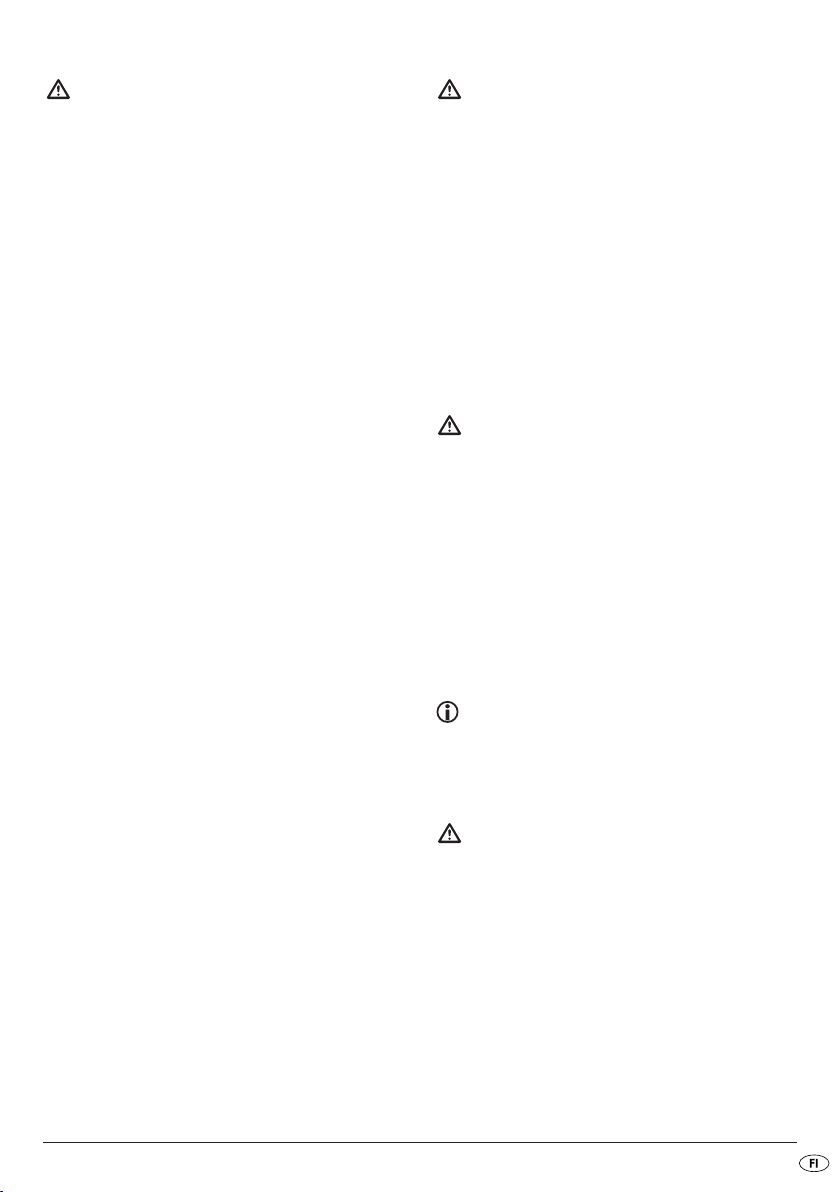
Sähköiskun vaara!
• Liitä laite ainoastaan määräysten mukaisesti
asennettuun ja maadoitettuun pistorasiaan.
Verkkojännitteen on vastattava laitteen
tyyppikilven tietoja.
• Anna vaurioitunut verkkopistoke tai virtajohto
heti valtuutetun ammattihenkilöstön tai huoltopalvelun vaihdettavaksi vaarojen välttämiseksi.
• Jos johto tai laite eivät toimi moitteettomasti tai
ovat vahingoittuneita, vie ne välittömästi valtuutettuun huoltoliikkeeseen korjattaviksi tai
vaihdettaviksi.
• Älä koskaan upota laitetta veteen. Pyyhi laite
ainoastaan kevyesti kosteutetulla liinalla.
• Älä altista laitetta sateelle, äläkä myöskään
koskaan käytä sitä kosteassa tai märässä
ympäristössä.
• Kun kosket virtajohtoon, ota aina kiinni ainoastaan pistokkeesta. Älä vedä johdosta itsestään,
äläkä koskaan koske virtajohtoon märillä käsillä,
sillä se voi aiheuttaa oikosulun tai sähköiskun.
• Älä aseta laitetta, huonekaluja tai vastaavia virtajohdolle ja varmista, ettei virtajohto jää puristuksiin.
• Älä koskaan tee solmua virtajohtoon, äläkä sido
sitä muilla johdoilla. Virtajohto on vedettävä niin,
ettei sen päälle astuta.
• Varmista, ettei virtajohto koskaan kastu tai kostu konetta käytettäessä.
• Älä avaa laitteen koteloa tai korjaa laitetta.
Avattu kotelo aiheuttaa sähköiskun aiheuttaman
hengenvaaran ja takuu raukeaa.
• Suojaa laitetta pisarointi- ja roiskevedeltä. Älä
siksi aseta mitään nesteellä täytettyjä esineitä
(esim. kukkamaljakoita) laitteen päälle tai sen
viereen.
Tulipalon vaara!
• Älä aseta laitetta lämmönlähteiden lähelle.
• Älä sijoita laitetta paikkaan, jossa se altistuu
suoralle auringonvalolle. Muutoin laite saattaa
ylikuumentua ja vaurioitua käyttökelvottomaksi.
• Älä ripusta keittiöradiota lieden yläpuolelle.
Keittiöradio saattaa vaurioitua. On olemassa
tulipalon vaara!
• Älä jätä laitetta käytön aikana ilman valvontaa.
• Älä koskaan peitä laitteen ilmanottoaukkoja
laitteen ollessa päällä.
• Älä aseta laitteelle tai laitteen viereen mitään
avoimia palolähteitä, kuten esim. kynttilöitä.
Loukkaantumisvaara!
• Älä jätä liitäntäjohtoa ja laitetta lasten ulottuville.
Lapset aliarvioivat usein sähkölaitteiden vaaran.
• Huolehdi siitä, että laite on turvallisessa kunnossa.
• Jos laite putoaa tai vahingoittuu, sitä ei saa ottaa käyttöön. Jätä laite pätevän ammattihenkilön tarkastettavaksi ja tarvittaessa korjattavaksi.
• Paristoja ei saa jättää lasten käsiin. Lapset saattavat pistää paristot suuhunsa ja niellä ne. Jos
paristo on joutunut nieluun, on hakeuduttava
välittömästi lääkärin hoitoon.
Huomaa:
Jotkut aggressiiviset huonekalulakat saattavat
vahingoittaa laitteen kumijalkoja. Aseta laite
tarvittaessa liukumattomalle alustalle.
Ukkonen!
Ukonilmalla saattavat sähköverkkoon liitetyt
laitteet vahingoittua. Irrota siksi aina ukonilmalla
verkkopistoke pistorasiasta.
- 15 -
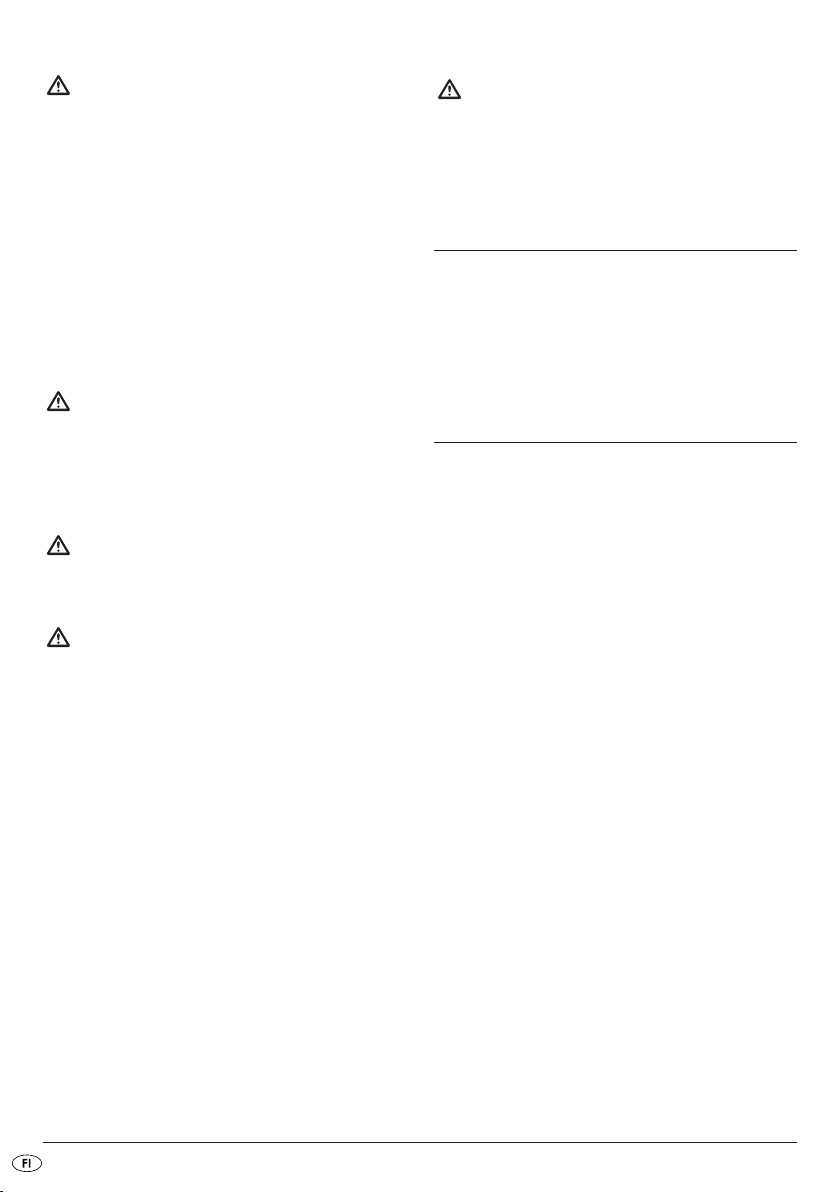
Ohjeita syöksyjännitteiden
(EFT / nopea sähköinen transientti)
ja sähköstaattisten purkausten
varalta:
Jos esiintyy nopeista sähköisistä transienteista
(häiriöpurskeesta) tai sähköstaattisista purkauksista johtuva toimintahäiriö, tuote on nollattava normaalikäytön palauttamiseksi. Laite
on mahdollisesti irrotettava virtalähteestä ja
liitettävä siihen uudelleen. Paristot (mikäli käytössä) on irrotettava ja asetettava uudelleen
paikoilleen.
Ohje verkosta irrottamiseen:
Tämän laitteen POWER-kytkin ei irrota laitetta
kokonaan sähköverkosta. Lisäksi laite ottaa virtaa valmiustilassa. Irrota laite verkosta kokonaan
vetämällä verkkopistoke verkkopistorasiasta.
Ohjeita paristojen käsittelyyn:
Laite käyttää muistin suojaamiseksi paristoja.
Huomaa paristojen käsittelystä seuraavaa:
Räjähdysvaara!
Älä heitä paristoja tuleen. Älä lataa paristoja
uudelleen.
• Älä koskaan avaa paristoja, älä koskaan juota
tai hitsaa paristoja.
On olemassa räjähdyksen ja loukkaantumisen
vaara!
• Tarkasta paristot säännöllisesti. Vuotavat paristot
saattavat vahingoittaa laitetta.
• Jos et käytä laitetta pidemmän aikaa, poista
paristot.
• Käytä suojakäsineitä paristojen vuotaessa.
• Puhdista paristokotelo ja paristoliitännät kuivalla
liinalla.
Huomio!
Emme vastaa keittiöradiolle kosteuden vaikutuksesta, laitteeseen tunkeutuneesta vedestä tai
ylikuumentumisesta aiheutuvista vahingoista!
Toimituslaajuus
- Keittiöradio KH 2289
- Asennuslevy
- 4 ruuvia
- Käyttöohje
Laitteen osien selitykset
Asennuslevy
q
Virtajohto
w
Heittoantenni
e
Painikkeet 1-6
r
Painike POWER
t
Näyttö
y
Painike MEMORY SETTING
u
Painike MODE SETTING
i
Painike TIMER/ALARM MODE
o
Painike MEMORY REVIEW/A.M.S.
a
Painikkeet UP/DOWN
s
Painike ALARM 2/VOL-
d
Painike ALARM 1/VOL+
f
Paristokotelo
g
- 16 -
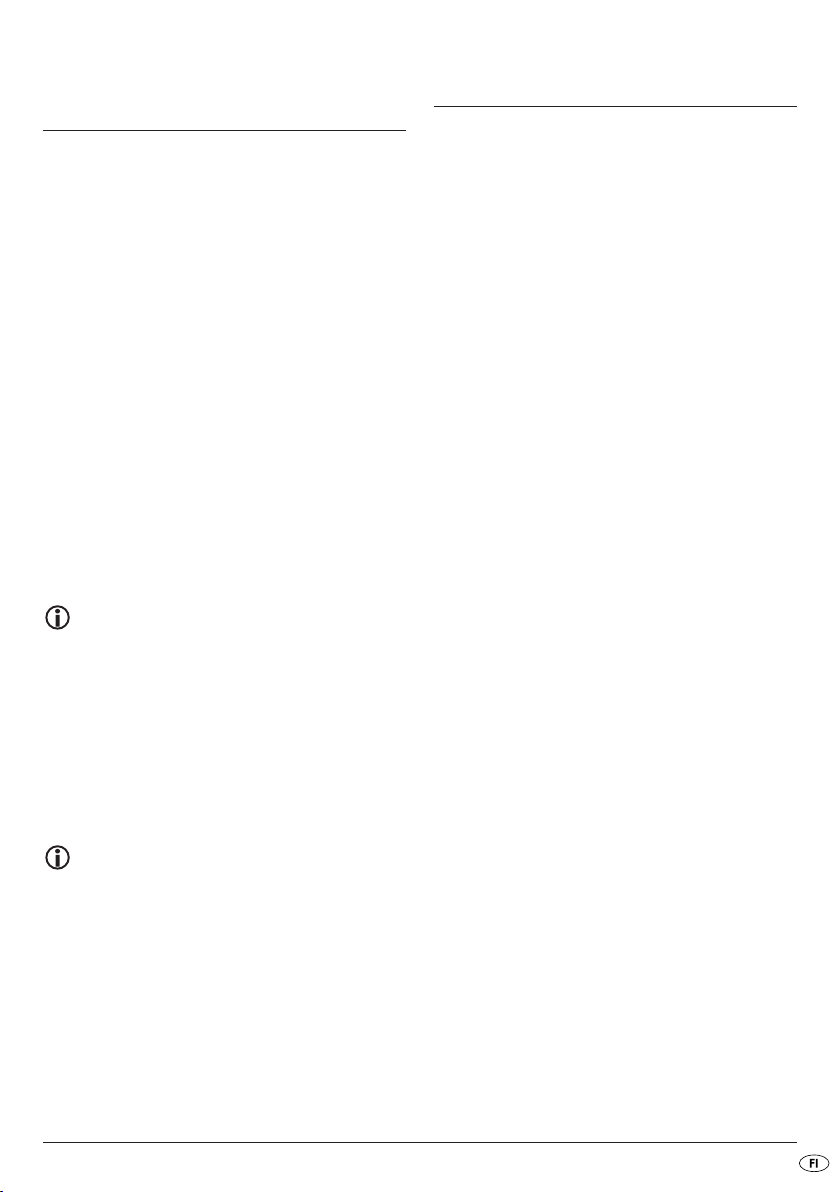
Keittiöradion kiinnittäminen
yläkaapin pohjaan
Voit ripustaa keittiöradion mukana tulevan asennuslevyn
1. Etsi keittiöradiolle sopiva asennuspaikka.
2. Paina laitteen taustapuolella olevat kaksi luki-
3. Pidä asennuslevyä
4. Merkitse kynällä asennuslevyn neljä
5. Merkitse porauskohta piikillä.
6. Ruuvaa asennuslevy
7. Aseta keittiöradion kaksi syvennystä vinosti
avulla esim. keittiön kaapistoon:
q
tusvipua alaspäin. Työnnä asennuslevyä
taaksepäin ja irrota se.
asennuskohdassa. Jätä
q
etureunaan n. 3,5 cm tilaa. Näin keittiöradio
asettuu myöhemmin oikeaan tasoon.
porauspistettä.
kiinni lisätarvikkeisiin
q
sisältyvien ruuvien avulla.
asennuslevyn
keittiöradiota ylöspäin, kunnes se lukittuu kuuluvasti paikoilleen.
kiinnityssakaroihin. Paina
q
q
Huomaa:
Kiinnitä heittoantenni palalla teippiä niin,
ettei se roiku alaspäin.
Keittiöradion pystyttäminen
Älä pystytä keittiöradiota ilman asennuslevyä q.
Kaiutin on muuten peitossa ja musiikki kuuluu
vaimeasti.
Keittiöradion pystyttäminen mukana toimitetun
asennuslevyn
1. Paina laitteen taustapuolella olevat kaksi luki-
tusvipua samanaikaisesti alaspäin. Vedä asennuslevyä
2. Työnnä asennuslevyn
karat keittiöradion taaemmassa alaosassa oleviin syvennyksiin.
3. Paina asennuslevyn
alaspäin, kunnes se lukittuu kuuluvasti paikoilleen.
Nyt voit pystyttää keittiöradion paikoilleen.
Irrota asennuslevy
nuslevyn
kunnes se irtoaa. Poista asennuslevy
avulla:
q
taaksepäin ja irrota se.
q
molemmat kiinnityssa-
q
etummaista osaa lujaa
q
tarttumalla peukaloilla asen-
q
alle ja paina levyä eteenpäin ja ylös,
q
.
q
Purkaminen
• Irrota keittiöradio painamalla laitteen taustapuolella olevat kaksi lukitusvipua alas. Vedä sitten
keittiöradio eteenpäin ulos ja irrota se.
• Kierrä ruuvit ulos ja irrota asennuslevy.
Huomaa:
Aseta asennuslevy takaisin radiolle seuraavassa kappaleessa kuvatulla tavalla.
- 17 -
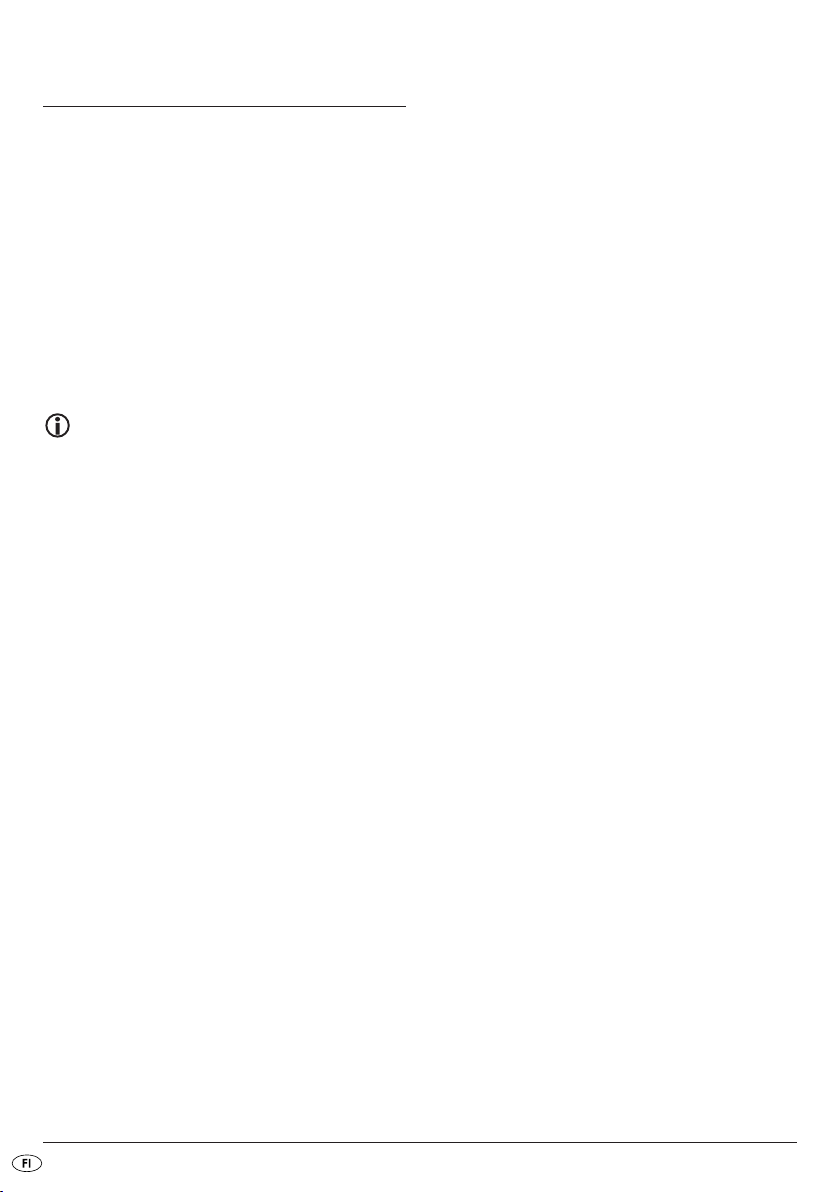
Käyttöönotto
Varaparistojen asettaminen
Varaparistojen avulla eivät kellonaika, päiväys ja
asetettu SDA (Special Day Alert) häviä virtakatkoksen
aikana. Tähän tarvitaan kaksi tyypin AAA 1,5V:n
paristoa. Nämä eivät sisälly toimitukseen.
1. Avaa paristokotelon
alapuolella.
2. Aseta paristot paikoilleen. Varmista tällöin
oikea napaisuus.
3. Sulje paristokotelon
lukituttava kuuluvasti paikoilleen.
Ohje:
Varaparistot on tarkastettava vähintään kerran
vuodessa ja vaihdettava tarvittaessa.
Sähkövirtaan liittäminen
• Työnnä verkkopistoke pistorasiaan. Keittiöradio
käynnistyy automaattitilassa. Näytössä näkyy
toistuvasti
"PLEASE WAIT FOR SETTING THANKS"
(odota asetusta, kiitos).
Kun RDS-signaali vastaanotetaan, asetetaan kellonaika
ja päiväys automaattisesti. Sen jälkeen näytössä
näkyy ajankohtainen kellonaika. Tämä voi kestää
vastaanoton laadusta riippuen jopa 5 minuuttia.
Jos kellonaikaa ei ole asetettu oikein, aseta kellonaika
ja päiväys käsin seuraavassa kohdassa kuvatulla
tavalla.
Kellonajan asettaminen
Jos 10 sekunnin aikana ei paineta mitään painiketta,
keittiöradio kytkeytyy automaattitilaan (näytetään
ajankohtaista kellonaikaa).
Kellonajan säätämistä varten radiokäytön on oltava
sammutettuna.
1. Paina automaattitilassa painiketta MODE SETTING
kerran. Kellonaika vilkkuu.
i
2. Paina painikkeita UP/DOWN
tamiseksi minuutin jaksoissa. Painikkeen paina-
minen ja alhaalla pitäminen muuttaa kellonai-
kaa 10 minuutin jaksoissa.
luukku keittiöradion
g
luukku. Luukun on
g
kellonajan aset-
s
Päivämäärän asettaminen
1. Paina automaattitilassa painiketta MODE SETTING
kahdesti. Näyttöön ilmestyy
i
"01
D01M2009Y“, päiväysnäyttö vilkkuu.
2. Paina painikkeita UP/DOWN
väyksen päivän jaksoissa. Painikkeen painaminen ja alhaalla pitäminen muuttaa päiväystä
10 päivän jaksoissa.
Jos 10 sekunnin aikana ei paineta mitään painiketta, keittiöradio kytkeytyy automaattitilaan.
säätääksesi päi-
s
SDA-hälytysten asettaminen
SDA (Special Day Alert) -tilassa on mahdollista tallentaa tietyt päivät. Voit aktivoida jopa 6 tapahtumaa. Keittiöradio muistuttaa sinua sitten asetetun
päivän aamuna kello 8.
1. Paina automaattitilassa painiketta MODE SETTING
kolmesti. Näytössä vilkkuu vuorotellen
i
"SDA 1" ja ajankohtainen asetettu päiväys.
2. Paina painikkeita UP/DOWN
väyksen päivän jaksoissa. Painikkeen painami-
nen ja alhaalla pitäminen muuttaa päiväystä
10 päivän jaksoissa.
3. Paina painiketta TIMER
käytöstä. Jos otat vuosiluvun pois käytöstä,
SDA-hälytys kuuluu joka vuosi säädettynä
päivämääränä.
4. Paina painikkeita 1-6
SDA-hälytyksiä.
Jos 10 sekunnin aikana ei paineta mitään painiketta,
keittiöradio kytkeytyy automaattisesti automaattitilaan.
Kun säädetty päiväys vastaa SDA-hälytyksen
päiväystä...
• kello 8 aamulla kuuluu 10 minuutin pituinen
merkkiääni,
• näytössä vilkkuu "SDA",
• merkkiääni kuuluu uudelleen joka täysi tunti
kello 23:een saakka.
SDA-hälytyksen voit lopettaa painamalla haluamaasi
painiketta.
r
säätääksesi päi-
s
ottaaksesi vuosiluvun
o
ohjelmoidaksesi lisää
- 18 -

Automaattinen päivitys (RDS)
RDS-signaali välittää radiolle lisätietoja, kuten radiokanavan nimen, kellonajan tai laulun nimen. Automaattisen päivityksen avulla keittiöradiosi kellonaika
päivitetään automaattisesti, kun RDS-signaali vastaanotetaan.
1. Paina automaattitilassa painiketta MODE SETTING
neljästi. Näyttöön ilmestyy "UPDATE".
2. Paina painiketta UP
tisen päivityksen.
Näytössä vilkkuu ylävasemmalla kellosymboli.
Kellonaika päivitetään nyt automaattisesti, kun
laite on päällä ja vastaanotetaan RDS-signaalilla varustettua radioasemaa. Päivitys on suoritettu, kun kellosymboli lakkaa vilkkumasta ja
sitä näytetään jatkuvasti.
3. Paina painiketta DOWN
sen päivityksen pois käytöstä. Kellosymboli
sammuu.
aktivoidaksesi automaat-
s
ottaaksesi automaatti-
s
i
Himmentimen kytkeminen päälle ja
pois päältä
Himmennintoiminto pimentää näytön, jos mitään
toimintoja ei suoriteta.
1. Paina automaattitilassa painiketta MODE SETTING
viidesti. Näyttöön ilmestyy "DIM OFF“.
i
2. Paina painiketta UP
nintoiminnon. Näyttöön ilmestyy "DIM ON".
3. Paina painiketta DOWN
toiminnon pois käytöstä.
Näyttöön ilmestyy "DIM OFF".
aktivoidaksesi himmen-
s
ottaaksesi himmennin-
s
Näyttöön ilmestyy "12 HOUR". Aamupäivän tunteja varten näytetään näytössä nyt lisäksi AM ja
iltapäivän tunteja varten PM.
Herätysmelodian asettaminen
1. Paina automaattitilassa painiketta MODE SETTING
seitsemän kertaa. Näyttöön ilmestyy
i
"MEL OFF".
2. Paina painiketta UP
lodian.
Näyttöön ilmestyy "MEL ON". Signaaliäänellä
herätettäessä kuuluu melodia.
3. Paina painiketta DOWN
dian pois käytöstä.
Näyttöön ilmestyy "MEL OFF". Signaaliäänellä
herätettäessä kuuluu herätyssignaali.
aktivoidaksesi herätysme-
s
ottaaksesi herätysmelo-
s
Keittiöajastin
1. Paina painiketta TIMER
2. Aseta haluamasi aika painikkeilla UP/DOWN
(mahdollista on ajanjakso 1 minuutista 23:59
tuntiin).
3. Käynnistä keittiöajastin painamalla painiketta
TIMER
uudelleen. Näyttöön ilmestyy takaperin
o
käyvä kellosymboli.
30 sekuntia ennen ajan loppumista kuuluu 5 sekunnin
välein äänimerkki, joka kuuluu ajan kuluessa yhä
lyhenevin väliajoin. Kun aika on kulunut loppuun,
merkkiääni kuuluu jatkuvana ja lisääntyvällä äänenvoimakkuudella.
• Lopeta signaaliääni painamalla painiketta
TIMER
.
o
o
.
s
12- tai 24-tunnin näytön asettaminen
1. Paina automaattitilassa painiketta MODE SETTING
kuudesti.
i
Näyttöön ilmestyy "24 HOUR" 24 tunnin näyttöä
varten.
2. Paina painiketta UP
näytön käyttöön.
3. Paina painiketta DOWN
näytön käyttöön.
ottaaksesi 24 tunnin
s
ottaaksesi 12 tunnin
s
Keittiöajastimen keskeyttäminen
• Voit keskeyttää keittiöajastimen painamalla
lyhyesti painiketta
Aika pysäytetään. Kellosymboli sammuu.
• Paina painiketta
Aika jatkaa kulkuaan.
TIMER
TIMER
.
o
uudelleen.
o
Keittiöajastimen pysäyttäminen
• Pysäytä keittiöajastin kokonaan pitämällä
painiketta
Keittiöradio näyttää kellonaikaa.
- 19 -
TIMER
painettuna.
o
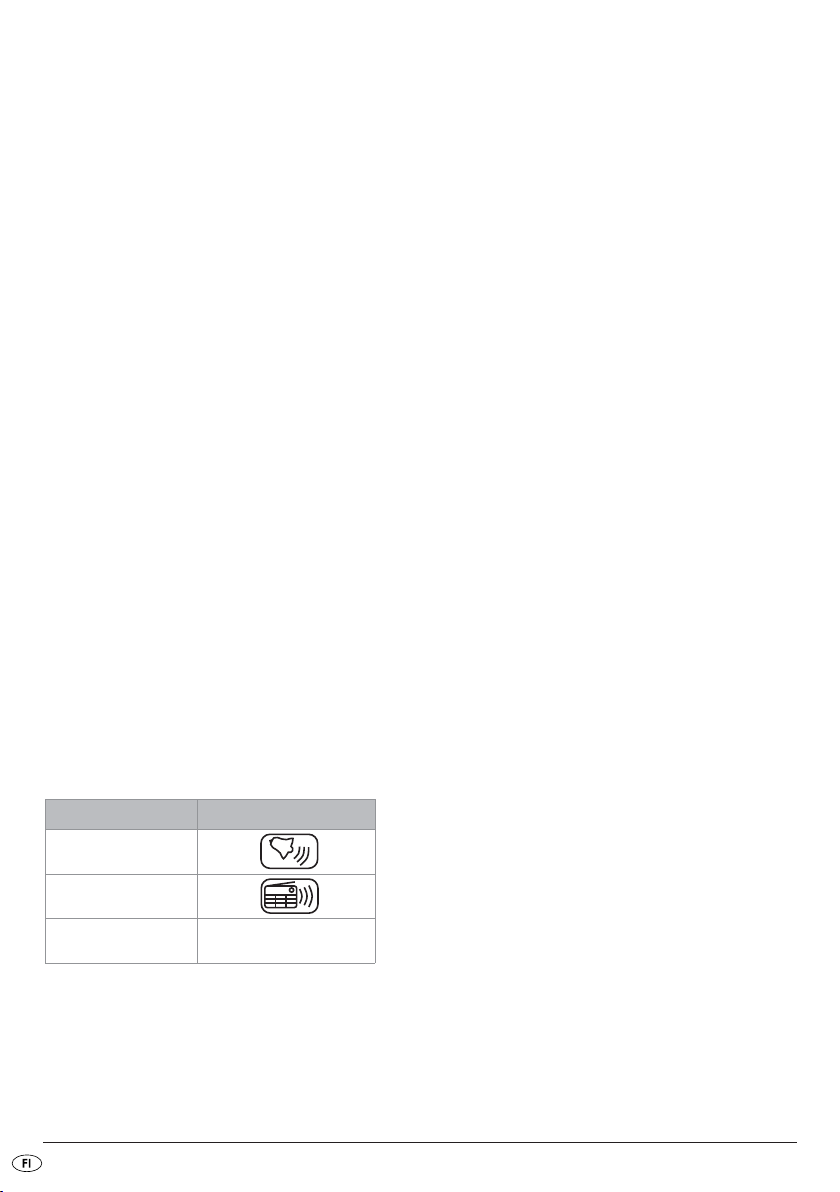
Keittiöajastimen ohjelmoiminen
Voit tallentaa keittiöajastimen aikoja muistipainikkeilla
1-6
.
r
1. Paina painiketta TIMER
2. Aseta painikkeilla UP/DOWN
3. Paina painiketta MEMORY SETTING
vilkkuu "T".
o
.
s
haluttu aika.
. Näytössä
u
4. Paina halutun muistipaikan painiketta. Käytettä-
vissäsi on kuusi muistipaikkaa: Painikkeet
Näyttöön ilmestyy valitsemasi muistipaikan
numero.
5. Paina uudelleen painiketta MEMORY SETTING
Aika on nyt tallennettu.
Nähdäksesi jälleen kellonajan paina painiketta
MODE SETTING
i
.
1-6
u
r
.
6. Tallennetut keittiöajastimen ajat voit kutsua esiin
painamalla automaattitilassa painiketta
ja vastaavan muistipaikan painiketta (painikkeet
1-6
).
r
7. Paina painiketta TIMER
tääksesi keittiöajastimen. Näyttöön ilmestyy
takaperin käyvä kellosymboli.
uudelleen käynnis-
o
TIMER
o
8. Palaa takaisin automaattitilaan painamalla
painiketta
kahden sekunnin ajan.
TIMER
ja pitämällä sitä painettuna
o
1. Paina automaattitilassa painiketta ALARM 1
(tai ALARM 2 d). Näyttöön ilmestyy viimeksi ase-
tettu herätysaika ja hälytystyypin symboli.
2. Säädä haluttu herätysaika painamalla painik-
keita
UP/DOWN
3. Paina painiketta ALARM 1
usein, että haluttu herätystoiminto (katso tauluk-
ko yllä) näkyy näytössä.
.
4. Aseta ne viikonpäivät, jolloin haluat herätyksen
tapahtuvan, painamalla painiketta
ALARM MODE
Voit valita arkipäivien (Mo, Tu, We, Th, Fr),
viikonlopun (Su, Sa), koko viikon (Su, Mo, Tu,
We, Th, Fr, Sa) ja jokaisen yksittäisen viikonpäi-
vän välillä. Valittu asetus näytetään näytössä.
5. Paina painiketta ALARM MODE
halutut herätyspäivät on asetettu. Pidä painiketta
ALARM MODE
näytetään yhtä ainoaa viikonpäivää.
6. Paina painiketta ALARM MODE
halutun viikonpäivän.
Pääset jälleen takaisin arkipäivien, viikonlopun tai
koko viikon valintaan pitämällä painiketta
MODE
jälleen lyhyesti painettuna.
o
7. Paina painiketta MODE SETTING
asetuksen ja palataksesi automaattitilaan.
.
s
(tai ALARM 2d) niin
f
.
o
niin usein, että
o
painettuna, kunnes näytössä
o
asettaaksesi
o
i
f
ALARM
tallentaaksesi
Herätystoiminto (Alarm1 ja Alarm2)
Voit ohjelmoida keittiöradioosi kaksi herätysaikaa.
Herätystoiminto Näytön symboli
Merkkiäänet
Radio
Pois päältä ei symbolia
Kun hälytys kuuluu...
• ja herätystoiminto "Radio" on valittu, radio käy
tunnin ajan esivalitulla herätysäänenvoimak-
kuudella. Lopeta painamalla painiketta
ALARM 1
• ja herätystoiminto "Merkkiäänet" on valittu,
kuuluvat merkkiäänet 10 minuutin ajan. Lopeta
painamalla painiketta
- 20 -
tai ALARM 2d.
f
ALARM 1
tai ALARM 2d.
f
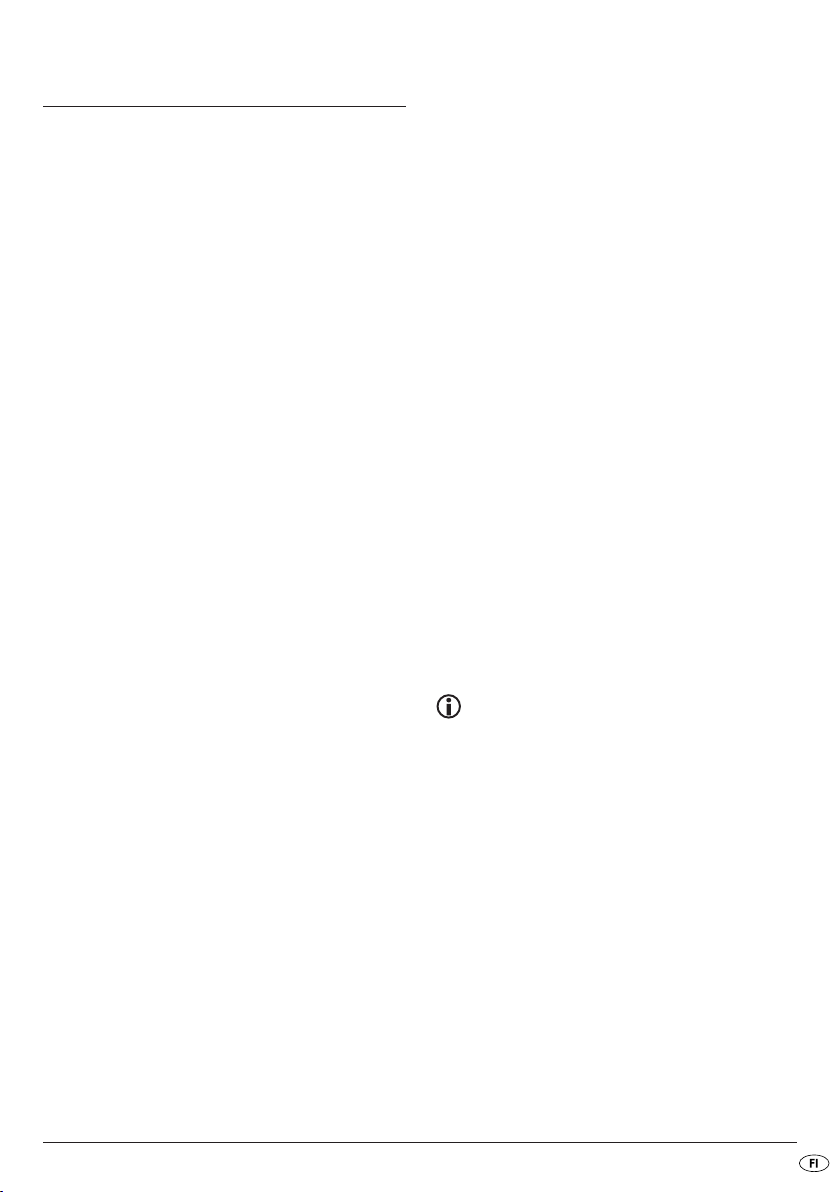
Radion käyttö
Radioaseman säätäminen käsin
1. Paina painiketta POWER
ajankohtainen taajuus.
2. Nosta taajuutta painamalla painiketta UP
3. Alenna taajuutta painamalla painiketta
DOWN
.
s
Radioaseman automaattihaku
Voit antaa radion etsiä radioasemia. Keittiöradio
selaa silloin taajuuksia, kunnes löytää radioaseman.
1. Paina painiketta POWER
2. Pidä painiketta UP
nin ajan: Keittiöradio etsii radioasemaa, jonka
taajuus on seuraavaksi korkeampi.
3. Pidä painiketta DOWN
sekunnin ajan: Keittiöradio etsii radioasemaa,
jonka taajuus on seuraavaksi alhaisempi.
Toista nämä vaiheet, kunnes olet löytänyt vastaavan
radiokanavan.
Radioaseman tallentaminen
Voit tallentaa 60 radioasemaa painikkeilla 1-6 r.
1. Paina painiketta POWER
2. Etsi radioasema luvussa "
minen käsin
3. Paina painiketta MEMORY SETTING
vilkkuu "MEM".
4. Paina yhtä painikkeista 1-6
taa radioaseman.
• Paina kulloistakin muistipainiketta kerran ensim-
mäistä muistipaikkaa varten (esim. 1x painiketta
1 muistipaikkaa 10 varten). Paina muistipainiket-
ta kahdesti toista muistipaikkaa varten (esim. 1x
painiketta
" kuvatulla tavalla.
1 muistipaikkaa 11 varten).
. Näytössä näytetään
t
.
t
painettuna kahden sekun-
s
painettuna kahden
s
.
t
Radioaseman säätä-
. Näytössä
u
, jolle haluat tallen-
r
s
.
5. Paina painiketta MEMORY SETTING
Radioasema on tallennettu.
• Aseta tallennettu radioasema painamalla radiotilassa useampaan kertaan vastaavaa muistipainiketta (
näkyy näytössä.
1-6
), kunnes muistipaikan numero
r
uudelleen.
u
AMS (Automatic Memory System)
AMS-toiminnolla radio hakee automaattisesti radioasemia ja tallentaa nämä muistipaikoille
• Kytke radio päälle painikkeen
• Pidä painiketta
tuna kahden sekunnin ajan. Keittiöradio etsii
automaattisesti seuraavan radioaseman ja
tallentaa sen muistiin.
• Asemahaku voidaan pysäyttää painamalla
painiketta
taajuutta toistetaan.
Jos haluat käynnistää AMS-toiminnon tietyltä taajuudelta alkavaksi, aseta aloitustaajuus painikkeilla
UP/DOWN
• Pidä painiketta
s
tuna kahden sekunnin ajan. Keittiöradio etsii
nyt automaattisesti aloitustaajuudesta alkaen
seuraavan radioaseman ja tallentaa sen muistiin.
MEMORY REVIEW/A.M.S.
MODE SETTING
.
MEMORY REVIEW/A.M.S.
. Viimeksi asetettua
i
POWER
t
a
a
1-6
r
avulla.
painet-
painet-
Huomaa:
Viimeksi painetulle muistipainikkeelle tallennetaan ainoastaan viimeiset 10 radioasemaa.
Valitse seuraavien 10 radioaseman tallentamista
varten toinen muistipainike ja jatka sitten AMS-toimintoa viimeksi tallennetusta taajuudesta.
Jos haluat kutsua esiin tallennetut asemat, paina
radiokäytön aikana painiketta
A.M.S.
. Keittiöradio soittaa jokaisen viimeksi
a
painetun tallennuspainikkeen muistipaikkaa viiden
sekunnin ajan.
• Pysäytä toiminto painamalla painiketta
MODE SETTING
i
.
MEMORY REVIEW/
.
- 21 -

Äänenvoimakkuuden säätäminen
• Paina radiokäytön aikana painiketta ALARM
1/VOL+
• Paina painiketta
äänenvoimakkuutta.
lisätäksesi äänenvoimakkuutta.
f
ALARM 2/VOL-
d
vähentääksesi
Lukitus
Voit lukita keittiöradion, jotta asiattomat henkilöt tai
lapset eivät pääse muuttamaan asetuksia.
• Pidä painiketta
Näyttöön ilmestyy avainsymboli.
• Lukitus poistetaan pitämällä painiketta
MEMORY SETTING
kunnes avainsymboli katoaa.
MEMORY SETTING
uudelleen painettuna,
u
u
painettuna.
Puhdistus
Varoitus!
Mikäli laitteeseen joutuu kosteutta, on olemassa
sähköiskun vaara! Lisäksi keittiöradio saattaa
vaurioitua korjauskelvottomaan kuntoon!
Puhdista keittiöradion kotelo pelkällä kevyesti kostutetulla liinalla ja miedolla astianpesuaineella. Varo,
ettei puhdistuksen yhteydessä laitteeseen pääse
kosteutta!
Hävittäminen
Laitteen hävittäminen
Älä hävitä laitetta tavallisen talousjätteen
mukana.
Tämä tuote on eurooppalaisen direktiivin
2002/96/EC alainen.
Anna laite hyväksytyn jätehuoltoyrityksen tai
kunnallisen jätelaitoksen hävitettäväksi.
Noudata voimassa olevia määräyksiä. Ota epävarmoissa tilanteissa yhteyttä jätelaitokseen.
Paristojen hävittäminen!
Paristoja ei saa hävittää talousjätteiden mukana.
Jokainen käyttäjä on lakimääräisesti velvoitettu luovuttamaan käytetyt paristot/akut kuntansa / kaupunginosansa keräyspisteeseen tai kauppaan.
Näin varmistetaan, että paristot hävitetään ympäristöystävällisellä tavalla.
Palauta paristot/akut ainoastaan lataus purettuna.
Pakkauksen hävittäminen
Hävitä kaikki pakkausmateriaalit
ympäristöystävällisesti.
- 22 -

Takuu & huolto
Maahantuoja
Laitteen takuu on 3 vuotta ostopäivästä. Laite on
valmistettu huolellisesti ja tarkistettu tarkasti ennen
toimitusta. Säilytä ostokuitti todisteeksi takuun
voimassaolosta. Ota takuutapauksessa puhelimitse
yhteyttä huoltopisteeseesi. Vain näin voidaan taata
tuotteesi maksuton lähettäminen huoltoon.
Takuu koskee ainoastaan materiaali- ja
valmistusvirheitä, ei kuitenkaan kuluvia osia tai
herkästi vaurioituvien osien, esim. kytkinten tai
akkujen vaurioita. Tuote on tarkoitettu ainoastaan
yksityiseen, ei kaupalliseen käyttöön.
Väärä tai asiaton käyttö, väkivallan käyttö ja muiden kuin valtuutetun huoltopisteen suorittamat korjaukset aiheuttavat takuun raukeamisen. Tämä takuu
ei rajoita kuluttajan lakisääteisiä oikeuksia.
Kompernass Service Suomi
Tel.: 010 30 935 80
(Soittamisen hinta lankaliittymästä: 8,21 snt/puh + 5,9 snt/min /
Matkapuhelimesta: 8,21 snt/puh + 16,90 snt/min)
e-mail: support.fi@kompernass.com
KOMPERNASS GMBH
BURGSTRASSE 21
44867 BOCHUM, GERMANY
www.kompernass.com
- 23 -

- 24 -

INNEHÅLLSFÖRTECKNING SIDAN
Tekniska data 26
Föreskriven användning 26
Säkerhetsanvisningar 26
Leveransens omfattning 28
Symbolförklaring, apparat 28
Montera köksradion under ett väggskåp 29
Demontering.....................................................................................................................................................29
Ställa upp köksradion 29
Förberedelser 30
Lägga in backupbatterier ...............................................................................................................................30
Koppla ström till apparaten............................................................................................................................30
Ställa klockan...................................................................................................................................................30
Ställa in datum.................................................................................................................................................30
Ställa in SDA....................................................................................................................................................30
Automatisk uppdatering (RDS).......................................................................................................................31
Koppla på/av dimmer....................................................................................................................................31
Ställa in 12- eller 24-timmarsformat ..............................................................................................................31
Ställa in väckningsmelodi ...............................................................................................................................31
Kökstimer ..........................................................................................................................................................31
Väckningsfunktion (Alarm1 och Alarm2)......................................................................................................32
Radiodrift 33
Ställa in sändare manuellt..............................................................................................................................33
Automatisk sändarsökning..............................................................................................................................33
Spara sändare.................................................................................................................................................33
AMS (Automatic Memory System)................................................................................................................33
Ställa in volym..................................................................................................................................................34
Spärrning..........................................................................................................................................................34
Rengöring 34
Kassering 34
Garanti & Service 35
Importör 35
Läs igenom bruksanvisningen noga innan du börjar använda apparaten och spara den för senare bruk.
Lämna över den tillsammans med apparaten till en ev. ny användare.
- 25 -

KÖKSRADIO KH2289
Tekniska data
Den här apparaten har testats och godkänts för att
motsvara de grundläggande kraven och andra relevanta föreskrifter i EMC-direktiv 2004/108/EC samt
direktivet för lågspänningsapparater 2006/ 95/EC.
Nätanslutning: AC 220 – 240 V ~50 Hz
Effektförbrukning : 5 Watt
Effektförbrukning,
Standby: max. 2 Watt
Uteffekt: 1 Watt (10% THD)
Drifttemperatur: +5 ~+35°C
Luftfuktighet: 5 – 90 %
(ingen kondensation)
Mått
(L x B x H): 27,5 x 15,7 x 6,4 cm
Vikt: ca 1070 g
Skyddsklass: II /
Backupbatterier
2x 1,5 V, av typ AAA/LR03 (micro)
(Ingår inte i leveransen)
Frekvensområde för radio
UKV (FM): 87,5 – 108 MHz
Apparaten har de tekniska förutsättningarna för
inställning av ett frekvensområde utanför det tillåtna
på 87,5–108 MHz. Olika länder kan ha olika
nationella bestämmelser för vilka radiofrekvensområden som får användas. Kom ihåg att du inte får
utnyttja, förmedla till tredje person eller missbruka
information som tagits emot utanför det tillåtna
radiofrekvensområdet.
Föreskriven användning
Den här köksradion ska ställas upp eller monteras
under ett väggskåp.
Den här köksradion ska användas för mottagning av
FM-radiosändare samt för väckning med alarmsignal
eller radio.
Köksradion ska inte användas yrkesmässigt eller
in-dustriellt.
Tillverkaren tar inget som helst ansvar och lämnar
ingen garanti för skador som är ett resultat av att
apparaten använts på felaktigt sätt!
Säkerhetsanvisningar
• Den här apparaten ska inte användas av personer (inklusive barn) med begränsad fysisk,
sensorisk eller mental förmåga eller med bristande erfarenhet och kunskap om de inte först
övervakats eller instruerats av någon ansvarig
person.
• Passa barnen och se till att de inte leker med
apparaten.
• För att apparaten inte ska kunna kopplas på
av misstag ska du dra ut kontakten varje gång
du använt den och innan den rengörs.
• Kontrollera om apparaten har några synliga
skador. Säkerheten kan bara garanteras om alla
delar är i felfritt skick.
• Kontakten måste alltid vara lättåtkomlig så att
du snabbt kan dra ut den för att bryta strömförbindelsen vid nödsituationer.
- 26 -

Risk för elchock!
• Apparaten får endast anslutas till ett godkänt
och jordat eluttag. Nätspänningen måste överensstämma med angivelserna på apparatens
typskylt.
• Låt omedelbart en auktoriserad yrkesman eller
vår kundtjänst byta ut skadade kontakter och
strömkablar för att undvika risken för skador.
• Lämna genast in anslutningsledningar eller apparater som inte fungerar som de ska eller som
skadats till kundtjänst för reparation eller utbyte.
• Doppa aldrig ner apparaten i vatten.
Torka bara av den med en lätt fuktad trasa
• Utsätt aldrig apparaten för regn och använd
den aldrig i fuktiga eller våta utrymmen.
• Fatta bara tag i kontakten när du ska dra ut den
ur uttaget. Dra inte i själva kabeln och ta inte heller i den med våta händer, det kan orsaka kortslutning och elchocker.
• Ställ aldrig apparaten, möbler eller liknande på
kabeln och akta så att den inte kläms.
• Gör aldrig knutar på kabeln och bind inte ihop
den med andra kablar. Kabeln ska läggas så att
man inte trampar på den.
• Se till så att kabeln inte blir våt eller fuktig när
du använder apparaten.
• Du får inte öppna apparatens hölje eller försöka
reparera den. Om höljet öppnas finns risk för livsfarliga elchocker och garantin upphör att gälla.
• Skydda apparaten från dropp och stänkvatten.
Ställ därför inga vätskefyllda kärl (t ex blomvaser) på eller bredvid apparaten.
Brandrisk!
• Använd inte apparaten i närheten av heta ytor.
• Ställ inte apparaten i direkt solljus. Då kan den
överhettas och bli totalförstörd.
• Häng inte upp köksradion ovanför en spis.
Då kan den skadas. Det kan börja brinna!
• Lämna aldrig apparaten helt utan uppsikt när
den används.
• Täck aldrig över ventilationsöppningarna när
apparaten är påkopplad.
• Ställ inte öppna lågor, som t ex stearinljus,
på eller bredvid apparaten.
Skaderisk!
• Håll barnen på avstånd från apparaten och
kabeln. Barn underskattar ofta riskerna med
elektriska apparater.
• Se till så att apparaten står stadigt.
• Om apparaten faller i golvet eller skadas på
annat sätt får du inte använda den längre.
Låt kvalificerad fackpersonal kontrollera och
reparera den om det behövs.
• Små barn får inte handskas med batterier.
De kan stoppa dem i munnen och svälja dem.
Om någon råkar svälja ett batteri måste man
omedelbart söka medicinsk vård.
Observera:
Vissa aggressiva möbellacker kan angripa
apparatens gummifötter. Ställ apparaten på
ett halkfritt underlag om det behövs.
Åska!
När det åskar kan apparater som är anslutna
till elnätet skadas. Dra därför alltid ut kontakten när det åskar.
- 27 -

Information om snabba elektriska
transienter (EFT) och elektrostatisk
urladdning:
Om apparaten inte fungerar som den ska på
grund av snabba elektriska transienter (EFT)
eller elektrostatisk urladdning måste den återställas för att den ska kunna fungera igen.
Eventuellt måste strömförbindelsen brytas och
sedan anslutas igen. Batterierna (om det ligger
några batterier i facket) måste tas ut och sedan
läggas in igen.
Bryta strömförbindelsen till
apparaten:
POWER-knappen kan inte användas för att
bryta strömtillförseln helt till apparaten. Apparaten förbrukar dessutom också ström när den
står på vänteläge (standby). För att skilja apparaten helt från elnätet måste kontakten dras
ut ur uttaget.
Handskas med batterier:
Den här apparaten är utrustad med nödströmsbatterier. Tänk på följande när du handskas med
batterier:
Explosionsrisk!
Kasta aldrig in batterier i en eld. Ladda aldrig
upp batterier (som inte är uppladdningsbara).
• Öppna, löd eller svetsa aldrig batterier.
Då finns risk för explosion och personskador!
• Kontrollera batterierna regelbundet. Läckande
batterier kan orsaka skador på apparaten.
• Ta ut batterierna om du inte ska använda apparaten under en längre tid.
• Ta på skyddshandskar innan du rör vid läckande
batterier.
• Rengör batterifacket och batteriernas kontakter
med en torr trasa.
Akta!
Tillverkaren tar inget ansvar och lämnar ingen
garanti för fuktskador som är ett resultat av att
vätska kommit in i apparaten eller för skador
på grund av att apparaten överhettas!
Leveransens omfattning
- Köksradio KH 2289
- Monteringsplatta
- 4 skruvar
- Bruksanvisning
Symbolförklaring, apparat
Monteringsplatta
q
Elkabel
w
Bandantenn
e
Knappar 1-6
r
Knapp POWER
t
Display
y
Knapp MEMORY SETTING
u
Knapp MODE SETTING
i
Knapp TIMER/ALARM MODE
o
Knapp MEMORY REVIEW/A.M.S.
a
Knappar UP/DOWN
s
Knapp ALARM 2/VOL-
d
Knapp ALARM 1/VOL+
f
Batterifack
g
- 28 -

Montera köksradion under ett
väggskåp
Med hjälp av medföljande monteringsplatta qkan
du hänga upp köksradion under ett väggskåp, t ex
ett av överskåpen i köket:
1. Leta reda på ett bra ställe att hänga köksra-
dion på.
2. Tryck ner de två arreteringsspakarna på appa-
ratens baksida. Skjut monteringsplattan
och ta av den.
3. Håll monteringsplattan
ska sätta upp radion. Lämna ca 3,5 centimeter
kvar till framkanterna. På så sätt kan köksradion
sluta tätt mot plattan när den monterats.
mot det ställe där du
q
4. Märk ut var de fyra hålen ska sitta med ett stift.
5. Gör hål med en dorn.
6. Skruva fast monteringsplattan
följande skruvar.
q
7. Sätt köksradion snett med de två utskärningarna i
monteringsplattans
uppåt tills du hör att den snäpper fast.
låsflikar. Tryck köksradio
q
Observera:
Fixera bandantennen med en tejpbit så att den
inte hänger ner.
bakåt
q
med med-
Ställa upp köksradion
Ställ inte upp köksradion utan monteringsplatta q.
Annars blockeras högtalaren och man kan knappt
höra radion.
Gör så här för att ställa upp köksradion med medföljande monteringsplatta
1. Tryck ner de två arreteringsspakarna på appa-
ratens baksida samtidigt. Dra av monteringsplattan
q
.
2. För in de båda låsflikarna som sitter på monte-
ringsplattan
radions undersida.
q
3. Tryck ner den främre delen av monteringsplattan
tills du hör att den snäpper fast. Nu kan du
q
ställa upp köksradion.
För att demontera monteringsplattan
med tummarna under plattan
framåt och uppåt tills den lossnar. Ta sedan av
monteringsplattan
q
:
q
i fördjupningarna baktill på
tar du tag
q
och trycker den
q
.
Demontering
• För att ta loss köksradion igen trycker du ner
de två arreteringsspakarna på apparatens baksida. Dra sedan ut köksradion och ta av den.
• Skruva ut skruvarna och ta av monteringsplattan.
Observera:
Sätt tillbaka monteringsplattan på radion så
som beskrivs i följande avsnitt.
- 29 -

Förberedelser
Lägga in backupbatterier
Backupbatterierna ser till att klockslag, väckningstider
och en ev. inställd påminnelsefunktion, SDA (Special
Day Alert), inte försvinner vid ett strömavbrott. Då
krävs två 1,5 V batterier av typ AAA. De här
batterierna ingår inte i leveransen.
1. Öppna locket till batterifacket
undersida.
2. Lägg i batterierna. Se till så att polerna hamnar
rätt.
3. Stäng locket till batterifacket
att det snäpper fast.
Observera:
Backupbatterierna ska kontrolleras minst en
gång om året och bytas vid behov.
Koppla ström till apparaten
• Sätt kontakten i ett eluttag. Köksradion startar
på automatisk drift.
"PLEASE WAIT FOR SETTING THANKS" visas
upprepade gånger på displayen.
Om en RDS-signal tas emot ställs klockslag och datum nu in automatiskt. Sedan kommer det aktuella
klockslaget upp på displayen.
Det kan ta upp till 5 minuter, beroende på mottagningens kvalitet. Om klockslaget inte stämmer måste
du ställa in tid och datum för hand så som beskrivs i
följande avsnitt.
Ställa klockan
Om man inte trycker på någon knapp inom 10 sekunder kopplas köksradion över till autodrift (det
aktuella klockslaget visas).
För att tiden ska kunna ställas in måste radiodriften
vara avstängd.
1. Tryck på knappen MODE SETTING
radion står på autodrift. Tidsangivelsen blinkar.
2. Använd knapparna UP/DOWN
klockan en minut i taget. Om knappen hålls
intryckt ändras tiden med 10 minuter i taget.
på köksradions
g
. Det ska höras
g
en gång när
i
för att ställa
s
Ställa in datum
1. Tryck på knappen MODE SETTING
när radion står på autodrift. "01
kommer upp på displayen och datumangivelsen
blinkar.
2. Använd knapparna UP/DOWN
in datum en dag i taget. Om knappen hålls in-
tryckt ändras datumet med 10 dagar i taget.
Om man inte trycker på någon knapp inom
10 sekunder kopplas radion över till autodrift.
två gånger
i
D01M2009Y"
för att ställa
s
Ställa in SDA
Med funktionen SDA (Special Day Alert) kan man
ställa in och spara påminnelser för speciella dagar.
Det går att aktivera upp till 6 olika tidpunkter. Då
kommer köksradion att påminna dig om att det är
en speciell dag klockan 8 på morgonen det aktuella
datumet.
1. Tryck på knappen MODE SETTING
när radion står på autodrift. På displayen blin-
kar omväxlande "SDA 1" och det inställda
datumet.
2. Använd knapparna UP/DOWN
datumet en dag i taget. Om knappen hålls in-
tryckt ändras datumet med 10 dagar i taget.
3. Tryck på knappen TIMER
årtalet. Då kommer köksradion att utlösa sitt
SDA-alarm varje år på det inställda datumet.
4. Använd knapparna 1-6
in fler SDA-alarm.
Om man inte trycker på någon knapp inom 10 sekunder kopplas köksradion över till autodrift.
När det datum som ställts in för SDA-alarmet infaller...
• hörs en signal från klockan 8:00 på morgonen
och i tio minuter framåt,
• blinkar "SDA" på displayen,
• hörs signalen igen varje hel timme fram till
klockan 23:00.
Tryck på en valfri knapp för att stänga av SDA-alarmet.
o
r
tre gånger
i
för att ställa in
s
för att avaktivera
för att programmera
- 30 -

Automatisk uppdatering (RDS)
Med hjälp av RDS-signalen får du extra information,
som t ex sändarens namn, klockslag eller sångtitel
genom radion. Med den här funktionen uppdateras
köksradions klocka automatiskt när den tar emot en
RDS-signal.
1. Tryck på knappen MODE SETTING
när radion står på autodrift.
"UPDATE" kommer upp på displayen.
2. Tryck på knappen UP
automatiska uppdateringsfunktionen.
Längst uppe till vänster på displayen blinkar en
klocksymbol. Klockslaget uppdateras nu automatiskt när apparaten är påkopplad och tar
emot en sändare med RDS-signal. Uppdateringen är färdig när klocksymbolen stabiliseras
och slutar blinka.
3. Tryck på knappen DOWN
den automatiska uppdateringsfunktionen.
Klocksymbolen försvinner.
för att aktivera den
s
s
fyra gånger
i
för att avaktivera
Koppla på/av dimmer
Dimmerfunktionen gör att displayen är mörk när
inga aktiviteter utförs.
1. Tryck på knappen MODE SETTING
när radion står på autodrift. "DIM OFF" kommer upp på displayen.
2. Tryck på knappen UP
merfunktionen. "DIM ON" kommer upp på
displayen.
3. Tryck på knappen DOWN
dimmerfunktionen. "DIM OFF" kommer upp på
displayen.
för att aktivera dim-
s
s
fem gånger
i
för att avaktivera
Ställa in 12- eller 24-timmarsformat
1. Tryck på knappen MODE SETTING
när radion står på autodrift.
"24 HOUR" för 24-timmarsformat kommer upp på
displayen.
2. Tryck på knappen UP
24-timmarsformat.
3. Tryck på knappen DOWN
12-timmarsformat.
för att ställa in
s
s
sex gånger
i
för att ställa in
"12 HOUR" för 12-timmarsformat kommer upp på
displayen. För morgonens och förmiddagens timmar
kompletteras visningen med AM och för eftermiddagens och kvällens med PM.
Ställa in väckningsmelodi
1. Tryck på knappen MODE SETTING
när radion står på autodrift.
"MEL OFF" kommer upp på displayen.
2. Tryck på knappen UP
ningsmelodin. "MEL ON" kommer upp på displayen. Du kommer nu att väckas av en liten
melodi när du väljer att väckas av alarmsignalen.
3. Tryck på knappen DOWN
väckningsmelodin. "MEL OFF" kommer upp på displayen. Nu väcks du av en vanlig alarmsignal när
du väljer väckning med det alternativet.
för att aktivera väck-
s
s
sju gånger
i
för att avaktivera
Kökstimer
1. Tryck på knappen TIMER
2. Ställ in tiden med knapparna UP/DOWN
kan ställas in på mellan 1 minut och 23:59
timmar).
3. Tryck på knappen TIMER
starta kökstimern. En klocka som går baklänges
kommer upp på displayen.
30 sekunder innan tiden är ute hörs en signal, först
var femte sekund och sedan med allt tätare mellanrum
ju längre tiden går. När tiden är ute hörs en kontinuerlig signal som ökar i ljudstyrka efter hand.
• Tryck på knappen
signalen.
Stanna kökstimer
• Du kan avbryta kökstimern genom att trycka
snabbt på knappen
Då stoppas nedräkningen av tiden. Klocksymbolen
försvinner.
• Tryck på knappen
fortsätter att räkna tiden.
Stänga av kökstimer
• För att stänga av timern håller du knappen
TIMER
intryckt. Köksradion visar klockslaget.
o
TIMER
TIMER
TIMER
o
o
o
o
.
o
(den
s
en gång till för att
för att stänga av
.
en gång till. Timern
- 31 -

Programmera kökstimer
Med minnesknapparna 1-6 rkan du spara tider för
kökstimern.
1. Tryck på knappen TIMER
2. Ställ in tiden med knapparna UP/DOWN
3. Tryck på knappen MEMORY SETTING
"T" blinkar till på displayen.
o
.
.
s
.
u
4. Tryck på knappen för önskad minnesplats. Det
finns sex minnesplatser att välja mellan: knapparna
1-6
.
r
Numret på den minnesplats du valt kommer upp på
displayen.
5. Tryck på knappen MEMORY SETTING
till. Tiden har nu sparats.
För att ta fram klockan igen trycker du på knappen
MODE SETTING
i
.
u
en gång
6. För att ta fram de tider du sparat för kökstimern
trycker du på knappen
motsvarande minnesplats (någon av knapparna
1-6
) när radion står på autodrift.
r
7. Tryck på knappen TIMER
starta kökstimern. På displayen visas en klocka
som går baklänges.
TIMER
och knappen för
o
en gång till för att
o
8. För att gå tillbaka till autodrift håller du knappen
TIMER
inne i två sekunder.
o
Väckningsfunktion (Alarm1 och
Alarm2)
Du kan programmera in två väckningstider
i köksradion.
väckningsfunktion symbol på displayen
alarmsignaler
radio
avstängd ingen symbol
1. När apparaten står på automatiskt läge trycker
du på knappen
Displayen visar den senast inställda väcknings-
tiden och symbolen för typ av alarm.
ALARM 1
(eller ALARM 2d).
f
2. Ställ in önskad väckningstid med knapparna
UP/DOWN
s
.
3. Tryck upprepade gånger på knappen
ALARM 1
funktion du vill ha (se tabellen ovan) visas på
displayen.
4. Tryck på knappen ALARM MODE
in vilka veckodagar du vill bli väckt:
Du kan välja mellan vardagar (Mo, Tu, We, Th,
Fr), veckoslut (Su, Sa), hela veckan (Su, Mo,
Tu, We, Th, Fr, Sa) och varje enskild veckodag.
Den inställning som väljs visas på displayen.
(eller ALARM 2d) tills den väcknings-
f
för att ställa
o
5. Tryck upprepade gånger på knappen ALARM
MODE
väckt på. Håll knappen
en enstaka veckodag kommer upp på display-
en.
6. Tryck på knappen ALARM MODE
in veckodagen.
För att gå tillbaka till valet av vardagar, helger eller
hela veckan håller du knappen
en kort stund.
7. Tryck på knappen MODE SETTING
inställningen och gå tillbaka till autodrift.
tills du ställt in de dagar du vill bli
o
ALARM MODE
för att ställa
o
ALARM MODE
i
inne tills
o
inne
o
för att spara
När väckningsalarmet sätter igång...
• och väckningsfunktion "Radio" valts är radion
påkopplad i en timme på en i förväg inställd
volym. Tryck på knappen
ALARM 2
• och väckningsfunktion "Alarmsignal" valts hörs
signalen i 10 minuter. Tryck på knappen
f
för att stänga av den.
d
eller ALARM 2dför att stänga av den.
ALARM 1
f
eller
ALARM 1
- 32 -

Radiodrift
Ställa in sändare manuellt
1. Tryck på knappen POWER
På displayen visas aktuell frekvens.
2. Tryck på knappen UP
3. Tryck på knappen DOWN
fre-kvensen.
Automatisk sändarsökning
Du kan starta en sändarsökning. Då kommer köksradion att söka igenom alla frekvenser tills den hittat
en sändare.
1. Tryck på knappen POWER
2. Håll knappen UP
radion söker nu efter en sändare på nästa
fre-kvens.
s
3. Håll knappen DOWN
köksradion söker nu efter en sändare på föregående frekvens.
Fortsätt likadant tills du hittat en sändare.
Spara sändare
Du kan spara 60 sändare med minnesknapparna
1-6
.
r
1. Tryck på knappen POWER
2. Sök efter en sändare så som beskrivs i under
sändarsökning.
3. Tryck på knappen MEMORY SETTING
"MEM" blinkar på displayen.
4. Tryck på någon av knapparna 1-6
spara sändaren.
• Tryck en gång på motsvarande minnesknapp för
den första minnesplatsen (t ex 1 gång på knappen
1 för minnesplats 10). Tryck två gånger på
minnesknappen för den andra minnesplatsen (t
ex 2 gånger på knapp
.
t
för att öka frekvensen.
s
för att minska
s
.
t
inne i två sekunder: köks-
inne i två sekunder:
s
.
t
.
u
för att
r
1 för minnesplats 11).
5. Tryck på knappen MEMORY SETTING
till. Nu har sändaren sparats.
• För att ställa in en sparad sändare trycker du
flera gånger på motsvarande minnesknapp
(
1-6
) vid radiodrift tills minnesplatsens
r
nummer kommer upp på displayen.
u
en gång
AMS (Automatic Memory System)
Med AMS-funktionen kan radion söka automatiskt
efter sändare och spara dem på minnesplatserna
1-6
.
r
• Sätt på radion med knappen
• Håll knappen
sekunder. Köksradion söker automatiskt efter
nästa sändare och sparar den.
• Sändarsökningen kan stoppas om man trycker
på knappen
senast inställda frekvensen ställs då in.
Om du vill starta AMS-funktionen från en viss frekvens ställer du in den med knapparna
• Håll knappen
sekunder. Köksradion spelar fem sekunder av
varje sändare när man trycker på knappen för
motsvarande minnesplats.
MEMORY REVIEW/A.M.S.
MODE SETTING
MEMORY REVIEW/A.M.S.
POWER
t
a
. Sändaren på den
i
UP/DOWN
inne i två
a
.
inne i två
s
Observera:
Endast de 10 nästa sändarna sparas på den
minnesknapp som senast tryckts in. För att spara
de följande 10 sändarna väljer du en annan
minnesknapp och fortsätter AMS-funktionen
vid den senast sparade frekvensen.
När du vill hämta en sparad sändare trycker du på
knappen
Köksradion spelar fem sekunder av varje minnesplats.
• Tryck på knappen
MEMORY REVIEW/A.M.S.
MODE SETTING
stänga av funktionen.
vid radiodrift.
a
i
för att
.
- 33 -

Ställa in volym
• Tryck på knappen ALARM 1/VOL+fvid
radiodrift för att öka volymen.
• Tryck på knappen
minska volymen.
ALARM 2/VOL-
d
för att
Spärrning
Du kan spärra köksradion så att obehöriga personer
och barn inte kan gå in och ändra några inställningar.
• Håll knappen
En nyckelsymbol kommer upp på displayen.
• För att ta bort spärren håller du knappen
MEMORY SETTING
len försvinner.
MEMORY SETTING
inne igen tills nyckelsymbo-
u
u
inne.
Rengöring
Varning!
Om det kommer in fukt i apparaten finns risk
för elchocker! Dessutom kan köksradion
totalförstöras!
Rengör köksradion utvändigt med en något fuktig
trasa och milt diskmedel. Akta så att det inte
kommer in fukt i apparaten när den rengörs!
Kassering
Kassera apparaten
Apparaten får absolut inte kastas bland
hushållssoporna.
Den här produkten faller under bestämmelser-
na i EU-direktiv 2002/96/EC.
Lämna in den till ett företag som har tillstånd att ta
hand om den här typen av uttjänta apparater eller
till din kommunala avfallsanläggning.
Följ gällande föreskrifter. Kontakta din avfallsanläggning om du har några frågor.
Kassering av batterier!
Batterier får inte kastas bland de vanliga hushållssoporna. Den som använder någon typ av batterier är
skyldig enligt lag att lämna in dem till ett insamlingsställe i sin kommun eller stadsdel eller lämna tillbaka
dem till återförsäljaren.
Den här lagen är till för att batterier ska kunna
kasseras på ett miljövänligt sätt. Lämna bara in
urladdade batterier till återvinning/destruktion.
Kassering av förpackningen
Lämna in allt förpackningsmaterial till
miljövänlig återvinning.
- 34 -

Garanti & Service
Importör
För den här apparaten lämnar vi tre års garanti
från och med inköpsdatum. Den här apparaten har
tillverkats med omsorg och genomgått en noggrann
kontroll innan leveransen. Var god bevara kassakvittot som köpbevis. Vi ber dig kontakta vår kundtjänst
per telefon vid garantifall. Endast då kan produkten
skickas in fraktfritt.
Garantin gäller endast för material- eller
fabrikationsfel. Den täcker inte förslitningsdelar eller
skador på ömtåliga delar, som t ex knappar och
batterier. Produkten är endast avsedd för privat
bruk och får inte användas yrkesmässigt.
Vid missbruk och felaktig behandling, användande
av våld och vid ingrepp som inte gjorts av vår
auktoriserade servicefilial upphör garantin att
gälla. Den lagstadgade garantin begränsas inte
av denna garanti.
Kompernass Service Sverige
Tel.: 0770 93 00 35
e-mail: support.sv@kompernass.com
Kompernass Service Suomi
Tel.: 010 30 935 80
(Soittamisen hinta lankaliittymästä: 8,21 snt/puh + 5,9 snt/min /
Matkapuhelimesta: 8,21 snt/puh + 16,90 snt/min)
e-mail: support.fi@kompernass.com
KOMPERNASS GMBH
BURGSTRASSE 21
44867 BOCHUM, GERMANY
www.kompernass.com
- 35 -

- 36 -

INDHOLDSFORTEGNELSE SIDE
Tekniske data 38
Bestemmelsesmæssig anvendelse 38
Sikkerhedsanvisninger 38
Medfølger ved levering 40
Oversigt over køkkenradioen 40
Montering af køkkenradioen under et hængeskab 41
Afmontering......................................................................................................................................................41
Opstilling af køkkenradioen 41
Ibrugtagning 42
Indsætning af backup-batterier ......................................................................................................................42
Etablering af strømforsyning...........................................................................................................................42
Indstilling af klokkeslæt ...................................................................................................................................42
Indstilling af dato.............................................................................................................................................42
Indstilling af SDA.............................................................................................................................................42
Automatisk opdatering (RDS).........................................................................................................................43
Aktivering og deaktivering af lys-dæmper ....................................................................................................43
Indstilling af 12- eller 24-timers-modus..........................................................................................................43
Indstilling af vækkemelodi ..............................................................................................................................43
Køkkentimer......................................................................................................................................................43
Vækkefunktion (Alarm1 og Alarm2)..............................................................................................................44
Radiofunktion 45
Manuel indstilling af stationer ........................................................................................................................45
Automatisk søgning af stationer .....................................................................................................................45
Lagring af stationer..........................................................................................................................................45
AMS (Automatic Memory System)................................................................................................................45
Indstilling af lydstyrke......................................................................................................................................46
Spærring...........................................................................................................................................................46
Rengøring 46
Bortskaffelse 46
Garanti & Service 47
Importör 47
Læs betjeningsvejledningen omhyggeligt igennem, før du bruger køkkenradioen første gang, og gem vejledningen
til senere brug. Hvis du giver køkkenradioen videre til andre, skal vejledningen også følge med.
- 37 -

KØKKENRADIO
KH2289
Tekniske data
Denne køkkenradio er kontrolleret og godkendt med
hensyn til overensstemmelse med de grundlæggende
krav og andre relevante forskrifter i EMC-direktivet
2004/108/EC samt direktivet for lavspændingsapparater 2006/95/EC.
Bestemmelsesmæssig anvendelse
Køkkenradioen er beregnet til opstilling eller montering
under et skab.
Køkkenradioen er beregnet til at modtage FM-radiokanaler samt til at vække med signaltone eller radio.
Køkkenradioen er ikke beregnet til erhvervsmæssige
eller industrielle formål.
For skader, som resulterer af ikke bestemmelsesmæssig
anvendelse af apparatet, gives der ingen garanti!
Strømtilslutning: AC 220 – 240 V ~ 50 Hz
Strømforbrug : 5 W
Strømforbrug
standby: max. 2 W
Ausgangsleistung: 1 Watt bei 10% THD
Driftstemperatur: +5 ~+35°C
Fugt: 5 ~90 %
(ingen kondensdannelse)
Mål
(L x B x H): 27,5 x 15,7 x 6,4 cm
Vægt : ca. 1070 g
Beskyttelsesklasse: II /
Backup-batterier
2x 1,5 V, type AAA/LR03 (Micro)
(Medfølger ikke ved køb)
Frekvensområde radio
FM (FM): 87,5 – 108 MHz
Apparatets tekniske udformning giver mulighed for
indstilling af frekvensområder uden for det tilladte
frekvensområde fra 87,5 – 108 MHz. I nogle lande kan der være andre nationale regler for de tildelte radiofrekvensområder. Bemærk, at du ikke uden
tilladelse må anvende eller videregive informationer,
som er modtaget uden for det tildelte radiofrekvensområde, til andet end det påtænkte formål.
Sikkerhedsanvisninger
• Denne køkkenradio må ikke benyttes af personer
(inklusive børn) med begrænsede fysiske, sensoriske eller psykiske evner eller med manglende
erfaringer og/eller manglende viden, medmindre
en ansvarlig person holder opsyn med dem og
giver dem anvisninger til, hvordan køkkenradioen
anvendes.
• Hold øje med børn, så de ikke leger med
køkkenradioen.
• Træk altid stikket ud efter brug og før rengøring,
så radioen ikke kan tændes ved en fejltagelse.
• Kontrollér radioen og alle dele for synlige skader.
Radioens sikkerhedskoncept fungerer kun, hvis
den er i fejlfri stand.
• Det skal altid være let at få adgang til strømstikket,
så det hurtigt kan trækkes ud i nødsituationer.
- 38 -

Fare på grund af elektrisk stød!
• Tilslut kun apparatet til en forskriftsmæssigt installeret og jordet stikkontaktdåse. Netspændingen
skal stemme overens med oplysningerne på
apparatets typeskilt.
• Lad omgående defekte stik eller kabler udskifte
af en autoriseret reparatør, så farlige situationer
undgås.
• Lad straks ledninger eller udstyr, som ikke fungerer
korrekt, eller som er beskadiget, reparere eller
udskifte af kundeservice.
• Dyp aldrig radioen ned i vand. Tør den kun
over med en fugtig klud.
• Udsæt ikke radioen for regn, og tag den aldrig
i brug i fugtige eller våde omgivelser.
• Hold altid i ledningen ved at holde på stikket.
Træk ikke i selve ledningen, og hold aldrig på
ledningen med våde hænder, da det kan forårsage kortslutning eller elektrisk stød.
• Stil hverken apparatet, møbler eller lign. på
ledningen, og sørg for, at den ikke kommer i
klemme.
• Bind aldrig knuder på ledningen, og slut den
ikke til andre ledninger. Ledningen skal lægges, så man ikke kan træde på den.
• Sørg for, at tilslutningsledningen aldrig bliver våd
eller fugtig, når radioen er i gang.
• Du må ikke åbne eller reparere apparatets kabinet. Det er livsfarligt at åbne kabinettet på grund
af elektriske stød, og hvis dette ikke overholdes,
ophører garantien.
• Beskyt køkkenradioen mod dryp- og sprøjtevand.
Stil derfor ingen genstande, som er fyldt med
vand (f.eks. blomstervaser) på eller ved siden
af radioen.
Brandfare!
• Benyt ikke radioen i nærheden af varme overflader.
• Stil ikke radioen på steder, hvor den er udsat
for direkte sol. Ellers kan den blive overophedet
og ødelægges, så den ikke kan repareres igen.
• Hæng ikke køkkenradioen op over et komfur.
Køkkenradioen kan ødelægges. Der er fare
for brand!
• Hold altid øje med radioen under brug.
• Dæk aldrig radioens lufthuller til, når den er
i brug.
• Stil ikke åbne brandkilder som f.eks. stearinlys
på eller ved siden af køkkenradioen.
Fare for kvæstelser!
• Hold børn væk fra ledningen og udstyret. Børn
undervurderer ofte farerne ved el-apparater.
• Sørg for, at køkkenradioen står stabilt og sikkert.
• Hvis radioen har været faldet ned eller er beskadiget, må den ikke længere tages i brug.
Lad en kvalificeret reparatør kontrollere og ved
behov reparere radioen.
• Lad ikke børn få fat i batterierne. Børn kan
putte batterierne i munden og sluge dem. Hvis
et batteri sluges, skal der omgående søges
lægehjælp.
Bemærk:
Nogle aggressive møbellakker kan angribe
radioens gummifødder. Stil evt. radioen på
et skridsikkert underlag.
Uvejr!
Ved uvejr kan apparater, som er sluttet til strømnettet, tage skade. Træk derfor altid
stikket ud af stikkontakten i uvejr.
- 39 -

Informationer vedrørende stødspændinger (EFT / elektrisk hurtig
overgangsproces) og elektrostatiske
udladninger:
I tilfælde af en fejlfunktion på grund af hhv.
elektrisk hurtig overgang (stødspænding) eller
elektrostatiske udladninger skal produktet nulstilles, så der igen kan etableres normal drift.
Muligvis skal elforsyningen afbrydes og derefter tilsluttes igen. Batterierne (hvis de forefindes)
skal tages ud og sættes ind igen.
Informationer vedrørende afbrydelse fra strømnettet:
POWER-kontakten på denne radio afbryder
ikke radioen fuldstændigt fra strømnettet.
Endvidere bruger radioen strøm på standbyfunktionen. For at afbryde radioen fuldstændigt
fra nettet skal stikket trækkes ud af stikkontakten.
Informationer vedrørende omgang
med battterier:
Køkkenradioen bruger batterier til datasikring.
Overhold følgende ved omgang med batterier:
Eksplosionsfare!
Kast ikke batterierne ind i ild. Batterierne må
ikke genoplades.
• Batterierne må aldrig åbnes, loddes eller svejses.
Der er fare for eksplosioner og personskader!
• Kontrollér regelmæssigt batterierne. Batterier,
som løber ud, kan beskadige radioen.
• Tag batterierne ud, hvis du ikke skal bruge
radioen i en længere periode.
• Brug beskyttelseshandsker, hvis batterierne
lækker.
• Rengør batterirummet og batterikontakten med
en tør klud.
Obs!
For skader på køkkenradioen, som er opstået
på grund af fugt, vand, som er kommet ind i
radioen, eller overophedning, påtager vi os
ingen garanti/produktansvar!
Medfølger ved levering
- Køkkenradio KH 2289
- Monteringsplade
- 4 skruer
- Betjeningsvejledning
Oversigt over køkkenradioen
Monteringsplade
q
Strømledning
w
Ledningsantenne
e
Knapper 1-6
r
Knap POWER
t
Display
y
Knap MEMORY SETTING
u
Knap MODE SETTING
i
Knap TIMER/ALARM MODE
o
Knap MEMORY REVIEW/A.M.S.
a
Knapper UP/DOWN
s
Knap ALARM 2/VOL-
d
Knap ALARM 1/VOL+
f
Batterirum
g
- 40 -

Montering af køkkenradioen
under et hængeskab
Køkkenradioen kan hænges op under f.eks. et køkkenskab med den medfølgende monteringsplade
1. Find et egnet monteringssted til køkkenradioen.
2. Tryk de to låsearme på bagsiden af radioen
nedad. Skub monteringspladen
tag den af.
3. Hold monteringspladen
Lad der være ca. 3,5 cm plads til de forreste
kanter. På denne måde flugter køkkenradioen
senere.
mod monteringsstedet.
q
bagud, og
q
4. Afmærk de fire punkter til hullerne med en
blyant.
5. Afmærk hullet med en dorn.
6. Skru monteringspladen
som ligger sammen med tilbehøret.
fast med skruerne,
q
7. Sæt køkkenradioen skråt ind i tapperne på
monteringspladen
Tryk køkkenradioen opad, indtil den går hørbart
i indgreb.
med de to udsparinger.
q
Bemærk:
Fastgør ledningsantennen med et stykke tape,
så den ikke hænger ned.
q
:
Opstilling af køkkenradioen
Stil ikke køkkenradioen op uden monteringspladen
. Ellers dækkes højttaleren til, og musikken kan
q
næsten ikke høres.
Sådan gør du for at opstille køkkenradioen med
den medfølgende monteringsplade
1. Tryk samtidigt de to låsearme på bagsiden
af radioen ned. Træk monteringspladen
bagud, og tag den af.
2. Skub de to tapper på monteringspladen
i fordybningerne på køkkenradioens bageste
underside.
3. Tryk den forreste del af monteringspladen
ned, indtil det kan høres, at den går i hak. Nu
kan køkkenradioen stilles op.
For at afmontere monteringspladen
med tommelfingrene under monteringspladen
trykke den frem, indtil den går løs. Tag monteringspladen
q
af.
:
q
skal du holde
q
q
q
q
q
ind
og
Afmontering
• Tryk de to låsearme på radioens bagside ned
for at tage køkkenradioen af igen. Tag så
køkkenradioen frem, og tag den af.
• Skru skruerne ud, og tag montagepladen af.
Bemærk:
Sæt montagepladen på radioen igen som
beskrevet i det følgende afsnit.
- 41 -

Ibrugtagning
Indsætning af backup-batterier
Ved brug af backup-batterierne mistes klokkeslæt,
dato, vækketider og indstillet SDA (Special Day Alert)
ikke ved strømsvigt. Du skal bruge to 1,5 V-batterier
af type AAA. Disse batterier medfølger ikke.
1. Åbn klappen til batterirummet
af køkkenradioen.
2. Læg batterierne ind. Sørg for, at batteriernes
poler vender rigtigt.
3. Luk klappen til batterirummet
høres, at klappen går i hak.
Bemærk:
Backup-batterierne skal kontrolleres mindst en
gang om året og evt. udskiftes.
Etablering af strømforsyning
• Sæt stikket i stikkontakten. Køkkenradioen
starter i automatisk modus. I displayet vises
gentagne gange
„PLEASE WAIT FOR SETTING THANKS“.
Hvis der modtages et RDS-signal, indstilles klokkeslæt
og dato automatisk. Derefter vises det aktuelle klokkeslæt i displayet.
Afhængigt af modtagekvaliteten kan det vare op til
5 minutter. Hvis klokkeslættet ikke er indstillet korrekt,
indstilles det og datoen manuelt som forklaret i de
følgende afsnit.
Indstilling af klokkeslæt
Hvis du ikke trykker på en knap i 10 sekunder, skifter
køkkenradioen til automatisk modus (det aktuelle
klokkeslæt vises).
Radiofunktionen skal være slukket, før klokkeslættet
kan indstilles.
1. Tryk én gang på knappen MODE SETTING
automatisk modus. Klokkeslættet blinker.
2. Tryk på knapperne UP/DOWN
klokkeslættet i minutintervaller. Hvis du trykker
på knapperne og holder dem nede, ændrer
klokkeslættet sig i intervaller på 10 minutter.
på undersiden
g
. Det skal kunne
g
for at indstille
s
i
i
Indstilling af dato
1. Tryk to gange på knappen MODE SETTING
i automatisk modus. I displayet vises
"01
D01M2009Y“ og datovisningen blinker.
2. Tryk på knapperne UP/DOWN
datoen i dagsintervaller. Hvis du trykker på
knapperne og holder dem nede, ændrer
datoen sig i intervaller på 10 dage.
Hvis du ikke trykker på en knap i 10 sekunder,
skifter køkkenradioen til automatisk modus.
s
i
for at indstille
Indstilling af SDA
Med SDA (Special Day Alert) er det muligt at gemme bestemte dage. Du kan aktivere op til 6 tidspunkter. Kl. 8 om morgenen erindrer køkkenradioen
dig så om den indstillede dag.
1. Tryk tre gange på knappen MODE SETTING
i automatisk modus. I displayet blinker skiftevist
„SDA 1“ og den aktuelt indstillede dato.
2. Tryk på knapperne UP/DOWN
datoen i dagsintervaller. Hvis du trykker på
knapperne og holder dem nede, ændrer da-
toen sig i intervaller på 10 dage.
3. Tryk på knappen TIMER
årstallet. Når du deaktiverer årstallet, lyder
SDA-alarmen hvert år på den indstillede dato.
4. Tryk på knapperne 1-6
flere SDA-alarmer.
Hvis du ikke trykker på en knap i 10 sekunder, skifter køkkenradioen automatisk til automatisk modus.
Hvis den indstillede dato stemmer overens med
datoen for SDA-alarmen...
• høres der kl. 8.00 om morgenen en signaltone
i 10 minutter,
•"SDA“ blinker i displayet,
• hver hele time indtil kl. 23:00 lyder signaltonen
igen.
Hvis du vil stoppe SDA-alarmen, skal du trykke på
en vilkårlig knap.
o
r
for at indstille
s
for at deaktivere
for at programmere
i
- 42 -

Automatisk opdatering (RDS)
RDS-signalet overfører ekstra oplysninger til radioen
som f.eks. stationens navn, klokkeslæt og sangens titel.
Ved hjælp af den automatiske opdatering opdateres
køkkenradioens klokkeslæt automatisk ved modtagelse
af RDS-signalet.
1. Tryk fire gange på knappen MODE SETTING
i automatisk modus.
På displayet vises "UPDATE“.
2. Tryk på knappen UP
automatiske opdatering.
På displayet blinker et ursymbol øverst til venstre.
Klokkeslættet opdateres nu automatisk, hvis
køkkenradioen er tændt, og der modtages en
station med RDS-signal. Opdateringen er afsluttet,
når ursymbolet holder op med at blinke og vises
permanent.
3. Tryk på knappen DOWN
den automatiske opdatering.
Ursymbolet slukkes.
for at aktivere den
s
for at deaktivere
s
i
Aktivering og deaktivering af
lys-dæmper
Lysdæmperfunktionen dæmper lyset i displayet, når
der ikke foretages indstillinger.
1. Tryk fem gange på knappen MODE SETTING
i automatisk modus. I displayet vises "DIM
OFF“.
2. Tryk på knappen UP
perfunktionen.
I displayet vises "DIM ON“.
3. Tryk på knappen DOWN
lysdæmperfunktionen.
I displayet vises "DIM OFF“.
for at aktivere lysdæm-
s
for at deaktivere
s
i
Indstilling af 12- eller 24-timers-modus
1. Tryk seks gange på knappen MODE SETTING
i automatisk modus.
I displayet vises "24 HOUR“ for 24-timers-modus.
2. Tryk på knappen UP
mers-modus.
3. Tryk på knappen DOWN
modus.
for at indstille 24-ti-
s
for at indstille 12-timers-
s
i
På displayet vises “12 HOUR". For timerne om
formiddagen vises endvidere AM i displayet og
for timerne om eftermiddagen PM.
Indstilling af vækkemelodi
1. Tryk syv gange på knappen MODE SETTING
i automatisk modus. I displayet vises "MEL
OFF“.
2. Tryk på knappen UP
melodien.
I displayet vises "MEL ON“. Ved vækning med
signaltone lyder der en melodi.
3. Tryk på knappen DOWN
vækkemelodien.
I displayet vises "MEL OFF“. Ved vækning med
signaltone lyder der et vækkesignal.
for at aktivere vække-
s
for at deaktivere
s
i
Køkkentimer
1. Tryk på knappen TIMER
2. Indstil den ønskede tid med knapperne
UP/ DOWN
1 minut til 23:59 h).
(der kan indstilles et tidsrum fra
s
3. Tryk igen på knappen TIMER
køkkentimeren. På displayet vises et ursymbol,
der går baglæns.
30 sekunder før tiden udløber, høres der for hvert
5. sekund et akustisk signal, som får kortere og kortere
intervaller, efterhånden som tiden går. Når tiden
er gået, lyder signalet vedvarende og med
stigende styrke.
• Tryk på knappen
tonen.
TIMER
Afbrydelse af køkkentimeren
• Du kan afbryde timeren ved at trykke kort
på knappen
Ursymbolet slukkes.
• Tryk på knappen
Uret går i gang igen.
TIMER
Stop for køkkentimeren
• For at stoppe køkkentimeren skal du holde
knappen
Køkkenradioen viser klokkeslættet.
TIMER
o
.
o
o
for at afbryde signal-
o
. Tiden standses.
o
TIMER
igen.
o
nede.
for at starte
- 43 -

Programmering af køkkentimeren
Du kan gemme køkkentimer-tiderne med hukommelsesknapperne
1. Tryk på knappen TIMER
1-6
r
.
.
o
2. Indstil den ønskede tid med knapperne
UP/DOWN
3. Tryk på knappen MEMORY SETTING
blinker "T“.
s
.
. I displayet
u
4. Tryk på knappen for den ønskede hukommelses-
plads. Der er seks hukommelsespladser til
rådighed: Knapperne
nummeret på den valgte hukommelsesplads.
5. Tryk igen på knappen MEMORY SETTING
Nu er tiden gemt.
For at få vist klokkeslættet igen skal du trykke på
knappen
MODE SETTING
i
1-6
r
.
. I displayet vises
.
u
6. For at åbne de gemte køkkentimer-tider skal du
trykke i automatisk modus på knappen
og knappen for den pågældende hukommelses-
plads (knapperne
7. Tryk igen på knappen TIMER
køkkentimeren. På displayet vises et ursymbol,
der går baglæns.
1-6
r
).
o
TIMER
for at starte
o
8. Du skifter tilbage til automatisk modus ved at
trykke på og holde knappen
to sekunder.
TIMER
o
nede i
1. Tryk i automatisk modus på knappen ALARM 1
(eller ALARM 2d). På displayet vises den sidst
indstillede vækketid og symbolet for alarmtypen.
2. Tryk på knapperne UP/DOWN
den ønskede vækketid.
3. Tryk på knappen ALARM 1
indtil den ønskede vækkefunktion (se tabellen
ovenfor) vises.
4. Tryk på knappen ALARM MODE
de ugedage, du ønsker at blive vækket på:
Du kan vælge mellem hverdage (ma, ti, ons, to,
fr), weekend (lø, sø), hele ugen (sø, ma, ti, ons,
to, fr, lø) og alle enkelte ugedage. Den valgte
indstilling vises på displayet.
5. Tryk på knappen ALARM MODE
indtil de ønskede vækkedage er indstillet. Hold
knappen
vises en enkelt ugedag på displayet.
ALARM MODE
o
6. Tryk på knappen ALARM MODE
den ønskede ugedag.
For at vende tilbage til valg af hverdage, weekend
eller hele ugen skal du holde knappen
nede i kort tid igen.
7. Tryk på knappen MODE SETTING
indstillingen og gå tilbage til automatisk modus.
for at indstille
s
(eller ALARM 2d),
f
for at indstille
o
flere gange,
o
trykket nede, indtil der
for at indstille
o
ALARM MODE
for at gemme
i
f
o
Vækkefunktion (Alarm1 og Alarm2)
Du kan programmere to vækketider med køkkenradioen.
Vækkefunktion Symbol på displayet
Signaltoner
Radio
Slukket intet symbol
Når alarmen lyder...
• og vækkefunktionen "Radio“ er valgt, spiller
radioen en time med en fordefineret vække-
lydstyrke. For at afslutte skal du trykke på
knappen
• og vækkefunktionen "signaltoner“ er valgt,
lyder signaltonerne 10 minutter. For at afslutte
skal du trykke på knappen
ALARM 2
- 44 -
ALARM 1
.
d
eller ALARM 2d.
f
ALARM 1
f
eller

Radiofunktion
Manuel indstilling af stationer
1. Tryk på knappen POWER
den aktuelle frekvens.
2. Tryk på knappen UP
frekvens.
3. Tryk på knappen DOWN
frekvens.
Automatisk søgning af stationer
Du kan lade radioen søge automatisk efter stationer.
Køkkenradioen gennemsøger så frekvenserne, indtil
den har fundet en station.
1. Tryk på knappen POWER
2. Tryk på knappen UP
radioen søger efter stationen med den næsthøjeste frekvens.
3. Tryk på knappen DOWN
Køkkenradioen søger efter stationen med den
næstlaveste frekvens.
Gentag disse trin, indtil du har fundet den ønskede
station.
Lagring af stationer
Du kan gemme 60 stationer med hukommelsesknapperne
1. Tryk på knappen POWER
2. Søg en station som beskrevet i kapitlet
3. Tryk på knappen MEMORY SETTING
4. Tryk på den knap mellem 1-6
• Tryk én gang på den pågældende hukommel-
1-6
.
r
"
Søgning af station
blinker "MEM“.
gemme stationen.
sesknap for den første hukommelsesplads (f. eks.
1x knap
gange på den pågældende hukommelsesknap
for den anden hukommelsesplads (f. eks. 2x
knap
1 for hukommelsesplads 10). Tryk to
1 for hukommelsesplads 11).
. I displayet vises
t
for at få en højere
s
for at få en lavere
s
.
t
i to sekunder: Køkken-
s
i to sekunder:
s
.
t
“.
u
, hvor du vil
r
. I displayet
5. Tryk på knappen MEMORY SETTING
Stationen er gemt.
• For at indstille de gemte stationer skal du i radiomodus trykke flere gange på den tilhørende
hukommelsesknap (
hukommelsespladsen vises i displayet.
1-6
), indtil nummeret på
r
u
igen.
AMS (Automatic Memory System)
Med AMS-funktionen søger radioen automatisk efter
stationer og gemmer dem på hukommelsespladserne
1-6
.
r
• Tænd radioen med knappen
• Hold knappen
to sekunder. Køkkenradioen søger automatisk
efter den næste station og gemmer den.
• Søgningen kan stoppes ved tryk på knappen
MODE SETTING
afspilles.
Hvis du ønsker at starte AMS-funktionen fra en bestemt frekvens, skal du indstille startfrekvensen med
knapperne
• Hold knappen
to sekunder. Køkkenradioen begynder nu med
startfrekvensen, søger automatisk efter den
næste station og gemmer den.
MEMORY REVIEW/A.M.S.
. Den sidst indstillede frekvens
i
UP/DOWN
s
.
MEMORY REVIEW/A.M.S.
POWER
t
a
a
.
nede i
nede i
Bemærk:
Det er kun de næste 10 stationer, der gemmes
på hukommelsesknappen, der er trykket på
sidst. Vælg en anden hukommelsesknap for at
gemme de næste 10 stationer, og fortsæt så
AMS-funktionen på den sidst gemte frekvens.
Hvis du vil åbne de gemte stationer, skal du i radiomodus trykke på knappen
Køkkenradioen spiller nu fem sekunder af hukommelsespladserne på den hukommelsesknap, der
sidst er trykket på.
• Tryk på knappen
funktionen.
MEMORY REVIEW/A.M.S.
MODE SETTING
i
a
for at stoppe
.
- 45 -

Indstilling af lydstyrke
• Tryk på knappen ALARM 1/VOL+f, mens radioen kører, for at skrue op for lydstyrken.
• Tryk på knappen
ned for lydstyrken.
ALARM 2/VOL-
for at skrue
d
Spærring
Du kan spærre køkkenradioen, så uvedkommende
og børn ikke kan ændre indstillingerne.
• Hold knappen
På displayet vises der et nøglesymbol.
• For at fjerne spærringen skal du igen holde
knappen
nøglesymbolet forsvinder.
MEMORY SETTING
MEMORY SETTING
u
nede, indtil
u
nede.
Rengøring
Advarsel!
Hvis der trænger fugt ind i radioen, er der
fare for elektrisk stød! Endvidere kan køkkenradioen ødelægges, så den ikke længere kan
repareres igen!
Rengør kun køkkenradioens kabinet med en let fugtet
klud og et mildt opvaskemiddel. Sørg for, at der
ikke kommer fugt ind i radioen under rengøringen!
Bortskaffelse
Bortskaffelse af radioen
Kom under ingen omstændigheder radioen
i det normale husholdningsaffald.
Dette produkt er underkastet det europæiske
direktiv 2002/96/EC.
Bortskaf køkkenradioen hos et godkendt affaldsfirma
eller på dit kommunale affaldsanlæg.
Følg de aktuelt gældende regler. Kontakt affaldsordningen, hvis du er i tvivl.
Bortskaffelse af batterier!
Batterier må ikke smides ud sammen med husholdningsaffaldet. I henhold til loven er alle forbrugere
forpligtede til at aflevere almindelige og genopladelige batterier på en kommunal genbrugsstation eller
hos en forhandler.
Denne forpligtelse hjælper med til, at batterierne
kan bortskaffes på en miljøvenlig måde.
Levér kun batterier/genopladelige batterier tilbage
i afladet tilstand.
Bortskaffelse af emballage
Aflever alle emballagematerialer, så de
bortskaffes miljørigtigt.
- 46 -

Garanti & Service
Importör
För den här apparaten lämnar vi tre års garanti
från och med inköpsdatum. Den här apparaten har
tillverkats med omsorg och genomgått en noggrann
kontroll innan leveransen. Var god bevara kassakvittot som köpbevis. Vi ber dig kontakta vår kundtjänst
per telefon vid garantifall. Endast då kan produkten
skickas in fraktfritt.
Garantin gäller endast för material- eller
fabrikationsfel. Den täcker inte förslitningsdelar eller
skador på ömtåliga delar, som t ex knappar och
batterier. Produkten är endast avsedd för privat
bruk och får inte användas yrkesmässigt.
Vid missbruk och felaktig behandling, användande
av våld och vid ingrepp som inte gjorts av vår
auktoriserade servicefilial upphör garantin att
gälla. Den lagstadgade garantin begränsas inte
av denna garanti.
Kompernass Service Danmark
Tel.: +45 4975 8454
Fax: +45 4975 8453
e-mail: support.dk@kompernass.com
KOMPERNASS GMBH
BURGSTRASSE 21
44867 BOCHUM, GERMANY
www.kompernass.com
- 47 -

- 48 -

Περιεχόμενα Σελίδα
Τεχνικές πληροφορίες 50
Σκοπός χρήσης 50
Υποδείξεις ασφαλείας 50
Σύνολο αποστολής 52
Λεζάντα συσκευής 52
Μοντάρισμα του ραδιοφώνου κουζίνας κάτω από εντοιχισμένο ντουλάπι 53
Αποσυναρμολόγηση........................................................................................................................................53
Τοποθέτηση του ραδιοφώνου κουζίνας 53
Θέση σε λειτουργία 54
Τοποθέτηση των εφεδρικών μπαταριών...........................................................................................................54
Δημιουργία παροχής ρεύματος .....................................................................................................................54
Ρύθμιση ώρας...................................................................................................................................................54
Ρύθμιση ημερομηνίας ......................................................................................................................................54
Ρύθμιση του SDA .............................................................................................................................................54
Αυτόματη ενημέρωση (RDS) ............................................................................................................................55
Ενεργοποίηση και απενεργοποίηση ρεοστάτη φωτισμού..............................................................................55
Ρύθμιση λειτουργίας 12 ή 24 ωρών...............................................................................................................55
Ρύθμιση μελωδίας αφύπνισης.........................................................................................................................55
Χρονοδιακόπτης κουζίνας ..............................................................................................................................55
Λειτουργία αφύπνισης (Συναγερμός 1 και Συναγερμός 2).........................................................................56
Λειτουργία ραδιοφώνου 57
Χειροκίνητη ρύθμιση πομπού..........................................................................................................................57
Αυτόματη αναζήτηση πομπού.........................................................................................................................57
Αποθήκευση πομπού.......................................................................................................................................57
AMS (Αυτόματο σύστημα μνήμης).................................................................................................................58
Ρύθμιση έντασης ..............................................................................................................................................58
Φραγή...............................................................................................................................................................58
Καθαρισμός 58
Απομάκρυνση 59
Εγγύηση & Σέρβις 59
Εισαγωγέας 59
Διαβάστε το εγχειρίδιο χειρισμού πριν από την πρώτη χρήση προσεκτικά και φυλάξτε το για μια μελλοντική
χρήση. Παραδώστε το εγχειρίδιο σε όποιον παραδοθεί στη συνέχεια η συσκευή.
- 49 -

Ραδιόφωνο κουζίνας
KH2289
Τεχνικές πληροφορίες
Αυτή η συσκευή ελέγχθηκε και εγκρίθηκε σε συμφωνία
με τις βασικές απαιτήσεις και με τις άλλες σχετικές
προδιαγραφές της Οδηγίας EMV 2004/108/EC
καθώς και με την Οδηγία περί χαμηλής τάσης
2006/95/EC.
Τάση ρεύματος: AC 220 – 240 V ~ 50 Hz
Μέγιστη
απορρόφηση ισχύος : 5 Watt
Κατανάλωση ρεύματος
ετοιμότητας: max. 2 Watt
Iσχύς εξόδou: 1 Watt (10% THD)
Θερμοκρασία
λειτουργίας: +5 ~ +35°C
Υγρασία: 5 ~90 %
(καμία υγροποίηση)
Διαστάσεις
(Μ x Π x Υ): 27,5 x 15,7 x 6,4 cm
Βάρος : περ. 1,07 κιλό
Κατηγορία προστασίας :II /
Εφεδρικές μπαταρίες
2x 1,5 V, τύπου AAA/LR03/Micro
(Δεν περιλαμβάνονται στο σύνολο αποστολής)
Πεδίο συχνοτήτων ραδιοφώνου:
UKW (FM) : 87,5 – 108 MHz
Τα τεχνικά δεδομένα της συσκευής διευκολύνουν έναν
ρυθμιζόμενο τομέα συχνότητας εκτός του επιτρεπτού
τομέα συχνότητας των 87,5 – 108 MHz.
Σε διαφορετικές χώρες μπορεί να υπάρχουν
αποκλίνοντες εθνικοί κανονισμοί για τους εκχωρημένους
τομείς ραδιοσυχνοτήτων. Προσέξτε ότι δεν επιτρέπεται
να εκμεταλλευτείτε, προωθήσετε σε τρίτους ή
χρησιμοποιήσετε εσφαλμένα, ληφθείσες πληροφορίες
εκτός του εκχωρημένου τομέα ραδιοσυχνοτήτων.
Σκοπός χρήσης
Το ραδιόφωνο κουζίνας προορίζεται για την
τοποθέτηση ή το μοντάρισμα κάτω από ένα ντουλάπι.
Το ραδιόφωνο κουζίνας προβλέπεται για τη λήψη
ραδιοπομπών FM, καθώς και για αφύπνιση μέσω
ήχου σήματος ή ραδιοφώνου.
Το ραδιόφωνο κουζίνας δεν προβλέπεται για χρήση
σε επαγγελματικά ή βιομηχανικά πεδία.
Για βλάβες οι οποίες προκύπτουν από μη σύμφωνη
με τους κανονισμούς χρήση της συσκευής, δεν
αναλαμβάνεται καμία εγγύηση!
Υποδείξεις ασφαλείας
• Αυτή η συσκευή δεν προορίζεται για χρήση
από άτομα (συμπεριλαμβανομένων παιδιών)
με περιορισμένες, φυσικές, αισθητηριακές ή
πνευματικές δυνατότητες ή με έλλειψη εμπειρίας
και/ ή με έλλειψη γνώσεων, εκτός εάν επιτηρούνται
μέσω ενός υπεύθυνου ατόμου για την ασφάλειά
τους ή εάν αυτά τα άτομα έχουν λάβει υποδείξεις
για το πως χρησιμοποιείται η συσκευή.
• Τα παιδιά πρέπει να επιτηρούνται ώστε να
εξασφαλίζεται ότι δεν παίζουν με τη συσκευή.
• Για να αποφύγετε μη ηθελημένη ενεργοποίηση,
τραβάτε μετά από κάθε χρήση και πριν από
κάθε καθαρισμό το βύσμα δικτύου.
• Ελέγξτε τη συσκευή και όλα τα εξαρτήματα για
ορατές βλάβες. Ο μηχανισμός ασφαλείας της
συσκευής μπορεί να λειτουργήσει μόνο σε άψογη
κατάσταση.
• Το βύσμα πρέπει να είναι πάντα αρκετά
προσβάσιμο έτσι ώστε σε περίπτωση ανάγκης
να μπορεί η συσκευή να αποσυνδεθεί από το
δίκτυο ρεύματος γρήγορα.
- 50 -

Κίνδυνος από ηλεκτροπληξία!
• Συνδέετε τη συσκευή μόνο σε μια σύμφωνα με
τις προδιαγραφές εγκατεστημένη και γειωμένη
πρίζα. Η τάση δικτύου πρέπει να συμφωνεί με
τα στοιχεία στην πινακίδα τύπου της συσκευής.
• Τα βύσματα ή καλώδια δικτύου με βλάβη πρέπει
να αντικαθίστανται αμέσως από εξουσιοδοτημένο
ειδικό προσωπικό ή από το τμήμα εξυπηρέτησης
πελατών, ώστε να αποφεύγονται κίνδυνοι.
• Οι γραμμές σύνδεσης ή οι συσκευές οι οποίες
δεν λειτουργούν άψογα ή έχουν βλάβη, πρέπει
να επιδιορθωθούν ή να αλλαχτούν αμέσως,
από το τμήμα εξυπηρέτησης πελατών.
• Ποτέ μη βυθίζετε τη συσκευή σε νερό.
Σκουπίζετε τη μόνο με ένα ελαφρώς νωπό πανί.
• Μην εκθέτετε τη συσκευή στη βροχή και ποτέ
μην τη χρησιμοποιείτε σε υγρό ή βρεγμένο
περιβάλλον.
• Πιάνετε πάντα το καλώδιο δικτύου από το
βύσμα. Μην τραβάτε από το ίδιο το καλώδιο
και ποτέ μην πιάνετε το καλώδιο δικτύου με
βρεγμένα χέρια, διότι κάτι τέτοιο μπορεί να
προκαλέσει βραχυκύκλωμα ή ηλεκτροπληξία.
• Μην τοποθετείτε τη συσκευή, έπιπλα ή
παρόμοια επάνω στο καλώδιο δικτύου και
προσέχετε ώστε να μην πιάνεται πουθενά.
• Ποτέ μην κάνετε κόμπο στο καλώδιο δικτύου και
μην το συνδέετε με άλλα καλώδια. Το καλώδιο
δικτύου πρέπει να είναι έτσι τοποθετημένο ώστε
να μην σκοντάψει κανένας εκεί.
• Προσέξτε ώστε η γραμμή σύνδεσης να μην
υγραίνεται ή βρέχεται ποτέ κατά τη λειτουργία.
• Δεν επιτρέπεται να ανοίγετε το περίβλημα
συσκευής ή να επισκευάζετε τη συσκευή.Σε ανοιχτό
περίβλημα υπάρχει κίνδυνος θανάτου μέσω
ηλεκτροπληξίας και η εγγύηση παύει να ισχύει.
• Προστατεύετε τη συσκευή από νερό που στάζει
και πιτσιλάει. Γι' αυτό μην τοποθετείτε αντικείμενα
γεμάτα με υγρό (π.χ. βάζα λουλουδιών) επάνω ή
δίπλα από τη συσκευή.
Κίνδυνος πυρκαγιάς!
• Μη χρησιμοποιείτε τη συσκευή κοντά σε καυτές
επιφάνειες.
• Μη τοποθετείτε τη συσκευή σε μέρη τα οποία
εκτίθενται σε άμεση ηλιακή ακτινοβολία. Σε
άλλη περίπτωση ίσως υπερθερμανθεί και πάθει
ανεπανόρθωτη βλάβη.
• Μην κρεμάσετε το ραδιόφωνο κουζίνας επάνω
από ένα μάτι κουζίνας. Το ραδιόφωνο μπορεί
να πάθει βλάβη. Υπάρχει κίνδυνος πυρκαγιάς!
• Ποτέ μην αφήνετε τη συσκευή κατά τη
λειτουργία χωρίς επιτήρηση.
• Ποτέ μη σκεπάζετε την εγκοπή αερισμού της
συσκευής, όταν αυτή είναι ενεργοποιημένη.
• Μην τοποθετείτε ανοιχτές πηγές φωτιάς όπως
π.χ. κεριά επάνω ή δίπλα στη συσκευή.
Κίνδυνος τραυματισμού!
• Κρατήστε τα παιδιά μακριά από τη γραμμή
σύνδεσης και τη συσκευή. Τα παιδιά υποτιμούν
συχνά τους κινδύνους από τις ηλεκτρικές συσκευές.
• Φροντίστε για μια ασφαλή θέση της συσκευής.
• Στην περίπτωση που η συσκευή έχει πέσει κάτω
ή έχει βλάβη, δεν επιτρέπεται πλέον να την
θέτετε σε λειτουργία. Επιτρέπετε τον έλεγχο και
εάν απαιτείται την επισκευή της συσκευής από
εξειδικευμένο προσωπικό.
• Οι μπαταρίες δεν επιτρέπεται να φτάνουν στα
χέρια των παιδιών. Τα παιδιά μπορεί να βάλουν
τις μπαταρίες στο στόμα και να τις καταπιούν.
Εάν έχει γίνει κατάποση μιας μπαταρίας, πρέπει
να αναζητηθεί αμέσως ιατρική βοήθεια.
Σημείωση:
Μερικά επιθετικά βερνίκια επίπλων μπορεί να
είναι επιθετικά για τα ελαστικά πόδια της συσκευής.
Εάν απαιτείται τοποθετείτε τη συσκευή επάνω σε
μια αντιολισθητική βάση.
Καταιγίδα!
Σε μια καταιγίδα μπορεί να πάθουν βλάβες οι
συνδεδεμένες συσκευές στο δίκτυο ρεύματος.
Για το λόγο αυτό σε περίπτωση καταιγίδας
βγάζετε πάντα το βύσμα από την πρίζα.
- 51 -

Υπόδειξη για οδεύοντα κύματα
τάσης (EFT / ηλεκτρικά γρήγορη
μετάβαση) και ηλεκτροστατικές
εκφορτίσεις:
Σε περίπτωση ελαττωματικής λειτουργίας λόγω
ηλεκτρικά γρήγορης μετάβασης (οδεύον κύμα
τάσης) ή ηλεκτροστατικών εκφορτίσεων πρέπει το
προϊόν να επαναρυθμιστεί ώστε να δημιουργηθεί
πάλι η κανονική λειτουργία. Πιθανώς να πρέπει η
παροχή ρεύματος να αποσυνδεθεί και να συνδεθεί
εκ νέου. Οι μπαταρίες (εάν υπάρχουν) πρέπει να
απομακρυνθούν και να τοποθετηθούν πάλι.
Υπόδειξη για την αποσύνδεση
δικτύου
Ο διακόπτης POWER αυτής της συσκευής δεν
αποσυνδέει τη συσκευή πλήρως από το δίκτυο
ρεύματος. Εκτός αυτού η συσκευή καταναλώνει
ρεύμα κατά τη λειτουργία ετοιμότητας. Για να
αποσυνδέσετε τη συσκευή πλήρως από το δίκτυο,
πρέπει το βύσμα να τραβηχτεί από την πρίζα.
Υποδείξεις για τη μεταχείριση των
μπαταριών
Η συσκευή χρησιμοποιεί μπαταρίες για την
ασφάλιση της μνήμης. Σχετικά με τη μεταχείριση
μπαταριών παρακαλούμε προσέχετε τα ακόλουθα:
Κίνδυνος έκρηξης!
Μην πετάτε μπαταρίες στη φωτιά.
Μην επαναφορτίζετε τις μπαταρίες.
• Ποτέ μην ανοίγετε τις μπαταρίες, και ποτέ μην
τις συγκολλείτε.
Υπάρχει κίνδυνος έκρηξης και τραυματισμού!
• Ελέγχετε τακτικά τις μπαταρίες. Οι μπαταρίες
με διαρροή μπορεί να προκαλέσουν βλάβες
στη συσκευή.
• Όταν δε χρησιμοποιείτε τη συσκευή για μεγάλο
χρονικό διάστημα, απομακρύνετε τις μπαταρίες.
• Σε μπαταρίες με διαρροή, φοράτε προστατευτικά
γάντια.
• Καθαρίζετε τη θήκη μπαταριών και τις επαφές
μπαταριών με ένα στεγνό πανί.
Προσοχή!
Για βλάβες στο ραδιόφωνο κουζίνας οι οποίες
έχουν προκληθεί μέσω επίδρασης υγρασίας ή
νερού που έχει διεισδύσει ή λόγω υπερθέρμανσης
δεν αναλαμβάνεται καμία ευθύνη/ εγγύηση!
Σύνολο αποστολής
- Ραδιόφωνο κουζίνας KH 2289
- Πλάκα μονταρίσματος
- 4 βίδες
- Οδηγίες χρήσης
Λεζάντα συσκευής
Πλάκα μονταρίσματος
q
Γραμμή δικτύου
w
Κεραία
e
Πλήκτρα 1-6
r
Πλήκτρο ισχύος POWER
t
Οθόνη
y
Πλήκτρο ρύθμισης μνήμης MEMORY SETTING
u
Πλήκτρο ρύθμισης λειτουργίας MODE SETTING
i
Πλήκτρο λειτουργίας χρονοδιακόπτη/ συναγερμού
o
TIMER/ALARM MODE
Πλήκτρο MEMORY REVIEW/A.M.S.
a
Πλήκτρα επάνω/ κάτω UP/DOWN
s
Πλήκτρο ALARM 2/VOL-
d
Πλήκτρο ALARM 1/VOL+
f
Θήκη μπαταριών
g
- 52 -

Μοντάρισμα του ραδιοφώνου
κουζίνας κάτω από εντοιχισμένο
ντουλάπι
Μπορείτε να αναρτήσετε το ραδιόφωνο κουζίνας
με την απεσταλμένη πλάκα μονταρίσματος
σε ένα ντουλάπι κουζίνας:
1. Επιλέξτε μια κατάλληλη θέση μονταρίσματος
για το ραδιόφωνο κουζίνας.
2. Πιέστε τους δύο μοχλούς ασφάλισης στην
πίσω πλευρά της συσκευής προς τα κάτω.
Ωθήστε την πλάκα μονταρίσματος
τα πίσω και απομακρύνετέ την.
3. Κρατήστε την πλάκα μονταρίσματος
θέση μονταρίσματος. Αφήστε στις μπροστινές
άκρες περίπου 3,5 εκ. χώρο. Έτσι τοποθετείται
πιο εύκολα το ραδιόφωνο αργότερα.
4. Σημειώστε τα τέσσερα σημεία για τις οπές με ένα
μολύβι.
5. Σημειώστε την οπή μια περόνη.
6. Βιδώστε την πλάκα μονταρίσματος
εσώκλειστες βίδες στα αξεσουάρ.
7. Τοποθετήστε το ραδιόφωνο κουζίνας λοξά με
τις δύο εγκοπές στις προεξοχές συγκράτησης
στην πλάκα μονταρίσματος
ραδιόφωνο κουζίνας προς τα επάνω έως ότου
κουμπώσει με ήχο.
. Πιέστε το
q
Υπόδειξη:
Στερεώστε την κεραία με ένα κομμάτι κολλητικής
ταινίας έτσι ώστε να μην κρέμεται προς τα κάτω.
q
q
q
προς
q
με τις
π.χ.
στη
Τοποθέτηση του ραδιοφώνου
κουζίνας
Μην τοποθετείτε το ραδιόφωνο κουζίνας χωρίς την
πλάκα μονταρίσματος
ηχείο και η μουσική δεν ακούγεται.
Για να τοποθετήσετε το ραδιόφωνο κουζίνας με
την απεσταλμένη πλάκα μονταρίσματος
1. Πιέστε ταυτόχρονα τους δύο μοχλούς ασφάλισης
στην πίσω πλευρά της συσκευής προς τα κάτω.
Τραβήξτε την πλάκα μονταρίσματος
πίσω και απομακρύνετέ την.
2. Ωθήστε τις δύο προεξοχές συγκράτησης στην
πλάκα μονταρίσματος
πίσω κάτω πλευρά του ραδιοφώνου κουζίνας.
3. Πιέστε το μπροστινό τμήμα της πλάκας
μονταρίσματος
ότου κουμπώσει με ήχο. Τώρα μπορείτε να
τοποθετήσετε το ραδιόφωνο κουζίνας.
Για να αποσυναρμολογήσετε την πλάκα μονταρίσματος
, πιάστε με τον αντίχειρα κάτω από την πλάκα
q
μονταρίσματος
επάνω έως ότου χαλαρώσει. Απομακρύνετε την
πλάκα μονταρίσματος
q
. Αλλιώς καλύπτεται το
q
:
q
προς τα
q
στις εγκοπές στην
q
σφιχτά προς τα κάτω έως
q
και πιέστε προς τα εμπρός και
.
q
Αποσυναρμολόγηση
• Για να αφαιρέσετε πάλι το ραδιόφωνο κουζίνας
πιέστε τους δύο μοχλούς ασφάλισης στην πίσω
πλευρά της συσκευής, προς τα κάτω. Τραβήξτε
μετά το ραδιόφωνο κουζίνας προς τα εμπρός
και έξω και απομακρύνετε το.
• Στρέψατε τις βίδες προς τα έξω και αφαιρέστε
την πλάκα μονταρίσματος.
Υπόδειξη:
Τοποθετήστε την πλάκα μονταρίσματος πάλι
στο ραδιόφωνο, όπως περιγράφεται στο
επόμενο απόσπασμα.
- 53 -

Θέση σε λειτουργία
Τοποθέτηση των εφεδρικών μπαταριών
Με τις εφεδρικές μπαταρίες, σε περίπτωση διακοπής
ρεύματος δεν χάνονται η ώρα, η ημερομηνία, οι
χρόνοι αφύπνισης καθώς και ένα ρυθμισμένο SDA
(ειδοποίηση ειδικής ημέρας). Χρειάζεστε εδώ δύο
μπαταρίες 1,5V του τύπου AAA. Αυτές οι μπαταρίες
δεν παραδίδονται μαζί με την συσκευή.
1. Ανοίξτε το πτερύγιο της θήκης μπαταριών
στην κάτω πλευρά του ραδιοφώνου κουζίνας.
2. Βάλτε τις μπαταρίες μέσα. Προσοχή στη σωστή
πολικότητα.
3. Κλείστε το πτερύγιο της θήκης μπαταριών
Το πτερύγιο πρέπει να κουμπώσει με ήχο.
Υπόδειξη:
Οι εφεδρικές μπαταρίες πρέπει να ελέγχονται
τουλάχιστο μια φορά ετησίως και εάν απαιτείται
να αντικαθίστανται.
Δημιουργία παροχής ρεύματος
• Εισάγετε το βύσμα σε μια πρίζα δικτύου. Το
ραδιόφωνο αρχίζει με την αυτόματη λειτουργία.
Στην οθόνη εμφανίζεται επανειλημμένα
„PLEASE WAIT FOR SETTING THANKS“
(ΠΑΡΑΚΑΛΟΥΜΕ ΠΕΡΙΜΕΝΕΤΕ ΓΙΑ ΤΗ
ΡΥΘΜΙΣΗ ΕΥΧΑΡΙΣΤΩ).
Όταν λαμβάνεται ένα σήμα RDS, η ώρα και η ημερομηνία
ρυθμίζονται αυτόματα. Στη συνέχεια εμφανίζεται στην
οθόνη η τρέχουσα ώρα.Αυτό μπορεί, ανάλογα με
την ποιότητα λήψης, να διαρκέσει έως και 5 λεπτά.
Όταν η ώρα δεν έχει ρυθμιστεί σωστά, ρυθμίστε
την ώρα και την ημερομηνία χειροκίνητα, όπως
περιγράφεται στα ακόλουθα αποσπάσματα.
Ρύθμιση ώρας
Όταν μέσα σε 10 δευτερόλεπτα δεν έχει πιεστεί κανένα
πλήκτρο, τότε γυρίζει το ραδιόφωνο κουζίνας στην
αυτόματη λειτουργία (εμφανίζεται η πραγματική ώρα)
Για να ρυθμίσετε την ώρα πρέπει να είναι κλειστή
η λειτουργία ραδιοφώνου.
1. Πιέστε στην αυτόματη λειτουργία το πλήκτρο
MODE SETTING
μια φορά. Η ώρα αναβοσβήνει.
i
g
g
.
2. Πιέστε τα πλήκτρα UP/DOWN
την ώρα σε διαστήματα λεπτών. Πιέζοντας και
κρατώντας τα πλήκτρα αλλάζει ή ώρα σε περιόδους
των 10 λεπτών.
, ώστε να ρυθμίσετε
s
Ρύθμιση ημερομηνίας
1. Πιέστε στην αυτόματη λειτουργία το πλήκτρο
MODE SETTING
„01
D01M2009Y“, η ένδειξη ημερομηνίας
αναβοσβήνει.
2. Πιέστε τα πλήκτρα UP/DOWN
την ημερομηνία σε διαστήματα ανά ημέρα.
Πιέζοντας και κρατώντας τα πλήκτρα αλλάζει
ή ημερομηνία σε διαλείμματα των 10 ημερών.
Όταν εντός 10 δευτερολέπτων δεν πατηθεί κανένα
πλήκτρο, το ραδιόφωνο κουζίνας γυρίζει στην αυτόματη
λειτουργία.
δύο φορές. Στην οθόνη εμφανίζεται
i
, ώστε να ρυθμίσετε
s
Ρύθμιση του SDA
Με τη λειτουργία SDA (Ειδοποίηση ειδικής ημέρας)
είναι δυνατό να αποθηκεύσετε καθορισμένες ημέρες.
Μπορείτε να ενεργοποιήσετε έως και 6 καθορισμένες
ημέρες. Το ραδιόφωνο κουζίνας σας κάνει υπενθύμιση
στις 8 η ώρα τη ρυθμισμένη ημέρα.
1. Πιέστε στην αυτόματη λειτουργία τρεις φορές το
πλήκτρο
MODE SETTING
διαδοχικά „SDA 1“ και η τρέχουσα ρυθμισμένη
ημερομηνία.
2. Πιέστε τα πλήκτρα UP/DOWN
την ημερομηνία σε διαστήματα ανά ημέρα.
Πιέζοντας και κρατώντας τα πλήκτρα αλλάζει ή
ημερομηνία σε διαλείμματα των 10 ημερών.
3. Πιέστε το πλήκτρο TIMER
οποιήσετε τις ημερομηνίες ετών. Όταν απενεργ-
οποιείτε την ημερομηνία έτους ακούγεται ο
συναγερμός SDA κάθε χρόνο τη ρυθμισμένη
ημερομηνία.
4. Πιέστε τα πλήκτρα 1-6
περαιτέρω συναγερμούς SDA.
. Στην οθόνη αναβοσβήνει
i
, ώστε να ρυθμίσετε
s
, ώστε να απενεργ-
o
, ώστε να προγραμματίσετε
r
- 54 -

Όταν εντός 10 δευτερολέπτων δεν πατηθεί κανένα
πλήκτρο, το ραδιόφωνο κουζίνας γυρίζει αυτόματα
στην αυτόματη λειτουργία.
Όταν η ρυθμισμένη ημερομηνία συμπίπτει με την
ημερομηνία συναγερμού SDA...
• ακούγεται στις 8:00 το πρωί ένας ήχος
σήματος για 10 λεπτά,
• „το SDA“ αναβοσβήνει στην οθόνη,
• κάθε πλήρη ώρα έως τις 23:00 ακούγεται εκ
νέου ο ήχος σήματος.
Όταν θέλετε να σταματήσετε το συναγερμό SDA,
πιέστε ένα επιθυμητό πλήκτρο.
Αυτόματη ενημέρωση (RDS)
Το σήμα RDS μεταβιβάζει συμπληρωματικές
πληροφορίες όπως όνομα πομπού, ώρα ή τίτλο
τραγουδιού στο ραδιόφωνο. Με τη βοήθεια της
αυτόματης ενημέρωσης ενημερώνεται η ώρα του
ραδιοφώνου κουζίνας αυτόματα με τη λήψη του
σήματος RDS.
1. Πιέστε στην αυτόματη λειτουργία το πλήκτρο
MODE SETTING
εμφανίζεται „UPDATE“.
2. Πιέστε το πλήκτρο UP
την αυτόματη ενημέρωση. Στην οθόνη αναβοσβήνει
αριστερά επάνω ένα σύμβολο ρολογιού. Η ώρα
ενημερώνεται τώρα αυτόματα όταν η συσκευή είναι
ενεργοποιημένη και λαμβάνεται ένας πομπός με
σήμα RDS. Η ενημέρωση έχει τελειώσει όταν το
σύμβολο ρολογιού σταματά να αναβοσβήνει
και εμφανίζεται συνεχώς.
3. Πιέστε το πλήκτρο DOWN
οποιήσετε την αυτόματη ενημέρωση. Το σύμβολο
ρολογιού σβήνει.
τέσσερις φορές. Στην οθόνη
i
, ώστε να ενεργοποιήσετε
s
, ώστε να απενεργ-
s
Ενεργοποίηση και απενεργοποίηση
ρεοστάτη φωτισμού
Η λειτουργία ρεοστάτη σκουραίνει την οθόνη όταν
δεν διεξάγονται ενέργειες.
1. Πιέστε στην αυτόματη λειτουργία πέντε φορές
το πλήκτρο
εμφανίζεται „DIM OFF“.
MODE SETTING
. Στην οθόνη
i
2. Πιέστε το πλήκτρο UP
τη λειτουργία ρεοστάτη. Στην οθόνη εμφανίζεται
„DIM ON“.
3. Πιέστε το πλήκτρο DOWN
οποιήσετε τη λειτουργία ρεοστάτη. Στην οθόνη
εμφανίζεται „DIM OFF“.
, ώστε να ενεργοποιήσετε
s
, ώστε να απενεργ-
s
Ρύθμιση λειτουργίας 12 ή 24 ωρών
1. Πιέστε στην αυτόματη λειτουργία έξι φορές το
πλήκτρο
MODE SETTING
„24 HOUR“ για τη λειτουργία 24 ωρών.
2. Πιέστε το πλήκτρο UP
λειτουργία 24 ωρών.
3. Πιέστε το πλήκτρο DOWN
τη λειτουργία 12 ωρών.
Στην οθόνη εμφανίζεται „12 HOUR“. Για τις ώρες
προ μεσημβρίας εμφανίζεται τώρα συμπληρωματικά
AM στην οθόνη και για τις ώρες μετά μεσημβρίας
εμφανίζεται το PM.
. Στην οθόνη εμφανίζεται
i
, για να ρυθμίσετε τη
s
, ώστε να ρυθμίσετε
s
Ρύθμιση μελωδίας αφύπνισης
1. Πιέστε στην αυτόματη λειτουργία επτά φορές
το πλήκτρο
„MEL OFF“.
2. Πιέστε το πλήκτρο UP
μια μελωδία αφύπνισης. Στην οθόνη
εμφανίζεται „MEL ON“. Κατά την αφύπνιση
μέσω ήχου σήματος ακούγεται μια μελωδία.
3. Πιέστε το πλήκτρο DOWN
οποιήσετε τη μελωδία αφύπνισης. Στην οθόνη
εμφανίζεται „MEL OFF“. Κατά την αφύπνιση μέσω
ήχου σήματος ακούγεται ένα σήμα αφύπνισης.
MODE SETTING
. Στην οθόνη εμφανίζεται
i
, ώστε να ενεργοποιήσετε
s
, ώστε να απενεργ-
s
Χρονοδιακόπτης κουζίνας
1. Πιέστε το πλήκτρο TIMER
2. Ρυθμίστε με τα πλήκτρα UP/DOWN
ώρα (είναι δυνατή μια χρονική περίοδος από 1
λεπτό έως 23:59).
3. Πιέστε το πλήκτρο TIMER
ινήσετε το χρονοδιακόπτη κουζίνας. Στην
οθόνη εμφανίζεται ένα σύμβολο ρολογιού το
οποίο τρέχει προς τα πίσω.
.
o
την επιθυμητή
s
εκ νέου ώστε να εκκ-
o
- 55 -

30 δευτερόλεπτα πριν από τη λήξη του χρόνου
ακούγεται κάθε 5 δευτερόλεπτα ένα ακουστικό σήμα
το οποίο σε συνεχή χρόνο ακούγεται σε ολοένα και
πιο σύντομα διαστήματα. Εάν έχει περάσει ο
χρόνος, ακούγεται το σήμα συνεχώς και με
προοδευτικά αυξανόμενη ένταση.
• Πιέστε το πλήκτρο
τον ήχο σήματος.
TIMER
, ώστε να τερματίσετε
o
8. Για να επιστρέψετε στην αυτόματη λειτουργία,
πιέστε και κρατήστε το πλήκτρο
δύο δευτερόλεπτα.
TIMER
o
για
Λειτουργία αφύπνισης
(Συναγερμός 1 και Συναγερμός 2)
Μπορείτε με το ραδιόφωνο κουζίνας να
προγραμματίσετε δύο χρόνους αφύπνισης.
Διακοπή χρονοδιακόπτη κουζίνας
• Μπορείτε να διακόψετε το χρονοδιακόπτη
πατώντας για λίγο το πλήκτρο
Ο χρόνος σταματά. Το σύμβολο ρολογιού σβήνει.
• Πιέστε το πλήκτρο
Ο χρόνος συνεχίζει να τρέχει.
TIMER
o
TIMER
εκ νέου.
o
.
Διακοπή χρονοδιακόπτη κουζίνας
• Για να διακόψετε το χρονοδιακόπτη κουζίνας,
κρατήστε το πλήκτρο
Το ραδιόφωνο κουζίνας δείχνει την ώρα.
TIMER
πατημένο.
o
Προγραμματισμός χρονοδιακόπτη κουζίνας
Μπορείτε να αποθηκεύσετε χρόνους χρονοδιακόπτη
με τα πλήκτρα αποθήκευσης
1. Πιέστε το πλήκτρο TIMER
2. Ρυθμίστε με τα πλήκτρα UP/DOWN
χρόνο.
3. Πιέστε το πλήκτρο MEMORY SETTING
αναβοσβήνει το „T“.
1-6
o
r
.
.
τον επιθυμητό
s
. Στην οθόνη
u
4. Πιέστε το πλήκτρο για την επιθυμητή θέση
αποθήκευσης. Σας διατίθενται έξι θέσεις
μνήμης: πλήκτρα
αριθμός της από εσάς επιλεγμένης θέσης μνήμης.
5. Πιέστε το πλήκτρο MEMORY SETTING
χρόνος αφύπνισης έχει τώρα αποθηκευθεί.
Για να εμφανίσετε πάλι την ώρα, πατήστε το πλήκτρο
MODE SETTING
i
1-6
. Στην οθόνη εμφανίζεται ο
r
εκ νέου. Ο
u
.
6. Για να καλέσετε τους αποθηκευμένους χρόνους
χρονοδιακόπτη, πατήστε στην αυτόματη
λειτουργία το πλήκτρο
της αντίστοιχης θέσης μνήμης (Πλήκτρα
7. Πιέστε το πλήκτρο TIMER
το χρονοδιακόπτη. Στην οθόνη εμφανίζεται ένα
σύμβολο ρολογιού το οποίο τρέχει προς τα πίσω.
TIMER
και το πλήκτρο
o
εκ νέου για να εκκινήσετε
o
1-6
r
Λειτουργία
αφύπνισης
Σύμβολο στην οθόνη
Ήχοι σήματος
Ραδιόφωνο
Απενεργοποιημένο κανένα σύμβολο
1. Πιέστε στην αυτόματη λειτουργία το πλήκτρο
ALARM 1
ο τελευταία ρυθμισμένος χρόνος αφύπνισης και το
σύμβολο για τον τύπο του συναγερμού.
(ή ALARM 2d). Στην οθόνη εμφανίζεται
f
2. Πιέστε τα πλήκτρα UP/DOWN
τον επιθυμητό χρόνο αφύπνισης.
3. Πιέστε το πλήκτρο ALARM 1
φορές έως ότου η επιθυμητή λειτουργία αφύπνισης
(βλέπε πίνακα ανωτέρω) εμφανιστεί στην οθόνη.
f
4. Πιέστε το πλήκτρο ALARM MODE
ρυθμίσετε τις ημέρες της εβδομάδας κατά τις
οποίες επιθυμείτε αφύπνιση:
Μπορείτε να επιλέξετε μεταξύ των εργάσιμων
ημερών (Δευ., Τρ., Τετ., Πέμ., Παρ.),
Σαββατοκύριακου (Σαβ., Κυρ.), ολόκληρης της
εβδομάδας (Δευ., Τρ., Τετ., Πέμ., Παρ., Σαβ.,
Κυρ.) και κάθε μεμονωμένης ημέρας της
εβδομάδας. Η επιλεγμένη ρύθμιση εμφανίζεται
στην οθόνη.
5. Πιέστε το πλήκτρο ALARM MODE
έως ότου οι επιθυμητές ημέρες αφύπνισης έχουν
ρυθμιστεί. Κρατήστε το πλήκτρο
).
πατημένο έως ότου εμφανιστεί στην οθόνη μια
μόνο ημέρα της εβδομάδας.
, ώστε να ρυθμίσετε
s
(ή ALARM 2d) τόσες
, ώστε να
o
τόσες φορές
o
ALARM MODE
o
- 56 -

6. Πιέστε το πλήκτρο ALARM MODE
ρυθμίσετε την επιθυμητή ημέρα της εβδομάδας.
Για να επιστρέψετε πάλι στην επιλογή εργάσιμων ημερών,
Σαββατοκύριακου ή ολόκληρης της εβδομάδας,
κρατήστε το πλήκτρο
για λίγο.
ALARM MODE
7. Πατήστε το πλήκτρο MODE SETTING
αποθηκεύσετε τη ρύθμιση και για να επιστρέψετε
στην αυτόματη λειτουργία.
, ώστε να
o
εκ νέου πατημένο
o
, ώστε να
i
Όταν ακούγεται ο συναγερμός ...
• και έχει επιλεγεί η λειτουργία αφύπνισης „Radio“,
το ραδιόφωνο λειτουργεί για μια ώρα με μια
προκαθορισμένη ένταση αφύπνισης. Για τον
τερματισμό πατήστε το πλήκτρο
ALARM 2
• και έχει επιλεγεί η λειτουργία αφύπνισης „Ήχοι
σήματος“, ακούγονται οι ήχοι σήματος για 10
λεπτά. Για τον τερματισμό πατήστε το πλήκτρο
ALARM 1
.
d
ή ALARM 2d.
f
ALARM 1
f
ή
Λειτουργία ραδιοφώνου
Χειροκίνητη ρύθμιση πομπού
1. Πιέστε το πλήκτρο POWER
εμφανίζεται η τρέχουσα συχνότητα.
2. Πιέστε το πλήκτρο UP
συχνότητα.
3. Πιέστε το πλήκτρο DOWN
συχνότητα.
Αυτόματη αναζήτηση πομπού
Μπορείτε να αναζητήσετε πομπούς. Το ραδιόφωνο
κουζίνας αναζητά μετά τις συχνότητες έως ότου βρει
έναν πομπό.
1. Πιέστε το πλήκτρο POWER
2. Κρατήστε το πλήκτρο UP
δευτερόλεπτα: Το ραδιόφωνο κουζίνας ψάχνει
τον πομπό με την αμέσως υψηλότερη συχνότητα.
3. Κρατήστε το πλήκτρο DOWN
δύο δευτερόλεπτα: Το ραδιόφωνο κουζίνας
ψάχνει τον πομπό με την αμέσως χαμηλότερη
συχνότητα.
Επαναλάβετε αυτά τα βήματα έως ότου βρείτε τον
αντίστοιχο πομπό.
. Στην οθόνη
t
, ώστε να αυξήσετε τη
s
, ώστε να μειώσετε τη
s
.
t
πατημένο για δύο
s
πατημένο για
s
Αποθήκευση πομπού
Μπορείτε να αποθηκεύσετε 60 πομπούς με τα
πλήκτρα αποθήκευσης
1. Πιέστε το πλήκτρο POWER
2. Αναζητήστε έναν πομπό όπως περιγράφεται
στο Κεφάλαιο “
3. Πιέστε το πλήκτρο MEMORY SETTING
οθόνη αναβοσβήνει το “MEM“.
4. Πιέστε ένα από τα πλήκτρα 1-6
θέλετε να θέσετε τον πομπό.
• Πιέστε το εκάστοτε πλήκτρο μνήμης μια φορά
για την πρώτη θέση μνήμης (π.χ. 1x Πλήκτρο
1 για τη θέση μνήμης 10). Πιέστε το πλήκτρο
μνήμης δύο φορές για τη δεύτερη θέση μνήμης
(π.χ. 1x Πλήκτρο
5. Πιέστε το πλήκτρο MEMORY SETTING
Ο πομπός έχει αποθηκευθεί.
- 57 -
1-6
.
r
.
t
Αναζήτηση πομπού".
, στο οποίο
r
1 για τη θέση μνήμης 11).
u
u
. Στην
εκ νέου.

• Για να ρυθμίσετε αποθηκευμένους πομπούς,
πατήστε στη λειτουργία ραδιοφώνου πολλές
φορές το αντίστοιχο πλήκτρο μνήμης (
έως ότου εμφανιστεί ο αριθμός της θέσης
μνήμης στην οθόνη.
1-6
r
Ρύθμιση έντασης
• Πιέστε κατά τη λειτουργία ραδιοφώνου το πλήκτρο
)
ALARM 1/VOL+
• Πιέστε το πλήκτρο
μειώσετε την ένταση.
, ώστε να αυξήσετε την ένταση.
f
ALARM 2/VOL-
, ώστε να
d
AMS (Αυτόματο σύστημα μνήμης)
Με τη λειτουργία AMS το ραδιόφωνο αναζητά
αυτόματα πομπούς και τους αποθηκεύει στις θέσεις
μνήμης
1-6
.
r
• Ενεργοποιήστε το ραδιόφωνο με το πλήκτρο
POWER
• Κρατήστε το πλήκτρο
πατημένο για δύο δευτερόλεπτα. Το ραδιόφωνο
κουζίνας αναζητά αυτόματα τον επόμενο πομπό
και τον αποθηκεύει.
• Η αναζήτηση πομπού μπορεί να σταματήσει
μέσω πατήματος στο πλήκτρο
Η τελευταία ρυθμισμένη συχνότητα αναπαράγεται.
Εάν θέλετε να ξεκινήσετε τη λειτουργία AMS από μια
καθορισμένη συχνότητα, ρυθμίζετε με τα πλήκτρα
UP/DOWN
• Κρατήστε το πλήκτρο
πατημένο για δύο δευτερόλεπτα. Το ραδιόφωνο
κουζίνας αναζητά τώρα αυτόματα, αρχίζοντας
από τη συχνότητα εκκίνησης, τον επόμενο πομπό
και τον αποθηκεύει.
.
t
τη συχνότητα έναρξης.
s
MEMORY REVIEW/A.M.S.
MODE SETTING
MEMORY REVIEW/A.M.S.
a
i
a
Σημείωση:
Αποθηκεύονται μόνο οι επόμενοι 10 πομποί
στο τελευταία πατημένο πλήκτρο μνήμης.
Για να αποθηκεύσετε τους επόμενους 10
πομπούς, επιλέξτε ένα άλλο πλήκτρο μνήμης
και συνεχίστε μετά τη λειτουργία AMS στην
τελευταία αποθηκευμένη συχνότητα.
Φραγή
Μπορείτε να κάνετε φραγή του ραδιοφώνου κουζίνας
ώστε άτομα χωρίς εξουσιοδότηση ή παιδιά να μην
μπορούν να κάνουν αλλαγές.
• Κρατήστε πατημένο το πλήκτρο
Στην οθόνη εμφανίζεται ένα σύμβολο κλειδιού.
• Για να βγάλετε τη φραγή, κρατήστε εκ νέου το
πλήκτρο
σβήσει το σύμβολο κλειδιού.
.
Καθαρισμός
MEMORY SETTING
MEMORY SETTING
πατημένο έως ότου
u
Προειδοποίηση!
Εάν διεισδύσει υγρασία μέσα στη συσκευή, υπάρχει
ο κίνδυνος ηλεκτροπληξίας! Εκτός αυτού μπορεί το
ραδιόφωνο κουζίνας να πάθει τότε ανεπανόρθωτη
βλάβη!
Καθαρίζετε το περίβλημα του ραδιοφώνου κουζίνας
αποκλειστικά με ένα ελαφρά νωπό πανί και με ένα
ήπιο απορρυπαντικό. Προσέξτε ώστε κατά τον
καθαρισμό να μην περάσει υγρασία στη συσκευή!
u
.
Εάν θέλετε να καλέσετε τους αποθηκευμένους πομπούς,
πατήστε κατά τη λειτουργία ραδιοφώνου το πλήκτρο
MEMORY REVIEW/A.M.S.
αναπαράγει κάθε χώρο μνήμης για πέντε
δευτερόλεπτα, στο τελευταία πιεσμένο πλήκτρο μνήμης.
• Πιέστε το πλήκτρο
σταματήσετε τη διέλευση.
. Το ραδιόφωνο κουζίνας
a
MODE SETTING
, ώστε να
i
- 58 -

Απομάκρυνση
Απόρριψη συσκευής
Σε καμία περίπτωση μην πετάξετε τη συσκευή
στα οικιακά απορρίμματα.
Αυτό το προϊόν υπόκειται στην Ευρωπαϊκή
Οδηγία 2002/96/EC
Απομακρύνετε τη συσκευή μέσω μιας εγκεκριμένης
επιχείρησης απομάκρυνσης ή μέσω της κοινοτικής
επιχείρησης απομάκρυνσης. Να τηρείτε τους ισχύοντες
κανονισμούς. Σε περίπτωση αμφιβολιών ελάτε σε
επαφή με την επιχείρηση απόρριψης.
Απομάκρυνση μπαταριών / συσσωρευτών!
Οι μπαταρίες / συσσωρευτές δεν επιτρέπεται να
απομακρύνονται μέσω των οικιακών απορριμμάτων.
Κάθε χρήστης είναι νομικά υποχρεωμένος να παραδίδει
τις μπαταρίες / τους συσσωρευτές σε ένα σημείο
συγκέντρωσης της κοινότητας / της πόλης του ή
στο εμπόριο. Αυτή η υποχρέωση εξυπηρετεί στο να
απομακρύνονται οι μπαταρίες / συσσωρευτές με
έναν φιλικό προς το περιβάλλον τρόπο.
Επιστρέφετε τις μπαταρίες/ τους συσσωρευτές μόνο
σε εκφορτισμένη κατάσταση.
Απομάκρυνση της συσκευασίας
Οδηγείτε όλα τα υλικά συσκευασίας σύμφωνα
με μια φιλική προς το περιβάλλον απόρριψη.
Εγγύηση & Σέρβις
Έχετε για αυτή τη συσκευή 3 χρόνια εγγύηση από
την ημερομηνία αγοράς. Η συσκευή κατασκευάστηκε
και ελέγχθηκε προσεκτικά πριν από την αποστολή.
Παρακαλούμε φυλάξτε την απόδειξη ταμείου ως
απόδειξη για την αγορά. Σε περίπτωση εγγύησης
ελάτε σε επικοινωνία με το τμήμα του σέρβις
τηλεφωνικά. Μόνο έτσι μπορεί να εξασφαλιστεί μια
δωρεάν αποστολή του εμπορεύματός σας.
Η απόδοση εγγύησης ισχύει μόνο για σφάλματα
υλικού ή κατασκευής, όχι όμως για εξαρτήματα
φθοράς ή για βλάβες σε εύθραυστα εξαρτήματα,
π.χ. διακόπτες ή συσσωρευτές. Το προϊόν
προορίζεται μόνο για την ιδιωτική και όχι για την
επαγγελματική χρήση.
Σε περίπτωση κακής μεταχείρισης και ακατάλληλης
χρήσης, σε χρήση βίας και σε παρεμβάσεις οι
οποίες δεν διεξήχθησαν από το εξουσιοδοτημένο
μας τμήμα σέρβις, η εγγύηση παύει να ισχύει. Τα νομικά σας δικαιώματα δεν περιορίζονται μέσω αυτής
της εγγύησης.
Kompernass Service Eλλάδα
Tel.: 210 2790865
Fax: 210 2796982
e-mail: support.gr@kompernass.com
Εισαγωγέας
KOMPERNASS GMBH
BURGSTRASSE 21
44867 BOCHUM, GERMANY
www.kompernass.com
- 59 -

- 60 -

INHALTSVERZEICHNIS SEITE
Technische Daten 62
Bestimmungsgemäßer Gebrauch 62
Sicherheitshinweise 62
Lieferumfang 64
Legende Gerät 64
Anbringen des Küchenradios unter einem Hängeschrank 65
Demontage.......................................................................................................................................................65
Aufstellen des Küchenradios 65
Inbetriebnahme 66
Einlegen der Backup-Batterien .......................................................................................................................66
Stromversorgung herstellen.............................................................................................................................66
Uhrzeit einstellen .............................................................................................................................................66
Datum einstellen...............................................................................................................................................66
Einstellen des SDA...........................................................................................................................................66
Automatisches Update (RDS) .........................................................................................................................67
Dimmer ein- und ausschalten..........................................................................................................................67
12- oder 24-Stundenmodus einstellen...........................................................................................................67
Weckmelodie einstellen..................................................................................................................................67
Küchentimer......................................................................................................................................................67
Weckfunktion (Alarm 1 und Alarm 2)...........................................................................................................68
Radiobetrieb 69
Sender manuell einstellen...............................................................................................................................69
Sender automatisch suchen............................................................................................................................69
Sender speichern.............................................................................................................................................69
AMS (Automatic Memory System)................................................................................................................69
Lautstärke einstellen.........................................................................................................................................70
Sperren .............................................................................................................................................................70
Reinigung 70
Entsorgen 70
Garantie und Service 71
Importeur 71
Lesen Sie die Bedienungsanleitung vor der ersten Verwendung aufmerksam durch und heben Sie diese für
den späteren Gebrauch auf. Händigen Sie bei Weitergabe des Gerätes an Dritte auch die Anleitung aus.
- 61 -

KÜCHENRADIO
KH2289
Technische Daten
Dieses Gerät wurde hinsichtlich Übereinstimmung
mit den grundlegenden Anforderungen und den
anderen relevanten Vorschriften der EMV-Richtlinie
2004/108/EC, sowie der Richtlinie für Niederspannungsgeräte 2006/95/EC geprüft und genehmigt.
Netzanschluss: AC 220 – 240 V ~ 50 Hz
Leistungsaufnahme: 5 Watt
Leistungsaufnahme
Standby: max. 2 Watt
Ausgangsleistung: 1 Watt bei 10% THD
Betriebstemperat ur: +5 ~+35°C
Feuchtigkeit: 5 ~90 %
(keine Kondensation)
Abmessungen
(B x T x H): 27,5 x 15,7 x 6,4 cm
Gewicht: ca. 1070 g
Schutzklasse: II /
Backup-Batterien
2x 1,5 V, Typ AAA/LR03/Micro
(Nicht im Lieferumfang enthalten)
Frequenzbereich Radio
UKW (FM): 87,5 – 108 MHz
Die technischen Gegebenheiten des Gerätes
ermöglichen einen einstellbaren Frequenzbereich
außerhalb des zulässigen Frequenzbereichs von
87,5 – 108 MHz. In verschiedenen Ländern
können abweichende nationale Regelungen zu
den zugewiesenen Rundfunkfrequenzbereichen
bestehen. Beachten Sie, dass Sie die außerhalb
des zugewiesenen Rundfunkfrequenzbereiches
empfangenen Informationen nicht verwerten,
an Dritte weiterleiten oder zweckentfremdet
missbräuchlich verwenden dürfen.
Bestimmungsgemäßer
Gebrauch
Das Küchenradio ist zum Aufstellen oder für die
Montage unter einem Hängeschrank bestimmt.
Das Küchenradio ist zum Empfang von FM-Radiosendern, sowie zum Wecken durch Signalton oder Radio
vorgesehen.
Das Küchenradio ist nicht zur Verwendung in gewerblichen oder industriellen Bereichen vorgesehen.
Für Schäden, die aus nicht bestimmungsgemäßem
Gebrauch des Gerätes resultieren, wird keine
Gewährleistung übernommen!
Sicherheitshinweise
• Dieses Gerät ist nicht dafür bestimmt, durch
Personen (einschließlich Kinder) mit eingeschränkten physischen, sensorischen oder
geistigen Fähigkeiten oder mangels Erfahrung
und/oder mangels Wissen benutzt zu werden,
es sei denn, sie werden durch eine für ihre
Sicherheit zuständige Person beaufsichtigt oder
erhielten von ihr Anweisungen, wie das Gerät
zu benutzen ist.
• Kinder sollten beaufsichtigt werden, um sicherzustellen, dass sie nicht mit dem Gerät spielen.
• Um ein unbeabsichtigtes Einschalten zu vermeiden, ziehen Sie nach jedem Gebrauch und vor
jeder Reinigung den Netzstecker.
• Prüfen Sie das Gerät und alle Teile auf sichtbare
Schäden. Nur in einwandfreiem Zustand kann
das Sicherheitskonzept des Gerätes funktionieren.
• Der Netzstecker muss immer leicht zugänglich
sein, so dass im Notfall das Gerät schnell vom
Stromnetz getrennt werden kann.
- 62 -

Gefahr durch elektrischen Schlag!
• Schließen Sie das Gerät nur an eine
vorschriftsmäßig installierte und geerdete Netzsteckdose an. Die Netzspannung muss mit den
Angaben auf dem Typenschild des Gerätes
übereinstimmen.
• Lassen Sie beschädigte Netzstecker oder Netzkabel sofort von autorisiertem Fachpersonal
oder dem Kundenservice austauschen,
um Gefährdungen zu vermeiden.
• Lassen Sie Anschlussleitungen bzw. Geräte,
die nicht einwandfrei funktionieren oder
beschädigt wurden, sofort vom Kundendienst
reparieren oder austauschen.
• Tauchen Sie das Gerät niemals in Wasser ein.
Wischen Sie es nur mit einem leicht feuchten
Tuch ab.
• Setzen Sie das Gerät nicht dem Regen aus und
benutzen Sie es auch niemals in feuchter oder
nasser Umgebung.
• Fassen Sie das Netzkabel immer am Stecker an.
Ziehen Sie nicht am Kabel selbst, und fassen Sie
das Netzkabel niemals mit nassen Händen an,
da dies einen Kurzschluss oder elektrischen
Schlag verursachen kann.
• Stellen Sie weder das Gerät, Möbelstücke o.ä.
auf das Netzkabel und achten Sie darauf,
dass es nicht eingeklemmt wird.
• Machen Sie niemals einen Knoten in das
Netzkabel, und binden Sie es nicht mit anderen
Kabeln. Das Netzkabel sollte so gelegt werden,
dass niemand darauf tritt.
• Achten Sie darauf, dass die Anschlussleitung während des Betriebs niemals nass oder feucht wird.
• Sie dürfen das Gerätegehäuse nicht öffnen
oder das Gerät reparieren. Bei geöffnetem
Gehäuse besteht Lebensgefahr durch elektrischen Schlag und die Gewährleistung erlischt.
• Schützen Sie das Gerät vor Tropf- und Spritzwasser. Stellen Sie deshalb keine mit Flüssigkeit
gefüllten Gegenstände (z. B. Blumenvasen) auf
oder neben das Gerät.
Brandgefahr!
• Benutzen Sie das Gerät nicht in der Nähe von
heißen Oberflächen.
• Stellen Sie das Gerät nicht an Orten auf,
die direkter Sonnenstrahlung ausgesetzt sind.
Andernfalls kann es überhitzen und irreparabel
beschädigt werden.
• Hängen Sie das Küchenradio nicht über einem
Herd auf. Das Küchenradio kann beschädigt
werden. Es besteht die Gefahr eines Brandes!
• Lassen Sie das Gerät während des Betriebs
niemals unbeaufsichtigt.
• Decken Sie niemals die Lüftungsschlitze des
Gerätes ab, wenn es eingeschaltet ist.
• Stellen Sie keine offenen Brandquellen,
wie z. B. Kerzen auf oder neben das Gerät.
Verletzungsgefahr!
• Halten Sie Kinder von Anschlussleitung und
Gerät fern. Kinder unterschätzen häufig die
Gefahren von Elektrogeräten.
• Sorgen Sie für einen sicheren Stand des Gerätes.
• Falls das Gerät heruntergefallen oder beschädigt
ist, dürfen Sie es nicht mehr in Betrieb nehmen.
Lassen Sie das Gerät von qualifiziertem Fachpersonal überprüfen und gegebenenfalls
reparieren.
• Batterien dürfen nicht in die Hände von Kindern
gelangen. Kinder könnten Batterien in den Mund
nehmen und verschlucken. Wurde eine Batterie
verschluckt, muss sofort medizinische Hilfe in
Anspruch genommen werden.
Hinweis:
Einige aggressive Möbellacke können die
Gummifüße des Gerätes angreifen. Stellen Sie
das Gerät ggf. auf eine rutschfeste Unterlage.
Gewitter!
Bei einem Gewitter können am Stromnetz
angeschlossene Geräte Schaden nehmen.
Ziehen Sie bei Gewitter deshalb immer den
Netzstecker aus der Steckdose.
- 63 -

Hinweis zu Stoßspannungen
(EFT/elektrischer schneller
Übergangsvorgang) und
elektrostatischen Entladungen:
Im Falle einer Fehlfunktion aufgrund elektrischer
schneller Übergangsvorgänge (Stoßspannung)
bzw. elektrostatischer Entladungen muss das
Produkt zurückgesetzt werden, um den normalen
Betrieb wieder herzustellen.
Möglicherweise muss die Stromversorgung
getrennt und wieder neu angeschlossen werden.
Die Batterien (falls vorhanden) müssen entnommen und wieder eingesetzt werden.
Hinweis zur Netztrennung:
Der POWER-Schalter dieses Gerätes trennt
das Gerät nicht vollständig vom Stromnetz.
Außerdem nimmt das Gerät im Standby-Betrieb
Strom auf. Um das Gerät vollständig vom Netz
zu trennen, muss der Netzstecker aus der
Netzsteckdose gezogen werden.
Hinweise zum Umgang mit Batterien:
Das Gerät verwendet zur Speichersicherung
Batterien. Für den Umgang mit Batterien
beachten Sie bitte folgendes:
Explosionsgefahr!
Werfen Sie keine Batterien ins Feuer. Laden Sie
Batterien nicht wieder auf.
• Öffnen Sie die Batterien niemals, Löten oder
Schweißen Sie nie an Batterien.
Es besteht Explosions- und Verletzungsgefahr!
• Überprüfen Sie regelmäßig die Batterien.
Auslaufende Batterien können Beschädigungen
am Gerät verursachen.
• Wenn Sie das Gerät längere Zeit nicht benutzen,
entnehmen Sie die Batterien.
• Bei ausgelaufenen Batterien, ziehen Sie
Schutzhandschuhe an.
• Reinigen Sie das Batteriefach und die Batteriekontakte mit einem trockenen Tuch.
Achtung!
Für Schäden am Küchenradio, die durch Feuchtigkeitseinwirkung, in das Gerät eingedrungenes
Wasser oder Überhitzung entstanden sind wird
keine Haftung/Gewährleistung übernommen!
Lieferumfang
- Küchenradio KH 2289
- Montageplatte
- 4 Schrauben
- Bedienungsanleitung
Legende Gerät
Montageplatte
q
Netzleitung
w
Wurfantenne
e
Tasten 1-6
r
Taste POWER
t
Display
y
Taste MEMORY SETTING
u
Taste MODE SETTING
i
Taste TIMER/ALARM MODE
o
Taste MEMORY REVIEW/A.M.S.
a
Tasten UP/DOWN
s
Taste ALARM 2/VOL-
d
Taste ALARM 1/VOL+
f
Batteriefach
g
- 64 -

Anbringen des Küchenradios
unter einem Hängeschrank
Sie können das Küchenradio mit der mitgelieferten
Montageplatte
aufhängen:
1. Suchen Sie eine geeignete Anbaustelle für das
Küchenradio aus.
2. Drücken Sie die zwei Arretierungshebel auf
der Geräterückseite nach unten. Schieben Sie
die Montageplatte
Sie sie ab.
3. Halten Sie die Montageplatte
stelle. Lassen Sie zu den vorderen Kanten
ca. 3,5 cm Platz. So schließt das Küchenradio
später bündig ab.
4. Markieren Sie die vier Punkte für die Bohrungen
mit einem Stift.
5. Markieren Sie die Bohrung mit einem Dorn.
6. Schrauben Sie die Montageplatte
im Zubehör beiliegenden Schrauben fest.
7. Setzen Sie das Küchenradio schräg mit den
zwei Aussparungen in die Haltenasen an der
Montageplatte
nach oben, bis es hörbar einrastet.
z. B. an einem Küchenschrank
q
nach hinten und nehmen
q
an die Anbau-
q
q
. Drücken Sie das Küchenradio
q
mit den
Aufstellen des Küchenradios
Stellen Sie das Küchenradio nicht ohne die Montageplatte
und die Musik kaum hörbar.
Um das Küchenradio mit der mitgelieferten Montageplatte
1. Drücken Sie gleichzeitig die zwei Arretierungs-
2. Schieben Sie die beiden Haltenasen an der
3. Drücken Sie den vorderen Teil der Montage-
Um die Montageplatte
Sie mit den Daumen unter die Montageplatte
und drücken Sie sie nach vorne und oben, bis sie
sich löst. Nehmen Sie die Montageplatte
auf. Der Lautsprecher ist sonst verdeckt
q
aufzustellen:
q
hebel auf der Geräterückseite nach unten.
Ziehen Sie die Montageplatte
und nehmen Sie sie ab.
Montageplatte
hinteren Unterseite des Küchenradios.
platte
Sie können das Küchenradio nun aufstellen.
fest nach unten, bis sie hörbar einrastet.
q
in die Vertiefungen an der
q
zu demontieren, greifen
q
nach hinten
q
q
ab.
q
Hinweis:
Fixieren Sie die Wurfantenne mit einem Stück
Klebeband, so dass sie nicht herunterhängt.
Demontage
• Um das Küchenradio wieder abzunehmen,
drücken Sie die zwei Arretierungshebel auf
der Geräterückseite nach unten. Ziehen Sie
das Küchenradio dann nach vorne heraus
und nehmen Sie es ab.
• Drehen Sie die Schrauben heraus und nehmen
Sie die Montageplatte ab.
Hinweis:
Setzen Sie die Montageplatte wieder auf das
Radio, wie im folgenden Abschnitt beschrieben.
- 65 -

Inbetriebnahme
Einlegen der Backup-Batterien
Durch die Backup-Batterien gehen bei einem Stromausfall die Uhrzeit, Datum, Weckzeiten und ein
eingestellter SDA (Special Day Alert) nicht verloren.
Sie benötigen hierfür zwei 1,5 V Batterien des Typs
AAA. Diese sind nicht im Lieferumfang enthalten.
1. Öffnen Sie die Klappe des Batteriefachs
der Unterseite des Küchenradios.
2. Legen Sie die Batterien ein. Achten Sie dabei
auf die richtige Polarität.
3. Schließen Sie die Klappe des Batteriefachs
Die Klappe muss hörbar einrasten.
Hinweis:
Die Backup-Batterien sollten mindestens
einmal jährlich überprüft und gegebenenfalls
ausgewechselt werden.
Stromversorgung herstellen
• Stecken Sie den Netzstecker in eine Netzsteckdose. Das Küchenradio startet im AutomatikModus. Im Display erscheint wiederholt
„PLEASE WAIT FOR SETTING THANKS“.
Wenn ein RDS-Signal empfangen wird, stellen sich
nun Uhrzeit und Datum automatisch ein. Danach
wird im Display die aktuelle Uhrzeit angezeigt. Dies
kann, je nach Empfangsqualität, bis zu 5 Minuten
dauern. Wenn die Uhrzeit nicht korrekt eingestellt
wurde, stellen Sie Uhrzeit und Datum manuell ein,
wie in den folgenden Abschnitten beschrieben.
Uhrzeit einstellen
Wenn innerhalb von 10 Sekunden keine Taste
gedrückt wird, schaltet das Küchenradio in den Automatik-Modus (die aktuelle Uhrzeit wird angezeigt).
Um die Uhrzeit einstellen zu können, muss der
Radiobetrieb ausgeschaltet sein.
1. Drücken Sie im Automatik-Modus die Taste
MODE SETTING
2. Drücken Sie die Tasten UP/DOWN
Uhrzeit in Minutenintervallen einzustellen.
Drücken und Halten der Tasten ändert die
Uhrzeit in Intervallen von 10 Minuten.
einmal. Die Uhrzeit blinkt.
i
s
, um die
g
an
g
Datum einstellen
1. Drücken Sie im Automatik-Modus die Taste
MODE SETTING
„01
D01M2009Y“, die Datumsanzeige blinkt.
2. Drücken Sie die Tasten UP/DOWN
Datum in Tagesintervallen einzustellen.
Drücken und Halten der Tasten ändert das
Datum in Intervallen von 10 Tagen.
Wenn innerhalb von 10 Sekunden keine Taste
gedrückt wird, schaltet das Küchenradio in den
Automatik-Modus.
.
Einstellen des SDA
Mit dem SDA (Special Day Alert)-Modus ist es
möglich bestimmte Tage zu speichern. Sie können
bis zu 6 Termine aktivieren. Das Küchenradio
erinnert Sie dann um 8 Uhr morgens an den
eingestellten Tag.
1. Drücken Sie im Automatik-Modus dreimal die
Taste
MODE SETTING
abwechselnd „SDA 1“ und das aktuell
eingestellte Datum.
2. Drücken Sie die Tasten UP/DOWN
Datum in Tagesintervallen einzustellen.
Drücken und Halten der Tasten ändert das
Datum in Intervallen von 10 Tagen.
3. Drücken Sie die Taste TIMER
zahl zu deaktivieren. Wenn Sie die Jahreszahl
deaktivieren, ertönt der SDA-Alarm jedes Jahr
am eingestellten Datum.
4. Drücken Sie die Tasten 1-6
SDA-Alarme zu programmieren.
Wenn innerhalb von 10 Sekunden keine Taste
gedrückt wird, schaltet das Küchenradio automatisch
in den Automatik-Modus.
Wenn das eingestellte Datum mit dem Datum des
SDA-Alarm übereinstimmt...
• ertönt um 8:00 Uhr morgens 10 Minuten lang
ein Signalton,
•„SDA“ blinkt im Display,
• jede volle Stunde bis 23:00 Uhr ertönt der
Signalton erneut.
Wenn Sie den SDA-Alarm stoppen wollen,
drücken Sie eine beliebige Taste.
zweimal. Im Display erscheint
i
s
. Im Display blinkt
i
s
, um die Jahres-
o
, um weitere
r
, um das
, um das
- 66 -

Automatisches Update (RDS)
Das RDS-Signal übermittelt Zusatzinformationen,
wie Sendername, Uhrzeit oder Liedtitel an das
Radio. Mit Hilfe des automatischen Updates wird
die Uhrzeit Ihres Küchenradios automatisch bei
Empfang des RDS-Signals aktualisiert.
1. Drücken Sie im Automatik-Modus die Taste
MODE SETTING
Auf dem Display erscheint „UPDATE“.
2. Drücken Sie die Taste UP
Update zu aktivieren.
Im Display blinkt links oben ein Uhrensymbol.
Die Uhrzeit wird nun automatisch aktualisiert,
wenn das Gerät eingeschaltet ist und ein Sender
mit RDS-Signal empfangen wird. Das Update
ist abgeschlossen, wenn das Uhrensymbol aufhört zu blinken und dauerhaft angezeigt wird.
3. Drücken Sie die Taste DOWN
matische Update zu deaktivieren.
Das Uhren-Symbol erlischt.
i
viermal.
, um das automatische
s
, um das auto-
s
Dimmer ein- und ausschalten
Die Dimmerfunktion verdunkelt das Display,
wenn keine Aktionen ausgeführt werden.
1. Drücken Sie im Automatik-Modus fünfmal die
Taste
MODE SETTING
Im Display erscheint „DIM OFF“.
2. Drücken Sie die Taste UP
funktion zu aktivieren.
Im Display erscheint „DIM ON“.
3. Drücken Sie die Taste DOWN
funktion zu deaktivieren.
Im Display erscheint „DIM OFF“.
i
.
, um die Dimmer-
s
s
, um die Dimmer-
12- oder 24-Stundenmodus einstellen
1. Drücken Sie im Automatik-Modus sechsmal die
Taste
MODE SETTING
Im Display erscheint „24 HOUR“ für den
24-Stundenmodus.
2. Drücken Sie die Taste UP
modus einzustellen.
3. Drücken Sie die Taste DOWN
12-Stundenmodus einzustellen.
.
i
, um den 24-Stunden-
s
, um den
s
Im Display erscheint „12 HOUR“. Für die Stunden
des Vormittags erscheint nun zusätzlich AM im
Display und für die Stunden des Nachmittags PM.
Weckmelodie einstellen
1. Drücken Sie im Automatik-Modus siebenmal
die Taste
Im Display erscheint „MEL OFF“.
2. Drücken Sie die Taste UP
zu aktivieren.
Im Display erscheint „MEL ON“. Beim Wecken
durch Signalton erklingt eine Melodie.
3. Drücken Sie die Taste DOWN
melodie zu deaktivieren.
Im Display erscheint „MEL OFF“. Beim Wecken
durch Signalton erklingt ein Wecksignal.
MODE SETTING
.
i
, um Weckmelodie
s
, um die Weck-
s
Küchentimer
1. Drücken Sie die Taste TIMER
2. Stellen Sie mit den Tasten UP/DOWN
gewünschte Zeit ein (ein Zeitraum von 1 Minute
bis 23:59 h ist möglich).
3. Drücken Sie die Taste TIMER
Küchentimer zu starten. Im Display erscheint
ein rückwärtslaufendes Uhrensymbol.
30 Sekunden vor Ablaufen der Zeit, ertönt alle
5 Sekunden ein akustisches Signal, das bei fortlaufender Zeit in immer kürzeren Abständen ertönt.
Ist die Zeit abgelaufen, ertönt das Signal fortlaufend
und mit ansteigender Lautstärke.
• Drücken Sie die Taste
Signalton zu beenden.
Küchentimer unterbrechen
• Sie können den Küchentimer unterbrechen,
indem Sie die Taste
Die Zeit wird angehalten. Das Uhren-Symbol
erlischt.
• Drücken Sie die Taste
Die Zeit läuft weiter.
TIMER
Küchentimer abbrechen
• Um den Küchentimer abzubrechen, halten Sie
die Taste
Das Küchenradio zeigt die Uhrzeit an.
TIMER
gedrückt.
o
TIMER
o
TIMER
.
o
die
s
erneut, um den
o
, um den
o
kurz drücken.
erneut.
o
- 67 -

Küchentimer programmieren
Sie können mit den Speichertasten 1-6
Küchentimer-Zeiten abspeichern.
1. Drücken Sie die Taste TIMER
2. Stellen Sie mit den Tasten UP/DOWN
gewünschte Zeit ein.
3. Drücken Sie die Taste MEMORY SETTING
Im Display blinkt „T“ auf.
o
r
.
die
s
.
u
4. Drücken Sie die Taste für den gewünschten
Speicherplatz. Ihnen stehen sechs Speicherplätze zur Verfügung: Tasten
Im Display erscheint die Nummer des von Ihnen
gewählten Speicherplatzes.
5. Drücken Sie erneut die Taste MEMORY SETTING
Die Zeit ist nun gespeichert.
Um wieder die Uhrzeit anzuzeigen, drücken Sie die
Taste
MODE SETTING
i
.
1-6
r
.
u
6. Um die gespeicherten Küchentimer -Zeiten abzu-
rufen, drücken Sie im Automatik-Modus die Taste
TIMER
Speicherplatzes (Tasten
7. Drücken Sie die Taste TIMER
Küchentimer zu starten. Im Display erscheint
ein rückwärts laufendes Uhrensymbol.
und die Taste des entsprechenden
o
1-6
).
r
erneut, um den
o
8. Um in den Automatik-Modus zurück zu kehren,
drücken und halten Sie die Taste
zwei Sekunden.
TIMER
o
für
Weckfunktion (Alarm 1 und Alarm 2)
Sie können mit Ihrem Küchenradio zwei Weckzeiten
programmieren.
1. Drücken Sie im Automatikmodus die Taste
ALARM 1
erscheint die zuletzt eingestellte Weckzeit
und das Symbol für den Typ des Alarms.
(oder ALARM 2d). Im Display
f
2. Drücken Sie die Tasten UP/DOWN
gewünschte Weckzeit einzustellen.
3. Drücken Sie die Taste ALARM 1
) so oft, bis die gewünschte Weckfunktion
d
(siehe Tabelle oben) im Display angezeigt wird.
f
4. Drücken Sie die Taste ALARM MODE
Wochentage, an denen Sie geweckt werden
wollen, einzustellen:
Sie können wählen zwischen werktags
.
(Mo, Tu, We, Th, Fr), Wochenende (Su, Sa),
ganze Woche (Su, Mo, Tu, We, Th, Fr, Sa)
und jedem einzelnen Wochentag. Die gewählte
Einstellung wird im Display angezeigt.
5. Drücken Sie die Taste ALARM MODE
bis die gewünschten Wecktage eingestellt sind.
Halten Sie die Taste
bis im Display ein einzelner Wochentag
angezeigt wird.
ALARM MODE
6. Drücken Sie die Taste ALARM MODE
gewünschten Wochentag einzustellen.
Um wieder zurück zur Auswahl von Werktagen,
Wochenende oder ganzer Woche zu gelangen,
halten Sie die Taste
gedrückt.
ALARM MODE
erneut kurz
o
7. Drücken Sie die Taste MODE SETTING
Einstellung zu speichern und in den Automatik-
Modus zurückzukehren.
, um die
s
(oder ALARM 2
, um die
o
so oft,
o
gedrückt,
o
, um den
o
, um die
i
Weckfunktion Symbol im Display
Signaltöne
Radio
Abgeschaltet kein Symbol
Wenn der Alarm ertönt...
• und die Weckfunktion „Radio“ gewählt ist,
läuft das Radio eine Stunde mit einer vordefi-
nierten Wecklautstärke. Zum Beenden drücken
Sie die Taste
• und die Weckfunktion „Signaltöne“ gewählt ist,
ertönen die Signaltöne 10 Minuten. Zum Been-
den drücken Sie die Taste
ALARM 2
- 68 -
d
.
ALARM 1
oder ALARM 2d.
f
ALARM 1
f
oder

Radiobetrieb
Sender manuell einstellen
1. Drücken Sie die Taste POWER
wird die aktuelle Frequenz angezeigt.
2. Drücken Sie die Taste UP
zu erhöhen.
3. Drücken Sie die Taste DOWN
Frequenz zu verringern.
Sender automatisch suchen
Sie können nach Sendern suchen lassen.
Das Küchenradio durchsucht dann die Frequenzen,
bis es einen Sender gefunden hat.
1. Drücken Sie die Taste POWER
2. Halten Sie die Taste UP
gedrückt: das Küchenradio sucht nach dem
Sender mit der nächsthöheren Frequenz.
3. Halten Sie die Taste DOWN
gedrückt: Das Küchenradio sucht nach dem
Sender mit der nächstniedrigeren Frequenz.
Wiederholen Sie diese Schritte, bis Sie den entsprechenden Sender gefunden haben.
Sender speichern
Sie können mit den Speichertasten 1-6 r60 Sender
abspeichern.
1. Drücken Sie die Taste POWER
2. Suchen Sie einen Sender, wie im Kapitel
„
Sender suchen
3. Drücken Sie die Taste MEMORY SETTING
Im Display blinkt „MEM“.
4. Drücken Sie eine der Tasten 1-6
den Sender ablegen wollen.
• Drücken Sie die jeweilige Speichertaste einmal
für den ersten Speicherplatz (z. B. 1x Taste
Speicherplatz 10). Drücken Sie die Speichertaste zweimal für den zweiten Speicherplatz
(z. B. 1x Taste
“ beschrieben.
1 für Speicherplatz 11).
. Im Display
t
, um die Frequenz
s
, um die
s
.
t
zwei Sekunden
s
zwei Sekunden
s
.
t
, auf der Sie
r
u
.
1 für
5. Drücken Sie die Taste MEMORY SETTING
Der Sender ist gespeichert.
• Um gespeicherte Sender einzustellen, drücken
Sie im Radio-Modus mehrmals die entsprechende Speichertaste (
des Speicherplatzes im Display erscheint.
1-6
) bis die Nummer
r
u
erneut.
AMS (Automatic Memory System)
Mit der AMS-Funktion sucht das Radio automatisch
nach Sendern und speichert diese auf den Speicherplätzen
• Schalten Sie das Radio mit der Taste
• Halten Sie die Taste
• Der Sendersuchlauf kann durch Drücken auf die
Wenn Sie die AMS-Funktion von einer bestimmten
Frequenz aus starten möchten, stellen Sie mit den
Tasten
• Halten Sie die Taste
1-6
.
r
POWER
zwei Sekunden gedrückt. Das Küchenradio
sucht automatisch den nächsten Sender und
speichert ihn ab.
Taste
letzt eingestellte Frequenz wird wiedergegeben.
zwei Sekunden gedrückt. Das Küchenradio sucht
nun automatisch, von der Startfrequenz beginnend, den nächsten Sender und speichert ihn ab.
t
MODE SETTING
UP/DOWN
ein.
MEMORY REVIEW/A.M.S.
gestoppt werden. Die zu-
i
die Startfrequenz ein.
s
MEMORY REVIEW/A.M.S.
a
a
für
für
Hinweis:
Es werden nur die nächsten 10 Sender auf der
zuletzt gedrückten Speichertaste gespeichert.
Um die nächsten 10 Sender zu speichern, wählen Sie eine andere Speichertaste und
setzen Sie dann die AMS-Funktion an der
zuletzt gespeicherten Frequenz fort.
Wenn Sie die gespeicherten Sender abrufen wollen,
drücken Sie während des Radiobetriebs die Taste
MEMORY REVIEW/A.M.S.
Speicherplatz der zuletzt gedrückten Speichertaste
für fünf Sekunden an.
• Drücken Sie die Taste
Durchlauf zu stoppen.
. Das Küchenradio spielt jeden
a
MODE SETTING
, um den
i
- 69 -

Lautstärke einstellen
• Drücken Sie während des Radiobetriebs die Taste
ALARM 1/VOL+
• Drücken Sie die Taste
Lautstärke zu verringern.
, um die Lautstärke zu erhöhen.
f
ALARM 2/VOL-
, um die
d
Sperren
Sie können das Küchenradio sperren, damit Unbefugte
oder Kinder keine Einstellungen ändern können.
• Halten Sie die Taste
Im Display erscheint ein Schlüsselsymbol.
• Um die Sperre zu entfernen, halten Sie erneut
die Taste
Schlüsselsymbol erlischt.
MEMORY SETTING
MEMORY SETTING
gedrückt, bis das
u
u
gedrückt.
Reinigung
Warnung!
Dringt Feuchtigkeit in das Gerät ein, besteht
die Gefahr eines elektrischen Schlages!
Außerdem kann das Küchenradio dabei
irreparabel beschädigt werden!
Reinigen Sie das Gehäuse des Küchenradios ausschließlich mit einem leicht feuchten Tuch und einem
milden Spülmittel. Achten Sie darauf, dass bei der
Reinigung keine Feuchtigkeit in das Gerät gelangt!
Entsorgen
Gerät entsorgen
Werfen Sie das Gerät keinesfalls in den
normalen Hausmüll.
Dieses Produkt unterliegt der europäischen
Richtlinie 2002/96/EC.
Entsorgen Sie das Gerät über einen zugelassenen
Entsorgungsbetrieb oder über Ihre kommunale
Entsorgungseinrichtung.
Beachten Sie die aktuell geltenden Vorschriften.
Setzen Sie sich im Zweifelsfall mit Ihrer Entsorgungseinrichtung in Verbindung.
Batterien/Akkus entsorgen!
Batterien/Akkus dürfen nicht im Hausmüll entsorgt
werden. Jeder Verbraucher ist gesetzlich verpflichtet,
Batterien/Akkus bei einer Sammelstelle seiner
Gemeinde/ seines Stadtteils oder im Handel abzugeben.Diese Verpflichtung dient dazu, dass
Batterien/Akkus einer umweltschonenden
Entsorgung zugeführt werden können.
Geben Sie Batterien/Akkus nur im entladenen
Zustand zurück.
Verpackung entsorgen
Führen Sie alle Verpackungsmaterialien
einer umweltgerechten Entsorgung zu.
- 70 -

Garantie und Service
Importeur
Sie erhalten auf dieses Gerät 3 Jahre Garantie ab
Kaufdatum. Das Gerät wurde sorgfältig produziert
und vor Anlieferung gewissenhaft geprüft.
Bitte bewahren Sie den Kassenbon als Nachweis
für den Kauf auf. Bitte setzen Sie sich im Garantiefall mit Ihrer Servicestelle telefonisch in Verbindung.
Nur so kann eine kostenlose Einsendung Ihrer Ware
gewährleistet werden.
Die Garantieleistung gilt nur für Material- oder
Fabrikationsfehler, nicht aber für Verschleißteile
oder für Beschädigungen an zerbrechlichen Teilen,
z. B. Schalter oder Akkus. Das Produkt ist lediglich
für den privaten und nicht für den gewerblichen
Gebrauch bestimmt.
Bei missbräuchlicher und unsachgemäßer Behandlung, Gewaltanwendung und bei Eingriffen, die
nicht von unserer autorisierten Service-Niederlassung vorgenommen wurden, erlischt die Garantie.
Ihre gesetzlichen Rechte werden durch diese
Garantie nicht eingeschränkt.
Schraven
Service- und Dienstleistungs GmbH
Tel.: +49 (0) 180 5 008107
(14 Ct/Min. aus dem dt. Festnetz ggf. abweichende Preise
aus den Mobilfunknetzen)
Fax: +49 (0) 2832 3532
e-mail: support.de@kompernass.com
KOMPERNASS GMBH
BURGSTRASSE 21
44867 BOCHUM, GERMANY
www.kompernass.com
Kompernaß Service Österreich
Tel.: 0820 899 913 (
e-mail: support.at@kompernass.com
Kompernaß Service Switzerland
Tel.: 0848 000 525 (
e-mail: support.ch@kompernass.com
0,20 EUR/Min.)
max. 0,0807 CHF/Min.)
- 71 -

