Page 1
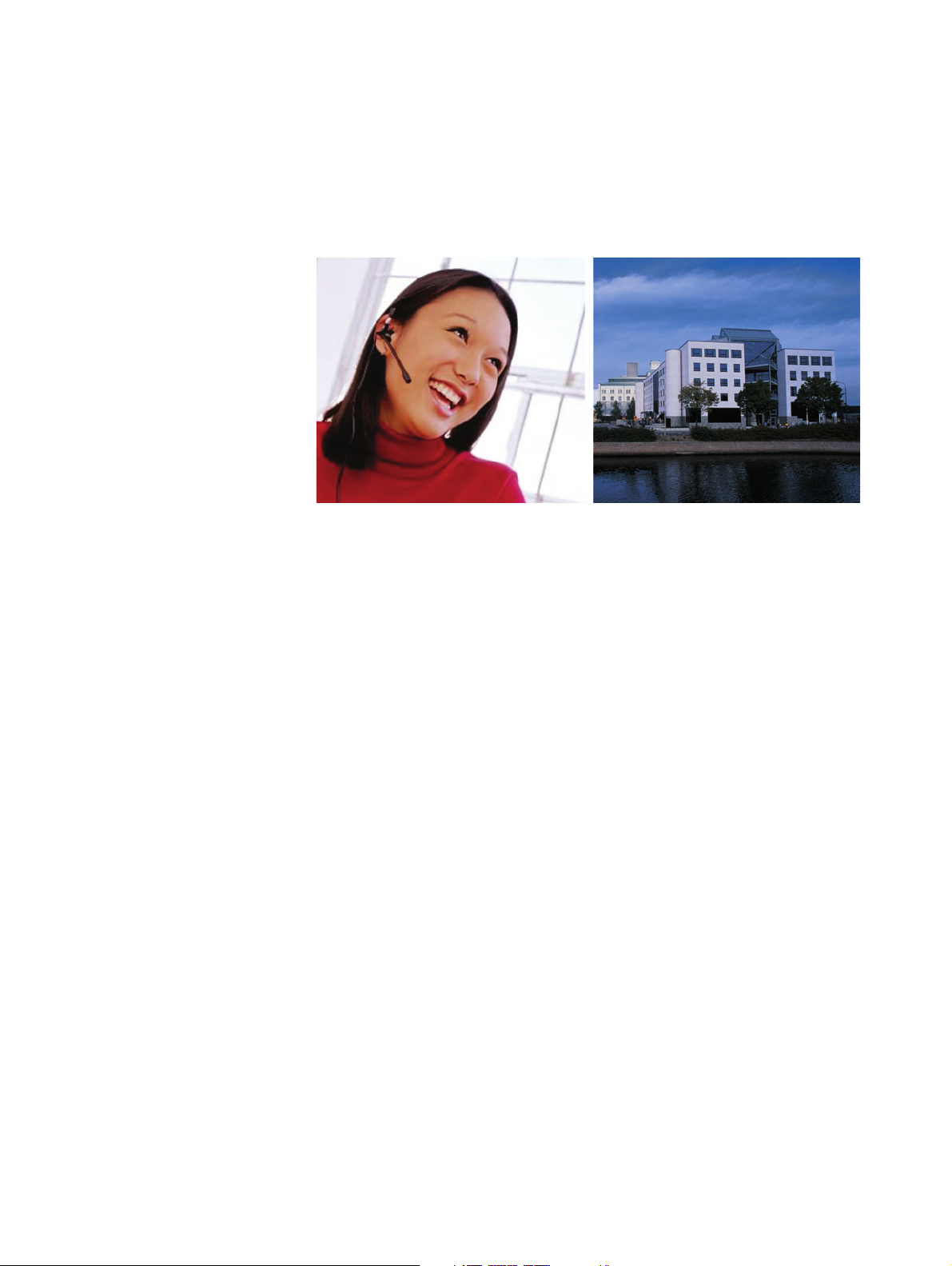
©
TAC Xenta® 400 I/O Modules
TAC Xenta
Page 2

Page 3

©
TAC Xenta® 400 I/O Modules
TAC Xenta
Page 4
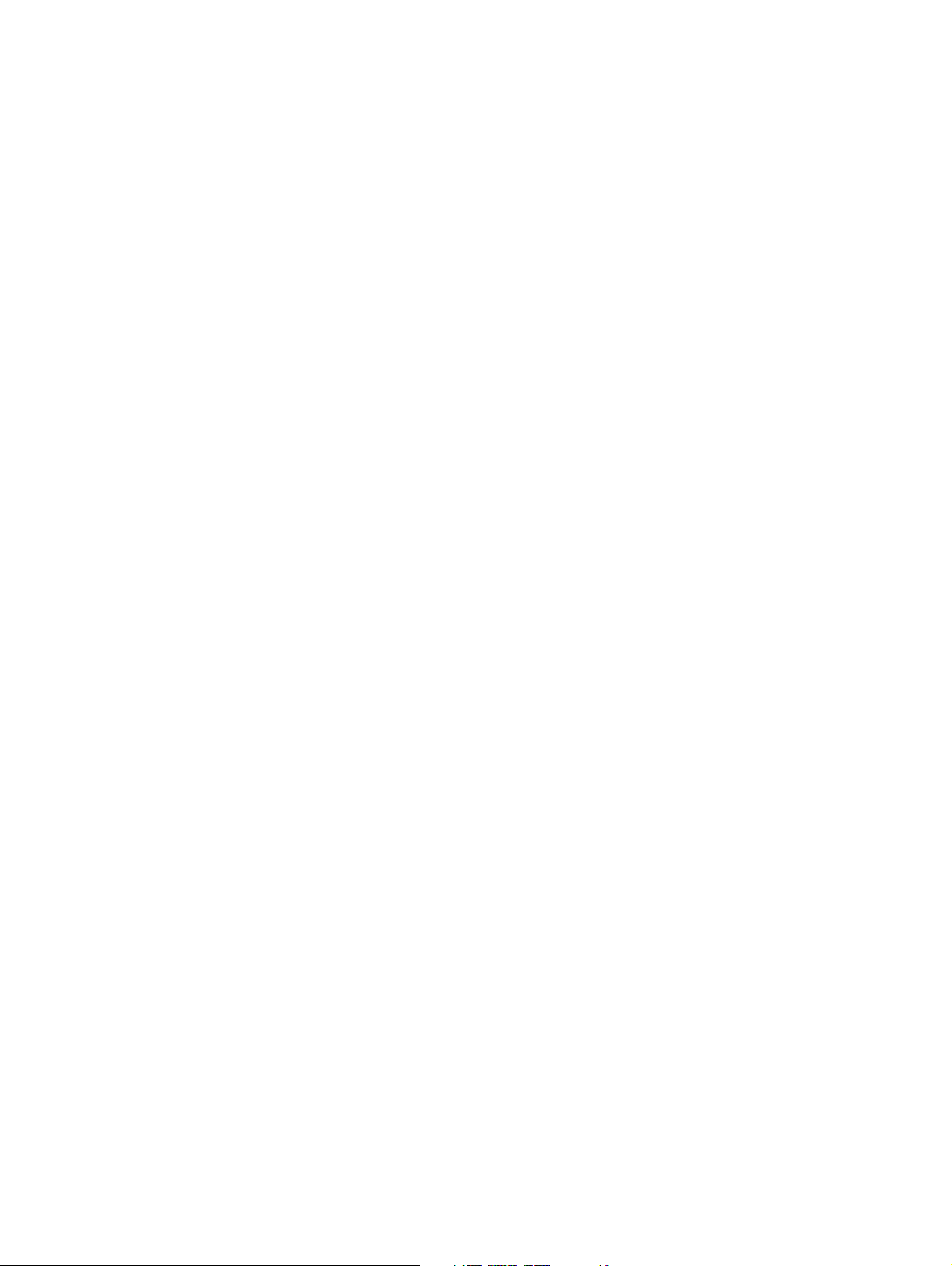
Copyright © 2003 TAC AB. All rights reserved.
This document, as well as the product it refers to, is only intended for licensed users. TAC AB owns the copyright of this document and reserves
the right to make changes, additions or deletions. TAC AB assumes no responsibility for possible mistakes or errors that might appear in this
document.
Do not use the product for other purposes than those indicated in this document.
Only licensed users of the product and the document are permitted to use the document or any information therein. Distribution, disclosure,
copying, storing or use of the product, the information or the illustrations in the document on the part of non-licensed users, in electronic or
mechanical form, as a recording or by other means, including photo copying or information storage and retrieval systems, without the express
written permission of TAC AB, will be regarded as a violation of copyright laws and is strictly prohibited.
Trademarks and registered trademarks are the property of the ir respective owners. Microsoft
®
and Windows® are registered trademarks of
The Microsoft Corporation.
Trademarks and registered trademarks are the property of their respective owners.
TAC Vista
®
, TAC Menta®, TAC Xenta® and TAC I-talk® are registered trademarks of TAC AB.
Page 5
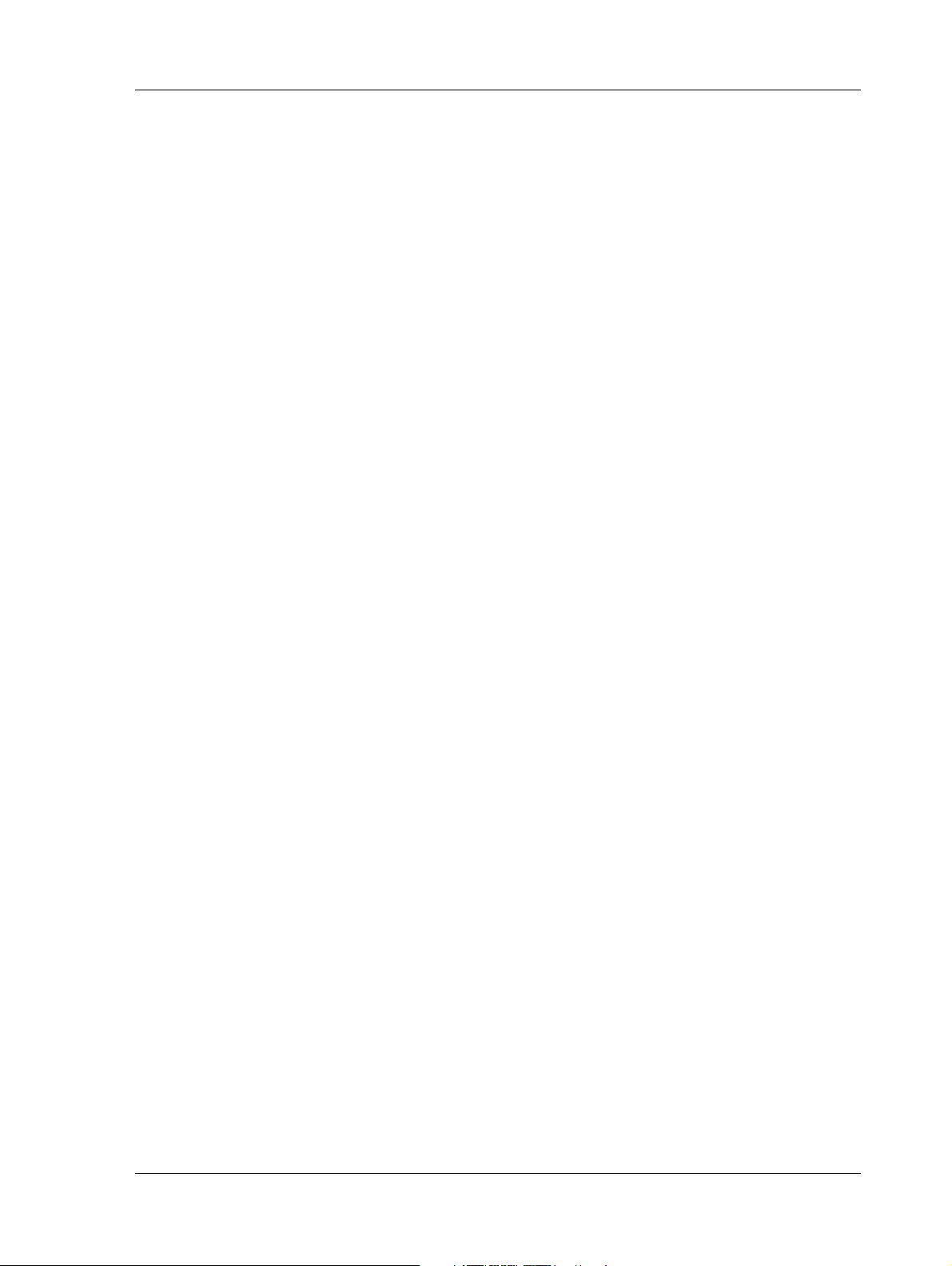
TAC Xenta, TAC Xenta® 400 I/O Modules Contents
Contents
INTRODUCTION
1 Introduction 9
1.1 Structure..................................................................................................................... 9
1.2 Terminology............................................................................................................... 9
1.3 New in this Edition..................................................................................................... 9
1.4 Typographic Conventions.......................................................................................... 10
1.5 More information ....................................................................................................... 10
REFERENCE
2 I/O Modules in the TAC Xenta 400 series 13
2.1 Hardware Units .......................................................................... ................................ 13
2.2 Configurations............................................................................................................ 15
3 Technical Description 17
3.1 Common Features .......................................................................... ..... .... ................... 17
3.1.1 Terminals.................................................................................................................... 17
3.1.2 Indicators and Service pin.......................................................................................... 17
3.1.3 Technical data, common to all ................................................................................... 18
3.2 TAC Xenta 411/412 Digital Input module................................................................. 19
3.3 TAC Xenta 421/422 Digital Input and Output module.............................................. 20
3.4 TAC Xenta 421A/422A Universal Input and Digital Output module ....................... 22
3.5 TAC Xenta 451/452 Analog Input and Output module............................................. 24
3.6 TAC Xenta 451A/452A Universal Input and Analog Output module....................... 26
3.7 TAC Xenta 471 Analog Input module....................................................................... 29
3.8 TAC Xenta 491/492 Analog Output module............................................................. 31
4 Installation 33
4.1 Mounting.................................................................................................................... 33
4.2 Electrical installation.................................................................................................. 34
4.2.1 General considerations............................................................................................... 34
4.2.2 Input/Output Circuit Principles.................................................................................. 34
4.2.3 Terminals and units.................................................................................................... 38
4.2.4 Cables......................................................................................................................... 42
4.3 Commissioning .......................................................................................................... 44
Index 45
TAC AB, Dec 2004 5 (48)
0-004-7771-3 (EN)
Page 6

Contents TAC Xenta, TAC Xenta® 400 I/O Modules
6 (48) TAC AB, Dec 2004
0-004-7771-3 (EN)
Page 7

INTRODUCTION
1 Introduction
Page 8

Page 9
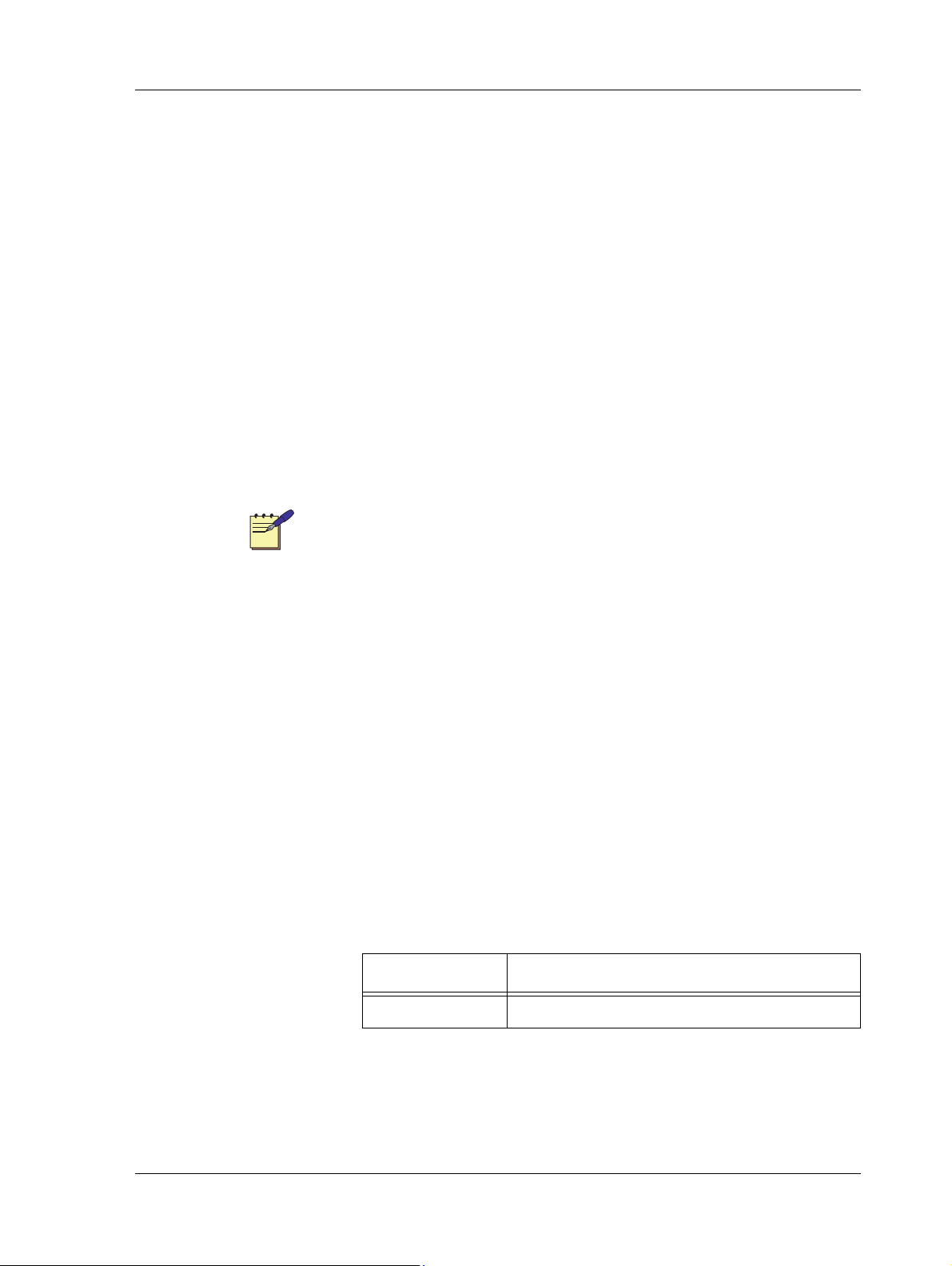
TAC Xenta, TAC Xenta® 400 I/O Modules 1 Introduction
1 Introduction
The TAC Xenta 400 is a series of input/output modules designed to be
nected to the TAC Xenta 300 or 401 type controllers.
con
The installation procedures and technical data are similar between the
different modules.
For information on how to install software, we refer to the instructions
delivered with the software.
1.1 Structure
The manual is divided into the following parts:
• Introduction
The Introduction section contains information on
is structur
• Reference
The Reference section contains comprehensive in
the products. It also
lectrical installation.
and e
1.2 Terminology
Term Description
ASIC Application Specific Integrated Circuit
1.3 New in this Edition
In this edition the new ASIC-based modules TAC Xenta 421A/422A
and TAC Xenta 451A/452A have been added, mainly in chapter 3.
how this manual
ed and where to find additional information.
formation about
provides you with in
formation on mounting
TAC AB, Dec 2004 9 (48)
0-004-7771-3 (EN)
Page 10
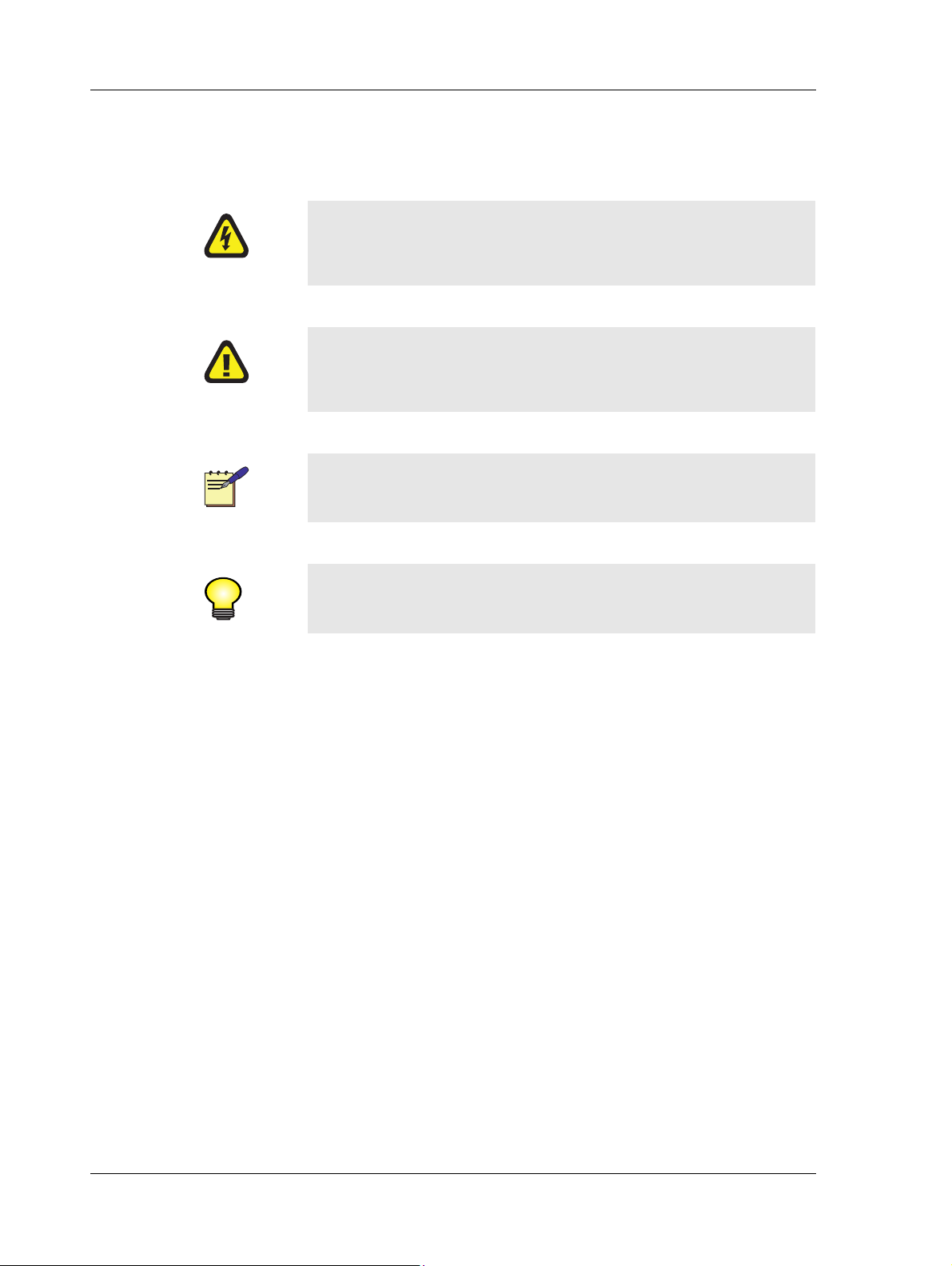
1 Introduction TAC Xenta, TAC Xenta® 400 I/O Modules
1.4 Typographic Conventions
Throughout the manual four specially marked texts may occur.
Warning
Used to emphasize operations that can cause serious personal injury or
damage to property if not handled correctly.
Caution
Used to emphasize operations that can cause serious problems if not
handled correctly.
Note
Used to emphasize certain information.
Hint
Used to emphasize processes that may ease operation.
1.5 More information
The TAC Xenta 400 I/O modules and the other TAC Xenta units are
also described in the following documents:
• the “TAC Xenta 280/300/401 Handbook”, part no. 0-004-7768
• the “TAC Xenta OP Handbook”, part no. 0-004-7506
• the “Engineering Classic Networks”, part no. 0-004-7841
• the “Endangering LNS Networks”, part no. 0-004-7842
• the “Engineering Applications in TAC Menta”,
part no. 0-004-7843 (to be replaced by 0-004-7896)
• data sheets for the TAC Xenta 4xx range (C-92-nn)
• the TAC Xenta OP Operator panel data sheet (C-98-05)
• a brief installation instruction, “0FL”, included at delivery
10 (48) TAC AB, Dec 2004
0-004-7771-3 (EN)
Page 11

REFERENCE
2 I/O Modules in the TAC Xenta 400
series
3 Technical Description
4 Installation
Page 12

Page 13

TAC Xenta, TAC Xenta® 400 I/O Modules 2 I/O Modules in the TAC Xenta 400 series
2 I/O Modules in the TAC Xenta 400
series
2.1 Hardware Units
Warning
The TAC Xenta 400 I/O modules and the other products of the
TAC Xenta family must not be used for any other purpose than those
for which they were designed.
Installation, connection and repair may only be performed by authorized personnel.
The TAC Xenta freely-programmable controllers consist of the following units.
•The TAC Xenta 301/302/401 controller . The controller is the brain
of the system. It contains the database of the inputs and outputs of
the plant. It also contains the system and application software for
all the functions that are to be performed by the controller and
connected peripheral units.
• I/O expansion modules, which provide the inputs and outputs of
the TAC Xenta controller.
•The TAC Xenta OP is an easy-to-us e operator panel, with a dis-
play . The values are presented in plain language in a menu system.
The OP can be connected to any controller in the network.
TAC Xenta controller
12 13 14 15 16 17 18 20
Operator panel
Fig. 2.1: TAC Xenta units; the Operator panel, the TAC Xenta controller
(here: 401) and an I/O expansion module
TAC AB, Dec 2004 13 (48)
0-004-7771-3 (EN)
TAC Xenta 400
Input/Output module
12 13 14 15 16 17 18 20
Page 14
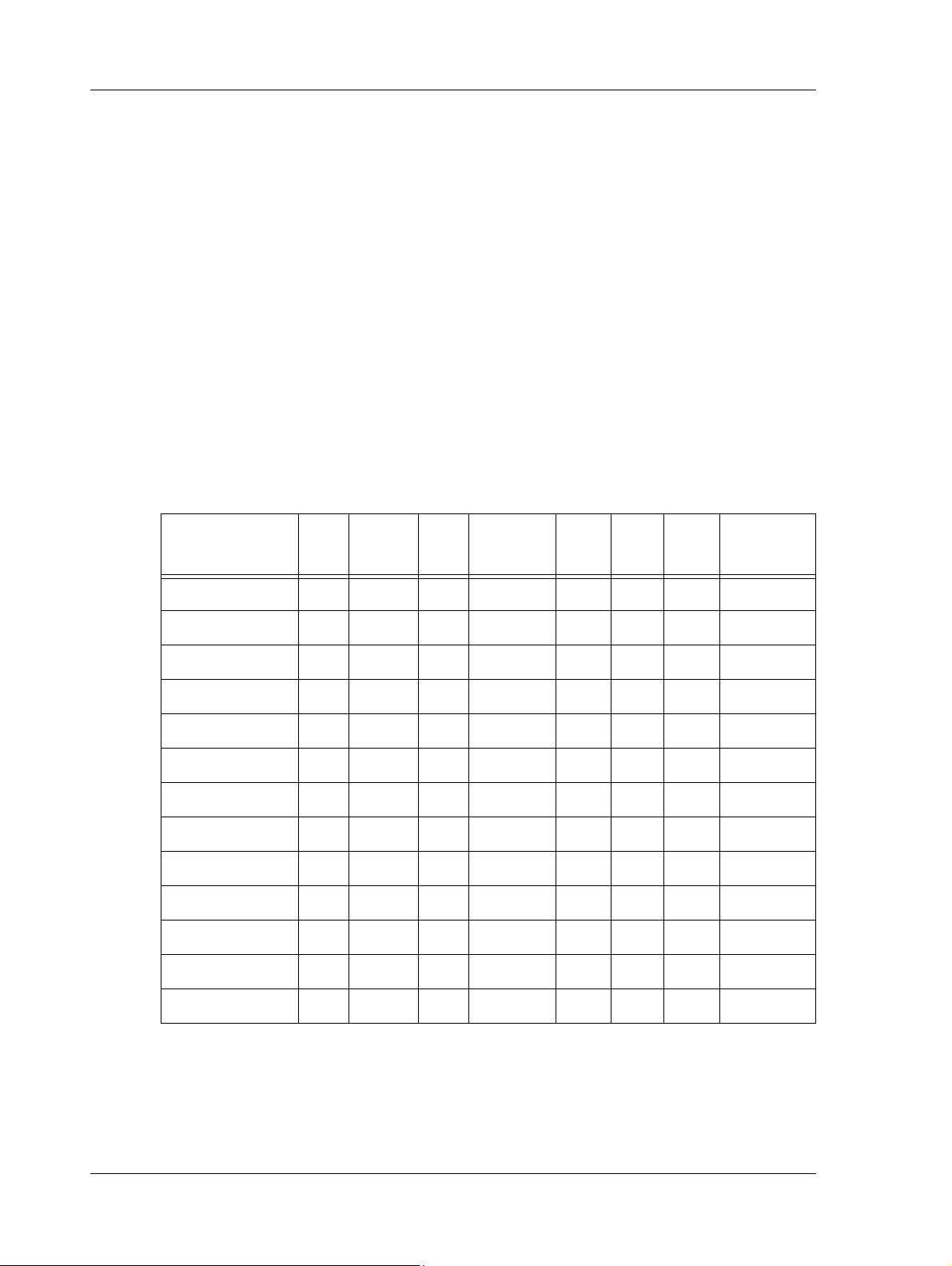
2 I/O Modules in the TAC Xenta 400 series TAC Xenta, TAC Xenta® 400 I/O Modules
A number of controllers and I/O modules can form a local network and
exchange data.
The TAC Xenta OP operator panel is used to give the user access to certain parameters and make it possible to present alarms without communicating with a central system. The most important functions of the
operator panel are status monitoring, adjustment of setpoints and time
channels and the display of alarms.
A maximum of two OPs may be connected to each controller.
The I/O modules are used as expansion modules for the TAC Xenta
controllers, connected to these via the common TP/FT-10 network.
The modules have different I/O configurations to suit different applications. Some models have indicators for the digital input status and a
manual override for the digital or analog outputs. An overview of the
available models is shown below.
Table 2.1: Available I/O modules and their I/O configuration
I/O Module
TAC
DI
DI
status
DO
DO
override
UI TI AO
AO
override
Xenta 411 10 - - - - - - Xenta 412 10 10 - - - - - Xenta 421 4 - 5 - - - - Xenta 422 4 4 5 5 - - - Xenta 421A - - 5 - 4
Xenta 422A - 4
b
554a-- Xenta 451 - - - - 4
Xenta 452 - 4
b
--4c42 2
Xenta 451A - - - - 8
Xenta 452A - 8
b
--8a-2 2
Xenta 471 - - - - 8
a
c
a
d
-- -
42 -
-2 -
-- Xenta 491 - - - - - - 8 Xenta 492 - - - - - - 8 8
a. DI, 0–10 V DC or 0–20 mA, 1.8/10 kohm TI
b. Status indication only when the corresponding universal inputs (UI) are being used as digital
inputs.
c. DI, 0–10 V DC, 1.8 kohm TI
d. 0–10 V DC or 0–20 mA
14 (48) TAC AB, Dec 2004
0-004-7771-3 (EN)
Page 15
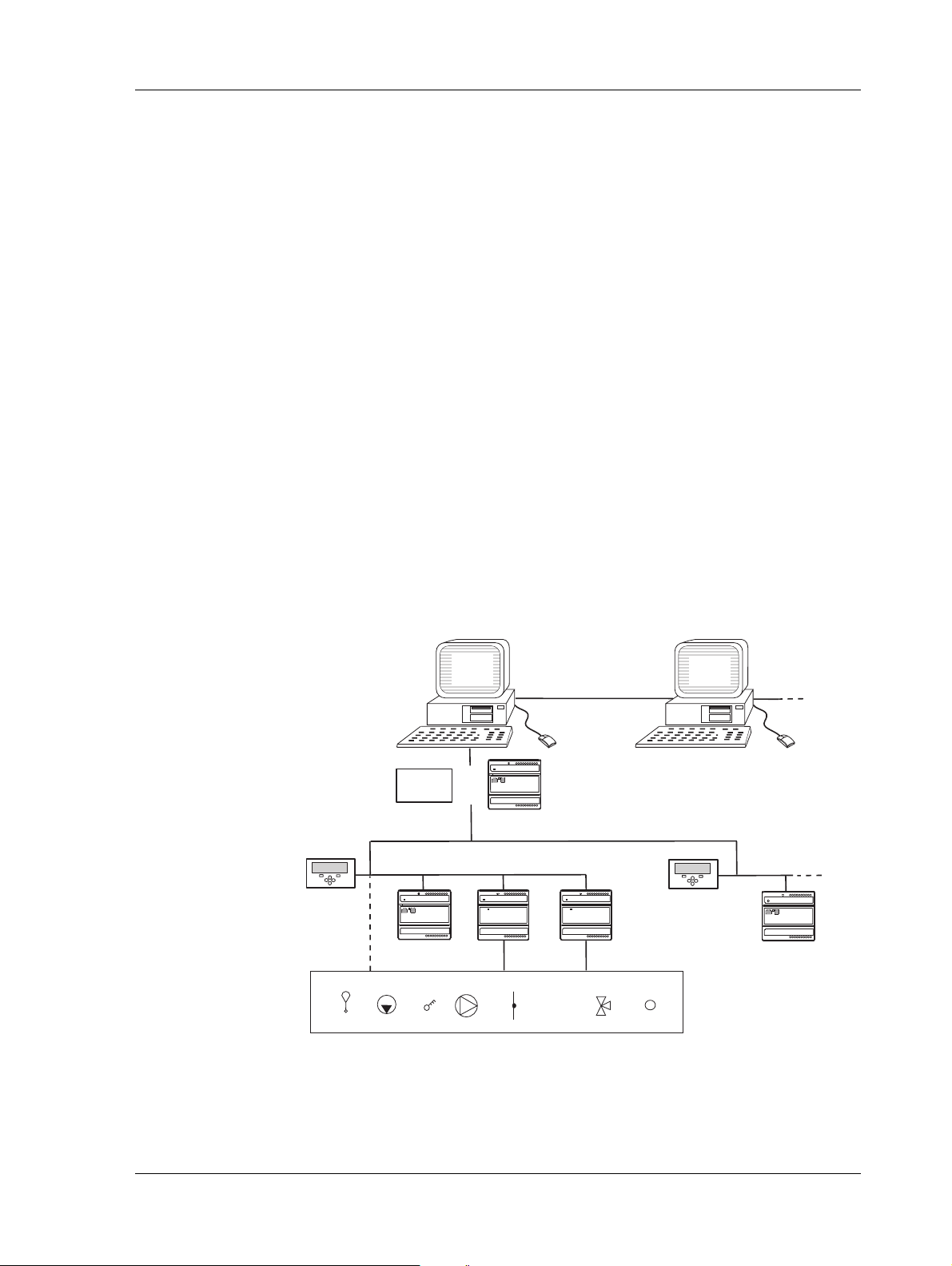
TAC Xenta, TAC Xenta® 400 I/O Modules 2 I/O Modules in the TAC Xenta 400 series
where
DI: Digital input
DO:Digital output
UI: Universal input
TI: Thermistor input
AO:Analog output
2.2 Configurations
The I/O modules of the TAC Xenta 400 series can be used in different
configurations, for example:
• Together with a stand-alone controller.
• With controllers and OPs in a network.
• Controllers, OPs, I/O modules and other equipment in a full network with suitable adapters, possibly connected to a TAC Vi
Central System.
sta
Management
level
Automation
level
TAC Xenta OP
Field
level
For further information, ple
ase consult the “Engineering Network”
guides.
TAC
Vista
PCLTA
card
TAC Xenta 401 I/O- module I/O- module
or
TAC Xenta 901
+
TP/FT-10
-
TAC
Vista
TAC Xenta OP
TAC Xenta 401
Fig. 2.2: An example of a TAC Xenta network
TAC AB, Dec 2004 15 (48)
0-004-7771-3 (EN)
Page 16

2 I/O Modules in the TAC Xenta 400 series TAC Xenta, TAC Xenta® 400 I/O Modules
16 (48) TAC AB, Dec 2004
0-004-7771-3 (EN)
Page 17

TAC Xenta, TAC Xenta® 400 I/O Modules 3 Technical Description
3 Technical Description
3.1 Common Features
3.1.1 Terminals
In all the modules, the first four screw terminals are used in the same
way, i.e. two for the power supply and two for network communication.
24 V AC
(19-40 V DC)
Fig. 3.1: Terminals 1-4 of the TAC Xenta I/O modules
Comm
}
~ 0
G G0 C1C2
1 2 3 4 5 6 7 8 9 10
3.1.2 Indicators and Service pin
On the front, there is a small hole through which the Service pin may be
activated. There are also two LED indicators, one red and one green.
LED: red light = hw fault
or unconfigured node
}
Service pin
LED: green blinking light, ~1 Hz =
communication running
Fig. 3.2: LEDs and Service pin of the I/O modules
TAC AB, Dec 2004 17 (48)
0-004-7771-3 (EN)
Page 18

3 Technical Description TAC Xenta, TAC Xenta® 400 I/O Modules
3.1.3 Technical data, common to all
Ambient temperature (except TAC Xenta 421XT and 422XT, page 21):
Storage...................................–20 °C to +70 °C (–4 °F to +158 °F)
Operation......... ..... .................. 0 °C to +50 °C (+32 °F to +122 °F)
Mechanical:
Enclosure........................................................................... ABS/PC
Enclosure rating.......................................................................IP 20
Flammability class, materials.........................................UL 94 V-0
Dimensions.................................90×110×77 mm (3.5x4.3x3.1 in.)
Weight ...................................................................0.2 kg (0.44 lbs)
Communication (C1–C2; transceiver type FTT10A; pol. insensitive):
TAC Xenta Controller............................TP/FT-10, screw terminal
Agency compliances:
Please refer to the data sheet for the corresponding product.
Part numbers:
Electronics part TAC Xenta 401...................................0-073-0101
Terminal part TAC Xenta 400.......................................0-073-0902
Operator terminal TAC Xenta OP.................................0-073-0907
Connection cable TAC Xenta – RS232.........................0-073-0903
Electronics part TAC Xenta 411 (10 DI) ......................0-073-0201
Electronics part TAC Xenta 412 (10 DI)
(with LED indicators) ............................................0-073-0203
Electronics part TAC Xenta 421 (4 DI, 5 DO)..............0-073-0241
Electronics part TAC Xenta 421XT..............................0-073-0242
Electronics part TAC Xenta 422 (4 DI, 5 DO)
(with LED indicators and DO override).................0-073-0243
Electronics part TAC Xenta 422XT..............................0-073-0244
Electronics part TAC Xenta 421A (4 UI, 5 DO)...........0-073-0245
Electronics part TAC Xenta 422A (4 UI, 5 DO)
(with LED indicators and DO override).................0-073-0246
Electronics part TAC Xenta 451 (4 UI, 4 TI, 2 AO)..... 0-073-0281
Electronics part TAC Xenta 452 (4 UI, 4 TI, 2 AO)
(with LED indicators and AO override).................0-073-0283
Electronics part TAC Xenta 451A (8 UI, 2 AO)........... 0-073-0285
Electronics part TAC Xenta 452A (8 UI, 2 AO)
(with LED indicators and AO override).................0-073-0286
Electronics part TAC Xenta 471 (8 UI, mA/VDC).......0-073-0291
Electronics part TAC Xenta 491 (8 AO).......................0-073-0301
Electronics part TAC Xenta 492 (8 AO)
(with AO override).................................................0-073-0303
18 (48) TAC AB, Dec 2004
0-004-7771-3 (EN)
Page 19

TAC Xenta, TAC Xenta® 400 I/O Modules 3 Technical Description
3.2 TAC Xenta 411/412 Digital Input module
The modules have ten digital inputs, these inputs can also be used as
pulse counters.
The TAC Xenta 412 is also equipped with LED status indicators, one
for each digital input. The LED colors, red or green, can be selected
individually by the setting switches under the front cover.
Terminals (411, 412) and Indicators (412)
24 V AC/DC
Comm
}
}
~ 0
G G0 C1C2 X1 M X2 X3 M X4
1 2 3 4 5 6 7 8 9 10
11 12 13 14 15 16 17 18 19 20
X5 M X6 X7 M X8 X9 M X10
DI
2 3 4 5 6 7 8 9 10
TAC Xenta 412
Fig. 3.3: TAC Xenta 411/412 terminals and TAC Xenta 412 DI indicators
Table 3.1: TAC Xenta 411/412 summary
Type No. TAC Menta Block type Terminal ref. Indicators (412)
Digital input 10 DI - Digital input or
CNT - Pulse counter
X1 - X10
X1 - X10
10 DI Indicators:
⇑ red
⇓ green
red or green
red or green
Technical data TAC Xenta 411 and 412
Supply voltage (G, G0) .................................24 V AC ±20%, 50/60 Hz
or..........................................................................19–40 V DC
Power consumption.................................................................max. 2 W
Transformer sizing .........................................................................2 VA
Digital inputs (X1–X10):
Quantity........................................................................................10
Voltage across open contact..............................................33 V DC
Current through closed contact ...............................................4 mA
Pulse input duration (TAC Menta CNT block)..............min. 20 ms
LED digital input status indicators (TAC Xenta 412 only):
Quantity........................................................................................10
Color.................................red or green, selected with a DIP switch
TAC AB, Dec 2004 19 (48)
0-004-7771-3 (EN)
Page 20

3 Technical Description TAC Xenta, TAC Xenta® 400 I/O Modules
3.3 TAC Xenta 421/422 Digital Input and Output module
The modules have four digital inputs and five digital outputs. The inputs
can also be used as pulse counters.
The TAC Xenta 422 is also equipped with LED status indicators, one
for each digital input and manual override switches for the digital outputs. The LED colors, red or green, can be selected individually by
altering the DIP switch settings under the front cover.
Terminals (421, 422) and Switches/Indicators (422)
24 V AC/DC
max 230 V AC
Comm
}
}
~ 0
G G0 C1C2 X1 M X2 X3 M X4
1 2 3 4 5 6 7 8 9 10
11 12 13 14 15 16 17 18 19 20
K1 K1C K2 K2C K3 K3C K4 K4C K5 K5C
5 Relay output
Indicators (green)
DO
2 3 4 5 1 2 3 4
TAC Xenta 422
ON
AUTO
OFF
DI
4 DI Indicators:
⇑ red
⇓ green
Fig. 3.4: TAC Xenta 421/422 terminals and TAC Xenta 422 relay output switches and Indicators
Table 3.2: TAC Xenta 421/422 summary
Type No. TAC Menta Block type Terminal ref. Ind./Override (422)
Digital inputs 4 DI - Digital input or
X1 - X4
red or green / -
Relay outputs /
Digital outputs
CNT - Pulse counter
5 DO - Digital output or
DOPU - Dig. pulse output
X1 - X4
K1 - K5
K1 - K5
red or green / -
a
green
/ ON-AUTO-OFF
a
green
/ ON-AUTO-OFF
a. Note! The five output indicators always show the AUTO output status, irrespective of
the output override switch position (ON-AUTO-OFF).
20 (48) TAC AB, Dec 2004
0-004-7771-3 (EN)
Page 21

TAC Xenta, TAC Xenta® 400 I/O Modules 3 Technical Description
Technical data TAC Xenta 421 and 422
Supply voltage (G, G0) .................................24 V AC ±20%, 50/60 Hz
or..........................................................................19–40 V DC
Power consumption.................................................................max. 2 W
Transformer sizing .........................................................................5 VA
Digital inputs (X1–X4):
Quantity..........................................................................................4
Voltage across open contact..............................................33 V DC
Current through closed contact ...............................................4 mA
Pulse input duration (TAC Menta CNT block)..............min. 20 ms
Digital outputs (K1–K5):
Quantity..........................................................................................5
Control voltage, relay output
...............................protected by a max. 10 A fuse, 230 V AC
Control current...................................................................max 2 A
Pulse length (TAC Menta DOPU block) .........................min. 0.5 s
LED digital input status indicators (TAC Xenta 422 only):
Quantity..........................................................................................4
Color.................................red or green, selected with a DIP switch
Manual override for digital outputs (TAC Xenta 422 only):
Quantity..........................................................................................5
Switch positions.................................................. ON, AUTO, OFF
Indicators for Auto output status.................................. green LEDs
Ambient temperature TAC Xenta 421XT and 422XT:
Storage and Operation...........–20 °C to +70 °C (–4 °F to +158 °F)
Humidity ........................................max. 90 % RH non condensing
TAC AB, Dec 2004 21 (48)
0-004-7771-3 (EN)
Page 22

3 Technical Description TAC Xenta, TAC Xenta® 400 I/O Modules
3.4 TAC Xenta 421A/422A Universal Input and Digital Output module
The modules have four universal inputs and five digital outputs. The
universal inputs can be used as analog inputs, digital inputs or pulse
counters.
The TAC Xenta 422A is also equipped with LED status indicators for
each universal input (when used as digital in puts) and man ual override
switches for the digital outputs. The LED colors, red or green, and the
polarity (lit when contact is open or closed) can be selected individually
by altering the parameter settings in TAC Menta.
Terminals (421A, 422A) and Switches/Indicators (422A)
24 V AC
(21.6−40 V DC)
Comm
}
}
~ 0
G G0 C1C2 U1 M U2 U3 M U4
max 230 V AC
1 2 3 4 5 6 7 8 9 10
11 12 13 14 15 16 17 18 19 20
K1 K1C K2 K2C K3 K3C K4 K4C K5 K5C
5 Relay output
Indicators (green)
DO
2 3 4 5 1 2 3 4
TAC Xenta 422A
ON
AUTO
OFF
DI
4 DI Indicators:
red/green
Fig. 3.5: TAC Xenta 421A/422A terminals and TAC Xenta 422A relay output switches and Indicators
Table 3.3: TAC Xenta 421A/422A summary
Type No. TAC Menta Block type Terminal ref. Ind./Override (422A)
Universal
inputs
4 AI - Analog input or
DI - Digital input or
CNT - Pulse counter
Relay outputs /
Digital outputs
a. Note! The five output indicators always show the AUTO output status, irrespective of
th
e output override switch position (ON-AUTO-OFF).
5 DO - Digital output or
DOPU - Dig. pulse output
U1 - U4
U1 - U4
U1 - U4
K1 - K5
K1 - K5
red or green / -
a
green
/ ON-AUTO-OFF
a
green
/ ON-AUTO-OFF
These modules can also be used as certified LONMARK® devices. The
configuration and use of SNVTs are explained in th e 0FL-4181 Configuration Instruction.
22 (48) TAC AB, Dec 2004
0-004-7771-3 (EN)
Page 23

TAC Xenta, TAC Xenta® 400 I/O Modules 3 Technical Description
Technical data TAC Xenta 421A and 422A
Supply voltage (G, G0) .................................24 V AC ±20%, 50/60 Hz
or...................................................................... 21.6–40 V DC
Power consumption.................................................................max. 4 W
Transformer sizing .........................................................................8 VA
Universal inputs (U1–U4):
Quantity..........................................................................................4
A/D-resolution ......................................................................12 bits
–as Digital Inputs;
Voltage across open contact..............................................20 V DC
Current through closed contact ...............................................3 mA
Pulse input duration (TAC Menta CNT block)..............min. 20 ms
–as Thermistor Inputs;
TAC thermistor sensor........................ 1800 ohms at 25 °C (77 °F)
Supply voltage.....................................................................1 V DC
or (individually selectable)
TAC thermistor .....................................10 kohms at 25 °C (77 °F)
Supply voltage.....................................................................5 V DC
Measuring range.................. –50 °C to +150 °C (–58 °F to 302 °F)
Inaccuracy:
–50 °C to –30 °C (–58 °F to –22 °F)...........................................±1.5 °C (±2.7 °F)
–30 °C to 0 °C (–22 °F to +32 °F) ..............................................±0.5 °C (±0.9 °F)
±0 °C to +50 °C (+32 °F to +122 °F).......................................... ±0.2 °C (±0.4 °F)
+50 °C to +100 °C (122 °F to 212 °F)........................................ ±0.5 °C (±0.9 °F)
+100 °C to +150 °C (212 °F to 302 °F)...................................... ±1.5 °C (±2.7 °F)
–as Current Inputs;
Input signal (terminals U–M; over-current protected)......0–20 mA
Input resistance .................................................... ............... 47 ohm
Inaccuracy within..........................± (0.03 mA + 0.4 % of reading)
–as Voltage Inputs;
Input signal....................................................................0–10 V DC
Input resistance ............................................................. >100 kohm
Inaccuracy within...............................± (7 mV + 0.2 % of reading)
LED digital input status indicators (TAC Xenta 422A only):
Quantity..........................................................................................4
Color................................ red or green, selected using TAC Menta
Polarity.........non-inverted or inverted, selected using TAC Menta
Digital outputs (K1–K5):
Quantity..........................................................................................5
Control voltage, relay outputs......................... max. 2A, 250 V AC
Control current, to be protected by a max. 10 A fuse,
................max 2 A (greater current allowed for short periods)
Pulse length .....................................................................min. 0.5 s
Manual override for digital outputs (TAC Xenta 422A only):
Quantity..........................................................................................5
Switch positions.................................................. ON, AUTO, OFF
Indicators for Auto output status.................................. green LEDs
TAC AB, Dec 2004 23 (48)
0-004-7771-3 (EN)
Page 24

3 Technical Description TAC Xenta, TAC Xenta® 400 I/O Modules
3.5 TAC Xenta 451/452 Analog Input and Output module
The modules have four universal inputs, four thermistor inputs and two
analog outputs. The universal inputs can be used as analog inputs, digital inputs or pulse counters.
The TAC Xenta 452 is also equipped with LED status indicators, one
for each universal input, when used as a digital input, and manual override controls for the analog output values. The LED input status colors,
red or green, can be selected individually by setting switches under the
front cover.
Terminals (451, 452) and Controls/Indicators (452)
24 V AC/DC
Comm
}
}
~ 0
UI
G G0 C1C2 U1 M U2 U3 M U4
1 2 3 4 5 6 7 8 9 10
11 12 13 14 15 16 17 18 19 20
Y1 M Y2 B1 M B2 B3 M B4
AO
Thermistor inputs
2 Analog outputs:
Override controls
TAC Xenta 452
AO
MAN 1
MAN 2
0 - 10V
AUTO
AUTO
0 - 10V
DI
1 2 3 4
4 DI Indicators:
⇑ red
⇓ green
Fig. 3.6: TAC Xenta 451/452 terminals and TAC Xenta 452 Analog output override controls and Indicators
Table 3.4: TAC Xenta 451/452 summary
Type No. TAC Menta Block type Terminal ref. Ind./Override (452)
Thermistor inputs 4 AI - Analog input B1 - B4 -
Universal inputs 4 AI - Analog input or
DI - Digital input or
CNT - Pulse counter
U1 - U4
U1 - U4
U1 - U4
red or green / -
-
-
Analog outputs 2 AO - Analog output Y1 - Y2 - / Man-Auto
24 (48) TAC AB, Dec 2004
0-004-7771-3 (EN)
Page 25

TAC Xenta, TAC Xenta® 400 I/O Modules 3 Technical Description
Technical data TAC Xenta 451 and 452
Supply voltage (G, G0) .................................24 V AC ±20%, 50/60 Hz
or..........................................................................19–40 V DC
Power consumption.................................................................max. 2 W
Transformer sizing .........................................................................4 VA
Universal inputs (U1–U4):
Quantity..........................................................................................4
A/D-resolution ......................................................................12 bits
–as Digital Inputs;
Voltage across open contact..................................... max. 28 V DC
Current through closed contact ...............................................4 mA
Pulse input duration (TAC Menta CNT block)..............min. 80 ms
–as Thermistor Inputs;
Supply voltage..................................................................0.6 V DC
TAC thermistor sensor........................ 1800 ohms at 25 °C (77 °F)
–as Voltage Inputs;
Input signal....................................................................0–10 V DC
Input resistance .................................................... ..........100 kohms
accuracy ..................................................... ........... 1% of full scale
LED digital input status indicators (TAC Xenta 452 only):
Quantity..........................................................................................4
Color.................................red or green, selected with a DIP switch
Thermistor inputs (B1–B4):
Quantity..........................................................................................4
A/D-resolution ......................................................................12 bits
TAC thermistor sensor........................ 1800 ohms at 25 °C (77 °F)
Measuring range.................. –50 °C to +150 °C (–58 °F to 302 °F)
Accuracy:
–50 °C to –30 °C (–58 °F to –22 °F)...................... ±4 °C (±7.2 °F)
–30 °C to –10 °C (–22 °F to +14 °F) ..................... ±2 °C (±3.6 °F)
–10 °C to +10 °C (+14 °F to +50 °F)..................... ±1 °C (±1.8 °F)
+10 °C to +30 °C (50 °F to 86 °F)...................... ±0.5 °C (±0.9 °F)
+30 °C to +60 °C (86 °F to 140 °F)....................... ±1 °C (±1.8 °F)
+60 °C to +120 °C (140 °F to 248 °F)................... ±2 °C (±3.6 °F)
+120 °C to +150 °C (248 °F to 302 °F).................±4 °C (±7.2 °F)
Analog outputs (Y1–Y2):
Quantity..........................................................................................2
D/A-resolution ......................................................................12 bits
Control voltage..............................................................0–10 V DC
Control current, short-circuit proof................................max. 2 mA
Deviation max ±1%
Manual control of the analog outputs (TAC Xenta 452 only):
Quantity..........................................................................................2
Switch positions........................................................MAN, AUTO
Control voltage..............................................................0–10 V DC
TAC AB, Dec 2004 25 (48)
0-004-7771-3 (EN)
Page 26

3 Technical Description TAC Xenta, TAC Xenta® 400 I/O Modules
3.6 TAC Xenta 451A/452A Universal Input and Analog Output module
The modules have eight universal inputs and two analog outputs. The
universal inputs can be used as analog inputs, digital inputs or pulse
counters.
The TAC Xenta 452A is also equipped with LED status indicators for
each universal input (when used as a digital input) and manual override
controls for the analog output values. The LED input status colors, red
or green, and the polarity (lit when contact is open or closed) can be
selected individually by altering the parameter settings in TAC Menta.
Terminals (451A, 452A) and Controls/Indicators (452A)
24 V AC
(21.6−40 V DC)
Comm
}
}
~ 0
UI
G G0 C1C2 U1 M U2 U3 M U4
TAC Xenta 452A
1 2 3 4 5 6 7 8 9 10
11 12 13 14 15 16 17 18 19 20
Y1 M Y2 U5 M U6 U7 M U8
AO
UI
20 V DC
2 Analog outputs:
Override controls
AO DI
MAN 1
MAN 2
0-10V 0-10V
AUTO
AUTO
8 DI Indicators:
76543218
red/green
Fig. 3.7: TAC Xenta 451A/452A terminals and TAC Xenta 452A Analog output override controls and
Indicators
Table 3.5: TAC Xenta 451A/452A summary
Type No. TAC Menta Block type Terminal ref.
Universal inputs 8 AI - Analog input or
DI - Digital input or
CNT - Pulse counter
U1 - U8
U1 - U8
U1 - U8
Ind./Override
(452A)
-
red or green / -
-
Analog outputs 2 AO - Analog output Y1 - Y2 - / Man-Auto
These modules can also be used as certified LONMARK® devices. The
configuration and use of SNVTs are explained in th e 0FL-4182 Configuration Instruction.
26 (48) TAC AB, Dec 2004
0-004-7771-3 (EN)
Page 27

TAC Xenta, TAC Xenta® 400 I/O Modules 3 Technical Description
Technical data TAC Xenta 451A and 452A
Supply voltage (G, G0) .................................24 V AC ±20%, 50/60 Hz
or...................................................................... 21.6–40 V DC
Power consumption..................................................................max. 3W
Transformer sizing .........................................................................6 VA
Universal inputs (U1–U8):
Quantity..........................................................................................8
A/D-resolution ......................................................................12 bits
–as Digital Inputs;
Voltage across open contact..............................................20 V DC
Current through closed contact ...............................................3 mA
Pulse input duration (TAC Menta CNT block)..............min. 80 ms
–as Thermistor Inputs;
TAC thermistor sensor........................ 1800 ohms at 25 °C (77 °F)
Supply voltage.....................................................................1 V DC
or (individually selectable)
TAC thermistor ....................................10 kohms at 25 °C (77 °F)
Supply voltage.....................................................................5 V DC
Measuring range.................. –50 °C to +150 °C (–58 °F to 302 °F)
Inaccuracy:
–50 °C to –30 °C (–58 °F to –22 °F)...........................................±1.5 °C (±2.7 °F)
–30 °C to 0 °C (–22 °F to +32 °F) ..............................................±0.5 °C (±0.9 °F)
±0 °C to +50 °C (+32 °F to +122 °F).......................................... ±0.2 °C (±0.4 °F)
+50 °C to +100 °C (122 °F to 212 °F)........................................ ±0.5 °C (±0.9 °F)
+100 °C to +150 °C (212 °F to 302 °F).....................................±1.5 °C (±2.7 °F))
–as Current Inputs;
Input signal (terminals U–M; over-current protected)......0–20 mA
Input resistance .................................................... ............... 47 ohm
Inaccuracy within................................± (7 mV +0.4 % of reading)
Power supply for one 2-wire 4–20 mA transmitter.....20 V DC/25 mA
–as Voltage Inputs;
Input signal....................................................................0–10 V DC
Input resistance ............................................................. >100 kohm
Inaccuracy within................................± (7 mV +0.2 % of reading)
LED digital input status indicators (TAC Xenta 452A only):
Quantity..........................................................................................8
Color................................ red or green, selected using TAC Menta
Polarity.........non-inverted or inverted, selected using TAC Menta
Analog outputs (Y1–Y2):
Quantity..........................................................................................2
D/A-resolution ........................................................................8 bits
Control voltage..............................................................0–10 V DC
Control current, short-circuit proof................................max. 2 mA
Deviation..........................................................................max ±1%
TAC AB, Dec 2004 27 (48)
0-004-7771-3 (EN)
Page 28

3 Technical Description TAC Xenta, TAC Xenta® 400 I/O Modules
Manual override for analog outputs (TAC Xenta 452A only):
Quantity.........................................................................................2
Switch positions ........................................................MAN, AUTO
Potentiometer range....................................................0–10.5 V DC
28 (48) TAC AB, Dec 2004
0-004-7771-3 (EN)
Page 29

TAC Xenta, TAC Xenta® 400 I/O Modules 3 Technical Description
3.7 TAC Xenta 471 Analog Input module
The module has eight universal analog inputs (U). The analog inputs
can independently be used for current input or as voltage inputs. The
current inputs use either the internal power (24V DC) or the external
power (M).
Terminals on 471
24 V AC
(19-40 V DC)
Comm
}
}
~ 0
G G0 C1C2 U1 M U2 U3
1 2 3 4 5 6 7 8 9 10
11 12 13 14 15 16 17 18 19 20
M U4 U5 M U6 U7 M U8
24 V DC
24 V DC
24 V DC
24 V DC
Green LED
Fig. 3.8: The TAC Xenta 471 terminal
Table 3.6: TAC Xenta 471 summary
Type No. TAC Menta Block type Terminal ref. Override
Universal inputs 8 AI - Analog inputs U1 - U8 (n.a.)
Technical data TAC Xenta 471
Supply voltage (G, G0) .................................24 V AC ±20%, 50/60 Hz
or..........................................................................19–40 V DC
Power consumption...............................................................max. 10 W
Transformer sizing .......................................................................10 VA
Universal inputs (U1–U8):
Quantity..........................................................................................8
A/D-resolution ......................................................................12 bits
– as current input with an external power supply;
Input signal (terminals U–M)........................................ 0/4–20 mA
Input resistance .................................................... ..............20 ohms
accuracy ................................................................ within 0.02 mA
– as current input with an internal power supply;
Input signal (terminals 24 V DC–U).................................4–20 mA
Input resistance .................................................... ..............20 ohms
TAC AB, Dec 2004 29 (48)
0-004-7771-3 (EN)
Page 30

3 Technical Description TAC Xenta, TAC Xenta® 400 I/O Modules
accuracy..................................................................within 0.02 mA
Voltage .....................................................................24 V DC ±2 V
Current limit, total value .............................................200 ±20 mA
– as Voltage input;
Input signal (terminals U–M).............................0–1, 0/2–10 V DC
Input resistance...............................................................100 kohms
accuracy.....................................................................within 0.01 V
Resetting default values
If you press the Service Pin for seven seconds during the first minute
following a restart, the parameters of the module will automatically be
reset to the factory default settings. A restart occurs following power on.
The green LED on the front will light continuously during activation
(about 7 seconds) and when the reset is completed, it will flash rapidly
(off-line indication).
• The parameters of the I/O module are now reset:
• Domain table index 0: ID len = 1, ID = 11
, Subnet = 1, Node = 1
hex
and Clone Domain = 0 (internal parameter making the unit silent,
until its correct address has been set by the system).
• Domain table index 1: Unused.
• Address table index 0: Domain = 0, Node = 0, Rpt Tmr = 16,
Retries = 0, Rcv Tmr = 128, Tx Tmr = 16, Subnet = 0.
• Address table index 1: Unused.
• Non_Group_Receive_Timer = 768 ms.
• Node Mode: Unconfig.
• Network Management Authentication = Off
• Pre-emption Timeout = Forever
• The inputs will be configured as voltage inputs.
30 (48) TAC AB, Dec 2004
0-004-7771-3 (EN)
Page 31

TAC Xenta, TAC Xenta® 400 I/O Modules 3 Technical Description
3.8 TAC Xenta 491/492 Analog Output module
The modules have eight analog outputs.
The TAC Xenta 492 also has switches for manually controlling the ana-
log outputs.
Terminals (491, 492) and switches (492)
24 V AC
(19-40 V DC)
Fig. 3.9: TAC Xenta 491/492 terminals and manual control of the TAC Xenta 492
Comm
}
}
~ 0
AO
G G0 C1C2 Y1 M Y2 M Y3 M
1 2 3 4 5 6 7 8 9 10
11 12 13 14 15 16 17 18 19 20
Y4 M Y5 M Y6 M Y7 M Y8 M
AO
Green LED
8 Analog outputs:
Manual control
8 AO
MAN 1
MAN 2
0-10V
AUTO
AUTO
TAC Xenta 492
MAN 5
MAN 6
0-10V
AUTO
AUTO
0-10V
0-10V
MAN 3
AUTO
MAN 7
AUTO
0-10V
0-10V
MAN 4
AUTO
MAN 8
AUTO
0-10V
0-10V
Table 3.7: TAC Xenta 491/492 summary
Type No. TAC Menta Block type Terminal ref. Override (492)
Analog outputs 8 AO - Analog outputs Y1 -Y8 - / Man-Auto
Technical data TAC Xenta 491 and 492
Supply voltage (G, G0) .................................24 V AC ±20%, 50/60 Hz
or..........................................................................19–40 V DC
Power consumption.................................................................max. 2 W
Transformer sizing .........................................................................3 VA
Analog outputs (Y1–Y8):
Quantity..........................................................................................8
D/A-resolution ......................................................................12 bits
Control voltage..............................................................0–10 V DC
Control current, short-circuit proof................................max. 2 mA
Deviation ......................................................................... max ±1%
Manual control of the analog outputs (TAC Xenta 492 only):
Quantity..........................................................................................8
Switch positions........................................................MAN, AUTO
Control interval ....................................................................0–10 V
TAC AB, Dec 2004 31 (48)
0-004-7771-3 (EN)
Page 32

3 Technical Description TAC Xenta, TAC Xenta® 400 I/O Modules
Resetting default values
If you press the Service Pin for seven seconds during the first minute
following a restart, the parameters of the module will automatically be
reset to the factory default settings. A restart occurs following power on.
The green LED on the front will light continuously during activation
(about 7 seconds) and when the reset is completed, it will flash rapidly
(off-line indication).
The parameters of the I/O module are now reset:
• Domain table index 0: ID len = 1, ID = 11
, Subnet = 1, Node = 1
hex
and Clone Domain = 0 (internal parameter making the unit silent,
until its correct address has been set by the system).
• Domain table index 1: Unused.
• Address table index 0: Domain = 0, Node = 0, Rpt Tmr = 16,
Retries = 0, Rcv Tmr = 128, Tx Tmr = 16, Subnet = 0.
• Address table index 1: Unused.
• Non_Group_Receive_Timer = 768 ms.
• Node Mode: Unconfig.
• Network Management Authentication = Off
• Pre-emption Timeout = Forever
• The start values of the analog outputs will be reset.
32 (48) TAC AB, Dec 2004
0-004-7771-3 (EN)
Page 33

TAC Xenta, TAC Xenta® 400 I/O Modules 4 Installation
4 Installation
4.1 Mounting
The TAC Xenta controllers and I/O modules are designed for mounting
on a DIN rail inside a cabinet. They can also be mounted directly on a
wall. In such cases, a wide range of standard enclosures are available
which meet DIN 43 880, with different enclosure ratings.
The enclosure mainly consists of a terminal part containing screw terminals, as well as an electronics part, where the printed circuit boards
are situated. The enclosure is designed so that electrical installation can
be carried out using the screw terminals of the terminal part, when
mounted on a DIN rail or wall.
Fig. 4.1: The terminal part and the electronics part of the TAC Xenta I/O module
90
180
Ø 4.
0
110
48 ± 0.5
16.1
TAC Xenta 300
148 ± 2.0
174 + 0.4 to an I/O module
4
Ø
110
48 ± 0. 5
10,1
2 3 4 5 6 7 8 10
12 13 14 15 16 17 18 20
70 ± 2.0
90 + 0.4 to the next 400 module
Fig. 4.2: Mounting distances for TAC Xenta controllers and one or more I/O modules
TAC AB, Dec 2004 33 (48)
0-004-7771-3 (EN)
Page 34

4 Installation TAC Xenta, TAC Xenta® 400 I/O Modules
4.2 Electrical installation
4.2.1 General considerations
Installation is normally treated as category CAT III (IEC 664), which in
principle means permanent connection to a 230 V AC mains supply. For
the Xenta 400, this is only applicable to the relay outputs of the I/O
modules.
All equipment connected to the TAC Xenta units must comply with the
following standards:
• EN 60 742 (or other relevant safety standard; for example ETL
listing UL 3111-1, first version and CAN/CSA C22.2 No. 1010.1-
92) for the device(s) that provide an ELV-type power supply (normally 24 V AC) to the controller and other connected equipment.
• EN 61 010 or IEC 950 (or other relevant safety standard) for computers, modems and other equipment powered by a 230 V mains
supply.
If equipment using a 230 V mains supply is connected to a relay output
terminal of the I/O modules, low-voltage equipment connected to the
other relay terminals of the controller must provide at least basic insulation to all touchable parts.
We strongly recommend that switches are installed to make it possible
to separate external equipment when the relay output terminals control
equipment using a 230 V mains supply.
4.2.2 Input/Output Circuit Principles
The input/output circuit principles and key values are shown below.
Current Input 0-20 mA
Table 4.1:
Unit Ri ohm
Xenta 420A 47
Xenta 450A 47
Xenta 470 20
Fig. 4.3: Current Input - internal resistance
34 (48) TAC AB, Dec 2004
0-004-7771-3 (EN)
Page 35

TAC Xenta, TAC Xenta® 400 I/O Modules 4 Installation
Voltage Input 0-10 V
Table 4.2:
Unit Ri ohm
Xenta 420A >100k
Xenta 450 100k
Xenta 450A >100k
Xenta 470 >100k
Fig. 4.4: Voltage Input - internal resistance
Digital Input
Table 4.3:
Unit
Xenta 410 33 6.6k 14
Xenta 420 33 6.6k 14
Xenta 420A 20 6.8k 10
Xenta 450 28 6.6k 14
Xenta 450A 20 6.8k 10
Fig. 4.5: Digital Input - voltage and resistance values
Note
When connected to this input, a pulse generator must use an npn-type
output transistor.
Us
V
Rs
ohm
Ut
V
TAC AB, Dec 2004 35 (48)
0-004-7771-3 (EN)
Page 36

4 Installation TAC Xenta, TAC Xenta® 400 I/O Modules
Thermistor Input 1.8 kohm @25 °C
Table 4.4:
Unit
Ub
V
Rb
ohm
Char
Xenta 420A 1 1.5k a*
Xenta 450 0.85 1.22k b*
Xenta 450A 1 1.5k a*
* Thermistor curves are shown below
Fig. 4.6: Thermistor Input 1.8 kohm - voltage and resistance values
Fig. 4.7: Thermistor curve type a- Xenta 420A and 450A
Fig. 4.8: Thermistor curve type b - Xenta 450
36 (48) TAC AB, Dec 2004
0-004-7771-3 (EN)
Page 37

TAC Xenta, TAC Xenta® 400 I/O Modules 4 Installation
Thermistor Input 10 kohm @25 °C
Table 4.5:
Unit
Ub
V
Rb
ohm
Xenta 420A 10 6.8k c*
Xenta 450A 10 6.8k c*
* Thermistor curve is shown below
Fig. 4.9: Thermistor Input 10 kohm - voltage and resistance values
Fig. 4.10: Thermistor curve type c - Xenta 420A and 450A
Char
Analog Output
Table 4.6:
Unit Ro ohm
Xenta 450 47
Xenta 450A 22
Xenta 490 44
Fig. 4.11: Analog Output - resistance value
Relay Output
Fig. 4.12: Relay Output - Normally open
TAC AB, Dec 2004 37 (48)
0-004-7771-3 (EN)
Page 38

4 Installation TAC Xenta, TAC Xenta® 400 I/O Modules
4.2.3 Terminals and units
• Mount the terminal part on a DIN rail.
• Connect the cables to the correct terminals, see the figure below.
• Put the electronics part of the module on the terminal part.
24 V AC
Comm
(19-40 V DC)
Fig. 4.13: The terminal blocks of a TAC Xenta 400
}
}
~ 0
G G0 C1C2
1 2 3 4 5 6 7 8 9 10
11 12 13 14 15 16 17 18 19 20
38 (48) TAC AB, Dec 2004
0-004-7771-3 (EN)
Page 39

TAC Xenta, TAC Xenta® 400 I/O Modules 4 Installation
Connections
When cabinet mounting is used, jumpers may be used between M (measurement neutral) terminal pairs, as shown in the figure below and on
the next page. All G0 points must be connected to protective ground.
min 1.5 mm2, max 2 m
Insulated
signal
ground rail
230
VAC
N
Cabinet
ground
rail
TAC Xenta 451/452 I/O module
G G0 U1 M U2 Y1 M Y2 B1 M B2 M
G
G0
Cabinet
terminals
G G0 M S
M S
0 - 10
V
G G0 M
G G0 MX X1
X
1 2
2 1 2
1
U3
R
PU
G1 G G0
R =500
Ω
Measuring
device
0–10 V
Measuring
device (with
its own trafo)
Actuator Actuator with
differential input (FORTA)
Thermistor
(2 sensors)
Measuring
device, twowire 4–20 mA
Fig. 4.14: Basic circuit diagram for cabinet connections of TAC Xenta 451/452 I/O modules
A corresponding diagram for the TAC Xenta 471 is shown on the next
page.
TAC AB, Dec 2004 39 (48)
0-004-7771-3 (EN)
Page 40

4 Installation TAC Xenta, TAC Xenta® 400 I/O Modules
min 1.5 mm2, max 2 m
TAC Xenta 471 I/O module
G G0 U1 M U2 U3 M U4 U5 U6 24VDC M U7
Insulated
signal
ground rail
230
G
VAC
G0
N
Cabinet
ground
rail
Cabinet
terminals
Isolated
converter
G G0 M S
0 - 10
V
Measuring
device
M S
V
0 - 10
Measuring
device (with
its own trafo)
G G0 M S
0(4) - 20 mA
Measuring
device
M S
0(4) - 20 mA
Measuring
device (with
its own trafo)
Out 24
VDC
4-20 mA
Out 24
VDC
4-20 mA
Two Measuring devices
(2-wire)
Fig. 4.15: Basic circuit diagram for cabinet connections of TAC Xenta 471 I/O module
When connecting G0 to ground, each TAC Xenta unit must have its
own connection to the ground rail, i.e. jumpers cannot be used for the
G0 terminals. Please refer to the figure on the next page.
Several units may share the same ground rail, but every unit with measuring inputs and/or analog outputs must have all its ground connections
with the same ground rail.
In other words, a discontinuation in the ground rail must not split a controller or separate it from the connected units.
M
S
Frequency converter
(Signal ground
connected to
protective ground)
40 (48) TAC AB, Dec 2004
0-004-7771-3 (EN)
Page 41

TAC Xenta, TAC Xenta® 400 I/O Modules 4 Installation
Incoming cables for TAC Xenta 1 Incoming cables for TAC Xenta 2
TR
G0
2
Insulated signal ground rail
TAC Xenta 1
G0
PU
G0
Insulated signal ground rail
TAC Xenta 2
G0
min 1.5 mm
Cabinet
ground
rail
Fig. 4.16: Connections between insulated signal ground rails and the cabinet ground rail
When a Wall Module (ZS101–105) is connected to TAC Xenta 400 I/O
modules, the following terminals can be used (term. B2: v 3.0 or later).
min 1.5 mm2, max 2 m
TAC Xenta 42x
X1 M K1 KC1 G G0
Insulated
signal
ground rail
230
VAC
TAC Xenta 45x
G G0 C2 C1 M B1 B2
G
PU
G0
G0
N
Cabinet
ground
rail
Cabinet
terminals
ZS 101-105
F0 F1 F2 F3G0 G C2 C1 1 2 3 4 5 6 7 8
2
1
3
0
470 Ω
10 kΩ
(24 V AC)
Fig. 4.17: Basic circuit diagram for connecting Wall Module ZS 101–105 to TAC Xenta 400 I/O modules
TAC AB, Dec 2004 41 (48)
0-004-7771-3 (EN)
Page 42

4 Installation TAC Xenta, TAC Xenta® 400 I/O Modules
4.2.4 Cables
Power and Communication
G and G0 (Power supply):
G, min. cross-sectional area ...........................0.75 mm² (19 AWG)
G0 to TAC Xenta, min. cross-sectional area....1.5 mm² (16 AWG)
C1 and C2 (Network):
The TP/FT-10 system allows the user to wire the control devices
with virtually no topology restrictions.
Min. cross-sectional area................................0.65 mm² (22 AWG)
The max. wire length in one segment depends on the type of wire
and the topology, see the table below.
The wires are not polarity sensitive, but must be a twisted-pair.
For more details, please refer to the ”TAC Xenta Network guide”.
One of the following cable types must be used:
Table 4.7: Recommended TP/FT-10 communication cables
Cable
Belden 85102, single
twisted pair
Belden 8471, single
twisted pair
UL Level IV 22A WG,
twisted pair
Connect-Air 22AWG,
1 or 2 pairs
Siemens J-Y(st)Y
2x2x0.8 4-wire helical
twist, solid, shielded
TIA568A Cat. 5
24AWG, twisted pair
Max. bus length,
doubly terminated
bus topology
m (ft.)
2700 (9000)
2700 (9000)
1400 (4600)
1400 (4600)
900 (3000)
900 (3000)
Max. node-to-node
distance, single
terminated free
topology
m (ft.)
500 (1600)
400 (1300)
400 (1300)
400 (1300)
320 (1000)
250 (820)
Max. total wire
length single
terminated free
topology
m (ft.)
500 (1600)
500 (1600)
500 (1600)
500 (1600)
500 (1600)
450 (1500)
If a shielded communication cable is us ed, the shield must be grounded
at one point only.
Redundant wires (second pair of Siemens J-Y(st)Y) are cut at the end of
the shield.
42 (48) TAC AB, Dec 2004
0-004-7771-3 (EN)
Page 43

TAC Xenta, TAC Xenta® 400 I/O Modules 4 Installation
Communication cable,
unshielded
Terminals for
incoming cables
C1 C2
TAC Xenta 1
C1 C2
TAC Xenta 2
Separate
junction
Communication cable,
unshielded
470 kΩ
¼ W
C1 C2
TAC Xenta 1
C1 C2
TAC Xenta 2
Terminals for
incoming cables
Shield is grounded
at one point only
Fig. 4.18: Connecting the communication cable
TAC Xenta 400 input/output cable requirements
Terminals type X:
Min. cross-sectional area................................0.25 mm² (22 AWG)
Max. cable length.................................................... 200 m (660 ft.)
Terminals type U, connected as
a) digital inputs,
b) measurement devices using voltage signals that are not
powered via the same transformer as the I/O module or
c) measurement devices using current signal
Min. cross-sectional area................................0.25 mm² (22 AWG)
Max. cable length.................................................... 200 m (660 ft.)
Terminals type U, connecting measurement devices, using voltage
signals that are powered via the same transformer as the
I/O module:
Min. cross-sectional area................................0.75 mm² (19 AWG)
Max. cable length........................................................ 20 m (66 ft.)
TAC AB, Dec 2004 43 (48)
0-004-7771-3 (EN)
Page 44

4 Installation TAC Xenta, TAC Xenta® 400 I/O Modules
Terminals type B or U, as thermistor inputs:
Min. cross-sectional area................................0.75 mm² (19 AWG)
Max. cable length,
up to 75 °C (167 °F), cross-sectional area 0.75 mm² (19 AWG)
............................................................................75 m (250 ft.)
up to 75 °C (167 °F), cross-sectional area 1.5 mm² (16 AWG)
..........................................................................150 m (500 ft.)
up to 150 °C (302 °F), cross-sectional area 1.5 mm² (16 AWG)
............................................................................75 m (250 ft.)
Terminals type K (relay outputs):
Cross-sectional area.......................0.75 – 1.5 mm² (19 – 16 AWG)
Max. cable length ....................................................200 m (660 ft.)
Terminals type Y (for actuators powered via
the same transformer as the I/O module):
Min. cross-sectional area................................0.75 mm² (16 AWG)
Max. cable length
1
.....................................................20 m (66 ft.)
Terminals type Y (for actuators power supplied via
their own transformer, external or internal;
or when the outputs have isolated converters):
Min. cross-sectional area................................0.25 mm² (22 AWG)
Max. cable length ....................................................200 m (660 ft.)
1
Some actuators allow greater cable lengths, for example:
EM52 0.5 mm² (20 AWG) 80 m (260 ft.)..three wires
EM15LBB 0.75 mm² (19 AWG) 80 m (260 ft.)..three wires
EM42 0.75 mm² (19 AWG) 80 m (260 ft.)..four wires
TAC Forta 0.75 mm² (19 AWG) 80 m (260 ft.)..four wires
TAC Forta 1.5 mm² (16 AWG) 100 m (330 ft.)..three wires(part nos. xxxx-010)
4.3 Commissioning
Commissioning of the I/O modules is normally carried out together with
the TAC Xenta controller units that they belong to.
The procedure is therefore described in the TAC Xenta 280 - 300 - 401
manual.
However, TAC Xenta 421A/422A and 451A/452A can also be used as
certified L
tocol is used, some additional configuration is required. This is
explained in the Configuration instructions
• 0FL-4181 for TAC Xenta 421A/422A and
• 0FL-4182 for TAC Xenta 451A/452A.
ONMARK® devices. When the open LonTalk® (SNVT) pro-
44 (48) TAC AB, Dec 2004
0-004-7771-3 (EN)
Page 45

TAC Xenta, TAC Xenta® 400 I/O Modules Index
Index
A
agency compliances 18
Analog Input and Output module 24
Analog Input module 29
Analog Output 37
Analog Output module 31
AO 15
ASIC 9
B
B1 - B4 24
C
C1 and C2 (Network) 42
cabinet mounting 39
cable
input/output, requirements 43
shielded 42
cables 42
commissioning 44
Configuration instructions 44
connections 39
Current Input 0-20 mA 34
D
DI 15
Digital Input 35
Digital Input and Output module 20
Digital Input module 19
DIN rail 33
DIP switch 19
DO 15
Docnet 9
E
external power 29
G
G and G0 (Power supply) 42
ground
communication cable 42
G0 40
measuring inputs 40
, 21, 25
protective 39
rail 40
–41
signal 41
I
I/O configuration 14
I/O expansion modules 13
indication
off-line 30
status 14
indicators
LED 17
input/output circuits 34
installation 33
internal power 29
, 32
J
jumpers
G0 40
M terminals 39
K
K1 - K5 20, 22
L
LonMark® device 44
TAC Xenta 421A/422A 22
TAC Xenta 451A/452A 26
LonTalk® (SNVT) protocol 44
M
manual control
analog outputs 24
digital outputs 20
mounting distances 33
, 26, 31
, 22
N
network 14
P
parameters
default values 30
part
electronics 33
terminal 33
part numbers 18
, 32
TAC AB, Dec 2004 45 (48)
0-004-7771-3 (EN)
Page 46

Index TAC Xenta, TAC Xenta® 400 I/O Modules
polarity
network wires 42
Xenta 422A LED 22
Xenta 452A LED 26
pulse generator 35
R
Relay Output 37
relay output 34
relay outputs 20
reset to default
TAC Xenta 471 30
TAC Xenta 491/492 32
, 22, 34
S
safety 34
service pin 17
SNVT 44
TAC Xenta 421A/422A 22
TAC Xenta 451A/452A 26
standards
compliance with 34
switch
external equipment 34
thermistor inputs 25
TI 15
TP/FT-10
communication cables 42
network 14
, 27
U
U1 - U4 24
U1 - U8 26
UI 15
Universal Input and Analog Output module 26
Universal Input and Digital Output module 22
universal inputs (UI) 14
, 29
V
Voltage Input 0-10 V 35
W
Wall Module 41
X
X1 - X4 20
X1–X10 19
T
TAC Menta 22, 26
TAC Xenta 301/302/401 13
TAC Xenta 400 9
TAC Xenta 400 I/O modules 13
TAC Xenta 411/412 19
TAC Xenta 421/422 20
TAC Xenta 421A/422A 22
TAC Xenta 421XT and 422XT
ambient temperature 21
TAC Xenta 451/452 24
TAC Xenta 451A/452A 26
TAC Xenta 471 29
TAC Xenta 491/492 31
TAC Xenta OP 13
technical data
common 18
TAC Xenta 411 and 412 19
TAC Xenta 421 and 422 21
TAC Xenta 421A and 422A 23
TAC Xenta 451 and 452 25
TAC Xenta 451A and 452A 27
TAC Xenta 471 29
TAC Xenta 491 and 492 31
terminals 17
Thermistor Input
1.8 kohm @25 °C 36
10 kohm @25 °C 37
, 40
, 44
, 39
, 44
Y
Y1 - Y2 24, 26
Y1 -Y8 31
Z
ZS10x Sensors 41
46 (48) TAC AB, Dec 2004
0-004-7771-3 (EN)
Page 47

Page 48

TAC helps people feel and function better, as a direct result of greater indoor climate. This is
made possible by TAC’s concept of Open Systems for Building IT
®
, which utilizes information
technology to provide clients with advantages such as indoor climate optimization, energy
savings, flexibility, security, reduced expenses and user-friendly operation.
