Sanyo CLT2412, CLT-2402 Manual
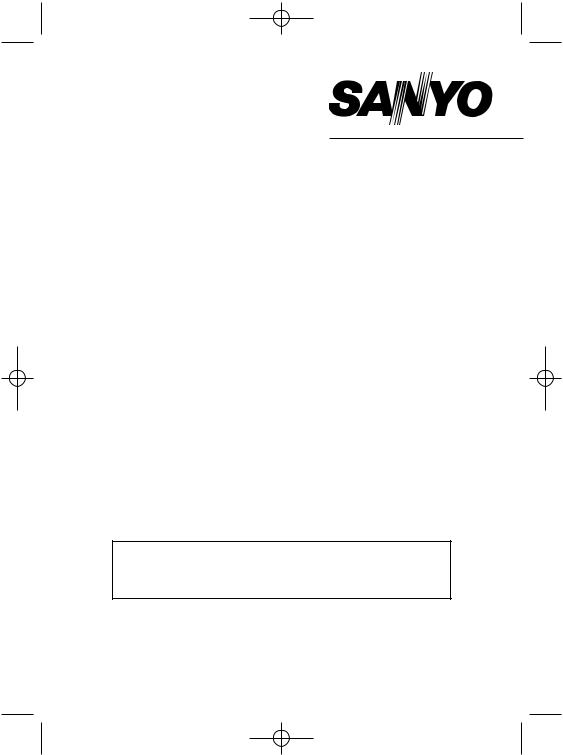
CLT-2412E-NEW 7/16/02 9:09 AM Page 1
2.4 GHz
Cordless Telephone with Caller ID
Instruction Manual
CLT-2402 CLT-2412
Important
Charge the handset battery for 12 continuous hours prior to first use.
SANYO Canada Inc.
www.sanyocanada.com

CLT-2412E-NEW 7/16/02 9:09 AM Page 2
TABLE OF CONTENTS
INTRODUCTION . . . . . . . . . . . . . . . . . . . . . . . . . . . . . . . . . . . . . . . 4
GETTING STARTED . . . . . . . . . . . . . . . . . . . . . . . . . . . . . . . . . . . . . 5
Checking package contents . . . . . . . . . . . . . . . . . . . . . . . . . . . 5 Modular jack . . . . . . . . . . . . . . . . . . . . . . . . . . . . . . . . . . . . . . 5 Installation tips . . . . . . . . . . . . . . . . . . . . . . . . . . . . . . . . . . . . 5 Battery setup . . . . . . . . . . . . . . . . . . . . . . . . . . . . . . . . . . . . . . 6 Telephone line connection . . . . . . . . . . . . . . . . . . . . . . . . . . . 6 Mounting on a wall . . . . . . . . . . . . . . . . . . . . . . . . . . . . . . . . 7 Digital Security System . . . . . . . . . . . . . . . . . . . . . . . . . . . . . . 7
NAMES AND CONTROLS . . . . . . . . . . . . . . . . . . . . . . . . . . . . . . . . 8
INITIAL PROGRAMMING . . . . . . . . . . . . . . . . . . . . . . . . . . . . . . . . 9
Language . . . . . . . . . . . . . . . . . . . . . . . . . . . . . . . . . . . . . . . . 9 Area code . . . . . . . . . . . . . . . . . . . . . . . . . . . . . . . . . . . . . . . . 9 Ringer tone . . . . . . . . . . . . . . . . . . . . . . . . . . . . . . . . . . . . . . . 9 Tone/pulse setting . . . . . . . . . . . . . . . . . . . . . . . . . . . . . . . . . . 9 Resetting to default . . . . . . . . . . . . . . . . . . . . . . . . . . . . . . . . . 9
BASICS . . . . . . . . . . . . . . . . . . . . . . . . . . . . . . . . . . . . . . . . . . . . . . 10
Receiving a call . . . . . . . . . . . . . . . . . . . . . . . . . . . . . . . . . . . 10 Making a call . . . . . . . . . . . . . . . . . . . . . . . . . . . . . . . . . . . . . 10 Ringer switch . . . . . . . . . . . . . . . . . . . . . . . . . . . . . . . . . . . . .11 Volume adjustment . . . . . . . . . . . . . . . . . . . . . . . . . . . . . . . . 11 Pre-dialing . . . . . . . . . . . . . . . . . . . . . . . . . . . . . . . . . . . . . . . 11 Changing the pre-dial number . . . . . . . . . . . . . . . . . . . . . . . 11 Redialing . . . . . . . . . . . . . . . . . . . . . . . . . . . . . . . . . . . . . . . . 11 Fast redialing . . . . . . . . . . . . . . . . . . . . . . . . . . . . . . . . . . . . . 11 FLASH key . . . . . . . . . . . . . . . . . . . . . . . . . . . . . . . . . . . . . . . 11 CHAN (Channel) key . . . . . . . . . . . . . . . . . . . . . . . . . . . . . . . 12 HOLD key . . . . . . . . . . . . . . . . . . . . . . . . . . . . . . . . . . . . . . . . 12 CANCEL key . . . . . . . . . . . . . . . . . . . . . . . . . . . . . . . . . . . . . . 12 TONE key . . . . . . . . . . . . . . . . . . . . . . . . . . . . . . . . . . . . . . . . 12 Handset locator (PAGE key) . . . . . . . . . . . . . . . . . . . . . . . . . . 12 MUTE key . . . . . . . . . . . . . . . . . . . . . . . . . . . . . . . . . . . . . . . . 12 Low battery warning . . . . . . . . . . . . . . . . . . . . . . . . . . . . . . . 13 VOICE MAIL/IN USE indicator . . . . . . . . . . . . . . . . . . . . . . . . 13
CALLER ID FEATURES . . . . . . . . . . . . . . . . . . . . . . . . . . . . . . . . . . 14
Caller ID with Call Waiting . . . . . . . . . . . . . . . . . . . . . . . . . . .14 Caller ID list . . . . . . . . . . . . . . . . . . . . . . . . . . . . . . . . . . . . . . 14 Reviewing Caller ID list . . . . . . . . . . . . . . . . . . . . . . . . . . . . . 15 Storing Caller ID entries in the directory . . . . . . . . . . . . . . . . 15 Dialing a Caller ID number . . . . . . . . . . . . . . . . . . . . . . . . . . .16 Deleting entries from the Caller ID list . . . . . . . . . . . . . . . . . 16
TABLE OF CONTENTS |
|
DIRECTORY . . . . . . . . . . . . . . . . . . . . . . . . . . . . . . . . . . . . . . . |
. . . 17 |
Storing a name/number in the directory . . . . . . . . . . . . . . . . |
17 |
Inserting a pause in the dialing sequence . . . . . . . . . . . . . . |
18 |
Replacing a directory entry with a Caller ID entry . . . . . . . . |
18 |
Changing a stored name/number . . . . . . . . . . . . . . . . . . . . . |
18 |
Making calls from the directory . . . . . . . . . . . . . . . . . . . . . . |
18 |
Reviewing and deleting directory contents . . . . . . . . . . . . . . |
19 |
Chain-dialing from the directory . . . . . . . . . . . . . . . . . . . . . . |
19 |
CHANGING THE BATTERY . . . . . . . . . . . . . . . . . . . . . . . . . . . . . . 20 RECYCLING NICKEL-METAL HYDRIDE BATTERIES . . . . . . . . . . . 21 POWER FAILURE . . . . . . . . . . . . . . . . . . . . . . . . . . . . . . . . . . . . . . .21
HEADSET JACK AND BELT CLIP . . . . . . . . . . . . . . . . . . . . . . . . . . 21
Headset connection . . . . . . . . . . . . . . . . . . . . . . . . . . . . . . . . 21 Belt clip installation . . . . . . . . . . . . . . . . . . . . . . . . . . . . . . . . 21
LCD SCREEN MESSAGES . . . . . . . . . . . . . . . . . . . . . . . . . . . . . . . 22 SOUND SIGNALS . . . . . . . . . . . . . . . . . . . . . . . . . . . . . . . . . . . . . 23 TROUBLESHOOTING . . . . . . . . . . . . . . . . . . . . . . . . . . . . . . . . . . . 23 MAINTENANCE . . . . . . . . . . . . . . . . . . . . . . . . . . . . . . . . . . . . . . . 25 MAXIMIZE BATTERY PERFORMANCE . . . . . . . . . . . . . . . . . . . . . .26 TECHNICAL INFORMATION . . . . . . . . . . . . . . . . . . . . . . . . . . . . . . 27 SANYO COMFORT WARRANTY . . . . . . . . . . . . . . . . . . . . . . . . . . 28 SOS HELP LINE . . . . . . . . . . . . . . . . . . . . . . . . . . . . . . . . . . . . . . . 30
The exclamation point within the triangle is a warning sign alerting you of important instructions accompanying the product.
2 |
3 |

CLT-2412E-NEW 7/16/02 9:09 AM Page 4
INTRODUCTION
Congratulations on your purchase of this Sanyo cordless telephone.
Your Sanyo 2.4 GHz cordless telephone is a fine-quality home communications product. It is carefully designed and produced by a world leader of consumer and industrial electronics equipment. With proper maintenance and care, it will provide you with years of enjoyment and convenience.
Main Features
2.4 GHz Technology
Superior Range -The use of 2.4 GHz frequency band for signal transmission between base and handset means greater communication range compared to conventional 43 – 49 MHz cordless telephones.
Ultra-Low Noise -The high frequency communication has also significantly reduced noise level.
40-Channel Auto Scan -Your new telephone uses one of 40 channels in the 2.4-GHz frequency band. It automatically selects a clear channel every time you receive or place a call on the handset.
COMPANDER PLUS Noise Reduction
This fourth generation of the Sanyo’s original noise reduction technology now filters out more background noise.
•Caller ID on Handset
•Compatible with Caller ID and Visual Call Waiting
•40 name/number caller ID list: name/number, time and date
•3-line trilingual display with backlit LCD screen
•Lighted handset keypad (CLT-2412 only)
•Dial back from Caller ID list
IMPORTANT: To use all of the features of this telephone, you must subscribe to either the standard Name/Number Caller ID Service or Caller ID with Call Waiting Service from your telephone company. To know who is calling while you are on the phone, you must subscribe to Caller ID with Call Waiting Service.
GETTING STARTED
Checking the package contents
Make sure your package includes the items shown here.
1  2
2  3
3
|
Wall mount bracket |
AC adaptor |
||
|
|
|
(A21220N) |
|
Base |
Handset |
|
|
|
Belt clip |
Replacement |
|
|
|
battery order |
|
|
||
(CLT-2412 only) |
|
|
||
form |
Telephone |
Handset |
||
|
||||
|
|
|||
|
|
line cord |
battery |
|
Modular jack
You need an RJ11 type modular phone jack. If you do not have a modular jack, call your local phone company to find out how to get one installed.
Installation tips
Some cordless telephones operate at frequencies that may cause interference to nearby TVs microwave ovens, and VCRs. To minimize or prevent such interference, the base of the cordless telephone should not be placed near or on top of a TV, microwave ovens, or VCR. If such interference continues, move the cordless telephone farther away from these appliances.
Certain other communications devices may also use the 2.4 GHz frequency for communication and if not set properly these devices may interfere with each other and/or your new telephone. If you are concerned with interference, please refer to the owner’s manual for these devices on how to properly set channels to avoid interference. Typical devices that may use the 2.4 GHz frequency for communication include wireless audio/video senders, wireless computer networks, multi-handset cordless telephone systems, and some longrange cordless telephone systems.
4 |
5 |
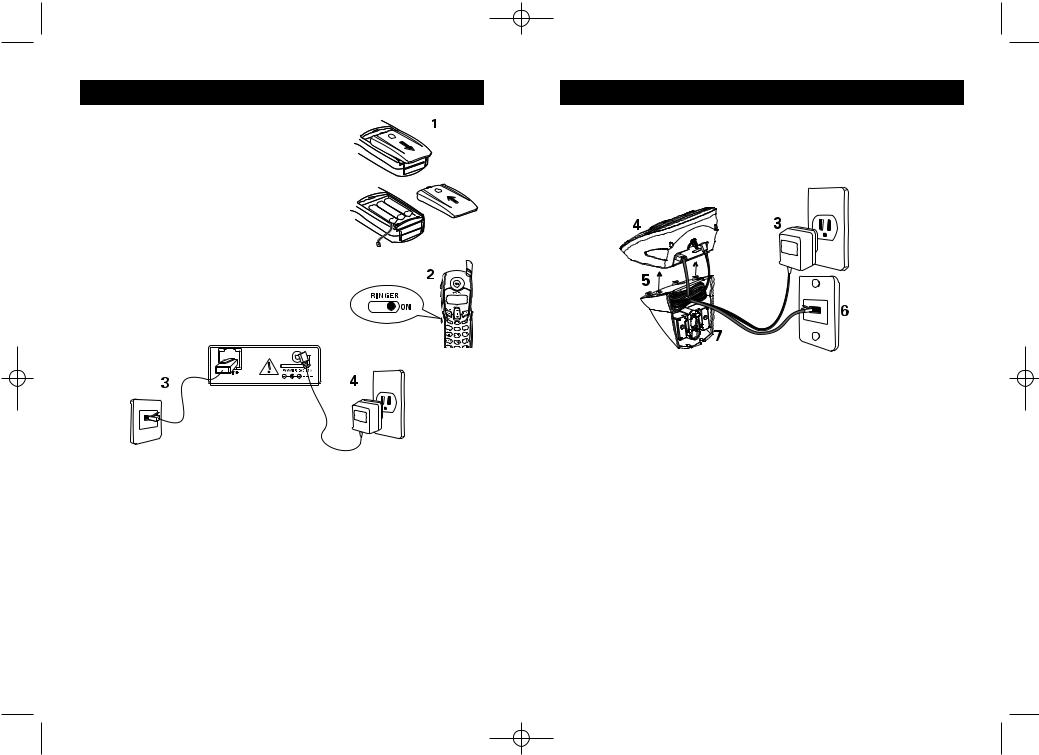
CLT-2412E-NEW 7/16/02 9:09 AM Page 6
GETTING STARTED
Battery setup
1.Remove the battery compartment cover on the handset, insert the battery, plug the cord into the jack (inside the compartment) and replace the cover.
2.Set the handset RINGER switch to ON, and place handset in the base.
3.Plug the AC adpator into the POWER DC 12V jack on the back of base and the other end into an electrical outlet. The CHARGE/PAGE indicator comes on verifying the battery is charging.
Charge the handset for 12 continuous hours prior to first use. The initial battery charge is important for best performance.
1
1  2
2  3
3
Note: It is normal for the handset and base to get warm when the handset is charging in the base.
Note: For desktop charging only, the handset is able to charge facing up or down.
Telephone line connection
4.Plug the telephone line cord into the TEL LINE jack on the back of the base and into a modular phone jack.
Caution: Use only the Sanyo AC adaptor (A21220N) that is supplied with this phone. Using another AC adaptor may damage the phone.
GETTING STARTED
Mounting on a wall
Do not attempt to wall-mount the phone before initial 12-hour charging is completed.
Follow steps 1– 3 above to charge the handset.
4.Remove the handset from the base and set aside. Turn the base over and align the four slots on the bottom of the base with the four hook-tabs on the bracket.
5.Insert the hook-tabs into the slots and push up until the bracket snaps securely into place.
6.Plug the telephone line cord into the TEL LINE jack on the back of the base and into a modular phone jack.
7.Slip the mounting holes over the wall plate posts and slide the unit down firmly into place. (Wall plate not included.)
8.Place the handset in the base.
Note: If desired, gather the extra AC adaptor cord and telephone line cord together, fasten with a wire tie, and store inside the wall mounting bracket.
Digital Security System
Your cordless phone uses a digital security system to provide protection against false ringing, unauthorized access and charges to your phone line. When you place the handset in the base, the phone verifies its security code. After a power outage or battery replacement, you should place the handset in the base for about 20 seconds to reset the code.
6 |
7 |

CLT-2412E-NEW 7/16/02 9:09 AM Page 8
NAMES AND CONTROLS
Handset
VOLUME keys
CID ▲ or ▼ key
TALK/CALL BACK key (also used to END a call)
RINGER switch
REDIAL/DEL (delete) key
TONE key
CHAN (channel) key
MUTE key
Earpiece
1 
 2
2 
 3
3
Charging contacts
Incoming call visual alert LED
LCD screen
7-10-11 key
CANCEL key
HOLD key
PAUSE key
FLASH/PROG (program) key
MEM (Memory) key
Microphone
INITIAL PROGRAMMING
Before using this telephone, the following initial settings must be completed:
Language setting
1.Make sure the phone is OFF (not in TALK mode).
2.Press FLASH/PROG until 1 ENGLISH 2 FRA 3 ESP shows on
screen. 1 ENGLISH is factory preset.
3.Press CID ▲ or ▼, or the number keys to select the desired language.
4.Press FLASH/PROG to confirm.
Area code setting
For proper Caller ID operation, you must program your area code.
1.Make sure the phone is OFF (not in TALK mode).
2.Press FLASH/PROG until SET AREA CODE - - - shows on screen.
3.Enter your 3-digit area code using the number keys.
4.Press FLASH/PROG to confirm.
Ringer tone setting
1.Make sure the phone is OFF (not in TALK mode).
2. Press FLASH/PROG until SET RINGER TONE 1 2 3 shows on the screen. 1 is factory-preset.
3.Press CID ▲ or ▼, or press the 1, 2, or 3 number keys to select the desired ringer tone.
4.Press FLASH/PROG to confirm.
Tone/pulse setting
1.Make sure the phone is off (not in TALK mode).
2.Press FLASH/PROG until SET TONE/PULSE shows on screen.
1 TONE is factory set.
3.To change to Pulse dialing (2 PULSE), press CID ▲ or ▼ , or press 2.
4.Press FLASH/PROG to store selection. You will hear a confirmation tone.
Resetting to default
You can reset the phone programming to the initial factory default settings.
8 |
9 |
