Samsung SL-X7400LX, SL-X7500LX, SL-X7600LX, SL-X7400GX, SL-X7500GX Service Manual
...
A3 Color Copier
MultiXpress X7 series SL-X7600GX / X7500GX / X7400GX, SL-X7600LX / X7500LX
/ X7400LX
(Ver 1.15)
SERVICEMANUAL
A3 Color Copier |
|
Contents |
1. Precautions
2. Product Specifications and Description
3. Disassembly and Reassembly
4. Troubleshooting
5. Connection Diagram
6. Reference Information
Refer to the service manual in the GSPN (see the rear cover) for more information.

Contents
Contents
1. Precautions ........................................................................................................................................ |
|
|
1 − 1 |
|
1.1. |
Safety warning .......................................................................................................................... |
|
1 − 1 |
|
1.2. |
Caution for safety ...................................................................................................................... |
|
1 − 2 |
|
|
1.2.1. |
Toxic material............................................................................................................... |
1 − 2 |
|
|
1.2.2. |
Electric shock and fire safety precautions ........................................................................... |
1 − 2 |
|
|
1.2.3. |
Handling precautions ..................................................................................................... |
1 − 4 |
|
|
1.2.4. |
Assembly and Disassembly precautions............................................................................. |
1 − 4 |
|
|
1.2.5. |
Disregarding this warning may cause bodily injury .............................................................. |
1 − 5 |
|
1.3. |
ESD precautions........................................................................................................................ |
|
1 − 6 |
|
2. Product Specifications and Description.................................................................................................... |
2 − 1 |
|||
2.1. |
Product Overview...................................................................................................................... |
|
2 − 1 |
|
2.2. |
Specifications............................................................................................................................ |
|
2 − 2 |
|
|
2.2.1. |
General Specification ..................................................................................................... |
2 − 2 |
|
|
2.2.2. |
Print Specifications........................................................................................................ |
2 − 4 |
|
|
2.2.3. |
Scan specification.......................................................................................................... |
2 − 6 |
|
|
2.2.4. |
Copy specification ......................................................................................................... |
2 − 7 |
|
|
2.2.5. |
Fax specification ........................................................................................................... |
2 − 8 |
|
|
2.2.6. |
Paper Handling specification.......................................................................................... |
2 − 10 |
|
|
2.2.7. |
Network and Software specification ................................................................................ |
2 − 13 |
|
|
2.2.8. |
Supplies..................................................................................................................... |
|
2 − 16 |
|
2.2.9. |
Maintenance Parts ....................................................................................................... |
2 − 17 |
|
|
2.2.10. |
Option....................................................................................................................... |
|
2 − 20 |
2.3. |
Machine External View............................................................................................................. |
2 − 25 |
||
2.4. |
Feeding System....................................................................................................................... |
|
2 − 29 |
|
|
2.4.1. |
Feeding System Overview............................................................................................. |
2 − 29 |
|
|
2.4.2. |
Main Components and functions .................................................................................... |
2 − 30 |
|
|
2.4.3. |
Cassette (Tray)............................................................................................................ |
2 − 34 |
|
|
2.4.4. |
Pick-Up Unit .............................................................................................................. |
2 − 35 |
|
|
2.4.5. |
Registration Unit......................................................................................................... |
2 − 36 |
|
|
2.4.6. |
MPF(Multi-Purpose Feeder) Unit ................................................................................... |
2 − 37 |
|
2.5. |
Image Creation........................................................................................................................ |
|
2 − 38 |
|
|
2.5.1. |
Printing process overview ............................................................................................. |
2 − 38 |
|
|
2.5.2. |
Imaging Unit .............................................................................................................. |
2 − 39 |
|
|
|
2.5.2.1. |
Imaging Unit Overview.................................................................................. |
2 − 39 |
|
|
2.5.2.2. |
Drum drive .................................................................................................. |
2 − 40 |
|
|
2.5.2.3. |
Deve(Development) Unit................................................................................ |
2 − 41 |
|
2.5.3. |
Toner Cartridge........................................................................................................... |
2 − 43 |
|
|
2.5.4. |
ITB (Intermediate Transfer Belt) Unit.............................................................................. |
2 − 44 |
|
i |
Copyright© 1995-2017 SAMSUNG. All rights reserved. |

|
|
|
|
Contents |
|
|
2.5.4.1. |
ITB unit overview ......................................................................................... |
2 − 44 |
|
|
2.5.4.2. |
Transfer belt drive ......................................................................................... |
2 − 45 |
|
|
2.5.4.3. |
Transfer belt cleaning..................................................................................... |
2 − 46 |
|
2.5.5. |
Toner Reservoir Unit ................................................................................................... |
2 − 47 |
|
2.6. |
Fuser Unit .............................................................................................................................. |
|
2 − 48 |
|
|
2.6.1. |
Fuser Unit Overview.................................................................................................... |
2 − 48 |
|
|
2.6.2. |
Fuser Unit drive .......................................................................................................... |
2 − 49 |
|
|
2.6.3. |
Fuser unit temperature control........................................................................................ |
2 − 50 |
|
|
2.6.4. |
Loop Control.............................................................................................................. |
2 − 51 |
|
2.7. |
Laser Scanning Unit (LSU)........................................................................................................ |
2 − 52 |
||
|
2.7.1. |
LSU overview............................................................................................................. |
2 − 52 |
|
|
2.7.2. |
Laser Scanning Optical path .......................................................................................... |
2 − 53 |
|
|
2.7.3. |
Laser synchronizing detectors ........................................................................................ |
2 − 54 |
|
|
2.7.4. |
Automatic line position adjustment ................................................................................. |
2 − 55 |
|
2.8. |
Drive System .......................................................................................................................... |
|
2 − 58 |
|
|
2.8.1. |
Drive Motors.............................................................................................................. |
2 − 58 |
|
|
2.8.2. |
Main Drive Unit(OPC_Deve_ITB) ................................................................................. |
2 − 60 |
|
|
2.8.3. |
Pick-Up and CST Lift drive........................................................................................... |
2 − 61 |
|
|
2.8.4. |
Feed Drive ................................................................................................................. |
2 − 62 |
|
|
2.8.5. |
Regi Drive ................................................................................................................. |
2 − 63 |
|
|
2.8.6. |
Fuser(Release)_Exit Drive ............................................................................................ |
2 − 64 |
|
|
2.8.7. |
Toner Supply_Reservoir Drive....................................................................................... |
2 − 65 |
|
|
2.8.8. |
CST Lock Drive.......................................................................................................... |
2 − 66 |
|
|
2.8.9. |
Engage T1 Drive ......................................................................................................... |
2 − 67 |
|
|
2.8.10. |
WTB Drive ................................................................................................................ |
2 − 68 |
|
2.9. |
Scanner System....................................................................................................................... |
|
2 − 69 |
|
|
2.9.1. |
Scanner System Overview............................................................................................. |
2 − 69 |
|
|
2.9.2. |
Scanning System Components ....................................................................................... |
2 − 72 |
|
|
2.9.3. |
Caution for moving the scanner...................................................................................... |
2 − 78 |
|
2.10. |
Dual Scan Document Feeder(DSDF) for LX model ........................................................................ |
2 − 79 |
||
|
2.10.1. |
DSDF overview .......................................................................................................... |
2 − 79 |
|
|
2.10.2. |
Electrical parts location ................................................................................................ |
2 − 80 |
|
|
2.10.3. |
DSDF Drive System .................................................................................................... |
2 − 82 |
|
|
|
2.10.3.1. DSDF Original Pick-Up Assembly ................................................................... |
2 − 83 |
|
|
|
2.10.3.2. |
DSDF Original Regi. Drive............................................................................. |
2 − 84 |
|
|
2.10.3.3. Original Scanning and Feed-Out Drive.............................................................. |
2 − 85 |
|
2.11. |
Dual Scan Document Feeder(DSDF) for GX model........................................................................ |
2 − 86 |
||
|
2.11.1. |
DSDF overview .......................................................................................................... |
2 − 86 |
|
|
2.11.2. |
Electrical parts location ................................................................................................ |
2 − 87 |
|
|
2.11.3. |
DSDF Drive System .................................................................................................... |
2 − 90 |
|
Copyright© 1995-2017 SAMSUNG. All rights reserved. |
ii |

Contents
|
|
2.11.3.1. DSDF Original Pick-Up Assembly ................................................................... |
2 − 91 |
|
|
2.11.3.2. DSDF Original Pre-Regi Assembly................................................................... |
2 − 92 |
|
|
2.11.3.3. DSDF Original Regi Assembly ........................................................................ |
2 − 93 |
|
|
2.11.3.4. DSDF Original Scanning Drive Assembly.......................................................... |
2 − 94 |
|
|
2.11.3.5. DSDF Original Exit Assembly......................................................................... |
2 − 95 |
|
|
2.11.3.6. DSDF Original Lifting Assembly ..................................................................... |
2 − 96 |
|
|
2.11.3.7. DSDF Original Pick-up_Reverse roller Release Assembly .................................... |
2 − 97 |
|
|
2.11.3.8. DSDF Scan in Roller Release Assembly............................................................ |
2 − 98 |
2.12. |
Hardware Configuration............................................................................................................ |
2 − 99 |
|
|
2.12.1. |
Main Controller (Main Board) ..................................................................................... |
2 − 101 |
|
2.12.2. |
HUB PBA................................................................................................................ |
2 − 113 |
|
2.12.3. |
SMPS (Switching Mode Power Supply) PBA (Type5) ...................................................... |
2 − 115 |
|
2.12.4. |
SMPS (Switching Mode Power Supply) PBA (Type4) ...................................................... |
2 − 117 |
|
2.12.5. |
Fuser Drive Board (FDB)............................................................................................ |
2 − 119 |
|
2.12.6. |
HVPS (High Voltage Power Supply) PBA...................................................................... |
2 − 120 |
|
2.12.7. |
Eraser PBA .............................................................................................................. |
2 − 123 |
|
2.12.8. |
Fuser PBA ............................................................................................................... |
2 − 123 |
|
2.12.9. |
Waste Sensor PBA..................................................................................................... |
2 − 123 |
|
2.12.10. Paper Size sensor PBA ............................................................................................... |
2 − 124 |
|
|
2.12.11. OPE Unit................................................................................................................. |
2 − 125 |
|
|
2.12.12. DSDF PBA .............................................................................................................. |
2 − 128 |
|
|
2.12.13. Scan Joint PBA......................................................................................................... |
2 − 129 |
|
|
2.12.14. CCDM PBA............................................................................................................. |
2 − 130 |
|
|
2.12.15. WLED IF PBA ......................................................................................................... |
2 − 131 |
|
|
2.12.16. WLED PBA ............................................................................................................. |
2 − 131 |
|
2.13. |
Double Cassette Feeder(DCF) Unit .......................................................................................... |
2 − 132 |
|
2.14. |
High Capacity Feeder(HCF) Unit ............................................................................................. |
2 − 138 |
|
2.15. |
High Capacity Feeder Side Unit (Large Cassette Tray Unit) ........................................................... |
2 − 143 |
|
3. Disassembly and Reassembly ................................................................................................................ |
3 − 1 |
||
3.1. |
Precautions when replacing parts .................................................................................................. |
3 − 1 |
|
|
3.1.1. |
Precautions when assembling and disassembling ................................................................. |
3 − 1 |
|
3.1.2. |
Precautions when handling PBA....................................................................................... |
3 − 1 |
|
3.1.3. |
Releasing Plastic Latches................................................................................................ |
3 − 2 |
3.2. |
Maintenance ............................................................................................................................. |
3 − 3 |
|
|
3.2.1. |
Machine Cleaning for maintenance ................................................................................... |
3 − 3 |
|
|
3.2.1.1. Cleaning the LSU window ................................................................................ |
3 − 3 |
|
|
3.2.1.2. Cleaning the scan glass..................................................................................... |
3 − 4 |
|
|
3.2.1.3. Cleaning the DSDF white bar_CIS ..................................................................... |
3 − 5 |
|
|
3.2.1.4. Cleaning the paper dust stick ............................................................................. |
3 − 6 |
|
|
3.2.1.5. Cleaning the LSU window ................................................................................ |
3 − 8 |
iii |
Copyright© 1995-2017 SAMSUNG. All rights reserved. |

|
|
|
Contents |
3.2.2. |
Replacing the maintenance part...................................................................................... |
3 − 10 |
|
|
3.2.2.1. |
Drum Unit ................................................................................................... |
3 − 10 |
|
3.2.2.2. |
Development Unit (Deve Unit) ........................................................................ |
3 − 11 |
|
3.2.2.3. |
ITB cleaner.................................................................................................. |
3 − 13 |
|
3.2.2.4. |
ITB Unit...................................................................................................... |
3 − 14 |
|
3.2.2.5. |
Fuser Unit.................................................................................................... |
3 − 15 |
|
3.2.2.6. |
Pick-Up_Separation_Forward roller.................................................................. |
3 − 16 |
|
3.2.2.7. |
MP Pick up_Reverse_Forward roller................................................................. |
3 − 17 |
|
3.2.2.8. |
DSDF Pick-up roller Assy (LX model).............................................................. |
3 − 18 |
|
3.2.2.9. |
DSDF reverse roller (LX model) ...................................................................... |
3 − 19 |
|
3.2.2.10. |
DSDF Pick-up roller Assy (GX model).............................................................. |
3 − 21 |
|
3.2.2.11. |
DSDF reverse roller Assy (GX model) .............................................................. |
3 − 22 |
3.3. Replacing the main SVC part ..................................................................................................... |
3 − 24 |
||
3.3.1. |
Left Cover.................................................................................................................. |
3 − 24 |
|
3.3.2. |
Rear Cover................................................................................................................. |
3 − 24 |
|
3.3.3. |
HVPS board ............................................................................................................... |
3 − 25 |
|
3.3.4. |
Temperature_Humidity Sensor....................................................................................... |
3 − 26 |
|
3.3.5. |
LSU.......................................................................................................................... |
|
3 − 27 |
3.3.6. |
OPE Unit................................................................................................................... |
|
3 − 28 |
3.3.7. |
Main board................................................................................................................. |
3 − 29 |
|
3.3.8. |
Toner Supply Drive Unit............................................................................................... |
3 − 30 |
|
3.3.9. |
SMPS board ............................................................................................................... |
3 − 31 |
|
|
3.3.9.1. |
SMPS board 1 .............................................................................................. |
3 − 31 |
|
3.3.9.2. |
SMPS board 2 .............................................................................................. |
3 − 32 |
|
3.3.9.3. |
SMPS board 3 .............................................................................................. |
3 − 33 |
3.3.10. |
FDB (Fuser Drive Board).............................................................................................. |
3 − 34 |
|
3.3.11. |
SMPS Fan.................................................................................................................. |
3 − 35 |
|
3.3.12. |
Main Drive Unit.......................................................................................................... |
3 − 35 |
|
3.3.13. |
Inductor Unit.............................................................................................................. |
3 − 35 |
|
3.3.14. |
Auto Closing Unit ....................................................................................................... |
3 − 37 |
|
3.3.15. |
Pick-up Drive Unit 1.................................................................................................... |
3 − 38 |
|
3.3.16. |
Pick-up Drive Unit 2.................................................................................................... |
3 − 38 |
|
3.3.17. |
Regi Drive Unit........................................................................................................... |
3 − 39 |
|
3.3.18. |
Feed_MP Drive Unit.................................................................................................... |
3 − 39 |
|
3.3.19. |
Fuser Fan................................................................................................................... |
|
3 − 40 |
3.3.20. |
Fuser_Exit Drive unit .................................................................................................. |
3 − 41 |
|
3.3.21. |
Side Door Open sensor................................................................................................. |
3 − 41 |
|
3.3.22. |
Auto Size sensor ......................................................................................................... |
3 − 42 |
|
3.3.23. |
Inner Cover................................................................................................................ |
3 − 43 |
|
3.3.24. |
Front Cover Open sensor .............................................................................................. |
3 − 45 |
|
Copyright© 1995-2017 SAMSUNG. All rights reserved. |
iv |

Contents
3.3.25. Waste Toner Container sensor ........................................................................................ |
3 − 45 |
||
3.3.26. |
WTB Drive Unit ......................................................................................................... |
3 − 46 |
|
3.3.27. HDD (Hard Disk Drive)................................................................................................ |
3 − 46 |
||
3.3.28. |
LSU Fan.................................................................................................................... |
|
3 − 47 |
3.3.29. |
Side Unit ................................................................................................................... |
|
3 − 48 |
|
3.3.29.1. |
Fuser-Out Sensor .......................................................................................... |
3 − 49 |
|
3.3.29.2. |
Feed 2 sensor ............................................................................................... |
3 − 49 |
|
3.3.29.3. |
MP Unit ...................................................................................................... |
3 − 51 |
|
3.3.29.4. |
MP empty sensor .......................................................................................... |
3 − 53 |
|
3.3.29.5. MP paper length sensor .................................................................................. |
3 − 53 |
|
|
3.3.29.6. |
MP solenoid................................................................................................. |
3 − 54 |
3.3.30. |
Pick-Up Unit 2............................................................................................................ |
3 − 55 |
|
|
3.3.30.1. Pick up Lifting sensor and Empty sensor............................................................ |
3 − 55 |
|
|
3.3.30.2. |
Pre-Feed sensor 2.......................................................................................... |
3 − 56 |
3.3.31. |
Pick-Up Unit 1............................................................................................................ |
3 − 57 |
|
|
3.3.31.1. Pick-Up Lifting sensor and Empty sensor........................................................... |
3 − 57 |
|
|
3.3.31.2. |
Pre-Feed sensor 1.......................................................................................... |
3 − 58 |
3.3.32. |
Exit Unit.................................................................................................................... |
|
3 − 59 |
|
3.3.32.1. |
Return sensor ............................................................................................... |
3 − 61 |
|
3.3.32.2. |
Duplex 1 sensor ............................................................................................ |
3 − 61 |
|
3.3.32.3. Exit 1 Bin Full sensor..................................................................................... |
3 − 62 |
|
|
3.3.32.4. |
Exit Gate Solenoid ........................................................................................ |
3 − 62 |
3.3.33. DSDF Unit for LX model.............................................................................................. |
3 − 63 |
||
|
3.3.33.1. |
DSDF PBA.................................................................................................. |
3 − 64 |
|
3.3.33.2. |
DSDF main motor......................................................................................... |
3 − 65 |
|
3.3.33.3. DSDF paper length sensor............................................................................... |
3 − 66 |
|
3.3.34. DSDF Unit for GX model ............................................................................................. |
3 − 68 |
||
|
3.3.34.1. |
DSDF PBA.................................................................................................. |
3 − 69 |
|
3.3.34.2. |
DSDF Stacker Sensor..................................................................................... |
3 − 70 |
3.3.35. |
Scanner Unit(Platen Unit) ............................................................................................. |
3 − 72 |
|
|
3.3.35.1. |
Scan Glass ................................................................................................... |
3 − 74 |
|
3.3.35.2. |
LED Lamp Module........................................................................................ |
3 − 76 |
|
3.3.35.3. |
Scanner Imaging Unit .................................................................................... |
3 − 77 |
|
3.3.35.4. |
Scan Joint PBA............................................................................................. |
3 − 78 |
|
3.3.35.5. |
APS Sensor.................................................................................................. |
3 − 79 |
3.3.36. |
Reservoir Unit ............................................................................................................ |
3 − 80 |
|
3.3.37. Double Cassette Feeder(DCF) Unit ................................................................................ |
3 − 84 |
||
|
3.3.37.1. |
DCF Feed Motor........................................................................................... |
3 − 84 |
|
3.3.37.2. |
DCF Pick-up Motor....................................................................................... |
3 − 85 |
|
3.3.37.3. |
DCF PBA.................................................................................................... |
3 − 86 |
v |
Copyright© 1995-2017 SAMSUNG. All rights reserved. |

|
|
|
|
Contents |
|
3.3.38. |
High Capacity Feeder(HCF) Unit .................................................................................. |
3 − 87 |
|
|
|
3.3.38.1. |
HCF Feed Motor........................................................................................... |
3 − 87 |
|
|
3.3.38.2. |
HCF Pick-up Motor....................................................................................... |
3 − 88 |
|
|
3.3.38.3. |
HCF PBA.................................................................................................... |
3 − 89 |
|
|
3.3.38.4. |
HCF Lift-up Motor........................................................................................ |
3 − 90 |
|
|
3.3.38.5. |
HCF Shaft Motor .......................................................................................... |
3 − 91 |
|
3.3.39. |
High Capacity Feeder Side Unit (Large Cassette Tray Unit)................................................. |
3 − 92 |
|
|
|
3.3.39.1. |
LCT Feed Motor ........................................................................................... |
3 − 92 |
|
|
3.3.39.2. |
LCT Pick-up Motor ....................................................................................... |
3 − 93 |
|
|
3.3.39.3. |
LCT PBA .................................................................................................... |
3 − 93 |
|
|
3.3.39.4. |
LCT Lift-up Motor ........................................................................................ |
3 − 94 |
4. Troubleshooting.................................................................................................................................. |
|
4 − 1 |
||
4.1. |
Control panel ............................................................................................................................ |
|
4 − 1 |
|
|
4.1.1. |
Display screen and useful buttons ..................................................................................... |
4 − 2 |
|
|
|
4.1.1.1. |
Menu navigation ............................................................................................. |
4 − 2 |
|
|
4.1.1.2. |
Home Screen Overview.................................................................................... |
4 − 3 |
|
|
4.1.1.3. |
Customizing your home screen .......................................................................... |
4 − 4 |
|
|
4.1.1.4. |
Notification Bar .............................................................................................. |
4 − 6 |
4.2. |
Understanding the LEDs ............................................................................................................. |
4 − 7 |
||
4.3. |
Updating Firmware |
.................................................................................................................... |
4 − 8 |
|
|
4.3.1. |
Updating from the Printer Control Panel ............................................................................ |
4 − 8 |
|
|
4.3.2. |
Updating from the Network ............................................................................................ |
4 − 9 |
|
4.4. |
JAM removal.......................................................................................................................... |
|
4 − 12 |
|
|
4.4.1. |
Clearing original document jams .................................................................................... |
4 − 12 |
|
|
4.4.2. |
Clearing paper jams ..................................................................................................... |
4 − 15 |
|
4.5. Service Mode (Tech Mode)........................................................................................................ |
4 − 20 |
|||
|
4.5.1. |
Entering the Service Mode ............................................................................................ |
4 − 20 |
|
|
4.5.2. |
Service Mode Menu Tree ............................................................................................. |
4 − 21 |
|
|
4.5.3. |
Information ................................................................................................................ |
4 − 26 |
|
|
|
4.5.3.1. |
General ....................................................................................................... |
4 − 26 |
|
|
4.5.3.2. |
Supply Status ............................................................................................... |
4 − 26 |
|
|
4.5.3.3. |
Software Version........................................................................................... |
4 − 27 |
|
|
4.5.3.4. |
Service Hours............................................................................................... |
4 − 27 |
|
|
4.5.3.5. |
Fault Log..................................................................................................... |
4 − 27 |
|
|
4.5.3.6. |
Print Reports ................................................................................................ |
4 − 27 |
|
|
4.5.3.7. |
Export Reports.............................................................................................. |
4 − 28 |
|
4.5.4. |
Maintenance Counts..................................................................................................... |
4 − 29 |
|
|
|
4.5.4.1. |
Fault Count ................................................................................................. |
4 − 29 |
|
|
4.5.4.2. |
Jam Count ................................................................................................... |
4 − 29 |
|
|
4.5.4.3. |
Part Replacement Count ................................................................................. |
4 − 30 |
Copyright© 1995-2017 SAMSUNG. All rights reserved. |
vi |

Contents
4.5.5. |
Diagnostics ................................................................................................................ |
4 − 31 |
|
|
4.5.5.1. |
Engine Diagnostics........................................................................................ |
4 − 31 |
|
4.5.5.2. |
Fax Diagnostics ............................................................................................ |
4 − 43 |
|
4.5.5.3. |
Scanner Diagnostics....................................................................................... |
4 − 48 |
|
4.5.5.4. |
Adjustment .................................................................................................. |
4 − 52 |
|
4.5.5.5. |
ACS (Auto Color Sensing) ............................................................................. |
4 − 59 |
|
4.5.5.6. |
Image Management ...................................................................................... |
4 − 60 |
|
4.5.5.7. |
Print Test Patterns ......................................................................................... |
4 − 62 |
4.5.6. |
Service Functions ........................................................................................................ |
4 − 63 |
|
|
4.5.6.1. |
Main Memory Clear ...................................................................................... |
4 − 63 |
|
4.5.6.2. |
Hard Disk Maintenance.................................................................................. |
4 − 63 |
|
4.5.6.3. |
Count Setting of Large Page ........................................................................... |
4 − 63 |
|
4.5.6.4. |
Debug Log................................................................................................... |
4 − 64 |
|
4.5.6.5. |
Capture Log ................................................................................................. |
4 − 64 |
|
4.5.6.6. |
Network Packet Capture ................................................................................. |
4 − 65 |
|
4.5.6.7. |
System Recovery .......................................................................................... |
4 − 66 |
|
4.5.6.8. |
TR Control Mode ......................................................................................... |
4 − 68 |
|
4.5.6.9. |
Clear System Cache....................................................................................... |
4 − 69 |
|
4.5.6.10. |
Hibernation.................................................................................................. |
4 − 69 |
|
4.5.6.11. |
Paper Low Warning Message........................................................................... |
4 − 69 |
|
4.5.6.12. |
Part Replacement Alert................................................................................... |
4 − 69 |
|
4.5.6.13. |
FDI ............................................................................................................ |
4 − 69 |
|
4.5.6.14. |
EIUL (End of Image Unit Life)........................................................................ |
4 − 69 |
|
4.5.6.15. |
SFE (Special Feature Enablement).................................................................... |
4 − 70 |
|
4.5.6.16. |
Dealer ID..................................................................................................... |
4 − 71 |
|
4.5.6.17. |
Envelope Rotate............................................................................................ |
4 − 71 |
4.6. Error Code and Troubleshooting ................................................................................................. |
4 − 72 |
||
4.6.1. |
11–2Txx (Paper mismatch error) .................................................................................... |
4 − 73 |
|
4.6.2. |
61–1xxx (System Error)................................................................................................ |
4 − 74 |
|
4.6.3. |
A1–xxxx (Motor error)................................................................................................. |
4 − 76 |
|
4.6.4. |
A2–xxxx (Fan error) .................................................................................................... |
4 − 90 |
|
4.6.5. |
A3–xxxx (Sensor error) ................................................................................................ |
4 − 92 |
|
4.6.6. |
C1–xxxx (Toner cartridge error) ..................................................................................... |
4 − 97 |
|
4.6.7. |
C3–xxxx (Drum unit error)........................................................................................... |
4 − 111 |
|
4.6.8. |
C5–xxxx (ITB unit error) ............................................................................................ |
4 − 120 |
|
4.6.9. |
C6–xxxx (Fuser unit error).......................................................................................... |
4 − 122 |
|
4.6.10. |
C7–xxxx (Waste toner container error) .......................................................................... |
4 − 124 |
|
4.6.11. |
C8–xxxx (Developer error).......................................................................................... |
4 − 126 |
|
4.6.12. |
C9–xxxx (Transfer roller error) .................................................................................... |
4 − 135 |
|
4.6.13. |
H1–xxxx (Double Cassette Feeder Unit Error) ................................................................ |
4 − 137 |
|
vii |
Copyright© 1995-2017 SAMSUNG. All rights reserved. |

|
|
|
|
Contents |
|
4.6.14. |
H1–xxxx (High Capacity Feeder Unit Error)................................................................... |
4 − 150 |
|
|
4.6.15. |
H1–xxxx (High Capacity Feeder Side Unit(LCT Unit) Error)............................................. |
4 − 156 |
|
|
4.6.16. |
H2–xxxx (Finisher error) ............................................................................................ |
4 − 164 |
|
|
4.6.17. |
Mx–xxxx (Jam error) ................................................................................................. |
4 − 165 |
|
|
4.6.18. |
Mx–xxxx (Tray not install_Paper empty_Outbin full)....................................................... |
4 − 174 |
|
|
4.6.19. |
Sx–xxxx (System error).............................................................................................. |
4 − 183 |
|
|
4.6.20. |
U1–xxxx (Fuser error)................................................................................................ |
4 − 205 |
|
|
4.6.21. |
U2–xxxx (LSU error)................................................................................................. |
4 − 208 |
|
|
4.6.22. |
U3–xxxx (Document Feeder error_DSDF for LX model) ................................................. |
4 − 212 |
|
|
4.6.23. |
U3–xxxx (Document Feeder error_DSDF for GX model).................................................. |
4 − 218 |
|
4.7. |
Image quality problems and solutions ........................................................................................ |
4 − 224 |
||
|
4.7.1. |
Vertical Black Band ................................................................................................... |
4 − 227 |
|
|
4.7.2. |
Vertical White Band, Light Band .................................................................................. |
4 − 228 |
|
|
4.7.3. |
Horizontal periodic Black Band or Dot .......................................................................... |
4 − 230 |
|
|
4.7.4. |
Horizontal periodic Light/Dark Band or Dot ................................................................... |
4 − 231 |
|
|
4.7.5. |
Foggy Image ............................................................................................................ |
4 − 232 |
|
|
4.7.6. |
Light Image.............................................................................................................. |
4 − 233 |
|
|
4.7.7. |
Blurred Image........................................................................................................... |
4 − 234 |
|
|
4.7.8. |
Incorrect color registration ......................................................................................... |
4 − 235 |
|
|
4.7.9. |
Uneven pitch and jitter image ...................................................................................... |
4 − 236 |
|
|
4.7.10. |
Skewed image........................................................................................................... |
4 − 237 |
|
|
4.7.11. |
Blank copy............................................................................................................... |
4 − 238 |
|
|
4.7.12. |
Poor fusing performance............................................................................................. |
4 − 239 |
|
|
4.7.13. |
Stain on the paper back side......................................................................................... |
4 − 240 |
|
|
4.7.14. |
Setting Standard Tone ................................................................................................ |
4 − 241 |
|
|
4.7.15. |
Duplex Blur_White Spot_Blur on color print-out............................................................. |
4 − 244 |
|
4.8. |
Other Errors.......................................................................................................................... |
|
4 − 245 |
|
|
4.8.1. |
Image system problem................................................................................................ |
4 − 245 |
|
|
4.8.2. |
Fuser problem........................................................................................................... |
4 − 252 |
|
|
4.8.3. |
Scanner and Document Feeder problem ......................................................................... |
4 − 255 |
|
|
4.8.4. |
Drive unit problem .................................................................................................... |
4 − 258 |
|
|
4.8.5. |
Feeding system problem ............................................................................................. |
4 − 259 |
|
|
4.8.6. |
LSU problem............................................................................................................ |
4 − 261 |
|
|
4.8.7. |
Electrical circuit problem............................................................................................ |
4 − 262 |
|
4.9. |
Adjusting the DSDF skew ....................................................................................................... |
4 − 267 |
||
4.10. |
SPDS (Smart Printer Diagnostic System) Application................................................................... |
4 − 270 |
||
|
4.10.1. |
SPDS App Installation and Login ................................................................................. |
4 − 271 |
|
|
|
4.10.1.1. |
SPDS App Installation ................................................................................. |
4 − 271 |
|
|
4.10.1.2. |
User Registration Request............................................................................. |
4 − 272 |
|
|
4.10.1.3. |
Change_Reset Password............................................................................... |
4 − 273 |
Copyright© 1995-2017 SAMSUNG. All rights reserved. |
viii |

Contents
|
|
|
4.10.1.4. |
Login........................................................................................................ |
4 − 274 |
|
|
|
4.10.1.5. |
Select Connect Method ................................................................................ |
4 − 276 |
|
|
4.10.2. |
SPDS Menu Introduction ............................................................................................ |
4 − 279 |
|
|
|
|
4.10.2.1. |
Error Mode ................................................................................................ |
4 − 279 |
|
|
|
4.10.2.2. |
Diagnosis Mode.......................................................................................... |
4 − 284 |
|
|
|
4.10.2.3. |
Test Mode.................................................................................................. |
4 − 285 |
|
|
|
4.10.2.4. |
Information Mode ....................................................................................... |
4 − 286 |
|
|
|
4.10.2.5. |
Service Mode ............................................................................................. |
4 − 288 |
|
|
4.10.3. |
Corrective Upload ..................................................................................................... |
4 − 293 |
|
|
|
4.10.4. |
Exceptions ............................................................................................................... |
4 − 294 |
|
5. |
Connection Diagram............................................................................................................................ |
|
5 − 1 |
||
|
5.1. |
Connection Diagram (FUSER_EXIT_DUPLEX_TONER) ................................................................ |
5 − 1 |
||
|
5.2. |
Connection Diagram (Scanner)..................................................................................................... |
5 − 2 |
||
|
5.3. |
Connection Diagram (LSU_OPE_USB) ......................................................................................... |
5 − 3 |
||
|
5.4. |
Connection Diagram (Side_MP_Feed_Regi_Pick-Up) ...................................................................... |
5 − 4 |
||
|
5.5. Connection Diagram (OPC_WTB_CST Lock) ................................................................................ |
5 − 5 |
|||
|
5.6. |
Connection Diagram (HVPS_SMPS_FDB)..................................................................................... |
5 − 6 |
||
6. |
Reference Information.......................................................................................................................... |
|
6 − 1 |
||
|
6.1. |
Tools for Troubleshooting............................................................................................................ |
6 − 1 |
||
|
6.2. |
Glossary |
................................................................................................................................... |
|
6 − 3 |
|
6.3. Model Name ...............................................................................................................and Code |
6 − 9 |
|||
|
6.4. |
Document ............................................................................................................Revision List |
6 − 10 |
||
ix |
Copyright© 1995-2017 SAMSUNG. All rights reserved. |
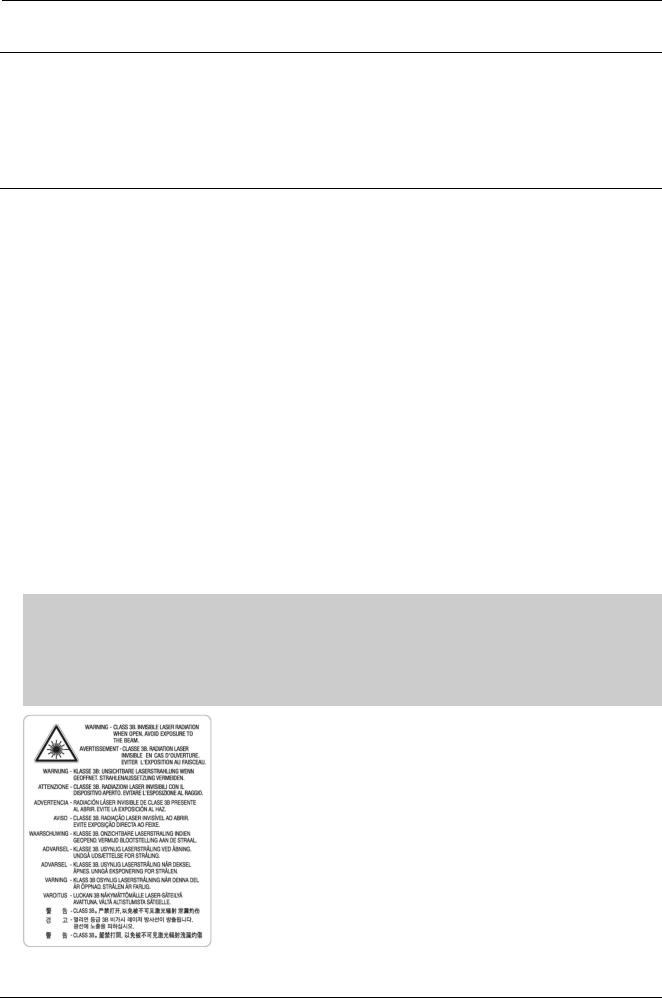
1. Precautions
1. Precautions
In order to prevent accidents and damages to the equipment please read the precautions listed below carefully before servicing the product and follow them closely.
1.1. Safety warning
1)Only to be serviced by a factory trained service technician.
High voltages and lasers inside this product are dangerous. This product should only be serviced by a factory trained service technician.
2)Use only Samsung replacement parts.
There are no user serviceable parts inside the product. Do not make any unauthorized changes or additions to the product as these could cause the product to malfunctions and create an electric shocks or fire hazards.
3)Laser Safety Statement
The printer is certified in the U.S. to conform to the requirements of DHHS 21 CFR, chapter 1 Subchapter J for Class I(1) laser products, and elsewhere is certified as a Class I laser product conforming to the requirements of IEC/EN 60825-1:2014. Class I laser products are not considered to be hazardous. The laser system and printer are designed so there is never any human access to laser radiation above a Class I level during normal operation, user maintenance or prescribed service condition.
•Wavelength: 795 nm
•Beam divergence
-Paraller: 13 degrees
-Perpendicular: 35 degrees
•Maximum power of energy output: 17 mW
 WARNING
WARNING
Never operate or service the product with the protective cover removed from Laser/Scanner assembly. The reflected beam, although invisible, can damage your eyes.
When using this product, these basic safety precautions should always be followed to reduce risk of fire, electric shock, and personal injury.
4) Lithium battery not replaceable by user
Copyright© 1995-2017 SAMSUNG. All rights reserved. |
1-1 |
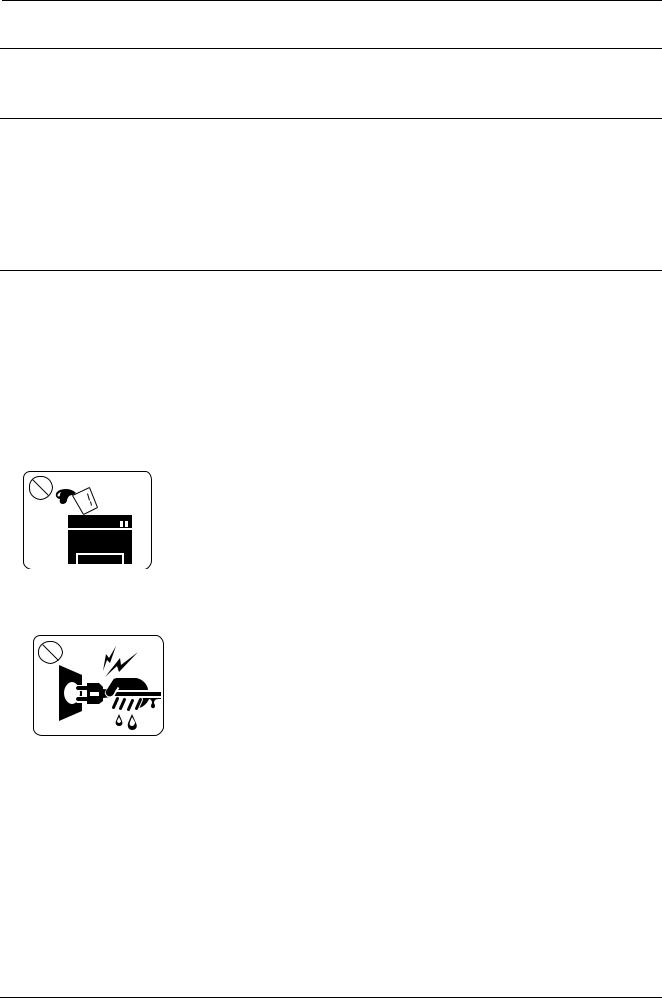
1. Precautions
1.2. Caution for safety
1.2.1. Toxic material
This product contains toxic materials that could cause illness if ingested.
1)Please keep imaging unit and toner cartridge away from children. The toner powder contained in the imaging unit and toner cartridge may be harmful, and if swallowed, you should contact a doctor.
1.2.2. Electric shock and fire safety precautions
Failure to follow the following instructions could cause electric shock or potentially cause a fire.
1)Use only the correct voltage, failure to do so could damage the product and potentially cause a fire or electric shock.
2)Use only the power cable supplied with the product. Use of an incorrectly specified cable could cause the cable to overheat and potentially cause a fire.
3)Do not overload the power socket, this could lead to overheating of the cables inside the wall and could lead to a fire.
4)Do not allow water or other liquids to spill into the product, this can cause electric shock. Do not allow paper clips, pins or other foreign objects to fall into the product, these could cause a short circuit leading to an electric shock or fire hazard.
5)Never touch the plugs on either end of the power cable with wet hands, this can cause electric shock. When servicing the product, remove the power plug from the wall socket.
6)Use caution when inserting or removing the power cord. When removing the power cord, grip it firmly and pull. The power cord must be inserted completely, otherwise a poor contact could cause overheating leading to a fire.
7)Take care of the power cable. Do not allow it to become twisted, bent sharply around corners or power cable may be damaged. Do not place objects on top of the power cable. If the power cable is damaged it could overheat and cause a fire. Exposed cables could cause an electric shock. Replace the damaged power cable immediately, do not reuse or repair the damaged cable. Some chemicals can attack the coating on the power cable, weakening the cover or exposing cables causing fire and shock risks.
1-2 |
Copyright© 1995-2017 SAMSUNG. All rights reserved. |

1. Precautions
8)Ensure that the power sockets and plugs are not cracked or broken in any way. Any such defects should be repaired immediately. Take care not to cut or damage the power cable or plugs when moving the machine.
9)Use caution during thunder or lightning storms. Samsung recommends that this machine be disconnected from the power source when such weather conditions are expected. Do not touch the machine or the power cord if it is still connected to the wall socket in these weather conditions.
10)Avoid damp or dusty areas, install the product in a clean well ventilated location. Do not position the machine near a humidifier or in front of an air conditioner. Moisture and dust built up inside the machine can lead to overheating and cause a fire or cause parts to rust.
11)Do not position the product in direct sunlight. This will cause the temperature inside the product to rise possibly leading to the product failing to work properly and in extreme conditions could lead to a fire.
12)Do not insert any metal objects into the machine through the ventilator fan or other part of the casing, it could make contact with a high voltage conductor inside the machine and cause an electric shock.
13) |
When replacing the SMPS board, please wait 5 minutes after unplugging the power cord, then replace it. You |
can get a shock by the electric discharge.
Copyright© 1995-2017 SAMSUNG. All rights reserved. |
1-3 |
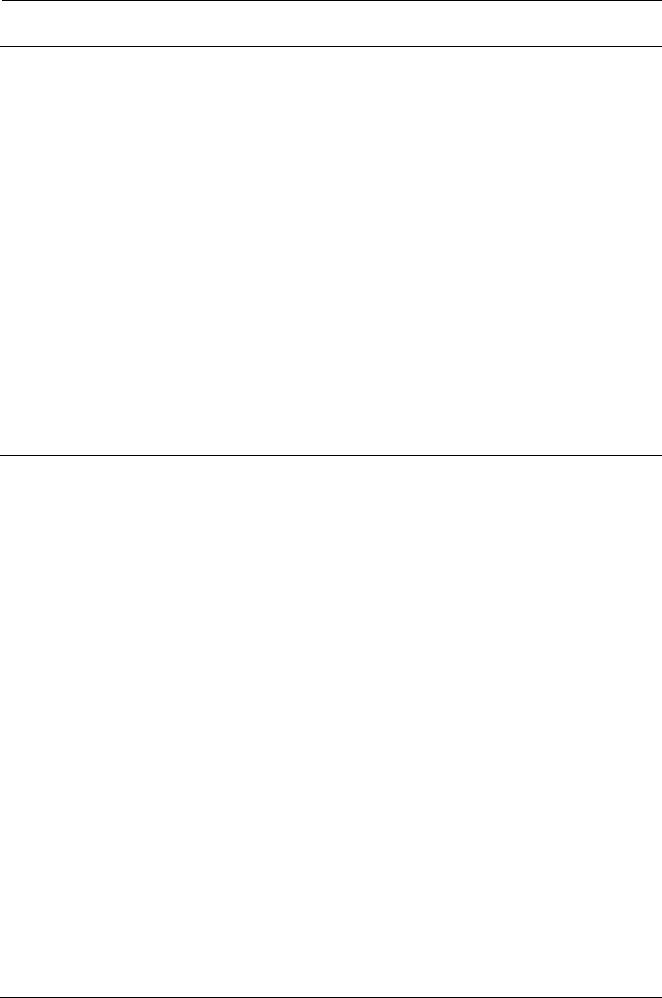
1. Precautions
1.2.3. Handling precautions
The following instructions are for your own personal safety to avoid injury and so as not to damage the product.
1)Ensure the product is installed on a level surface, capable of supporting its weight. Failure to do so could cause the product to tip or fall.
2)The product contains many rollers, gears and fans. Take great care to ensure that you do not catch your fingers, hair or clothing in any of these rotating devices.
3)Do not place any small metal objects, containers of water, chemicals or other liquids close to the product which if spilled could get into the machine and cause damage or a shock or fire hazard.
4)Do not install the machine in areas with high dust or moisture levels, beside on open window or close to a humidifier or heater. Damage could be caused to the product in such areas.
5)Do not place candles, burning cigarettes, etc on the product, These could cause a fire.
6)Ensure that the machine is installed and used in proper area to meet the temperature and humidity specifications.
•If the machine is stored at below zero Celsius for a long time, do not use the machine instantly after movement. It can malfunction. Take care of the machine storage. If the machine is stored at below zero Celsius for a long time, keep the machine at room temperature and install it.
1.2.4. Assembly and Disassembly precautions
1)Replace parts carefully and always use Samsung parts. Take care to note the exact location of parts and also cable routing before dismantling any part of the machine. Ensure all parts and cables are replaced correctly. Please carry out the following procedures before dismantling the product or replacing any parts.
2)Ensure that power is disconnected before servicing or replacing any electrical parts.
3)Disconnect interface cables and power cables.
4)Only use approved spare parts. Ensure that part number, product name, any voltage, current or temperature rating are correct.
5)When removing or re-fitting any parts do not use excessive force, especially when fitting screws into plastic.
6)Take care not to drop any small parts into the machine.
7)Handling of the OPC Drum
•The OPC Drum can be irreparably damaged if it exposed to light. Take care not to expose the OPC Drum either to direct sunlight or to fluorescent or incandescent room lighting. Exposure for as little as 5 minutes can damage the surface of the photoconductive properties and will result in print quality degradation. Take extra care when servicing the product. Remove the OPC Drum and store it in a black bag or other lightproof container. Take care when working with the Covers (especially the top cover) open as light is admitted to the OPC area and can damage the OPC Drum.
•Take care not to scratch the green surface of OPC Drum Unit. If the green surface of the Drum Cartridge is scratched or touched the print quality will be compromised.
1-4 |
Copyright© 1995-2017 SAMSUNG. All rights reserved. |
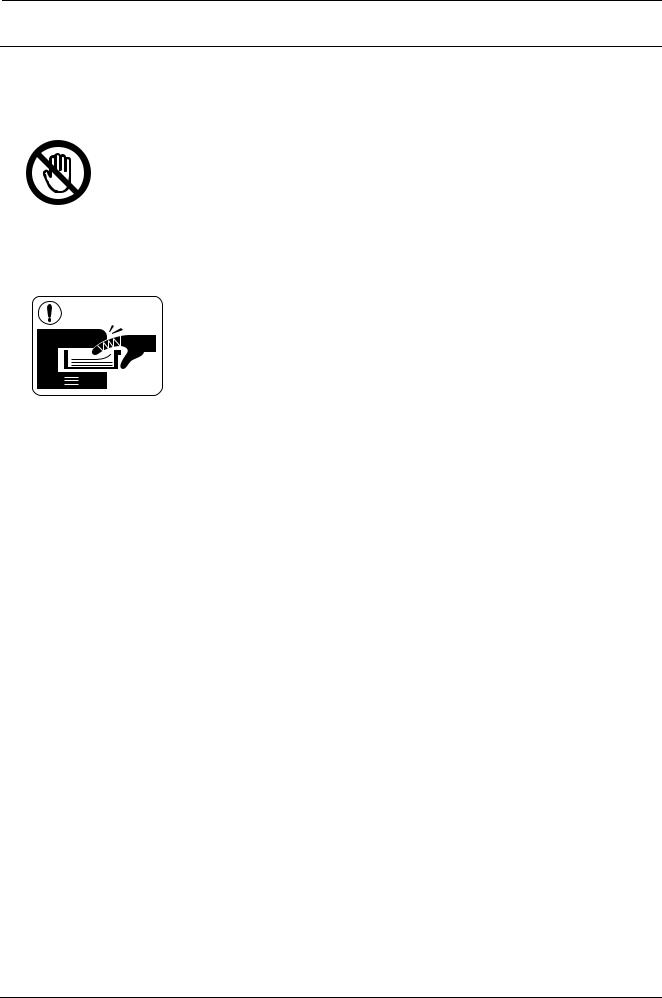
1. Precautions
1.2.5. Disregarding this warning may cause bodily injury
1)Be careful with the high temperature part.
The fuser unit works at a high temperature. Use caution when working on the printer. Wait for the fuser unit to cool down before disassembly.
2)Do not put fingers or hair into the rotating parts.
When operating a printer, do not put hand or hair into the rotating parts (Paper feeding entrance, motor, fan, etc.). If do, you can get harm.
3)When you move the printer, use safe lifting and handling techniques.
This printer is heavy. Use the lifting handles located on each side of the machine. Back injury could be caused if you do not lift carefully.
4)Ensure the printer is installed safely.
Ensure the printer is installed on a level surface, capable of supporting its weight. Failure to do so could cause the printer to tip or fall possibly causing personal injury or damaging the printer.
5)Do not install the printer on a sloping or unstable surface. After installation, double check that the printer is stable.
Copyright© 1995-2017 SAMSUNG. All rights reserved. |
1-5 |
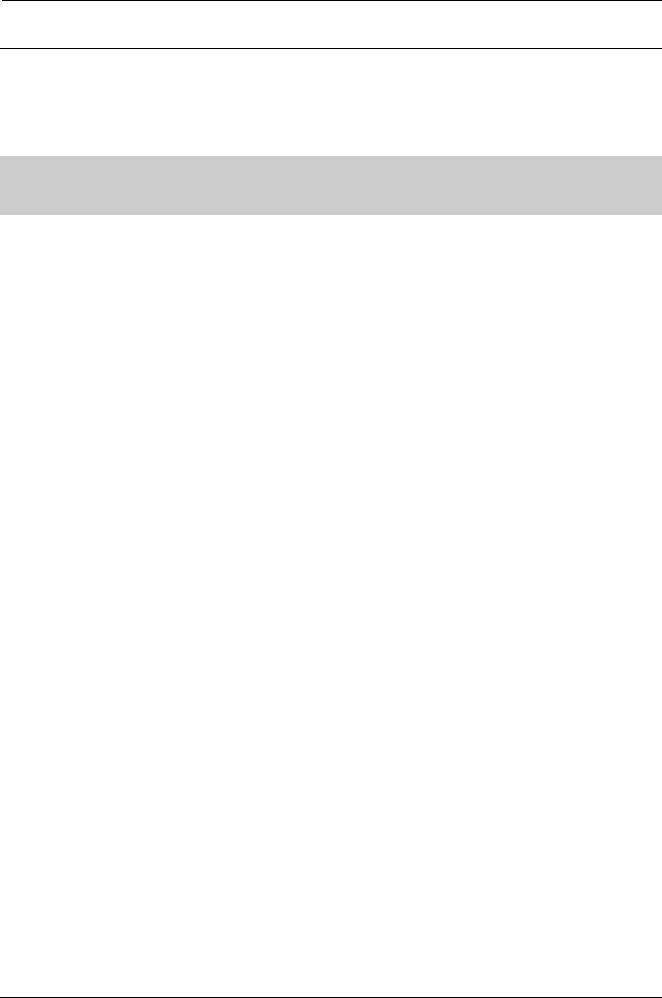
1. Precautions
1.3. ESD precautions
Certain semiconductor devices can be easily damaged by static electricity. Such components are commonly called “Electrostatic discharge”. Examples of typical ESDs are: integrated circuits, some field effect transistors, and semiconductor “chip” components. The techniques outlined below should be followed to help reduce the incidence of component damage caused by static electricity.
 CAUTION
CAUTION
Be sure no power is applied to the chassis or circuit, and observe all other safety precautions.
1)Immediately before handling a semiconductor component or semiconductor-equipped assembly, drain off any electrostatic charge on your body by touching a known earth ground. Alternatively, employ a commercially available wrist strap device, which should be removed for your personal safety reasons prior to applying power to the unit under test.
2)After removing an electrical assembly equipped with ESDs, place the assembly on a conductive surface, such as aluminum or copper foil, or conductive foam, to prevent electrostatic charge buildup in the vicinity of the assembly.
3)Use only a grounded tip soldering iron to solder or desolder ESDs.
4)Use only an “anti-static” solder removal device. Some solder removal devices not classified as “anti-static” can generate electrical charges sufficient to damage ESDs.
5)Do not use Freon-propelled chemicals. When sprayed, these can generate electrical charges sufficient to damage ESDs.
6)Do not remove a replacement ESD from its protective packaging until immediately before installing it. Most replacement ESDs are packaged with all leads shorted together by conductive foam, aluminum foil, or a comparable conductive material.
7)Immediately before removing the protective shorting material from the leads of a replacement ESD, touch the protective material to the chassis or circuit assembly into which the device will be installed.
8)Maintain continuous electrical contact between the ESD and the assembly into which it will be installed, until completely plugged or soldered into the circuit.
9)Minimize bodily motions when handling unpackaged replacement ESDs. Normal motions, such as the brushing together of clothing fabric and lifting one’s foot from a carpeted floor, can generate static electricity sufficient to damage an ESD.
1-6 |
Copyright© 1995-2017 SAMSUNG. All rights reserved. |

2. Product Specifications and Description
2. Product Specifications and Description
2.1. Product Overview
•Printing Speed (Mono/Color)
•X7600 series
-Up to 60 / 60 ppm in A4/Letter (Up to 31 ppm in A3)
•X7500 series
-Up to 50 / 50 ppm in A4/Letter (Up to 26 ppm in A3)
•X7400 series
-Up to 40 / 40 ppm in A4/Letter (Up to 21 ppm in A3)
•Processor
•Quad Core 1.5GHz
•Memory
•6GB (2GB for Android OS)
•Document Feeder
•DSDF (Dual Scan Document Feeder)
-DSDF-H Model : X7600GX / X7500GX / X7400GX
-DSDF-L Model : X7600LX / X7500LX / X7400LX
•LCD
•10.1 inch Touch Color LCD
Copyright© 1995-2017 SAMSUNG. All rights reserved. |
2-1 |

2. Product Specifications and Description
2.2. Specifications
2.2.1. General Specification
Item |
|
Specification |
||
Processor |
CPU |
1.5 GHz (Quad Core) |
||
|
|
|
||
|
Operational Panel |
10.1" Color Touch-Panel LCD |
||
|
|
|
||
User Interface |
LED |
2 ea (Power / Status) |
||
|
|
|
||
|
Key / Button |
1 ea (Power) |
||
|
|
|
||
|
Total (with |
6 GB |
||
|
Android OS) |
|
|
|
|
|
|
||
Memory |
Standard (without |
4 GB |
||
Android OS) |
|
|
||
|
|
|
||
|
|
|
|
|
|
Expansion |
N/A |
|
|
|
(Optional) |
|
|
|
|
|
|
||
Storage |
Standard |
320 GB HDD |
||
|
|
|
||
|
USB (Host) |
Yes (Hi-Speed USB 3.0, 2.0) |
||
|
|
|
||
|
USB (Device) |
Yes (Hi-Speed USB 3.0, 2.0) |
||
|
|
|
|
|
|
USB (EDI) |
N/A |
|
|
|
|
|
||
Interface |
Wired LAN |
Std (Ethernet 10/100/1G Base TX) |
||
|
|
|
||
|
Additional Wired |
Yes (Optional) |
||
|
LAN Support |
|
|
|
|
|
|
||
|
Wireless LAN / |
• Optional (IEEE 802.11b/g/n + NFC Active Type) |
||
|
NFC |
• Optional (IEEE 802.11b/g/n/ac + BLE + NFC Active Type) |
||
|
|
|
||
|
from Power off |
23 sec |
||
Warmup Time |
(powerontoready) |
|
|
|
|
from sleep |
12 sec |
||
|
|
|
||
|
Ready |
Less than 30W |
||
|
|
|
||
|
Normal operation |
Less than 900W |
||
|
|
|
||
|
Max/Peak |
Less than 1300W |
||
Power |
|
|
|
|
Sleep/Low Power |
Less than 2.0W |
|||
Consumption |
||||
Mode |
|
|
||
|
|
|
||
|
|
|
|
|
|
TEC |
• |
X7600 series : 3.05 KWh |
|
|
(Default mode) |
• |
X7500 series : 2.717 KWh |
|
|
|
• |
X7400 series : 2.1 KWh |
|
|
|
|
|
|
|
|
• |
Input Voltage (Europe): AC 220 - 240 V (-10 % - 6 %) |
|
Power Requirement |
|
• Input Voltage (USA): AC 110 - 127 V (-10 % - 6 %) |
||
|
• |
Input Voltage (Korea): AC 220 - 240 V (-10 % - 6 %) |
||
|
|
|||
|
|
• |
Rated Frequency: 50 / 60 Hz |
|
|
|
|
|
|
2-2 |
Copyright© 1995-2017 SAMSUNG. All rights reserved. |

2. Product Specifications and Description
Item |
|
Specification |
||||
|
Printing mode |
• |
Simplex |
|
||
|
|
|
• |
X7600 series |
||
|
|
|
|
- Tray 1: Less than 56 dB (A) |
||
|
|
|
|
- Multi-purpose tray/Optional trays: Less than 58 dB (A) |
||
|
|
|
• X7500 / X7400 series |
|||
|
|
|
|
- Tray 1: Less than 54 dB (A) |
||
|
|
|
|
- Multi-purpose tray/Optional trays: Less than 56 dB (A) |
||
|
|
• |
Duplex |
|
||
|
|
|
• |
X7600 series |
||
|
|
|
|
- Tray 1: Less than 59 dB (A) |
||
|
|
|
|
- Multi-purpose tray/Optional trays: Less than 61 dB (A) |
||
|
|
|
• X7500 / K7400 series |
|||
|
|
|
|
- Tray 1: Less than 57 dB (A) |
||
|
|
|
|
- Multi-purpose tray/Optional trays: Less than 59 dB (A) |
||
|
|
|
|
|
||
Acoustic Noise |
Copying mode |
• |
Simplex |
|
||
Level |
|
|
• X7600 / X7500 series |
|||
(Sound Power / |
|
|
|
- |
Tray 1: Less than 59 dB (A) |
|
Pressure) |
|
|
|
- |
Multi-purpose tray/Optional trays: Less than 61 dB (A) |
|
|
|
|
• |
X7400 series |
||
|
|
|
|
- Tray 1: Less than 58 dB (A) |
||
|
|
|
|
- Multi-purpose tray/Optional trays: Less than 60 dB (A) |
||
|
|
• |
Duplex |
|
||
|
|
|
• |
X7600 series |
||
|
|
|
|
- Tray 1: Less than 61 dB (A) |
||
|
|
|
|
- Multi-purpose tray/Optional trays: Less than 64 dB (A) |
||
|
|
|
• |
X7500 series |
||
|
|
|
|
- Tray 1: Less than 61 dB (A) |
||
|
|
|
|
- Multi-purpose tray/Optional trays: Less than 63 dB (A) |
||
|
|
|
• |
X7400 series |
||
|
|
|
|
- Tray 1: Less than 60 dB (A) |
||
|
|
|
|
- Multi-purpose tray/Optional trays: Less than 62 dB (A) |
||
|
|
|
|
|||
|
Ready mode |
30 dB(A) |
|
|||
|
|
|
||||
|
|
• X7600GX / X7500GX / X7400GX |
||||
Dimension (W x D |
Set (without stand) |
|
• 585 x 670 x 932.2 mm (23 x 26.4 x 36.7 inches) |
|||
• |
X7600LX / X7500LX / X7400LX |
|||||
x H) |
|
|||||
|
|
|
• 585 x 670 x 883.7 mm (23 x 26.4 x 34.8 inches) |
|||
|
|
|
||||
Weight |
Set (with supplies) |
• X7600GX / X7500GX / X7400GX : 122 Kg (269 lbs) |
||||
• X7600LX / X7500LX / X7400LX : 109 Kg (240.3 lbs) |
||||||
|
|
|||||
|
|
|
|
|||
|
|
• |
X7600 series : 30,000 pages |
|||
Recommended AMPV |
• |
X7500 series : 25,000 pages |
||||
|
|
• |
X7400 series : 20,000 pages |
|||
|
|
|
|
|||
|
|
• |
X7600GX : 330,000 pages |
|||
Max Monthly Duty Cycle |
• |
X7600LX : 300,000 pages |
||||
• |
X7500 series : 250,000 pages |
|||||
|
|
|||||
|
|
• |
X7400 series : 200,000 pages |
|||
|
|
|
|
|
|
|
Copyright© 1995-2017 SAMSUNG. All rights reserved. |
2-3 |

2. Product Specifications and Description
2.2.2. Print Specifications
Item |
Specification |
|||
|
Simplex |
• |
X7600 series |
|
|
|
|
• B&W : Up to 60 ppm in A4 (60 ppm in Letter) |
|
|
|
|
• Color : Up to 60 ppm in A4 (60 ppm in Letter) |
|
|
|
|
• B&W : Up to 31 ppm in A3 (31 ppm in 11x17) |
|
|
|
|
• Color : Up to 31 ppm in A3 (31 ppm in 11x17) |
|
|
|
• |
X7500 series |
|
|
|
|
• B&W : Up to 50 ppm in A4 (50 ppm in Letter) |
|
|
|
|
• Color : Up to 50 ppm in A4 (50 ppm in Letter) |
|
|
|
|
• B&W : Up to 26 ppm in A3 (26 ppm in 11x17) |
|
|
|
|
• Color : Up to 26 ppm in A3 (26 ppm in 11x17) |
|
|
|
• |
X7400 series |
|
Engine Speed |
|
|
• B&W : Up to 40 ppm in A4 (40 ppm in Letter) |
|
|
|
• Color : Up to 40 ppm in A4 (40 ppm in Letter) |
||
|
|
|
||
|
|
|
• B&W : Up to 21 ppm in A3 (20 ppm in 11x17) |
|
|
|
|
• Color : Up to 21 ppm in A3 (20 ppm in 11x17) |
|
|
|
|
|
|
|
Duplex(Simplex to |
• |
X7600 series |
|
|
Duplex) |
|
• Up to 60 ipm in A4 (60 ipm in Letter) |
|
|
|
|
• Up to 31 ipm in A3 (31 ipm in 11x17) |
|
|
|
• |
X7500 series |
|
|
|
|
• Up to 50 ipm in A4 (50 ipm in Letter) |
|
|
|
|
• Up to 26 ipm in A3 (26 ipm in 11x17) |
|
|
|
• |
X7400 series |
|
|
|
|
• Up to 40 ipm in A4 (40 ipm in Letter) |
|
|
|
|
• Up to 21 ipm in A3 (21 ipm in 11x17) |
|
|
|
|
||
|
|
• X7600 series : as fast as 8.3 sec (Color) / 6.8 sec (Mono) |
||
|
From Ready |
• X7500 series : as fast as 8.9 sec (Color) / 7.2 sec (Mono) |
||
FPOT |
|
• X7400 series : as fast as 9.9 sec (Color) / 8.0 sec (Mono) |
||
|
|
|
||
|
• X7600 series : as fast as 20.3 sec (Color) / 18.8 sec (Mono) |
|||
|
|
|||
|
From Sleep |
• X7500 series : as fast as 20.9 sec (Color) / 19.2 sec (Mono) |
||
|
|
• X7400 series : as fast as 21.9 sec (Color) / 20.0 sec (Mono) |
||
|
|
|
||
Resolution |
1200 x 1200 dpi (Full Speed) |
|||
|
|
|||
Printer Languages |
PCL5 / PCL6(XL) / PostScript Level 3 / PDF V1.7 |
|||
|
|
|
||
Font |
PCL |
95 Scalable Fonts (Include OCR-A / OCR-B) / 1 Bitmap |
||
|
|
|
||
Postscript3 |
136 Scalable Fonts |
|||
|
||||
|
|
|
|
|
2-4 |
Copyright© 1995-2017 SAMSUNG. All rights reserved. |

2. Product Specifications and Description
Item |
Specification |
||
|
|
XP (32 / 64 bit) / 2003 Server (32 / 64 bit) / Vista (32 / 64 bit) / 2008 server (32 / |
|
|
Windows |
64 bit) / Windows 7 (32 / 64 bit) / 2008 Server R2 (64 bit) / Windows 8 (32 / 64 |
|
|
bit) / Windows 8.1 (32 / 64 bit) / Windows Server 2012 (64 bit) / Windows Server |
||
|
|
||
|
|
2012 R2 (64 bit) |
|
|
|
|
|
|
|
• RedHat Enterprise Linux WS 5, 6 (32/64bit) |
|
Printer Driver |
|
• Fedora 12, 13 ,14,15,16,17,18,19,20(32/64bit) |
|
|
• OpenSuSE 11.2, 11.3, 11.4, 12.1, 12.2,12.3,13.1 (32/64bit) |
||
Supporting OS |
|
||
Linux |
• Ubuntu 10.04, 11.04, 11.10, 12.04, 12.10,13.04,13.10,14.04 (32/64bit) |
||
|
|||
|
|
• SuSE Linux Enterprise Desktop 10, 11 (32/64bit) |
|
|
|
• Debian 6, 7 (32/64bit) |
|
|
|
• Mint 13, 14, 15, 16 (32/64bit) |
|
|
|
|
|
|
Mac OS |
Mac OS X 10.6 ~ 10.10 |
|
|
|
|
|
USB Memory Direct Print |
PRN / PDF / TIFF / JPEG / XPS |
||
|
|
|
|
|
|
WSD print / Secure print / Stored print / Booklet / N-up / Cover page / Barcode / |
|
Print Features |
Eco / Poster / Glossy / Watermark / Tray Priority setting / Auto tray setting / Tray |
||
|
|
Protection / USB print / Secure PDF print / Google Cloud print |
|
|
|
|
|
Copyright© 1995-2017 SAMSUNG. All rights reserved. |
2-5 |

2. Product Specifications and Description
2.2.3. Scan specification
Item |
Specification |
|||
|
|
• X7600GX / X7500GX / X7400GX |
||
|
|
• Simplex : Up to 120 ipm (@ 300 x 300 dpi) |
||
Scan Speed |
• Duplex : Up to 240 ipm (@ 300 x 300 dpi) |
|||
• X7600LX / X7500LX / X7400LX |
||||
|
|
|||
|
|
• Simplex : Up to 80 ipm (@ 300 x 300 dpi) |
||
|
|
• Duplex : Up to 160 ipm (@ 300 x 300 dpi) |
||
|
|
|
||
Color Mode |
Mono / Gray / Color |
|||
|
|
|
||
Compatibility |
Network TWAIN / Network SANE |
|||
|
|
|
|
|
Scan method |
MMT |
|
||
|
|
|
||
|
|
PDF / Searchable PDF / Compact PDF/ PDF Encryption / Digital Signature in |
||
File Formats |
PDF / PDF/A / Single-Page-PDF / Multi-Page-PDF / TIFF / Single-Page-TIFF / |
|||
|
|
Multi-Page-TIFF / XPS / Single-Page-XPS / Multi-Page-XPS / JPEG |
||
|
|
|
||
|
Optical (ADF) |
Up to 600 x 600 dpi |
||
|
|
|
||
Resolution |
Optical (Platen) |
Up to 600 x 600 dpi |
||
|
|
|
||
Enhanced (ADF) |
Up to 4,800 x 4,800 dpi |
|||
|
||||
|
|
|
||
|
Enhanced (Platen) |
Up to 4,800 x 4,800 dpi |
||
|
|
|
||
Scan Destinations |
Email / FTP / SMB / HDD / USB / WSD / PC / Internet FAX |
|||
|
|
|
||
Multi Destinations |
Yes |
|
||
|
|
|||
Communication Protocol |
SMTP(IPv4, IPv6, SSL/TLS) / POP3(IPv4, IPv6, SSL/TLS) / FTP(IPv4, IPv6) / |
|||
|
|
SMB(IPv4, IPv6) / WSD / T4Net |
||
|
|
|
||
|
|
• X7600GX / X7500GX / X7400GX |
||
|
|
• |
Min. A6 SEF(105 X 148mm) |
|
Scan Size |
ADF |
• |
Max. 297 x 437 mm (11.7" x 17.2") |
|
|
• X7600LX / X7500LX / X7400LX |
|||
|
|
|||
|
|
• |
Max. 297 x 437 mm (11.7" x 17.2") |
|
|
|
|
||
|
Platen |
Max. 297 x 437 mm (11.7" x 17.2") |
||
|
|
|
||
Scan Original Types |
Text / Text & Photo / Photo |
|||
|
|
|
|
|
2-6 |
Copyright© 1995-2017 SAMSUNG. All rights reserved. |

2. Product Specifications and Description
2.2.4. Copy specification
Item |
|
Specification |
||
|
|
• |
X7600 series |
|
|
SDMC (Single |
|
• up to 60/60 cpm in A4 |
|
|
Document |
• |
X7500 series |
|
|
Multiple Copy) |
|
• up to 50/50 cpm in A4 |
|
|
(Mono / Color) |
• |
X7400 series |
|
|
|
|
• up to 40/40 cpm in A4 |
|
|
|
|
|
|
Copy Speed |
|
• |
X7600 series |
|
|
|
• Simplex to Simplex : Up to 60/60 cpm in A4/Letter |
||
(DSDF) |
|
|
||
|
|
• Duplex to Simplex : Up to 60/60 ipm in A4/Letter |
||
|
MDMC (Multiple |
|
||
|
• |
X7500 series |
||
|
Document |
|||
|
|
• Simplex to Simplex : Up to 50/50 cpm in A4/Letter |
||
|
Multiple Copy) |
|
||
|
|
• Duplex to Simplex : Up to 50/50 ipm in A4/Letter |
||
|
(Mono / Color) |
|
||
|
• |
X7400 series |
||
|
|
|||
|
|
|
• Simplex to Simplex : Up to 40/40 cpm in A4/Letter |
|
|
|
|
• Duplex to Simplex : Up to 40/40 ipm in A4/Letter |
|
|
|
|
||
|
|
• X7600 series : 4.5 sec (color) / 3.1 sec (mono) |
||
FCOT |
From Ready |
• |
X7500 series : 5.1 sec (color) / 3.4 sec (mono) |
|
|
|
• X7400 series : 6.1 sec (color) / 4.2 sec (mono) |
||
|
ADF (DSDF) |
• |
Scan: 600 x 600 dpi |
|
Resolution |
|
• |
Printing: 600 x 600 dpi |
|
|
|
|
||
Platen |
• |
Scan: 600 x 600 dpi |
||
|
||||
|
|
• |
Printing: 600 x 600 dpi |
|
|
|
|
||
|
ADF (DSDF) |
25% ~ 400% in 1% increments |
||
|
|
|
||
|
Platen |
25% ~ 400% in 1% increments |
||
|
|
|
||
|
|
25% |
||
|
|
50%, A3→A5 |
||
|
|
61%, A3→B5 |
||
|
|
64% Ledger→Letter |
||
|
|
70%, A3→A4 | B4→B5 | A4→A5 |
||
|
|
77%, Ledger→Legal |
||
|
|
78%, Legal→Letter |
||
Reduce & Enlarge |
|
81%, B4→A4 | B5→A5 |
||
|
86%, A3→B4 | A4→B5 |
|||
|
Preset |
|||
|
104%, Executive→Letter |
|||
|
|
|||
|
|
115%, B4→A3 |
||
|
|
121%, Legal→Ledger |
||
|
|
122%, A4→B4 |
||
|
|
129%, Letter→Ledger |
||
|
|
141%, A4→A3 | A5→A4 |
||
|
|
150% |
||
|
|
200%, A5→A3 |
||
|
|
400% |
||
|
|
|
|
|
Copyright© 1995-2017 SAMSUNG. All rights reserved. |
2-7 |
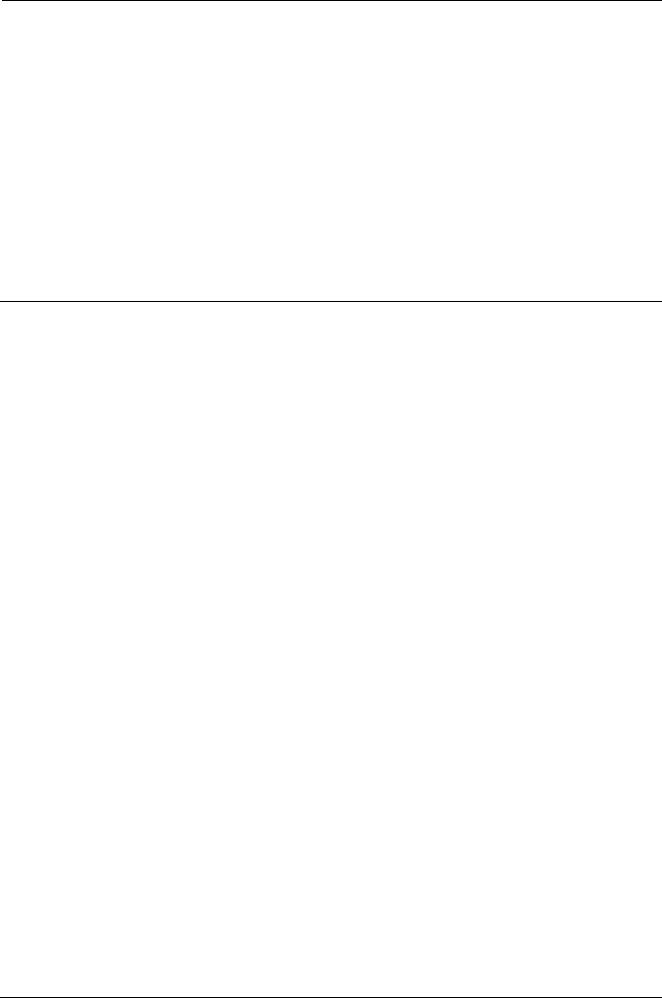
2. Product Specifications and Description
Item |
Specification |
Darkness Control |
11 Levels |
|
|
Contrast Control |
11 Levels |
|
|
Multi Copy |
1 - 9,999 |
|
|
Duplex Copy |
Built-in |
|
|
Copy Original Type |
Text / Text & Printed Photo / Text & Glossy Photo / Newspaper / Printed Photo / |
|
Glossy Photo / Copied Original / Map / Light Original |
|
|
Copy Features |
ID Copy / N-up / Booklet / Image Repeat / Auto Fit / Book Copy / Poster Copy / |
|
Watermark / Image Overlay / Stamp / Covers / Job Build / Preview / Erase Edge / |
|
Image Shift / Image Adjustment / Background Adjustment |
|
|
2.2.5. Fax specification
Item |
|
Specification |
|
Compatibility |
|
ITU-T G3 / Super G3 |
|
|
|
|
|
Communication System |
PSTN/PABX |
||
|
|
|
|
Modem Speed |
|
33.6 Kbps |
|
|
|
|
|
TX Speed |
|
3sec/1page ( based on ITU-T No. 1 chart ) |
|
|
|
|
|
|
|
Standard |
1 sec / LTR |
|
|
|
|
Scan speed |
|
Fine |
1 sec / LTR |
|
|
|
|
|
|
S.Fine |
1 sec / LTR |
|
|
|
|
|
|
Std |
203 x 98 dpi |
|
|
|
|
Resolution (Mono) |
|
Fine |
203 x 196 dpi |
|
|
|
|
|
S.Fine |
300 x 300 dpi |
|
|
|
||
|
|
|
|
|
|
Ultra Fine |
600 x 600 dpi |
|
|
|
|
|
|
Std |
N/A |
|
|
|
|
Resolution (Color) |
|
Fine |
N/A |
|
|
|
|
|
|
S.Fine |
N/A |
|
|
|
|
Compression Method |
|
MH / MR / MMR / JBIG |
|
|
|
||
Fax Memory (Standard / Max.) |
N/A |
||
|
|
|
|
Dual Lines |
|
Option |
|
|
|
|
|
|
|
Handset |
N/A |
|
|
|
|
|
|
On hook Dial |
Yes |
|
|
|
|
|
|
Search |
Yes (Address Book) |
|
|
|
|
|
|
1-Touch Dial |
N/A |
|
|
|
|
|
|
Speed Dial |
500 locations |
Fax Features |
|
|
|
|
TAD I/F |
Yes(First Line) |
|
|
|
|
|
|
|
Tone/Pulse |
Yes (Selectable in Tech Mode) |
|
|
|
|
|
|
Pause |
Yes |
|
|
|
|
|
|
Auto Redial |
Yes |
|
|
|
|
|
|
Last Number |
Yes |
|
|
Redial |
|
|
|
|
|
2-8 |
Copyright© 1995-2017 SAMSUNG. All rights reserved. |

2. Product Specifications and Description
Item |
|
Specification |
|
Distinctive Ring |
No |
|
|
|
|
Caller ID |
Yes |
|
|
|
|
External Phone |
Yes(First Line) |
|
Interface |
|
|
|
|
|
Fax Forward to |
Yes |
|
|
|
|
|
|
|
Fax to PC |
N/A |
|
|
|
|
Broadcasting |
Yes |
|
|
|
|
Delayed Fax |
Yes |
|
|
|
|
Color Fax |
N/A |
|
|
|
|
Tx/Rx Journal |
Yes |
|
|
|
Report & List Print |
Confirmation |
2 Types Available (With Image TCR / Without Image TCR) |
out |
Auto Dial List |
N/A |
|
|
|
|
System Data List |
N/A |
|
|
|
Copyright© 1995-2017 SAMSUNG. All rights reserved. |
2-9 |

2. Product Specifications and Description
2.2.6. Paper Handling specification
Item |
|
Specification |
|||
|
Standard |
1,040 sheets |
|||
|
|
|
|
|
|
|
Multipurpose |
100 sheets |
|||
|
|
|
|
||
Input Capacity |
Maximum |
6140 sheets |
|||
|
|
|
|
|
|
|
|
|
|
NOTE |
|
|
|
|
MP(100) + 2 Tray(1.040) + HCF bottom(2,000)+ HCF side(3,000) |
|
|
|
|
|
|
|
|
|
|
|
|
||
|
|
|
• 520 sheets x 2 (Based on Xerox Premier 80g/m²) |
||
|
|
|
• Envelope : 50 sheets (only Tray1 support) |
||
|
Capacity |
|
|
|
|
|
|
|
NOTE |
|
|
|
|
|
|
|
|
|
|
|
|
Support Envelope : Monarch, DL, C4, C5, C6, No10 No9 |
|
Standard Cassette |
|
|
|
|
|
|
|
|
|
|
|
|
|
• |
Cassette 1: 98 x 139.7 mm ~ 297 x 390 mm (3.9" x 5.5" ~ 11.7" x 15.4") |
||
Tray |
Media sizes |
|
|||
|
• |
Cassette 2: 148.5 x 182 mm ~ 320 x 457 mm (5.8" x 7.2" ~ 12.6" x 18") |
|||
|
|
||||
|
|
|
|||
|
|
|
|||
|
|
Plain / Thin / Bond / Hole Punched / Pre-Printed / Recycled / Thin CardStock / Thick |
|||
|
Media types |
CardStock / Heavy Cardstock/Heavy Cardstock/Extra Heavy Cardstock 1/Letterhead |
|||
|
/ Thick / Cotton / Colored / Archive / Thin Glossy / Thick Glossy/Heavy Glossy / |
||||
|
|
Heavy weight / Extra Heavy weight1,2,3,4/ Label/ Transparency/ Envelope(Casette1 |
|||
|
|
Only) |
|||
|
|
|
|
|
|
2-10 |
Copyright© 1995-2017 SAMSUNG. All rights reserved. |

|
|
|
2. Product Specifications and Description |
||
|
|
|
|
|
|
Item |
Specification |
||||
|
|
• |
Plain Paper: 70-90 g/m² (18.5-24 lb/ Duplex) |
||
|
|
• |
Thick Paper: 91-105 g/m² (25-28 lb / Duplex) |
||
|
|
• |
Heavy Weight Paper : 106-176 g/m² (Duplex) |
||
|
|
• Extra Heavy Weight 1 Paper : 177-220 g/m² |
|||
|
|
• |
Extra Heavy Weight2 : 221~256g/m²(Duplex) |
||
|
|
• |
Extra Heavy Weight3 : 257~300g/m² |
||
|
|
• Thick Cardstock : 164~216g/m² (Duplex) |
|||
|
|
• |
Heavy Cardstock : 217~256g/m²(Duplex) |
||
|
|
• |
Extra Heavy Cardstock1 : 257~300g/m² |
||
|
|
• |
Thick Glossy : 164~216g/m² |
||
|
|
• |
Heavy Glossy : 217~256g/m² |
||
|
|
• |
Trasnparency : 138~146g/m² |
||
|
Media weight |
• |
Label : 120~150g/m² |
||
|
|
• |
Envelope : 75~90g/m²(Only Tray1 Support) |
||
|
|
• Thick Envelope : 91~120g/m²(Only Tray1 Support) |
|||
|
|
• |
Thin Paper: 60-69 g/m² (16-19 lb/ Duplex) |
||
|
|
• Cotton paper : 75-90 g/m² (Duplex) |
|||
|
|
• |
Colored : 75-90 g/m² (Duplex) |
||
|
|
• |
Pre-Printed : 71-90 g/m² (Duplex) |
||
|
|
• |
Recycled : 60-90 g/m² (Duplex) |
||
|
|
• |
Bond Paper: 105-120 g/m² (Duplex) |
||
|
|
• |
Letterhead : 75-90 g/m² (Duplex) |
||
|
|
• |
Hole Punched Paper: 75-90 g/m² (Duplex) |
||
|
|
• Thin CardStock : 105-163 g/m² (Duplex) |
|||
|
|
• Thin Glossy : 106-163 g/m² (Duplex) |
|||
|
|
|
|
|
|
|
|
• H/W Install Detect: Yes |
|||
|
Sensing |
• Paper Empty & Low Level Detect: Yes |
|||
|
• Paper Type Detect: No |
||||
|
|
||||
|
|
• Paper Size Detect: Yes |
|||
|
|
|
|
||
|
|
• |
Plain Paper: 100 sheets @ 80 g/m² |
||
|
|
• |
Envelopes: 10 sheets @ 75 g/m² |
||
|
|
|
|
||
|
Capacity |
|
NOTE |
|
|
|
|
Support Envelope : Monarch, DL, C4, C5, C6, No10 No9 |
|
||
|
|
|
|
||
|
|
|
|
|
|
|
|
• |
Labels: 20 sheets @ 120~159 g/m² |
||
Multipurpose Tray |
|
• |
Thick Paper: 10 sheets @ 176 g/m² |
||
|
|
|
|
||
Media sizes |
98 x 139.7 mm ~ 320 x 1200 mm (3.8" x 5.5" ~ 12.6" x 47.2") |
||||
|
|||||
|
|
|
|||
|
|
Plain / Thin / Bond / Hole Punched / Pre-Printed / Recycled / Thin CardStock / |
|||
|
Media types |
Letterhead / Thick / Cotton / Colored / Archive / Thin Glossy / Thick Glossy / Heavy |
|||
|
|
Glossy / Heavy weight / Extra Heavy weight1,2,3,4 / Envelope / Transparency / Label |
|||
|
|
|
|||
|
|
• 60 to 256g/m² : Simplex, Duplex |
|||
|
Media weight |
• |
257 to 325g/m² : Simplex |
||
|
• |
Envelope : 75~90g/m² , Simplex |
|||
|
|
||||
|
|
• |
Label : 120~150g/m² , Simplex |
||
|
|
|
|
|
|
Copyright© 1995-2017 SAMSUNG. All rights reserved. |
2-11 |

2. Product Specifications and Description
Item |
|
Specification |
||
|
Sensing |
• Paper Empty Detect: Yes |
||
|
• Paper Size Detect: Yes |
|||
|
|
|||
|
|
|
||
|
Capacity |
100 sheets |
||
|
|
|
|
|
|
Document Size |
• |
Width: 128 - 297 mm (5" - 11.7") |
|
|
• |
Length: 140 - 432 mm (5.5" - 17") |
||
DSDF (LX model) |
|
|||
|
|
|
||
Document Weight |
• Simplex : 42 - 163 g/m² (11.25 ~ 43.25 lb) |
|||
|
||||
|
• Duplex : 50 - 163 g/m² (13.25 ~ 43.25 lb) |
|||
|
|
|||
|
|
|
||
|
Auto Detected Size |
A3 / A4 / A5 / B4/ B5/ Letter / Lgeal / Statement / Folio / Executive |
||
|
|
|
||
|
Capacity |
250 sheets |
||
|
|
|
|
|
|
Document Size |
• |
Width: 105 - 297 mm (4.13" - 11.7") |
|
|
• |
Length: 140 - 432 mm (5.5" - 17") |
||
|
|
|||
DSDF (GX model) |
|
• |
Simplex : 60 - 163 g/m² (11.25 ~ 43.25 lb)(Guarantee) 42~60 & |
|
|
|
163~220g/m² (Support) |
||
|
Document Weight |
|
||
|
• Duplex : 60 - 163 g/m² (13.25 ~ 43.25 lb)(Guarantee) 50~60 & 163~220g/m² |
|||
|
|
|||
|
|
|
(Support) |
|
|
|
|
||
|
Auto Detected Size |
A3 / A4 / A5 / A6 SEF / B4/ B5/ Letter / Lgeal / Statement / Folio / Executive |
||
|
|
|
|
|
Platen Unit |
Document Size |
• |
Width: 140 - 297 mm (5.5" - 11.7") |
|
|
• |
Length: 140 - 432 mm (5.5" - 17") |
||
|
|
|||
|
|
|
||
Output Capacity |
Standard |
500 sheets Face Down |
||
|
|
|
||
Maximum |
615 sheets [ 500 sheets (Standard) + 125 sheets (Job Separator) ] |
|||
|
||||
|
|
|
||
Printing size |
Max. Size |
320 x 457 mm (12.6" x 18") |
||
|
|
|
||
Min. Size |
98 x 139.7 mm (3.8" x 5.5") |
|||
|
||||
|
|
|
||
Max. Printing |
Simplex |
Top: 4.2+/-1.5 mm / Left: 4.2+/-1.5mm |
||
Area |
Duplex |
Top: 4.2+/-2.0 mm / Left: 4.2+/-2.0mm |
||
|
|
|
||
|
Support |
Built-in |
||
|
|
|
||
|
Media sizes |
139.7 x 182 mm ~ 320 x 457 mm (5.5" x 7.2" ~ 12.6" x 18") |
||
|
|
|
||
Duplex Printing |
Media types |
Plain / Thin / Bond / Hole Punched / Pre-Printed / Recycled / Thin CardStock / |
||
|
Letterhead / Thick / Cotton / Colored / Archive / Thin Glossy / Thick Glossy / Heavy |
|||
|
|
|||
|
|
Glossy / Heavy weight / Extra Heavy weight1,2 |
||
|
|
|
||
|
Media weight |
16~47 lb (60 to 256 g/m²) |
||
|
|
|
|
|
2-12 |
Copyright© 1995-2017 SAMSUNG. All rights reserved. |

2. Product Specifications and Description
2.2.7. Network and Software specification
Network Interface
Item |
|
Specifications |
|
|
|
[Windows] |
|
|
|
• Microsoft Windows XP(32/64bits) / 2003(32/64bits) / |
|
|
|
Vista(32/64bits) / Win7 / Win8 |
|
|
|
[Mac] |
|
|
|
• Mac OS 10.5 ~ 10.8 |
|
|
|
[Linux] |
|
Network OS |
|
• RedHat 8 ~ 9 |
|
|
• Fedora Core 1~4 |
||
|
|
||
|
|
• Madrake 9.2 ~ 10.1 |
|
|
|
• SuSE 8.2 ~ 9.2 |
|
|
|
[Novell] |
|
|
|
• Netware 5.x, 6.x(TCP/IP Only) |
|
|
|
[Others] |
|
|
|
• Unix (HP-UX, Solaris, SunOS, SCO) |
|
|
|
|
|
|
TCP/IP |
TCP/IPv4, HTTP, SNMPv1/v2c/v3, LDAP, SMTP, SSL/TLS, IPSec, |
|
|
DNS,WINS, SLP, Bonjour, SSDP,DDNS, DHCP/BOOTP,IPv6 |
||
|
|
||
|
|
|
|
NW Protocols |
IPX/SPX |
No |
|
|
|
||
Ether Talk |
No |
||
|
|||
|
|
|
|
|
NetBIOS over TCP/IP |
Yes |
|
|
|
|
|
|
Others |
HTTPS, IPSec, 802.1x |
|
|
|
|
|
|
Static IP |
Yes |
|
|
|
|
|
IP Addressing |
Auto IP |
Yes |
|
|
|
||
BOOTP |
Yes |
||
|
|||
|
|
|
|
|
DHCP |
Yes |
|
|
|
|
|
|
MIB-2(RFC 1213) |
Yes |
|
|
|
|
|
|
Host Resource MIB (RFC |
Yes |
|
|
2790) |
|
|
|
|
|
|
SNMP/MIB Access |
Printer MIB (RFC 3805) |
Yes |
|
|
|
||
Finisher MIB (RFC 3806) |
Yes |
||
|
|||
|
|
|
|
|
Samsung Private MIB |
Yes |
|
|
|
|
|
|
HP Compatibility |
Yes - Patially |
|
|
|
|
|
|
SNMP Trap |
Yes |
|
|
|
|
|
|
Window Printing (SMB) |
No |
|
|
|
|
|
|
LPR/LPD |
Yes |
|
|
|
|
|
|
IPP |
Yes |
|
|
|
|
|
Printing Protocols |
Netware I-Print |
No |
|
|
|
|
|
|
Netware NDPS |
No |
|
|
|
|
|
|
Ether Talk |
No |
|
|
|
|
|
|
Port 9100 |
Yes |
|
|
|
|
Copyright© 1995-2017 SAMSUNG. All rights reserved. |
2-13 |

2. Product Specifications and Description
Item |
Specifications |
||
|
DNS |
Yes |
|
|
|
|
|
|
Dynamic DNS |
Yes |
|
|
|
|
|
Device Discovery |
Multicast DNS(Bonjoure) |
Yes |
|
|
|
||
WSD (incl. Print & Scan) |
Yes (Print & Scan) |
||
|
|||
|
|
|
|
|
SLP |
Yes |
|
|
|
|
|
|
uPNP(SSDP) |
Yes |
|
|
|
|
|
Software and Solution
Item |
|
Specifications |
|
|
Anyweb Print |
N/A |
|
|
|
|
|
|
Easy Printer Manager |
Windows / Mac |
|
|
|
|
|
|
Easy Color Manager |
Windows / Mac |
|
|
|
|
|
|
Easy Document Creator |
Windows |
|
|
|
|
|
|
Net PC Fax |
Windows / Mac |
|
Application |
|
|
|
Direct Printing Utility |
Windows |
||
|
|
|
|
|
Easy Deployment |
Windows |
|
|
Manager |
|
|
|
|
|
|
|
Easy Eco Driver |
Windows |
|
|
|
|
|
|
Universal Printer Driver |
Windows |
|
|
|
|
|
|
Universal Scan Driver |
Windows |
|
|
|
|
|
Mobile Printing |
GCP (Google Cloud Print) |
Yes |
|
|
|
||
AirPrint |
Yes |
||
|
|||
|
|
|
|
|
Smart Workspace |
Yes |
|
|
|
|
|
|
Workbook Composer |
Yes |
|
|
|
|
|
Smart App |
Smart Color Manager |
Yes |
|
|
|
|
|
|
Smart Service App |
Yes |
|
|
|
|
|
|
Hancom Office |
Yes |
|
|
|
|
|
|
Device Management |
Fleet Admin Pro (UniThru) |
|
|
|
|
|
|
Output Management |
CounThru Enterprise / Pro |
|
|
|
|
|
Solution |
Document Management |
SmarThru Workflow 3.0 |
|
and Distribution |
|
||
|
|
||
|
|
|
|
|
Security |
SecuThru Pro 1.0 |
|
|
|
|
|
|
Mobility |
SCP 1.0 ('14.09) |
|
|
|
|
2-14 |
Copyright© 1995-2017 SAMSUNG. All rights reserved. |
