Samsung SERIES 3 19 INCH (LA19C350), LA26C350D1M, LA32C350D1M, LA22C350D1D, LA26C350D1 Manual
...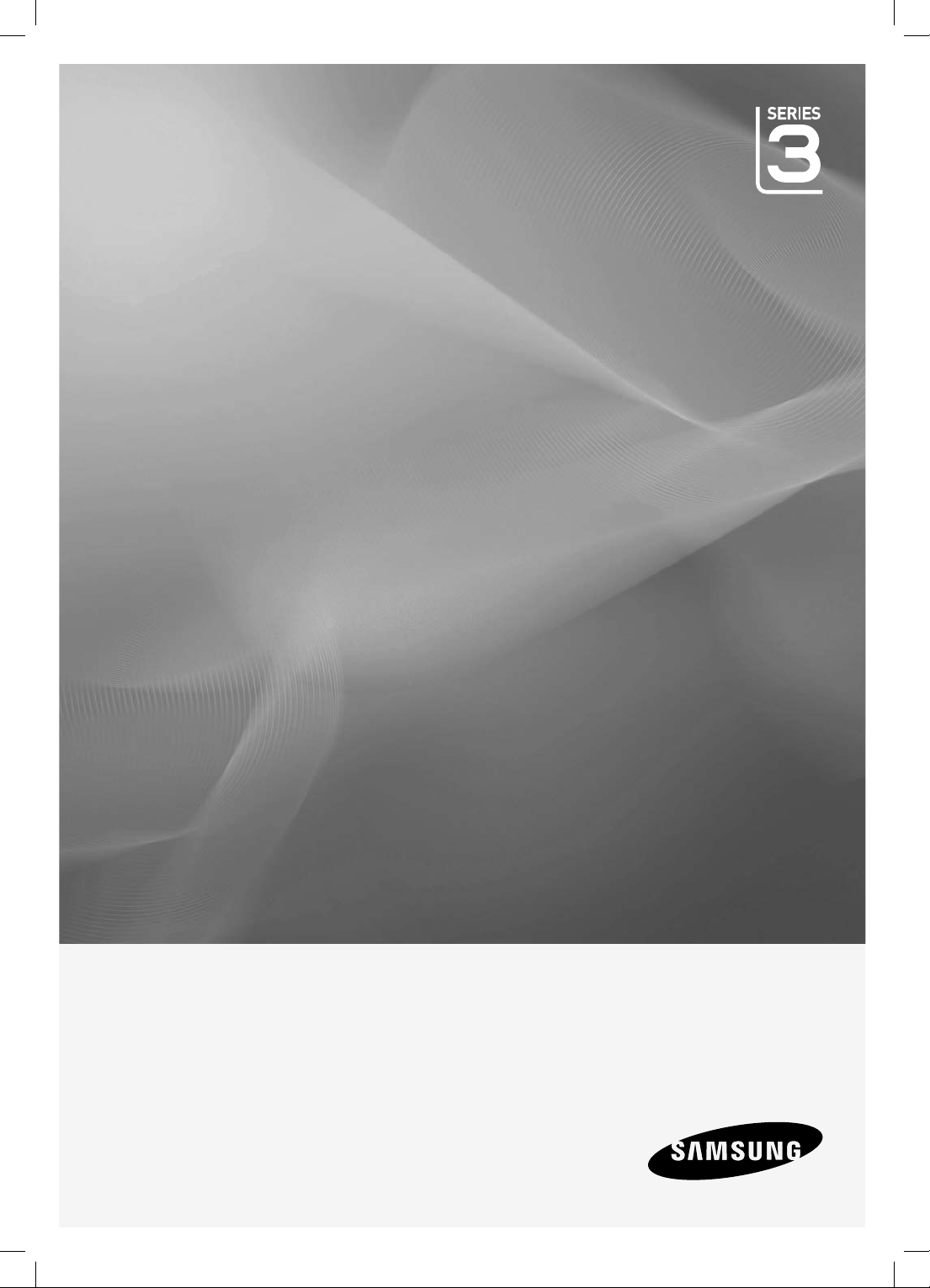
LCD TV
quick start guide
imagine the possibilities
Thank you for purchasing a Samsung product.
To receive a more complete service, please
register your product at
www.samsung.com/global/register
(350ASIA)_CMS.indd i(350ASIA)_CMS.indd i 2010-05-12 8:00:322010-05-12 8:00:32
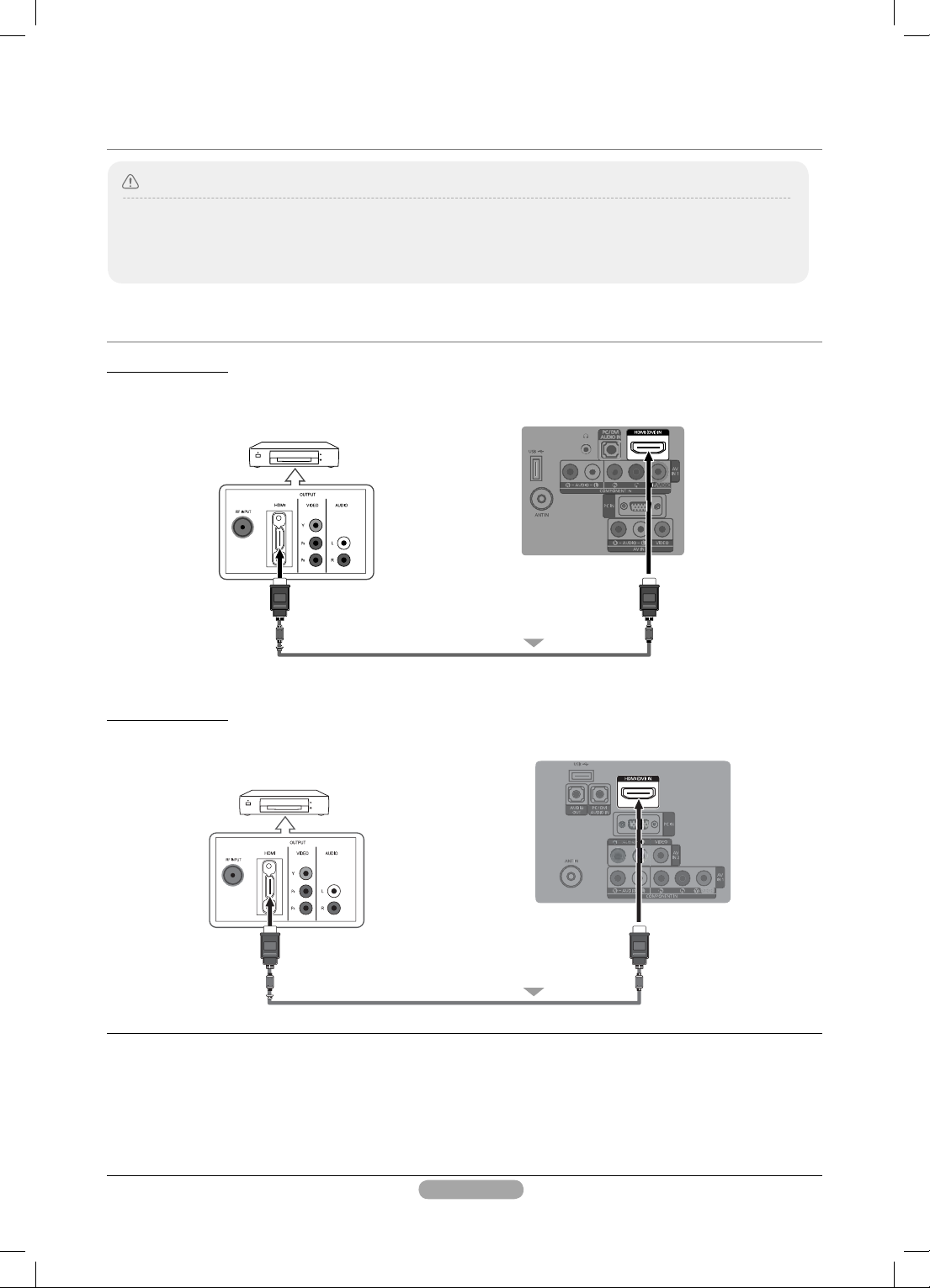
1
connections
CONNECTING A CABLE BOX/SATELLITE RECEIVER (SET-TOP BOX)
VIA HDMI
● When connecting an external device, match the colour of the connection terminal to the cable.
● The product colour and shape may vary depending on the model.
● Each Cable Box/Satellite receiver (Set-Top Box) has a different back panel confi guration.
● Whenever you connect an external device to your TV, make sure that power on the unit is turned off.
Caution
1.
Connect an HDMI Cable(Not supplied) between the HDMI IN (1or 2(DVI)) jack on the TV and the HDMI jack on
the Cable Box/Satellite receiver (Set-Top Box).
➢
No additional Audio connection is needed for an HDMI to HDMI connection.
➢
When using an HDMI/DVI cable connection, you must use the HDMI IN 2(DVI) jack.
DVD Player or Cable Box /
Satellite receiver (Set-Top Box)
DVD Player or Cable Box /
Satellite receiver (Set-Top Box)
LA19C350 / LA22C350
LA26C350 / LA32C350
1
1
HDMI Cable (Not supplied)
HDMI Cable (Not supplied)
TV REAR PANEL
TV REAR PANEL
(350ASIA)_CMS.indd 1(350ASIA)_CMS.indd 1 2010-05-12 8:00:402010-05-12 8:00:40
