Samsung AZT24A1ME, AZT24A1MB, AZT18A1ME, AZT18A1MB, AZ24F1MEA User Manual [en, kk, ru, tk, uz]
...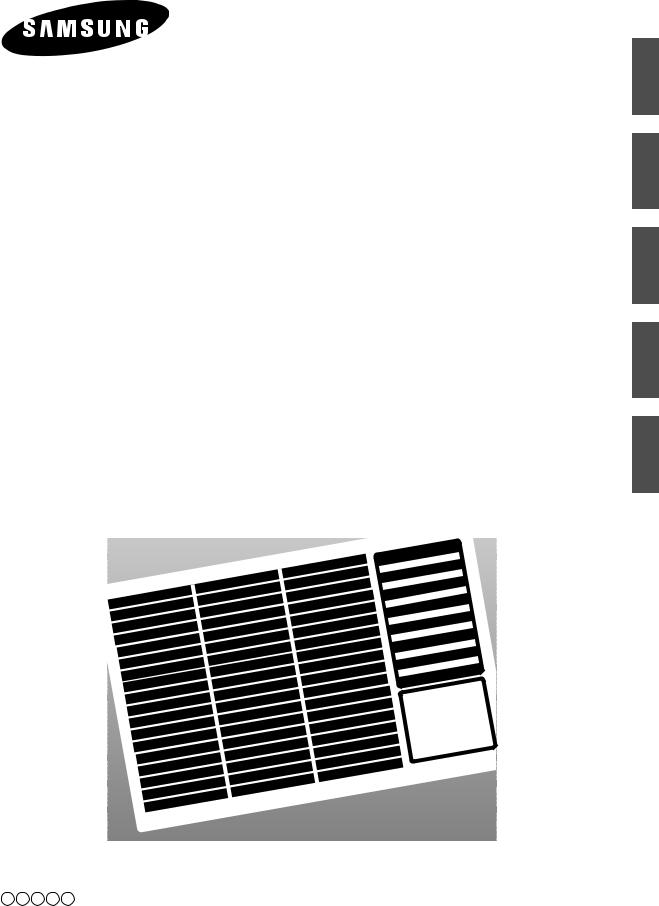
OWNER’S INSTRUCTIONS
MANUAL DE INSTRUCCIONES
MANUEL D’UTILISATIO
MANUAL DE INSTRUÇÕES
ISTRUZIONI PER L’USO
AZ09F1SEA AZ09A1SEA
AZ09F1JEA AZ09A1JEA
AZ12F1JEA AZ12A1JEA
AZ18F1MEA AZ18A1MEA
AZ18F1MEB AZ18A1MEB
AZ22F1MEA AZ22A1MEA
AZ22F1MEB AZ22A1MEB
AZ24F1MEA AZ24A1MEA
AZ24F1MEB AZ24A1MEB
AZT18F1MEA AZT18A1MEA
AZT24F1MEA AZT24A1MEA
Window-type Room Air Conditioner ( Cool and Heat ) Acondicionador de aire doméstico sistema de tipo ventana ( Refrigeración y Calefacción )
Climatiseur de type Fenêtre ( Refroidissement et Chauffage )
O ar Condicionado de Window-Type ( Refrigeração e Aquecimento ) Condizionatore d’aria per ambienti da finestra ( Raffreddamento e Riscaldamento )
ITALIANO PORTUGUÊS FRANÇAIS ESPAÑOL ENGLISH
E S F P I DB68-01692A(6)

Safety Precautions
The following safety precautions must be taken when installing and using your air conditioner.
1The air conditioner must be plugged into its own specific power source, which must be installed in compliance with national wiring, earthing and safety regulations.
Depending on national regulations and your specific installation, you may need to install:A circuit breaker
For further information on electrical requirements, contact a professional electrician. This air conditioner must be connected by a licenced electrician.
This device must be installed according to the national electrical rules.
2Make sure that the unit is correctly ventilated at all times; do NOT place clothing or other materials over it.
3NEVER spill liquid of any kind into the unit.
Should this happen, unplug the unit and contact your installation specialist.
4Do NOT insert anything between the air outlet blades, as the inner fan may be damaged and you may be hurt. Keep children away from the unit.
5ALWAYS ensure that the power cable is in good condition.
Make sure that it is not walked on or damaged by items placed on or against it.
If the power cord is damaged in any way, it must be replaced by an approved power cord available from the manufacturer or its service agent.
6Do NOT attempt to repair the unit yourself. If it is damaged in any way, contact:
An approved service center
The outlet at which the air conditioner was purchased
7Do NOT place any obstacles in front of the unit.
8The appliance is not intended for use by young children or infirm person without supervision; young children should be supervised to ensure that they do not play with the appliance.
CAUTION
The manufacturer do not take the responsibility of the accident happened because the air conditioner is not fixed firmly or installed securely, during installing or using the product. In case you have difficulty in installation, you must ask for an installation specialist help. The accident will be happened in case of installing improperly.
E-2
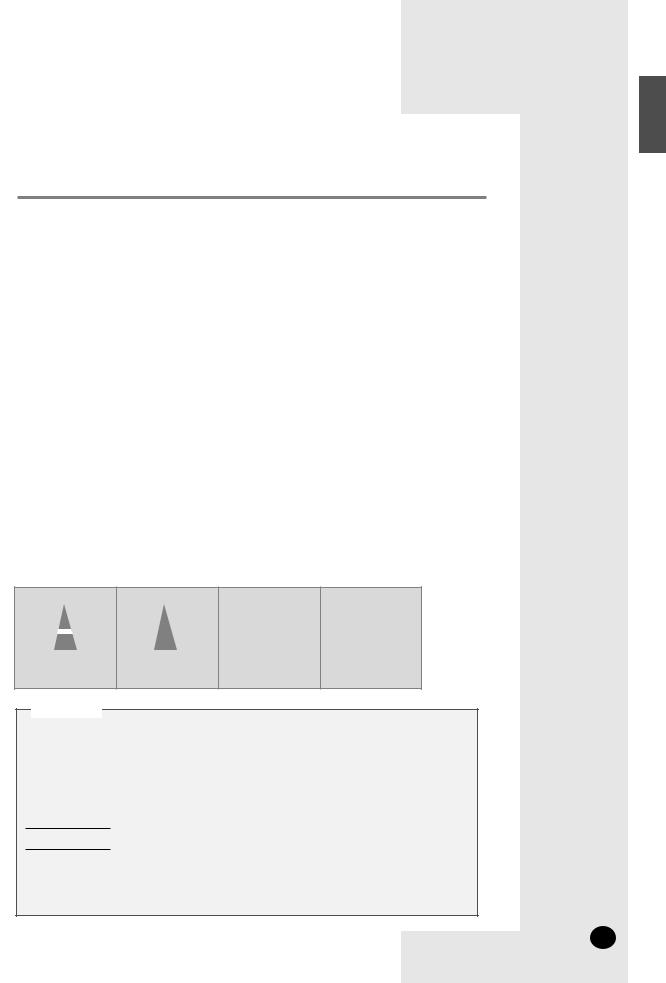
ENGLISH
Contents |
|
|
PREPARING YOUR AIR CONDITIONER |
|
|
■ |
Safety Precautions ......................................................................................... |
2 |
■ Air Conditioning Unit - Main Parts and Control Panel .................................... |
4 |
|
OPERATING YOUR AIR CONDITIONER |
|
|
■ |
Cooling Your Room ........................................................................................ |
5 |
■ |
Heating Your Room ........................................................................................ |
5 |
■ |
Airing Your Room ........................................................................................... |
6 |
■ Switching the Air Conditioner Off .................................................................... |
6 |
|
■ Adjusting the Air Flow Direction Horizontally .................................................. |
7 |
|
■ Adjusting the Air Flow Direction Vertically ...................................................... |
7 |
|
RECOMMENDATIONS FOR USE |
|
|
■ |
Operating Recommendation ........................................................................... |
8 |
■ Temperature and Humidity Ranges ................................................................ |
8 |
|
■ |
Cleaning Your Air Conditioner ........................................................................ |
9 |
■ |
Solving Common Problems ............................................................................ |
11 |
■ |
Technical Specifications ................................................................................. |
11 |
INSTALLATION ....................................................................................................... |
12 |
|
The illustrations in the step-by-step procedures use four different symbols:
PRESS |
PUSH |
IMPORTANT |
NOTE |
CAUTION
" The high inrush current of the starting compressor motor can have adverse effects to the operation of other equipment under unfavorable mains conditions. This equipment does not comply with the relevant technical standards for the limitation of voltage fluctuations and flicker."
Before connecting this equipment to the power supply system, please report to your supply authority and obtain the consent.
Do not connect other electric appliances to the same supply lines.
AZ18
The maximum permissible system impedance at the power junction box is 0.27 ohms. Usually, the maximum permissible mains impedance will not be exceeded when the branch to the power outlet is fed from a junction box with a rated current of 32A.
E-3
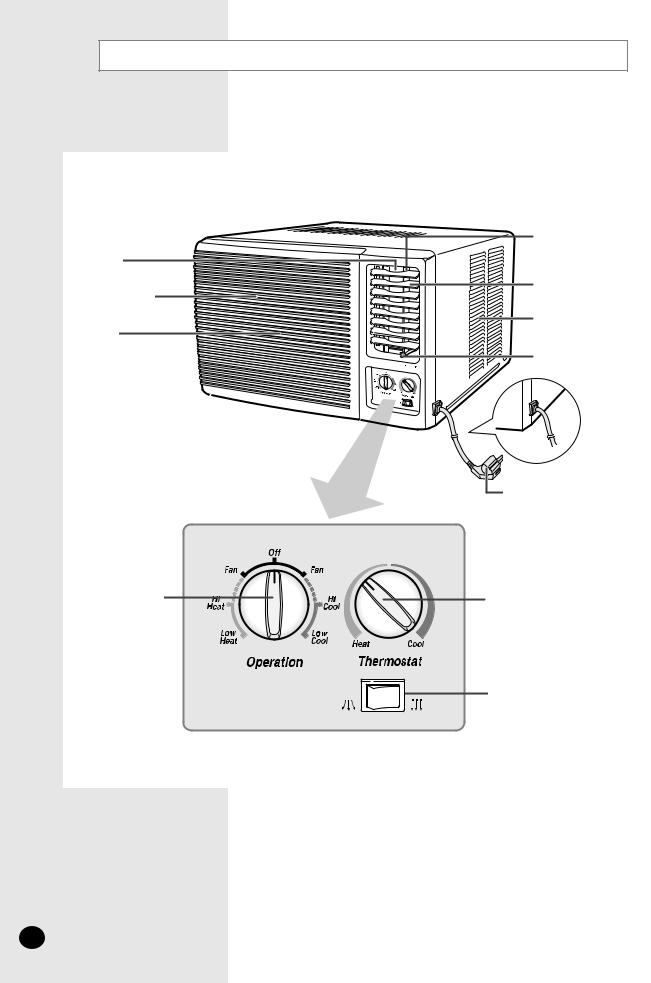
Air Conditioning Unit - Main Parts and Control Panel
The design and shape are subject to change according to the model.
Air outlet
Air inlet (Inside)
Air filter
(The air filter is located in inside.)
Operating mode selection dial
Inner air flow blades (right/left orientation)
Outer air flow blades (up/down orientation)
Air inlet (Outside)
Ventilation lever
Power plug
The type of power plug may differ, depending
on the local power supply.The power plug may be
not supplied depending on the model.
Temperature control dial
Air flow blade swing switch
E-4

Cooling Your Room
You must select the Cool mode if you wish to lower the temperature in your room. You can also set the fan speed.
1 Select the operating mode and fan speed.
To cool your room with a... |
Set the operating mode |
|
|
|
selection dial to... |
|
|
High fan speed |
HI COOL |
|
|
Low fan speed |
LOW COOL |
|
|
Result: The air conditioner starts up in Cool mode. |
|
|
|
The fan starts up at the speed selected. |
|
|
|
You can change modes at any time. |
|
|
|
2 To adjust the temperature, turn the temperature control dial towards the |
|
27˚C ~ 23˚C |
|
right and the blue position. |
|
|
|
|
|
|
|
Possible temperatures: Between 18°C and 25°C inclusive. |
|
|
|
Result: The air conditioner starts cooling if the room temperature is |
|
|
|
higher than the selected temperature. |
29˚C ~ 27˚C |
23˚C ~ 18˚C |
|
3 To control the direction of the air flow, refer to page 7. |
|
|
|
Heating Your Room
You must select the Heat mode if you wish to heat your room to a specific temperature. You can also select the fan speed.
1 Select the operating mode and fan speed.
To heat your room with a... |
Set the operating mode |
|
selection dial to... |
|
|
High fan speed |
HI HEAT |
|
|
Low fan speed |
LOW HEAT |
|
|
Result: The air conditioner starts up in Heat mode.The fan starts up at the speed selected.
You can change modes at any time.
2 |
To adjust the temperature, turn the temperature control dial towards |
27˚C ~ 23˚C |
|
the left and the red position. |
|
Possible temperatures: Between 25°C and 29°C inclusive.
29˚C ~ 27˚C |
23˚C ~ 18˚C |
Result: The air conditioner starts heating if the room temperature is lower then the selected temperature.
3 To control the direction of the air flow, refer to page 7.
ENGLISH
E-5
