Samsung AW05B05A, AW0500 User Manual
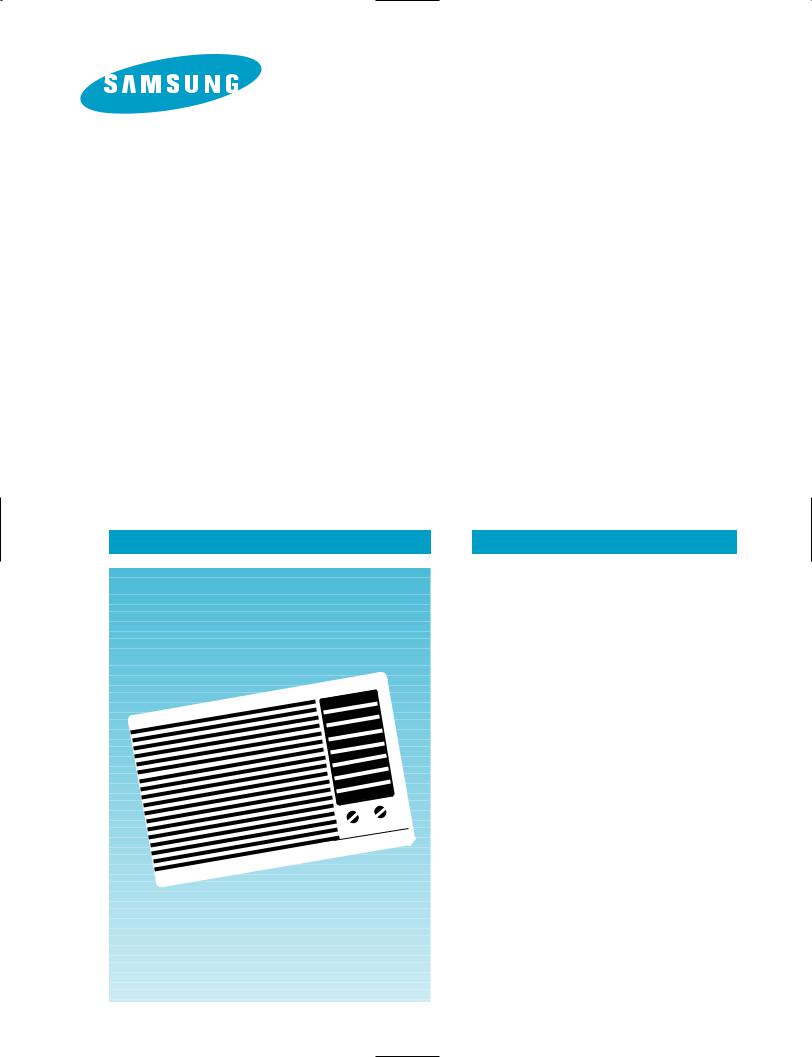
ROOM AIR CONDITIONER
AW05B05A(AW0500, AW0500A)
AW05E05A(AW0510, AW1510A)
AW05F05A
SERVICE Manual
AIR CONDITIONER |
CONTENTS |
1. |
Precautions |
2. |
Product Specifications |
3. |
Installation and Operating |
|
Instructions |
4. |
Disassembly and Reassembly |
5. |
Troubleshooting |
6. |
Exploded Views and Parts List |
7. |
Block Diagram |
8. |
Wiring Diagram |
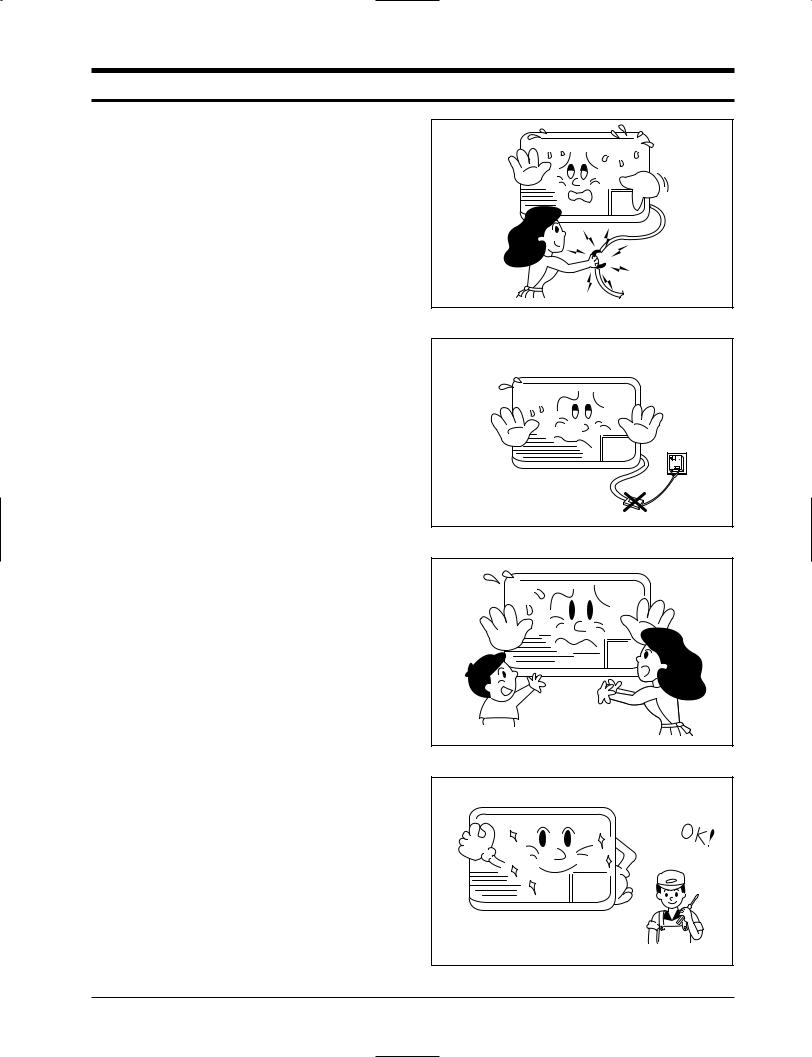
1. Precautions
1.Warning: Prior to repair, disconnect the power cord from the circuit breaker.
2.Use proper parts: Use only exact replacement parts. (Also, we recommend replacing parts rather than repairing them.)
3.Use the proper tools: Use the proper tools and test equipment, and know how to use equipment may cause problems laterintermittent contact, for example.
4.Power Cord: Prior to repair, check the power cord and replace it if necessary.
5.Avoid using an extension cord, and avoid tapping into a power cord. This practice may result in malfunction or fire.
6.After completing repairs and reassembly, check the insulation resistance, Procedure: Prior to applying power, measure the resistance between the power cord and the ground terminal. The resistance must be greater than 30 megohms.
7.Make sure that the grounds are adequate.
8.Make sure that the installation conditions are satisfactory. Relocate the unit if necessary.
9.Keep children away from the unit while it is being repaired.
10.Be sure to clean the unit and its surrounding area.
Fig. 1-1 Avoid Dangerous Contact
Fig. 1-2 No Tapping and No Extension Cords
Fig. 1-3 No Kids Nearby!
Fig. 1-4 Clean the Unit
Samsung Electronics |
1-1 |

MEMO
1-2 |
Samsung Electronics |

2. Product Specifications
2-1 Table
Item |
Unit of |
AW05B05A |
AW05E05A |
|
AW05B05A |
|
AW05E05A |
AW05F05A |
Remarks |
||
Measure |
(AW0500) |
(AW0510) |
|
(AW0500A) |
|
(AW0510A) |
|||||
|
|
|
|
|
|
|
|||||
|
|
|
|
|
|
|
|
|
|
|
|
Type |
- |
|
|
|
Window |
|
|
|
|
||
|
|
|
|
|
|
|
|
|
|
|
|
Dimensions: |
Inches |
|
|
17 13/16 x 12 3/8 x 13 9/16 |
|
|
|
|
|||
|
|
|
|
|
|
|
|
|
|
|
|
Width x Height x Depth |
mm |
|
|
|
452 x 314 x 345 |
|
|
|
|
||
|
|
|
|
|
|
|
|
|
|||
Packing Size: |
Inches |
|
19 11/32 x 14 7/8 x 17 11/32 |
|
|
|
|||||
|
|
|
|
|
|
|
|
|
|
||
Width x Height x Depth |
mm |
|
|
|
491 x 378 x 440 |
|
|
|
|
||
|
|
|
|
|
|
|
|
|
|
|
|
Voltage: |
Volt |
|
|
115 |
|
|
|
|
|
||
|
|
|
|
|
|
|
|
|
|
|
|
Phase |
- |
|
|
|
Single |
|
|
|
|
||
|
|
|
|
|
|
|
|
|
|
|
|
Frequency |
Hz |
|
|
60 |
|
|
|
|
|
||
|
|
|
|
|
|
|
|
|
|
|
|
Operating Current |
A |
5.6 |
4.8 |
|
5.6 |
|
4.8 |
4.8 |
|
|
|
|
|
|
|
|
|
|
|
|
|
|
|
Power Consumption |
W |
625 |
515 |
|
625 |
|
515 |
560 |
|
|
|
|
|
|
|
|
|
|
|
|
|
|
|
Refrigerant Type |
FREON |
|
|
|
R-22 |
|
|
|
|
||
|
|
|
|
|
|
|
|
|
|
|
|
Refrigerant Charge |
OZ(kg) |
9.0(255) |
12.0(340) |
|
9.0(255) |
|
12.0(340) |
12.0(340) |
|
|
|
|
|
|
|
|
|
|
|
|
|
|
|
Cooling Capacity |
BTU/h |
5,000 |
5,100 |
|
5,000 |
|
5,100 |
- |
|
|
|
|
|
|
|
|
|
|
|
|
|
|
|
|
|
Kcal/h |
- |
- |
|
- |
|
- |
1,250 |
|
|
|
|
|
|
|
|
|
|
|
|
|
|
E.E.R |
(BTU/h,W) |
8.0 |
9.7 |
|
8.0 |
|
9.7 |
9.7 |
|
|
|
|
|
|
|
|
|
|
|
|
|
|
|
|
|
(Kcal/hw) |
- |
- |
|
- |
|
- |
2.22 |
|
|
|
|
|
|
|
|
|
|
|
|
|
|
Humidity Removed |
LT/h |
1.5 |
1.5 |
|
1.5 |
|
1.5 |
1.5 |
|
|
|
|
|
|
|
|
|
|
|
|
|
|
|
Air Circulation |
C.F.M |
134 |
125 |
|
134 |
|
125 |
125 |
|
|
|
|
|
|
|
|
|
|
|
|
|
|
|
Net Weight |
LBS |
46 |
46 |
|
46 |
|
46 |
46 |
|
|
|
|
|
|
|
|
|
|
|
|
|
|
|
Condenser |
Row |
1 |
2 |
|
1 |
|
2 |
2 |
|
|
|
|
|
|
|
|
|
|
|
|
|
|
|
Condenser Fan |
Type |
|
|
|
Propeller Fan |
|
|
|
|
||
|
|
|
|
|
|
|
|
|
|
|
|
Evaporator |
Row |
1 |
2 |
|
1 |
|
2 |
2 |
|
|
|
|
|
|
|
|
|
|
|
|
|
|
|
Evaporator Fan |
Type |
|
|
|
Squirrel Cage |
|
|
|
|
||
|
|
|
|
|
|
|
|
|
|
|
|
Fan Motor |
Model |
|
|
|
AFS015ZREA |
|
|
|
|
||
|
|
|
|
|
|
|
|
|
|
|
|
Compressor(Rotary) |
Model |
44A052HW1KA |
44A052HS1KA |
|
2R7S126A6F |
|
2R7S126A6F |
44A052HS1KA |
|
|
|
|
|
|
|
|
|
|
|
|
|
|
|
Overload Protect |
- |
|
|
|
MRA12040-12008 |
|
|
|
|
||
|
|
|
|
|
|
|
|
|
|
|
|
Fan Motor Capacitor |
µF/VAC |
4 & 30/370 |
3.5 & 30/370 |
|
4 & 35/270 |
|
3.5 & 35/370 |
3.5 & 30/370 |
|
|
|
|
|
|
|
|
|
|
|
|
|
|
|
Compressor Capacitor |
µF/VAC |
|
|
|
(DUAL TYPE) |
|
|
|
|
||
|
|
|
|
|
|
|
|
|
|
|
|
Plug Type |
- |
|
|
|
Parallel |
|
|
|
|
||
|
|
|
|
|
|
|
|
|
|
|
|
Fan Speed Control |
- |
|
|
|
Selector S/W |
|
|
|
|
||
|
|
|
|
|
|
|
|
|
|
|
|
Thermo Control |
- |
|
|
|
Thermostat |
|
|
|
|
||
|
|
|
|
|
|
|
|
|
|
|
|
Design Pressure |
PSI |
|
|
|
|
|
|
|
|
|
|
High Side/Low Side |
|
|
300/150 |
|
|
|
|
|
|||
|
|
|
|
|
|
|
|
|
|
||
|
|
|
|
|
|
|
|
|
|
|
|
Samsung Electronics |
2-1 |
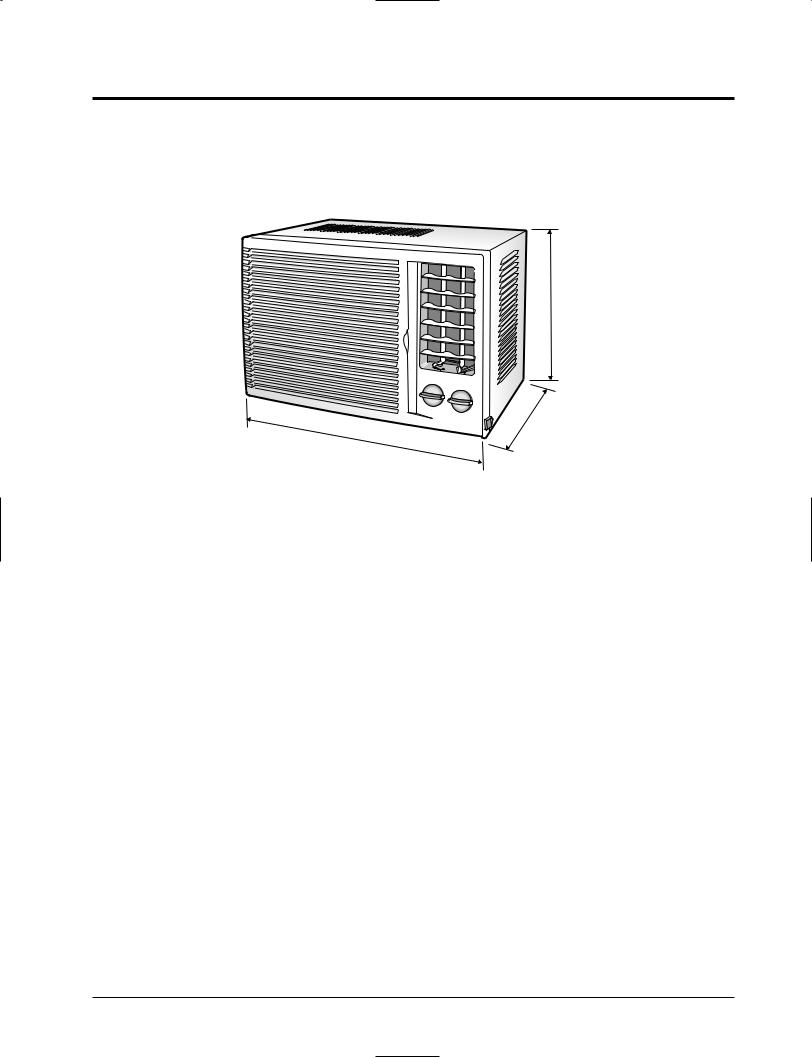
2-2 Dimensions
Unit : mm
314
345
452
2-2 |
Samsung Electronics |
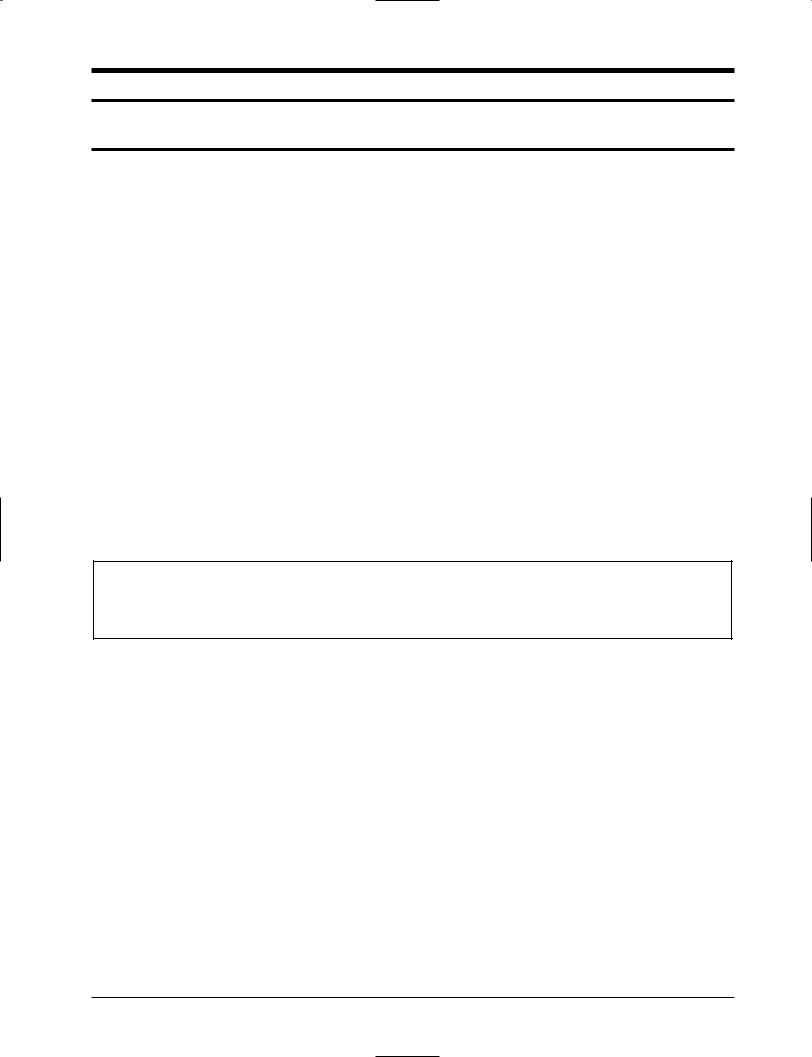
3. Installation and Operating Instructions
3-1 Installation
3-1-1 Selecting Area for Installation
Select an area for installation that is suitable to the customer’s needs.
1.Make sure that you install the unit in an area providing good ventilation. The air conditioner must not be blocked by any obstacles affecting the airflow near the air inlet and the air outlet.
2.Make sure that you install the unit in an area that allows good air handling. The installation area must be able to endure vibration from the unit.
3.Make sure that you install the unit away from heat or vapor.
4.Make sure that you install the unit in an area which is cool and has adequate space.
5.Make sure that you install the unit in an area away from TVs, audio units, cordless phones, fluorescent lighting fixtures and other electrical appliances (at least 1 meter clearance).
6.Make sure that you install the unit in an area which provides easy drainage for condensed water.
7.Make sure that you install the unit in area not exposed to the rain or direct sunlight.
(Install a separate sunblind if exposed to direct sunlight).
8.Make sure that you install the unit in an area allowing good air movement. Do not install it in a space that would cause noise amplification
of noise.
9.Fix the unit firmly if mounted in a high place.
Caution:
It is harmful to the air conditioner if it is used in the following environments : greasy areas (including areas near machines), salty areas such as coast areas, areas where sulfuric gas is present (such as hot spring areas), Contact your dealer for advice.
Samsung Electronics |
3-1 |
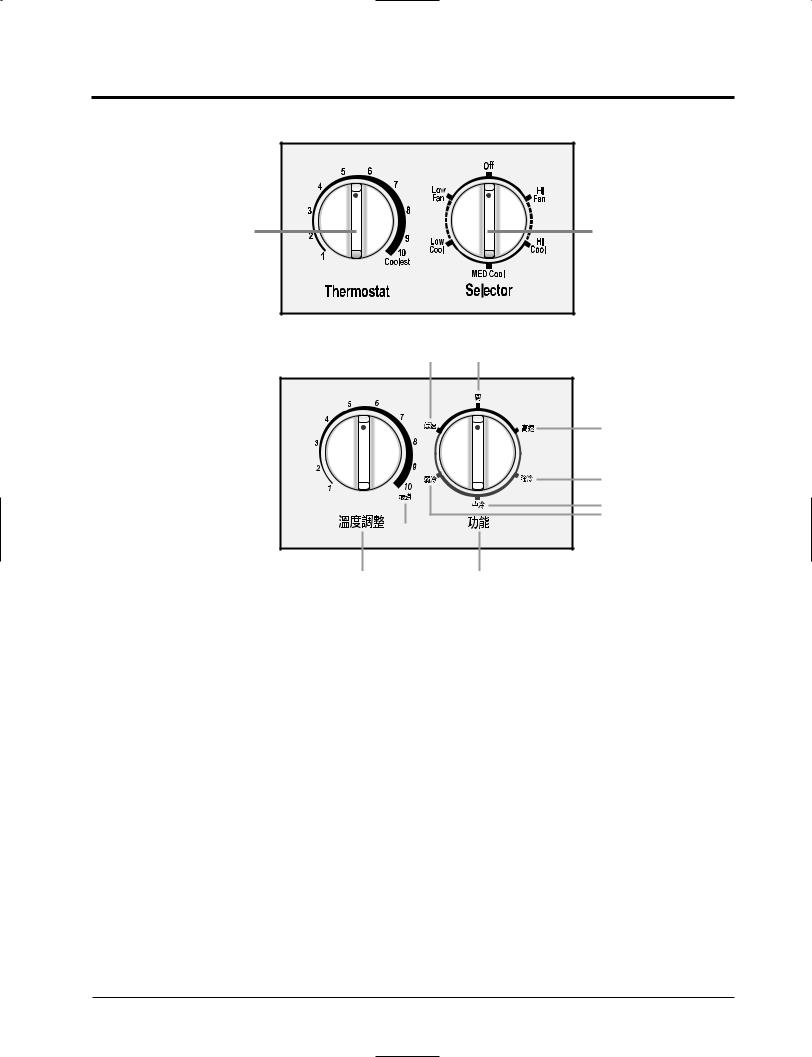
3-2 Controls and Components
Thermostat control |
Selector |
LOW Fan |
OFF |
|
HIGH Fan |
|
HIGH Cool |
|
MED Cool |
|
LOW Cool |
Coolest |
|
Thermostat |
Selector |
3-2-1 Thermostat
•Control Operation :
By turning control knob clockwise(toward higher numbers), the temperature will be cooler.
By turning the control knob counterclockwise(toward lower numbers), the temperature will be warmer.
•Level 1 : Cool air will be supplied above 30~35°C
Cool air will be ceased below 28~32.5°C
• Level 10 : Cool air will be supplied above 11~17°C Cool air will be ceased below 7~13°C
3-2-2 Selector
•Slowly turn the Fan Selector Switch in the following order :
to LOW FAN, HIGH FAN, HIGH COOL, MED COOL, LOW COOL.
•OFF : All functions will be off.
•LOW FAN : The circulation of air is low.
•HIGH FAN : The circulation of air is maximum.
•LOW COOL : Circulation, cooling, and humidity removal are low(all simultaneousy operated).
•MED COOL : Circulation, cooling, and humidity removal are mediume(all simultaneously operated).
•HIGH COOL : Circulation, cooling, and humidity removal are maximum(all simultaneously operated).
3-2 |
Samsung Electronics |
