Page 1
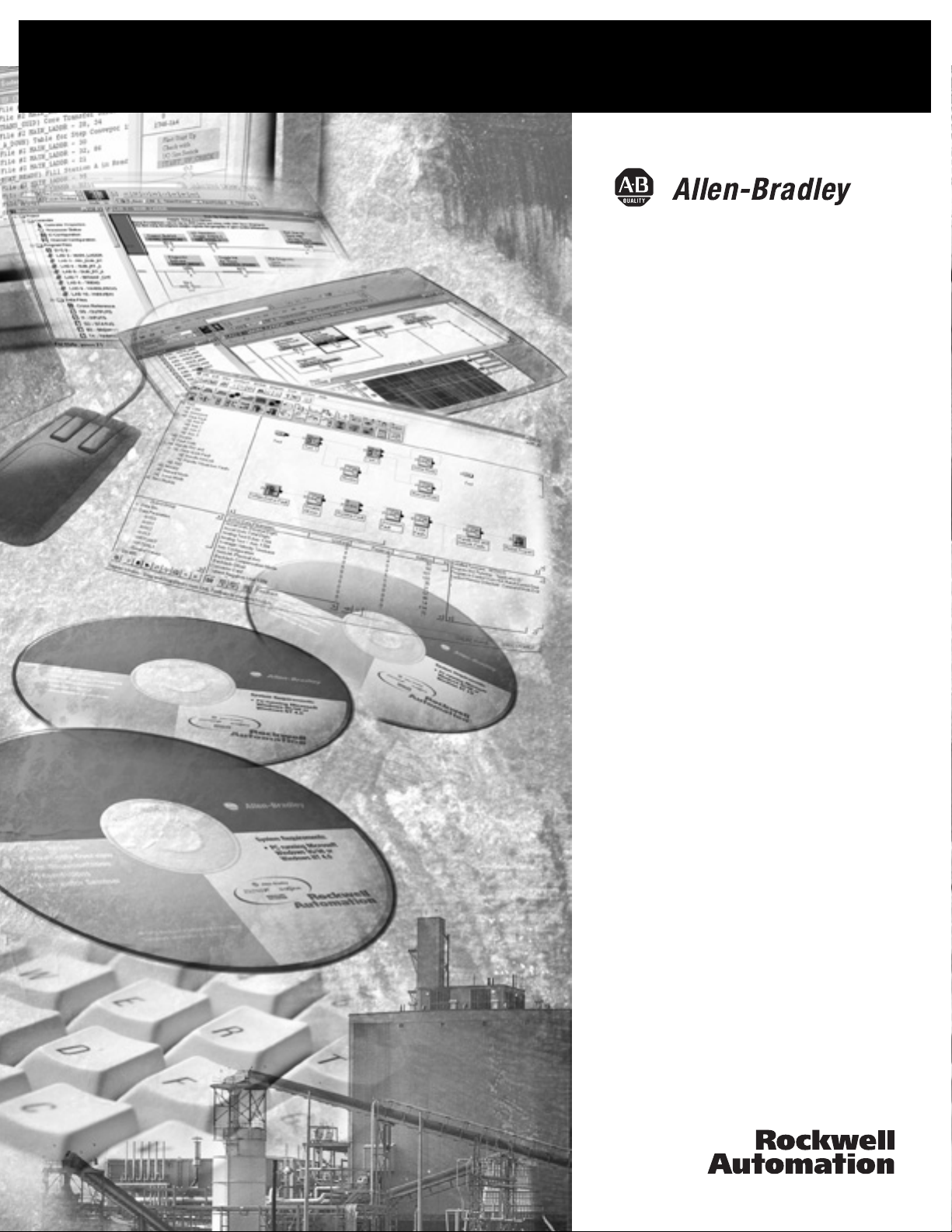
RSFieldbus and the
1757-FFLD Linking
Device
1757-FFLD
Programming Manual
Page 2
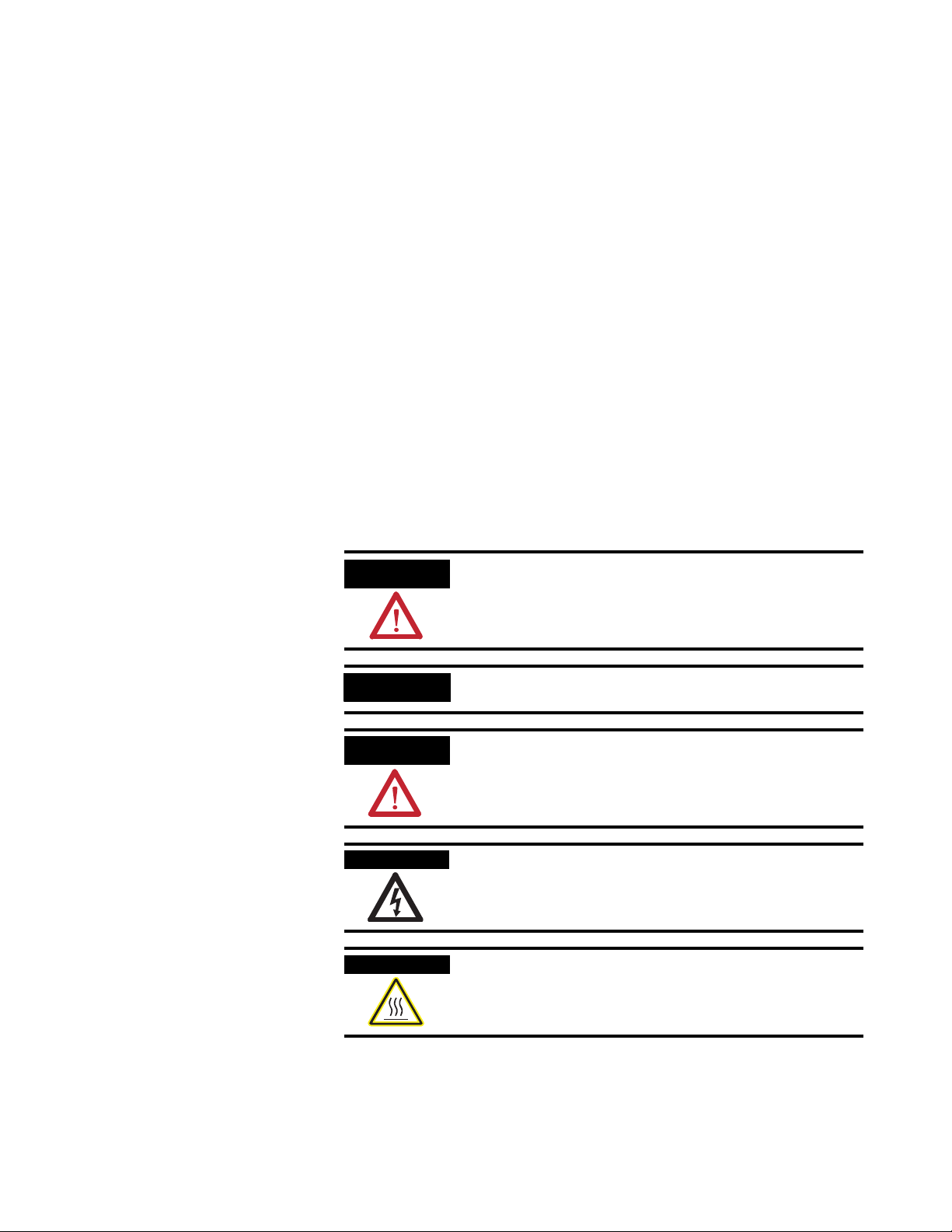
Important User Information
Solid state equipment has operational characteristics differing from those of
electromechanical equipment. Safety Guidelines for the Application, Installation and
Maintenance of Solid State Controls (Publication SGI-1.1 available from your local
Rockwell Automation sales office or online at
http://www.rockwellautomation.com/literature) describes some important
differences between solid state equipment and hard-wired electromechanical devices.
Because of this difference, and also because of the wide variety of uses for solid state
equipment, all persons responsible for applying this equipment must satisfy
themselves that each intended application of this equipment is acceptable.
In no event will Rockwell Automation, Inc. be responsible or liable for indirect or
consequential damages resulting from the use or application of this equipment.
The examples and diagrams in this manual are included solely for illustrative purposes.
Because of the many variables and requirements associated with any particular
installation, Rockwell Automation, Inc. cannot assume responsibility or liability for
actual use based on the examples and diagrams.
No patent liability is assumed by Rockwell Automation, Inc. with respect to use of
information, circuits, equipment, or software described in this manual.
Reproduction of the contents of this manual, in whole or in part, without written
permission of Rockwell Automation, Inc., is prohibited.
Throughout this manual, when necessary, we use notes to make you aware of safety
considerations.
WARNING
IMPORTANT
ATTENTION
SHOCK HAZARD
BURN HAZARD
Identifies information about practices or circumstances that can
cause an explosion in a hazardous environment, which may lead
to personal injury or death, property damage, or economic loss.
Identifies information that is critical for successful application
and understanding of the product.
Identifies information about practices or circumstances that can
lead to personal injury or death, property damage, or economic
loss. Attentions help you identify a hazard, avoid a hazard, and
recognize the consequence
Labels may be located on or inside the equipment (for example,
drive or motor) to alert people that dangerous voltage may be
present.
Labels may be located on or inside the equipment (for example,
drive or motor) to alert people that surfaces may be dangerous
temperatures.
Page 3
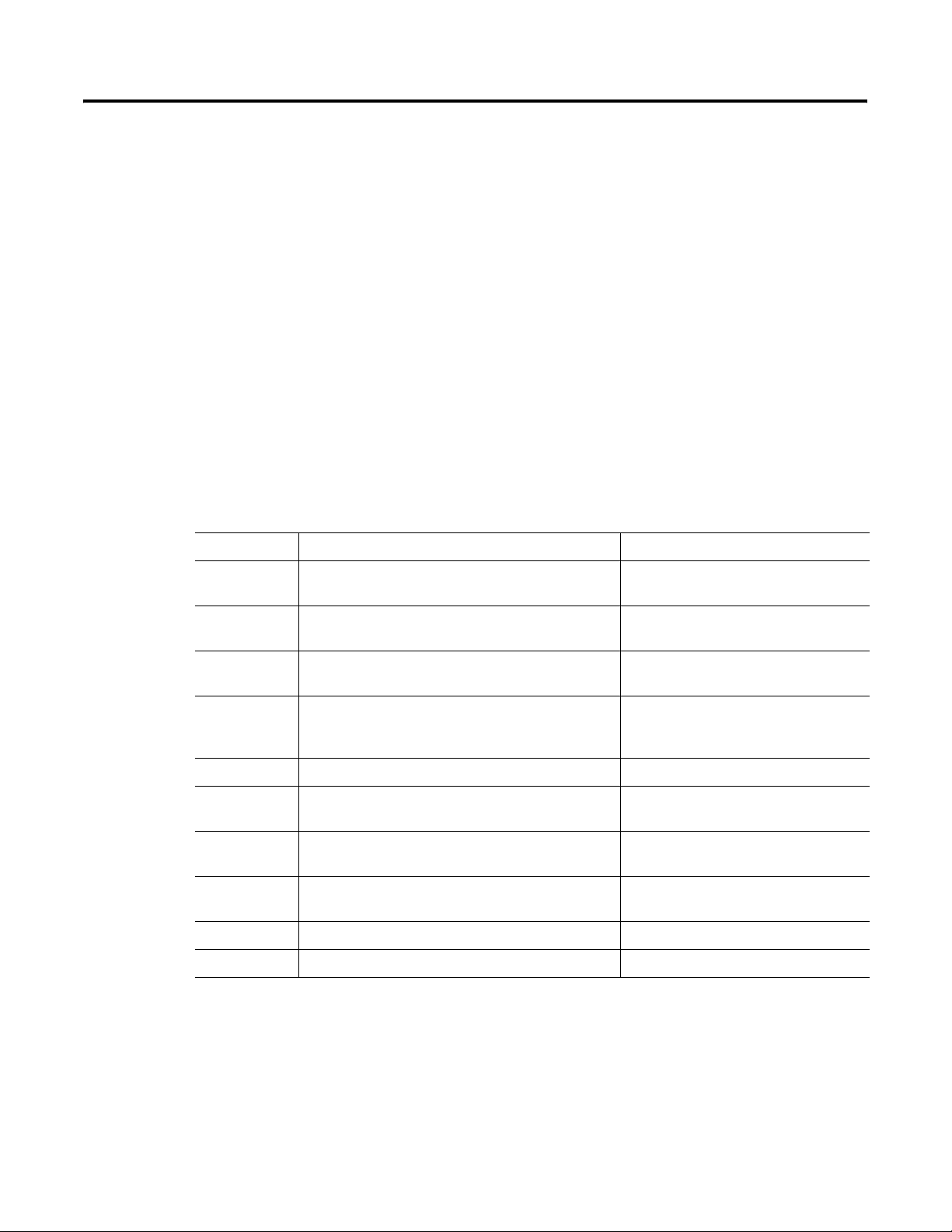
Preface
This programmig manual describes how to use the 1757-FFLD linking device
along with RSFieldbus in applications with the F
network. This document provides technical, network setup and configuration
information with guidelines on application function block use. In addition, this
manual offers references to third party device configuration guidelines for the
Foundation Fieldbus and the linking device. For more information about using
Rockwell Automation products with F
OUNDATION Fieldbus, see Fieldbus
Solutions for Rockwell Automation’s Integrated Architecture, publication
1757-UM006.
RSFieldbus is for use with Microsoft Windows 2000 or XP Professional. This
manual assumes that you are already familiar with navigating and running
applications in a Microsoft Windows 2000 or XP Professional environment.
OUNDATION Fieldbus
Conventions Used in This Manual
Convention Meaning Example
click Click left mouse button once. (Assumes cursor is
positioned on object or selection.)
double-click Click left mouse button twice in quick succession.
(Assumes cursor is positioned on object or selection.)
right-click Click right mouse button once. (Assumes cursor is
positioned on object or selection.)
drag and drop Click and hold the left mouse button on an object, move
the cursor to where you want to move the object, and
release the mouse button.
select Click to highlight a menu item or list choice. Select H1-1 from the drop-down list.
check/uncheck Click to activate/deactivate a checkbox. Check the Do not show this dialog again
⇒
expand Click the + to the left of a given item /folder to show its
Shows nested menu selections as menu name followed
by menu selection.
contents.
This manual uses the following conventions:
Click Browse.
Double-click the H1 icon.
Right-click the Fieldbus Networks icon.
Drag and drop the desired block into the
Strategy window.
checkbox.
Click File ⇒ Page Setup ⇒ Options.
In the H1-1 window, expand the FFLD.
<Enter> Keys to be pressed are shown in angle brackets. Press <Enter>.
>PID Example< Data to be typed at a prompt or in an entry field. Enter >PID Example< for the name.
3 Publication 1757-PM002A-EN-E - June 2006
Page 4

Preface 4
Related Documentation
For information on the Rockwell Software products found in this manual,
refer to the following publications:
• RSFieldbus Installation Guide, publication RSFBUS-IN001
• RSFieldbus User Manual, publication RSFBUS-UM001
• RSView Supervisory Edition User’s Guide, publication
VIEWSE-UM003C
These FOUNDATION Fieldbus Specification documents contain information
that you may find helpful as you read this manual:
• System Architecture, publication FF-800
• Technical Overview, publication FD-043
• Application Guide 31.25 kbit/s Wiring and Installation, publication
AG-140
• System Engineering Guidelines, publication AG-181
These documents can be purchased from the Fieldbus Foundation as part of
the H1 Communications and User Layer Technical Specification.
For more information go to
http://www.fieldbus.org/ProductsAndServices/FFProductCatalog/
and look under Final Specifications.
Publication 1757-PM002A-EN-E - June 2006
Page 5
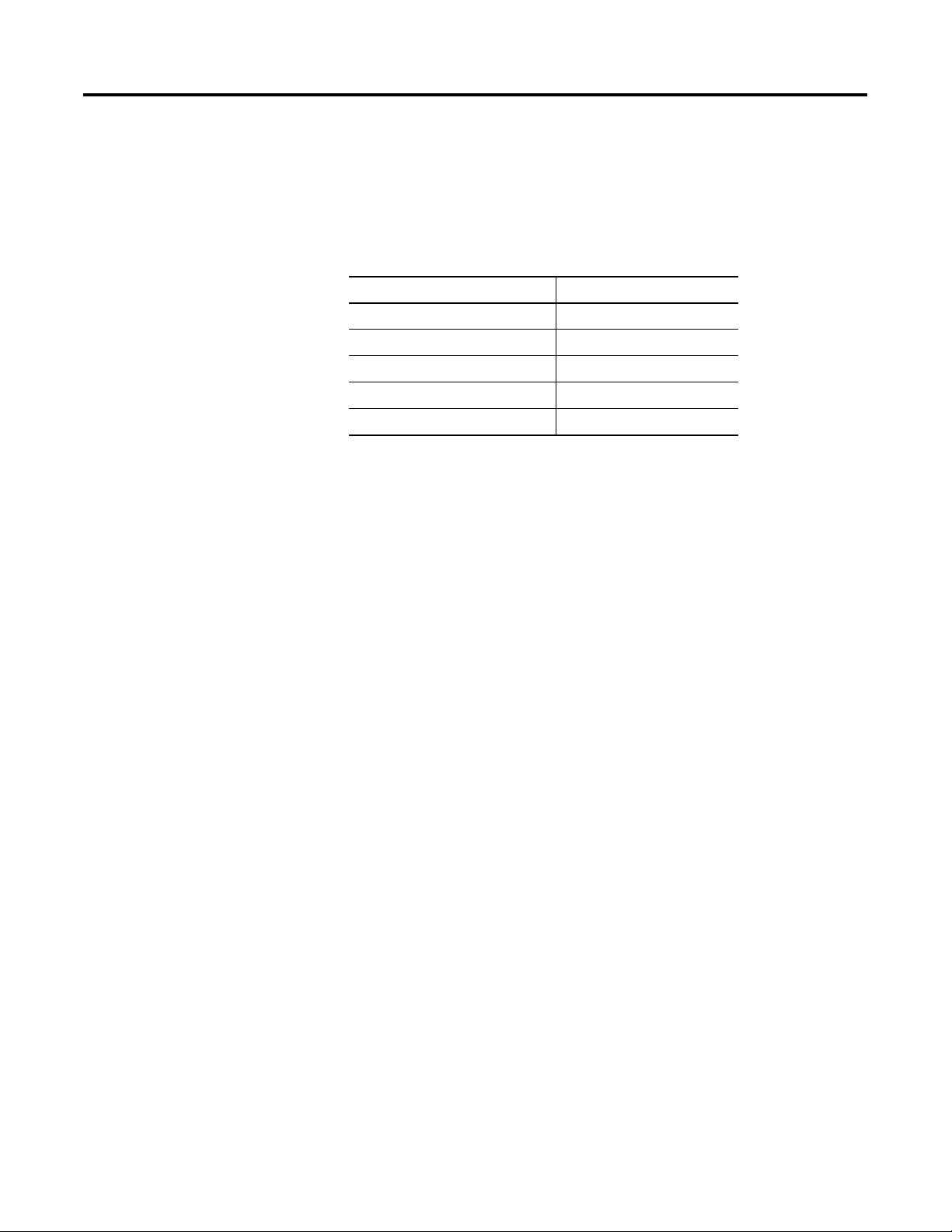
System Requirements
Chapter
1
In This Chapter
Purpose of this Chapter
Foundation Fieldbus Description
For See Page
Purpose of this Chapter 1-1
Foundation Fieldbus Description 1-2
Hardware Requirements 1-4
Software Requirements 1-12
Additional Resources 1-12
This chapter describes the components of a typical fieldbus system, including
the Rockwell Automation Linking Device, 1757-FFLD.
Refer to the Glossary for further explanation of fieldbus terms and concepts.
If you already have a basic understanding of fieldbus concepts, skip to Chapter
2,
Setting Up A System, or if you want to start using RSFieldbus for
applications immediately, skip to Chapter 4, Applications.
The term fieldbus refers to an all-digital, two-way communication system that
connects control systems to instrumentation.
The Fieldbus Foundation is an organization that developed a fieldbus network
standard based on the work and principles of the ISA and IEC. The goal of the
Fieldbus Foundation is to provide multi-vendor interoperable process control
using a single robust industrial network based on standards and other proven
technologies.
FOUNDATION Fieldbus, the communications network created by the Fieldbus
Foundation, is a protocol designed for robust, distributed control of process
control applications. Devices that you connect within a F
Fieldbus network are used for sophisticated, highly distributed Process
Control. F
integrated into Rockwell Automation’s Integrated Architecture through the
linking device.
1 Publication 1757-PM002A-EN-E - June 2006
OUNDATION Fieldbus is an enabling technology that has been
OUNDATION
Page 6
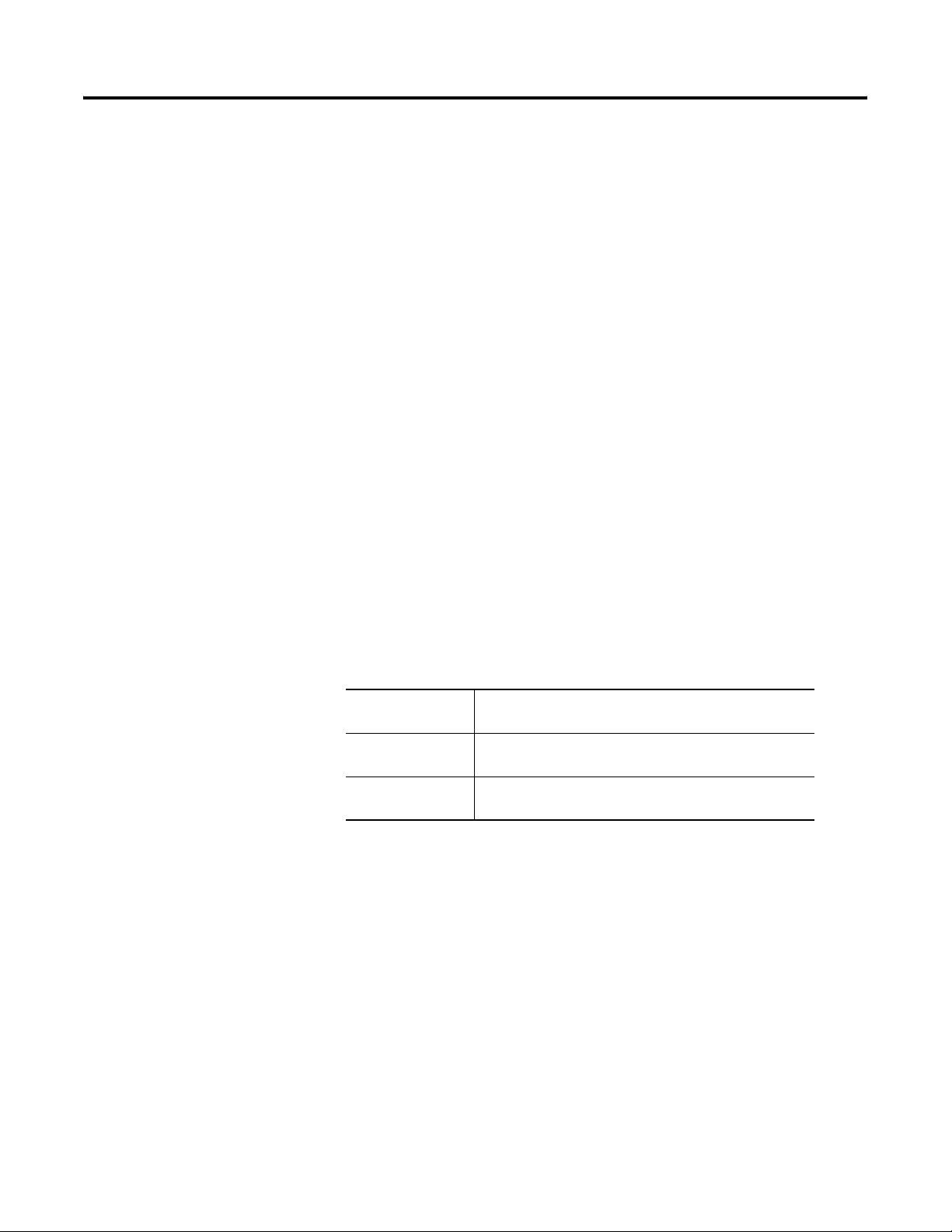
1-2 System Requirements
Hardware Requirements
To build a simple fieldbus system, you need:
• Power supply
• Power conditioner
• Fieldbus cable
• Field devices
• Connector blocks
• Ter minal blocks
• Ter minators
• 1757- FFLD linking device
• Personal computer
Power Supply
The following power supplies are available according to the referenced
Fieldbus Foundation Physical Layer Profile Specification:
Type 131 Non-I.S. Power supply intended for feeding and I.S. barrier. Output
voltage depends on barrier rating.
Type 132 Non-I.S. Power supply not intended for feeding and I.S. barrier.
Output voltage is 32 VDC Max.
Type 133 I.S. Power supply; complies with recommended I.S.
parameters
You can configure power supplies to provide dual redundancy as long as they
meet the IEC/ISA Physical Layer Standards requirements. It is not acceptable
for example, to merely parallel two power supplies.
A typical power supply for a small network is a SOLA SDN 5-24-100. 5A, 24
VDC output, 110 AC input. For more specifications on power supplies, see the
Power Considerations section on page 2-2.
Power Conditioner
Publication 1757-PM002A-EN-E - June 2006
A power supply impedance matching network is required for Fieldbus use.
This is referred to as a power conditioner. A power conditioner is a
Page 7
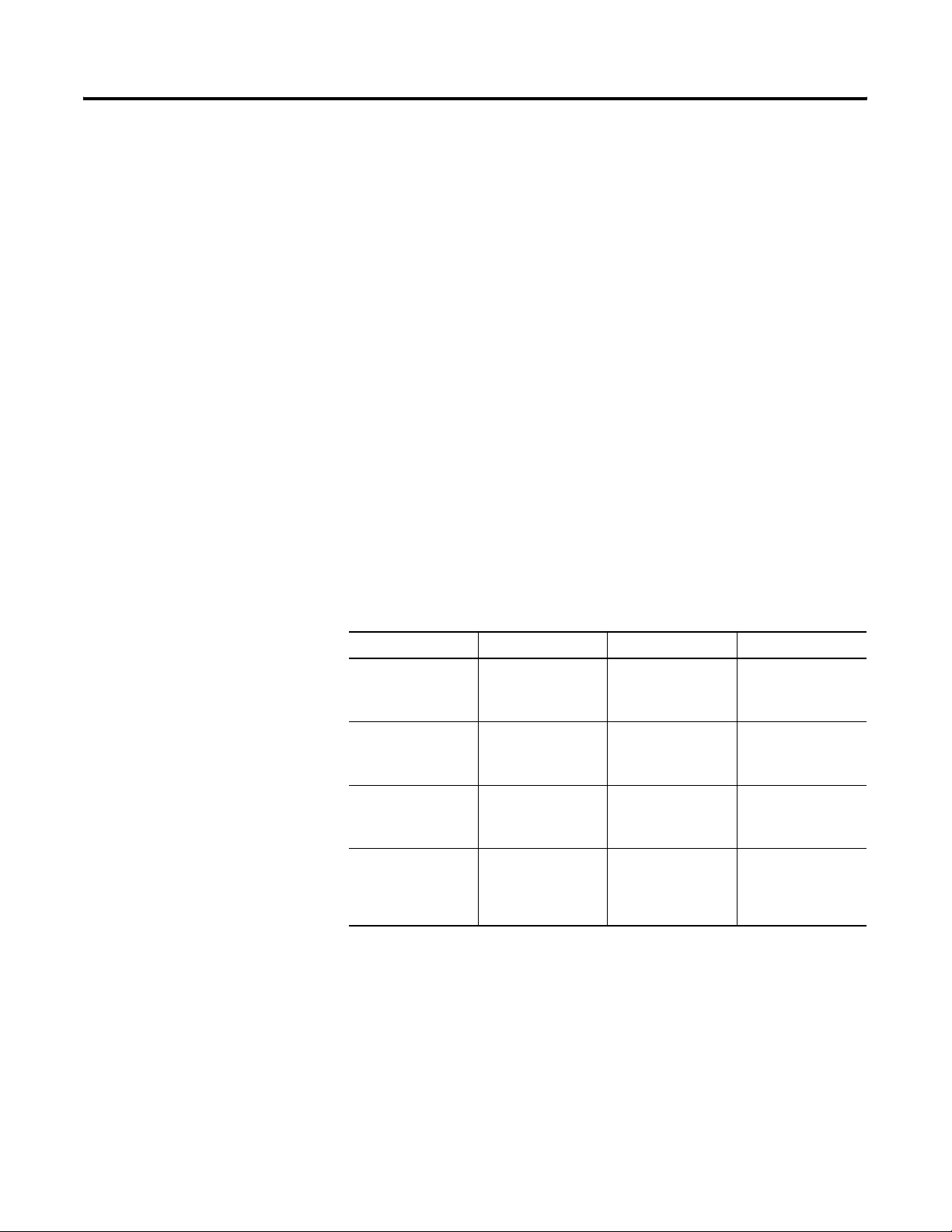
System Requirements 1-3
resistive/inductive network that is either external or built into the fieldbus
power supply.
Fieldbus Cable
The preferred fieldbus cable is specified in the IEC/ISA Physical Layer
Standard, Clause 22.7.2 for conformance testing. It is referred to as type “A”
fieldbus cable. This cable will probably be used in new installations.
Other types of cable can also be used. The alternate preferred fieldbus cable is
a multiple, twisted pair cable with an overall shield. It is referred to as Type
“B” cable. Less preferable types of cable include single or multiple twisted pair
cable without any shield, referred to as Type “C” cable, and multiple conductor
cable without twisted pairs, but with overall shield, referred to as Type “D”
cable.
The following table contains the types of cable identified by the IEC/ISA
Physical Layer Standard and their maximum length values. For information
about spur wire length, see the
page 2-9.
Spur Wire Length Calculations section on
Ty pe Cable Description Size Maximum Length
Type A Shielded, twisted
pair
Type B Multi-twisted pair
with shield
Type C Multi-twisted pair
without shield
Type D Multi-core, without
twisted pairs and
having an overall
shield
#22 AWG
(.8 mm2)
#22 AWG
(.32 mm2)
#26 AWG
(.13 mm2)
#16 AWG
(1.25 mm2)
1900 m
(6232 ft.)
1200 m
(3936 ft.)
400 m
(1312 ft.)
200 m
(656 ft.)
Devices
Fieldbus links smart field devices with automation systems. The devices
generally used in fieldbus networks are type 113 (bus powered) or type 114
(separate power). Examples of these devices are the Rosemount 3051S
pressure Transmitter and the Micro Motion 2700 Flowmeter.
Publication 1757-PM002A-EN-E - June 2006
Page 8
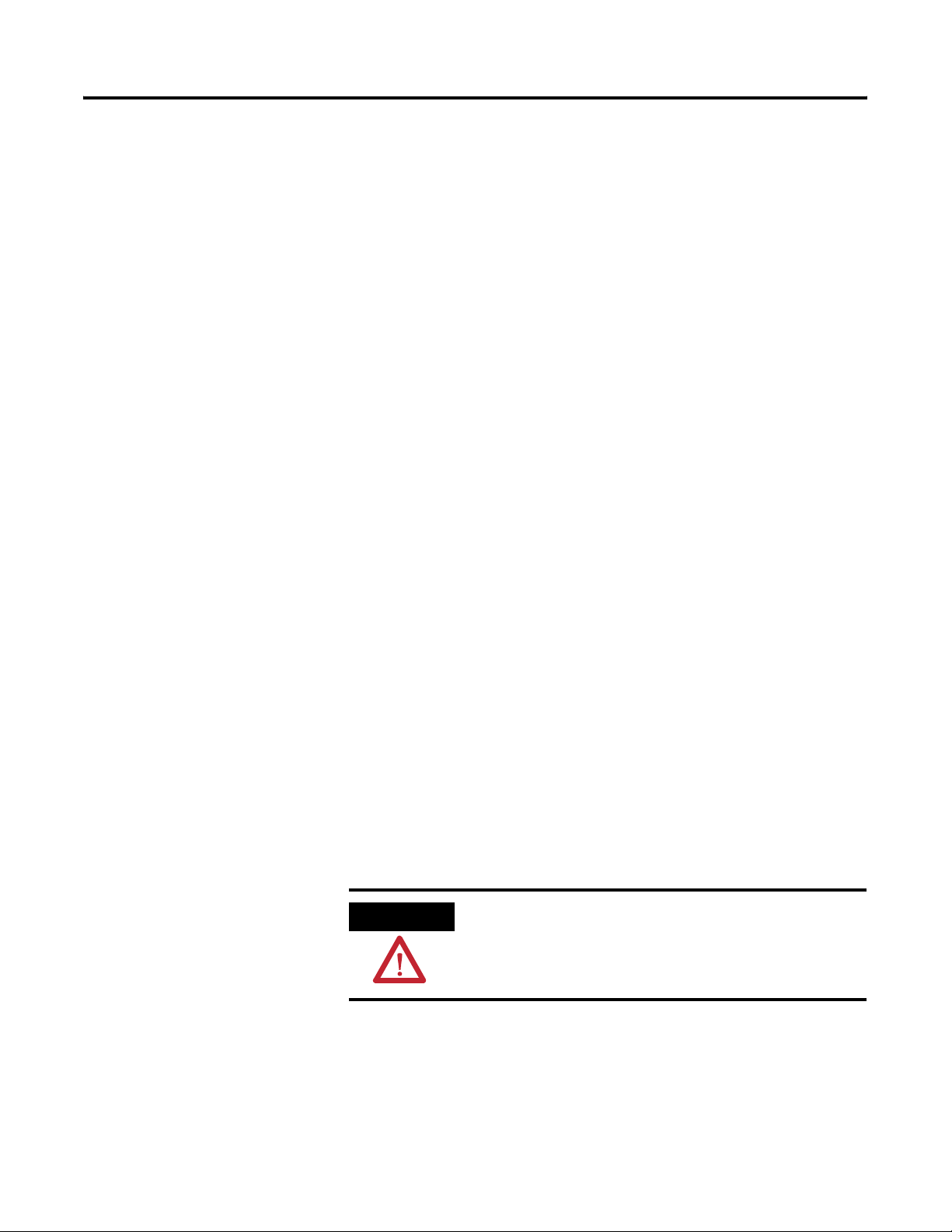
1-4 System Requirements
Connector Blocks
Connector blocks are optional coupling devices. They can be used to connect
wire to a fieldbus device, or to another section of wire (e.g. at a junction block).
Connector blocks are useful for installations where devices may be periodically
disconnected or moved.
Standard fieldbus connectors are specified in Annex B of the ISA Physical
Layer Standard and Annex A of the IEC Physical Layer Standard.
1757-FFLD Linking Device
The 1757-FFLD, also referred to as the linking device, bridges both
F
OUNDATION Fieldbus™ HSE and Ethernet/IP networks to FOUNDATION
fieldbus H1 device networks. Bridging these networks facilitates information
flow between a Logix system’s control layers.
Terminal Blocks
Terminal blocks typically provide multiple bus connections, so a device can be
wired to any set of bus terminals. They can be the same terminal blocks as
used for 4-20 mA.
Terminators
A terminator is an impedance matching module used at or near each end of a
transmission line. Terminators prevent distortion and signal loss, and are
typically purchased and installed as preassembled, sealed modules. Each
terminator has a value of 50 ohms.
ATTENTION
A trunk is the longest cable path between any two devices on the network. All
connections to the trunk are called spurs. Place the terminators at the ends of
You can use a maximum of two terminators per bus
segment.
Publication 1757-PM002A-EN-E - June 2006
Page 9
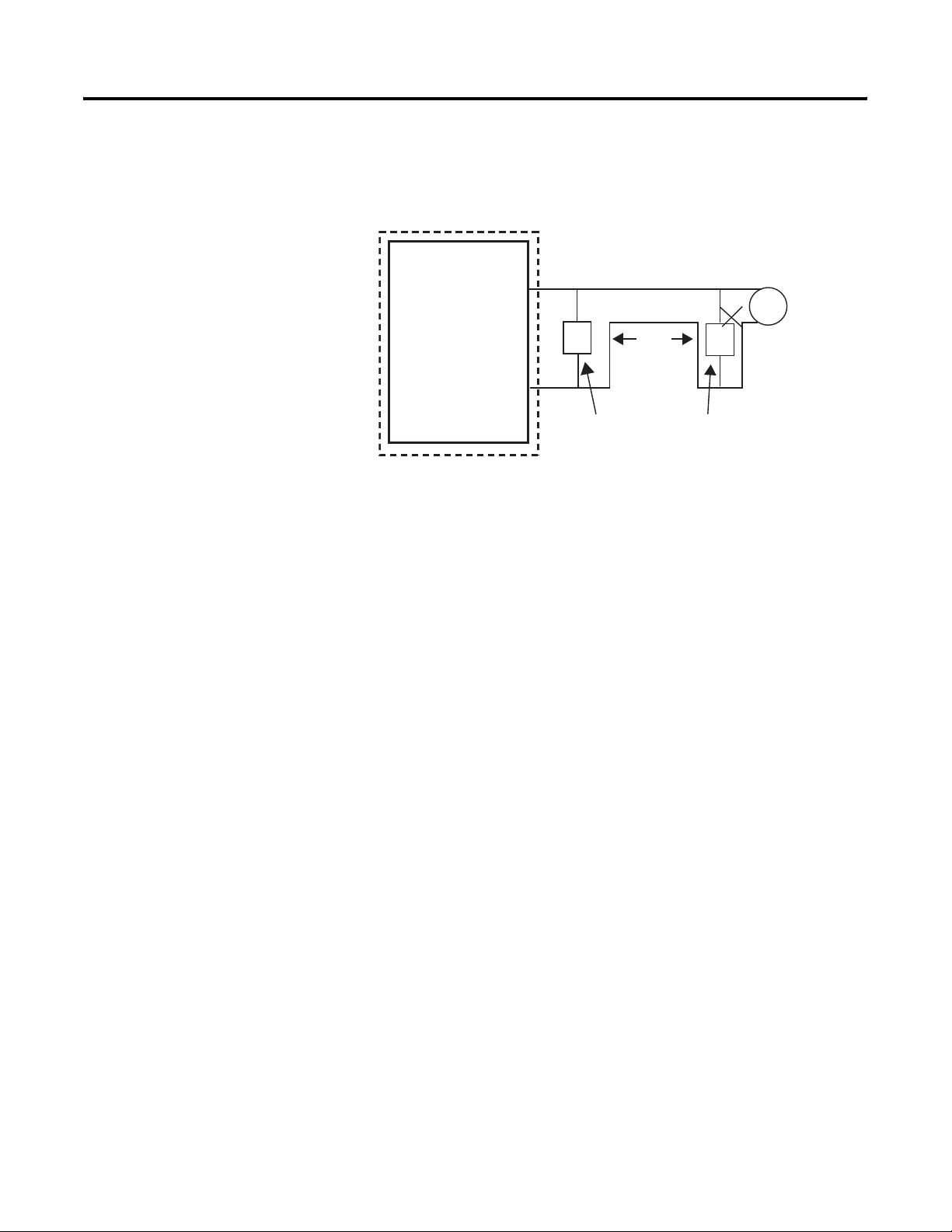
System Requirements 1-5
the trunk. The following illustration shows a sSimple Fieldbus network with
terminators
FFI
Trunk
Software Requirements
FFLD
Wire Pair
T
Terminator Terminator
Signals
T
Fieldbus
Digital
Field
Device
Personal Computer
You need a computer to run RSFieldbus software.
RSFieldbus and RSLogix 5000 software for are required. As an option, you can
use RSView Supervisory Edition software for specific applications.
Additional Resources
There are a number of resources available should you encounter difficulties
with your fieldbus application.
Publication 1757-PM002A-EN-E - June 2006
Page 10
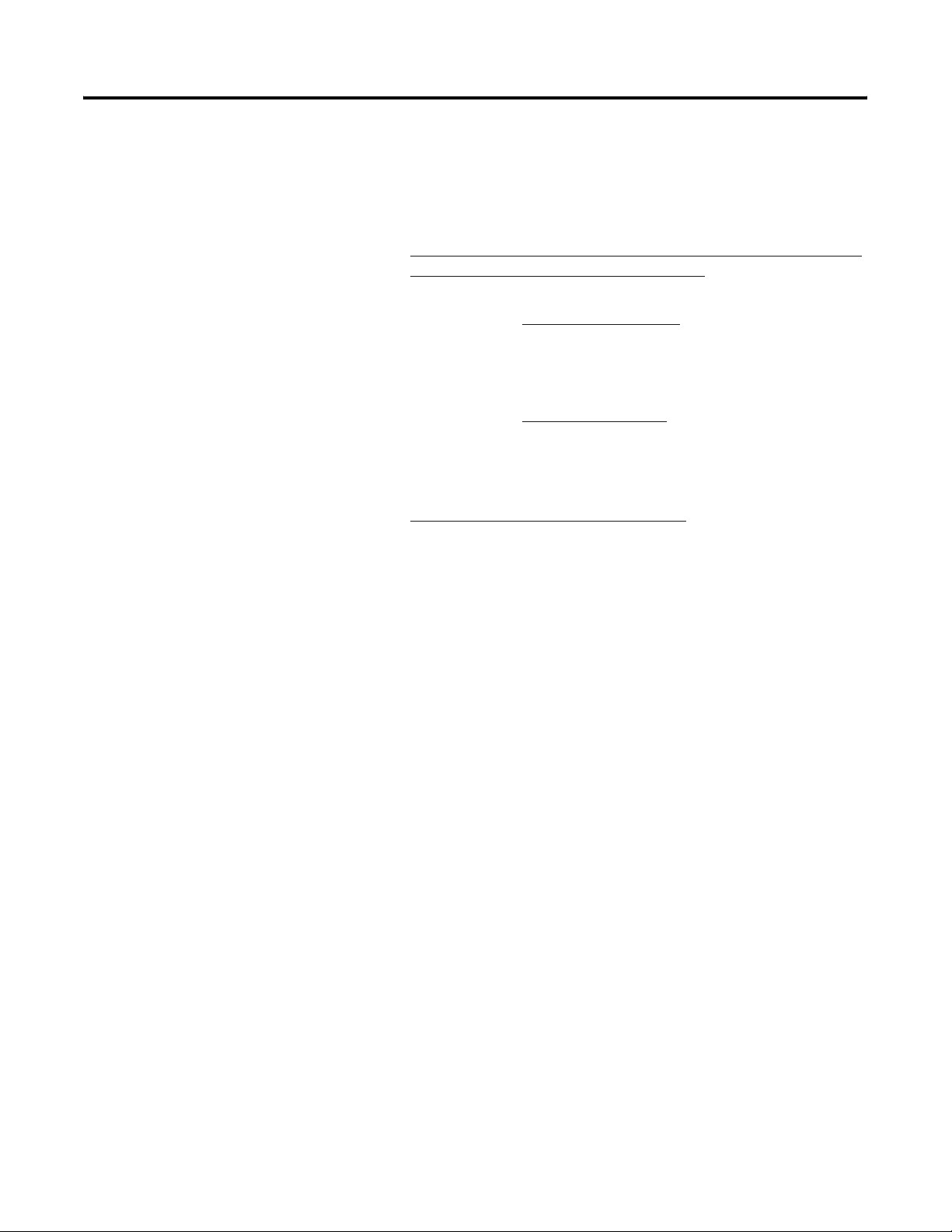
1-6 System Requirements
Web Sites
• Rockwell Automation
– External:
http://domino.automation.rockwell.com/applications/gs/region/gt
swebst.nsf/pages/Process_Solutions_Home
– Internal:
http://rain.ra.rockwell.com (select Process Solutions
from the A-Z menu)
• FOUNDATION Fieldbus:
http://www.fieldbus.org/
• Tech Support:
– For Knowledge-base information, go to the Tech support Web site:
http://support.rockwellautomation.com/ (select Knowledge
Bases)
– For telephone support call: 440-646-5800
Documents
For a list of additional support documentation that may be useful in
conjunction with this manual, see the
page P-2.
Related Documentation section on
Publication 1757-PM002A-EN-E - June 2006
Page 11
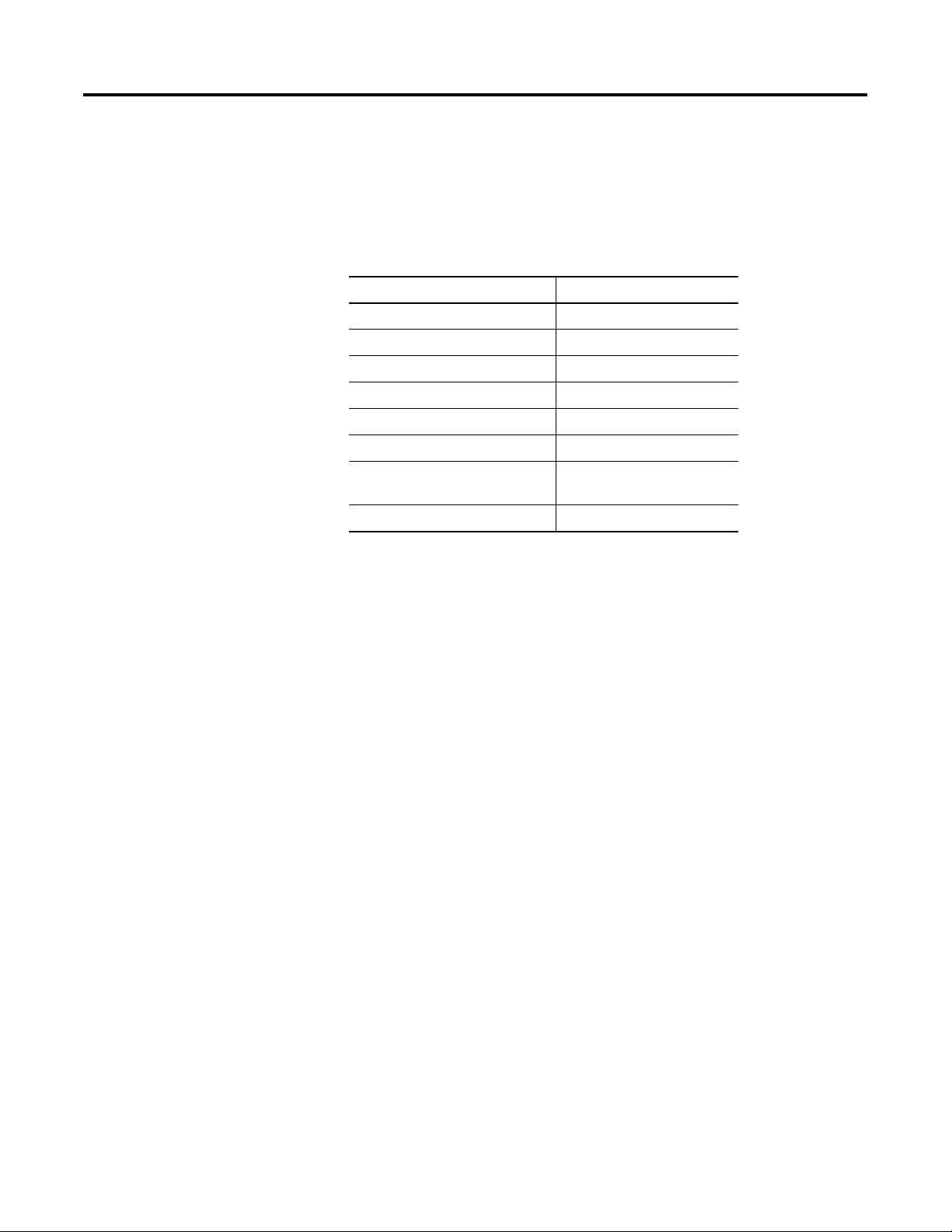
Set Up A System
Chapter
2
In This Chapter
Purpose of this Chapter
For See Page
Purpose of this Chapter 2-1
Hardware Requirements 2-2
Software Requirements 2-5
Set Up A System 2-6
Physical Media 2-7
Network Basics 2-20
Things to Consider When Setting
Up a System
Additional Resources 2-27
This chapter describes the components of a typical fieldbus system and how to
set up and prepare your system for operation.
Refer to the Glossary for further explanation of fieldbus terms and concepts.
If you want to start using RSFieldbus for applications immediately, skip to
Chapter 4,
Applications.
2-27
1 Publication 1757-PM002A-EN-E - June 2006
Page 12
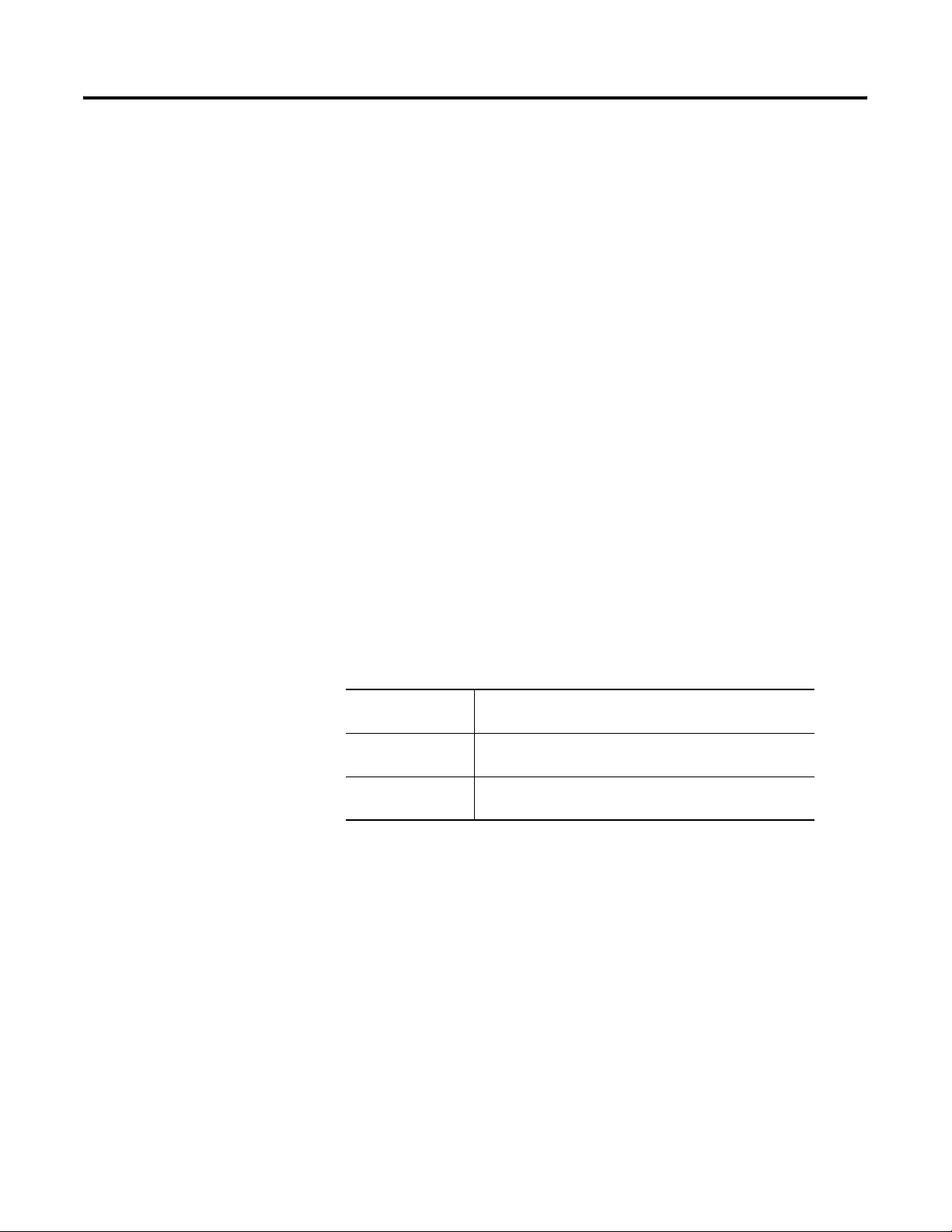
2-2 Set Up A System
Hardware Requirements
To build a simple fieldbus system, you need:
• Power supply
• Power conditioner
• Fieldbus cable
• Field devices
• Connector blocks
• Ter minal blocks
• Ter minators
• 1757- FFLD linking device
• Personal computer
Power Supply
The following power supplies are available according to the referenced
Fieldbus Foundation Physical Layer Profile Specification:
Type 131 Non-I.S. Power supply intended for feeding and I.S. barrier. Output
voltage depends on barrier rating.
Type 132 Non-I.S. Power supply not intended for feeding and I.S. barrier.
Output voltage is 32 VDC Max.
Type 133 I.S. Power supply; complies with recommended I.S.
parameters
You can configure power supplies to provide dual redundancy as long as they
meet the IEC/ISA Physical Layer Standards requirements. It is not acceptable
for example, to merely parallel two power supplies.
A typical power supply for a small network is a SOLA SDN 5-24-100. 5A, 24
VDC output, 110 AC input. For more specifications on power supplies, see the
Power Considerations section on page 2-2.
Power Conditioner
Publication 1757-PM002A-EN-E - June 2006
A power supply impedance matching network is required for Fieldbus use.
This is referred to as a power conditioner. A power conditioner is a
Page 13
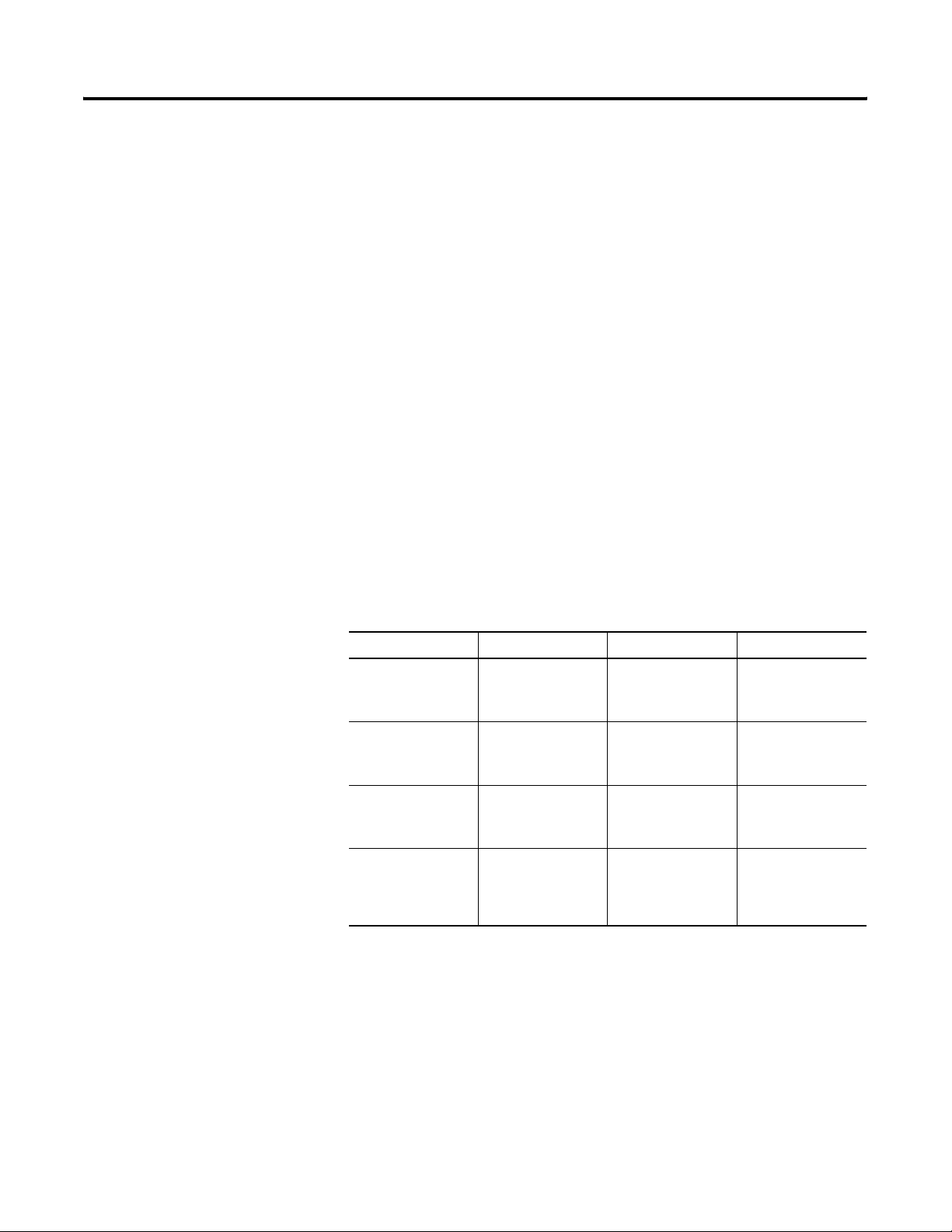
Set Up A System 2-3
resistive/inductive network that is either external or built into the fieldbus
power supply.
Fieldbus Cable
The preferred fieldbus cable is specified in the IEC/ISA Physical Layer
Standard, Clause 22.7.2 for conformance testing. It is referred to as type “A”
fieldbus cable. This cable will probably be used in new installations.
Other types of cable can also be used. The alternate preferred fieldbus cable is
a multiple, twisted pair cable with an overall shield. It is referred to as Type
“B” cable. Less preferable types of cable include single or multiple twisted pair
cable without any shield, referred to as Type “C” cable, and multiple conductor
cable without twisted pairs, but with overall shield, referred to as Type “D”
cable.
The following table contains the types of cable identified by the IEC/ISA
Physical Layer Standard and their maximum length values. For information
about spur wire length, see the
page 2-9.
Spur Wire Length Calculations section on
Ty pe Cable Description Size Maximum Length
Type A Shielded, twisted
pair
Type B Multi-twisted pair
with shield
Type C Multi-twisted pair
without shield
Type D Multi-core, without
twisted pairs and
having an overall
shield
#22 AWG
(.8 mm2)
#22 AWG
(.32 mm2)
#26 AWG
(.13 mm2)
#16 AWG
(1.25 mm2)
1900 m
(6232 ft.)
1200 m
(3936 ft.)
400 m
(1312 ft.)
200 m
(656 ft.)
Devices
Fieldbus links smart field devices with automation systems. The devices
generally used in fieldbus networks are type 113 (bus powered) or type 114
(separate power). Examples of these devices are the Rosemount 3051S
pressure Transmitter and the Micro Motion 2700 Flowmeter.
Publication 1757-PM002A-EN-E - June 2006
Page 14
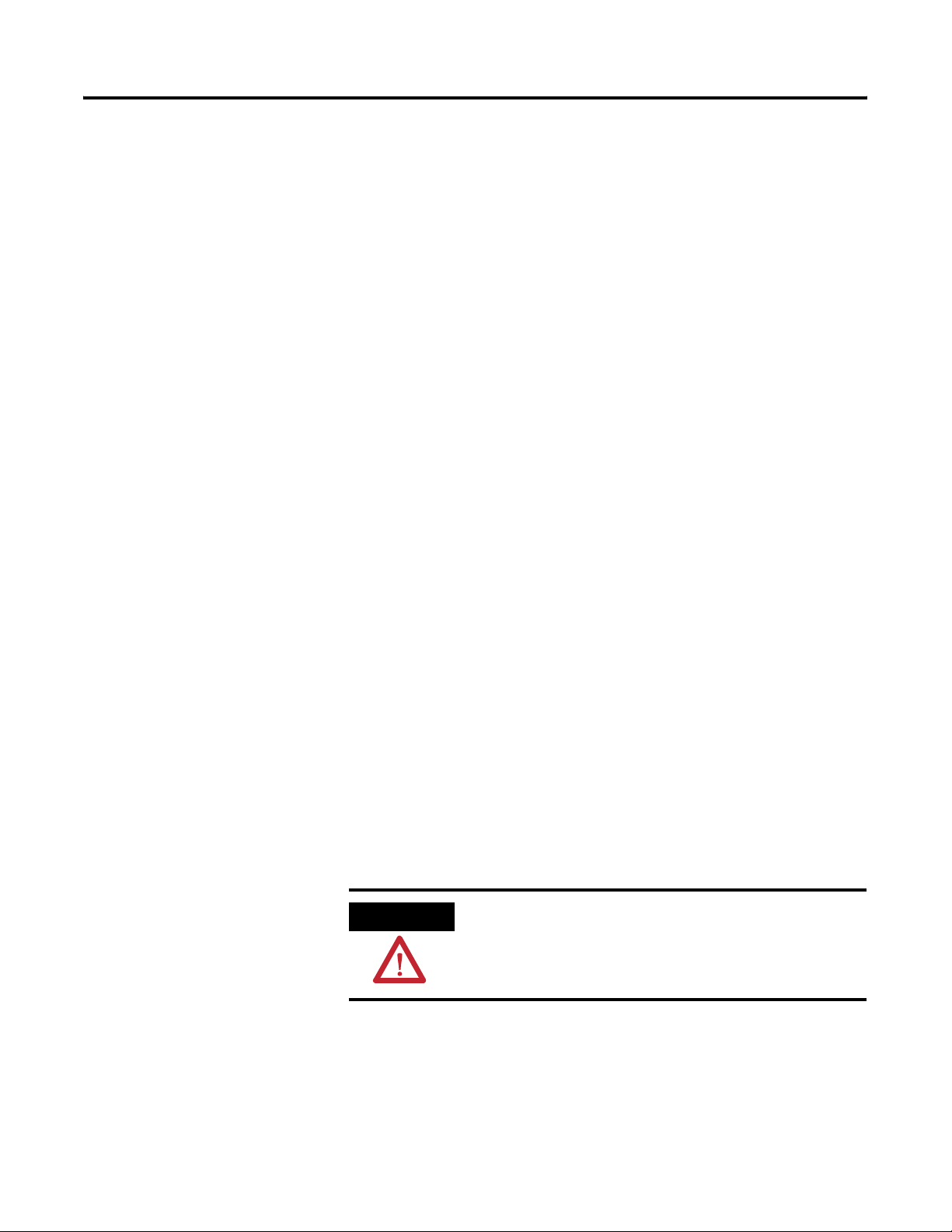
2-4 Set Up A System
Connector Blocks
Connector blocks are optional coupling devices. They can be used to connect
wire to a fieldbus device, or to another section of wire (e.g. at a junction block).
Connector blocks are useful for installations where devices may be periodically
disconnected or moved.
Standard fieldbus connectors are specified in Annex B of the ISA Physical
Layer Standard and Annex A of the IEC Physical Layer Standard.
1757-FFLD Linking Device
The 1757-FFLD, also referred to as the linking device, bridges both
F
OUNDATION Fieldbus™ HSE and Ethernet/IP networks to FOUNDATION
fieldbus H1 device networks. Bridging these networks facilitates information
flow between a Logix system’s control layers.
Terminal Blocks
Terminal blocks typically provide multiple bus connections, so a device can be
wired to any set of bus terminals. They can be the same terminal blocks as
used for 4-20 mA.
Terminators
A terminator is an impedance matching module used at or near each end of a
transmission line. Terminators prevent distortion and signal loss, and are
typically purchased and installed as preassembled, sealed modules. Each
terminator has a value of 50 ohms.
ATTENTION
A trunk is the longest cable path between any two devices on the network. All
connections to the trunk are called spurs. Place the terminators at the ends of
You can use a maximum of two terminators per bus
segment.
Publication 1757-PM002A-EN-E - June 2006
Page 15
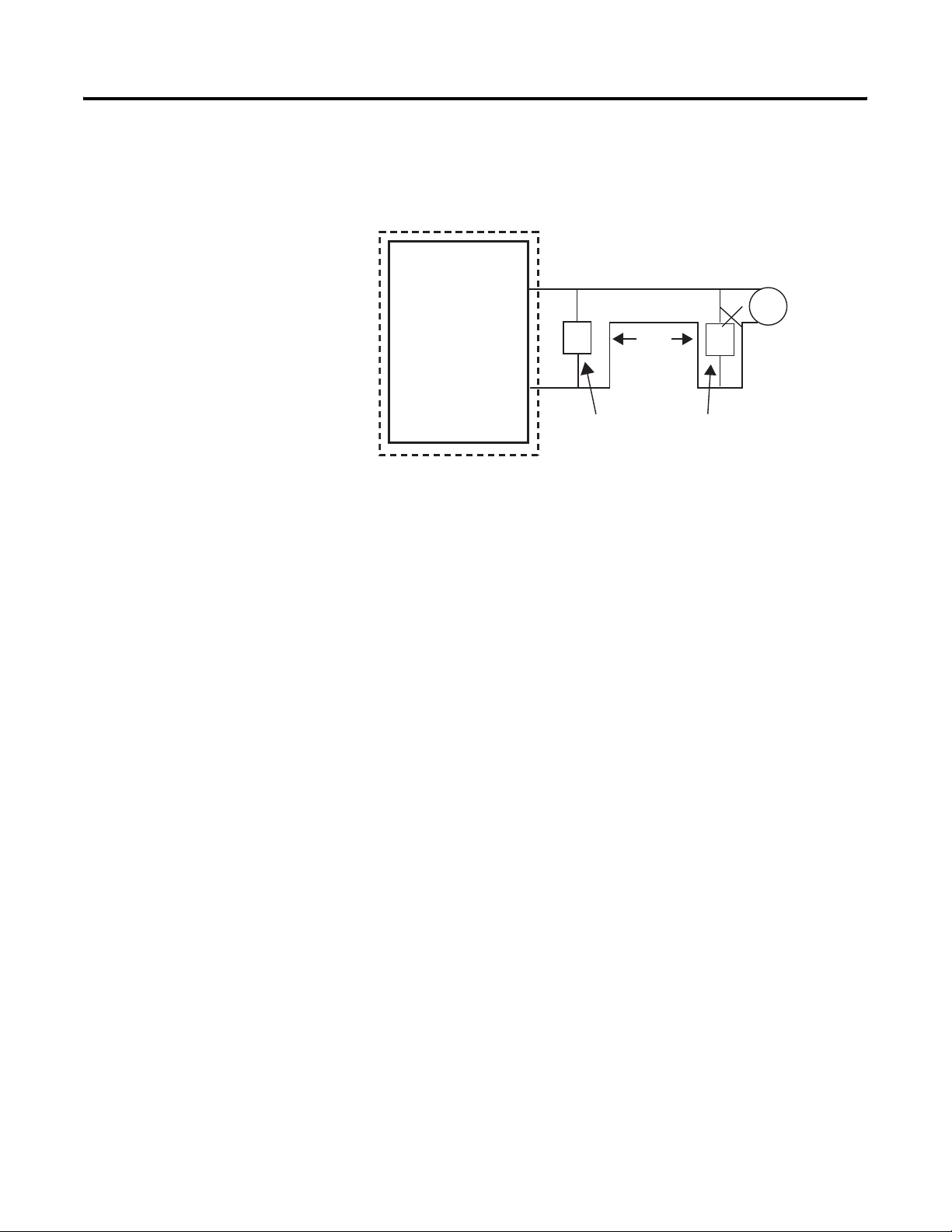
Set Up A System 2-5
the trunk. The following illustration shows a sSimple Fieldbus network with
terminators
FFI
Trunk
Software Requirements
FFLD
Wire Pair
T
Terminator Terminator
Signals
T
Fieldbus
Digital
Field
Device
Personal Computer
You need a computer to run RSFieldbus software.
RSFieldbus and RSLogix 5000 software for are required. As an option, you can
use RSView Supervisory Edition software for specific applications.
Publication 1757-PM002A-EN-E - June 2006
Page 16
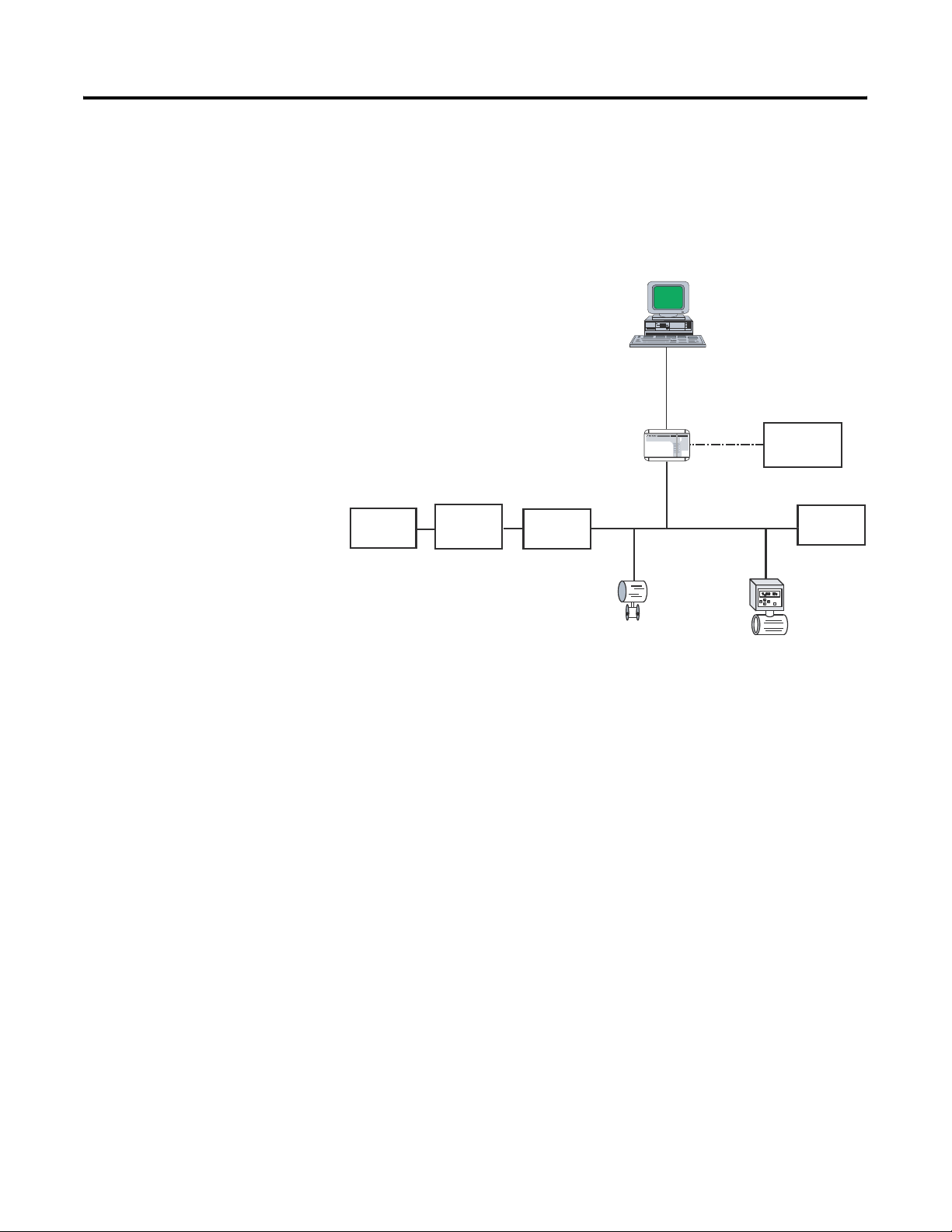
2-6 Set Up A System
Set Up A System
When setting up a fieldbus system, you must first install and configure your
software and all fieldbus devices.
The following figure is a simplified diagram of a fieldbus system using
RSFieldbus.
Figure 2.1 Simplified Fieldbus Network HSE
RSFieldbus
HSE Network
FOUNDATION Fieldbus
H1
H1-1
H1
H1-2
FOUNDATIO N Fieldbus
H1
H1-3
Linking Device
H1
H1-4
STATUS
WDOG
BATT
NS 1
MODE
H1 Network
Field
Device
24V dc
Power Supply
Network
Terminator
Field
Device
Power
Supply
Power
Conditioner
Linking
Device
Network
Terminator
Note the relation of the HSE and H1 levels in the system.
Publication 1757-PM002A-EN-E - June 2006
Page 17
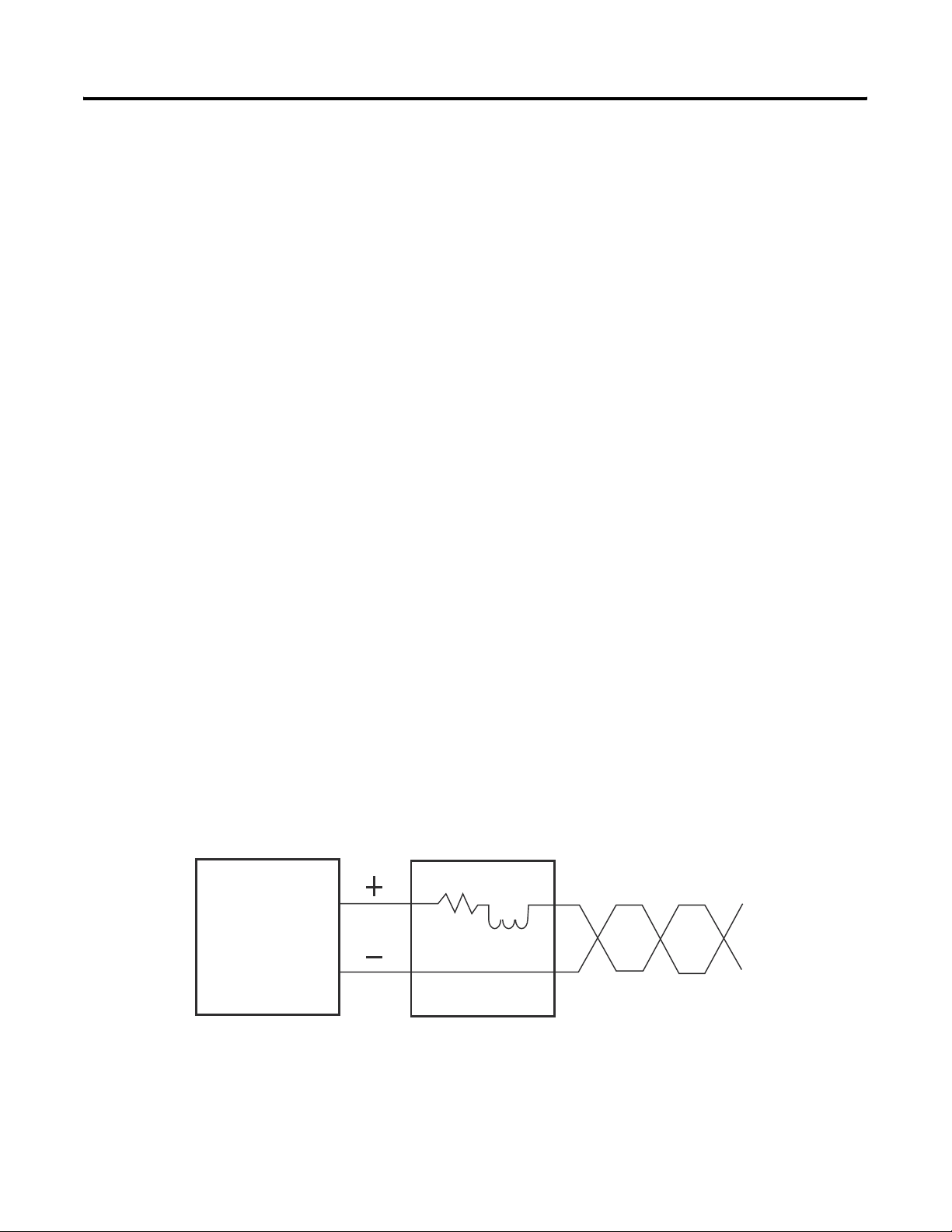
Set Up A System 2-7
Physical Media
Power Considerations
Fieldbus devices may be either powered from the segment (bus) or locally
powered, depending on the design. If at all possible, field devices should be
bus powered.
Power Supplies
Power supplies shall comply with IEC 61158-2 criteria and performance
requirements, with preferential consideration given to the low-power signal
option. We recommend using one power supply dedicated to the linking device
and any additional supplies dedicated toward the field devices.
Rockwell Automation manufactures a DIN rail mountable 1794-PS3 supply
that is Class 1, DIV2 compliant. It will supply +24VDC at 3 Amps.
Power Conditioning
If an ordinary power supply were used to power the fieldbus, the power supply
would absorb signals on the cable because it would try and maintain a constant
voltage level. For this reason, an ordinary power supply must be conditioned
for fieldbus use.
DC Power Supply
Putting an inductor between the power supply and the fieldbus wiring is a way
to isolate the fieldbus signal from the low impedance of the bulk supply. The
inductor lets in the DC power on the wiring, but it prevents signals from going
into the power supply.
One fieldbus power supply conditioner is required for each fieldbus network
segment (
Power conditioners should be redundant units that provide flawless transfer
from one unit to another. Primary and secondary sources should be
physically separated, not sharing a common backplane or AC source. Be
aware that power conditioners have limits on how much current they can
source.
Figure 2.2).
Figure 2.2 Power Supply With One Power Conditioner
Conditioner H1 Fieldbus
Publication 1757-PM002A-EN-E - June 2006
Page 18
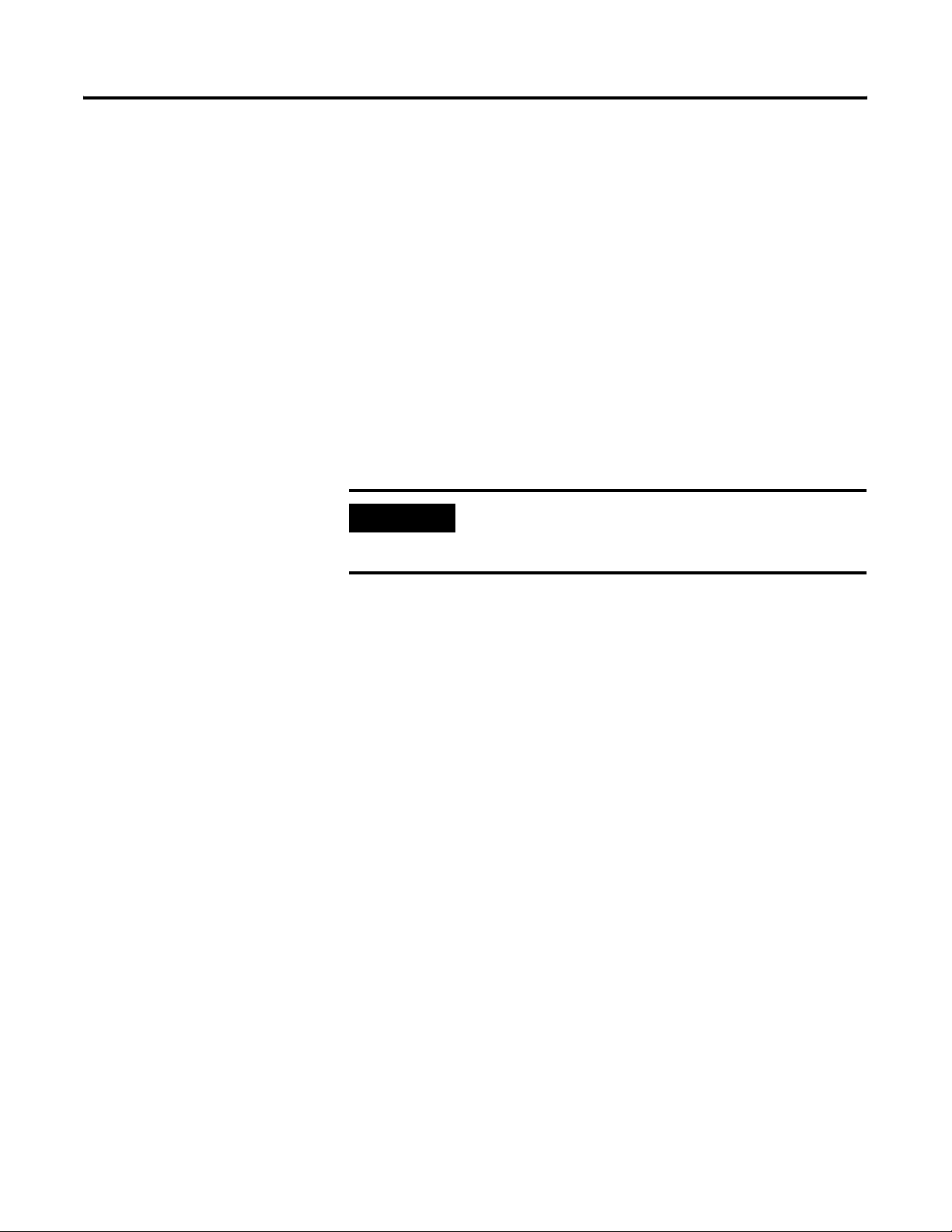
2-8 Set Up A System
Additionally, power conditioners may have an internal terminator which
should be considered when placing terminators on the network.
Signal Wire Polarity
The combination signal/power wires have a plus (+) and minus (-) polarity
associated to the power conditioner outputs, which must be wired to the
appropriate terminals on the devices. Some devices are polarity insensitive,
meaning they still work if you connect the positive wire to the negative
terminal, and vice-versa.
Grounding
Follow all international, national and local codes for grounding and bonding
equipment. Above all, follow the manufacturer’s instructions and
recommendations for each device installed in a plant.
IMPORTANT
Signal wiring of the fieldbus segment cannot be grounded.
Grounding out one of the signal wires will shut down an
entire fieldbus network.
To prevent ground loops, a Fieldbus segment should only be grounded at one
point. This is usually done by grounding the cable shield at the control room
end of the segment.
Each process installation has a different requirement for grounding. Be sure
that the shield is electrically isolated from the transmitter housing and other
grounded fixtures.
Limiting Factors
Bus powered devices usually require 10-30ma of current and between 9-32
volts. The number of bus powered (two-wire) devices on a segment is limited
by the following factors:
• Output voltage of the fieldbus power supply
• Current consumption of each device
Publication 1757-PM002A-EN-E - June 2006
• Location of the device on the network/segment
• Location of the fieldbus power supply
• Resistance of each section of cable
• Minimum operating voltage of each device
Page 19
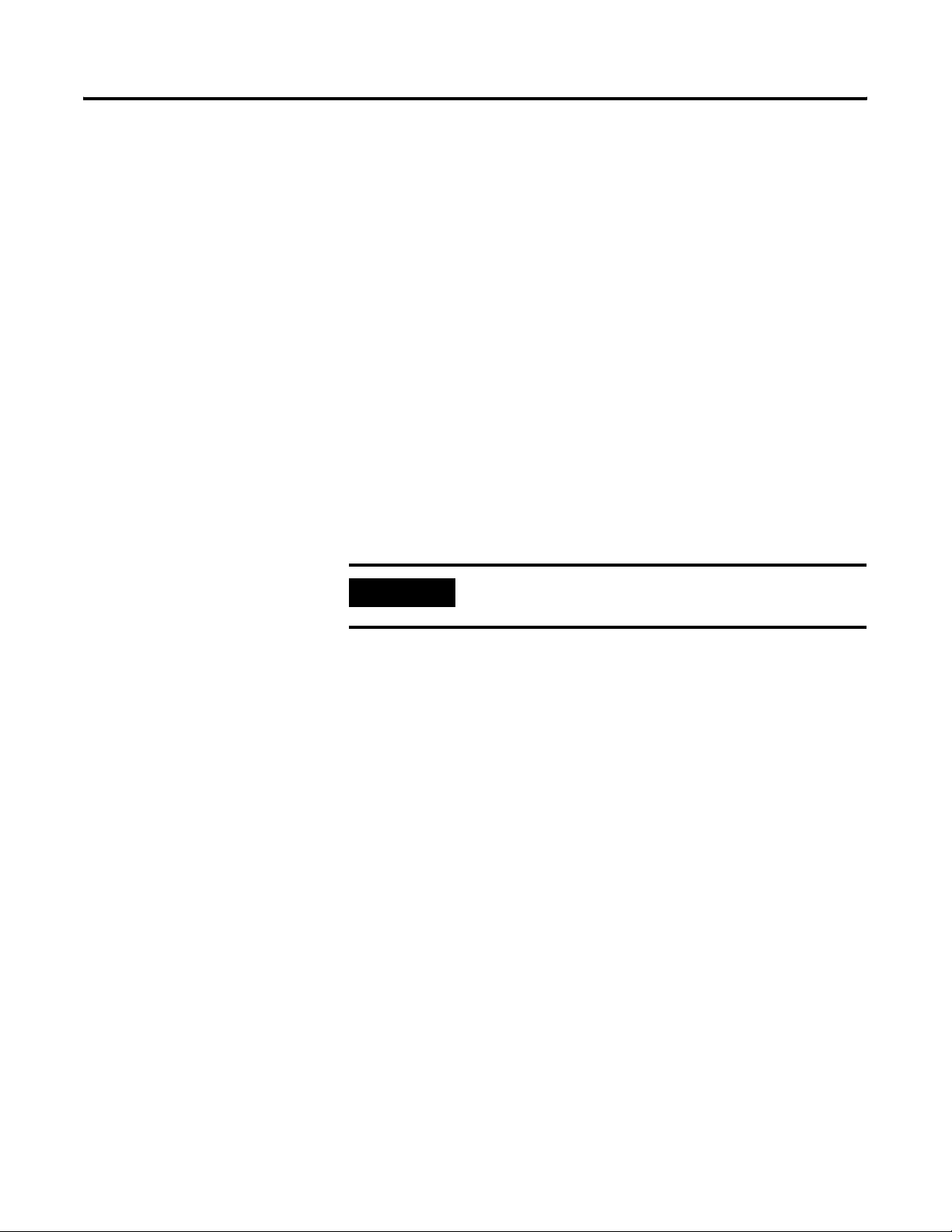
Set Up A System 2-9
• Additional current consumption due to one spur short-circuit fault
(10ma)
The length of a fieldbus wiring system and the number of devices on a
network/segment are limited by the power distribution, attenuation, and signal
distortion. Refer to ISA 50.02 for the limitations on cable length.
Fieldbus Network Topologies
A network topology refers to the shape and design of a fieldbus network.
There are basically three types of network topologies supported: tree; bus with
spurs; and daisy chain. The daisy chain network, however, is not
recommended.
The two port linking device shown below in Figure 2.3 is an example of a
simple fieldbus network on each H1 port. Notice that there are two
terminators and one power conditioner per fieldbus segment. The terminators
should be placed at the ends of the trunk.
IMPORTANT
You can use a maximum of two terminators per bus
segment.
Publication 1757-PM002A-EN-E - June 2006
Page 20
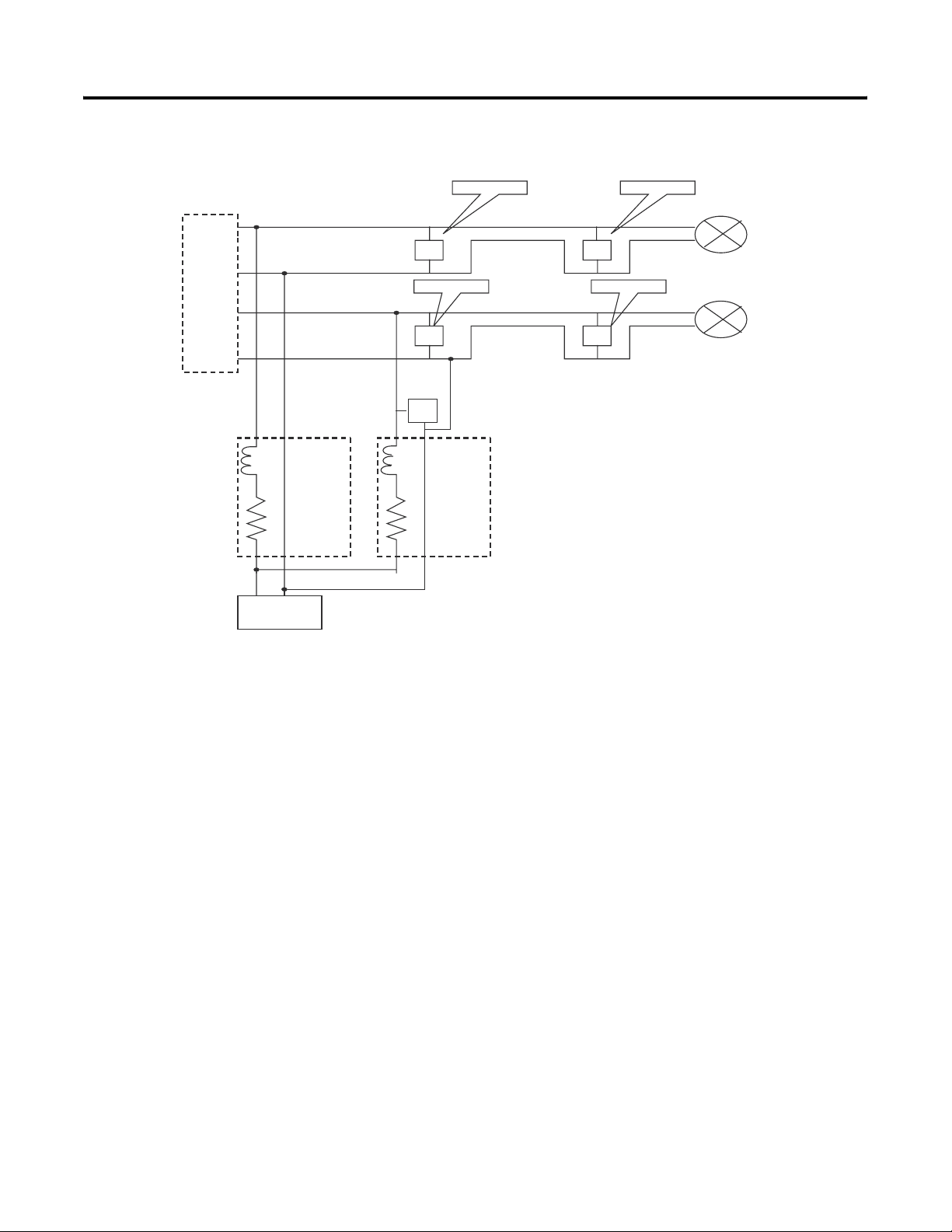
2-10 Set Up A System
Figure 2.3 Rockwell linking device with a Simple Two-Port
Fieldbus Network
Terminator Terminator
Wire Pair
TwoPort
Linking
Device
Power
Conditioner
Power Supply
TT
Fieldbus Device
Terminator Terminator
Wire Pair
TT
Fieldbus Device
T
Power
Conditioner
Tree Topology - Chicken Foot
This topology consists of a single fieldbus segment connected to a common
junction box to form a network. A tree topology is practical if the devices on
the same segment are well separated but in the general area of the junction
box. It allows maximum flexibility when configuring and assigning devices to
networks/segments, and it is the preferred topology for reuse of existing
wiring.
(1)
Figure 2.4 is an example of a junction box at the end of a trunk. Remember
that a trunk is the longest cable path between any two devices on the network.
Since it is at the end of the trunk, the terminator within the junction box is
activated. The spurs that are shown on the bottom of the junction box must be
taken into consideration using the maximum spur length table (
Table 2.1 on
page 13).
(1)
FF Engineering Guide (6.1.2)
Publication 1757-PM002A-EN-E - June 2006
Page 21
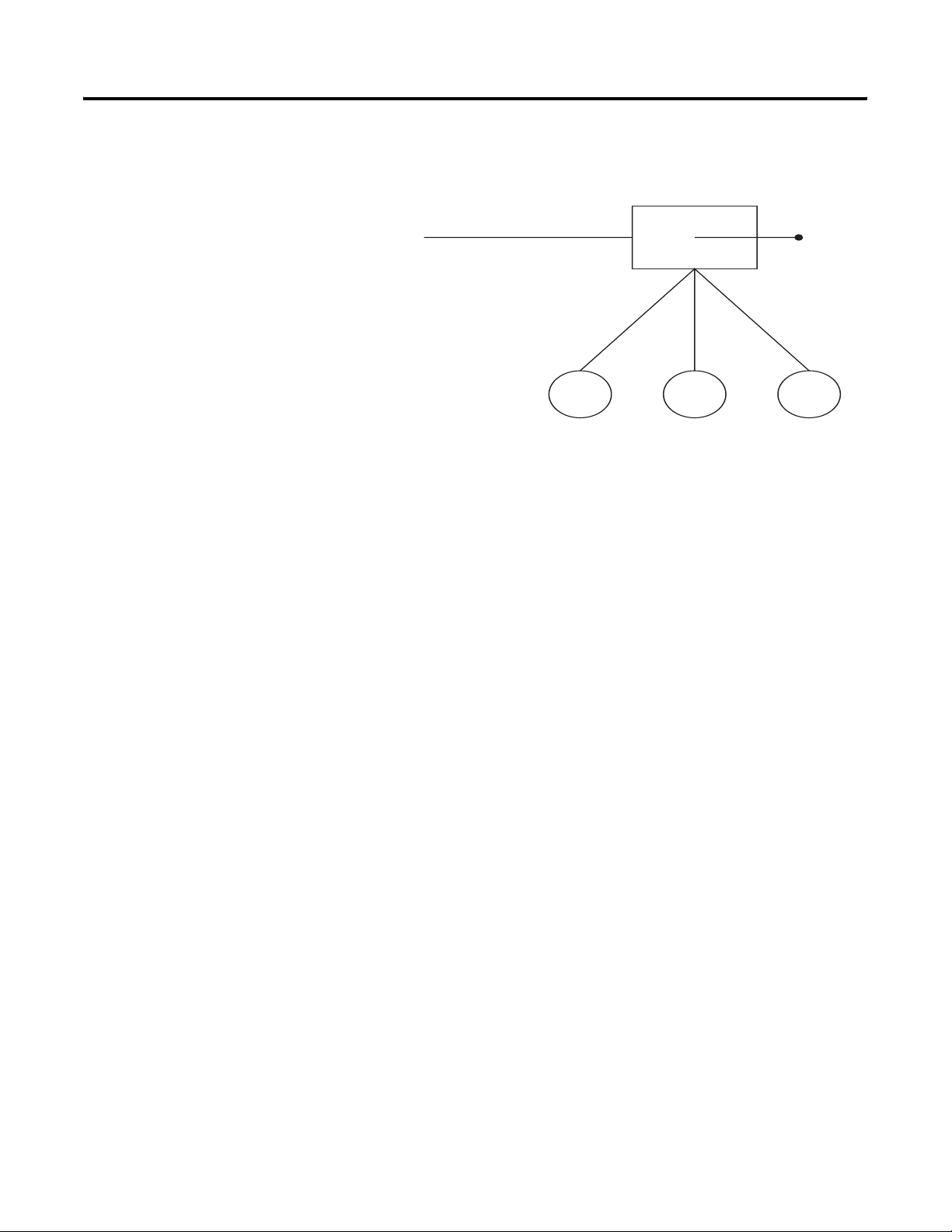
Figure 2.4 Tree Topology (Chicken Foot)
Junction Box
Set Up A System 2-11
1 Linking
ce
T
Tru nk
Note: The ìTî is for Terminator.
T
Publication 1757-PM002A-EN-E - June 2006
Page 22
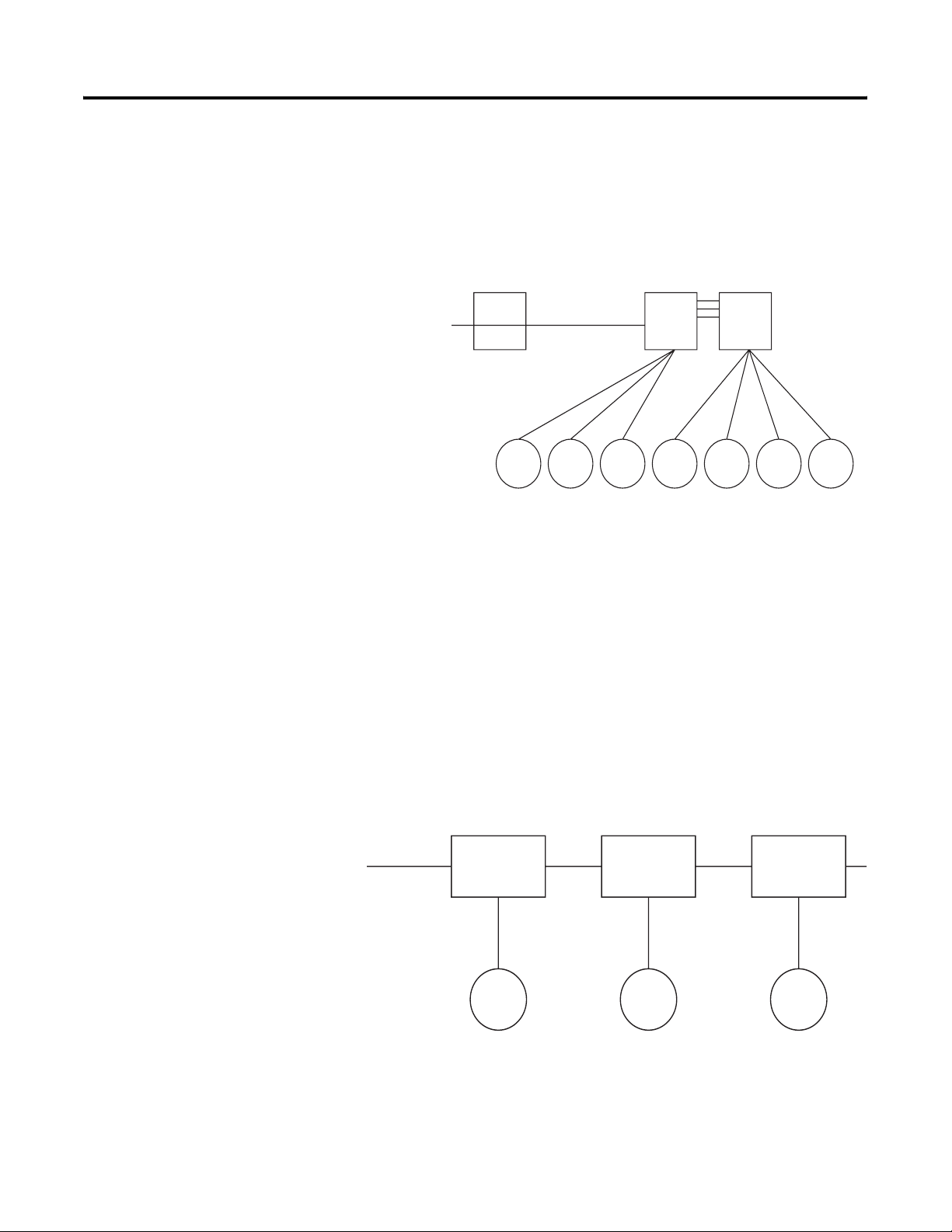
2-12 Set Up A System
Figure 2.5 and Figure 2.6 are examples of chicken foot topologies using
Relcom Blocks.
Figure 2.5 Tree Topology (Chicken Foot) Using Relcom Blocks
Isolated
Terminator
Block
Expansion
Block
To H1 Linking
Device
TT
Trunk
Power
Conditioner
D/1 D/3D/2 D/4 D/5 D/6 D/7
Figure 2.6 Relcom Blocks in a Chicken Foot or Star Fieldbus
Topology
Bus With Spurs Topology
This topology consists of fieldbus devices that are connected to a multi-drop
bus segment through a length of cable called a spur. A bus with spurs topology
is technically acceptable but not generally a good economic choice.
Figure 2.7 below is an example of a bus with spurs topology. Since it is at the
end of the trunk, the junction box on the right has its internal terminator
enabled.
Publication 1757-PM002A-EN-E - June 2006
ng
e
T
Figure 2.7 Pepperl + Fuchs F4-JB-I1.CGS FieldConnex
Junction Boxes
Junction Box
Junction Box Junction Box
Page 23
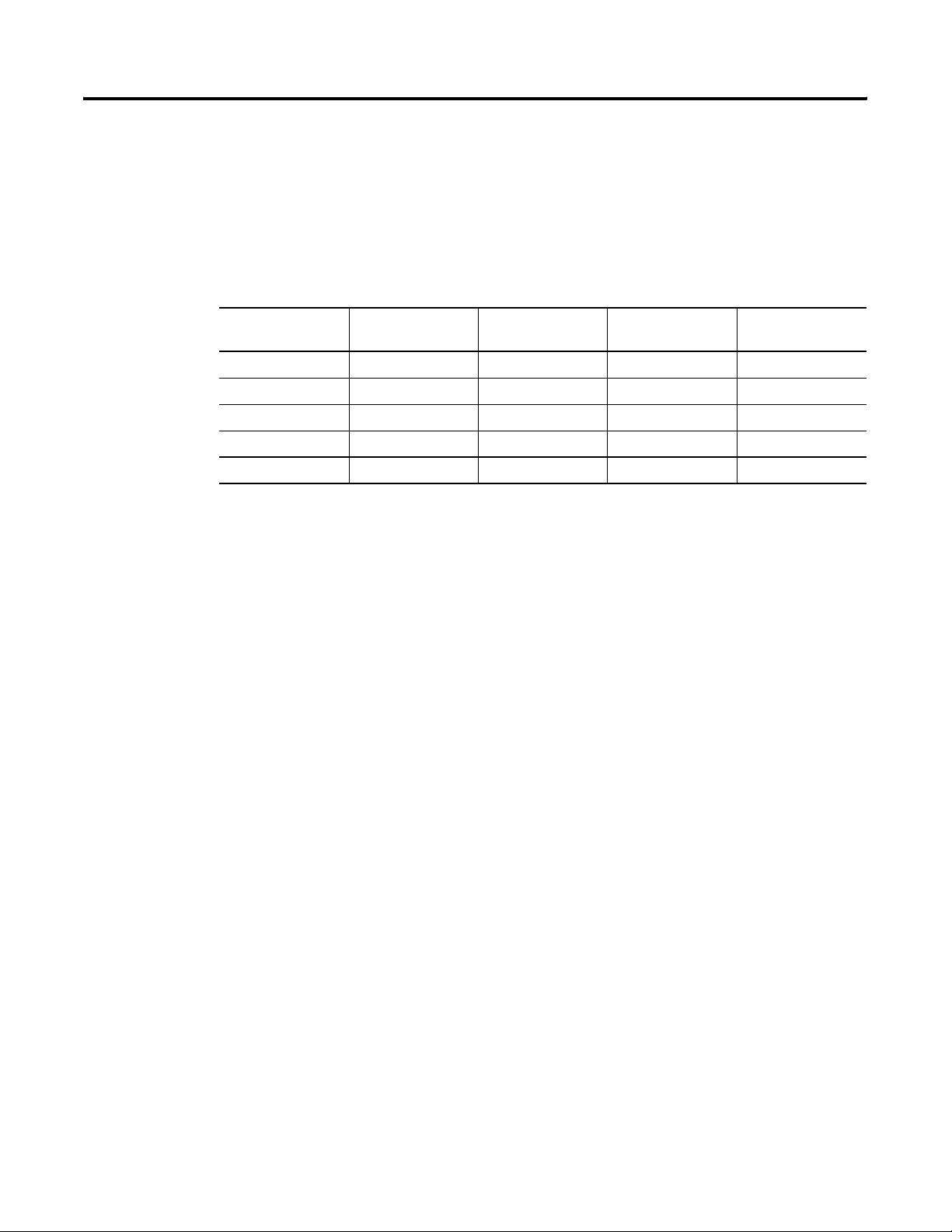
Spur Wire Length Calculations
Spur lengths can vary from 1 meter to 200 meters. If you have a choice about
spur length, the general rule is that the shorter the spur, the better. A spur less
than 1 meter is considered a splice.
lengths for devices.
Table 2.1 Recommended Maximum Spur Length Table m(ft)
Set Up A System 2-13
Table 2.1 below lists recommended spur
Total Devices 1 Device per Spur 2 Devices Per
Spur
25-32 1(3) 1(3) 1(3) 1(3)
19-24 30 (98) 1(3) 1(3) 1(3)
15-18 60 (197) 30 (98) 1(3) 1(3)
13-14 90 (295) 60 (197) 30 (98) 1(3)
1-12 120 (394) 90 (295) 60 (197) 30 (98)
Note: These lengths are recommended, not required
3 Devices per
Spur
4 Devices per
Spur
Shielding
For optimal performance, fieldbus cables should be shielded. Common
multi-conductor (multi-core) “instrument” cable can be used. It has one or
more twisted pairs, an overall metallized shield, and a shield wire.
The instrument shield should be terminated at the host (power conditioner)
end of the network in a marshalling cabinet and should not be connected to
ground at any other place. If a multiple home run cable goes to a fieldbus
junction box, do not attach the cable shield wires from different networks
together. This creates ground loops and noise on the network. The most
common problems with fieldbus networks are usually due to noise, which can
occur if you have the wrong wiring, improper grounding, and/or bad
connections.
A cable signal encountering a discontinuity, such as a wire open or short,
produces a reflection. The reflection is a form of noise that distorts the
original signal. A terminator is used at the ends of a fieldbus cable to prevent a
reflection.
Publication 1757-PM002A-EN-E - June 2006
Page 24
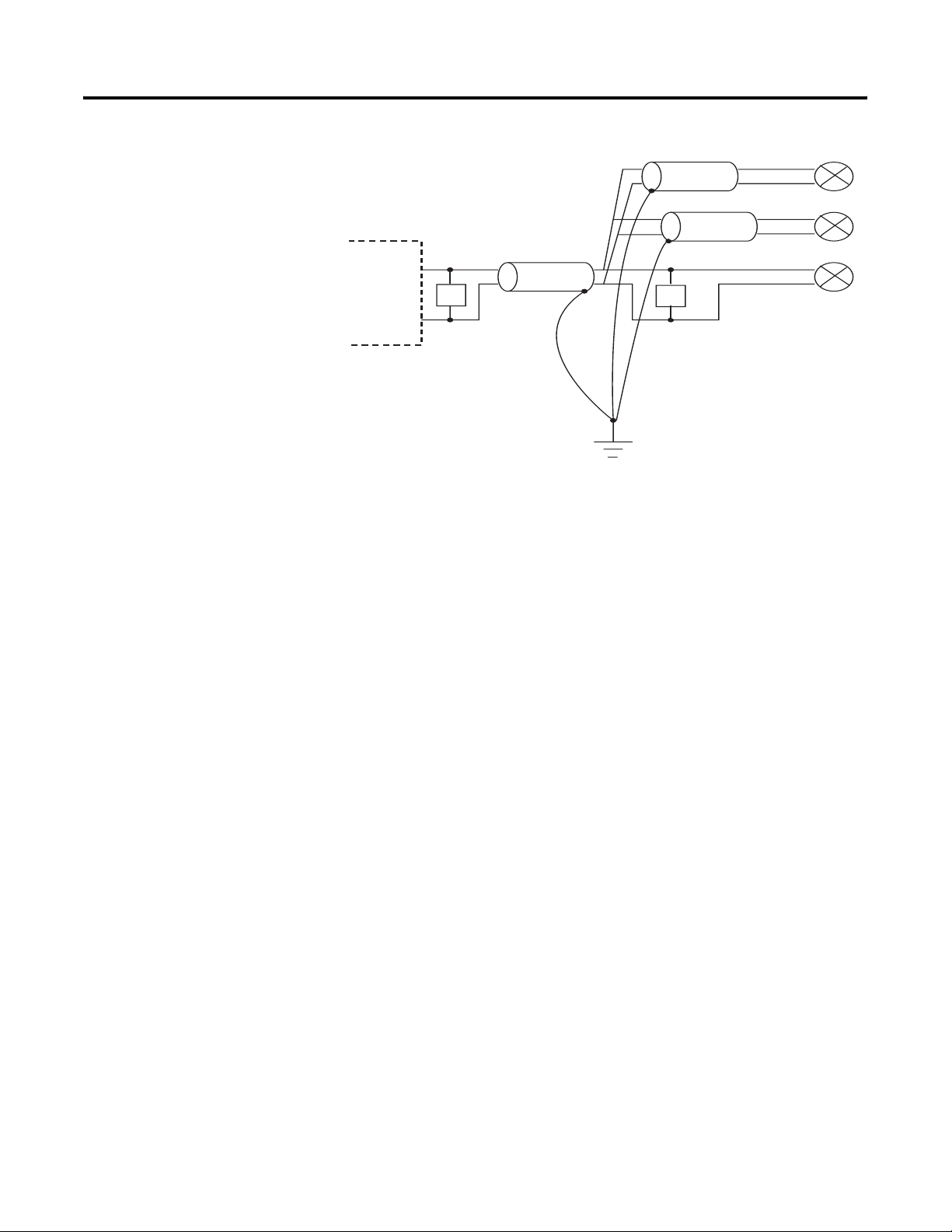
2-14 Set Up A System
F
F
F
Figure 2.8 Proper Shielding for a Tree Network
FFLD
T
T
All Shields
Tied Here
Signal Quality
When a fieldbus network’s signal quality is poor, it can cause intermittent loss
of communication to devices, unreasonably long downloads, and lost data. The
following components are critical to achieving good signal quality:
• Shielded two wire cable, preferably specifically designed for fieldbus.
The type of cable will determine overall length of the trunks and drops.
Publication 1757-PM002A-EN-E - June 2006
• Terminators. Terminators reduce noise on segments caused by signal
reflections at the end of an open cable. One terminator on each end of
the H1 trunk is needed for proper performance.
• Power conditioners are mandatory between a supply and the H1 trunk,
which can deliver 9-32 V DC consistently out of the conditioner when
under the appropriate load from the cable resistance and while powering
the devices. One power supply, or redundant power supplies designed
for fieldbus, can be used.
• In areas vulnerable to lightning, lightning arresters should be installed.
The four issues above along with proper shielding and grounding will ensure
proper signal qualities.
Page 25

Set Up A System 2-15
Protocol Analysis
There are a number of ways in which you can verify that the network you have
set up will perform properly. A protocol analyzer is a tool that allows you to
test for the content of the message sent, what the messages mean, and what
sequence the fieldbus devices talk to each other. It should be noted, however,
that a protocol analyzer is an advanced tool with a complex range of functions.
Publication 1757-PM002A-EN-E - June 2006
Page 26
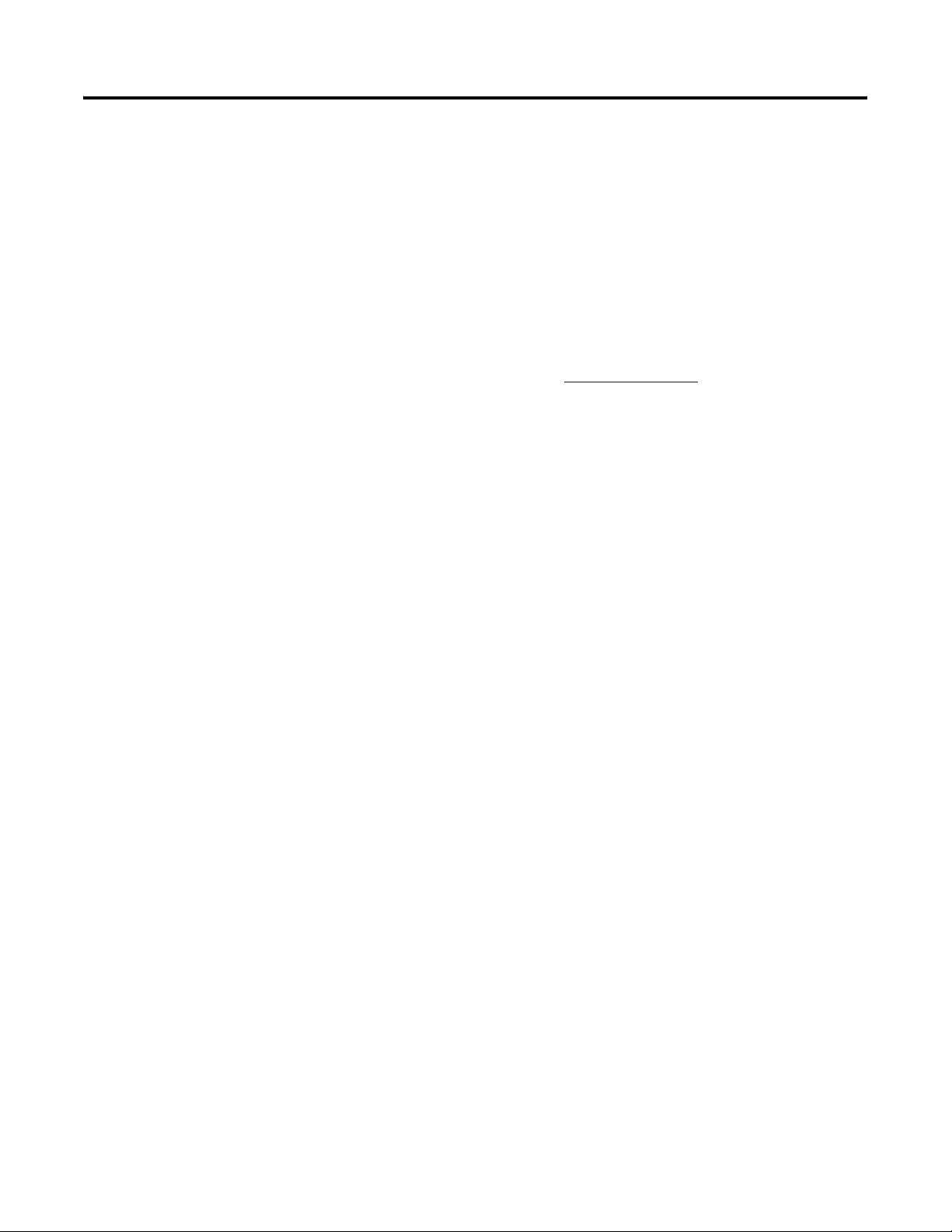
2-16 Set Up A System
Fieldbus Network Testers
Other testers are used to monitor and characterize network signals. The
Relcom Fieldbus Network Monitor (FBT-3) can be used to examine the
(1)
operation of a live fieldbus network, without interfering with its operation.
The FBT-3 will verify the DC voltage on the network and check how noisy the
network is. It can also be used to measure peak noise levels, framing errors, the
number of transmitters on the wire, and what the signal level of the weakest
field transmitter is. In addition, with the FBT-3 you can see the total number of
devices up and running, and what devices are left on the network. The FBT-3
can be purchased from Relcom (
www.relcominc.com).
Publication 1757-PM002A-EN-E - June 2006
(1)
FBT-3 Manual
Page 27
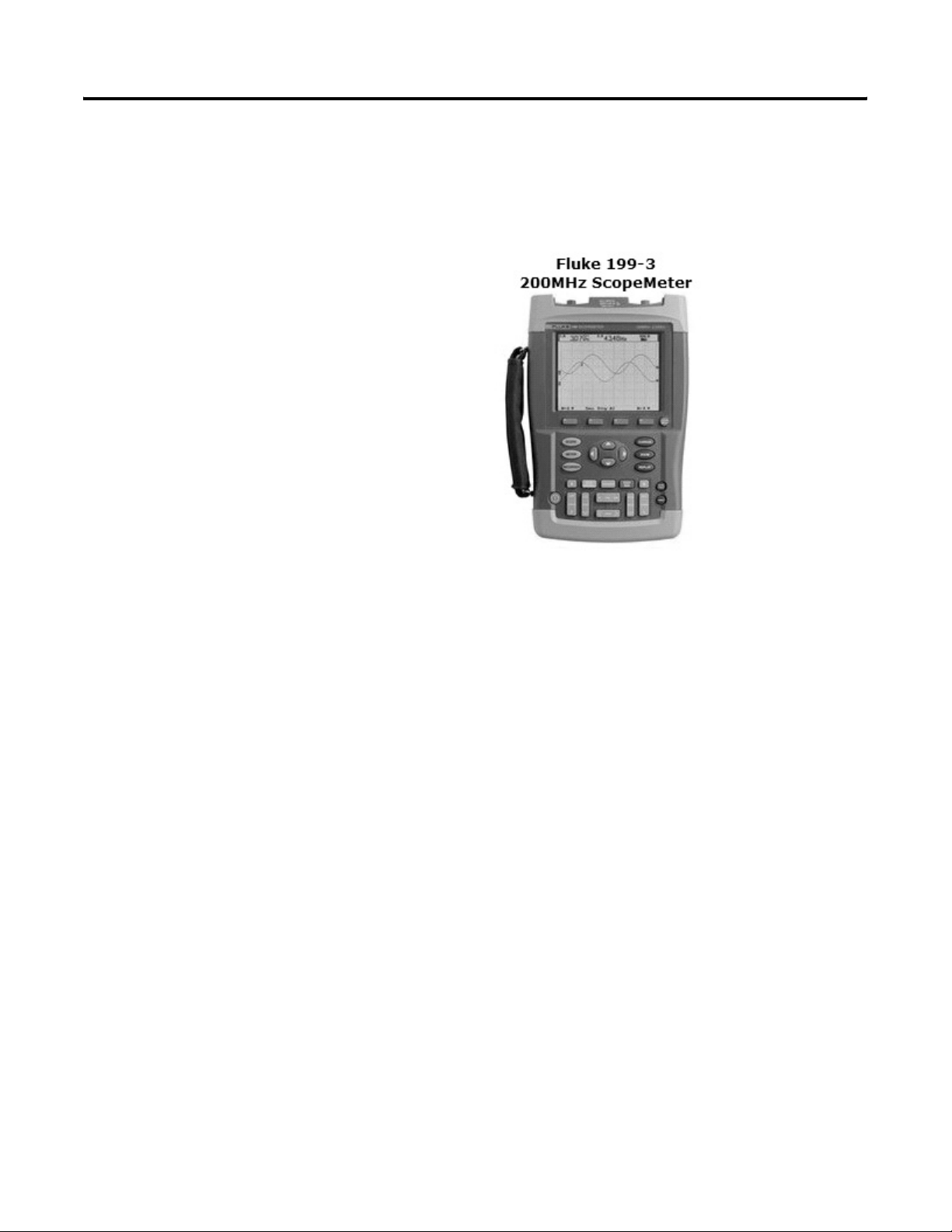
Set Up A System 2-17
Another way of testing the signal quality of a network is to use an oscilloscope.
We recommend a hand-held battery-operated unit because of its small size and
ease of use. The Fluke 199-3 ScopeMeter is one such scope.
Figure 2.9 Fluke 199-3 200MHz ScopeMeter
Other scopes that can be used include the TPI-E1505, the Extech-381275
(
www.professionalequipment.com), and the Techtronix THS700 Series
(www.tek.com).
Signal Analysis
Oscilloscopes, whether portable or stationary, from 50MHz to 1GHz, can be
used to capture and examine the waveform. The power supply waveform
should be a +/- 0.75 VDC to +/- 1.00 VDC square wave riding on the 9 V
DC to 32 V DC steady power supply with < 0.10 V DC ripple. The sharper
the rising and falling edges of the waveform, the better the data transfer. The
physical media of a system will determine what shape the waveform takes.
The signal is a current modulated ±10mA signal on a 50 test load. This
generates a 1.0 Vpp signal. A valid signal can range from 150mVpp up to
1.0Vpp and noise must not exceed 75mvpp (
Figure 2.10).
Publication 1757-PM002A-EN-E - June 2006
Page 28
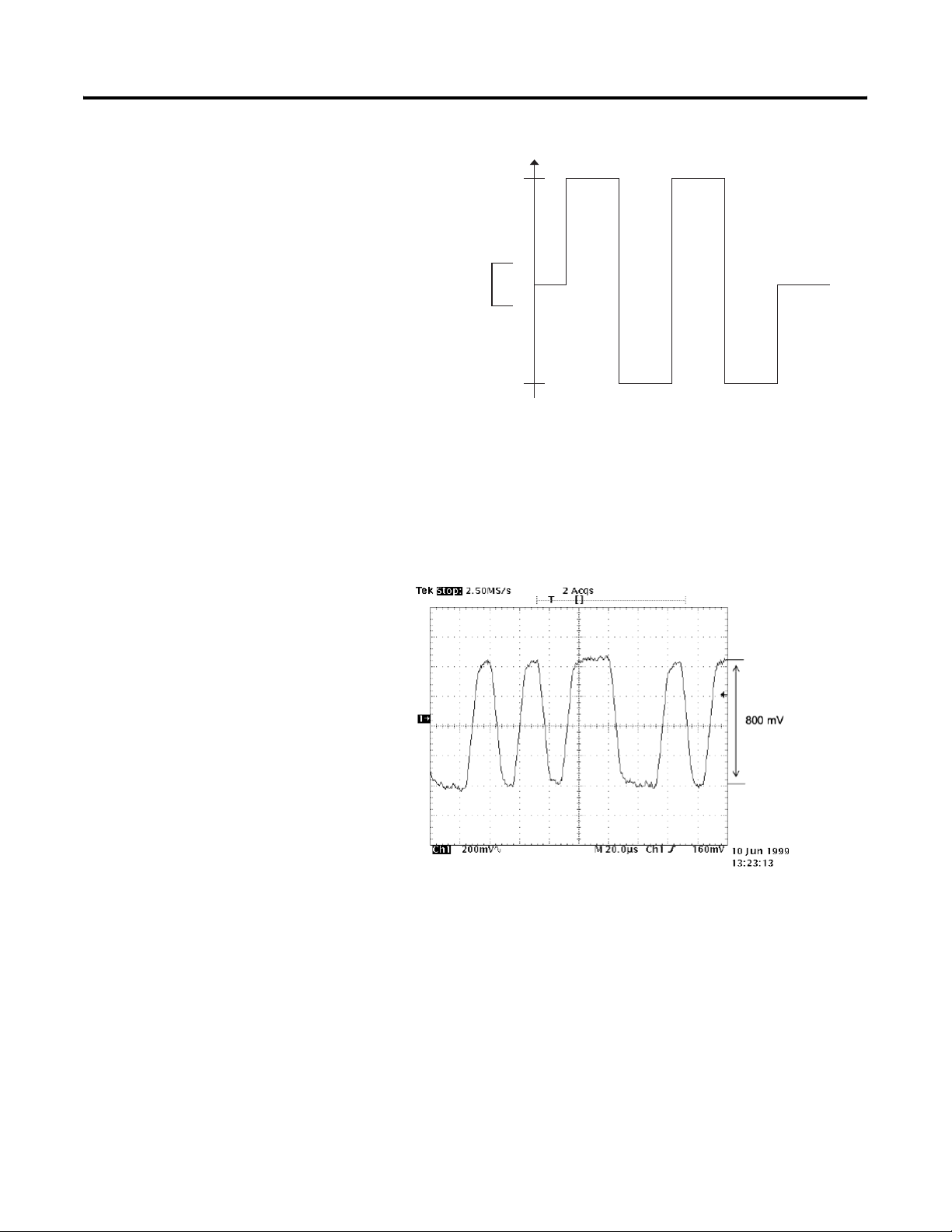
2-18 Set Up A System
Figure 2.10 An Ideal Fieldbus Communications Signal
75-500 mv
Max Noise
75 mv (pk-pk)
75-500 mv
Good Network Scope Display
In order to analyze a fieldbus network signal, you must know what constitutes
a good signal versus a bad one.
consisting of two terminators.
Figure 2.11 represents a normal signal
Figure 2.11 Good Network Signal
(1)
Publication 1757-PM002A-EN-E - June 2006
(1)
FF Engineering Guide (11.4.3)
Page 29
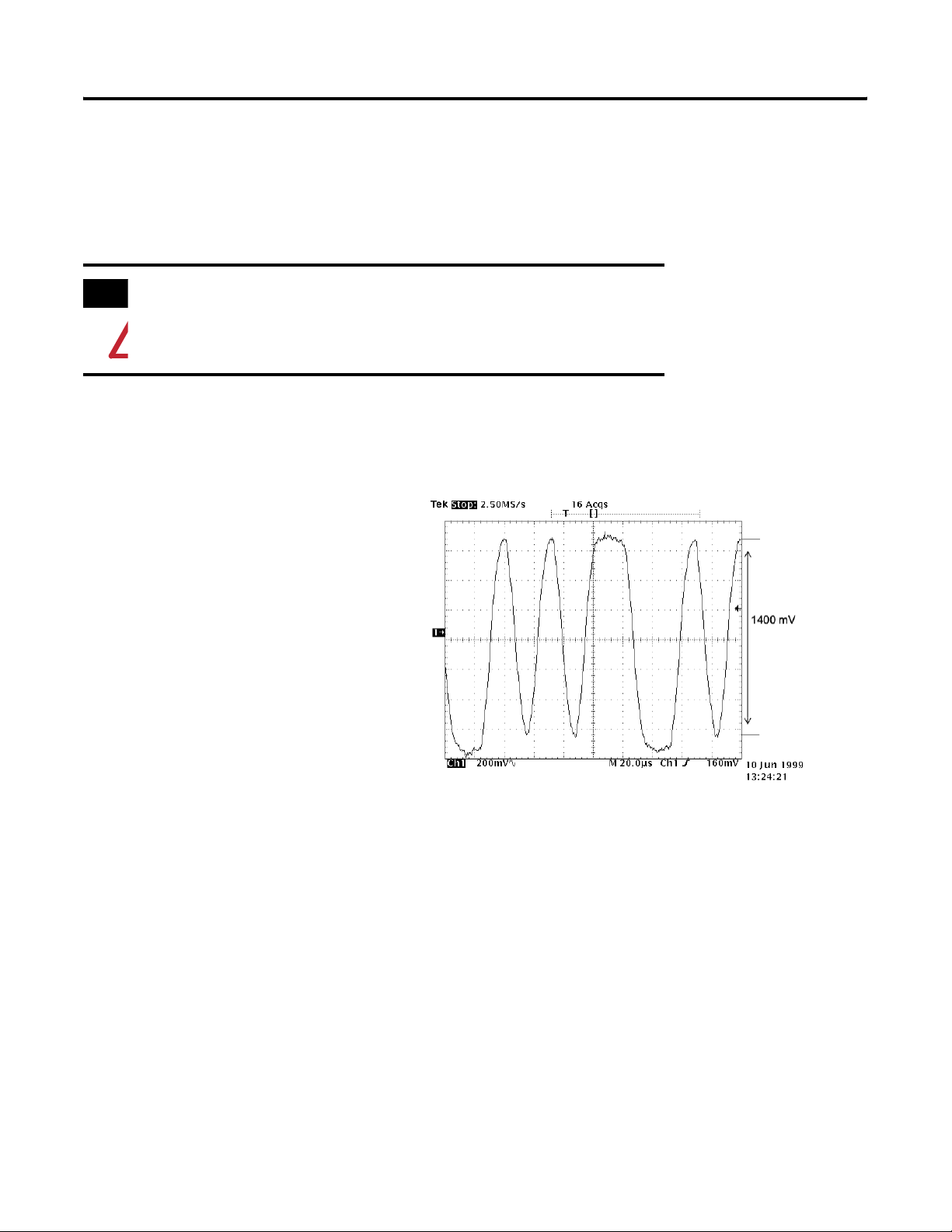
Bad Network Scope Display
R
Bad network signals can inhibit the performance of your network. A common
reason for bad signals is the addition of one or more unnecessary terminators
in a network.
Remember, there can be only two terminators per bus segment.
WA
Figure 2.12 shows a bad signal due to only one terminator in a system, while
Figure 2.13 shows a bad signal due to one extra terminator (3 total).
Set Up A System 2-19
Figure 2.12 Bad Network Signal Due to One Terminator
(1)
(1)
11.4.3 FF Engineering Guide
Publication 1757-PM002A-EN-E - June 2006
Page 30
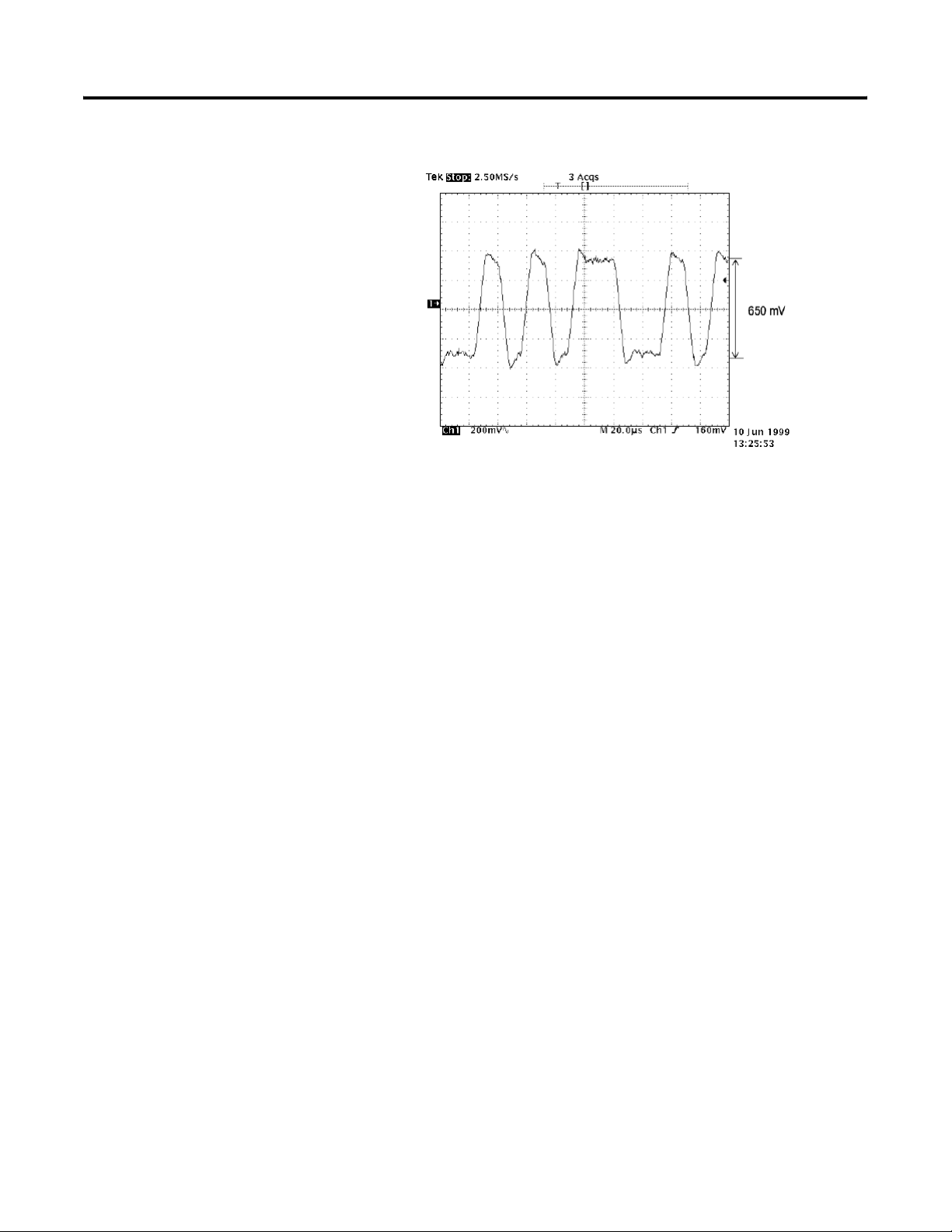
2-20 Set Up A System
Network Basics
Figure 2.13 Bad Network Signal Due to Three Terminators
When using the linking device, there are two networks that must be
considered: the HSE network and the H1 network.
(1)
HSE
HSE stands for High Speed Ethernet. HSE is the Fieldbus Foundation's
backbone network running Ethernet and IP. An HSE field device is a fieldbus
device connected directly to a High Speed Ethernet (HSE) fieldbus. Typical
HSE field devices include HSE linking devices, HSE field devices running
function blocks (FBs), and host computers.
IP Addresses
Every device that communicates over the Internet is assigned an IP address
that uniquely identifies the device and distinguishes it from other devices on
the Internet. An IP address consists of 32 bits, often shown as 4 octets of
numbers from 0-255 represented in decimal form instead of binary form.
For example, the IP address 168.212.226.204 in binary form is
10101000.11010100.11100010.11001100.
It is easier to remember decimals as opposed to binary numbers, so we use
decimals to represent the IP addresses when describing them. However, the
(1)
Additional material for ëPhysical Mediaí section taken from FF Engineering
Guidelines, Relcom's Fieldbus Wiring and Test Solutions Guide
(WWW.Relcominc.com), and Foundation Fieldbus Project Implementation
Considerations (Power point Slide by John Yingst at Honeywell)
Publication 1757-PM002A-EN-E - June 2006
Page 31

Set Up A System 2-21
binary number is important because it will determine which class of network
the IP address belongs to.
An IP address consists of two parts, one identifying the network and one
identifying the node, or host. The class of the address determines which part
belongs to the network address and which part belongs to the node address.
All nodes on a given network share the same network prefix, but must have a
unique host number.
Class A Network: Binary addresses start with 0, therefore the decimal
number can be anywhere from 1 to 126. The first 8 bits (the first octet)
identify the network and the remaining 24 bits indicate the host within
the network.
An example of a Class A IP address is 102.168.212.226, where "102"
identifies the network and "168.212.226" identifies the host on that
network.
Class B Network: Binary addresses start with 10, therefore the decimal
number can be anywhere from 128 to 191. (The number 127 is reserved
for loopback and is used for internal testing on the local machine.) The
first 16 bits (the first two octets) identify the network and the remaining
16 bits indicate the host within the network.
An example of a Class B IP address is 168.212.226.204, where "168.212"
identifies the network and "226.204" identifies the host on that network.
Class C Network: Binary addresses start with 110, therefore the
decimal number can be anywhere from 192 to 223. The first 24 bits (the
first three octets) identify the network and the remaining 8 bits indicate
the host within the network.
An example of a Class C IP address is 200.168.212.226, where
"200.168.212" identifies the network and "226" identifies the host on
that network.
Class D Network: Binary addresses start with 1110, therefore the
decimal number can be anywhere from 224 to 239.
Class D networks are used to support multicasting.
Class E Network: Binary addresses start with 1111, therefore the
decimal number can be anywhere from 240 to 255.
Class E networks are used for experimentation. They have never been
documented or utilized in a standard way
.
Publication 1757-PM002A-EN-E - June 2006
Page 32

2-22 Set Up A System
T
Default Configuration
The default configuration of the linking device is to use DHCP and a BootP
server.
The Dynamic Host Configuration Protocol (DHCP) is an Internet protocol for
automating the configuration of computers that use TCP/IP. DHCP can be
used to automatically assign IP addresses, to deliver TCP/IP stack
configuration parameters such as the subnet mask and default router, and to
provide other configuration information
The Rockwell BOOTP/DHCP Server (BOOTP) is a standalone program that
combines the functionality of standard BOOTP software with DHCP
software. The linking device is shipped with BOOTP enabled.
See the linking device Installation Guide for the
DHCP/BootP procedure.
(1)
.
Set PC to Correct Subnet
The linking device and the PC Host must be on the same sub-net.
If the PC and the linking device are not on the same subnet, a switch is needed
to connect the two. Putting them on the same subnet saves this added step.
For example, if the linking device IP address is 192.168.164.99, the PC Host
must be 192.168.164.xxx, where xxx is between 1 and 255.
Use RSLinx To Find the IP Address of the linking device
RSLinx is a complete 32-bit product family that links Allen-Bradley networks
and devices to Microsoft Windows applications. These range from device
programming and configuration applications to HMI applications, such as
RSView32, to your own data acquisition applications using Microsoft Office,
Web pages, or Visual Basic. RSLinx also incorporates advanced data
optimization techniques and contains a set of diagnostics. RSLinx is an OPC
Data Access Compliant Server and a DDE server.
To find the IP address of an linking device that is on the same sub-net as the
PC Host using RSLinx:
(2)
Publication 1757-PM002A-EN-E - June 2006
1. Select Start ⇒ Programs ⇒ Rockwell Software ⇒ RSLinx ⇒
RSLinx.
The RSLinx window opens.
(1)
dhcp.org
(2)
RSLinx help file
Page 33

Set Up A System 2-23
2. In the RSLinx window, select Communications from the drop-down
list and Configure Drivers from the menu.
3. Select Ethernet IP Driver from the drop-down menu
4. Click Add New.
5. Click OK (to use the default driver name).
Publication 1757-PM002A-EN-E - June 2006
Page 34

2-24 Set Up A System
6. Click OK to use the default configuration settings as shown.
The AB-ETHIP-1 Driver should show “Running.”.
7. Close the configuration window.
8. Select Communications from the drop-down list and RSWho from
the menu.
9. Expand the AB-EtherIP-1 driver to see the devices on the network.
In this case, there are two linking devices.
Publication 1757-PM002A-EN-E - June 2006
What Do I Do If There’s No DHCP?
A possible cause for the lack of a DHCP is a binding socket error, in which
another application is already using the DHCP server.
Page 35

Set Up A System 2-25
However, it is still best to call RA Tech Support (see page 1-6) if this situation
occurs, and for other problems concerning DHCP.
H1
H1 Fieldbus is a digital, serial, multidrop data bus for communication with
industrial devices or systems. The Physical Layer provides for transparent
transmission of data between Data Link Layer entities across physical
connections.
The Physical Layer receives data from the Data Link Layer, adds preamble and
delimiters, provides encoding and transmits the resulting physical signals to the
wire medium. Signals are then received at one or more other devices and
decoded and stripped of preamble and delimiters before being passed to the
Data Link Layer of the receiving device(s).
Figure ?.?? shows a physical realization of a simple H1 network using Relcom
physical media. Please note that the RelCom FCS-PCT2 incorporates two (2)
terminators. The power supply may be any good 24 VDC supply that meets
the current requirements for the number of devices. Additional FCS-Es could
be added if more devices are added to the network.
Device Addressing
When installing instruments for the first time, it is recommended that each
instrument be installed one at a time and that you address the instruments in
succession (one after the other). Because like instruments have the same H1
foundation fieldbus address from the factory, you will only be able to see one
device. This condition will disable the installer from knowing which device he
is actually programming in the plant.
Also, the installer must decide which address to start with for each H1 node.
Currently, the linking device (address 10) addresses devices consecutively
starting at 18. Other Rockwell Interfaces, like the CN2FF (address 16), starts
numbering at 17. The FIM starts numbering at address 18.
Number of Devices per H1 Segment
The specified number of devices per H1 is 32. However, it should be noted
that most manufacturers would agree that the actual maximum limit to the
number of devices on the H1 is approximately 16. This is due to voltage drop
and the physical media that the system uses.
Rockwell Automation feels that the H1’s design is optimized by having 6 to 8
devices per H1 network. This optimized limit is mainly due to physical media,
the time required for each device to communicate, the extra bandwidth
Publication 1757-PM002A-EN-E - June 2006
Page 36

2-26 Set Up A System
required to configure the H1 network, and the ability for the network to
perform necessary housekeeping.
IMPORTANT
Intrinsic safety barriers cause the maximum device number
per H1 to change to 4 to 6 devices, depending on the
power consumption of the devices installed and the
manufacturers’ specifications for both the barrier and the
transmitter.
Scheduling
Scheduling is done automatically.
The linking device is the LAS when active and running, but each H1 should
have at least one Link Master capable device within its network so it can
become the backup Link Master/LAS if the linking device is reset or fails to
keep the H1 network running.
Getting Devices in the Live List
After the device is connected to an active H1 network, the status of the device
in the H1 Live List should be monitored. Instructions for viewing the LiveList
can be found in the RSFieldbus User Manual. In addition, the manual explains
what to do if the device does not show up in the Live List correctly. For
additional troubleshooting tips involving the Live List, see page
5-5.
Publication 1757-PM002A-EN-E - June 2006
Device Tags
(1)
Device tags are names that you assign to devices. A device tag is assigned to
the device when it is commissioned and (for most device states) retains the tag
in its memory when it is disconnected. The network address is the current
address that the fieldbus is using for the device.
The Fieldbus Foundation uses node addresses in the range 0-255. Each vendor
allocates the node numbers in a way that is somewhat unique. They all have
reserved low numbers for overhead and host interfaces, and a group above
that for live field devices, and some higher numbers for spares.
Addresses used by FF are in accordance with the following ranges:
• 0-15 are reserved.
• 16-247 are available for permanent devices. Some host systems may
further subdivide this range. This range is typically shortened for
efficiency.
(1)
FF Engineering Guide (8.2.1)
Page 37

Set Up A System 2-27
• 248-251 are available for devices with no permanent address such as
new devices or decommissioned devices.
• 252-255 are available for temporary devices, such as handhelds.
Naming Conventions for Devices
Each FOUNDATION fieldbus device must have a unique physical device tag.
The device tag shall be used for the device diagnostic alarm faceplate.
Every FOUNDATION fieldbus has a 32-byte unique identifier, which is a
hardware address very similar to MAC addressing and consists of the
following:
• 6-byte manufacturer code
• 4-byte device type code
• 22-byte serial number
Things to Consider When Setting Up a System
These identifiers uniquely distinguish the device from all others in the world.
The manufacturer code is universally administered by the Fieldbus
Foundation, which eliminates the potential for duplication. The device
manufacturer assigns the device type code and sequential number. When
devices are shipped or configured as spares, this is the default device tag. The
FOUNDATION fieldbus device tag shall match the instrument tag Indicated
on P&ID.
• For greater reliability, at least one Link Master capable device should be
installed on each H1 network as a backup LAS. Please design for this.
• Redundant transmitters should be installed in separate H1 networks,
preferably in separate linking devices.
• Each H1 should have a seperate power supply and conditioner.
• Each linking device should have a separate power supply.
• Factory Acceptance Tests (FATs) can be completed on a fieldbus system
to verify graphics, database, power, communications, and other system
integration features and functions. For more information on FATs, see
the System Engineering Guidelines, publication AG-181
Additional Resources
There are a number of resources available should you encounter difficulties
with your fieldbus application.
Publication 1757-PM002A-EN-E - June 2006
Page 38

2-28 Set Up A System
Web Sites
• Rockwell Automation
– External:
http://domino.automation.rockwell.com/applications/gs/region/gt
swebst.nsf/pages/Process_Solutions_Home
– Internal:
http://rain.ra.rockwell.com (select Process Solutions
from the A-Z menu)
• FOUNDATION Fieldbus:
http://www.fieldbus.org/
• Tech Support:
– For Knowledge-base information, go to the Tech support Web site:
http://support.rockwellautomation.com/ (select Knowledge
Bases)
– For telephone support call: 440-646-5800
Documents
For a list of additional support documentation that may be useful in
conjunction with this manual, see the
page P-2.
Related Documentation section on
Publication 1757-PM002A-EN-E - June 2006
Page 39

Basic Function Blocks
Chapter
3
In This Chapter
Purpose of this Chapter
Basic Function Blocks
For See Page
Purpose of this Chapter 3-1
Basic Function Blocks 3-1
Put Blocks in Auto 3-2
Block Errors 3-4
Naming Conventions 3-4
Differences Between
Configuration and Calibration
Initial Configuration: Virtual
Communication Relationships
This chapter deals with the basic usage of function blocks within transmitters
and the minimum configuration needed to make these transmitters active.
Basic function blocks are needed to make a transmitter functional and readable
within RSFieldbus. These blocks are the Resource Block (RES), Transducer
Block (XDCR), Analog Input Block (AI), Analog Output Block (AO), Digital
Input Block (DI), and Digital Output Block (DO).
3-5
3-6
Not all transmitters have these function blocks, but the majority of them do.
Resource Block
The Resource Block is the base block needed in all transmitters before the
transmitter can become active. It holds data specific to the transmitter.
The important parameter within the RES is the MODE_BLK. Putting this
parameter to AUTO allows the function block to be active upon download.
1 Publication 1757-PM002A-EN-E - June 2006
Page 40

3-2 Basic Function Blocks
Transducer Block
The Transducer Block acts as the connection between the physical world of
wires and circuit boards to the electronic world of RSFieldbus. The XDCR
allows the I/O blocks to access data on the wire and bring it into RSFieldbus
to be used for control loops.
The important parameters within the XDCR are MODE_BLK and
TERMINAL_NUMBER. Putting the MODE_BLK to AUTO allows the
function block to be active upon download.
TERMINAL_NUMBER reflects the physical wiring on a transmitter. Some
transmitters have multiple inputs or outputs, so the parameter links the
function block to the actual physical wires that have been landed on that
terminal.
Input/Output Blocks
The I/O Blocks take the data retrieved from the transducer links and makes it
available to RSFieldbus for use.
The important parameters within the I/O blocks are the MODE_BLK and
CHANNEL. Putting the MODE_BLK to AUTO allows the function block
to be active upon download.
CHANNEL is the I/O block equivalent of the XDCR’s
TERMINAL_NUMBER. When the CHANNEL parameter is equal to the
TERMINAL_NUMBER, data will flow from the physical transmitter wires to
the I/O blocks and from the I/O blocks to the transmitter wires, eventually
then to the device.
There are several things to keep in mind with regards to function block use.
The sheer volume of individual transmitters available makes listing them all
virtually impossible. The function blocks discussed here will allow a user to put
a device on the wire, access it through RSFieldbus, and retrieve data. The
actual use of these and all functions blocks are based on the individual vendor.
For answers to more specific questions, refer to your vendor’s manual in
regards to how best to use these and any other functions blocks.
Put Blocks in Auto
Publication 1757-PM002A-EN-E - June 2006
There are a few blocks that need some additional work in order to get them to
go into Auto. The Analog Output, Digital Output, APID, Splitter, and
Setpoint Generator all have an IMAN status in the MODE_BLK parameter.
This status is in response to the parameter BKCAL_ (OUT/IN) being used. It
has to do with the handshaking between two blocks that need to be connected
before the IMAN can be cleared.
Page 41

Basic Function Blocks 3-3
To look at how to clear IMAN from individual blocks, refer to the Function
Block Manual, page 1-14.
Publication 1757-PM002A-EN-E - June 2006
Page 42

3-4 Basic Function Blocks
Block Errors
Naming Conventions
The BLOCK_ERR parameter gives a non-specific reason for the block being
in error. The most common errors have to do with a block being Out Of
Service. There are various other block-specific reasons for certain blocks to be
in error, including ranges being required and logical parameters needing to be
set.
To find a specific error given by the BLOCK_ERR parameter, reference the
function block in the Function Block Manual, or your specific vendor’s
manual.
When discussing naming conventions, the standard for the facility takes
precedence. However, when naming devices on your H1, one should try to
incorporate either the device type (temperature transmitter, pressure
transmitter) or the serial number of the device within the name.
Publication 1757-PM002A-EN-E - June 2006
When a device first comes up on the live list and makes the connection to
RSFieldbus, the ID field contains Device Description (DD) information. The
specific serial number that is sought is in the last 4 numbers of the string.
These numbers are the unique serial number for that device. It is this number
that we recommend be incorporated with the tag name somewhere.
Page 43

Basic Function Blocks 3-5
s
Differences Between Configuration and Calibration
Definition of Calibration
Calibration is the process of adjusting certain device parameters in order that
the physical quantities measured meet an established standard for accuracy.
Calibration Parameters in the Transducer Block
Transducer Blocks are used to configure devices. Transducer Blocks decouple
Function Blocks from the local input/output functions required to read
sensors and command output hardware. They contain information such as
calibration data and sensor type. Calibration parameters are located in the
Transducer Function Block because the Transducer Function Block is the
interface between the physical measuring unit (I/O Subsystem) and the other
function blocks.
Definition of Configuration?
Configuration is the process of setting parameters in function blocks so that
information processed from the I/O Subsystem in the Transducer Block is
made available to other function blocks.
Relationship of the Transducer to Other Input Function Blocks
/O
ubsystem
Input
Transducer
Block
Manufacturer
Specific
Channel
Input Snap of
Transducer
Block
Outputs
Block
Algorithm
Output
Parameter
Publication 1757-PM002A-EN-E - June 2006
Page 44

3-6 Basic Function Blocks
m
Relationship of Output Function Blocks to the Transducer
ut
ameters
Block
Algorithm
Output Snap
of Transducer
Block
Inputs
Channel
Output
Transducer
Block
Manufacturer
Specific
I/O
Subsyste
Initial Configuration: Virtual Communication Relationships
Virtual Communication Relationships (VCRs) are communication links on an
H1 network. A total of 128 VCR’s are possible within the linking device, and
these VCRs are restricted to 32 per H1 channel. This is further restricted to 16
VCRs going to the Control Logix processor from H1 devices and publishers,
and 16 VCRs coming from the Control Logix processor to H1 devices and
subscribers.
These restrictions limit the number of inputs and outputs within an H1 line.
However, there is no restriction on the type of signals. They can all be analog,
all discrete, or a mix of the two. The only restriction is the 16 publisher and 16
subscriber limits.
If the VCR limit is exceeded, a download will still be permitted, although when
the download reaches the 17
16 VCR’s will still be in place, but the 17
th
VCR, a “download failure” will occur. The first
th
will not exist.
VCR Classes
The Foundation Fieldbus specification Fieldbus Access Sublayer (FF-875-1.4)
defines three classes of Virtual Communication Relationships that are possible
for communications with an H1 field device. These classes are:
Publication 1757-PM002A-EN-E - June 2006
• BNU: Buffered Network-Scheduled Unidirectional
• QUU: Queued User-triggered Unidirectional
Page 45

Basic Function Blocks 3-7
• QUB: Queued User-triggered Bidirectional
Table 3.1 : VCR Classes
BNU QUU QUB
Permitted Roles Publisher, Subscriber Source, Sink Client, Server, Peer
Conveyance Paths 1 1 2
Conveyance Policy Buffered Queued Queued
Transmission Policy Network Scheduled User Triggered User Triggered
The quantity of each class of VCR that is available for configuration and
communication is device dependent. The quantities are specified in the DD
files, which are provided with each device. An example of the quantities
defined in a DD file, specifically the *.cff file, is shown below.
// From VcrListCharacterisitcs
MaxEntries = 44
NumPermanentEntries = 44
DynamicsSupportedFlag = FALSE //Rev 1.5
StatisticsSupported = 0x0 //Rev 1.5
MaximumNumberOfClientVcrs = 0
MaximumNumberOfServerVcrs = 5
MaximumNumberOfSourceVcrs = 8
MaximumNumberOfSinkVcrs = 0
MaximumNumberOfPublisherVcrs = 19
MaximumNumberOfSubscriberVcrs = 12
As can be seen, the quantities are broken into sub-categories depending on
usage. The above example states that the device can have more publisher BNU
than subscriber BNU. Additionally, the device has no client QUB VCR, but it
has the ability to serve 8 server QUB VCR. Currently, these limits manifest
themselves in either download or communication errors when they are
exceeded.
There is also a nuance to the quantities that need to be emphasized with regard
to linking devices. The 1757-FFLD *.cff file is used below as an example.
// From VcrListCharacterisitcs
MaxEntries = 44
NumPermanentEntries = 44
DynamicsSupportedFlag = FALSE //Rev 1.5
StatisticsSupported = 0x0 //Rev 1.5
MaximumNumberOfClientVcrs = 0
Publication 1757-PM002A-EN-E - June 2006
Page 46

3-8 Basic Function Blocks
MaximumNumberOfServerVcrs = 5
MaximumNumberOfSourceVcrs = 8
MaximumNumberOfSinkVcrs = 0
MaximumNumberOfPublisherVcrs = 64
MaximumNumberOfSubscriberVcrs = 64
The user would be under the impression that there are 64 publishers and 64
subscribers available. This is both correct and incorrect at the same time. The
user can correctly use the total quantity, but it must be evenly distributed
among the four H1 channels that the linking device uses. In other words, each
channel owns 16 publishers and 16 subscribers. The 16 publishers and 16
subscribers are dedicated to each channel; they cannot be shared if not used by
one particular channel.
BNU Class
The BNU class is defined as scheduled. It occurs on a synchronous basis
within the macrocycle schedule. During the scheduled portion of Foundation
Fieldbus communications, when the devices receive the Compel Data token,
this is the class of communication that occurs. The BNU VCR is part of the
function block strategy that transfers data from one function block to another.
This class can be further defined as the link between function blocks. More
specifically, the BNU VCR is the unique link between function blocks in
different devices. Links between function blocks within a device do not use a
BNU VCR. Also, links that are used multiple times, or fanned out, between the
same devices are not considered unique.
The BNU VCR is also defined as to whether it is a publisher or a subscriber.
Therefore, the use of a VCR relative to a device is very important. The
connection of the link from one function block to another in a different device
will be counted based on its point of origin. The originating device will
consume a publisher VCR, whereas the receiving device will consume a
subscriber VCR.
Examples of the BNU VCR counting are provided to emphasize the above
statements:
1. Linking Device: 1 Subscriber
Device 1: 1 Publisher
Publication 1757-PM002A-EN-E - June 2006
Page 47

VCRs: 2 total; 1 Publisher, 1 Subscriber
Basic Function Blocks 3-9
FB 1
2. Linking Device: 1 Subscriber
Device 1: 1 Publisher
VCRs: 2 total; 1 Publisher, 1 Subscriber
FB 1
3. Linking Device: 2 Subscribers
LGX
LGX
Device 1: 2 Publishers
VCRs: 4 total; 2 Publishers, 2 Subscribers
FB 1
FB 2
4. Linking Device: 2 Subscribers
Device 1: 1 Publisher
LGX
Publication 1757-PM002A-EN-E - June 2006
Page 48

3-10 Basic Function Blocks
Device 2: 1 Publisher
VCRs: 2 total; 2 Publisher, 2 Subscriber
Device 1
FB 1
Device 2
LGX
FB 2
5. Linking Device: 1 Subscriber
Device 1: 1 Publisher (Internal Links use link objects rather than VCRs)
VCRs: 2 total; 1 Publisher, 1 Subscriber
Device 1
FB 1
LGX
Publication 1757-PM002A-EN-E - June 2006
FB 2
6. Linking Device: 1 Publisher
Device 1: 1 Subscriber
Page 49

Basic Function Blocks 3-11
VCRs: 2 total; 1 Publisher, 1 Subscriber
Device 1
FB 1
LGX
FB 2
7. Linking Device: 2 Publishers (assuming two links are different LGX
outputs)
Device 1: 2 Subscribers
VCRs: 2 total; 1 Publisher, 1 Subscriber
LGX
8. Linking Device: 1 Publisher
Device 1: 1 Subscriber
Device 1
FB 1
Device 2
FB 2
Publication 1757-PM002A-EN-E - June 2006
Page 50

3-12 Basic Function Blocks
VCRs: 2 total; 1 Publisher, 1 Subscriber
Device 1
FB 1
LGX
FB 2
9. Linking Device: 1 Publisher & 1 Subscriber
Device 1: 1 Publisher & 1 Subscriber
VCRs: 4 total; 2 Publisher, 2 Subscriber
FB 1
10. Linking Device: 1 Publisher & 1 Subscriber
Device 1: 1 Publisher & 1 Subscriber
VCRs: 4 total; 2 Publisher, 2 Subscriber
LGX
LGX
Device 1
FB 1
FB 2
Publication 1757-PM002A-EN-E - June 2006
Page 51

11. Linking Device: 2 Publishers & 1 Subscriber
Device 1: 1 Publisher & 2 Subscribers
VCRs: 6 total; 3 Publisher, 3 Subscriber
LGX
Basic Function Blocks 3-13
Device 1
FB 1
FB 2
12. Linking Device: 2 Publishers & 2 Subscribers
Device 1: 2 Publishers & 2 Subscribers
VCRs: 8 total; 4 Publisher, 4 Subscriber
FB 1
FB 2
13. Linking Device: 2 Publishers & 2 Subscribers
Device 1: 1 Publisher & 1 Subscriber
LGX
Device 2: 1 Publisher & 1 Subscriber
Publication 1757-PM002A-EN-E - June 2006
Page 52

3-14 Basic Function Blocks
VCRs: 8 total; 4 Publisher, 4 Subscriber
Device 1
FB 1
Device 2
FB 2
14. Linking Device: 2 Publishers & 2 Subscribers
Device 1: 1 Publisher
Device 2: 1 Publisher
Device 3: 1 Subscriber
Device 4: 1 Subscriber
VCRs: 8 total; 4 Publisher, 4 Subscriber
Device 1
LGX
Device 3
Publication 1757-PM002A-EN-E - June 2006
FB 1
Device 2
LGX
FB 2
15. Linking Device: 2 Subscribers & 1 Publisher
Device 1: 1 Subscriber & 2 Publishers
FB 3
Device 4
FB 4
Page 53

VCRs: 6 total; 3 Publisher, 3 Subscriber
Device 1
Basic Function Blocks 3-15
FB 1
LGX
QUU and QUB VCR Classes
The QUU and QUB VCR classes are defined as user triggered. During the
unscheduled portion of Foundation Fieldbus communications, these are the
class of communication that occur when the available time is sensed by the
devices. QUU and QUB communications take place when the Link Active
Scheduler passes the token to the devices, allowing them to communicate.
The QUU class can be defined as the reporting link with function blocks.
Specifically, the QUU VCR is used to report contained parameter values in
function blocks such as alarms and change of state. HMI information such as
alarm conditions and device calibration data uses this type of configuration
with an existing strategy.
The QUB class can be defined as the command link with function blocks.
More specifically, the QUB VCR is used to change contained parameter values
in function blocks such as MODE or Set Point. HMI interaction via a
faceplate or a configuration tool uses this type of communication with an
existing strategy.
Since the QUU and QUB VCR use the asynchronous portion of the
macrocycle, enough time must be made available. The focus during
configuration is to make the macrocycle as small as possible to allow function
block execution to occur quickly. Minimizing the asynchronous portion of the
macrocycle will adversely affect QUU and QUB VCR from taking place, since
that time must also be used for housekeeping activities such as probe nodes.
If there is an expectation of increased communication with devices, either
from a control or HMI monitoring standpoint, then the macrocycle should be
increased. This is to be done with the understanding that the function block
cycle time will be increased as a consequence. Therefore, judicious choice of
macrocycle times must be exercised to allow effective QUU and QUB
communications.
Publication 1757-PM002A-EN-E - June 2006
Page 54

3-16 Basic Function Blocks
Publication 1757-PM002A-EN-E - June 2006
Page 55

Applications
Chapter
4
In This Chapter
RSFieldbus PID With ControlLogix Application Example
For See Page
RSFieldbus PID With ControlLogix Application Example 4-1
Device Replacement 4-40
PID Guide 4-43
This example shows you how to incorporate the following devices into a
project with a ControlLogix controller:
• Rockwell Automation 1757-FFLD linking device
• Smar FI 302
• Smar LD 292
1 Publication 1757-PM002A-EN-E - June 2006
Page 56

4-2 Applications
This strategy will use the Fieldbus devices as I/O and the ControlLogix
controller as the PID controller.
ControlLogix
SP
P-10
PIC
1-10
PV
OP
Steam Drum
PT
1-11
P-9
E-2
OUT= 904.98608
LD292 AI
IN_0 = 904.98608
Create A New RSFieldbus Project
Open a Project
P-8
FFLD LGX
IN_1 = 23
Steam
V-3
OUT_0 = 23
FI302 AO
CAS_IN = 23
BKCAL_OUT = 23
Publication 1757-PM002A-EN-E - June 2006
1. Select Start ⇒ Programs ⇒ Rockwell Software ⇒ RSFieldbus ⇒
RSFieldbus.
The Licensing System Information window shows how many Blocks are
licensed on your system.
Page 57

Applications 4-3
2. Click OK.
The RSFieldbus window opens.
3. Click , and select Project.
4. Enter >PID < for the name and click Save.
Save your project often to prevent loss of time and work.
The Project window opens.
Define the Server
This step defines the OPC Server and where it is located.
1. In the Project window, right-click the Fieldbus Networks icon and select
Communication Settings.
The Communication Settings window opens.
2. Verify that the settings are the same as the window above, and click OK.
Create a New HSE Network
1. In the Project window, right-click the Fieldbus Networks icon and select
New Fieldbus.
The New Fieldbus window opens.
2. Select HSE for the Type of Fieldbus.
3. Enter a tag for the Fieldbus and click OK.
Publication 1757-PM002A-EN-E - June 2006
Page 58

4-4 Applications
Tags cannot include a “.” (period). If a separator is needed, we suggest
using an “_” (underscore).
The HSE is added to the Project.
Define the HSE Host
This step defines your PC as the HSE Host.
1. In the Project window, right-click the HSE and select Expand.
The HSE window opens.
2. In the HSE window, right-click the HSE and select New Bridge.
The New Bridge window opens.
3. Select the following settings: give the New Bridge the Device Tag of
HOST.
Publication 1757-PM002A-EN-E - June 2006
Page 59

Applications 4-5
4. Click OK.
The HSE Host is added to the HSE.
Change Device Class to Link Master
1. Right-click the HSE Host and select Attributes.
The Bridge attributes window opens.
2. Select Link Master for the BOF Class, verify that Root Bridge is
selected, and click OK.
By selecting the HSE Host as the Link Master, it becomes the Primary
Link Master. Therefore, all other field devices can not be configured as
the Primary Link Master.
Create a New 1757-FFLD - Bridge
1. Right-click the HSE and select New Bridge.
The New Bridge window opens.
2. Select the following settings for the 1757-FFLD (linking device). Give
the New Bridge the Device Tag of FFLD
Publication 1757-PM002A-EN-E - June 2006
Page 60

4-6 Applications
The Upstream Port must be 5 for the linking device to connect to the HSE
Host. Ports 1–4 are reserved for H1 ports.
3. Click OK.
The linking device is added to HSE.
Change the Root Bridge
1. Right-click the linking device and select Attributes.
2. Select Bridge for the BOF class and click OK.
3. Close the HSE window.
The Project window reflects your additions.
Create a New Fieldbus - H 1
1. In the Project window, right-click the linking device icon and select New
Fieldbus.
The New Fieldbus window opens.
Publication 1757-PM002A-EN-E - June 2006
2. Select H1 for the Type of Fieldbus.
Page 61

Applications 4-7
3. Enter >H1-1< for the Tag.
The linking device has 2 or 4 H1 ports. We recommend that you name them
accordingly. For example, H1-1 indicates that this is the first H1 port..
4. Select the Upstream Port to which you are connected.
The linking device does not support redundancy yet, do not select "Is
Redundant".
5. Click OK.
The Fieldbus (H1-1) is added to the Project.
Add Devices
1. In the Project window, right-click the H1 and select Expand.
The H1-1 (Fieldbus) window opens.
2. In the H1-1 window, right-click the H1 and select New Device.
Publication 1757-PM002A-EN-E - June 2006
Page 62

4-8 Applications
3. Select the following settings for the Smar FI 302 and click OK.
IMPORTANT
The Device Rev, DD Rev and CF Rev values in this window
default to the latest version in the Device Support files. If
your devices do not match these values, change them
accordingly.
If you do not correctly match your devices to their version
values, you will have to delete the devices and recreate them.
Publication 1757-PM002A-EN-E - June 2006
Page 63

Applications 4-9
4. Repeat steps 1 and 2, substituting LD 292 for the Device Type and
>LD292< for the Device Tag.
The Devices are added to the H1.
Configure Communication Settings
Initialize Communications and Associate the Linking Device
Before continuing, click Window ⇒ Tile to make all windows visible at the
same time.
Publication 1757-PM002A-EN-E - June 2006
Page 64

4-10 Applications
1. Click the On Line button .
The Initialize Communication animation begins.
During this time, all Bridges and Fieldbus are identified.
A red x appears next to the H1, FFLD and Device icons. This indicates
that they need to be associated with the actual hardware.
There is an order of precedence in associating devices. The bridges on
the HSE network need to be associated prior to the devices on the H1
network, since the linking device is the link between the H1 and the PC.
Publication 1757-PM002A-EN-E - June 2006
Page 65

Applications 4-11
2. In the HSE window, right-click the HOST icon and select Attributes.
Using the drop-down menu for the Device Id, select the following
setting
.
This selection is not available until the communications are on line.
3. Click OK.
4. In the HSE window, right-click the linking device and select Attributes.
Using the drop-down menu for the Device Id, select the following
setting:
Publication 1757-PM002A-EN-E - June 2006
Page 66

4-12 Applications
5. Click OK.
Note that the red x next to each device in the HSE window has
disappeared once the association has been made. This indicates that
communication with the linking device is established
Check the Live List
This step involves verifying that you are connected to the proper devices.
1. To view the Live List for the HSE, right-click the desired HSE and
select Live List.
The HSE Live List opens, showing all the bridges connected to your PC.
Devices that are ghosted in the HSE Live List have not yet established a
connection to RSFieldbus through the HSE Server.
2. Right-click H1-1 network and select Live List.
The H1-1 Live List opens, showing all of the devices connected through
your linking device. Devices that are ghosted in the H1-1 Live List have
not yet established a connection to RSFieldbus through the HSE Server
and linking device. Prior to continuation, the device must not be in a
ghosted state in the live list.
Associate Devices
1. Once all the devices have become solid on the H1-1 live list, select the
H1-1 Fieldbus window.
Publication 1757-PM002A-EN-E - June 2006
2. In the HSE window, right-click the FI302 and select Attributes.
3. In the Device Attributes window, select your FI302 from the Device Id
drop-down list and click OK.
Page 67

Applications 4-13
Note that the Device ID is specific to the device based on type and
serial number.
The red x on the FI302 disappears. This indicates that communication
with the Device is established.
4. Repeat steps 1 and 2 with the LD292.
The Id drop-down list has one less selection due to the choices made
previously.
Assign Tags
In this section you will change attributes in order to differentiate between
similar devices.
IMPORTANT
1. In the H1-1 Fieldbus window, right-click the linking device and select
Assign Tags.
The Assign Tag window opens and the Tag is sent to the Device. The
linking device will momentarily disappear from the live list and reappear
with the new tag. Wait until the linking device is solid in both the H1-1
and the HSE live lists before proceeding. Note that since the linking
device is busy with tag assignment, the other devices will disappear until
the linking device reappears.
2. Use the H1-1 and HSE Live Lists to verify that the Device Tag has
changed.
The tag of the device in the project and the online device in
the live list match one another. This will help to download
successfully.
Publication 1757-PM002A-EN-E - June 2006
Page 68

4-14 Applications
3. In the H1-1 Fieldbus window, right-click the linking device and select
Assign Tags.
A warning window appears.
4. Read the warning carefully and then select Yes.
The Assign Tag window opens and the Tag is sent to the Device. The
FI302 will momentarily disappear from the live list and reappear with
the new tag. Wait until the FI302 is solid in both the H1-1 live list before
proceeding.
5. Repeat steps 3-4 with the LD292.
New devices added to the H1 lines must be re-addressed. Doing this
optimizes network performance.
6. Use the H1-1 Live List to verify that the Device Tags have changed.
Add Function Blocks
1. In the H1-1 window, expand the linking device.
Publication 1757-PM002A-EN-E - June 2006
2. Right-click the FB VFD icon and click New Block.
The New Block window opens.
Page 69

Applications 4-15
3. Select Resource Block for the Block Type.
4. Enter >FFLD Resource< for the Block Tag.
5. Click OK.
The Block is added to the project.
6. Right-click the Resource Block and select Off Line Characterization.
The Off Line window opens.
To view all of the parameters, click and maximize the
Characterization window.
7. Expand the MODE_BLK parameter.
8. Select TARGET, then click in the Value column and select Auto.
9. Click End Edit (or press <Enter>) to complete the edit.
Auto is shown next to TARGET.
10. Click Close.
The MODE_BLK parameter icon is shown under the Resource Block
icon.
Publication 1757-PM002A-EN-E - June 2006
Page 70

4-16 Applications
Add Function Blocks to the Devices
Use the table below and the procedure from Add Function Blocksto add
additional Function Blocks to the devices.
Tag names should not have spaces in them for proper OPC communications..
Device Block Type Block Tag Parameter Element Value
FFLD Resource FFLD_Resource MODE_BLK TARGET Auto
ALERT_KEY 1
Logix FFLD_LGX MODE_BLK TARGET Auto
ALERT_KEY 1
SLOT (this value is used by
ControlLogix)
FI302 Resource FI302_RES MODE_BLK TARGE T Auto
ALERT_KEY 1
Transducer FI302_TXD MODE_BLK TARGE T Auto
0
ALERT_KEY 1
TERMINAL_NUMBER 1
Analog Output FI302_AO MODE_BLK TARGET CAS
ALERT_KEY 1
XD_SCALE (these values must
match the FINAL_VALUE_RANGE of
the transducer block
CHANNEL (this must match the
TERMINAL_NUMBER of the
transducer block
LD292 Resource LD292_RES MODE_BLK TARGET Auto
ALERT_KEY 1
Transducer LD292_TXD MODE_BLK TARGET Auto
ALERT_KEY 1
Analog Input MODE_BLK TARGET Auto
ALERT_KEY 1
XD_SCALE (these values must
match the FINAL_VALUE_RANGE of
the transducer block
EU_100 20
EU_0 0
UNITS_DECIMAL mA
DECIMAL 2
1
EU_100 5080
EU_0 0
UNITS_DECIMAL mm H20 (68°F)
Publication 1757-PM002A-EN-E - June 2006
DECIMAL 2
CHANNEL 1
L_TYPE Direct
Page 71

Applications 4-17
When you have added all the of Blocks and their Parameters, your H1-1
Fieldbus network should look similar to the one below.
Create a Fieldbus Control Strategy
1. In the Project window, right-click the Area 1 icon and select New
Process Cell.
2. Enter >PID Loop< for the Tag and click OK.
The Process Cell is added to the Project.
Publication 1757-PM002A-EN-E - June 2006
Page 72

4-18 Applications
3. Right-click the Process Cell icon and click Expand.
The Process Cell window opens.
4. In the Process Cell window, right-click the Process Cell icon and select
New Control Module.
5. Enter >Pressure< for the Tag and click OK.
The Pressure Control Module is added to the Project.
6. Right-click the Pressure icon and select Strategy.
The Strategy window opens.
Add Function Blocks to the Strategy
1. In the Strategy window, click Options ⇒ Function Block Icons ⇒
Rectangle.
2. Drag and drop the FFLD LGX, FI302 AO and LD292 AI blocks from
the H1-1 Fieldbus window to the Strategy window to resemble the
picture below.
Create Links
To create Fast Links, refer to the linking device user manual, publication
1757-UM010.
1. In the Strategy window, click the Link button .
Publication 1757-PM002A-EN-E - June 2006
2. Click the AI Block.
The Output Parameter Selection window opens.
3. Select the OUT pin.
The pin fills to show that it is selected.
Page 73

Applications 4-19
4. Click OK.
A blue line is added to the AI block to represent the incomplete link.
5. Click the LGX Block to complete the link.
Hold <Ctrl> to draw straight lines.
The Input Parameter Selection window opens.
6. Select the IN_0 pin and click OK.
A link is drawn from the AI block to the LGX block.
7. Click the LGX block again.
8. Select the OUT_0 pin and click OK.
9. Click the AO block to complete the Link.
10. Select the CAS_IN pin and click OK.
A link is drawn from the PID block to the AO block.
11. Click the Link button and select the AO block again.
12. Select the BKCAL_OUT pin and click OK.
13. Click below the block, move the cursor under the Logix block, and click
again.
A segmented line is drawn.
14. Click the LGX block to complete the Link.
Publication 1757-PM002A-EN-E - June 2006
Page 74

4-20 Applications
15. Select the IN_1 pin and click OK.
Your Strategy window should look like this.
Download the Configuration
Before Downloading you must complete the Export Tags function. This
allows you to view Function Block parameters in the On Line mode.
Export Tags
1. In the Project window, right-click the Project name (in this case, PID),
and select Export Tags.
The Export Tags window opens.
2. Click Save to accept the default file name.
3. Click Yes to the Export Tags window question and replace the file.
4. Click OK to acknowledge that the Tags were exported successfully.
Download
It is important that the Macrocycle times for the HSE and the H1-1 networks
match for download purposes. This will aid the download process and
communications synchronization between the HSE and the H1-1 networks.
Publication 1757-PM002A-EN-E - June 2006
1. In the HSE Fieldbus window, right-click the HSE icon and select
Attributes.
Page 75

2. Enter a value of 2000 for the Macrocyle and click OK.
Applications 4-21
3. Repeat this process for the H1-1 fieldbus.
4. In the HSE Fieldbus window, right-click the HSE icon and select
Download.
5. Click Yes to start loading the configuration.
The Download window shows the download progress.
6. In the H1-1 Fieldbus window, right-click the H1-1 icon and select
Download.
7. Click Yes to start loading the configuration.
The Download window shows the download progress.
8. To download the nodes with schedule errors, repeat steps 1–4
substituting Download Schedule for Download.
Publication 1757-PM002A-EN-E - June 2006
Page 76

4-22 Applications
9. After the downloads are complete, click the Online Monitoring button
in the Strategy window.
The real-time values are shown in the Strategy window.
The parameters that are active and good quality are displayed in green.
The parameters that are inactive or bad quality are displayed in red. The
red parameters on the FFLD LGX block are due to the lack of
communication with the ControlLogix controller.
Create a ControlLogix Control Strategy
1. Start RSLogix 5000.
From the Start menu, select Programs ⇒ Rockwell Software ⇒ RSLogix
5000 Enterprise Series
⇒ RSLogix 5000.
2. Select File ⇒ New.
Enter >PID<for the name.
Use the ‘Type:’ drop-down selector to choose the appropriate processor for
your lab hardware configuration. Also use the Revision drop-down selector
to choose the appropriate processor firmware level.
Publication 1757-PM002A-EN-E - June 2006
3. Your controller is added to the new project.
Page 77

Applications 4-23
Create and configure a new periodic task
The ControlLogix PID function block uses an algorithm that needs a defined
time period of operation, so a Periodic Task needs to be created.
1. Right-click Task, and select New Task.
The New Task window opens.
2. Enter >Pressure< for the Name and 1000 (ms) for the Period.
The reason for 1000 (ms) scheduling is that PID loops generally do not
require fast executions.
3. Click OK.
Pressure is added to the Tasks.
Publication 1757-PM002A-EN-E - June 2006
Page 78

4-24 Applications
Create a Program
In this section, you will create a program to run in your task.
1. Right-click Pressure and select New Program.
The New Program window opens.
2. Enter >Loop< for the Name and click OK.
Loop is added to the task.
Publication 1757-PM002A-EN-E - June 2006
Page 79

Create and Schedule a Routine
1. Right-click Loop and select New Routine.
The New Routine window opens.
2. Enter >Pressure Loop< for the Name.
Applications 4-25
3. Select Function Block Diagram for the Type.
4. Click OK.
Pressure Loop is added to the Program.
5. Right-click Loop and select Properties.
6. On the Configuration tab, select Pressure Loop for the Main Routine.
7. Click Apply, then click OK.
Pressure Loop is designated the Main Routine.
Publication 1757-PM002A-EN-E - June 2006
Page 80

4-26 Applications
Add Your Ethernet Module
1. Right-click I/O Configuration, and select New Module.
The Select Module Type window opens.
2. Select the ethernet module that is in the rack with the ControlLogix
controller and click OK.
The Module Properties window opens.
3. Enter a name, slot number and IP address.
4. Select Disable Keying and click Finish.
Your Ethernet module is added to the project.
Publication 1757-PM002A-EN-E - June 2006
Page 81

Add the Linking Device
1. Right-click the ethernet module and select New Module.
2. Select the 1757-FFLD/A and click OK.
Applications 4-27
3. Enter a name and I/P address.
4. Select Disable Keying and click Finish.
Your linking device is added to the project.
Add Your Logix Block
1. Right-click the linking device and select New Module.
2. The Logix Block is your only choice, so click OK.
3. Enter >FFLD Logix< for the name, and select Disable Keying.
The Slot Value must match the value that you set for the Logix Block Slot
parameter on page 4-16. Because the default is 0, you do not need to change
it here.
4. Click Finish.
The Logix Block is added to the project.
Publication 1757-PM002A-EN-E - June 2006
Page 82

4-28 Applications
Edit the PID Regulatory Routine
1. Double-click Pressure Loop.
A blank sheet opens.
2. Enter >PIC101< in the name box.
3. On the Process Tab, click PIDE (Enhanced PID Block).
The block is added to the sheet.
4. Click the Block Properties button .
The PIDE Properties window opens.
The checkmarks in the Vis column show that a parameter
is selected and therefore visible on the block.
The first column distinguishes between
Input (I) and Output (O) parameters.
Publication 1757-PM002A-EN-E - June 2006
Page 83

Applications 4-29
5. On the Parameters tab, select and deselect the Vis parameters so that
only the following parameters are selected: This exposes the desired pins
on the PIDE block.
Input Parameters Output Parameters
PV CVEU
CVInitReq CVInitializing
SP
ProgOper
Auto
Manual
InstructFault
6. Click OK.
The block is updated with your selections.
7. Click the Input Reference button .
The Input Reference is added to your sheet.
Publication 1757-PM002A-EN-E - June 2006
Page 84

4-30 Applications
8. Drag and drop the Input Reference to the left of the PIDE block.
9. Double-click the single ? on the Input Reference and select the
Controller Scoped tag, FFLD:0:I.In[0].Value.
Publication 1757-PM002A-EN-E - June 2006
This tag is the IN_0 pin from the RSFieldbus Logix Block and the
LD292 AI input.
10. Press <Enter>.
11. Click the FFLD:0:I.In[0].Value pin, then the Source A pin to connect
them.
Page 85

Applications 4-31
12. Repeat steps 7-11 to connect the FFLD:0:I.In[1].InitPrimary tag to the
CVInitReq parameter.
This tag is the IN_1 pin from the RSFieldbus Logix Block and the FI
302 BKCAL_OUT.
This input stops the PIDE function block from generating an output in
the AO.
13. Click the Output Reference button .
The Output Reference is added to your sheet.
14. Drag and drop the Output Reference to the right of the PIDE block.
Publication 1757-PM002A-EN-E - June 2006
Page 86

4-32 Applications
15. Double-click the single ? on the Output Reference and select the
Controller Scoped tag, FFLD:0:O.Out[0].Value.
This tag is the OUT_0 pin from the RSFieldbus Logix Block and the FI
302 AO input.
16. Press <Enter>.
17. Click the FFLD:0:O.Out[0].Value pin, then the CVEU pin to connect
them.
18. Right-click Pressure_Loop and select Verify to verify the routine.
Add Handshaking Logic
In this section, you’ll add logic for the Fieldbus handshaking so the operation
will begin in automatic mode. The RSLogix 5000 PID does not have normal
Fieldbus handshaking (shown in
accommodate it.
Figure ) so logic must be built to
Publication 1757-PM002A-EN-E - June 2006
Page 87

Normal Fieldbus Handshaking
Applications 4-33
Every Fieldbus value has quality and status associated with it. These
indications are separated by the ControlLogix Logix block, as shown below.
Publication 1757-PM002A-EN-E - June 2006
Page 88

4-34 Applications
The table below shows the SubStatus value on Initialization Request. Logic
needs to be built so that the value of 2 for the BKCAL_OUT from the AO
block is being monitored.
Quality Substatus
0 BAD - the value is not useful. X Any
1 Uncertain - the quality of the value
is less than normal, but may still be
useful.
2 Good NC X Any
3 Good Cascade - value may not be
useful for control. SubStatus carries
Back Initialization handshake.
X Any
0 NonSpecific
1 Initialization Acknowledge
2 Initialization Request
3 Not Invited
4 Not Selected
5 Reserved
6 Local Override
7 Fault State Active
8 Initiate Fault State
Publication 1757-PM002A-EN-E - June 2006
Page 89

Applications 4-35
Once the Initialization Request is received by the ControlLogix routine, a
signal must be generated and sent back to the RSFieldbus AO stating that
initialization has been acknowledged. The Logix Block has an Initializing
parameter associated with each output to accommodate this
acknowledgement. This value must be toggled from off to on, then off again.
As with the input values, this initializing value is part of the substatus of the
output value.
Follow the steps below to add handshake logic.
1. From the Compare tab, click the Equal button and move the
Equal block below the PIDE block.
2. Click the Block Properties button .
The Equal Properties window opens.
3. Enter >2< for the SourceB value and click OK.
4. Click the Input Reference button .
The Input Reference is added to your sheet.
5. Drag and drop the Input Reference to the left of the Equal block.
Publication 1757-PM002A-EN-E - June 2006
Page 90

4-36 Applications
6. Double-click the single ? on the Input Reference and select the
Controller Scoped tag, FFLD:0:I.In[1].SubStatus.
This function block will monitor the SubStatus of the AO
BKCAL_OUT for the Initialization Request.
7. Press <Enter>.
8. Click the FFLD:0:I.In[1].SubStatus pin, then the SourceA pin to connect
them.
9. From the Move/Logical tab, click the Band button and move the
Band block to the right of the Equal block.
10. Click the Output Reference button .
The Output Reference is added to your sheet.
11. Drag and drop the Output Reference above the Band block.
12. Double-click the single ? on the Output Reference and select the
Controller Scoped tag, FFLD:0:O.Out[0].Initializing.
This function block will send the Initializing Acknowledge status to the
AO CAS_IN based on the status of the PIDE and the Initialization
Request.
13. Press <Enter>.
Publication 1757-PM002A-EN-E - June 2006
Page 91

Applications 4-37
14. Click the FFLD:0:O.Out[0].Initializing pin, then the OUT pin to connect
them.
15. Connect the Equal Dest pin to the Band In2 pin.
16. Connect the PIDE CVInitializing pin to the Band In1 pin.
Your sheet should look similar to the one below.
Publication 1757-PM002A-EN-E - June 2006
Page 92

4-38 Applications
17. Right-click Pressure_Loop and select Verify to verify the routine.
To add robustness into the strategy, add logic to handle bad quality
inputs or loss of input. You must force the PID into manual when the
input is determined to be faulty so that you are not attempting to
control with questionable field data as a reference.
18. Select the PID block properties button and edit it to expose the PVFault
and ManualAfterInit input pins.
The PVFault pin will force the PID function block into manual when
the input is true and the ManualAfterInit pin will force the PID function
block into manual when the CVInitReq is true.
19. Wire the existing FFLD:0:I.In[1].InitPrimary input reference to the
ManualAfterInit input pin.
This signal will force the PIDE fucntion block into manual when the
initialization signal is received.
20. From the Move/Logical category of function blocks, select the BOR
function block.
21. Wire the “Out” output of the BOR function to the PVFault of the
PIDE function block.
22. Wire FFLD:0:I.In0Fault using an input reference connector to the In2
input pin of the BOR function block.
23. Finally, wire FFLD:0:I.In[0].InitiateFaultState using an input reference
connector to the In3 input pin of the BOR function block.
These inputs will cause a PVFault condition based on input quality of
condition.
24. From the Select/Limit category of function blocks, select the HLL
function block.
25. Wire the “LowAlarm” output of the HLL function to the In1 of the
BOR function block.
26. Wire “FFLD:0:I.In[0].Quality” using an input reference connector to
the In input parameter of the HLL function block.
Publication 1757-PM002A-EN-E - June 2006
27. Edit the HLL function block so that the HighLimit is 4.
This function block will evaluate the quality signal of the fieldbus data
and send a true signal if the quality association is BAD; 0.
Page 93

Applications 4-39
T
28. The wired function block and the entire strategy should look similar to
this.
29. In the Menu Bar, click Communications ⇒ Select Who Active.
30. Navigate to your controller and click Set Project Path.
31. Click Close.
32. Click the Mode button and select Go Online.
33. On the Connected to Go Online window, click Download.
34. Click Download to acknowledge the warning.
The Downloading window shows the download progress.
35. Click Yes to change the controller to Remote Run mode.
The I/O OK is Solid Green.
Publication 1757-PM002A-EN-E - June 2006
Page 94

4-40 Applications
If the I/O OK light is blinking green, the IP address may be wrong, or
the Slot number does not match the Slot number in RSFieldbus.
Test the PID Loop
1. Click the Mode button and select Program Mode.
2. Click the PIDE Block Properties button .
3. Edit the PIDE, which is currently in manual mode, to output a value by
changing the CVOoper value, and click OK.
4. In RSFieldbus, go online to view the changes caused by the previous
change.
Device Replacement
5. Exercise the loop and verify the operations.
6. Edit the PIDE instruction for automatic operations with appropriate
tuning parameters.
7. Exercise the loop by changing either the Set Point or the AI value.
Foundation Fieldbus supports interoperability, but not necessarily
interchangeability. Interoperability means that devices can communicate with
each other on a common basis. Interchangeability means that devices can not
only communicate with each other on the same basis, but can replace each
other with minimum effort (similar to replacing 4 – 20 mA transmitters for
process sensing).
Since Foundation Fieldbus is a communication protocol with manufacturer
specific function blocks, there is no guarantee that one manufacturer’s
function blocks will operate in a similar manner as another’s. Therefore, reuse
of one manufacturer’s function block in another manufacturer’s device is to be
avoided.
Publication 1757-PM002A-EN-E - June 2006
Page 95

Applications 4-41
Interoperability
If a device is to be replaced with another manufacturer’s device, or a device
from the same manufacturer but from a different model series, this
replacement falls under the category of interoperability.
Interoperability will require a complete recreation of the control strategy
function blocks in the failed unit. The existing blocks in the failed unit need to
be deleted and then replaced by appropriate function blocks in the existing
strategy. The resulting strategy will then require a complete download of the
entire network.
Interchangeability
Interchangeability is the ability to replace one failed device with a good device,
provided that the devices are from the same manufacturer and class. In this
case, replacement can be accomplished by moving blocks from the failed
device to the replacement device. The replacement device can then be
downloaded without any need to edit the strategy or download the entire
network.
If interchangeability is an option, there are two possible ways of accomplishing
it:
Publication 1757-PM002A-EN-E - June 2006
Page 96

4-42 Applications
Replacing an Interchangeable Device
1. Physically connect the replacement device to the H1 network.
2. Right-click the failed device in H1 network and select Attributes.
3. In the Device Attributes window, use the drop-down selection for
Device Id to locate the new device.
4. Once the new device is selected, click OK.
5. Right-click the device again and select Download.
Replacing a Device of the same class
1. Physically connect the replacement device to the H1 network.
2. Create the replacement device in the RSFieldbus H1 network.
3. Right-click the replacement device in the H1 network and select
Attributes.
4. In the Device Attributes window, use the drop-down selection for
Device Id to locate the new device.
5. Once the new device is selected, click OK.
6. Create a Resource and Transducer block for the replacement device.
7. From the failed device, drag the function blocks in that device, with the
exception of the resource and transducer blocks, and drop them in the
replacement device.
8. Right-click the replacement device again and select Download.
9. Delete the failed device.
Publication 1757-PM002A-EN-E - June 2006
Page 97

Applications 4-43
PID Guide
Below are several diagrams of PID formations, as well as tables listing their
components
Simple PID:
TIC
100
TV 100
Steam
TY 100
Return
I
P
TT 100
TE 100
FT 101
FIC
101
FV 101
Heated
Fluid Out
FE 101
Simple PID Logic
Block Block Type Parameter Element Value
FLOW Analog Input MODE_BLK TARGET Auto
XD_SCALE (these
values must match
the
PRIMARY_VALUE_R
ANGE of the
transducer block)
EU_100
EU_0
UNITS_DECIMAL
DECIMAL
CHANNEL 1
L_TYPE Direct
Publication 1757-PM002A-EN-E - June 2006
Page 98

4-44 Applications
Block Block Type Parameter Element Value
PID PID MODE_BLK TARGE T Auto
GAIN Loop Dependent
RESET
RATE
VALVE Analog
Output
Cascade PID
PV
PID
Primary Loop
Primary LoopPrimary Loop
PV_SCALE (these
values must match
in Analog Input
range)
EU_100
EU_0
UNITS_DECIMAL
DECIMAL
MODE_BLK TARGET CAS
XD_SCALE (these
values must match
the
FINAL_VALUE_RAN
GE of the transducer
block)
EU_100
EU_0
UNITS_DECIMAL
DECIMAL
CHANNEL 1
L_TYPE Direct
TT
TT
PV
Publication 1757-PM002A-EN-E - June 2006
SP
Secondary
Steam
PID
Page 99

Cascade PID Logic
Applications 4-45
Block Block Type Parameter Element Value
FLOW Analog
Input
MODE_BLK TARGET Auto
XD_SCALE (these
values must match
the
PRIMARY_VALUE_R
ANGE of the
transducer block)
EU_100
EU_0
UNITS_DECIMAL
DECIMAL
CHANNEL 1
L_TYPE Direct
Secondary
PID
PID MODE_BLK TARGET CAS
GAIN Loop
RESET
Dependent
RATE
PV_SCALE (these
values must match
in Analog Input
range)
EU_100
EU_0
UNITS_DECIMAL
DECIMAL
TEMP Analog
Output
MODE_BLK TARGET Auto
XD_SCALE (these
values must match
the
PRIMARY_VALUE_R
ANGE of the
transducer block)
EU_100
EU_0
UNITS_DECIMAL
DECIMAL
CHANNEL 1
L_TYPE Direct
Publication 1757-PM002A-EN-E - June 2006
Page 100

4-46 Applications
Block Block Type Parameter Element Value
Primary PID PID MODE_BLK TARGE T Auto
GAIN Loop
RESET
Dependent
RATE
PV_SCALE (these
values must match
in Analog Input
range)
EU_100
EU_0
UNITS DECIMAL
DECIMAL
VALVE Analog
Output
MODE_BLK TARGET CAS
XD_SCALE (these
values must match
the
FINAL_VALUE_RAN
GE of the transducer
block)
EU_100
EU_0
UNITS_DECIMAL
DECIMAL
CHANNEL 1
L_TYPE Direct
Ratio PID
PID
FT
Controlled Flow Uncontrolled Flow
FT
Publication 1757-PM002A-EN-E - June 2006
