Page 1
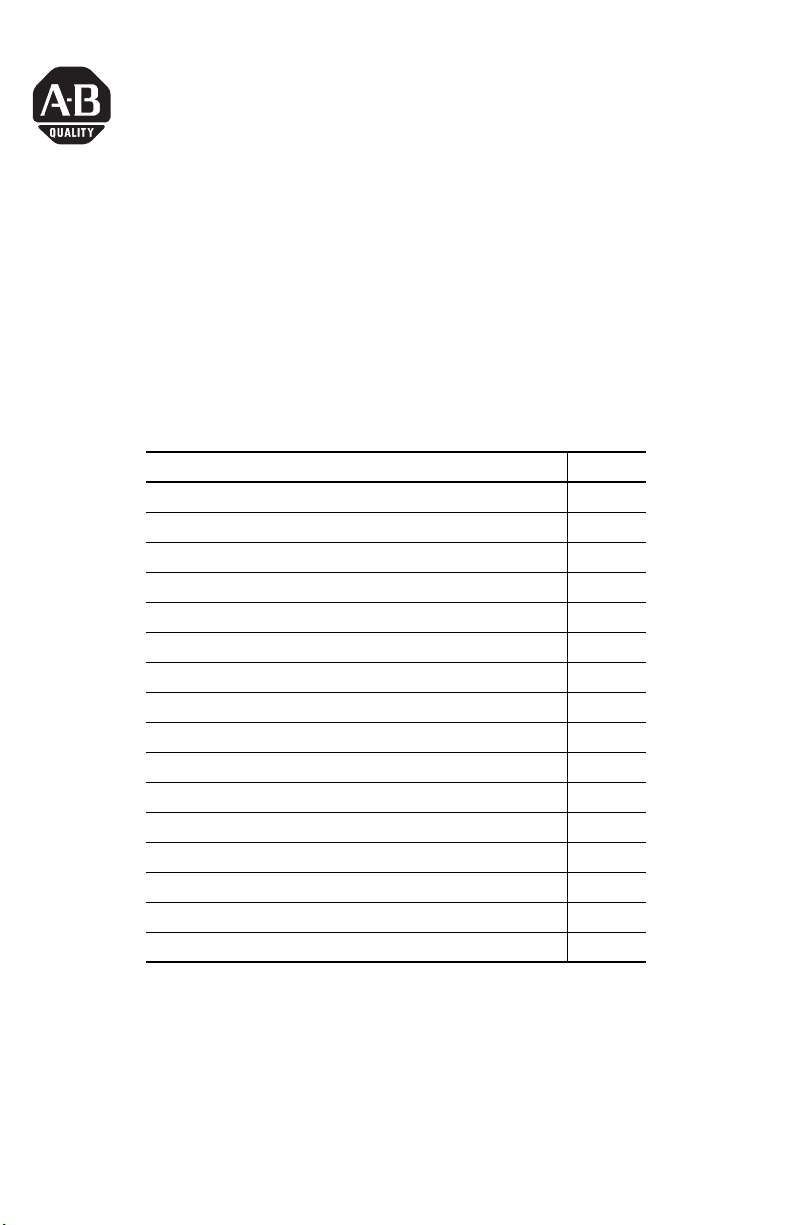
Installation Instructions
ProcessLogix Battery Extension Module
Cat. No. 1757-BEM
This document explains how to install the Battery Extension Module (1757-BEM) into the
ProcessLogix™ System.
Top ic Page
Important User Information 2
North American Hazardous Location Approval 3
1757-BEM Functionality 6
Self Test Circuitry 6
RIUP Support 7
Available Battery Power 7
Recommended Configuration 8
Battery Pack 7
Switchover Circuitry 8
Understanding the Electrical Design 8
Installing the Battery into the Battery Extension Module 10
Determining the 1757-BEM Chassis Slot Location 11
Installing the 1757-BEM into the Chassis 12
Wiring the 1757-BEM Status Connector 13
Specifications 14
Rockwell Automation Support Backcover
Publication 1757-IN093B-EN-P - April 2004
Page 2
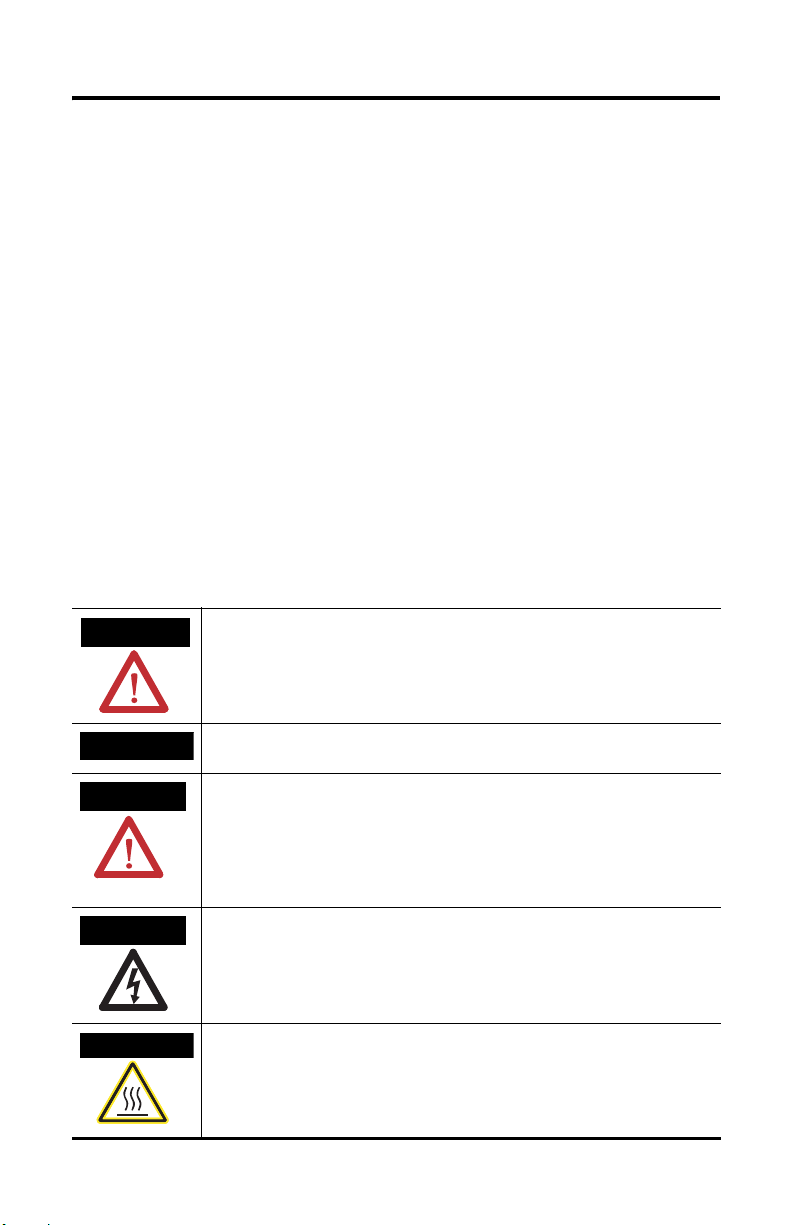
2 ProcessLogix Battery Extension Module
Important User Information
Solid state equipment has operational characteristics differing from those of electromechanical equipment.
Safety Guidelines for the Application, Installation and Maintenance of Solid State Controls (Publication
SGI-1.1 available from your local Rockwell Automation sales office or online at
http://www.ab.com/manuals/gi) describes some important differences between solid state equipment and
hard-wired electromechanical devices. Because of this difference, and also because of the wide variety of
uses for solid state equipment, all persons responsible for applying this equipment must satisfy themselves
that each intended application of this equipment is acceptable.
In no event will Rockwell Automation, Inc. be responsible or liable for indirect or consequential damages
resulting from the use or application of this equipment.
The examples and diagrams in this manual are included solely for illustrative purposes. Because of the many
variables and requirements associated with any particular installation, Rockwell Automation, Inc. cannot
assume responsibility or liability for actual use based on the examples and diagrams.
No patent liability is assumed by Rockwell Automation, Inc. with respect to use of information, circuits,
equipment, or software described in this manual.
Reproduction of the contents of this manual, in whole or in part, without written permission of Rockwell
Automation, Inc. is prohibited.
Throughout this manual we use notes to make you aware of safety considerations.
WARNING
Identifies information about practices or circumstances that can cause an explosion in a
hazardous environment, which may lead to personal injury or death, property damage,
or economic loss.
IMPORTANT
ATTENTION
SHOCK HAZARD
BURN HAZARD
Identifies information that is critical for successful application and understanding of the
product.
Identifies information about practices or circumstances that can lead to personal injury
or death, property damage, or economic loss. Attentions help you:
• identify a hazard
• avoid a hazard
• recognize the consequence
Labels may be located on or inside the module to alert people that dangerous voltage
may be present.
Labels may be located on or inside the module to alert people that surfaces may be
dangerous temperatures.
Publication 1757-IN093B-EN-P - April 2004
Page 3
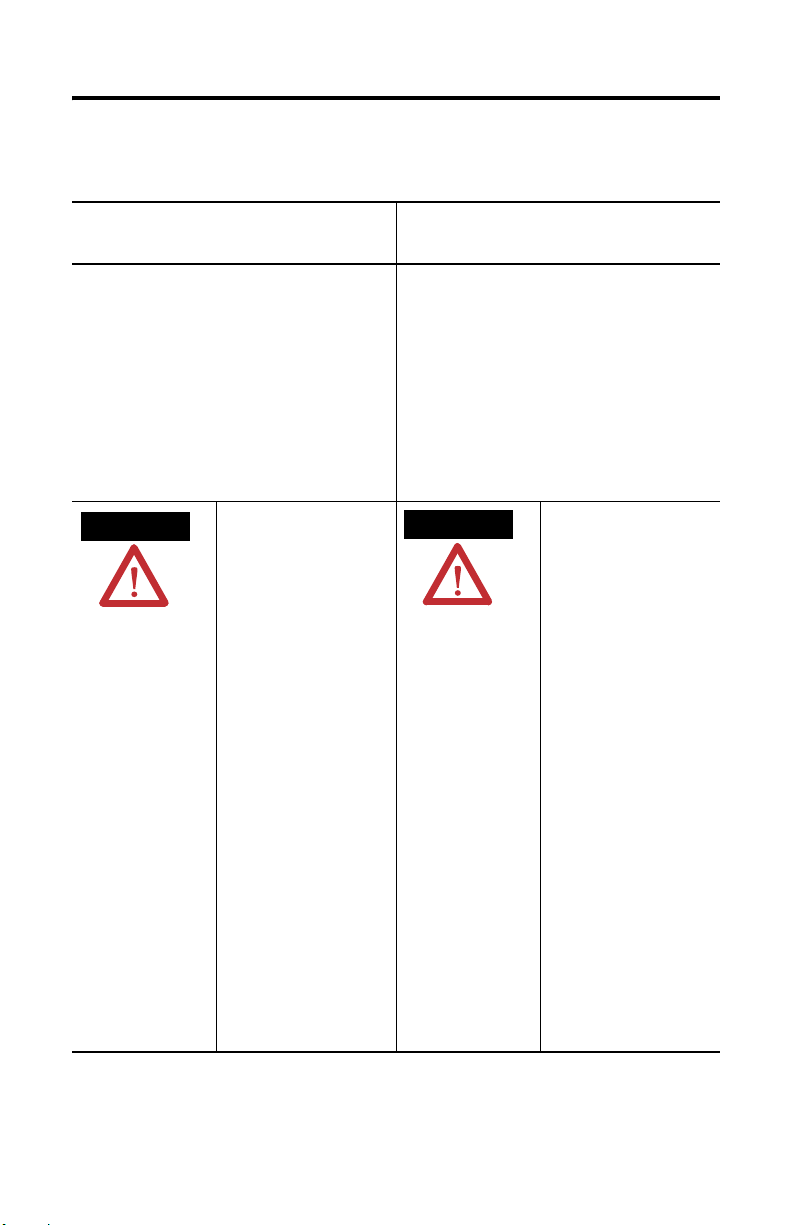
ProcessLogix Battery Extension Module 3
North American Hazardous Location Approval
The following information applies when
operating this equipment in hazardous
locations:
Products marked “CL I, DIV 2, GP A, B, C, D” are
suitable for use in Class I Division 2 Groups A, B, C,
D, Hazardous Locations and nonhazardous locations
only. Each product is supplied with markings on the
rating nameplate indicating the hazardous location
temperature code. When combining products within
a system, the most adverse temperature code (lowest
“T” number) may be used to help determine the
overall temperature code of the system.
Combinations of equipment in your system are
subject to investigation by the local Authority Having
Jurisdiction at the time of installation.
WARNING
EXPLOSION HAZARD
• Do not disconnect
equipment unless
power has been
removed or the area is
known to be
nonhazardous.
• Do not disconnect
connections to this
equipment unless
power has been
removed or the area is
known to be
nonhazardous. Secure
any external
connections that mate
to this equipment by
using screws, sliding
latches, threaded
connectors, or other
means provided with
this product.
• Substitution of
components may impair
suitability for Class I,
Division 2.
• If this product contains
batteries, they must
only be changed in an
area known to be
nonhazardous.
Informations sur l’utilisation de cet équipement
en environnements dangereux :
Les produits marqués "CL I, DIV 2, GP A, B, C, D" ne
conviennent qu’à une utilisation en environnements
de Classe I Division 2 Groupes A, B, C, D dangereux
et non dangereux. Chaque produit est livré avec des
marquages sur sa plaque d’identification qui
indiquent le code de température pour les
environnements dangereux. Lorsque plusieurs
produits sont combinés dans un système, le code de
température le plus défavorable (code de
température le plus faible) peut être utilisé pour
déterminer le code de température global du
système. Les combinaisons d’équipements dans le
système sont sujettes à inspection par les autorités
locales qualifiées au moment de l’installation.
AVERTISSEMENT
RISQUE D’EXPLOSION
• Couper le courant ou
s’assurer que
l’environnement est
classé non dangereux
avant de débrancher
l'équipement.
• Couper le courant ou
s'assurer que
l’environnement est
classé non dangereux
avant de débrancher les
connecteurs. Fixer tous
les connecteurs
externes reliés à cet
équipement à l'aide de
vis, loquets coulissants,
connecteurs filetés ou
autres moyens fournis
avec ce produit.
• La substitution de
composants peut rendre
cet équipement
inadapté à une
utilisation en
environnement de
Classe I, Division 2.
• S’assurer que
l’environnement est
classé non dangereux
avant de changer les
piles.
Publication 1757-IN093B-EN-P - April 2004
Page 4
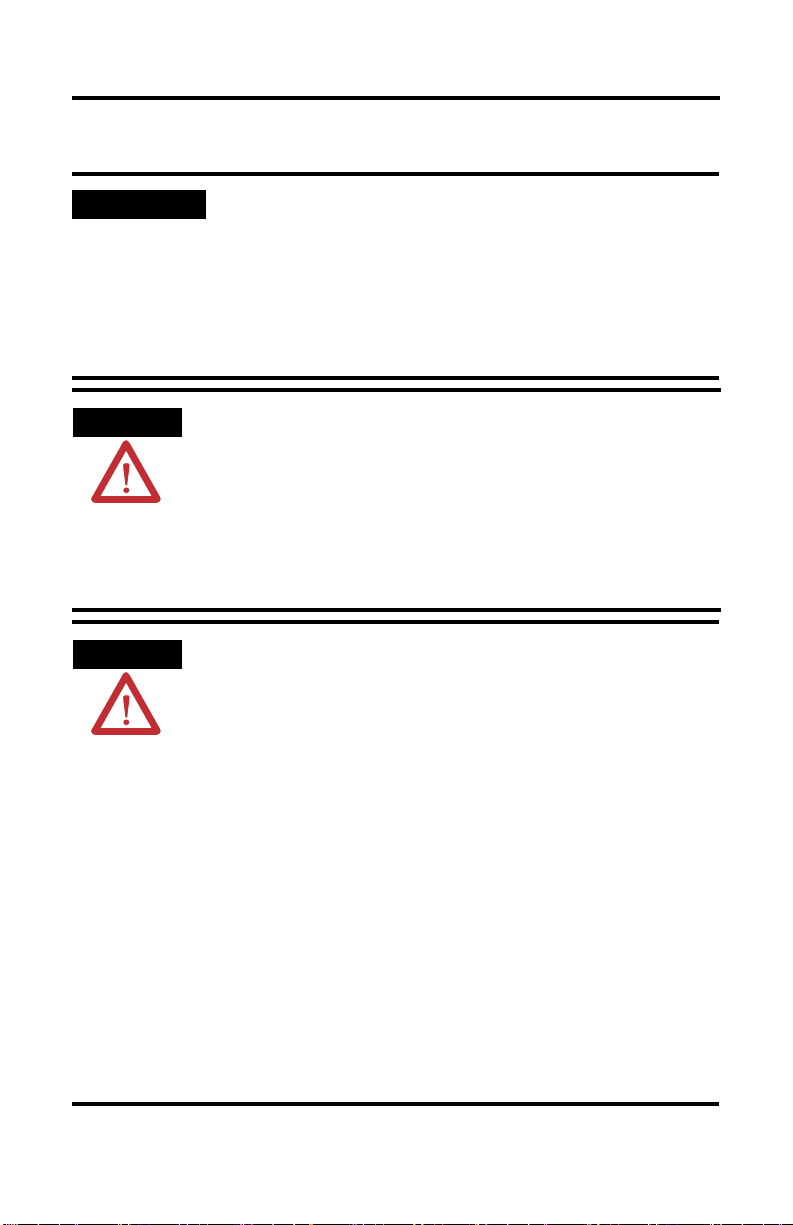
4 ProcessLogix Battery Extension Module
IMPORTANT
WARNING
WARNING
The Control Processor contains a non-rechargeable lithium battery
(catalog no. 1757-PLXBAT) that provides memory backup time of 6
days (with a fully-charged battery). Ideally, you should remove the
lithium battery when a 1757-BEM (NI-CD) is also present (to prevent
it from being needlessly depleted), but both may be present in the
controller chassis. If both batteries are present, the BAT LED will turn
red instead of green when the CPM goes through startup diagnostics
and enters the IDLE state.
Battery Handling
When you connect or disconnect the battery an electrical arc can occur.
This could cause an explosion in hazardous location installations. Be
sure that power is removed or the area is nonhazardous before
proceeding.
For Safety information on the handling of lithium batteries, such as the
1757-PLXBAT, including handling and disposal of leaking batteries, see
Guidelines for Handling Lithium Batteries, publication AG 5-4.
If you connect or disconnect wiring while the field-side power is on, an
electrical arc can occur. This could cause an explosion in hazardous
location installations. Be sure that power is removed or the area is
nonhazardous before proceeding.
Removal and Insertion Under Power (RIUP):
• When you insert or remove the module while backplane power is
on, an electrical arc can occur. This could cause an explosion in
hazardous location installations.
• Be sure that power is removed or the area is nonhazardous before
proceeding. Repeated electrical arcing causes excessive wear to
contacts on both the module and its mating connector. Worn
contacts may create electrical resistance that can affect module
operation.
Removable Terminal Blocks (RTB) for I/O connections:
• When you connect or disconnect the Removable Terminal Block
(RTB) with field side power applied, an electrical arc can occur.
This could cause an explosion in hazardous location installations.
• Be sure that power is removed or the area is nonhazardous before
proceeding.
Publication 1757-IN093B-EN-P - April 2004
Page 5
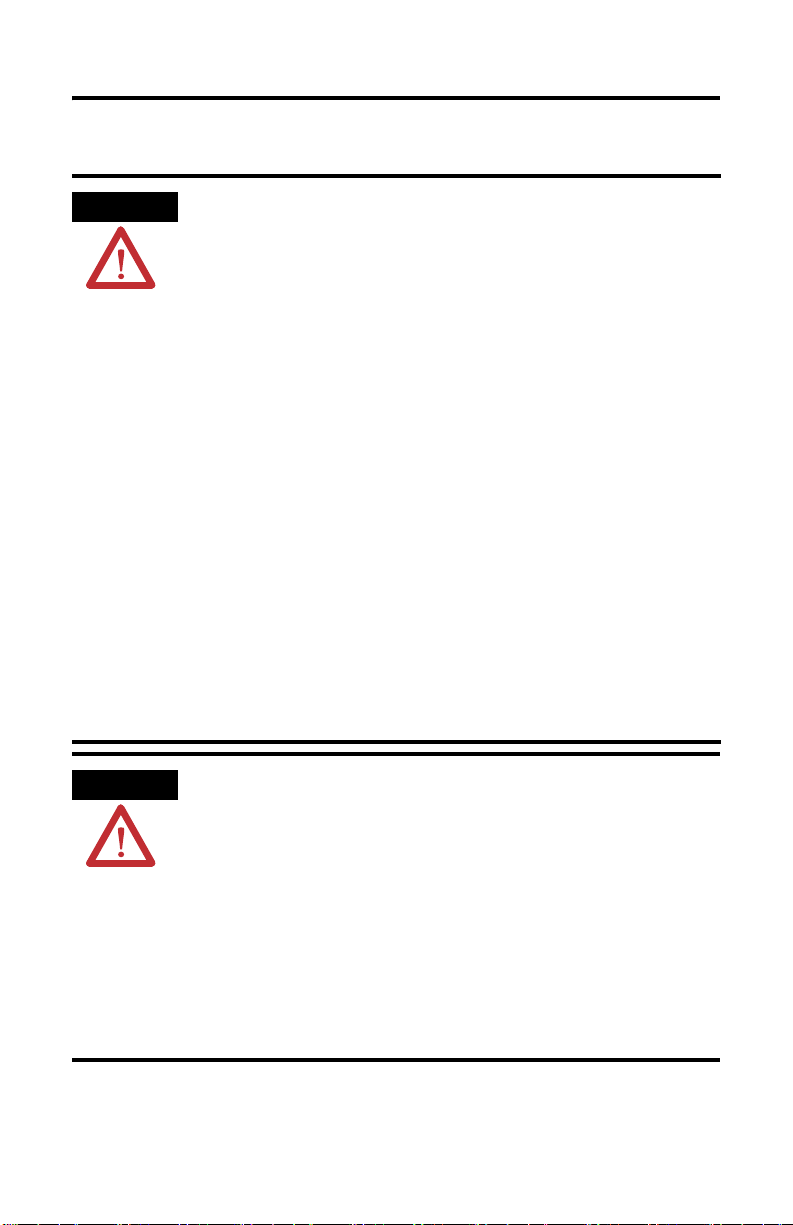
ProcessLogix Battery Extension Module 5
ATTENTION
ATTENTION
Environment and Enclosure
This equipment is intended for use in a Pollution Degree 2 industrial
environment, in overvoltage Category II applications (as defined in IEC
publication 60664-1), at altitudes up to 2000 meters without derating.
This equipment is considered Group 1, Class A industrial equipment
according to IEC/CISPR Publication 11. Without appropriate
precautions, there may be potential difficulties ensuring electromagnetic
compatibility in other environments due to conducted as well as radiated
disturbance.
This equipment is supplied as “open type” equipment. It must be
mounted within an enclosure that is suitably designed for those specific
environmental conditions that will be present and appropriately designed
to pr event personal injury resulting from accessibility to live parts. The
interior of the enclosure must be accessible only by the use of a tool.
Subsequent sections of this publication may contain additional
information regarding specific enclosure type ratings that are required to
comply with certain product safety certifications.
See NEMA Standards publication 250 and IEC publication 60529, as
applicable, for explanations of the degrees of protection provided by
different types of enclosure. Also, see the appropriate sections in this
publication, as well as the Allen-Bradley publication 1770-4.1 (“Industrial
Automation Wiring and Grounding Guidelines”), for additional
installation requirements pertaining to this equipment.
Preventing Electrostatic Discharge
This equipment is sensitive to electrostatic discharge, which can cause
internal damage and affect normal operation. Follow these guidelines
when you handle this equipment:
• Touch a grounded object to discharge potential static.
• Wear an approved grounding wriststrap.
• Do not touch connectors or pins on component boards.
• Do not touch circuit components inside the equipment.
• If available, use a static-safe workstation.
• When not in use, store the equipment in appropriate static-safe
packaging.
Publication 1757-IN093B-EN-P - April 2004
Page 6

6 ProcessLogix Battery Extension Module
1757-BEM Module Features
1757-BEM Functionality
The main function of the 1757-BEM (Battery Extension Module) is to provide battery
backup power for volatile memory IC's contained within a module, such as the 1757-PLX52.
The battery backup is useful for maintaining information (such as configuration databases)
during temporary power outages and weekend shutdowns.
The 1757-BEM is a separate, single-wide module that plugs into the ProcessLogix Controller
chassis. It incorporates the standard ICP plastic module cover and front door. Connection to
the backplane is via the standard ICP connector. The Battery Extension Module ships with
one battery un-installed.
Three (3) series-connected, sub-C size, nickel-cadmium cells makeup the battery pack. The
sourcing capacity is rated at 200mAh. The BEM provides 5 milliamps of DC current at 3.6
volts for a period of 240 hours on a full charge. This rating includes - in addition to actual
memory power - any current drawn by the support electronics.
Self Test Circuitry
The self-test circuitry on the BEM does the following:
• periodically tests for battery pack presence
• periodically tests the battery pack under load
These tests are performed only when primary Controller power is present.
Local indication of the state (health) of the battery system is provided via an indicator on the
front cover along with the capability for external/remote alarming in the event of battery
deterioration or failure.
Publication 1757-IN093B-EN-P - April 2004
Page 7

ProcessLogix Battery Extension Module 7
RIUP Support
You can insert and remove the 1757-BEM while under power, i.e., supports RIUP. The
battery pack is accessible only when the module is out of the chassis.
WARNING
If you connect or disconnect wiring while the field-side power is on, an
electrical arc can occur. This could cause an explosion in hazardous
location installations. Be sure that power is removed or the area is
nonhazardous before proceeding.
Removal and Insertion Under Power (RIUP):
• When you insert or remove the module while backplane power is on,
an electrical arc can occur. This could cause an explosion in
hazardous location installations.
• Be sure that power is removed or the area is nonhazardous before
proceeding. Repeated electrical arcing causes excessive wear to
contacts on both the module and its mating connector. Worn
contacts may create electrical resistance that can affect module
operation.
Removable Terminal Blocks (RTB) for I/O connections:
• When you connect or disconnect the Removable Terminal Block
(RTB) with field side power applied, an electrical arc can occur. This
could cause an explosion in hazardous location installations.
• Be sure that power is removed or the area is nonhazardous before
proceeding.
Available Battery Power
Battery power is available to all slots in the chassis via pin D14 on the ICP backplane. In
theory, the number of sink modules allowed in one chassis is limited only by the number of
slots in a given chassis. Keep in mind that the module will supply at most 1200mAh. For two
modules, each drawing 5mA, the BEM will be able to maintain the memory contents of the
two modules throughout one weekend (5PM Fri. to 8AM Mon.).
Battery Pack
The battery pack is a prefabricated unit consisting of three, series-connected, high
temperature, sub-C size NiCd cells, shrink-wrapped, with a 2-wire harness to a polarized
plastic connector. The advantages of this approach are:
• easier handling than multiple, loose batteries
• eliminates the possibility of unintentionally reversed installation
• provides easy method for disconnecting the battery for shipping and storage
A battery pack is shipped with every 1757-BEM unit but the battery pack does not come
installed in the unit. You must install the battery pack as part of the module installation.
Publication 1757-IN093B-EN-P - April 2004
Page 8

8 ProcessLogix Battery Extension Module
Recommended Configuration
There are no restrictions on the number of 1757-BEMs that may reside in a given chassis.
This gives the user an option for increasing backup capacity. Also, coupled with RIUP, this
facilitates continued backup protection in the event a 1757-BEM must be removed from the
The recommended configuration is to have one BEM unit for each module requiring
rack.
memory backup power. This ensures that enough battery capacity is available for extended
periods of time, such as a four day Thanksgiving weekend.
Battery voltage is unregulated on the 1757-BEM. Sink modules must provide surge limiting to
prevent voltage dips if they are installed with the controller power off - i.e., while the battery
pack is supplying power. Sink modules should also be prepared to withstand voltage dips
potentially caused by other modules. Battery power is protected on the 1757-BEM against
damaging current drain rates.
Switchover Circuitry
There is no switchover circuitry on the 1757-BEM. Switchover to battery power is
accomplished on the sink module(s). The switchover circuitry must be designed so that it
does not impose a surge on the battery pack when the sink modules are installed under power
(i.e., it must recognize chassis power before battery power) to protect against nuisance “low
battery” alarms.
Understanding the Electrical Design
Charge Control
The battery charging circuit is a quasi-constant current, trickle charge design. Constant
current is the preferred method for charging NiCd batteries. Quasi-constant current is a
simplified variant. It is accomplished by making the charging source voltage much greater
than the battery voltage and limiting the current flow with a series resistance. The series
resistance value is large compared to battery internal resistance (usually a fraction of an ohm),
hence making the effect of battery voltage changes less significant to circuit operation. The
current becomes relatively constant with respect to small battery voltage changes (as the
battery charges) and source voltage variation.
In trickle charge, the battery is continuously charged at a very low rate. A NiCd cell, when left
open circuit for long periods of time, will gradually lose charge or capacity. A trickle charge
replenishes these losses (and recharges a spent battery). The trickle current for the BEM is
40mA. This provides for a 1/30 capacity charge rate for 1200mAh cells.
Charger power is drawn from the +24 VDC main supply. The battery pack is connected to
the charging power supply with the load in parallel. Normally, power flows from the DC
source to the load, but when power is interrupted from the main source, power is discharged
from the battery. A blocking diode in series with the charging source prevents back-flow of
battery current into the +24 VDC plane.
Publication 1757-IN093B-EN-P - April 2004
Page 9

ProcessLogix Battery Extension Module 9
A settable, positive temperature coefficient (PTC) overcurrent protection device in series with
the load safeguards the battery pack against excessive current drain.
Test Control
Two tests are routinely performed on the battery: battery present and battery load. The
battery present test is a simple (unloaded) check that a battery is present. It is run at relatively
frequent intervals of once every 8.5 seconds. At less frequent intervals, the battery load test
presents a load to the battery sufficient to provide a level of confidence that the battery is
healthy. A load of 350mA is applied to the battery for a short period of 8.5 seconds at
intervals of once every 73 minutes. Precautions are taken such that the test load is removed
from the battery circuit if main power fails while the test is in progress.
During the battery tests, charger voltage must be removed temporarily from the battery
circuit. A 'window' voltage comparator then detects the actual battery voltage below a
minimum level of 3.0 volts, as well as above a maximum level of 4.6 volts.
Display and Alarm
One LED, visible through the front cover of the 1757-BEM, provides you status information.
The LED is labeled OK and indicates the health of the internal battery pack. This BATTERY
OK LED is a dual color red/green LED driven from the output of the battery window
voltage comparator.
• When the LED is green the battery voltage is within the acceptable level.
• When the LED is red the battery voltage falls outside the acceptable range.
Attach the external and/or remote alarm(s) through screw terminals accessible through the
front door of the 1757-BEM. These terminals are connected to the normally-opened and
normally-closed contacts of a relay that is driven from the output of the battery window
voltage comparator.
• The relay NO contacts are closed if the battery voltage is within the acceptable level
(3.0-3.6 vdc).
• The relay NO contacts are open if the battery voltage falls outside the acceptable
range.
Publication 1757-IN093B-EN-P - April 2004
Page 10

10 ProcessLogix Battery Extension Module
Installing the Battery into the Battery Extension Module
1. Remove the screws securing the cover to the Battery Extension Module.
Left side view
Remove the
screws
2. Remove the module cover.
Bottom view
3. Insert the battery into the battery holder.
Left side view
Publication 1757-IN093B-EN-P - April 2004
Remove the screws
Page 11

ProcessLogix Battery Extension Module 11
4. Connect the battery cable to the port.
Left side view
Connect the battery cable to the port
5. Reinstall the cover and replace the two screws removed in step 1.
Determining the 1757-BEM Chassis Slot Location
Be sure to place the 1757-BEM module in the recommended slot according to the table
below.
Table 1 1757-BEM Chassis Slot Location
If your chassis is this size: Install 1757-BEM in this slot:
7 or 13 slot chassis slot 6
10 or 17 slot chassis slot 4
Publication 1757-IN093B-EN-P - April 2004
Page 12

12 ProcessLogix Battery Extension Module
Installing the 1757-BEM into the Chassis
1. Position the module at the correct chassis slot as instructed in the table.
2. Align the module’s circuit board with the top and bottom chassis guides.
3. Slide the module into the chassis until the module tabs click into position.
Publication 1757-IN093B-EN-P - April 2004
Page 13

ProcessLogix Battery Extension Module 13
Wiring the 1757-BEM Status Connector
The 1757-BEM is supplied with a connector (in the spare parts bag). You must wire the
connector, then install it.
1. Locate the connector in the spare parts bag shipped with the module.
2. Insert the appropriate wiring and tighten the screws. Terminals 1 and 2 provide a
normally-open relay contact. Terminals 3 and 4 provide a normally-closed relay
contact.
For relay contacts performance rates for resistive loads, refer to the Controller
Redundancy Specification in the publication 1757-IN092.
1
2
3
4
N.O.
N.O.
N.C.
N.C.
3. Install the connector into the 1757-BEM.
Left side view
Re-install the
connector
Digital I/O
annunciator or other
device
Publication 1757-IN093B-EN-P - April 2004
Page 14

14 ProcessLogix Battery Extension Module
Specifications
Specification Description
Electrical backplane current 5.1 V dc @ 112 mA
power dissipation 1.424 watts
thermal dissipation 9.6 watts
sourcing capacity 200mAh
Physical module size ICP std. 1 slot wide
chassis location
(recommended default)
weight 0.35 kg
mounting 35 mm DIN rail
Enclosure Type Rating None (open-style)
Alarm Relay
Contact
Environmental Enclosure Type Rating None (open-style)
Operating
Temperature
Storage
Temperature
Relative Humidity 5 to 95% non-condensing
Vibration IEC60068-2-6 (Test Fc, Operating): 2g @ 10-500Hz
Shock IEC60068-2-27 (Test Ea, Unpackaged shock):
Emissions CISPR 11: Group 1, Class A
ESD Immunity IEC 61000-4-2:
Radiated RF
Immunity
EFT/B Immunity IEC 61000-4-4: ±2kV at 5kHz on signal ports
voltage/current ratings 30 v dc maximum
Channels one
ground isolation 30 V
0 to 60°C (32 to 140°F)
IEC 60068-2-1 (Test Ad, Operating Cold),
IEC 60068-2-2 (Test Bd, Operating Dry Heat),
IEC 60068-2-14 (Test Nb, Operating Thermal Shock)
–40 to 85°C (–40 to 185°F)
IEC 60068-2-1 (Test Ab, Un-packaged Non-operating Cold),
IEC 60068-2-2 (Test Bb, Un-packaged Non-operating Dry Heat),
IEC 60068-2-14 (Test Na, Un-packaged Non-operating Thermal Shock)
IEC 60068-2-30 (Test Db, Un-packaged Non-operating Damp Heat)
Operating 30g
Non-operating 50g
4kV contact discharges
8kV air discharges
IEC 61000-4-3:
10V/m with 1kHz sine-wave 80%AM from 30MHz to 1000MHz
10V/m with 200Hz 50% Pulse 100%AM at 900Mhz
24 V dc @ 36 mA
recommended default:
slot 6 in 7 or 13-slot
slot 4 in 10 or 17 slot
/ 100 milliamps maximum
Publication 1757-IN093B-EN-P - April 2004
Page 15

ProcessLogix Battery Extension Module 15
Specification Description
Surge Transient
Immunity
Conducted RF
Immunity
Magnetic Field
Immunity
Power
Requirements
Certifications
(when product is
marked)
(1)
See the Product Certification link at www.ab.com for Declarations of Conformity, Certificates, and other
certification details.
IEC 61000-4-5: ±1kV line-line(DM) and ±2kV line-earth(CM) on signal ports
IEC 61000-4-6: 10Vrms with 1kHz sine-wave 80%AM from 150kHz to 80MHz
IEC 61000-4-8: 30A/m at 50Hz
11-30V dc; 270 mA @ 24V dc (typical)
UL UL Listed Industrial Control Equipment
CSA CSA Certified Process Control Equipment
CSA CSA Certified Process Control Equipment for Class I, Division 2 Group
FM FM Approved Equipment for use in Class I Division 2 Group A,B,C,D
(1)
CE
(1)
C-Tick
A,B,C,D Hazardous Locations
Hazardous Locations
European Union 89/336/EEC EMC Directive, compliant with:
EN 61000-6-4; Industrial Emissions
EN 50082-2; Industrial Immunity
EN 61326; Meas./Control/Lab., Industrial Requirements
EN 61000-6-2; Industrial Immunity
Australian Radio-communications Act, compliant with:
AS/NZS CISPR 11; Industrial Emissions
Publication 1757-IN093B-EN-P - April 2004
Page 16

Rockwell Automation Support
Rockwell Automation provides technical information on the web to assist you in using our
products. At http://support.rockwellautomation.com, you can find technical manuals, a
knowledge base of FAQs, technical and application notes, sample code and links to software
service packs, and a MySupport feature that you can customize to make the best use of these
tools.
For an additional level of technical phone support for installation, configuration and
troubleshooting, we offer TechConnect Support programs. For more information, contact
your local distributor or Rockwell Automation representative, or visit
http://support.rockwellautomation.com.
Installation Assistance
If you experience a problem with a hardware module within the first 24 hours of installation,
please review the information that's contained in this manual. You can also contact a special
Customer Support number for initial help in getting your module up and running:
United States 1.440.646.3223
Outside United
States
Monday – Friday, 8am – 5pm EST
Please contact your local Rockwell Automation representative for any
technical support issues.
New Product Satisfaction Return
Rockwell tests all of our products to ensure that they are fully operational when shipped from
the manufacturing facility. However, if your product is not functioning and needs to be
returned:
United States Contact your distributor. You must provide a Customer Support case number
Outside United
States
(see phone number above to obtain one) to your distributor in order to
complete the return process.
Please contact your local Rockwell Automation representative for return
procedure.
Publication 1757-IN093B-EN-P - April 2004 PN 957726-16
Supersedes Publication 1757-IN520A-EN-P, 1757-IN093A-US-P, 1757-5.20 - May 2000, March 1999 Copyright © 2004 Rockwell Automation, Inc. All rights reserved. Printed in the
