PreSonus StudioLive 24.4.2 User Manual
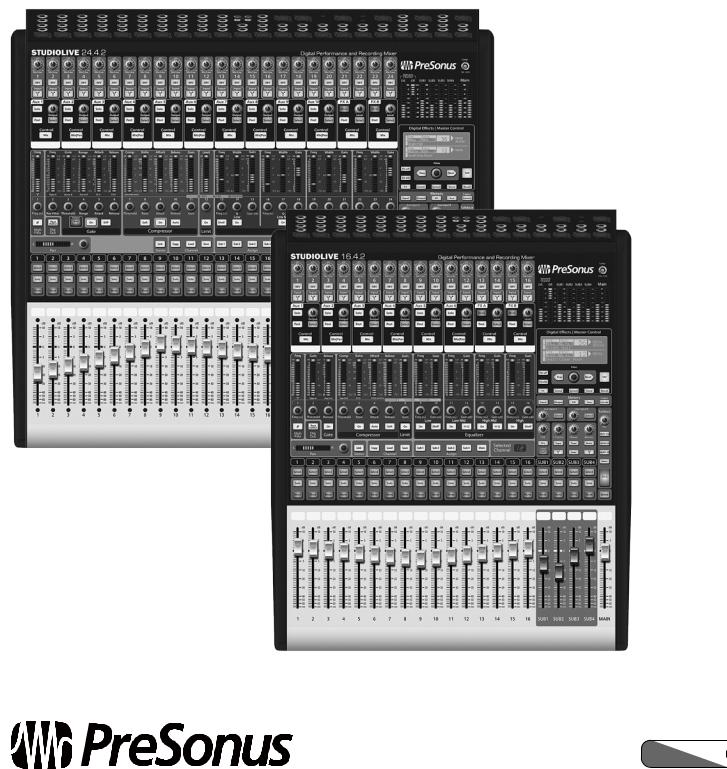
StudioLive™ 24.4.2 and
StudioLive™ 16.4.2
Performance and Recording Digital Mixers
Owner’s Manual
®
www.presonus.com
English
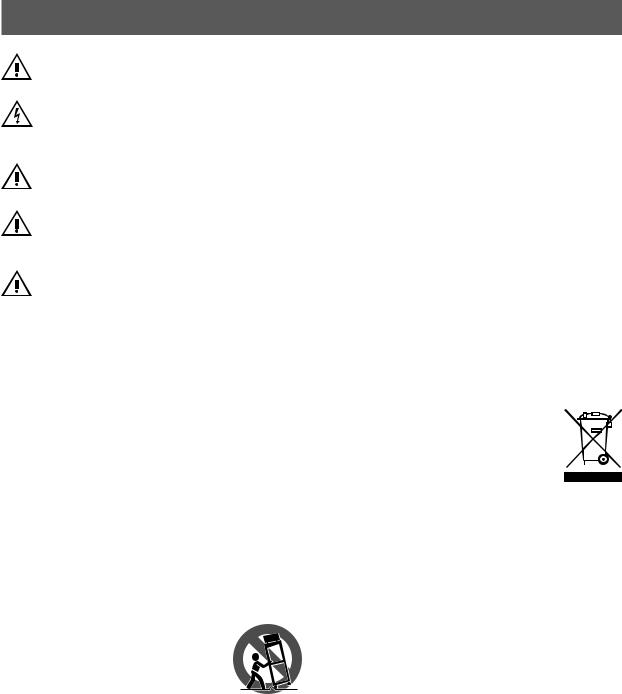
Important Safety Instructions
The exclamation point within an equilateral triangle is intended to alert the user to the presence of important operating and maintenance (servicing) instructions in this manual.
The lightning flash with arrowhead symbol within an equilateral triangle is intended to alert the user to the presence of uninsulated “dangerous”voltage
within the product’s enclosure that may be of sufficient magnitude to constitute a risk of electric shock to humans.
CAUTION: TO REDUCE THE RISK OF ELECTRIC SHOCK, DO NOT REMOVE THE COVER. NO USER-SERVICEABLE PARTS INSIDE. REFER SERVICING TO QUALIFIED PERSONNEL.
CAUTION: To reduce the risk of electric shock, do not expose this appliance to rain and moisture. The apparatus shall not be exposed to dripping or splashing
liquids and no object filled with liquids, such as vases, shall be placed on the
apparatus.
CAUTION: These service instructions are for use by qualified service personnel only. To reduce the risk of electric shock, do not perform any servicing other than
that contained in the operation instructions. Repairs must be performed by qualified service personnel.
1.Read these instructions.
2.Keep these instructions.
3.Heed all warnings.
4.Follow all instructions.
5.Do not use this apparatus near water.
6.Clean only with dry a cloth.
7.Do not block any ventilation openings. Install in accordance with the manufacturer’s instructions.
8.Do not install near any heat sources, such as radiators, heat registers, stoves, or other apparatus (including amplifiers) that produce heat.
9.Do not defeat the safety purpose of the polarized or grounding-type plug. A polarized plug has two blades, with one wider than the other. A grounding-type plug has two blades and a third grounding prong. The wide blade and the
third prong are provided for your safety. If the provided plug does not fit into your outlet, consult an electrician for replacement of the obsolete outlet.
10.Protect the power cord from being walked on or pinched, particularly at plugs, convenience receptacles, and the point where they exit from the apparatus.
11.Use only attachments/accessories specified by PreSonus.
12.Use only with the cart, stand, tripod, bracket, or table
specified by the manufacturer or sold with this apparatus. When a cart is used, use caution when moving the cart/ apparatus combination to avoid injury from tip-over.
13. Unplug this apparatus during lightning storms or when unused for long periods of time.
14.Servicing is required when the apparatus has been damaged in any way, such as if a power-supply cord or plug is damaged; or liquid has been spilled, or objects have fallen, into the apparatus; or if the apparatus has been exposed to rain or moisture, does not operate normally, or has been dropped. All PreSonus products in the USA should be serviced at the PreSonus factory in Baton Rouge, Louisiana. If your product requires a repair, contact support@presonus.com to arrange for a
return-authorization number. Customers outside the USA should contact their local distributor. Your distributor’s contact information is available at www.presonus.com.
15.The apparatus shall be connected to a Mains power outlet with a protective grounding/earthing connection.
16.Where the Mains plug or an appliance coupler is used as the disconnect device, the disconnect device shall remain readily operable.
EU Directives on the Protection of the
Environment and Other Euro Stuff
RoHS This product is compliant with the EU Directive 2011/65/EU for the Restriction of the use of Certain Hazardous Substances in Electrical and Electronic Equipment. No lead (Pb), cadmium (Cd), mercury (Hg), hexavalent chromium (Cr+6), PBB
or PBDE is intentionally added to this device. Any traces of impurities of these substances contained in the parts are below the RoHS specified threshold levels.
REACh This product is compliant with the European Union Directive EC1907/206 for the Registration, Evaluation, Authorization, and Restriction of chemicals (REACh) and contains none or less than 0.1% of the chemicals listed as hazardous chemicals in the REACh regulation.
WEEE This symbol on the product or its packaging indicates that this product must not be disposed of with other waste. Instead, it is your responsibility to dispose of your waste equipment by handing it over to a designated collection point for the recycling of waste electrical and electronic equipment. The separate collection and recycling of your waste
equipment at the time of disposal will help conserve natural resources and
ensure that it is recycled in a manner that protects human health and the environment. For more information about where you can drop off your waste equipment for recycling, please contact your local city recycling office or the dealer from whom you purchased the product.
CE This product complies with the European Union Council Directives and Standards relating to electromagnetic compatibility EMC Directive (2006/95/EC) and the Low Voltage Directive (2004/108/EC).

Table of Contents
1Overview — 1
1.1Introduction — 1
1.2About This Manual — 1
1.3Summary of StudioLive 24.4.2/16.4.2 Hardware Features — 2
1.4What is in the Box — 3
2Getting Started — 4
2.1Level Setting Procedure — 5
3Hookup — 9
3.1Rear-Panel Connections — 9
3.2Basic Hookup Diagrams — 14
3.2.1StudioLive 24.4.2 — 14
3.2.2StudioLive 16.4.2 — 15
3.3Basic Recording Diagrams — 16
3.3.1StudioLive 24.4.2 — 16
3.3.2StudioLive 16.4.2 — 18
3.4Typical Band Setup Diagrams — 20
3.4.1StudioLive 24.4.2 — 20
3.4.2StudioLive 16.4.2 — 22
3.5Typical Church Setup Diagrams — 24
3.5.1StudioLive 24.4.2 — 24
3.5.2StudioLive 16.4.2 — 26
4Controls — 28
4.1The Fat Channel — 28
4.1.1Select Buttons, Meters, and the Fat Channel — 28
4.1.2Fat Channel Processing Guide — 29
4.1.3Fat Channel: Dynamics Processing and EQ — 30
4.1.4Fat Channel Panning, Stereo Link, and Link Master — 37
4.1.5Fat Channel: Subgroup and Main Output Assignments — 38
4.1.6Copying Fat Channel Settings — 38
4.1.7Loading Fat Channel Presets — 39
4.1.8Saving Fat Channel Presets — 39
4.1.9Channel Presets Library — 40
4.2Metering — 41
4.2.1StudioLive Metering Controls — 41
4.3Input Channel Strip — 42
4.3.1Input Channel Controls — 42
4.4Aux and FX Buses — 44
4.4.1Analog Aux Bus Controls — 44
4.4.2Internal FX Bus Controls — 44
4.4.3Aux and FX Bus Channel Sends — 45
4.4.4Creating Monitor Mixes — 46
4.4.5Creating Internal FX Mixes — 47
4.4.6Using an External Effects Processor — 48
4.5Subgroups — 49
4.5.1Subgroup Controls — 49
4.5.2Creating Instrument Subgroups — 50
4.5.3Creating Effects Groups — 51
4.6Main Output Bus — 53
4.7Master Section — 53
4.7.1Aux Inputs A and B — 53
4.7.2Talkback System — 54
4.7.32 Track In — 54
4.8Solo Bus — 55
4.8.1Solo Bus Controls — 55
4.8.2Using the Solo Bus for Monitoring — 56
4.8.3Using Solo in Place (SIP) to Set Up a Mix — 57
4.9 Monitor Bus — 59

5Digital Effects | Master Control — 60
5.1The Digital FX (Effects) Menu — 60
5.1.1Creating FX Presets — 61
5.1.2Reverb and its Parameters — 62
5.1.3Delay and its Parameters — 63
5.1.4Digital Effects Preset Library — 64
5.1.5Digital Effects Types — 65
5.2Scenes — 66
5.2.1S1: Zero Out (Board Reset) — 66
5.2.2Creating a Scene — 67
5.2.3Scene Recall — 67
5.2.4Fader Locate — 69
5.2.5AutoStore — 69
5.3Graphic Equalizers — 70
5.3.1StudioLive 24.4.2 GEQ Menu — 71
5.3.2StudioLive 16.4.2 GEQ Menu — 72
5.3.3Saving and Loading Graphic EQ Presets — 73
5.4System Menu — 73
5.5Cascading Mixers — 75
5.5.1Configuring Multiple Units — 76
5.5.2Aux Mixing with Cascaded Mixers — 77
5.5.3Internal Effects Buses — 78
5.5.4Subgroups: To Merge or Not to Merge — 78
5.5.5Scene Store and Recall — 78
5.5.6Copy and Load — 79
5.5.7Local Versus Merged Buses and Inputs — 79
6Resources — 80
6.1Stereo Microphone Placement — 80
6.2Compression Setting Suggestions — 83
6.3EQ Frequency Guides — 85
6.4EQ Setting Suggestions — 87
6.5Technical Specifications (StudioLive 24.4.2 / 16.4.2) — 89
6.6StudioLive 24.4.2 Block Diagram — 92
6.7StudioLive 16.4.2 Block Diagram — 96
6.8StudioLive 24.4.2 Recall Sheet — 98
6.9StudioLive 16.4.2 Recall Sheet — 100
7Troubleshooting
and Warranty — 102
7.1Troubleshooting — 102
7.2PreSonus Limited Warranty — 104
iv
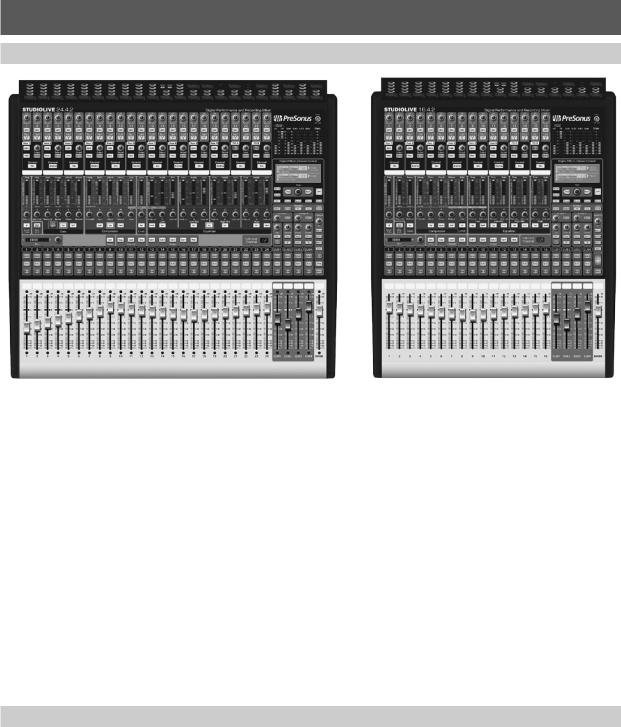
1 |
Overview |
StudioLive™ 24.4.2/16.4.2 |
1.1 |
Introduction |
Owner’s Manual |
1Overview
1.1Introduction
Thank you for purchasing the PreSonus™ StudioLive™ 24.4.2/16.4.2 Performance and Recording Digital Mixer. PreSonus Audio Electronics has designed the StudioLive utilizing high-grade components to ensure optimum performance that will last a lifetime. Loaded with 24/16 high-headroom, XMAX™ microphone preamplifiers; a built-in 32x26/32x18 FireWire recording and playback engine; Fat Channel processing with 4-band EQs, compressors, limiters, and expander/gates; reverb and delay effects; 10/6 aux buses; 4 subgroups; extensive LED metering; mixer save/recall; channelstrip save/recall/copy/paste; talkback; and more, StudioLive breaks new boundaries for music performance and production. All you need is a compatible computer
with a FireWire connection, a few microphones and cables, speakers, and your instruments, and you are ready to record in the studio or in front of a live audience!
We encourage you to contact us with questions or comments regarding this product. PreSonus Audio Electronics is committed to constant product improvement, and we value your suggestions highly. We believe the best way to achieve our goal of constant product improvement is by listening to the real experts: our valued customers. We appreciate the support you have shown us through the purchase of this product.
For technical support, please see Section 7.1: Troubleshooting.
1.2About This Manual
We suggest that you use this manual to familiarize yourself with the features, applications, and connection procedures for your StudioLive before trying to connect it to your computer. This will help you avoid problems during installation and setup. This manual covers hardware functions for both the StudioLive 24.4.2 and StudioLive 16.4.2. Whenever there is a difference in channel or bus count, the StudioLive
24.4.2’s count will be listed first (24/16 XMAX mic preamps, 10/6 auxes, etc.).
A separate manual, also included with your StudioLive mixer, covers the StudioLive software library, as well as instructions for connecting and using your StudioLive with a computer.
Throughout this manual you will find Power User Tips. These tips provide mixing tricks, some of which are unique to the StudioLive, as well as explanations
of various audio terms. In addition, you will find an assortment of audio
1

1 |
Overview |
StudioLive™ 24.4.2/16.4.2 |
1.3 |
SummaryofStudioLive24.4.2/16.4.2HardwareFeatures |
Owner’s Manual |
tutorials at the back of this manual. These tutorials cover everything from microphone placement to equalizer and compression-setting suggestions and are included to help you get the most from your StudioLive mixer.
Thank you, once again, for buying our product. We are confident that you will enjoy your StudioLive!
1.3Summary of StudioLive 24.4.2/16.4.2 Hardware Features
•• 24-bit/48 kHz sampling rate
•• 24/16 Class A XMAX microphone preamplifiers
•• 24/16 line-level inputs
•• 10/6 auxiliary buses
•• 4 subgroups
•• High-definition analog-to-digital converters (118 dB dynamic range)
•• Unlimited-headroom, 32-bit floating-point, digital mixing and effects processing
•• 32x26/32x18 FireWire digital recording interface with two FireWire 400 (IEEE 1394) ports
•• Scene automation with load/save/recall of all settings
•• Fat Channel with: High-pass filter, Compressor, Limiter, Expander/ Gate, 4-band parametric/semi-parametric EQ
•• Load/save
•• 2 master effects processors (reverb and delay with Load and Save)
•• 100 mm long-throw faders
•• Military-grade quick-touch buttons
•• Fast-acting LED meters
•• Talkback communication system
•• Rugged steel chassis
•• Windows® and Mac® compatible
•• Powerful StudioLive software library includes:
•• Virtual StudioLive (VSL) advanced editor/librarian/control
•• StudioLive Remote (SL Remote) remote control app for iPad® (free from Apple App Store)
•• QMix™ remote aux-mix app for iPhone®/iPod touch® (free from Apple App Store)
•• Capture™ integrated multitrack-recording software
•• Studio One™ Artist digital audio workstation with more than 6 GB of plug-ins, loops, and sounds
2
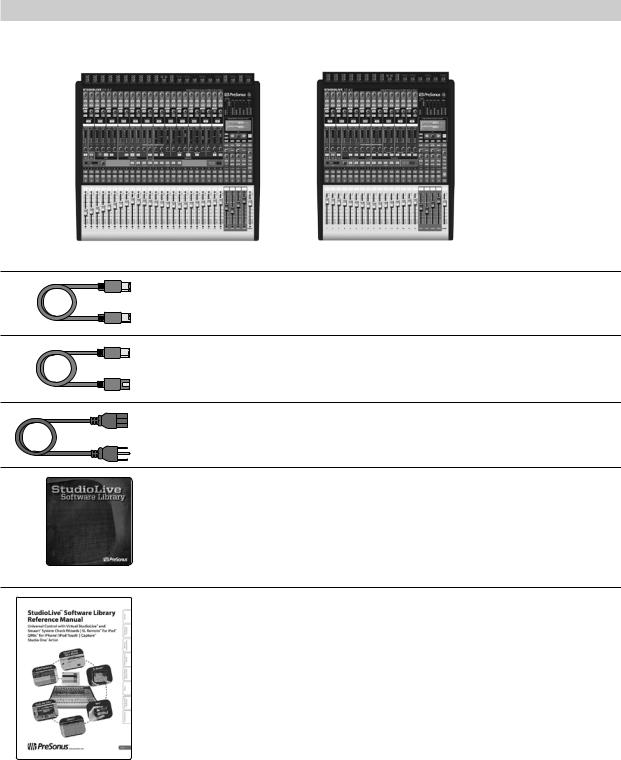
1 |
Overview |
StudioLive™ 24.4.2/16.4.2 |
1.4 |
What is in the Box |
Owner’s Manual |
1.4What is in the Box
In addition to this manual, your StudioLive package contains the following:
•• PreSonus StudioLive 24.4.2/16.4.2 digital recording and performance mixer
•• 6’(1.8 m) 6-pin-to-6-pin FireWire 400 cable
•• 6’(1.8 m) 6-pin-to-9-pin FireWire 400-to-800 cable
•• IEC power cord
•• StudioLive Software Library containing:
•• PreSonus Studio One Artist program DVD plus gigabytes of third-party content
•• PreSonus Capture CD with demo sessions
•• PreSonus Universal Control/Virtual StudioLive CD
•• StudioLive Software Library Manual
3

2 |
Getting Started |
StudioLive™ 24.4.2/16.4.2 |
2.1 |
Level Setting Procedure |
Owner’s Manual |
2 Getting Started
Before you begin, here are a few general rules of thumb:
•• Always turn the Main fader and both the Monitor and Phones knobs in the Monitor section down before making connections.
•• Before plugging or unplugging a microphone while other channels are active, mute the channel to which you are connecting.
•• Your faders should be set on or near the“U”mark whenever possible. The“U” indicates unity gain, meaning the signal is neither boosted nor attenuated. If the main output of your StudioLive is too high or too low when your faders are at or near unity, you can use the output-level knob on the rear panel of the StudioLive to adjust the level up or down until you have achieved the optimal volume.
•• Do not allow your inputs to clip. Watch the level meters; when the LEDs near the Clip mark, the top LED will illuminate, indicating that the analog-to-digital converters are in danger of being overdriven. Overdriving the converters
will cause digital distortion, which sounds terrible. The XMAX™ preamps in your StudioLive provide plenty of headroom; take advantage of it.
Your P.A. and studio equipment should be powered on in the following order:
1.Sound sources (keyboards, direct boxes, microphones, etc.) connected to the StudioLive inputs
2.StudioLive mixer
3.Computer (if applicable)
4.Power amplifiers or powered monitors
When it’s time to power down, your system should be turned off in the reverse order. Now that you know what not to do, let’s get some audio going!
2.1Level Setting Procedure
1. Grab a microphone and a mic cable and plug them into the StudioLive’s Channel 1 mic input.
4
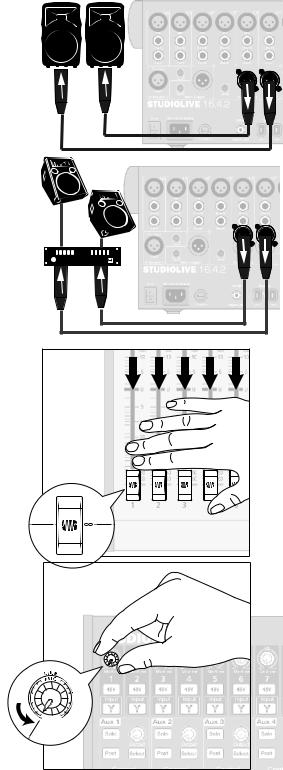
2 |
Getting Started |
StudioLive™ 24.4.2/16.4.2 |
2.1 |
Level Setting Procedure |
Owner’s Manual |
2. Connect the Main outs (TRS or XLR) of your StudioLive to your power amplifier or powered monitors.
3. If you’re using passive speakers, connect them to your power amplifier using speaker cable.
4. Bring down all the faders on your StudioLive to the ∞ setting.
5. Make sure that the Mic/Line knob on Channel 1 is all the way counter-clockwise.
5
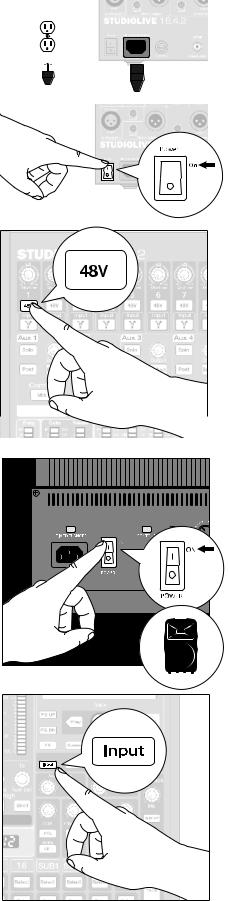
2 |
|
Getting Started |
StudioLive™ 24.4.2/16.4.2 |
|||||||||
2.1 |
Level Setting Procedure |
Owner’s Manual |
||||||||||
|
|
|
|
|
|
|
|
|
|
|
6. |
Plug your StudioLive into a power outlet and turn it on. |
|
|
|
|
|
|
|
|
|
|
|
||
|
|
|
|
|
|
|
||||||
|
|
|
|
|
|
|
|
|
|
|
|
|
|
|
|
|
|
|
|
|
|
|
|
|
|
|
|
|
|
|
|
|
|
|
|
|
|
|
|
|
|
|
|
|
|
|
|
|
|
|
|
|
|
|
|
|
|
|
|
|
|
|
|
|
|
|
|
|
|
|
|
|
|
|
|
|
|
|
|
|
|
|
|
|
|
|
|
|
|
|
|
|
|
|
|
|
|
|
|
|
|
|
|
|
|
|
|
|
|
|
|
|
|
|
|
|
|
|
|
|
|
|
|
|
|
|
|
|
|
|
|
|
|
|
|
|
|
|
|
|
|
|
|
|
|
|
|
|
|
|
|
|
|
|
|
7.If your microphone requires phantom power, engage the 48V button on Channel 1 of your StudioLive.
8. Turn on your amplifier or powered monitors.
9.Press the Input button in the Meter section.
6
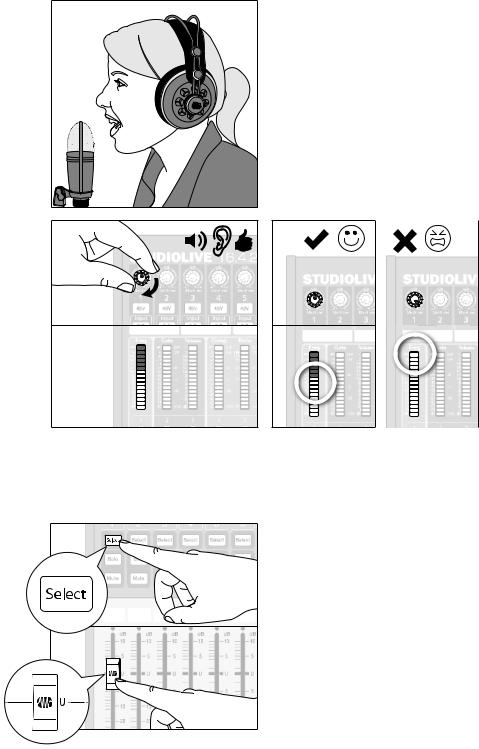
2 Getting Started
2.1Level Setting Procedure
StudioLive™ 24.4.2/16.4.2
Owner’s Manual
10.Speak or sing into your microphone at approximately the same volume you expect during the performance.
11.Turn the trim knob on Channel 1 clockwise while watching the first meter in the Fat Channel. Adjust the Channel 1 trim knob until a little more than half of the green LEDs are lit. The red LED at the top of the meter should never light up.
12.Press the Select button on Channel 1 and raise the Channel 1 fader until it reaches“U”(unity gain).
7
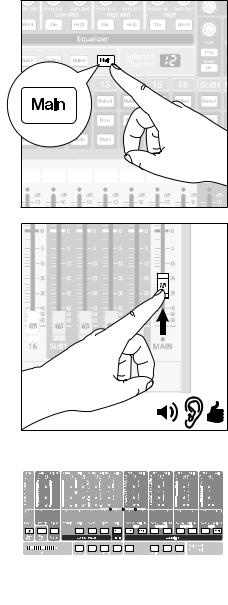
2 Getting Started
2.1Level Setting Procedure
StudioLive™ 24.4.2/16.4.2
Owner’s Manual
13.Press the Main button in the Assign section of the Fat Channel so that it illuminates. This routes the channel to the main output bus.
14.Bring up the Main fader until you can comfortably listen to your microphone through your speakers.
15.With Channel 1 selected, you can use the Fat Channel to add dynamics processing and EQ.
8

3 |
Hookup |
StudioLive™ 24.4.2/16.4.2 |
3.1 |
Rear-Panel Connections |
Owner’s Manual |
3Hookup
3.1Rear-Panel Connections
Microphone Inputs. Your StudioLive is equipped with 24/16 PreSonus XMAX microphone preamplifiers for use with all types of microphones. The XMAX preamplifier has a Class A input buffer, followed by a dual-servo gain stage. This arrangement results in ultra-low noise and wide gain control, allowing you to boost signals without increasing unwanted background noise.
48-volt Phantom Power. The StudioLive provides 48V phantom power for the microphone input on each channel. This feature can be individually enabled for each channel using buttons on the top panel.
WARNING: Phantom power is required for condenser microphones but can severely damage some dynamic mics, especially ribbon mics. Therefore, switch
phantom power off for all channels where it is not required.
Power User Tip: Dynamic microphones and ribbon microphones are generally lower-output devices and require no external power source. The most important thing to note about ribbon microphones is that they very rarely require phantom power.
In fact, unless a ribbon microphone calls specifically for phantom power, sending phantom power to it can cause severe damage – probably beyond repair. Condenser microphones are generally more sensitive than dynamic and ribbon microphones and typically require external +48V phantom power. Always review your microphone’s documentation to ascertain the manufacturer’s recommended operating practices.
XLR connector wiring for phantom power: Pin 1 = GND Pin 2 = +48V Pin 3 = +48V
Line-level Inputs. Each channel of the StudioLive has a ¼ inch, balanced TRS connection for line-level input. When these inputs are engaged, the microphonepreamp circuit is bypassed. Typical examples of line-level connections are synthesizer outputs, CD/DVD-player outputs, and (with exceptions) signal-processor inputs and outputs.
Note: As with any mixer, plugging in a microphone or a line-level input device, or turning phantom power on or off, will create a momentary spike in the audio
output of your StudioLive. Because of this, it is highly recommended that you mute or turn down the channel trim before changing connections or turning phantom power on or off. This simple step will add years to life of your audio equipment.
9
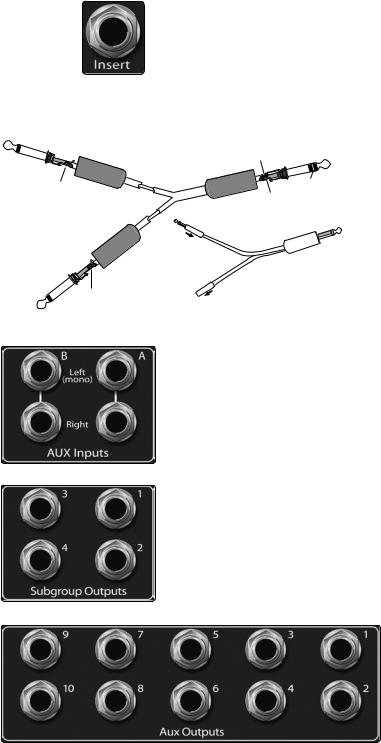
3 |
Hookup |
StudioLive™ 24.4.2/16.4.2 |
3.1 |
Rear-Panel Connections |
Owner’s Manual |
Tip (Return)
Tip (Send)
Insert. Each input channel on the StudioLive has a direct-insert point. These unbalanced, ¼-inch connectors can be used to connect external processors (such as compressors, EQs, de-essers, and filters) to your StudioLive’s channel inputs. The insert’s send is after the channel’s gain control but before the digital bus. The return goes straight to the digital bus. So if you insert a de-esser on your vocalist’s channel, you will be sending an unprocessed, amplified signal to the de-esser; the processed signal returned to the StudioLive will then be routed to the digital bus, where it can be sent through the Fat Channel, Aux and FX buses, etc.
From  processor
processor
output
To  processor
processor
input
Ring (In)
 Tip
Tip
Tip (Out)
Ring (Send) (Return)
To mixer channel insert
Insert-connector wiring:
Tip = send (output to inserted device) Ring = return (input from inserted device) Sleeve = common ground
Aux Inputs. The StudioLive offers two auxiliary inputs. While these line inputs are generally used as effects returns, they can also be used for any line-level source (keyboards, amp-modelers, etc). In Section 4.4.6, we discuss using an aux bus to send several channels to an external effects processor; the aux inputs can be used to return the processed signal to the mixer. Each input is balanced stereo. The left input is normalled to the right input, so if you are returning a mono signal to the mix, connect it to the left input, and the signal will be routed to both sides of the mix.
Subgroup Outputs. These are balanced mono outputs for each subgroup.
Aux Outputs. The StudioLive is equipped with 10/6 auxiliary outputs. In Section 4.4.4 and 4.4.5, we discuss in detail how to create aux mixes for monitoring and effects processing. Aux mixes are routed to these outputs.
10
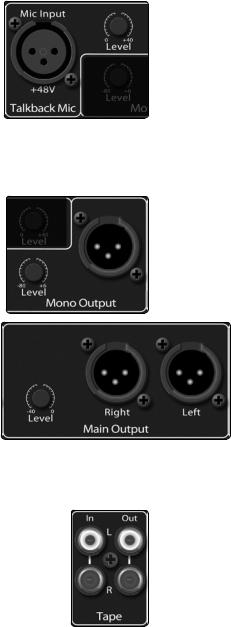
3 |
Hookup |
StudioLive™ 24.4.2/16.4.2 |
3.1 |
Rear-Panel Connections |
Owner’s Manual |
Talkback Mic Input. The StudioLive does not have an onboard talkback mic; an external mic must be used. Phantom power is always enabled on this microphone preamp, so either a dynamic or a condenser microphone can be used. However, we recommend reviewing the documentation that came with your dynamic microphone to verify that phantom power will not harm it.
Power User Tip: The Talkback microphone preamp is the same highquality XMAX preamp that is featured on StudioLive channel mic inputs. The Talkback input can also be selected as a recording input. See Section 2.5.2 in the StudioLive Software Library Manual for details.
Talkback Mic Level. This is the trim control for your talkback microphone. It adjusts the gain of the talkback input.
Mono Output. This balanced output carries a mono, summed version of the stereo signal from the Main bus.
Mono Output Level. This knob controls the maximum level of the Mono Output signal. The signal can be attenuated to -80 dB and boosted up to +6 dB.
Main Output. The StudioLive features both XLR and TRS main outputs. These outputs are parallel to each other and to the mono output.
Main Output Level. This knob controls the maximum output level of the XLR and TRS main outputs. The signal can be attenuated to -40 dB and boosted up to 0 dB.
Power User Tip: All main outputs (XLR Stereo, TRS Stereo, and XLR Mono) of the StudioLive are active all of the time.
Therefore, you can send your main mix to five speakers at the same time. This can be especially useful when you need to send a mix to another room or add another set of speakers to accommodate a larger venue.
Tape In/Out. The StudioLive is equipped with stereo RCA inputs and outputs that can be used to connect a tape deck, CD player, or other consumer device. The tape-input level is controlled by the 2 Track In knob on the top panel. The Main bus is routed post-fader to the tape output.
11
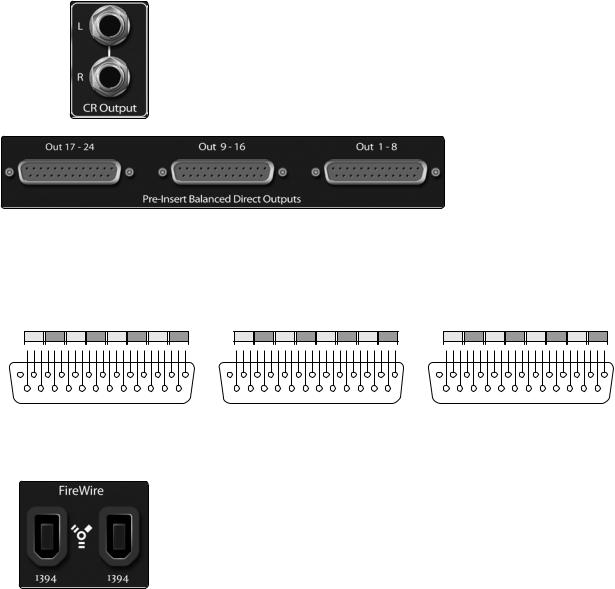
3 |
Hookup |
StudioLive™ 24.4.2/16.4.2 |
3.1 |
Rear-Panel Connections |
Owner’s Manual |
CR Output. These are the balanced control-room outputs. The level is controlled by the Monitor knob in the Monitor section on the top panel.
Pre-Insert Balanced
Direct Outputs. These are the balanced, direct analog outputs for the 24/16 channels. The DB25
connectors divide the channels into groups of eight. Balanced DB25 fan-out snakes can be obtained in various configurations at most recording and livesound retailers. Common fan-outs are DB25 to (8) XLRM and DB25 to (8) TRS.
These outputs are post-gain, pre-insert, and pre-A/D converter. Only the microphone preamps and line-level inputs are available through the direct outputs. The FireWire returns cannot be patched to the direct outputs.
|
17 |
|
18 |
|
19 |
20 |
21 |
|
22 |
23 |
|
24 |
|
|
9 |
|
10 |
|
11 |
12 |
|
13 |
14 |
15 |
16 |
|
|
1 |
|
2 |
|
3 |
|
4 |
|
5 |
6 |
|
7 |
|
8 |
|||||||||
|
G C H G C H G C H G C H G C H G C H G C H G C H |
|
G C H G C H G C H G C H G C H G C H G C H G C H |
|
G C H G C H G C H G C H G C H G C H G C H G C H |
|||||||||||||||||||||||||||||||||||||||||||||
13 |
12 |
11 |
10 |
9 |
8 |
7 |
|
6 |
5 |
4 |
|
3 |
2 |
1 |
13 |
12 |
11 |
10 |
|
9 |
8 |
7 |
6 |
5 |
4 |
3 |
2 |
1 |
13 |
12 |
11 |
10 |
9 |
8 |
7 |
|
6 |
5 |
4 |
3 |
2 |
1 |
||||||||
25 |
24 |
23 |
22 |
21 |
20 |
19 |
18 |
|
17 |
16 |
15 |
|
14 |
25 |
24 |
23 |
22 |
21 |
20 |
|
19 |
18 |
17 |
16 |
15 |
14 |
25 |
24 |
23 |
22 |
21 |
|
20 |
19 |
18 |
17 |
16 |
15 |
|
14 |
||||||||||
|
|
|
|
|
|
|
|
|
|
|
|
|
|
|
|
|
|
Pre-Insert Balanced Direct Outputs |
|
|
|
|
|
|
|
|
|
|
|
|
|
|
|
|
||||||||||||||||
|
|
|
|
|
|
|
|
|
|
|
|
|
|
|
DB25 pin-outs: |
|
|
H = Hot |
|
C = Cold |
|
G = Ground |
|
|
|
|
|
|
|
|
|
|
|
|
|
|
||||||||||||||
FireWire Ports. There are two standard 6-pin FireWire 400 ports on the back of the StudioLive. Either port can be used to connect the StudioLive to a FireWire port on your computer. If your computer has a 4-pin connector (commonly found on laptops), you will need to purchase a 4-to-6-pin adaptor or cable. These adaptors and cables can be found at your local computer supply store. Use the second FireWire port to connect additional FireWire devices (such as external hard drives) to your computer or to daisy-chain an additional StudioLive mixer. You can connect two StudioLive 16.4.2 mixers to create a 32-channel mixing console with recording or two StudioLive 24.4.2/three StudioLive 16.4.2 mixers to create a standalone, 48-channel mixing console without computer connectivity.
Please Note: Connecting FireWire 800 devices to the secondary FireWire connection is not supported. While connecting your StudioLive to your computer’s FireWire 800 connection using a 6-pin to 9-pin cable is supported, your StudioLive will operate at FireWire 400 bus speed.
12
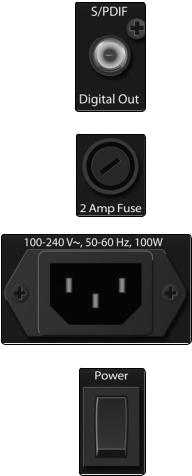
3 |
Hookup |
StudioLive™ 24.4.2/16.4.2 |
3.1 |
Rear-Panel Connections |
Owner’s Manual |
S/PDIF Output. By default, the S/PDIF output receives the same signal as the main outputs, so no activation is necessary. However, any bus can be routed to the S/PDIF output, either through the System menu in the Digital Effects | Master Control section, or in VSL. (See Section 5.4 in this manual or Section 3.7.1 in the StudioLive Software Library Manual for more information.) Because the StudioLive cannot be synced externally, you will need to use it as the master clock and set your S/PDIFequipped device to receive word clock externally via S/PDIF. Please consult the documentation for your external digital device for instructions.
2 Amp Fuse. This is the StudioLive’s fuse housing. The StudioLive uses a 5 mm x 20 mm, 250 VAC, fast-acting fuse.
Power-adapter Input. This is where you plug in the provided IEC power cable.
Power Switch. Push the top part of the switch ( | ) to turn on your StudioLive. Push the bottom part of the switch ( O ) to turn it off.
13
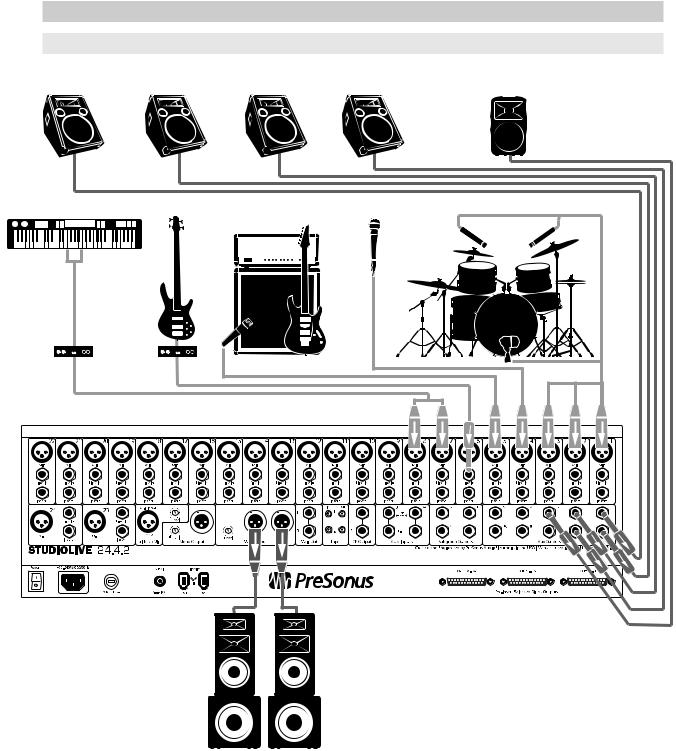
3 |
Hookup |
StudioLive™ 24.4.2/16.4.2 |
3.2 |
Basic Hookup Diagrams |
Owner’s Manual |
3.2Basic Hookup Diagrams
3.2.1 StudioLive 24.4.2
keyboards/midi |
.i. |
guitar and amp |
vocal mic |
drum kit |
14
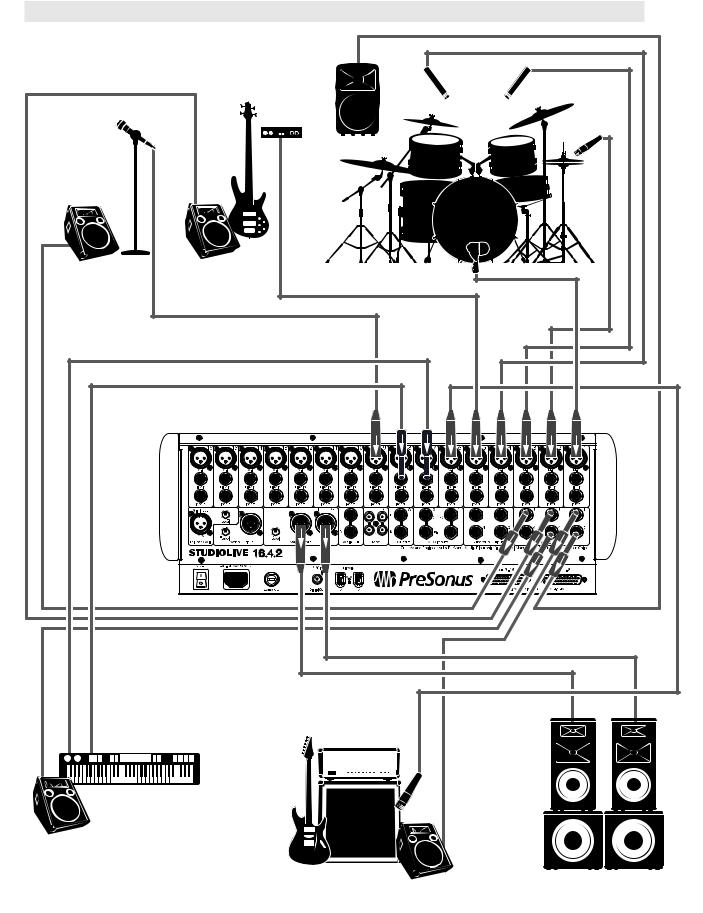
3 |
Hookup |
StudioLive™ 24.4.2/16.4.2 |
3.2 |
Basic Hookup Diagrams |
Owner’s Manual |
3.2.2 |
StudioLive 16.4.2 |
|
|
|
Drum kit |
|
|
Bass D.I. |
|
Vocal |
|
Vocal Monitor |
|
|
|
|
Bass |
|
Bass Monitor |
|
16.4 |
Keyboard |
Keyboard |
Monitor |
Guitar Amp
Guitar Monitor |
Main P.A. |
15
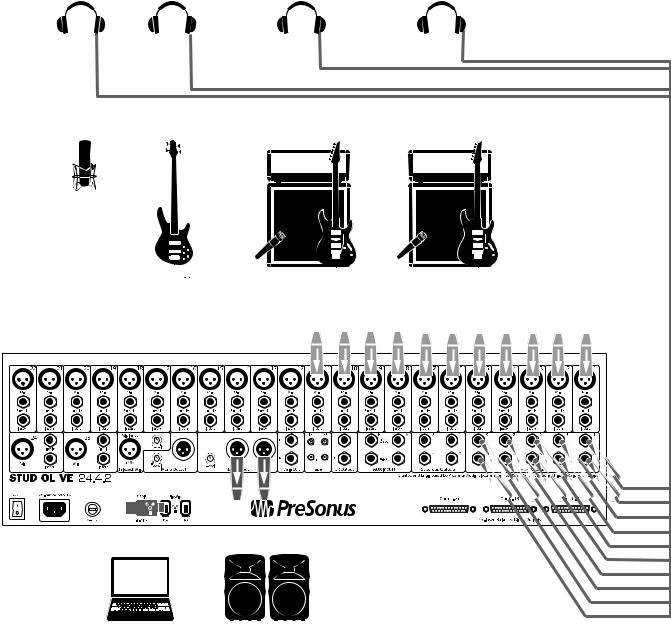
3 |
Hookup |
StudioLive™ 24.4.2/16.4.2 |
3.3 |
Basic Recording Diagrams |
Owner’s Manual |
3.3 |
Basic Recording Diagrams |
|
|
|
|
3.3.1 |
StudioLive 24.4.2 |
|
|
mic headphones bass headphones |
guitar headphones |
|
|
|
condenser mic |
bass and d.i. |
|
guitars and amps |
|
||||||||||||||||||||||||||||||
|
|
|
|
|
|
|
|
|
|
|
|
|
|
|
|
|
|
|
|
|
|
|
|
|
|
|
|
|
|
|
|
|
|
|
|
|
|
|
|
|
|
|
|
|
|
|
|
|
|
|
|
|
|
|
|
|
|
|
|
|
|
|
|
|
|
|
|
|
|
|
|
|
|
|
|
|
|
|
|
|
|
|
|
|
|
|
|
|
|
|
|
|
|
|
|
|
|
|
|
|
|
|
|
|
|
|
|
|
|
|
|
|
|
|
|
|
|
|
|
|
|
|
|
|
|
|
|
|
|
|
|
|
|
|
|
|
|
|
|
|
|
|
|
|
|
|
|
|
|
|
|
|
|
|
|
|
|
|
|
|
|
|
|
|
|
|
|
|
|
|
|
|
|
|
|
|
|
|
|
|
|
|
|
|
|
|
|
|
|
|
|
|
|
|
|
|
|
|
|
|
|
|
|
|
|
|
|
|
|
|
|
|
|
|
|
|
|
|
|
|
|
|
|
|
|
|
|
|
|
|
|
|
|
|
|
|
|
|
|
|
|
|
|
|
|
|
|
|
|
|
|
|
|
|
|
|
|
|
|
|
|
|
|
|
|
|
|
|
|
|
|
|
|
|
|
|
|
|
|
|
|
|
|
|
|
|
|
|
|
|
|
|
|
|
|
|
|
|
|
|
|
|
|
|
|
|
|
|
|
|
|
|
|
|
|
|
|
|
|
|
|
|
|
|
|
|
|
|
|
|
|
|
|
|
|
|
|
|
|
|
|
|
|
|
|
|
|
|
|
|
|
|
|
|
|
|
|
|
|
|
|
|
|
|
|
|
|
|
|
|
|
|
|
|
|
|
|
|
|
|
|
|
|
|
|
|
|
|
|
|
|
|
|
|
|
|
|
|
|
|
|
|
|
|
|
|
|
|
|
|
|
|
|
|
|
|
|
|
|
|
|
|
|
|
|
|
|
|
|
|
|
|
|
|
|
|
|
|
|
|
|
|
|
|
|
|
|
|
|
|
|
|
|
|
|
|
|
|
|
|
|
|
|
|
|
|
|
|
|
|
|
|
|
|
|
|
|
|
|
|
|
|
|
|
|
|
|
|
|
|
|
|
|
|
|
|
|
|
|
|
|
|
|
|
|
|
|
|
|
|
|
|
|
|
|
|
|
|
|
|
|
|
|
|
|
|
|
|
|
|
|
|
|
|
|
|
|
|
|
|
|
|
|
|
|
|
|
|
|
|
|
|
|
|
|
|
|
|
|
|
|
|
|
|
|
|
|
|
|
|
|
|
|
|
|
|
|
|
|
|
|
|
|
|
|
|
|
|
|
|
|
|
|
|
|
|
|
|
|
|
|
|
|
|
|
|
|
|
|
|
|
|
|
|
|
|
|
|
|
|
|
|
|
|
|
|
|
|
|
|
|
|
|
|
|
|
|
|
|
|
|
|
|
|
|
|
|
|
|
|
|
|
|
|
|
|
|
|
|
|
|
|
|
|
|
|
|
|
|
|
|
|
|
|
|
|
|
|
|
|
|
|
|
|
|
|
|
|
|
|
|
|
|
|
|
|
|
|
|
|
|
|
|
|
|
|
|
|
|
|
|
|
|
|
|
|
|
|
|
|
|
|
|
|
|
|
|
|
|
|
|
|
|
|
|
|
|
|
|
|
|
|
|
|
|
|
|
|
|
|
|
|
|
|
|
|
|
|
|
|
|
|
|
|
|
|
|
|
|
|
|
|
|
|
|
|
|
|
|
|
|
|
|
|
|
|
|
|
|
|
|
|
|
|
|
|
|
|
|
|
|
|
|
|
|
|
|
|
|
|
|
|
|
|
|
|
|
|
|
|
|
|
|
|
|
|
|
|
|
|
|
|
|
|
|
|
|
|
|
|
|
|
|
|
|
|
|
|
|
|
|
|
|
|
|
|
|
|
|
|
|
|
|
|
|
|
|
|
|
|
|
|
|
|
|
|
|
|
|
|
|
|
|
|
|
|
|
|
|
|
|
|
|
|
|
|
|
|
|
|
|
|
|
|
|
|
|
|
|
|
|
mac or pc running |
reference monitors |
universal control |
|
with vsl, dapture or |
|
studio one artist |
|
16
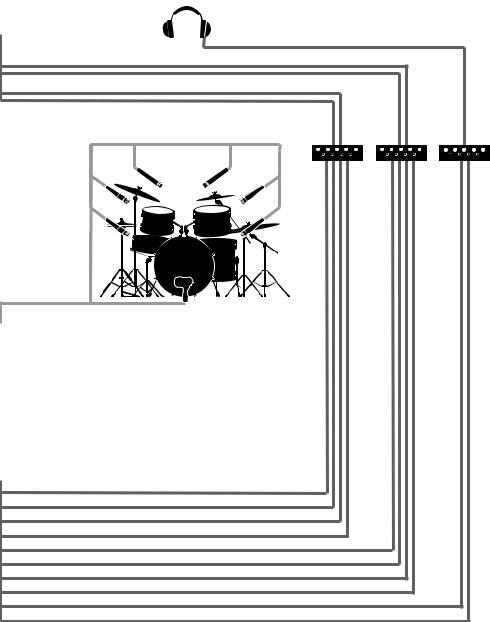
3 |
Hookup |
StudioLive™ 24.4.2/16.4.2 |
3.3 |
Basic Recording Diagrams |
Owner’s Manual |
drum headphones
drumkit |
headphone amps |
17
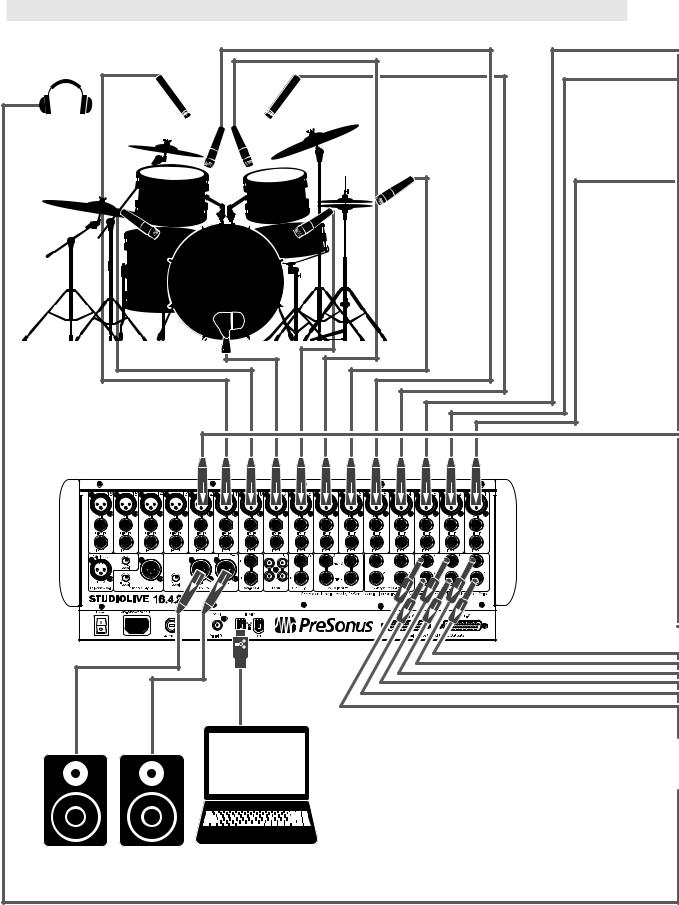
3 |
Hookup |
StudioLive™ 24.4.2/16.4.2 |
3.3 |
Basic Recording Diagrams |
Owner’s Manual |
3.3.2 |
StudioLive 16.4.2 |
Drum Headphones |
|
|
Drum kit |
|
16.4.2 |
Reference Monitors |
Mac or PC running Universal Control |
|
with VSL, Capture or Studio One Artist |
18
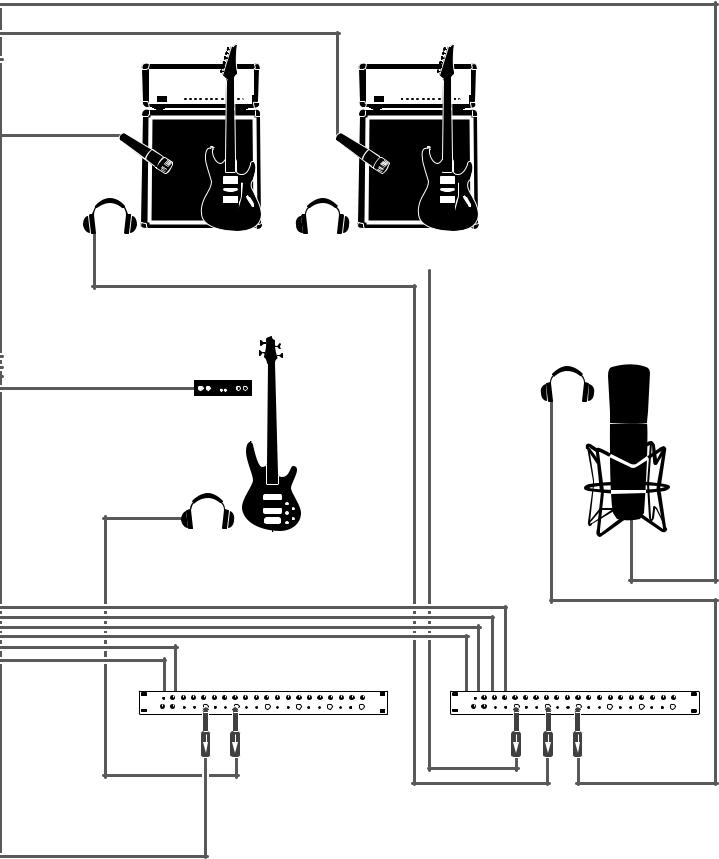
3 |
Hookup |
StudioLive™ 24.4.2/16.4.2 |
3.3 |
Basic Recording Diagrams |
Owner’s Manual |
Guitar |
|
Guitar |
|
Headphones |
Headphones |
||
Guitar Amp |
|
Guitar Amp |
|
|
|||
|
|
|
|
|
Condensor Mic |
|
Vocal |
|
Headphones |
Bass D.I. |
|
Bass |
|
Headphones |
|
Bass |
|
PreSonus HP60 Headphone Distribution |
PreSonus HP60 Headphone Distribution |
|
19 |
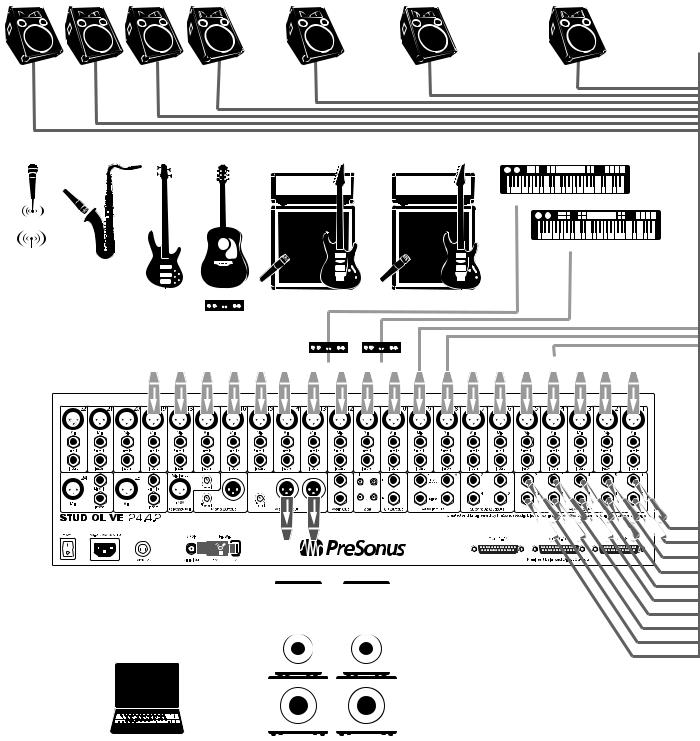
3 |
Hookup |
StudioLive™ 24.4.2/16.4.2 |
3.4 |
Typical Band Setup Diagrams |
Owner’s Manual |
|
|
|
3.4 |
Typical Band Setup Diagrams |
|
|
|
|
3.4.1 |
StudioLive 24.4.2 |
|
|
|
|
wireless mic |
sax |
bass |
guitar |
|
|
monitor |
monitor |
monitor |
monitor |
guitar monitors |
keyboard monitor |
wireless mic |
sax |
|
bass/d.i. |
guitar/d.i. |
|
|
|
guitars and amps |
|
|
|
|
|
|
keyboards/midi |
|||||||||||||||||||||||||||||||||||||||
|
|
|
|
|
|
|
|
|
|
|
|
|
|
|
|
|
|
|
|
|
|
|
|
|
|
|
|
|
|
|
|
|
|
|
|
|
|
|
|
|
|
|
|
|
|
|
|
|
|
|
|
|
|
|
|
|
|
|
|
|
|
|
|
|
|
|
|
|
|
|
|
|
|
|
|
|
|
|
|
|
|
|
|
|
|
|
|
|
|
|
|
|
|
|
|
|
|
|
|
|
|
|
|
|
|
|
|
|
|
|
|
|
|
|
|
|
|
|
|
|
|
|
|
|
|
|
|
|
|
|
|
|
|
|
|
|
|
|
|
|
|
|
|
|
|
|
|
|
|
|
|
|
|
|
|
|
|
|
|
|
|
|
|
|
|
|
|
|
|
|
|
|
|
|
|
|
|
|
|
|
|
|
|
|
|
|
|
|
|
|
|
|
|
|
|
|
|
|
|
|
|
|
|
|
|
|
|
|
|
|
|
|
|
|
|
|
|
|
|
|
|
|
|
|
|
|
|
|
|
|
|
|
|
|
|
|
|
|
|
|
|
|
|
|
|
|
|
|
|
|
|
|
|
|
|
|
|
|
|
|
|
|
|
|
|
|
|
|
|
|
|
|
|
|
|
|
|
|
|
|
|
|
|
|
|
|
|
|
|
|
|
|
|
|
|
|
|
|
|
|
|
|
|
|
|
|
|
|
|
|
|
|
|
|
|
|
|
|
|
|
|
|
|
|
|
|
|
|
|
|
|
|
|
|
|
|
|
|
|
|
|
|
|
|
|
|
|
|
|
|
|
|
|
|
|
|
|
|
|
|
|
|
|
|
|
|
|
|
|
|
|
|
|
|
|
|
|
|
|
|
|
|
|
|
|
|
|
|
|
|
|
|
|
|
|
|
|
|
|
|
|
|
|
|
|
|
|
|
|
|
|
|
|
|
|
|
|
|
|
|
|
|
|
|
|
|
|
|
|
|
|
|
|
|
|
|
|
|
|
|
|
|
|
|
|
|
|
|
|
|
|
|
|
|
|
|
|
|
|
|
|
|
|
|
|
|
|
|
|
|
|
|
|
|
|
|
|
|
|
|
|
|
|
|
|
|
|
|
|
|
|
|
|
|
|
|
|
|
|
|
|
|
|
|
|
|
|
|
|
|
|
|
|
|
|
|
|
|
|
|
|
|
|
|
|
|
|
|
|
|
|
|
|
|
|
|
|
|
|
|
|
|
|
|
|
|
|
|
|
|
|
|
|
|
|
|
|
|
|
|
|
|
|
|
|
|
|
|
|
|
|
|
|
|
|
|
|
|
|
|
|
|
|
|
|
|
|
|
|
|
|
|
|
|
|
|
|
|
|
|
|
|
|
|
|
|
|
|
|
|
|
|
|
|
|
|
|
|
|
|
|
|
|
|
|
|
|
|
|
|
|
|
|
|
|
|
|
|
|
|
|
|
|
|
|
|
|
|
|
|
|
|
|
|
|
|
|
|
|
|
|
|
|
|
|
|
|
|
|
|
|
|
|
|
|
|
|
|
|
|
|
|
|
|
|
|
|
|
|
|
|
|
|
|
|
|
|
|
|
|
|
|
|
|
|
|
|
|
|
|
|
|
|
|
|
|
|
|
|
|
|
|
|
|
|
|
|
|
|
|
|
|
|
|
|
|
|
|
|
|
|
|
|
|
|
|
|
|
|
|
|
|
|
|
|
|
|
|
|
|
|
|
|
|
|
|
|
|
|
|
|
|
|
|
|
|
|
|
|
|
|
|
|
|
|
|
|
|
|
|
|
|
|
|
|
|
|
|
|
|
|
|
|
|
|
|
|
|
|
|
|
|
|
|
|
|
|
|
|
|
|
|
|
|
|
|
|
|
|
|
|
|
|
|
|
|
|
|
|
|
|
|
|
|
|
|
|
|
|
|
|
|
|
|
|
|
|
|
|
|
|
|
|
|
|
|
|
|
|
|
|
|
|
|
|
|
|
|
|
|
|
|
|
|
|
|
|
|
|
|
|
|
|
|
|
|
|
|
|
|
|
|
|
|
|
|
|
|
|
|
|
|
|
|
|
|
|
|
|
|
|
|
|
|
|
|
|
|
|
|
|
|
|
|
|
|
|
|
|
|
|
|
|
|
|
|
|
|
|
|
|
|
|
|
|
|
|
|
|
|
|
|
|
|
|
|
|
|
|
|
|
|
|
|
|
|
|
|
|
|
|
|
|
|
|
|
|
|
|
|
|
|
|
|
|
|
|
|
|
|
|
|
|
|
|
|
|
|
|
|
|
|
|
|
|
|
|
|
|
|
|
|
|
|
|
|
|
|
|
|
|
|
|
|
|
|
|
|
|
|
|
|
|
|
|
|
|
|
|
|
|
|
|
|
|
|
|
|
|
|
|
|
|
|
|
|
|
|
|
|
|
|
|
|
|
|
|
|
|
|
|
|
|
|
|
|
|
|
|
|
|
|
|
|
|
|
|
|
|
|
|
|
|
|
|
|
|
|
|
|
|
|
|
|
|
|
|
|
|
|
|
|
|
|
|
|
|
|
|
|
|
|
|
|
|
|
|
|
|
|
|
|
|
|
|
|
|
|
|
|
|
|
|
|
|
|
|
|
|
|
|
|
|
|
|
|
|
|
|
|
|
|
|
|
|
|
|
|
|
|
|
|
|
|
|
|
|
|
|
|
|
|
|
|
|
|
|
|
|
|
|
|
|
|
|
|
|
|
|
|
|
|
|
|
|
|
|
|
|
|
|
|
|
|
|
|
|
|
|
|
|
|
|
|
|
|
|
|
|
|
|
|
|
|
|
|
|
|
|
|
|
|
|
|
|
|
|
|
|
|
|
|
|
|
|
|
|
|
|
|
|
|
|
|
|
|
|
|
|
|
|
|
|
|
|
|
|
|
|
|
|
|
|
|
|
|
|
|
|
|
|
|
|
|
|
|
|
|
|
|
|
|
|
|
|
|
|
|
|
|
|
|
|
|
|
|
|
|
|
|
|
|
|
|
|
|
|
|
|
|
|
|
|
|
|
|
|
|
|
|
|
|
|
|
|
|
|
|
|
|
|
|
|
|
|
|
|
|
|
|
|
|
|
|
|
|
|
|
|
|
|
|
|
|
|
|
|
|
|
|
|
|
|
|
|
|
|
|
|
|
|
|
|
|
|
|
|
|
|
|
|
|
|
|
|
|
|
|
|
|
|
|
|
|
|
|
|
|
|
|
|
|
|
|
|
|
|
|
|
|
|
|
|
|
|
|
|
|
|
|
|
|
|
|
|
|
|
|
|
|
|
|
|
|
|
|
|
|
|
|
|
|
|
|
|
|
|
|
|
|
|
|
|
|
|
|
|
|
|
|
|
|
|
|
|
|
|
|
|
|
|
|
|
|
|
|
|
|
|
|
|
|
|
|
|
|
|
|
|
|
|
|
|
|
|
|
|
|
|
|
|
|
|
|
|
|
|
|
|
|
|
|
|
|
|
|
|
|
|
|
|
|
|
|
|
|
|
|
|
|
|
|
|
|
|
|
|
|
|
|
|
|
|
|
|
|
|
|
|
|
|
|
|
|
|
|
|
|
|
|
|
|
|
|
|
|
|
|
|
|
|
|
|
|
|
|
|
|
|
|
|
|
|
|
|
|
|
|
|
|
|
|
|
|
|
|
|
|
|
|
|
|
|
|
|
|
|
|
|
|
|
|
|
|
|
|
|
|
|
mac or pc running Universal Control |
main p.a. |
with vsl, dapture or studio one artist |
|
20
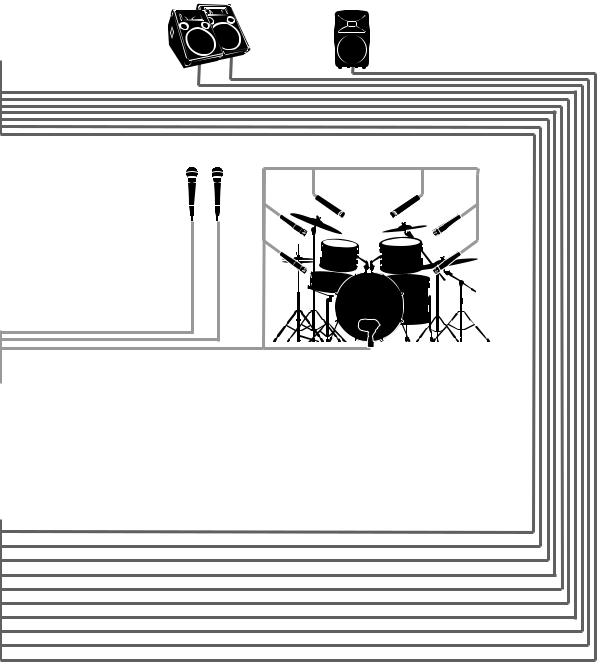
3 |
Hookup |
StudioLive™ 24.4.2/16.4.2 |
3.4 |
Typical Band Setup Diagrams |
Owner’s Manual |
vocal monitors |
drum monitor |
vocal mics |
drumkit |
21
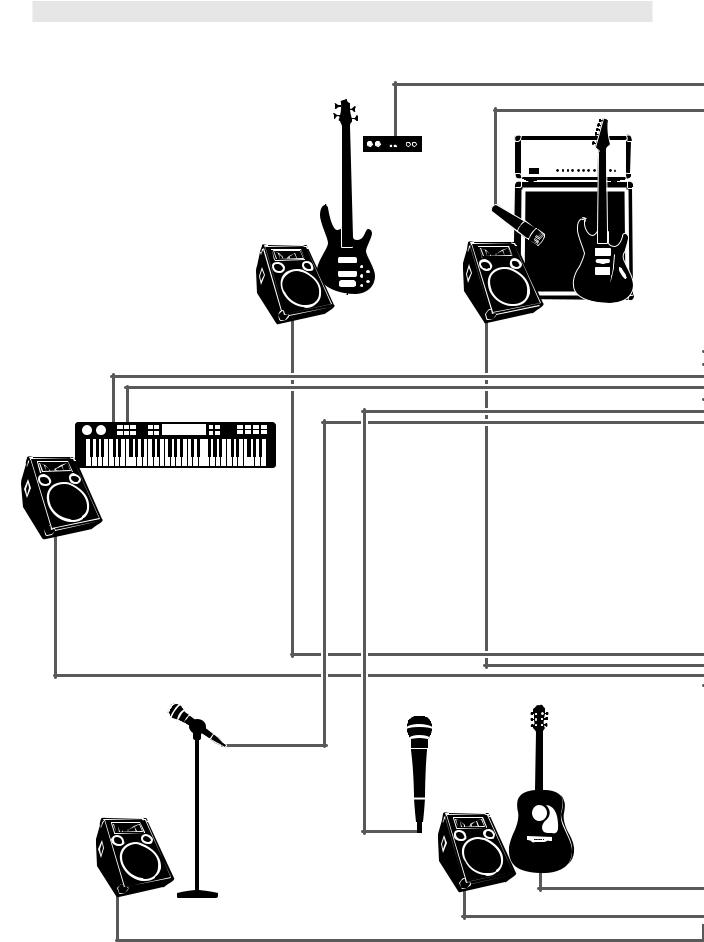
3 |
Hookup |
|
StudioLive™ 24.4.2/16.4.2 |
3.4 |
Typical Band Setup Diagrams |
|
Owner’s Manual |
3.4.2 |
StudioLive 16.4.2 |
|
|
|
|
Bass D.I. |
|
|
|
|
Guitar |
|
Bass Monitor |
|
Monitor |
|
|
Bass |
Guitar Amp |
|
|
|
|
|
Keyboard |
|
|
Keyboard |
|
|
|
Monitor |
|
|
|
|
|
|
Mic |
|
|
|
Guitar |
|
|
|
Guitar |
|
Vocal Monitor |
|
Monitor |
|
Vocal Mic |
|
|
|
|
|
22 |
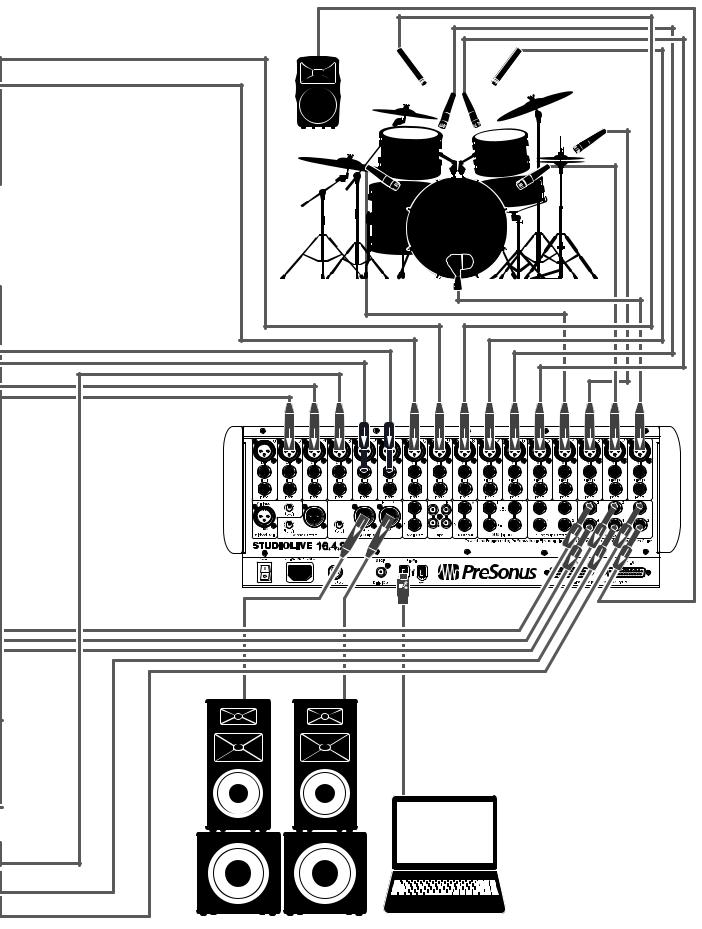
3 Hookup
3.4Typical Band Setup Diagrams
Drum kit
Drum Monitor
StudioLive™ 24.4.2/16.4.2 |
Owner’s Manual |
16.4.2 |
Main P.A. |
Mac or PC running Universal Control |
|
with VSL, Capture or Studio One Artist |
23
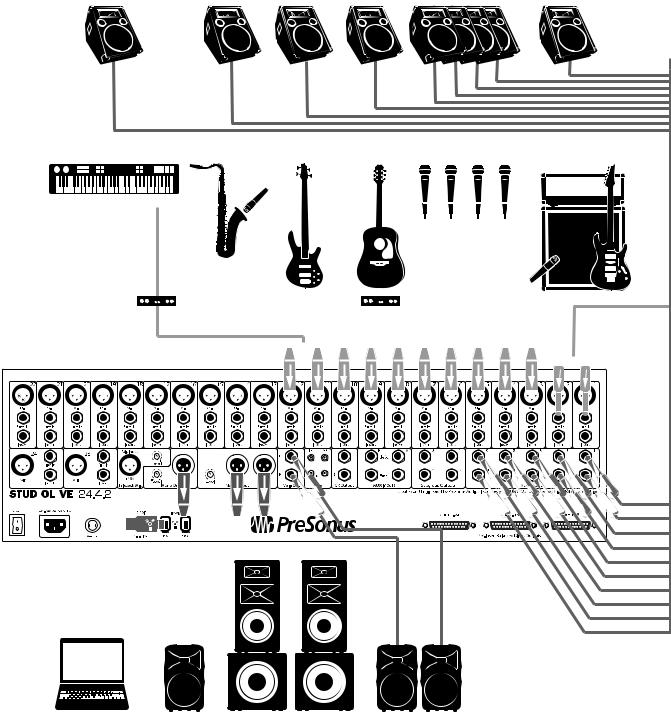
3 |
Hookup |
StudioLive™ 24.4.2/16.4.2 |
3.5 |
Typical Church Setup Diagrams |
Owner’s Manual |
3.5 |
Typical Church Setup Diagrams |
|
|
|
|
|
|
|
|
3.5.1 |
StudioLive 24.4.2 |
|
|
|
|
keyboard monitor |
sax monitor bass monitor guitar monitor |
vocal monitors |
guitar monitor |
|
|
|
|
|
|
|
|
keyboard/d.i. |
|
|
|
sax |
bass /d.i. |
guitar/d.i. |
|
vocal mics |
|
guitars and amp |
||||||||||||||||||||||
|
|
|
|
|
|
|
|
|
|
|
|
|
|
|
|
|
|
|
|
|
|
|
|
|
|
|
|
|
|
|
|
|
|
|
|
|
|
|
|
|
|
|
|
|
|
|
|
|
|
|
|
|
|
|
|
|
|
|
|
|
|
|
|
|
|
|
|
|
|
|
|
|
|
|
|
|
|
|
|
|
|
|
|
|
|
|
|
|
|
|
|
|
|
|
|
|
|
|
|
|
|
|
|
|
|
|
|
|
|
|
|
|
|
|
|
|
|
|
|
|
|
|
|
|
|
|
|
|
|
|
|
|
|
|
|
|
|
|
|
|
|
|
|
|
|
|
|
|
|
|
|
|
|
|
|
|
|
|
|
|
|
|
|
|
|
|
|
|
|
|
|
|
|
|
|
|
|
|
|
|
|
|
|
|
|
|
|
|
|
|
|
|
|
|
|
|
|
|
|
|
|
|
|
|
|
|
|
|
|
|
|
|
|
|
|
|
|
|
|
|
|
|
|
|
|
|
|
|
|
|
|
|
|
|
|
|
|
|
|
|
|
|
|
|
|
|
|
|
|
|
|
|
|
|
|
|
|
|
|
|
|
|
|
|
|
|
|
|
|
|
|
|
|
|
|
|
|
|
|
|
|
|
|
|
|
|
|
|
|
|
|
|
|
|
|
|
|
|
|
|
|
|
|
|
|
|
|
|
|
|
|
|
|
|
|
|
|
|
|
|
|
|
|
|
|
|
|
|
|
|
|
|
|
|
|
|
|
|
|
|
|
|
|
|
|
|
|
|
|
|
|
|
|
|
|
|
|
|
|
|
|
|
|
|
|
|
|
|
|
|
|
|
|
|
|
|
|
|
|
|
|
|
|
|
|
|
|
|
|
|
|
|
|
|
|
|
|
|
|
|
|
|
|
|
|
|
|
|
|
|
|
|
|
|
|
|
|
|
|
|
|
|
|
|
|
|
|
|
|
|
|
|
|
|
|
|
|
|
|
|
|
|
|
|
|
|
|
|
|
|
|
|
|
|
|
|
|
|
|
|
|
|
|
|
|
|
|
|
|
|
|
|
|
|
|
|
|
|
|
|
|
|
|
|
|
|
|
|
|
|
|
|
|
|
|
|
|
|
|
|
|
|
|
|
|
|
|
|
|
|
|
|
|
|
|
|
|
|
|
|
|
|
|
|
|
|
|
|
|
|
|
|
|
|
|
|
|
|
|
|
|
|
|
|
|
|
|
|
|
|
|
|
|
|
|
|
|
|
|
|
|
|
|
|
|
|
|
|
|
|
|
|
|
|
|
|
|
|
|
|
|
|
|
|
|
|
|
|
|
|
|
|
|
|
|
|
|
|
|
|
|
|
|
|
|
|
|
|
|
|
|
|
|
|
|
|
|
|
|
|
|
|
|
|
|
|
|
|
|
|
|
|
|
|
|
|
|
|
|
|
|
|
|
|
|
|
|
|
|
|
|
|
|
|
|
|
|
|
|
|
|
|
|
|
|
|
|
|
|
|
|
|
|
|
|
|
|
|
|
|
|
|
|
|
|
|
|
|
|
|
|
|
|
|
|
|
|
|
|
|
|
|
|
|
|
|
|
|
|
|
|
|
|
|
|
|
|
|
|
|
|
|
|
|
|
|
|
|
|
|
|
|
|
|
|
|
|
|
|
|
|
|
|
|
|
|
|
|
|
|
|
|
|
|
|
|
|
|
|
|
|
|
|
|
|
|
|
|
|
|
|
|
|
|
|
|
|
|
|
|
|
|
|
|
|
|
|
|
|
|
|
|
|
|
|
|
|
|
|
|
|
|
|
|
|
|
|
|
|
|
|
|
|
|
|
|
|
|
|
|
|
|
|
|
|
|
|
|
|
|
|
|
|
|
|
|
|
|
|
|
|
|
|
|
|
|
|
|
|
|
|
|
|
|
|
|
|
|
|
|
|
|
|
|
|
|
|
|
|
|
|
|
|
|
|
|
|
|
|
|
|
|
|
|
|
|
|
|
|
|
|
|
|
|
|
|
|
|
|
|
|
|
|
|
|
|
|
|
|
|
|
|
|
|
|
|
|
|
|
|
|
|
|
|
|
|
|
|
|
|
|
|
|
|
|
|
|
|
|
|
|
|
|
|
|
|
|
|
|
|
|
|
|
|
|
|
|
|
|
|
|
|
|
|
|
|
|
|
|
|
|
|
|
|
|
|
|
|
|
|
|
|
|
|
|
|
|
|
|
|
|
|
|
|
|
|
|
|
|
|
|
|
|
|
|
|
|
|
|
|
|
|
|
|
|
|
|
|
|
|
|
|
|
|
|
|
|
|
|
|
|
|
|
|
|
|
|
|
|
|
|
|
|
|
|
|
|
|
|
|
|
|
|
|
|
|
|
|
|
|
|
|
|
|
|
|
|
|
|
|
|
|
|
|
|
|
|
|
|
|
|
|
|
|
|
|
|
|
|
|
|
|
|
|
|
|
|
|
|
|
|
|
|
|
|
|
|
|
|
|
|
|
|
|
|
|
|
|
|
|
|
|
|
|
|
|
|
|
|
|
|
|
|
|
|
|
|
|
|
|
|
|
|
|
|
|
|
mac or pc running crying room p.a. |
main p.a. |
foyer or overflow room p.a. |
universal control |
|
|
with vsl, dapture or |
|
|
studio one artist |
|
|
24
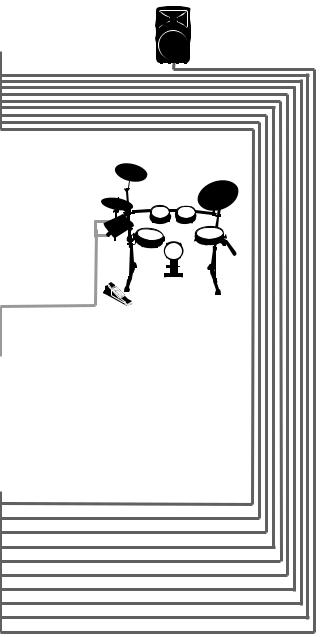
3 Hookup
3.5Typical Church Setup Diagrams
drum monitor
electric drumkit |
StudioLive™ 24.4.2/16.4.2
Owner’s Manual
25
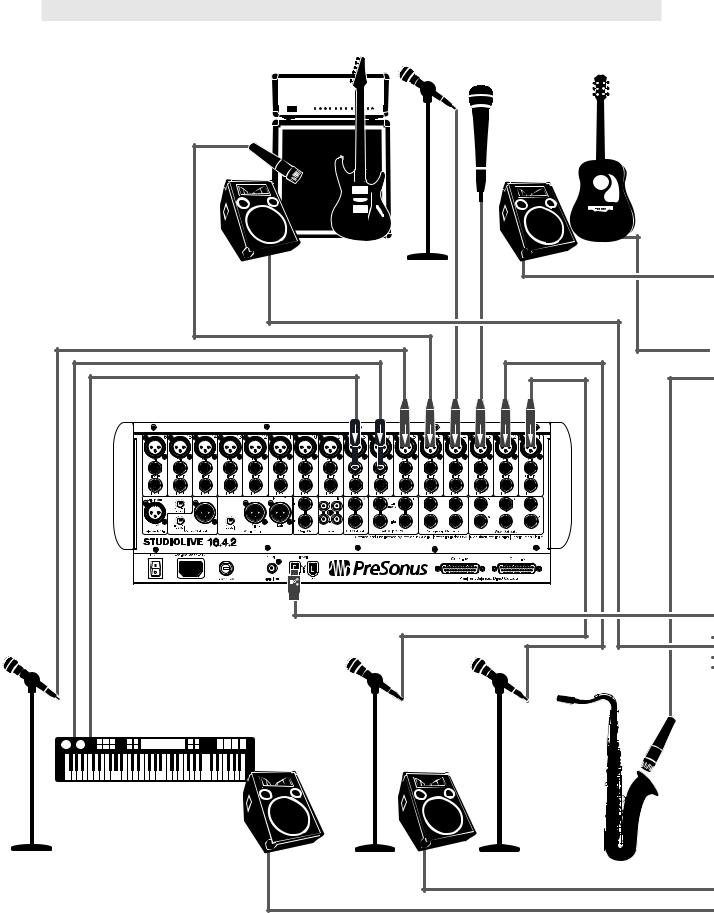
3 |
Hookup |
StudioLive™ 24.4.2/16.4.2 |
3.5 |
Typical Church Setup Diagrams |
Owner’s Manual |
3.5.2 StudioLive 16.4.2
 Mic
Mic
Guitar
Guitar |
Guitar |
Monitor |
Monitor |
Guitar Amp
Vocal Mic
16.4.2 |
|
|
|
Slave |
|
Keyboard |
Vocal Monitor |
|
Monitor |
||
|
Vocal Mic |
Vocal Mic |
Vocal Mic |
Horn
26
