Philips 222EL2, 222E User Manual

222EL2
222E2
www.philips.com/welcome |
|
SC |
1 |
|
29 |
|
41 |

|
|
|
11 |
|
|
1.1 |
..................................................... |
1 |
1.2 |
.................................................................... |
2 |
1.3 |
.................................... |
3 |
21 |
|
|
2.1 |
................................................................................. |
4 |
2.2 |
................................................................ |
5 |
2.3 |
.................................... |
7 |
31 |
|
|
3.1 |
SmartImage Lite........................................................ |
9 |
3.2 |
SmartContrast ........................................................ |
10 |
3.3 |
Philips SmartControl Lite ................................. |
11 |
3.4 |
.......... |
17 |
41 |
|
|
4.1 |
............................................ |
22 |
4.2 |
................................................................... |
22 |
51 |
111111111111111111111111111111111111111111111111111111 23 |
|
61 |
1111111111111111111111111111111111111111 29 |
|
71 |
|
|
7.1 |
................................................................... |
41 |
7.2 |
SmartControl Lite ............. |
43 |
7.3 |
............................................ |
44 |

11
载明购货日期、销售商名称、产品型号及生 产号。
111

能导致碰撞、电气危险和/
••
••
••
••
•• 6
•• ( “”)
••
••
•• LCDLCD
••
•• ( )
••
••
••
••
••
◦◦ 0-40°C 32-95°F ◦◦ 20-80% RH
•• “ ” “ ” “ ” “ ” “ ” “ ”“ ” “ ” “ ”

“ ” “ ” “ ”
1

••
•• ( “” )
•• “ ”
••

112
斜体书写。这些段落含有“ ” “ ”“ ”

使用你的电脑系统。


具体显示由管理机关规定。
2

113
Waste Electrical and Electronic Equipment-
WEEE
This marking on the product or on its packaging illustrates that, under European Directive 2002/96/EC governing used electrical and electronic appliances, this product may not be disposed of with normal household waste.You are responsible for disposal of this equipment through a designated waste electrical and electronic equipment collection.To determine the locations for dropping off such waste electrical and electronic, contact your local government office, the waste disposal organization that serves your household or the store at which you purchased the product.
Your new monitor contains materials that can be recycled and reused. Specialized companies can recycle your product to increase the amount of reusable materials and to minimize the amount to be disposed of.
All redundant packing material has been omitted. We have done our utmost to make the packaging easily separable into mono materials.
Please find out about the local regulations on how to dispose of your old monitor and packing from your sales representative.
Recycling Information for Customers
There is currently a system of recycling up and running in the European countries, such as The Netherlands, Belgium, Norway, Sweden and Denmark.
In Asia Pacific,Taiwan, the products can be taken back by Environment Protection Administration (EPA) to follow the IT product recycling management process, detail can be found in web site www.epa.gov.tw
The monitor contains parts that could cause damage to the nature environment.Therefore, it is vital that the monitor is recycled at the end of its life cycle.
For help and service, please contact Consumers Information Center or F1rst Choice Contact Information Center in each country.
3

21
211

222E2/222EL2
Monitor |
Quick start guide |
|
Base stand
EDFU CD
Power cord |
VGA signal cable (optional) |
DVI cable (optional)

111 示器底座。
222 座支撑臂插入底座支撑柱。
 CLICK!
CLICK!
4


Kensington

DVI-D ( )
VGA
PC
111
222
212



 : OSD
: OSD
: OSD

 : 4:3
: 4:3
 :
:
: OSD

 :
:
: SmartImage LiteInternet
5
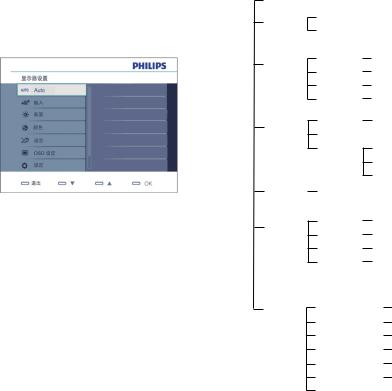
 (OSD)
(OSD)
(OSD)?
(On-Screen Display OSD)LCD
OSD
 OK
OK
OSD
各种调节时的参考。
Main menu
Color
OSD
Sub menu
VGA
DVI ( )
,4:3 0~100 0~100
,
6500K, 9300K
: 0~100
: 0~100
: 0~100
English,Español, Français, Deutsch, Italiano, Português, Русский, ,Türkçe
0~100
0~100
, 1, 2, 3, 4 5, 10, 20, 30, 60
0~100
0~100
0~100
0~100
,
,
6
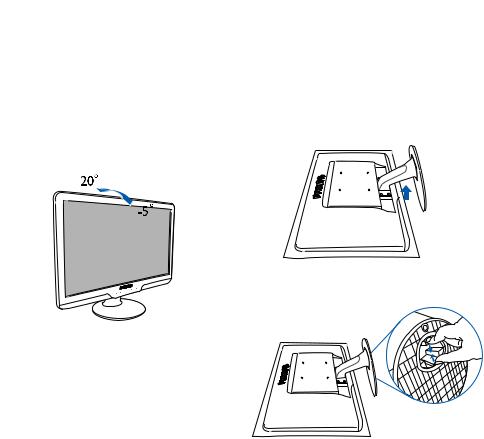
|
|
213 |
|
||
1920 x |
|
|
|
||
|
|
||||
|
|
|
|||
1080 @ 60Hz |
|
||||
|
|||||
|
|||||
1920 x 1080 60Hz |
|||||
|
|
|
|
||
|
111 |
|
|
||
|
|
|
|
|
|
|
|
|
|
|
|
|
|
|
|
||
222
7

|
|
|
|
|
100mm x 100mm VESA- |
|
|
|
•• VESA
111 4
100mm
100mm
2224
8

31
311 SmartImage Lite

SmartImage Lite
Philips SmartImage Lite

Smar tImage Lite

SmartImage LiteSmartImage Lite-
SmartImage Lite
111  SmartImage Lite
SmartImage Lite
222  Internet
Internet
333SmartImage Lite OSD 5
“ ”
444Smar tImage LitesRGB sRGB

SmartImage Lite


 “ ”SmartImage Lite OSD
“ ”SmartImage Lite OSD
9

3 Internet
312 SmartContrast

容并自动优化LCD

晰度和观看舒适度。SmartContrast
•Internet –
•
SmartContrast
以达到美好的娱乐体验。
10

313 Philips SmartControl Lite
SmartControl Lite/ RGB
理和响应速度。它基于Windows 7!

••
••
••
•• SmartControl Lite
••
•• “ ”
••
11
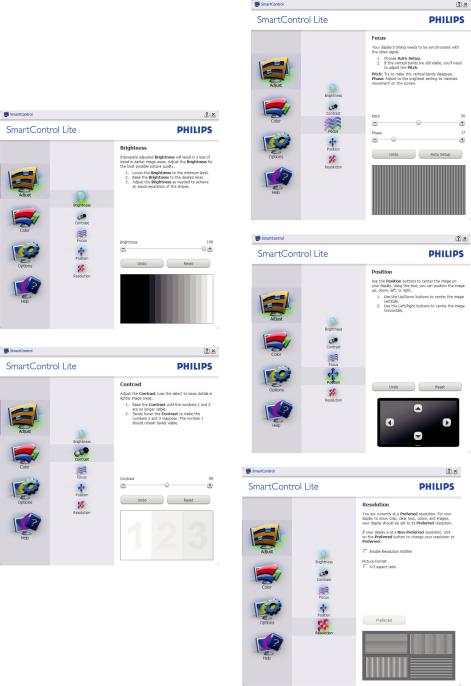

•• “ ”
••
•• “ ”
12

•• “ ” RGBSmartImage Lite ( SmartImage Lite )
••
••
••
111 “ ”
222 “ ” 6
333 “ ” /
444 “ ”
555 “ ” - “” “ ”
666
13
