Panasonic NV-HD620 User Manual
Operating Instructions
Video Cassette Recorder
NV-HD620 Series
^mm i
j
■■:k '■M.
l‘CODE |
VIK SUPER DRIVE |
|
* i» j| MULThiNTELUGem CONTROL |
|
PAL NTSC |
VQT7104 |
Before attempting to connect, operate or adjust this |
product, please read these instructions completely. |
Dear Customer
Thank you for purchasing this Panasonic Video Cassette Recorder.
We strongly suggest that you carefully study the Operating Instructions before attempting to operate the VCR, and that you note the listed precautions.
G-Code Programming System
Programming is now easier than ever; simply enter the G-Code number found in the programme scheduling pages of newspapers and magazines.
•G-COOE is a trademark of Gemstar Development Corporation. The G-cooe system is manufactured under license from Gemstar Development Corporation.
Al Crystal View Control
The Al Crystal View Control optimizes playback characteristics.
An Al circuitry automatically judges and controls the relationship between the tape and heads, bringing out the maximum performance of each. The result is consistently optimum picture quality for playback.
The illustrations shown in the operating instructions apply to model no. NV-HD620A.
Plug in Auto Tuning (NV-HD620EA only)
--------------------- |
Setting image illustration------------------- |
Aerial |
TV |
On Screen Display
^ Connect the ^ Connect mains lead.
the aerial cable.
0 Press “POWER c!)/l’ button.
All broadcasting stations that can be received in the area are automatically tuned and stored in memory.
•Don’t turn off the VCR halfway. (See pages 10-11.)
Plug in Auto Tuning is completed.

IMPORTANT
Your attention is drawn to the fact that recording of pre-recorded tapes or discs or other published or broadcast material may infringe copyright laws.
WARNING
TO REDUCE THE RISK OF FIRE OR SHOCK HAZARD, DO NOT EXPOSE THIS EQUIPMENT TO RAIN OR MOISTURE.
NV-HD620A: Australian model
NV-HD620EA: New Zealand model
As this equipment gets hot during use, operate it in well ventilated place; do not install this equipment in a confined space such as a book case or similar unit.
FOR YOUR SAFETY
■ DO NOT REMOVE OUTER COVER.
To prevent electric shock, do not remove cover. No user serviceable parts Inside. Refer servicing to qualified service personnel.
Contents |
|
|
|
|||
|
|
|
|
|
|
|
|
Description |
|
|
|
|
|
Controls and Connection Sockets............................. |
4 |
|||||
Infra-red Remote Controller ....................................... |
6 |
|||||
|
|
|
|
|
||
|
Setting Up |
|
|
|
|
|
Connections.................................................................. |
|
|
8 |
|||
Tuning the TV to your VCR......................................... |
|
|
9 |
|||
Storing TV Broadcasts in your VCR............................ |
11 |
|||||
Setting the Remote Controller for Operation of |
|
|||||
|
your TV....................................................................... |
|
|
14 |
||
Language Setting of the On Screen Display............. |
15 |
|||||
Setting the Clock of your VCR .................................... |
16 |
|||||
Preparations for G-Code Programming...................... |
17 |
|||||
Settings Using the On Screen Display........................ |
19 |
|||||
|
|
|
||||
|
Basic Operations |
|
|
|||
Playback ...................................................................... |
|
|
22 |
|||
Manual Recording ....................................................... |
|
|
24 |
|||
•One-Touch Recording (OTR) ...................................... |
26 |
|||||
|
|
|
||||
|
Advanced Operations |
|
||||
Timer Recording........................................................... |
|
|
27 |
|||
•Using the On Screen Display....................................... |
27 |
|||||
•G-Code Programming ................................................. |
|
|
29 |
|||
Search Functions......................................................... |
|
|
30 |
|||
•Programme List Search................................................ |
|
|
30 |
|||
•VHS Index Search System ......................................... |
|
|
31 |
|||
• Intro-Jet Scan............................................................. |
|
|
31 |
|||
Editing................................. |
Í........................................ |
|
32 |
|||
•Assembly Editing.......................................................... |
|
|
32 |
|||
Other Functions .......................................................... |
|
|
33 |
|||
• NTSC Playback........................................................... |
|
|
33 |
|||
•Other Automatic Functions .......................................... |
|
|
33 |
|||
Helpful Hints
Before Requesting Service......................................... |
34 |
Precautions.................................................................. |
37 |
Specifications.............................................................. |
38 |
Controls and Connection Sockets
This section describes in detail the function of each button, switch and connection socket.
Set VCR/TV switch to VCR for using
N/ /N.
FRONT
O POWER (!)/l (VCR c!>)
Press to switch the VCR from on to standby mode or vice versa. In standby mode, the VCR is still connected to the mains.
Q EJECT
Ejects a video cassette.
o Cassette Compartment
Insert a video cassette here.
o REW (REWIND) |
|
In the stop mode: |
Rewinds the tape. |
In the playback mode: Searches back. |
|
In the rewind mode: |
Obtains a high speed picture, |
is lit. |
|
e SEARCH
Searches a recorded programme using the programme list search after timer recording and using the intro-jet scan functions.
© FF (FAST FORWARD)
In the stop mode: |
Fast forwards the tape. |
In the playback mode: |
Searches forward. |
In the fast forward mode: Obtains a high speed picture.
“i>l>” is lit.
O NTSC SELECT
Set according to the colour TV system, NTSC P.B.; For TVs that can receive PAL
signals.
The output signal is the quasi-PAL system.
4.43: When receiving NTSC 4.43 signals. For TVs that can receive NTSC 4.43 signals.
3.58: When receiving NTSC 3.58 signals. For TVs that can receive NTSC 3.58 signals.
O VIDEO IN (AV2)
Connects a video cable from a movie camera or another unit.
© AUDIO IN (AV2)
Connects an audio cable from a movie camera or another unit.
© Infra-red Remote Control Receiver Window
iD CVC (Crystal View Control) Indicator This indicator is lit when the VCR is on.
Display
© V /\
Selects the required programme position (TV station) of the VCR.
For tracking adjustment and vertical locking adjustment.
•For manual tracking adjustment
The N/ and /\ buttons are used to adjust the tracking when, for example, noise bars on the picture during normal playback are better removed manually than by automatic digital tracking control. To return to automatic digital tracking control, press both buttons together.
•For slow tracking adjustment
When noise bars appear during still or slow playback, switch over to slow playback and adjust with the V or ^ button to reduce the noise bars,
•For vertical locking adjustment
Use the \/ and /N buttons to minimize any vertical jitter during still picture playback.
Set VCR/TV switch to VCR for using V ^ of remote controller.
(D REC/OTR
Starts recording.
For One-Touch Recording (OTR),
0 TIMER REC
Turns the timer recording function on and off. [3 is lit or not lit.
Once you operate the timer recording function, normal VCR operation is not possible unless you press this button again and release the VCR from the timer recording standby mode.
0STOP
Stops playback or recording. Ejects the video cassette.
0 PLAY
Starts playback. “O” is lit.
For the repeat playback function.
REAR
€> VIDEO IN (AV1)
Connects a video cable from a movie camera or another unit.
0VIDEO OUT
Connects a video cable to a TV or another unit.
0 RFIN
Connects the externa! aerial.
0 CH ADJ. (NV-HD620A only)
Adjusts RF transmitting channel AU31-43.
@ AC IN-
Connects the main power supply.
0 AUDIO IN (AV1)
Connects an audio cable from a movie camera or another unit.
AUDIO OUT
Connects an audio cable to a TV or another unit.
0RFOFF/TEST SIGNAL (NV-HD620A only)
RF OFF: Set to this position when the VCR is connected to the TV via the AudioA/ideo cable.
TEST SIGNAL OFF:
Set to this position when the VCR is connected to the TV via RF coaxial cable only.
TEST SIGNAL ON:
Set to this position when tuning the TV into the VCR. The test signal is transmitted on channel AU37 initially.
0RFOUT
Connects the aerial terminal on a TV.
0 Video Playback Channel Selector (NV-HD620EA only)
Selects the video playback channel.
■
C
.o
.a
b
CD Q)
Q
Infra-red Remote Controller
The remote control unit for this VCR is a universal remote controller. As such, some of its buttons are not used to operate this VCR.
1 |
VCR OPERATION |
SetVCR/TV switch to VCR for using
\/ /\ and the numeric buttons.
2CH
Programmes timer recording.
3DATE
Programmes timer recording.
4ON
Programmes timer recording.
5OFF
Programmes timer recording.
Sets the remote controller for operation of the TV.
6PROG7CHECK
Sets and checks timer programmes.
7CANCEL
Cancels the settings made for timer recording,
8No function.
This button is not used to operate this VCR.
9SPEED
Selects the desired tape speed for recording. SP gives the best picture quality.
LP (EP) gives the longest recording time.
•The indicator (SP, LP or EP) corresponding to the selected tape speed now appears on the VCR display or on screen display.
LP: This appears when PAL signals are input or
output.
EP: This appears when NTSC signals are input or output.
10PRESET
Sets the remote controller for operation of the TV.
11MENU
Makes the on screen display main menu appear on
the TV screen.
•The buttons with the green characters are ones
which are used for the on screen display menu
operations.
Selects the VCR mode or TV mode. (NV-HD620A: No function.)
13RESET
Resets the tape counter (elapsed time) to “0:00.00". •The tape counter is automatically reset to “0:00.00”
when a video cassette Is inserted.
14AUDIO OUT
Selects the desired sound mode.
For each push of this button, the audio output mode
changes as follows. -Stereo->’L->R^Normal audio track-
c |
n |
The Left (L) and Right (R) indicators show which sound mode is selected as follows on the On Screen Display.
Stereo: Both the L and R indicators appear.
L:The L indicator appears.
R:The R indicator appears.
Normal: Neither the L nor R indicator appears.
15A T ◄ ►
Makes selections from the on screen display. •The buttons with the green characters are ones
which are used for the on screen display menu
operations.
•These buttons can also be used for playback, stop, rewind and fast forward mode.
16PAUSE/SLOW
During playback:
•By pressing: Still picture. “DD” Is lit. •By pressing for 2 seconds or more:
Slow playback. “D>” is lit. During recording: Interrupts recording.
17Numeric Buttons
Selects programme positions (1-99) of the VCR.
•Ensure that VCR/TV switch is set to VCR.
9:®
19: ©^©^0
Programmes G-Code numbers.
•Ensure that VCR/TV switch is set to VCR.
18INPUT SELECT
Selects the A1 or A2 external recording source.
19DISPLAY
Changes the indication on the VCR display or on screen display as follows.
-Clocks Counter^ Remaining Tape Time-
n
20 INDEX
Used for the index search function.
Selects the required programme position (TV station) of the VCR.
•This button can also be used for tracking adjustment and vertical locking adjustment.
• Ensure that VCR/TV switch is set to VCR.
22ENTER
Confirms the selection, or stores.
•The buttons with the green characters are ones which are used for the on screen display menu operations.
23VCR/TV switch
VCR: Selects the VCR operation mode. TV; Selects the TV operation mode.
24G-CODE
Used for G-Code programming.
TV OPERATION
Set VCR/TV switch to TV for using N/ ^ and the numeric buttons.
26TV
Press to switch the TV from on to standby mode or vice versa. In standby mode, the TV is still connected to the mains.
•With some TV models, it may only be possible to switch the TV to the standby mode using this button. In this case, use AV, the numeric buttons or N/ ^ to switch the TV on.
27AV
Selects TV input.
28^
Adjusts the volume of the TV.
29^
Selects the required programme position (TV station) of the TV.
• Ensure that VCR/TV switch is set to TV.
Power Source for the Remote Controller
The remote controller is powered by 2 “AA", “UM3” or“R6" size batteries. The life of the batteries is about one year, although this depends on the frequency of use.
Precautions for Battery Replacement
•Load the new batteries with their polarity (© and ©) aligned correctly.
•Do not apply heat to the batteries, or an internal short circuit may occur.
•If you do not intend to use the remote controller for a long period of time, remove the batteries and store them in a cool and dry place.
•Remove spent batteries immediately and dispose of them.
•Do not use an old and a new battery together, and never use an alkaline battery with a manganese battery.
Installing the Batteries
■
c
.o
.Q.
o
CO
0)
O
25 Numeric Buttons
Selects programme positions (1 -99) of the TV.
• Ensure that VCR/TV switch is set to TV.
Connections
This section shows you how to connect the |
|
VCR to an aerial, TV, etc. |
TV (Not supplied) |
When the VCR is turned on after unpacking and |
|
connecting the aerial cable and the mains lead, |
|
Plug in Auto Tuning starts automaticaity. |
|
(NV-HD620EA only) |
|
Basic Connections
The following connections are required to record and play back the video cassette through the TV.
fsE
To mains supply
Connection to a TV using the Audio/Video Input Sockets
TV (Not supplied)
4____
Note:
Set RF OFFH'EST SIGNAL to RF OFF when the VCR is connected to the TV via the AudioA/ideo cable.
(NV-HD620A only)
AUDIO IN
VIDEO IN
To main supply
Aerial
(Not supplied)
1
Aerial
(Not supplied)
1
•Connection to a Stereo Amplifier
Tuning the TV to your VCR
NV-HD620A
The VCR supplies a signal to the TV via the RF coaxial cable on channel AU37.
It is possible to view the video picture on your TV in the same way that you watch TV broadcasts,
If you have connected the VCR to the TV through the video and audio input sockets, then you do not need to follow the procedure below.
Operations
1 |
POWER(b/l |
|
TEST
SIGNAL
OFF ON
“ Ld
TEST
SIGNAL
QFF^N
□E
Note:
The test signal is transmitted on video channel AU37. If you are encountering interference from a TV broadcast on this video channel, you may readjust to another free channel iAU31-43) by turning the CH ADJ. screw located on the rear of the VCR.
When rotating the CH ADJ. screw, take care not to turn it too far.
Note that if the CH ADJ. screw is used, then you will have to retune your TV to the test signal following steps 2-4 above.
O)
.c
■4—* 0)
I
Turn on the TV and the VCR.
To generate a test pattern, set RF OFF/ TEST SIGNAL to ON.
Set the TV to an unused position which you wish to use for your video playback.
•Tune the TV until the test pattern appears on the screen.
Set RF OFF/TEST SIGNAL to OFF.

same way that you watch TV broadcasts.
If you have connected the VCR to the TV through the video and audio input sockets, then you do not need to follow the procedure below. Instead, simply select the AV mode on the TV.
When the VCR is turned on after unpacking and connecting the aerial cable and the mains lead, Plug in Auto Tuning starts automatically.
Operations |
Display Symbol |
1
VCFVrv
o
(no
On Screen Display
AUrOTUNMO iMPDOORCSS. PLEASEWMT.
CM22SEARCH/^21
EKbiAENU
(During Auto Tuning)
VCR
(After Auto Tuning)
•If the VCR is turned on with the antenna not connected, all channels are skipped. Therefore, firmly connect the antenna and then turn the VCR off and on again to execute Auto Tuning.
•When Auto Tuning is canceled halfway, Auto Tuning is not executed even if the VCR is turned off and then turned on again. In this case, see page 11 “To restart Plug in Auto Tuning”.
Turn on the TV and VCR.
Ensure that the VCR is connected to the aerial cable.
•Auto Tuning starts. (See next page.)
Select the VCR mode.
Select the video playback channel not used for any TV station.
H: Channels
L:Channel 2
Select a programme number on the TV which you wish to use as the video viewing channel. Then tune in the TV to the picture from the screen being auto tuned or the screen selected with the v and /\ of the
VCR.
•During Auto Tuning, the TV programme screen does not appear, and the Auto Tuning screen appears instead.
10
Storing TV Broadcasts in your VCR
Pre-programmed TV
Channels
(NV-HD620A only)
The local TV broadcast channels 2, 7, 9,10 and 28 are factory-preset in this VCR. That is, if you can receive television broadcasts on VHP channels 2,7,9,10 and UHF channel 28, these are already tuned on the programme positions with the matching numbers. However, it is possible to cancel these settings and tune the local TV broadcast channels to any desired programme position.
For alternative settings and tuning of additional TV broadcast channels, follow the Tuning Operations.
Plug In Auto Tuning
(NV-HD620EA only)
The VCR is fitted with its own tuner (just like a normal TV) and can be preset to receive up to 99 TV broadcast stations.
When the VCR is turned on after unpacking and connecting the aerial cable and the mains lead, Auto Tuning starts automatically.
On Screen Display
r
,AUTOTutmia'
^WPROQ№SSw..
;PlEAWWAIT.,,
^■■■ ■■■ ■■ii'-i»’--.-..
CHiaSEARCH‘ «
Auto Tuning searches for TV stations from VHF minimum to UHF maximum and memorizes every tuned programme position.
•If the VCR starts playback during Auto Tuning, Auto Tuning will stop halfway.
To Cancel Auto Tuning Mid-Operation:
Press MENU during Auto Tuning. This has the effect of canceling Auto Tuning. Another way to cancel it is to press POWER Cl)/I: in this case, however, the VCR is turned off.
O
To restart Plug in Auto Tuning:
1Press EJECT and remove the video cassette.
2Keep V and on the VCR pressed simultaneously for 3 seconds or more during the VCR on.
oo
•The channel displayed on the VCR display disappears for a moment then changes to 1.
Display Symbol
Disappears^ 1
Turn off the VCR and then turn it on. •Auto Tuning commences.
Oi
.c
>♦«- Cb
I
11
Auto Tuning using the On Screen Display
Introduction
The VCR is tuned automatically by Plug In Auto Tuning. However, Auto Tuning using the On Screen Display should be performed according to the following method if necessary.
Preparations
•Confirm that the TV is on and the VCR viewing channel is selected,
•Turn on the VCR and select any programme position except A1 or A2.
•Press VCR/TV to select the VCR mode. (NV-HD620EA only)
Operations On Screen Display
1 |
•LANGUACe |
CtOOCSET |
|
o |
TiMeRPReser > |
Q-CODeCH№ |
|
OFTKXt |
|
DEMON871U1ION |
|
|
SELECT ;aa,EKTER |
|
EW:MBNU |
|
ENTER |
UWOUAGE |
|
|
,CLOCKSET |
|
|
|
O |
^TtWERPRESET |
|
|
,(M»OECHSEr |
|
|
CX>' |
PEUOMSTRATION |
*■.1- |
|
|
ERO:,-, |
||
|
|
Ì№LECr^':aD,etrrEir |
|
-AUTOTTJME.*
MJSEARCH’OliiU”*
ci:) n№
3ELECT:aB
©
Press MENU.
Select TUNER PRESET.
Select AUTO TUNE and press ◄ or ►.
•When Auto Tuning is completed, the on screen display disappears and programme position 1 is selected.
The number displayed here is the number of channels still to be auto tuned.
Notes:
•Auto Tuning searches for TV stations from VHP minimum to UHF maximum and memorizes every tuned programme position. Other programme positions are skipped.
•Auto Tuning takes seven or more minutes to complete its search.
•If the VCR is not correctly tuned by Auto Tuning, follow the procedure on the next page.
•To rearrange the channels at the desired channel positions, proceed with Manual Tuning.
Channels that can be Received
|
|
- UHF |
|
|
|
NV-HD620A |
0-12 |
21-69 |
|
|
|
NV-HD620EA |
1-11 |
21-69 |
|
|
|
12
