Page 1
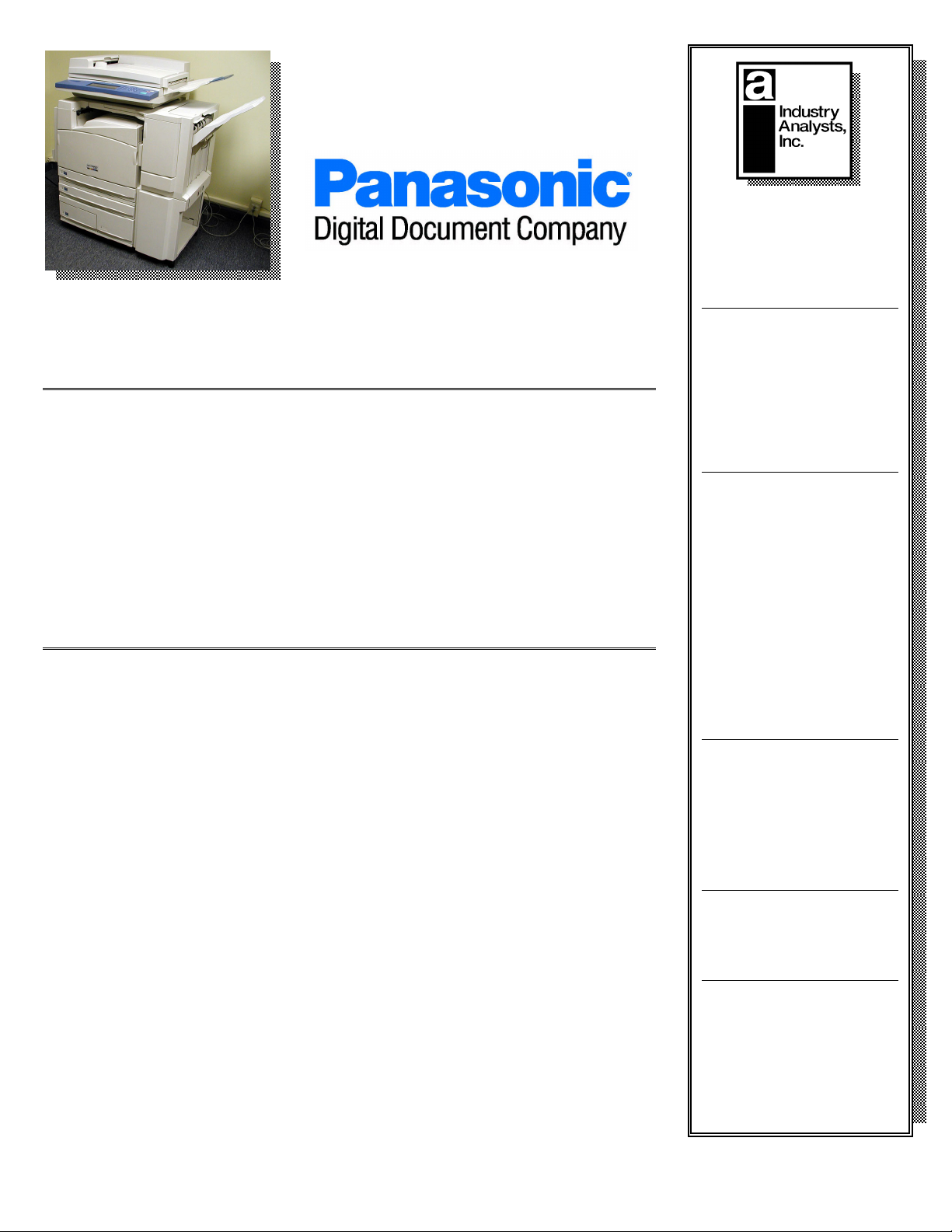
Digital Multifunctional Device
Dry Toner
Electrostatic Imaging
WORKiO DP-C401
October 2003
BACKGROUND INFORMATION
The Panasonic WORKiO DP-C401 is a black-and-white and color digital
copier/printer designed for the general office. As such, the unit competes against
the Canon imageRUNNER 2050 and 2058, Ricoh Aficio CL7000CMF. Minolta
CF2002 and CF1501, and Sharp AR-C150/2C50.
As with these competitive units, the DP-C401 is also targeted at replacing
multiple desktop color printers. The unit features an embedded Xerox controller
that is based on a Power PC processor, and provides “RIP-while-print,” printing
while receiving new data, and printing while scanning hard copy, making it
especially useful for shared workgroup use.
VENDOR PRODUCT-POSITIONING STATEMENT
(EDITOR’S NOTE: The information contained in the Vendor Product Positioning
Statement below was provided by the product vendor before the results of the test were
released. It is not intended to serve as a response to the results of the Critical Test
Report.)
CRITICAL
TEST REPORT©
DDiiggiittaall MMuullttiiffuunnccttiioonnaall DDeevviiccee
EElleeccttrroossttaattiicc IImmaaggiinngg
Vendor Background
Panasonic Communications
& Systems Company
Two Panasonic Way
Secaucus, New Jersey
(201) 348-7000
http://www.panasonic.com
Panasonic WORKio DP-C401
Specs-At-A-Glance
Rec. MPV. .......... 21,000 pages
Print Speed..... 22/40 color ppm
Max. Paper Size ...........12”x19”
Max. Resolution......... 1200 dpi
Std. Paper Cap.... 3,140 sheets
Max. Paper Cap... 3,140 sheets
Paper Weights . 16lb. bond -110
lb. index
Color Output/
Scanning ..................Yes/Yes
Std. RAM .......................512MB
Hard Disk........................ 10 GB
Network Scanning ..............Yes
“The WORKiO DP-C401 is the quintessential ‘multi-functional color product.’
It is for those who work in both a color and black-and-white work environment.
Its outstanding color quality and performance doesn’t compromise its 40-ppm
monochrome MFP performance, including an outstanding First Copy Out Time,
warm-up time, copy and print productivity. Its black and white output is superior
to that of many monochrome-only devices on the market today. Incredible
output quality is matched by its powerful standard configuration. The DP-C401
is a standard printer, scanner, copier with maximum paper supply, memory and
accessories. Indeed, only two options are available - a multi-position stapler and
scan-to-e-mail option. It is the complete MFP for today's work environment.”
Panasonic Corporation.
–
Tested Configuration
(List Pricing)
WORKiO DP-C401 .....$26,750*
Finisher.......................... $4,395
Total............................ $31,145
*Includes network printing and
scanning, 2,000-sheet LCT and
duplexing
Other Available Options
Token Ring Interface ........ $595
Foreign Interface Kit ......... $150
Industry Analysts, Inc.
Technical Services Division
1275 Bloomfield Avenue
Building 3, Suite 50-C
Fairfield, New Jersey 07004
Phone: (973) 227-8699
Fax: (973) 227-3644
www.industryanalysts.com
Page 2
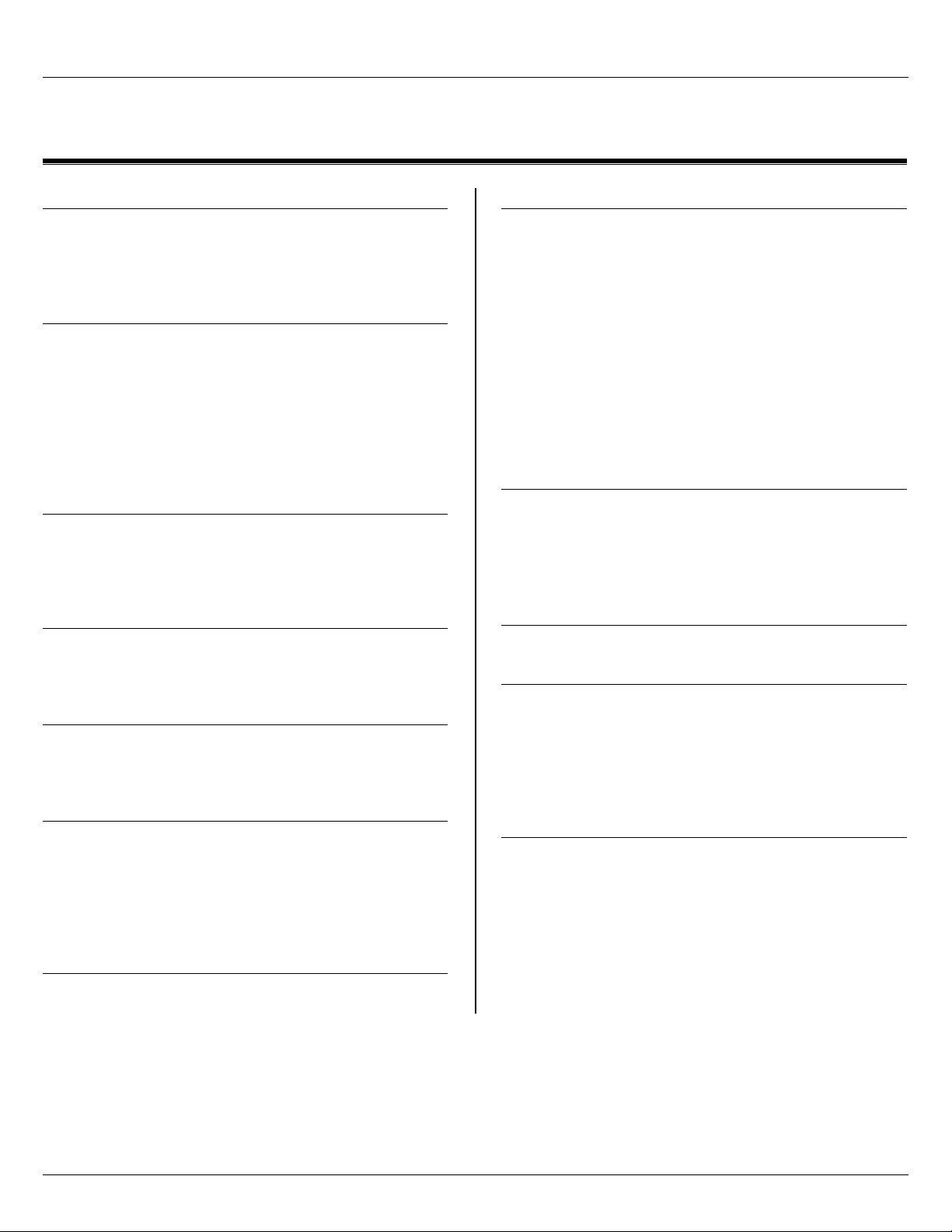
IATSD Critical Test Report – Panasonic WORKio DP-C401 Page 2
DEVICE OVERVIEW
ENGINE
Panasonic Rated Speed ....................22 (color)/40 ppm Color scan-to-file ................................................... Yes*
Rated FPOT............................ 10.1 (color)/6.8 seconds Scan-to-e-mail .......................................................... No
Resolution....................................................... 1,200 dpi Scan-to-FTP-site .....................................................Yes
Rec. Monthly Volume...............................21,000 pages Scan-to-desktop ...................................................Yes**
PAPER CAPACITIES
Std. Supply ............................................... 3,140 sheets
Sizes .............................................. 5.5” x 8.5”-12” x 19”
Paper Weights ......................16 lb. bond - 28 lbs. index
(bypass: 16 lb bond - 110 lbs. index)
Paper Trays .......................2x500 sheets, 2,000 sheets
Optional High Capacity Feeder............................. None
Max. Supply. .........................................................3,140
Bypass ......................................................... 100 sheets
MINIMUM/MAXIMUM INPUT CAPACITIES
DADF ............................................................. 50 sheets
Panasonic Rated DADF Speed .........................31 ppm
DADF Original Size.......................................... 11”x 17”
Scanner Resolution............................................600 dpi
SCANNING FEATURES
Scan-to-Internet fax.................................................. No
Scan-to-fax ............................................................... No
QWERTY-style keypad............................................. No
Authenticated e-mail................................................. No
LDAP-compatible...................................................... No
*JPEG or TIFF format.
**Users must scan documents to Internet Services’
mailboxes, and then retrieve them using the Internet
Services printer Web page.
OTHER NOTEWORTHY FEATURES
• Standard scanning to the user mailboxes contained
within the unit’s memory.
• Full bleed tabloid-size paper capability (prints
images up to 11.7” x 18.8” images on paper up to
12” x 19”)
OUTPUT CAPACITIES
Optional Finisher ...................................... 1,000 sheets
Offsetting Catch Tray .............................................. Yes
Stapling........................................ 50 sheets/3 positions
COPIER FEATURES
Hard Drive......................................................... 512 MB
Scan-Once-Print-Many ........................................... Yes
Electronic Collation ................................................. Yes
NETWORK PRINTING
Controller ................................................Power PC 750
Printer RAM ...................................................... 512 MB
Interface.....................................10/100BaseT Ethernet
Supported NOS .................................. Windows 95, 98,
NT 4., 2000, XP; Mac OS 9.x
Print Drivers ......................PCL 5e, PCL 6, Adobe PS 3
SOFTWARE
• Internet Services (printer Web home page)
• Network Scanner Utility
OTHER CONFIGURATIONS
• None
DIMENSIONS, WEIGHT AND POWER
Height ....................................................................45.1”
Width ..................................................................... 26.2”
Depth.....................................................................30.7”
Weight .............................................................. 383 lbs.
Power ............ 115V, 60Hz 15A (115v), 10A (220/240v)
Dedicated Outlet...................................................... Yes
SOLD THROUGH
Authorized Panasonic dealers and branches
2003 • INDUSTRY ANALYSTS, INC.
Page 3
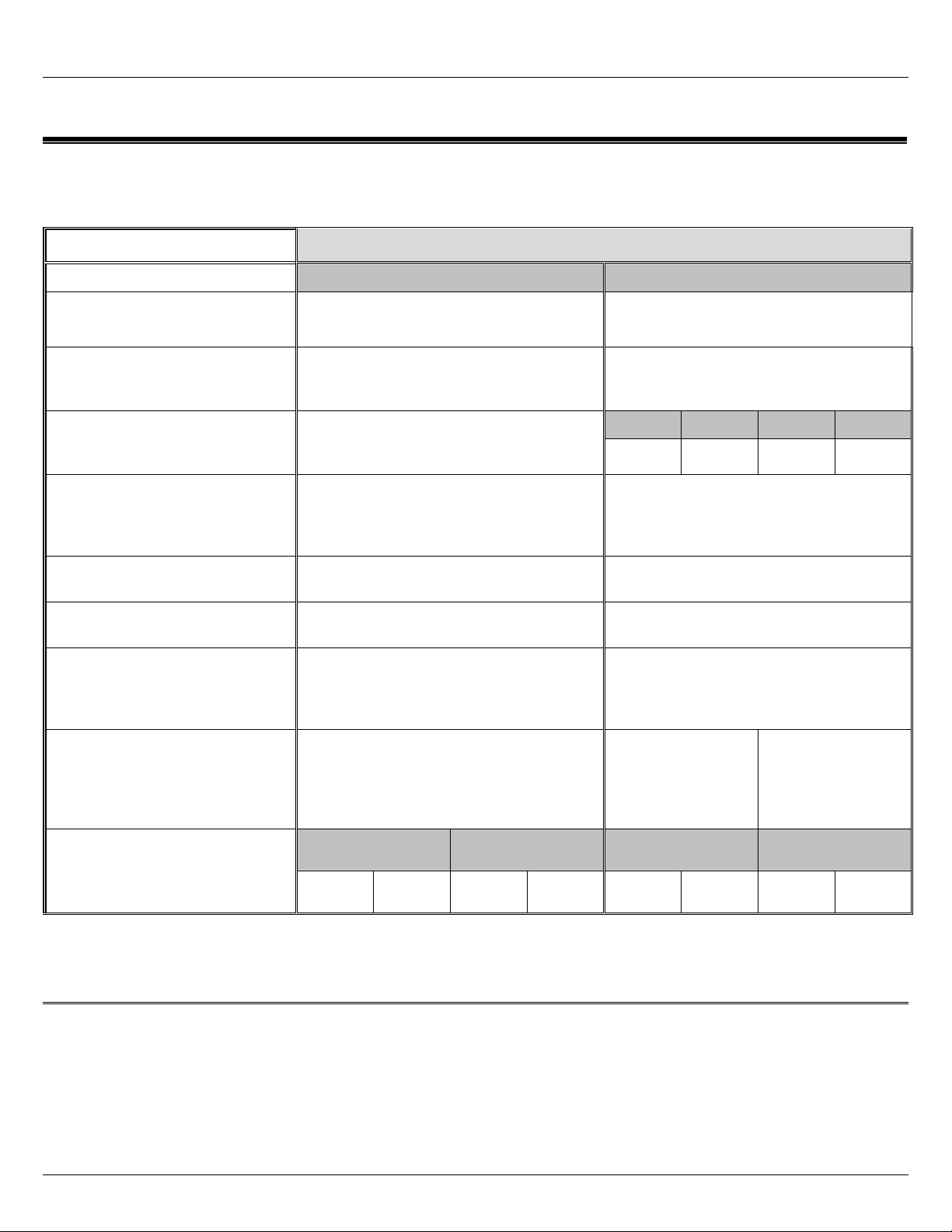
IATSD Critical Test Report – Panasonic WORKio DP-C401 Page 3
IMAGE QUALITY
Image-quality samples were produced using a variety of applications. Image quality was measured from images
produced using the default automatic settings.
Black Output Color Output
Copier Optical Density
Copy Resolution - (Minimum line
pair reproduced per millimeter
[lp/mm])
Printer Resolution (Horizontal/vertical point lines
produced)
Copier Halftone Reproduction (Moiré effect noted in auto mode
expressed as line
screen/halftone)
Minimum Copier Halftone
Reproduced - (Before white)
Maximum Copier Halftone
Reproduced - (Before black)
Printer Halftone Reproduction -
(Using an original with halftones
ranging from 10% to 100%
coverage in 10% gradations)
85/80, 50, 30, 20, 10%
85 line screen/10% 150 line screen/5%
85 line screen/95% 85 line screen/95%
Halftone gradations were even. Halftone gradations were even.
1.374 1.418*
6 lp/mm 4 lp/mm
3 pt.
Panasonic WORKiO DP-C401
C Y M K
4 pt. 4 pt. 4 pt. 4 pt.
150/30, 20%
133/50, 20%
120/30, 20%
Positive/Negative Line
Reproduction - (Discernable
differences between line widths
when printed in widths ranging
from 1 - 6 pts.)
Positive/ Negative Dot
Reproduction - (Percent of
correctly printed 1 and 2 pixel
positive/negative dots)
There were no discernable differences
between the horizontal and vertical widths
of the negative and positive lines.
1 Pixel 2 Pixel 1 Pixel 2 Pixel
Positive
100%
Negative
0%
Positive
100%
Negative
50%
Positive
1, 2, 3 pt.
Positive
100%
Negative
100%
Negative
1, 2, 3 pt.
Positive
100%
Negative
50%
*Process black – Image Density
Image-Quality Discussion
In testing, the Panasonic WORKiO DP-C401 produced above-average black-and-white image quality. The device
also produced color image quality that was somewhat better than that produced by other workgroup color devices
tested to date by IATSD. Note that because there is no fuser oil, prints are less shiny, and are more matte in finish
when compared to prints produced by some other color laser-imaging devices.
2003 • INDUSTRY ANALYSTS, INC.
Page 4
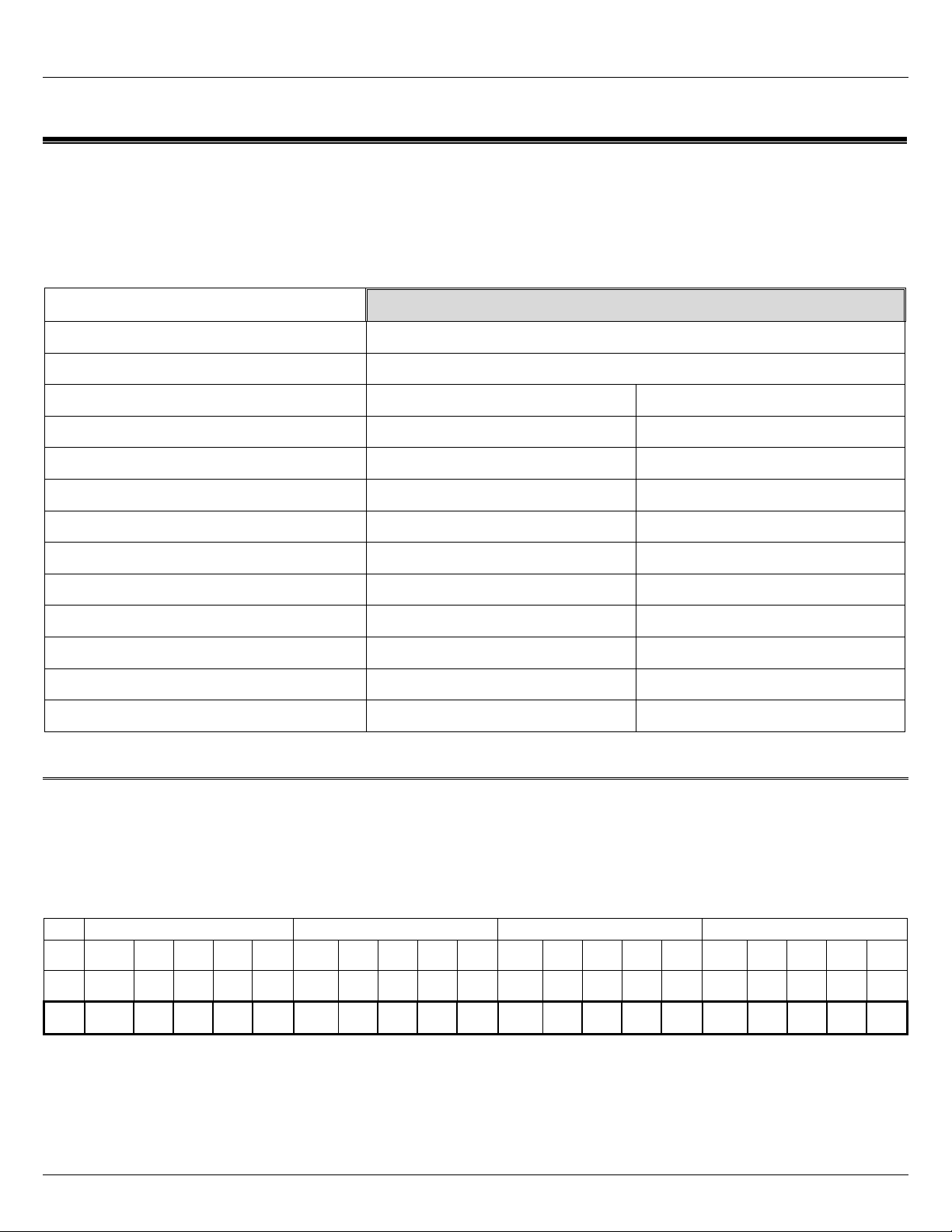
IATSD Critical Test Report – Panasonic WORKio DP-C401 Page 4
NETWORK-PRINTER PRODUCTIVITY
IATSD determined printer productivity using its controlled Windows 2000 local area network with a Windows
2000 Professional client. Since printer productivity involves many minor variables (such as network
hardware/software throughput efficiency, network-queue polling times, network-server processing power and
computer-workstation processing power), the printer-productivity test results below may be difficult to replicate.
Productivity tests were performed using a 10-page Microsoft Word text document. Timings were performed using
default printer settings, and timing began from the “click of the mouse” until the complete exit of the print.
Paper Source/Feed/Output
Advertised Print Speed
Panasonic WORKiO DP-C401
Tray 1/Long-edge/Finisher
40 ppm (black-and-white)
Print Driver PCL 6 PostScript Level 3
Simplex First Page Out Time
1 Set Simplex
3 Sets Simplex
5 Sets Simplex
10 Sets Simplex
Duplex First Page Out Time
1 Set Simplex to Duplex
3 Sets Simplex to Duplex
5 Sets Simplex to Duplex
10 Sets Simplex to Duplex
12.2 seconds 9.3 seconds
12.0 ppm 26.2 ppm
22.0 ppm 33.9 ppm
27.0 ppm 35.1 ppm
32.5 ppm 35.4 ppm
25.2 seconds 14.0 seconds
10.6 ppm 21.2 ppm
19.1 ppm 27.2 ppm
22.7 ppm 28.9 ppm
26.5 ppm 29.0 ppm
IATSD “Snapshot” of Competitive Productivity Test Results
In the chart below, the Panasonic WORKiO DP-C401’s black-and-white printer productivity is compared to the
black-and-white productivity of another color imaging device tested by IATSD, one rated at 38 ppm by its
manufacturer in black-and-white mode.
As can be seen, the Panasonic DP-C401 was faster that the other unit in simplex and duplex PostScript modes (it
also had faster First Page Out Times in PostScript mode), while the other unit was faster in PCL mode.
PCL Simplex (Sets) PCL Duplex (Sets) PostScript Simplex (Sets) PostScript Duplex (Sets)
ppm FPOT* 1 3 5 10 FPOT* 1 3 5 10 FPOT* 1 3 5 10 FPOT* 1 3 5 10
38 11.44 23.8 31.9 34.1 36.0 18.99 19.0 28.4 31.6 34.4 12.69 21.9 30.9 33.5 35.8 21.31 18.0 26.0 31.6 33.4
40** 12.20 12.0 22.0 27.0 32.5 25.16 10.6 19.1 22.7 26.5 9.30 26.2 33.9 35.1 35.4 14.00 21.2 27.2 28.9 29.0
*FPOT = First Page Out Time (seconds).
**Panasonic WORKiO DP-C401 test results.
2003 • INDUSTRY ANALYSTS, INC.
Page 5
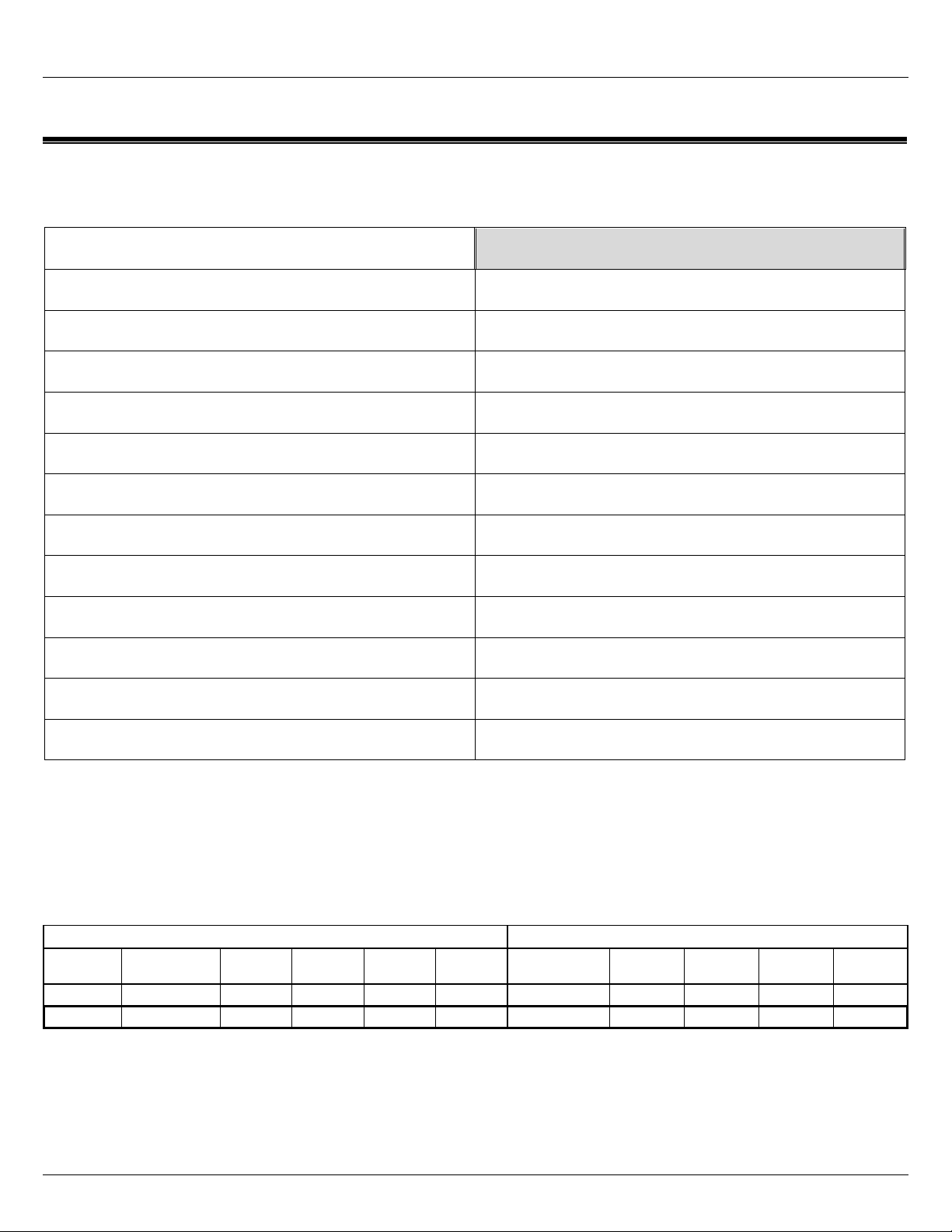
IATSD Critical Test Report – Panasonic WORKio DP-C401 Page 5
COPIER PRODUCTIVITY
Black-and-white copy jobs were timed from the press of the “Start” button until the complete exit of the copy
using a 10-page original, the document feeder and default automatic settings.
WORKiO DP-C401
Paper Source/Feed/Output Tray 1/Long-edge/Finisher
Advertised Print Speed 40 ppm (black-and-white)
Simplex First Copy Out Time
1 Set Simplex
3 Sets Simplex
5 Sets Simplex
10 Sets Simplex
Duplex First Copy Out Time
1 Set Simplex to Duplex
3 Sets Simplex to Duplex
5 Sets Simplex to Duplex
10.1 seconds
19.4 ppm
27.7 ppm
28.6 ppm
29.9 ppm
15.6 seconds
19.0 ppm
26.2 ppm
27.2 ppm
10 Sets Simplex to Duplex
28.1 ppm
IATSD “Snapshot” of Competitive Productivity Test Results
In the chart below, the 40-ppm WORKiO DP-C401’s black-and-white copier productivity is compared to that of
another color device tested by IATSD, one rated at 38 ppm in black-and-white by its manufacturer.
As may be seen, the WORKiO DP-C401 was faster than the other unit in duplex mode, but slower in simplex
mode.
Simplex Copies (Sets) Duplex Copies (Sets)
ppm FCOT* 1 3 5 10 FCOT* 1 3 5 10
38 8.6 26.0 33.3 35.3 36.9 17.3 18.7 23.5 24.8 26.2
40** 10.1 19.4 27.7 28.6 29.9 15.6 19.0 26.2 27.2 28.1
*First Copy Out Time = FCOT (seconds).
**Panasonic WORKiO DP-C401 test results.
2003 • INDUSTRY ANALYSTS, INC.
Page 6
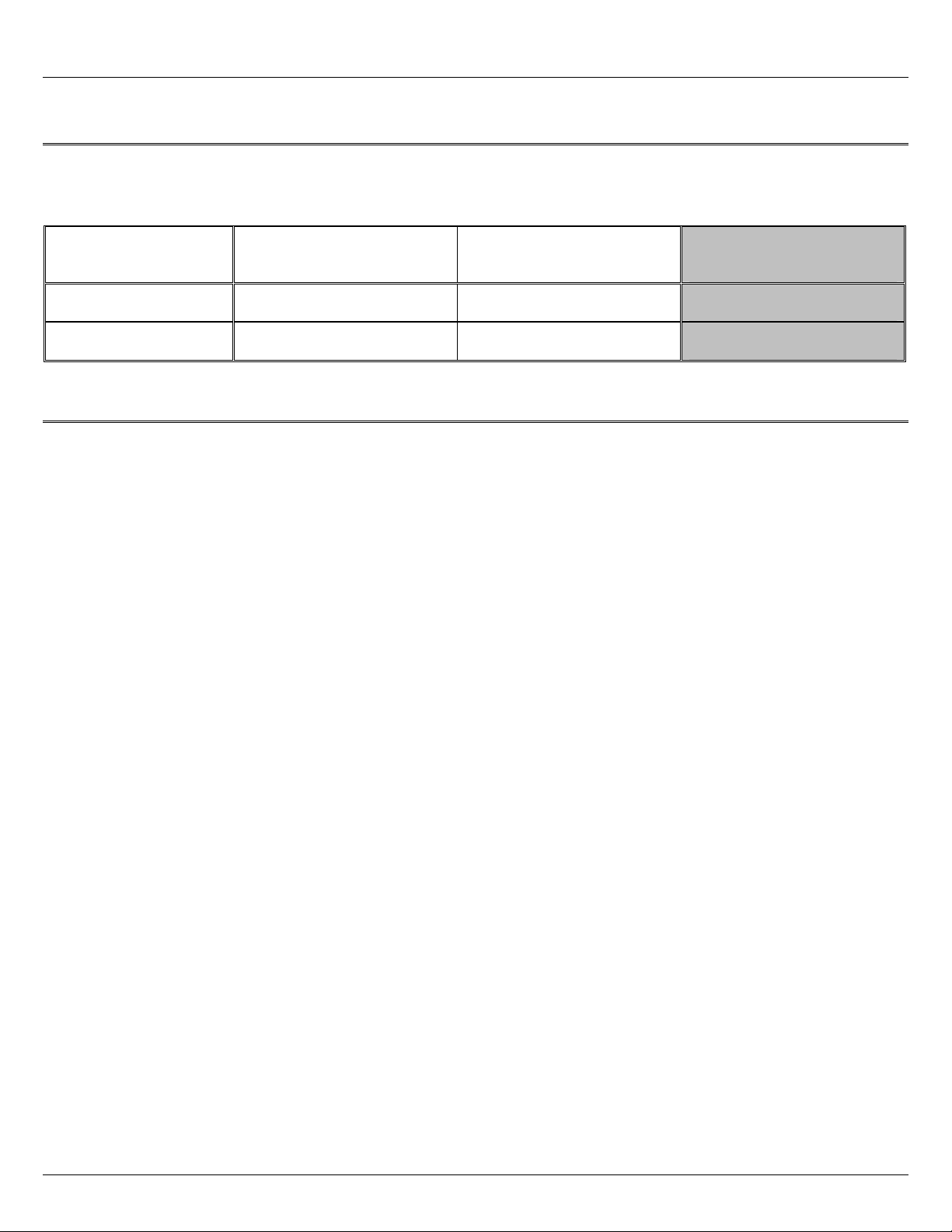
IATSD Critical Test Report – Panasonic WORKio DP-C401 Page 6
Color Versus Black-and-White Productivity Comparison
In order to compare the differences in print speed between color and black-and-white output, IATSD made copies
of a full-color, 10-page MS PowerPoint presentation with a solid background. Tray 1, which was configured for 81/2” x 11” long-edge feeding, was used as the paper source. Copies were output to the center tray.
Black Output Color Output Color/Black & White
Differential (%)
First Copy Out Time 10.05 seconds 15.49 seconds
1 Set Simplex 31.52 seconds 40.06 seconds
54.13%
27.09%
Productivity Discussion
Interestingly, when printing black-and-white output, the unit was considerably more productive in Adobe
PostScript mode, than in PCL mode in testing (usually it is the opposite). First Page Out Times for both simplex
and duplex were also faster in PostScript mode. Indeed, the unit was more productive in Adobe PostScript 3 mode
than it was in copier mode.
In both printer and copier modes, the unit was from 27 to 36 percent slower printing a 10-page document
containing spot color than when printing black-and-white output.
First Page Out Time in both copy and print modes was faster than most workgroup color MFPs and was as fast (or
faster) than that of many tested black-and-white imaging devices.
2003 • INDUSTRY ANALYSTS, INC.
Page 7
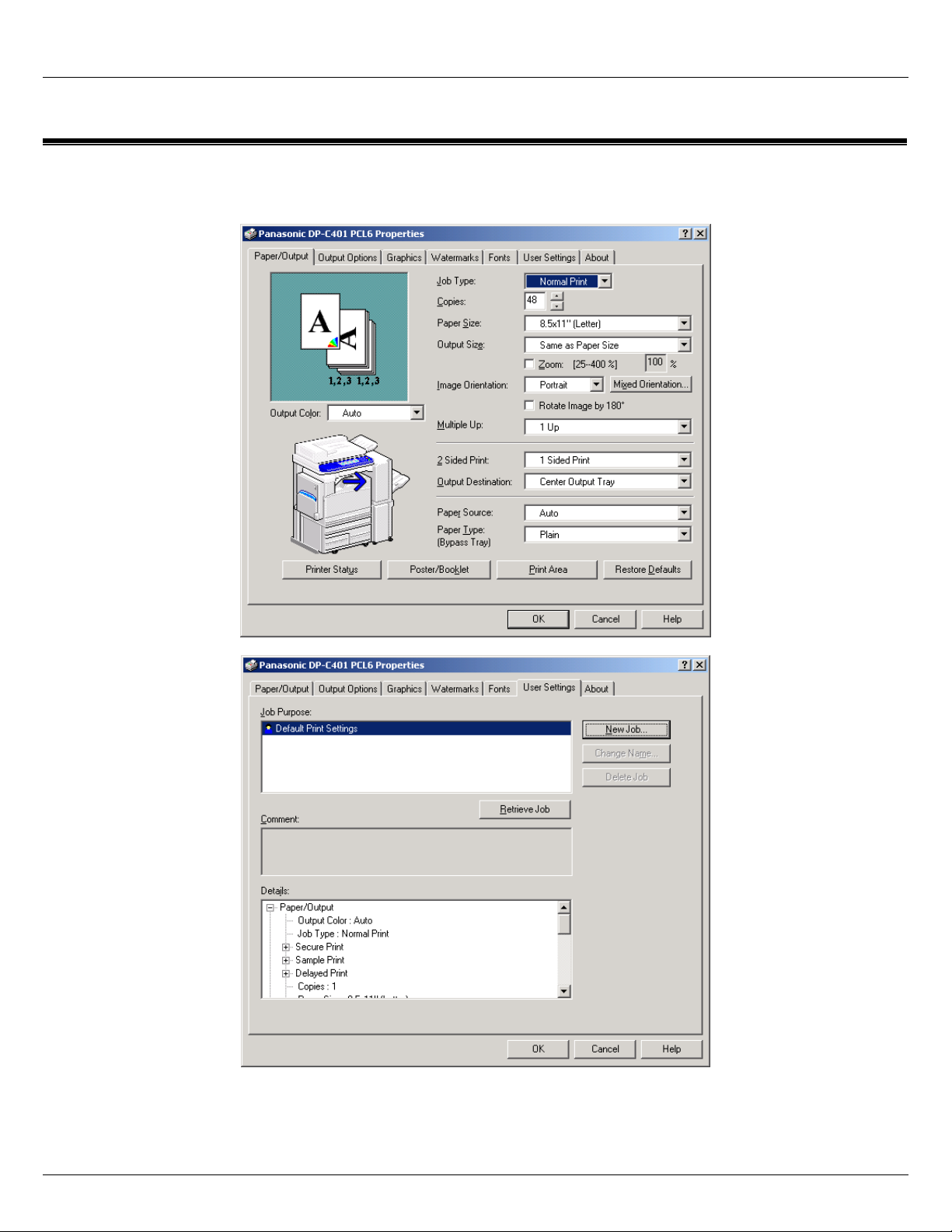
IATSD Critical Test Report – Panasonic WORKio DP-C401 Page 7
PRINT DRIVERS
The Panasonic WORKiO DP-C401 is equipped with PCL 6 and Adobe PostScript Level 3 print drivers.
Figures 1-2 – The Panasonic WORKiO DP-C401’s PCL 6 print driver. On the top is the “Paper/Output” (main) tab that
contains most programming options. On the bottom is the “User Settings” tab where users can store and recall the print
settings used for commonly printed jobs.
2003 • INDUSTRY ANALYSTS, INC.
Page 8

IATSD Critical Test Report – Panasonic WORKio DP-C401 Page 8
Figures 3-4 – The Panasonic WORKiO DP-C401’s PostScript Level 3 print driver. On the top is the “Layout” (main) tab.
On the bottom is the “Advanced Options” tab. Note that this is the standard user interface provided with the Adobe
PostScript driver development kit. This means that users with previous PostScript experience will be familiar with its use.
2003 • INDUSTRY ANALYSTS, INC.
Page 9

IATSD Critical Test Report – Panasonic WORKio DP-C401 Page 9
Print-Driver Discussion
The PCL and PostScript print drivers do not have the same user interface. This is a minor disadvantage, as it
complicates support and training since users may have to learn how to use two user interfaces. Additionally, the
print drivers do not provide bi-directional communication. Instead, users must consult Internet Services in order to
see if the device is ready, to view installed paper sizes, etc. Finally, the user interface of the Adobe PostScript
print driver (Figure 4) is rather difficult to use for programming advanced features. However, the interface is the
same as nearly every other Adobe PostScript print drivers so users who have PostScript experience will have no
problems programming the print driver.
2003 • INDUSTRY ANALYSTS, INC.
Page 10

IATSD Critical Test Report – Panasonic WORKio DP-C401 Page 10
PRINTER-MANAGEMENT SOFTWARE
Internet Services
Network Scanner Utility
Internet Services is a Web-based network-printer management solution for
administrators. It may be accessed by launching a standard Web browser
and entering the printer’s IP address in the address field. Alternately, it may
be accessed directly at the computer desktop, without having to launch a
Web browser. With Internet Services, administrators may access the
device’s embedded printer Web page. There they can view device status
(“ready,” “load paper,” etc.), and the device’s print queue. They may also:
• Submit a print job by entering a file name without having to open the
application with which the file was created, thus saving time.
• Make settings for the job, such as duplex/simplex, number of copies, etc.
• Delete pending print jobs.
Clients may also use Internet Services to view device status and the status of
the print queue. However, an administrative password is required to change
network connectivity and configuration settings.
Enables users to access stored data in Internet Services’ mailbox. It includes
a TWAIN Network Scan Driver that enables users to retrieve scanned
documents stored in Internet Services’ mailboxes.
Figure 5 – The Panasonic WORKiO DP-C401’s Internet Services’ printer Web page. Internet Services enables users to
view the DP-C401’s status and availability via a standard Web browser, and does not require the installation of any software
on the user’s workstation. Administrators may also remotely monitor and configure network settings with Internet Services.
2003 • INDUSTRY ANALYSTS, INC.
Page 11

IATSD Critical Test Report – Panasonic WORKio DP-C401 Page 11
Figure 6 – The Panasonic
WORKiO DP-C401’s Internet Services indicating current paper levels (in percentage), and
currently installed paper sizes, types and priority.
Figure 7 – The Panasonic WORKiO DP-C401’s Internet Services, here indicating in percentage the remaining toner in each
of the four toner cartridges.
2003 • INDUSTRY ANALYSTS, INC.
Page 12

IATSD Critical Test Report – Panasonic WORKio DP-C401 Page 12
Figure 8 – The Panasonic
electronic mailboxes where scanned files may be stored and retrieved by users
WORKiO DP-C401’s Internet Services. Above, the administrator may create password-protected
Figure 9 – The Panasonic
WORKiO DP-C401’s Internet Services job log indicating the status of various print jobs.
2003 • INDUSTRY ANALYSTS, INC.
Page 13

IATSD Critical Test Report – Panasonic WORKio DP-C401 Page 13
Printer-Management Software Discussion
Printer-Management Software Discussion: The WORKiO DP-C401 features Internet Services, an exceptionally
complete printer Web home page. Internet Services is clearly part of a well-thought-out printer-management and
usability strategy. It is not an afterthought, which is the case with many competitors.
In order to view device readiness and status, users consult the printer’s Web home page, Internet Services. Here
users can check if the device is ready, and the installed paper sizes and types, as well as remaining paper levels.
Among many other features, there are also links to the administrator’s e-mail address.
2003 • INDUSTRY ANALYSTS, INC.
Page 14

IATSD Critical Test Report – Panasonic WORKio DP-C401 Page 14
NETWORK SCANNING
With the WORKiO DP-C401, users can scan using two methods. First, users may either store a scanned job in
one of Internet Services’ mailboxes, and then later retrieve the scanned stored document at their desk using
Internet Services. Users can save scanned documents in JPEG or TIFF format.
Administrators must set up Internet Services’ mailboxes for their different users. Administrators will typically
assign mailboxes individual passwords; in order to retrieve document stored from within their particular mailbox,
the user must enter a password that the administrator sets for them.
Second, users can also scan and retrieve documents using Job Templates created by the administrator (the
administrator uses Internet Services to create these scanning templates).
These Job Templates specify scan settings, such as “full color,” and in which mailbox the scanned document
should be stored. Administrators can create up to 250 job templates.
For instance, the administrator can configure mailbox #1 for user “Jon” and assign the mailbox the password
“Private.” When Jon wishes to scan, he selects mailbox #1 at the WORKiO DP-C401 touch screen, loads the
document in the document feeder, makes document settings such as simplex/duplex, and presses “Start.” The
document is electronically stored in his mailbox. In order to access the document, the password “Private” must be
entered (i.e., note that the administrator may assign different passwords for different users).
Retrieving Documents Using Internet Services
Scanned documents stored in Internet Services mailboxes may be viewed, retrieved or deleted using Internet
Services. The user must:
1. Launch Internet Services (enter the printer’s IP address in the Web browser’s address field).
2. To retrieve the entire document, select the Retrieve option.
3. To retrieve specific pages of the document, check the Enable box, type in the page numbers, and then select the
Retrieve option.
4. Open or Save the document.
Retrieving Documents Using The TWAIN Driver
In order to import a scanned document into their software application, users must:
1. Launch their TWAIN-compatible software application (such as Microsoft Word).
2. Select the TWAIN scanning source.
3. Select the DP-C401 from Sources, then select OK.
4. From the File menu, select the command to import the image from the scanner.
5. Select the scanner for connection from the list, then select Scanner, or “double-click” on the displayed scanner
name.
6. Enter the mailbox password, and select Open Mailbox.
7. Select the desired document, and select Import.
2003 • INDUSTRY ANALYSTS, INC.
Page 15

IATSD Critical Test Report – Panasonic WORKio DP-C401 Page 15
Network-Scanning Discussion
Overall, the Panasonic WORKiO DP-C401’s network-scanning capability is not as extensive as that of some other
systems. The WORKiO DP-C401 provides scan-to-FTP sites and scanning to Internet Services’ mailboxes. Users
scan to Internet Services’ mailboxes by either selecting a particular mailbox at the touch screen, or by selecting a
pre-configured Job Template at the touch screen. At the desktop, users may retrieve the scanned document by
either using Internet Services, or by “pulling” documents into their software application. Unlike some other digital
copier/printers, it does not provide scan-to-e-mail, scan-to-fax or network scanning “on the fly” (i.e., users cannot
enter a new scanning destination at the device’s control panel).
2003 • INDUSTRY ANALYSTS, INC.
Page 16

IATSD Critical Test Report – Panasonic WORKio DP-C401 Page 16
CONTROLS & MAINTENANCE
Figure 10 – The Panasonic
WORKiO DP-C401’s control panel.
Figure 11 – The Panasonic WORKiO DP-C401’s touch screen (main screen).
Figure 12 – Additional copier features displayed on the touch screen.
2003 • INDUSTRY ANALYSTS, INC.
Page 17

IATSD Critical Test Report – Panasonic WORKio DP-C401 Page 17
Figure 13 – Various image-quality options displayed on the touch screen.
Figure 14 – Job-assembly options displayed on the touch screen.
Adding Paper: Adding paper is easy, as it basically involves simply adjusting paper-size guides.
Figure 15 – Adjusting one of the unit’s paper drawers.
Changing Paper Sizes
: Changing paper sizes is simple, as the paper trays are easy to adjust. Additionally, the
touch screen automatically indicates new installed paper sizes. This means that, unlike with some other systems,
the user need not program-in new installed paper sizes.
2003 • INDUSTRY ANALYSTS, INC.
Page 18

IATSD Critical Test Report – Panasonic WORKio DP-C401 Page 18
Adding Toner: Adding toner is very easy to perform. It is one of the cleanest (if not the cleanest) toner-addition
processes IATSD has evaluated to date.
Removing Misfeeds
: The short paper path provides minimal misfeed areas with good access as well as detailed
instructions so that misfeeds can be easily removed. Overall, the unit provides easy misfeed clearance.
Figure 16 – The finisher’s misfeed-access area.
Figure 17 – The finisher’s bridge misfeed-access area.
2003 • INDUSTRY ANALYSTS, INC.
Page 19

IATSD Critical Test Report – Panasonic WORKio DP-C401 Page 19
Figure 18 – Another view of the finisher’s bridge misfeed-access area.
Controls and Maintenance Discussion
Overall, it’s hard to find fault with either the Panasonic WORKiO DP-C401’s control panel and touch screen, or
with the design of its paper trays and the ease of changing supplies. The control panel and touch screen are
virtually self-explanatory – both are well-laid out, are not cluttered, and are simple to use. However, while it is
easy to access and remove misfeeds from the base unit, removing misfeeds from the optional finisher can be
complicated.
2003 • INDUSTRY ANALYSTS, INC.
Page 20

IATSD Critical Test Report – Panasonic WORKio DP-C401 Page 20
Competitive Advantages
In testing, the Panasonic WORKiO DP-C401 produced excellent black-and-white image quality. The device
also produced color image quality that was as good or better than that produced by other workgroup color
devices tested to date by IATSD.
Efficient printer controller (Power PC), which experienced no difficulty outputting complex color images.
The WORKiO DP-C401 is easy to use and maintain; for instance, it automatically indicates on the touch screen
and over the network when new paper sizes are installed.
Excellent printer Web home page (Internet Services).
Outstanding, easy-to-use control panel and touch screen.
Easy and clean supply maintenance.
At a list price of $26,750 the WORKiO DP-C401 comes “fully loaded” with color network printing, network
scanning, 2,000-sheet LCT and duplexing. The only items that are optional are the finisher, Token Ring
interface and foreign-interface kit.
Ample standard paper capacity (3,140 sheets) and versatile paper-weight handling (16 lb. bond -110 lbs.
index).
Competitive Disadvantages
Relatively long warm-up time when compared to other workgroup imaging devices.
No manual standby mode or saddle-stitch finisher.
Adobe PostScript print driver user interface is difficult to use; however, the unit is more productive in
PostScript mode.
Priced higher than other digital color copier/printers that have faster advertised speeds than the WORKiO DP-
C401.
Limited network-scanning capability. No scan-to-e-mail or network folder. No scanning directly to the user’s
computer desktop (the user must retrieve scanned documents using the TWAIN-compatible Network Scanning
Utility and Internet Services).
Most Suitable For: Less Suitable For:
Black-and-white and color copying and printing. Office environments requiring fax and scan-to-e-
• •
mail capability.
Small- to mid-size workgroups. Production black-and-white and color
• •
applications.
Short-run production color applications
•
2003 • INDUSTRY ANALYSTS, INC.
Page 21

IATSD Critical Test Report – Panasonic WORKio DP-C401 Page 21
Conclusion
The Panasonic WORKiO DP-C401 performed exceptionally well in testing. Indeed, it produced black-and-white
image quality that was better than that produced by many black-and-white only devices tested. At the same time,
the WORKiO DP-C401’s color image quality and productivity was better than that of many color workgroup
devices as well. Note, however, that the WORKiO DP-C401’s prints have a less glossy appearance (are more
“matte”) than prints produced by some other color laser devices.
The Panasonic WORKiO DP-C401 was also supremely easy to use, as it is equipped with the best user interface
IATSD has seen to date among color MFPs. It is also exceptionally easy to deploy and manage, as it is easy to
install on the network, there is minimal software to install and support, and users will require minimal support and
training on its use.
As with all office imaging devices, in testing, the unit had several minor weaknesses:
1. Warm-up time is longer than that of black-and-white MFPs.
2. When printing in color, the unit pauses at random intervals in order to calibrate one or more of the color drum
units. This happens with other color MFPs, but not with other black-and-white MFPs.
3. With the Panasonic DP-C401, there are potential cost and/or management considerations due to the fact that a
full color page can cost upwards of 8.9¢. Of course, keep in mind that the WORKiO DP-C401’s black-andwhite supply cost per page is comparable to that of black-and-white MFPs.
4. There is no bi-directional communication in the print drivers so users have to consult the excellent Internet
Services printer Web page for device status and configuration information.
All things considered, the WORKiO DP-C401 is as close to being a perfect color MFP that IATSD has evaluated
to date. Several options would only enhance the unit, including the addition of a manual energy-save key, saddlestitch booklet-making finisher option and document three-hole punch option. Network scanning with send-to-email, authentication and LDAP-compatibility would also be desirable.
2003 • INDUSTRY ANALYSTS, INC.
Page 22

IATSD Critical Test Report – Panasonic WORKio DP-C401 Page 22
Contact Information
INDUSTRY ANALYSTS, INC.
50 Chestnut Plaza
Suite 900
Rochester, NY 14604
Phone: (585) 232-5320
Fax: (585) 454-5760
www.industryanalysts.com
This test report is part of an ongoing series of Critical Test Reports from Industry Analysts Technical Services
Division (IATSD). Portions of the report may be viewed free-of-charge at our Web site
(http://www.industryanalysts.com). Reprints are available for a nominal fee. Reproduction in any form without
permission is strictly forbidden and will be subject to prosecution.
INDUSTRY ANALYSTS, INC.
Technical Services Division
1275 Bloomfield Avenue
Building 3, Unit 50C
Fairfield, NJ 07004
Phone: (973) 227-8699
Fax: (973) 227-3644
2003 • INDUSTRY ANALYSTS, INC.
