Omron 3G8F5-DRM21-E V2, 3G8F5-DRM21-EV1 V2, WS02-CFDC1-E V2 owners Manual
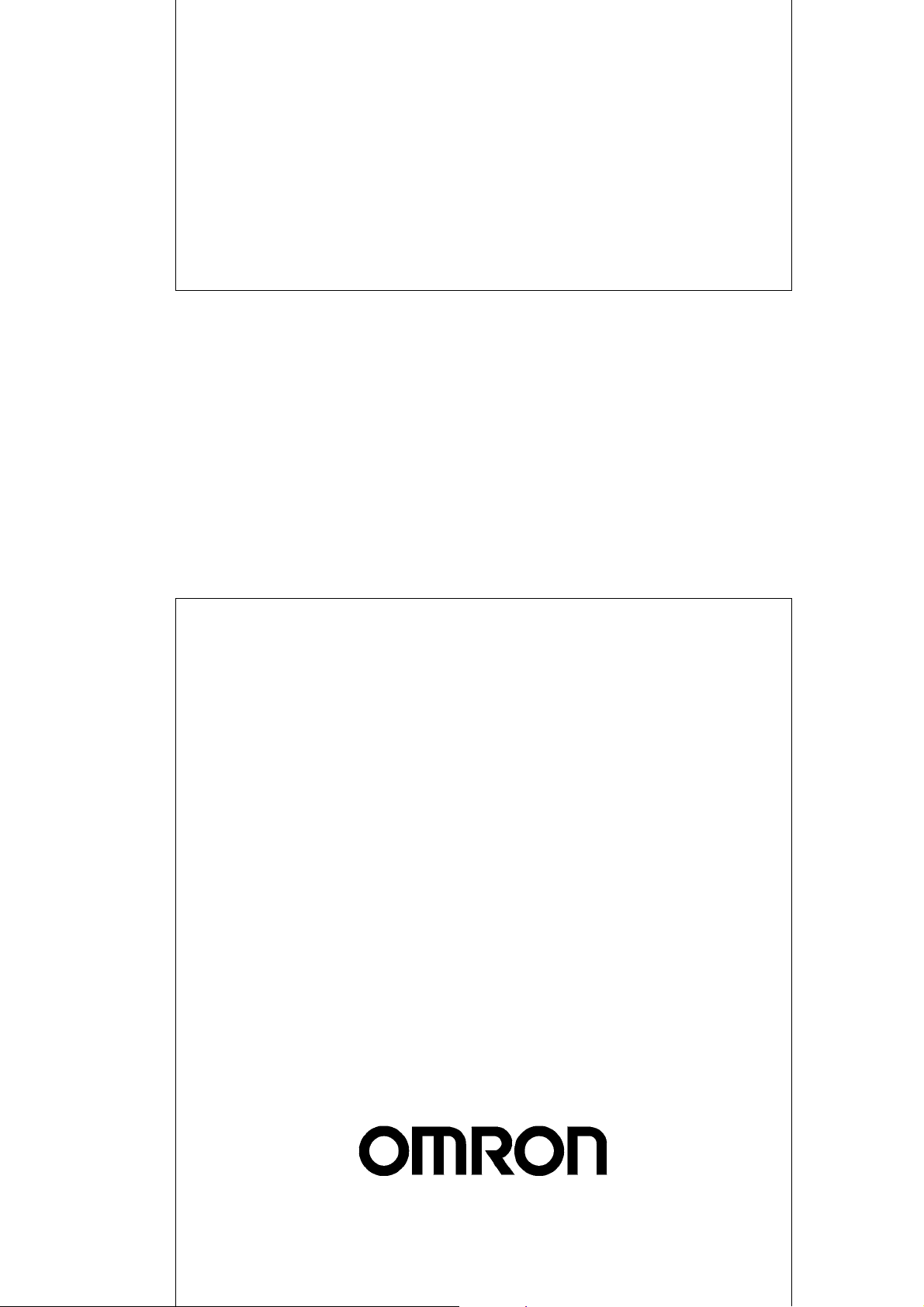
Cat. No. W382-E1-04
WS02-CFDC1-E DeviceNet Configurator
3G8F5-DRM21-E ISA Board
3G8E2-DRM21-EV1 PCMCIA Card
DeviceNet Configurator
Ver. 2.@
OPERATION MANUAL
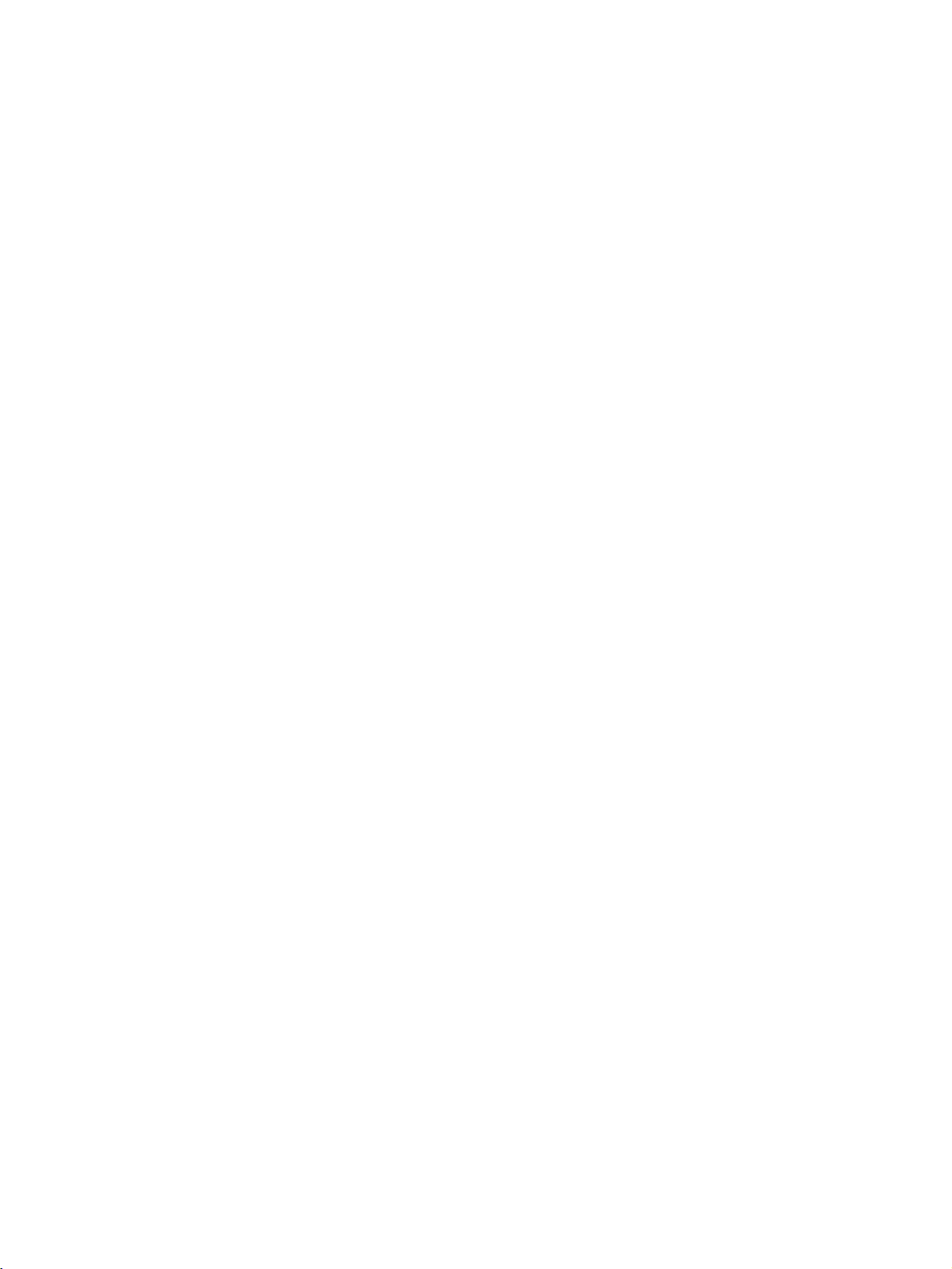
WS02-CFDC1-E DeviceNet Configurator
3G8F5-DRM21-E ISA Board
3G8E2-DRM21-EV1 PCMCIA Card
DeviceNet Configurator Ver. 2.@
Operation Manual
Revised September 2005

iv

Notice:
OMRON products are manufactured for use according to proper procedures by a qualified operator
and only for the purposes described in this manual.
The following conventions are used to indicate and classify precautions in this manual. Always heed
the information provided with them. Failure to heed precautions can result in injury to people or damage to property.
!DANGER Indicates an imminently hazardous situation which, if not avoided, will result in death or
serious injury. Additionally, there may be severe property damage.
!WARNING Indicates a potentially hazardous situation which, if not avoided, could result in death or
serious injury. Additionally, there may be severe property damage.
!Caution Indicates a potentially hazardous situation which, if not avoided, may result in minor or
moderate injury, or property damage.
OMRON Product References
All OMRON products are capitalized in this manual. The word “Unit” is also capitalized when it refers to
an OMRON product, regardless of whether or not it appears in the proper name of the product.
The abbreviation “Ch,” which appears in some displays and on some OMRON products, often means
“word” and is abbreviated “Wd” in documentation in this sense.
The abbreviation “PLC” means Programmable Controller. “PC” is used, however, in some Programming Device displays to mean Programmable Controller.
Visual Aids
The following headings appear in the left column of the manual to help you locate different types of
information.
Note Indicates information of particular interest for efficient and convenient opera-
tion of the product.
Reference Indicates supplementary information on related topics that may be of interest
to the user.
1,2,3... 1. Indicates lists of one sort or another, such as procedures, checklists, etc.
Trademarks and Copyrights
DeviceNet is a registered trademark of the Open DeviceNet Vendor Association, Inc.
Windows, Windows 95, Windows 98, Windows Me, Windows NT, Windows 2000 and Windows XP are
registered trademarks of the Microsoft Corporation.
Other product names and company names in this manual are trademarks or registered trademarks of
their respective companies.
The copyright of the DeviceNet Configurator software belongs to OMRON Corporation.
OMRON, 2000
All rights reserved. No part of this publication may be reproduced, stored in a retrieval system, or transmitted, in any form, or
by any means, mechanical, electronic, photocopying, recording, or otherwise, without the prior written permission of
OMRON.
No patent liability is assumed with respect to the use of the information contained herein. Moreover, because OMRON is constantly striving to improve its high-quality products, the information contained in this manual is subject to change without
notice. Every precaution has been taken in the preparation of this manual. Nevertheless, OMRON assumes no responsibility
for errors or omissions. Neither is any liability assumed for damages resulting from the use of the information contained in
this publication.
v
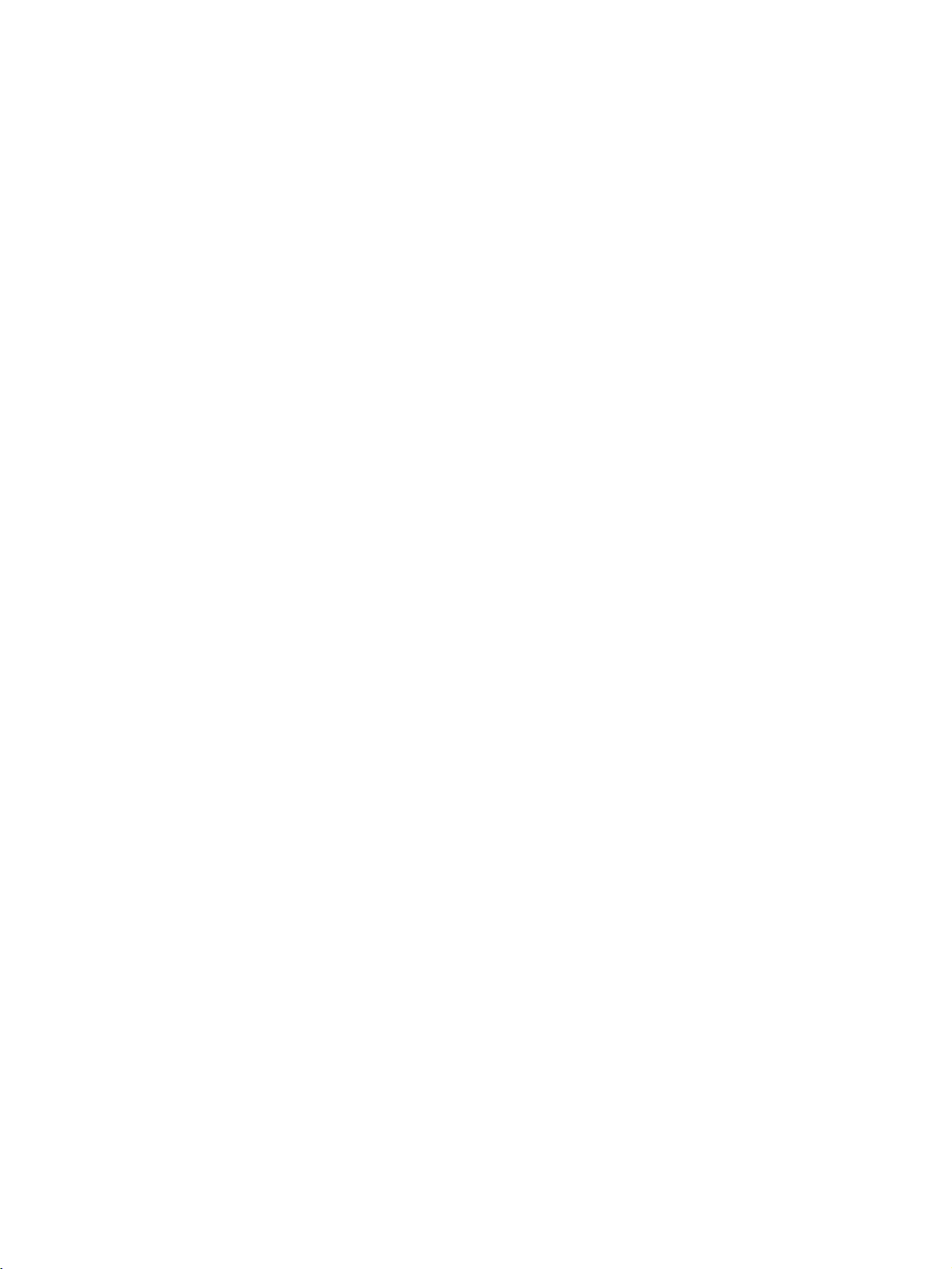
vi

TABLE OF CONTENTS
PRECAUTIONS . . . . . . . . . . . . . . . . . . . . . . . . . . . . . . . . xv
1 Intended Audience . . . . . . . . . . . . . . . . . . . . . . . . . . . . . . . . . . . . . . . . . . . . . . . . . xvi
2 General Precautions . . . . . . . . . . . . . . . . . . . . . . . . . . . . . . . . . . . . . . . . . . . . . . . . xvi
3 Safety Precautions. . . . . . . . . . . . . . . . . . . . . . . . . . . . . . . . . . . . . . . . . . . . . . . . . . xvi
4 Operating Environment Precautions . . . . . . . . . . . . . . . . . . . . . . . . . . . . . . . . . . . . xvii
5 Application Precautions . . . . . . . . . . . . . . . . . . . . . . . . . . . . . . . . . . . . . . . . . . . . . xviii
SECTION 1
Overview . . . . . . . . . . . . . . . . . . . . . . . . . . . . . . . . . . . . . . 1
1-1 Introduction. . . . . . . . . . . . . . . . . . . . . . . . . . . . . . . . . . . . . . . . . . . . . . . . . . . . . . . 2
1-2 Confirming Product Contents . . . . . . . . . . . . . . . . . . . . . . . . . . . . . . . . . . . . . . . . . 11
1-3 Operating Environment . . . . . . . . . . . . . . . . . . . . . . . . . . . . . . . . . . . . . . . . . . . . . . 12
SECTION 2
Installation . . . . . . . . . . . . . . . . . . . . . . . . . . . . . . . . . . . . . 15
2-1 Installation Procedure . . . . . . . . . . . . . . . . . . . . . . . . . . . . . . . . . . . . . . . . . . . . . . . 16
2-2 ISA Board Installation . . . . . . . . . . . . . . . . . . . . . . . . . . . . . . . . . . . . . . . . . . . . . . 16
2-3 PCMCIA Card Installation . . . . . . . . . . . . . . . . . . . . . . . . . . . . . . . . . . . . . . . . . . . 24
2-4 Configurator Installation. . . . . . . . . . . . . . . . . . . . . . . . . . . . . . . . . . . . . . . . . . . . . 32
SECTION 3
Basic Operation . . . . . . . . . . . . . . . . . . . . . . . . . . . . . . . . . 37
3-1 Starting the Configurator and the Main Window . . . . . . . . . . . . . . . . . . . . . . . . . . 38
3-2 Menu Commands . . . . . . . . . . . . . . . . . . . . . . . . . . . . . . . . . . . . . . . . . . . . . . . . . . 41
3-3 Connecting to the Network . . . . . . . . . . . . . . . . . . . . . . . . . . . . . . . . . . . . . . . . . . . 46
3-4 Operation Flowcharts . . . . . . . . . . . . . . . . . . . . . . . . . . . . . . . . . . . . . . . . . . . . . . . 58
SECTION 4
Editing Device Parameters. . . . . . . . . . . . . . . . . . . . . . . . 59
4-1 Adding Devices to the Virtual Network . . . . . . . . . . . . . . . . . . . . . . . . . . . . . . . . . 60
4-2 Setting Slave Parameters. . . . . . . . . . . . . . . . . . . . . . . . . . . . . . . . . . . . . . . . . . . . . 64
4-3 Adding Slaves to the Master . . . . . . . . . . . . . . . . . . . . . . . . . . . . . . . . . . . . . . . . . . 68
4-4 Setting Master Properties . . . . . . . . . . . . . . . . . . . . . . . . . . . . . . . . . . . . . . . . . . . . 71
4-5 Editing Master Parameters . . . . . . . . . . . . . . . . . . . . . . . . . . . . . . . . . . . . . . . . . . . 73
4-6 Parameter Wizard . . . . . . . . . . . . . . . . . . . . . . . . . . . . . . . . . . . . . . . . . . . . . . . . . . 74
4-7 Master Parameter Editing Details (Tab Descriptions) . . . . . . . . . . . . . . . . . . . . . . 78
4-8 Manual I/O Allocations. . . . . . . . . . . . . . . . . . . . . . . . . . . . . . . . . . . . . . . . . . . . . . 84
4-9 Advanced Settings
(Connection, Communication Cycle Time, Slave Function Settings, Etc.) . . . . . . 91
4-10 Creating and Editing I/O Comments. . . . . . . . . . . . . . . . . . . . . . . . . . . . . . . . . . . . 96
4-11 Displaying Device Properties . . . . . . . . . . . . . . . . . . . . . . . . . . . . . . . . . . . . . . . . . 98
vii

TABLE OF CONTENTS
SECTION 5
Online Operation . . . . . . . . . . . . . . . . . . . . . . . . . . . . . . . . 105
5-1 Switching between Online and Offline . . . . . . . . . . . . . . . . . . . . . . . . . . . . . . . . . 106
5-2 Downloading the Network Configuration/Device Parameters to Devices . . . . . . 108
5-3 Uploading and Verifying Device Parameters. . . . . . . . . . . . . . . . . . . . . . . . . . . . . 113
5-4 Monitoring Devices . . . . . . . . . . . . . . . . . . . . . . . . . . . . . . . . . . . . . . . . . . . . . . . . 117
SECTION 6
Manipulating Files. . . . . . . . . . . . . . . . . . . . . . . . . . . . . . . 127
6-1 Saving and Reading Files . . . . . . . . . . . . . . . . . . . . . . . . . . . . . . . . . . . . . . . . . . . 128
6-2 EDS File Management. . . . . . . . . . . . . . . . . . . . . . . . . . . . . . . . . . . . . . . . . . . . . . 129
6-3 Printing . . . . . . . . . . . . . . . . . . . . . . . . . . . . . . . . . . . . . . . . . . . . . . . . . . . . . . . . . 133
6-4 Using General-purpose Tools to Set Devices . . . . . . . . . . . . . . . . . . . . . . . . . . . . 133
6-5 Exporting Data Created in Configurator . . . . . . . . . . . . . . . . . . . . . . . . . . . . . . . . 137
6-6 Importing Files Created in Version 1 of the Configurator. . . . . . . . . . . . . . . . . . . 138
6-7 Optional Functions . . . . . . . . . . . . . . . . . . . . . . . . . . . . . . . . . . . . . . . . . . . . . . . . 139
Appendices
A Error Messages . . . . . . . . . . . . . . . . . . . . . . . . . . . . . . . . . . . . . . . . . . . . . . . . . . . 143
B Troubleshooting . . . . . . . . . . . . . . . . . . . . . . . . . . . . . . . . . . . . . . . . . . . . . . . . . . 147
C Error History Information . . . . . . . . . . . . . . . . . . . . . . . . . . . . . . . . . . . . . . . . . . . 149
D Unit Replacement . . . . . . . . . . . . . . . . . . . . . . . . . . . . . . . . . . . . . . . . . . . . . . . . . 155
E Replacing the C200HW-DRM21-V1 on a CS-series CPU Rack
with the CS1W-DRM21 . . . . . . . . . . . . . . . . . . . . . . . . . . . . . . . . . . . . . . . . . . . . 157
F Replacing the C200HW-DRT21 with the CS1W-DRM21’s Slave Functions . . . 159
G Dimensions of PCMCIA Card and Unit . . . . . . . . . . . . . . . . . . . . . . . . . . . . . . . . 161
Index. . . . . . . . . . . . . . . . . . . . . . . . . . . . . . . . . . . . . 163
Revision History . . . . . . . . . . . . . . . . . . . . . . . . . . . . . . . . 167
viii
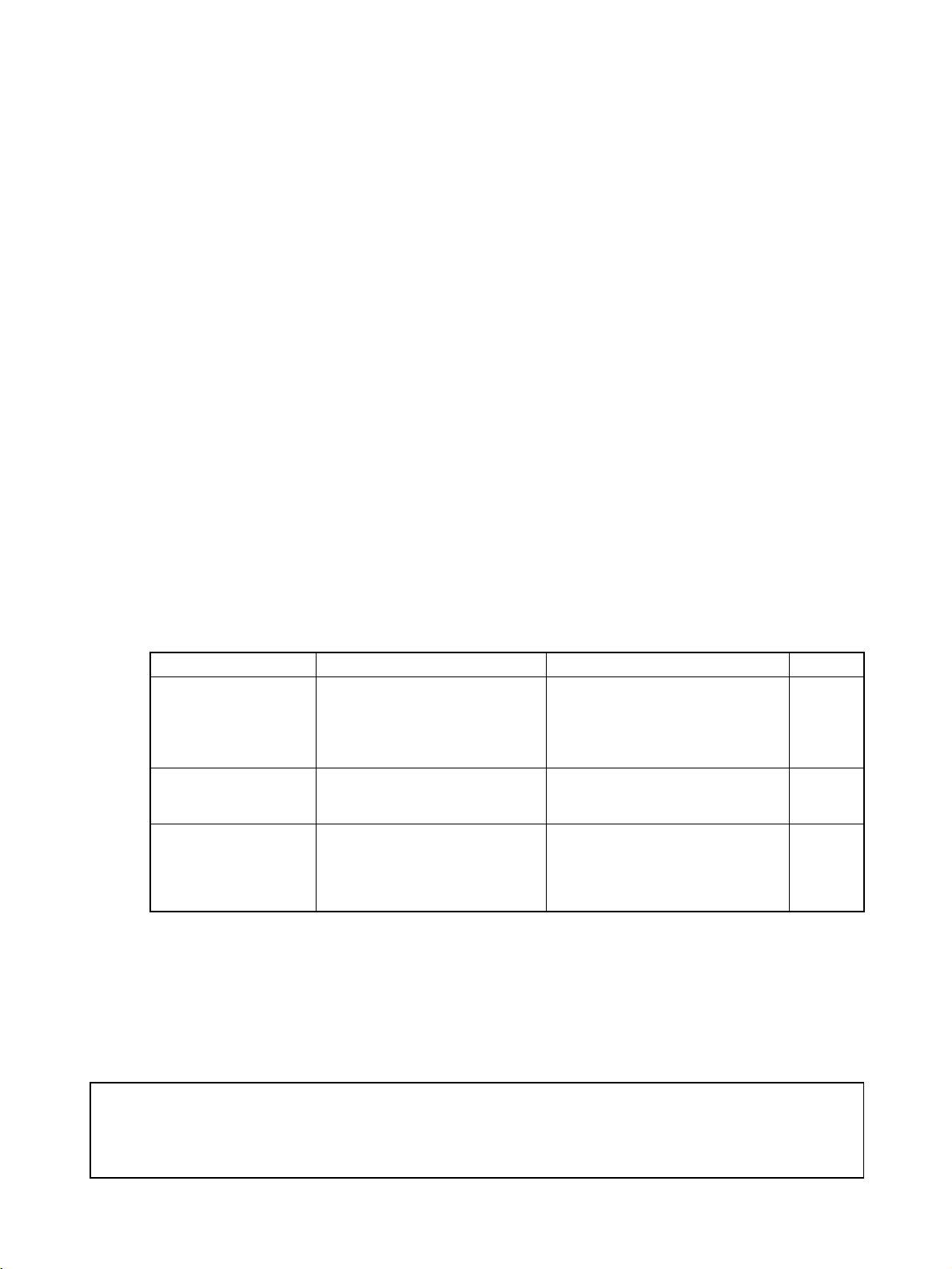
About this Manual:
This manual describes the installation and operation of version 2 of the DeviceNet Configurator and
includes the sections described below.
Please read this manual and all manuals for related products carefully and be sure you understand the
information provided before attempting to install and operate the DeviceNet Configurator. Be sure to
read the precautions provided in the following section.
Section 1 Section 1 describes the features, specifications, operating conditions, and interfaces of the
DeviceNet Configurator.
Section 2 Section 2 explains how to install the ISA Board or PCMCIA Card hardware in the computer,
make the necessary hardware settings and computer settings, and install the DeviceNet Configurator
software in the computer.
Section 3 Section 3 explains the basic operation of the DeviceNet Configurator.
Section 4 Section 4 explains how to enable remote I/O communications by creating device parameters
for a virtual network constructed with the DeviceNet Configurator.
Section 5 Section 5 explains the online operation of the DeviceNet Configurator, such as data downloading to or uploading from devices and device monitoring.
Section 6 Section 6 provides information on manipulating files, including saving and reading procedures.
The Appendices provide information on error messages, troubleshooting, the error history, Unit
replacement, replacing the C200HW-DRM21-V1 on a CS1-series PLC with the CS1W-DRM21, replacing the C200HW-DRT21 with the CS1W-DRM21’s slave functions, and the dimensions of PCMCIA
Card and Unit.
The following manuals provide information on the DeviceNet and OMRON DeviceNet products.
Manual Products Contents Cat. No.
DeviceNet Configurator
Ver. 2.@
Operation Manual
(This manual)
CS/CJ-series DeviceNet
Unit Operation Manual
DeviceNet
(CompoBus/D)
Operation Manual
WS02-CFDC1-E
DeviceNet Configurator
3G8F5-DRM21-E ISA Board
3G8E2-DRM21-EV1 PCMCIA
Card
CS1W-DRM21
CJ1W-DRM21
DeviceNet Unit
CVM1-DRM21-V1
DeviceNet Master Unit
C200HW-DRM21-V1
DeviceNet Master Unit
Information on using the
Configurator.
Information on CS/CJ-series
DeviceNet Units.
Information on C200H-series,
CVM1, and CV-series DeviceNet
Units, as well as general DeviceNet
communications specifications and
wiring methods.
W382
W380
W267
!WARNING Failure to read and understand the information provided in this manual may result in per-
sonal injury or death, damage to the product, or product failure. Please read each section
in its entirety and be sure you understand the information provided in the section and
related sections before attempting any of the procedures or operations given.
ix

x
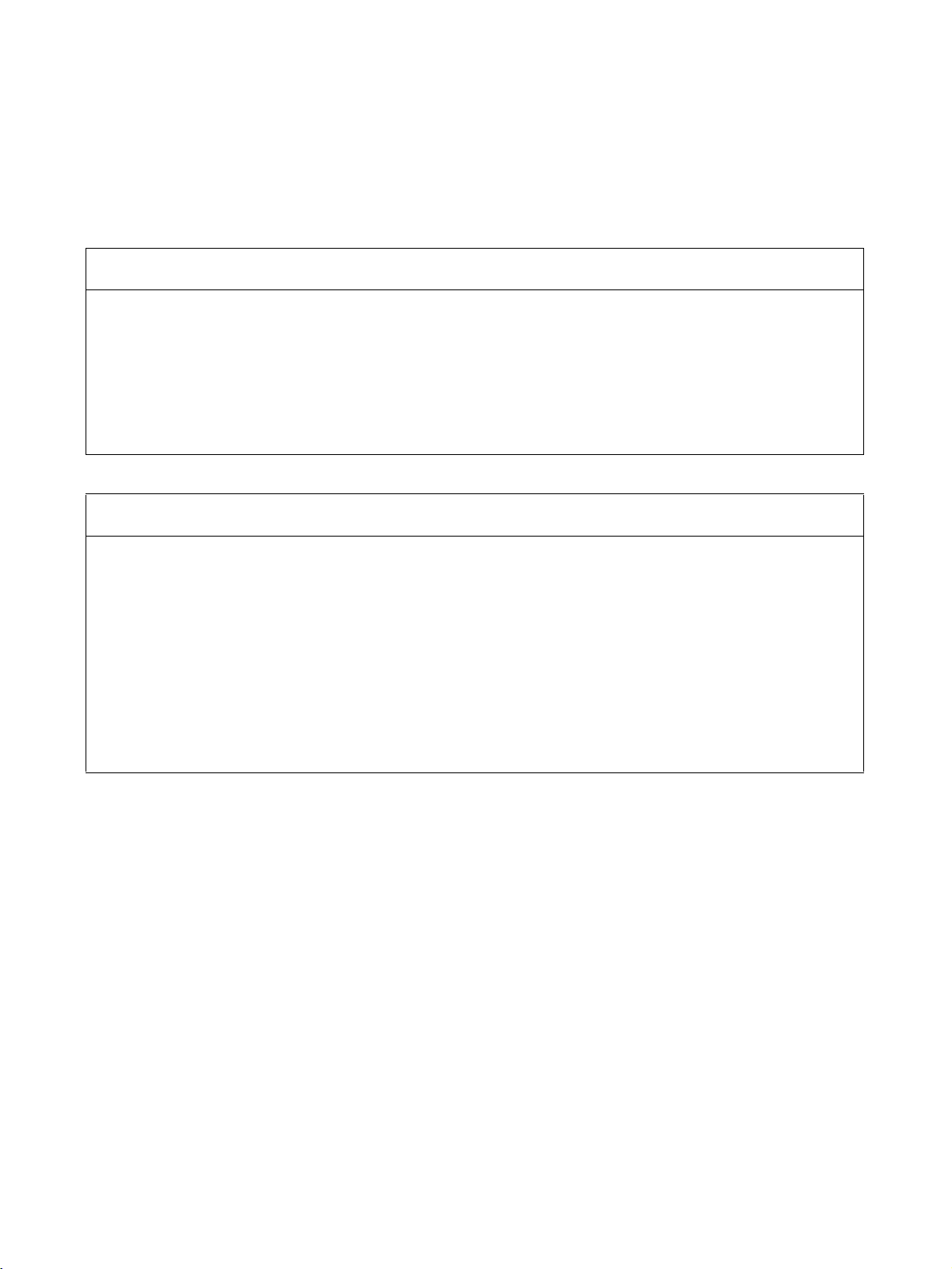
Read and Understand this Manual
Please read and understand this manual before using the product. Please consult your OMRON
representative if you have any questions or comments.
Warranty and Limitations of Liability
WARRANTY
OMRON's exclusive warranty is that the products are free from defects in materials and workmanship for a
period of one year (or other period if specified) from date of sale by OMRON.
OMRON MAKES NO WARRANTY OR REPRESENTATION, EXPRESS OR IMPLIED, REGARDING NONINFRINGEMENT, MERCHANTABILITY, OR FITNESS FOR PARTICULAR PURPOSE OF THE
PRODUCTS. ANY BUYER OR USER ACKNOWLEDGES THAT THE BUYER OR USER ALONE HAS
DETERMINED THAT THE PRODUCTS WILL SUITABLY MEET THE REQUIREMENTS OF THEIR
INTENDED USE. OMRON DISCLAIMS ALL OTHER WARRANTIES, EXPRESS OR IMPLIED.
LIMITATIONS OF LIABILITY
OMRON SHALL NOT BE RESPONSIBLE FOR SPECIAL, INDIRECT, OR CONSEQUENTIAL DAMAGES,
LOSS OF PROFITS OR COMMERCIAL LOSS IN ANY WAY CONNECTED WITH THE PRODUCTS,
WHETHER SUCH CLAIM IS BASED ON CONTRACT, WARRANTY, NEGLIGENCE, OR STRICT
LIABILITY.
In no event shall the responsibility of OMRON for any act exceed the individual price of the product on which
liability is asserted.
IN NO EVENT SHALL OMRON BE RESPONSIBLE FOR WARRANTY, REPAIR, OR OTHER CLAIMS
REGARDING THE PRODUCTS UNLESS OMRON'S ANALYSIS CONFIRMS THAT THE PRODUCTS
WERE PROPERLY HANDLED, STORED, INSTALLED, AND MAINTAINED AND NOT SUBJECT TO
CONTAMINATION, ABUSE, MISUSE, OR INAPPROPRIATE MODIFICATION OR REPAIR.
xi

Application Considerations
SUITABILITY FOR USE
OMRON shall not be responsible for conformity with any standards, codes, or regulations that apply to the
combination of products in the customer's application or use of the products.
At the customer's request, OMRON will provide applicable third party certification documents identifying
ratings and limitations of use that apply to the products. This information by itself is not sufficient for a
complete determination of the suitability of the products in combination with the end product, machine,
system, or other application or use.
The following are some examples of applications for which particular attention must be given. This is not
intended to be an exhaustive list of all possible uses of the products, nor is it intended to imply that the uses
listed may be suitable for the products:
• Outdoor use, uses involving potential chemical contamination or electrical interference, or conditions or
uses not described in this manual.
• Nuclear energy control systems, combustion systems, railroad systems, aviation systems, medical
equipment, amusement machines, vehicles, safety equipment, and installations subject to separate
industry or government regulations.
• Systems, machines, and equipment that could present a risk to life or property.
Please know and observe all prohibitions of use applicable to the products.
NEVER USE THE PRODUCTS FOR AN APPLICATION INVOLVING SERIOUS RISK TO LIFE OR
PROPERTY WITHOUT ENSURING THAT THE SYSTEM AS A WHOLE HAS BEEN DESIGNED TO
ADDRESS THE RISKS, AND THAT THE OMRON PRODUCTS ARE PROPERLY RATED AND
INSTALLED FOR THE INTENDED USE WITHIN THE OVERALL EQUIPMENT OR SYSTEM.
PROGRAMMABLE PRODUCTS
OMRON shall not be responsible for the user's programming of a programmable product, or any
consequence thereof.
xii

Disclaimers
CHANGE IN SPECIFICATIONS
Product specifications and accessories may be changed at any time based on improvements and other
reasons.
It is our practice to change model numbers when published ratings or features are changed, or when
significant construction changes are made. However, some specifications of the products may be changed
without any notice. When in doubt, special model numbers may be assigned to fix or establish key
specifications for your application on your request. Please consult with your OMRON representative at any
time to confirm actual specifications of purchased products.
DIMENSIONS AND WEIGHTS
Dimensions and weights are nominal and are not to be used for manufacturing purposes, even when
tolerances are shown.
PERFORMANCE DATA
Performance data given in this manual is provided as a guide for the user in determining suitability and does
not constitute a warranty. It may represent the result of OMRON's test conditions, and the users must
correlate it to actual application requirements. Actual performance is subject to the OMRON Warranty and
Limitations of Liability.
ERRORS AND OMISSIONS
The information in this manual has been carefully checked and is believed to be accurate; however, no
responsibility is assumed for clerical, typographical, or proofreading errors, or omissions.
xiii

xiv

PRECAUTIONS
This section provides general precautions for using the DeviceNet Configurator and related devices.
The information contained in this section is important for the safe and reliable application of the DeviceNet
Configurator and personal computer. You must read this section and understand the information contained before
attempting to set up or operate a DeviceNet Configurator and personal computer.
1 Intended Audience . . . . . . . . . . . . . . . . . . . . . . . . . . . . . . . . . . . . . . . . . . . . . xvi
2 General Precautions . . . . . . . . . . . . . . . . . . . . . . . . . . . . . . . . . . . . . . . . . . . . xvi
3 Safety Precautions. . . . . . . . . . . . . . . . . . . . . . . . . . . . . . . . . . . . . . . . . . . . . . xvi
4 Operating Environment Precautions . . . . . . . . . . . . . . . . . . . . . . . . . . . . . . . . xvii
5 Application Precautions . . . . . . . . . . . . . . . . . . . . . . . . . . . . . . . . . . . . . . . . . xviii
xv

Intended Audience 1
1 Intended Audience
This manual is intended for the following personnel, who must also have
knowledge of electrical systems (an electrical engineer or the equivalent).
• Personnel in charge of installing FA systems.
• Personnel in charge of designing FA systems.
• Personnel in charge of managing FA systems and facilities.
2 General Precautions
The user must operate the product according to the performance specifications described in the operation manuals.
Before using the product under conditions which are not described in the
manual or applying the product to nuclear control systems, railroad systems,
aviation systems, vehicles, combustion systems, medical equipment, amusement machines, safety equipment, and other systems, machines, and equipment that may have a serious influence on lives and property if used
improperly, consult your OMRON representative.
Make sure that the ratings and performance characteristics of the product are
sufficient for the systems, machines, and equipment, and be sure to provide
the systems, machines, and equipment with double safety mechanisms.
This manual provides information for installing and operating the DeviceNet
Configurator. Be sure to read this manual before operation and keep this manual close at hand for reference during operation.
!WARNING It is extremely important that a PLC and all PLC Units be used for the speci-
fied purpose and under the specified conditions, especially in applications that
can directly or indirectly affect human life. You must consult with your OMRON
representative before applying a PLC System to the above-mentioned applications.
3 Safety Precautions
!WARNING Never attempt to disassemble a Board or Card or touch the inside of a Board
or Card while power is being supplied. Doing so may result in serious electrical shock or electrocution.
!WARNING Provide safety measures in external circuits, i.e., not in the Programmable
Controller (CPU Unit including associated Units; referred to as “PLC”), in
order to ensure safety in the system if an abnormality occurs due to malfunction of the PLC or another external factor affecting the PLC operation. Not
doing so may result in serious accidents.
• Emergency stop circuits, interlock circuits, limit circuits, and similar safety
measures must be provided in external control circuits.
• The PLC will turn OFF all outputs when its self-diagnosis function detects
any error or when a severe failure alarm (FALS) instruction is executed.
As a countermeasure for such errors, external safety measures must be
provided to ensure safety in the system.
• The PLC outputs may remain ON or OFF due to deposition or burning of
the output relays or destruction of the output transistors. As a counter-
xvi

Operating Environment Precautions 4
measure for such problems, external safety measures must be provided
to ensure safety in the system.
• When the 24-VDC output (service power supply to the PLC) is overloaded
or short-circuited, the voltage may drop and result in the outputs being
turned OFF. As a countermeasure for such problems, external safety
measures must be provided to ensure safety in the system.
!WARNING The CPU Unit refreshes I/O even when the program is stopped (i.e., even in
PROGRAM mode). Confirm safety thoroughly in advance before changing the
status of any part of memory allocated to I/O Units, Special I/O Units, or CPU
Bus Units. Any changes to the data allocated to any Unit may result in unexpected operation of the loads connected to the Unit. Any of the following operation may result in changes to memory status.
• Transferring I/O memory data to the CPU Unit from a Programming
Device.
• Changing present values in memory from a Programming Device.
• Force-setting/-resetting bits from a Programming Device.
• Transferring I/O memory files from a Memory Card or EM file memory to
the CPU Unit.
• Transferring I/O memory from a host computer or from another PLC on a
network.
!Caution Confirm safety at the destination node before transferring a program to
another node or changing contents of the I/O memory area. Doing either of
these without confirming safety may result in injury.
4 Operating Environment Precautions
Do not install the Unit in any of the following locations.
• Locations subject to direct sunlight.
• Locations subject to temperatures or humidities outside the range specified in the specifications.
• Locations subject to condensation as the result of severe changes in temperature.
• Locations subject to corrosive or flammable gases.
• Locations subject to dust (especially iron dust) or salt.
• Locations subject to exposure to water, oil, or chemicals.
• Locations subject to shock or vibration.
Provide proper shielding when installing in the following locations:
• Locations subject to static electricity or other sources of noise.
• Locations subject to strong electromagnetic fields.
• Locations subject to possible exposure to radiation.
• Locations near to power supply lines.
!Caution The operating environment of the PLC System can have a large effect on the
longevity and reliability of the system. Improper operating environments can
lead to malfunction, failure, and other unforeseeable problems with the PLC
System. Be sure that the operating environment is within the specified conditions at installation and remains within the specified conditions during the life
of the system.
xvii

Application Precautions 5
5 Application Precautions
Observe the following precautions when using the DeviceNet Configurator.
!WARNING Failure to abide by the following precautions could lead to serious or possibly
fatal injury. Always heed these precautions.
• Always connect to a class-3 ground (100
Units.
!Caution Failure to abide by the following precautions could lead to faulty operation or
the PLC or the system or could damage the PLC or PLC Units. Always heed
these precautions.
• Enable the scan list to before operating the system.
• When adding a new node to the network, make sure that the baud rate is
the same as other nodes.
• Use specified communications cables.
• Do not extend connection distances beyond the ranges given in the specifications.
• Always turn OFF the power supply to the personal computer, Slaves, and
Communications Units before attempting any of the following.
• Attaching or detaching the DeviceNet Board or Card.
• Assembling the Units.
• Setting rotary switches.
• Connecting or wiring the cables.
• Connecting or disconnecting connectors.
• Be sure that the communications cables and other items with locking
devices are properly locked into place.
• Be sure that all Board mounting screws, connector screws, and cable
screws are tightened to the torque specified in this manual.
• Always use the power supply voltage specified in this manual.
• Double-check all the wiring and connection of terminal blocks and connectors before mounting the Units.
• Use crimp terminals for wiring. Do not connect bare stranded wires
directly to terminals.
• Observe the following precautions when wiring the communications
cable.
• Separate the communications cables from the power lines or high-tension lines.
• Do not bend the communications cables.
• Do not pull on the communications cables.
• Do not place heavy objects on top of the communications cables.
• Be sure to wire communications cable inside ducts.
• Use appropriate communications cables.
• Before touching the PCI Board, be sure to first touch a grounded metallic
object in order to discharge any static build-up. Not doing so may result in
malfunction or damage.
Ω or less) when installing the
xviii

Application Precautions 5
• Take appropriate measures to ensure that the specified power with the
rated voltage and frequency is supplied in places where the power supply
is unstable. An incorrect power supply may result in malfunction.
• Install external breakers and take other safety measures against short-circuiting in external wiring. Insufficient safety measures against short-circuiting may result in burning.
• Double-check all the wiring and switch settings before turning ON the
power supply.
• Check the user program for proper execution before actually running it on
the Unit. Not checking the program may result in an unexpected operation.
• After replacing Units, resume operation only after transferring to the new
CPU Unit and/or Special I/O Units the contents of the DM Area, HR Area,
and other data required for resuming operation. Not doing so may result in
an unexpected operation.
• When transporting or storing the product, cover the PCBs with electrically
conductive materials to prevent LSIs and ICs from being damaged by
static electricity, and also keep the product within the specified storage
temperature range.
• Do not touch the mounted parts or the rear surface of PCBs because
PCBs have sharp edges such as electrical leads.
• Do not attempt to disassemble, repair, or modify any Units.
xix

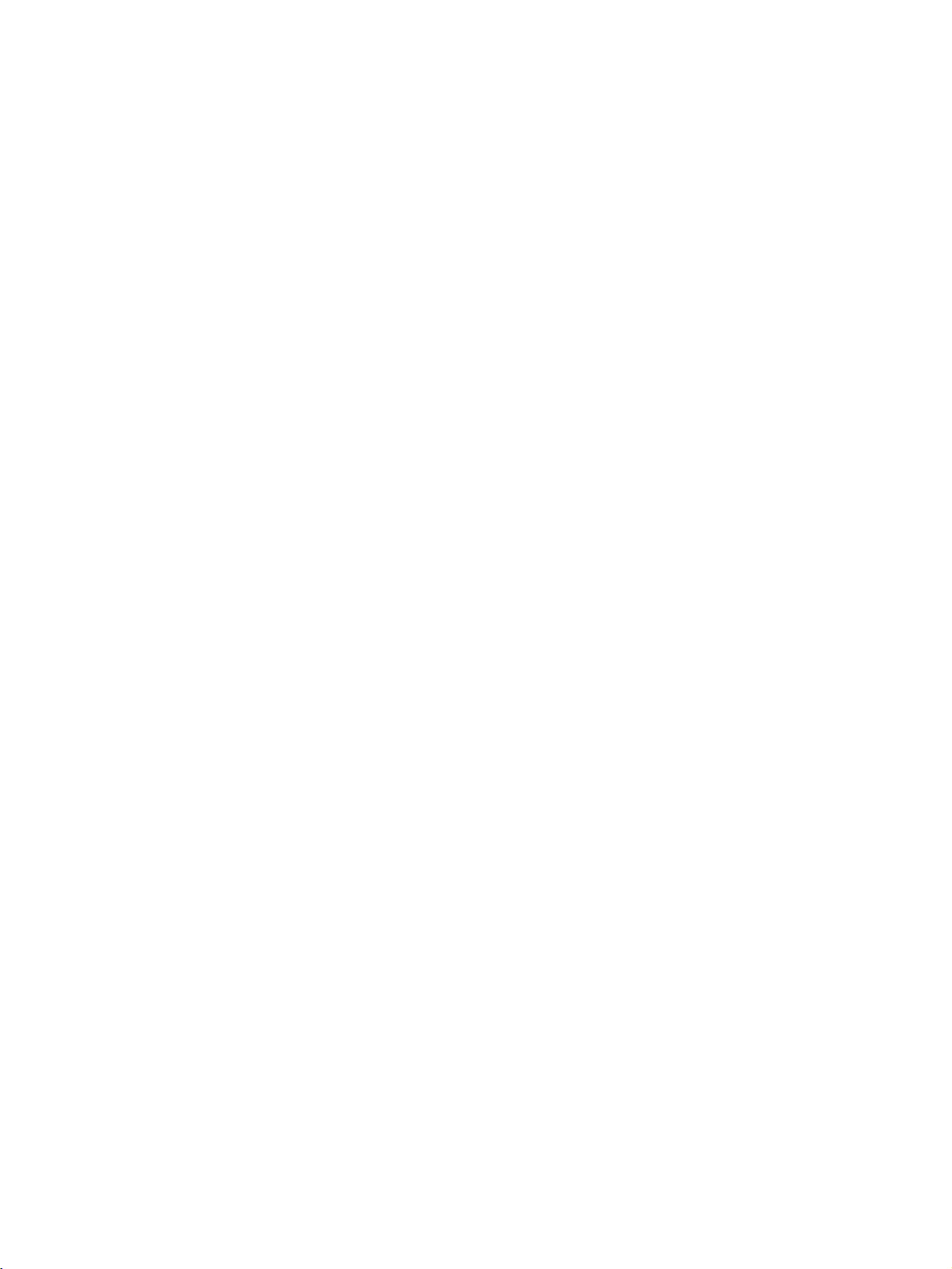
SECTION 1
Overview
This section describes the features, specifications, operating conditions, and interfaces of the DeviceNet Configurator.
1-1 Introduction. . . . . . . . . . . . . . . . . . . . . . . . . . . . . . . . . . . . . . . . . . . . . . . . . . . 2
1-1-1 Connecting to the DeviceNet Network. . . . . . . . . . . . . . . . . . . . . . . 2
1-1-2 Models . . . . . . . . . . . . . . . . . . . . . . . . . . . . . . . . . . . . . . . . . . . . . . . 3
1-1-3 Overview. . . . . . . . . . . . . . . . . . . . . . . . . . . . . . . . . . . . . . . . . . . . . . 3
1-1-4 Configurator Specifications . . . . . . . . . . . . . . . . . . . . . . . . . . . . . . . 4
1-1-5 Files Created with Configurator . . . . . . . . . . . . . . . . . . . . . . . . . . . . 5
1-1-6 Importing Version 1 Configurator Files . . . . . . . . . . . . . . . . . . . . . . 6
1-1-7 Functions of the Configurator. . . . . . . . . . . . . . . . . . . . . . . . . . . . . . 6
1-1-8 Comparison with Previous Versions of the Configurator . . . . . . . . . 10
1-2 Confirming Product Contents . . . . . . . . . . . . . . . . . . . . . . . . . . . . . . . . . . . . . 11
1-3 Operating Environment . . . . . . . . . . . . . . . . . . . . . . . . . . . . . . . . . . . . . . . . . . 12
1-3-1 Configurator Precautions . . . . . . . . . . . . . . . . . . . . . . . . . . . . . . . . . 12
1-3-2 PCMCIA Card Precautions. . . . . . . . . . . . . . . . . . . . . . . . . . . . . . . . 12
1
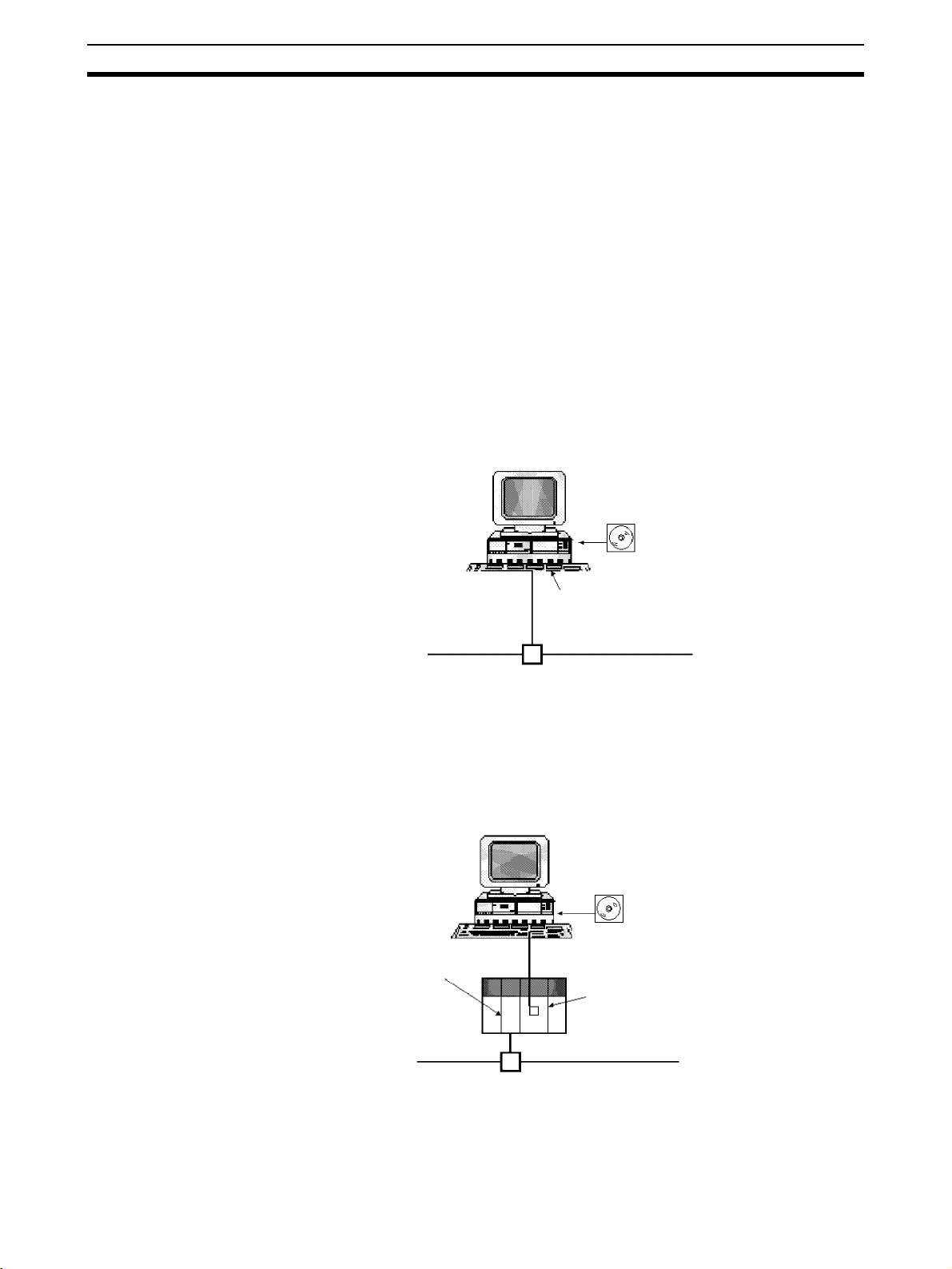
Introduction Section 1-1
1-1 Introduction
The Configurator is a software package that allows the user to construct, set
up, and maintain a multivendor DeviceNet network through user-friendly
graphic displays.
The Configurator internally constructs a virtual network in the Network Configuration Window, making it possible to set up and monitor DeviceNet devices.
The Configurator is referred to as simple the Configurator in the rest of this
manual.
1-1-1 Connecting to the DeviceNet Network
The Configurator is connected to the DeviceNet network using one of the following three methods. The same online functions are supported by all three
methods.
Connection from
Dedicated Board/Card
Installed in Computer
Serial Connection from
COM port of Computer
The computer running the Configurator is connected to the DeviceNet network by installing an OMRON DeviceNet Board in the computer.
WS02-CFDC1-E
Configurator
Dedicated Board, or
Card
DeviceNet Network
The Configurator is treated as a single
DeviceNet node.
The computer running the Configurator is connected to the DeviceNet network by connecting from the COM port of the computer to the serial communications port (peripheral port) of a CS/CJ-series CPU rack containing a CS1WDRM21 or CJ1W-DRM21 DeviceNet Unit.
WS02-CFDC1-E
Configurator
CS/CJ-series
DeviceNet Unit
The Configurator is not treated as a
single DeviceNet node .
COM port
Peripheral bus or Host Link
Peripheral or RS-232C port of
CPU Unit or RS-232C port of
Communications Board/Unit
DeviceNet network
2
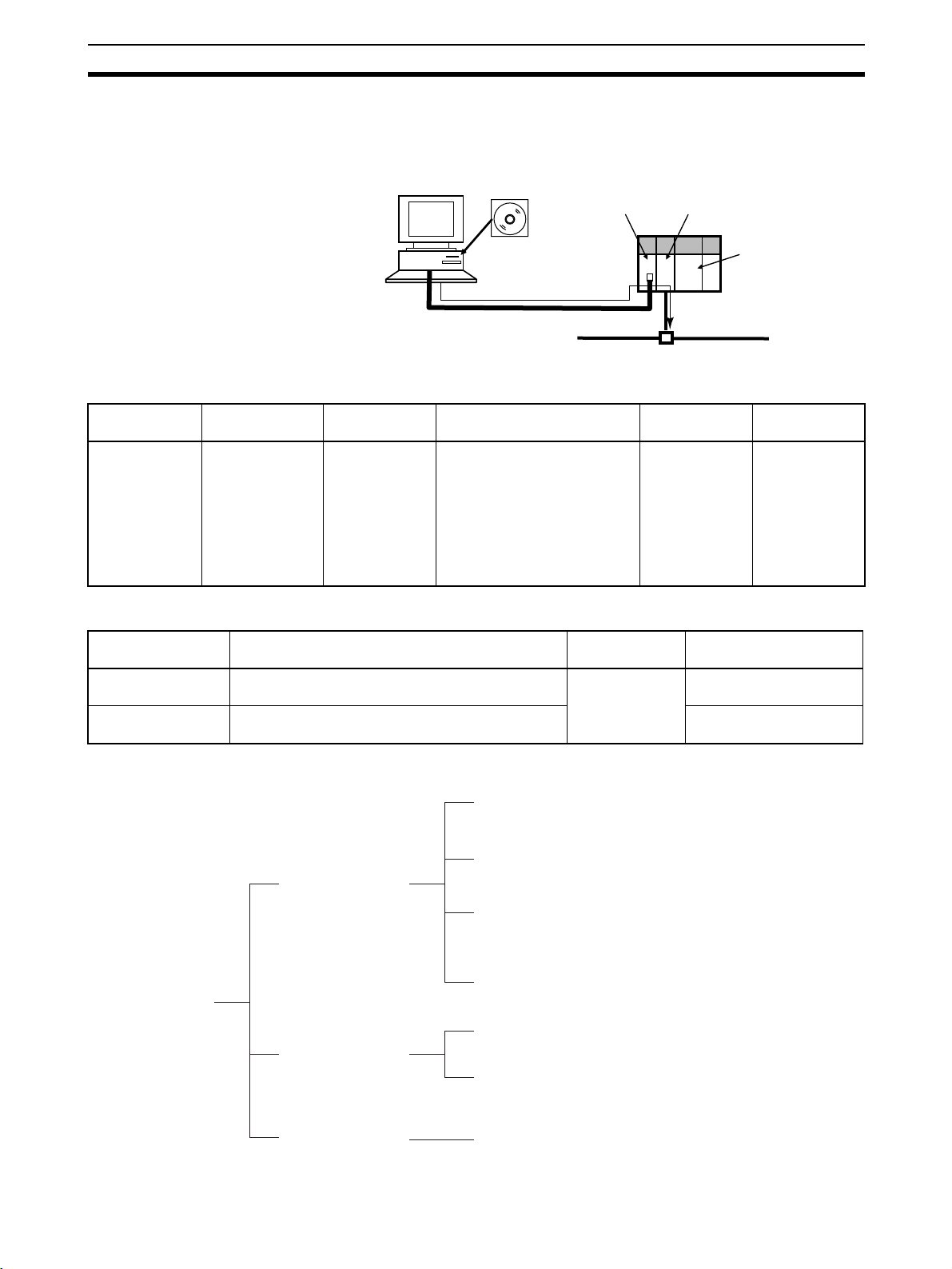
Introduction Section 1-1
Ethernet Connection The computer running the Configurator is connected to the DeviceNet net-
work by connecting from the Ethernet port of the computer to a CS/CJ-series
Ethernet Unit.
WS02-CFDC1-E
Configurator
Ethernet port
CS/CJ-series
Ethernet Unit
CS/CJ-series
DeviceNet Unit
CPU Unit
Ethernet
1-1-2 Models
Product Model Contents Method of connecting to
DeviceNet network
Configurator
(Ver. 2.@)
WS02-CFDC1-E Installation disk
(CD-ROM)
Either one of the following
methods
• Dedicated Board/Card (See
note.)
• Serial connection from COM
port of computer
• Ethernet connection from
Ethernet port of computer
Note Use the following dedicated Boards and Card.
Model Contents Personal
3G8E2-DRM21-EV1 Dedicated PCMCIA Card and Configurator
3G8F5-DRM21-E Dedicated ISA Board and Configurator (Ver. 2.@)
(Ver. 2.@) installation disk
installation disk
1-1-3 Overview
IBM PC/AT or
compatible
computer
IBM PC/AT or
compatible
DeviceNet network
Personal
Applicable OS
computer
Windows 95,
98, Me, 2000,
NT4.0 or XP
Applicable OS
Windows 95, 98, Me,
2000 or XP
Windows 95, 98 or NT4.0
Main functions of
Configurator
Setup functions
Monitoring functions
Storage functions
Remote I/O master user-set allocations (with creation of a scan
list) and remote I/O slave user-set allocations
Enabling or disabling master or slave function of CS/CJ-series
DeviceNet Unit.
Setting master device parameters except scan list parameters
(i.e., connection settings, device data checks, and
communications cycle time)
Setting other manufacturers' slave and master device
parameters
Displaying a device information list
Monitoring multistatus, Unit status, Master error logs, and
communications cycle data
Saving offline device information prepared with master device
parameters or online network device information (Data is saved
as network configuration files
.)
3
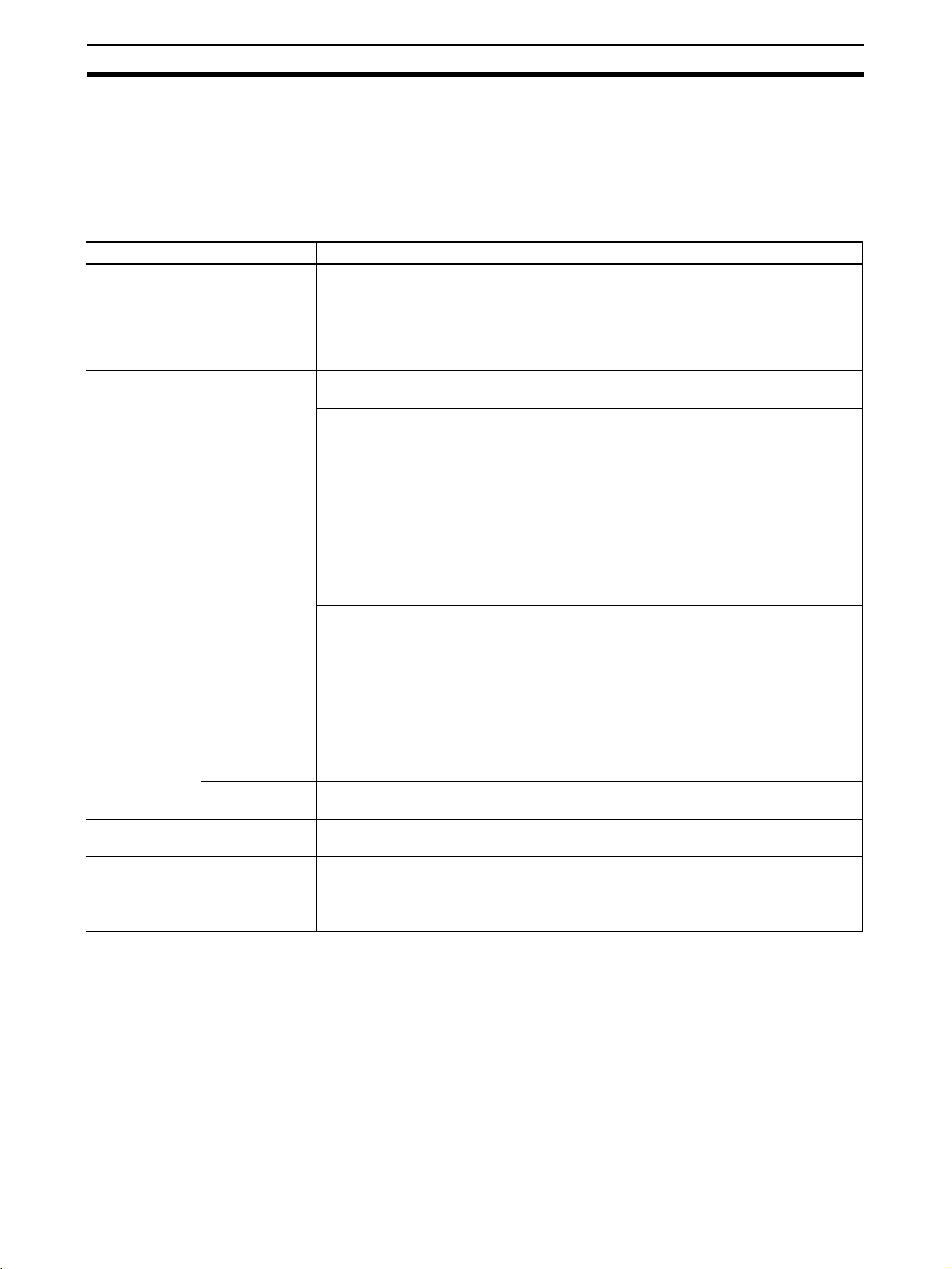
Introduction Section 1-1
Note Master device parameters used in a scan list are created with either of the fol-
lowing methods.
a) Using the Parameter Wizard
b) Setting all parameters
1-1-4 Configurator Specifications
Item Specification
Operating
environment
Network connection method Dedicated Board/Card 3G8F5-DRM21-E: Dedicated ISA Board
Node address
used
Connectable number of Boards/
Cards
DeviceNet masters OMRON CS1W-DRM21, CJ1W-DRM21, CVM1-DRM21-V1, or C200HW-DRM21-V1
Hardware Personal computer: IBM PC/AT or compatible
CPU: Pentium 166 MHz or higher
Memory: 32 Mbytes
Hard disk: A minimum of 15 Mbytes
OS Windows 95, 98, Me, NT4.0, 2000, or XP
Dedicated
Board/Card
Serial
connection
(Some limitations exist for the Dedicated Boards.)
3G8E2-DRM21-EV1: Dedicated PCMCIA Card
Serial connection Connect from the COM port of the computer to the
DeviceNet network, via the following serial communications port (Toolbus or Host Link) on a CS/CJ-series
PLC.
• Peripheral port of CPU Unit
• RS-232C port of CPU Unit
• RS-232C port of Serial Communications Board/Unit
Note The CS/CJ-series DeviceNet Unit (CS1W-
DRM21 or CJ1W-DRM21) is necessary to connect to the DeviceNet network using serial
communications.
Ethernet connection Connect from the Ethernet port of the computer to the
DeviceNet network, via an Ethernet Unit for a CS/CJseries PLC.
Note The CS/CJ-series Ethernet Unit (CS1W-
ETN@@ or CJ1W-ETN@@) and CS/CJ-series
DeviceNet Unit (CS1W-DRM21 or CJ1WDRM21) are necessary to connect to the
DeviceNet network using Ethernet.
A single node address is used.
No node address is used.
One/network
Note Device parameters of OMRON DeviceNet Units are output in the DRM_UNIT
file format for open network controllers or the NX-Server file format for the
DeviceNet.
4
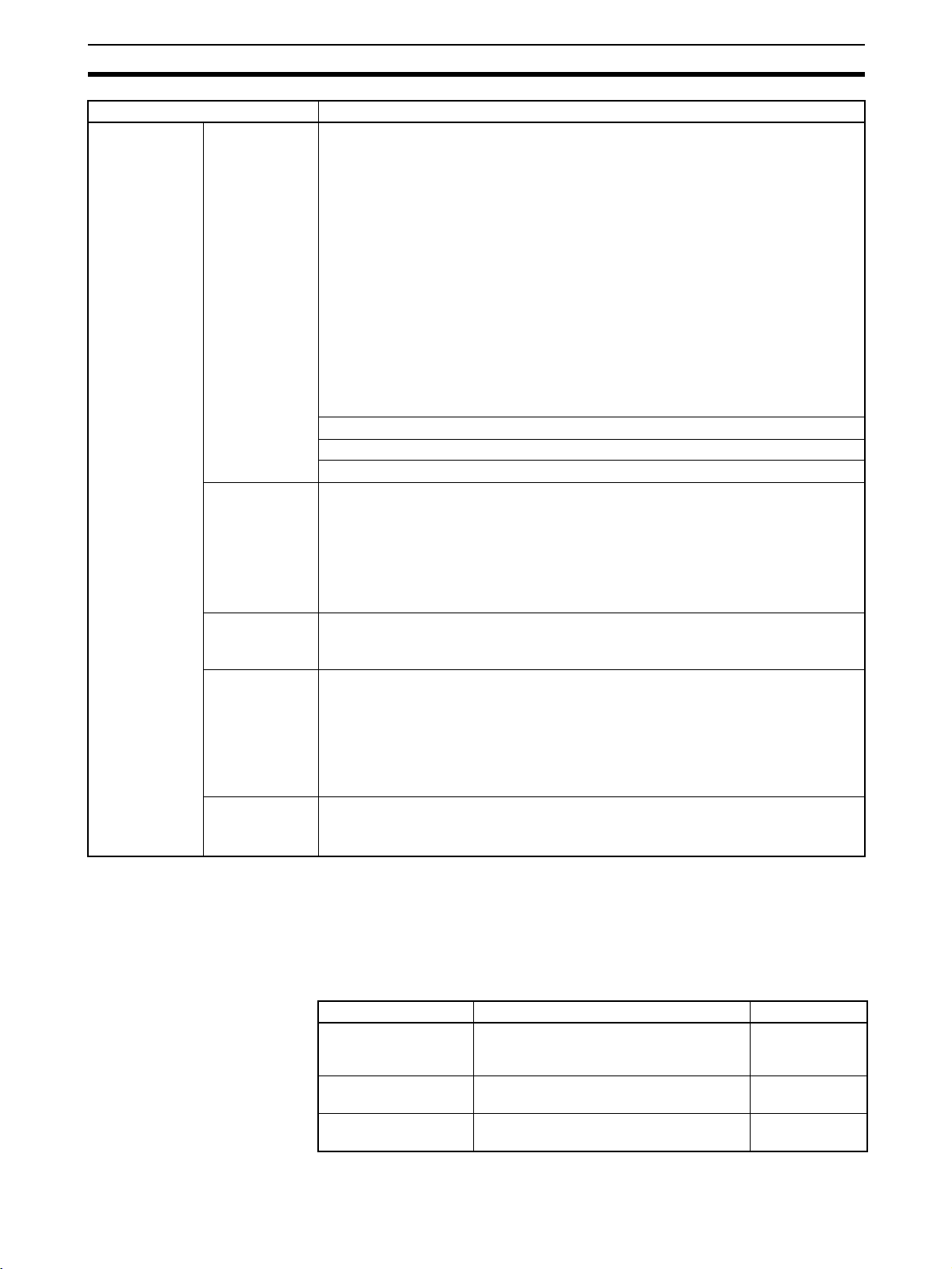
Introduction Section 1-1
Item Specification
Main functions Setup functions Master device parameter settings for OMRON’s Master
• Remote I/O master user-set allocations (with a scan list)
The node address order can be set as desired. Two output blocks and two input
blocks can be allocated. (See note.)
• Remote I/O slave user-set allocations
• Setting master remote I/O communications connections.
• Setting slave remote I/O communications connections.
• Enabling or disabling device data checks through remote I/O communications
(checks on slave vendor, device type, and product code data).
• Setting an explicit message monitor timer list.
• Setting a COS/cyclic heart beat timer value.
• Setting the communications cycle time.
Note 1. A device Parameter Wizard is supported for the Master.
2. Using remote I/O master user-set allocations eliminates restrictions on
node addresses. Furthermore, a number of masters can be mounted to
the PLC with no allocation area duplication.
Setting parameters for slaves (including other manufacturers’ slaves).
Setting node addresses and baud rates.
Setting I/O comments (for slave I/O data).
Monitoring
functions
Storage
functions
File export
functions
Other functions • Reading/preparing EDS files.
• Listing information on devices connected to the network (in node address order or
remote I/O configuration order, for example).
• Monitoring status of OMRON Master Unit.
• Monitoring error history of OMRON Master Unit (time, error code, and error condition).
• Monitoring communications cycle time.
• Monitoring slave status and parameters.
• Saving the parameters of devices connected to the network as network configuration
files.
• Saving the parameters of each device, in device units, as device parameter files.
• Exporting the network configuration list (contents displayed in the Detailed Display
Mode) in the CSV file format.
• Exporting I/O comments in CSV file format.
• Device parameters of OMRON’s Master Units are exported in the DRM_UNIT (virtual unit) file format for open network controllers.
• Device parameters of OMRON’s Master Units are exported in the NX-Server file format for the DeviceNet.
• Printing master/slave device parameters.
• Setting/reading parameters with explicit messages.
Note To use the Configurator to construct a DeviceNet network or make master or
slave settings, the EDS file is required. If other manufacturers’ slaves are
used, obtain the correct EDS files.
1-1-5 Files Created with Configurator
It is possible to create the following files with the Configurator.
Files Description Extension
Network configuration
files
Device parameter files Parameters for each device (master or
EDS files A common device definition file on the
The parameter file for all devices (master
and slave devices) on a single virtual
network (Network Configuration Window)
slave)
DeviceNet network
.npf
.dvf
.eds
5
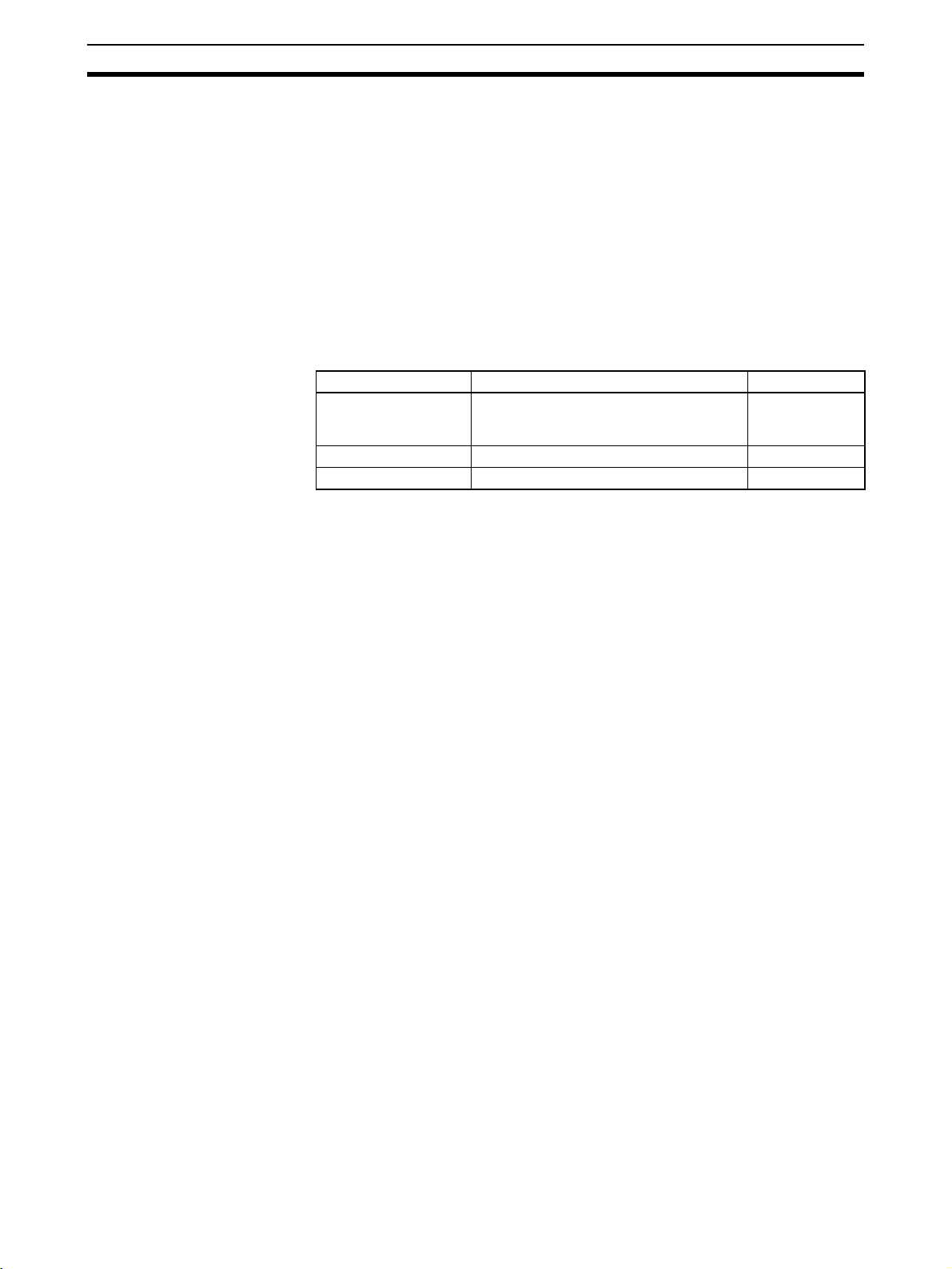
Introduction Section 1-1
Note In addition, files can be exported and saved in the following formats.
• The network configuration (contents displayed in the Detailed Display
Mode) can be saved in the CSV file format.
• I/O comments can be exported to a CSV file
• Device parameters of OMRON Master Units can be saved in the
DRM_UNIT (virtual unit) file format for open network controllers.
• Device parameters of OMRON Master Units can be saved in the NX-
Server file format for the DeviceNet.
1-1-6 Importing Version 1 Configurator Files
Version 2 of the Configurator can import files created with version 1 of the
Configurator.
Files Description Extension
Network configuration
files
Master parameter files Parameters for each master device .dsf
Slave parameter files Parameters for each slave device .dpf
The parameter file for all devices (master
and slave devices) on a single virtual
network (Network Configuration Window).
.ntf
1-1-7 Functions of the Configurator
The DeviceNet Configurator has 2 modes: Online and offline.
Online: The Configurator is connected to the DeviceNet network for net-
work communications.
Offline: The Configurator is not connected to the DeviceNet network.
The Configurator has the following functions that allow the user to design, set
up, and control the DeviceNet network.
Windows 95, 98, Me,
NT4.0, 2000, or XP
Compatibility
Graphic Displays The Configurator has Windows-style displays that are easy to understand and
Network Management The Configurator constructs a virtual network in the Network Configuration
The Configurator will operate under the Windows operating systems.
Other applications can be run simultaneously while monitoring the DeviceNet
network’s status.
Note The ISA Board is compatible with Windows 95, 98, and NT4.0 only.
The PCMCIA Card is compatible with Windows 95, 98, Me, 2000, and XP
only.
easy to use.
Required master and slave settings are made just by selecting the icons. It is
not necessary to input complicated commands. Even a beginner can make
settings and monitor operation with ease.
Window and adds necessary devices to the network. The construction of the
network is thus possible offline.
It is possible for the virtual network (i.e., the Network Configuration Window)
to read the network configuration from a file or actual network.
Furthermore, the network configuration can be downloaded from the virtual
network (i.e., the Network Configuration Window) and all settings can be registered with actual devices.
Online Connections to
DeviceNet Network
6
The online functions of the Configurator are executed by connecting the Configurator to the DeviceNet network through a dedicated Board or Card. (In that
case, the Configurator will be treated as a single node on the DeviceNet network.)
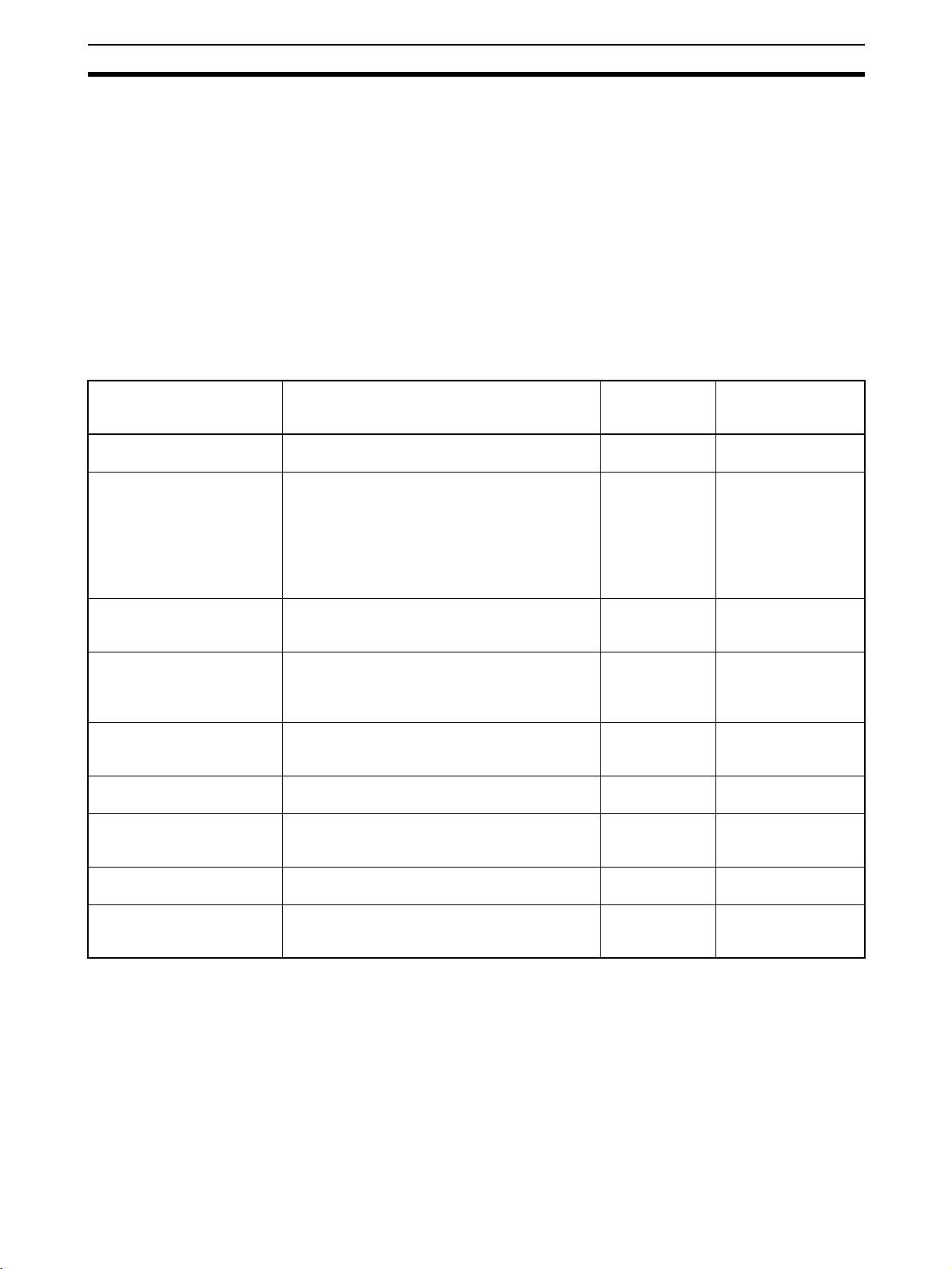
Introduction Section 1-1
Connection can also be made from the COM port of the computer to the serial
communications port of a CS/CJ-series CPU Unit (or the Serial Communications Board/Unit) via Toolbus or Host Link. In this case, a CS/CJ-series
DeviceNet Unit (CS1W-DRM21 or CJ1W-DRM21) is necessary for connection
to the DeviceNet network.
Similarly, connection can be made from the Ethernet port of the computer via
a CS/CJ-series Ethernet Unit. In this case also, a CS/CJ-series DeviceNet
Unit (CS1W-DRM21 or CJ1W-DRM21) is necessary for connection to the
DeviceNet network.
Device Settings The following parameter settings are for other manufacturers’ slaves as well
as OMRON’s master and slave devices.
A comment can be added to the I/O data of each device.
Setting Description CS1W-DRM21 C200HW-DRM21-V1
Master functions enable/disable
I/O allocations Slaves are allocated to the master in the desired
Communication cycle time Sets the communication cycle time.
Connection setting During remote I/O communications, the user can
Device data check Determines whether slave device data items
Slave functions enable/disable
Slave functions I/O allocation I/O allocations can be made for slaves of the
Remote I/O
communications startup
Explicit message communications set/reset
Enables or disables the master functions for
remote I/O communications.
areas and order.
If the I/O allocations are simple, the Parameter
Wizard can be used to allocate I/O very easily.
I/O allocations are possible as well by just drag-
ging and dropping the slave to the allocation
area.
(The interval for I/O communications with
slaves.)
make connection settings for up to two connections per slave. Automatic connection settings
can be selected as well.
(i.e., the vendor, device type, and product code)
are checked during remote I/O communications.
Enables or disables the slave functions for
remote I/O communications.
CS1-series DeviceNet Unit. (I/O can be
allocated freely.)
Determines whether or not to start remote I/O
communications when the master is started.
Setting or resetting the function to enable explicit
message communications without remote I/O
communications.
and
CVM1-DRM21-V1
Ye s N o
Ye s Ye s
Ye s Ye s
Ye s N o
Ye s N o
Ye s N o
Ye s N o
(See note 1.) Yes
(See note 2.) Yes
Note 1. The same function can be achieved with the master functions enable/dis-
able setting.
2. When not registered in the scan list, explicit message communications are
possible without remote I/O communications.
Device Monitoring The status, error log, etc., of a device can be monitored, provided that the
device supports the monitor function. The monitor function is supported by
OMRON’s Master Units and some Special Slaves.
7
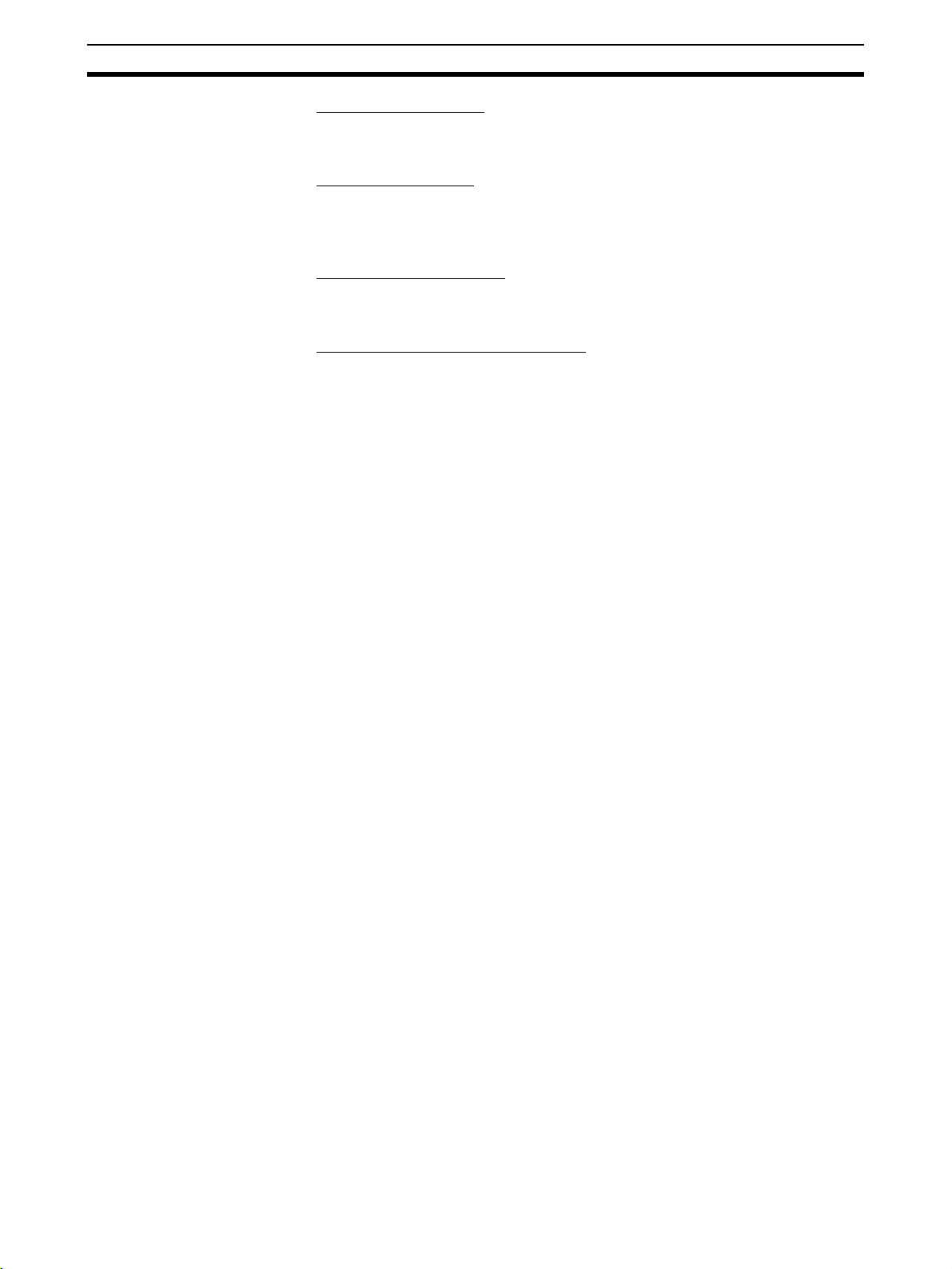
Introduction Section 1-1
Master Status Monitor
The status of the specified OMRON master is displayed. The status of a slave
will be displayed as well if it is in remote I/O communications with the Master.
Slave Status Monitor
The status of the specified MULTIPLE I/O TERMINAL (i.e., DRT1-COM Communications Unit) will be displayed. The configuration of the I/O Unit connected to the Communications Unit will be displayed as well.
Master Error Log Display
The error log in the specified OMRON master can be read, displayed, or
cleared.
Communication Cycle Time Display
The present communication cycle time of the specified OMRON master will
be displayed. The maximum communications cycle time and minimum communications cycle time counted from the moment previous values are
refreshed will be displayed as well. The maximum communications cycle time
and minimum communications cycle time can be reset any time.
8
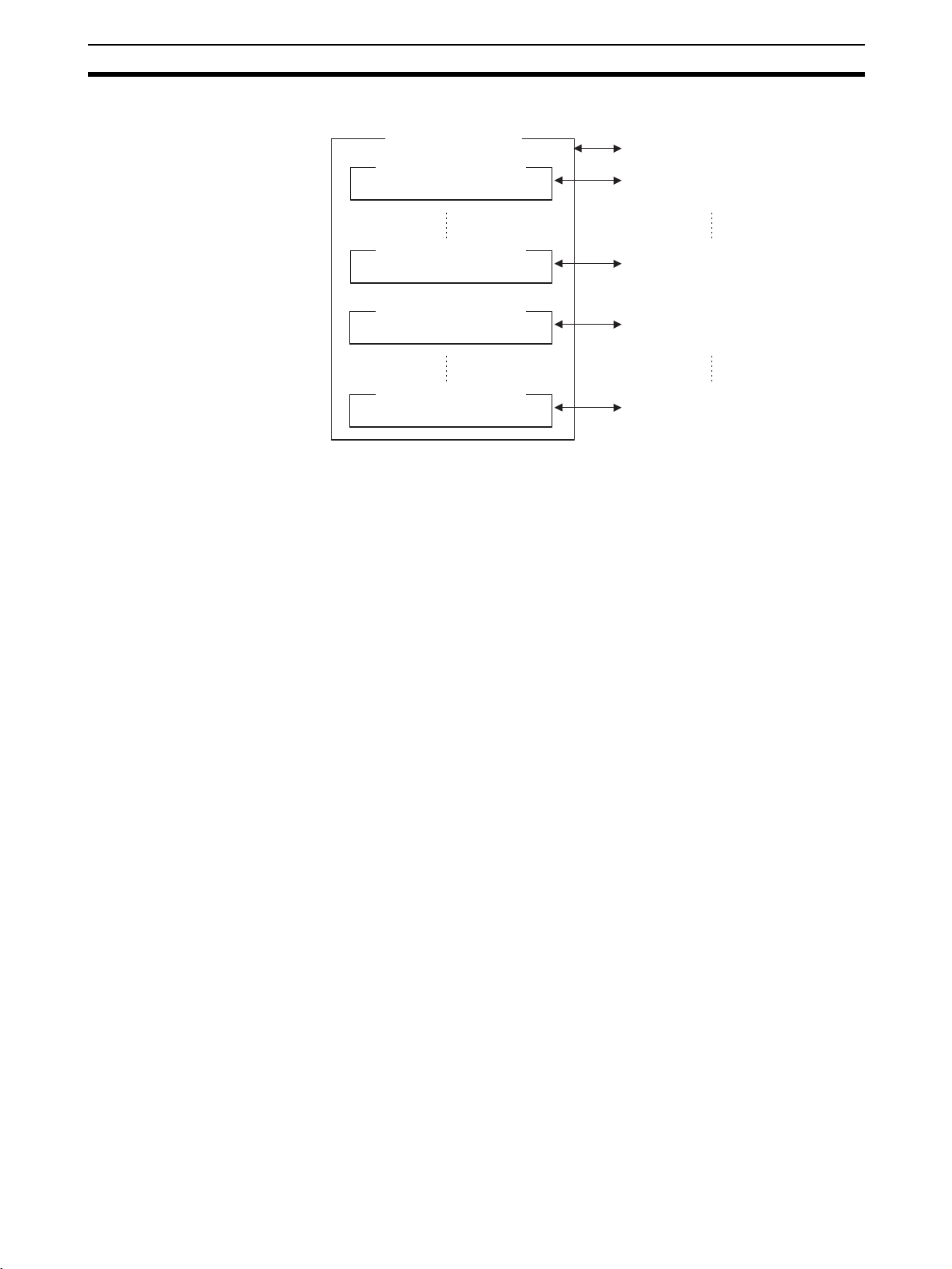
Introduction Section 1-1
File Management The Configurator saves or loads the following data in files.
Network Configuration
(List of devices)
Master device parameter
Network configuration file
Parameter file of each master device
Device (EDS File)
Management
Master device parameter
Slave device parameter
Slave device parameter
Parameter file of each master device
Parameter file of each slave device
Parameter file of each slave device
• The network configuration file includes the parameters for all devices
(master and slave devices). The parameter file for each master and slave
device contains the individual device parameters. Parameter files can be
managed independently from network configuration files.
• Files from version 1 of the Configurator are not compatible with those of
version 2. Files from version 1 of the Configurator can be read, however,
by using the import function.
Note Device parameter files of the CS-series CS1W-DRM21 DeviceNet Unit are
compatible with Unit setup files that can be backed up in the Memory Card of
the CS1-series CPU Unit.
The construction of a network with the Configurator requires the appropriate
EDS files. Information on each device is obtained from the EDS file.
If no EDS file is provided, use the hardware (EDS file) management function
to install or create an EDS file.
Other Functions DeviceNet vendor definition files, device type definition files, and slave setup
files for the MULTIPLE I/O TERMINALs can be set for the Configurator, with
which additional DeviceNet vendors and device types can be used.
Furthermore, the Expansion Module can be installed so that edit and monitoring functions can be added for other manufacturers’ devices (masters and
slaves) or OMRON devices that will be released in the future.
Note When the dedicated Board is used to connect to the DeviceNet network, the
Configurator will be a single node on the DeviceNet network. Be sure that the
node address of the computer is not duplicated with that of any other node.
9
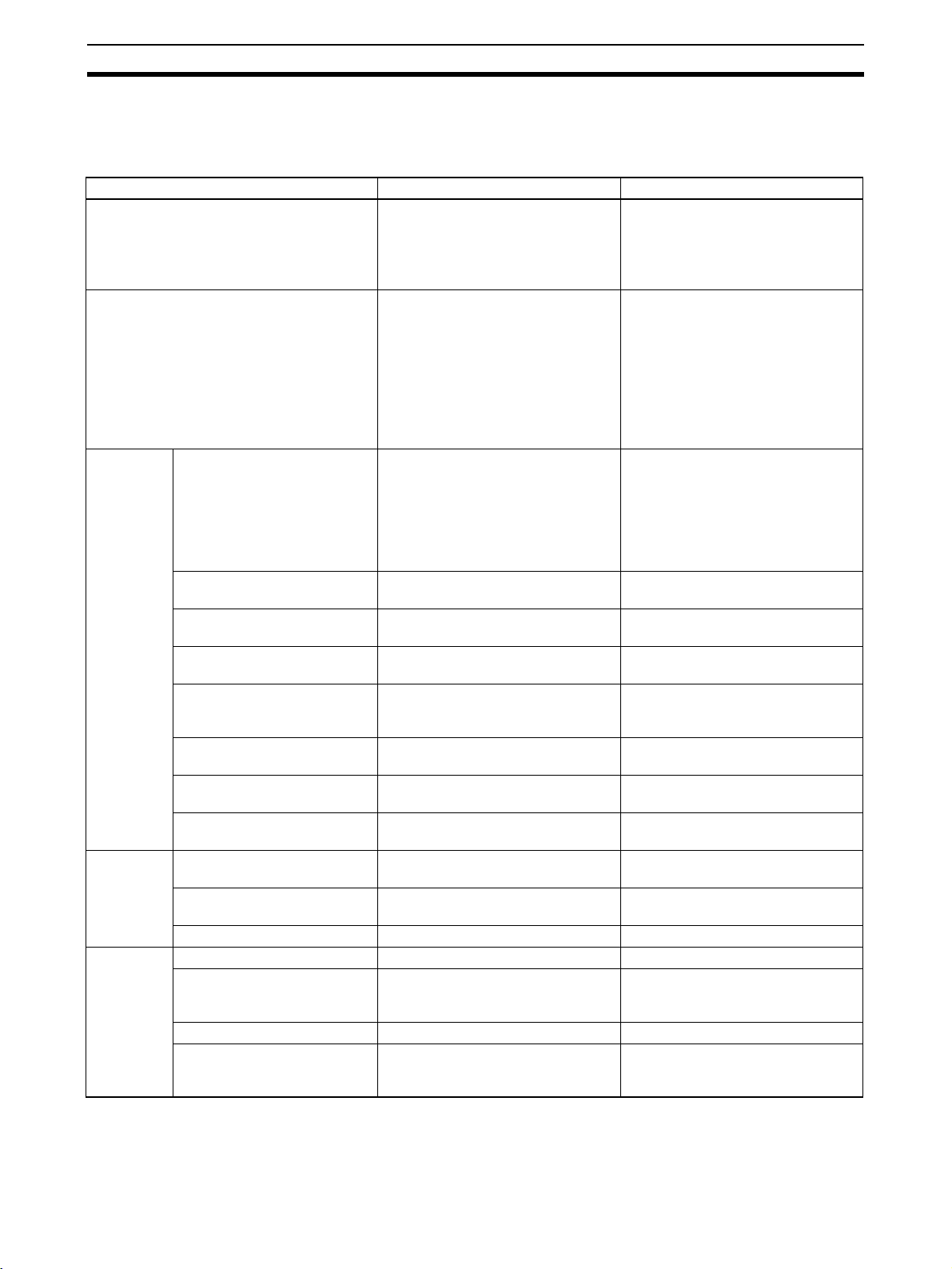
Introduction Section 1-1
1-1-8 Comparison with Previous Versions of the Configurator
The following table lists the difference in function between version 1.20 and
version 2.@ of the Configurator.
Item Version 2.@ Version 1.20
Basic configuration/operations Dragging and dropping offline make
Network connection • Dedicated ISA Board
Supported
DeviceNet
masters
Monitor
functions
Storage
functions
OMRON masters CS1W-DRM21, CJ1W-DRM21,
Slave remote I/O allocations Possible with CS/CJ-series PLCs
Master remote I/O
communications settings
Slave remote I/O
communications settings
Enabling or disabling device
data checks in remote I/O
communication
Explicit message monitoring
timer list settings
COS/Cyclic heart beat timer
settings
I/O comment settings (for
slave I/O data)
Display of list of data on network devices
Unit status monitoring Possible with CS/CJ-series PLCs
Slave function monitoring Possible Impossible
Network configuration files Possible (extension: .npf) Possible (extension: .ntf)
Device parameter files Possible (extension: .dvf) Possible
EDS files Possible (extension: .eds) Impossible
Compact flash memory Stored in compact flash memory and
it possible to create a virtual network
(for display) in the Configurator.
Each device (Master or slave) can
also be set online.
• Dedicated PCMCIA Card
• From the COM port of the computer
to the serial port of the PLC. (Possible with CS/CJ-series PLCs only.)
• From the Ethernet port of the computer to the Ethernet Unit of the
PLC. (Possible with CS/CJ-series
PLCs only.)
CVM1-DRM21-V1 or C200HWDRM21-V1
Note Output is possible in file for-
mats compatible with open
network controllers or NXServers for DeviceNet.
only.
Possible with CS/CJ-series PLCs
only.
Possible with CS/CJ-series PLCs
only.
Possible with CS/CJ-series PLCs
only.
Possible with CS/CJ-series PLCs
only.
Possible with CS/CJ-series PLCs
only.
Possible Impossible
Possible Possible
only.
downloaded to the master. (Possible
with CS/CJ-series PLCs only.)
Each device must be set online,
except the scan list of the master.
• Dedicated ISA Board
• Dedicated PCMCIA Card
CVM1-DRM21-V1 or C200HWDRM21-V1
Note The CS1W-DRM21, open
network controllers, or NXServers for DeviceNet cannot
be used.
Impossible
Impossible
Impossible
Impossible
Impossible
Impossible
Impossible
(master: Extension: .dsf
slave: Extension: .dpf)
Impossible
10
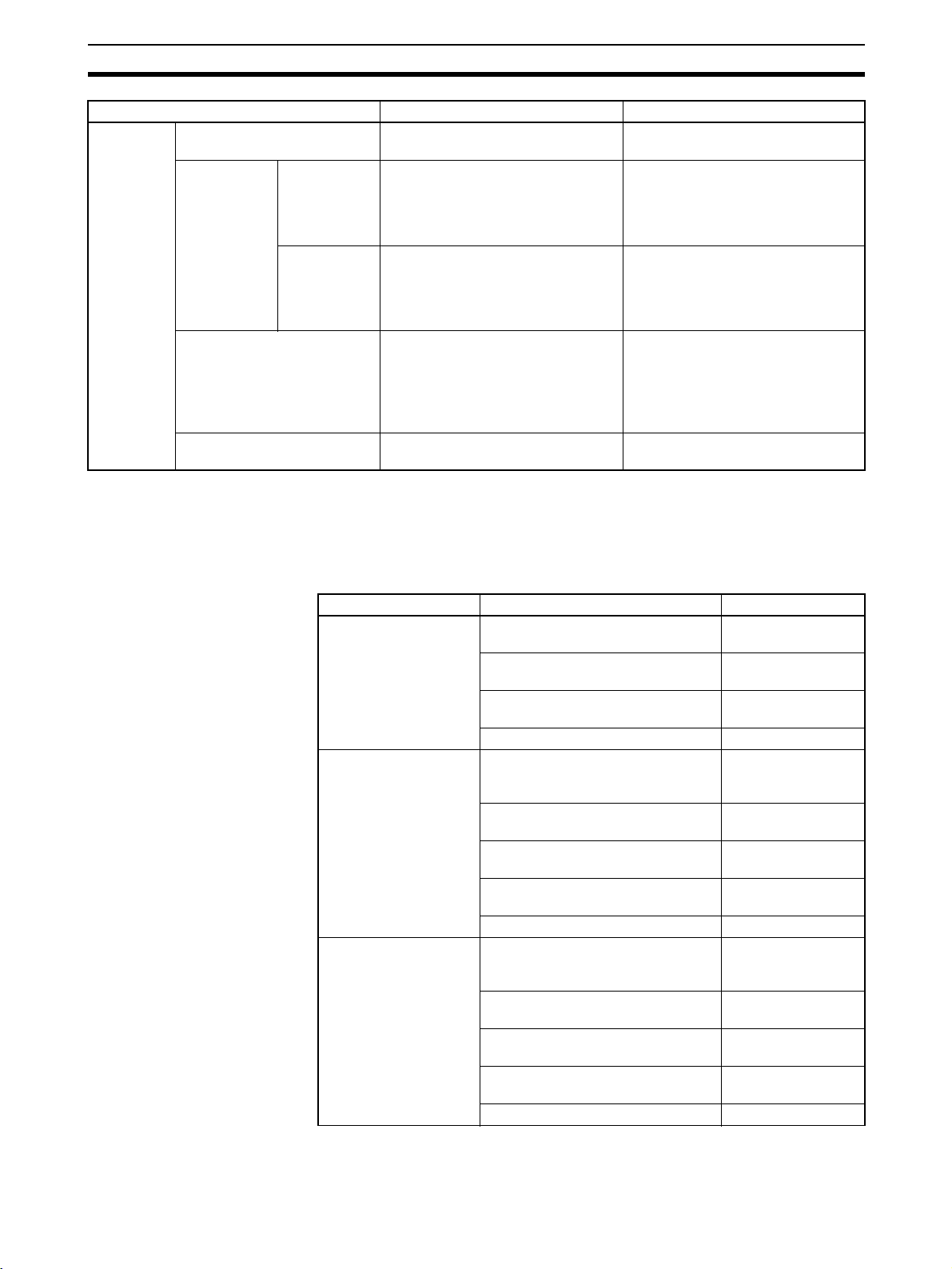
Confirming Product Contents Section 1-2
Item Version 2.@ Version 1.20
File export
functions
I/O command output in CCV
file format
Device
parameter of
OMRON
masters
EDS file creation Possible
I/O allocation duplication
check between Masters
Output for
open network
controllers in
DRM_UNIT
file format
Output for NXServers for
DeviceNet in
NX-Server file
format
Possible Impossible
Possible Impossible
Possible Impossible
Device discrimination data and I/O
data files are created. Device parameter data files cannot be created.
Impossible Possible
Conditionally possible
Tentative EDS files (with device
discrimination data only) are
created. Device I/O data or
parameter data files cannot be
created.
1-2 Confirming Product Contents
Please check the contents of your product as soon as if arrives.
Product Contents Quantity
WS02-CFDC1-E
Configurator
3G8F5-DRM21-E
ISA Board
3G8E2-DRM21-EV1
PCMCIA Board
Configurator installation disk
(CD-ROM)
3G8F5/3G8E2 setup disk (driver
setup tool on CD-ROM)
User registration card and software
license
Information 1
Dedicated ISA board 1 (with
Configurator installation disk
(CD-ROM)
3G8F5/3G8E2 setup disk (driver
setup tool on CD-ROM)
User registration card and software
license
Information 1
Dedicated PCMCIA board 1 (with
Configurator installation disk
(CD-ROM)
3G8F5/3G8E2 setup disk (driver
setup tool on CD-ROM)
User registration card and software
license
Information 1
1
1
1
1communications
connector included)
1
1
1
1communications
connector included)
1
1
1
11
