Omron 3G3MX2 User Manual

Quick Start Guide
Rockwell ControlLogix / CompactLogix PLC
Connecting to
Omron 3G3MX2 AC Drive with EtherNet/IP
Revision 1.01
08/04/2011
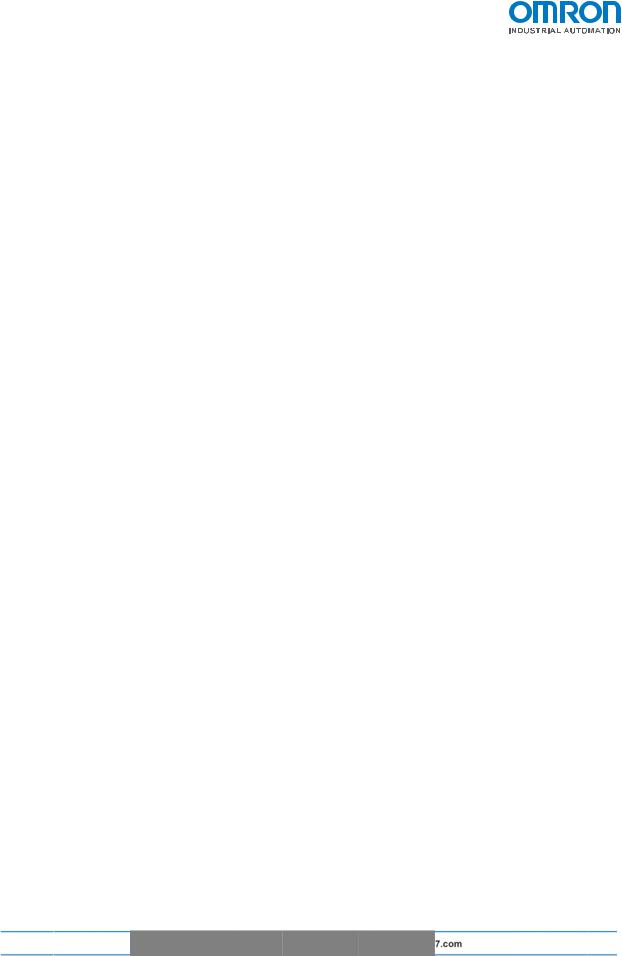
Section 1: Intr oduction
This do ument details the steps necessa ry to conn ect an Omron 3G3MX2 AC Drive configured with a 3G3AX-MX 2-EIP-A Et herNet/IP adapter to a n Allen-Br adley Control ogix or CompactLogix PLC. Fo the purposes of this document, a
Compac tLogix PL will be used, but a ControlLogix PLC is nearly identical in the steps required to make a connectio n.
For more detailed instructions regarding the operation of the 3G3MX2 A Drive and the 3G3AX-MX2-EIP-A EtherNet/IP adapter, please refer Omron manual nu mbers I570 and I36I.
Goal: A connectio n will be established between a 3 G3MX2 a d a CompactLogix in the followin g steps, using the Basic Speed C ontrol IO A ssemblies (Output A sembly 20,
Input As sembly 70). A sample program is also pro vided to ra mp up / do wn the frequen cy of the A C Drive fro m the PLC ladder pro gram.
2

Section 2: Set up
1.Mount the 3G3AX- MX2-EIP-A EtherNet/IP adapter on the 3G3MX2 AC Drive.
2.Connect the 3G3M X2 to an Ethernet switch using an Ethernet cable.
3.Apply power to the 3G3MX2 AC Drive.
4.Connect the Comp actLogix to an Etherne t switch us ing an Ethernet cable.
5.Apply power to the CompactL ogix.
6.Apply power to the Ethernet s witch.
Note: A motor may be connec ted to the 3G3MX2 AC Drive, b t this is not necessary for this example, as the commanded freq uency is displayed on the 3G3MX2 LCD display.
3
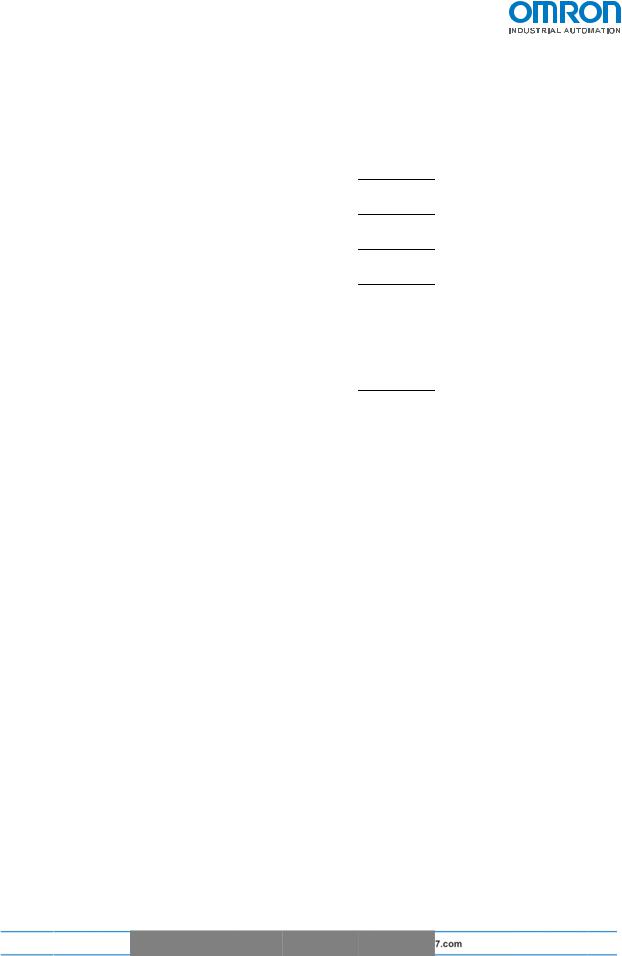
Section 3: AC Drive an d EtherNet/IP Adapter Con figuration
Parameter Configuration: Configure the following paramete rs in the 3 G3MX2. The parame ers listed b elow are t hose that are changed from facto ry defaults.
|
|
|
|
|
|
Parameter Number |
V alue |
|
Description |
||
|
|
|
|
urce (4 = |
|
A00 |
1 |
4 |
Fre quency So |
Option Board) |
|
|
|
|
|
Source |
|
A00 |
2 |
4 |
Run Command |
(4 = Option Board) |
|
|
|
|
on on Idle |
|
|
P04 8 |
2 |
AC Drive Acti |
Mode (2 = Ignore) |
||
|
|
|
|
rameters |
|
B03 |
7 |
0 |
Dis play All Pa |
|
|
|
|
|
|
Time |
|
F00 |
2 |
1 |
Acceleration |
|
|
|
|
|
|
Time |
|
F00 |
3 |
1 |
Deceleration |
|
|
|
|
|
|
|
|
IP Address Confi guration: |
|
|
1. |
O n the 3G3MX2 AC D ive, set P185 to 127. This confi gures the I P address of |
|
|
t e EtherNet/IP adapter as 192.1 68.250.127. |
|
2. |
C ycle power to the 3G 3MX2 AC |
rive, allowing the DC bus to full y discharge . |
3. |
S et the IP Address on the PC to 192.168.25 0.1. |
|
4. |
U sing a We b Browser, navigate t |
http://192.168.250.127. |
4

5.O n the Netw ork Configuration tab, make the settings sh own, and click ‘Apply C hanges’.
6. O n the 3G3MX2 AC D ive, set P185 to 0, th en cycle power to the 3G3MX2 AC
D rive, allowing the DC Bus to dis harge. This applies the IP Address set fro m t e Web Br wser.
5
