
OTR-3550-SW
FREQUENCY AGILE - F.C.C. COMPATIBLE
TELEVISION PROCESSOR
INSTRUCTION MANUAL
Phone:
E-Mail: salessupport@olsontech.com
025-000232 REV C 8/17/01
(209) 586-1022
(800) 545-1022
Fax:
(209) 586-1026
www.olsontech.com

1) INTRODUCTION
The Olson T echnology OTR-3550-SW is a frequency agile, F .C.C. compatible television processor . This unit
will select any VHF/UHF/cable input channel from 55.25MHz to 801.25MHz and will provide high level
(+60dBmV) outputs on any channel from 7.00MHz (T -7) through 547.25MHz (channel 78) including all
HRC and IRC output channels. All input and output channels are selectable in 0.25MHz increments by front
panel DIP switches, including F .C.C. offsets of +12KHz and +25KHz.
The OTR-3550-SW uses dual SA W filtering for 60dB adjacent channel rejection, and has high level (>60dB)
spurious free output. This unit offers the unique Olson T echnology feature of >80dB out-of-band carrier to
noise ratio, which will allow virtually unlimited numbers of the OTR-3550-SW to be combined without the
need for external bandpass filters. The OTR-3550-SW is BTSC compatible and will automatically function
with either stereo or monaural audio carriers.
The OTR-3550-SW has a low power consumption (17 watts @ 115 V AC) for reliable long term operation.
This unit is equipped with a 0.5 amp slo-blo fuse. T o maintain proper performance of unit, replace only with an
equivalent fuse.
OTR-3550-SW
FREQUENCY AGILE - F .C.C. COMP ATIBLE
TELEVISION PROCESSOR
2) INPUT CHANNEL SELECTION - DEMODULA TOR
Remove the front panel plate marked “Input Channel Select” to expose the channel select and band select
DIP switches as shown in Figure #1. See page 5 for demodulator switch codes.
Figure #1
INPUT CHANNEL SELECT
025-000232 REV C
Page 2
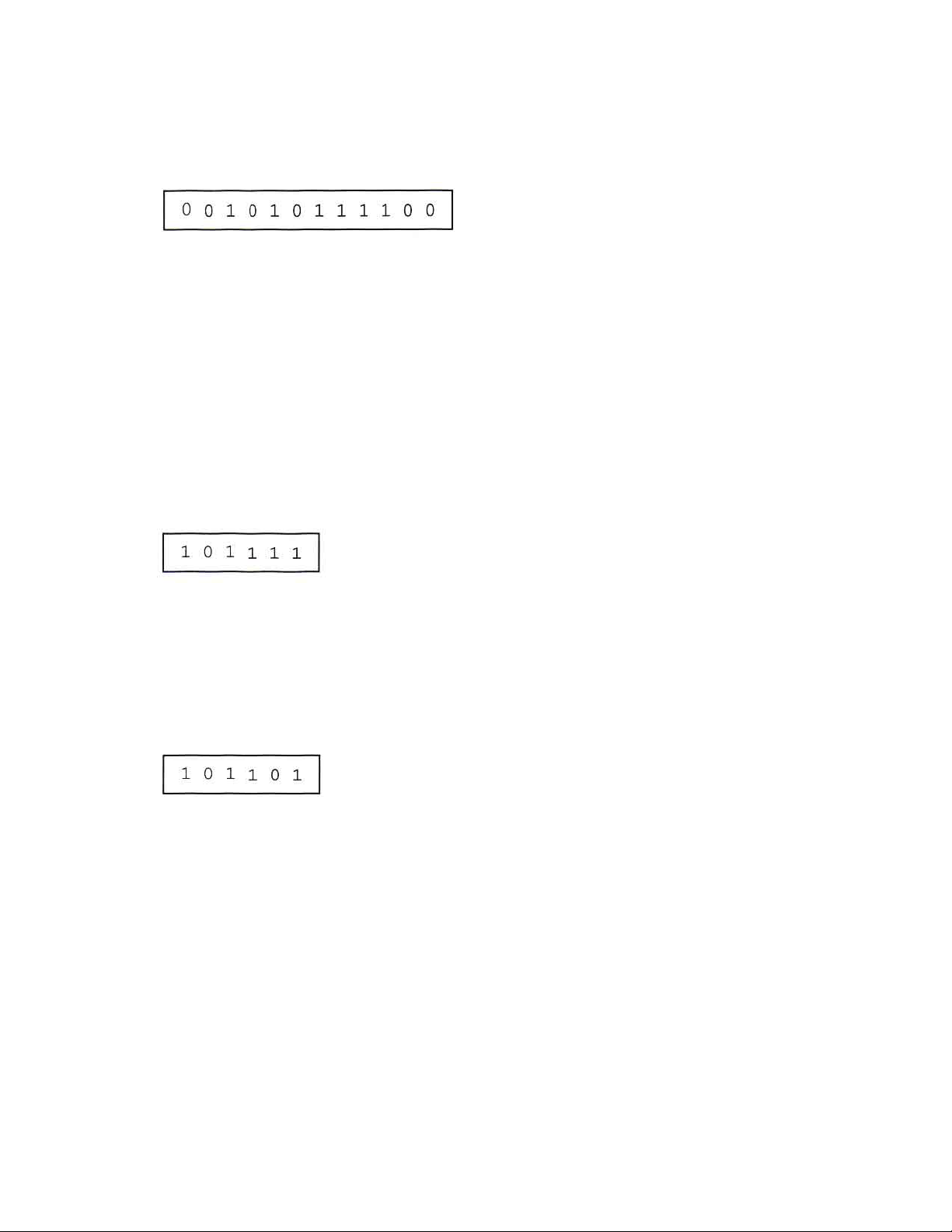
A) CHANNEL SELECTION - Channel selection is accomplished by properly setting the 12-position DIP
switches to the corresponding channel code. Channel codes can be selected from Figure #3 or the code
card attached to the Input Channel Select cover plate. Set the DIP switches from left to right.
For example - If channel 11 is selected, then its corresponding channel code is:
0 = Switch in DOWN Position
1 = Switch in UP Position
T o select an HRC input channel, utilize the HRC code chart attached to this manual.
CAUTION: Channel codes for input and output channel select are completely different.
B) BAND SELECTION - Band selection is accomplished by setting the 6-position DIP switches to the
corresponding band. Only three switches are used for this purpose. Band select codes can be chosen from
Figure #3 or the code card attached to the Input Channel Select cover plate. Then, set the DIP switches
from left to right. For example - If band A-3 to Channel 13 is desired, then its corresponding code is:
C) AFC SELECTION - Most off-air TV stations are usually very close to the specified carrier frequency such
that the AFC function need not be used. However, some UHF stations have a tendency to drift, so it is best
to utilize the AFC function. Simply set the AFC switch (fifth switch to the left of band select) to the down
position for automatic frequency control (AFC “ON”). For example - If AFC is desired on band A-3 to
Channel 13, then the set up is:
Off-cable processing should not require AFC, but make sure the proper code sheet (Standard Channel or HRC)
is utilized.
D) INPUT CONNECTION - After an input channel has been selected (Steps A through C), connect an antenna
or cable source to the RF input terminal. Any VHF , UHF or cable source can be connected to the RF input
connector. For optimum video quality response, the input signal level should have a minimum of +20dBmV.
This unit will function with input signal levels as low as -20dBmV but any signals below -20dBmV will be
squelched by the internal squelch circuit.
025-000232 REV C
Page 3

3) DEMODULA TOR AGC ADJUSTMENT
A) The demodulator delayed AGC adjustment is factory set for a +5 to +10dBmV threshold. This setting
provides the best signal-to-noise ratio for low level off-air signals.
B ) For cable operation, where high-level adjacent channel signals may be present, adjacent channel
performance may be improved by lowering the AGC threshold level.
C) To adjust the delayed AGC threshold level for cable operation:
1. Connect a cable signal carrying three adjacent channels at a level of +20dBmV maximum to
the RF input connector.
2. Set the input channel select DIP switches to the channel located in the center carrier frequency
(of the three channels).
3. Adjust the demodulator delayed AGC control (R54) slightly for the least amount of adjacent
channel interference.
025-000232 REV C
Page 4
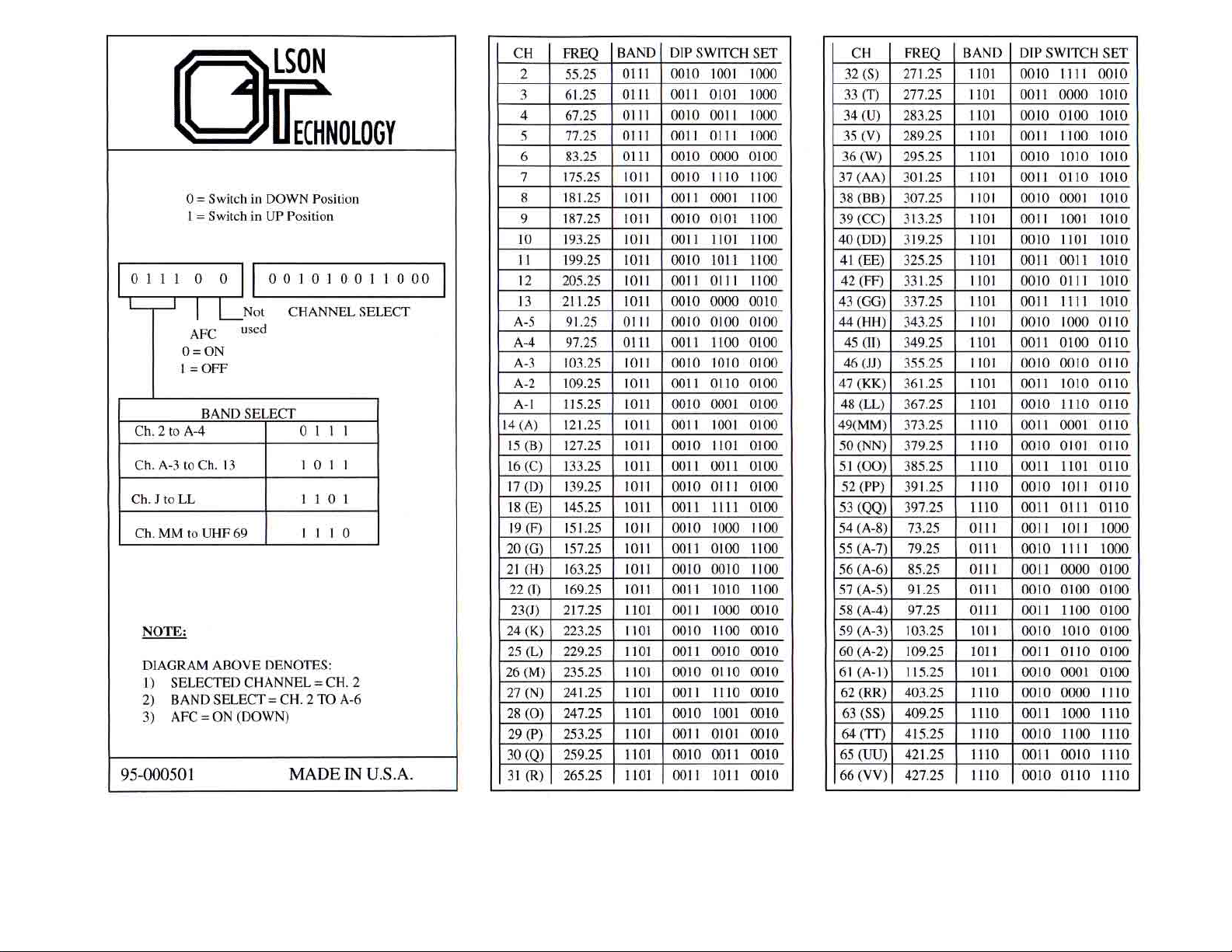
025-000232 REV C
OTR-3550-SW
DEMODULA TOR ST ANDARD CHANNEL SELECT CHAR T
Page 5
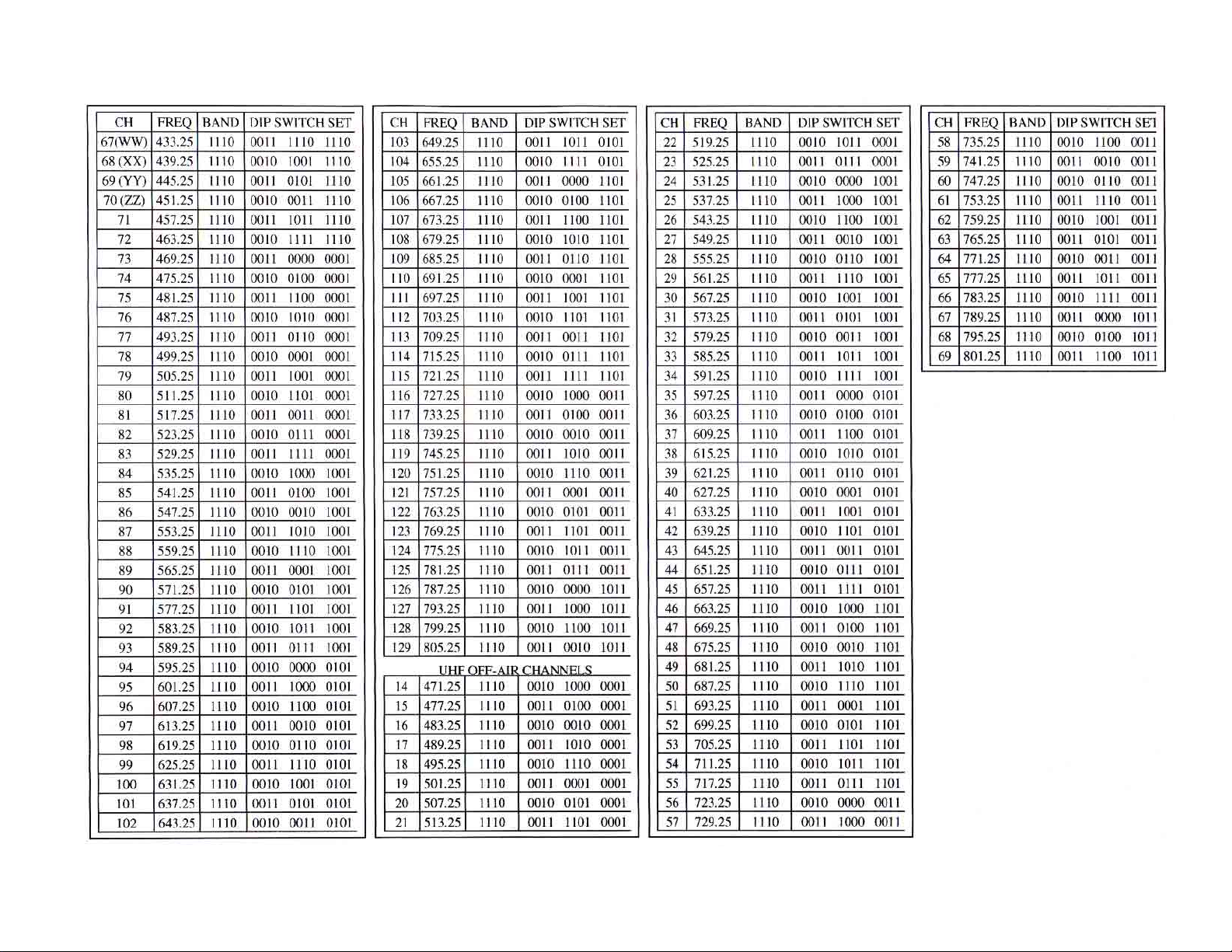
025-000232 REV C
Page 6
